#inclusive web design
Explore tagged Tumblr posts
Text
Tips to enhance Drupal website's accessibility
Need actionable solutions to improve your Drupal website’s accessibility? Read this blog for 7 impactful tips that boost usability and expand your reach.

0 notes
Text

Accessibility Benefits For Businesses
ADA Site Compliance shows the benefits of accessibility for businesses!
#Web Accessibility Myths#Digital Accessibility#ADA Compliance#WCAG Compliance#Inclusive Web Design#Accessibility Testing Tools#Assistive Technologies#Accessible Website Design#Web Compliance#Accessibility Guidelines#Accessibility Misconceptions#Keyboard Navigation#Alt Text for Images#Accessibility Overlays#Color Contrast#website accessibility solutions#ADA site compliance#ADASiteCompliance#adasitecompliance.com
1 note
·
View note
Text
Understanding Topical Maps of Websites
Navigating the Digital Landscape In the vast expanse of the digital world, websites serve as virtual domains where information, services, and experiences are exchanged. To help callers travel this expansive digital terrain, introducers constantly employ an important tool known as a” Topical Map.” This informative composition delves into the idea of Topical Maps of websites, exploring their…
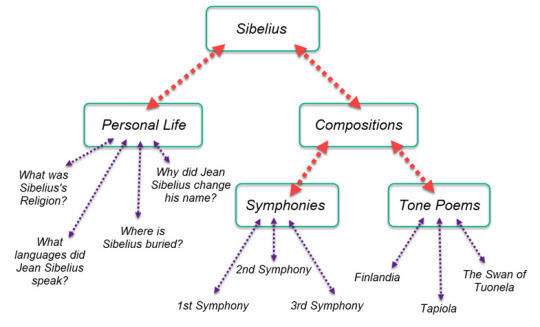
View On WordPress
#Accessible Navigation#Content Categorization#content strategy#Digital Architecture#Inclusive Web Design#seo optimization#Site Mapping#sitemap#topical authority#topical map#topical mapping#topical maps#User Experience#website navigation
0 notes
Text

#adobe#adobe illustrator#adobe photoshop#adobe lightroom#adobe indesign#graphic design#graphic designers#web design#design#politics#political#us politics#dei#diversity#equity#inclusion#news#donald trump#president trump#american politics#elon musk#jd vance#law#adobe premiere pro
30 notes
·
View notes
Text
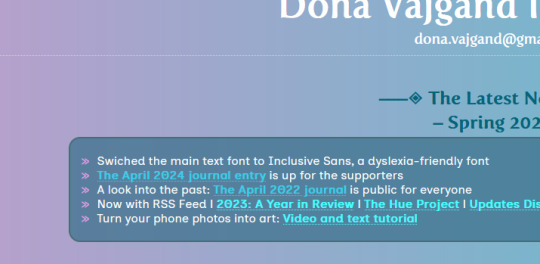
I've made a major update to my website: it now uses Inclusive Sans by Olivia King as the main text font.
It is a dyslexia-friendly font and will hopefully make my website easier on the eyes, especially the text-heavy sections with the art commission info. I wish I'd known about this font earlier!
https://dona.neocities.org
Read more about Inclusive Sans: https://www.oliviaking.com/inclusive-sans
8 notes
·
View notes
Text
Disaster struck earlier today, and my electricity was shut off. This is the dead of summer. For this reason, I'm opening up emergency commissions. There are 3 slots available. However, I'm only taking 2. My prices are a bit up there because of the time and effort it takes to make a website, so this is only geared toward a company or individual who can afford it. Please do not put yourself in the hole for me. You can commission me on Ko-Fi.
#freelancer#web design#commissions open#web design commissions open#lgbt+ inclusive#coding#html css js jquery php sql#full stack
0 notes
Text
Neighborly - A Friendly Webflow Template for Community and Neighborhood Websites
Whether you’re building a site for a residential society, community project, or local club, the Neighborly Webflow Website Template offers everything you need to keep people informed and connected.

Neighborly is a thoughtfully designed Webflow template made to serve neighborhoods, housing associations, clubs, townships, and other local communities. It’s easy to use, highly customizable, and built with clarity and friendliness in mind.
What is Neighborly?
Neighborly is a clean, user-friendly Webflow Website Template created for communities and neighborhood organizations. Whether your goal is to share updates, announce events, manage memberships, or promote local activities, this template gives you the perfect structure to do it all.
From beautifully designed event sections to a modern blog and community announcements, Neighborly helps you engage your residents and keep everyone informed.
Why Choose Neighborly for Your Community Website?
Here’s why Neighborly stands out as a go-to template for any neighborhood group or local organization:
Modern Design: You will get a clean and minimal design in this webflow template. It follows the latest design trends, so your website will have a modern and premium website design.
Features Fully Highlighted: Neighborly highlights the every features of your community website properly. So that, visitors can learn the usage and every detail perfectly.
CMS Functionality: This template is built using webflow CMS functionality. It allows you to publish informative blog posts, news and testimonials.
Attractive About Us Page: You can showcase your expertise beautifully on this page. This webflow community template provides a user-friendly platform to highlight all of your offerings, team members and services in a perfect way.
Impressive Blog Page: The blog page is designed with precision to make it easy for visitors to find and read the blog they are looking for.
Animation, Video & Responsive Sliders: Highlight your expertise with high-quality video and animation segments and showcase your community websites with responsive sliders. You get the perfect animation effect.
Quick Community Joining: Simplify your joining process and improve your professional service. you will get a perfect community joining experience for members while giving you a powerful backend to manage data.
Gallery Showcase: Amaze your visitors and display a collection of high-quality images. Our perfectly designed gallery page highlights each image nicely to attract more viewers.
Perfectly Designed Event Page: Announce your upcoming event with Neighborly. Our template makes it easy to host a social event, or member meet-up to promote your event and connect with more people.
Directory Page: This page is perfect for connecting with fellow community members and unlocking new opportunities for collaboration. Visitors can explore profiles and start building your network, anyone browsing this curated directory of resources.
Easy Donation System: This Webflow nonprofit template includes security features from select online donation platforms. So that all donations are processed securely and transparently.
Dedicated Customer Support: When you choose Neighborly, you get exceptional support from the TNCFlow support team. Our dedicated professionals can answer your questions and help you immediately.
Who Should Use Neighborly?
Housing and apartment associations
Local clubs and community groups
Homeowners’ associations (HOAs)
Neighborhood watch or social initiatives
Urban or suburban townships
Volunteer and grassroots projects
No matter how big or small your community is, Neighborly provides the perfect platform to stay organized, connected, and engaged.
Final Thoughts
Your community deserves a website that feels just as connected and welcoming as the people who live in it. Neighborly Webflow Website Template makes that possible — with modern features, a friendly layout, and tools that help you manage everything from updates to events.
Build trust, encourage involvement, and bring your neighbors closer with Neighborly — Community & Nonprofit Webflow Website Template made for communities that care.
#community building#communication#trans community#shifting community#lgbtq community#the sims community#true cringe community#inclusion#safety#identity#enshittification#nonprofit#education#pedagogy#learning#web design#webflow#business#small business#website#digital marketing agency#startup#architecture
0 notes
Text
Why Accessibility Matters
For digital writers and designers, I feel like their jobs are about ensuring everyone can access and use the content they create. While they want the content to sound good and engage people, none of that matters if everyone can't access it. According to Horton and Quesenbery in A Web for Everyone, "When websites and applications are badly designed, they create barriers that exclude people from using the web as it was intended." They explain that accessibility is about designing in a way that gets rid of barriers for everyone else. They also make the argument that "disability is a conflict between someone's functional capability and the world we have constructed." In my opinion, this means that poor designs are usually what makes content inaccessible, so it's not always the designer's fault.
I would say understanding the audience is really important in this sense. For example, according to Horton and Quesenbery in People First: Designing for Differences, "You have to know the people you are designing for. And that includes people with disabilities." They emphasize the importance of considering the needs of various different types of users, such as people with disabilities or people with low literacy levels. They also point out that one person's need for accessibility can be very different from someone else's, stating, "Be careful not to assume that feedback from one person with a disability applies to all people with disabilities." I would say this is one of the most important statements from the text because it ensures all accessibility needs and accommodations are inclusive, and it's also why accessibility matters to so many digital writers and designers. They don't want anyone to feel left out!
#accessibility#professionalwriting#readingresponses#digitalwriters#designers#disability#inclusivity#web
1 note
·
View note
Text
Improving Website Accessibility for Small Businesses
Did you know that about 16% of people worldwide have a permanent disability1? This fact shows how crucial it is for small businesses to make their websites accessible to everyone. In fact, 70% of shoppers want brands to take action on social issues, including making websites easy for people with disabilities1. More than 90% of people don’t complain about website issues, but 69% with disabilities…
#Accessible Web Development#ADA Compliance#Digital Accessibility#Inclusive Website Design#SEO for Small Businesses#Small Business Websites#User-Friendly Websites#Web Accessibility#Web Accessibility Tools#Website Design Best Practices
0 notes
Text
Empower Digital Inclusion: Strategic Approaches to Technology Accessibility.
Dive into the inspiring journey of Nadia Törnroos on #AXSChat! From student to #accessibility advocate, discover how education, community, & tech drive change. Hosted by Antonio santos, Debra Ruh & Neil Milliken. Don't miss this powerful conversation.
In a world increasingly reliant on digital spaces, ensuring accessibility for all is a necessity and a moral imperative. This week on AXSChat, we’re thrilled to feature Nadia Törnroos, a luminary in the field of accessibility whose journey from a curious student to a fervent advocate offers profound insights into the challenges and triumphs of making the digital world inclusive for…

View On WordPress
#Accessibility Advocacy#Accessibility and Inclusion discussion#Accessibility thought leader#Accessible technology advocate#Antonio Vieira Santos#Digital accessibility expert#Diversity and inclusion talks#Empowering accessibility practices#Inclusion strategy discussion#Inclusive community building#Inclusive design conversation#Nadia Törnroos interview#Social inclusion expert#User accessibility experience#Web accessibility insights
0 notes
Text
#Web accessibility#Digital Landscape#WCAG#Screen Readers#Disabilities#Section 508#ADA Compliance#AODA Requirements#User Testing#Digital Accessibility#Web Accessibility Statistics#Visual Impairments#Content Accessible#Hearing Loss#Accessibility Barriers#Digital Content Accessibility#Assistive Technology#Accessibility Crucial#Inclusive Design#Accessibility Guidelines#Web Accessibility Guidelines#Web Content#accessibility lawsuits#Website Accessibility#AEL Data
0 notes
Text
Accessible Website Design
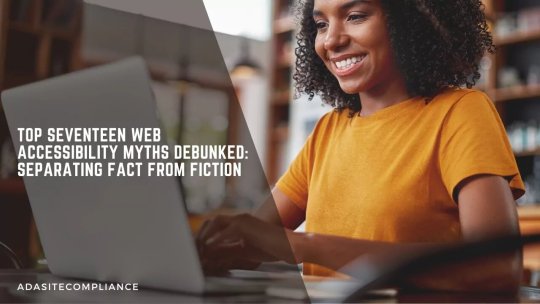
Top Seventeen Web Accessibility Myths Debunked: Separating Fact from Fiction
Accessibility is no longer a ‘luxury’.
Incorporating accessibility into a website today comes part and parcel with web development. With the internet harboring users with and without disabilities who use it for information, bookings, enrollments, purchases, and even jobs, websites need to be compliant.
Unfortunately, many aren’t because some misconceptions and myths cause confusion and hesitance to hinder progress. So here’s an attempt at separating fact from fiction by debunking the top 17 common web accessibility myths.
Remember, web accessibility is no longer just a legal requirement; it’s part of digital inclusivity. It increases your reach and demonstrates your commitment to serving everyone in your community.
If achieving compliance seems overwhelming, we at ADA Site Compliance can simplify things for you. Our team of accessibility experts can help you meet these requirements while you focus on your core business.
Top 17 Web Accessibility Myths Debunked
Let’s now examine these widely misinterpreted web content accessibility principles and guidelines. At the end of the article, you will realize that all those misconceptions you had about web compliance are just myths.
Myth #1- Web Accessibility is Only for Blind People and Users with Visual Impairments
False.
Other people with varied disabilities, such as deafness, limited motor skills, and cognitive limitations, also visit websites for various reasons. An accessible website gives them access to the information they seek, ensuring your website reaches more people.
Myth #2- Web Content Accessibility Guidelines Compliance Ensures Digital Accessibility
False.
Yes, the WCAG provides a framework to enhance digital accessibility. However, compliance alone is not enough for a completely accessible website. Website owners and developers must understand and implement the WCAG principles, as factors like cumbersome user interfaces, poor content, and insufficient testing can lead to incompliant websites.
Myth #3- Accessibility is Only About Making Websites Accessible
False.
Accessibility applies to other digital assets, including mobile applications, PDFs, and other digital documents. Organizations must thus ensure accessibility across all digital platforms for inclusive digital experiences.
Myth #4- Accessibility is Only Relevant for Disabled People
False.
It is not just people with disabilities that benefit from website accessibility. Digital compliance features benefits extend to broader groups, including:
Older adults facing sensory or cognitive challenges as they age
Individuals with temporary disabilities due to injury, illness, or surgery
People experiencing situational limitations, like background noise
Non-native speakers struggling with language barriers hindering understanding and engagement
Myth #5- Accessibility Means Redesigning a Less Visually Appealing Website
False.
Many businesses believe digital accessibility requires a complete website overhaul or poor visual appeal, which is far from the truth. Minor adjustments can significantly create an accessible digital experience without significant redesign efforts.
Myth #6- Digital Accessibility is Only a Concern for Large Corporations
False.
Size is not a criterion for digital accessibility; failure to meet the many digital accessibility laws can lead to legal repercussions and damage a company’s reputation.
Small businesses may face resource constraints, but the numerous tools and online resources can help them understand and ensure web compliance. Embedding accessibility practices from the start ensures web compliance for companies of all sizes.
Myth #7- Accessibility Limits Websites to Text-Only Content
False.
The myth that accessible websites must be plain, text-heavy, and free of multimedia elements stems from earlier text-based web pages. However, modern standards allow visually engaging, multimedia-rich websites that meet diverse accessibility needs.
Strategies like adding alt text for images and captions and transcripts to videos ensure compatibility with assistive technologies. It not only supports users with disabilities but also enhances everyone’s user experience.
Myth #8- All It Takes Is A Quick Technical Fix For an Accessible Website
False.
Web compliance is more than a simple technological adjustment. True accessibility is not just a developer’s responsibility but the joint effort of various teams, including design, testing, and content creation. Relying solely on automated tools or accessibility overlays does not ensure comprehensive accessibility.
Myth #9- Accessibility Can Be Addressed Last-Minute with Simple Fixes
False.
While adding elements like alt text at the last minute may seem convenient, genuine accessibility requires careful planning and integration. Last-minute changes usually require significant counterproductive restructuring, which may harm the user experience, especially for those requiring accessible design.
Besides, including alt text in sites is only one piece of the accessibility puzzle. A truly compliant website involves various other steps, including:
Semantic HTML tags to structure content and enhance readability and interaction.
Keyboard Navigation of the website.
Color Contrast to make text and images readable.
Focus Management highlights elements currently in use for better navigation and clarity.
Using Selective ARIA when necessary to support assistive technologies, as overuse can create confusion.
An accessible design demands proactive attention to these elements throughout development rather than depending on quick fixes at the end.
Myth #10- Accessibility is Expensive and Time-Consuming
False.
Integrating accessibility into an existing website can seem complex, require multiple resources, and be time-consuming. However, prioritizing accessibility from the start can significantly reduce most associated challenges.
In fact, with the right planning and skilled development teams, accessibility can be achieved with minimal additional time and resources as an integral part of the development process.
AI-powered accessibility tools also make digital accessibility more affordable and accessible for all website owners to use and ensure websites are accessible for individuals with disabilities. They help achieve substantial accessibility improvements in just a few hours by automating the detection and correction of many common accessibility issues.
Myth #11- Achieving Web Accessibility Is Overly Complicated
False.
Web accessibility standards can seem complex, but their implementation is not complicated. Multiple tools and resources are available to help developers and website owners ensure digital accessibility.
It is better to start with basic principles, such as providing alternative text for images and ensuring keyboard navigation, and then later delve deeper into more advanced techniques.
Besides, remember that automated accessibility testing alone cannot guarantee complete digital accessibility. Automated tools can help identify issues such as color contrast and structural errors.
However, they cannot fully address complex challenges like unclear language and intricate site designs. Human review by accessibility experts is crucial in ensuring website compliance.
Myth #12- Accessibility is Just a “Nice-to-Have” Feature
False.
Ensuring website compliance is not an option; it is a strategic move with significant potential to impact your business success. An accessible website can do a lot for your business, such as attracting a larger audience, driving higher revenue, enhancing brand reputation, and mitigating legal risks.
Besides, with legal scrutiny, accessibility can no longer be an option. A website owner does not want a lawsuit, considering the financial and reputational risks of overlooking accessibility efforts.
Myth #13- Accessibility is All About Avoiding Legal Trouble
False.
Contrary to popular belief, accessibility is not only about meeting legal requirements to avoid lawsuits. Legal compliance is essential, but its benefits extend far beyond this. For example, implementing accessible design dramatically enhances user experience and boosts your brand’s reputation.
Besides, accessible content opens your entire website or application to a broader audience, ultimately increasing user satisfaction and building loyalty.
Myth #14- Digital Accessibility is Optional
False.
Accessibility is more than an option; it is a requirement in many countries, enforced through laws and regulations. It may not be the top priority for all website owners, but digital compliance is essential for ethical reasons and for creating an inclusive experience for everyone.
Following accessibility standards helps meet legal obligations and ensures your website reaches a broader audience, including individuals with disabilities.
Myth #15- It’s Better To Have Separate Websites for Disabled Users
False.
It was previously thought that having a separate website for users with disabilities ensured accessibility for disabled people. However, this strategy is ineffective and biased, as managing multiple websites is expensive and work-intensive and can lead to content and performance discrepancies.
It is, instead, better to design and develop a website that is inherently accessible to everybody from the beginning.
Myth #16- Accessibility is a One-Time Fix
False.
Many people think digital accessibility is a one-time fix, with nothing else to do once experts ensure compliance. This misconception has led to poorly designed products that users cannot effectively access.
On the contrary, web compliance requires constant commitment and oversight, with continual integration of accessibility features from the initial design through ongoing maintenance. Website owners and developers must regularly review and update the website to meet evolving accessibility standards and user needs.
Myth #17- Only Disabled Individuals Can Test To Ensure Accessibility
No, this is false.
Disabled individuals who frequently rely on assistive technology are effective accessibility testers. However, they are not the only people equipped to evaluate accessibility. All that is needed are the proper training and accessibility testing tools to become adept at identifying and addressing accessibility issues.
Closing thoughts
Dispelling these seventeen myths should inspire a more inclusive web design and development mindset. Remember, accessibility is a legal requirement and moral commitment to making the digital world available to everyone, regardless of individual abilities.
By prioritizing accessibility in our choices, we can create a more equitable, user-friendly online experience for all. It also increases your reach and demonstrates your commitment to serving everyone in your community.
Do not worry if achieving compliance seems overwhelming. We at ADA Site Compliance can simplify things for you. We have a team of accessibility experts who can help you meet these requirements while you focus on your core business!
#Web Accessibility Myths#Digital Accessibility#ADA Compliance#WCAG Compliance#Inclusive Web Design#Accessibility Testing Tools#Assistive Technologies#Accessible Website Design#Web Compliance#Accessibility Guidelines#Accessibility Misconceptions#Keyboard Navigation#Alt Text for Images#Accessibility Overlays#Color Contrast#website accessibility solutions#ADA site compliance#ADASiteCompliance#adasitecompliance.com
0 notes
Text
How to Make PDFs Accessible | Episode 10: Clovis Community College
Explore essential techniques for PDF Accessibility! (Blog Series Episode 10) #DocumentAccessibility, #InclusiveDesign, #PDFAccessibility, #WebAccessibility, #DigitalInclusion, #AccessibleContent, #WCAG, #AssistiveTech, #AdobeAcrobat, #ScreenReaders
Welcome to episode 10 on community college PDF accessibility. Today, we focus on two documents from Clovis Community College. The first was already accessible, while the second required complex fixes. Video Guide In case you missed them, here are Episode 1, Episode 2, Episode 3, Episode 4, Episode 5, Episode 6, Episode 7, Episode 8 and Episode 9 in our PDF Accessibility Community College…

View On WordPress
#Accessibility#Accessible PDF#adobe acrobat#Assistive technology#Digital Inclusion#Document Accessibility#Inclusive Design#pdf accessibility#Screen Readers#WCAG Compliance#Web Accessibility
0 notes
Text
Unlock the full potential of your online presence with "Inclusive SEO Best Practices: Ensuring Web Accessibility for People with Disabilities." Learn how to create a digital space that welcomes everyone by implementing accessibility measures. This comprehensive guide covers strategies to enhance your website's usability, cater to diverse user needs, and boost overall inclusivity. Elevate your SEO game while making a positive impact on users of all abilities.
#Inclusive SEO#Web Accessibility#SEO for Disabilities#Accessible Website#Inclusive Design#Disability-friendly SEO#SEO and ADA Compliance#Web Inclusivity#Diverse User Experience#SEO for All
0 notes
Text
Absolutely fuckin wild that SCOTUS delivered a blow to LGBTQ inclusive nondiscrimination laws nationwide based on that case...because one web designer went to court to have the "right" to refuse to design wedding websites for same gender couples hypothetically.
Hypothetically, because no one even tried to hire her to do that. But this is the outcome.
I hope Lorie Smith never has a day of peace ever again.
...And they just stuck down the Biden administrations student loan forgiveness program.
Fuck SCOTUS.
4K notes
·
View notes
Text
Earlier this week, at the Auburn Avenue Research Library in Atlanta, a couple dozen fellows commenced a year-long project designed to put the mission of preserving Black history back in the hands of community members.
“We want to open up a conversation asking, ‘What does it look like for a community of Black people to come together and decide what to collect?’” says Makiba Foster, cofounder of the Web Archiving School (WARC), a new training program that teaches practitioners methods of digital preservation built around an “ethic of care.”
“We don’t want to depend on institutions for folks to have these kinds of skills. They will backtrack on us when it’s beneficial to them.”
WARC could not have arrived at a more urgent moment. Since taking office in January, President Donald Trump has targeted diversity, equity, and inclusion (DEI) aggressively and vowed to fight “anti-white” racism. He first signed an executive order to end “radical and wasteful” diverse hiring practices in federal agencies, then followed that with another aimed squarely at DEI programs in the private sector. But it didn’t stop there. In March, Trump signed an executive order accusing the Smithsonian Institution of having “come under the influence of a divisive, race-centered ideology.” Taken together, the proclamations are part of the administration’s broader attempt to sanitize so-called “woke ideology” from the annals of American life and “forge a society that is color-blind and merit based.” But not everyone views it that way.
“There is an attempt at dehumanization happening,” Bergis Jules, an archivist and WARC cofounder says. “The first act of taking away someone’s humanity is denying the fact that you have a history. And if you’re trying to take that away, then you don’t believe those people need to exist.”
WARC’s inaugural class—22 fellows whose backgrounds span everything from research and library science to visual and audio art—are training to become the next generation of Black “memory workers” with the right tools to digitally preserve the histories that are important to them. As many agencies, public and private, have quickly fallen in line with Trump’s orders, Foster says she’s not going to rely on legacy institutions to do that important work.
“When it's time to make a statement around DEI, and it’s a bandwagon thing, it’s cool. But when the rubber meets the road and someone's telling you can’t do this, people quickly turn,” she says.
WARC is the flagship program of the Archiving the Black Web collective that Foster and Jules started in 2019, inspired in part by their work documenting the Black Lives Matter movement.
Their efforts come as scholars are sounding the alarm over Trump’s latest war on museums—and history itself. “In this naive effort to control how the past is recorded and interpreted, the Trump administration has stepped into a minefield,” David Blight, president of the Organization of American Historians, wrote in The New York Times.
In March, a biography about baseball hall-of-famer Jackie Robinson was removed from the Nimitz Library in the US Naval Academy, along with 400 books tied to DEI. The following month, the National Park Service removed references to Harriet Tubman’s role in fighting against enslavement on a webpage; that information has since been restored. In the executive order targeting the Smithsonian network of museums, Trump calls out, “The Shape of Power: Stories of Race and American Sculpture,” an exhibit at the American Art Museum, as part of a so-called coordinated effort to “portray American and Western values as inherently harmful and oppressive.”
Meredith D. Clark, a professor of race and political communication at UNC-Chapel Hill, tells WIRED that museums are akin to “public trusts,” and the Trump administration’s assault on them is an attempt to dictate who does and doesn’t belong.
“One of the things that power needs to do in order to expand and conquer is to convince people that there is no hope in resistance. And a tool for doing that is to destroy heritage,” says Clark, who wrote We Tried to Tell Y’all: Black Twitter and the Rise of Digital Counternarratives. “You can see those patterns everywhere, from the Holocaust and the burning of books to, in more recent years, the destruction of historical reservoirs and artifacts in Syria.”
Even though they can be a cesspool of racism and bigotry, social media platforms, from X to TikTok, are now de facto outlets for resistance as digital media has become the primary mode of communication. As facts get easier to manipulate thanks to AI and lack of moderation, information—and our access to it—becomes even more vital. One way online activists and educators have traditionally fought back is through the creation of crowdsourced syllabi recommending resources around issues of police abuse, white supremacy, and race for educators.
“We saw it with Ferguson and Charlottesville,” Clark says of the Twitter campaigns from 2014, following the killing of unarmed Black teenager Michael Brown by police, and 2017, in the wake of the Unite the Right rally where violent protests broke out and a white supremacist murdered a woman with his car.
Foster says the country underwent a “pedagogical shift” during this time.
“Black people were saying that ignorance is no longer a defense. Folks were publishing reading lists, opening up their syllabi. All of a sudden you could educate yourself on these issues, and I wanted to document that,” Foster says. “When it comes to preserving an official record, they typically don’t care what we think,” she says of large, often federally backed institutions, which is why social media has become crucial.
The National Libraries and the Internet Archive were, for a time, the principal institutions dedicated to cataloging the web. But “only a small set of people were involved in that community,” Jules says, “and Black folks studying to be archivists were not invited to those networks.”
A nonprofit that launched in 1996, the Internet Archive operates as a library of sorts: It includes 835 billion web pages, 44 million books and texts, and 15 million audio recordings, in addition to other artifacts. Many people today think of it as the web’s collective memory. In April, the Internet Archive, which was already facing legal troubles in separate cases from Universal Music Group and the book publisher Hachette, was targeted by Elon Musk’s Department of Government Efficiency when the agency cut funding for the National Endowment for the Humanities, which supports the archive.
In spite of the administration's purge, Rudy Fraser, the creator of Blacksky, says he is “heartened by preservation efforts” he’s seen so far, including from Harvard Law Library’s Innovation Lab—which is rescuing federal datasets—and companies such as Joy Media, which leverage AI and VR/AR to scan and annotate African artifacts, making them accessible to people on the continent who otherwise can’t view them.
In 2023, Fraser launched Blacksky, the custom feed and moderation service that quickly turned into the central meeting ground for many Black users on Bluesky. He tells me he also views Blacksky as a living archive. Currently its database holds 17 million posts from Black users over the last two years (excluding deletions and moderation removals). “Because the AT Protocol is public and Blacksky’s implementation is open source, anyone with the technical chops could reconstruct the dataset—minus moderation actions—even if our primary databases disappeared,” he says. “Open source, decentralized tooling ensures that, if any single company becomes a nation-state target, the communities that rely on its infrastructure can keep operating.”
Preservation efforts have also taken the form of rogue civil rights courses across college campuses. When Washington Post columnist Karen Attiah’s course on race, media and global history was discontinued by Columbia University in April, Attiah decided to “liberate my teaching work” by hosting it as an online course, aptly rebranding it “Resistance Summer School.”
“This is not the time for media literacy or historical knowledge to be held hostage by institutions bending the knee to authoritarianism and fear,” she wrote on her Substack. The outpouring of support was seismic. According to Attiah, within 48 hours, all 500 seats were filled; the waiting list currently has over 3,000 people on it.
It is still too soon to say just how much of a long-term impact Trump’s attack on Black history is going to have on our population's historical literacy, but Foster and Jules say they are not deterred by the work ahead of them.
“What does it mean for the federal government, at this moment, to be stewards of Black people’s history? It only takes the stroke of a pen to start dismantling things. So what does that mean looking forward?” Jules says.
Ultimately, road maps to a better future are impossible without grassroots preservation efforts, Clark says. “The destruction of those histories and records makes it harder for people to remember what that progress looked like. Both its successes and its failures. And it makes it harder for people to imagine what continued progress could look like. That is the whole point.”
43 notes
·
View notes