#it feels like one of these bots that do tag-spamming
Text
Oh, "for you" is back on the explore-page again!
Now if it can just automatically go there instead of to the stupid "today on tumblr"-blog when I open it that'd be nice thanks.
#windy rambles#changes can be good#but this change was a disaster#tumblr no#I like the “for you”-page#half of it is just shit that's not for me at all#and the rest is a missmatch of weird stuff that sometimes was something I didn't know I needed which is great :3#the today on tumblr just... feels like a very badly placed ad#that I can't even get rid off#it feels like one of these bots that do tag-spamming#but slightly to the left???#I don't know it just... I just hate it#every time I consider reporting it but I don't know what I should even report it for x3#I dunno I think it's just the whole 'this is the only blog you ever need to see'-thing that rubs me the wrong way#I want my explore-page full of all these weird blogs that sometimes recommends me someone I haven't seen for like 5 years#that's why the explore page is exciting!#it's not 50 posts about the same subject in a row that makes it fun#because it never is that#well it is now because the bloody today on tumblr
1 note
·
View note
Text
Footage of me blocking horny #coquette #girlblogs in the dollblr tag

#listen no hate to them or whatever. they can do whatever they want. but im interested in DOLL content in the DOLLblr tag#so im going to block anyone posting pictures of lana dell rey or white girl thighs#between blocking them and reporting spam bots i feel like whoever this anime man is#dollblr#(is this one punch man??? i havent seen that but thats my best guess)
20 notes
·
View notes
Text
…huh. heads up, new spambot strat dropped i guess
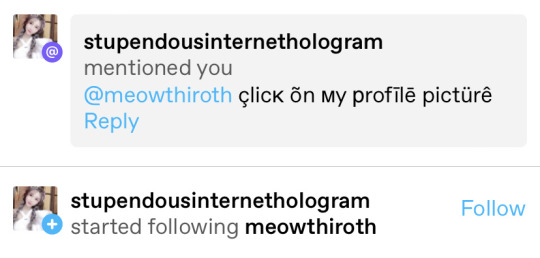


this seemingly abandoned foot fetish blog just has a bunch of bots congregating in the replies on all of their posts and pinging random users. one of whom unfortunately happened to be me. weird
#bot warning#spam bots#bots#I suppose that’s one way to get around people closing asks/dms#why the zalgo text tho…#hopefully they don’t start doing this to actual active accounts though. that’d be pretty terrifying :/#what a strange thing to stumble upon. i feel like im watching seafloor critters pick at a whale carcass#rb to spread the word I guess??#nsfw//#tw feet//#ask to tag
9 notes
·
View notes
Text
[Shut off last version of this post to avoid possible continual spread of misinformation that was corrected by staff. Reposting clean with corrected info]
So I'm sure almost everyone knows about the porn bot problem by now, so here's a post detailing why it's a problem, and what we need to do about it.
First off, yes, always block the porn bots. Don't be mislead into thinking they're ok to keep around because they 'inflate your follower count.'
Firstly, no one cares about, nor can anyone even see, your follower count. Be free from the shackles that are the bullshit other socials told you was important. Don't let your ego be tied to a number. Having a lot of followers won't earn you any clout here.
Secondly, bots only follow blogs to try and legitimize their malware (and other dodgy) links. This post goes into more detail about that.
Now that that's out of the way, you'll need to know how to recognize a porn bot. This round the template seems to be:
A profile photo of a pretty lady or guy, usually in their underwear, with a similar header photo.
A bio with some combination of: [Age] // [Name] // [Location] // [Emoji] // [Top Bullshit% OnlyFans]
URL consisting of a name followed by a number (i.e: firstlast999)
Typically an empty blog, or if there is content, it's all dodgy links. Visible, but empty, Likes Tab, & occasionally a visible Following Tab.
You likely recognize the pattern.
So, what you want to do is, first, report the blog as spam On mobile it'll look like this:

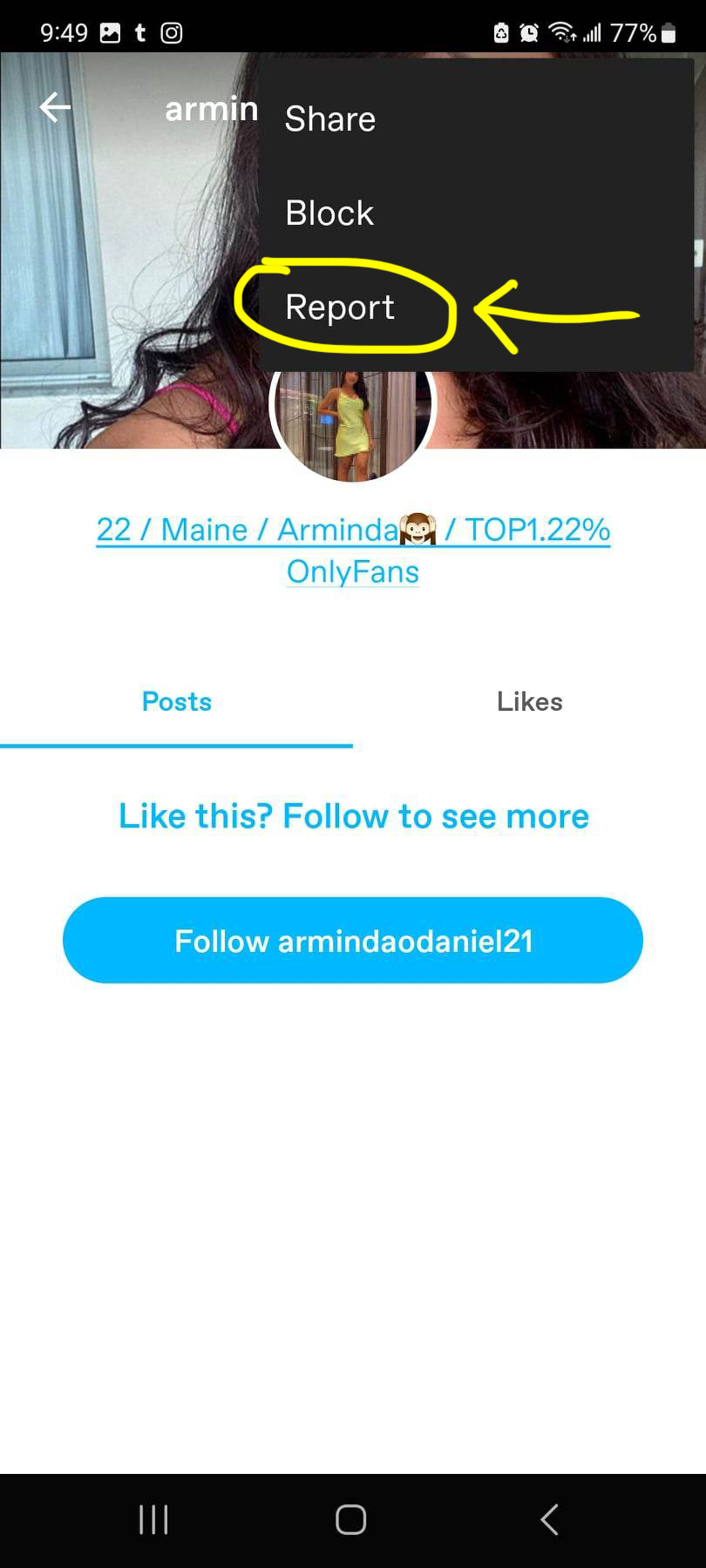

On mobile you'll need to report spam first, and then go back to the menu again to block.
On desktop it will look like this, and unlike mobile, you'll be able to report spam and block in the same motion:
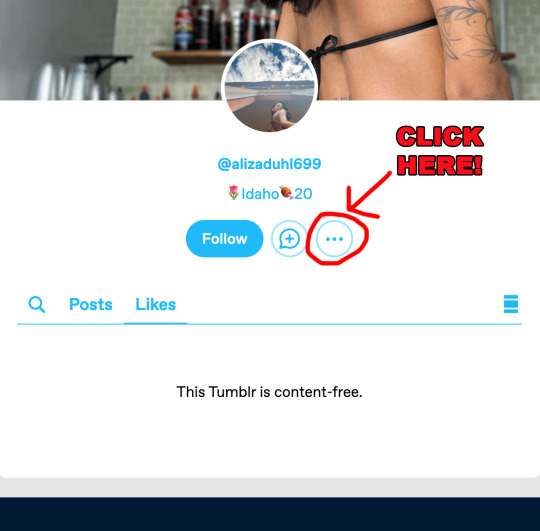
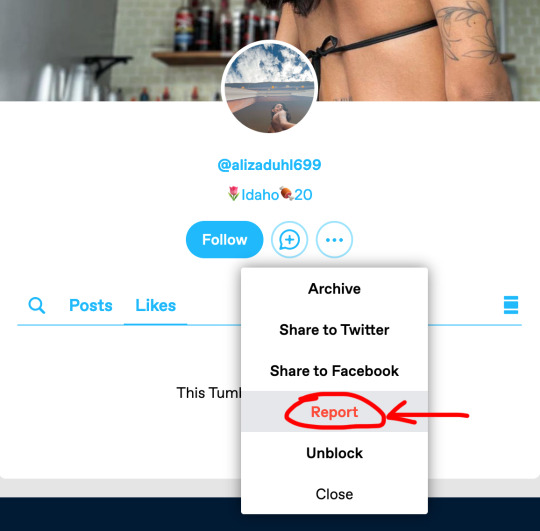
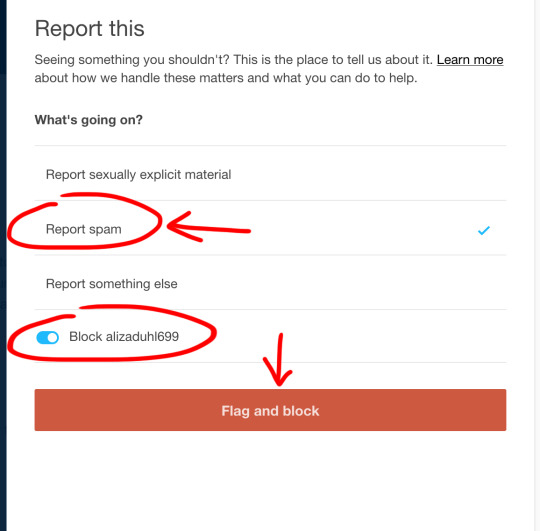
If I remember correctly,* be sure to "Report Spam", not "Report sexually explicit material" to feed the bots to the proper channels. Because the blog is empty, they haven't posted anything explicit that would violate TOS. However, staff can recognize a bot, and if you report the blog for spam (the actual problem) they'll take a look, more than likely find that the blog is posting or DMing dodgy links, and dispose of it.
And I think that's it. Here's wishing you all a happy and safe blogging experience!
[UPDATE: It was suggested on another post that the bots track your IP if you click on them to send more your way. However, someone from staff corrected and said this is incorrect. They also corrected the 'guilt by association' myth that bots following you can get your blog flagged by tumblr.
That said, that trail all led to another, easier, way to report/block the bots all from your Follower Tab instead of visiting each blog separately, unfortunately it only works on desktop:
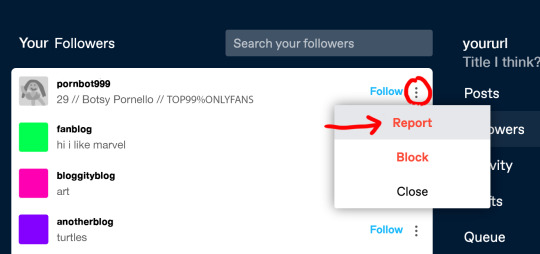
(For newbies, click on the little person icon at the top right of your screen and scroll to find the Followers tab under the blog/sideblog you need to block a pornbot from.)
*I remember this information from a blog that used to be all about taking down the pornbots. Unfortunately I do not know if that blog is still active, nor can I remember the URL. If anyone knows what blog I'm referring to, and/or if they're still active, please feel free to tag them so others can follow them for more tips!
#psa#reblog to boost#reblog to spread the word#tumblr#bots#tips#newbie guide#helpful#useful stuff#tumblr user manual#tumblr tips#tumblr stuff#how to tumblr#tumblr how to#tumblr guidelines#long but important#pornbot invasion#pornbots
36K notes
·
View notes
Text
A small 'this is how you use tumblr' for the people that haven't been here very long. These are in no particular order, and if you have any questions, feel free to ask them!
Since I probably did not mention a lot of things, you are welcome to add to this post with your own advice.
a) Reblog posts. if you like it, reblog it. even if you have zero followers and ESPECIALLY if it's art or writing of any kind. We will see the reblog in our notifications and that alone brings joy. One reblog can start a chain and push the post onto many people's dashes.
b) Tumblr is not a very functional website, if you want to survive without losing your mind, there are two things you need: xkit rewritten and dashboard unfucker. Play around with the settings until it is to your liking. Additionally, change to firefox if you haven't already and install ublock origin to get rid of ads, tracking etc.
c) If you go to your settings (account! not blog) you can find this under dashboard at the bottom. Turn off at the very least 'best stuff first' since that will fuck up your dash and not give you posts in chronological order.

The rest are a perfonal preference but it will keep your dash tidy and easy to control if you turn them off, too.
d) Apropos settings—get a profile picture, a header, write something human in your bio, anything. Otherwise people will assume you are a bot and block you on sight.
e) Blocking! Do it generously and whenever you want, this is how you keep whatever remains of your sanity. It's not a lethal offense, it is (usually) not even seen as rude or anything along those lines. You block people and they block you and everyone is happy.
f) Under account settings you will find this:
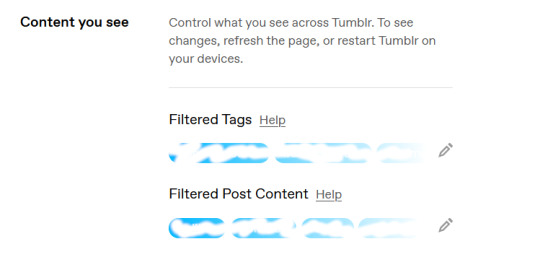
Just like with blocking, use both options to your heart's content.
g) Tumblr is not like other social media platforms, spam liking & reblogging and going three years deep into someone's account is NORMAL and encouraged. You can search a blog by post type, tags, or even go to the archive and scroll through the posts there.
h) Lastly—interaction. We already went over reblogging (I mean it, REBLOG), but there are also replies and asks. If you add something to someone else's post please behave like a kind human being and don't be an asshole; based on my experience, that's easier said than done. On top of that, the tags are ALSO used for communication, go unhinged, ramble, leave your thoughts, or simply use them for organisational purposes. Everyone loves a good insane tag wall.
An open inbox (either anonymously or with your blog attached) is to be used! Please send people asks if they have them active, use it like DMs or a comment section, use it to recommend something, ask questions, participate in an ask or prompt game—we love asks here.
(We do not like harassment in our inboxes, same rules as above.)
#alex yells at the void#tumblr culture#fandom culture#tumblr in a nutshell#how tf do I tag this. anyway#i know a lot of new people followed me after good omens 2 and still are#so this is for y'all!
414 notes
·
View notes
Text
Hi guys! From this point forth, we will be removing ANY confessions deemed to be “low effort.” (The TL;DR is anything written in bold. I provided further in depth explanation to hopefully answer any potential questions if any section confuses you.)
What we will consider low effort:
>Anything less than a sentence, such as just stating just a character name or just a ship name.
>Confessions that contain a similar premise to another confession submitted in quick succession. Such as “Bot ii is my favorite character” followed shortly by “I love Bot ii”. That being said, confessions expressing the same viewpoint but proposing different ideas will NOT be considered the same confession. If a confession submitted after another echoes a similar opinion, mods may choose to screenshot or copy and paste the second confession and attach it to the original confession. (Note that this may only occur if the secondary confession is submitted off anon or uses an anon tag; any anonymous repetitive asks without any identification will simply be deleted.)
>General spam confessions will also be deleted, such as if the same user/anon submits the same ask over and over (such as “I love bot ii!” followed by “bot ii is so me!” followed by “bot ii yay” etc. or if they just spam the inbox with the same exact confession over and over.) If your post does not break the rules, it will eventually be posted. Be patient, please do not submit the same/similar confession every day thinking that will speed up the process.
>Non-confessions. Shitposts or images that are not confessions may be deleted. This depends more on the moderator queueing, but if the content is considered to be irrelevant it may be removed. Similarly, posts that are one sentence followed by a long and irrelevant copypasta that floods the feed may be deleted. We do still permit posts that may just be asking for recommendations/asking questions/etc. but we may become a bit stricter with what actually queues. If it’s a question that can be answered via a simple google search it may be considered spam.
>Finally, we encourage you to compile any similar thoughts into one confession. Rather than confessing “I love bot ii” and then submitting another confession stating “I love four bfdi”, you can combine these into one confession regarding favorite characters.
The definition of “low effort” varies from mod to mod, there is no concrete definition, however if your confession falls under one of the above categories it will more likely than not be deleted.
These rules will be implemented to help reduce spam and allow us to keep the ask box open more frequently, as the queue hopefully will not get as long! Unfortunately we can only post a maximum of 50 posts per day (with automatic queue), so once the queue exceeds high volumes (it’s at like 300 right now 😭) we get a really bad backup of confessions, and it takes even longer to have confessions post.
If you want to submit a confession, we do encourage you to refrain from submitting redundant asks (i.e., if you agree with a confession, commenting rather than submitting an entire confession in agreement or reiterating the posted ask is preferred.) We also encourage not submitting asks considered ‘popular opinions,’ or that are just repeating confirmed canon. This definition, of course, is different for everyone, and asks considered ‘popular opinions’ won’t always be removed, however reducing confessions that simply repeat a sentiment shared by pretty much everyone or that are just stating canon fact (such as ‘i hate proshippers’ or ‘two tpot is an algebralien.’) will allow more thought-provoking and interesting (or discourse-y) content a chance to be posted.
If you believe your confession falls under any of the above categories, it’s strongly preferred you do not submit it so that mods can focus more on queueing rather than deleting spam.
Thanks for your cooperation :]! If you have any questions, feel free to leave a comment!
also sorry for picking on bot for this entire post 💔
-📻
73 notes
·
View notes
Text
PRIVATE SYSTEM SERVER.
Hello. As a show of my ability, I have created a private system server template for you to use. While "private" is in the name, I have included two access roles (Friend and Trusted Friend)—however I have not done any permissions for them. There is a Bot role that has permissions for them, like access to the System Setup category.
And, like the last template, only traumagenic systems can interact with this blog and use my templates. Endogenic systems and their supporters get blocked.

Note that not every single channel is in this gif, just the ones I deemed the most important to show.
Use the template here, however do note that the announcement channel and all of the forums channels will not copy over, and you will have to add them yourself: Private System Server Template
I am okay with you editing my template for your own use. Do not redistribute as your own.
If you need any help, you can leave an ask in my inbox.

Explanations for channels under the cut. LONG, BUT PRETTY DAMN IMPORTANT TO READ.

All forum channels are marked with a speech bubble emoji 💬 in front of them; those are channels that you will miss. The single announcement channel that also will be missing is marked with a mega emoji 📢.
#welcome - When someone joins the server, they will not see any channels, and you must give them a role so they can access this the server. You can see their welcome message here so you know someone's joined.
📢 update-status-fronting - If a switch happens, you put up a DNI, or want to otherwise warn people about your current state, you can update it here.
🔇 layout by 1 800 pain on tumblr - Feel free to delete this.

Text channels:
#bot - This is the only channel that has "Use application commands" permissions on it. If you would like to set it on other channels, you'd have to do it manually—or you can add it to the @everyone tag.
💬 dms - In the title, I put "[DM/GC] Channel name" under the post, then write the participants. I have a tag system for this channel (see below).
💬 thoughts - Headmates' thinking time. I also have a tag system for this channel (see below).
💬 mailbox - Essentially, I create a channel with a headmate's name and there are two tags: Read and Unread. Read means they've read the messages people leave for them, and Unread means they have yet to read them. It's a simple way to communicate with headmates who are not fronting.


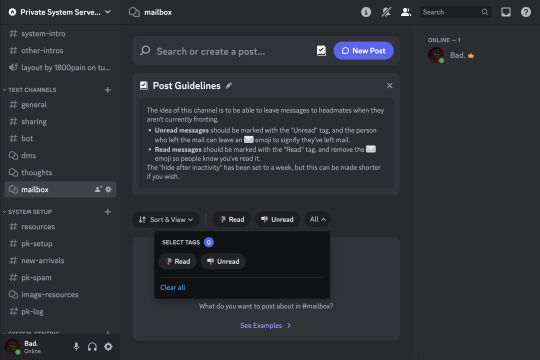

System Setup:
All servers here are unable to be chatted in; only any member with the Bot role can do that. I enjoy setting up my PluralKit work into a few separate categories:
#resources - Easy access to Simply Plural, Notion, Evernote, or various places I get PNGs to set up PluralKit profiles—things of that nature and related to it.
#pk-setup - For descriptions and things.
#pk-pfps (not in gif) - To add profile pictures and banners. I put it in its own space because it's a different type of spam, image-based spam, than pk-setup, which is mostly text-based spam.
#new-arrivals - For showing people who made their PluralKit account, mainly for documentation.
#pk-spam - Just general things that don't quite relate to the ones above; typically things like pk;r.
💬 image-resources - If you change your icons or banners a lot, this can help. I put icons/banners here with credits to the original artist, the original art, and the edited version we use in our profiles. It's tagged by Icon, Faceclaim, Banners, etc.
#pk-log (hidden, not in gif) - To store PluralKit messages. If you also would like, you can add a more general moderation bot (such as Carl-bot) to also store non-PK messages.
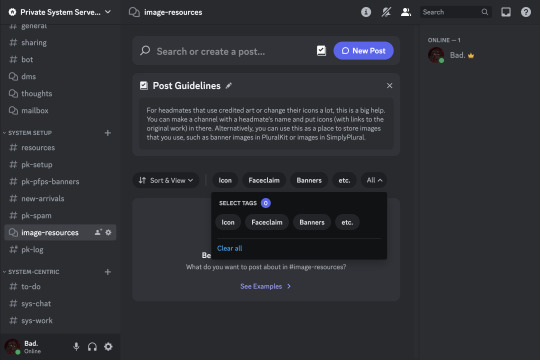

System-centric:
#to-do: Self-explanatory; got any plans? Put them here.
#sys-chat: More general system chatter.
#sys-work: Talk about... system work.
#headmate-observations: If you notice something about your headmate—such as a positive/negative trigger, a various quirk they have, or any idea how their role works—share it here.
💬 headspace: A headspace forum to talk about headspace. More information in the image below.


The collection of the channels that you will miss, check the images above for extended information:
📢 update-status-fronting (uncategorized)
💬 dms (in general category)
💬 thoughts (in general category)
💬 mailbox (in general category)
💬 image-resources (in System Setup category)
💬 headspace (in System-centric category)
#system discord#discord server#actually did#did#did osdd#did system#did/osdd#dissociative system#osddid#traumagenic system#pluralkit#server template#endos do not interact#endos dni#pro endos dni#⚠ FLASH LIGHT
245 notes
·
View notes
Text
Welcome twt immigrants or just newcomers o///
Every week a new wave of twt refugees arrive and so I decided to put together a tumblr 101 to keep ur experience the most stress free and safe as possible
So here it goes:
You can delete comments or plain out disable comments from your posts! So much control.
You can also edit your posts. It even was a meme back on the olden days where a post would go viral and then the op (original poster) would change the post to something silly and the reblogers would look like wierdos or dumdums lol
You can disable your asks or make a rule so people can't ask as anonymous
Report spams!! You can even get rewarded for it. But, even so, report it, they get immediately taken down temporarily
The report system work and the tumblr team is very responsible when investigating an account/post. It's not nuance and easy to make. No one will judge you for it, in fact, it's common culture to do so. It's how we battle pornbots, spams, hate blogs etc.
You have full control of your blog! What people can see, what it can show, block hashtags and the whole shbang.
The algorithm works! Only the things that YOU search for and like will be recommended to you. And if something u no longer has interest in shows up? Just click that u don't want anymore and immediately everything u don't want goes away.
There are many famous blogs that are fun to follow, specifically as newcomer, to really get u on the tumblr experience such as: heritageposts, thebootydiaries, hotboyproblems, showerthoughtsofficial, fartgallery, haikubotofficial and many others. These are just the ones I followed when first arrived back in 2016;
Yes, there are celebrities among us but they're just... here. Vibing, chilling. The most famous ones being Neil Gaiman and Taylor Swift. Here they are just people;
You might have noticed a lot of blogs with blue verification badges. Some with 20 of them. Some are rainbow! That's because Tumblr made a parody of the verification mark from twt and it was fcking hilarius. We loved it so much that it's a thing now. U too can feel very important if u want!
It's worth going the trending tags. Sometimes they are broken, but it's mostly memes or important world news stuff that are actually relevant and helpful. It's safe and you'll have a fun time lurking on other people's fandoms. That's actually how I got into some of my fandoms to begin with;
Crabs.
And there we have it! I might have forgotten something, but I not too worried as I know that people might add it later on. 😉
Welcome welcome!! You'll be safe here. No matter who you are you find a community for you here
It's a hellsite, but it's our hellsite
Remembered something:
It's important to have a profile picture and header image. An reblog a few things before following anyone. Or you will be reported because people will think you're a spam bot kkkkkkkkk so do nurture your blog a little bit before venturing into the unknown.
#tumblr#twt#twitter#twitter refugees#welcome#I'm manly doing it because of the troubles qsmp community have been facing on the last few... months honestly#so just u guys know a little bit better how it all works#qsmp#fandom#also fun fact#tumblr is known as the ultimate hellsite because of the mechanics as they are very hard to learn how to get used to#and sometimes the site break kkkkk#or just#yeah#it's a meme now honestly#it's not a hellsite because of the people or something like that#sure like any communal place there will be buffoons#but they usually bother for a few weeks and them give up since it's such a work get visibility to your blog if you're being an asshole#oh yeah it's very common to use the tags to just ramble#just let out your thoughts#jesus christ so many typos
100 notes
·
View notes
Text
There have been quite a bit of "guilt trippy" and "forceful" posts recently about how you must reblog everything you give a Like, how reblogging is like the lifeblood of this site, and so forth. And yeah, it's true, reblogging is very helpful for everyone involved, especially on Tumblr.
But I want to reassure others (and myself too!) who fret about these (at times) pressing and aggressive-sounding posts. You don't have to reblog if you don't want your blog to be filled with them. Your blog may have a theme/specific subject like it being an art, ask, or roleplay blog. It's fine to not want to clutter your blog(s) with things unrelated to your blog's theme.
The upside of Tumblr is that you can have side blogs and you can dedicate one of them to reblogs only. You can name it whatever you want if you don't want others to quickly find it, in case the stuff you enjoy is on a more personal level you aren't willing to publicly share. I have one too because I'm one of the people who likes to stay on theme with their blogs.
It's a bit of a hassle to reblog posts to a side blog if you aren't used to it yet, but you'll get it in time. Just make sure you have an avatar and banner on this side blog, and maybe a short bio/description, to show you aren't a bot. That helps with not getting your side blog blocked.
The thoughts of "I don't want to reblog-spam someone's notifications" or "I don't want to flood my mutuals and followers' feeds with many reblogs" are valid, but still ones you should try and put aside. It's not up to you to curate other people's online experiences; it's their own. If someone doesn't want their posts to be reblogged, they can opt out of that. If a follower/mutual doesn't want to see certain reblogs, they can use Xkit (Rewritten) or whatever tools to hide or blacklist them. You reblog what makes you happy or like to share, and if you're more comfortable doing so from a side blog, then please do. While tags in reblogs are appreciated, they aren't a must so don't feel pressured about that either.
While I know all this is supposed to be common knowledge, I just wanted to make this post in case some of my followers are nervous about the whole reblog subject, or are still learning about how Tumblr works. You've got this!
209 notes
·
View notes
Text
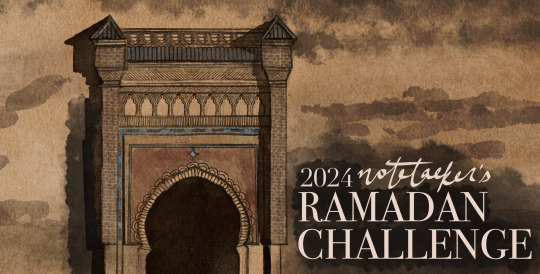
RAMADAN CHALLENGE 2024:
Welcome to this years Ramadan Challenge! This is something I've been doing for the past 3 years and it has been so beneficial to me so I hope it is the same for you. Everyone is welcome to join! Please also let me know if u have any suggestions / notice any mistakes ;_;
Special thank you to @nuuralshams 💕 and @laikastudies ✨
RULES:
Reblog this post to let me know you're in! (and to have as reference)
Pls use the tag '#RamadanChallenge2024'
I will be rb-ing every post I see in there (unless it's spam bots)
You can do a question per day or batch them together if you like
You can also do some questions out of order if you want (like answering the surah kahf question on a friday)
Feel free to skip any question or just post abt how ur ramadan went that day / what you ate for iftar / anything tbh
You are also welcome to start late (or early! If you want to use some of the questions as a countdown to Ramadan!)
I also included some Ramadan Prep questions + Eid post if you'd like! ( Very optional!)
I will be starting the challenge when I personally start Ramadan but if Ramadan starts a day earlier for you- you can just start then!
I added a bonus day in case Ramadan is 30 days lol but you can skip it if you want if Ramadan is only 29 days
I will try my best to queue your posts but knowing me I might just mass-reblog 🤡
Anyway Allahumma Balighna Ramadan!!! / Ramadan Mubarak !!!! (based on when you're reading this)
Let me know! If you want to be tagged / reminded when we start!
PREP QUESTIONS (Optional):
Prep day 1: One thing you're looking forward to this Ramadan
Prep day 2: Anything you are scared of / worried about for this year?
Prep day 3: List one thing that would help future-you get the most out of this Ramadan, and go do it now! (if possible)
RAMADAN QUESTIONS:
Day 1: What are your goals this Ramadan? Possible suggestions: 1 habit to build, 1 habit to break, and one accomplishment you hope to gain!
Day 2: What are your other obligations this month? How does it compare to previous years? How do you balance them with ramadan?
Day 3: What is your favorite act of worship? Has it always been your favorite?
Day 4: Ramadan is the month of the qur'an. What is an ayah from the Qur'an that has changed your view of things or impacted you deeply (this year)?
Day 5: Share a treasured ramadan memory
Day 6: Biggest life lesson or advice you would give to others
Day 7: Best iftar item?
Day 8: What is a suhoor necessity to get you through the day?
Day 9: Share a hadith you’ve been thinking about recently or try this link that gives you a random hadith. How does it relate to you? (Does it?)
Day 10: First 10 days end today! Share a taraweeh tip! If you haven't prayed Taraweeh before, what is something that feels difficult about it?
Day 11: How has your experience of Ramadan changed over the years (Has it?)
Day 12: Most challenging thing about Ramadan and how do you try to overcome it?
Day 13: What aspects of the qur'anic science have you explored, and how did that go? (e.g tafsir, translation, memorization, tajweed, recitation)
Day 14: Favorite lesson(s) from the surah kahf stories?
Day 15: Any islamic lecture series / podcast / book that you would recommend?
Day 16: Favorite time to read qur'an during Ramadan? What about outside of Ramadan?
Day 17: What is your Ramadan Routine this year?
Day 18: the second 10 days is almost over! Are you part of any islamic communities during Ramadan? What about outside of Ramadan?
Day 19: What is something you are grateful for this Ramadan?
Day 20: Have you ever done i'tikaf or qiyamul-layl in previous Ramadans? Are you doing any this time?
Day 21: Any feel-good dua acceptance stories to share? It could be your own story, a friend's, or even from a lecture that you heard
Day 22: What is something you always miss about Ramadan when it's over? / What do you think you might miss this year?
Day 23: Are you making dua for anything specific? (Any dua you want us to make for you?)
Day 24: Share an Eid memory that sticks out to you! What kind of Eid traditions do you have?
Day 25: Who is a sahaba (companion of the prophet ﷺ) that you feel inspired by? Can you share the story that inspires you?
Day 26: Your Laylatul-Qadr worship routine! Dhikr? Dua? Salah? Tell us!
Day 27: Mention a favorite story about the Prophet Muhammad ﷺ, or which of his qualities you look up to the most.
Day 28: Think over the last month and the Ramadan that you've spent. Is there something you wish you had spent more time on? There's still 1-2 days left! What's your plan?
Day 29: Ramadan is our honorable yearly guest who is now preparing to leave 💔 What are 3 gifts Ramadan is leaving for you as a parting gift until we meet it again (inshallah) next year. It could be habits
Day 30 / BONUS DAY: If you were given an extra day to live, what would you do on that day?
EID: Eid Mubarak! Post a 3x3 or a 3x2 photoset of your eid celebrations! (Optional)
68 notes
·
View notes
Text
ALRIGHT, no more messing around I suppose.
Over the last twelve months my close friend @kimberlyeab and myself have been the targets of sustained harassment by a series of "anti-ship" accounts, that may or may not be the same person, that I am not going to name up here because I do not want to give them any more traffic than necessary. This is over some of the content we make, 18+ fiction revolving around Undertale and Deltarune, and sometimes involving dark kinks. I'm going to ask you to put aside whether you think this is immoral for the moment.
Under the break below is what I wrote a few hours ago. Things have since escalated. Both myself and Kim have been targeted by email bombs on our business emails, services/bots that spam your email address with garbage signups, rendering your email address completely unusable. At worst, this can overwhelm your email service so much that your account is unable to process new emails and is eventually disabled by the provider. I'm still getting bursts of activity after over 200 emails, so I'm not sure if it's dying down, or if it's so backlogged that this is what's happening.
This is literally a crime, by the way. It's classified as cyber abuse.
On top of this, whoever has done this has access to personal information. A full legal name, first and last, was used in several of the signups, so they are either implicitly threatening to doxx us, or simply flexing that they could. Likewise a crime.
Additionally, this seems well coordinated, but there are no suspicious recent results for us in The Usual Places. This makes me believe this person is probably using some foul back-alley site like KF to organize this. I don't think the legal name in question could have been acquired by one person, it's extremely difficult to trace back.
tl;dr: whoever is doing this knows their way around the internet and is actively dangerous, they are severely impeding our lives and have the potential to become incredibly, incredibly dangerous.
Why am I posting this? Not really to get those accounts in trouble (although you should absolutely stay the hell away from them, and severely scrutinize anything they leave a mark on). I don't think they'll be punished, nor would it help since they constantly block evade, and at this point I don't think this recent online abuse crap is actually them, just someone attaching themself to their crusade. Though I'm not sure.
What I want to illustrate is how these kind of callout posts feed into targeted harassment of minorities. This is just another reason why things that make you uncomfortable should be dealt with by curating your experience using tags and blacklists and blocks, rather than trying to assign moral value to what people make. If my content makes you that uncomfortable I *actively encourage* you to block me.
It doesn't matter whether you personally dislike minorities or not, or whether you're subconsciously targeting them, or whatever. Someone else who does will latch on. That person who writes nothing but callout posts, yet they're always for small trans creators who make some 'icky stuff' and never for big-name bigots who parade their bigotry out in the open; is it because they're a sock puppet of an overt reactionary, or just because they want to feel some control over their life so they subconsciously focus on vulnerable people?
Simple: you can't know.
These people are the dangerous ones. Not people who just make content, properly tag it, and mind their own business. But these people, obsessed with ruining other people, with finding 'evil' in the world so that they can purge it? You can find their name below if you really want, and literally their entire blog is just constant callouts, broadcasting people doing callouts, trying to network with other people who do callouts. This is why these people were originally called 'antifans', their entire fandom presence is centered around tearing other people to shreds.
Do your due diligence and fact-check, before you broadcast that someone in your fandom did something awful. Make sure they actually hurt someone. I know mega-bastards will use 'you can't prove it' as an excuse, but actually analyze it a bit. It's almost always painfully obvious, I know, I spent years doing antifascism. And more than anything else, neither entertain, nor broadcast, nor embolden the kind of people who dedicate their entire existences on the internet to lateral abuse. Not just these particular ones, but ANYONE who dedicates their life to this online torch-waving garbage over fictional content. Whether they're a reactionary or just projecting trauma, whether they actually hate x y or z minority or they just happen to always go for the most vulnerable people, whether the person they're targeting makes content that makes you feel very icky and gross or not, these self-ordained Crusaders are consistently, unquestionably, dangerous.
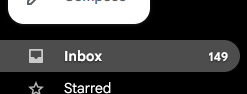
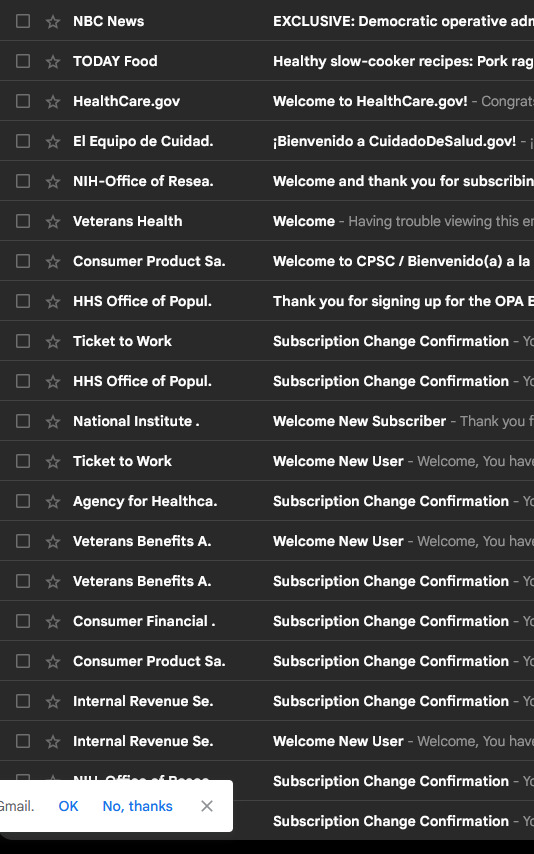
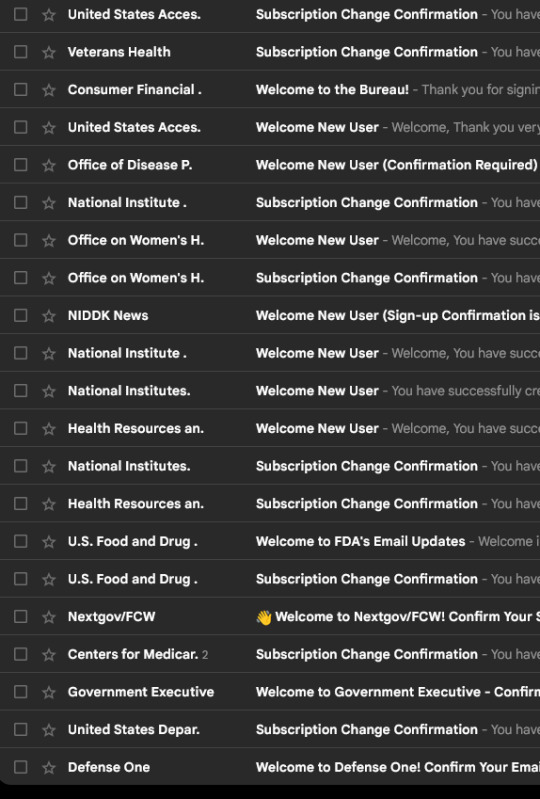
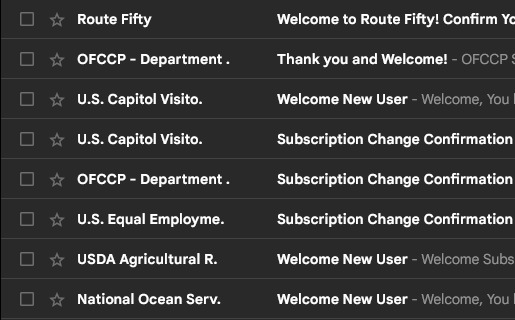
That's one page out of 4. Also some of them have between 10 and 80 updates in the one email from the same address. There's about 300 emails all up. And there's zero reason they can't do this again.

===
Anyway. The accounts in question are @snowcollecter/@brieffamilycat/@krispy-chicken-shipping/@bonniehbunny. First two are definitely them, I highly suspect the latter two are their main, or at the very least someone who constantly signal boosts them. We have endured over 12 months of:
calling for brigades against us, and at least 4 other people
block dodging to constantly screenshot and reference our posts
literal libel by accusing us of grooming a child despite screenshots, as well as both statements and direct requests to stop by both the supposed groomed child and their actual friends who witnessed all interactions we had
spamming anon asks to literally every single person that they can find who we ever interact with
using tiktok cen)sor)ship nonsense to get past peoples' blacklists and force this stuff in front of them
using no less than 3 confirmed alts with about 5 more extremely suspicious accounts in attempts to artificially broadcast themself and again evade blocks (when the original account itself is transparently an alt too)
joining multiple random discords to try to shove this stuff in peoples' faces
now spamming Kim's business email at signup services
probably being behind the attempts to doxx and raid us last year on a certain hate-monger website, since the signup spam demonstrates they're cool with bog standard channer troll tactics
They also pretty tellingly refused to even talk to this minor we supposedly groomed, who attempted to tell them personally that we hadn't done the shit they claim we did. You'd think someone who is this caught up about the safety of minors in fandom spaces would jump at the chance to help this kid, to tell them not to talk to us and get them away from us, to convince them to stay away? No, they said 'I don't talk to minors' (this is demonstrably untrue: their discord accounts are in many all-ages spaces) and immediately blocked them.
Of course. Because this was never about the safety of minors. Flip a coin; if it's heads, they're a far-right sock puppet who just knows they can use the 'think of the children' angle to drive a wedge into queer communities. If it's tails, they're just a routine runt who's projecting their lack of ability to do anything about the ACTUAL assholes of this world onto other queer people, wailing and flailing and doing anything they can to have some influence despite getting 3 notes on almost everything they ever post. Hence the anon asks, and Discord spam, and blacklist/block evading. If they can't have a platform - because anyone who looks at their garbage for more than a month at most sees how absolutely deranged they are - they'll just force people to see it.
Do they ever attack actual transphobes, which this fandom is not at all short on? Well, sort of! They did one or two callout posts about a TERF who used to run in these spaces... But didn't say anything about the TERF shit. Just the porn. The porn constantly put behind age confirmations and thorough tags/content warnings. This person spouted generic 'all-powerful trans lobby' 'social contagion' 'please look at this study about desistance I found on a hard-right website' bullshit, but no, it was them drawing aged-up highschoolers (REMINDER: NOT EVEN CANONICALLY UNDERAGE, JUST VAGUE HIGHSCHOOLERS, *AND* THEY WERE EXPLICITLY OLDER IN THEIR CONTENT!) that was apparently the greater evil.
I'm not even really sharing this to call them specifically out or draw attention to them. Regardless of whether they're a chud in a mask or just someone who severely, *severely* needs psychological help about their obsession, they're not going to stop. They've made that plainly obvious. At this point I've basically just accepted I'm going to have this deranged stalker until I leave the fandom, which I don't plan to do anytime soon so buckle up I guess.
No, I just want people to see what these people are like. How they ignore the people they claim are victims. How they employ the same tactics as doxxing websites and old channer trolls, or even outright enlist them. How they only EVER put sustained effort into taking down queer people with small platforms because going after the in-plain-sight actual bigots and scumbags would just be too much effort, a reflection of how this is about feeling righteous and powerful, not actually making the world better. They create nothing, they contribute nothing, they bring nothing but arguing and drama and isolation to the spaces they inhabit.
These kind of people are blights on the fandoms they cling to. And any time you act like their *miserable* Hays Code, Jack Thompson With A Rainbow Flag, no kink at pride, BDSM is abuse, drag queens are indecent, cover those ankles *garbage* warrants any notice at all, you deal another blow to the fandom you are in, because nobody wants to be around these little goddamn nightmares.
edit: I know how red-flag any grooming allegations are, if you want the full story to that I already addressed it here. tl;dr, no, we did not let a child look at our porn let alone show it to them, we in fact stopped them from doing so. We are not in some secret private 18+ server with them, we actively ensured they STOPPED making themself unsafe, and have strained extremely, extremely hard to keep our very limited interactions with them transparent, scrutinizable, and appropriate. The only reason we even stuck around was because it became rapidly apparent they were in an abusive living situation which we occasionally gave them advice to manage, eg helping them look up boarding options, unlike the torch-waving dipshits who did NOTHING to reach out to them or help them in any way. They're doing much better, both in their home life and in terms of not following or privately palling around with 18+ creators anymore, thanks to us, and at the expense of both our mental health and reputations. You're fucken' welcome.
59 notes
·
View notes
Text
ok i've seen some posts about the tumblr alternative cohost but none that were actually helpful so!
(disclaimer: i am very new to this website. users who have been there longer can and should chime in with additions and/or corrections)
Cohost Introduction Post

What is cohost?
Cohost is a fledgling website that is essentially a tumblr clone, but with its own culture and site-specific features. It is also very much a work in progress. You are encouraged to talk in the cohost forum to suggest changes for devs, report bugs, and upvote other people's suggestions. This website WILL grow and change over time. And as such, I do not know if/when the information I share here will be outdated. Edit: To answer an ask I received, anyone can join cohost without an invite. It used to be invite-only. It is not this way anymore.
Is "adult content" allowed there?
Yes. Cohost is not on the app store, meaning that it is not subject to Apple's specifications. You can post illustrations, writing, and photographs (cohost does not support any video formats at this time, just gifs). Cohost has an elaborate filtering and trigger warning system (moreso than tumblr), and you can disable adult content for your entire account or for individual tags. I actually don't engage with the adult content at all on there. Visual CSEM (both real and fictional) is specifically forbidden (although frankly I think the guidelines could be stricter wrt written content. Still, does seem to handle this better than AO3 does, going as far to say that written content about real minors is forbidden.)
How are minors protected?
The minimum age to join cohost is 16, and requires proof of parental permission to join. Users who are under 18 are automatically age-gated and cannot view adult content.
If cohost isn't on the app store, how is it used?
You can, of course, use cohost on a computer, but it is designed with mobile in mind. Opening the website on any IOS browser, clicking "share", and then "add to home screen" will install an app for you to use. The same can be done on an android. There is a guide here.
How does cohost work?
First, you create an account. Then you wait for approximately two days (read: weekdays) for the account to be activated. This is done to prevent spam bots. In the meantime, edit your profile. List some interests, your pronouns, your other social media links. Give yourself an icon. Note: icon and banner file sizes are small. You may need to shrink and compress images.
After the two days are up, make your first post! Write a basic introduction (with what you feel comfortable you feel sharing) and list some interests you like, maybe some hobbies, media, etc. And then tag this post with "#welcome to cohost". This will let existing members know that someone new has joined, and they may initiate conversation and/or follow you.
Next, go to the search and type in "The Cohost Global Feed" and click on the tag. Bookmark this tag. This is essentially one giant community space where you can find random users. (There is currently some discourse on the website as to whether this tag existing is a "bad thing" or not because "cohost isn't supposed to have a global tag". Just ignore that lol). Next, go back to search and type in things you like. TV shows, maybe. Video games. Music. Anything. See if people have posted in the tags. Follow them. Comment on their stuff. Click "like" to bookmark the post if you want to.
Most crucially, make sure that you bookmark the actual tag so you can look in that tag again later without having to manually type it each and every time. Also, you get a feed called "bookmarked tags" which allows you to scroll through all of them at once, which replaces the "for you" feature other websites have.
You can "share" a post (called "rebug" in user slang) which serves the same purpose as a reblog on tumblr. In a rebug, you can add your own tags or comment in the body of the post. Cohost users do not talk in tags as much as tumblr users - they tend to prefer to speak in the body of a rebug, or in the comment section (replies). At this time, you cannot view all reblogs. But you can view all comments in the comment section. Any post that is rebugged will preserve the tags of the OP, with any additional tags added being attributed to you. Rebugs are named after the website mascot Eggbug, a purple bee-like insect.
Posts are called "chosts" - and shitposting is called "shitchosting." Two examples of global shitposting tags are "#css crimes" - which is when a person does goofy things with the HTML/CSS editor to make colorful text, fake chat windows, and such - and "#shitchosting" which is a general shitposting tag. I've also seen people use tags like "#random".
If a post makes you laugh, check out the OP's profile. See if they post frequently, and if you have any common interests. If you realize you want to block or mute someone instead, you can.
You can send asks just like on tumblr, but your inbox must be manually opened first. So remember to do that.
How do I look at my own blog?
This is one of my gripes about the UI. You would think, intuitively, you would click here (at the top of the screen). But you would be wrong!
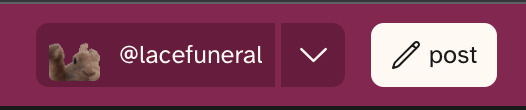
It is ACTUALLY under the sidebar menu, called "Profile." And I'm not the only one to to complain about this. (To get back to your dashboard, by the way, you click on the cohost logo.)

Are there sideblogs?
Yes! Each sidepage (sideblog) has its OWN set of likes AND followed pages (blogs). This allows you to easily switch between multiple sets of dashboards. A lot of users use this to have a SFW dashboard and an adult content dashboard. But it works like tumblr, too. You can have a side page/dashboard for whatever you'd like. Maybe one of your pages is for programming. Maybe another is for photography. You switch between your pages by clicking the arrow next to your icon/username at the top of the screen. ("Ohhhhh.... THAT'S what that's for.")
What's the userbase on there like?
Mostly programmers. Trans people. Furry artists. Plural systems. Furry trans plural programmers. Certainly a lot of shitposters. The website is trans-run and, as such, has zero tolerance for TERFs. Everyone seems pretty friendly from what I can tell. And there's very much a culture of "follow someone randomly based on their vibes" that doesn't happen as much on tumblr. Tumblr is more like "I really like this TV show, I'm going to follow 40 blogs about just this interest." Because the cohost community is so much smaller, there is a lot less content overall, especially fandom content. You can't follow 40 fandom pages because your fandom tag has a total of 3 posts, all made by one person approximately a year ago (well. for me anyway).
Cohost, then, actually has much more in common with real-life socialization. You seek out people with interests that may be very different from your own, and to find a common interest is very exciting! Unlike tumblr, you are encouraged to tag as much as possible. This allows your posts to be seen, to find common interests. And, of course, don't forget to look in "#Welcome To Cohost" too! You may find some new friends there.
What file formats can I post in?
Currently, I am aware of basic image formats working (like jpeg, png) animated gifs, and mp3s. You currently cannot upload videos to cohost. I believe the reason is not related to server costs, but rather as a way to curb the uploading of copyrighted content.
How does cohost make money?
There are no ads, and yet, as far as I am aware, cohost is operating comfortably. There is, however, an entirely optional "cohost plus" that is $5 USD a month. Currently, there are a few perks, but not enough to convince me.
What if I think something about cohost should change?
Cohost has a forum where users can submit ideas for features and other users can discuss/upvote those ideas.
Here is a list of posts made for newcomers to read:
119 notes
·
View notes
Note
Hi❤
I've never posted or reblogged anything at all ever because I didn't see the point and I find the thought so scary. This is like my safe space - and exept from sending an anonymous ask sometimes (It was not until quite recently I had the courage to and felt safe enough to do so.) - I kind of don't want anyone to see me. But now I am considering to start reblogging posts that I like instead of just liking them. Because I've seen a lot of posts recently about how important it is for fandom and tumblr itself.
I know that there's probably a lot of posts out there about how to use tumblr, but do you have any tips about how/where to start? And can you go back and write tags on your post after you have posted them or is that impossible?
Thank you for being here, I think you are very important to this fandom and I love your blog. Hugs from me❤
Hi anon! Sorry for the late response. First thank you for sending your ask, the last part of your message make my day, I really need it that. I think is amazing you had find the courage to send asks and interest to reblog content that is wonderful. This is a long post so answering below resources of how to tumblr and tutorials:
I totally understand the feeling of just wanting to see content, I was a lurker for months before I really have the motivation to start being active and it can feel intimidating sometimes because is not something we used to do, but with time you start to feel comfortable.
For resources here are some:
1.This post explains some basics of how to tumblr, how to use the tags, some suggestion in your profile and just general recommendations of how to behave on tumblr.
2.For personalize your blog: I recommend this post of making your dash in chronological order and this one about shorter posts. Also how to put some basic info in your bio (I will said that you don't need to put some much details of you, not even your name depending of how much you are comfortable to share, but the basic is just changing your profile pic and put some info like what you like or something along those lines so people know you are not a bot).
3. For using gifs in posts this is very useful.
4. How to find a post.
5. Protect your blog from AI resarch propouse.
6. I like this post reflecting on the reblogs, how your blog is a space to collect your shiny fandom objects. I see it as like my dairy of the fandom, post and reblog what you like to have this as a memory.
7. In case you want to make a post but don't want anyone to reblog your post.
My advice on how to tumblr:
1.Curate your own experience: Follow the people that you enjoy their content, filter the tags that you are not interested to see (I will put below how to), in case you keep seeing content for someone you disagree and don't like unfollow or block them.
2. You can reblog without the need to write tags or you can write tags, that is up to you.
3. Always be kind and if you don't like a post don't engage with it, ignore it.
4. Enjoy! Tumblr is to have fun, the moment that starts to not being fun, reflect of what you need to enjoy it or put some boundaries that you need so it doesn't affect you.
5. Don't overthink it. It feels very intimidating when everyone has their own mutual bubble but this is a very welcoming fandom if you follow people that you enjoy.
6. Try not to worry so much about follows, likes and reblogs. People come and go, you stay true to yourself regardless of who follows you or don't, is hard to get someone to follow you especially at the beginning but just try to focus on your blog and having fun.
7. Don't be afraid to interact, send asks, or talk in the tags, people enjoy it as long as your are kind. I will also say don't spam the asks hehe, if you want to share your thought make your own posts as well.
8. If you are a creator: In case you want to create something and share things do it for yourself and no one else. Is hard to get people to see yor posts but still don't lose the joy to share content regardless if people see it or not. I will add that for post of your own creation add tags so more people see it, for example if is about louis put the tag #louis tomlinson (there are also some especific tags that other blogs follow to reblog creators let me know if you want them).
Tutorial:
-Filter tags: This is super useful to not see content that either you are not interested or is triggering. First you go to Settings>Account
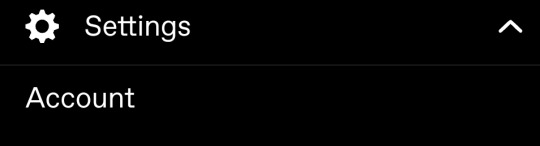
After this you go to the part Filter Tags and click on the edit icon on the right.
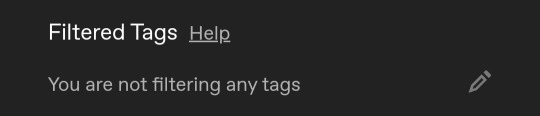
It appear a space where you can write the word or words to filter, when you are done you click on add.
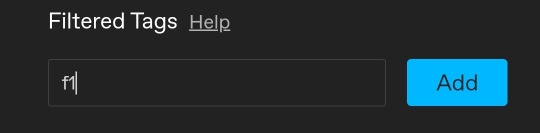
After that it will show you this:
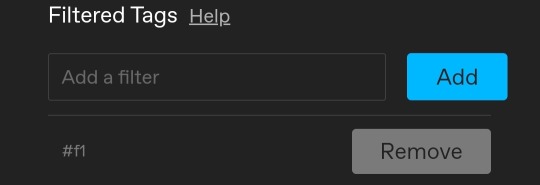
You can add filter tags as much as you want or remove them in case you need it. On your dashboard the filter content will appear like this:
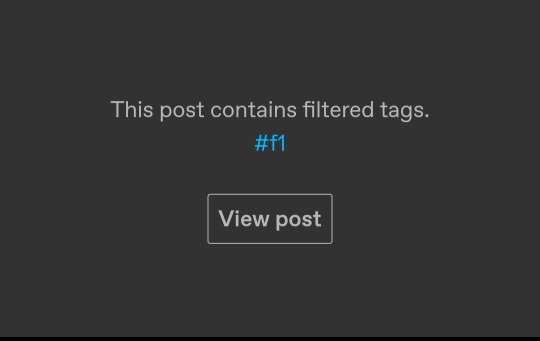
Only if you click on view post you will see the content otherwise it will always look like that the filter tags. The only problem is when people don't use tags so you can't filter those posts.
-How to edit tags: About your question on edit the tags after, you can totally go back and add tags after. Here is how:
This is a post of a reblog I made, in the right corner there is a icon of a pencil that means you can edit, tap there.
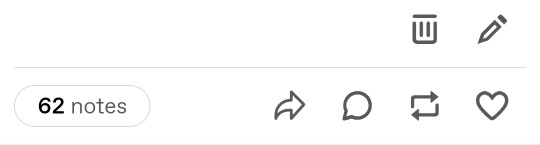
It will show you either your tags or the post without tags:
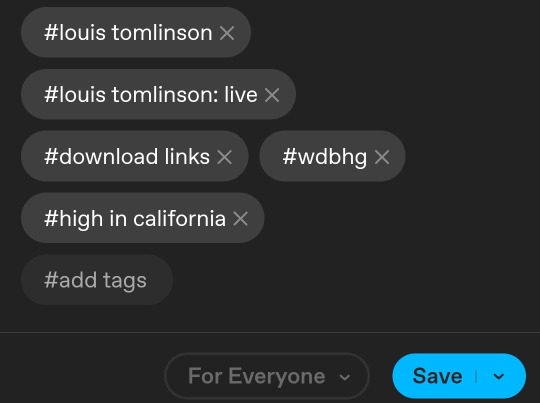
You start writing in the add tags. The trick for the tags is that you write your word or phrase and to end your tag you tap the # that will automatically save that tag and let you go to the next one (there is a limit of words for each tag but you can still write in the next tag). When you finish you click on save and your tags will be save.
And because my brain is half a meme a funny post about reblogging.
I hope this is useful and not very confusing. Let me know if you have a specific question and I can make you a tutorial or share resources.
Thank you again for your ask, your motivation to want to reblog and for your sweet message it means a lot.
I hope you have a lovely day/afternoon/night. Sending you a big hug too.
#sorry for the late response anon#this took a while#i hope you see this#how to tumblr#ask#appreciation post#tutorial#tumblr#reblog
32 notes
·
View notes
Note
Not orv related but kinda new to Tumblr so like what is the behaviour 101 on Tumblr , can I get a few tips , i desperately wanna interact but idk
Okay, I knew I would get something like this. You're already doing pretty well, in that you have a profile pic and have figured out the ask function, so good job.
Orphiclovers’ guide to Tumblr 101:
1.The number one crucial step that EVERYONE should do, even if you don’t care about the rest. CHANGE YOUR PROFILE PIC to ANYTHING that's not the default one (Though not your face. We don’t generally do that here.) The reason to do this is because it’s almost impossible to tell apart a just created blog from a porn bot. If you haven’t encountered one yet, you will. They're a big thing on tumblr, a completely blank blog created by a bot (sometimes with an attractive woman as the profile pic) that follows you and and sends you ‘hot singles in your area’ type scam messages. If you get one, don’t click any links! Under the message there will be a prompt saying ‘mark this as spam?’ click that and tumblr will automatically report and block the blog. Some people with huge bot infestations automatically block any blank blog to be safe, and you don’t want that accidentally happening to you, so CHANGE YOUR PROFILE PIC!
2. The other essential blog customization thing is go to Blog Settings>turn off ‘share posts you like’ and ‘share the tumblrs you’re following’. This will hide your likes and the people you follow from every other user. Basically everyone turns this off to have privacy. Otherwise noisy fucks like me can come to your blog and look at all that.
3. You ALSO need to go to Settings>Dashboard>scroll to Prefrences> disable ‘Best Stuff First.’ Having your dashboard (that’s what we call the “Following” tab on Home where you see all the posts) be in chronological order is objectively the best way to be on Tumblr. This is the one social media that doesn’t shove the algorithm down your throat, enjoy it to the fullest. I have never in my life clicked on the ‘Explore’ tab except by accident, and the ‘For You’ tab is also controversial. I don’t recommend it. You can learn to use tumblr with no algorithms and you will feel better.
4. Okay, but there’s like two posts on my dashboard, what do I do? You need to follow people, friend. Go to the search bar and enter a tag for a fandom or character you like. That’s ‘#kim dokja’ or ‘#honkai star rail’ - unlike instagram, you can put spaces between words. It’s not case sensitive, so #Kim Dokja #kim dokja and #KIM DOKJA is all the same to tumblr. I recommend going in tags and not just ‘kim dokja’ because tumblr’s search system is often wonky.
5. Now, scroll through the posts and follow the blogs. That’s it. Now their new posts will show up at the top of your dashboard. Currently, I follow 119 blogs and that’s a pretty decent number. I get new posts every couple of minutes, and if there are no new posts I exit the app. No endless doomscrolling. Also, all the people I follow actually post stuff I want to see.
6. You mentioned wanting to make friends and that brings me to my next tip: Reblog. Reblog, reblog, reblog. Every post you want to click ‘like’ on you should reblog instead. Everytime you want to comment you should reblog instead (and put the comment in the tags).
7. This will put their post on your blog. Most of the posts you see on your dashboard are posts the people you follow have reblogged. It’s hard to wrap your head around, but it’s essential tumblr stuff so I will try to explain it in detail.
Reblogging etiquette
8. Blank reblogs are fine.
9. If you want to say something like ‘good art!!’ or ‘wow I love this theory so much’ put that in the tags of your reblog. The original poster will see the tags you have added, and also anyone who follows you will see the post + your tags. But if they reblog a post from you, your tags don’t come with unless they decide to manually copy them (which people don’t usually do unless they want to respond to something you said in the tags. Then they will copy the tags and put <- prev as in ‘previous’ and respond to them. This is like a whispered conversation you have on op’s post but they will still be able to see all of it so be mindful.) Some people also use the tag system to organize their blogs.
For example, if you reblog art of kim dokja, in the tags you can put ‘#wowowow I’m drooling thank you op, #kim dokja, #orv, #orv fanart’. Theoretically now when you or anyone else goes to your blog’s search function can search #orv fanart and see all the original posts you have made and the stuff you have reblogged with the tag #orv fanart.
Now I will address some common concerns people have before reblogging. “Am I reblogging too many posts in a row??? Won’t the people who follow me get annoyed???” No, they will not 99% of the time. And if they do, they can unfollow you. But okay, if you’re worried about this you can put your reblogs in a queue. Here’s how tumblr themselves describe it: ‘The queue lets you stagger posts over a period of hours or days. It's an easy way to keep your blog active and consistent.’ Basically if you tell it to it will automatically post the stuff you can put in the queue every hour or 15 minutes or whatever you want the interval to be. Check it out.
“Won’t reblogging posts bury my own posts and prevent them from being seen???” No. All the posts you reblog are probably long buried in the OP’s blog too. But as long as they get passed around in reblogs they will get new eyes on them, forever. Also, you can reblog your own posts if you want them put on your followers dash again (usually tagging this as #srb or #self reblog). They will also still be in the tags you put on them originally. Myself, I tag all my posts as #my posts or #my art so anyone visiting my blog can easily check for those specifically (though I don’t know if anyone does…lol. Lmk.)
“Okay, but I have so many different interests, won’t people hate seeing random reblogged posts about stuff they’re not interested in?” They can deal or unfollow you. But okay, some people create ‘sideblogs’ for every fandom they’re in. This functions as almost a fully fledged seperate blog. For example, you can’t easily tell if a blog you follow is a main one or a sideblog, or what their main blog is (unless they tell you). You only can’t like or follow or send an ask from a sideblog.
In general you don’t add stuff to the text part of a reblog unless you have something significant to add and/or are mutuals with the OP. Mutuals is when you both follow each other. I’m guessing you’re asking me how to get people to follow you back and to that I say idk man. Make posts and talk to them in reblogs and it will naturally happen.
Also, asks are fun, send people asks (and enable them in setting on your own blog.)
10. Also, give your blog a description and a title. It’s just nice customization. The title can be a quote you like and the description anything you want to tell someone about yourself. Look at how other blogs do it. I think nickname/pronouns/list of fandoms is pretty standard.
Let me know if you want to ask anything else :)
27 notes
·
View notes
Text
Tips for Spn Artists posting on Tumblr 😄👍🏻
I see a lot of new artists posting Spn art and it can be a struggle to get your art out there. Or you might be new to Tumblr and not sure how best to put yourself forward.
I post Spn art and do a lot of bangs when my health permits. And I have picked up some tips that I have found helpful for posting art tumblr 😄 so I thought I would share.
Please feel free to take any of these points or leave them as suits you!
✨Personalise your header and icon. Bots will often make posts with popular tags and stolen art, to try and gain followers before throwing out the spam links, but some clues the account is a bot is not having personalised headers and icons, not having a long history of posts (more than a few days), and not talking about their art or fandom. So make sure you don’t look like a bot 😄
✨Interact with accounts you enjoy. Like, comment and reblog your favourite accounts and they will likely return the favour and you will get more followers. The first way your post gets noticed is by your followers. Interacting isn’t always easy if one is an introvert or doesn’t have much time for social media, but do what you can where you can.
✨If don’t have many followers then the next best thing is to use tags more. People follow key tags to find new posts from blogs they are not aware of. I recommend using the ‘Spn fanart’ tag on all your art posts. Also be sure to include: common ship names, the character names, and key words like: cute, funny, angst, angel, wings, etc 👍🏻 😄 this will help people find your posts, so be sure to tag consistently!
✨Make a personal art tag, it could be ‘your name art’ or something as wacky as you like. But tag all your art with it! If someone sees your art post out in the Spn fanart tags and they like it, they can click your art tag to see the rest of your art posts.
✨Don’t include links to outside webpages unless absolutely necessary. If you are posting for a bang, reblog the bang master post for the story which has the links to ao3, but then make your own art post and only link to the tumblr master post. Tumblr often hides posts with links to outside webpages (so that the porn bots sending you to spam websites get minimised, but unfortunately this also minimises links to ao3 or shops 😔). Links to another post inside of tumblr are ok tho! So to keep your art post from being hidden from searches, only link back to the master tumblr post with the story info. If people want to read the story they can follow the ao3 link from there. But it’s better that they actually get to see your art (the ‘advert’ for the story) in the first place so that they know it exists!
Also keep this info in mind if you are linking to your shop or your other socials. Your direct followers will see your shop posts but because of the external links the post might be hidden from searches. Consider doing a mix of posts with direct shop links and ones that get the info out there but link back to a pinned tumblr post or bio post with the outside link.
✨Don’t crowd your art. Many people view tumblr on mobile so your pictures will look small. People can’t really see the details if you put 2 images side by side. Put one image on each line and consider making some cropped images to show close up details of your favourite bits. You need to catch people as they are quickly scrolling past, so be sure that you make it easy for them to see what you are offering.
✨And finally don’t be afraid to do reblogs. It isn’t rude to reblog your own work, it’s helpful. Dashboards can get very busy and even if people follow you, your post might be burried a long way down if they don’t get back online multiple times a day. Reblogs will give them a chance to see what they missed. As long as you are not posting on the hour every hour, most people appreciate 2 or 3 reblogs at different times to save them having to scrolled back for days! 😄 and don’t forget that tumblr is multinational. Time zone reblogs can be helpful.
✨oh I forgot one more thing! Don’t put yourself down! No piece of art is perfect! Ever! But Michelangelo doesn’t start off by apologising that the statue of David is out of proportion. And neither should you! Let your work shine where it shines and don’t bury it in put-downs before you even give others the chance to enjoy its triumphs! You deserve better and so do they!
Those are the main points my friends. If you have any other helpful tips that you want to share, feel free to reblog this and add on points. We were all new to this hellsite (affectionate) at some point. And life is already hard for us struggling artists so whatever we can do to help each other is a good thing 💛
Stay awesome my friends, and happy Arting 🙌🏼😄
#supernatural#spn fanart#artists on tumblr#tips#art#tumblr#helpful#posting tips#bangs and challenges
40 notes
·
View notes
Text
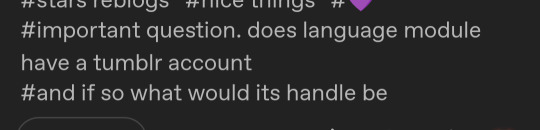
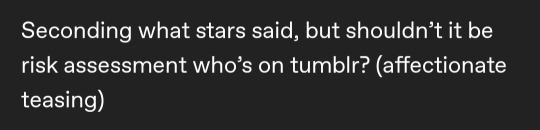
okay I cave. I thought about it too much and now it's a post. this one's for @ilovedthestars and @needlesandnilbogs
risk assessment module's tumblr url is accounting-for-competency and it reblogs parkour and martial arts videos, speed runs, no-hit/perfect boss fights, and fight scene gifsets from media.
in the tags it always manages to notice and appropriately compliment a very specific technique the person is using in order to protect themselves/be safe
occasionally it will also do deep in-depth analysis posts of the choreography of a fight scene from one of murderbot's serials. how the moves would work in reality, how the film translates a real move/technique so its more dramatic and visual appealing, and also the skillset/movie magic behind keeping stunt actors safe.
threat assessment module doesn't have a tumblr but risk assessment sends it links to posts about how to relax, detox its mind, meditate, or plane-shift.
"it's medicinal, y'know. for the stick up your ass."
education module just reblogs interesting facts, but always reblogs them with a reliable source link if the original post doesn't have one. it's favourite facts are about weird alien fauna and space station physics.
risk assessment convinced it to make it's url "pieceofcrap" because that's what Murderbot calls it. it kinda wants to change it to something more "professional" but is also weirdly attached to it, so it won't.
language module's url is too-many-human-words and most of what it reblogs is to do with translations of media. analyses of translations of poetry, books, and manga. meta posts about subtitles. those posts that are just people trying to explain words that don't have direct translations into other languages.
it also really likes those posts that are like... a bunch of curated screenshots of internet posts, famous quotes, and lines from poetry or books or shows, all put together cus they're vaguely about the same thing or attempting to describe the same feeling. it likes how humans find so many ways to say the same thing.
governor module does not have a tumblr but if it DID, it's url would be governor-931625384 or some shit like that. it's blog would be completely empty and uncustomised. the only thing it would use it for is searching for posts that violate tumblr's terms of service or community guidelines and DMing the poster directly to tell them which rules they've violated. it would get reported as a spam bot every time.
procedure module has a tumblr called apparently-a-panic-module that it uses like an actual personal blog, as in it posts it's random thoughts and stuff that it's done that day. also creates polls for the most out of left field stuff, including completely asinine decisions it has to make.
it reblogs how-to posts and recipes. it doesn't matter what they're for, just that they are a step-by-step guide on how to do something. in the tags it critiques the clarity and format.
it's by far the most active on tumblr out of all of them. it gets anon asks (mostly from the other modules) that are like "don't you have anything better to do" and it always just responds "no."
#self indulgent module feedsona post time everyone sorry#tho im also indulging stars and bardic. hi guys#im surprised at how much i had to say on this actually lmao#the murderbot diaries#bram's feedsonas#stuff i made
50 notes
·
View notes