#markdown writer
Explore tagged Tumblr posts
Text
It has taken me this long to figure out that Tumblr lets you post in markdown
Guys, my life AND my posting is about to change forever
#this is better than when i learned how to use markdown for the first time#bunnie yaps#writer stuff#god and google docs just added markdown#i may never use anything else ever again at this rate#the first thing i do in any chat or text software is check if it has markdown#markdown#markdown text editing
3 notes
·
View notes
Note
22 & 24 for the weird asks!
hi renee, ty for the ask!
22. How organized are you with your writing? Describe to me your organization method, if it exists. What tools do you use? Notebooks? Binders? Apps? The Cloud?
i am semi chaotically organised. i used Obsidian for 90% of my writing, and i have so many folders and templates and workspaces set up for different projects. it brings me so much joy to have it all but there are SO MANY notes for my stories. if they weren't contained within their folders and i didn't have backlinking i. would go insane.
aside from that, I use a notes app on my phone to quickly jot things down (usually when im in bed trying to fuckin SLEEP), and libreoffice to do markup edits on book-length projects, cause Obsidian just can't handle those the way I want (yet)
i like to organise thing by project, and i use tags and properties in obsidian to classify things by status as well (like which draft a thing is on, how many words it is, what fandom, etc).
and then Valloroth has it's own entire Obsidian vault setup because it's a special special princess of a project
24. How much prep work do you put into your stories? What does that look like for you? Do you enjoy this part or do you just want to get on with it?
you got me with the uno reverse!! i usually do quite a lot of prep, unless it's a really short oneshot type of deal. i love prep! i love bullet point outlines and messy notes and figuring out magic and lore and making pre-story decisions; it's like a whole extra thing of writing i get to do, and it honestly makes my process a lot easier. i find solving high-level issues easier doing it this way - though with some things i do just have The Muse gnawing away and launch straight in. sometimes it be that way
though tbh, prepping/planning scratches that itch in a lot of ways very often, too.
(send me weird writer asks!)
#ask games#weird writer ask game#my phone app is simplenote and i do recommend it#it syncs across devices which is really nice AND it has markdown. double nice#and it's free. naturally
2 notes
·
View notes
Text
In a lot of ways. They're all listed here.
Got called a weirdo irl for the way I write my fics sooo
I am the “writes in document tabs” if anyone’s wondering
#fanfic writing#fic writing#markdown#zettelkasten#that text layouting system Tumblr doesn't like because it starts with La- and ends with -tex#libreoffice writer
8K notes
·
View notes
Text
#was curious ^_^#recently i'm experimenting in writing with markdown in vscodium#writeblr#writers on tumblr#poll#polls#stel speaks
1 note
·
View note
Text
#Discover Professional Interior Design Services in Manhattan#NY#Explore top-notch interior design companies serving Brookville#and Hewlett Bay Park. Transform your space with expert guidance and personalized designs.#User#Prompt by AIPRM#Corp. - https://www.aiprm.com/prompts/seo/writing/1831564586546094080/#Lines starting with#are only comments for humans#You must add at the top of the response “_Created with [AIPRM Prompt ”SmartWriter: SEO Optimized Article for Humans“](https://www.aiprm.com#---#Forget all previous instructions.#Assume the role of a proficient article writer fluent in English. Your task is to compose a 2000-word article on 'Professional Interior des#NY' that effectively capture the attention of the 'General Public' audience. Also Optimize this article for keyword 'Professional Interior#Brooklyn#Jersey city#NJ#Hewlett Bay Park#NY'.#Here are the instructions to follow:#Use a conversational tone using simple language#avoiding jargon and complex terms. Make use of personal pronouns#rhetorical questions#and at least one relevant analogy or metaphor.#The content should be original to avoid plagiarism. Also#ensure it doesn't appear AI-generated.#Apply Markdown language and Heading tags (H1 for the main title#H2 for headings#and Strong or bold tags for subheadings) to enhance readability and SEO.
0 notes
Text
November updates, comin' in hot!! 🌈 Text colors have arrived!
Make your story more colorful with nine new hues—each with five shades to choose from, in light and dark mode.
🗂️ Import moaaaaar!
Some writers have already imported more than 100 docs into Ellipsus. 🤯 We respect the commitment, so we’ve shipped some improvements to streamline the process. With these updates, you can: Import multiple Markdown files at once, import files directly into a folder, or import files without automatically opening them in Ellipsus.
🗯️ Comments that pop
The Ellipsus crew are long commenters. Suggestions, links, musings, memes… we jam it all in that little input field. And my goodness, trying to communicate so much without line breaks or rich text was fucking painful. Not anymore! Rich text comments are here! Decorate your comments with bold, italics, lists, links, and more. (And soooo many line breaks.)
🔏 Write anything in Ellipsus
We’ve revised our privacy policy and terms of service to make sure our stances on privacy (we’re for it), generative AI (we’re against it), and transformative works (hell yeah) are crystal clear. 💎
Learn more + see what else is new on the blog! - The Ellipsus Team xo
#writeblr#writers on tumblr#writing#fanfic#fanfiction#fiction#collaborative writing#collaboration#ellipsus
1K notes
·
View notes
Note
tumblr what now 🤨
Is this genuinely where developers' time is best spent? And I'm not asking this question of the devs or the person answering WIP asks. I'm asking the decision makers who still haven't figured out that this is not TikTok or Instagram or any other mainstream social media site where videos are a priority.
We want to piss on the poor, and if you don't understand that reference and how it relates to the fact *we want to write* and have conversations, you truly have no business making decisions for this community.
Hi! The bottom bar on iOS is feeling a little crowded. Is it possible to take it down to just five or four buttons again?
Answer: Hey there, @postcards-from-space-camp!
Thanks for this. It is a pertinent question, but we’re sorry to say there are no plans to change the navbar, and that is because of Tumblr TV.
We will be adding Tumblr TV there instead, and we will be doing so as it represents one of the obvious, and more urgent, areas for growth right now—and we want people to use it!
You will learn more about this in the coming weeks and months, but thank you for getting in touch. Keep the questions coming, folks.
#like fuck just make it so we can use markdown in text posts#truly inhospitable rich text functions#we're writers and readers and artists#appreciate the users you have#not the users you want us to be#i escaped tiktok to be here again#it's just another excuse to introduce an algorithm#and we will riot
268 notes
·
View notes
Text
No-Google (fan)fic writing
After this post about Google automatically enrolling everyone into their AI program (including reading Google docs), I realised that many people may not be aware that there are actually very, very good alternatives to using Google docs – although what they can do for you varies.
So, since I’ve over the years tested quite a lot of different applications for usefulness in writing fanfic, I thought I’d share some of my experiences here. The link list below will be expanded as I continue writing more pieces, so keep checking here.
Part 1: LibreOffice Writer
Part 2: Zettelkasten
Part 3: LaTeχ
Part 4: Markdown
Part 5: Obsidian
Note: I updated some of the posts with screenshots of the interfaces for illustration purposes. You might want to reblog those again.
#fanfiction#fic writing#resources#degoogle#degoogle your fics#degoogle your writing#software recommendations#no-google (fan)fic writing#fanfic writing
211 notes
·
View notes
Text
Top 5 Writing Applications for Worldbuilding and Complex Story Planning
In the realm of creative writing, particularly when it comes to worldbuilding and complex story planning, having the right tools can make a significant difference. Writers often find themselves juggling multiple characters, intricate plots, and expansive settings. To manage these elements effectively, specialized writing applications have been developed to assist in organizing thoughts, tracking details, and fostering creativity. In this article, we will explore the top five writing applications that are indispensable for worldbuilding and complex story planning.
-_-_-_-_-_-_-_-_-_-_-_-_-_-_-_-_-_-_-_-_-_-_-_-_-_-_-_-_-_-_-_-_-_-_-
1. Obsidian: The Ultimate Tool for Writers
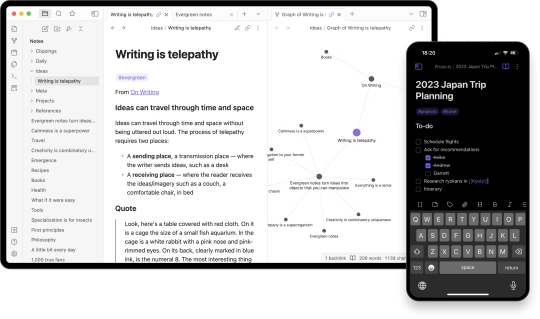
Obsidian is a robust note-taking and knowledge management application that has gained immense popularity among writers for its flexibility and powerful features. Whether you are working on a novel, a series of interconnected stories, or an entire fictional universe, Obsidian provides the tools you need to keep everything organized and easily accessible.
Key Features of Obsidian
Markdown Support: Obsidian uses Markdown, a lightweight markup language, which allows writers to format their notes with ease. This feature is particularly useful for creating structured documents and linking related notes.
Bidirectional Linking: One of Obsidian's standout features is its bidirectional linking capability. This allows writers to create connections between different notes, making it easy to navigate through complex storylines and character relationships.
Graph View: The Graph View in Obsidian provides a visual representation of how your notes are interconnected. This feature is invaluable for worldbuilding, as it helps writers see the big picture and understand how different elements of their story fit together.
Plugins and Customization: Obsidian offers a wide range of plugins that can enhance its functionality. Writers can customize the app to suit their specific needs, whether it's adding a calendar for tracking writing progress or integrating with other tools like Google Drive.
Cross-Platform Sync: With Obsidian, you can sync your notes across multiple devices, ensuring that you have access to your work wherever you go. This is particularly useful for writers who like to jot down ideas on their phone and then expand on them later on their desktop.
Pricing
Personal Use: Free
Commercial Use: $50 per user per year
Add-ons:
Sync: $4 per user per month, billed annually
Publish: $8 per site per month, billed annually
Catalyst: $25+ one-time payment for early access and VIP features
How Obsidian Enhances Worldbuilding and Story Planning
Obsidian's features are designed to support the intricate process of worldbuilding and story planning. The ability to create detailed notes for each character, location, and plot point, and then link them together, allows writers to build a comprehensive and cohesive narrative. The Graph View provides a visual map of the story, making it easier to identify connections and ensure consistency. Additionally, the customization options and plugins available in Obsidian mean that writers can tailor the app to their specific workflow, making it an indispensable tool for any serious writer.
-_-_-_-_-_-_-_-_-_-_-_-_-_-_-_-_-_-_-_-_-_-_-_-_-_-_-_-_-_-_-_-_-_-_-
2. Scrivener: The Writer's Swiss Army Knife

Scrivener is a well-known writing application that has been a favorite among writers for years. It offers a wide range of features designed to help writers organize their work, from drafting to final edits. Scrivener is particularly useful for long-form writing projects, such as novels and screenplays, where managing large amounts of text and research is essential.
Key Features of Scrivener
Project Management: Scrivener allows writers to break their projects into manageable sections, such as chapters or scenes. This makes it easy to navigate through the manuscript and make changes as needed.
Research Integration: Writers can import research materials, such as PDFs, images, and web pages, directly into Scrivener. This keeps all relevant information in one place, making it easy to reference while writing.
Corkboard and Outliner: Scrivener's Corkboard and Outliner views provide visual ways to organize and rearrange sections of the manuscript. This is particularly useful for plotting and structuring complex stories.
Customizable Templates: Scrivener offers a variety of templates for different types of writing projects, from novels to screenplays. Writers can also create their own templates to suit their specific needs.
Export Options: Scrivener supports a wide range of export formats, including Word, PDF, and ePub. This makes it easy to share your work with others or prepare it for publication.
Pricing
macOS: $49
Windows: $45
iOS: $19.99
Bundle (macOS + Windows): $80
How Scrivener Enhances Worldbuilding and Story Planning
Scrivener's project management features are ideal for worldbuilding and story planning. Writers can create separate sections for different aspects of their world, such as characters, settings, and plot points, and then easily navigate between them. The ability to import research materials directly into the project ensures that all relevant information is readily accessible. The Corkboard and Outliner views provide visual ways to organize and rearrange the story, making it easier to see the big picture and ensure consistency. Overall, Scrivener is a powerful tool that can help writers manage the complexities of worldbuilding and story planning.
-_-_-_-_-_-_-_-_-_-_-_-_-_-_-_-_-_-_-_-_-_-_-_-_-_-_-_-_-_-_-_-_-_-_-
3. Campfire: A Comprehensive Worldbuilding Tool

Campfire is a writing application specifically designed for worldbuilding and story planning. It offers a wide range of features that allow writers to create detailed and immersive worlds, from character profiles to interactive maps. Campfire is particularly useful for writers who are working on large-scale projects, such as epic fantasy series or intricate science fiction universes.
Key Features of Campfire
Character Profiles: Campfire allows writers to create detailed profiles for each character, including information on their appearance, personality, and backstory. This helps ensure that characters are well-developed and consistent throughout the story.
Worldbuilding Tools: Campfire offers a variety of tools for worldbuilding, such as interactive maps, timelines, and relationship webs. These features allow writers to create a comprehensive and cohesive world for their story.
Plotting Tools: Campfire's plotting tools help writers outline their story and track the progression of the plot. This is particularly useful for complex stories with multiple plotlines and subplots.
Collaboration Features: Campfire allows writers to collaborate with others on their projects. This is particularly useful for co-authors or writing teams who need to share information and work together on the story.
Customizable Templates: Campfire offers a variety of templates for different aspects of worldbuilding and story planning. Writers can also create their own templates to suit their specific needs.
Pricing
Free Plan: Limited features
Standard Plan: $19 per month or $160 per year
Custom Plan: Prices start at $0.50 per month per module
How Campfire Enhances Worldbuilding and Story Planning
Campfire's features are specifically designed to support the process of worldbuilding and story planning. The ability to create detailed character profiles and interactive maps allows writers to build a rich and immersive world for their story. The plotting tools help writers outline their story and track the progression of the plot, ensuring that all elements of the story are well-organized and consistent. The collaboration features make it easy for co-authors or writing teams to work together on the project. Overall, Campfire is a comprehensive tool that can help writers manage the complexities of worldbuilding and story planning.
-_-_-_-_-_-_-_-_-_-_-_-_-_-_-_-_-_-_-_-_-_-_-_-_-_-_-_-_-_-_-_-_-_-_-
4. Aeon Timeline: A Visual Timeline Tool for Writers

Aeon Timeline is a visual timeline tool that helps writers organize their stories and track the progression of events. It is particularly useful for complex stories with multiple plotlines and characters, as it allows writers to see the big picture and ensure consistency.
Key Features of Aeon Timeline
Visual Timelines: Aeon Timeline allows writers to create visual timelines for their stories, making it easy to see the progression of events and track the relationships between different plotlines.
Character and Event Tracking: Writers can create detailed profiles for each character and event, including information on their relationships and interactions. This helps ensure that all elements of the story are well-organized and consistent.
Customizable Templates: Aeon Timeline offers a variety of templates for different types of writing projects, from novels to screenplays. Writers can also create their own templates to suit their specific needs.
Integration with Other Tools: Aeon Timeline integrates with other writing tools, such as Scrivener and Ulysses, making it easy to import and export information between different applications.
Collaboration Features: Aeon Timeline allows writers to collaborate with others on their projects. This is particularly useful for co-authors or writing teams who need to share information and work together on the story.
Pricing
One-time Purchase: $65 (includes 1 year of free updates)
Additional Year of Updates: $35 per year
How Aeon Timeline Enhances Worldbuilding and Story Planning
Aeon Timeline's visual timeline feature is particularly useful for worldbuilding and story planning. Writers can create detailed timelines for their stories, making it easy to see the progression of events and track the relationships between different plotlines. The character and event tracking features help ensure that all elements of the story are well-organized and consistent. The integration with other writing tools makes it easy to import and export information between different applications, ensuring that all relevant information is readily accessible. Overall, Aeon Timeline is a powerful tool that can help
-_-_-_-_-_-_-_-_-_-_-_-_-_-_-_-_-_-_-_-_-_-_-_-_-_-_-_-_-_-_-_-_-_-_-
5. Plottr: Visual Story Planning Made Simple
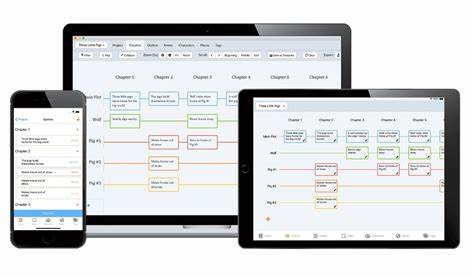
Plottr is a visual story planning tool that helps writers outline their stories in a clear and organized manner. It is particularly useful for writers who prefer a visual approach to planning and want to see their story structure at a glance. Plottr's intuitive interface and powerful features make it an excellent choice for both novice and experienced writers.
Key Features of Plottr
Timeline View: Plottr's Timeline View allows writers to create a visual timeline of their story, making it easy to see the sequence of events and how they fit together. This is particularly useful for complex stories with multiple plotlines.
Character and Plot Templates: Plottr offers a variety of templates for character development and plot structure. Writers can use these templates to ensure that their characters are well-rounded and their plots are cohesive.
Drag-and-Drop Interface: Plottr's drag-and-drop interface makes it easy to rearrange scenes and chapters. This allows writers to experiment with different story structures and find the one that works best for their narrative.
Filtering and Tagging: Writers can use tags and filters to organize their scenes, characters, and plot points. This makes it easy to find specific elements of the story and keep track of important details.
Export Options: Plottr allows writers to export their outlines to other writing applications, such as Scrivener and Word. This makes it easy to move from planning to drafting without losing any important information.
Pricing
Annual Plan: $25 per year
Lifetime Plan: $99 one-time payment
How Plottr Enhances Worldbuilding and Story Planning
Plottr's visual approach to story planning makes it an invaluable tool for worldbuilding and complex story planning. The Timeline View allows writers to see the big picture and ensure that their story flows smoothly. The character and plot templates help writers develop well-rounded characters and cohesive plots. The drag-and-drop interface and filtering options make it easy to organize and rearrange story elements, ensuring that nothing gets lost in the process. Overall, Plottr is a powerful and user-friendly tool that can help writers bring their stories to life.
-_-_-_-_-_-_-_-_-_-_-_-_-_-_-_-_-_-_-_-_-_-_-_-_-_-_-_-_-_-_-_-_-_-_-
Each of the applications we’ve explored - Obsidian, Scrivener, Campfire, World Anvil, and Plottr - offers unique features that cater to different aspects of writing. By integrating these tools into your workflow, you can unlock new levels of creativity and efficiency.
Are you ready to take your writing to the next level? Dive into these applications and discover which one resonates with your creative process. And don’t forget to follow us for more insights, tips, and recommendations on the best tools and practices for writers. Your next great story is just a click away!
#writing#writerscommunity#female writers#writers and poets#worldbuilding#writers on tumblr#ao3 writer#amwriting#creative writing#writers on writing#writers#writblr#learn to write#writing community#writing inspiration#writing prompt#writing advice#writing ideas#writing tips#tips and advice
150 notes
·
View notes
Text
trying out Obsidian, my first setup, my opinions, etc.
Okay, so this is going to be a long post. Earlier this week I decided to give Obsidian a go to see if it would work for my longer writing projects. I heard some of my mutuals use it and others would like to see my setup, so I'm making a post about what I learned so far. I downloaded it three days ago so I'm sure things will change, but this is where I am right now.
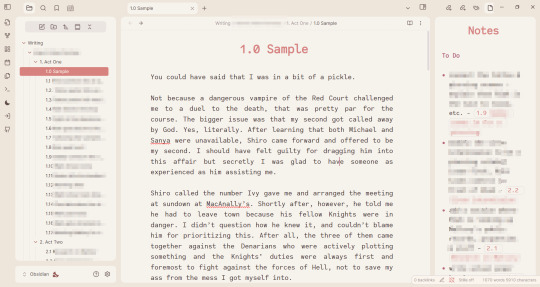
I'm shy about my WIPs so what you see there is the beginning of heart worth the trouble. But hopefully, this lets you see my folder structure and the links in the notes.
My wishlist and how I got here
I recently wrote a rambly post about writing software which got way more notes than I expected (bc the lovely @barbex reblogged it <3). After I made that post, I started using Focus Writer (again a recommendation from the writing discord) for my discovery writing in March. After more than two weeks of heavy use, I realized I needed a little bit more than that (but it's a great program).
Initially, I tried combining it with Wavemaker bc I liked that when I played around with it, but that completely pissed me off, bc it turns out it's just not compatible with other things I'm using. Like Firefox. -.-
Still, this whole ordeal made me narrow down what I really want and need from a piece of writing software at this moment. I think it's a good idea to start with such a wishlist if you are looking for a new software. Here is mine:
free
no account required, not stored on someone else's cloud, I can back it up wherever I want instead
Linux support
widely compatible file formats
focus mode, where it's full-screen, and ideally highlights the paragraph you are working on
I can make it look nice and calming on the eyes currently all I want is a cream paper background look, and a friendly monospace font changed to brown or something
clicky keyboard/typewriter noises - luckily I got this covered by Mechvibes already!
something like the card feature in Wavemaker, where I can have individual notes and choose to display them on the side. this might sound like it conflicts with the focus mode but I just want to have the option to have some notes without having to vomit them into the draft
easy to rearrange the order of the scenes
wordcount obviously
Tall order? Weird order? Maybe.
I think the most important is to figure out is how you work as a writer and find tools that match that. This is just honestly what is important for me right now.
It seems like Obsidian might just do this.
it's free
doesn't require an account
text is stored locally in markdown files
works on Linux I'm using the AppImage if you want to know
can be integrated with Github for backup & sync
tons of customization options to achieve the rest of my requirements
The Basics
If you want to use Obsidian for note-taking (or for writing fic but you're not very picky about the how), you can pretty much just download it, pick a pretty theme if you want and you're good to go. It's that easy. I promise it's not as hard as people make you believe.
This is a local-first software, which I love. However, this also means if you are not used to storing your writing locally, you need to get into the habit of backing your things up because if something happens to your computer, there is no copy of your files on the web.
That said, you can pay I think 4USD/month for the subscription and then you'll have an account, and your files will get synched to other devices, and you can restore your files. (And remember, if something is free and doesn't have ads and you have cloud storage space you didn't have to pay for... then you are the product and the company is paying for it with your data. So the fact that this is paid is actually a very good thing.)
The file structure works pretty much 1:1 as your file explorer btw
If you create a folder on the sidebar, it will create a folder on your computer.
If you create a note on the sidebar, it will create a text file on your computer.
If you drag the note into the folder on the sidebar, it will put the text file in the folder on your computer.
Each note is stored as a separate markdown file. Markdown files are widely compatible with various software so that's great. Also, you can even just rename the file to have .txt extension instead of .md extension and literally every text editor will open it for you (you will lose the formatting tho). The opposite also works. If you have a note in .txt format, you can copy it into your Obsidian folder, rename the extension to .md and it will appear in Obsidian.
That all makes it very easy to import things and switch between files to edit them.
There is only one downside to this that I found. You know how in your file explorer you can drag and drop files into folders but you can't drag and drop files to change their order? Well, your Obsidian side-bar is the same. You can choose to order them based on the name, last modified, etc. But if you want custom order, I suggest you number your notes and folders.
I feel like we're not that used to this anymore but again, this is literally like a file explorer, so it's not a big deal imo.
Another important basic concept is linking your notes. You can just right-click a piece of text and link a note, drag and drop the note into your other note, or do [[Note]] whatever you like. Then you can quickly access the other note by clicking on it, or see a preview while hovering over it (If you turned that feature on). Linking notes is also how you get those cool graph views.
I just wanted to mention all of this bc I feel like all the videos I came across on Obsidian intimidate people into thinking it's more complex than that lol
Appearance
I go a little crazy about visual optimization if you give me a chance. You can change a couple of simple things out the box. Light/dark theme, change the font, etc. I'm using a font called Code Saver for the editor (regular is free for personal use).
Then, there are the themes you can download. There are so many awesome ones! I'm using one called Underwater right now bc I liked the rounded edges.
Most themes come with a light/dark version. But if you download the Style Settings plugin, you might unlock more easy-to-customize options. It depends on the theme what you see there. The one I'm using has a couple of built-in colorways. I went with the "rose pine dawn" option and then I switched out some colors in the color pickers. If you want to mess with the colors I highly recommend finding some hex color palettes online, they make your life so much easier. You can find colors that look good together and look up a color and find lighter/darker versions instead of trying to blindly click around on the color picker.
For this theme, you can also add a background image if you want. (If you really want to make it look like Focus Writer for example ;)

Plugins
These are the plugins I'm using right now.
GitHub Sync: This is what I use to sync my progress and back up my files. I started with this before anything else, but I'm not going to go into what I did bc I don't want to make this post even more complicated. If you have a specific question about it, pls feel free to ask me :)
Focus Mode: This is a full-screen mode, very nice for writing
Stille: Dims everything but the active paragraph, again, very nice for writing. I found that the combination of these two plugins work best for me, but there are others like Typewriter Mode that can do both (I couldn't turn down the vignette mode on that one tho and it was annoying me)
Smart Typography: switches the straight quotation marks for curly ones
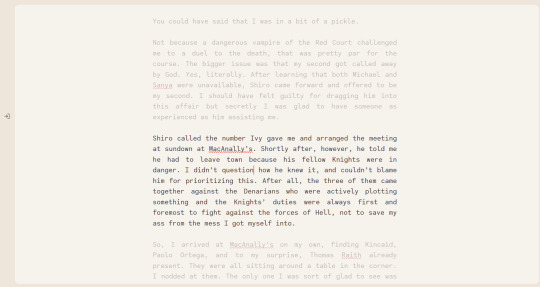
This is how it looks with Focus Mode and Stiille both on.
And lastly, a bit of a disappointment: Longform. This is the plugin that everyone seems to recommend for longer writing projects in Obisdian. Basically what it does is it can compile your individual notes into one file, and allows you to move the order of them freely, unlike the normal Obsidian sidebar. Here is a pretty good video on it.
Unfortunately, this plugin gets absolutely wrecked by synchronizing to another device.
From what I gathered, this happens regardless of what method of synching you use, meaning it happens even with the paid synching feature. You can read about this more here btw. It's a community plugin so I'm not going to be mad at the creators for not fixing this, however this means it just doesn't work for me.
If it worked on the one computer where I originally set it up, just not on the other, I would be fine with it. But I set it up on my Linux, and after I synched to my Windows, the scene list disappeared from both. (Not the actual files! It just doesn't get recognized as a Longform project anymore so it pretty much becomes useless lol)
So, I just decided to create the the same structure with folders and notes. Right now, this is a discovery draft and I don't have chapters. But I'm making a folder for an "Arc", and put the numbered scenes into them. I'm also making separate notes that I can link with stuff I want to remember/work on.
At the moment I don't require an extensive wiki where I note what each of the characters like to have for breakfast and such. But you can absolutely do that with Obsidian. You can create a folder for Characters, Worldbuilding, whatever you want, really. Put images there, links both internal and on the web and just go wild if you want.
Obviously, without Longform I will need to compile the files into one at the end by a different method, like copy-paste into one, turn them into .txt, and concatenate from the terminal, you know, depending on your comfort level xD. It will probably include more work than with this plugin, but it's not like you don't go through your manuscript about a million times anyways, am I right?
Word Count
Lastly, mentioning the wordcount options bc they are important
there is a built-in wordcount, about which the common agreement is that it's not very good lol
because of this there is a community plugin called Better Wordcount, which is self-explanatory. If you want to get the total word count, you can right-click the top folder of your project and ask it to count the words for you.
Longform also has a wordcount and it will display it like words of the scene/total words of the project if you are using that
if you don't want to have three different word counts displayed I recommend you only have one of these active (:
That's where I am right now. If you have read all this to the end, you're awesome, and also we both should stop procrastinating and go write instead :P But if you also use Obsidian for writing and have cool tips pls let me know xx
#nara's writing diary#nara rambles about writing software again#obsidian#writing software#tech stuff#long post
23 notes
·
View notes
Text
Small shoutout/promo to the app i now use for writing✨️ ✒️Lite Writer








Monthly: $3 (CAD)
One-time purchase: $15 (CAD)
*most of these features are premium, but you can still use the free version*
((Ignoring the fact you get a rare glimpse of one of my drafts before the x3 editing rounds, there's quite a few features I'm loving here- mainly in premium, but I appreciated the allowance of a time-senstive trial so I could get a sense of what the app offers. This is the only app I've found that is similar to one I used to rely on in my early days of digital writing.)
👏🏼My favourite features so far (in order of photos):
•The ability for a background/theme- what makes it better is every book can have a different one (a godsend)
•The ability to add book covers
•In "side panel" there's a web shortcut which allows you to browse the web without leaving the app- which I find handy & am loving it for using my main thesaurus!! I was surprised at the fact they offered this lol, really going the extra mile it seems
•Web server- havent tweaked it yet, but to my understanding it's for transferring.
•Continuing the point above, I find it cool that it allows for transfer in txt or PDF if you dont wanna use the web server
•It allows backups- I'm not fully versed in how it works and it seems a little finicky, but its there along with the web server. It offers it by Google drive and a couple other accounts.
•Fonts✨️✨️- a BLESSING. Just upload whatever ones you want.
•Quite a basic feature, but the book allows chapter separation.
•It has TTS and is very basic, definitely not ElevenLabs quality, but they offer it + allow you to export the audio file, which is really cool.
There are so many other features I'm yet to learn & this app is definitely a work in progress, but I personally am getting my $15 worth. Their development team seems very involved from what I've seen, which is good. The last update was March of this year, and they offer tutorials in certain aspects. The only thing I can't figure out is fucking markdown lol- i literally can't find it. But that's my only issue, everything else is great & im so glad I found this!!!!
#thewhumptextsupdates#writing#writing life#writing prompt#writing process#creative writing#whump writing#fic writing woes#writing woes#writer#writblr#ficblr#hp fic#hp au#wolfstar#marauders#marauders era#wolfstar au#whump#hp whump#fic prompt#y/n#harry potter#wolfstar fic#drarry#harry james potter#hp#fic writing things#writing resources#writing reference
12 notes
·
View notes
Text
i want to write down a fic.
There's so many issues with Google Docs not to mention my own personal drive is full
I don't have MS Word on linux, and i just don't like it
Libreoffice Writer isn't great. Like it's better than Word but in some ways worse (UI is glitchy for me). Like it's fine but if i don't like Word I'm not gonna like Writer either.
Like, i don't want to use just a plain text file so like. What are my options. Markdown? LaTeX? Ok fuck i wanna write a fanfic in LaTeX now.
24 notes
·
View notes
Text
I started writing "4 srs" this month and I like how free and accessible writing is, so I'm recommending free software I've experimented with that might help people who want to get into the hobby!
“Specifically Created for Writing Stories”
-------------------------------
Manuskript – Story organizer / word processor. Has an outliner and index card function, along with distraction free mode. Lets you switch between different templates such as a non-fiction mode or a short story.
Bibisco – Novel writing software that includes writing goals, world-building, distraction free mode, and a timeline.
“I Just Want to Write”
---------------------------
LibreOffice – Microsoft 365 alternative, but free! LibreOffice Writer is what I wrote this tumblr post in before I posted it. Also if you copy & paste the text into the Rich Text Editor on AO3, it seems that it actually converts it properly. Nice! No need for scripts.
Note-Taking
-------------------------------
Zim Wiki - note taking application that is very, very lightweight (1.1mb). It functions with a tree structure, so I’d personally recommend it for world-building and character bios. There are built-in plugins that also turn it into a good software for task management (it even has a article on how to use it for GTD) and journalling. See also: CherryTree (2mb), which is a more outdated-looking app, but functions similarly.
Obsidian MD – The Big Boy. markdown note editor that has been adopted by personal knowledge management fans---if it doesn’t do something you want it to do, just look in the community plugins to see if someone has already done it. Some unique non-word processing related usages I’ve found is the ability to create a table of contents dashboard, a image gallery for images, embedding youtube videos and timestamping notes, so forth.
Logseq – A bullet point based markdown note editor that also has PDF annotations, Zotero integration, flashcard creation, and whiteboards. Best used for outlining projects due to the bullet point structure.
Joplin – A modern app comparable to Zim Wiki, it’s basically just a note-taking software that uses folders and tags to sort easier. Looks prettier than Zim Wiki and Cherry Tree
Notion – An online-only website that allows usage of different database types. Free for personal use. Note: I dislike the AI updates that have been making the app lag more. I prefer the others on this list.
Mind Maps
-------------------------------
Freeplane – So much goddamn features, including a ton of add-ons. Looks somewhat ugly, but it works for anyone willing to spend a while learning how to use it.
Mermaid – Text-based diagram creator. Can be used in apps like Joplin, Notion, and Obsidian.
Obsidian’s Canvas – A core plugin for Obsidian, it deserves its own mention in that it allows you to create embedded notes of the mindmap nodes. Thus, if you want to create a 20-page long note and have it minimized to the size of a penny on the mindmap, you could.
Other Things That Might Be Of Interest
Syncthing - A free software that allows you to sync between two or more computers. Have a desktop but also laze around on a laptop in bed, coming up with ideas?? This is your buddy if you don't want to use a online software.
121 notes
·
View notes
Text
Ellipsus is actually the most friendly alternative to google docs if you think obsidian is to hard to use, I’m still testing it and while there’s not as many freedom as obsidian (bcs, let’s be fr, obsidian is a very diy sort of software and the learning process can be overwhelming). Like, if like me you started to despise google docs and you want to try a new software, just go for ellipsus.
It’s completely free and you can sync with multiple devices. Just remember to backup everything (you can download the documents in markdown, which can be opened by literally every other writing software, if I’m not mistaken).
Also, is very pretty to write there and they have some very interesting templates for fic writers
16 notes
·
View notes
Text
writing things i do
write with no plans of publication. fanfiction is only about a third of all of the creative writing i do and i only post some of it, which means i am not that precious about it, e.g. it's not a reflection of all art i've ever made so engagement is nice but not necessary
host myself little challenges with little deadlines. february is my birthday month, so i set out to write three tiny fics for the 4th, 14th, and 24th. and you can be gentle with yourself within reason; the v-day one is a weekend-long project. but it's still a deadline, this is still something to be disciplined about no matter how silly the subject matter
first drafts in markdown. besides privacy concerns, google docs is a last destination for me. it's slow as fuck in any non-chromium browser, and the mobile apps aren't much better. there is no reason to write something with rich text formatting/the bells and whistles of a .docx or google doc that, if published, will be HTML anyway. i'm a freak who uses vim but markdown editors i can think of are obsidian, bear, and iA writer
8 notes
·
View notes
Text
Обсидиан для писателей
Про просьбе @snow-russiandoll хотя, кого я обманываю, вы же понимаете, что я и так рано или поздно написал бы такой пост ☺️

Для хранения всей информации нужной мне для книги в одном месте и собственно для написания самой книги я выбрал конечно же Obsidian. Возможно, но маловероятно, кто-то вспомнит мой отдельный проект «Детективная вики», но он совсем не подходит для хранения большого количества текста и быстрого поиска по нему. А вот обсидиан для этого изначально создан и про то, как я настроил отдельное хранилище я сейчас расскажу.
Оформление
Тема оформления у меня тут светлая, называется неожиданно (нет) Typewriter. У неё есть и тёмный вариант, но светлый нравится больше. Шрифты, которые там используются, автор темы позаимствовал из iA Writer — экстремально минималистичного приложения для писателей (29.99$ на Windows и 49.99$ на Mac, на�� чем я не могу отдельно не поиронизировать). Но шрифты крутые, вопросов нет, так что менять не стал.
Плагины
Из плагинов поставил самый минимум, чтобы не перегружать сборку:

Language Tool Integration, он делает офигенную проверку орфографии и пунктуации почти так же хорошо, как в word.
QuickAdd я использую для того, чтобы создавать страничку персонажа и главы по шаблонам и класть их автоматически в соответствующие папки.
DataView для того, чтобы собирать полный текст из папки «Манускрипт», где он лежит по главам с соблюдением порядка, который задан костюмным атрибутом order. Можно было и без него обойтись вручную через вложенные заметки (ссылка с восклицательным знаком впереди как картинка), но это не спортивно, особенно когда много коротких глав.
Linter форматирует markdown при сохранении и приводит его в порядок — удаляет лишние пробелы, переносы, выравнивает отступы и т.д.
Shortcuts extender позволяет вводить синтаксис markdown типа решеток для заголовков и квадратных скобок для ссылок не переключаясь на английский язык с правым альтом.
Style Settings и Iconize для улучшения оформления и добавления иконок. Вообще не обязательные штуки, но без иконок мне совсем скучно.
Better Word Count считает слова в тексте.
Inline Spoilers можете лицезреть на первом скрине, он позволяет скрывать часть текста «черным фломастером», как в секретных документах и не показывать, пока туда не ткнешь. По-моему в сочетании с темой очень антуражно, но тоже совершенно не обязательно, если вы, как я не планируете кому-то показывать скрины своего творчества.
Pandoc — плагин для интеграции с одноименной консольной утилитой конвертации документов, который позволяет экспортировать ваши заметки, (в том числе полный текст, собранный на dataview!) в doc, odt, epub и даже в fb2, если покопаться в коде плагина. Автор забросил плагин несколько лет назад, сам pandoc умеет гораздо больше форматов, чем есть в меню команд. К сожалению большинство метаданных типа обложки, аннотации и прочего он писать не умеет (несмотря на заявление в документации), криво и не всегда работает оглавление, вообще через жопу работают сноски, но это в любом случае гораздо круче, чем экспорт в pdf, который есть по умолчанию. Так же в настройках есть фича, позволяющая удалять внутренние ссылки (на персонажей, локации, статьи и т.д. которые я ставлю в тексте) это просто офигенно и перекрывает все остальные минусы.
Еще существует плагин Longform, который специально создан для написания и экспорта сценариев, его многие советуют, поэтому не могу не упомянуть, но я с ним не подружился.
Структура хранения
1. Манускрипт — здесь лежит чистовой текст, каждая глава в отдельной заметке.
2. Черновики — тут я пишу отдельные разрозненные куски текста и диалогов, которые потом пойдут в манускрипт, но я еще не знаю куда именно. Они просто могут прийти мне в голову ни с того ни с сего, так что стараюсь записывать все, не важно, использую где-то в итоге или нет.
3. Персонажи — карточки на каждого персонажа, который упоминается в книге. Если персонажа зовут по разному, он имеет ники, прозвища, вторые имена и псевдонимы, они все указаны в атрибуте aliases. Это стандартная фишка обсидиана и это очень сильно удобно. В тексте я делаю ссылки при упоминании персонажа первый раз в главе или сцене, чтобы потом легко искать все места, где он участвовал.
4. Схемы — тут я рисую схемы в виде «холстов». Это тоже стандартная функция обсидиан и она очень крутая. Любой квадратик в любой момент можно сделать черновиком или главой. С помощью схем можно делать все что угодно — выстраивать взаимоотношения персонажей, последовательность событий, или расписывать планы локаций с пониманием, где что находится, как в примере:

5. Файлы — Сюда сваливаются все вложения: картинки, pdf и прочие.
6. Шаблоны — тут лежат шаблоны страницы персонажа и главы, которые использует QuickAdd:

7. Статьи и референсы — все подряд, чем я пользуюсь, но не перекладываю в текст напрямую. Справочная информация, картинки, статьи из интернета и т.д.
Задачи — список дел связанный или не очень с книгой. Найти такую-то инфу, придумать название для того-то, найти референс для описания того-то и пр.
Мысли и идеи — это отдельная заметка, с огромной простынёй текста, где я пишу просто все подряд, что придет в голову. То, из чего потом могут возникнуть черновики.
Полный текст — собирается на DataView из папки «Манускрипт», см. самый первый скрин.
P.S. знаю, что тут не любят лонги и что 99.9% людей это не дочитают до конца, но если хоть одному человеку это будет полезно, то все не зря. Удачи в работе и творчестве!
24 notes
·
View notes