#python-learning
Explore tagged Tumblr posts
Text
Essentials You Need to Become a Web Developer
HTML, CSS, and JavaScript Mastery
Text Editor/Integrated Development Environment (IDE): Popular choices include Visual Studio Code, Sublime Text.
Version Control/Git: Platforms like GitHub, GitLab, and Bitbucket allow you to track changes, collaborate with others, and contribute to open-source projects.
Responsive Web Design Skills: Learn CSS frameworks like Bootstrap or Flexbox and master media queries
Understanding of Web Browsers: Familiarize yourself with browser developer tools for debugging and testing your code.
Front-End Frameworks: for example : React, Angular, or Vue.js are powerful tools for building dynamic and interactive web applications.
Back-End Development Skills: Understanding server-side programming languages (e.g., Node.js, Python, Ruby , php) and databases (e.g., MySQL, MongoDB)
Web Hosting and Deployment Knowledge: Platforms like Heroku, Vercel , Netlify, or AWS can help simplify this process.
Basic DevOps and CI/CD Understanding
Soft Skills and Problem-Solving: Effective communication, teamwork, and problem-solving skills
Confidence in Yourself: Confidence is a powerful asset. Believe in your abilities, and don't be afraid to take on challenging projects. The more you trust yourself, the more you'll be able to tackle complex coding tasks and overcome obstacles with determination.
#code#codeblr#css#html#javascript#java development company#python#studyblr#progblr#programming#comp sci#web design#web developers#web development#website design#webdev#website#tech#html css#learn to code
2K notes
·
View notes
Text
Introduction To HTML
[Note: You need a text editor to do this. You can use Notepad or Text Edit. But it's so much better to download VS Code / Visual Studio Code. Save it with an extension of .html]
HTML stands for Hyper Text Markup Language
It is used to create webpages/websites.
It has a bunch of tags within angular brackets <....>
There are opening and closing tags for every element.
Opening tags look like this <......>
Closing tags look like this
The HTML code is within HTML tags. ( // code)
Here's the basic HTML code:
<!DOCTYPE html> <html> <head> <title> My First Webpage </title> </head> <body> <h1> Hello World </h1> <p> Sometimes even I have no idea <br> what in the world I am doing </p> </body> </html>
Line By Line Explanation :
<!DOCTYPE html> : Tells the browser it's an HTML document.
<html> </html> : All code resides inside these brackets.
<head> </head> : The tags within these don't appear on the webpage. It provides the information about the webpage.
<title> </title> : The title of webpage (It's not seen on the webpage. It will be seen on the address bar)
<body> </body> : Everything that appears on the webpage lies within these tags.
<h1> </h1> : It's basically a heading tag. It's the biggest heading.
Heading Tags are from <h1> to <h6>. H1 are the biggest. H6 are the smallest.
<p> </p> : This is the paragraph tag and everything that you want to write goes between this.
<br> : This is used for line breaks. There is no closing tag for this.
-------
Now, we'll cover some <Meta> tags.
Meta tags = Notes to the browser and search engines.
They don’t appear on the page.
They reside within the head tag
<head> <meta charset="UTF-8"> <meta name="viewport" content="width=device-width, initial-scale=1.0"> <meta name="description" content="Website Description"> <meta name="Author" content="Your Name"> <meta name="keywords" content="Websites Keywords"> </head>
Line By Line Explanation:
<meta charset="UTF-8"> : Makes sure all letters, symbols, and emojis show correctly.
<meta name="viewport" content="width=device-width, initial-scale=1.0"> : Makes your site look good on phones and tablets.
<meta name="description" content="Website Description"> : Describes your page to Google and helps people find it.
<meta name="author" content="Your Name"> : Says who created the page.
<meta name="keywords" content="Website's Keywords"> : Adds a few words to help search engines understand your topic.
_____
This is my first post in this topic. I'll be focusing on the practical side more than the actual theory, really. You will just have some short bullet points for most of these posts. The first 10 posts would be fully HTML. I'll continue with CSS later. And by 20th post, we'll build the first website. So, I hope it will be helpful :)
If I keep a coding post spree for like 2 weeks, would anyone be interested? o-o
#code#codeblr#css#html#javascript#python#studyblr#progblr#programming#comp sci#web design#web developers#web development#website design#webdev#website#tech#html css#learn to code#school#study motivation#study aesthetic#study blog#student#high school#studying#study tips#studyspo#website development#coding
99 notes
·
View notes
Text
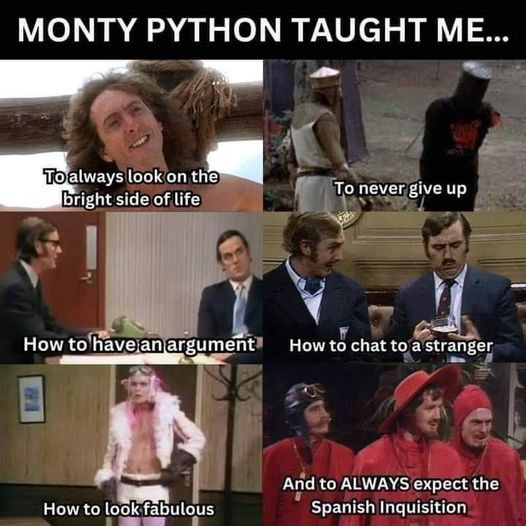
And Spam wonderful Spam!!!
174 notes
·
View notes
Text
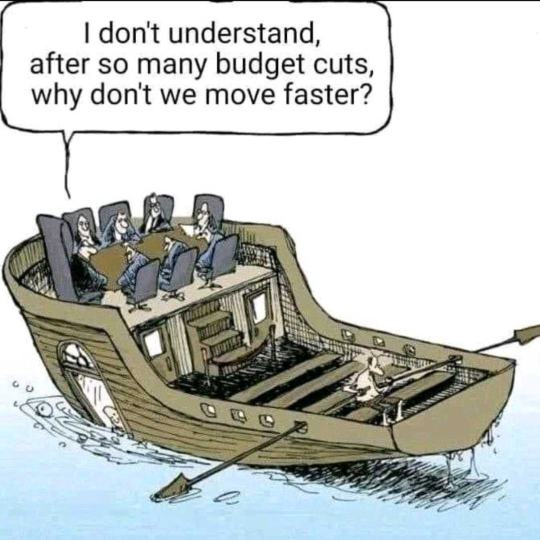
They call it "Cost optimization to navigate crises"
676 notes
·
View notes
Text
There are many things people expect from one called 'God of Blood'. Always, the first thought is the blood of war, the blood of violence, the blood of the weak shed for the goals of the strong. Ares doesn't think of the blood of battle at all. When he thinks of blood, he envisions the many tied knots of blood bonds and bonds forged in the blood of battle. Blood sons and blood daughters, blood brothers and battle sisters, blood oaths and blood vengeance - he watches over them all and keeps close each one of these bonds.
One cannot begrudge his displeasure then when he realises he cannot tell Leto's offspring apart just by looking at them.
It was easier when it was just Artemis. Dark hair curled about her shoulders, a fierce mien whenever Father summons her to the mountain, a scattering of bones and blood shed whenever she was disturbed; the eldest child of Leto was a wild thing, sharp toothed with sharper claws always at the ready. There's whispers of her being a twin, of her other half being made to crawl on their belly as penance for their sin of god-slaying but Ares pays it little mind. What twins look alike among their number? Even dog litters are born distinct with all their unique markings inlaid in their fur. Artemis' twin too would be much more than their sister's mirror image.
Pouring over his list now, he wishes anything about Phoebus Apollo was that simple.
Mirror image did not begin to describe it. The twins were the same height, the same build, had the same colour and texture hair, ate the same raw food and drank the same amount of nectar. There was no difference in how they dressed, no difference in the company they kept, no variance in the weapons they used. There are some days Ares still cannot believe Phoebus will grow into a man and not some nymph with the way his ears have that slender point. He watches them now, sitting together beneath a shady palm and stringing their bows in an uncanny unison and curses because he still cannot tell them apart. What use is his skill in knowing blood when they both have the same damn blood running through their veins? What bond is there to sense when they are tied so tightly together, Ares can scarcely tell brother from sister?
He sighs. Unadorned and completely alone, the only way to know who is who is to speak to them. He'll have to find more ways to tell them apart from a distance. Surely they cannot stay this similar all the rest of their immortal lives.
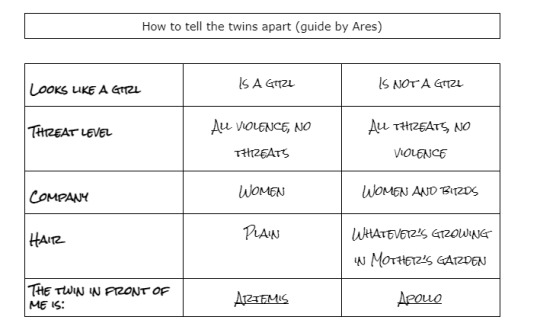
#ginger writes#hello and welcome to my 'ares is doing his best' corner#I can't overstate enough how alike Artemis and Apollo are as young gods physically#literally identical twin status which only begins to change as they acquire different domains#I was really happy with the font I got because it very closely resembles what I imagine Ares' handwriting to be like#But I'll gladly add an image description if it's too illegible#That said Ares has an interesting dynamic with the twins#In a lot of ways there's a sense of guilt/wariness surrounding him for Apollo and Artemis#because he knows how much they stress his mother out and he also knows how much Hera doesn't like Leto#But there's also a bit of fascination because Artemis is extremely strong#(in a way that's markedly different from Athena's strength)#while Apollo has all of these crazy stories attached to him from killing Python + his work while exiled#but when he returns he's very placid and calm and almost?? too nice? Definitely nothing like Artemis#in terms of personality#Ares doesn't really trust it until he learns that straight up that's just What Apollo Is Like#That too will change eventually but for now Ares just doesn't want to approach Artemis the way he'd approach Apollo#because he'd get his head caved in with the curved side of a bow#There are precious few encounters Ares has had with Artemis where he hasn't walked away with#at least a few arrow wounds LMAO#He'll eventually be forced to accept that it's Artemis' love language#ares#artemis#apollo#pursuing daybreak posting#writing
183 notes
·
View notes
Text
just realized i never shared one of my favorite Porky and Daffy drawings on here... from Deviantart in 2005 IS THAT CRAZY OR WHAT! Looney Tunes and Monty Python... match waiting to be made
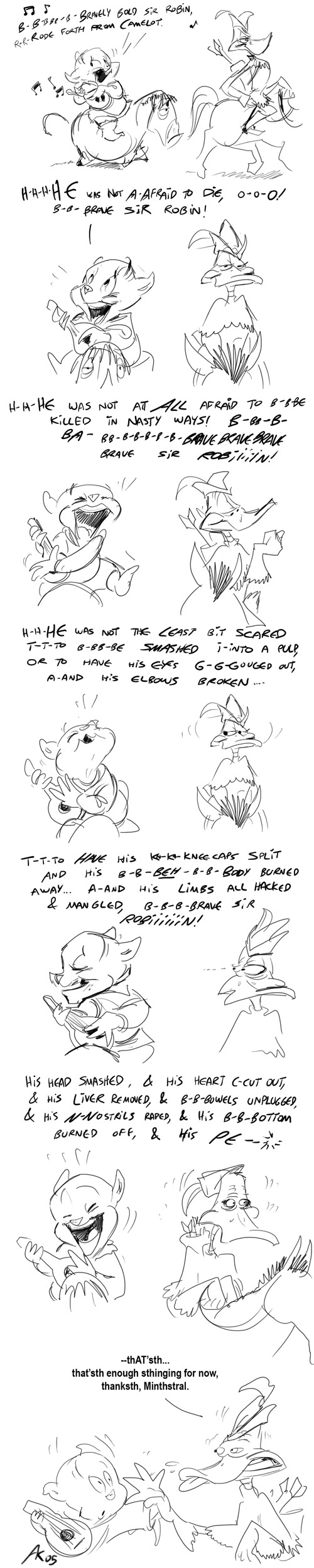
#graphic tw for Porky's dialogue just a heads up lol#friends more knowledgeable of the Beatles catalogue and i have been a-chattin' and i learned that George Harrison was a big financial backe#of Monty Python's Life of Brian further cementing him as the best Beatle#and that he was in The Rutles. which also has Eric Idle. which multiple people have been trying to get me to see now as well#🖼️#long post
43 notes
·
View notes
Text
Introducing my first baby, Lazarus! Here he is being a sun (aka light bulb) worshiper!

He's a normal ball python, and surprise! This post is just an excuse to show you all the frog my wife just drew:
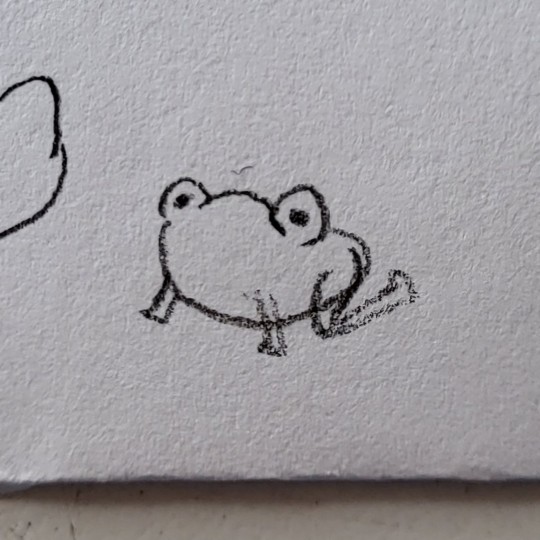
I told her Tumblr would love him, am I right?
#snake#ball python#reptiblr#reptile#Lazarus#frog#drawing#cute#she's learning how to draw#i think she's doing great!
137 notes
·
View notes
Text
(trying to decide which one to start with first)
#i like both but im not really a coder //#i need something to do more than anything. maybe learning pythons a good start //#tumblr polls#not art#text post
393 notes
·
View notes
Text
i walked into seekL because of a mystery masked man and walked out with pseudo-SQL knowledge i love dating sims
#gameposting#seekL#will i cook fanart....mayhaps...#also i really love odxny he's too likeable i can't fucking get the bad ending#waiting on that play through by the creator#ive been wanting to code i think. idk if i will but ive always wanted to learn html and python but didn't get the push to#who knows haha#12am post-hyperfocus headache ahh post
299 notes
·
View notes
Text
Due to recent experiences, I am feeling an urge to make an anti-drug-style PSA except it's warning impressionable machine-learning-curious teens to never, ever try a thing called "Huggingface transformers Trainer"
Not. Even. Once.
#and don't even get me started on “unsloth”#this week i learned what “unsloth” actually does when you import it and... man.#i thought i'd seen the worst of “hacky brittle 'it-just-works' (by doing the most cursed shit imaginable) ML python code” but no.#no. unsloth was Worse#and huggingface Trainer is bad enough by itself#did you know it has 131 (one hundred and thirty one!) config arguments and yet it cannot log *more than one loss number at once*#(for like multitask training or whatever)#i don't just mean it's hard to do - i mean its logging mechanism is built from the ground up on the assumption you would never do this.#you'd have to rewrite a bunch of internals to get it working - i.e. basically write a new nontrivial feature on HF's behalf#and just writing your own damn training loop is easier than that lol#it's not that hard kids. take it from me. dataset + dataloader + model(*args) + loss.backward() + opt.step() + opt.zero_grad(). that's it#it'll take you 30 minutes and save you a billion hours down the road#i do not understand computers#(is a category tag)
81 notes
·
View notes
Text
hey tumblr! I’m a tiktok refugee looking to meet new people!
- I’m a satanist
- I’m a liberal (I love Bernie sm 😭)
- I love witchcraft/the occult
- I am learning French
- I love computer programming and I’m learning to code in Python
- I am queer (bisexual)
- I am neurodivergent (bpd + adhd)
- I want to be a game dev someday
- billionaire ceos should die
If I sound like someone you’d wanna be friends with, let’s be mutuals!
#tiktok refugee#satanism#liberals#leftist#bernie sanders#luigi mangione#occult#witchcraft#french#learn french#programming#game development#coding#python#wlw#queer#bisexual#bpd#adhd#trauma#neurodivergent#wanna be friends?#looking for mutuals
78 notes
·
View notes
Text

Welcome back, coding enthusiasts! Today we'll talk about Git & Github , the must-know duo for any modern developer. Whether you're just starting out or need a refresher, this guide will walk you through everything from setup to intermediate-level use. Let’s jump in!
What is Git?
Git is a version control system. It helps you as a developer:
Track changes in your codebase, so if anything breaks, you can go back to a previous version. (Trust me, this happens more often than you’d think!)
Collaborate with others : whether you're working on a team project or contributing to an open-source repo, Git helps manage multiple versions of a project.
In short, Git allows you to work smarter, not harder. Developers who aren't familiar with the basics of Git? Let’s just say they’re missing a key tool in their toolkit.
What is Github ?
GitHub is a web-based platform that uses Git for version control and collaboration. It provides an interface to manage your repositories, track bugs, request new features, and much more. Think of it as a place where your Git repositories live, and where real teamwork happens. You can collaborate, share your code, and contribute to other projects, all while keeping everything well-organized.
Git & Github : not the same thing !
Git is the tool you use to create repositories and manage code on your local machine while GitHub is the platform where you host those repositories and collaborate with others. You can also host Git repositories on other platforms like GitLab and BitBucket, but GitHub is the most popular.
Installing Git (Windows, Linux, and macOS Users)
You can go ahead and download Git for your platform from (git-scm.com)
Using Git
You can use Git either through the command line (Terminal) or through a GUI. However, as a developer, it’s highly recommended to learn the terminal approach. Why? Because it’s more efficient, and understanding the commands will give you a better grasp of how Git works under the hood.
GitWorkflow
Git operates in several key areas:
Working directory (on your local machine)
Staging area (where changes are prepared to be committed)
Local repository (stored in the hidden .git directory in your project)
Remote repository (the version of the project stored on GitHub or other hosting platforms)
Let’s look at the basic commands that move code between these areas:
git init: Initializes a Git repository in your project directory, creating the .git folder.
git add: Adds your files to the staging area, where they’re prepared for committing.
git commit: Commits your staged files to your local repository.
git log: Shows the history of commits.
git push: Pushes your changes to the remote repository (like GitHub).
git pull: Pulls changes from the remote repository into your working directory.
git clone: Clones a remote repository to your local machine, maintaining the connection to the remote repo.
Branching and merging
When working in a team, it’s important to never mess up the main branch (often called master or main). This is the core of your project, and it's essential to keep it stable.
To do this, we branch out for new features or bug fixes. This way, you can make changes without affecting the main project until you’re ready to merge. Only merge your work back into the main branch once you're confident that it’s ready to go.
Getting Started: From Installation to Intermediate
Now, let’s go step-by-step through the process of using Git and GitHub from installation to pushing your first project.
Configuring Git
After installing Git, you’ll need to tell Git your name and email. This helps Git keep track of who made each change. To do this, run:

Master vs. Main Branch
By default, Git used to name the default branch master, but GitHub switched it to main for inclusivity reasons. To avoid confusion, check your default branch:

Pushing Changes to GitHub
Let’s go through an example of pushing your changes to GitHub.
First, initialize Git in your project directory:

Then to get the ‘untracked files’ , the files that we haven’t added yet to our staging area , we run the command

Now that you’ve guessed it we’re gonna run the git add command , you can add your files individually by running git add name or all at once like I did here

And finally it's time to commit our file to the local repository

Now, create a new repository on GitHub (it’s easy , just follow these instructions along with me)
Assuming you already created your github account you’ll go to this link and change username by your actual username : https://github.com/username?tab=repositories , then follow these instructions :


You can add a name and choose wether you repo can be public or private for now and forget about everything else for now.

Once your repository created on github , you’ll get this :

As you might’ve noticed, we’ve already run all these commands , all what’s left for us to do is to push our files from our local repository to our remote repository , so let’s go ahead and do that

And just like this we have successfully pushed our files to the remote repository
Here, you can see the default branch main, the total number of branches, your latest commit message along with how long ago it was made, and the number of commits you've made on that branch.

Now what is a Readme file ?
A README file is a markdown file where you can add any relevant information about your code or the specific functionality in a particular branch—since each branch can have its own README.
It also serves as a guide for anyone who clones your repository, showing them exactly how to use it.
You can add a README from this button:

Or, you can create it using a command and push it manually:

But for the sake of demonstrating how to pull content from a remote repository, we’re going with the first option:

Once that’s done, it gets added to the repository just like any other file—with a commit message and timestamp.
However, the README file isn’t on my local machine yet, so I’ll run the git pull command:

Now everything is up to date. And this is just the tiniest example of how you can pull content from your remote repository.
What is .gitignore file ?
Sometimes, you don’t want to push everything to GitHub—especially sensitive files like environment variables or API keys. These shouldn’t be shared publicly. In fact, GitHub might even send you a warning email if you do:

To avoid this, you should create a .gitignore file, like this:

Any file listed in .gitignore will not be pushed to GitHub. So you’re all set!
Cloning
When you want to copy a GitHub repository to your local machine (aka "clone" it), you have two main options:
Clone using HTTPS: This is the most straightforward method. You just copy the HTTPS link from GitHub and run:

It's simple, doesn’t require extra setup, and works well for most users. But each time you push or pull, GitHub may ask for your username and password (or personal access token if you've enabled 2FA).
But if you wanna clone using ssh , you’ll need to know a bit more about ssh keys , so let’s talk about that.
Clone using SSH (Secure Shell): This method uses SSH keys for authentication. Once set up, it’s more secure and doesn't prompt you for credentials every time. Here's how it works:
So what is an SSH key, actually?
Think of SSH keys as a digital handshake between your computer and GitHub.
Your computer generates a key pair:
A private key (stored safely on your machine)
A public key (shared with GitHub)
When you try to access GitHub via SSH, GitHub checks if the public key you've registered matches the private key on your machine.
If they match, you're in — no password prompts needed.
Steps to set up SSH with GitHub:
Generate your SSH key:

2. Start the SSH agent and add your key:

3. Copy your public key:

Then copy the output to your clipboard.
Add it to your GitHub account:
Go to GitHub → Settings → SSH and GPG keys
Click New SSH key
Paste your public key and save.
5. Now you'll be able to clone using SSH like this:

From now on, any interaction with GitHub over SSH will just work — no password typing, just smooth encrypted magic.
And there you have it ! Until next time — happy coding, and may your merges always be conflict-free! ✨👩💻👨💻
#code#codeblr#css#html#javascript#java development company#python#studyblr#progblr#programming#comp sci#web design#web developers#web development#website design#webdev#website#tech#html css#learn to code#github
93 notes
·
View notes
Text
i need dan and phil to learn the full story behind their rpftourney win i NEED them to understand how hard we fought in the semifinals i neeeeeeed them to understand how serious tumblr voter fraud is
#dnp#dan and phil#phan#someone needs to tell them that i learned selenium to try to help#and it didn't work bc it turns out the tumblr signup page CAN detect some bots but like the thought was there#then someone explain to them that selenium is a python library for automating inputs to web browsers#uhhh and then probably that python is a programming language? just in case#lou is loud
56 notes
·
View notes
Text
Day 6 [Forms In HTML]
Introduction To HTML
Day 2 [Multimedia Elements In HTML]
Day 3 [Table in HTML]
Day 4 [Link Tag In HTML]
Day 5 [Lists In HTML]
Forms are basically used for collecting user information. And they are really important to learn. Here's a simple form in HTML:
Code:



Line By Line Explanation:
<form>: Used for creating forms. All the form elements go in this tag. Action: When submitted, data is sent to this file or URL [index.html] Method="post": Sends data
<label> : This describes the input tag for="___": Connects the label to the input with id="name" id : gives a unique identification to the tag <input>: It's used to make the form elements
<input> Type Elements :
type="text" : A simple text box is created.
type="email" : A box to input email.
type="checkbox" : A small square that users can tick. Can select multiple options using this.
type="radio" : A small circle, you can only select one option.
type="submit" : A button that submits the data to the server.
<textarea>: Accepts multiple lines of text. rows="4": It creates 4 lines cols="30": It creates 30 characters
<select> : Creates a drop-down list <option>: Creates an item in the dropdown. value="colorname": This is the data sent to the server if chosen.
Output For The Code:

_______________________
Hope This Helps !!
#code#codeblr#css#html#javascript#python#studyblr#progblr#programming#comp sci#web design#web developers#web development#website design#webdev#website#tech#html css#learn to code#school#study motivation#study aesthetic#study blog#student#high school#studying#study tips#studyspo#website development#coding
34 notes
·
View notes
Text
Teaching myself python. Why am I doing this to myself? Simple. I want to make a dating sim 💅
#i plan on making a dating sim#where all the romance options are public domain characters#i cant release it till next year at the earliest tho bc there is a Certain Character who wont be public domain until then#but i simply must have them in the dating sim#if anyone has any questions or advice for learning python in rempy let me know
36 notes
·
View notes