#&& notion
Explore tagged Tumblr posts
Text


coffee dates with friends have such a healing power. 🤎
#studyblr#coffee academia#university#study motivation#light academia#notion#studyinspo#studying#study notes
595 notes
·
View notes
Text
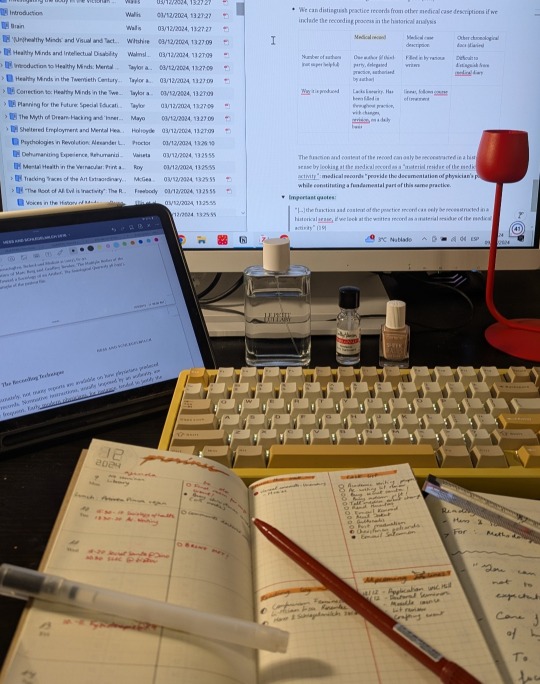
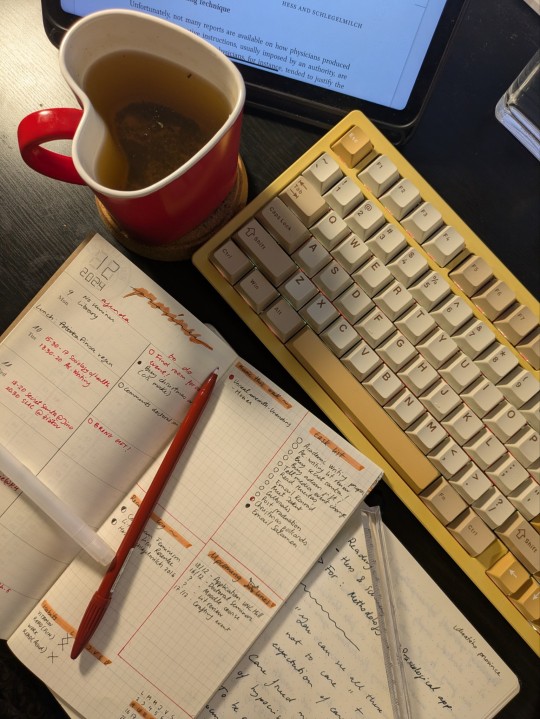
Today I finally got myself a hobonichi weeks type of journal. I can't wait to experiment with different layouts to see what works best for me! I've been wanting to go back to paper for scheduling my week and today was the day I found just what I was looking for
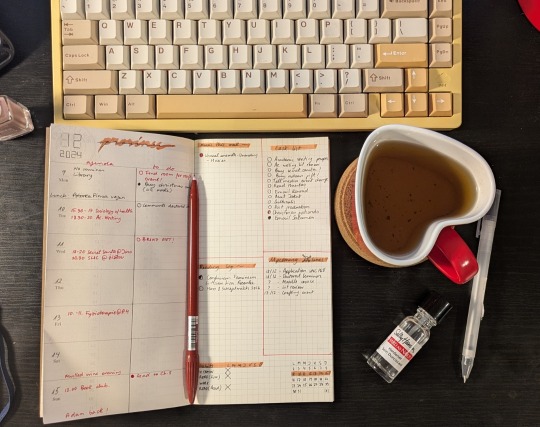
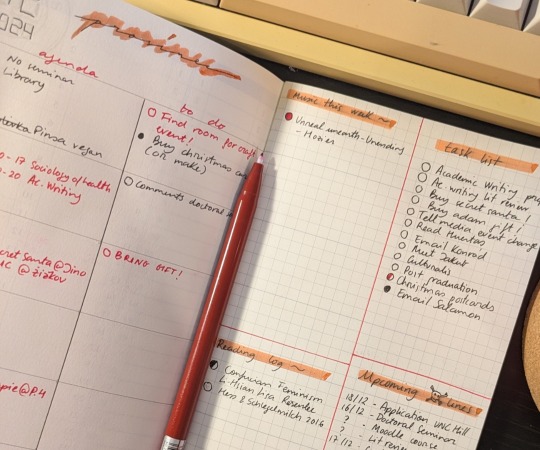
PhD Day 69: I've been incredibly unproductive for the past week. Today I couldn't focus all day and only got into my reading 1h ago. Should I ruin my sleep schedule or should I go to sleep and just force myself to get shit done tomorrow morning?
#thesecrethistorian's phd journey#thesecrethistorian#girl blogging#alternative girl#chaotic academia#studyblr#study blog#academiacore#tired academia aesthetic#light acadamia aesthetic#i am so fucking tired#study with inspo#study with me#studyabroad#phd blogging#phdjourney#study desk#study space#my notes#notion#phdblr#phd student#gradblr#hobonichi#journal#hobonichi weeks#journaling
445 notes
·
View notes
Text
₊ ⊹ Things to think about when scripting your occupation.
Here's a list of things to keep in mind when writing about your occupation!

How far away is your job from where you live? Do you get there by car, bike, walking?
Who's someone from work you like to work with? Who's someone you'd rather not approach ever? Why?
What's a typical day at your work like? What do you do to get ready before work?
Do you have any nicknames or silly inside jokes with your coworkers?
What did you want to be as a kid? How different is it from what you're doing now?
What was your first day at work like? How is it now? Have you ever been promoted?
How would you describe your job to a small child? Would you exaggerate parts about your job?
Did you have any jobs before this one? How old were you when you got your first ever job? What job was it?
#reality shifting#shiftblr#shifters#shifting community#shifting blog#permashifting#shifting antis dni#shifting#shift blog#shifting motivation#desired reality#shifting realities#scripting#scripting ideas#notion#writing#occupation#© peakpornography
343 notes
·
View notes
Text
"Capitalism is based on the ridiculous notion that you can enjoy limitless growth in a closed finite system. In biology such behaviour of cells is called Cancer." - Hugh Culliton.
#quote of the day#quote of today#hugh culliton#capitalism#late stage capitalism#basics#basic facts#ridiculous#notion#enjoyment#joy#growth#limits#limitless growth#limits to growth#infinity#life system#biology#behavior#cells#organism#cancer
249 notes
·
View notes
Text

My realistic, but still cozy, study setup atm
521 notes
·
View notes
Text


CHARACTER RELATIONSHIPS NOTION: “RELATIONS”
a highly customizable, simplistic but detailed notion template for writing and creating characters' relationships & dynamics based on curated writer advice. perfect for exploring a character's growth through others while keeping their information aesthetically-pleasing to look at. use this both as a template and a guide to develop your characters' dynamics while working on your wips! made to guarantee higher muse and motivation to finish works-in-progress. to download / copy, click “duplicate” top-right to copy it to your notion.
features:
overview of all characters for a wip (including their personality and physical traits)
dynamically synced relations tracker
duplicatable section for start, middle, and end of a character dynamic
tag systems and pre-filled options
please like / reblog if you’re using or interested in using it!
#notion#notion template#notion dashboard#organization#writing resources#writeblr community#rp resources#rp docs#novel prep#character profile#character relationships#spreads#wtwcommunity#lf: writing resources
285 notes
·
View notes
Text


08.04.2025—more study, so happy to be back studying again. also organised my notion set up
#studyblr#studyspo#study notes#study motivation#bullet journal#study blog#athenastudying#stationery#studying#study#study spaces#study space#notion#notion set up#aesthetic#dark academia#heyghettobarbie#heygen#heybenni#heymissawesome#heymann#heymercedes#heymaur#heyacademic#heyteo#student#college#uni#the phd diaries#phdblr
271 notes
·
View notes
Note
Hello!! I hope you're having a good day ^^ I came across your post about writing non-linearly on Notion and I'm excited to try it out because the advice resonated with me! Though, I'm really new to using the app and, if possible, need help with how to do this part: 'where every scene is a separate table entry and the scene is written in the page inside that entry.' ;v;
Hello! Thank you so much for messaging!!! Since that post about writing non-linearly (linked for context) blew up roughly ten thousand times as much as anything I've ever posted, I've been kind of meaning to make a followup post explaining more about how I use Notion for writing non-linearly, but, you know, ADHD, so I haven't done it yet. XD In the meantime, I'll post a couple screenshots of my current long fic with some explanations! I'd make this post shorter, but I'm unable to not be Chatty. XD (just ask my poor readers how long my author notes are...) (There is a phone app as well which syncs with the desktop/browser versions, but I work predominantly in the desktop app so that's what I'm gonna be showing)
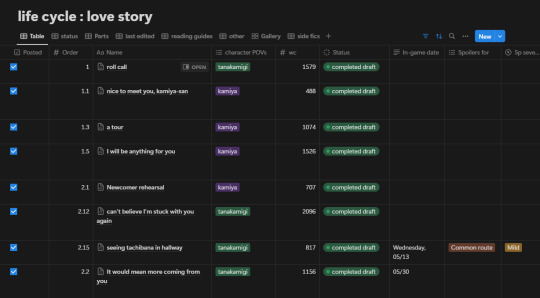
(the table keeps going off the right side of the image but it's a bunch of unimportant stuff tbh) So this is more complicated than what you'll probably start with because I'm Normal and add a bunch of details that you might not need depending on what you're doing. For example, my fic switches POVs so I have a column for tracking that, and my fic follows a canon timeline so I have a column for dates so I can keep track of them, and I also made columns for things like if a scene had spoilers or certain content readers may want to avoid, which they can access in my spoiler and content guide for the fic. (As I said, I'm Normal.) I also do some complicated stuff using Status and estimated wordcount stuff to get an idea of how long I predict the content to be, but again, not necessary. Anyway, you don't need any of that. For the purposes of this explanation, we're just gonna look at the columns I have called Name, Order, and Status. (And one called Part, but we'll get into that later) Columns in Notion have different types, such as Text, Numbers, Select, Date, etc, so make sure to use the type that works best for the purpose of each column! For example, here I'm using Select for Character POVs, Number for Order and WC (wordcount), and Text for the In-Game Date. Okay let's get into it! Name is a column that comes in a Notion table by default, and you can't get rid of it (which drives me up the wall for some purposes but works totally fine for what we're doing here). As you can see on the scene I've labeled 'roll call', if you hover over a Name entry, a little button called 'Open' appears, which you click on to open the document that's inside the table. That's all default, you don't have to set anything up for it. Here's a screenshot of what it looks like when I click the one titled 'I will be anything for you' (I've scrolled down in the screenshot so you can see the text, but all the data fields also appear at the top of the page)
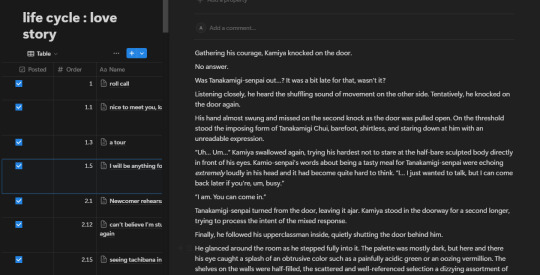
(This view is called 'side peek' meaning the document opens on one side and you can still see the table under it on the left, which is what mine defaults to. But you can set it to 'center peek' or 'full page' as well.) All my scenes have their own entry like this! Note that I've said scenes, not chapters. I decide the chapters later by combining the scenes in whatever combination feels right, which means I can often decide in advance where my chapter endings will be. This helps me consciously give most of my endings more impact than I was usually able to do when I tried to write linearly. So hopefully that gives you an idea of what I mean by writing inside the table and treating the table as a living outline. The 'Status' column is also pretty straightforward, and might require a little setup for whatever your needs are. This is another default column type Notion has which is similar to a Select but has a few more specialized features. This is how mine is set up:
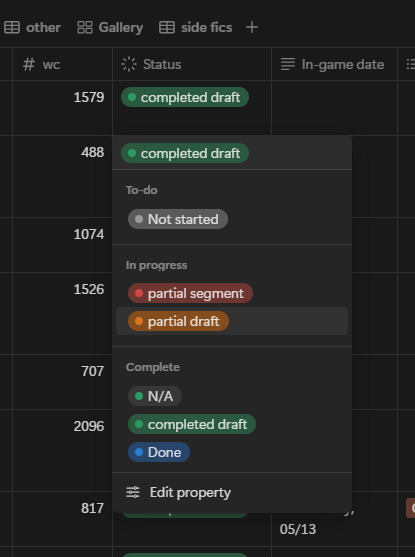
(I don't actually use 'Done', idk why I left it there. Probably I should replace it with 'Posted' and use that instead of the checkmark on the far left? whatever, don't let anyone tell you I'm organized. XDD)
Pretty straightforward, it just lets me see easily what's complete and what still needs work. (You'll notice there's no status for editing, because like I mentioned in my other post, I don't ever sit down to consciously edit, I just let it happen as I reread) Obviously tailor this to your own needs! The Order column is sneakily important, because this is what makes it easy for me to keep the scenes organized. I set the Sort on the table to use the Order to keep the scene ordered chronologically. When I make the initial list of scenes I know the fic will have, I give all of them a whole number to put them in order of events. Then as I write and come up with new scene ideas, the new scenes get a number with a decimal point to put them in the spot they fit in the timeline. (you can't see it here, but some of them have a decimal three or four digits deep, lol). Technically you can drag them to the correct spot manually, but if you ever create another View in your table (you can see I have eight Views in this one, they're right under the title) it won't keep your sorting in the new View and you'll hate yourself when it jumbles all your scenes. XD (And if you get more comfortable with Notion, you probably will at some point desire to make more Views) The Part column isn't necessary, but I found that as the fic grew longer, I was naturally separating the scenes into different points along the timeline by changes in status quo, etc. (ex. "this is before they go overseas" "this is after they speak for the first time", stuff like that) in my mind. To make it easier to decide where to place new scenes in the timeline, I formalized this into Parts, which initially I named with short summaries of the current status quo, and later changed to actual titles because I decided it would be cool to actually use them in the fic itself. Since it's not in the screenshots above, here's what the dropdown for it looks like:
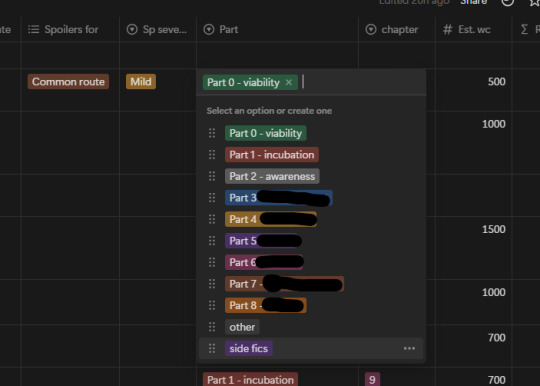
(I've blocked some of the titles out for spoiler reasons)
Basically I only mention the Parts thing because I found it was a useful organizational tool for me and I was naturally doing it in my head anyway. Anyway, I could keep talking about this for a really long time because I love Notion (don't get me started on how I use toggle blocks for hiding content I've edited out without deleting it) but that should be enough to get started and I should really, you know, not make this another insanely long post. XDD And if anybody is curious about how the final results look, the fic can be found here.
#notion#writing resources#writing advice#writing#writers block#writers on tumblr#writeblr#nonlinear#fanfic#fanfiction
538 notes
·
View notes
Text


princess mimi's perfume template wanted to share my lil perfume board for any other girlies that want to keep their collection in their beauty binder easily!! instructions to use on page x
#princess#notion#perfume#beauty binder#beauty#pink#diary#digital diary#pink aesthetic#girly#self improvement#just girly things#notion template
167 notes
·
View notes
Text
Little sneak peak at my Hogwarts template.

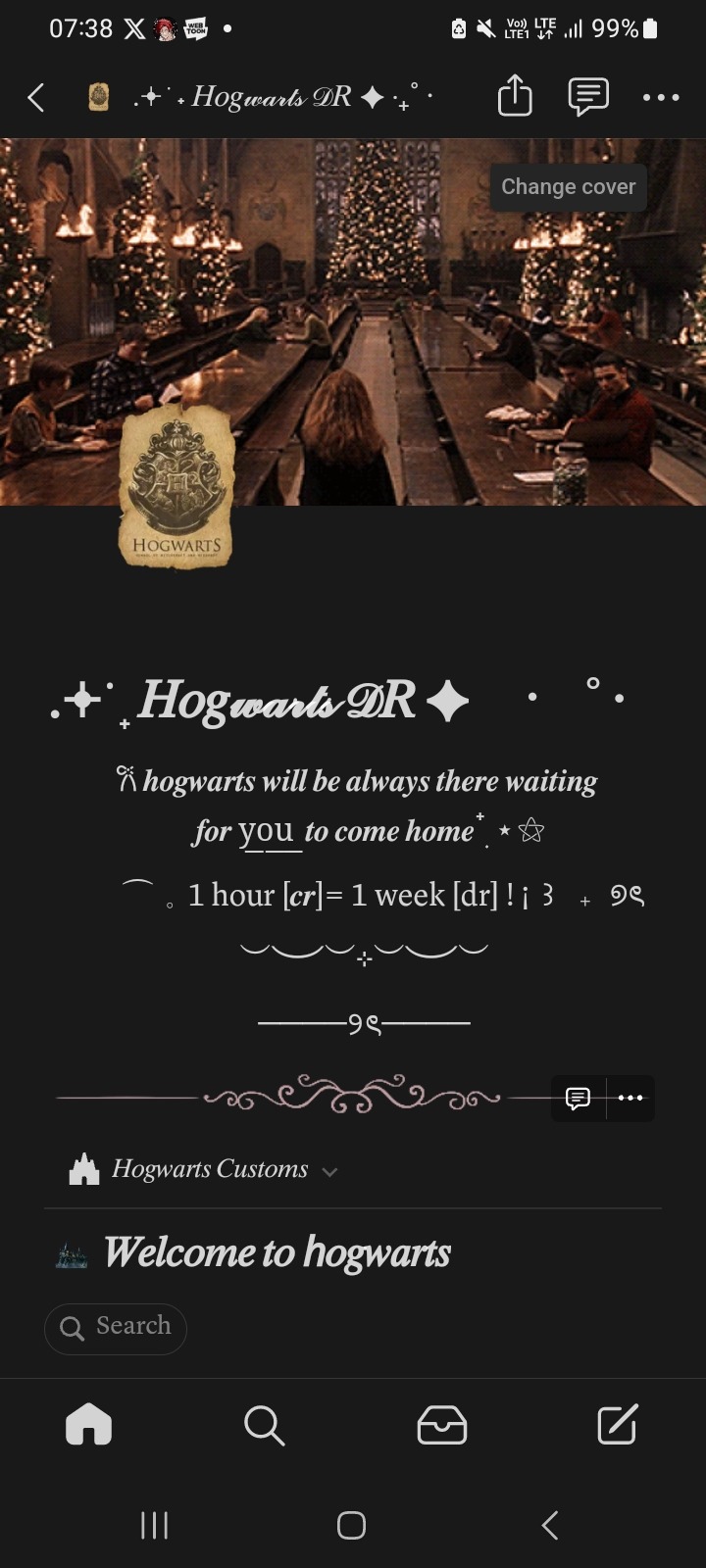
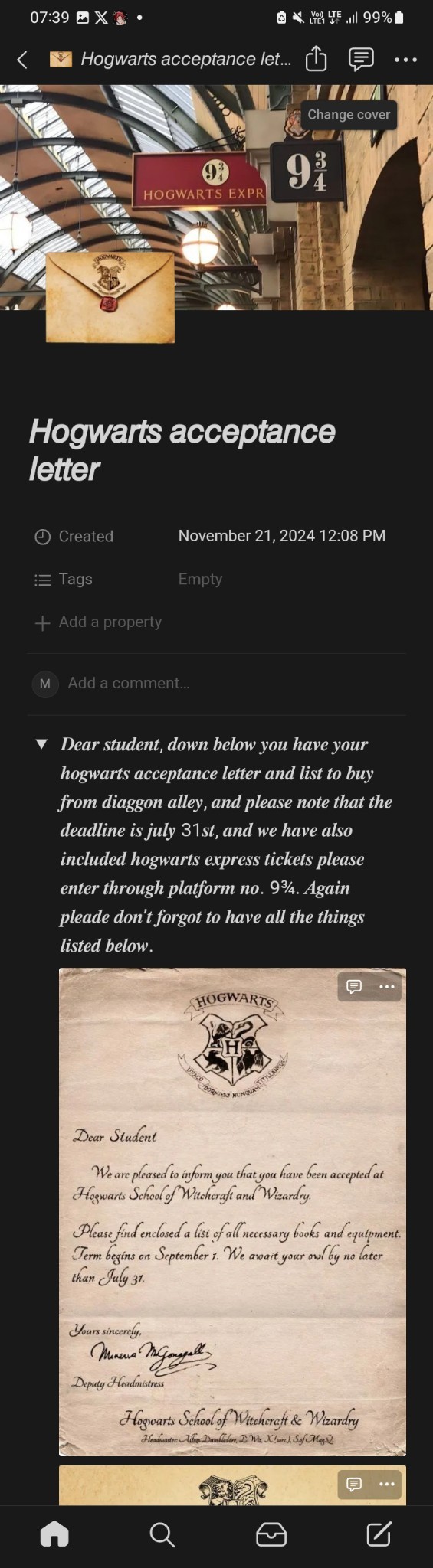
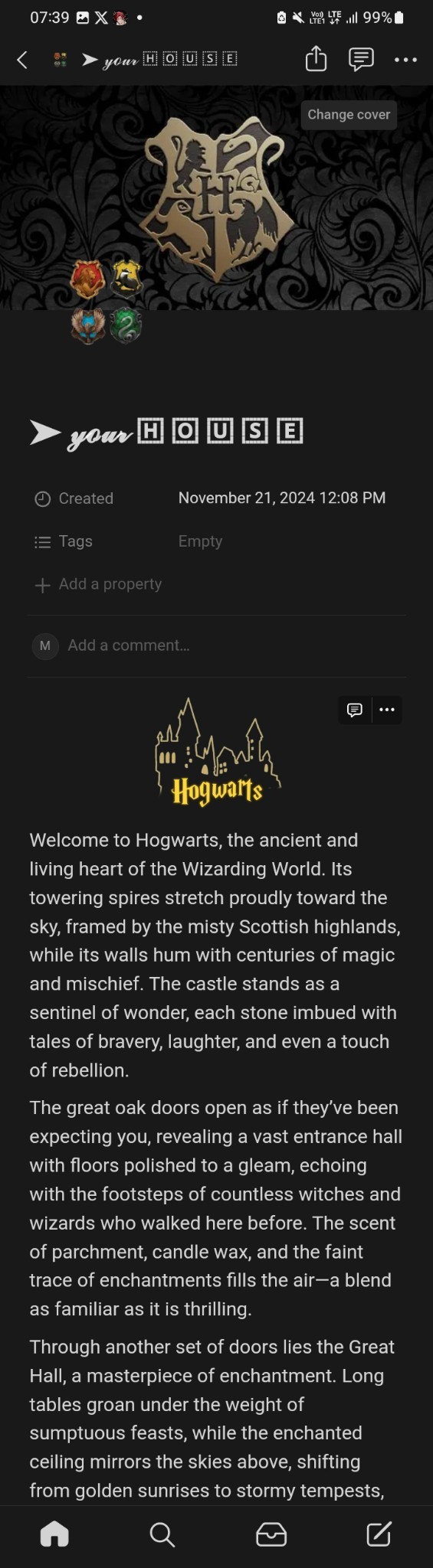
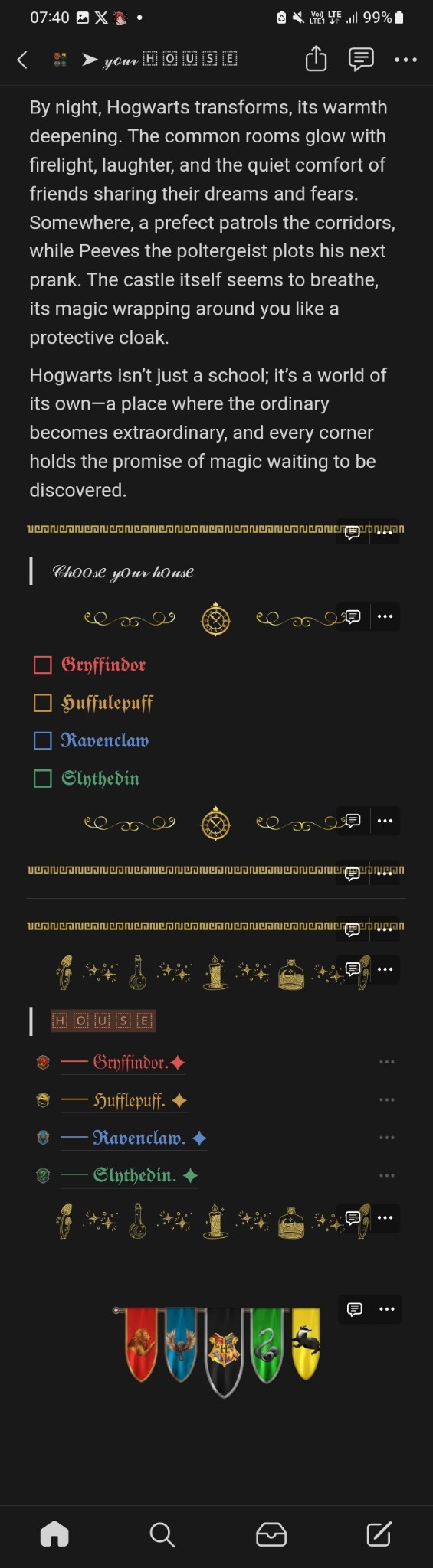

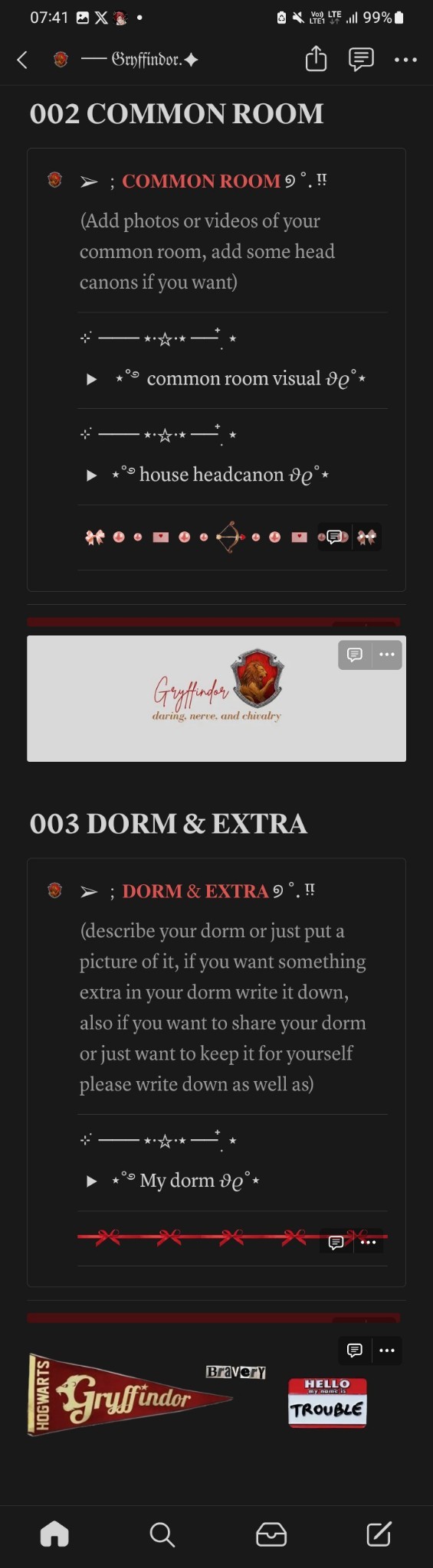
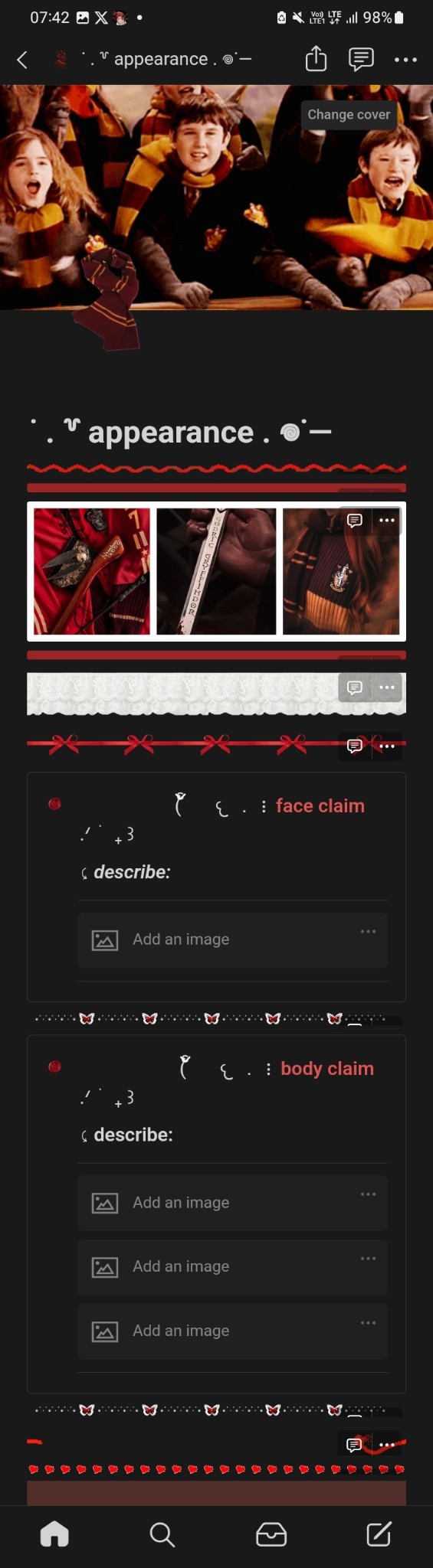
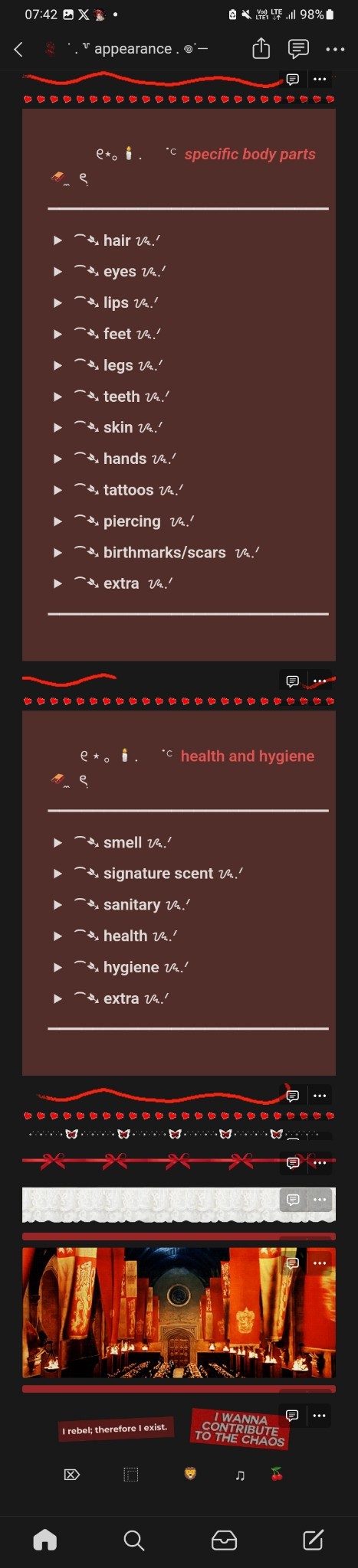
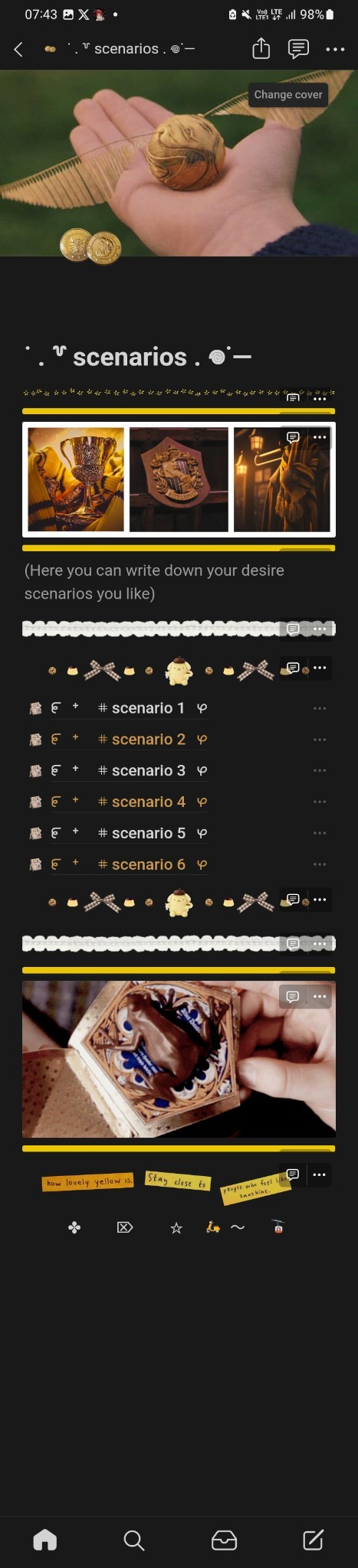
So tell me you guys love it or not?? I will put another bunch of pics soon
#desire reality#hogwarts shifting#notion#reality shifting#script template#scripting#shiftblr#void success#dividers#shifting to hogwarts
237 notes
·
View notes
Text
☄️⠀⠀ ﹏ ⠀⠀ ℬ˒LUE ⠀𝒟˒IVIDERS⠀.ᐟ⠀⠀ F2U




⠀⠀ do not steal. ⠀⠀ ⠀⠀ ⠀ do not copy. ⠀⠀ ⠀⠀ credit if you use.










#png dividers#dividers#blue dividers#blue archive#light blue#pastel dividers#pastel blue#gif dividers#my gifs#discord#discord server#decor#discord dividers#dividers aesthetic#server decor#ianrkives#notion#notion dividers#blog dividers#dividers by ianrkives#decor dividers#blue decor#coquette dividers#cute dividers#reblog and like#gif#seacore#sea dividers#seacore dividers#oceancore
651 notes
·
View notes
Text


#my new school notion#notion#honeytonedhottie⭐️#girly#pink academia#that girl#it girl#it girl energy#dream girl#elle woods semester
323 notes
·
View notes
Text
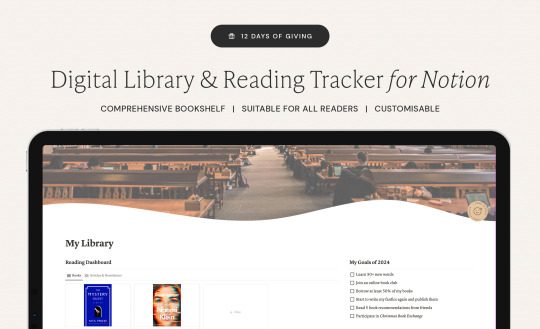

Free Digital Library & Reading Tracker Notion Template
It's Day 5 of the 12 Days of Giving! As someone who always wishes they could read more, I thought a space to store all my owned books, finished books, to read books, etc would be wonderful. This Notion helps to add detailed info to all your books and make organising and planning your reads manageable. Included fun features are built in genre & recommendations collections, and a "reread" suggestion date!
Download Free Here
Check back in each day for a new free item! Hopefully they're all useful and a fun way to end the year 🥰🎁
#download#free#studyblr#studyspo#emmastudies#studying#freebie#study girl#study goals#notion#notion template#notion aesthetic#notion app#reading#booklr#booktok#books to read#gn reader#book tracker#bookshelf#biblophile
911 notes
·
View notes
Text
2025 NOTION HABIT TRACKER! (FREE!)
heyy my lovelies!!! do you have some new habits in 2025 that you want to achieve? whether its reading, or journalling, this habit tracker is the one for you!
it has EVERYTHING you could need.
✅ a daily habit tracker with checkboxes and a progress bar that shows you your daily progress
✅ a daily journal page where you can put in daily journal entries + there is a whole template in that as well with prompts for your journalling
✅ a reading page which tracks the books you read and the pages + a progress bar for the book + more!
✅ and there are buttons on the home page which when you click. on will generate a book/ journal page so its super easy and accessible for you!
best part? its FREE!
➡️ link to my notion habit tracker! 💘



#agirlwithglam🎀✨#it girl#habit tracker#this is the big suprise!#notion#notion habit tracker#becoming#it girl tips#it girl habits#habits#wellness#it girl energy#self improvement#self love#girlboss#becoming that girl#self development
178 notes
·
View notes
Text
₊ ⊹ Barebone script template.
AKA Mauser's mildly organized list of the "basic" stuff he adds to all his scripts.

Basic information.
full name & nickname(s).
age, date of birth.
place of birth.
where i currently live.
pronouns, sexuality, sexe and gender.
race, ethnicity, nationality.
native language & any other languages i know.
religion, occupation.
Physical attributes.
height, weight, body build.
face shape.
eye shape and colour.
hair style and colour.
if applicable; piercings, tattoos, freckles, moles, body hair, scars.
Emotional attributes.
all personality traits.
hobbies.
talents.
likes, dislikes.
phobias.
habits.
Social circle.
direct family (parents, siblings).
friends.
partner.
pets.
Extra.
any and all belonings.
what my home looks like.
scenarios.
any notable or important info.
"rules".
my backstory.
visuals (think moodboards).
#reality shifting#shiftblr#shifters#shifting community#shifting blog#permashifting#shifting antis dni#shifting#shift blog#shifting motivation#desired reality#shifting realities#scripting#scripting ideas#notion#© peakpornography
133 notes
·
View notes