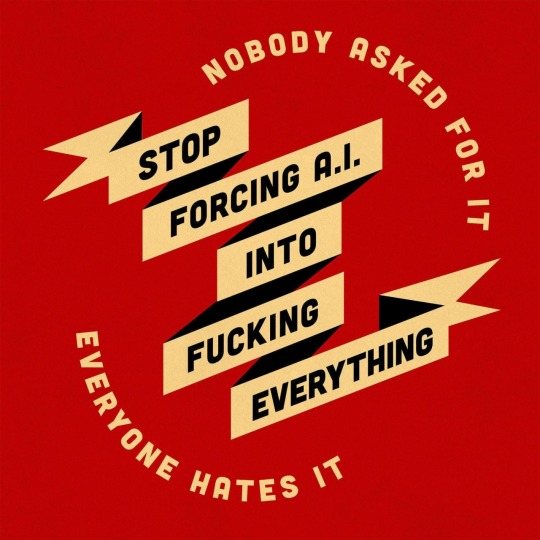#Creative Software
Explore tagged Tumblr posts
Text

USA 1993
105 notes
·
View notes
Text
We won't be continuing our 911 rewatch tonight, because we are watching this.
youtube
For-Profit (Creative) Software - EndVertex
#video essay#creative software#art software#end stage capitalism#art tools#animation tools#perpetual license#software licensing#subscription software#subscription services#adobe#capitalist monopolies#Youtube
0 notes
Text
#technews#PSD Alternative#Online Photo Editor#Creative Software#freedesigntools#Photo Editing#iPPhotopea Review#Privacy-Focused Design Tools
0 notes
Text
Other Words for "Look" + With meanings | List for writers
Many people create lists of synonyms for the word 'said,' but what about the word 'look'? Here are some synonyms that I enjoy using in my writing, along with their meanings for your reference. While all these words relate to 'look,' they each carry distinct meanings and nuances, so I thought it would be helpful to provide meanings for each one.
Gaze - To look steadily and intently, especially in admiration or thought.
Glance - A brief or hurried look.
Peek - A quick and typically secretive look.
Peer - To look with difficulty or concentration.
Scan - To look over quickly but thoroughly.
Observe - To watch carefully and attentively.
Inspect - To look at closely in order to assess condition or quality.
Stare - To look fixedly or vacantly at someone or something.
Glimpse - To see or perceive briefly or partially.
Eye - To look or stare at intently.
Peruse - To read or examine something with great care.
Scrutinize - To examine or inspect closely and thoroughly.
Behold - To see or observe a thing or person, especially a remarkable one.
Witness - To see something happen, typically a significant event.
Spot - To see, notice, or recognize someone or something.
Contemplate - To look thoughtfully for a long time at.
Sight - To suddenly or unexpectedly see something or someone.
Ogle - To stare at in a lecherous manner.
Leer - To look or gaze in an unpleasant, malicious way.
Gawk - To stare openly and stupidly.
Gape - To stare with one's mouth open wide, in amazement.
Squint - To look with eyes partially closed.
Regard - To consider or think of in a specified way.
Admire - To regard with pleasure, wonder, and approval.
Skim - To look through quickly to gain superficial knowledge.
Reconnoiter - To make a military observation of a region.
Flick - To look or move the eyes quickly.
Rake - To look through something rapidly and unsystematically.
Glare - To look angrily or fiercely.
Peep - To look quickly and secretly through an opening.
Focus - To concentrate one's visual effort on.
Discover - To find or realize something not clear before.
Spot-check - To examine something briefly or at random.
Devour - To look over with eager enthusiasm.
Examine - To inspect in detail to determine condition.
Feast one's eyes - To look at something with great enjoyment.
Catch sight of - To suddenly or unexpectedly see.
Clap eyes on - To suddenly see someone or something.
Set eyes on - To look at, especially for the first time.
Take a dekko - Colloquial for taking a look.
Leer at - To look or gaze in a suggestive manner.
Rubberneck - To stare at something in a foolish way.
Make out - To manage to see or read with difficulty.
Lay eyes on - To see or look at.
Pore over - To look at or read something intently.
Ogle at - To look at in a lecherous or predatory way.
Pry - To look or inquire into something in a determined manner.
Dart - To look quickly or furtively.
Drink in - To look at with great enjoyment or fascination.
Bask in - To look at or enjoy something for a period of time.
#on writing#creative writing#writing#writing tips#writers block#how to write#thewriteadviceforwriters#writeblr#writers and poets#writers on tumblr#novel writing#fiction writing#romance writing#writing advice#writing blog#writing characters#writing community#writing help#writing ideas#writing inspiration#writing guide#writing prompts#writing a book#writing resources#writing reference#writing tips and tricks#writers#writing tools#writing life#writing software
19K notes
·
View notes
Text
I post this any time news about Adobe being Shit turns up.
Alternatives to Adobe Software:
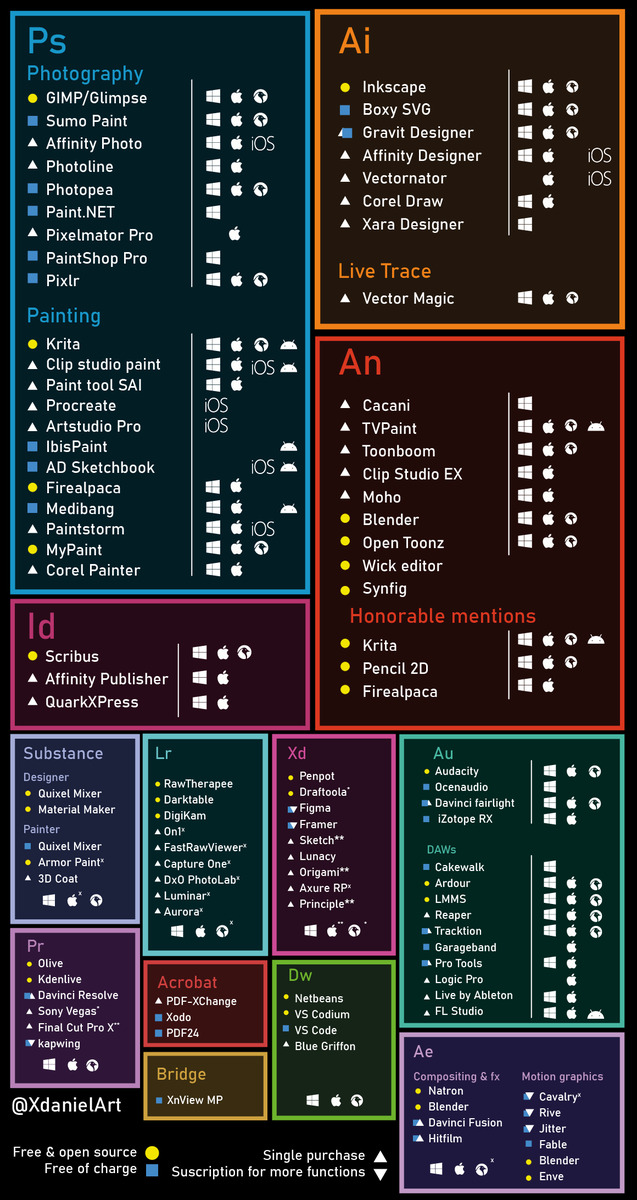
Credit to XdanielArt for making this image. Their Original Post
The free version of Davinci Resolve + Fusion and Fairlight (Video Effects and Audio), Blender (3D + 2D animation), and Gimp (graphical software) collectively replace most of Adobe's software and arguably out performs them. Blender has also substantially improved Greasepaint to the point you can use it as a dedicated 2D art application. The paid version of Resolve is also a single time purchase.
Sunken Cost Fallacy will not help you with Adobe. There are better options available and most of them don't cost anything. The cost of using Adobe software is egregious and their DRM is blatantly designed in bad faith. It's gotten so bad that the Film Industry has started abandoning its use in favour of the listed alternatives above.
#adobe#adobe alternative#adobe alternatives#creative software#art#digital software#daw#video editing software#3d software#2d software#alternative software#free software#davinci resolve#blender#gimp#krita#paint.net#davinci fusion#davinci fairlight#toon boom harmony#ToonBoom
100K notes
·
View notes
Text
Why Adobe Inc. is a Strong Investment: Stock Forecast and Analysis
Discover Adobe Inc stock price forecasts, and investment insights. Learn why Adobe remains a top choice for investors. #AdobeInc #Adobe #ADBE #NASDAQ #investmentInsights #StockPriceForecasting #StockInsights #StockMarket #GrowthStocks
Adobe Inc., headquartered in San Jose, California, is a leading software company specializing in creative, marketing, and document solutions. Their product lineup includes well-known tools like Adobe Photoshop, Illustrator, Acrobat, and Creative Cloud. Adobe has a global presence with major development operations in the U.S., India, and other countries. Continue reading Why Adobe Inc. is a…
#Adobe Inc.#Creative software#Financial performance#Innovation#Investment#Investment Insights#Market Analysis#NASDAQ#Stock Forecast#Stock Insights#Stock market#Stock market analysis#Stock Price Forecast#Strategic growth#Technology sector
0 notes
Text
Apple's Pixelmator Move: A Bold Play Against Adobe?
Apple’s recent acquisition of Pixelmator is a striking indication that it could be edging further into Adobe's long-held territory. This feels more deliberate than just expanding the macOS toolkit—it's a challenge. Adobe has reigned over design, photo editing, and creative software for decades, with products like Photoshop and Illustrator practically becoming industry standards. Yet with Pixelmator now in Apple’s camp, Cupertino might be rethinking that status quo, perhaps with more native integration and affordability for creatives.
Pixelmator has been known for its impressive, accessible alternatives to Adobe software. Its user-friendly interface and innovative features, optimised specifically for Apple devices, have long given Adobe a worthy competitor in the consumer photo-editing market. Adobe’s Creative Cloud subscription model has often left users craving a robust, one-time purchase solution, which Pixelmator smartly filled with its buy-to-own model.
Apple’s motives, though, could extend far beyond a simple software acquisition. With Pixelmator, Apple now has control over an image editing powerhouse, and they’re likely to take advantage of that with direct iCloud integration, seamless macOS enhancements, and more of the Apple ecosystem perks Adobe can’t easily replicate. Imagine Pixelmator being optimised for Apple Silicon in ways that even Adobe’s dedicated macOS apps can’t keep up with—software that leverages every bit of M-series power Apple has to offer.
Apple’s refusal to support Flash on iPhones and iPads was, in some ways, a power move by Jobs to drive Adobe to modernise. Instead, it marked the beginning of a gradual end for Flash, which was finally phased out in 2020. The fallout with Adobe was significant for Jobs; he wanted partners that aligned fully with Apple’s vision of the future. For him, Adobe wasn’t it.
On the surface, it’s about making professional-grade tools more accessible, but Apple doesn’t make moves lightly. They have a chance to rethink the design suite for a new generation of creators who are drawn to the simplicity, power, and sleek design Apple products deliver. Adobe may still lead the pro market, but Pixelmator’s acquisition is a game changer that suggests Apple is ready to bring new heat to the creative software arena.
For Adobe, Apple’s announcement has to be a call to step up and reinforce their grip on the market because, with Pixelmator, Apple is just a few innovations away from building an affordable, Apple-native ecosystem that could truly compete. The battle for creatives is heating up, and for those of us who’ve been watching the Apple-Adobe dance, this could be the shake-up we’ve been waiting for.
#Apple#Adobe#SteveJobs#Pixelmator#AppleAcquisition#CreativeSoftware#DesignTools#MacOS#Flash#CreativeIndustry#AdobeVsApple#TechAcquisition#AppleEcosystem#MSeries#CreativeCloud#DigitalArt#ImageEditing#TechHistory#Innovation#SteveJobsLegacy#Creative Software#Photo Editing#Design Tools#Apple Acquisition#macOS#Apple Ecosystem#Adobe vs Apple#Creative Cloud#Apple Silicon#M-Series
0 notes
Text
What are the System Requirements for Using AI Art Tools?
In recent years, the realm of AI art tools has experienced exponential growth, captivating artists, enthusiasts, and technologists alike. With the advent of advanced artificial intelligence algorithms, these tools have revolutionized the creative process, offering novel ways to generate, manipulate, and interpret visual art. The increasing popularity of AI art tools stems from their ability to…

View On WordPress
#ai art#ai creativity#ai generator#ai image#art inspiration#Artistic tools#computer requirements#creative software#creative technology#Deep Learning#Digital Creativity#Machine Learning#system requirements
0 notes
Text
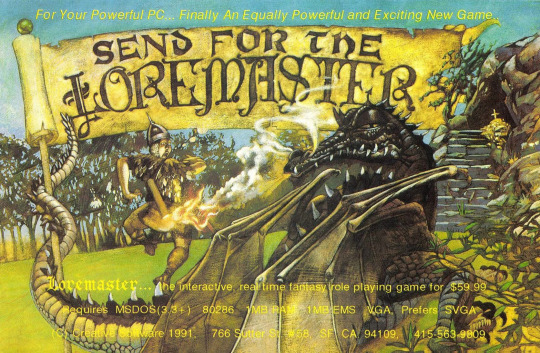
USA 1993
16 notes
·
View notes
Text
Fairy Tale








I discovered this old game board from days long gone in a dusty corner of an attic. It's all too fitting that it takes up a fairy tale theme and embeds it in a beautifully drawn collage for a dice game.
It probably originated in the former GDR, or even earlier. Only the game board is still there and I have preserved it with the VBR and thus preserved it for the world.
The principle of the game is very simple: each player takes a turn and rolls the dice. They move their figure as many spaces as the dice shows eyes. If he reaches a special square marked by a circle, he reads the instructions on the side of the board out loud and then carries them out.
These short texts are lovingly narrated in the form of a story, always fit in thematically with the fairy tale depicted and usually move the player's figure to other spaces on the board, have them roll the dice again or sit out a round. There are a total of 100 squares and the winner is the one who reaches the last square and leads the princess, or the prince, home.
The figures and the environment were of course not there, I added them purely for the digital version to make it a bit more attractive.
Lord of the Boards can download the complete game here.
Master of Dices preserve the texture of the game board.
VBR on Patreon
#vbr#childhoodgames#board games#virtual board game#board game design#board game maker#indie games#games#tabletop games#tabletop gaming#virtual board game room#simulation#creative software#board game art#fairy tale game#family games
0 notes
Text
If you want access to all Creative Cloud software, do NOT look into GenP on Reddit and do NOT look up a how-to guide on YouTube, to aid you in setting it up. It is NOT easy as piss. Adobe definitely deserves your hard earned money actually, as they are very ethical in the way they treat their costumers.
#don't be naughty!!#please DON'T reblog this so other no-do-gooders can get access to all Creative Cloud software#adobe#creative cloud
329 notes
·
View notes
Text
Writing Software I Use & Recommend
Brainstorming:
Campfire: Great for organising your thoughts and making detailed character profiles, customised maps, worldbuilding, plot organisation—amongst other features. You can write your manuscript here and post it; and they have many helpful writing tips on their blog. Here's a general overview (customisable):

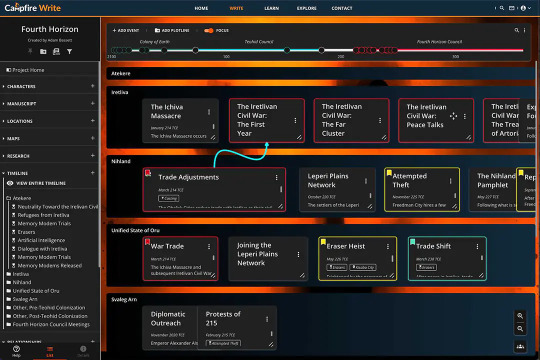
Notion: Although not conventionally a writing software, I find it immensely helpful for getting my thoughts sorted out. It's organised and easy to navigate, and the interface is manageable and uncluttered. (Keep in mind it's hard to cowrite on Notion—if you're planning to, I suggest making a separate Gmail account and both logging in with that.)
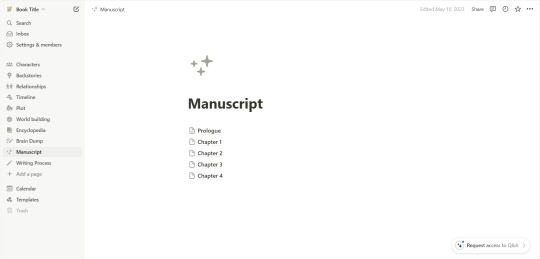
Microsoft Word, with spellcheck off, in Comic Sans (I saw the font thing somewhere and hate that it works). This is what I use when writing excerpts or spontaneous ideas, and it's actually quite effective, though I couldn't tell you why.
Writing/Editing:
Reedsy: The manuscript editor is organised and lets you set writing goals, split chapters, and jot down notes for later. I highly recommend it for authors looking to self-publish—once you're done, you can format and export your book as an eBook or PDF; and you can connect with various editors and find the one that's right for your novel.
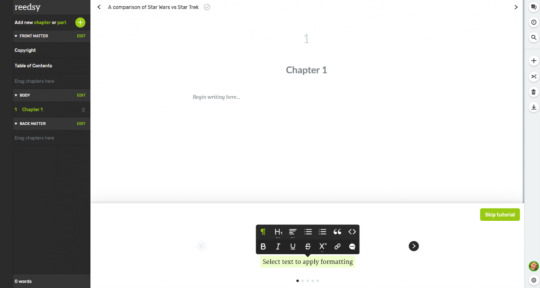
Scrivener: Although, unlike the others I've mentioned so far, this software isn't free, the formatting is great for making an outline, collecting any research and notes, and writing your manuscript.
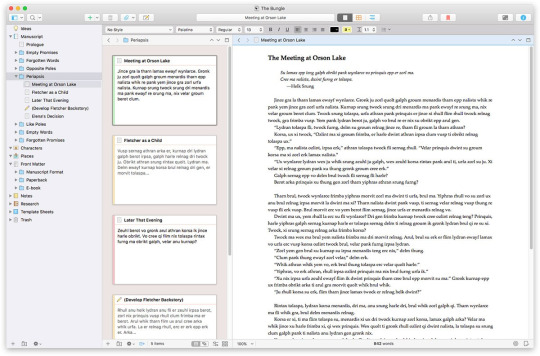
Feel free to add on any more you know of! Hope this was helpful ❤
Previous | Next
#writeblr#writing#writing tips#writing advice#writing help#writing resources#creative writing#writing software#writer stuff#writer help#writing inspiration#deception-united
958 notes
·
View notes
Text
list of writing software i use (in order) (they're all free!!)
Reedsy (rough draft writing; editing)
world anvil (organizing information and rough draft posting)
lulu (final draft publishing)
#writeblr#writers and poets#writers on tumblr#writing#writing aesthetic#author#creative writing#journalist aesthetic#writerscommunity#writing tips#writing community#writing inspiration#writing advice#writer#writing software
1K notes
·
View notes
Note
Do you know a good app or any other procedure/materials where I can make a structure of my long form story? :( i basically don't know how to map it all out.
Here's a great post by @the960writers
LibreOffice (https://www.libreoffice.org/)
FocusWriter (https://gottcode.org/focuswriter/)
Scrivener (https://www.literatureandlatte.com/scrivener/overview)
Reedsy (https://reedsy.com/write-a-book)
Novelpad (https://novelpad.co/)
Campfire (https://www.campfirewriting.com/)
Obsidian (https://obsidian.md/)
Notesnook (https://notesnook.com)
Ellipsus (https://ellipsus.com)
Read their full post for more information. Hope this helps :)
#anonymous#writing app#writing tool#writing software#writeblr#writers on tumblr#writing reference#dark academia#spilled ink#creative writing#fiction#light academia#writing resources
162 notes
·
View notes
Text
Character Flaws and Their Meanings
Impulsiveness : Acts on instinct without careful planning. Perfectionism : Sets unrealistically high standards, leading to self-criticism. Indecisiveness : Struggles to commit to decisions or choose a path. Arrogance : Overestimates one’s abilities and dismisses others. Pessimism : Habitually expects negative outcomes in most situations. Cynicism : Distrusts the motives and sincerity of others. Overconfidence : Places excessive faith in one’s skills, often underestimating risks. Stubbornness : Resists change and refuses to adapt to new ideas. Jealousy : Feels envious of others' success or possessions. Insecurity : Experiences frequent self-doubt and a lack of confidence. Procrastination : Tends to delay tasks, often leading to missed opportunities. Passivity : Avoids taking initiative and relies on others to act. Aggressiveness : Responds with hostility or force rather than reason. Selfishness : Prioritizes personal gain over the welfare of others. Fragility : Is overly sensitive to criticism and easily discouraged. Egotism : Constantly focuses on oneself and one’s own importance. Defensiveness : Quickly rejects or rationalizes away critique or new information. Manipulativeness : Exploits others to fulfill personal needs or desires. Recklessness : Shows a careless disregard for potential risks or consequences. Resentfulness : Holds lingering bitterness and grudges over perceived wrongs. Distractibility : Finds it hard to maintain focus amid competing interests. Impatience : Lacks the willingness to wait, often spoiling opportunities to learn. Perfunctory : Performs actions in a mechanical, uninspired manner. Self-Doubt : Consistently questions personal abilities and decisions. Arbitraryness : Makes decisions based on whim rather than reason or evidence. Rigidity : Is inflexible and unwilling to consider alternative viewpoints. Gullibility : Trusts too easily, often leading to being misled or deceived. Obsession : Becomes excessively fixated on particular ideas or details. Aloofness : Maintains emotional distance, appearing detached or indifferent. Intolerance : Refuses to accept differing perspectives or lifestyles.
Writing Advice for Brainstorming
Mix genres and time periods: Experiment by combining elements from different eras or genres to create unique settings and narratives.
Use "what if" scenarios: Pose unexpected questions (e.g., What if time travel operated on emotions rather than mechanics?) to spark novel ideas.
Draw from diverse mediums: Engage with art, music, or even scientific papers to inspire unexpected plot twists.
Embrace absurdity: Let illogical or surreal ideas guide you; sometimes the wildest thoughts lead to compelling stories.
Reverse clichés: Identify common tropes in your favorite genres and deliberately invert them to create fresh perspectives.
Incorporate personal anomalies: Transform your idiosyncrasies and personal struggles into rich, multi-dimensional characters.
Use mind-mapping: Visually plot your ideas in a freeform way to uncover hidden connections between disparate elements.
#writing#writeblr#on writing#writing tips#how to write#writers block#creative writing#writers and poets#thewriteadviceforwriters#writers on tumblr#writing project#fiction writing#novel writing#writing a book#writing advice#romance writing#writing characters#writing community#writing guide#writing inspiration#writing prompts#writing ideas#writing reference#writing blog#writing resources#writing help#writing software#writerscommunity#writers#writing tips and tricks
10K notes
·
View notes