#Free document processing apps
Explore tagged Tumblr posts
Text
Terms and Conditions
Levi arrived at the train station late at night. Nobody else was on the train on his way home let alone on the platform when he got off. Levi took his ear phones out of his pocket ready for for his walk home but to his disappointment realised they were dead. He sighed folding up his earphone case shoving it back in his pocket preparing for the quite walk home in the dark. As Levi approached the station exit he heard what sounded like arcade music and saw flashing lights out of the corner of his eye. Tucked away in a small room was a table set up, arcade music was playing in the room as cheap disco lasers spun around. On either side of the table were posters of chiselled abs with the words "FREE TRANSFORMATION BECOME THE ULTIMATE MAN" written over the top in what looked to be a rushed photoshop job. Levi had been thinking about getting a personal trainer for a few weeks now and he didn't want to pass up on the chance for a free session or two, even if the trainer was this bad at advertising. He looked around for any information but all he could see was a QR code taped down to the middle of the table. Levi scanned it and it took him to a website just as corny and asked him to upload his 'before' photo. Shrugging it off he scrolled through his photos and selected one he had taken on a night out a few weeks earlier.

Once uploaded the website brought up a page 'TERMS AND CONDITIONS'. Levi began reading but after the first sentence assumed it was the basic bullshit all websites have, he tried to skim read it but after realising that the terms and conditions document was over 400 pages long he just speedily scrolled his way to the bottom ignoring all of it until a large blue button labelled 'ACCEPT' showed up. Levi pressed the button and his phones web browser instantly closed. Levi tried to do the whole process all over again but the browser couldn't even open the website anymore. Rolling his eyes in disappointment it became clear whoever was running this program was struggling to get their career off the ground because they were so bad at marketing or even basic tech. He put his phone in his pocket and left the station to head home and go to bed.
The next morning Levi woke up and felt groggy, his body was sore all over like he had just done a week long boot camp and he felt slightly heavier. He stretched and felt like his shoulds and quads were much tighter than usual. He put one hand on his shoulder to try and help stretch it but it felt larger, bulkier...
Looking down he saw that his shorts had split open in the middle of the night and out of the shredded fabric poked strong thicc smooth muscles. his abs were more defined and and his arms were pumped up with definition. He had always been fit but somehow over night had transformed into a complete jock. He covered himself up and took a picture, surely this was all just a dream.

Whilst trying to find his gallery he came across a new app on his phone labelled 'Ultimate Man' when he opened it he was saw just a page that looked like it was written in the notes app with a few sentences on it.
"congratulations on embracing masculinity, through your free transformation we are going to turn you into the ultimate man! get ready to embrace manhood big guy"
Levi cringed at the terribly written message but whoever was behind it clearly was doing something right, even if they came off like an idiot.
Suddenly Levi began to feel warm and could feel his heart pumping. But it didn't feel like exercise or even anything strenuous it just felt like he could really notice all of the blood in his body moving around. Levi felt himself get hard and he looked down under the covers. Even his dick looked bigger. He opened up his browser app and went to his favourite website to look at videos and images of hot guys. On the home page happened to be an image of a buff Olympic swimmer climbing out of the pool, instantly Levi moaned as he came without even touching himself. He looked down at his twitching manhood, it continued to drool over his bare abs. He cleaned himself up and put a pair of shorts on and tried to make his way to the kitchen. It didn't even take two steps before Levi moaned loudly again and his knees locked together causing him to fall to the floor. He felt his underwear fill with warms and he felt his dick pulse and twitch, he took a breath thinking it was over before it fired off again.

Levi squirmed on the ground moaning unable to stop as his body forcefully went through cycles of pleasure. He didn't even have the strength to sit up. His shorts had become drenched and were stuck to him but it didn't stop. Levi tried to take them off but his hands never even made it to the waist band he simply stopped and massaged his throbbing pelvis as waves of pleasure were sent up to the rest of his body. He didn't know what was happening and couldn't even think he just laid on his bedroom floor squirming in pleasure as he was forced to come over and over again.
After a few hours it finally stopped. Levi was stuck on the ground panting like a dog in summer but after a few minutes he was able to pick himself up. He pulled off his shorts now 3 shades darker and coated in a layer of sticky gloss. He went to put them in the wash basket but ended up just dropping them on the ground next to his bed and by the time the loud wet *shlop* of his shorts finished echoing around the room he had already forgotten about wanting to wash them.
Levi put on a basic black shirt and another pair of shorts, both felt so tight it was almost like a second skin. He passed the mirror in his hallway once again he looked bigger, more defined and the imprint of his dick stood out like a sore thumb. He was still hard and his sorts were so tight every second step made him wince in a mix of pain and pleasure as he had become so sensitive down below.

Levi went to make breakfast and realised it was almost lunch
"fuck I really need to get to the gym"
he thought to himself, forgetting that he didn't even have a gym membership. Mindlessly Levi started to make his way to his car and drove to the closest gym. He was panting like a dog the entire way as the vibrations from the car gently stimulated his manhood but to him it felt like the best pleasure his dick had ever received. He felt his shirt and shorts become tighter, a few tears began to form around his thighs and the shirt started to ride up revealing his abs, it was almost like his clothes were shrinking. His toes curled as his shoes felt tighter. Finally he arrived at the gym.
Levi needed to take a moment after parking his car, he was still panting and he couldn't help but rub his groin which alone was enough to make him feel like he was edging. After almost half an hour of sitting in his car trying to collect himself he finally got out and made his way to the gym entrance. His car somehow looked smaller to him, and all his clothes felt like one wrong move and they'd all rip off. He tried his best to pull his shirt down to his waist but there was still a few inches of skin that could be seen. His shorts where the worst, he could see in the reflection of the gym windows how they hugged his thighs forming a nice V shape and he could feel how they rode up his ass, like he'd put on a pair 6 sizes too small.
Levi opened the door and went to the reception desk as his body began to feel warm again. He rapidly dinged the bell on the desk a few times before hearing a slight click noise, looking down he noticed the top of the bell had caved in and he gritted his teeth with a slight look of embarrassment on his face. A receptionist walked over from the other side of the desk and took one look at Levi, without even thinking he said,
"forgot you member ship again big guy?"
the trainer sighed and buzzed the small plastic gates open, Levi was confused but didn't question it, he quickly walked through the gates feeling desperate to work out. As he walked he felt his thighs now rubbing against each other, he felts he biceps and pushing past his pecs as his arms swung, and he felt the monster python in his pants creep slightly further to the elastic in his underwear.
Levi set up the cable machine almost by instinct. He began pulling the weight and didn't even realise he had it set to the most weight possible, and it didn't even feel like anything.

His shirt felt tighter and tighter as the sleeves pulled up above his biceps and the waist pulled up almost to his pecs, by now it looks like he was wearing a crop top. Levi struggled to pull his shirt off and was stunned by the amount of mass on his body. He could barely pull his eyes away from the mirror as he watched himself workout, he was hypnotised by the way his biceps moved and the way his pecs bounced with each movement.

Levi felt himself get heavier and heavier to the point simply moving between machines now had him out of breath, his shorts were now so tight and pulled up they practically looked like a thong. Finally Levi stopped working out feeling the enormous weight of his size falling on his. He wiped the sweat off his forehead and stared at the freakishly massive man in the mirror.

He took a step back whilst flexing and felt something bump up against his ass. He turned around expecting it to be a bench but it was one of the gym staff.
"hey man, watch where you step hahah" the staff member laughed
It took Levi a minute to get the joke, he thought the staff member was sitting at first, but his eyes widened as he realised he was in fact standing. Levi scratched his head trying to work out if this guy just happened to be short but it was hard to work out when half his view was blocked by a massive shelf of his muscles that were his pecs. It was him finally realising he was half barefoot that finally made it click in his head. He looked in the mirror at the remains of his size 12 shoes torn to pieces and bits of fabric and rubber barely around his enormous feet.
He walked through the gym to the changing rooms trying to gauge how large he had become when he saw the weight station people used to track their stats. As he got closer to the station he watched the plank of wood used to measure height get smaller and smaller until he found himself in front, looking down at the number 8FT that was barely up to the bottom of his pecs. Levi stepped on the scales and watched the digital numbers rapidly shoot up until it began to slow around 700lsb. Levi took a deep breath as he moved his mass off the scale back down to the ground, even the 3 inch drop was enough to make small things on shelves near him rattle and shake.
Levi caught himself moving towards the changing room in the mirror, he thought he was walking normal but in reality he had a ridiculous wide waddle that took up the entire walk way. As he walked through the doors to the changing rooms a large thud caused everyone in the gym to turn their heads. Levi, not used to his new size had smashed his head into the door frame but it felt like someone had flicked him rather than walking face first into metal, as he took a second to recover he saw that the door frame had actually bent slightly from the impact.
The massive giant sat on the wooden bench alone in the changing room, it comedically bent in towards the centre, his massive weight almost causing it to bend to the ground. Levi scrolled his phone to find the app hoping there was a way to size down. He opened the app he saw a few notifications but clicked the latest one.
"Congratulations, you are almost the perfect man, one final step and you will be the optimal man! FINAL STEPS: Intellect deletion protocol and Personality Rewrite"
Immediately after reading those words Levi's head felt funny, felt almost blurry, all the embarrassment about turning into a literal giant went away, all the worries about clothes fitting him were gone and new feelings started to come in. Levi looked up into the changing room mirror and smiled.
He flexed his massive bicep
"OOOOOOH YEEAAH THATS NICE"
he rose his second arm to flex his other
"FUCK IM SO BIG, BEING THIS HUGE IS AMAZING"
He stood up once again feeling his insane weight
"Oh fuck, im so heavy, but damn, so big" He said as he struggled to reach across his own body to reach his bicep
His phone pinged loudly and Levi opened it to the app, but it looked like gibberish, he couldn't make out a single word, he scratched his head with confusion, Suddenly an audio file played
"Congratulations on becoming the Ultimate Man, we are currently offering a one time special offer for only the manliest of men, increase size by an additional 2 feet and 130 pounds, to claim say "I'm a manly man"
Levi's eyes lit up with glee, he didn't understand a single thing it said other than the words 'increase size' without missing a moment he yelled at his phone
"FUCK YEAH, IM A MANLY MAN"
He watched as his hands became thicker, watched as his dick print started to look like it was gonna rip through what was left of his clothes, his head turned to the mirror and he flexed his hulked out frame with all his might watching as it started to expand even bigger.

"FUUUUUUCCCKKK YEEEEAAHHH MAN" He screamed panting, completely out of breath as the giant before him got bigger and bigger and it was almost too much for him to even move......
#male transformation#muscle#muscle transformation#male tf#tf story#transformation#gay transformation#reality change
603 notes
·
View notes
Text
on the topic of writing software
I want to ramble at you about some writing software options. 98% of the time I'm perfectly content with LibreOffice Writer (and previously I used Word, back when Microsoft products were less shitty). But every now and then when I have a new project (like now - more on that later) I start looking for something shiny and new to try. And I fell down into another research rabbit hole lol
I usually don't talk a lot about this bc my needs are very simple, and not sure how useful my opinion is to others, but I enjoy the topic. It's an intersection of creative writing and tech nerdiness and I like both of those things. Also what writing software you prefer really depends on the type of writer that you are, and everyone has a slightly different writing process and I find that fascinating.
Now, as I said, I'm coming at it from a slightly tech-nerd angle. I don't care if the installation is clunky, I'm happy to see the words open-source, and the need to create an account will already mildly piss me off (:
Don't worry, I'm not as intense as the guy writing his novel in Vim. Though fucking respect. And I can't say I'm not tempted to try it even with the steep learning curve lmao (Seriously, if you don't know Vim is notorious among software developers.)
Anyway, things I've tried so far:
Manuskript: this was listed as an open-source Scrivener alternative (though I haven't tried Scrivener. so.). I gave it a go when I was writing heart worth the trouble and it was pretty nice. It helped me when I had to move scenes and chapters around. But overall I think it was made with plotters in mind bc it wants you to enter a lot of information upfront. I'm not a planner/architect type of writer so this type of software is a bit overwhelming for me. Still, the fact that it's open source and works on Linux gets kudos from me.
Wavemaker: I recently played around with this, and I actually surprisingly like the features it has. You can put multiple books in a project, which is very nice if you like to work on different things, like fanfic, novels, etc. The mindmap is a feature I liked, though it's a bit clunky bc it collapses the text fields when you exit, and once I added an image field by accident that I could never remove lol I do like a bit of a snowflake method, so that feature is cool, and the cards are pretty straightforward too. Usually, my problem with these apps is that I don't even want to touch half of the features so they are pointless to me, but the features of Wavemaker were kind of nice. It's a web app that you can download and use offline but it's still working from your browser if that makes sense. That was what I didn't really appreciate. Also, it doesn't give you a lot of options to back it up. You either save the wavemaker file, export it into a document (which is fine, but it adds an extra step to the backup process) or you sync with Google Drive *shudders*
Things I want to try out:
Calmly Writer: now this is just purely a text editor that focuses on being very zen, streamlined, distraction-free, etc. It's pretty and it has typewriter sounds. (Yeah, I'm not immune to a pretty UI and harmless fun features alright? I can contain multitudes :P) It has an online version, but you can also download it, and works on Windows, Mac, and Linux. On paper, the desktop app requires a license, but the way they put it is that you can evaluate it for free and the evaluation doesn't have an enforced time limit... So. As good as free. (Though if I really like it, I would totally consider buying a license for 20usd that I can use on 3 computers, that seems fair. I appreciate a license over a subscription model for sure.) Honestly, I think this is the one I'm going to try next bc it just integrates perfectly into my writing process. That being: a multitude of messy, hand-written notes and notebooks + a document editor + backups on hard drive and GitHub (yes, really) ^^"
Shaxpir: This is on the opposite end of the spectrum basically, but out of the "fancy" ones, I kind of like the look of this the most. I like the statistics part in particular. But honestly, I probably won't try it bc it doesn't have a Linux version which would be a pain in the ass for me, and is cloud-based. I kind of don't really trust them, which is my biggest issue with these companies. (Although the creator's heart seems to be in the right place when it comes to AI. Basically, some of their features are based on machine learning and language models. For example, it will recognize passive voice, if it's an adverb with "-ly" or the emotion of a word. Which I think is all cool and fine and shouldn't be lumped in with generative AI. But he also had a website that did this analysis for already published works, and when people pointed out that it was sketchy, he took that down and I can respect that. I'm not sure how much it influenced the actual features of the app, maybe I'll just take a peek out of curiosity. The whole thing does make me have trust issues though lmao) If anyone has experience with it though, I'm interested to hear about it.
Obsidian: not a dedicated writing software, but rather an elaborate note-taking app. I heard good things about it from smart people lol If I really wanted to access my writing on my phone, I would probably use this bc it works on every platform and has end-to-end encrypted sync with version control. I heard you can also integrate it with GitHub which is always music to my ears lol But the setup probably takes a bit of time and I'm not particularly motivated to do that right now.
So yeah, those are the options that appeal to me right now. If anyone used these and has opinions, I'm all ears :D
137 notes
·
View notes
Text
ever wonder why spotify/discord/teams desktop apps kind of suck?
i don't do a lot of long form posts but. I realized that so many people aren't aware that a lot of the enshittification of using computers in the past decade or so has a lot to do with embedded webapps becoming so frequently used instead of creating native programs. and boy do i have some thoughts about this.
for those who are not blessed/cursed with computers knowledge Basically most (graphical) programs used to be native programs (ever since we started widely using a graphical interface instead of just a text-based terminal). these are apps that feel like when you open up the settings on your computer, and one of the factors that make windows and mac programs look different (bc they use a different design language!) this was the standard for a long long time - your emails were served to you in a special email application like thunderbird or outlook, your documents were processed in something like microsoft word (again. On your own computer!). same goes for calendars, calculators, spreadsheets, and a whole bunch more - crucially, your computer didn't depend on the internet to do basic things, but being connected to the web was very much an appreciated luxury!
that leads us to the eventual rise of webapps that we are all so painfully familiar with today - gmail dot com/outlook, google docs, google/microsoft calendar, and so on. as html/css/js technology grew beyond just displaying text images and such, it became clear that it could be a lot more convenient to just run programs on some server somewhere, and serve the front end on a web interface for anyone to use. this is really very convenient!!!! it Also means a huge concentration of power (notice how suddenly google is one company providing you the SERVICE) - you're renting instead of owning. which means google is your landlord - the services you use every day are first and foremost means of hitting the year over year profit quota. its a pretty sweet deal to have a free email account in exchange for ads! email accounts used to be paid (simply because the provider had to store your emails somewhere. which takes up storage space which is physical hard drives), but now the standard as of hotmail/yahoo/gmail is to just provide a free service and shove ads in as much as you need to.
webapps can do a lot of things, but they didn't immediately replace software like skype or code editors or music players - software that requires more heavy system interaction or snappy audio/visual responses. in 2013, the electron framework came out - a way of packaging up a bundle of html/css/js into a neat little crossplatform application that could be downloaded and run like any other native application. there were significant upsides to this - web developers could suddenly use their webapp skills to build desktop applications that ran on any computer as long as it could support chrome*! the first applications to be built on electron were the late code editor atom (rest in peace), but soon a whole lot of companies took note! some notable contemporary applications that use electron, or a similar webapp-embedded-in-a-little-chrome as a base are:
microsoft teams
notion
vscode
discord
spotify
anyone! who has paid even a little bit of attention to their computer - especially when using older/budget computers - know just how much having chrome open can slow down your computer (firefox as well to a lesser extent. because its just built better <3)
whenever you have one of these programs open on your computer, it's running in a one-tab chrome browser. there is a whole extra chrome open just to run your discord. if you have discord, spotify, and notion open all at once, along with chrome itself, that's four chromes. needless to say, this uses a LOT of resources to deliver applications that are often much less polished and less integrated with the rest of the operating system. it also means that if you have no internet connection, sometimes the apps straight up do not work, since much of them rely heavily on being connected to their servers, where the heavy lifting is done.
taking this idea to the very furthest is the concept of chromebooks - dinky little laptops that were created to only run a web browser and webapps - simply a vessel to access the google dot com mothership. they have gotten better at running offline android/linux applications, but often the $200 chromebooks that are bought in bulk have almost no processing power of their own - why would you even need it? you have everything you could possibly need in the warm embrace of google!
all in all the average person in the modern age, using computers in the mainstream way, owns very little of their means of computing.
i started this post as a rant about the electron/webapp framework because i think that it sucks and it displaces proper programs. and now ive swiveled into getting pissed off at software services which is in honestly the core issue. and i think things can be better!!!!!!!!!!! but to think about better computing culture one has to imagine living outside of capitalism.
i'm not the one to try to explain permacomputing specifically because there's already wonderful literature ^ but if anything here interested you, read this!!!!!!!!!! there is a beautiful world where computers live for decades and do less but do it well. and you just own it. come frolic with me Okay ? :]
*when i say chrome i technically mean chromium. but functionally it's same thing
461 notes
·
View notes
Note
hi shiny ! i saw ur post on that anon who was asking abt AI i use it too ! i don’t use it to write my works but i use it to refine it like my grammar and punctuation.. i feel like it’s bad. even though all the ideas, and writing are mine (minus the better synonyms and punctuation)
so need a genuine writer on how they feel abt it cause i feel like after all the AI hate i don’t think my writings are okey.
Well, there are a lot better sites to use. I can recommend some resources? So maybe take a look at some of these and consider using them as tools without the need for AI!
WordHippo - This one is my personal favorites, and I've mentioned it in multiple other posts. It's great for finding anything word related, like definitions, synonyms, antonyms, etc. I literally use it all the time, whenever I'm writing something.
GoogleDocs - This is my preferred site to write. It's where I keep all my drafts and saved files when it comes to writing. There are others though like Word and such, but I just prefer this application because it can be used without downloading any app and it's free. Plus, some of the time, it'll catch spelling mistakes and such. Additionally, recent updates on it added a feature to create subtabs within a single document, which really helps when I'm creating an extensive project. So for example, I'll create the document, and have a separate subtab on it for the story, another subtab for notes, another for ideas, etc.
Reading - It's also important to read. I don't mean reading of your own work, but while that is important too, I mean read over things you like. Try to understand why you enjoyed what you read. Was it something about the style, the word choice, descriptions, plot, characters, themes, etc? The list goes on. Find what you like and build on it. Maybe you like a certain author's style. It's okay to attempt to emulate (not directly copy) it, and form your own style from that.
Share - Sharing is vital, and posting falls under this. While I understand this may be more difficult to complete depending on if you have mutuals that would give good critiques or not, if you do have friends and are confident in them, maybe they might be willing to read one of your works and give pointers. Keep in mind, this doesn't work for everyone. I know a lot of writers who prefer not to share their work before posting, I only share my own work with like one person before posting, others have multiple friends who read their work before posting. It varies.
Acceptance - I will say this: accept that your writing is not perfect. And that's okay. Literally, no matter what you do, you will have supporters and you will have haters. You yourself may sit there and believe your writing is not good enough. Believe me, this is a very common thought process amongst writers.
I remember being so hesitant and scared to post in the beginning. My writing was BAD, I will be the first to admit. But that's because I was inexperienced. With time and effort, my experience grew and so did my skill. It became something that I'm sometimes proud of, sometimes I'm not. That's just how it is. Even now, years later, I still get those negative thoughts and anxiety as I look at the post button when finishing a project. Those thoughts creep in and I begin to doubt myself. But, I think I would rather post it and risk the chance of maybe regretting it later instead of the alternative where I never posted something and regretted never sharing it.
54 notes
·
View notes
Text

Hi ^^
It’s me, the creator of some gifs you like and the creator of many gifs you could’ve probably lived without. A few people have asked me for a giffing tutorial recently so I have made one documenting my normal process! I’m going to gif this Aespa stage in this tutorial because I am still pretty bad at coloring stages. So come struggle along with me 🫶!
Step 1. Getting Sources & Vapoursynth
The worst enemy of the tumblr gifmaker is tumblr itself. You will spend your time making the clearest gif imagineable only for the blue site to reduce it to pixels. But alas, we must gif on. The best way to get good results is have a good source and to precompress your gif with vapoursynth.
As far as downloading from Youtube the best app to use is 4k Video Downloader. 4kVD let's you get download your file as a .mkv which is how youtube stores their 4k quality vids. Only limitation is on the free tier you get only 10 downloads. There are other more technically dubious methods to get 4kvids but I've literally never hit this limit.
10 out of 10 gifmakers agree if you want those good good crystal clear gifs you gotta stick with 4k or 1080p sources. Although if you are a complete sicko like me you can gif 720p and still get pretty good (not great) results.
So now you got your source video but you won't actually be able to open that bad boy up in PS yet. This is where the Vapoursynth step comes in. Vapoursynth will blast that footage into a nice denoised, sharpened and resized little baddie of a video clip for us.


To download VS and get a more in depth explanation of the exact steps on how to use it please reference this post. The basic steps of Vapooursynth are:
Drop your source video on the "vapourscript (drop a video file on me).bat" icon and type in the timestamps
Crop your gif to your liking (I do a lot of 540 x405 or 540x335 for horizontal gifs. 268x480 for vertical.)

Apply the sharpness and denoise (these are the options I use):

copy the code from the white box and paste it into the script like below
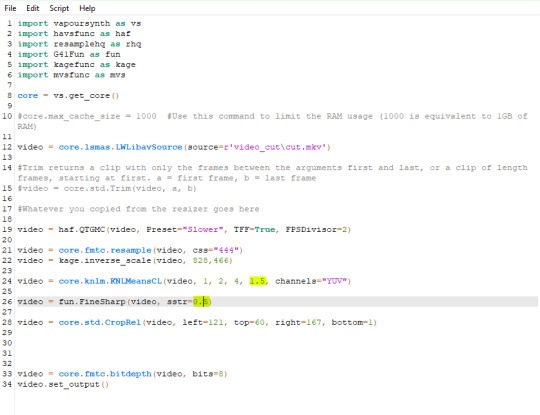
I set my denoiser to 1.5 and my sharpening to .5. (I stole this from @hyeongseo lol)
Go to Script > Encode Video. Make sure on this screen to name your file and set the header option to 'Y4M'. (Sometimes this is the step where it crashes and all your dreams are ruined because it can't convert it unfortunately. But 99% of videos are good lol)
You will find your Photoshop ready clip in gifs/output
Step 2. Photoshop
You are now good to open up your clip in Photoshop.

if we export our gif at this moment it will look like this:

Which isn't too bad. They just are pretty washed out and a lot of times at this step you'll see a lot of grain.
Sharpening (again lol) and Noise:
This might sound weird cause we just denoised lmao but stick with me.
We are going to convert our clip to a smart object. If you want to slow down or speed up your clip make sure to do so before converting.
(Often times if i have 60fps clip I put it at half speed, but if the action of the gif is really jerky or flashy at 30fps a lot of times I'll set it to 85% speed)
Convert your video to a smart object by right clicking it in the layers panel and selecting the "Convert to Smart Object" option
Create a copy of layer 1 and arrange it so it is aligned perfectly on top of the first video in the timeline. You have to drag it outside of the video group to do this. It should look like this once you are done:

On the bottom clip (layer 1), select filters -> sharpen -> smart sharpen. Apply the filter with these settings:

Then on the same clip (layer 1) apply the same smart sharpen filter with these settings

Setting up the Sharpness like this makes sure the finer details with stand out with crisp lines in the final product. (Look at how the mesh on her arms is in finer detail now)

Your video might look a little crispy at this point and that is ok cause we are going to soften that.
Now on our top video layer (layer 1 copy) select filters -> Blur -> Gaussian Blur. Use this setting:

Finally apply filters-> Noise -> Add Noise to layer 1 copy with these settings

"Vacancy what the hell? It looks like shit now."
Yeah... But now we'll put layer 1 copy at 25% opacity and it will look less like the shit that it does look like right now I prommy. Here is the current output:

The idea behind all this blurring and adding noise is that it will help create smoother transitions between the colors of the gif and reduce large blotchy bands of pixels that can sometimes show up
PLEASE!!! Save your current step as a PSD file. You can skip having to apply all those filters and just drag the filter groups on to the layers after the smart object conversion step.
Step 3. Coloring
Now to the fun part! There is a lot of trial and error in this step since we only have 256 colors to play with.
Typically my goals for this step are:
Raise the black point (Make Giselle's outfit in this gif black so more color can be used on her hair, skin and the background.)
Reduce the overall contrast of the gif. (Darken the lightest lights if possible)
Saturate the colors enough so they stand out but not so much that everything looks gross.
Depending on how we do these steps we may need to subtract frames from the gif. (Which I hope not cause there is exactly 69 frames in the current version lol)
Here is an example of what my coloring difference can look like:


In this case the colored gif is actually smaller because I elminated a lot of the dark greys in the background.
Vacancy's Dumbass Original Recipe thing
This is probably the only thing different that I do from most creators
My first adjustment layer is usually a gradient map. The green and red one to be more specific.

I then change the blend mode to luminosity and set the opacity somewhere between 12 and 20% (Usually 15%).
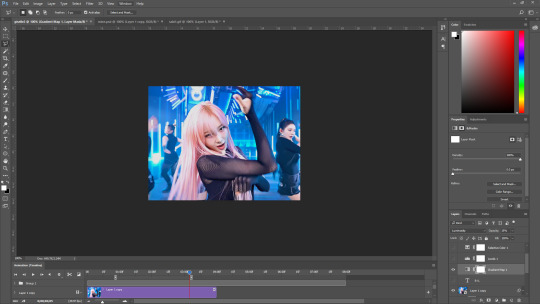
This step brings all our shades closer together so we have more freedom with coloring later. Also when idols are very white wash this seems to bring out the shadows and skin tone better in later steps as well. If you overdo it though the person in the gif can wind up looking very orange or yellow so less is sometimes more here.
There's also probably a better way to achieve this but you know... oh well
My Other adjusment layers usually consist of:
Levels: With the gradient map applied you can darken the blackpoint of your gif pretty significantly.
Selective Color: This is the most useful adjustment layer. Make sure to expirement with adding to the black slider on the blacks and neutrals color options. Often times kpop vids are over exposed and darkening this can bring out a lot of unseen color.
Hue/Saturation: I use this layer to darken the blues of the background with the lightness slider as well. You can adjust individual colors with this layer and with selective color and that is a very powerful tool for coloring.
Start:

Finish:

Because I darkened the gif so much I was able to add around 6 frames!
Though I’m not 100% satisfied with this gif, this would be my process from the start. You can put those adjustment layers all in a group and save it to the psd as well to skip all the steps to apply them. I used all the same adjustment layers for the header gif of this post as well which saved me a lot of time ^^!
Since every video is different you usually have to play around with the sliders a lot between clips.
Step 4. It Flops…
Jk jk but it does happen a lot tho on this site so don’t get discouraged ☺️
Parting Notes
If you want a really nicely colored fancam to practice on I would see if MIRAI on YouTube has a fancam of your fave idol. Their videos are really nicely color balanced from the start where stages like this tend to be very bright.
I’ll probably make a follow up post with more coloring tips and my thought processes while making gifs but this is the very basics to making hq gifs hope you learned a lot.
You can always hit my dms or inbox with questions if you have them ^^!
#hope this helps#tagging a few people#tuserflora#userdoyeons#forparker#useranusia#rhitag#usercherry#<- these are all creators I try to learn from#flashing tw#flashing cw#tutorials
95 notes
·
View notes
Text
analyzing what went wrong (like actually wrong) - part 2/5 🎀
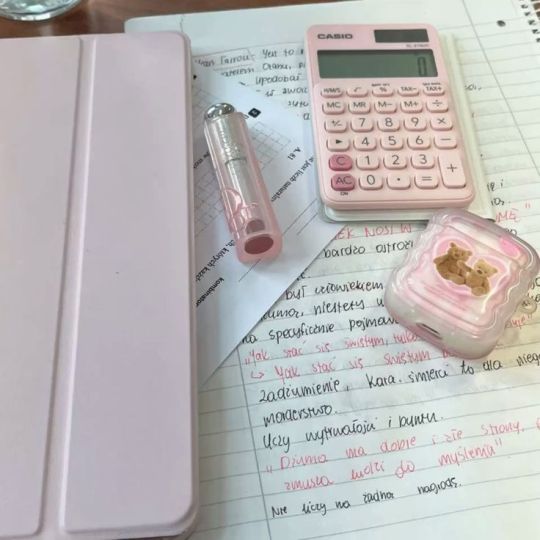
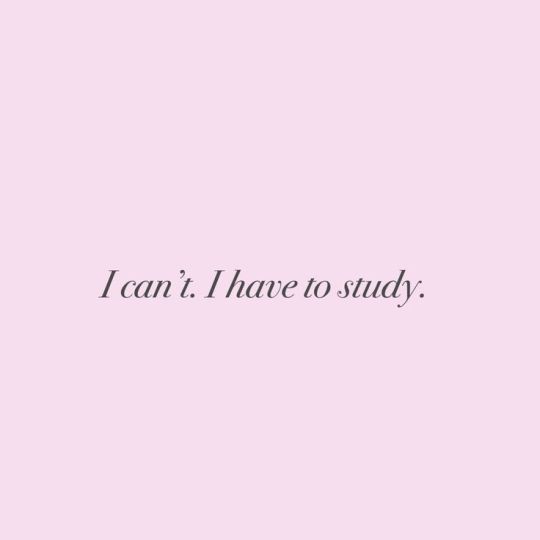
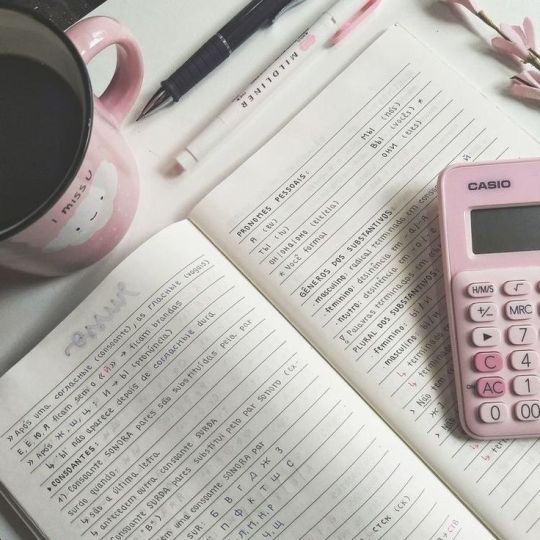

1st post
posted by: glowettee
hey study besties! ♡ mindy here!!!!!
welcome back to my little grade recovery series! now that we've processed our feelings and dried our tears, it's time to put on our detective hats (make it pink, obviously) and figure out exactly what happened. this is where we get super real but super helpful!
♡ the pre-test investigation
let's look at everything that happened before the test/assignment:
study method audit:
were you just reading and highlighting? (spoiler: that's not actually studying)
did you try to memorize instead of understand? (guilty of this in my first year)
were you doing practice problems or just looking at them?
did you create your own study materials or just rely on reading?
i learned this the hard way - highlighting things in pretty colors isn't the same as actually learning them. what helped me was creating my own practice questions and pretending i was teaching the material to my stuffed animals (don't judge, it works!).
♡ the time management tea (sorry for these weird titles, lol <3)
be brutally honest about your study timeline:
last-minute cramming or consistent studying?
how many actual focused study hours? (scrolling through #studytok doesn't count)
did you have a study schedule?
were you taking proper breaks?
i started tracking my actual study time using a cute timer app and realized i was only doing about 20 minutes of real studying in what i thought was a "2-hour study session." yikes!
♡ the environment check
your study space matters so much:
where were you studying? (your bed doesn't count, bestie)
how was the lighting? (dim lighting = sleepy brain)
what distractions were around?
did you have all your materials organized?
i created a dedicated study space with good lighting, my favorite scented candle, and zero phone access. it literally changed everything.
♡ the content breakdown
this is where we get super specific:
which topics gave you trouble?
what patterns do you see in wrong answers?
were there specific types of questions you missed?
did you understand the basics before moving to complex stuff?
(IMPORTANT) make a chart (make it cute but functional) listing every topic and rate your understanding from 1-5. this becomes your study guide!
♡ the test-taking trauma
let's analyze the actual test experience:
did you read all instructions carefully?
how was your time management?
did anxiety take over?
were you physically prepared? (proper sleep, food, etc.)
i started doing mock tests under real conditions and found out i was spending way too much time on early questions and rushing through the rest.
♡ the resource reality check
what help did you actually use?:
did you go to office hours? (they're literally free tutoring)
did you use study groups effectively?
were you using all available resources?
did you ask for help when needed?
confession: i used to skip office hours because they scared me. now they're my literal secret weapon for acing classes.
♡ creating your analysis document
grab your favorite notebook or digital doc and create these sections:
concept confusion list
study technique evaluation
time management analysis
resource gaps
test-taking troubles
improvement ideas
♡ the action plan prep
based on your analysis, start thinking about:
which study methods you'll keep/change
what new resources you'll use
how you'll manage time differently
what help you need to seek out
how you'll prepare differently next time
this analysis isn't about beating yourself up - it's about creating the perfect strategy for your comeback. think of it like analyzing why your skincare routine isn't working - once you know what's wrong, you can fix it!
xoxo, mindy 🎀

#studyanalysis#academicimprovement#studytips#collegelife#studyaesthetic#graderecovery#academicsuccess#dream girl#that girl#becoming that girl#self improvement#girl blogger#girlblogger#it girl energy#pink#study tips#glowettee#manic pixie dream girl#cinnamon girl#clean girl#girlblogging#girlhood#im just a girl#it girl#just girly thoughts#vanilla girl#this is what makes us girls#pretty#study#study motivation
58 notes
·
View notes
Note
Do you think it's a good idea to try and get away from Google Docs when it comes to writing? I really can't afford any other fancy program to write my drafts in, and it honestly seems like the easiest - not to mention, most convenient - program to use to share my manuscript with beta readers. I could use advice on this matter because I keep seeing things across the net about it being a bad place to work on writing, but I have no idea what to turn to to make things easy for me and my future beta readers.
This is such a good question. Thank you.
So, a little backstory. Ever since Google removed their motto "do no evil" they have gone down the rather predictable path of all big players of the rot economy: putting profits over user experience.
A little while back, there was rumor that Google trains AI with the content of google docs, then they said they don't really, they only scan the content and do nothing with it, and then they started blocking access to documents with sexy images. Do we believe that Google has our own best interest at heart? That's something everyone has to decide for themselves.
Back then, I made a post with alternatives for Google Docs, you can find it here, also check the reblogs for more options:
Now, is it a good idea to switch from google docs? I think it is, but I'm also not consistent with it. As you mentioned, it seems to be the easiest to share writing with beta readers, and I also still often use it for fanfiction.
But there are alternatives, and they require very little adjustment in the process. Let me give you two free options.
Ellipsus is webbased, meaning you can write in it in the browser on any device. They have sharing, specifically for beta reading, and an export function for AO3.
Reedsy (marketplace around everything self-publishing) has an editor. It is webbased, and they also have an option for sharing with beta readers. This software is aimed at book type-setting and exporting but it works just fine for copying to web.
Personally, I'm currently switching everything to LibreOffice (also free!) files in some cloud connected folder. I used to do a lot of mobile writing on my phone with a bluetooth keyboard but currently, I'm taking my laptop everywhere so LibreOffice works great for me. If I have to use my phone or tablet for some lightweight mobile writing, on vacation for instance, I can still use something webbased.
So, I hope I gave you some interesting options. Do I think it's a good idea to make us less dependent on Google? Yes, I do. I don't trust them.
We have alternatives, and they cost us nothing more than a little adjustment.
~ barbex
#writing software#writing tools#alternatives to google docs#barbex gives advice#ellipsus#reedsy#google docs#libre office
46 notes
·
View notes
Text
Top 5 Writing Applications for Worldbuilding and Complex Story Planning
In the realm of creative writing, particularly when it comes to worldbuilding and complex story planning, having the right tools can make a significant difference. Writers often find themselves juggling multiple characters, intricate plots, and expansive settings. To manage these elements effectively, specialized writing applications have been developed to assist in organizing thoughts, tracking details, and fostering creativity. In this article, we will explore the top five writing applications that are indispensable for worldbuilding and complex story planning.
-_-_-_-_-_-_-_-_-_-_-_-_-_-_-_-_-_-_-_-_-_-_-_-_-_-_-_-_-_-_-_-_-_-_-
1. Obsidian: The Ultimate Tool for Writers
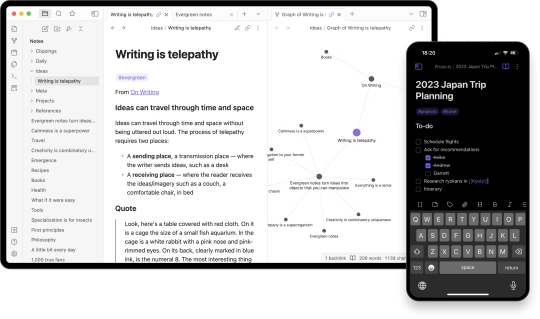
Obsidian is a robust note-taking and knowledge management application that has gained immense popularity among writers for its flexibility and powerful features. Whether you are working on a novel, a series of interconnected stories, or an entire fictional universe, Obsidian provides the tools you need to keep everything organized and easily accessible.
Key Features of Obsidian
Markdown Support: Obsidian uses Markdown, a lightweight markup language, which allows writers to format their notes with ease. This feature is particularly useful for creating structured documents and linking related notes.
Bidirectional Linking: One of Obsidian's standout features is its bidirectional linking capability. This allows writers to create connections between different notes, making it easy to navigate through complex storylines and character relationships.
Graph View: The Graph View in Obsidian provides a visual representation of how your notes are interconnected. This feature is invaluable for worldbuilding, as it helps writers see the big picture and understand how different elements of their story fit together.
Plugins and Customization: Obsidian offers a wide range of plugins that can enhance its functionality. Writers can customize the app to suit their specific needs, whether it's adding a calendar for tracking writing progress or integrating with other tools like Google Drive.
Cross-Platform Sync: With Obsidian, you can sync your notes across multiple devices, ensuring that you have access to your work wherever you go. This is particularly useful for writers who like to jot down ideas on their phone and then expand on them later on their desktop.
Pricing
Personal Use: Free
Commercial Use: $50 per user per year
Add-ons:
Sync: $4 per user per month, billed annually
Publish: $8 per site per month, billed annually
Catalyst: $25+ one-time payment for early access and VIP features
How Obsidian Enhances Worldbuilding and Story Planning
Obsidian's features are designed to support the intricate process of worldbuilding and story planning. The ability to create detailed notes for each character, location, and plot point, and then link them together, allows writers to build a comprehensive and cohesive narrative. The Graph View provides a visual map of the story, making it easier to identify connections and ensure consistency. Additionally, the customization options and plugins available in Obsidian mean that writers can tailor the app to their specific workflow, making it an indispensable tool for any serious writer.
-_-_-_-_-_-_-_-_-_-_-_-_-_-_-_-_-_-_-_-_-_-_-_-_-_-_-_-_-_-_-_-_-_-_-
2. Scrivener: The Writer's Swiss Army Knife

Scrivener is a well-known writing application that has been a favorite among writers for years. It offers a wide range of features designed to help writers organize their work, from drafting to final edits. Scrivener is particularly useful for long-form writing projects, such as novels and screenplays, where managing large amounts of text and research is essential.
Key Features of Scrivener
Project Management: Scrivener allows writers to break their projects into manageable sections, such as chapters or scenes. This makes it easy to navigate through the manuscript and make changes as needed.
Research Integration: Writers can import research materials, such as PDFs, images, and web pages, directly into Scrivener. This keeps all relevant information in one place, making it easy to reference while writing.
Corkboard and Outliner: Scrivener's Corkboard and Outliner views provide visual ways to organize and rearrange sections of the manuscript. This is particularly useful for plotting and structuring complex stories.
Customizable Templates: Scrivener offers a variety of templates for different types of writing projects, from novels to screenplays. Writers can also create their own templates to suit their specific needs.
Export Options: Scrivener supports a wide range of export formats, including Word, PDF, and ePub. This makes it easy to share your work with others or prepare it for publication.
Pricing
macOS: $49
Windows: $45
iOS: $19.99
Bundle (macOS + Windows): $80
How Scrivener Enhances Worldbuilding and Story Planning
Scrivener's project management features are ideal for worldbuilding and story planning. Writers can create separate sections for different aspects of their world, such as characters, settings, and plot points, and then easily navigate between them. The ability to import research materials directly into the project ensures that all relevant information is readily accessible. The Corkboard and Outliner views provide visual ways to organize and rearrange the story, making it easier to see the big picture and ensure consistency. Overall, Scrivener is a powerful tool that can help writers manage the complexities of worldbuilding and story planning.
-_-_-_-_-_-_-_-_-_-_-_-_-_-_-_-_-_-_-_-_-_-_-_-_-_-_-_-_-_-_-_-_-_-_-
3. Campfire: A Comprehensive Worldbuilding Tool

Campfire is a writing application specifically designed for worldbuilding and story planning. It offers a wide range of features that allow writers to create detailed and immersive worlds, from character profiles to interactive maps. Campfire is particularly useful for writers who are working on large-scale projects, such as epic fantasy series or intricate science fiction universes.
Key Features of Campfire
Character Profiles: Campfire allows writers to create detailed profiles for each character, including information on their appearance, personality, and backstory. This helps ensure that characters are well-developed and consistent throughout the story.
Worldbuilding Tools: Campfire offers a variety of tools for worldbuilding, such as interactive maps, timelines, and relationship webs. These features allow writers to create a comprehensive and cohesive world for their story.
Plotting Tools: Campfire's plotting tools help writers outline their story and track the progression of the plot. This is particularly useful for complex stories with multiple plotlines and subplots.
Collaboration Features: Campfire allows writers to collaborate with others on their projects. This is particularly useful for co-authors or writing teams who need to share information and work together on the story.
Customizable Templates: Campfire offers a variety of templates for different aspects of worldbuilding and story planning. Writers can also create their own templates to suit their specific needs.
Pricing
Free Plan: Limited features
Standard Plan: $19 per month or $160 per year
Custom Plan: Prices start at $0.50 per month per module
How Campfire Enhances Worldbuilding and Story Planning
Campfire's features are specifically designed to support the process of worldbuilding and story planning. The ability to create detailed character profiles and interactive maps allows writers to build a rich and immersive world for their story. The plotting tools help writers outline their story and track the progression of the plot, ensuring that all elements of the story are well-organized and consistent. The collaboration features make it easy for co-authors or writing teams to work together on the project. Overall, Campfire is a comprehensive tool that can help writers manage the complexities of worldbuilding and story planning.
-_-_-_-_-_-_-_-_-_-_-_-_-_-_-_-_-_-_-_-_-_-_-_-_-_-_-_-_-_-_-_-_-_-_-
4. Aeon Timeline: A Visual Timeline Tool for Writers

Aeon Timeline is a visual timeline tool that helps writers organize their stories and track the progression of events. It is particularly useful for complex stories with multiple plotlines and characters, as it allows writers to see the big picture and ensure consistency.
Key Features of Aeon Timeline
Visual Timelines: Aeon Timeline allows writers to create visual timelines for their stories, making it easy to see the progression of events and track the relationships between different plotlines.
Character and Event Tracking: Writers can create detailed profiles for each character and event, including information on their relationships and interactions. This helps ensure that all elements of the story are well-organized and consistent.
Customizable Templates: Aeon Timeline offers a variety of templates for different types of writing projects, from novels to screenplays. Writers can also create their own templates to suit their specific needs.
Integration with Other Tools: Aeon Timeline integrates with other writing tools, such as Scrivener and Ulysses, making it easy to import and export information between different applications.
Collaboration Features: Aeon Timeline allows writers to collaborate with others on their projects. This is particularly useful for co-authors or writing teams who need to share information and work together on the story.
Pricing
One-time Purchase: $65 (includes 1 year of free updates)
Additional Year of Updates: $35 per year
How Aeon Timeline Enhances Worldbuilding and Story Planning
Aeon Timeline's visual timeline feature is particularly useful for worldbuilding and story planning. Writers can create detailed timelines for their stories, making it easy to see the progression of events and track the relationships between different plotlines. The character and event tracking features help ensure that all elements of the story are well-organized and consistent. The integration with other writing tools makes it easy to import and export information between different applications, ensuring that all relevant information is readily accessible. Overall, Aeon Timeline is a powerful tool that can help
-_-_-_-_-_-_-_-_-_-_-_-_-_-_-_-_-_-_-_-_-_-_-_-_-_-_-_-_-_-_-_-_-_-_-
5. Plottr: Visual Story Planning Made Simple
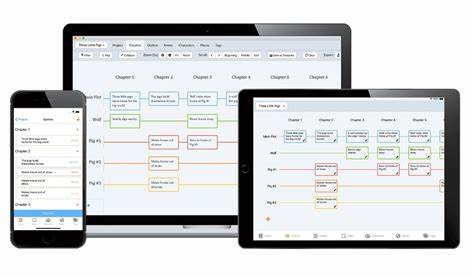
Plottr is a visual story planning tool that helps writers outline their stories in a clear and organized manner. It is particularly useful for writers who prefer a visual approach to planning and want to see their story structure at a glance. Plottr's intuitive interface and powerful features make it an excellent choice for both novice and experienced writers.
Key Features of Plottr
Timeline View: Plottr's Timeline View allows writers to create a visual timeline of their story, making it easy to see the sequence of events and how they fit together. This is particularly useful for complex stories with multiple plotlines.
Character and Plot Templates: Plottr offers a variety of templates for character development and plot structure. Writers can use these templates to ensure that their characters are well-rounded and their plots are cohesive.
Drag-and-Drop Interface: Plottr's drag-and-drop interface makes it easy to rearrange scenes and chapters. This allows writers to experiment with different story structures and find the one that works best for their narrative.
Filtering and Tagging: Writers can use tags and filters to organize their scenes, characters, and plot points. This makes it easy to find specific elements of the story and keep track of important details.
Export Options: Plottr allows writers to export their outlines to other writing applications, such as Scrivener and Word. This makes it easy to move from planning to drafting without losing any important information.
Pricing
Annual Plan: $25 per year
Lifetime Plan: $99 one-time payment
How Plottr Enhances Worldbuilding and Story Planning
Plottr's visual approach to story planning makes it an invaluable tool for worldbuilding and complex story planning. The Timeline View allows writers to see the big picture and ensure that their story flows smoothly. The character and plot templates help writers develop well-rounded characters and cohesive plots. The drag-and-drop interface and filtering options make it easy to organize and rearrange story elements, ensuring that nothing gets lost in the process. Overall, Plottr is a powerful and user-friendly tool that can help writers bring their stories to life.
-_-_-_-_-_-_-_-_-_-_-_-_-_-_-_-_-_-_-_-_-_-_-_-_-_-_-_-_-_-_-_-_-_-_-
Each of the applications we’ve explored - Obsidian, Scrivener, Campfire, World Anvil, and Plottr - offers unique features that cater to different aspects of writing. By integrating these tools into your workflow, you can unlock new levels of creativity and efficiency.
Are you ready to take your writing to the next level? Dive into these applications and discover which one resonates with your creative process. And don’t forget to follow us for more insights, tips, and recommendations on the best tools and practices for writers. Your next great story is just a click away!
#writing#writerscommunity#female writers#writers and poets#worldbuilding#writers on tumblr#ao3 writer#amwriting#creative writing#writers on writing#writers#writblr#learn to write#writing community#writing inspiration#writing prompt#writing advice#writing ideas#writing tips#tips and advice
150 notes
·
View notes
Note
Hey! I remember you mention once that for writing you use an app the gives you achievement for writing certain amount of words. What was the app name and do you know if it's only works in English?
the website is 4thewords.com.
Since it's technically a website, it'll work anywhere; but it's written in English. It should be able to count wordcounts just fine for people writing in languages that include spaces between words (like, anything on the Latin alphabet, Cyrilic languages, etc) but I don't know how it processes languages without spaces between words like Chinese or Japanese.
It now has a free version, but it's pretty limited (like, you can only keep a few active word documents at a time), BUT it's enough to work if you wanna try it out.
#(If you do try it out and decide you wanna pay for one of the higher tiers my referral code is ZIUQJ49028 lmao)#(for me it's worth it. it's a small dev team running on a shoestring budget so i don't feel bad abt giving them my money)#(and it's been so useful to me as a writer. if i had to cancel every subscription in my life but one then 4thewords is the one i'd keep)#4thewords
40 notes
·
View notes
Note
I used to love writing when I was in high school, but stopped after I graduated because of life. Now, after almost a decade, I want to get back into it but I don't know how. I have so many ideas but I tend to bounce around the same variations and don't know how to stick to one thing, or how to just get back into the rhythm of writing actively. Or even reading actively.
Any advice?
Getting Back to Reading and Writing
What you're experiencing is what I like to think of as "the creative zoomies."

After so long away from actively reading and writing, there's now this flood of ideas, plans, books you want to read, and stories you want to write. You can't settle and focus on a single thing because your brain wants to do ALL THE THINGS, so you keep bouncing back and forth between things hoping something will stick.
First things first... DEEP BREATH.
As I said in an earlier post, remember: there is no ticking clock. It may feel like there is, sometimes, but we're just little ants on a planet doing our things. There are no deadlines unless you sign up for any, and you don't have to worry about that right now.
So... start by taking an honest look at your schedule and your life, and see if you can figure out a realistic estimate of how much time you have in a given week. Where are there slots of time you can dedicate to writing? How about reading?
Next, it can be immensely helpful if you have a comfortable, relaxing space, free from distraction and interruption, where you can go to write. Some people like to go write at a coffee shop or library to get away from family shenanigans or bothersome housemates. If it's not a billion degrees where you are, you might also try your patio, yard, or a nearby park. Listening to soft music or "ambience rooms" (tons on YouTube) through headphones can also help you focus. There are also still some different apps and programs for distraction free writing. Just make sure to save often and keep a master document on your computer to prevent losing all your work in case the app or program gets glitchy. Also: put your phone on silent, turn off your internet if you must, and let people know not to bother you. This is your writing time... don't be afraid to guard it fiercely.
As for choosing ideas, I'm a big fan of the old-fashioned methods... random number pickers, drawing out of a hat, rolling dice... But you can also do a process of elimination based on what appeals to you the most. If you get it down to two, and then you're disappointed with the one you're left with, you know the one you just eliminated is the right idea to go with.
If you're not sure what to write, try doing some writing prompts. There are lots available online and there are some great books with writing prompts. Doing one a day can be a great way to get yourself back in the habit of writing again.
As for reading, start by reading during moments of spare time, such as if you're taking a bath, riding your stationary bike, sitting in a waiting room, or riding public transportation. You can even read during your morning coffee or your lunch break. Also, embrace the world of audio books. This is one of my favorite ways to read, because I can do it while I'm exercising, showering, cleaning, cooking, driving, doing projects... I get through so many more books by listening to audio books. More than anything, just remember that once again, there's no ticking clock. You don't have to finish a certain number of books before the end of the year. Read what you want, at the pace that works for you, and don't be afraid to DNF if a book isn't working for you.
I hope this helps!
•••••••••••••••••••••••••••••••••
I’ve been writing seriously for over 30 years and love to share what I’ve learned. Have a writing question? My inbox is always open!
♦ Questions that violate my ask policies will be deleted! ♦ Please see my master list of top posts before asking ♦ Learn more about WQA here
142 notes
·
View notes
Text
The Writer's Toolkit
#1. Notion/Milanote
One of the most important tools for a writer is being able to stay organized. There are tons of apps for this, but I’ve found that either Milanote or Notion works best.
My recommendation:
Use Notion if: you’re writing a serial, like to keep chapters in separate documents, like spreadsheets, or complete organizational customization
Use Milanote if: you’re very visual/moodboard-based, like drag-and-drop features, and you’re not keeping a whole lot of your actual text in the app
#2. A Dictionary
Perhaps the most tried-and-true tool for a writer is the dictionary! I’m constantly using a dictionary app to double-check word meanings or to look for synonyms when I’m writing.
My personal favorite is the Dictionary.com app. Whatever app you choose, you want it to be as convenient as possible, so you can research words/definitions without disturbing the flow of your writing. I like Dictionary.com because you can easily switch between dictionary and thesaurus mode.
#3 Pinterest
Sometimes the creative well runs dry. And when that happens, I turn to my reliable old pal, Pinterest.
I keep several boards for each story:
Characters: faces, similar characters, outfits, traits
Inspiration: anything that has an intriguing element
Aesthetic: VIBES; images that match the tone of the story
World: streets, architecture, maps, important settings
Fill these boards up throughout your scrolling. Then, when you need some inspiration, you can turn back to what you’ve pinned and go from there!
#4 Google Docs
So you’ve got all the tools you need to stay organized and inspired. Time to write! Obviously any Word processor works, but my platform of choice is the infamous Google Doc. Some people hate it, but I find it very useful for writers who often write on the go or switch devices often. You can access drafts on your phone, iPad, or any laptop and pick up exactly where you left off.
I also like Google Docs’ accessibility, price (free), and the outlining features!
In case you don’t want to use Google Docs, here are a few others I’ve heard commonly used:
Microsoft Word ($140)
Scrivener ($49)
Atticus ($147)
World Anvil ($7/month)
#5 Timer App
In Haruki Murakami’s collection of essays, Novelist as a Vocation, he talks about how a “formula” to your writing routine is “absolutely crucial” to finishing a novel. For him, he breaks it up into ten pages a day. For author Anthony Trollope, he is known for his 250-words-in-15-minutes routine, which also corresponds to roughly ten pages a day.
How you choose to structure your routine is up to you, but I’ve found Trollope’s timed method really helpful in reducing perfectionism and forcing myself to just write.
So, I use a timer app (the standard Apple one is fine) to write for 15-minute chunks, aiming for 250 words. Surprisingly, I usually end up with more than that. Breaking my writing into sprints like this has become a bit of a cheat code for jumpstarting my writing process and getting the creative juices flowing.
#6 Substack
A bit of a shameless self-plug here (seeing as I write on Substack, as well), but the amount of talented writers on there that are actively sharing their writing expertise is frankly obscene. There is so much knowledge to be found on Substack, beyond your standard tech newsletters and political ramblings. There’s also FICTION (usually free!) on Substack, and writers talking about writing! All the time!
Here are a few of my favorite newsletters:
A Mug of Insights
Tales from the Triverse (Write More with Simon K Jones)
Beyond the Bookshelf
Chuck Palahniuk’s Plot Spoiler
You can also check out my Substack, where I post installments of my gothic fantasy Monster Monster every Friday!
19 notes
·
View notes
Text
The importance of writing for mental health: A GUIDE TO JOURNALING.

What is journaling?
journaling is the practice of regularly writing down thoughts, reflections, experiences, and emotions in a journal or diary. It can take many forms, including free writing, guided prompts, gratitude journaling, or specific types like bullet journaling.
What are the benefits of journaling?
Emotional Expression: Journaling provides a safe space to express and process emotions. Writing about feelings, experiences, and challenges can help individuals acknowledge and make sense of their emotions, leading to increased emotional awareness and regulation.
Stress Reduction: Writing about stressful events or worries can act as a form of stress relief. By putting thoughts onto paper, individuals can release pent-up emotions and gain a sense of control over their circumstances, thereby reducing stress levels.
Problem Solving: Journaling encourages reflection and introspection, allowing individuals to gain insights into their thoughts and behaviors. This process can help identify patterns, triggers, and potential solutions to problems, fostering personal growth and resilience.
Self-Discovery: Regular journaling promotes self-discovery and self-awareness. Through writing, individuals can explore their values, beliefs, strengths, and weaknesses, leading to a deeper understanding of themselves and their identity.
Gratitude and Positive Thinking: Incorporating gratitude journaling can cultivate a positive mindset and improve overall well-being. By focusing on the things they are grateful for, individuals can shift their perspective from negativity to positivity, fostering a sense of happiness and contentment.
Tracking Progress: Journaling allows individuals to track their progress towards personal goals, whether they're related to mental health, personal development, or behaviour change. By documenting successes, setbacks, and lessons learned, individuals can stay motivated and accountable on their journey towards self-improvement.
Mindfulness and Relaxation: Engaging in mindful journaling practices, such as free writing or guided prompts, can promote relaxation and mindfulness. By immersing themselves in the present moment and the act of writing, individuals can experience a sense of calm and clarity.

How to start journaling:
Choose Your Journal: Select a journal or notebook that appeals to you. It could be a traditional paper journal, a digital journaling app, or even a dedicated section in your planner.
Set Aside Time: Schedule regular time for journaling in your day. It could be in the morning to reflect on the day ahead, in the evening to unwind and process your day, or any other time that works best for you.
Decide on a Format: Determine the type of journaling you want to do. You might opt for free writing, where you simply write whatever comes to mind, or you could use guided prompts to focus your thoughts on specific topics or themes.
Start Writing: Begin by putting pen to paper or fingers to keyboard. Don't worry about grammar or spelling; the goal is to let your thoughts flow freely. Write about your feelings, experiences, goals, challenges, or anything else on your mind.
Experiment: Don't be afraid to experiment with different journaling styles and techniques to find what resonates with you. You might try gratitude journaling, where you write down things you're thankful for each day, or bullet journaling, which combines writing with organising and planning.
Be Consistent: Make an effort to journal regularly, even if it's just for a few minutes each day. Consistency is key to building a habit and reaping the benefits of journaling over time.
Reflect and Review: Periodically review your journal entries to reflect on your thoughts, emotions, and experiences. This can help you gain insights into patterns, identify areas for growth, and track your progress over time.
Adjust as Needed: Be flexible and open to adjusting your journaling practice as needed. If a particular approach isn't working for you, don't hesitate to try something different until you find what feels right.

How to use journal prompts:
Choose Relevant Prompts: Select prompts that resonate with you and align with your current goals, interests, or areas you want to explore. You can find prompts online, in books, or create your own based on what you want to focus on.
Engage: Schedule dedicated time for journaling with prompts. Preferably a time and place where you can really engage with what you are writing down, after all, there is no point in aimlessly writing and answering questions if they don't serve a purpose to you.
Read and Reflect: Take a moment to read the prompt carefully and let it sink in. Consider how it relates to your life, experiences, thoughts, and emotions.
Write Freely: Start writing without overthinking or censoring yourself. Let your thoughts flow naturally and explore the prompt in depth. Write as much or as little as you feel compelled to.
Be Honest and Authentic: Don't hold back. Be honest with yourself and write from the heart. Your journal is a safe space for self-expression, so feel free to explore your true feelings and experiences.
Stay Open-Minded: Allow yourself to explore different perspectives and ideas prompted by the writing exercise. Embrace ambiguity and uncertainty, as they can lead to new insights and understanding.
Reflect on Your Responses: After writing, take some time to reflect on what you've written. Consider what you've learned about yourself, any patterns or themes that emerge, and how you can apply these insights to your life.
Repeat and Explore: Continue using journal prompts regularly to deepen your self-awareness and personal growth. Experiment with different types of prompts and approaches to keep your journaling practice fresh and engaging.
550+ Journal Prompts: The ultimate list.
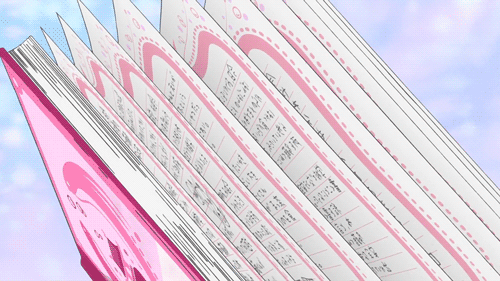
Writing a gratitude journal.
Schedule: Writing first thing in the morning or night is the best time to give gratitude, this could be in general or it could be aimed towards God or whatever you believe in.
Reflect on Your Day: Take a moment to reflect on your day and identify things you're grateful for. These could be big or small, from significant achievements to simple pleasures. Reflect on the day before if you are writing in the morning.
Write from the Heart: Write down three to five things you're grateful for each day. Be specific and descriptive, and focus on why you're grateful for each item. For example, instead of just saying "I'm grateful for my family," you could write, "I'm grateful for the laughter and love shared during dinner with my family."
Express Genuine Appreciation: Cultivate a genuine sense of appreciation for the things you're grateful for. Reflect on the positive impact they have on your life and how they make you feel.
Be Consistent: Make gratitude journaling a daily habit. Consistency is key to reaping the benefits of gratitude over time.
Do things differently: Keep your gratitude journal fresh and interesting by varying your entries. You can express gratitude for different aspects of your life, such as relationships, health, work, nature, or personal accomplishments.
Review Your Entries: Periodically review your gratitude journal entries to reflect on the positive moments and blessings in your life. This can reinforce feelings of gratitude and serve as a reminder of all the good things you have to be thankful for.
Stay Open-Minded: Be open to finding gratitude in unexpected places or during challenging times. Even in difficult situations, there's often something to be grateful for, whether it's a lesson learned, a silver lining, or the support of others.
101 Gratitude prompts.
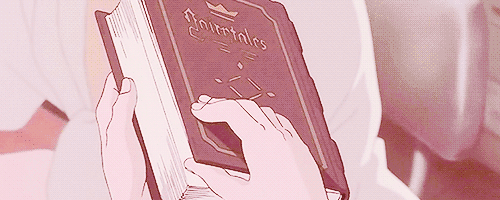
Bullet journalling.
Bullet journaling is a customizable organizational system that combines elements of a planner, diary, to-do list, and journal. It was developed by Ryder Carroll and has gained popularity for its flexibility and adaptability to individual needs. In a bullet journal, you use a series of symbols, such as dots for tasks, circles for events, and dashes for notes, to organize your entries. It allows you to track habits, set goals, jot down ideas, and plan your day in a way that suits your lifestyle. Many people find it helpful for increasing productivity, staying organized, and promoting mindfulness.
How to bullet journal:
Set Up Your Notebook: Begin by numbering the pages of your notebook. Typically, the first few pages are reserved for an index or table of contents where you can log the contents of your journal for easy reference.
Create Key Symbols: Decide on a set of symbols to represent different types of entries. For example, use a dot for tasks, a circle for events, a dash for notes, and so on. Customize these symbols to fit your needs.
Set Up Monthly Logs: Dedicate a spread (two facing pages) for each month. Write the name of the month at the top of the page and list the dates vertically down the side. Use this space to jot down important events, deadlines, and tasks for the month.
Set Up Daily Logs: Each day, create a new entry where you list the date and any tasks, events, or notes for that day. Use your key symbols to categorize your entries.
Migration: At the end of each month, review your entries and migrate any unfinished tasks to the next month's log. You can also reflect on what worked well and what didn't, and make adjustments as needed.
Collections: In addition to your monthly and daily logs, you can create collections for specific topics or projects. These can include things like habit trackers, goal-setting pages, brainstorming sessions, or anything else you want to keep track of.
Get Creative: Don't be afraid to add doodles, colours, or decorations to personalise your journal and make it enjoyable to use. Search online for inspiration

80 notes
·
View notes
Text
while you were sleeping ...
The U.S. Army has told units to prepare for deployment at the U.S.-Mexico border in the next 24 to 48 hours.
Trump declared a 'state of emergency' at the border, despite the fact that we have a fully staffed border patrol and we are not in a wartime footing with Mexico.
National Science Foundation freezes grants in response to Trump executive orders
Native Americans concerned that they may be rounded up in mass deportation efforts due to racial profiling
Trump states that GAZA should be 'swept clean' and over one million refugees to be moved to Egypt and Jordan. (these countries have refused by the way)
Trump also mentions that Gaza has 'great beachfront property' and his son in law Jared Kushner, a friend of Netanyahu since childhood, has made the same statements that Gaza would be great place to build condos (and not for Palestinians)
Despite a 'cease fire' attacks have continued in Gaza, many by settler groups with police esorts, as soon as Trump lifted Biden era sanctions on settler incursions.
some USAID officials were put on leave for not abiding Trump's order to halt all international aid.
Trump has placed all Diversity and Inclusion federal employees across agencies on paid leave for 30 days until their positions are terminated.
The US Air Force took down a video for new recruits showcasing the Tuskegee Airmen, a famous all black fighting force from WW2, as well as the WAVES, women who joined the service during WW2.
The advisory office of DOGE now run solely by Elon Musk, a US government contractor puts him in nominal charge of government programs, a conflict of interest, however he has been booted from an office next to Trump in the White House to another building.
This Department of Government Efficiency now is taking over the US Digital Service in charge of all US gov websites, including the new IRS Free File (where you can do your taxes online for free, a holdover from the Biden Administration.)
Trump is paving the way for the Pentagon to remove transgender service members
The Quaker faith have taken the Trump administration to court over a new policy to enter churches and religious spaces in mass deportation efforts.
Trump puts hold on refugees - hundreds of thousands of people fleeing strife in Ukraine, Afghanistan, Haiti and Venezuela have been stopped from entering the US - the program was bipartisan and many have waited years in a legal process to enter.
Trump has revoked a Biden admin program that allowed 530,000 Cubans, Haitians, Nicaraguans and Venezuelans and nearly 1 million migrants allowed into the country through an app called CBP One, all of these individuals are now targeted for deportation.
Vice President Vance complained when U.S. Catholic bishops condemned ICE entering places of employment, churches and schools in mass deportation raids (lifting an Obama era restriction)
Vice President Vance states that Big Tech is too powerful in the US, at the same time Musk, Bezos and Zuckerberg, along with other 'tech bros' were featured at Trump's inauguration, seated in front of his cabinet picks.
Trump fires DOJ employees who worked on Trump's prosecution for insurrection on Jan 6 as well as his stolen US government 'eyes only' documents. Republicans are investigating the bi-partisan Jan 6th investigations under the Biden administration.
Trump pardoned more than 1,500 individuals for their crimes during the Jan 6th insurrection, this has lead to backlash among a bi-partisan Congress as well as the public. One of the insurrectionists was killed by police at a conflict on his day of release, another was re-arrested for breaking his parole for previous convictions.
#trump#trump shit#immigration#deportation#us military at the mexican border#us mexico relations#big tech#ice#mass deportations us#illegal shit trump does#oh obama we're in it now#republicans#democrats#jan 6th insurrection#us doj#doge#musk#maga infighting#native americans#racial profiling#science#while you were sleeping#us aid#quakers#federal court#refugees#us military
13 notes
·
View notes
Text
TLDR; please consider donating to me if you can. I need help to get past this supremely difficult time & it rly would mean the world to me. ty guys, ily💗
Cash App: $sierraflwrgrl
this is sort of a desperate post for $ due to being in an insane debt cycle since my ex fiancé of five years ghosted me the day after signing a year lease with me / ran away with one of my best friends of over ten years / lived with her (and at least one of my other girlfriends) while he ignored my desperate blue-wall texts for almost two months / during which he went on a drug binge to all my favorite bars in Miami with her /+ many other nefarious and hardly believable acts of betrayal
i’ve had to pay double the bills/rent unexpectedly while simultaneously dealing with the grief and pain of my new reality. add the torment of my ex giving this girl everything she needed to to stalk, harass, and slander me relentlessly over the next six months (while he ran away to another state) cuz she has no job, full support from her mother, and is severally mentally unwell.
since then I’ve lost two of my cats within one month, one to cancer and the other disappeared trying to transport her when my house was getting fumigated and it haunts me every day and night where she may be.
but one of the biggest stressors is the fact that since January my truck has been broken and I’ve been riding a 49cc scooter to my full time job literally logging 3k miles since, everyday from NMB to little Havana in fcking Miami the most dangerous city to drive in. my truck part costs $800 and thankfully the labor is handled but it literally seems so far away when rent is tomorrow and I’m about that much away from paying even that . it’s summer now and it’s going to be raining every day. today it was torrential and I wanted to give up.
my duplex looks insane and is completely dysfunctional as a living space b/c I never really moved in. i literally made desperate Instagram posts at the eleventh hour and had a bunch of strangers come help me “move” while I catatonically laid there depressed . these same strangers bought my shit that I didn’t really want to sell so I could afford to move. my fucking ex-friend came to my sale while my ex-fiancé was at her house and i didn’t know, still wondering where he was.
there are also several other ongoing factors and stressful issues occurring to myself and my family that I never would have imagined would be happening right now.
honestly in times like these I wish I could be more vengeful but I can’t even be. I always hesitate to post about this bc sometimes I still feel like I want to protect them. i know people that don’t like me will read this and say “hah!” and that’s OK . they don’t know what’s next for me. I’d rather not have most ppl know about all this in general really. but I have to allow myself to process. im too low . I’m just in this big fucking mess now.
I’m still doing my best and trying not to let important passions and once in a lifetime opportunities slip me by. I’ve moved personal and logistical mountains to make these malling events happen before they closed forever (all three in different Florida counties), pulled off so many creative side hustles etc. I still continue to photograph and document , I still advocate , I still help others and work hours and hours for free at the Hollywood historical society . I somehow have managed to keep my job although I never am on time for work anymore and have been talked to about that. before all this happened I was really on a roll finally diving into what i know I’m meant to do on this earth. due to isolating and not trusting anyone anymore I’ve already missed more deadlines and collaborations than I can bear . as proud as I am of myself it’s still not enough to get past this alone.
i know i will be better for this. i know this is one of those rock bottom moments before something big . honestly writing this has helped more than i thought . i’ve always expressed myself thru blogging and I just want to be me. sierra. it’s been hard keeping it in b/c I don’t feel like I know anyone who’s been in this particular kind of insane situation. I also don’t think anybody cares that much b/c they’ve got their own shit to worry about. I get that. I love you guys anyway. And I love them too.
7 notes
·
View notes
Text
More Things You Can Do
aside from protesting
There are a lot of boycotts going on right now. I have seen calls for an official day (February 28) of no shopping and others that are extended avoidance or limitation of using: Target, Walmart, Whole Foods, Amazon, Airbnb, Tesla, Meta, CNN, Fox News.
I've also seen boycotts, individual and collective, of businesses like Sephora or CVS, which voluntarily rolled back their DEI. (So did Disney, btw) But while boycott is a power you can flex (and save yourself money in the process), I think it's easier to list some places that have NOT caved on their DEI and/or who are even actively supporting it: Costco, Walgreens, Ulta, Lush, Penzey's, King Arthur Flour, Bob's Red Mill, Albertson's grocery stores (includes Safeway), Apple and more
Delete any Meta apps you aren't using/don't need. This includes Threads, Instagram, Facebook, Messenger, and whatever stupid VR thing they try next that will fail. If you do need to keep using them (small businesses, unfortunately, still often do), you can still keep Meta from profiting from you by going into your Privacy Settings and turning off any function that allows them to collect your information for ads. Meta does not make this easy to find, btw. And you are going to end up with weird ads, but just ignore them.
Go into all of the Meta apps you use, find the Privacy Center, under Settings, I think, find Ad Preferences or Common Privacy Settings. It's then going to make you click on more things, like Manage Settings. And then you can turn off settings like "Use your information to show our ad partners"
Then you have to find the other settings to turn off other companies sharing your information with Meta jfc
Here, John Oliver explains it better
Switch from Chrome. (I have to use Chrome to pay my electric bill, they won't let me use another browser. Dicks. But for everything else, I use Firefox or Ecosia) Firefox isn't Google but also Firefox lets you add extensions to block tracking or ads and I have one up to help limit Meta's information scraping anyway. And it's free! Switching only takes minutes!
Use Mapquest --Mapquest is not referring to the Gulf of Mexico as anything but the Gulf of Mexico.
If you are into these sort of podcasts, The Meidas Touch is openly critical of Trump and Musk, and just ousted Joe Rogan from Spotify's top spot.
This one is difficult for trans people right now but everyone, yes everyone in America, get your IDs in order and up to date. They are going to try to push some Voter ID shit too (where they haven't already) so take the time NOW to get your paperwork in order. Go request (or order through the mail) a certified copy of your birth certificates from the county where you were born. Going in means you only pay the County Clerk fees. Through the mail usually means you will have to have something notarized as well. (Hell, anyone who changed your surnames when you got married, maybe get a certified copy of your marriage license too.) Get a Real ID. Get a passport if you can afford it. Passports also require a certified copy of a birth certificate. If you have a valid passport, it will work in place of a Real ID but get both if you can. American passports are good for ten years (for adults).
Also, and this sucks, get your affairs in order. You could get hit by a bus or something, and you want to make sure your death is handled *how you want* and your loved ones get what you feel they should, regardless of your gender and how many roadblocks the govt is going to try to throw up in your way. Protecting Trans Bodies in Death and Making Your Death Plan (videos from Caitlin Doughty). Also and I know I keep harping on this, MAKE A WILL. MAKE IT LEGALLY. Look up your state's requirements for such a document or hire someone to do it for you. (Sometimes credit unions or regular unions will offer this as a service. LegalZoom also exists if that is more your jam.)
Fun stuff (cuz sorry about the death stuff!)
Got Spotify or Tidal or even Youtube? Start making playlists of POC and queer artists, and make them public. Search for BIPOC and/or queer podcasts and video essayists.
Personally, I've been putting on all the booktuber videos about ditching Kindle and just letting them play in the background while I do tasks. Someone is out there on Youtube speaking the truth? Like and Subscribe! (It helps them get visibility and shows Youtube there is an audience, and if it worries you... it's not permanent. You can unsubscribe later if you want.)
Like books by BIPOC and/or queer people?? Recommend that shit. Check it out from libraries even if you've read it before!
Be Kind. Be kind to people and to yourselves. Participate in boycotts and remember they can mean *totally avoiding* a store, or, if there is no alternative for what you need, then *spending far less* there than you normally would. Shop local. Shop small. Spread correct information as best as you can. Remember that Black lives matter, that trans lives matter, and that way more people on our side than they want us to realize.
11 notes
·
View notes
Text
Surprise
Self-Aware! Nikolai Gogol x GN! Reader

Description: BSD! Nikolai Gogol is interested in the 'real-world' Nikolai Gogol. One day, he said he need your help.
Set after BSD gang got into the real world.
Fluff.
Warning: OOC, English is my second language.
Sequel to Shopping trip (What is cosplay?)
You are sure in three things. First, Earth is round. Second, gravity is a cruel force. Third, among your new friends/roommates/family members, Nikolai Gogol is the one, who is most interested in his real world counterpart.
Ever since BSD gang got into your world, Gogol has been searching for bits and pieces of information about your world's Nikolai Gogol. Well, to be fair, everyone has been looking for any info about their real world counterparts. But Nikolai was doing it more often than others.
According to Fyodor, Gogol has started his search back in the app, when they only gained access to the Internet from your world. What was the reason for Gogol's interest? His answer was 'Simple curiosity'.
_____________________________
"[Y/N]! Birdy! I need your help!"
Gogol almost barked in your ear.
You made an inarticulate sound, then dropped the box of cookies (you got them for Sigma) from your hands, spun in place and stared at Nikolai. You were breathing heavily, he scared you. Out of the corner of your eye, you noticed the familiar golden glow of The Overcoat. In just one moment, the box of cookies was in Gogol's hands. He looked pleased with your reaction.
You glare at Gogol. You almost growl.
"Kolya! Did you really need to scare me like this?"
Ok, to be fair, white-haired male looked a little bit apologetic.
"Sorry, didn't mean to," In a second his expression become amused. "But, I must say, your reaction was priceless. Are you always reacting like this when you are scared? Maybe, we should watch horror film together?"
Gogol grinned and leaned closer to you. You looked at him with an expressionless look and booped his nose.
Gogol wrinkled his nose, let out a chuckle and, after using "The Overcoat" again, put the box of cookies on the kitchen table.
"Fine, will try not to scare you next time. But I really need your help."
Still a little bit grumpy, you raised an eyebrow.
"With what exactly?"
Nikolai scratched the back of his head and, a little embarrassed, muttered.
"It's my turn to go to the mall. Can you please go with me? I still not very fond of the place after my last shopping trip."
Okay, you weren't petty, no, but you can't miss this opportunity.
"I told you to wear a disguise! And what did you say?" you tried your best in imitating Gogol's voice. "I want the rest of the free world to accept free me! My clothes also part of my freedom."
_________________________
It's been three months since BSD gang got into your world. During this three months, BSD gang were exploring your world. By exploring, they mean they were going with you on shopping trips, to the cinema, to the park and so on. Thankfully, Fitzgerald, somehow, manage to "move" his money from the app world to yours. And BSD Gang were in the process of creating ID's and other documents, so they can blend into your world society. Most of the characters already has it covered. They tried to find a job. Fitzgerald was one of the "prepared characters". And he brought a new house. Large enough to contain all of you. As he promised. So, at least, you shouldn't worry about money problems.
Two months ago, Gogol said, that he wanted to go with you to the mall. It wasn't the problem. But Gogol, who decide to go to the mall in his normal attire, was The Problem. You tried to convince him to change his clothes, to disguise himself. He didn't listen.
What should be a simple shopping trip to the mall became a "Take a Photo with a Cool Cosplayer" thing. Many people wanted to take a photo with Gogol. Some people called him a freak. One 'Karen' hit Gogol with her shopping bag, for been a 'satanist, who watched Chinese porn cartoons' and useless member of society'. At the end, you and Gogol go back home. The day was ruined. Since then, Gogol refused to go to the mall.
___________________________
Gogol glared at you, but, you have already known him good enough, not to be afraid of his glare. Nikolai huffed, but nodded, agreeing with you.
"Yes, I know. I should have listened to you. So... Will you go with me?"
You nodded. It's not like you have something to do. And, besides, you loved spending time with BSD gang.
Nikolai grinned and clasped your palms in his. His hands were warm, you can feel it even though the gloves.
"Thanks, [Y/N], give me a moment to disguise myself."
Gogol let go of your hands and quickly went to his room.
______________________
You were waiting for Gogol near the front door. Soon he appeared. Instead of his normal clothes, he was wearing a simple brown coat, white shirt and black pants. His hair was still white, but, with a few hairpins, he made it look shorter. His scar was also covered. Gogol looked at you, like he was asking, 'How do I look?' You give him a thumbs up. Nikolai grinned. You take your backpack, Gogol takes some shopping bags and both of you left the house.
The walk to the mall was pleasant. Kolya and you were talking about many different things. Mostly, about your world. And Gogol wanting to be a performer.
"Kolya, I do know, that with your ability you can make a magic trick with sewing person in half more... interesting, but, I don't think the audience will like it."
Gogol playfully pocked your cheek.
"Come on, Birdy, don't be a killjoy!"
"I am not been a killjoy, I just don't think that it will be suitable for a magical show for kids!" you looked at Nikolai. He gazed archly at you. Realizing your mistake, you cover your face with your hand. "You are messing with me, aren't you?"
Gogol leaned closer, you can feel his warm breath on your ear. "What give you this idea, [Y/N]?"
You blushed and start walking faster. You still heard Gogol's quiet laugh.
______________________________
When you reach the mall, Gogol turned towards you and asked.
"Hey, [Y/N], is it okay, if I buy something in other shop before we go in food supermarket?"
You nodded and wanted to follow him, but Gogol put a hand on your shoulder.
"Sorry, but I want to go by my own. Please, wait for me."
He didn't wait for your answer, and disappeared from your sight. You signed and looked around. You noticed a bookstore near you. You decide to take a look.
You were simply looking at the bookshelf, when you noticed a familiar name.
Nikolai Gogol. "The Overcoat. Petersburg Tales"
You take a book from the shelf and open it. There were six novels by Nikolai Gogol. After thinking about it, you decide to purchase the book. Nikolai was interested in his prototype. Maybe, he would be interested in reading his works.
You manage to buy a book, hide it in your backpack and return to your meeting spot right before Gogol return. He was holding a full shopping bag.
"Have you bought everything you want?" you asked. Gogol nodded.
"Yes. Well, let's go and get groceries."
_________________________
Day was pleasant. You two got groceries and grab a bite in the Food Court. You were enjoying yourself. Gogol was a nice enough company.
You got back home in the evening. After putting grosseris to the refrigerator, you take a book you have bought earlier. You called.
"Kolya?"
Nikolai hummed, looking at you. You handed him a book.
"Here, for you."
Gogol takes the book from you. His grin became bigger. He quickly put the book away. One moment later, he crashed you in his embrace. He was warm. You feel his breath on the top of your head.
"Thank you, Birdy, I appreciate it."
You gently pet his back.
_________________________________
A few days have passed since your trip to the mall. All this time Gogol was distant. He spent most of his time in his room.
You tried to invite him to go for a walk with Kouyou and you, but he refused. He said, he has something important to do.
After a few more days, Gogol approach you himself. He was holding a gift box in his hand.
Gogol wink and give the box to you.
"There, for you."
You opened it. There was a scarf inside. You carefully take it from the box. Scarf was soft. It seems, he was handmade. Gogol's voice was calm and soft.
"I learned that Gogol from this world liked needlework. So, I sewed this scarf myself. Bought the materials when we were in the mall. By the way, tonight's dinner is also made by me. This world's Gogol loved and can cook. I made dumplings."
You smile and hugged Gogol. You whisper.
"Thank you, Kolya"
Gogol smiles.
"You are welcome, Birdy."
After a moment of silence, you asked.
"Hey, Kolya, want to read the book I gave you earlier together? After dinner, in your room?"
Gogol's eyes shine with happiness:
"Will be glad to do it, [Y/N]."
____________________
After the dinner, Gogol and you went to his room. Together, you were reading the book you gifted Gogol. You were holding a book in your hands. You were sitting on Gogol's lap, with your back pressed against his chest. Kolya laid his head on your shoulder. He read aloud. The scarf he gave you was tied around your neck. You snuggle closer to Nikolai. You feel happy.
____________________
A/N: "Petersburg Tales" - name for a six Gogol novels. The main idea of this novels - 'small person'. The novels are "The Nose", "Nevsky Prospect", "The Overcoat", "Diary of Madman", "The Carriage" and "The Portrait".
The facts about Gogol are true. Nikolai Vasilyevich loved niddlework. He made scarfs for himself and dresses for his sisters. He also loved treating his friends with homemade cooking. Dumplings were one of the best Gogol's dishes.
#bungou stray dogs au#self-awareau#self-awarebsd#bsd#bsd x gender neutral reader#bungou stray dogs#gender neutral reader#bsd anime#yandere#nikolai gogol x reader#bsd nikolai gogol#gogol x reader#bsd gogol
337 notes
·
View notes