#How to create an intro by PowerPoint
Explore tagged Tumblr posts
Text
Blog Info:
My names Trade! I'm a writer, artist and current conservation student in Wales. This is partially a writerblr, partially just a 'oo fun, reblog' blog. Hope you enjoy your stay!
General creations are tagged under #trade-marked. This is primarily art or writing.
Specific stories are:
The Spiders Song - Fantasy adventure regarding an obsessive, cruel god and its servant. Tagged under #tss
The Crows Death - Sequel to TSS, fantasy adventure about a kidnapped prince and his god (?). Tagged under #tcd
Colour WIP - Fantasy heist about the wonders of magic and a sibling relationship turned sour. Tagged under #colour wip
Prophet story - Low-fantasy story about the last prophet and his brother, host to a divine infection. Tagged under #prophet wip
Death is a Silvertongue - Post-dystopia about two friends who very nearly die for each other. Tagged under #dias
#writerblr#writerblr intro#writing#my writing#wip intro#I would like to formally apologise to anyone who followed me whilst I was creating and releasing these because it was just wave after wave#of me talking about one WIP and then going to the next#but we are Done now#DIAS doesn't have any link. it's an old WIP#there are things on my blog about it and I love it a lot but I don't want to introduce it just. Acknowledge it#there's a comic sans powerpoint somewhere for it if you wanna track it down be my guest#but yeah! Yeah!#I'm gonna talk about colour wip more soon I hope? Wanna make a chart for myself and for You to explain how the magic works and all#tell me which one of these you like go on I dare you
18 notes
·
View notes
Note
will you ever do an updated script tour?
you have officially piqued my interest!
i haven't done a script tour since my earrrrrly shifttok days; i'm talking 2021/2022 (shudder). it might be a tad tricky because of how i organize my scripts but your wish is my command!!
welcome to...
𝑴𝒂𝒓𝒚'𝒔 𝒐𝒗𝒆𝒓-𝒕𝒉𝒆-𝒕𝒐𝒑 𝒔𝒄𝒓𝒊𝒑𝒕 𝒕𝒐𝒖𝒓!
i find it incredibly important to note that i am a dramatic being, and thus anything i create must fulfill my need for grandeur and detail. please do not take this script tour as gospel and think that your's needs to look as ridiculous as mine.
I personally use my Disney+ template as the theme for my script. Here's the cutie little intro:

(please ignore the watermark i did not wanna pay to get it removed lol)
i have it designed so all of my scripts are housed in a singular powerpoint to keep it (mostly) streamlined. in powerpoint you can add sections to organize your slides, so i utilize it to organize my scripts
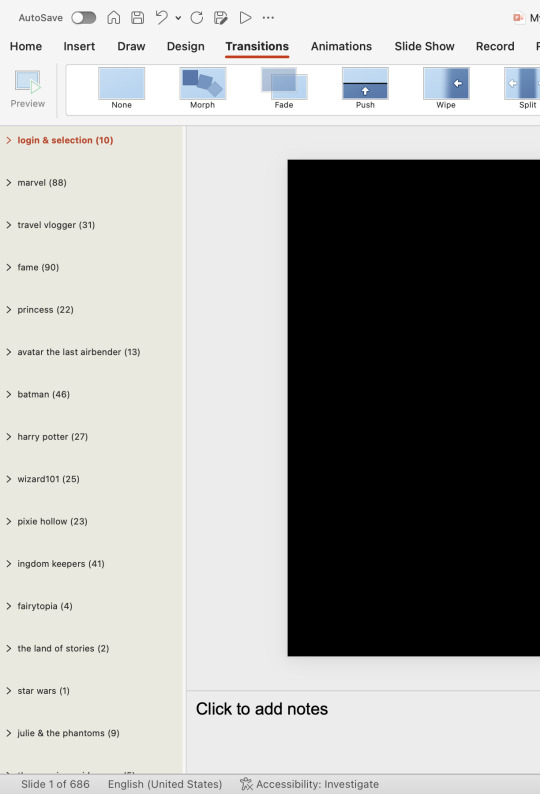
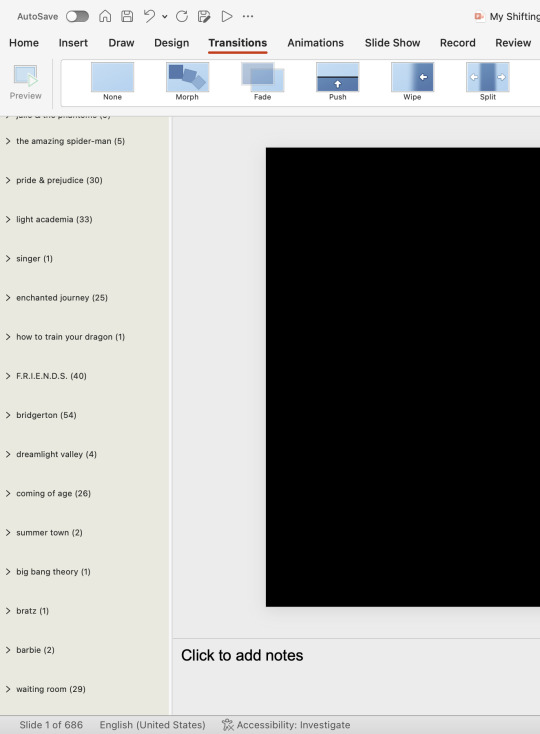
each of my scripts has a title page to fit the disney+ theme, fit with working buttons that, while in presentation mode, either take you to the next slide (play button) or back to the main menu to choose a different script to read (the little checkmark). i also wrote lil blurbs that you'd usually see when browsing a streaming service.
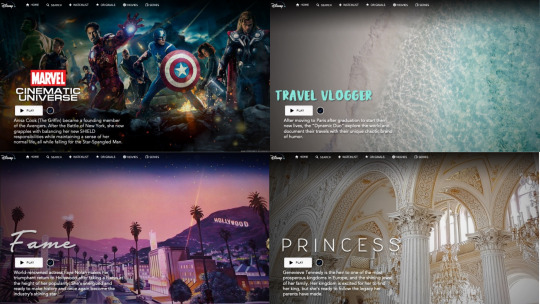
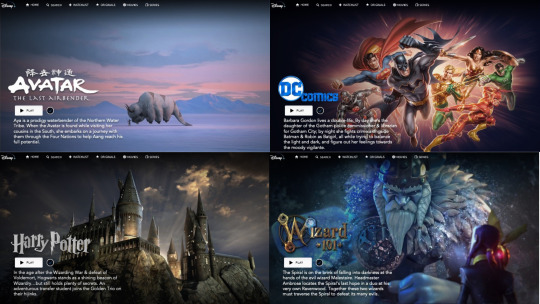


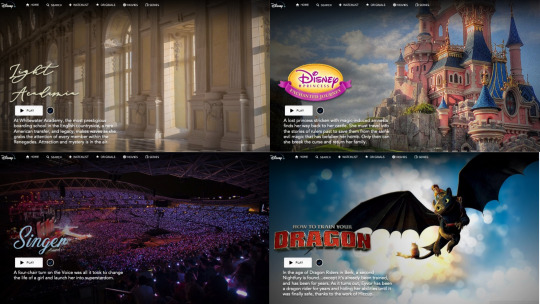



so that's the basic overview! if there's interest in specific DRs i can do follow up posts on their individual themes/designs :))
#shifting#reality shifter#shifting blog#shifting script#rosebudshifter#shifting community#shiftblr#shifting motivation#reality shifting#shifters#shifting realities#shifting diary#storykeeper says#shifting script tour
24 notes
·
View notes
Text
Hi, this is Creative School. Today we share with you how to generate PDF documents from any website. If you want to develop a website and want to provide PDF downloading features, you are exactly in the right place. This video will help you to insert a PDF generator feature in your website on any page of any specific size and shape. GitHub Link: https://github.com/BorhanHosen/How-to-add-pdf-file-download-option-in-your-website.git 0:00 Explanation 3:10 Intro 3:39 Explaining Puppeteer 7:12 Server Side Code Explanation 15:01 Client Side Code Explanation 26:21 Final Touch 28:18 Outro Here are some of our previous tutorial links. You can watch and learn new things and techniques. Enjoy them: How to Send Data from HTML Form Data to Google Sheets | Creative School https://youtu.be/A4TPkOw2Ess Mastering Full Invoice Inventory Management in Microsoft Excel | Creative School Tutorial https://youtu.be/f8BTxan1QTo Motion Graphics in PowerPoint Full Playlist: https://youtube.com/playlist?list=PLsWfHxHIjBT87YgBulwX6X-bnEk4TayQu How to Create the Best Animated Info-graphic in PowerPoint [Part-1] 2020 || Creative School || https://youtu.be/rV-mykyBQIM Awesome Flat Intro Animation In PowerPoint Part 2 || Creative School || https://youtu.be/TafoVSYadEg The Night Sky with a Mountain, fountain, a tree, Bird & Moon Creating in PowerPoint || Creative School || https://youtu.be/jyCTlxJrGyg SAMSUNG Galaxy Boot Animation in PowerPoint [Full Tutorial- 2020] https://youtu.be/pqh-P1mUNp8 How to make an intro video of 10-minute school in PowerPoint 2020. [Part 1] https://youtu.be/I1xObR_SVco Water Animation In PowerPoint Animation! || Creative School https://youtu.be/WfzKTzbGVRA How to add pdf file #download option in your #website https://youtu.be/cNhQ-0VBt5A ===HashTags=== #reactjs #creativeschool #pdfconversion #html #nodejs #vscode #website #javascript #convertpdf #generatepdf #pdfconverter #downloadpdf #puppeteers #mernstack #javascript ===Related Tags=== react pdf generator, generate pdf using react, generate pdfs from html & css with nodejs using puppeteer, certificate generator website, how to create a pdf file using reactjs, html to pdf using javascript, generate pdf from html, generate pdf using javascript, how to add pdf object on a website, how to convert html to pdf in react app using jspdf, easy way to embed pdfs on a website, how to convert html content to pdf in react app using jspdf, generate pdf with react, how to create a pdf with node and puppeteer, generate pdfs from html & css with nodejs using puppeteer, puppeteer, getting to know puppeteer with example, get started with headless chrome and puppeteer, headless chrome and puppeteer, how to generate pdf from html with node.js, how to create a pdf file using reactjs, generate pdf using javascript, how to create pdfs with node js and react, puppeteer examples, puppeteer tutorial, puppeteer html to pdf generation with node.js,
#react pdf generator#generate pdf using react#generate pdfs from html & css with nodejs using puppeteer#certificate generator website#how to create a pdf file using reactjs#html to pdf using javascript#generate pdf from html#generate pdf using javascript#how to add pdf object on a website#how to convert html to pdf in react app using jspdf#generate pdf with react#how to create a pdf with node and puppeteer#javascript#creativeschool#mernstack#puppeteer#website#download
3 notes
·
View notes
Text
15 May 2025 - Key Objective (trainees working towards submission of Multimedia PowerPoint TS3301) & continue to work on PoPA...
TODAY - 15 May 2025 (FINAL deadline day).
AM
PoPA - ALL
PM
Submit Multimedia Presentation PP/ Video - ensuring you have used the guidance below!!
-----------------------------------------------------------------
Guidance...
1st - Create a PowerPoint and save to desktop call it 'NAME Multimedia Presentation (TS3301)'
2nd - Below is how each slide should be labelled, all you are doing then is adding screen grabs from your work (e.g. from your PoPA/ my lesson ob/ assignment feedback/ mentor feedback, lesson plan, SOW, google images etc.) and at the end = add your voiceover talking the viewer though them!
Slide 1: Intro about yourself/ personalize this bit (why you got into teaching)...
Explain you will discuss aspects of both Year 1 and 2 and how you and your practice have developed across the 2-year timeframe.
Slide 2,3,4: Focus on 3 Key Significant Learning Experiences for you over the two years (advice: for one, make sure you select one or two key models or theories that you connect with the most and explain why they align with you and the way you approach teaching your subject). This will probably derive for Year 1 of the course when you covered learning theories.
Slide 5: Subject pedagogy (how this has developed over time) - must be subject specific approaches and skills.
Slide 6: Adaptive Teaching: what is your understanding now compared to before you began the course AND what do you do in in subject that demonstrates you are adaptive and apply adaptive practices (could be physical, emotional, resources, project ideas, leaner led activities to allow learners to maximize learning opportunities. to etc.).
Slide 7, 8 and 9: Explain how you embed English, Maths and Digital Skills development (include screen grabs evidence of lesson planning or SOW).
Slide 10: Talk about how has your thinking and practices around sustainable development changed? Again, this can be projects, waste, recycling, moving to digital rather than paper, green/ transferable skills articulation etc.).
Slide 11: Education Technology in the classroom. What platforms do you actively use/ plan to use more moving forwards, how does this impact on practice/ students (Tumblr, Microsoft Teams, Instagram, You Tube etc.).
Slide 12: Next steps (CPD action Plan (in PoPA) but restate them on a slides (these might come from the AR or WP (remember the actions/ recommendations you have drawn out of these assignments - and / or other stuff - be part of recruitment, actively participate in more curriculum development meetings to enhance employability/ sustainability etc.).
Slide 13: References (simply copy and paste from your previous assignments).
Nearly there!
E
OTHER:
Careers - TED jobs - see our Teams
Moderation Feedback - WP - ALL
Lisa + Hayley = Ob 8 Feedback.
Sam = Confirm observation scheduled for Fri 09 May...
Bekka = Schedule a date for last ob 8?!
ALL = Interim feedback from Pinar................?
0 notes
Text
Business Course Vault [PLR] – How to Make and Sell Courses in a Healthy Way
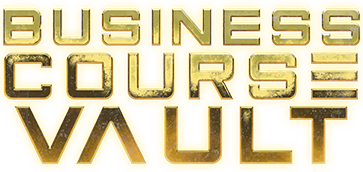
Click now!
Introduction
There has been a huge demand for online learning, and PLR content is such a great way of creating your own Business Course Vault without doing everything yourself. This tutorial will take you through finding, editing, branding, and selling business courses from PLR content.
---
1. Getting to Know PLR Courses
What is PLR Content?
PLR (Private Label Rights) content allows you to edit, rebrand, and resell digital products yourself. These can be:
✔ Business courses
✔ eBooks
✔ Video training
✔ Workbooks & templates
Why Use PLR for Business Courses?
Saves Time & Effort – No need to create content from scratch
Affordable – Buy once, resell hundreds of times
Flexible – Change, rebrand, or bundle with other offers
Where to Find Quality PLR Business Courses?
These are some of the best places:
PLR.me (Visit PLR.me) – High-quality business & coaching PLR content
IDPLR (Visit IDPLR) – More than 12,000+ PLR products
ContentSparks (Visit ContentSparks) – High-quality business courses
BuyQualityPLR (Visit BuyQualityPLR) – Done-for-you business courses
---
2. Choosing the Right Business Course Topics
Before buying or building your Business Course Vault, consider in-demand topics:
Hot Business Course Topics
✔ Entrepreneurship – How to Start & Scale a Business
✔ Digital Marketing – SEO, Social Media, Email Marketing
✔ Finance & Investing – Business Budgeting, Crypto, Stocks
✔ Productivity & Mindset – Time Management, Leadership
✔ Sales & Funnels – Converting Leads, Sales Psychology
Course Structuring Tips
1. Beginner-Friendly Approach – Begin with simple concepts before complex strategies
2. Short, Actionable Lessons – Microlearning optimizes retention
3. Multimedia Integration – Incorporate videos, slides, and worksheets
Scalable – Sell to unlimited students or customers
---
3. Branding & Personalizing Your PLR Business Courses
How to Make Your PLR Content Stand Out
✔ Rewrite & Add Personal Insights – Change examples and include stories
✔ Make Visuals Better – Professional pictures and branded templates
✔ Add Interactive Elements – Quizzes, exercises, and discussion questions
Branding Your Courses for Maximum Impact
Logo & Branding Colors – Consistency is the key
Branded Slide Decks – Make PowerPoint presentations personalized
Custom Intro/Outro Video – Make it personalized with your voice & style
Recommended Tools to Personalize
✔ Canva – Create beautiful PDFs & graphics
✔ Camtasia – Edit video content for branding course
✔ ChatGPT – Rewrite & optimize PLR articles
✔ Audacity – Voiceover record voiceovers for classes
---

4. Host Your Business Course Vault
Best Sites to Host Your Courses
1. Teachable (Go to Teachable) – Easy to use & perfect for memberships
2. Thinkific (Go to Thinkific) – Drag-and-drop course building
3. Kajabi (Go to Kajabi) – Upscale all-in-one business site
4. Udemy (Go to Udemy) – Access a large base
5. Podia (Go to Podia) – Perfect for selling digital downloads
Structuring Your Course Vault
✔ Organize Courses by Category – (e.g., Marketing, Sales, Productivity)
✔ Establish Lucid Learning Paths – Beginner > Intermediate > Advanced
✔ Offer Certifications – Conveys value & credibility
---
5. Monetization Strategies – Sell & Profit from Your Courses
Pricing Strategies
✔ One-Time Payment – Fixed cost per course
✔ Subscription Model – Offer access for a monthly/yearly cost
✔ Bundled Offers – Bundle several courses together for a lower cost
✔ Lead Magnet + Upsell – Offer a free mini-course and sell premium content as an upsell

Marketing Strategies to Sell Your Courses
1. SEO Optimization – Use keywords in course name & descriptions
2. Email Marketing – Build an email list and nurture leads
3. Social Media Ads – Sell courses on Facebook & Instagram
4. YouTube Previews – Sell free content and lead to paid courses
5. Affiliate Partnerships – Let influencers promote your courses for a fee
-->
6. Scaling Your Business Course Vault
How to Scale Your Course Business
✔ Launch More Courses – Expand into new business topics
✔ Plan Membership Levels – Offer special privileges for VIP members
✔ Team up with Influencers – Ride other people's audiences
✔ Automate Sales Funnels – Utilize software such as ClickFunnels or Systeme.io
---
Conclusion: Your Business Course Vault is Ready to Launch!
Developing and selling business courses with PLR material is a fantastic means of building an online education brand. With excellent PLR choice, customization & branding of your courses, and sound marketing, you can develop a successful online business that earns passive income.
???? Let's Get Started.
✔ Obtain Quality PLR Courses – PLR.me | IDPLR
✔ Host Your Courses – Teachable | Thinkific
✔ Market & Scale – ConvertKit | ClickFunnels
---
???? FREE Bonus Resource!
???? Get a Free PLR Course Starter Kit → Click Here
Don't procrastinate any longer, open your Business Course Vault, and begin making money today! ????


#writers on tumblr#digital marketing#my post#text post#online courses#online consultation#highlights#highpayouts#viralpost#viral trends#the amazing digital circus
0 notes
Text
Choosing the Right Computer Course for Beginners: A Comprehensive Guide
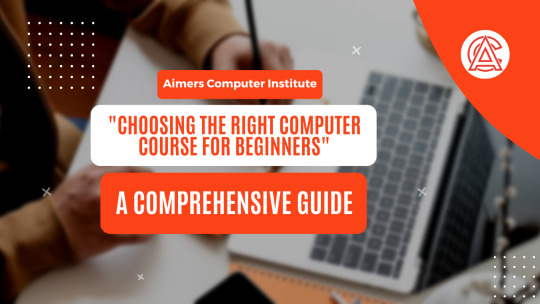
In today’s digital age, computer literacy is no longer optional—it’s essential. Whether you’re aiming to boost your career, start a new hobby, or simply navigate modern technology with confidence, enrolling in a computer course is a smart first step. But with countless options available, how do you pick the right one? This guide breaks down everything you need to know to make an informed decision.
1. Identify Your Goals
Before diving into course catalogs, ask yourself: What do I want to achieve? Your goals will shape your learning path. Examples include:
Basic Skills: Email, web browsing, file management.
Career Advancement: Mastering software like Excel, PowerPoint, or coding basics.
Creative Pursuits: Graphic design, video editing, or web development.
Security Awareness: Protecting personal data and understanding online safety.
Example: If you want to create a blog, a course in web design or content management systems (e.g., WordPress) would be ideal.
2. Assess Your Current Skill Level
Be honest about your starting point:
Absolute Beginner: Little to no experience with computers.
Basic User: Familiar with simple tasks but want to deepen skills.
Hobbyist/Intermediate: Comfortable with tech but seeking specialization.
Choose courses labeled “beginner-friendly” or “no prior experience required” to avoid frustration.
3. Explore Common Course Types for Beginners
Here’s a breakdown of popular beginner courses:
a. Basic Computer Literacy
Covers: Operating systems (Windows/Mac), internet basics, hardware/software fundamentals.
Ideal For: Those new to computers or needing a refresher.
b. Office Productivity Software
Tools: Microsoft Office (Word, Excel), Google Workspace (Docs, Sheets).
Ideal For: Professionals, students, or anyone handling administrative tasks.
c. Introduction to Programming
Languages: Python, HTML/CSS, JavaScript (beginner-friendly options).
Ideal For: Aspiring developers or problem-solving enthusiasts.
d. Web Design & Development
Skills: Building websites, UX/UI basics, using platforms like WordPress.
Ideal For: Creatives and entrepreneurs.
e. Cybersecurity Basics
Topics: Password management, phishing prevention, data privacy.
Ideal For: Everyone in the digital age.
4. Key Factors to Consider
a. Course Format
Online vs. In-Person: Online offers flexibility; in-person provides hands-on help.
Self-Paced vs. Structured: Busy schedule? Self-paced courses let you learn on your terms.
b. Duration & Time Commitment
Short workshops (1–2 weeks) vs. multi-month programs. Match the course length to your availability.
c. Cost
Free Options: Great for budgeting (e.g., Khan Academy, Google Digital Garage).
Paid Courses: Often include certifications or deeper content (e.g., Udemy, LinkedIn Learning).
d. Certification
Does the course offer a certificate? Useful for resumes or LinkedIn profiles.
e. Reviews & Reputation
Check platforms like Coursera or Reddit for feedback. Avoid courses with poor ratings or outdated material.
f. Instructor Expertise
Look for instructors with industry experience or teaching credentials.
g. Hands-On Learning
Courses with projects, quizzes, or exercises help reinforce skills.
5. Top Recommended Courses for Beginners
Free Courses
Google Digital Garage (Digital literacy, marketing).
Microsoft Learn (Office Suite, cloud basics).
Codecademy (Intro to Python, HTML).
Coursera’s Computer Science 101 (Stanford University).
Khan Academy (Computing fundamentals).
Paid Courses
Udemy’s “Complete Computer Basics Guide” ($20, lifetime access).
LinkedIn Learning ($39.99/month, certifications included).
edX’s CS50 by Harvard (Free to audit; $199 for certificate).
6. Tips for Success
Practice Regularly: Apply skills daily (e.g., create a budget in Excel).
Join Communities: Forums like Reddit’s r/learnprogramming offer support.
Set Realistic Goals: Aim for 30–60 minutes of study daily.
Ask for Help: Don’t hesitate to reach out to instructors or peers.
7. Avoid Common Pitfalls
Overestimating Skill Level: Start simple to build confidence.
Ignoring Prerequisites: Ensure the course matches your current knowledge.
Skipping Reviews: A poorly reviewed course can waste time and money.
Conclusion
Choosing the right computer course is about aligning your goals, skill level, and learning style with the right resources. Remember, every expert was once a beginner. Start small, stay consistent, and celebrate progress along the way.
Ready to begin? Bookmark this guide, pick a course from our recommendations, and take the first step toward tech confidence today!
Have questions or need personalized advice? Drop a comment below—we’re here to help! 🚀
0 notes
Text
A list of all of your characters' names and maybe a BRIEF description of each of them and just let your followers know you're looking for asks to get the ball rolling on figuring out what they want to see you post about
Picrews of your characters so people can get a feel of what they all look like (or if you're an artist, your own artwork of them)
Character profiles - any information you've created about them
Links to your other writing profiles where you post writing or sites like characterhub where you post about other aspects of your writing (ie chaacters or setting)
Participate in STS/WBW - make sure to send asks! It'll signal to other writers you're interested in participating!
Reblogging or even creating ask games (they're a lot more fun/simple to create than it may seem) so that your shier followers can have a list of questions to pick from
Post links to your writing quizzes you've created to help people relate to your writing in some way
Talk about the fandoms that you write for, get people in the know about your fandoms first before introducing your actual writing
Worldbuilding tidbits - start a thread of just random information about your world that you can post on whenever you think of new cool info
WIP intros - similar to character profiles, create WIP intros that people can read to learn about your WIPs (these are incredibly fun to create)
Have you heard about the Powerpoint meme that was started by @incandescent-creativity? Make one for your wips and post it!
Random daydeam-y thoughts you had about your WIPs or characters
Shitposts
Talking about your process for writing, what you love, what you hate, what you wish you could change, what you'd never change, etc.
Talk about AU ideas for your current WIPs and how you think they'd change the WIP as a whole
Ask open-ended questions to start conversation with other writers and learn about the massive different kinds of writers on this site (it's truly amazing sometimes just learning about how different writers are)
Think of something you're really curious about and just start sending it to all of your writer mutuals... see how interestingly different their replies are and reply in a reblog. Start a conversation.
Creature designs - create cool, unique creatures and post about their unique features
Make character/WIP appreciation posts where you just post all of your favorite things about a character or WIP you've created
Just reblogged a post asking what to post about as a new writeblr blog, and now I'm feeling inspired to post about this topic... so here are some ideas of things that you, as a writer, can begin posting (or can post more of) on your writeblr... this list is by no means exhaustive. There are sooo many topics, it's impossible to cover them all, but if you struggle to think of what to post about, here are some ideas.
#writeblr ideas#writeblr tips#writeblr advice#starting a writeblr#posting on a writeblr#writeblr topics
72 notes
·
View notes
Text
Instant Designer Sell To Desperate Business Owners And Cash In!
Use these stunning DFY video sales letters to multiply your profits in less than two minutes. You can either sell them or use them yourself to make thousands of dollars in pure profit!
# LOOK! From this offer, we're using a VSL! #
No need for video artists or designers!
Business Permit
Offer To Frantic Entrepreneurs And Money In!
Numerous Business Opportunities! All of the top-selling NICHES on JVZoo, Clickbank, and Warriorplus are included in our multipurpose templates!
How-to videos to get you started!
includes music and professional scripts!
This product will go live on June 28, 2023 at 11 a.m. EST. Power VSL is the first pack of explainer video templates specifically designed for product launches in the top 2022 online marketing niches. You don't have to be an expert at video editing and there is no hassle, stress, or expensive software required!
With POWER VSL, Get Your New Explainer Video in Three Easy Steps!
Step 1: Select choose1.png, a Power VSL sales video template that is already set up.
STEP 2: CUSTOMIZE edit-2.jpg Edit and replace your images and the name of the product.
Stage 3 - PRODUCE
Donet-icon.png
Send out And Done.
Quick! Easy! Prepared for Use or Sale!
No matter what you're selling, digital sales niches are your biggest opportunity in 2022. A video is needed! I'm certain this shocks no one, but there are a huge number of organizations in the market that are simply finding time for this at this point!
You and your customers can now get high-quality explainer videos and avoid these common errors:
It is a huge mistake to have no video at all on the sales page!
It will not work to use amateur advertising tools and expect professional results!
It can be disastrous to buy a single expensive video template and "wing it"!
It is a waste of money to pay thousands of dollars for a "professional" video. and our templates are probably what they used!)
There is a much simpler approach!
Using content that actually converts, you can now easily create high-quality video sales letters and explainer videos!
Say goodbye to professional graphic designers' hefty fees and the weeks-long wait for your design.
Power VSL Bundle is the most recent Premium Video Templates release from Shelley Penney and Desafa Media. It is the ONLY user-friendly VSL templates pack on the market specifically for online marketers and their product launches. Now you can easily create professional, high-converting video in seconds. In just three easy steps (select, edit, and finish), we make it simple for you to produce a SALES VIDEO for your product or service.
Find Out More About "Power VSL," the Most Simple-to-Use Sales Video Templates Available!
These layouts were explicitly made to use for items in THE TOP SELLING Specialties in commercial centers like JVZoo, W+ and Clickbank!
That is how we KNOW the subjects are timely and relevant!
The contents are as follows:
Professionally designed, Powerpoint-based sales video templates that are designed to sell!
Scripts for each sales video. utilizing a unique strategy created to captivate and engage!
Logo Introduction Layouts
Source of inspiration layouts
Item Mockup Layouts
YouTube End Screen Layouts
and that's only the tip of the iceberg
All video layouts have been planned with PowerPoint, and illustrations are planned with Photoshop so they are extremely simple to utilize.
Power VSL Premium Video Sales Letter Templates Come Complete With Full HD 1920 x 1080 And Up To 4K Resolution. Inside, you'll find 20 high-converting sales videos from eight of the most important Internet Marketing Product Launch Niches for 2022.
Video Software/App Local Business Solutions Make Money Online Traffic Digital/Physical Product Problem/Solution Resell for Profit All designs are created in-house using royalty-free music by our graphic designers and copywriters.
Premium Logo Intro Video in Full HD Resolutions of 1920 x 1080 and up to 4K Just add your branding to create a stunning logo reveal that you can use in your videos or on its own!
Including the Music and Script 2 Ratios: 11 distinct 1920 x 1080 | 1080 x 1080 scripts written by our in-house copywriter to accompany the appropriate videos and all of the supporting music that is free of charge.
Use it as-is or modify as you see fit!
Full-HD premium call-to-action video templates in 1920 x 1080 Sometimes you just need it right away!
We've made short videos to get your potential customers' attention.
These are universal templates that can be edited to make: notifications about sales, product promotions, and more!
Full HD 1920 x 1080 YouTube End Screen Video Templates Almost all videos will end up on YouTube, Vimeo, or one of the video broadcasting services!
As a result, we complement promovidz with customized YouTube End screen templates that adhere to the most recent video design trends.
Mockup Product for Use in Static Promotions.
Using Adobe Photoshop's smart object feature, you can easily modify the product mockup that we created to fit each video theme.
Note: You can also use the free online psd editor if you don't have Photoshop.
Power VSL Templates Are Excellent for Sales Pages Marketplace sellers were in mind when designing Power VSL Templates! We have templates for your niche if you're launching a product on JVZoo, W+, Clickbank, or similar platforms!
Affiliate Marketers Power VSL can be used without a product of your own. You have a template to sell any product because we cover every niche. ideal for review websites and YouTube channels.
Freelancers attracted potential customers' attention! Make the best video to showcase your service by utilizing PowerVSL's video templates and scripts! Talk about an upgrade for professionals! Templates made with PowerVSL are ready for success!
Agency Sellers We anticipate a high demand for individuals who sell video services to other businesses by 2022. You'll get a lot of money if you make their VSLs for them! Don't worry about it because we've got you covered and it's money in your bank!
Great Conversions = More Views, Clicks, Leads, and Sales = Profit in the Bank! Promotional Videos That Are Attractive, Unique, And High-Converting Make For Great Conversions!
POWER VSL Is the Best Way to Make Videos That Look Amazing in Minutes! You Can Make Videos of High Quality That Showcase Your Brand and Product!
Take a look at all of Power VSL's amazing modules below! Module #1 Power VSL Video Templates 55 high-quality video sales letter templates that you can use for your own project or a client's!
You have UNLIMITED options for creating the perfect sales video thanks to the 11 different niches and several different styles!
All templates come with tutorials and placeholders that make editing them simple!
ACCESS POWER VSL HERE Power VSL Niche 1 "Software/App VSL" Software/App VSL 1 Software/App VSL 3 Software/App VSL 2 Software/App VSL 4 Software/App VSL 5 Power VSL Niche 2 "Local Biz Solution VSL" Local Biz Solution VSL 1 Local Biz Solution VSL 3 Local Biz Solution VSL 4 Local Biz Solution VSL 5 Power VSL Niche 3 "Make Money Online VSL" Make Money Online VSL
Tutorials and placeholders are included in every template. Developed entirely in PowerPoint!
Access Power VSL Here Logo Intro 1 Logo Intro 3 Logo Intro 5 Logo Intro 7 Logo Intro 9 Logo Intro 2 Logo Intro 4 Logo Intro 6 Logo Intro 8 Logo Intro 10 Logo Intro Upgrade 11 Logo Intro Upgrade 13 Logo Intro Upgrade 15 Logo Intro Upgrade 17 Logo Intro Upgrade 19 Logo Intro Upgrade 12 Logo Intro Upgrade 14 Logo Intro Upgrade 16 Logo Intro Upgrade 18 Logo Intro Upgrade 20 Logo Intro Upgrade 21 Logo Intro Upgrade 23 Logo Intro Upgrade 25 Logo Intro
0 notes
Text
THE NETFLIX SCRIPT TEMPLATE
Back in August of 2021, during the trend of making your shifting scripts in Google Slides/PowerPoint, I created a shifting script template that looked like Netflix. It was designed to house all of your scripts in one singular slideshow. I feel like it was only fitting that my first "template spotlight" post go to her. So...here she is!
There are written instructions + video instructions for my visual learners :)
INTRO PAGES:


Includes a Netflix Homepage

ANNDDD I included a lil gif of the Netflix logo that plays that BUM BUMM when you get to the slide :))

Profile Selection (allows you to insert your own custom profile photo + edit your name)
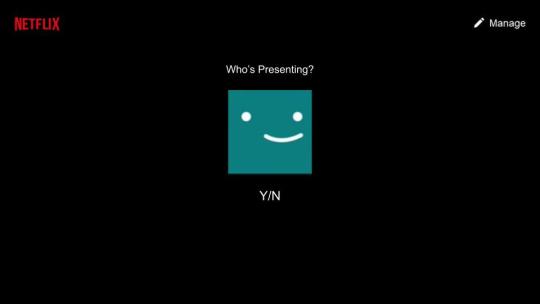
What it'll look like after you fill out the DR-selection page

What the title page for whichever DR you choose will look like :)

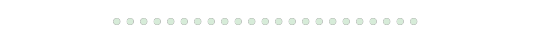
Click MOI to learn how to make a copy of my templates :)
Click MEEEEE to make a copy of the template
Divider by @firefly-graphics
#reality shifter#shifting#shifting blog#shifting realities#reality shifting#rosebudstemplates#rosebudshifter#template spotlight#shifting script template#shifting script
13 notes
·
View notes
Text
Advance Title Animation In PowerPoint | Creative School
In this tutorial, I have shown you, how to create advanced-level text animation using PowerPoint. After watching this tutorial, you can create this text animation using PowerPoint. I have attached the download link of the text animation template that you are watching in this video below. Download Link: https://drive.google.com/drive/folders/1-6PqHepKXirvtLcwk3uP1-sanMCVQ9w7?usp=sharing 00:00 Intro 00:40 Start the tutorial 01:33 Apply the animations 05:56 Apply the animation on a video 08:44 Outro =========== Tags ============= Advance Title Animation In PowerPoint, Text Animation In PowerPoint, PowerPoint animation tutorial, Animated PowerPoint titles, Typography in PowerPoint, PowerPoint animation, PowerPoint text animation, PowerPoint animation effects, advanced PowerPoint animation, PowerPoint tutorial, PowerPoint tips & tricks, PowerPoint animation tricks, animation tutorial, PowerPoint animations, PowerPoint 2019, PowerPoint tutorials, Creative School =========== Hash Tags ============= #powerpointanimation #powerpointtutorial #powerpoint2019 #powerpointanimations #powerpointtemplates #powerpointtextanimation #powerpointtitleanimation #powerpointadvanceanimation #creativeschool #creativeschoolrb
#Advance Title Animation In PowerPoint#Text Animation In PowerPoint#PowerPoint animation tutorial#Animated PowerPoint titles#Typography in PowerPoint#PowerPoint animation#PowerPoint text animation#PowerPoint animation effects#advanced PowerPoint animation#PowerPoint tutorial#PowerPoint tips & tricks#PowerPoint animation tricks#animation tutorial#PowerPoint animations#PowerPoint 2019#PowerPoint tutorials#Creative School
1 note
·
View note
Text
Generally speaking, I wouldn't say that the Lost Media Archive is that reliable. The Lost Media Wiki (hosted independently, not on Fandom.com) is usually considered more trustworthy - not infallible, like all wikis that're open for the public to edit, but from what I've seen it definitely has higher standards than the Archive. (That said, this particular screencap seems to be sticking close to the facts.)
On the film itself: after looking into it a bit, here's what I think. While the "Bunny Maloney Movie" definitely did exist, I believe it was not a brand-new film but a compilation of episodes. If there was any newly-made material at all, I figure it would be limited to short segments meant to better link the existing footage together. (It's not an uncommon practice in animation - among other examples, four episodes of the Donkey Kong Country cartoon were edited into a "feature" for release on VHS.) I'll admit that some of this is speculation on my part, but I do have some evidence to support my reasoning.
The first is that both Méko's earliest pitch bible and MoonScoop's later PowerPoint presentation state the series' total runtime to be 52 episodes running 13 minutes each. The latter also mentions 13 shorts running 1:30 each, referring to the various music videos released online - though only 4 (Bunny's, Candy's, Jean-Francois's, and Charlotte's) have been found & reuploaded thus far. (I'm not sure whether they actually made 13 of them.) Given how consistent this detail is across multiple phases of production, I'm inclined to believe that a nearly hour-long film was never on the cards.
Of course, it's possible that MoonScoop or whoever decided to make one later down the line, which leads me to my next point: I'm not sure a full-on Bunny Maloney film would've gone completely under the radar for this long. This is admittedly less "evidence" and more "absence of evidence," but it stands to reason that something from the movie would've surfaced by now. And yet we have nothing: no clips from the animators posting their work on Vimeo, no secondhand accounts from childhood viewers (hardly an infallible source of information, but still)... most strikingly, it's completely missing from digital storefronts where the series is available in France, like iTunes.
Which leads me to my final, most concrete piece of evidence: the earliest archive of the relevant Time Warner Cable on-demand page that mentions the "Bunny Maloney Movie" also lists what appear to be other compilations for different shows Kabillion distributed. The very first section includes "Bobby's World: Back To School" and "Code Lyoko: Back to School," both of which run for 53 minutes (just 5 minutes shy of the "Bunny Maloney Movie"). Since the section's called "Back to School," they were presumably edited from existing episodes of their respective series to make something """new""" for the occasion.
Much further down, right under the "Still Summer!" heading, there's an inconspicuous listing for something called "Pirates." It runs for 52 minutes and has a simple description:
Come on an adventure with Pirates of Kabillion.
As it turns out, its proper name is "The Pirates of the Kabillion," and it is explicitly a compilation of existing material with a new framing device. The description for this video containing one of these short interstitial segments (uploaded by its stars, Schwartzy and Pagana) states that
we were asked to host a block of kids shows on the Kabillion Video on Demand Network, on a special called 'The Pirates of the Kabillion'. Here is the second of those intros…
With all this in mind, I think it's a reasonable conclusion that the "Bunny Maloney Movie" is another instance of Kabillion stitching together footage from a show they were distributing into a single "feature," with no new animation or involvement from the people who originally created it (in this case, MoonScoop and company).


There was a Bunny Maloney Movie that was present On Demand from Sept 6th, 2012-Oct 11th, 2012. Besides this listing, this is all we have as of current. No one knows what this movie was about at all, nor do we have any footage.
25 notes
·
View notes
Text
SEASON 3 BABYYYYYYYYYY (sobbing)
I have started season 3! Here are my thoughts that I am adding to everytime I pause the first episode
SO, everyone appears to still have their powers, well Gus does. But last time Luz was there (Season 1 finale maybe? I forget when) Luz was unable to use the glyphs, which makes sense. No world magic in the Human Universe, but the magic people have magic in their heart thing (??) so, it makes sense they can still do magic
AND I FORGOT GUS IS A HUMAN NERD! He had the whole human club thing at Hexside, and now he gets to witness the magic that is bubble wrap, amazing. ALSO, this is a Gus fanpage, HE HELPED LUZ'S MUM WASH THE DISHES! I love him.
Hunter and Luz bonding over not telling the others things in their secret things. Poor little kids just confused. They don't deserve this.
"Thank you for providing us shelter ma'am" "Please never do that again" HUNTER YOU PRECIOUS CHILD, poor Luz's mum now has like, 6 kids (including Vee) overnight, she is struggling, especially with the magic terms and Belos and Collector story.
AHHH, V IS SO CUTE, THE LITTLE NOTE LEFT WELCOMING LUZ HOME!!!
NEW INTRO IS SO COOL!!! And I never knew the studio that created TOH is called "Lumity Studios" BROOO, the studio just ships Luz and Amity the most huh
THE LUZ AND AMITY PICTURES IN THE INTRO!?! AHHHHH AND THE "HI IM BI" AIUEDNFFLWJKSDL
THE COMING OUT WITH THE HUG AND RAINBOWS AND POWERPOINT!!? I AM GOING INSANE!!!!!!!!!
The human clothes are so great BUT HUNTER DRESSING UP AT FLAPJACK?! Iconic, love the onesie kiddo
NEW V OUTFIT AND APPEARANCE! Iconic. AND THE PRIDE BADGE CAMILLA IS WEARING!? AHSUSHA
Hunter in the mirror freaking out, bless him, I just want to hug and adopt him, WILLOW CUTTING HIS HAIR!! Also Hunter you ain't hiding this crush well YOU ARE BLUSHING EVERYTIME WILLOW IS NEAR
V saving the world one step at a time (teaching Gus how to use the fire extinguisher) as she should
.....They are so bad at cooking, bless them, Luz, Camilla and Vee look traumatised
(I have no idea if this is still the intro, going to be honest, the music is still going though so)
Luz and Amity dancing in the rain (so romantic I will sob) whilst Hunter and Gus are covered in mud and Vee laughs and Willow takes a picture, AHHH My feels. I love them. They are just kids and these scenes remind me of that
......The Hooty, Lilith, Eda and King drawings in Luz's notebook are making me go insane, holy hell, ONE) LUZ IS AN AMAZING DRAWER BUT TWO) DON'T GO MAKING ME MISS THEM, I WILL SOB
(Ah so it was just the intro, I apologise for such big notes on just the intro BUT IT WAS SO COOL!)
...THEY HAVE A VERSION OF DUOLINGO!?! Oh Hooty is going to LOVE this. AND VEE!! Vee is adorable I love her, she has basically perfected a WHOLE DIFFERENT LANGUAGE!
Gus' magic thing becoming an earring is also not being unnoticed, I am absolutely seeing it, and going insane over it, and now want it, despite not having my ears pierced, I also want to dress like how he is dressed, god someone tell me where Gus gets his human clothes from, his overall vibes are immaculate
Whatever Flapjack is looking for is also noted, I will keep this in mind, but please magic birdy, don't ruin these floors, they have just done this building back up (/lh)
WHO DREW THAT PICTURE OF HOOTY!? WHY IS IT SO CREEPY
Aww, so it really is Duolingo, with the threats and all!
"I never expected to be a mother of 6!" RIGHT?! Like, Camilla loves these kids with her whole heart I am sure.. BUT THIS POOR WOMAN, she needs a break
...Hunter that jumper is so- ....You know what, beautiful, well done kiddo
Do we think Flapjack isn't trying to find something and instead trying to draw something? Idk, the shapes of the cracks look similar (but that might just be, because they are cracks of the same material with the same material hitting it with the same force) OH NO, Well, I was close, ish (we will pretend), but he was instead trying to get what is underneath the floor? A box? A map?? OOOO, no guys, tell Luz
I love that Luz just has to go to school after it all, I wonder if Vee was going in her place for however long Luz was gone after summer ended. And Luz, pal, please don't cause a scene in your English Lit class, you'll get weird looks... Knew it
FUCKKKK The locker being full of Eda and King drawings and THE KING MODEL, is making me lose my mind, I MISS THEM!!!!!! How did you guys survive!?
"You were right in class, we read about too many crusty old dudes, give me books about crusty old women!" Feminism has peaked ladies, gentlemen and other guests, we cannot improve from this moment on
"I wish I knew how to make demon food for your friends. Would they prefer to drink blood?" Camilla supports demons and vampires, my supportive queen <3
AWW WAIT, Hunter's sewing is getting better!!! WELL DONE!! PROUD OF YOU SWEETIE! And the obsession with wolves? Relatable, I adore them too, we are one of the same, you're right Gus, happy Hunter is new, but we love him!
"Do you miss it?" "I miss knowing who I was supposed to be" Jesus Hunter! No need for such a hard hitting line to be used!
...Gus being obsessed with a book and accidentally hinting to Hunter he knows about the Grimwalker thing, was hilarious. But NOT as hilarious as Gus creating a whole shrine to this book series in a tiny closet in the basement, I love Gus
GOD I ALSO LOVE CAMILA, she is studying so many books and paper and making notes etc to help find something for them to eat I AM GOING INSANE
AND SHE IS DEFENDING LUZ SO MUCH AHHHH, I LOVE CAMILA SO MUCH, I also relate to little Luz, I too was weird and did weird stuff without realising it was weird, god I feel so sorry for Camilla, SHE IS A WONDERFUL PARENT, if I see anyone ever insulting her I will go feral, she is under my protection now, if she has 1 fan, its me, if she has 0, I am dead. SHE EVEN HAS THE SNAKE PJS FRAMED!! AND THE BI LOVE BRACELET! God I am going insane
..Hunter, babes, my pal, that sadly isn't human outfit, that is, fictional story outfit. BUT I APPRECIATE THE EFFORT! AWW Gus and Hunter bonding over being nerds is so sweet, I adore them, but Hunter, sadly the 90s was very wrong, we didn't get cool gadgets BUT we did get tumblr, so... yeahhhh.
"NO NO NO SPOILERSSSS!" Mood Hunter, me and you are trying to avoid spoilers to our new obsession like its the plague
DON'T BLUSH LIKE THAT HUNTER JUST BECAUSE SHE WINKED AT YOU! Fucking simp (/j)
"Even if I am not who I am supposed to be, I like who I am right now" GOD, WHAT HAVE WE TALKED ABOUT HUNTER! NO HARD HITTING LINES ON A MONDAY! There was no reason for that line to be so emotion-inducing
This green stuff is really getting on my nerves, let these kids have a break they already have enough trauma and angst to deal with (/j)
THEY HAVE A STATUE OF PHILIP!?! God damn stupid town.
...Demonic giraffes should have been expected with them banishing them, but hey, they are still cute
VEE YOU BRAVE SOUL, and I will come back to how much I love you in a minute, BUT THE OWNER/EMPLOYEE PERSON HAS NONBINARY FLAG NAILS ON! They are quite cool, love them, Vee clearly loves them too with that blush
MASHA! You have a name AND YOUR PLAQUE THING WITH YOUR NAME ON HAS YOUR PRONOUNS! Love that
"It's like you are reading each other's minds! You must have been friends forever!" GOD, Have I mentioned how much I love Vee? Amazing way to diffuse the tension and such, love her
AWW A SCRAPBOOK! Fuck, that's adorable. ALSO THEY ALL WATCHED DISENCHANTED TOGETHER?! Amazing. Love that they do movie nights. God they are all so cute together god damn it!
I know this searching through the house is meant to be intense, but the hooty and king masks combined with the HOUSE BEING SO BIG, SINCE WHEN IS IT SUCH A LARGE HOUSE AND NOT SOME TINY SHED is making me laugh
Maybe inside the wardrobe is Narnia! ..nevermind it was just a rat
Oh but couldn't Belos actually be there, but in the mirror like Luz and the Collector did? Which is why Hunter saw him there but he isn't actually in the house?
ANYWAY, I have gone through like, half the first episode and I have put a lot of thoughts here, so this is part 1 of s3 episode 1 reaction, will upload the second part when I finish the episode but YEAH, so far, absolutely loving this season, I like that its all blind reactions, I usually see stuff about the shows and that's what makes me watch it, but instead I am truly coming into this not knowing anything, which is fun!
#the owl house#the owl house season 3#the owl house season 3 spoilers#the owl house spoilers#toh spoilers#toh luz#luz toh#luz the owl house#the owl house camila#toh camila#toh hunter#the owl house hunter#the owl house gus#toh gus#toh amity#the owl house amity#toh willow#the owl house willow#toh vee#the owl house vee#I MISS EDA KING AND HOOTY THOUGH#I MISS THEM SO MUCH PLEASE COME BACK HOME#Love the riddle thing though#I am a big fan of riddles ngl#that excited me#long post#probably more a rant#deeply apologise
13 notes
·
View notes
Note
28 for whoever you think would actually do it please (and bouncy ofc if you want)! i just wanna know what the cast would infodump about given the opportunity lol
If they had to make a powerpoint on something random, what would it be?
Eli: Overview of traditional Midwestern dishes and snacks.
Davy: How to create an easy morning/night skincare routine.
Jean: History of lo-fi and its subcategories.
Vic: (close friends only) Analysis of the current #1 best-selling romance novel.
Dr. Grey: Regional fish of Danton.
Dr. Sloan: An intro to wine-tasting.
Which class would you take? Vote here!
#citadelwip#elliot sanford#ellen sanford#davy jackson#jean liu#victor uytterhoeven#victoria uytterhoeven#peter grey#ivy sloan
85 notes
·
View notes
Text
Tips for PowerPoint Wip Intros
Important: there is no definitive way to introduce your wip, and each manner has a process that will hit or miss with the author trying to use them.
I saw a post about (kinda) traditional wip intros going around, and am writing this in the odd chance that someone might be interested in things I wish I knew in the beginning:
1 - The point of how I do it is that it doesn't need perfectly selected and edited graphics or meticulously arranged summaries etc; traditional wip intro formats make me feel pressured into obsessing about getting every single word right, to a point I often just gave up in doing them at all.
2 - The comic sans presentations were a trend with an usually light-hearted and humorous intent take on how to introduce your wip, and the "variation" of it I settled with carries on with that light-heartedness in whatever aesthetic I want to use for a wip.
3 - Though the aesthetic of the slides' template can help catch the eye of others, a simplistic well organized presentation is more important than a fancy one.
4 - In the matter of aesthetic, any service that allows you to make slides tends to come with ready templates, and if you look around online, there are websites where you can get more variations of them, or you can even create one from scratch if you feel like so.
5 - In the matter of organization, it does not dictate what you include in the presentation, only how you present it. Have you ever sat to watch a presentation in school or college, only for the student to start their slides and each one of them is so full of text in small font and messy arrangement that you sooner want to look away than to pay attention?
This is something you get better at the more you work with it, but the basic is, after you save your presentation as images, that you check how it feels to read them on your phone. How much do you have to zoom in? How long it takes to read each slide, and how easy is it to do so?
And I mean it, the organization is about how you present things, not what you include - if you wanna fill your slides with memes, references etc, you can.
6 - Tumblr has a limit of 10 images per post - so that's 10 slides to introduce your wip. This is the current format I use:
By default - 1 title & subtitle slide and 1 summary slide.
The other 8 - distribute information on worldbuilding, lore and characters in your priority and how you feel best works for your intent.
Optional, if there's space: a "considerations" slide with information you didn't know where to fit around the other slides, such as tropes or elements you believe help show what excites you about this story.
7 - It is not an obligation, but usually characters are introduced with some kind of image that illustrates them - be it a picrew, an artbreeder, a face claim, etc.
8 - When you post it on tumblr, I recommend positioning the title and the summary slides alone, and grouping the others in 2s or 3s per row as tumblr allows; this makes the post itself shorter in an image equivalent of "read more" where to read that slide the person needs to click on it.
9 - Hindsight, I might not have managed to actually make any of this sound as simple as it can be in practice, but at the end of the day, again, there's no definitive way to introduce your wip, this is just stuff I wanted to know when I started.
Some examples from intros I've made:







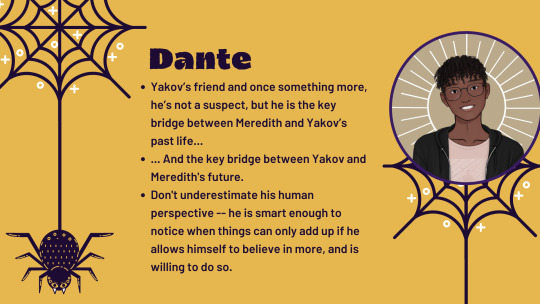


66 notes
·
View notes
Text
youtube
Saiki K ASMR:
POV Akechi Touma won't finish leaving your damn house (and you have ESP)
Content warning: bad sensory experience (especially with headphones on <- optional but recommended for the full, awful Saiki experience)
This is my first attempt at voice-acting! I've been wanting to do this for months, but Touma Tuesday gave me the impetus to finally do it!
My sincerest apologies to Yuki Kaji for ever thinking I could match him, I have so much more respect for how amazing a job he did after trying to do it myself lmfao.
No, I did not speed up the audio, I can actually talk that fast (though I did take out the spaces between sentences lol, I don't have ESP). I wrote all of the horribly complex dialogue as well!
Here is a version of this that's NOT sensory hell:
youtube
And if you haven't already, check out The Disastrous Life of Saiki K!!
Transcript (~900 words), tools, and assets used under the cut:
Assets Used:
- GIFs from @tomakechi! Thank you for your service... - Akechi's Theme "幼馴染 (Childhood Friend)" from the Saiki K OST 2 - Eyecatches & Subtitles from the Saiki K OST
Tools Used:
- Audacity (recording, editing) (I took radio production as an elective in high school and I'm happy I can finally make it everyone's problem lol) - MorphVOX Pro (pitch shift) (I could not for the life of me figure out how to mimic Yuki Kaji's amazing Akechi voice, which is high-pitched but still masculine, so I settled for something high schooler-ish) - PowerPoint (GIF combo) (HitFilm Express can't handle gifs 🙄) - Canva (intros & outros) - Microsoft Movie Maker (video editing) - YouTube Studio (syncing captions) (Had to manually tweak almost all of it to have captions on only one line at a time for evil purposes lmao) (and then Google banned my new account for ??? reasons so I prepared the vids for tumblr, then they unbanned it...) - Handbrake (burning in the captions) (Actually it took a lot of extra effort to make the captions THIS awful so I hope they cause a decent amount of psychic damage hsfjdlshfks)
Spoken Part:
Good night to you as well, my dear friend! As is the general social expectation, I will take my leave upon receiving this polite dismissal, but first, please allow me to recommend that you treat yourself to some hot chocolate before you likewise retire for the evening. In addition to its comforting warmth, hot chocolate imparts more antioxidants than either red wine or the much-vaunted green tea, while boosting cardiovascular health. Personally, I quite enjoy adding a pinch of nutmeg to my hot chocolate, which I highly recommend for the pleasant kick of spice. It also strikes me as quite humorous that it is such a commonplace occurrence to add nutmeg, a known toxin and psychoactive agent, to our food for flavor. Oh, do not be concerned, experiencing nutmeg toxicity would require a far higher dose than what can reasonably be used as a spice on any sort of dish, whether sweet or savory. The only truly deadly aspect of nutmeg is its blood-soaked history, as colonial powers slaughtered the native inhabitants of the islands from whence they came in order to control the market. And these waves of European colonialism not only left multitudes of people and landscapes scarred by violence, but also led to the rise of modern-day capitalism and its inexorable exploitation of both humanity and the natural world. This very same force has created a so-called sleep epidemic, wherein long working hours, constant economic stressors and the current "always-on" nature of media perpetuate chronic insomnia amongst large swathes of society. For this reason, it is highly beneficial to establish effective sleep hygiene in order to avoid the unfortunate health consequences of insufficient high-quality rest, such as cardiovascular morbidity and metabolic disease. Therefore, a hot chocolate should be just the ticket for a full and healthy night's sleep, hence my earlier recommendation!
Observation Part:
Oh, my friend appears quite tired tonight, continuing an unfortunate trend marked by bags under their eyes and general fatigue. Proper sleep is incredibly important, so hopefully a kind suggestion may help ease their journey towards a more restful night. However, I did also identify many potentially problematic aspects for their sleep hygiene, such as their lack of a consistent routine and a bedroom full of sensory distractions. Perhaps I should procure for them a set of blackout curtains on the next gift-giving occasion. And on the following, perchance a boxed novel series would be appropriate as a wind-down activity? After all, while novels can be quite simulating, physical books lack the electronic blue light that can negatively impact the body's circadian rhythm. On the other hand, extended sessions of what they call "binge-reading" can also wreak havoc on a sleep schedule, so I should ascertain that the novels are not too stimulating. This may be self-defeating, however, as boring novels are of little use to anyone. Perhaps a new set of bedclothes would make for a more effective gift, as my recent acquisition of new pajamas has been a welcome change. Adding Kegel exercises to my nighttime routine has also been even more effective than I could have hoped for with regards to my little urinary incontinence issue! The latest volleys between my parents suggest that several of their marital problems could have been resolved if they'd developed similar fitness. But enough of the idle speculation, perhaps I should take my leave shortly in order to further develop my assigned portion of the historical survey project. The wording of the task was quite prescriptive, and while I will certainly take up this qualm with our lecturer, I must still progress steadily each night in order to avoid derailing my sleep with a last-minute frenzied effort.
Hyperfixation Part:
I fear that although the time of my typical nightly retirement is near at hand, my mind remains quite overactive in a manner that stereotypically renders me unable to fall asleep in a reasonable fashion. Perhaps I shall take recourse in a comforting mug of hot chocolate myself in the hopes of inspiring the requisite relaxation. Though isn't that quite ironic, that the hot chocolate so lauded as a bedtime treat contains some of the same stimulants sought-after in coffee for wakefulness. To be certain, the amount of caffeine in chocolate is rather limited when compared with coffee beans. The risk of staying awake would naturally be much exacerbated if the chocolate had been prepared in the traditional Mesoamerican fashion with chili peppers. It is absolutely fascinating how they sometimes prepared cacao with annatto in order to create a bloodied, frothy drink that harkened to the practice of ritual sacrifice. And for cacao, often used as currency by the Aztec empire, to be associated so strongly with religion raises interesting questions about the historical intersection of culture, food, and legal tender. A similar example comes to mind, that of coffee, which began as a ritual component in Sufi circles but is now the most traded global commodity after petroleum. Despite hosting a ludicrously profitable industry, the farmers in developing countries that produce the beans are exploited mercilessly and live in poverty. More victims for the capitalist machine, which is powered by the same crop they produce. The backbone of coffee's extreme popularity is its caffeine content, after all, as the world's most widely consumed legal psychoactive drug. In the end, coffee only antagonizes adenosine receptors to fool the brain into believing that it is not tired, and to pay the price of overexertion later on.
#touma tuesday#saiki k#saiki no psi nan#the disastrous life of saiki k.#sknpn#akechi touma#nopsi obsession archives#nopsi nonsense#art by nopsi#anime#anime asmr#anime rec list#anime reccs#anime recommendation#anime of the day#manga recs#manga#manga recommendation#manga reccs#this is the evil thing I was talking about if it wasn't obvious lmao#Akechi posting#YouTube
140 notes
·
View notes
Photo
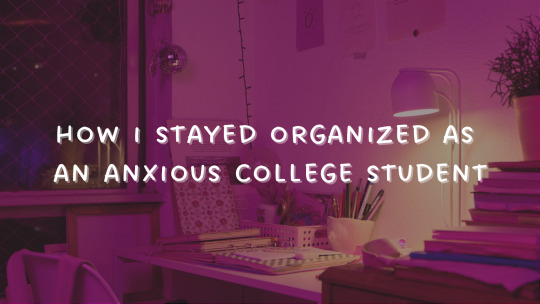
Topic: How I Stayed Organized as an Anxious College Student Audience: College students or soon-to-be college students looking for a way to organize their materials/notes. I’m partial to physical materials (binders, notebooks, etc.) and don’t rely on digital note-taking or textbooks, so keep that in mind.
I’ve always been an extremely organized student (and worker and person, and we have autism to thank for that exclusively). As a first-year student in college, I was constantly terrified of forgetting something in my dorm, so I developed an extremely simple system that worked perfectly for my brain and my schedule.
I divided my entire college life into three binders: one for my Monday/Wednesday/Friday classes, one for my Tuesday/Thursday classes, and one for my general education/major/minor requirements.
BINDER ONE: MONDAY/WEDNESDAY/FRIDAY CLASSES
For this particular schedule, I had 4 classes (Speech Communications, Intro to Psych, Math for Education Majors I, & Theater Appreciation) on Monday and Wednesday; two of those classes also had sessions on Friday. In a purple, 2-inch binder, I kept these materials for each class:
The Syllabus: I printed each syllabus double-sided and put each individual page into its own sheet protector so it stayed safe and I could see it at all times.
Handouts/Printed PowerPoints/Class Notes: All of the printed material I got from my professors or printed myself for my classes would get hole-punched when I got back to my dorm.
Dividers (If Applicable): If my class had explicitly different units that I felt I needed dividers to keep organized, I did so with dividers.
A Folder: I made sure each class had its own folder so each paper I received had its place.
On MWF, I also carried a purple, 4-Subject Notebook to write notes in if any of my professors don’t provide a PowerPoint that I’d normally print out and take notes directly on. I made sure that the color of the notebook matched the color of the binder so I’d never mix up my supplies.
I also brought any necessary textbooks for the class. If they weren’t necessary, I kept them at home (in my dorm). _____________________________________________________________________
BINDER TWO: TUESDAY/THURSDAY CLASSES
I only had one class (History to 1500) on Tuesday and Thursday, so I needed minimal supplies. In a black, half-inch binder, I kept:
The Syllabus: I printed the syllabus double-sided and put each individual page into its own sheet protector so it stayed safe and I could see it at all times.
A Black, One-Subject Notebook with a Pocket: This allowed me to take notes and replaced my need for a folder. My professor was so technologically illiterate, he actually needed students to Google things for him during class; there was no chance he was creating PowerPoint presentations or handouts for his lectures. We just had to take notes as he spoke, but he did hand back our graded essays, so I did need that pocket.
I also always brought my textbook for the class. If my professor didn’t bring his lecture notes, he’d make us read aloud directly from the textbook?
_____________________________________________________________________
BINDER THREE: GEN ED, MAJOR, AND MINOR REQUIREMENTS
This is exactly as it sounds. I’m a very visual person, so I preferred to print out my requirements and other important things. In an orange, half-inch binder, I kept my:
College of Liberal Arts General Education Requirements
Elementary Education Major Requirements
Psychology Major Requirements
Early Childhood Education Minor Requirements
I printed all of these double-sided and stapled accordingly. I was an edu/psych double major and ECE minor in freshman year (before switching to a psych major and gender and sexuality studies minor), so I had a lot of requirements to tend to! I highlighted the classes and requirements I finished and took notes in the margins.
This is the binder that I took to meetings with my advisor, so I also kept mock and finalized schedules in this binder for every semester I was in school.
_____________________________________________________________________
If this all sounds a bit over the top, you’re probably not wrong -- it probably is for some people! But I love being organized and not worrying about where my belongings are, especially when a grade is depending on it.
8 notes
·
View notes