#I know how to do basic things with html
Explore tagged Tumblr posts
Text
There are guides on how to use site skins to edit how ao3 looks. For example, wrote something to color code some tags, for those I don't like, I do like, pairings, etc. so I can look at the tags quickly to spot that tag that's most important. there's a way to hide tags, as in color them so you can't see what they say. you can hide author's all works, or just a specific one, with skins
a good hack is to not bookmark the ao3 site, but to add all your "always this" tags, search with that and then bookmark That site. another thing you can do is to make a bookmarklet, which adds the filter settings to any filter page you activate the bookmarklet on
Alright, to ao3's soon to be arriving Wattpad Refugees, a basic guide to general user culture:
1.) Unlike Wattpads vote system that let's you like each chapter, the ao3 equivalent kudos only allows one per work. Everyone is generally quietly annoyed about this. To engage with each chapter, you're heavily encouraged to comment. Trust me, it makes people's day.
2.) Ao3 has no algorithm. By default it's latest updated work first. You can find things to your taste through searches, filters and tags.
3.) 'No archive warnings apply' and 'user has chosen not to use archive warnings' mean two very different things. No archives warnings means the work is free from any content that could require a warning tag (character death, graphic depictions of violence, non-con, etc). User has chosen not to use archive warnings means it could contain any of the warning content, be it hasn't been explicitly tagged. Treat it like an allergen. No archive warnings apply is allergen free. User has chosen not to use archive warnings, may contain traces or whole chunks of the allergen. If you're likely to have a bad reaction, maybe don't take the risk.
4.) Speaking of warnings, ao3 has very few restrictions on the type of work that's allowed. Whatever your personal thoughts or feelings on that are, thats how the site is. You're likely to run across some dark subject matters and a lot of people are uncomfortable with reading that. You're well within your rights not like these works and have your opinion on whether they should be allowed, but harassing the authors of such works (or any works) is more likely to come back on you than them. Ao3 operates on a strong policy of 'don't like, don't read'. Use the tagging system to your full advantage to only engage with the kind of works you want to see.
We look forward to welcoming you all and seeing the fantastic works you create. Happy writing!
#I know how to do basic things with html#and am good at finding things#so ask me if you want help with any of this. dm me#the bookmarklet I don't understand but I know a tutorial for it
35K notes
·
View notes
Text
all the people trying to defend the absolute computer illiteracy of gen a blow my mind because do you really think we were taught all the shit we as millennials know about technology in school? no. we fucking learned it ourselves, and that's one of the biggest problems. these kids are refusing to do that and instead of yall telling them they need to do some research and learn just like we did, you coddle them and they don't learn a damn thing.
i could run the internet by myself at six. i sure as hell was not taught that in school. and then i see GA kids thinking all .exe files are evil and not knowing to literally just google the name of a program. as teenagers. and i know yall have access to real computers, too, so there is no excuse for you not knowing how to do this stuff besides refusing to even try and learn it. yes, the rollout of chromebooks fucked with people, but i know without a doubt the kid running games at top graphics on a pc isn't using a damn chromebook. there is no excuse for you to not learn the basics of how to run a PC.
Links: x x x
#caitspeaks#i taught myself essentially everything i know about computers#what i learned in school was like excel and word and typing okay#i taught myself basic html and everything else about them and you have no excuse to not do the same thing#like ah yes kid pix taught me how to do shit. yeah no that was me#computer illiteracy
2 notes
·
View notes
Text
Actually made a drabble this time
Summary says all, haha
If you need a bit of context, Professor Plotfur is a character from the Thea Stilton Mouseford Academy books, as part of the school's new Performing Arts department :3
#thea stilton#thea sisters#geronimo stilton#ao3 fanfic#fanfic#fanfiction#as someone who studied in a theater class for one year in a country that isn't the philippines#it's a whole different breed#like back home they'd just like warm up your voice or whatever and have you read lines and stuff#I didn't know you get to play goofy games and do try not to laugh challenges#i would say that the “hayop ka” gambit is also a common thing practiced in filipino theater but uh#the school i studied a bit of theater in in ph was a sheltered white boi Christian school that had the crappiest extracurricular system#you literally have to do a raffle to get into a mandatory saturday class#if you got uhhhh an animation class that's literally a scam because it just shows you how to make a site with html then too bad#rinse and repeat for all three semesters#so I got into drama twice out of sheer rng and we didn't even get to scream obscenities about how some imaginary dood cheated on us#we did like one christian play and then one where I had to play some girl just getting out of the shower all horny-like#it was weird I had no practice time and no room for improvement because i only had that drama class for one semester#basically it was wack#i dunno if it's the same in other schools but in my school back then it was wack#then I moved to a first world country got into a drama class for my whole last year of senior high and man#I done got scammed /j
9 notes
·
View notes
Text
i cannot wait to be moved out of this house so that i’m not paralyzed by anxiety being here and can actually start building the online and physical media literacy neocities site of my dreams
#mothman speaks#i have this big plan of building a site that’s just full of resources for everything from basic html to piracy to physical media#i think that given the state of web 2.0 making sure people are informed on how to be fully independent with their media#is one of the most important things in the world right now#it’s good that we have pro archivists but knowing how to do it all yourself too is super important bc there’s so much fucking content#that deserves to be saved and held close and safe
6 notes
·
View notes
Text
my roommate hasa to get a phone today because of storage. i cant wait to see how much i want to kill myself by the end of this!
#hes like fucking clueless and takes forever#and like ik i get it but couldnt you bother to go over shit a million times before hand??#mine took 10~mins max with going back because i forgot to switch my number over.#knowing him hes gonna get the exact same thing but take 50 mins or so to think on it#like what is there to think on??#its not like hes trading in his phone or smth#'well finances' well your work and lack of storage says too damn bad.#just suck it up and do it bro its not that big of a deal.#(coming from the guy who deleted literally everything that he could from his phone before daring to consider getting a new one for 3 years)#damn that phone lasted longer than my relationship holy#both my roommates kept all their old phones so#they just gave them to me??????#i dont really know why either?????#like just full acesss. no passwords no nothing.#im too scared to look at the photos on some of them tbh#roughly and i quote 'youre the techy guy you can probably find a use for them'#im. really not. i vaugely know which files i need to get into and how to alter game code and change vcl skins.#i took a intro to coding corse once and sucked at it.#it was mostly just html and css and i just made like every word penis.#im not that good at this shit.#tbf. i know the difference between a micro usb changer. type c. and a iphone charger and they think im god for it so. idk where my standard#even are atp. ok but seriously just look at the plug in its literally just basic ass shapes.#i love praise but i genuienly belve im sub par and everyone around me is just acting stupid.#because that totally helps a warped sense of self doesnt it!#god im just fucking dreading this. i have to get showered and go with him and stand there for like an hour or so with no chairs explaining#the most basic shit while he keeps double checking with everyone else. like bro dont ask me in the first place. then have to come back and#help him set it up and get a million questions about how icloud works#and reinstall all his apps. and then maybe ill be done 5 hours later.#i cleaned my desk the other day i was planning to get some shit done with my set up#(i hate my current set up. like its fine and all but oh my god its kinda horrendous. i made 'decorations' if you can even call them that bc
1 note
·
View note
Text
Im making a neocities to replace and improve upon this blog. Very exciting development
#sometimes i feel like a town crier but like#only for things that interest me personally#like just a dude on horseback riding through town at 4am like#''I GOT MY TAX RETURN BACK. IT WAS $103.''#and people go back to sleep#anyway coding is both easier than i ever thought and also very very hard#like#very easy to do super super basic stuff#and people have done a lot of work to make it super easy to get started#there are html generators i found that do the basic foundation leg work for you to start#(super appreciate the people who made those)#and doing small basic edits to a pre existing code is easy#but uh#things get so much more complex#and when you KNOW theres a small error somewhere but you cant find it???#finding the error is like. lowkey brain melting#keeping track of everything when its still in progress is hard#and alao tbh ive always struggled to like#perceive the concept of software#like theres just this disconnect in my head#i have a brick of plastic and metal in my hand#and i can generally understand how it was constructed in specific ways to channel electric charges in a way to cause certain effects#but then the idea that you have this lengthy hypothetical and nontangible logic exercise just. SOMEHOW contained within it.#and that is the key to the physical item doing what you want it to#my brain just really struggles with that#so talking about code too in depth confuses me no matter how accessibly its phrased#just. its a math problem. its word problems. its logic problems. i can solve puzzles.#i cannot comprehend the continuum between the thought puzzles and the chunk of physical material in my hands#anyway#devilman am i right
1 note
·
View note
Text
look. here’s the thing. If you have a relative or family friend or some such who does a craft/hobby/skill that you’ve “always wanted to learn” you should ask them about it. Your grandma does embroidery and you want to learn? Sit down one day, or call her, or write a letter, or something, and say “I am interested in learning this craft.” There’s basically zero chance that Uncle Francis is gonna refuse to teach you about his model ships. Grandma is THRILLED to show you her quilting. Ms Barbara from the church bake sale WILL teach you how to make the fudge that made her second husband propose.
your friends and contemporaries are also a tremendous resource, and you should ask them too! But there’s just no replacement for the expertise of someone who has been knitting for sixty years. Part of this, also, is that older crafters can often give you materials to help you start, and your broke millennial friends usually can’t. My mom has more wool than she will ever use in her life, and she knows it. When one of my friends wanted to start knitting, my mom just gave her this gorgeous silver handspun yarn she’d made but wasn’t attached to. Yarn like that is expensive! Handspun yarn from someone who has been spinning for thirty years doesn’t often happen to beginners! And starting with good materials is better than starting with bad, because it helps you develop taste and a sense of quality more quickly.
Experienced crafters are often able to help you avoid learning bad or damaging habits—as a teenager, my sewing teacher spent a lot of time teaching me how to do things so that I didn’t get repetitive stress injuries (like she did). They’re going to be able to lend you books, send you ancient angelfire html pages with the most exacting instructions on earth, show you the good places to get crafting supplies that aren’t am*zon.
But you have to ask. Do not wait until these people are dead, and then say “I wish I knew.” You have to do it now, while you can.
#so you can inherit their stash in ten years#crafts#crafting#your older relatives and community members want to teach you!#you can learn insane gossip at Jeanie’s quilting club!
2K notes
·
View notes
Text
I just accidentally let out the most horrified gasp I didn't think I could make.
#aria rants#my throat hurts. like that gasp was insane#saw that post bout that bitburner game and decided to give it a try cuz why not#i know how to do codes. that was my highschool thing i can handle it yeah. until i saw the codes and im like: ohshit#my highschool only had two like... stuff we could focus on. i think thats called majors? mine had ict and animation#at that time i had 0 knowledge of art and i basically be struggling to even draw a hand during then#so i was like yea nah i cant survive in animation. ict it is then. but it turns out that i also cant survive in ict#those codes burned my brain. my teacher was so bad at teaching bro. i went into that class excited to learn#and went out horrified of codes. html and javascript and that other thing i forgot. it was fun while it lasted but goddamn
1 note
·
View note
Text

yooooo 711 website veiws lets gooooo

its liek the fucking GAS STATION WAHOOyahoo
YIPPEEEEEEEEE
#im so tired but the moon is full so im a fucking werewolf awooo hehe (aka more mentally unstable)#i did some productive shit today thouh... or tonight? from like midnight to 5 am which is right now#like 2 things but thats more than usual#idk why so many people are looking at it#its literally been like 3 days since i made it#which is 3 days since i learned basic html so its also kinda bad#it was probably mostly the colors tbh#i changed the main page to an eyestrain warning so its just the windows xp background and some poorly placed text#when im better at this i wanna make it like an error message type thing#i just gotta learn how to position shit and move images on top of eachother#you cant laugh at me for not knowing btw i just learned html yesterday/2 days ago and i have like 5 mental disorders#+ i keep making shrines instead of trying to make it actually good#currently working on a jerma shrine btw if you even care/silly#i wanna use the difypet thing and make the image him its gonna be so silly you arent ready#might do that for the worm too#maybe every page idk#im just silly* like that#*indecisive#awoo
3 notes
·
View notes
Note
literally how are you doing the gradient text thing. i need to know.
✨ Snappy's Gradient Text Tutorial
You might have seen me use gradient text in a few of my artworks, and it is a great tool to make a posts tand out! I learned from this post, but find some of the information outdated, so I am making a tutorial of my own!
To my knowledge, this is only possible via desktop mode* (mobile method at end), but not the app, as access to the HTML function is necessary. Alongside that, you need access to a text color fader! There's a few options out there, but I use:
Patorjik's Text Color Fader
Let's get to the tutorial!
Have the text you want to turn into a gradient ready and copy it to your clipboard.
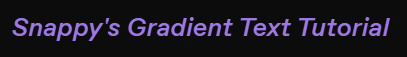
2. Open the text color fader and paste your text into the box labeled "your message".
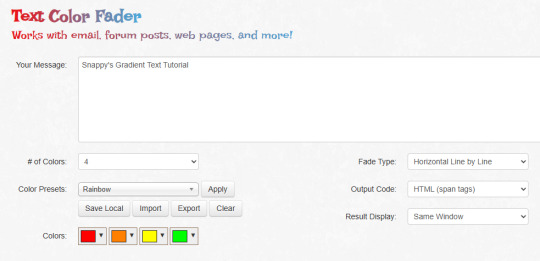
3. For the most basic gradients, you may ignore the boxes on the right. The leftmost boxes allow you to choose between preset colors or making your own colors.
Tip: if you are making a gradient for something such as art, I reccoment grabbing a few hex codes from the image to use for your gradient. This allows you to have control over your colors. You may also save a pallet if you want to use it again

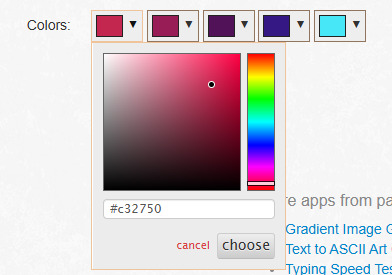

4. When you are happy with your colors, generate your text.

5. You will be brought to this page. If you are happy with the colors, click "select all" and copy the HTML to your clipboard.
TIP: check your text against both a dark and light background to ensure it will be readable to viewers on dark and light mode. If it is not you can tweak the colors by choosing "create new fade".

6. Open Tumblr again and open your post. At the top right there is a grear icon. Click the icon and scroll down to the text editor. Change the setting from "rich text" to "HTML"


7. When you move to HTML, your post will look very different! In the HTML, your goal is to find the text you want to replace in the code.
TIP: If you can't find it, use "Ctrl + F" to open the keword search function and it will highlight your word.
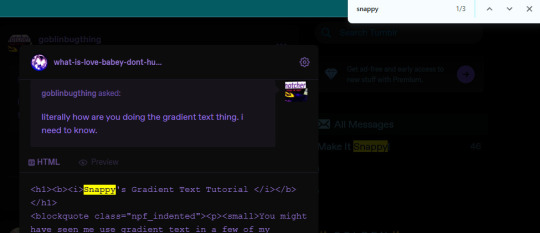
8. Highlight your plain text, right click it, and paste your HTML from Patorjik into the space.
TIP: The HTML is a confusing mess to look at. Click the "preview" tab to check if your code worked


9. You should see a gradient when you swicth modes!

If the HTML broke your formatting, you can edit it in the preview mode. Once you have done a gradient a couple of times this process is very easy and takes LESS than two minutes. It looks intimidating but after you get the hang it is very achievable! I believe in you guys being able to do it. Happy gradient texting for you guys!
*EDIT: It is possible via mobile through the method of entering your account on a web browser and putting it on computer mode, then following the same process. Reportedly it is less comfortable but it works, thank you to chocokeyboard for letting me know!
#sent to snappy#asks#snappy speaks#web resources#tumblr resources#gradient text#tumblr tutorial#gradient text tutorial#loveee doing this for my posts it adds so much#if anyone DOES know if it can be done on mobile let me know! I will edit this post to include it#EDIT: mobile method found! to my knowledge not app compatable but if anyone knows how to do it via app let me know and I will include it!
213 notes
·
View notes
Text
Oh, you know, just the usual internet browsing experience in the year of 2024

Some links and explanations since I figured it might be useful to some people, and writing down stuff is nice.
First of all, get Firefox. Yes, it has apps for Android/iOS too. It allows more extensions and customization (except the iOS version), it tracks less, the company has a less shitty attitude about things. Currently all the other alternatives are variations of Chromium, which means no matter how degoogled they supposedly are, Google has almost a monopoly on web browsing and that's not great. Basically they can introduce extremely user unfriendly updates and there's nothing forcing them to not do it, and nowhere for people to escape to. Current examples of their suggested updates are disabling/severly limiting adblocks in June 2024, and this great suggestion to force sites to verify "web environment integrity" ("oh you don't run a version of chromium we approve, such as the one that runs working adblocks? no web for you.").
uBlockOrigin - barely needs any explanation but yes, it works. You can whitelist whatever you want to support through displaying ads. You can also easily "adblock" site elements that annoy you. "Please log in" notice that won't go away? Important news tm sidebar that gives you sensory overload? Bye.
Dark Reader - a site you use has no dark mode? Now it has. Fairly customizable, also has some basic options for visually impaired people.
SponsorBlock for YouTube - highlights/skips (you choose) sponsored bits in the videos based on user submissions, and a few other things people often skip ("pls like and subscribe!"). A bit more controversial than normal adblock since the creators get some decent money from this, but also a lot of the big sponsors are kinda scummy and offer inferior product for superior price (or try to sell you a star jpg land ownership in Scotland to become a lord), so hearing an ad for that for the 20th time is kinda annoying. But also some creators make their sponsored segments hilarious.
Privacy Badger (and Ghostery I suppose) - I'm not actually sure how needed these are with uBlock and Firefox set to block any tracking it can, but that's basically what it does. Find someone more educated on this topic than me for more info.
Https Everywhere - I... can't actually find the extension anymore, also Firefox has this as an option in its settings now, so this is probably obsolete, whoops.
Facebook Container - also comes with Firefox by default I think. Keeps FB from snooping around outside of FB. It does that a lot, even if you don't have an account.
WebP / Avif image converter - have you ever saved an image and then discovered you can't view it, because it's WebP/Avif? You can now save it as a jpg.
YouTube Search Fixer - have you noticed that youtube search has been even worse than usual lately, with inserting all those unrelated videos into your search results? This fixes that. Also has an option to force shorts to play in the normal video window.
Consent-O-Matic - automatically rejects cookies/gdpr consent forms. While automated, you might still get a second or two of flashing popups being yeeted.
XKit Rewritten - current most up to date "variation "fork" of XKit I think? Has settings in extension settings instead of an extra tumblr button. As long as you get over the new dash layout current tumblr is kinda fine tbh, so this isn't as important as in the past, but still nice. I mostly use it to hide some visual bloat and mark posts on the dash I've already seen.
YouTube NonStop - do you want to punch youtube every time it pauses a video to check if you're still there? This saves your fists.
uBlacklist - blacklists sites from your search results. Obviously has a lot of different uses, but I use it to hide ai generated stuff from image search results. Here's a site list for that.
Redirect AMP to HTML - redirects links from their amp version to the normal version. Amp link is a version of a site made faster and more accessible for phones by Bing/Google. Good in theory, but lets search engines prefer some pages to others (that don't have an amp version), and afaik takes traffic from the original page too. Here's some more reading about why it's an issue, I don't think I can make a good tl;dr on this.
Also since I used this in the tags, here's some reading about enshittification and why the current mainstream internet/services kinda suck.
#modern internet is great#enshittification#internet browsing#idk how to tag this#but i hope it will help someone#personal#question mark
1K notes
·
View notes
Text
Random simplyplural formatting things I found out recently. behold:


click for better quality.
TL;DR:
the html entity "& ensp ;" <- remove spaces, tumblr just tried to eat it. is a blank space that acts like a typed character. You can use it multiple times in a row to get the effect of an indent. It can also do in-line formatting to add space between words, since its basically the same as a letter entity as far as i know.
the markdown formatting for an image, if you negate the URL, gets you yellow text. I don't think it's possible to change the color but...yk...yellow is cool too i guess. formatting = "[alt text here](url)". You can change this to be "[text](no url, just empty parenthasies)" to get yellow text. Found this from a google search.
If you're unfamiliar with markdown, the humble hashtag can get you headings in three sizes. Big = 1 hashtag, medium = 2 hashtags, small = 3 hashtags.
fancytextgenerator and coolsymbol dot com's font changers work because all of the "fonts" are actually fully accounted for html entities. Hence why you can copy paste **those fonts**, but not **any random font** found on say, google docs. This means they'll work in simplyplural as well.
This isn't a comprehensive list of tips by any means, but I found these out recently and thought I'd share since most simplyplural / markdown type things on tumblr are pre-made formatting things, not general how-tos. (as far as I know)
sincerely, Chatters A and B, who had immense fun with this.
Update: go to settings and accessibility and preferences and change the highlight color to change it from yellow to another color!!
#simply plural#simply plural resources#endo safe#pluralgang#plurality#pro endo#plural community#simplyplural#Chatter A speaks#Chatter B speaks#endo friendly#plural system
237 notes
·
View notes
Text


➢ Face Of An Angel, Body Of A Porn Star



➢ MASTER LIST

PLAYLIST → Perverted Angel Playlist
SYNOPSIS → Ghostface develops an extreme obsession with you, the infamous porn star named soft angel who so happens to be his classmate. The face of an angel and the body of a porn star.
view in light mode for a better reading experience!
(all endings, multiple parts, dead ends)
➢ [◉°] ⌞ Face Of An Angel ⌝
➢ Angel's Inbox
➢ Dispose Mail?
➢ Wrong Fucking Choice
➢ Chatting With Lovesick Anonymous
➢ Dead End
➢ Keep Chatting With Lovesick Anonymous
➢ Don't Block Him Again.
➢ Lovesick Anonymous Will Remember That
➢ Be My Valentine
➢ Body Of A Porn Star
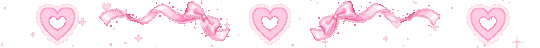
➢ Living Dove Route
➢ Angel's Inbox
➢ Cancel
➢ Lovesick Doll (coming soon)
➢ Dead Dove Route
➢ Hide In Bathroom
➢ Psycho Killer (coming soon)

🖱️ CLICK TO READ CREDITS & UPDATES 🖱️

જ⁀➴ ♡ recent update! June 20th : hi angels!! I'm sorry that I haven't been updating this series recently, I've been going through writer's block and I've also just been very very busy! but don't worry, lovesick doll and psycho killer are coming very soon and I plan on writing more routes and different little hidden routes/choices throughout the series!! <3
I'm so thankful for all the support and love this fun little series has been getting and I promise that I will continue this series. I'm really glad you guys are loving the interactive choices and different routes! please let me know if there are any routes you would like me to add, I'm very open to suggestions and feedback!
- lily dove <3
જ⁀➴ ♡ most dividers, templates, pngs used in this series were made by: @bernardsbendystraws @nicodefresas @kimjiho1 @dollywons @anitalenia @uncoffins
જ⁀➴ I also used Pinterest for the other dividers, gifs, and templates. I can't find the original creators of some of these templates so if it's yours please let me know so I can credit you! The pink streaming template that says starting soon in the first chapter was made by @moshimochico, I found it on Pinterest <3
જ⁀➴ I used PicsArt as well to create some of the pictures. I use the stickers section of PicsArt to add different things onto the templates and photos I've found from Pinterest or Tumblr.
જ⁀➴ I use Emoji Combos for cute symbols, emoji combos or symbol combos જ⁀➴ key words I use for combos: cute symbols, star symbols, arrows, hearts, divider symbols, coquette, scary/horror symbols
જ⁀➴ I use Lingojam for different fonts, it's a font generator and you can use it for anything! there are a lot of different and unique fonts but I mainly use the fancy or basic ones (you have to scroll a bit to see them)
જ⁀➴ I use bbcode & html text colorizer for the colored text. I only used it for the first chapter for the light faded pink but I do plan on using it more for my future chapters. original tutorial by @hanasnx (can be found in his FAQ) → ✩ bbcode & html text colorizer | follow the prompts -> copy the bottom box aka the "html code" -> go to tumblr on desktop -> create post -> click top right gear for settings -> scroll down to "text editor" to select "html" -> paste your clipboard -> scroll up to the select "html" or "preview" to both edit html and see how it looks after you do.
all parts of this series will be under જ⁀➴ ᴘᴇʀᴠᴇʀᴛᴇᴅ ᴀɴɢᴇʟ
224 notes
·
View notes
Note
100% agree there wasn't much opportunity for him to play many games as a kid, especially since the arcade boom would have been in its death throes when he was entering double digits.
That being said, I don't think he would get into it for the nostalgia like a lot of people do. I think he would get into it because of the programming aspect. We know he's a hacking/programming nerd and I'm VERY convinced he modded his laptops in the earlier seasons. He had to learn how to do all that somewhere, and god knows John and Dean didn't teach him how, so my guess is he primarily learned it online. And wherever you find people talking about hacking and programming online, you're going to run into people talking about games. Because that's all video games are; they're programs. And retro games just so happen to be pretty easy (relatively speaking) to code and execute. Like, just look at all the games you can program into a TI-83 calculator (didn't program it, but I had Snake on mine :3).
I can very easily see him picking up an old Gamboy Advance SP at a flea market for cheap and modding it with a raspberry pi or running emulators on his laptop. You're totally right that he would never own a cabinet (why have a whole cabinet dedicated to 1 or 2 games when you can fit dozens on a handheld device?), but I do think he could look at a cabinet while out and reverse engineer it on his laptop so he could take it on the road with him.
Probably also should have specified that I think this is a post-finding-the-bunker Sam thing. Not an expert, but I'm pretty sure building and modding retro gaming systems isn't easy to do when your workshop is a car's dashboard or a motel's kitchenette table.
Thoughts on retro-gaming hobbyist Sam?
not a hobby I think he has and the main reason for that is that sam and dean probably didn't have the opportunity to play any video games when they were kids. maybe once in a blue moon if sam tried being a normal kid at a sleepover, but those memories would probably only be painful in hindsight because they were bittersweet heavy on the bitter then
I suppose arcade games count as retro gaming but again same thing as above and that seems more dean's bag anyway. if they had arcade games at plucky's sam would never know it because he spent his time hiding from clowns
tangentially related, I do see sam, jess, and their college friends seriously fucking up some mario kart double dash though
#Sam Winchester#Sam#Supernatural#SPN#nightmare show#reply#btw I very much do NOT know how to code#so this is not a projection thing#I know very basic HTML and enough CSS to modify tumblr themes and that's it lol#meta#spn meta#supernatural meta
7 notes
·
View notes
Note
komaedas have you tried straw.page?
(i hope you don't mind if i make a big ollllle webdev post off this!)
i have never tried straw.page but it looks similar to carrd and other WYSIWYG editors (which is unappealing to me, since i know html/css/js and want full control of the code. and can't hide secrets in code comments.....)
my 2 cents as a web designer is if you're looking to learn web design or host long-term web projects, WYSIWYG editors suck doodooass. you don't learn the basics of coding, someone else does it for you! however, if you're just looking to quickly host images, links to your other social medias, write text entries/blogposts, WYSIWYG can be nice.
toyhouse, tumblr, deviantart, a lot of sites implement WYSIWYG for their post editors as well, but then you can run into issues relying on their main site features for things like the search system, user profiles, comments, etc. but it can be nice to just login to your account and host your information in one place, especially on a platform that's geared towards that specific type of information. (toyhouse is a better example of this, since you have a lot of control of how your profile/character pages look, even without a premium account) carrd can be nice if you just want to say "here's where to find me on other sites," for example. but sometimes you want a full website!
---------------------------------------
neocities hosting
currently, i host my website on neocities, but i would say the web2.0sphere has sucked some doodooass right now and i'm fiending for something better than it. it's a static web host, e.g. you can upload text, image, audio, and client-side (mostly javascript and css) files, and html pages. for the past few years, neocities' servers have gotten slower and slower and had total blackouts with no notices about why it's happening... and i'm realizing they host a lot of crypto sites that have crypto miners that eat up a ton of server resources. i don't think they're doing anything to limit bot or crypto mining activity and regular users are taking a hit.



↑ page 1 on neocitie's most viewed sites we find this site. this site has a crypto miner on it, just so i'm not making up claims without proof here. there is also a very populated #crypto tag on neocities (has porn in it tho so be warned...).
---------------------------------------
dynamic/server-side web hosting
$5/mo for neocities premium seems cheap until you realize... The Beautiful World of Server-side Web Hosting!
client-side AKA static web hosting (neocities, geocities) means you can upload images, audio, video, and other files that do not interact with the server where the website is hosted, like html, css, and javascript. the user reading your webpage does not send any information to the server like a username, password, their favourite colour, etc. - any variables handled by scripts like javascript will be forgotten when the page is reloaded, since there's no way to save it to the web server. server-side AKA dynamic web hosting can utilize any script like php, ruby, python, or perl, and has an SQL database to store variables like the aforementioned that would have previously had nowhere to be stored.
there are many places in 2024 you can host a website for free, including: infinityfree (i use this for my test websites :B has tons of subdomains to choose from) [unlimited sites, 5gb/unlimited storage], googiehost [1 site, 1gb/1mb storage], freehostia [5 sites/1 database, 250mb storage], freehosting [1 site, 10gb/unlimited storage]
if you want more features like extra websites, more storage, a dedicated e-mail, PHP configuration, etc, you can look into paying a lil shmoney for web hosting: there's hostinger (this is my promocode so i get. shmoney. if you. um. 🗿🗿🗿) [$2.40-3.99+/mo, 100 sites/300 databases, 100gb storage, 25k visits/mo], a2hosting [$1.75-12.99+/mo, 1 site/5 databases, 10gb/1gb storage], and cloudways [$10-11+/mo, 25gb/1gb]. i'm seeing people say to stay away from godaddy and hostgator. before you purchase a plan, look up coupons, too! (i usually renew my plan ahead of time when hostinger runs good sales/coupons LOL)
here's a big webhost comparison chart from r/HostingHostel circa jan 2024.

---------------------------------------
domain names
most of the free website hosts will give you a subdomain like yoursite.has-a-cool-website-69.org, and usually paid hosts expect you to bring your own domain name. i got my domain on namecheap (enticing registration prices, mid renewal prices), there's also porkbun, cloudflare, namesilo, and amazon route 53. don't use godaddy or squarespace. make sure you double check the promo price vs. the actual renewal price and don't get charged $120/mo when you thought it was $4/mo during a promo, certain TLDs (endings like .com, .org, .cool, etc) cost more and have a base price (.car costs $2,300?!?). look up coupons before you purchase these as well!
namecheap and porkbun offer something called "handshake domains," DO NOT BUY THESE. 🤣🤣🤣 they're usually cheaper and offer more appealing, hyper-specific endings like .iloveu, .8888, .catgirl, .dookie, .gethigh, .♥, .❣, and .✟. I WISH WE COULD HAVE THEM but they're literally unusable. in order to access a page using a handshake domain, you need to download a handshake resolver. every time the user connects to the site, they have to provide proof of work. aside from it being incredibly wasteful, you LITERALLY cannot just type in the URL and go to your own website, you need to download a handshake resolver, meaning everyday internet users cannot access your site.
---------------------------------------
hosting a static site on a dynamic webhost
you can host a static (html/css/js only) website on a dynamic web server without having to learn PHP and SQL! if you're coming from somewhere like neocities, the only thing you need to do is configure your website's properties. your hosting service will probably have tutorials to follow for this, and possibly already did some steps for you. you need to point the nameserver to your domain, install an SSL certificate, and connect to your site using FTP for future uploads. FTP is a faster, alternative way to upload files to your website instead of your webhost's file upload system; programs like WinSCP or FileZilla can upload using FTP for you.
if you wanna learn PHP and SQL and really get into webdev, i wrote a forum post at Mysidia Adoptables here, tho it's sorted geared at the mysidia script library itself (Mysidia Adoptables is a free virtual pet site script, tiny community. go check it out!)
---------------------------------------
file storage & backups
a problem i have run into a lot in my past like, 20 years of internet usage (/OLD) is that a site that is free, has a small community, and maybe sounds too good/cheap to be true, has a higher chance of going under. sometimes this happens to bigger sites like tinypic, photobucket, and imageshack, but for every site like that, there's like a million of baby sites that died with people's files. host your files/websites on a well-known site, or at least back it up and expect it to go under!
i used to host my images on something called "imgjoe" during the tinypic/imageshack era, it lasted about 3 years, and i lost everything hosted on there. more recently, komaedalovemail had its webpages hosted here on tumblr, and tumblr changed its UI so custom pages don't allow javascript, which prevented any new pages from being edited/added. another test site i made a couple years ago on hostinger's site called 000webhost went under/became a part of hostinger's paid-only plans, so i had to look very quickly for a new host or i'd lose my test site.
if you're broke like me, looking into physical file storage can be expensive. anything related to computers has gone through baaaaad inflation due to crypto, which again, I Freaquing Hate, and is killing mother nature. STOP MINING CRYPTO this is gonna be you in 1 year

...um i digress. ANYWAYS, you can archive your websites, which'll save your static assets on The Internet Archive (which could use your lovely donations right now btw), and/or archive.today (also taking donations). having a webhost service with lots of storage and automatic backups can be nice if you're worried about file loss or corruption, or just don't have enough storage on your computer at home!
if you're buying physical storage, be it hard drive, solid state drive, USB stick, whatever... get an actual brand like Western Digital or Seagate and don't fall for those cheap ones on Amazon that claim to have 8,000GB for $40 or you're going to spend 13 days in windows command prompt trying to repair the disk and thenthe power is gong to go out in your shit ass neighvborhood and you have to run it tagain and then Windows 10 tryes to update and itresets the /chkdsk agin while you're awayfrom town nad you're goig to start crytypting and kts just hnot going tot br the same aever agai nikt jus not ggiog to be the saeme
---------------------------------------
further webhosting options
there are other Advanced options when it comes to web hosting. for example, you can physically own and run your own webserver, e.g. with a computer or a raspberry pi. r/selfhosted might be a good place if you're looking into that!
if you know or are learning PHP, SQL, and other server-side languages, you can host a webserver on your computer using something like XAMPP (Apache, MariaDB, PHP, & Perl) with minimal storage space (the latest version takes up a little under 1gb on my computer rn). then, you can test your website without needing an internet connection or worrying about finding a hosting plan that can support your project until you've set everything up!
there's also many PHP frameworks which can be useful for beginners and wizards of the web alike. WordPress is one which you're no doubt familiar with for creating blog posts, and Bluehost is a decent hosting service tailored to WordPress specifically. there's full frameworks like Laravel, CakePHP, and Slim, which will usually handle security, user authentication, web routing, and database interactions that you can build off of. Laravel in particular is noob-friendly imo, and is used by a large populace, and it has many tutorials, example sites built with it, and specific app frameworks.
---------------------------------------
addendum: storing sensitive data
if you decide to host a server-side website, you'll most likely have a login/out functionality (user authentication), and have to store things like usernames, passwords, and e-mails. PLEASE don't launch your website until you're sure your site security is up to snuff!
when trying to check if your data is hackable... It's time to get into the Mind of a Hacker. OWASP has some good cheat sheets that list some of the bigger security concerns and how to mitigate them as a site owner, and you can look up filtered security issues on the Exploit Database.
this is kind of its own topic if you're coding a PHP website from scratch; most frameworks securely store sensitive data for you already. if you're writing your own PHP framework, refer to php.net's security articles and this guide on writing an .htaccess file.
---------------------------------------
but. i be on that phone... :(
ok one thing i see about straw.page that seems nice is that it advertises the ability to make webpages from your phone. WYSIWYG editors in general are more capable of this. i only started looking into this yesterday, but there ARE source code editor apps for mobile devices! if you have a webhosting plan, you can download/upload assets/code from your phone and whatnot and code on the go. i downloaded Runecode for iphone. it might suck ass to keep typing those brackets.... we'll see..... but sometimes you're stuck in the car and you're like damn i wanna code my site GRRRR I WANNA CODE MY SITE!!!


↑ code written in Runecode, then uploaded to Hostinger. Runecode didn't tell me i forgot a semicolon but Hostinger did... i guess you can code from your webhost's file uploader on mobile but i don't trust them since they tend not to autosave or prompt you before closing, and if the wifi dies idk what happens to your code.
---------------------------------------
ANYWAYS! HAPPY WEBSITE BUILDING~! HOPE THIS HELPS~!~!~!
-Mod 12 @eeyes

198 notes
·
View notes
Text
Blocking Ads on Mobile Devices
Blocking ads on our phones is way harder than it should be so I figured I'd make some recommendations. These are not the only options out there, just the ones that I know and have used.
Please note that browser-level and system-level adblocking are complementary; you'll have the best experience if you use both of them together as they each block different things in different places. If you want a basic idea of how effective your combined adblocking setup is, you can visit this website in your mobile browser.
Lastly, there is some additional advice/info under the readmore if you're curious (EDIT: updated March 2025 to add more adblocking options for iOS and to add info about sideloading altered versions of social media apps that don't contain ads on Android and iOS).
Android
Browser-Level
uBlock Origin (for Firefox)
System-Level (works in all apps, not just browsers)
AdGuard
Blokada 5 (completely free version) OR Blokada 6 (has some newer features but they require a subscription)
iPhone/iPad
Browser-Level
AdGuard (Safari extension; free for basic browser-level blocking, requires a subscription or one time purchase of “lifetime” license for custom filters)
1Blocker (Safari extension from an indie developer; can enable one built-in or custom filter list for free, requires a subscription or one time purchase of “lifetime” license for enabling multiple filter lists and updating filter lists to the latest version automatically)
Wipr 2 (one time purchase from indie developer; simplest option to use, but also the least configurable. Best if you are looking for one time set and forget and don’t need any custom filters. Note that it does not have a system-level blocking option)
System-Level (works in all apps, not just browsers)
AdGuard (requires subscription or one time purchase of “lifetime” license for system-level blocking)
1Blocker (can activate without a subscription, but requires subscription or one time purchase of “lifetime” license to enable system-level blocking AND browser-level blocking simultaneously)
AdGuard DNS only (this is free and does not require the AdGuard app, BUT I would only recommend it for advanced users, as you can't easily turn it off like you can with the app. Credit to this Reddit thread for the DNS profile)
Some additional info: browser-level blocking is a browser addon or extension, like you might be used to from a desktop computer. This inspects the HTML code returned by websites and searches for patterns that identify the presence of an ad or other annoyance (popup videos, cookie agreements, etc.). System-level blocking is almost always DNS-based. Basically whenever an app asks your phone's OS to make a connection to a website that is known for serving ads, the system-level blocker replies "sorry, I don't know her 🤷♂️💅" and the ad doesn't get downloaded. This works in most places, not just a browser, but be warned that it might make your battery drain a little faster depending on the app/setup.
Each of those types of blocking has strengths and weaknesses. System-level DNS blocking blocks ads in all apps, but companies that own advertising networks AND the websites those ads are served on can combine their services into the same domain to render DNS blocking useless; you can’t block ads served by Facebook/Meta domains without also blocking all of Facebook and Instagram as well because they made sure their ads are served from the same domain as all the user posts you actually want to see. Similarly, browser-level blocking can recognize ads by appearance and content, regardless of what domain they’re served from, so it can block them on Instagram and Facebook. However, it needs to be able to inspect the content being loaded in order to look for ads, and there’s no way to do that in non-browser apps. That’s why using both together will get you the best results.
These limitations do mean that you can’t block ads in the Facebook or Instagram apps, unfortunately, only in the website versions of them visited in your browser. It also means ads served by meta’s/facebook’s ad network in other apps can’t be blocked either (unless you're one of the rare beasts who doesn't use facebook or instagram or threads, in which case feel free to blacklist all Meta/FB domains and watch your ads disappear 😍; I'm jealous and in awe of you lol).
One note: some apps may behave unpredictably when they can't download ads. For example, the Tumblr app has big black spaces where the ads are, and sometimes those spaces collapse as you scroll past them and it messes up scrolling for a few seconds (UPDATE: looks like the scrolling issue may have actually been a Tumblr bug that they have now fixed, at least on iOS). Still way less annoying than getting ads for Draco Malfoy seduction roleplay AI chatbots imo though. And honestly *most* apps handle this fairly gracefully, like a mobile game I play just throws error messages like "ad is not ready" and then continues like normal.
One final note: on Android, you may actually be able to find hacked versions of Meta’s apps that have the ad frameworks removed. In some cases they are a little janky (unsurprisingly, apps don’t always take kindly to having some of their innards ripped out by a third-party), and they are often out of date. BUT in return you get an Instagram app with no ads whatsoever, and some of them even add additional features like buttons for saving IG videos and photos to your phone. However, use these apps at your own risk, as there is functionally no way to validate the code that the third-parties have added or removed from the app. Example altered IG app (I have not vetted this altered app, it's just a popular option): link.
It is technically possible to install altered apps on iOS as well, but Apple makes it much, much harder to do (unless you are jailbroken, which is a whole different ballgame). I'm not going to cover sideloading or jailbreaking here because even I as a very techy person eventually grew tired of messing with it or having to pay for it. If you're interested you can read more about the different ways to do sideloading on iOS here.
#adblockers#ad blocking#digital privacy#internet privacy#firefox#firefox extensions#mine#adguard#blokada#android#ios#iphone
516 notes
·
View notes