#PDF Optimization
Explore tagged Tumblr posts
Text
Kentucky court system needs to fire its web developers.
#are they trying to run ocr/optimization on uploads and then rejecting the filing if the process takes too long or output looks weird#and if not. what are they fucking doing#that requires calls to a paid remote pdf processing api on every fucking upload#this is clearly not a security/virus screening. they don't believe in those. they are the kentucky court system.#the law
8 notes
·
View notes
Text
Complete List of File Types Indexable by Google
Discover all File Types Indexable by Google, including PDFs, DOCX, images, videos, and code files. Learn how to optimize non-HTML formats for search visibility and use the filetype: operator effectively. File Types Indexable by Google: A Comprehensive Guide for Webmasters and SEOs When it comes to search engine optimization (SEO), content is king—but so is the format that content comes in.…
#DOCX SEO#file types indexed by Google#filetype operator Google Search#Google indexable file types#Google indexing media files#Googlebot file support#image formats indexable#index CSV XML HTML Google#optimize PDFs for SEO#PDF indexing Google#search file types in Google#searchable documents Google#SEO document formats#text files indexed by Google#video formats indexable by Google
0 notes
Text
Turning PDFs into Interactive Web Pages
In today’s digital world, content accessibility and engagement are paramount. While PDFs have long been a standard format for sharing documents, they can often feel static and hard to interact with, especially on mobile devices. That’s where turning PDFs into interactive web pages comes in. By converting your PDF files into dynamic, engaging, and user-friendly web pages, you can elevate the user…
0 notes
Text
Get top 100+ PDF submission sites for instant dofollow backlinks.
0 notes
Text
One of the easiest ways to compress a PDF without losing quality is to use online tools. Tools like A2ZConverter are perfect for this. They provide a fast, simple solution where you can upload your PDF, choose compression settings, and download a high-quality compressed PDF.
0 notes
Text
Dive Into the Laptop Lifestyle with Laptop Formulas! 🚀

Dive Into the Laptop Lifestyle with Laptop Formulas! 🚀
Hey Tumblr! Are you ready to elevate your digital marketing and make waves in the tech world? Get psyched—Laptop Formulas is here to transform your tech experience.
Whether you’re a digital artist, a master coder, or just beginning to navigate the vast tech universe, we’ve got your back with the latest insights on the online businesses that are shaking up the industry.
Picture this: A laptop that's not just a tool, but a portal to endless possibilities also known as an asset. At Laptop Formulas, we ditch the dry specs and repetitive reviews. Instead, we serve up excitement, style, and practicality, all in one vibrant package.

Click here to visit laptopformulas.com
Curious about which laptop will power through your business ventures or fuel your creative projects? Or perhaps you're wondering which model boasts the endurance to keep up with your dynamic lifestyle? We’re here with all the answers and then some!
Here’s our promise: we’re dedicated to helping you find the ultimate website traffic sources. Our reviews are like tales of tech triumphs, and our comparisons feel like shopping with your tech-savvy bestie.
Laptop Formulas is all about authenticity and connection. We cut through the jargon to deliver tailor-made content that speaks directly to your needs—no pointless fluff, just the essentials.
And there’s even more to explore! Immerse yourself in our stunning, easy-to-navigate guides, bursting with dynamic visuals that bring the tech scene to life right before your eyes.
Dive deep into the latest and greatest in tech with advice that's as straightforward as scrolling through your favorite feed. Plus, we love hearing from you. Drop a comment, share your tech victories, or tell us what you want to see next. This platform isn’t just ours; it’s yours too.
What are you waiting for? Click over to Laptop Formulas and let’s revolutionize your tech setup. Whether you’re overhauling your workspace, prepping for the academic year, or simply indulging in the latest gadgets, we’re here to supercharge your Tumblr feed with content that’s as fresh and vibrant as you are.
Click for a sneak peek at laptopformulas.com
Join the Laptop Formulas community today and start making savvy, informed, and totally awesome decisions for your digital journey. Visit us now and let’s create some artificial intelligence wonders together! 🌟
Don’t just follow the digital trends—set them! Come find your inspiration, shift the way you engage with technology, and let’s lead the digital frontier together. See you there, tech enthusiasts! 🎉
This micro article is crafted to capture the energetic, youthful spirit of Tumblr’s audience, mixing a playful tone with engaging, interactive language to ignite curiosity and drive followers to explore Laptop Formulas for all their tech needs.
#marketing#business#entrepreneur#digitalmarketing#internetmarketing#marketingdigital#content marketing#contentcreator#personal development#mindset#personal growth#new website#blogging#website traffic#Search engine optimization#seo#pdf
1 note
·
View note
Text
Introduction
In our fast-paced world, time is a precious commodity. Whether you’re a student, professional, or entrepreneur, finding ways to streamline your daily tasks can significantly boost productivity. Enter ChatGPT, an AI language model that can assist you in automating various aspects of your work. In this article, we’ll explore nine ChatGPT prompts that can revolutionize the way you tackle your busy schedule.
1. Calendar Management
ChatGPT prompts: “Schedule a meeting for next Tuesday at 2 PM.”
ChatGPT can interact with your calendar application, whether it’s Google Calendar, Outlook, or any other platform. By providing clear instructions, you can effortlessly set up appointments, reminders, and events. Imagine the time saved when ChatGPT handles your scheduling!
2. Email Drafting
ChatGPT prompts: “Compose an email to my team about the upcoming project deadline.”
ChatGPT can draft professional emails, complete with subject lines, body text, and even attachments. Simply describe the purpose of the email, and let ChatGPT do the rest. It’s like having a virtual assistant dedicated to your inbox.
3. Code Generation
ChatGPT prompts: “Write a Python function that calculates Fibonacci numbers.”
Whether you’re a programmer or a student, ChatGPT can generate code snippets for various programming languages. From simple functions to complex algorithms, ChatGPT can save you hours of coding time.
4. Content Summarisation
ChatGPT prompts: “Summarise this 10-page research paper on climate change.”
Reading lengthy documents can be daunting. ChatGPT can analyse and condense large texts into concise summaries, allowing you to grasp essential information quickly.
5. Social Media Posts
ChatGPT prompts: “Create a tweet announcing our new product launch.”
Crafting engaging social media content is essential for businesses. ChatGPT can generate catchy posts for platforms like Twitter, LinkedIn, or Instagram, ensuring your message reaches your audience effectively.
6. Language Translation
ChatGPT prompts: “Translate this paragraph from English to Spanish.”
Whether you’re communicating with international clients or learning a new language, ChatGPT can provide accurate translations. Say goodbye to language barriers!
7. Data Analysis
ChatGPT prompts: “Analyse this sales dataset and identify trends.”
ChatGPT can process data, create visualisations, and extract insights. Whether it’s sales figures, customer behavior, or market trends, ChatGPT can help you make informed decisions.
8. Creative Writing
ChatGPT prompts: “Write a short story about time travel.”
Beyond practical tasks, ChatGPT can unleash creativity. From poems to fictional narratives, ChatGPT can be your muse when inspiration strikes.
9. Personalised Recommendations
ChatGPT prompts: “Suggest a book based on my interests in science fiction.”
ChatGPT can recommend books, movies, restaurants, or travel destinations tailored to your preferences. It’s like having a knowledgeable friend who knows your tastes.
Conclusion:
These nine ChatGPT prompts demonstrate its versatility. By integrating ChatGPT into your workflow, you can automate repetitive tasks, enhance communication, and free up valuable time. So, next time you’re swamped with work, turn to ChatGPT—it’s like having a digital assistant that works tirelessly to simplify your life.
In addition to ChatGPT, there are several other powerful AI tools designed to automate various tasks. Let’s explore some of them:
ACCELQ: A codeless AI-powered tool that seamlessly tests software across multiple channels (mobile, desktop, etc.). It offers continuous test automation and minimizes maintenance efforts1. You can find more information on their website.
Katalon: An AI tool for test automation that provides a complete solution for testing mobile applications and websites. It features a robust object repository, multi-language support, and efficient test results1. Check out Katalon’s website for details.
Selenium: An open-source AI tool for automating web and application testing. It’s commonly used for regression testing, functional testing, and performance testing1. You can explore more about Selenium on their official website.
Appium: Specifically designed for mobile app automation, Appium supports both Android and iOS platforms. It’s an excellent choice for mobile testing1.
Cypress: Known for its fast execution and real-time reloading, Cypress is an end-to-end testing framework for web applications. It provides a great developer experience1.
Parasoft: Offers comprehensive testing solutions, including static analysis, unit testing, and API testing. It’s widely used in the industry1.
Cucumber: A behavior-driven development (BDD) tool that allows collaboration between developers, testers, and non-technical stakeholders. It uses plain text specifications for test cases1.
TestNG: A testing framework inspired by JUnit and NUnit, TestNG supports parallel execution, data-driven testing, and test configuration flexibility1.
LambdaTest: A cloud-based cross-browser testing platform that allows you to test your web applications across various browsers and operating systems1.
Robot Framework: An open-source test automation framework that uses a keyword-driven approach. It’s highly extensible and supports both web and mobile testing1.
TestCraft: A codeless automation platform that integrates with popular tools like Selenium and Appium. It’s suitable for both manual and automated testing1.
Watir: A Ruby library for automating web browsers, Watir provides a simple and expressive syntax for testing web applications1.
Remember that each tool has its strengths and weaknesses, so choose the one that best fits your specific needs. Whether it’s testing, content creation, or workflow automation, these AI tools can significantly enhance your productivity and efficiency.
#generate-a-random-password#convert-a-pdf-to-a-text-file#create-a-qr-code-for-a-url#calculate-income-tax#convert-a-video-to-gif#extract-text-from-an-image#merge-multiple-pdf-files#generate-a-summary-of-a-long-text#find-duplicate-files-in-a-directory#ChatGPT prompts#Automate busy work#Blog writing workflow#Content creation#Keyword research#SEO optimization#Productivity hacks#Time-saving tools#Streamline workflow#9 ChatGPT Prompts to Automate Your Busy Work
1 note
·
View note
Text

In other news, JSTOR's new PDF viewer is here, designed to optimize your reading experience!
Learn more about the new changes.
15K notes
·
View notes
Text
What is the Word to PDF converter tool?
A Word to PDF converter tool is a software or online service that allows you to convert documents created in Microsoft Word (usually in .doc or .docx formats) into PDF (Portable Document Format) files. PDF is a widely used format for sharing and preserving documents because it ensures that the document's layout and formatting remain consistent across different devices and platforms.

why use the Word to PDF converter tool
Word to PDF converter tools are valuable for ensuring document integrity, compatibility, security, and ease of distribution, making them essential in various professional and personal contexts. Also Word to PDF converter tools are used for several reasons. e.g.
Preserving Document Formatting: When you convert a Word document to PDF, it retains the layout, fonts, images, and overall formatting. This ensures that the document looks the same on different devices and operating systems.
Universal Compatibility: PDF is a widely supported format. It can be opened and viewed on various devices and platforms without the need for specific software, unlike Word documents which require Microsoft Word or compatible software.
Document Security: PDFs can be password-protected or encrypted, adding a layer of security to your documents. This is useful when you want to restrict access to the content.
Reducing File Size: PDFs are often smaller in file size than Word documents, making them easier to share via email or upload to the web.
Archiving: PDF is a suitable format for long-term document storage and archival, as it is less susceptible to formatting errors or changes over time.
Online Publishing: Many websites and platforms prefer PDFs for publishing documents, as they maintain a consistent appearance and are easy for users to download and read.
Legal and Business Documents: PDFs are commonly used for legal contracts, reports, business proposals, and other important documents because they ensure the integrity of the content.
Printing: PDFs are the preferred format for high-quality printing, as they eliminate issues with font and formatting variations that can occur when printing Word documents.
Comments and Annotations: Many PDF readers offer features for adding comments, annotations, and digital signatures to the document, making it useful for collaboration and feedback.
Compliance and Regulations: In some industries and for certain documents, there may be legal or regulatory requirements to use PDF format for reporting and documentation.
What are the benefits of using Word to pdf converter tool?
Using a Word to PDF converter tool offers several benefits:
Preserves Formatting: It retains the original layout, fonts, images, and formatting of your Word document, ensuring it looks the same on different devices and platforms.
Universal Compatibility: PDF files can be opened and viewed on various devices and operating systems without the need for specific software. This ensures broader accessibility.
Reduced File Size: PDFs are often smaller in size than Word documents, making them easier to share via email, upload to websites, or store on your computer or cloud storage.
Document Security: PDFs can be password-protected or encrypted, adding a layer of security to sensitive documents and controlling access to their content.
Content Integrity: PDFs are less susceptible to accidental edits or changes, ensuring the integrity of your document's content over time.
High-Quality Printing: PDFs are the preferred format for printing because they eliminate issues with font and formatting variations, resulting in professional-looking printouts.
Cross-Platform Consistency: PDFs provide a consistent viewing experience on different platforms, reducing the risk of compatibility issues that can occur with Word documents.
Online Publishing: PDFs are commonly used for publishing documents on websites, as they maintain a consistent appearance and are easy for users to download and read.
Digital Signatures: PDFs often support digital signatures, making them suitable for contracts, legal documents, and other materials that require authentication.
Reduced Environmental Impact: Since PDFs are easily shared electronically, they reduce the need for printing, helping to save paper and reduce environmental impact.
Archiving: PDFs are a suitable format for long-term document storage and archival, as they are less susceptible to degradation and format changes over time.
Compliance and Regulations: In some industries, there are legal or regulatory requirements to use PDF format for specific documents, ensuring compliance with industry standards.
#word to pdf converter tool#free word to pdf converter tool#seo tools#image optimizer#online word to pdf converter tool#best word to pdf converter tool
0 notes
Text
Marvel Rivals does two very weird things with matchmaking. the first one is where, instead of skill-based matchmaking (SBMM), they use a method they literally invented named "EnMatch" (link downloads a pdf of their research paper), which builds on an earlier rudimentary version of the same idea referred to as engagement-optimized matchmaking (EOMM).
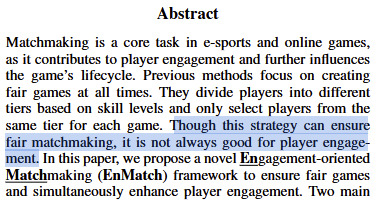
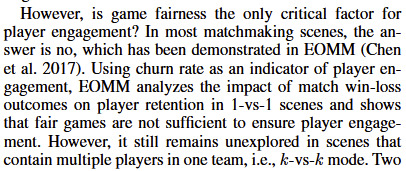
to summarize: it still uses a traditional Elo-esque system to quantify the skill of individual players, but unlike SBMM, which aims to balance these Elo ratings between two teams to ensure a fair match (under the natural assumption that players want to play fair matches), EnMatch instead uses a literal AI to predict what win-loss ratio every player needs to not ragequit at that exact moment and then attempts to give players easier or harder games as appropriate. the difference isn't massive, something like a 45% expected winrate instead of 50%, but it's there and it's on purpose. if you read between the lines of the section about influencing factors, they even leave the door open to stuff like cosmetics purchases influencing matchmaking
the second weird thing builds off of that and is thankfully limited to quickplay (unlike EnMatch which is present in ranked): if you lose enough quickplay matches in a row, you get put into a game against 6 easy bots, with 2 bots on your own team to autofill healers/tanks to avoid team composition issues. there are a few tells that let you know you're in a bot game once you know to look out for them, but the insidious thing is, the game never tells you you're playing against bots! there's a separate "Practice vs AI" mode, but this thing im describing happens in the normal quickplay queue! and the reason it sucks so bad, other than still getting the full leaver penalties if you leave, is because it results in posts on the subreddit/discord of people either posting a clip of them "popping off" against literal easy mode bots, or posting clips of a Punisher bot aimbotting them down and asking people to report them for hacks (because they are in fact literally aimbotting). obviously this feature is in the game for the exact kind of player who would never notice it and is there to give them an easy win to discourage a ragequit after a loss streak, but it just feels kinda scummy imo
451 notes
·
View notes
Text


Nestled in the heart of Lombard Drive, this exquisite 2.5-bedroom, 2-bathroom residence embodies the elegance of modern French Colonial design. A harmonious blend of light neutrals and bold dark accents graces both the interior and exterior, creating a timeless aesthetic. The home’s grand façade is framed by lush, meticulously curated gardens, where vibrant red and white hydrangeas weave a captivating tapestry around the estate. Beyond the charming exterior, a private backyard oasis awaits—an entertainer’s dream featuring a striking sunken conversation pit seamlessly encircled by a shimmering pool, perfect for intimate gatherings and luxurious outdoor living.

40 x 30
Residential Lot
2 beds, 1 nursery
2 full bathrooms
Furnished
$570,487
Requirements:
Turn bb.moveobjects on before placing. **optional** TwistedMexi has a script mod that does it for you automatically, so there is no reason to always have to type it in.
T.O.O.L by TwistedMexi.
Required CC - Please refer to the included PDF document for downloading items that were not included in the zip file, as some are still in early access.
One of the cabinets is a recolor; download the original mesh here if you load into the lot and something is missing. The file name is [KKB'sMM]Aesthete - Cabinet ver.2.
The lush red hydrangeas are a recolor; download the mesh here.
Terms of Use:
Do not re-upload my lots and claim them as your own.
You're welcome to edit or modify my builds, but please remember to credit me as the original creator!
Do not put my builds behind a paywall.
I've included some of my recolors, please refer to those posts for their TOU.
Thank you to all CC Creators.
Please let me know if there's any problem with the build. Tag @sarahelizasims so I can see your gameplay and any personal touches you've made!
I sincerely apologize for the number of zip files. I had a tough time finding a way to upload everything at once or compress the main folder as a whole. As a result, I had to create multiple folders to split up the CC. If you have any tips on compressing and optimizing large files, I would greatly appreciate your help!
Please note that this is a very CC heavy build, which might cause lag in your game. I organize CC files to their content creator in my downloads. Make sure you're actively running batch fixes on your files.
My game is DirectX11, so you may need to update your images to DX11 in the Sims 4 Studio.
📥DOWNLOAD (Available for FREE on Patreon)
Floor Plan & Photo Gallery:

























#sims 4 cc#ts4 cc#sims cc#ts4 build#sims build#sims download#ts4 download#the sims 4 cc#ts4cc#thesims4#sims 4#simblr#ts4#builds#brindleton bay#newcrest#sarahelizasims#*lombard drive
475 notes
·
View notes
Text
Extended SimStandardMaterial Shader for the Sims 2 + Optionally Brighter Sims











A Shader Edit/Default Replacement
A few months ago, I shared an edit of the "StandardMaterial" shader adding a few new features. Here are the same parameters ported to "SimStandardMaterial", the shader used by CaS items that don't involve the skin texture. For example, accessories, hair, and additional groups on clothing. The new parameters are: - An "additive" texture map, lighting up specific areas of the material. - An envCube mask, controlling the intensity of this effect via a texture. - Three new envCube modes: + "Blend" replaces the base texture by the envCube's. + "Multiply" multiplies them together (duh). + "DiffuseRadiance", which I also ported from the StandardMaterial. All three of them support the envCube mask and the envCubeCoef parameter. The envCube modes are mutually exclusive, but all effects can otherwise be used with each other. The download itself contains the shader package, a pdf ReadMe listing features and material parameters, and examples showcased on Maxis meshes (including those from the header). The readme lists the specific shader file I've edited. You can use this along my StandardShaderEdit, or by itself. I don't know of any potentially incompatible mods. As usual, do report if you find one. (Also, sorry for all the copy pasting in this post and the readme.)
-> Download Everything (but BrighterSims) at SimFileShare
Update: Brighter Sims
A version of the same mod where the light received by Sims is remapped, making them look brighter and flatter. They can only get about half as dark as their vanilla look. The effect is especially noticeable at night, which admittedly isn't optimal. Unlike the added parameters, it'll affect most existing Sims and Pet stuff. Its version of the readme includes an additional page explaining how to edit it, and set different values per material. (This came about when someone asked if the game's lighting could be flattened/made more diffuse. I got curious and ended up tinkering with what was doable via the pixel shader. The existing per-vertex light calculations remain untouched, I just added an additional step on top. Not sure how "aesthetically useful" it'll be to most players :p)
-> Download Everything (BrighterSims included) at SimFileShare
284 notes
·
View notes
Text

"Alright. That's enough of that." "--Buah!"
and that's the end of the womanulet. forever.
no just the end of this series. between this, the goblins, and the bandits, i made 44 illustrations on this theme. that's crazy. i'll polish them up and put 'em together as a PDF for release next month, so look forward to that! i am most certainly not done with amulets, but i'll likely explore something different next time.
anyway aside from that, this is your last reminder for the suggestion box! and also a walk in the woods is coming out! it hasn't been doing too hot on sales (which, whatever, i also haven't been promoting it optimally) so the Challenge to release the files early tonight is pretty low. it's at 42 now, if it hits 80 tonight, i'll release it before tomorrow!
137 notes
·
View notes
Text
Writing Notes: Negative Emotions

One of the more popular psychological theories of emotions is Robert Plutchik’s Wheel of Emotions.
Plutchik (1980) stated that there are 8 basic emotions: joy, trust, fear, surprise, sadness, anticipation, anger and disgust.
Plutchik went further by pairing the emotions with their opposites and then creating the wheel of emotions, which serves to elaborate on how complex and interactive our emotions are.
As mentioned, Plutchik paired the basic emotions with their polar opposites to help further develop his theory, so:
Sadness is the opposite of Joy
Anticipation is the opposite of Surprise
Anger is the opposite of Fear
Disgust is the opposite of Trust
Plutchik’s wheel is a strong visual representation of how our emotions present themselves.
As you can see the core emotion decreases as you move outward on the wheel.
Plutchik also used color to represent the intensity of the emotion: the darker the color, the more intense it is. So at its most intense trust becomes admiration, and at its least intense, acceptance.
It’s a fantastic starting resource for helping us further develop our understanding of how our emotions present themselves, how they fluctuate and how they can interact with each other. It has informed further psychological research in this area and is often the foundation from which researchers exploring emotions have based their research (Eckman, 1999, Parrott, 2001, Lazarus & Lazarus, 1996).
Shaver et al (1987) and later Parrott (2001) proposed a ‘tree’ of emotions which broke emotions into primary, secondary and tertiary dimensions.
This includes 6 primary emotions:
Love
Joy
Surprise
Anger
Sadness
Fear
...with associated emotions that develop at the secondary level, and again at the tertiary level. For example, if the primary emotion is joy, the secondary emotions could include cheerfulness, optimism or enthrallment and the tertiary level could include pleasure, triumph or hope.
Cambria, Livingstone, and Hussain (2011) took Plutchik’s wheel to another level and developed ‘The Hourglass of Emotions’.
In their book, they built on Plutchik’s 8 basic emotions and broke them down into 4 dimensions:
Sensitivity
Attention
Pleasantness
Aptitude
They also made distinctions between which of the emotions were positive (joy, trust, anger, and anticipation) or negative (disgust, sadness, fear, and surprise).
Source ⚜ More: On Emotions ⚜ Notes & References ⚜ Writing Resources PDFs
#emotions#character development#writing reference#writeblr#psychology#writing inspiration#writers on tumblr#spilled ink#dark academia#literature#writing prompt#character building#poets on tumblr#light academia#fiction#creative writing#writing inspo#writing ideas#writing tips#writing advice#writing resources
153 notes
·
View notes
Text
I'm not super informed on the subject but I think part of the problem is that SVG is like nine formats at once, one of which is animated and thus requires some kind of scripting (JS being available and "flexible") to implement potentially complex motion (among other things).
We could lose the scripting and go for an APNG- or GIF-type approach but then we'd also lose one of SVG's benefits: theoretically infinite resolution in both space and time.
Desperately need a sane, standardized vector graphics format which is
Supported by browsers
But can't embed javascript
Is this too much to ask for? I'm going crazy here.
#berolg#my thoughts#also annoying is how svg tries to be optimized for editing and rendering at the same time#like if xcf and png were the same format#it would nice if we had one format that was just for output#and one that was just for editing#pdf is in the same boat
6 notes
·
View notes
Text
My Passion is Fitness, Wellbeing and Health
I have a website full of information about how to be your 'best ever self'. This is just my hobby and I love to share all my knowledge and experience with my readers. It's all free....there are no sales pitches just my love of all things healthy

I have a free course available on my website for anyone who wants to lead a healthy and full-filling life by improving their physical, mental and spiritual well-being.


I have a FREE 32 page ebook (an extension to my free course) with even more information on how to live your best life. You will find helpful links, videos, PDF's, a weekly diet planner, nutritional information, yoga sequences and meditations, strength workout plans and cardio fitness ideas. All you need to do is FOLLOW ME
You will receive an email just *once a month only* when I publish my new articles. This will bring you up to date on all things "healthy" that you need to achieve optimal health. .
#positive mental attitude#positive#positive thoughts#bemindful#stay healthy#be healthy#mindfulness#health & fitness#selfcare#stay fit#yoga#meditation#yogadaily#breathing meditation
211 notes
·
View notes