#Software Engineering Tutorial
Explore tagged Tumblr posts
Text
Beginner’s Guide to Software Engineering: Concepts, Examples & Tips

This Software Engineering Tutorial for Beginners covers essential concepts, development methods, and best practices. It helps beginners understand coding, design, testing, and project management to build high-quality software efficiently.
0 notes
Text
refactoring
I lied when I said I was going to work next on loading a 3-D model. Sorry, old habit! Actually, I went straight into refactoring. Let me explain...
The English Wikipedia defines refactoring as "the process of restructuring existing computer code . . . without changing its external behavior", which is fairly accurate, though lacking in motivation.
My back-of-mind definition would be "changes to code whose primary purpose is not to add features or solve issues, but to make the codebase easier to maintain".
Back when I worked for corporations, I got in the habit of never mentioning refactoring around anyone who wasn't a software developer. If my boss (or my boss's boss) knew I was making changes (and spending work hours) on something other than approved features or known issues, awkward questions would arise. (Like, do we have a billing code for that?)
Anyone who's worked intimately with a large software project knows that if changes are made only for features and issues, the project will accumulate "technical debt" that makes it difficult to maintain: hard to explain/learn/understand/remember how it works and hard to make changes without introducing bugs.
Both of today's refactorings focussed on the BaseApplication class, which became unwieldy weeks ago. Last night the source file for the class reached 1901 lines of Java code (not counting blanks, comments, and javadoc). I don't place a hard limit on lines of code in a class, but a file containing 1901 LoCs positively screams technical debt. It's especially painful these days, since I'm working on a laptop with a tiny screen and using a track pad instead of a mouse. (I spend lots of time scrolling back and forth, hunting for the lines I need to change.) Cramming as much as possible into a single file makes some sense for a tutorial, but I see the V-Sport project as something I'll be maintaining for many years.
First I split off all the code that deals with physical devices and put that in a new PhysicalDevice class. The change greatly clarified which properties of the physical device matter and how that information is accessed.
Then I split off all the code that deals with texture data into a new Texture class. The new class bundles up 3 related Vulkan resources and provides a clear lifecycle of create/use/destroy. I expect it to minimize duplication of code when the project transitions (sometime in the near future) from a single texture to multiple textures.
I'm subjectively pleased with how smoothly today's refactoring went. One measure of its success is that BaseApplication shrank from 1901 to 1650 lines of code. Still plenty of room for improvement, though!
#refactoring#making progress#software engineering#3d graphics#vulkan#technical debt#java#coding#software development#lying#tutorial#locs
26 notes
·
View notes
Text
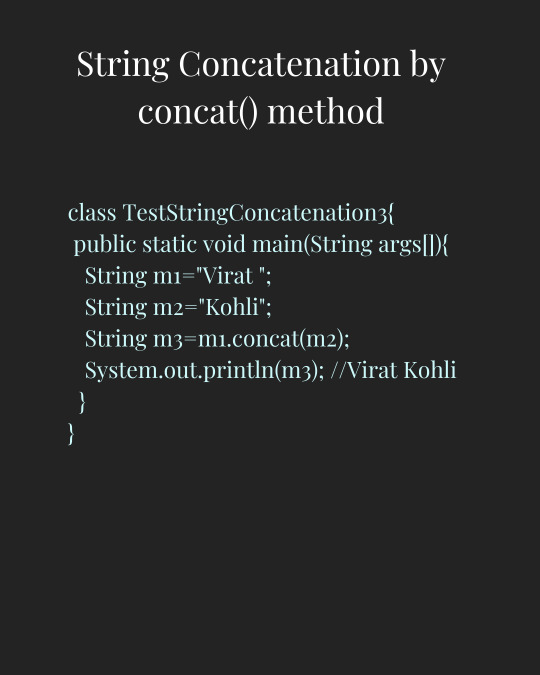
String Concatenation by concat() method
In Java, you can concatenate strings using the concat() method. This operator allows you to join two or more strings together. Here's how you can use it:
#javalanguage#javaprogramming#programming#coding#code#trending#education#technology#tech#training#engineering#software#development#softwaredevelopment#besttraininginstitute#online#onlinetraining#traininginstitute#tutorial#java
3 notes
·
View notes
Text
My Twitter Account
Hey everyone, I am a web developer with expertise in JavaScript and many other languages. In my twitter account I post the programming tips and trick that I find along my way. So, if you're interested in programming, you should follow my Twitter Account. Be prepared, the journey's gonna be joyful. If you don't want to miss anything, follow me on twitter.
#programming#javascript#javascript tutorial#coding#php#developer#software engineering#css#html#webdev#frontend#code
4 notes
·
View notes
Text
youtube
Use this trick to Save time : HDL Simulation through defining clock
Why is this trick useful? Defining a clock in your simulation can save you time during simulation because you don't have to manually generate the clock signal in your simulation environment. Wanted to know how to define and force clock to simulate your digital system. Normally define clock used to simulate system with clock input. But I am telling you this trick for giving values to input ports other than clock. It will help you to save time in simulation because you do not need to force values to input ports every time. Lets brief What we did - gave some clock frequency to input A, like we gave 100. Than we made Half the frequency of clock to 50 and gave it to Input B. In similar way if we have 3rd input too we goanna half the frequency again to 25 and would give to next input.
Subscribe to "Learn And Grow Community"
YouTube : https://www.youtube.com/@LearnAndGrowCommunity
LinkedIn Group : https://www.linkedin.com/groups/7478922/
Blog : https://LearnAndGrowCommunity.blogspot.com/
Facebook : https://www.facebook.com/JoinLearnAndGrowCommunity/
Twitter Handle : https://twitter.com/LNG_Community
DailyMotion : https://www.dailymotion.com/LearnAndGrowCommunity
Instagram Handle : https://www.instagram.com/LearnAndGrowCommunity/
Follow #LearnAndGrowCommunity
#HDL Design#Digital Design#Verilog#VHDL#FPGA#Digital Logic#Project#Simulation#Verification#Synthesis#B.Tech#Engineering#Tutorial#Embedded Systesm#VLSI#Chip Design#Training Courses#Software#Windows#Certification#Career#Hardware Design#Circuit Design#Programming#Electronics Design#ASIC#Xilinx#Altera#Engineering Projects#Engineering Training Program
3 notes
·
View notes
Text
@staff comments from an engineer in the tags.
Tumblr’s Core Product Strategy
Here at Tumblr, we’ve been working hard on reorganizing how we work in a bid to gain more users. A larger user base means a more sustainable company, and means we get to stick around and do this thing with you all a bit longer. What follows is the strategy we're using to accomplish the goal of user growth. The @labs group has published a bit already, but this is bigger. We’re publishing it publicly for the first time, in an effort to work more transparently with all of you in the Tumblr community. This strategy provides guidance amid limited resources, allowing our teams to focus on specific key areas to ensure Tumblr’s future.
The Diagnosis
In order for Tumblr to grow, we need to fix the core experience that makes Tumblr a useful place for users. The underlying problem is that Tumblr is not easy to use. Historically, we have expected users to curate their feeds and lean into curating their experience. But this expectation introduces friction to the user experience and only serves a small portion of our audience.
Tumblr’s competitive advantage lies in its unique content and vibrant communities. As the forerunner of internet culture, Tumblr encompasses a wide range of interests, such as entertainment, art, gaming, fandom, fashion, and music. People come to Tumblr to immerse themselves in this culture, making it essential for us to ensure a seamless connection between people and content.
To guarantee Tumblr’s continued success, we’ve got to prioritize fostering that seamless connection between people and content. This involves attracting and retaining new users and creators, nurturing their growth, and encouraging frequent engagement with the platform.
Our Guiding Principles
To enhance Tumblr’s usability, we must address these core guiding principles.
Expand the ways new users can discover and sign up for Tumblr.
Provide high-quality content with every app launch.
Facilitate easier user participation in conversations.
Retain and grow our creator base.
Create patterns that encourage users to keep returning to Tumblr.
Improve the platform’s performance, stability, and quality.
Below is a deep dive into each of these principles.
Principle 1: Expand the ways new users can discover and sign up for Tumblr.
Tumblr has a “top of the funnel” issue in converting non-users into engaged logged-in users. We also have not invested in industry standard SEO practices to ensure a robust top of the funnel. The referral traffic that we do get from external sources is dispersed across different pages with inconsistent user experiences, which results in a missed opportunity to convert these users into regular Tumblr users. For example, users from search engines often land on pages within the blog network and blog view—where there isn’t much of a reason to sign up.
We need to experiment with logged-out tumblr.com to ensure we are capturing the highest potential conversion rate for visitors into sign-ups and log-ins. We might want to explore showing the potential future user the full breadth of content that Tumblr has to offer on our logged-out pages. We want people to be able to easily understand the potential behind Tumblr without having to navigate multiple tabs and pages to figure it out. Our current logged-out explore page does very little to help users understand “what is Tumblr.” which is a missed opportunity to get people excited about joining the site.
Actions & Next Steps
Improving Tumblr’s search engine optimization (SEO) practices to be in line with industry standards.
Experiment with logged out tumblr.com to achieve the highest conversion rate for sign-ups and log-ins, explore ways for visitors to “get” Tumblr and entice them to sign up.
Principle 2: Provide high-quality content with every app launch.
We need to ensure the highest quality user experience by presenting fresh and relevant content tailored to the user’s diverse interests during each session. If the user has a bad content experience, the fault lies with the product.
The default position should always be that the user does not know how to navigate the application. Additionally, we need to ensure that when people search for content related to their interests, it is easily accessible without any confusing limitations or unexpected roadblocks in their journey.
Being a 15-year-old brand is tough because the brand carries the baggage of a person’s preconceived impressions of Tumblr. On average, a user only sees 25 posts per session, so the first 25 posts have to convey the value of Tumblr: it is a vibrant community with lots of untapped potential. We never want to leave the user believing that Tumblr is a place that is stale and not relevant.
Actions & Next Steps
Deliver great content each time the app is opened.
Make it easier for users to understand where the vibrant communities on Tumblr are.
Improve our algorithmic ranking capabilities across all feeds.
Principle 3: Facilitate easier user participation in conversations.
Part of Tumblr’s charm lies in its capacity to showcase the evolution of conversations and the clever remarks found within reblog chains and replies. Engaging in these discussions should be enjoyable and effortless.
Unfortunately, the current way that conversations work on Tumblr across replies and reblogs is confusing for new users. The limitations around engaging with individual reblogs, replies only applying to the original post, and the inability to easily follow threaded conversations make it difficult for users to join the conversation.
Actions & Next Steps
Address the confusion within replies and reblogs.
Improve the conversational posting features around replies and reblogs.
Allow engagements on individual replies and reblogs.
Make it easier for users to follow the various conversation paths within a reblog thread.
Remove clutter in the conversation by collapsing reblog threads.
Explore the feasibility of removing duplicate reblogs within a user’s Following feed.
Principle 4: Retain and grow our creator base.
Creators are essential to the Tumblr community. However, we haven’t always had a consistent and coordinated effort around retaining, nurturing, and growing our creator base.
Being a new creator on Tumblr can be intimidating, with a high likelihood of leaving or disappointment upon sharing creations without receiving engagement or feedback. We need to ensure that we have the expected creator tools and foster the rewarding feedback loops that keep creators around and enable them to thrive.
The lack of feedback stems from the outdated decision to only show content from followed blogs on the main dashboard feed (“Following”), perpetuating a cycle where popular blogs continue to gain more visibility at the expense of helping new creators. To address this, we need to prioritize supporting and nurturing the growth of new creators on the platform.
It is also imperative that creators, like everyone on Tumblr, feel safe and in control of their experience. Whether it be an ask from the community or engagement on a post, being successful on Tumblr should never feel like a punishing experience.
Actions & Next Steps
Get creators’ new content in front of people who are interested in it.
Improve the feedback loop for creators, incentivizing them to continue posting.
Build mechanisms to protect creators from being spammed by notifications when they go viral.
Expand ways to co-create content, such as by adding the capability to embed Tumblr links in posts.
Principle 5: Create patterns that encourage users to keep returning to Tumblr.
Push notifications and emails are essential tools to increase user engagement, improve user retention, and facilitate content discovery. Our strategy of reaching out to you, the user, should be well-coordinated across product, commercial, and marketing teams.
Our messaging strategy needs to be personalized and adapt to a user’s shifting interests. Our messages should keep users in the know on the latest activity in their community, as well as keeping Tumblr top of mind as the place to go for witty takes and remixes of the latest shows and real-life events.
Most importantly, our messages should be thoughtful and should never come across as spammy.
Actions & Next Steps
Conduct an audit of our messaging strategy.
Address the issue of notifications getting too noisy; throttle, collapse or mute notifications where necessary.
Identify opportunities for personalization within our email messages.
Test what the right daily push notification limit is.
Send emails when a user has push notifications switched off.
Principle 6: Performance, stability and quality.
The stability and performance of our mobile apps have declined. There is a large backlog of production issues, with more bugs created than resolved over the last 300 days. If this continues, roughly one new unresolved production issue will be created every two days. Apps and backend systems that work well and don't crash are the foundation of a great Tumblr experience. Improving performance, stability, and quality will help us achieve sustainable operations for Tumblr.
Improve performance and stability: deliver crash-free, responsive, and fast-loading apps on Android, iOS, and web.
Improve quality: deliver the highest quality Tumblr experience to our users.
Move faster: provide APIs and services to unblock core product initiatives and launch new features coming out of Labs.
Conclusion
Our mission has always been to empower the world’s creators. We are wholly committed to ensuring Tumblr evolves in a way that supports our current users while improving areas that attract new creators, artists, and users. You deserve a digital home that works for you. You deserve the best tools and features to connect with your communities on a platform that prioritizes the easy discoverability of high-quality content. This is an invigorating time for Tumblr, and we couldn’t be more excited about our current strategy.
#oh my god DO NOT DO THIS TUMBLR IM BEGGING YOU#JUST WRITE A TUTORIAL OR SOMETHING!#a bunch of new users just arrived—ask them what the pain points were! show them one of the instructional posts users have already written!#please please don’t give me an algorithm i don’t want it#i don’t want to be addicted to this platform rather#and i will never read emails and i don’t have notifications turned on#fix the search! please! listen#i’m a software engineer. i know why these kinds of projects get prioritized.#it looks better to shareholders. as soon as AI or algorithm enters the conversation stocks jump up and they keep rising.#but it’s a BAD IDEA!#so much time at so many jobs has been wasted on bad ideas—i know it’s not sexy but make the backlog the top priority!#don’t take away the core features i’m begging you#make the for you page better if you want i don’t care just leave the following page ALONE#tumblr#staff#help#product direction#core product strategy#engineering#it will only add to the backlog and break more stuff! you’ll be scrambling later and execs will demand to know#why things haven’t been fixed and you’ll say it was because you were adding what they wanted#and they’ll change their mind again#listen to the users. please. listen to the users! we know what we want! it’s all right here!#you can make it easier for new users without algorithms!#just FIX THE SEARCH FUNCTIONNNN#and add the multiple sorting that others mentioned that’s a great idea#i would use that
65K notes
·
View notes
Text
#Technology Magazine#Free Online Tool#Interactive Tools and Collection#Internet Tools#SEO Tools#Learn Search Engine Optimization#Computer Tips#Freelancer#Android#Android Studio#BlogSpot and Blogging#Learn WordPress#Learn Joomla#Learn Drupal#Learn HTML#CSS Code#Free JavaScript Code#Photo and Image Editing Training#Make Money Online#Online Learning#Product Review#Web Development Tutorial#Windows OS Tips#Digital Marketing#Online Converter#Encoder and Decoder#Code Beautifier#Code Generator#Code Library#Software
0 notes
Text
Pydantic: Getting started
IntroductionA simple exampleHandling errorsNested models and listsReferences Introduction In this tutorial we will learn how to get started with pydantic, a data validation library for Python based on type annotations. Continue reading Pydantic: Getting started
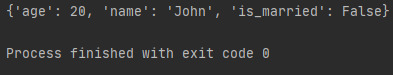
View On WordPress
1 note
·
View note
Text
Unleashing Your Potential: A Software Engineering Tutorial for Future Developers
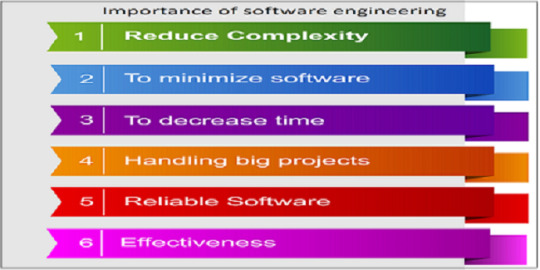
In the fast-paced digital era, software engineering has emerged as a crucial discipline that powers our technological advancements. Whether you're an aspiring developer or a seasoned professional looking to enhance your skills, this Software Engineering Tutorial is your comprehensive guide to unlocking your full potential in this dynamic field.
Mastering the Fundamentals:
The tutorial begins by laying a solid foundation with a focus on fundamental concepts. From understanding software requirements and designing robust architectures to implementing efficient algorithms, you'll gain the essential knowledge needed to build reliable and scalable software applications.
Navigating Methodologies and Best Practices:
The tutorial doesn't stop at the basics. It delves into various methodologies, such as Agile and DevOps, providing insights into how to streamline the software development lifecycle. You'll also explore industry best practices for code quality, testing, and project management, ensuring your applications meet the highest standards of excellence.
Practical Hands-on Learning:
Theory alone is not enough; practical application is key. Throughout the tutorial, hands-on exercises and real-world examples enable you to apply the concepts learned, solidifying your understanding and honing your problem-solving skills.
With this Software Engineering Tutorial, you're equipped to embark on a successful journey in the realm of software engineering. Expand your knowledge, sharpen your skills, and become a proficient developer who can tackle complex challenges with confidence. For a comprehensive and immersive learning experience, visit Tutorial and Example to access the full Software Engineering Tutorial.
0 notes
Photo
There are so, so, so many reasons why this incredibly fake story is incredibly fake. But I just keep reading the API technobabble and I can't stop laughing.
Mf out here bragging about how not only is their code unreadable and unmaintainable, but also their documentation is unreadable and undiscoverable. The problem that this creative writer has is that they need to be indispensable in this story, but unfortunately an indispensable programmer is uniquely gifted at making themself superfluous as quickly and efficiently as possible in as many contexts as possible.
The "nobody is familiar with Python" part is probably my favorite. Python is one of the easiest programming languages to learn. It's so easy that it's the language that engineers (real engineers like chemical engineers, biomedical engineers, material engineers, not software engineers developers) use to help them automate things in their work. Anyone who is familiar with any other programming language can pick up Python in under an hour. You who are familiar with zero programming languages could probably pick up a decent amount of Python in a month. Try it! It is probably easier than you think.
More reasons why this fake story is fake:
This is posted on r/antiwork. It's one of the subreddits infamous for fake stories of bad bosses
It's a multipart series. One of the tropes of fake Reddit stories is the escalating updates. Creative writers hear an encore and they keep going back for more
It's a bit ambiguous how long this person has been in industry, but given the context of missing multiple children's school functions, I think 10+ years of experience is a cautious estimate. That is long enough in software for you to be a team lead, if not a people manager yourself. This person should be training junior devs. They explicitly say that they aren't
Software is incredibly collaborative. There's no way a manager would turn down an offer to train new devs on the existing tooling
Moreover there's no way the code got push to production without several eyes on it. Most companies do either code reviews or pair programming or both. It makes no sense that zero other people understand what's going on with this code. Unless it's really buggy
The fact that someone tried to use it and it corrupted a CSV file (??) shows that it's actually really buggy. If the software was so good, anyone would be able to run it
That goes double for the documentation being so bad that nobody knows how to read it. The entire purpose of documentation is to explain how code works. You failed at your one job.
If the only documentation is something that's hard to find, that looks bad on OOP for two reasons: 1) Documentation is normally put inline next to the code precisely for the reason that it would be easy to find. Don't want to see what a nightmare their code with no inline docs looks like. 2) Their programming practices are so bad that their other documentation is hard to find. The program should have a file called README that either has all the documentation or tells you where to find all the documentation.
This violates NDA so bad
"Out of compliance" for what? Which regulation? Why do they have a deadline to regain compliance? They should already be suffering whatever fines or consequences or whatever for already being out of compliance. It would make more sense if they were at risk of being out of compliance if they didn't implement XYZ by January
There's a lot of weird wording here that indicates a lack of familiarity with software: "complex API", "documentation library", "single threaded". That's not how we use those terms

If you're a software developer for a company the size of Disney (ABC's parent) then what OOP asked for is your starting salary straight out of undergrad. Def not a raise for a senior engineer who's been in industry 10+ years. Def not more than their manager is making.
At a company that size, your direct manager has no ability to decide what the terms of your hiring agreement would be. Def not over text. It would need to go through HR and probably legal as well
"Legal checked the contract and there's a clause stating" lmao get outta here!
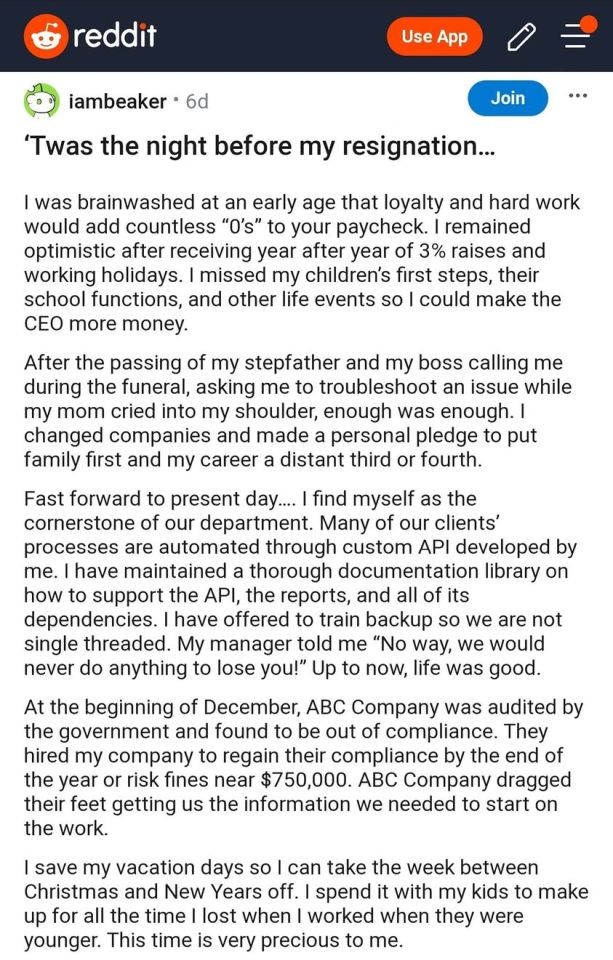
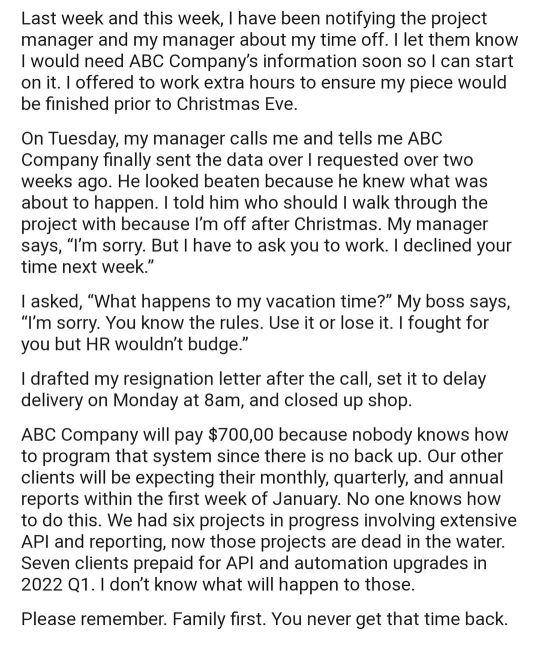








#Reddit creative writing exercise#codeblr#progblr#You can learn almost any programming language for free online if you first learn the essential software engineer skill of#googling what you need#Im hesitant to pick a specific python tutorial because I havent needed a python tutorial in over a decade#I dont know which of the modern ones are good#Freecodecamp seems to be fine for JavaScript#Similar but imo superior language to start with
247K notes
·
View notes
Text

Explore the world of software engineering through this tutorial, which covers essential concepts, methodologies, and techniques for developing reliable and high-quality software applications. Gain valuable insights and enhance your programming skills.
0 notes
Text
⭐ So you want to learn pixel art? ⭐
🔹 Part 1 of ??? - The Basics!
Edit: Now available in Google Doc format if you don't have a Tumblr account 🥰
Hello, my name is Tofu and I'm a professional pixel artist. I have been supporting myself with freelance pixel art since 2020, when I was let go from my job during the pandemic.


My progress, from 2017 to 2024. IMO the only thing that really matters is time and effort, not some kind of natural talent for art.
This guide will not be comprehensive, as nobody should be expected to read allat. Instead I will lean heavily on my own experience, and share what worked for me, so take everything with a grain of salt. This is a guide, not a tutorial. Cheers!
🔹 Do I need money?
NO!!! Pixel art is one of the most accessible mediums out there.
I still use a mouse because I prefer it to a tablet! You won't be at any disadvantage here if you can't afford the best hardware or software.
Because our canvases are typically very small, you don't need a good PC to run a good brush engine or anything like that.
✨Did you know? One of the most skilled and beloved pixel artists uses MS PAINT! Wow!!
🔹 What software should I use?
Here are some of the most popular programs I see my friends and peers using. Stars show how much I recommend the software for beginners! ⭐
💰 Paid options:
⭐⭐⭐ Aseprite (for PC) - $19.99
This is what I and many other pixel artists use. You may find when applying to jobs that they require some knowledge of Aseprite. Since it has become so popular, companies like that you can swap raw files between artists.
Aseprite is amazingly customizable, with custom skins, scripts and extensions on Itch.io, both free and paid.
If you have ever used any art software before, it has most of the same features and should feel fairly familiar to use. It features a robust animation suite and a tilemap feature, which have saved me thousands of hours of labour in my work. The software is also being updated all the time, and the developers listen to the users. I really recommend Aseprite!
⭐ Photoshop (for PC) - Monthly $$
A decent option for those who already are used to the PS interface. Requires some setup to get it ready for pixel-perfect art, but there are plenty of tutorials for doing so.
Animation is also much more tedious on PS which you may want to consider before investing time!
⭐⭐ ProMotion NG (for PC) - $19.00
An advanced and powerful software which has many features Aseprite does not, including Colour Cycling and animated tiles.
⭐⭐⭐ Pixquare (for iOS) - $7.99 - $19.99 (30% off with code 'tofu'!!)
Probably the best app available for iPad users, in active development, with new features added all the time.

Look! My buddy Jon recommends it highly, and uses it often.
One cool thing about Pixquare is that it takes Aseprite raw files! Many of my friends use it to work on the same project, both in their office and on the go.
⭐ Procreate (for iOS) - $12.99
If you have access to Procreate already, it's a decent option to get used to doing pixel art. It does however require some setup. Artist Pixebo is famously using Procreate, and they have tutorials of their own if you want to learn.
⭐⭐ ReSprite iOS and Android. (free trial, but:) $19.99 premium or $$ monthly
ReSprite is VERY similar in terms of UI to Aseprite, so I can recommend it. They just launched their Android release!
🆓 Free options:
⭐⭐⭐ Libresprite (for PC)
Libresprite is an alternative to Aseprite. It is very, very similar, to the point where documentation for Aseprite will be helpful to Libresprite users.
⭐⭐ Pixilart (for PC and mobile)
A free in-browser app, and also a mobile app! It is tied to the website Pixilart, where artists upload and share their work. A good option for those also looking to get involved in a community.
⭐⭐ Dotpict (for mobile)
Dotpict is similar to Pixilart, with a mobile app tied to a website, but it's a Japanese service. Did you know that in Japanese, pixel art is called 'Dot Art'? Dotpict can be a great way to connect with a different community of pixel artists! They also have prompts and challenges often.
🔹 So I got my software, now what?
◽Nice! Now it's time for the basics of pixel art.
❗ WAIT ❗ Before this section, I want to add a little disclaimer. All of these rules/guidelines can be broken at will, and some 'no-nos' can look amazing when done intentionally.
The pixel-art fundamentals can be exceedingly helpful to new artists, who may feel lost or overwhelmed by choice. But if you feel they restrict you too harshly, don't force yourself! At the end of the day it's your art, and you shouldn't try to contort yourself into what people think a pixel artist 'should be'. What matters is your own artistic expression. 💕👍
◽Phew! With that out of the way...
🔸"The Rules"
There are few hard 'rules' of pixel art, mostly about scaling and exporting. Some of these things will frequently trip up newbies if they aren't aware, and are easy to overlook.
🔹Scaling method
There are a couple ways of scaling your art. The default in most art programs, and the entire internet, is Bi-linear scaling, which usually works out fine for most purposes. But as pixel artists, we need a different method.


Both are scaled up x10. See the difference?
On the left is scaled using Bilinear, and on the right is using Nearest-Neighbor. We love seeing those pixels stay crisp and clean, so we use nearest-neighbor.
(Most pixel-art programs have nearest-neighbor enabled by default! So this may not apply to you, but it's important to know.)
🔹Mixels
Mixels are when there are different (mixed) pixel sizes in the same image.


Here I have scaled up my art- the left is 200%, and the right is 150%. Yuck!
As we can see, the "pixel" sizes end up different. We generally try to scale our work by multiples of 100 - 200%, 300% etc. rather than 150%. At larger scales however, the minute differences in pixel sizes are hardly noticeable!
Mixels are also sometimes seen when an artist scales up their work, then continues drawing on it with a 1 pixel brush.

Many would say that this is not great looking! This type of pixels can be indicative of a beginner artist. But there are plenty of creative pixel artists out there who mixels intentionally, making something modern and cool.
🔹Saving Your Files
We usually save our still images as .PNGs as they don’t create any JPEG artifacts or loss of quality. It's a little hard to see here, but there are some artifacts, and it looks a little blurry. It also makes the art very hard to work with if we are importing a JPEG.

For animations .GIF is good, but be careful of the 256 colour limit. Try to avoid using too many blending mode layers or gradients when working with animations. If you aren’t careful, your animation could flash afterwards, as the .GIF tries to reduce colours wherever it can. It doesn’t look great!

Here's an old piece from 2021 where I experienced .GIF lossiness, because I used gradients and transparency, resulting in way too many colours.
🔹Pixel Art Fundamentals - Techniques and Jargon
❗❗Confused about Jaggies? Anti-Aliasing? Banding? Dithering? THIS THREAD is for you❗❗ << it's a link, click it!!
As far as I'm concerned, this is THE tutorial of all time for understanding pixel art. These are techniques created and named by the community of people who actually put the list together, some of the best pixel artists alive currently. Please read it!!
🔸How To Learn
Okay, so you have your software, and you're all ready to start. But maybe you need some more guidance? Try these tutorials and resources! It can be helpful to work along with a tutorial until you build your confidence up.
⭐⭐ Pixel Logic (A Digital Book) - $10 A very comprehensive visual guide book by a very skilled and established artist in the industry. I own a copy myself.
⭐⭐⭐ StudioMiniBoss - free A collection of visual tutorials, by the artist that worked on Celeste! When starting out, if I got stuck, I would go and scour his tutorials and see how he did it.
⭐ Lospec Tutorials - free A very large collection of various tutorials from all over the internet. There is a lot to sift through here if you have the time.
⭐⭐⭐ Cyangmou's Tutorials - free (tipping optional) Cyangmou is one of the most respected and accomplished modern pixel artists, and he has amassed a HUGE collection of free and incredibly well-educated visual tutorials. He also hosts an educational stream every week on Twitch called 'pixelart for beginners'.
⭐⭐⭐ Youtube Tutorials - free There are hundreds, if not thousands of tutorials on YouTube, but it can be tricky to find the good ones. My personal recommendations are MortMort, Brandon, and AdamCYounis- these guys really know what they're talking about!
🔸 How to choose a canvas size
When looking at pixel art turorials, we may see people suggest things like 16x16, 32x32 and 64x64. These are standard sizes for pixel art games with tiles. However, if you're just making a drawing, you don't necessarily need to use a standard canvas size like that.
What I like to think about when choosing a canvas size for my illustrations is 'what features do I think it is important to represent?' And make my canvas as small as possible, while still leaving room for my most important elements.
Imagine I have characters in a scene like this:

I made my canvas as small as possible (232 x 314), but just big enough to represent the features and have them be recognizable (it's Good Omens fanart 😤)!! If I had made it any bigger, I would be working on it for ever, due to how much more foliage I would have to render.
If you want to do an illustration and you're not sure, just start at somewhere around 100x100 - 200x200 and go from there.
It's perfectly okay to crop your canvas, or scale it up, or crunch your art down at any point if you think you need a different size. I do it all the time! It only takes a bit of cleanup to get you back to where you were.
🔸Where To Post
Outside of just regular socials, Twitter, Tumblr, Deviantart, Instagram etc, there are a few places that lean more towards pixel art that you might not have heard of.
⭐ Lospec Lospec is a low-res focused art website. Some pieces get given a 'monthly masterpiece' award. Not incredibly active, but I believe there are more features being added often.
⭐⭐ Pixilart Pixilart is a very popular pixel art community, with an app tied to it. The community tends to lean on the young side, so this is a low-pressure place to post with an relaxed vibe.
⭐⭐ Pixeljoint Pixeljoint is one of the big, old-school pixel art websites. You can only upload your art unscaled (1x) because there is a built-in zoom viewer. It has a bit of a reputation for being elitist (back in the 00s it was), but in my experience it's not like that any more. This is a fine place for a pixel artist to post if they are really interested in learning, and the history. The Hall of Fame has some of the most famous / impressive pixel art pieces that paved the way for the work we are doing today.
⭐⭐⭐ Cafe Dot Cafe Dot is my art server so I'm a little biased here. 🍵 It was created during the recent social media turbulence. We wanted a place to post art with no algorithms, and no NFT or AI chuds. We have a heavy no-self-promotion rule, and are more interested in community than skill or exclusivity. The other thing is that we have some kind of verification system- you must apply to be a Creator before you can post in the Art feed, or use voice. This helps combat the people who just want to self-promo and dip, or cause trouble, as well as weed out AI/NFT people. Until then, you are still welcome to post in any of the threads or channels. There is a lot to do in Cafe Dot. I host events weekly, so check the threads!
⭐⭐/r/pixelart The pixel art subreddit is pretty active! I've also heard some of my friends found work through posting here, so it's worth a try if you're looking. However, it is still Reddit- so if you're sensitive to rude people, or criticism you didn't ask for, you may want to avoid this one. Lol
🔸 Where To Find Work
You need money? I got you! As someone who mostly gets scouted on social media, I can share a few tips with you:
Put your email / portfolio in your bio Recruiters don't have all that much time to find artists, make it as easy as possible for someone to find your important information!
Clean up your profile If your profile feed is all full of memes, most people will just tab out rather than sift through. Doesn't apply as much to Tumblr if you have an art tag people can look at.
Post regularly, and repost Activity beats everything in the social media game. It's like rolling the dice, and the more you post the more chances you have. You have to have no shame, it's all business baby
Outside of just posting regularly and hoping people reach out to you, it can be hard to know where to look. Here are a few places you can sign up to and post around on.
/r/INAT INAT (I Need A Team) is a subreddit for finding a team to work with. You can post your portfolio here, or browse for people who need artists.
/r/GameDevClassifieds Same as above, but specifically for game-related projects.
Remote Game Jobs / Work With Indies Like Indeed but for game jobs. Browse them often, or get email notifications.
VGen VGen is a website specifically for commissions. You need a code from another verified artist before you can upgrade your account and sell, so ask around on social media or ask your friends. Once your account is upgraded, you can make a 'menu' of services people can purchase, and they send you an offer which you are able to accept, decline, or counter.
The evil websites of doom: Fiverr and Upwork I don't recommend them!! They take a big cut of your profit, and the sites are teeming with NFT and AI people hoping to make a quick buck. The site is also extremely oversaturated and competitive, resulting in a race to the bottom (the cheapest, the fastest, doing the most for the least). Imagine the kind of clients who go to these websites, looking for the cheapest option. But if you're really desperate...
🔸 Community
I do really recommend getting involved in a community. Finding like-minded friends can help you stay motivated to keep drawing. One day, those friends you met when you were just starting out may become your peers in the industry. Making friends is a game changer!
Discord servers Nowadays, the forums of old are mostly abandoned, and people split off into many different servers. Cafe Dot, Pixel Art Discord (PAD), and if you can stomach scrolling past all the AI slop, you can browse Discord servers here.
Twitch Streams Twitch has kind of a bad reputation for being home to some of the more edgy gamers online, but the pixel art community is extremely welcoming and inclusive. Some of the people I met on Twitch are my friends to this day, and we've even worked together on different projects! Browse pixel art streams here, or follow some I recommend: NickWoz, JDZombi, CupOhJoe, GrayLure, LumpyTouch, FrankiePixelShow, MortMort, Sodor, NateyCakes, NyuraKim, ShinySeabass, I could go on for ever really... There are a lot of good eggs on Pixel Art Twitch.
🔸 Other Helpful Websites
Palettes Lospec has a huge collection of user-made palettes, for any artist who has trouble choosing their colours, or just wants to try something fun. Rejected Palettes is full of palettes that didn't quite make it onto Lospec, ran by people who believe there are no bad colours.
The Spriters Resource TSR is an incredible website where users can upload spritesheets and tilesets from games. You can browse for your favourite childhood game, and see how they made it! This website has helped me so much in understanding how game assets come together in a scene.
VGMaps Similar to the above, except there are entire maps laid out how they would be played. This is incredible if you have to do level design, or for mocking up a scene for fun.
Game UI Database Not pixel-art specific, but UI is a very challenging part of graphics, so this site can be a game-changer for finding good references!
Retronator A digital newspaper for pixel-art lovers! New game releases, tutorials, and artworks!
Itch.io A website where people can upload, games, assets, tools... An amazing hub for game devs and game fans alike. A few of my favourite tools: Tiled, PICO-8, Pixel Composer, Juice FX, Magic Pencil for Aseprite
🔸 The End?
This is just part 1 for now, so please drop me a follow to see any more guides I release in the future. I plan on doing some writeups on how I choose colours, how to practise, and more!
I'm not an expert by any means, but everything I did to get to where I am is outlined in this guide. Pixel art is my passion, my job and my hobby! I want pixel art to be recognized everywhere as an art-form, a medium of its own outside of game-art or computer graphics!

This guide took me a long time, and took a lot of research and experience. Consider following me or supporting me if you are feeling generous.
And good luck to all the fledgling pixel artists, I hope you'll continue and have fun. I hope my guide helped you, and don't hesitate to send me an ask if you have any questions! 💕
My other tutorials (so far): How to draw Simple Grass for a game Hue Shifting
28K notes
·
View notes
Text
Busy week
I had a week full of software development. I slacked off on a bunch of other activities, such as physical exercise ... and blogging. So now I'm overdue for progress report...
Recall that last Saturday I completed Chapter 28 of the Java Vulkan tutorial and blogged about it, reporting just 2 chapters to go.
Chapter 29 was on multisample anti-aliasing (MSAA). I got that working on Sunday without much difficulty (8df30b5). However, it's a subtle effect (unless you have humongous pixels), so it didn't justify posting yet another screenshot of the Viking room.
Chapter 30 of the tutorial is the bonus chapter on compute shaders. That's a neat trick, but not relevant to my immediate plans, which involve turning the V-Sport project into a graphics engine.
I realized that the tutorial code makes simplifying assumptions that are inappropriate for a graphics engine: a single 3-D geometry with pre-baked lighting, mesh must be composed of triangles, a stationary viewpoint, no user input, and so on.
With this in mind, I abandoned the tutorial and undertook a massive restructuring of the code, to allow scenes containing multiple geometries (or no geometries at all). Along the way, I:
implemented a texture cache, to save memory and CPU cycles in case an application requests the same texture many times (2eaf093),
changed the naming scheme for shaders to match my OpenGL graphics engine,
made a plan for multiple shaders. In every V-Sport shader, vertex buffers will be laid out in the same order, the same uniforms will be defined, and any given uniform will have the same buffer offset everywhere. These restrictions simplify the implementation, while leaving possibilities to optimize later if they prove inefficient.
considered the possibility that a window might migrate from one GPU to another. If this ever happens, all application-visible "device resources" (textures, shader programs, and vertex buffers) can be silently updated, recreating their underlying Vulkan resources (images, shader modules, and mappable buffers) from scratch. I haven't seen this scenario in practice, but the time I spent thinking about it led me to a cleaner design.
split the uniforms into 2 buffers, one for global uniforms (such as camera orientation) that are the same for every 3-D geometry, and another for per-geometry uniforms (such as model orientation). Seems logical, ought to be more efficient, but wow was it tough to get right!
deferred loading of shader modules until they are actually needed for rendering (9397178),
altered when command buffers get recorded. In the tutorial, each command buffer gets recorded exactly once, during initialization. In my engine, a command buffer gets re-recorded for every frame. Dynamic command recording allows the set of geometries being rendered (and all their properties) to vary from frame to frame.
All this work cleared a path for rendering multiple objects (3035e15) earlier this evening. Tomorrow I'll play around and (hopefully) post a screenshot that's both interesting and relevant.
#making progress#software engineering#vulkan#textures#tutorial#shaders#java#gpu#3d graphics#accomplishments#coding#software development#software design#computer graphics
2 notes
·
View notes
Text
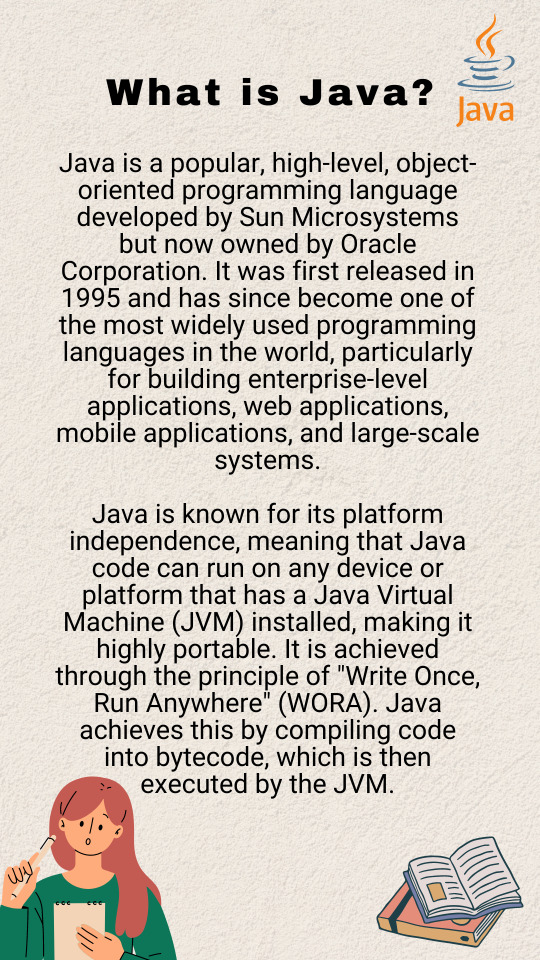
What is Java?
Java is a popular, high-level, object-oriented programming language developed by Sun Microsystems but now owned by Oracle Corporation. Java was first released in 1995 and has since become one of the most widely used programming languages in the world, particularly for building enterprise-level applications, web applications, mobile applications, and large-scale systems.
#java#javalanguage#javaprogramming#programming#coding#code#trending#education#technology#tech#training#engineering#software#development#softwaredevelopment#besttraininginstitute#onlinetraining#tutorial#online#traininginstitute
4 notes
·
View notes
Video
youtube
LANDR Mastering Plugin Pro Review & Demonstration
#youtube#landr#mastering#review#demonstration#tutorial#musicproduction#musicproducer#composer#musicproducers#reviews#audio engineering#audio engineer#music software#sample sound review#kraze tv#audio software#mastering pro plugin#sound design#mastering software
0 notes
Text
🎮 HEY I WANNA MAKE A GAME! 🎮
Yeah I getcha. I was once like you. Pure and naive. Great news. I AM STILL PURE AND NAIVE, GAME DEV IS FUN! But where to start?
To start, here are a couple of entry level softwares you can use! source: I just made a game called In Stars and Time and people are asking me how to start making vidy gaems. Now, without further ado:
SOFTWARES AND ENGINES FOR PEOPLE WHO DON'T KNOW HOW TO CODE!!!
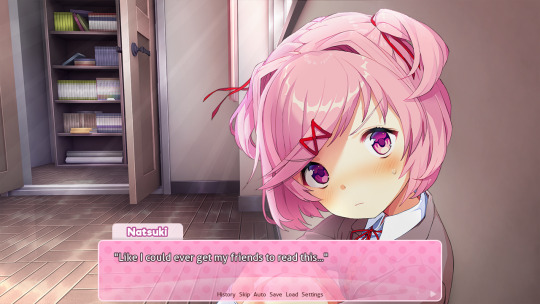
Ren'py (and also a link to it if you click here do it): THE visual novel software. Comic artists, look no further ✨Pros: It's free! It's simple! It has great documentation! It has a bunch of plugins and UI stuff and assets for you to buy! It can be used even if you have LITERALLY no programming experience! (You'll just need to read the doc a bunch) You can also port your game to a BUNCH of consoles! ✨Cons: None really <3 Some games to look at: Doki Doki Literature Club, Bad End Theater, Butterfly Soup
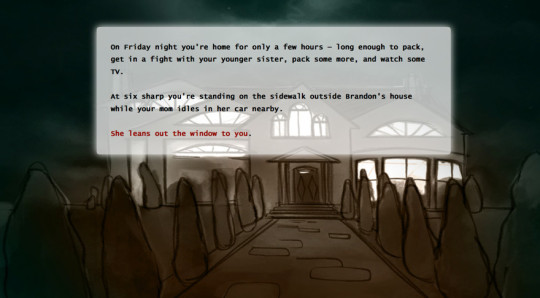
Twine: Great for text-based games! GREAT FOR WRITERS WHO DONT WANNA DRAW!!!!!!!!! (but you can draw if you want) ✨Pros: It's free! It's simple! It's versatile! It has great documentation! It can be used even if you have LITERALLY no programming experience! (You'll just need to read the doc a bunch) ✨Cons: You can add pictures, but it's a pain. Some games to look at: The Uncle Who Works For Nintendo, Queers In love At The End of The World, Escape Velocity

Bitsy: Little topdown games! ✨Pros: It's free! It's simple! It's (somewhat) intuitive! It has great documentation! It can be used even if you have LITERALLY no programming experience! You can make everything in it, from text to sprites to code! Those games sure are small! ✨Cons: Those games sure are small. This is to make THE simplest game. Barely any animation for your sprites, can barely fit a line of text in there. But honestly, the restrictions are refreshing! Some games to look at: honestly I haven't played that many bitsy games because i am a fake gamer. The picture above is from Under A Star Called Sun though and that looks so pretty

RPGMaker: To make RPGs! LIKE ME!!!!! NOTE: I recommend getting the latest version if you can, but all have their pros and cons. You can get a better idea by looking at this post. ✨Pros: Literally everything you need to make an RPG. Has a tutorial inside the software itself that will teach you the basics. Pretty simple to understand, even if you have no coding experience! Also I made a post helping you out with RPGMaker right here! ✨Cons: Some stuff can be hard to figure out. Also, the latest version is expensive. Get it on sale! Some games to look at: Yume Nikki, Hylics, In Stars and Time (hehe. I made it)
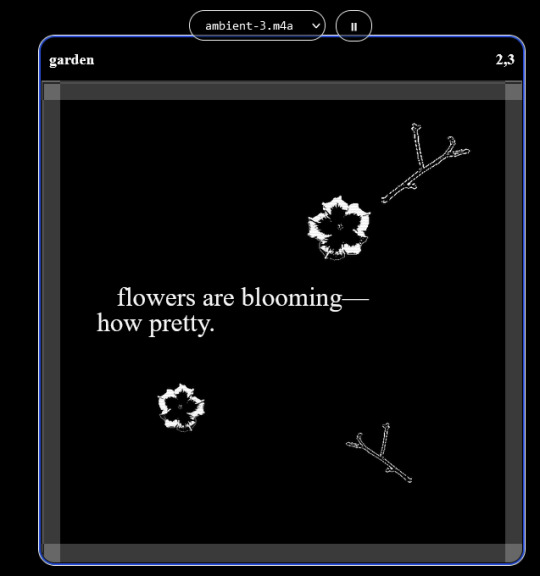
engine.lol: collage worlds! it is relatively new so I don't know much about it, but it seems fascinating. picture is from Garden! NOTE: There's a bunch of smaller engines to find out there. Just yesterday I found out there's an Idle Game Maker made by the Cookie Clicker creator. Isn't life wonderful?
✨more advice under the cut. this is Long ok✨
ENGINES I KNOW NOTHING ABOUT AND THEY SEEM HARD BUT ALSO GIVE IT A TRY I GUESS!!!! :
Unity and Unreal: I don't know anything about those! That looks hard to learn! But indie devs use them! It seems expensive! Follow your dreams though! Don't ask me how!
GameMaker: Wuh I just don't know anything about it either! I just know it's now free if your game is non-commercial (aka, you're not selling it), and Undertale was made on it! It seems good! You probably need some coding experience though!!!
Godot: Man I know even less about this one. Heard good things though!
BUNCHA RANDOM ADVICE!!!!
-Make something small first! Try making simple: a character is in a room, and exits the room. The character can look around, decide to take an item with them, can leave, and maybe the door is locked and you have to find the key. Figuring out how to code something like that, whether it is as a fully text-based game or as an RPGMaker map, should be a good start to figure out how your software of choice works!
-After that, if you have an idea, try first to make the simplest version of that idea. For my timeloop RPG, my simplest version was two rooms: first room you can walk in, second room with the King, where a cutscene automatically plays and the battle starts, you immediately die, and loop back to the first room, with the text from this point on reflecting this change. I think I also added a loop counter. This helped me figure out the most important thing: Can This Game Be Made? After that, the rest is just fun stuff. So if you want to make a dating sim, try and figure out how to add choices, and how to have affection points go up and down depending on your choices! If you want to make a platformer, figure out how to make your character move and jump and how to create a simple level! If you just want to make a kinetic visual novel with no choices, figure out how to add text, and how to add portraits! You'll be surprised at how powerful you'll feel after having figured even those simple things out.
-If you have a programming problem or just get confused, never underestimate the power of asking Google! You most likely won't be the only person asking this question, and you will learn some useful tips! If you are powerful enough, you can even… Ask people??? On forums??? Not me though.
-Yeah I know you probably want to make Your Big Idea RIGHT NOW but please. Make a smaller prototype first. You need to get that experience. Trust me.
-If you are not a womanthing of many skills like me, you might realize you need help. Maybe you need an artist, or a programmer. So! Game jams on itch.io are a great way to get to work and meet other game devs that have different strengths! Or ask around! Maybe your artist friend secretly always wanted to draw for a game. Ask! Collaborate! Have fun!!!
I hope that was useful! If it was. Maybe. You'd like to buy me a coffee. Or maybe you could check out my comics and games. Or just my new critically acclaimed game In Stars and Time. If you want. Ok bye
#reference#gamedev#indie dev#game dev#tutorial#video game#ACTUAL GAME DEVS DO NOT INTERACT!!!1!!!!!#this is for people who are afraid of coding. do not come at me and say 'actually godot is easy if you just--' I JUST WILL NOT.#long post
36K notes
·
View notes