#Tips Website
Explore tagged Tumblr posts
Text
Cara Membuat Desain Blog yang Minimalis dan Menarik
Hai semuanya desain blog yang menarik bukan hanya tentang estetika ya kawan, tetapi juga tentang bagaimana pengalaman pengguna yang membuat mereka nyaman. Nah salah satu tren desain blog yang terus populer dari masa kemasa ya adalah gaya minimalis alias ramah dengan pembaca, ibaratnya itu ketika kita membaca sebuah artikel kita merasa nyaman membacanya tanpa ada gangguan apapun itu. Desain…
0 notes
Text
downloading a fic when ao3 dies (when you have the link)
looks like ao3 is down again and i was in the middle of a multi chapter fic when it died on me.
and if that happens to you, this is what you can do to download the fic:
copy paste https://download.archiveofourown.org/downloads/00000000/fic.html in your browser url
replace the pink bit with the number right after /works (that's the work id)
for instance, in https://archiveofourown.org/works/44970790/chapters/113154673 the highlighted bit (44970790) would be the number you swap for the 0s
the download link will look like https://download.archiveofourown.org/downloads/44970790/fic.html
if you want the fic to be downloaded as an epub instead, use .epub at the end of that link
it should start downloading on your device
i'm sure a bunch of people know this and use it but in case you don't, hope this helps
#ao3#archive of our own#ao3 tips#fanfic#fanfiction#remember to go back and leave kudos/comments etc later when ao3 comes back up obviously#meow speaks#THIS IS FOR WHEN AO3 IS DOWN the download button is your best option when it's up and running#website of fools
6K notes
·
View notes
Text




Fat Photo Ref just got an update!
New photos are up now to help you draw some beachy babes this summer. I'm hoping to update a little more frequently this summer and get to access requests quicker too. You can apply for access or login by going to fatphotoref.com (follow the link on the splash page to request access.)
#fat acceptance#art reference#fat photo ref#fat positive#plus size art#body positive#art resources#art resource#art tips#fat art#art help#art ref#useful websites
6K notes
·
View notes
Text

5 conseils pour améliorer la vitesse de chargement de votre site
La vitesse de chargement de votre site est un facteur clé pour attirer et fidéliser vos visiteurs. Un site trop lent peut nuire à votre référencement, à votre taux de conversion et à votre image de marque. Pour améliorer la vitesse de chargement de votre site, vous pouvez suivre ces quelques conseils.
0 notes
Text
Disclaimer: none of these answers are official, and may not work for your particular use case. If there is a specific feature that an unofficial app had that you don't know how to replicate on the AO3, let me know in the notes and we might can crowdsource a solution.
A lot of people used the Archive Reader app to access stories on Archive of Our Own, and have been upset that the app is now charging to read longer than an hour a day. AO3 (and its parent organization, the OTW) has made it extremely clear in recent days that this app is unofficial and that there *is* no official app. They encourage people to use the website.
However, there are MANY reasons you might want an app, and in a bunch of those cases, there are ways to do those things without having to provide your login information to a random person running an app. Here is a round-up of solutions to the most common reasons I've seen people give for wanting an app instead of the plain AO3 website.
These solutions are based on the following assumptions:
You know what Archive of Our Own is
You often or primarily access it through a mobile device running iOS or Android
You understand what a browser is
You understand what a browser bookmark is
You understand what a site skin is
Edits:
Edited to clarify that you must be logged in to use custom site skins
Edited to add more tips and tricks from the reblogs
Edited to add new entry about notifications/emails
Edited to add new entry about reading statistics and the tracking thereof
I need a widget on my phone's homescreen, not just a browser bookmark.
You can do this with any website, not just AO3! Instructions here: https://www.howtogeek.com/196087/how-to-add-websites-to-the-home-screen-on-any-smartphone-or-tablet/
I need Dark Mode.
AO3 has a default site skin for Dark Mode, it's just called Reversi. Find it here, or at the bottom of any page on the website. https://archiveofourown.org/skins/929/
If you'd like Dark Mode on your whole browser (and you're on Android), sorrelchestnut has advice here: https://www.tumblr.com/sorrelchestnut/737869282153775104/if-you-want-dark-mode-and-dont-want-to-mess
I need to be able to read stories when I don't have internet.
Every work on the AO3 has a download button, so you can click on that and download the story for offline reading in the ereader app of your choice. More info on how to do that is in the AO3 FAQs: https://archiveofourown.org/faq/downloading-fanworks?language_id=en#accesslater
I need to be able to change the text size of the website itself.
If you have an AO3 account (and you should!!) you can do this with a personalized site skin! There is a simple tutorial here: https://www.tumblr.com/ao3skin/667284237718798336/i-have-a-request-if-you-dont-mind-could-you
I need to be able to change the text size in downloaded stories.
My personal recommendation: Don't download in PDF format. All the other formats you can download in can scale the text size up and down, assuming you open the work in the correct app. For me, I download works in EPUB format and read them on the built-in Books app on my iPhone. I hear good things about Moon Reader on Android as well.
I need to be able to replace Y/N in fics with an actual name.
ElectricAlice has a bookmarklet for that here: https://archiveofourown.org/works/34796935
I need to be able to save specific tags and not have to search them up every time.
If you have an AO3 account (which you definitely should) then you can favorite up to 20 tags which will appear on the landing page. The AO3 FAQ explains how that works: https://archiveofourown.org/faq/tags?language_id=en#favtag
I need to be able to save specific filters and be able to apply them to any tag.
Reisling's beautiful bookmarklet has you covered: https://archiveofourown.org/works/33825019
I need to be able to permanently hide certain tags.
The best option is adding this to your site skin. (Must be logged in.) Instructions here: https://www.tumblr.com/ao3css/719667033634160640/how-to-permanently-filter-out-certain-tags-on-ao3
I also hear things about the AO3 Enhancements extension (just for Android/desktop, sorry iOS folks): https://www.tumblr.com/emotionalsupportrats/686787582579851265/browser-extension-everyone-on-ao3-should-know
I need it to save my place on the page and not reload.
This is really mostly a browser error--Firefox on iOS does this to me A LOT. Your best bet is to download the work and read it in an ereader app. A lot of people also will make an ao3 bookmark and write in the notes section which part they were at, but that assumes you aren't falling asleep while reading. (Which is the main reason I have this issue, lol.) For more info on bookmarks, see the FAQ: https://archiveofourown.org/faq/bookmarks?language_id=en#whatisbookmark
I need it to keep track of which stories I've already read/opened/kudos'd.
If you have an account (which you should) then the "My History" page keeps track of every fic you've ever clicked on. No, it isn't searchable or sortable, but it does exist. For fics you've kudos'd, I have yet to find a solution for iOS. For desktop or Android, you can use this excellent userscript: https://greasyfork.org/en/scripts/5835-ao3-kudosed-and-seen-history
@the-sleepy-archivist and @inkandarsenic have a solution for iOS here to use userscripts: https://www.tumblr.com/the-sleepy-archivist/737895174683885568/this-is-a-great-guide-one-thing-i-can-help-with and https://www.tumblr.com/inkandarsenic/737827438571192320/the-user-scripts-will-also-work-on-ios-there-are
I need an app because the website's search is terrible.
(I genuinely don't understand this one but I have seen it multiple times so on the list it goes!!) The search bar at the top of the screen is a keyword search. If you'd rather search within a specific field (like title or tag) then you'll want to click on the word "search" at the top of the screen and select Work Search or Tag Search. To search users, use People Search. To search Bookmarks, use Bookmark Search. (If this is you, please tell me what the heck you mean by "search is bad" and how an app helped with this.)
I need to be able to sort stories by date posted/number of bookmarks/alphabetical/etc.
You can do this using the filters sidebar. Pick a tag you want to filter on (like a fandom, character, or relationship) and then click on the "Filters" button. The sidebar will pop out and you can sort and filter on a boggling array of specifics. A good filtering guide: https://www.tumblr.com/saurons-pr-department/718665516093472768/if-there-is-something-you-dont-want-to-see-in
I need to be able to mark stories to read later.
AO3 has this feature built in! If you have an account (which you should) there is a "Mark for Later" option on every work.
Edit: Thispersonishuman reminded me that History and Mark For Later can be disabled, so if you're not seeing the Mark for Later option, check your settings.
I need to be able to listen to stories using text-to-speech.
Microsoft Edge web browser has a built in text to speech function. Supposedly it works on both iOS and Android, but I have not personally tested that. iOS also has a native accessibility feature in settings for text to speech that will work on the Books app, so I assume Android has a similar functionality. A bunch of people in the reblogs have more in-depth Android recommendations here: https://www.tumblr.com/protect-namine/737957194510794752/seconding-voice-aloud-on-android-for-tts-my, https://www.tumblr.com/smallercommand/737884523093704704/i-use-voice-for-tts-on-android-its-got-some, and https://www.tumblr.com/doitninetimes/737869463749263360/for-text-to-speech-on-android-you-can-also-check
I need to have in-app notifications for updates/I can't ever find story updates in among the rest of my emails/checking my email stresses me out.
Set up a separate email address using a free service like gmail, and use that email address JUST for AO3. Then the only emails in that inbox will be your story updates. I use Apple's Mail application for all my inboxes, but it's very easy to use the Gmail app instead, and you could log in to JUST the ao3 email and set it to notify for every email.
(Also as a general PSA: don't use your work, school, or military email as your AO3 email. Just don't.)
I want statistics like how many hours I spent reading, how many words I read, what my most read tags were, stuff like that.
So we've finally hit something that isn't easy and that requires a hell of a lot of manual work. Short version: AO3 does not track this data because they don't want to. (Mostly due to privacy concerns.) The lack of this tracking is a feature, not a bug. You can crunch these numbers yourself, but it will take a hell of a lot more effort, and it's something I personally found is not worth the effort the couple of times I have tried to crunch those numbers. If you are willing to download your history to an actual computer (not a tablet or chromebook) using Calibre, you can get a rough idea of your most popular tags via their tag browser, but it won't play nice with typos synned to a Common Tag (Canonical Tag/filterable tag) like ao3 does. (If anyone has used an app that gave you stats on this, please let me know in reblogs/replies/via ask how that worked because I am very curious.)
I need an app because <other reason>.
The AO3 Unofficial Browser Tools FAQ might cover your use case: https://archiveofourown.org/faq/unofficial-browser-tools?language_id=en If not, give a shout and we'll see what other tumblr users suggest!
#ao3#archive of our own#ao3 app#ao3 tips#if you want official answers please use the contact forms on the ao3 or otw websites#standard disclaimer that while i am an otw volunteer i do not speak for the organization#my opinions are my own and do not represent anyone else
3K notes
·
View notes
Text
Book Publishing Resources
Well, since a few people said they were interested and/or that posting about it on here occasionally was a decent idea, here we go!
I'm MC Calvi, a freelance editor specializing in self-help, psychology, spirituality, paganism, workbooks, and LGBTQ books.
You can find out more about me at my website, where I also offer free twenty-minute book/publishing consultations, in addition to regular editing services.
I am also now offering some pay-what-you-can resources on my website and on Gumroad. I'm committed to offering pay-what-you-can resources because the odds are already so stacked against marginalized authors, and publishing shouldn't be pay to win.
I have two new booklets I'm actually super happy with! They both draw on my eight years of experience in the publishing industry to give authors a leg up.
And now, back to our regularly scheduled programming as I hit "publish" on another good news post!
#Also if you're not interested but still want to help/support me#it would actually be super helpful if you reblogged this#because having my website link in more places will help boost my ranking in search engines#I promise not to post about this often#like we're talking less than once a month#I'm here to spread good news! not to spam my stuff!#and everything I do post will be tagged with#my editing#in case you want to filter#book editing#publishing#publishing tips#book publishing#indie author#self publishing#not news
264 notes
·
View notes
Text
WRITING ADVICE THAT I HEARD (THAT ABSOLUTELY WORKS FOR ME)
Okay, so I am writing these tips that I have learned/heard from other authors. It worked for me, I just want to share it just in case other people might find it helpful too!
Know the ending of your story before starting it.
Whenever you have an idea, WRITE IT. IMMEDIATELY! (before you could even lose it or worse, forget it)
READ MORE !!! (get inspiration from other people's books)
Write EVERYTHING. Just correct/edit them later when you are finished.
Explore other genres. (do not get stuck with one genre. instead, read/write other genres. you never know, you might be better at writing other genres)
Similar to the first one, CREATE OUTLINES PER CHAPTERS !! I REPEAT, CREATE OUTLINES. (in this way, it would be easier to write because you have a summary of what is going to happen in each chapter.)
reblog to help other writers !!
#writerblr#writeblr#writer things#writing#creative writing#writerscommunity#writing tips#writing advice#writing resources#writing help#how to write#writing tips and tricks#writer block#website#resources#for future reference#links#writing prompt#writing prompts
2K notes
·
View notes
Text
◦•◦Want to Challenge your Writing? {OR STOP PROCRASTINATING WHILE WRITING?}◦•◦ (ALL apps are FREE)
What better way to challenge your speed, skills and strengths in writing then with these writing apps that will definitely get you writing in no time!
╭•❥• The most Dangerous Writing App
Web: https://www.squibler.io/dangerous-writing-prompt-app
Description: Don't stop writing for a second or your progress will reset!
╭•❥• Write or Die
Web: https://writeordie.com/
Description: An app that allows you to punish yourself if you were to slow down or stop writing. YOU CAN CHANGE THE SETTINGS TO DISABLE BACKSPACE OR ANYTHING ELSE YOU DESIRE.
╭•❥• Self Control
Web: https://selfcontrolapp.com/
Description: Blocks specific websites so you don't have to procrastinate🤩🤧
Follow @paranoia-art for more!
#writers of tumblr#advice#writer stuff#website#writing links#writing#procrastination#helping#ask me anything#writing writing writing#webs for writers#scary#i need to stop procrastinating#writing help#writing tips#writeblr#writing resources#writing advice#writers block#writers on tumblr#writerscommunity#writer problems#writer inspiration#writer struggles#writers stuff#writer things#writing problems#creative writing#useful#resources
254 notes
·
View notes
Text
Cara Meningkatkan Konversi Pembaca Menjadi Pengikut Setia Blog
Hai semuanya Sebagai seorang blogger, salah satu tujuan utama kalian mungkin untuk membangun audiens atau pengunjung yang loyal dan setia sama kalian hehe, bener gak sih. Namun, tidak hanya menarik pembaca baru, tantangan sebenarnya adalah mengubah pembaca sekali kunjungan menjadi pengikut setia yang selalu kembali ke blog kita. Dengan jumlah blog yang terus berkembang dan terus bertambah, kamu…
#Menulis#Menulis Artikel#Menulis Konten#Panduan Lengkap#Tips Blog#Tips dan Trik#Tips Konsisten#Tips Menulis#Tips Website#Tips Website dan Blog
0 notes
Text
Ahem

Here's the page with the link
282 notes
·
View notes
Text
A Nest of Internet Trinkets v1 is now LIVE!!!
It's a whole directory of cool things I've collected, with 190 links so far! (and more to come in future!!)
art and writing tips
free games
web tools and webtoys
free books and watchable media
awesome things you can learn
mental health resources
a wheel you can spin!
one whole crow!
and more that i haven't elaborated on!!
Special thanks to @good-morning-czernobog for inspiring me to do this, @paperoxalis and my beloved mutuals for bearing witness to my insanity, and to everyone who's been interested in this for their utmost patience. If you have any sites to suggest, shoot me an ask, or email me!
Now go look at my awesome webbed site!!
(link was updated 16th April 2025)
#q's creations#q's internet trinkets#useful websites#useless websites#art tutorial#art resources#writing tips#writing resources#free books#free games#free movies#mental health#learning#notion#free apps#web toys#web links#web tools#i am so sorry for the ridiculous amount of tags i need this to reach as far as it can ;w;#this thing is my baby
105 notes
·
View notes
Text
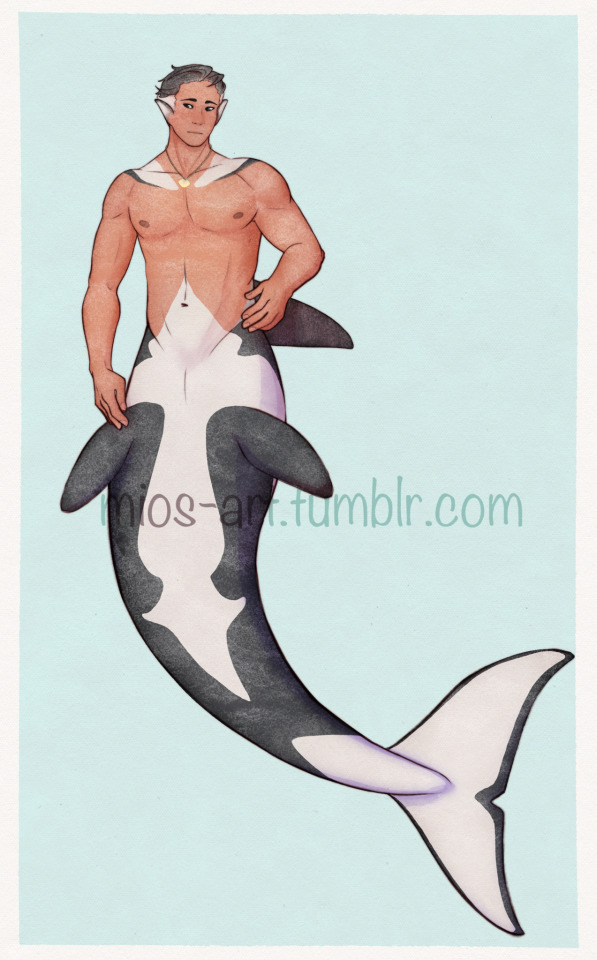
It’s officially mermay now so here’s a first design for my second merman from my very self-indulgent merfolk story that is currently called Merfolk Records and that only barely exists outside my brain for now, and his name is (possibly) Asha!
#merfolk records#merfolk#mermay 2025#mermay#my art#art#mio’s original#mio’s asha#my ocs#merman#fun fact i learned a lot about southern resident orcas did you know their dorsal fin’s tip is more rounded than that of transient orcas#and they mostly almost exclusively eat fish (mainly salmons!) instead of seals like transient orcas#also male orcas have a more straight dorsal fin and females have theirs more curved to the back#i saw the name Sasha while looking at boy names while taking away consonants in my brain and thought#Asha could be fun but can it be a man’s name and then i saw 1% of recorded Asha’s on the website were boys and that was good enough for me!#the sh sound is more like a whistle than a sh in my mind cause thats fun
48 notes
·
View notes
Text
TOPICS COVERED:
My Must Haves for Running an Art Business
Getting Started as an Artist
Starting a Website as an Artist
How to Promote Your Art
Learn How to Draw
Learn Abstract Art
Learn Watercolors
Learn How to Oil Paint
Learn How to Acrylic Paint
Resources for Art Students
—————————————————
There are a lot of helpful tidbits here for both seasoned and budding artists that are looking to get themselves out there or go freelance.
#art#art tips#art advice#art business#art business tips#art business advice#art business resources#shihori obata#freelance artist#artist website#how to build a website#art business website#adulting as an artist
122 notes
·
View notes
Text
✨👾 thecomfywriter’s guide to self-publishing 👾✨

navigation post get my book, Throne of Vengeance! TNV anthologies ToV community!

hi, fools! this was long overdue. forgive me—i got distracted. anyhow! welcome to the official guide to self-publishing, as requested by satoh (@@satohqbanana). i’m going to give you tips based on my own process, but by all means, feel free to deviate and add/remove steps for your own process. some steps are mandatory though. no skipping 😤
okay i’m not going to yamble too much, lets get into it.
1.0 finishing the draft
2.0 the editing process (copyediting vs line editing vs beta reading)
3.0 the latent period (!!!)
4.0 pre-publication marketing
5.0 the cover + blurb
6.0 the final read-through
7.0 pre-orders and marketing
8.0 publish!
1.0 finishing the draft:
stop procrastinating and write, dodohead. words on the page. it doesn’t have to be perfect. you don’t have to agonize over that one line for an entire afternoon. stick to the vision and get the words on the page.
if you’re wondering why i’m saying it doesn’t have to be perfect when we’re talking about publishing a (hopefully good) book, it’s because there’s still the editing process later down the line to worry about typos, grammar issues, beta reader feedback, and all that jazzy good stuff. right now, you need to have your vision and get it down. this isn’t your polished copy. but you need to have your draft completed before you go anyways. so stop moping over whether “elucidate” is the word you want to use in that sentence and finish the sentence.
lol. with love <333
2.0 the editing process:
now you can worry about elucidate and its purpose in the sentence. the editing stage has many sub phases. copy-editing and the line editing. you can hire someone to do this for you or do it yourself. maybe get a friend to help. doesn’t matter. you just have to be critical and thorough. no sugarcoating. no, “oh ill just let this slide” or “i don’t wanna be mean so i won’t give real helpful feedback” editors. proper editors who will say it as it is.
copy-editing (as i understand it) is big book concept editing:
are there plot holes? is the lore consistent? does it make sense? is it unclear? is the story even interesting? how’s the pacing? what about the characters? too many? not enough? the voices aren’t distinct? the style is inconsistent? none of the characters feel like separate or fully formed people?
this is the phase where all those questions are addressed. once the overall concepts and structure of the book has been editing, constructively analyzed, and you’ve gotten feedback for it, go back to step one and revise your draft based on the critique. you don’t move on until those big concept issues are addressed.
done? okay, now it’s time for line editing.
exactly as the name implies, you’re going line per line, word per word, and catching any typos, grammar errors, punctuation—all that jazzy good stuff. REALLY BE THOROUGH. get a fresh pair of eyes on it. hire someone. put it through an editing software like grammarly. but be THOROUGH.
do the words you use make sense? are you using british or american english? slang? are you writing too much purple prose? do the sentences flow? are you using too many commas (stop that. don’t be afraid of periods).
you really need to understand the grammar and syntax rules of the english language to do this step on your own. otherwise, get help. or learn. whatever works with your budget lol.
done line editing? great! send it to a beta reader/ a friend, a writeblr mutual, someone you hired—just make sure they aren’t dancing around feedback and they give it to you as it is. i had a friend straight up tell me one of my drafts was ass LOL because the characters voices were too blurry and she never knew who was talking. there were some slow pointless chapters and the pacing was inconsistent. thus, i went back to step 1 and revised based off her feedback and came back with another draft.
don’t be afraid of critique. you need it to grow.
3.0 the latent period:
this is where you take a step back from the draft, preferably for months, and avoid interacting with it to give your mind a break and reset your eyes. this is a huge stage because this is where i want you fools to get your copyright and isbns in order.
GET. YOUR. BOOK. COPYRIGHTED.
do not share it until it is copyrighted. you can copyright unpublished materials. technically it is your intellectual property even before you copyright it, but that little ©️ is your legal shield. COPYRIGHT YOUR BOOK.
it costs ~$60 to make sure no one can steal your shit. this is nonnegotiable. do this.
i also got an isbn for my book so i could publish it with other services apart from KDP and expand the market. hence why some people were able to buy it off barnes and noble, for example. i highly recommend.
this is also the phase i started looking at platforms i wanted to publish on/with and reading the contracts. i’m being serious. read the contracts. make sure it aligns with what you want and what you’re comfortable with. don’t skim. don’t just accept. you’re putting your signature on that, bro. read it properly.
the publishing platforms i used were ingramspark and KDP. you’re gonna need to know your book dimensions too. so have an idea so you can estimate the printing costs.
the settings i did for mine were off white, 6x9 paper with the recommended gutter margins (used KDPs excel calculator to determine) and black and white ink (no colour) to get the lowest printing cost per book. ingram spark was similar. only thing with ingram spark is you need your page number to be even (no 575–it has to be 576) and KDP has a 600 page limit. so bear that in mind.
4.0 pre-publishing marketing:
you have to generate hype for your book. now that its copyrighted, its safe to share excerpts, little quotes, make edits for your characters or oc profiles to generate an audience. i did this mainly on tumblr vis tag games and whatnot, but honestly? that's the BARE MINIMUM lol.
don't be like me. i hate social media so i honestly did not market my book the way i know i should have (and still should). i still don't market my book because lol... i dont wanna 🥲
BUT! like it said--dont be like me. make an author website (a proper one. pay for the domain if you can, otherwise use the free domain, but make a professional author platform for yourself and your biography. you'll need this to set up a goodreads author account and claim your book on there). use instagram and make an author instagram profile (i technially have one here, but i never use it lol womp womp i just hate instagram sue me) and promote your book with the teasers. go on pinterest and make moodboards or "book trailers" through a carousel of images. USE TIKTOK. i know it's a plague platform (i dont like it, clearly), but it is where you will find the most fruits for your marketing.
this stage is all about generating hype for your book. why? so when you set your book up for preorder (and, yes, you will be doing that so you have a general idea of market demand and interest), you have people who are genuinely invested and want to buy your book.
marketing ideas because apparently i'm your free publicist:
oc edits
character moodboards
quotes and excerpts
that one trend on tiktok where you give the vibe of the book and a soundtrack // song to it
oc / book soundtracks
"would you read a book about..." [list the themes / enticing tagline elements of your story] -- it's a trend on tiktok
platforms to promote your book:
tiktok (#booktok)
instagram (#books, #readers, #bookstagram)
tumblr (#readers, #bookblr, #writers of tumblr, #reading, #writers, #book reccs; don't just use writer hashtags, is what i'm saying)
wix or the like to make your website
twitter (a lot of authors have official twitter accounts. once again, i never bothered OOPS)
youtube (making videos talking about your book--the ogs of this blog know LOL-- compiling playlists, etc)
also, don't be afraid to make or commission art for your ocs. speaking of which...
5.0 the cover and the blurb
you can't avoid it anymore. you need to make a cover and write a back of the book blurb // synopsis for your book.
YES i know its hard to describe your book in a non-spoilery, enticing way. work on it. struggle through it. get help. but get it done. you can't finish your cover until it is done.
NOTE! if you are making your own cover, the dimensions are only going to be .25" longer than your page dimensions if it is hardcover. ALSO you gotta make it a pdf file. one pdf file that contains the back of the book, the spine, and the front of the book laid out as one page. this is why you need to get the blurb down.
if you're making it by yourself: play around with fonts, use canva + photopea // photoshop. add chrome, but not too much chrome. use references and easter eggs of important plot elements for your visual pieces. current book trend is text-dominant covers with interesting font and stylistic elements. i.e. tov has the title "throne of vengeance" as the main eye-catcher, in a metallic, legible but stylistic font, BUT there is the dragon ouroborous ring and the iron-rose dagger on the cover as well. the colours are intentional. the entire cover is an easter egg for the book, almost like a spoiler for those who know. make it engaging. enticing. you wanna draw readers in, but also make fans hyperanalyze and interpret the elements you chose.
another thing--you'll need to know your page count to know how thick the spine should be. so bear that in mind.
commissioning an artist may be expensive. i actually did commission someone for tov. i probably wont for the remainder of the series since this was the most expensive part for me. depending on who you get, it can range from $300 - >$1000. so just keep that in mind. i queried a lot before i commissioned the artist for my cover. and she was very in tune with the books themes, the symbolic motifs, and the general aura of the story when she created the cover. that is a good cover artist. don't pay someone if they dont take the time to learn about your book before making the cover.
resources to use:
photoshop/photopea
canva
reedsy (for finding artists to commission)
i can't think of anymore on the top of my head oops. ALSO if you're gonna use images, pay attention to copyright. you can't use copyrighted pinterest images for your covers. just saying.
6.0 the final read-through:
it should have been some months by now. time to read through your own book, start to finish, and see how you like it. catch any last minute errors, see whether you're satisfied with the end product, make any final revisions. this is the draft you're going to submit for preorder. the pdf cover will be your cover. the blurb will be your blurb.
also, in this phase, add your dedications, your acknowledgements, and your author blurb. oh yeah babes you need a headshot. i just used a picture from vacation LOL oops i dont like taking headshot pictures i got lazy womp womp.
anyways, your author blurb should describe you in a tag line (G.K> Multani, otherwise known as Naveena Khedar, is a pre-med student with a passion for writing... or something like that). then describe your credentials. have you written before? doesn't have to be same genre, but you want to represent your portfolio. list other books, articles, or journals you've written. then you as a person--hobbies, interest, etc outside of writing. finally, list your socials or where people can find you.
7.0 preorders and marketing:
publish the draft on KDP and ingram spark for preorder. announce that your book is available for preorder. it should take about a week for it to be approved and the preorder link to go live. and then repeat the marketing steps from step 4, but this time with your cover and a link to shove down people's throats :)
8.0 publish!
the date it goes live, make it an event! host a live-publish session! do something fun! have a party! do a book signing! go buckwild go crazy!
i did a live-vc session and unboxing.
oh yeah, also... while we're here. go buy/read my book.
Throne of Vengeance Official Synopsis
Buy my book, Throne of Vengeance: Volume One
Read Throne of Vengeance: Volume One PDF
lol :)
--
okay i have to go back to studying for exams. let me know if i missed anything.
COPYRIGHT YOUR BOOKS.
okay cheerios bye!
#writing tips#writing resources#publishing resources#author resources#writing community#thecomfywriter#writers#writers on tumblr#wip#writerblr#writers blog#writing#writblr#author website#tcw tips#tcw advice#thecomfywriter's toolbox#thecomfywriter gives advice#throne of vengeance#tov#tcw wips
54 notes
·
View notes
Text
Hey, student loans payments are coming back in October, you should know about the SAVE plan.
this is america-centric but pls spread this around if you think any of ur mutuals could use the info.
If you're currently shitting yourself thinking how you're gonna start making student loan payments again, I suggest taking a deep breath, first off. Get comfy, put on some music and strap in.
If you got your student loans through the Federal Student Aid program FAFSA, then you can apply for an IDR (Income Driven Repayment plan) called SAVE.
what is SAVE?

This got my $115 monthly payment down to $40 a month, if you don't work or you can't afford much, this has the potential to reduce your payment even further.
Alls you need to do is go to https://studentaid.gov/idr/ and log into your federal student aid account, there's a section for both first time applicants and returning borrowers who previously may have had an IDR.
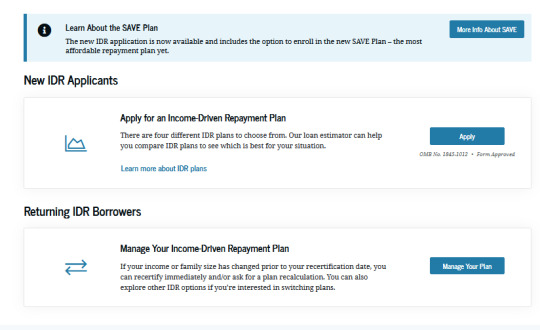
Even if you've done an IDR before! Look into the SAVE plan!! It forgave about 10k of debt for me!
Anyway, first time applicants can click the first option, "Apply for an Income-Driven Repayment Plan" and just go through and answer all their prompts, make sure you have all your financial information on hand (tax returns, most recent pay stub, etc) and go through the prompts until it gives you the option to apply for the SAVE plan. CLICK IT!
It should let you know at the end exactly how much you'll be paying per month and you should get an email confirmation as well. Any account specific questions should be directed to their call center +1 (800) 433-3243
GOOD LUCK AND BE PATIENT, THE SITE IS SLOW AS SHIT.
DON'T GIVE UP! I BELIEVE IN YOU!!
if you have any questions feel free to DM me btw
#student loans#SAVE plan#FAFSA#student loan forgiveness#IDR#income driven repayment plan#THIS DOES NOT PAUSE INTEREST BTW#adulting#life tips#helpful#resources#websites#og post
446 notes
·
View notes