#and java and javascript
Explore tagged Tumblr posts
Text
Coding By Time - Pro+

JAVA
Java, uzun yıllardan beri web geliştirmede yaygın olarak kullanılan popüler bir programlama dilidir. Web uygulamaları oluşturmak için sağlam ve ölçeklenebilir bir platform sunarak geliştiricilere üzerinde çalışabilecekleri çok çeşitli araçlar ve kitaplıklar sunar. Çok yönlülüğüne ek olarak Java, anlaşılması, bakımı ve değiştirilmesi kolay kod oluşturulmasını destekleyen Tek Sorumluluk İlkesine bağlılığıyla bilinir. Java ile geliştiriciler hızlı, güvenilir ve emniyetli web uygulamaları geliştirebilirler; bu da Java'yı web geliştirme için önemli bir araç haline getirir.
Spring
Spring Framework, Java tabanlı web uygulamaları oluşturmak için güçlü ve yaygın olarak kullanılan bir çerçevedir. Geliştiricilerin karmaşık uygulamaları kolaylıkla oluşturmasını kolaylaştıran bir dizi özellik ve araç sunar. Spring Framework kullanmanın avantajlarından bazıları şunlardır:
- Uygulama bileşenlerinin basitleştirilmiş konfigürasyonu ve yönetimi
- Diğer kütüphaneler ve çerçevelerle kolay entegrasyon
- Test etme ve hata ayıklama için güçlü destek
- Kapsamlı belgeler ve topluluk desteği
Spring Framework'ün en önemli özelliklerinden biri, geliştiricilerin URL isteklerini belirli eylemlerle eşlemelerine olanak tanıyan requestMapping'dir. Bu özellik, web uygulamalarının URL yapılarının yönetilmesini kolaylaştırarak genel kullanıcı deneyimini iyileştirir.

Spring Boot
Spring Boot, Spring Framework'ün üzerine inşa edilen ve geliştiricilere web uygulamaları oluşturma konusunda daha hızlı ve daha akıcı bir yaklaşım sağlayan bir araçtır. Spring Boot ile geliştiriciler minimum yapılandırmayla web uygulamaları ve mikro hizmetler oluşturabilir, bu da web geliştirmeye başlamayı kolaylaştırır. Spring Boot'u kullanmanın faydalarından bazıları şunlardır:
- Uygulama bileşenlerinin basitleştirilmiş konfigürasyonu ve yönetimi
- Geliştirilmiş performans ve ölçeklenebilirlik
- Diğer kütüphaneler ve çerçevelerle kolay entegrasyon
- Kapsamlı belgeler ve topluluk desteği
Spring Boot ayrıca önbelleğe alma desteği, reaktif akış API'si ve URL eşleme dahil olmak üzere web uygulaması geliştirmeye yönelik bir dizi özellik ve araç sunar. Kullanım kolaylığı ve kapsamlı araç seti sayesinde Spring Boot, hızlı ve verimli bir şekilde sağlam ve ölçeklenebilir web uygulamaları oluşturmak isteyen geliştiriciler için popüler bir seçim haline geldi. Ayrıca Visual Studio Code, çeşitli kullanışlı VS Code uzantılarıyla Spring Boot uygulama geliştiricileri için ideal bir hafif geliştirme ortamı sağlar. Bu gibi bilgilendirmeler ve geliştirmeler için web sitemizi ziyaret edebilirsiniz.
2K notes
·
View notes
Text
Essentials You Need to Become a Web Developer
HTML, CSS, and JavaScript Mastery
Text Editor/Integrated Development Environment (IDE): Popular choices include Visual Studio Code, Sublime Text.
Version Control/Git: Platforms like GitHub, GitLab, and Bitbucket allow you to track changes, collaborate with others, and contribute to open-source projects.
Responsive Web Design Skills: Learn CSS frameworks like Bootstrap or Flexbox and master media queries
Understanding of Web Browsers: Familiarize yourself with browser developer tools for debugging and testing your code.
Front-End Frameworks: for example : React, Angular, or Vue.js are powerful tools for building dynamic and interactive web applications.
Back-End Development Skills: Understanding server-side programming languages (e.g., Node.js, Python, Ruby , php) and databases (e.g., MySQL, MongoDB)
Web Hosting and Deployment Knowledge: Platforms like Heroku, Vercel , Netlify, or AWS can help simplify this process.
Basic DevOps and CI/CD Understanding
Soft Skills and Problem-Solving: Effective communication, teamwork, and problem-solving skills
Confidence in Yourself: Confidence is a powerful asset. Believe in your abilities, and don't be afraid to take on challenging projects. The more you trust yourself, the more you'll be able to tackle complex coding tasks and overcome obstacles with determination.
#code#codeblr#css#html#javascript#java development company#python#studyblr#progblr#programming#comp sci#web design#web developers#web development#website design#webdev#website#tech#html css#learn to code
2K notes
·
View notes
Text
“I Need Your Support to Continue My Studies and Build My Future from Gaza🍉🍉
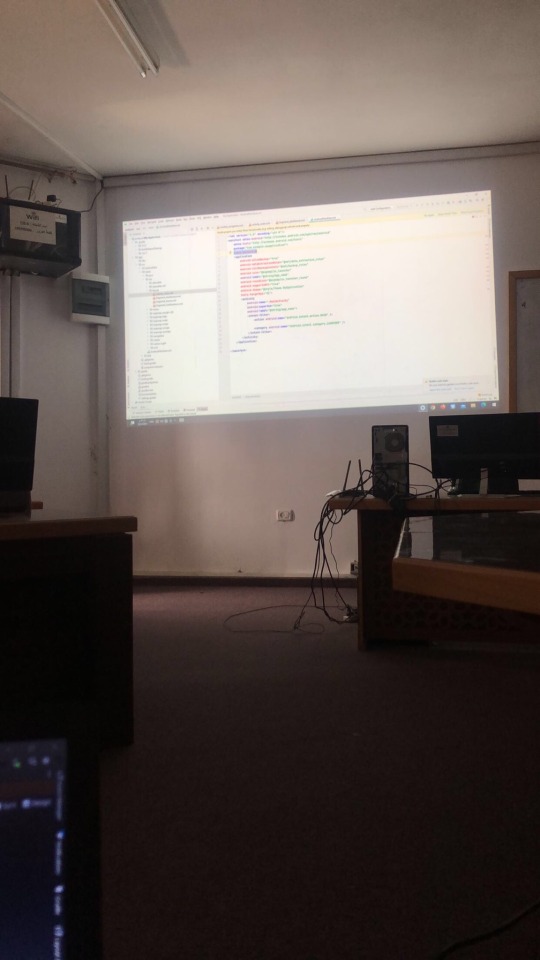

My name is Mahmoud Naeem Abu Hatab, from Gaza.
I am a university student majoring in Software and Databases at Al-Azhar University. Since the beginning of my academic journey, I have been passionate about User Experience (UX) and User Interface (UI) design, as well as website development. These fields inspire me, and I dream of advancing my skills and building a professional career in them.
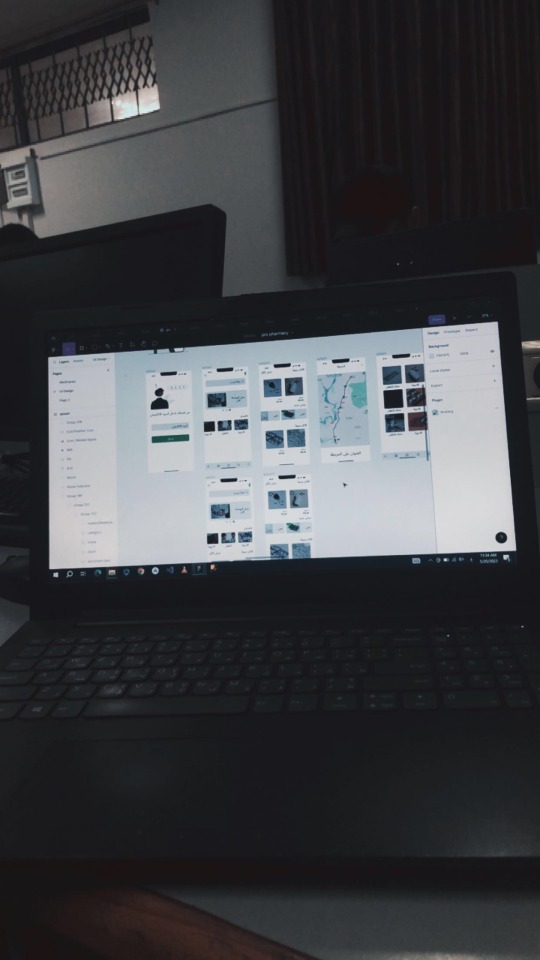
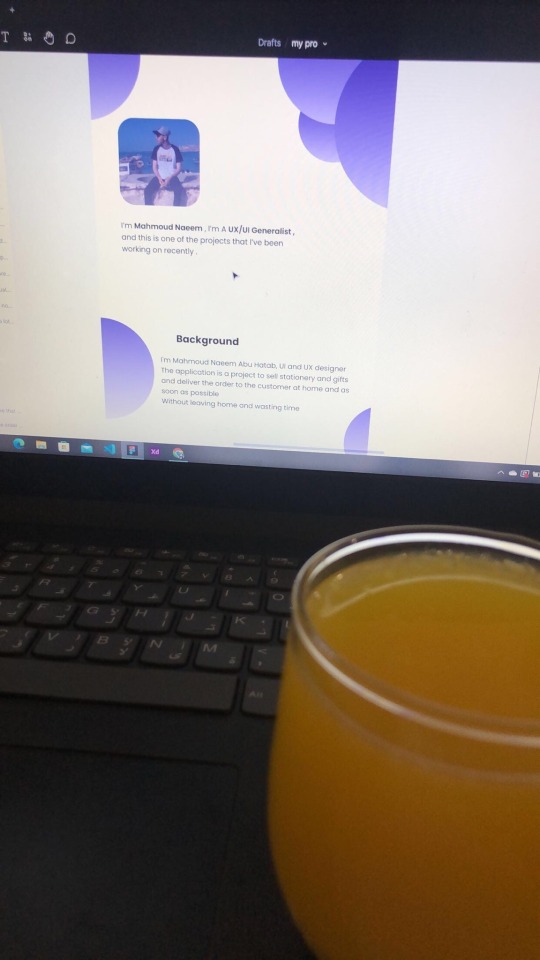
Unfortunately, during the recent war, I lost my laptop, which was essential for both my studies and work. I was forced to flee my home and relocate to southern Gaza due to the difficult circumstances. Despite my efforts to replace my laptop, the financial situation has made it impossible to afford a new one.
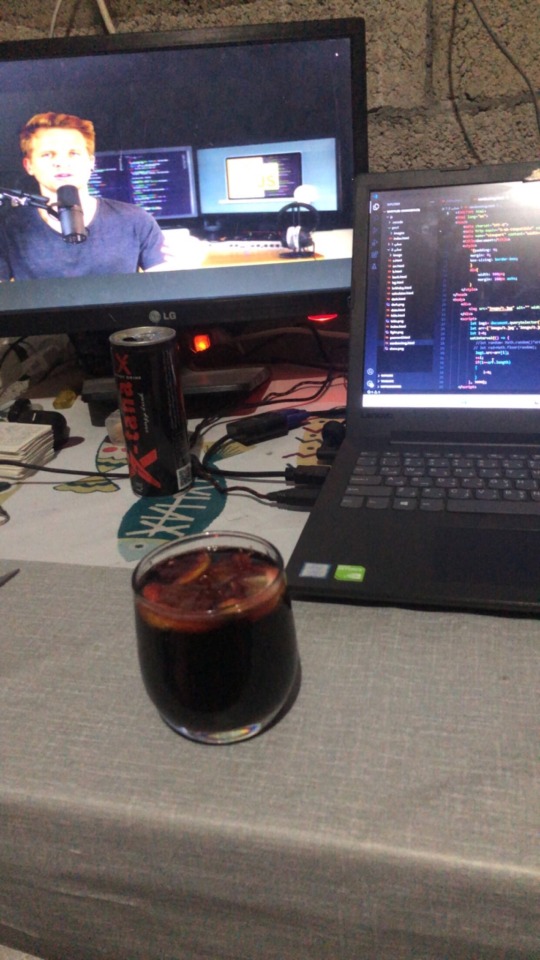

Without a laptop, continuing my studies or seeking job opportunities in programming and design has become extremely challenging. This directly affects my academic progress and future career.
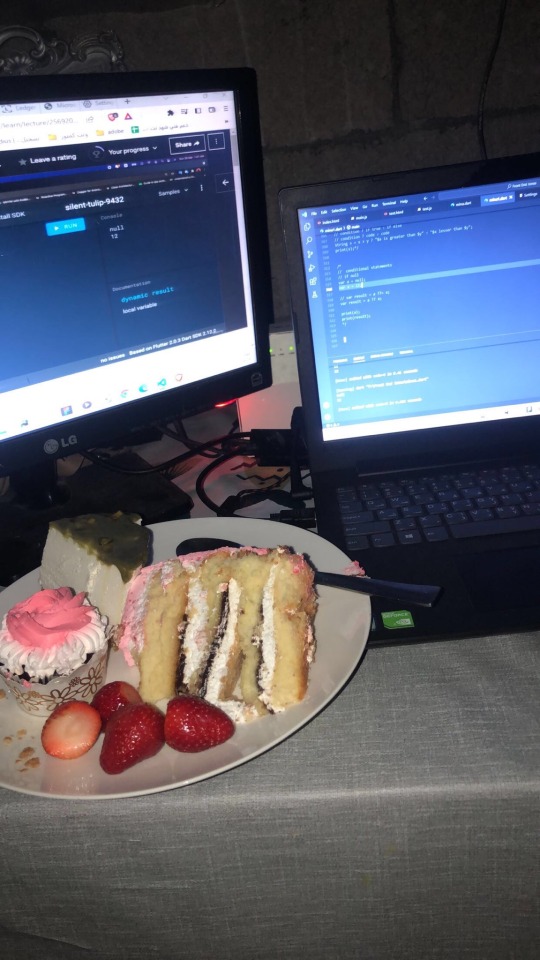
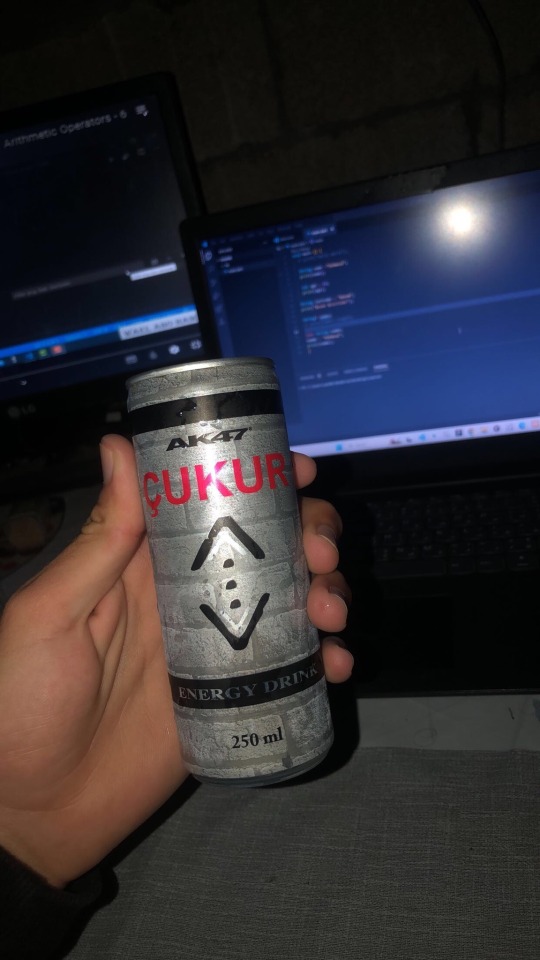
Today, I am reaching out to ask for your support to help me purchase a new laptop. Having a laptop would allow me to resume my studies and work on programming and design projects that are crucial for improving my skills. It is a vital step towards completing my education and pursuing my dream of becoming a professional in programming and UX/UI design.
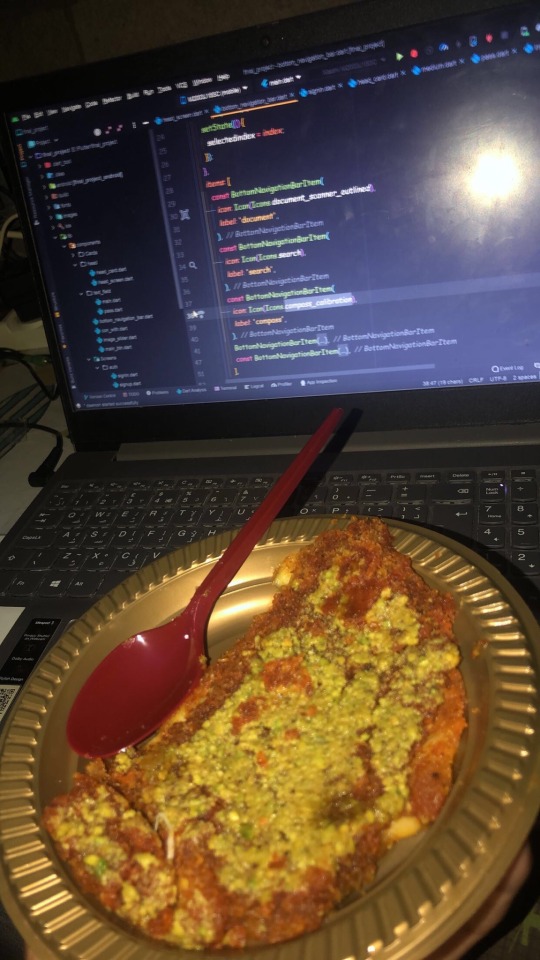
I know that the situation in Gaza is difficult, but I believe education is the only path to building a better future for myself and my family. If you are able to contribute any amount to help me get a new laptop, it would be a real opportunity for me to get back on track academically and professionally.
I am determined to keep learning and working despite the challenges, but I need your support to achieve this goal. Every donation or act of help, no matter how small, will make a significant difference in my life.
If you’d like to support me, you can donate through:
GoFundMe
OR
USDT

If you can assist in any way, please don’t hesitate to reach out to me.
Thank you for your support and kindness! 🌿
@gaza-evacuation-funds @appsa @nabulsi27 @palestinegenocide @orblesbian @palebluebutler @pallasisme @fallahifag-deactivated20240722 @vakarians-babe @sayruq @ @plomegranate @riding-with-the-wild-hunt @queerstudiesnatural @tamamita @apollos-boyfriend @riding-with-the-wild-hunt @queerstudiesnatural @palestinegenocide @sar-soor @akajustmerry @annoyingloudmicrowavecultist @feluka @marnosc @flower-tea-fairies @flower-tea-fairies @tsaricides @tsaricides @belleandsaintsebastian @ear-motif @brutaliakent @raelyn-dreams @troythecatfish @4ft10tvlandfangirl @90-ghost @paper-mario-wiki @nabulsi @prisonhannibal @beepiesheepie @walcutt @schoolhater98 @commissions4aid-international @sar-soor @zigcarnivorous@tododeku-or-bust@turtletoria @brutaliakhoa @flower-tea-fairies @schoolhater @baby-girl-aaron-dessner @sayruq @omiteo777 @malcriada @neptunerings @bat-luun @kaneverse @nightowlssleep @staretes @friendshapedplant @soon-palestine @aria-ashryver @heritageposts @magnus-rhymes-with-swagness-blog @khangerinedreams @kordeliiius @mazzikah @feluka @dlxxv-vetted-donations @girlinafairytale @a-shade-of-blue @vakarians-babe @babygoatsandfriends @self-hating-zionist @mangocheesecakes @dlxxv-vetted-donations @gazaboovintage @gazavetters @wellwaterhysteria @sar-soor @applebunch @irhabiya @sayruq @xxx-sparkydemon-xxx @junglejim4322 @reptilianspecies @dr-lapdance @tamamita @cantsayidont @fairweathermyth @dear-indies @eruthiawenluin @katealot @lenasai @stalinistqueens @ayeshjourney @gaza-evacuation-funda @el-shab-hussein @irhabiya @nabulsi @ibtisams @dlxxv-vetted-donations @tododeku @a-shade-of-blue @gaza-relief-fund @catnapdreams @northgazaupdates @buttercuparry @stuckinapril
#voic of gaza#gaza#free palestine#palestine#free gaza#save gaza#save palestine#help gaza#help palestine#programming#studying#uxdesign#ui ux design#uidesign#ui#ux#user interface#user experience#figma#xd#web design#web development#web developers#mobile design#html#css#js#javascript#java#front end development
296 notes
·
View notes
Text

This again?? Check out a similar post for the sciences
#programming#programmer#tech#coding#code#insidesjoke#java#javascript#c#ruby#python#haskell#funny#memes#meme#dank memes
42 notes
·
View notes
Text
Something romantic for programmers to do, write a console program for your crush. Only for them to not know what it means and just reply "👍"
#self esteem#codeblr#csharp programming#java#javascript#java programming#crush#flirting#what is flirting?#flirting fail#programming humor#programming#i tried
246 notes
·
View notes
Text
Hello audience. Unfortunately, I am still on my break. However, I am happy to announce that I am still alive and kicking. In fact, I decided to make use of my unemployment and revisit HTML, CSS, and JavaScript to create... A visual novel.
Good News: code is 100% reusable because I used a JSON (i do not know how that works, someone can kindly explain to me...)
Bad News: this code sucks ass, and NOTHING works except playing the story. Transitions? Doesn't work. UI/UX? Ass. Effects? Hell no... Also, 70% of the features aren't present yet I'm gonna do it later.
Oh, this is CrossDust, if you can't tell.


Dust Sans by Ask-Dusttale, Cross Sans by Jakei
I'm gonna respond to asks and do requests later (After my break is over). This is just a small update teehee.
#dsevalyappuccino#TIME TO GO INSANE IN THE TAGS!!#i hate css#i still hate css#css hell no#guys why is css so hard. ive literally been doing this for months and css is still hard#i was about to use css spritesheets for the sprites and emotions#but my ass gave up and instead i just use seperate images#GUYS!!! DISPLAY: FLEX 💪. DISPLAY: GRID?!?!#javascript i hate you tooq#i hate java script naurrrr#what do you mean DOM objects#what do YOU MEAN#also i do not understand error handling and JSON integrations#papaGPT doesn't explain anything#i don't know what I just wrote#coding???????????#kids don't be unemployed#actually maybe if you're unemployed but still making money that's great#also the sprites are just for testing purposes im probably gonna make new better ones if i chose to expand this into#a full blown anime high school visual novel project#i don't wanna think of all that story crap but then again i can just write the cringiest thing on earth
23 notes
·
View notes
Text
youtube
ORIGA - INNER UNIVERSE
#cyberpunk#dustrial design#GHOST IN THE SHELL#glitch#visuals#dustrial#code#coding#javascript#processing#java#Youtube
19 notes
·
View notes
Text
Post #83: Tumblr Opinion Poll by Python-Programming-Language, Question: Which programming resp. script language do you prefer?, 2023.
#programming#coding#coding is fun#i love coding#learning#education#i love programming#programming language#python#c++#c sharp#visual basic#small visual basic#i love python#php#scratch#html#css#java#javascript#script language#opinion poll
212 notes
·
View notes
Text
introduction. hi :)
hello!!
i wanted to document my process of learning to code :) it's something i've always been interested in, but never got to, because i felt like it would take too much time to become good. well, the time will pass anyways, i need a project to stay sane. i have adhd, so it's somewhat of a developing hyperfixation / special interest for me.
i was using sololearn to learn, before i got paywalled :/ -- now i'm using freecodecamp and will probably also use codeacademy. on freecodecamp, i'm doing the certified full stack developer program which will (from my understanding) teach me to code front-end / client side as well back-end. i knew some HTML to begin with, but so far i've finished the basics of HTML mini-course and am on to structural HTML. After the full HTML topic, the course teaches me CSS, Java, Back-End Javascript and Python.
LONG STORY SHORT!! let's be friends, because i love doing this. also i need help. and advice. so much of it. m




#codeblr#studyblr#programming#coding#web development#web developing#progblr#backend development#frontend#frontenddevelopment#html#html css#java#javascript#python#fullstackdevelopment#computer science#stem#stemblr#introduction#looking for moots#mutuals#looking for mutuals
10 notes
·
View notes
Text
had a nap ☺️
7 notes
·
View notes
Text
Haskell > anything else
Haskell is the best programming language because it lets you write a fully functioning web server with three lines of code and zero understanding of how anything works You don't write programs, you declare intentions, and the compiler decides if you're worthy Every other language lets you make mistakes. Haskell waits patiently then destroys your ego at compile time Besides, who needs to 'build skill' in programming anyway?
Not even comparable to python, which is just... so annoyingly uncomplicated and pointless (to make good python syntax you need to make it as un-python as possible) and javascript? Who needs fast languages anyway? So unsatisfying And don't even get me started on C, C++ or C#, which are literally the same language by the way Rust? Bro, just send me the virus already. I don't care PHP? What does that even stand for? Poverty Holding Person? Like you? Java? You stopped being relevant about thirty years ago Swift? Buddy, I do not care about your apple vision pro R? You couldn't even spare another letter? What are you, C-- or something? Ruby? Just admit that Ruby on Rails died last decade... Go? Go where? Out the door? Because currently, that is what Go developers are being asked to do by employers Perl? I don't even know what that language is
#the most evil blog on tumblr#code#coding#haskell#python#C#C++#Csharp#Rust#PHP#Java#Javascript#Swift#R#Ruby#ruby on rails#go#perl#IDE#what are other coding words#programming#text#typed#meme#funny#funny meme#xd#I'm right#Hot take#the most evil blog on tumblr (again mwahaha)
6 notes
·
View notes
Text

How to Learn Java Step by Step: Core Concepts
Java is one of the most popular programming languages used by over 9 million developers worldwide. Learning Java opens up opportunities across many industry verticals. This section provides an overview of Java, reasons to learn it, and the key concepts you'll need to know to get started.
14 notes
·
View notes
Text

Welcome back, coding enthusiasts! Today we'll talk about Git & Github , the must-know duo for any modern developer. Whether you're just starting out or need a refresher, this guide will walk you through everything from setup to intermediate-level use. Let’s jump in!
What is Git?
Git is a version control system. It helps you as a developer:
Track changes in your codebase, so if anything breaks, you can go back to a previous version. (Trust me, this happens more often than you’d think!)
Collaborate with others : whether you're working on a team project or contributing to an open-source repo, Git helps manage multiple versions of a project.
In short, Git allows you to work smarter, not harder. Developers who aren't familiar with the basics of Git? Let’s just say they’re missing a key tool in their toolkit.
What is Github ?
GitHub is a web-based platform that uses Git for version control and collaboration. It provides an interface to manage your repositories, track bugs, request new features, and much more. Think of it as a place where your Git repositories live, and where real teamwork happens. You can collaborate, share your code, and contribute to other projects, all while keeping everything well-organized.
Git & Github : not the same thing !
Git is the tool you use to create repositories and manage code on your local machine while GitHub is the platform where you host those repositories and collaborate with others. You can also host Git repositories on other platforms like GitLab and BitBucket, but GitHub is the most popular.
Installing Git (Windows, Linux, and macOS Users)
You can go ahead and download Git for your platform from (git-scm.com)
Using Git
You can use Git either through the command line (Terminal) or through a GUI. However, as a developer, it’s highly recommended to learn the terminal approach. Why? Because it’s more efficient, and understanding the commands will give you a better grasp of how Git works under the hood.
GitWorkflow
Git operates in several key areas:
Working directory (on your local machine)
Staging area (where changes are prepared to be committed)
Local repository (stored in the hidden .git directory in your project)
Remote repository (the version of the project stored on GitHub or other hosting platforms)
Let’s look at the basic commands that move code between these areas:
git init: Initializes a Git repository in your project directory, creating the .git folder.
git add: Adds your files to the staging area, where they’re prepared for committing.
git commit: Commits your staged files to your local repository.
git log: Shows the history of commits.
git push: Pushes your changes to the remote repository (like GitHub).
git pull: Pulls changes from the remote repository into your working directory.
git clone: Clones a remote repository to your local machine, maintaining the connection to the remote repo.
Branching and merging
When working in a team, it’s important to never mess up the main branch (often called master or main). This is the core of your project, and it's essential to keep it stable.
To do this, we branch out for new features or bug fixes. This way, you can make changes without affecting the main project until you’re ready to merge. Only merge your work back into the main branch once you're confident that it’s ready to go.
Getting Started: From Installation to Intermediate
Now, let’s go step-by-step through the process of using Git and GitHub from installation to pushing your first project.
Configuring Git
After installing Git, you’ll need to tell Git your name and email. This helps Git keep track of who made each change. To do this, run:

Master vs. Main Branch
By default, Git used to name the default branch master, but GitHub switched it to main for inclusivity reasons. To avoid confusion, check your default branch:

Pushing Changes to GitHub
Let’s go through an example of pushing your changes to GitHub.
First, initialize Git in your project directory:

Then to get the ‘untracked files’ , the files that we haven’t added yet to our staging area , we run the command

Now that you’ve guessed it we’re gonna run the git add command , you can add your files individually by running git add name or all at once like I did here

And finally it's time to commit our file to the local repository

Now, create a new repository on GitHub (it’s easy , just follow these instructions along with me)
Assuming you already created your github account you’ll go to this link and change username by your actual username : https://github.com/username?tab=repositories , then follow these instructions :


You can add a name and choose wether you repo can be public or private for now and forget about everything else for now.

Once your repository created on github , you’ll get this :

As you might’ve noticed, we’ve already run all these commands , all what’s left for us to do is to push our files from our local repository to our remote repository , so let’s go ahead and do that

And just like this we have successfully pushed our files to the remote repository
Here, you can see the default branch main, the total number of branches, your latest commit message along with how long ago it was made, and the number of commits you've made on that branch.

Now what is a Readme file ?
A README file is a markdown file where you can add any relevant information about your code or the specific functionality in a particular branch—since each branch can have its own README.
It also serves as a guide for anyone who clones your repository, showing them exactly how to use it.
You can add a README from this button:

Or, you can create it using a command and push it manually:

But for the sake of demonstrating how to pull content from a remote repository, we’re going with the first option:

Once that’s done, it gets added to the repository just like any other file—with a commit message and timestamp.
However, the README file isn’t on my local machine yet, so I’ll run the git pull command:

Now everything is up to date. And this is just the tiniest example of how you can pull content from your remote repository.
What is .gitignore file ?
Sometimes, you don’t want to push everything to GitHub—especially sensitive files like environment variables or API keys. These shouldn’t be shared publicly. In fact, GitHub might even send you a warning email if you do:

To avoid this, you should create a .gitignore file, like this:

Any file listed in .gitignore will not be pushed to GitHub. So you’re all set!
Cloning
When you want to copy a GitHub repository to your local machine (aka "clone" it), you have two main options:
Clone using HTTPS: This is the most straightforward method. You just copy the HTTPS link from GitHub and run:

It's simple, doesn’t require extra setup, and works well for most users. But each time you push or pull, GitHub may ask for your username and password (or personal access token if you've enabled 2FA).
But if you wanna clone using ssh , you’ll need to know a bit more about ssh keys , so let’s talk about that.
Clone using SSH (Secure Shell): This method uses SSH keys for authentication. Once set up, it’s more secure and doesn't prompt you for credentials every time. Here's how it works:
So what is an SSH key, actually?
Think of SSH keys as a digital handshake between your computer and GitHub.
Your computer generates a key pair:
A private key (stored safely on your machine)
A public key (shared with GitHub)
When you try to access GitHub via SSH, GitHub checks if the public key you've registered matches the private key on your machine.
If they match, you're in — no password prompts needed.
Steps to set up SSH with GitHub:
Generate your SSH key:

2. Start the SSH agent and add your key:

3. Copy your public key:

Then copy the output to your clipboard.
Add it to your GitHub account:
Go to GitHub → Settings → SSH and GPG keys
Click New SSH key
Paste your public key and save.
5. Now you'll be able to clone using SSH like this:

From now on, any interaction with GitHub over SSH will just work — no password typing, just smooth encrypted magic.
And there you have it ! Until next time — happy coding, and may your merges always be conflict-free! ✨👩💻👨💻
#code#codeblr#css#html#javascript#java development company#python#studyblr#progblr#programming#comp sci#web design#web developers#web development#website design#webdev#website#tech#html css#learn to code#github
93 notes
·
View notes
Text
Too many languages tack on null as an implicit variant of a value, be it a local, parameter, or member. I think that is a language design error.
Null is a distinct type.
If something may be null, it can only be so if its type is a union of the object's non-null type and the null type. Newer languages are pivoting to explicit null. Rust has Option, Haskell has Maybe, and most others use a ? after the type name. Any way you implement it, it's explicit. Null reference exceptions should not be as common as they are, but two of the most popular languages are Java and JavaScript, and they are culprits of null unsafety. Java allows you to pass null into any non-primitive, and JavaScript has two nulls, alongside the weakest type system I've ever seen (which I also believe is a language design error for how critically the language is used).
When you accept a string as a parameter of a function, you should expect, well, a goddamn string. Not "fuck around and find out".
5 notes
·
View notes
Text
Post #176: Opinion poll by Small Basic Programming on Tumblr, Question: Which object-oriented programming language do you prefer to program with?, 2023.
#coding#programming#programmieren#education#learning#object oriented programming#python#java#c++#c#ruby#go#javascript#php#simula#smalltalk#scala#eiffel#opinion poll#survey
74 notes
·
View notes
Text
☆ Day in the life of a software engineering student☆

Side note : I have 8 hours of classes every single day
Morning routine (5-30 -> 7.30)
Wake up at 5.30
Take a little shower and do morning skincare
Drink water
Read affirmations /listen to them
Check Notion to see what I have planned for the day
Make daily green juice and drink it
Prepare lunch box and back pack
Get ready for the day
Eat breakfast
Head out to the bus station at 7.30
Morning classes (8.30 -> 12am)
Get the most possible out of each class
Be active
Lunch break (12 -> 2.30pm)
Eat lunch and relax for a bit
Re-apply sunscreen , makeup , brush teeths , ...
Do chin tucks
Go to the library and study
Evening classes (2.30pm -> 6pm)
Same thing as morning classes , be active and focused
Night routine (7pm -> ...)
My night routine starts at 7pm when I'm finally back home
Brush my hair
Do my night skincare
Do chin tucks
Eat and chill for a bit
Post the daily diaries post on tumblr
Update Notion
Study everything done during the day and more - basically study untill I have to sleep
If I get a post idea from what I study for @codingquill , make it right away
#studyblr#study motivation#studyspo#study blog#study aesthetic#studying#university#student#code#codeblr#css#html#javascript#java development company#python#exams#student life#girlblogging#it girl#tumblr girls#studyabroad#studyinspo#studyspiration#studystudystudy#studyvisa#study#art study#study notes#study tag#study techniques
65 notes
·
View notes