#javascript forms
Explore tagged Tumblr posts
Text
🌟 Mastering HTML Forms with JavaScript! 🌟
Hey there, Web Dev Enthusiasts! 👋
Are you ready to dive deep into the world of HTML forms and JavaScript? Whether you're a beginner or looking to brush up your skills, we've got some amazing content lined up for you! 🚀
🔗 First up, check out "HTML Forms with JavaScript" - a comprehensive guide that'll take you through the nitty-gritty of creating and managing forms with ease. You won't believe how simple and fun it can be! Click here to start your journey. 📝
But wait, there's more! 🌈
🔗 We've also got the ultimate resource for "JavaScript Form Submission" – perfect for those looking to understand the intricacies of submitting forms with JavaScript. Say goodbye to confusion and hello to clarity! Dive in here.
Why are HTML forms so crucial, you ask? 🤔 They are the backbone of user interaction on the web. From signing up for newsletters to logging into your favorite sites, forms are everywhere! And with JavaScript, you can supercharge these forms to be more dynamic and user-friendly. 💥
👉 Stay tuned for more tips and tricks and make sure to hit that like button if you find these resources helpful. Don't forget to subscribe for more awesome web development content!
Happy Coding! 💻✨
#HTMLForms #JavaScript #WebDevelopment #CodingTutorial #LearnToCode
0 notes
Text
l love my friday alone >>> farmers market, grabbing a coffee and a snack, eating it by the water, browsing shops, arts and crafts, movie night, going to bed early like yay
#worked so hard this week on something that had to be done#and then the people were like wait actually... we only need it in a month really#like you want me to kms? I worked after midnight for this#on a qualtrics form LOL with api and javascript I literally wrung qualtrics out for all its features#my manager fixed my flat bike tire which is so sweet and he's such a dilf so my work week was ok overall
5 notes
·
View notes
Text
Working on my javascript for my web page. Turns out I have the perfect kind of setup to accomplish some of the project requirements, specifically with even handlers and user interactions
My website, conceptually, will load a different employee details page depending on what employee name is clicked on. But I need to load it dynamically (instead of hard-coding it) so that the user can add or delete employees & it'll be able to still load the relevant shit.
So! Only one employee details page, but depending on how it's loaded, it'll load a different employee's information. Still working on getting down Exactly how to do it (I'm thinking using URL parameters that'll read a different object depending on what ID is used)
It's entirely doable. In fact, it's probably extremely common to do in web pages. No one wants to hard-code information for every new object. Of course not. And thus the usefulness of dynamic javascript stuff.
I can do this. I can very much do this.
#speculation nation#i wasnt very good when i got home and i read fanfic for a while#then took a nap. and now im up again and Getting To Work.#i dont have to have this 100% perfect for final submission just yet. bc final submission isnt today.#but i need to have my final presentation over my thing done by noon (11 hours from now)#and im presenting TODAY. and part of that will be giving a live demo of my project website#so. i need to have all of the core functionality of my website down at the Very Least#might not be perfect yet. but by god if im gonna show up to my presentation with my website not working.#i need to have the employee list lead to employee details with personalized information displayed per employee#i need to create an add employee field that will Actually add an employee. using a form.#and that employee will need to show up on the list and have a new id and everything. the works.#need to set it up so that employees can be deleted. shouldnt be too much extra.#and it would be . interesting. to give an actual 'login' pop-up when someone clicks on the login button#with some kind of basic info as the login parameters. this cant be that hard to code.#the project requirements are: implement 5 distinct user interactions using javascript. at least 3 different eventhandlers#at least 5 different elements with which interaction will trigger an event handler. page modification & addition of new elements to pages#3 different ways of selecting elements. one selection returning collection of html elements with customized operations on each...#hm. customized operations on each... the example given is a todo list with different styles based on if an item is overdue or not#i wonder if my personalized detail page loading would count for this... i also have some extra info displayed for each#but i specifically want the employees to be displayed in the list uniformly. that's kinda like. The Thing.#actually im poking around on my web pages i made previously and i do quite enjoy what i set up before.#need to modify the CSS for the statistics page and employee details to make it in line with what i actually wanted for it#maybe put a background behind the footer text... i tried it before & it was iffy in how it displayed...#but it looks weird when it overlaps with a page's content. idk that's just me being particular again.#theres also data interchange as a requirement. but that should be easy if i set an initial employee list as a json file#good god im going to have to think of so much extra bullshit for these 10 made up employees#wah. this is going to be a lot of work. but. im going to do it. i just wont get very much sleep tonight.#that's ok tho. ive presented under worse conditions (cough my all nighter when i read 3gun vol 10 and cried my eyes out)#and this is going to be the last night like this of my schooling career. the very last one.#just gotta stay strong for one more night 💪💪💪
6 notes
·
View notes
Text



after a long time away from this tumblr due to a lot of things and personal problems, i hope i can post more often on here!
this is a signup project where i made a fictional coffee shop to use it for a sign up page, learned about form validation using css and javascript.
it even has a password visibility toggle icon and passwords validation!
#codeblr#programming#web development#coding#codenewbie#webdev#javascript#signup form#the odin project#mine#tumblr really takes off all the quality of the picture lol
70 notes
·
View notes
Text
feeling like some kind of wizard because I'm messing around in the code of the ao3 floating comment box extension to edit some things about it that I find annoying and it WORKS. and as a bonus i actually understand what all this code is DOING too. uni web dev class is carrying rn
#there is . so much javascript here#which my professor is very bad at explaining#but like. oh! this makes sense! i understand what is happening here! ohh#so. changed some stuff to make it fit dark mode. because the developer had not considered dark mode. or my font size preferences#or the fact that the way it was originally configured made the damn button show up in the post new work form#but I NEED FEAR NOT for it is gone. yass#echo.txt
3 notes
·
View notes
Text
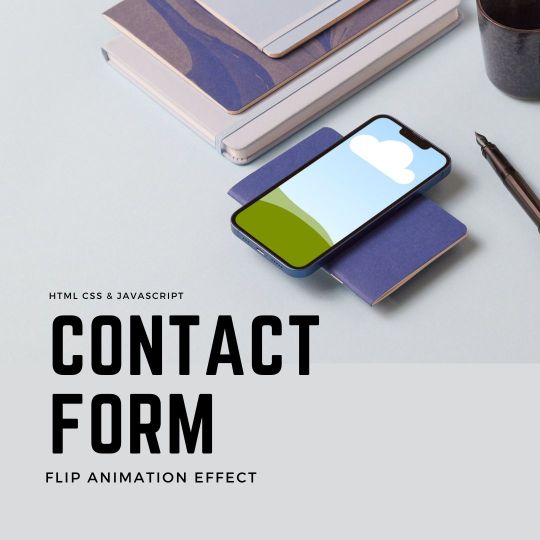
Contact Form With Flip Animation Effect
#contact form design#card flip animation#flip animation#html css#learn to code#code#frontenddevelopment#css#css3#divinectorweb#html#javascript#login form design
4 notes
·
View notes
Text
Next Level CSS Styling for Cursors
New Post has been published on https://thedigitalinsider.com/next-level-css-styling-for-cursors/
Next Level CSS Styling for Cursors


The cursor is a staple of the desktop interface but is scarcely touched by websites. This is for good reason. People expect their cursors to stay fairly consistent, and meddling with them can unnecessarily confuse users. Custom cursors also aren’t visible for people using touch interfaces — which excludes the majority of people.
Geoff has already covered styling cursors with CSS pretty comprehensively in “Changing the Cursor with CSS for Better User Experience (or Fun)” so this post is going to focus on complex and interesting styling.
Custom cursors with JavaScript
Custom cursors with CSS are great, but we can take things to the next level with JavaScript. Using JavaScript, we can use an element as our cursor, which lets us style it however we would anything else. This lets us transition between cursor states, place dynamic text within the cursor, apply complex animations, and apply filters.
In its most basic form, we just need a div that continuously positions itself to the cursor location. We can do this with the mousemove event listener. While we’re at it, we may as well add a cool little effect when clicking via the mousedown event listener.
That’s wonderful. Now we’ve got a bit of a custom cursor going that scales on click. You can see that it is positioned based on the mouse coordinates relative to the page with JavaScript. We do still have our default cursor showing though, and it is important for our new cursor to indicate intent, such as changing when hovering over something clickable.
We can disable the default cursor display completely by adding the CSS rule cursor: none to *. Be aware that some browsers will show the cursor regardless if the document height isn’t 100% filled.
We’ll also need to add pointer-events: none to our cursor element to prevent it from blocking our interactions, and we’ll show a custom effect when hovering certain elements by adding the pressable class.
Very nice. That’s a lovely little circular cursor we’ve got here.
Fallbacks, accessibility, and touchscreens
People don’t need a cursor when interacting with touchscreens, so we can disable ours. And if we’re doing really funky things, we might also wish to disable our cursor for users who have the prefers-reduced-motion preference set.
We can do this without too much hassle:
What we’re doing here is checking if the user is accessing the site with a touchscreen or if they prefer reduced motion and then only enabling the custom cursor if they aren’t. Because this is handled with JavaScript, it also means that the custom cursor will only show if the JavaScript is active, otherwise falling back to the default cursor functionality as defined by the browser.
const isTouchDevice = "ontouchstart"in window || navigator.maxTouchPoints > 0; const prefersReducedMotion = window.matchMedia("(prefers-reduced-motion: reduce)").matches; if (!isTouchDevice && !prefersReducedMotion && cursor) // Cursor implementation is here
Currently, the website falls back to the default cursors if JavaScript isn’t enabled, but we could set a fallback cursor more similar to our styled one with a bit of CSS. Progressive enhancement is where it’s at!
Here we’re just using a very basic 32px by 32px base64-encoded circle. The 16 values position the cursor hotspot to the center.
html cursor: url("data:image/svg+xml;base64,PHN2ZyB4bWxucz0iaHR0cDovL3d3dy53My5vcmcvMjAwMC9zdmciIHdpZHRoPSIzMiIgaGVpZ2h0PSIzMiIgdmlld0Jve D0iMCAwIDMyIDMyIj4KICA8Y2lyY2xlIGN4PSIxNiIgY3k9IjE2IiByPSIxNiIgZmlsbD0iYmxhY2siIC8+Cjwvc3ZnPg==") 16 16, auto;
Taking this further
Obviously this is just the start. You can go ballistic and completely overhaul the cursor experience. You can make it invert what is behind it with a filter, you can animate it, you could offset it from its actual location, or anything else your heart desires.
As a little bit of inspiration, some really cool uses of custom cursors include:
Studio Mesmer switches out the default cursor for a custom eye graphic when hovering cards, which is tasteful and fits their brand.
Iara Grinspun’s portfolio has a cursor implemented with JavaScript that is circular and slightly delayed from the actual position which makes it feel floaty.
Marlène Bruhat’s portfolio has a sleek cursor that is paired with a gradient that appears behind page elements.
Aleksandr Yaremenko’s portfolio features a cursor that isn’t super complex but certainly stands out as a statement piece.
Terra features a giant glowing orb containing text describing what you’re hovering over.
Please do take care when replacing browser or native operating system features in this manner. The web is accessible by default, and we should take care to not undermine this. Use your power as a developer with taste and restraint.
#Accessibility#ADD#amp#animations#Articles#browser#CSS#css-tricks#data#desktop#Developer#display#event#Events#eye#Features#filter#Filters#focus#form#heart#HTML#Inspiration#it#JavaScript#motion#offset#One#operating system#power
0 notes
Text
they gave me my first backend feature at work after 2.5 years at this job doing only frontend because i prefer it and im the only person on my team who does and im Not Having A Fun Time and every time i complain to someone and go "haha i was right about not liking backend!" they go "ah yeah the thing is the feature u are working on? it's hard."
#my brain words#company time#pls give me back my javascript 😭#my buttons and boxes and forms 😭😭#i miss him :(#i havent even started coding yetttttttt
1 note
·
View note
Text
HTML Forms

HTML forms are used to collect user input and send it to a server for processing. Forms are essential in web development for tasks like user registration, login, surveys, and more. Here’s a guide to understanding and creating HTML forms.
1. Basic Structure of an HTML Form
An HTML form is created using the <form> element, which contains various input elements like text fields, checkboxes, radio buttons, and submit buttons.<form action="/submit-form" method="post"> <!-- Form elements go here --> </form>
action: Specifies the URL where the form data will be sent.
method: Defines how the form data will be sent. Common values are GET (data sent in the URL) and POST (data sent in the request body).
2. Text Input Fields
Text input fields allow users to enter text. They are created using the <input> tag with type="text".<form action="/submit-form" method="post"> <label for="name">Name:</label> <input type="text" id="name" name="name"> <label for="email">Email:</label> <input type="email" id="email" name="email"> <input type="submit" value="Submit"> </form>
<label>: Associates a text label with a form control, improving accessibility.
type="text": Creates a single-line text input field.
type="email": Creates a text input field that expects an email address.
3. Password Field
A password field masks the input with dots or asterisks for security.<label for="password">Password:</label> <input type="password" id="password" name="password">
4. Radio Buttons
Radio buttons allow users to select one option from a set.<p>Gender:</p> <label for="male">Male</label> <input type="radio" id="male" name="gender" value="male"> <label for="female">Female</label> <input type="radio" id="female" name="gender" value="female">
type="radio": Creates a radio button. All radio buttons with the same name attribute are grouped together.
5. Checkboxes
Checkboxes allow users to select one or more options.<p>Hobbies:</p> <label for="reading">Reading</label> <input type="checkbox" id="reading" name="hobbies" value="reading"> <label for="traveling">Traveling</label> <input type="checkbox" id="traveling" name="hobbies" value="traveling">
type="checkbox": Creates a checkbox.
6. Dropdown Lists
Dropdown lists (select boxes) allow users to select one option from a dropdown menu.<label for="country">Country:</label> <select id="country" name="country"> <option value="bd">Bangladesh</option> <option value="us">United States</option> <option value="uk">United Kingdom</option> </select>
<select>: Creates a dropdown list.
<option>: Defines the options within the dropdown list.
7. Text Area
A text area allows users to enter multi-line text.<label for="message">Message:</label> <textarea id="message" name="message" rows="4" cols="50"></textarea>
<textarea>: Creates a multi-line text input field. The rows and cols attributes define the visible size.
8. Submit Button
A submit button sends the form data to the server.<input type="submit" value="Submit">
type="submit": Creates a submit button that sends the form data to the server specified in the action attribute of the form.
9. Reset Button
A reset button clears all the form inputs, resetting them to their default values.<input type="reset" value="Reset">
type="reset": Creates a button that resets the form fields to their initial values.
10. Hidden Fields
Hidden fields store data that users cannot see or modify. They are often used to pass additional information when the form is submitted.<input type="hidden" name="userID" value="12345">
11. File Upload
File upload fields allow users to select a file from their computer to be uploaded to the server.<label for="file">Upload a file:</label> <input type="file" id="file" name="file">
type="file": Creates a file upload input.
12. Form Validation
HTML5 introduces several form validation features, like the required attribute, which forces users to fill out a field before submitting the form.<label for="username">Username:</label> <input type="text" id="username" name="username" required>
required: Ensures the field must be filled out before the form can be submitted.
13. Grouping Form Elements
Fieldsets and legends can be used to group related form elements together.<fieldset> <legend>Personal Information</legend> <label for="fname">First Name:</label> <input type="text" id="fname" name="fname"> <label for="lname">Last Name:</label> <input type="text" id="lname" name="lname"> </fieldset>
<fieldset>: Groups related elements together.
<legend>: Provides a caption for the group of elements.
14. Form Action and Method
action: Specifies the URL where the form data should be sent.
method: Specifies how the data is sent. Common methods are GET and POST.
<form action="/submit" method="post"> <!-- Form elements here --> </form>
Key Takeaways
Forms are a crucial part of web development for gathering user input.
HTML provides a wide range of input types and elements to create various kinds of forms.
Properly labeling and grouping form elements enhances accessibility and usability.
Form validation helps ensure that the data submitted by users meets certain criteria before being sent to the server.
With these basics, you can start building functional forms for collecting data on your website!
Read More…
0 notes
Text
React JS form validation
Introduction:
Form validation in React JS & Native Course ensures that the user inputs correct and complete information in your forms before submitting them. Here’s a simple guide to help you understand how to add validation to your forms in React.
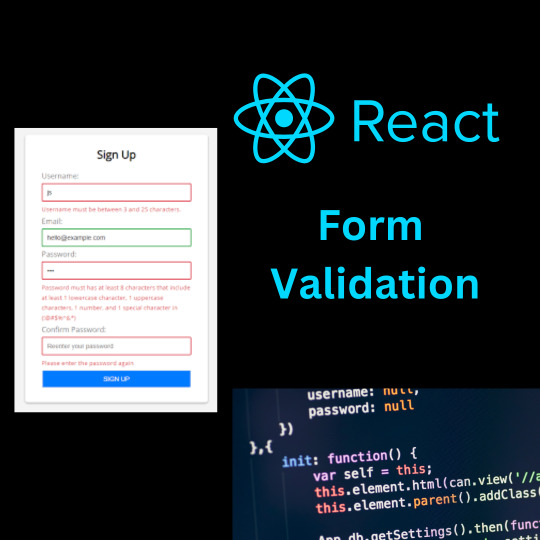
Why Validate Forms?
Validating forms helps you:
Ensure the user inputs the required information.
Prevent incorrect or incomplete data submission.
Improve the user experience by guiding users on how to fill out the form correctly.
Setting Up Your Form
Let's create a basic form with fields for name and email. We will also add simple validation to check if these fields are filled out correctly.
Create the Form Component
First, create a new component for your form:
// Form.js import React, { useState } from 'react';
function Form() { const [name, setName] = useState(''); const [email, setEmail] = useState(''); const [errors, setErrors] = useState({});
const validate = () => { let formErrors = {}; if (!name) formErrors.name = "Name is required"; if (!email) formErrors.email = "Email is required"; else if (!/\S+@\S+.\S+/.test(email)) formErrors.email = "Email is invalid"; return formErrors; };
const handleSubmit = (e) => { e.preventDefault(); const formErrors = validate(); if (Object.keys(formErrors).length === 0) { console.log("Form submitted successfully!"); // Process form data here } else { setErrors(formErrors); } };
return ( Name:
setName(e.target.value)} /> {errors.name &&
{errors.name}} Email:
setEmail(e.target.value)} /> {errors.email &&
{errors.email}} Submit ); }
export default Form;
How It Works
State Management: We use useState to manage the state of the form inputs (name and email) and any validation errors.
Validation Function: The validate function checks if the fields are filled out and if the email is in the correct format.
Handle Submit: The handleSubmit function is called when the form is submitted. It prevents the default form submission, validates the inputs, and sets errors if there are any.
Displaying Errors: If there are validation errors, they are displayed below the respective input fields.
Adding More Validations:
You can add more validation rules as needed. For example, to check if the name is at least 3 characters long:
if (name.length < 3) formErrors.name = "Name must be at least 3 characters long";
To check if the email is in the correct format:
if (!/\S+@\S+.\S+/.test(email)) formErrors.email = "Email is invalid";
Summary:
Form validation in React JS helps ensure users fill out forms correctly before submitting. By using state to manage input values and validation errors, you can guide users to enter the right information. This simple setup can be expanded with more complex validation rules as needed.
Start adding validation to your React forms to improve data accuracy and user experience!
#react course#react js online training#React Native course#React js online Training#react native#react developer#teacher#reactjs#developer#javascript#web developers#web designers#web developemnt#React js training in Hyderabad#React Online React Training#placement oppurtunites#job support#Form validation#React JS Forms
0 notes
Text
Oh yeah yesterday I went to my C programming professor's office hours to ask about what's being covered in class tomorrow. Since I can't go bc of my PT appointment overlapping with it & I'm apparently the kind of student that cares about attending every single class now.
While I was there, I ended up chatting with him about a few things, including my current standing in the class. He asked what I got on the midterm exam, & I answered it was an 87, and he told me I was one of the top 5 or 6 scores in the Whole Class (this being a like. Maybe 70 or so person class). Top score was a 92 or 93 (idr lol) & the class average was a 72. Apparently there were a few of us in the upper 80s/lower 90s, but most people got 70s or lower. And once he does the curve on the exam, he said I'd probably end up with a 97 or so on the exam. So yay!!!
And then he told me how he's noticed how I come to class every day and am really active with taking notes and answering questions. Bc I also sit up front all the time lmao. Hadn't even realized how much of a damned teacher's pet I've been being, but I've been Trying to be a good student this year. But he said I was the type of student that if I got an 88% or smth in the class, he'd likely bump me up to a 90% so I'd get an A lol. But he also said so long as I keep up with how I have been, I could possibly get a 100% in the class by the end (bc I've been there for all the extra credit questions in class and whatever).
And just. I went there bc I wanted to make sure I didn't miss anything important in class on Wednesday, and I ended up having my ego stroked for Real. Felt good to have my efforts be recognized.
#speculation nation#now if only i could care that much for my web coding class. but oh well im still keeping up even if its a reluctant shamble much of the time#other stuff we talked about was how im graduating this semester & how i plan to stay in indiana to work#bc i have family here & i like the relatively low cost of living. & im not particularly ambitious.#just wanna make enough money to live comfortably. dont need anything fancy beyond that.#& he talked about how that's a good outlook in life. how he's known ppl who went to fuckin silicon valley or whatever#with high paying jobs. but the cost of living is so high that theyre effectively not making much more money than here#he said smth about like. a $70k salary has just as much strength here than a $120k salary there. smth around those#& he praised me on how i seem genuine and hard-working. so he thinks im gonna do just fine in the industry 🥺🥺🥺#i kinda wanted to keep chatting with him but i had to go to bowling class lol. ended up late to it even#bc i checked my phone for the time while chatting and went Oh Fuck bc it wss 1 min after the class started hfkshfks had to rush off then#but yeah makes me feel very nice about that class. i think it rly is my favorite class this semester.#web programming is pretty rewarding and im glad im taking it. but i was basically a complete newbie in html css and javascript#so ive spent quite a lot of time wanting to tear out my fucking HAIR over these labs. b4 it clicks and im like Haha yayy :3#i like C programming bc it's just so much more logical and regimented. it IS the language that got me to give up my engineering degree#since i was thinking about computer engineering. took my first coding class freshman year. and went 'i love this. i want to do CS now'#didnt do that obviously. but im happy where ive ended up. i wouldnt wanna be a programmer lol#and then my quality engineering in IT class. it's certainly engaging. it's the class i constantly have presentations in tho#had Another one this morning. blah! good to keep in practice but i still dont rly enjoy public speaking lmao#probably the most work intensive of my classes. interesting but Blegh#C programming i just keep up with the labs and do the exams and it's wonderful... so logical and comforting...#oh yeah web programming i also have a few presentations. also gotta fucking. code my project pages by next week 😭😭😭#i think it's just the html and css? no javascript yet. thank god. javascript is by far the hardest to learn#but css is so finicky too!!!! ive been struggling with trying to move these fucking input boxes around#i wanna have them on the right!! but they wont go there!!! gotta poke at it more. at least i managed to finish building the form.#still have to finish the lab tho. that was due 2 days ago. lol. also have another one due sunday. AND the project pages. gah!!!#they havent even graded the wireframes yet. i wanted their feedback b4 proceeding to coding >:( oh well#anyways yeah..im keeping busy lol
3 notes
·
View notes
Text
If you are looking for web development tutorials and projects with source code .
Then do have a read on this article.
#web development#website#web design#html5#css3#javascript#full stack developer#web developers#drawing apps#calculator app#website design#weather app#todo list#quiz app#login and sign up form#digital clock#analog clock#countdown timer#reactjs#nodejs#mongodb#expressjs#code editor
1 note
·
View note
Text
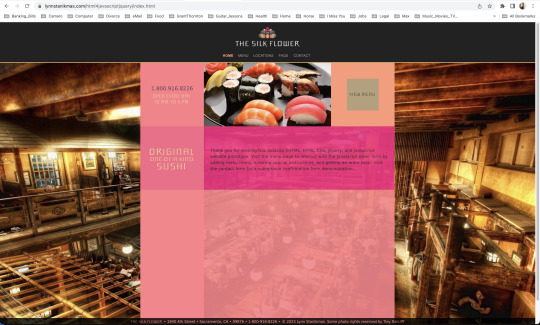
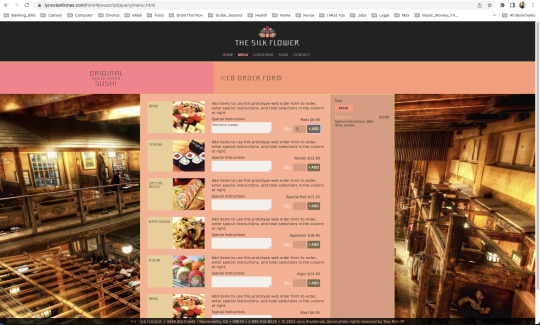
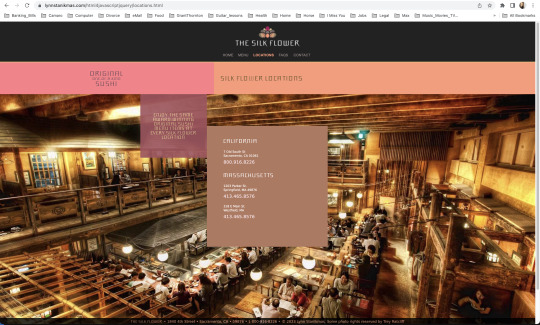
Desktop users add and delete items from an order, enter special instructions, total selections, and contact.
#javascript#frontend#coding#forms#html5 css3#html css#html#html5#htmlcoding#css#code#css3#xhtml#web designers#website#websites#web development#web design#ui ux development services#ui#ui ux design#uidesign#ux#user interface#design#Lynn Stanikmas
1 note
·
View note
Text
Easy Em Website Template
Role: I built an improved and easy to use JavaScript menu for everyone Project goal: A lot of small businesses and other site owners don’t need much more than static web pages, a contact form, and a well-functioning menu system where they can easily add and remove items. Many people have learned some HTML and CSS but not advanced into JavaScript or PHP. When I needed to expand my menu to beyond…

View On WordPress
#Contact Form#CSS#CSS3#Easy Em#eCommerce#FormSpree#Freelancing#Github#HTML#HTML5#JavaScript#Save the Oxygen#Shopify#Upwork#Web Design
0 notes
Text
#Accessible Form#Accessible Website#AdvancedBytez#Aria Attributes#Color Blindness#Color Contrast#Error Message#Generate Accessible#HTML Elements#JavaScript#Screen Readers#Section 508#Using JavaScript#WCAG
0 notes
Text
How to Manage Your Website's Technical Debt – Speckyboy
New Post has been published on https://thedigitalinsider.com/how-to-manage-your-websites-technical-debt-speckyboy/
How to Manage Your Website's Technical Debt – Speckyboy
The web seems to move at the speed of light. The tools and best practices we use today will soon be outdated. It’s a vicious cycle we repeat again and again.
That often leaves us with some form of technical debt. It could be a WordPress theme that isn’t compatible with the latest version of PHP. Or a hacked-together layout that won’t adapt to future needs. The worst case is software that is no longer supported.
It will impact every website sooner or later. There are ways to manage or even prevent it, though.
So, how do you keep technical debt from becoming a nightmare? Let’s review a few tips for minimizing the impact.
Unlimited Downloads for Web Designers
Starting at just $16.50 per month, download 1,000s of HTML, Bootstrap, and Tailwind CSS, as well as WordPress themes and plugins with Envato Elements. You will also get unlimited access to millions of design assets, photos, video files, fonts, presets, addons, and much more.
Build with Sustainability in Mind
The first step is to reduce the chances for technical debt to take hold. In practice, it’s about building with sustainability in mind.
There are several things you can do. For one, use tools that are popular and well-maintained. It’s not a guarantee of smooth sailing. It does increase the chances of future viability, though.
Let’s use WordPress as an example. The content management system (CMS) has existed for over 20 years. It is continually updated. A large ecosystem of themes and plugins is also thriving.
Perhaps there’s another CMS that catches your eye. It hit the market only recently – there aren’t many users yet.
There’s nothing wrong with this new CMS. But is it sustainable? Only time will tell. Therefore, it may not be the best long-term solution. Using it comes with some level of risk.
Best practices also guard against technical debt. Use the latest standards when writing code. Don’t rely on CSS hacks to build layouts. Comment your code and take detailed notes.
The idea is to think about the present and future. That could save you some headaches down the road.
Perform Regular Audits of Your Website
The status of your stack can change in an instant. Thus, it’s a good idea to perform regular audits.
A website audit should cover both hardware and software. On the hardware side, make sure your web hosting is still viable. Check your site’s performance and resource usage. The results should tell you if you need to upgrade.
You’ll also want to look closely at the software you’re using. Start with the server’s OS. Move on to versions of PHP, MySQL, or whatever you have in place. These items are crucial to your site’s well-being.
From there, it’s time to look at your CMS, themes, and plugins. Also, review any software dependencies – JavaScript libraries are a good example.
Look for outdated items. Are updates available? Is it still actively maintained?
This process will help you identify potential problems. From there, you can take action.
So, how often should you audit your site? A yearly review is fine for small websites. Large and mission-critical sites would benefit from biannual or quarterly inspections.
Use Change as an Opportunity
Perhaps you found an item or two that needs addressing. That’s OK – change is inevitable!
The good news is that change also presents an opportunity. You can reassess how your website is working. There is a chance to build a more stable foundation for the future.
In some cases, you may have to swap one item for another. For example, maybe a WordPress plugin you use has been abandoned.
Now is the time to find a replacement that will offer better longevity. It’s also possible that you no longer need what the old plugin offers. That’s one way to reduce technical debt.
You might also need to modernize your code. We often do this when dealing with PHP compatibility issues.
It’s not only a chance to use the latest version of PHP. You can also look for ways to improve functionality and security. After all, reviewing the code you wrote years ago can show how far you’ve come. There’s a chance to build it better and stronger.
You can do more than bring your website up to date. You can also make forward-thinking changes. The hope is that you can lessen the technical debt you have today – and for the future.
Take Control of Your Site’s Technical Debt
Every website will deal with technical debt. That’s part of its lifecycle.
The difference is in how much debt you’ll face. Critical thinking early in the site-building process can reduce your burden. To that end, always search for the most stable and functional solution.
Changes will come eventually. That’s an opportunity to recalibrate your approach. You can review what works and what doesn’t. The lessons you learn will come in handy as your site evolves.
The key is to think about each step you take. Consider how it will impact your site today, tomorrow, and a year from now.
You probably won’t eliminate the need for change. However, you can learn how to make change more manageable.
Related Topics
Top
#approach#assets#audit#Bootstrap#Building#change#CMS#code#content#CSS#deal#Design#designers#eye#fonts#form#Foundation#Future#Hardware#Hosting#how#how to#HTML#impact#issues#it#JavaScript#layout#Learn#Learn Web Design
0 notes