#libre software
Explore tagged Tumblr posts
Text
Welcome to GIMP's (GNU Image Manipulation Program) unofficial blog!
GIMP is a cross-platform image editor available for GNU/Linux, macOS, Windows and more operating systems. It is free software, you can change its source code and distribute your changes.
(Admin account is @coydog-grim and goes by it/its exclusively)
#gimmick blog#gimmick account#linuxposting#gimp#< THE PROGRAM#r/196#linux#libre software#open source#gnu image manipulation program
2 notes
·
View notes
Text
What is F(L)OSS about really? (Preview #1)
youtube
What is licensing, ownership and rights about?
I often describe such throughout the software domain but can easily be applied almost everywhere in society, like in hardware and culture. If I am not mistaken, it pertains to what you actually is your own, either it is home, furniture, computer hardware, software, artistic media, equipment, et cetera. Licensing is similar but has a more autonomous / shared ownership meaning applied.
And the reason why I believe that matters so much is because while the majority (of the human bell curve of demographics*) oftentimes ignore and brush off their personal agency on the wider scale of human planetary affairs, that attitude of distributing their energy & efforts towards current grand managerial bodies like big corporations and big governments is a quite short-sighted perspective and has a quite negative impact in our present day and potential future(s). It is not exclusively negative one-sided story but still, profiteers are not providing enough value for what you invest into their zone of control, monetary or otherwise... and that is very concerning considering the current global society context and the decisions made by such staff of managers & "drones".
The non-profit organization that is Creative Commons as well as my provided hyperlinks across this article should give you a decent insight into matters...
Spectrum of licensing paradigms

Copyright, the large landlords & proprietary ownership models pertain to the old Liberalism way of thinking (at least if we are to follow it under late-stage capitalism, liberalism and the philosophy of contemporary feudal US law). Not always bad and could really be better implemented as seen in the centuries prior to now.
(I mean, when things were less... structured, competitive, authoritative and rigid in the West and elsewhere, the autonomy and liberties allowed by such a paradigm of a abundance of workforce & income was nice to have and use, but not without some costs even then. Compared to now where things also have costs but as those grew for the low & middle classes and were not compensated by such rigid old models by the aging rich baby-boomers population yet, which is a shame considering all sides really could use a update / upgrade in their to persist in profits and long-term positive legacy.)
But as of today, it is so often misused and taken to extremely abusive extents as shown by the actions of major corporations going all over with massive-scale spying (look at Oracle data tracking record of like 5 billion people and growing), malevolent compliance (look at how both Apple and Microsoft comply heavily with US governmental guidelines for data collection, either by on-chip spyware or otherwise...), critical citizen censorship (like in Continental China, Russia and even the US of A as demonstrated by Edward Snowden's), corporate cooperation & corporative law-craft evils (Valve & Nintendo implicitly agreeing to shutdown Dolphin emulators on Steam, the way Microsoft-Mojang Minecraft falls apart over 1.19 update matters and how major corporations overall back each other up knowing their days are counted), vendor lock-ins, big tech oligopolies and marketshare dominions, expensive prices for very low value provided even for corporate agencies, too much managerial staff oversight control on decisions over workers, failing advertising economy, low-security bottlenecks with malware + botnets (thanks for the "infinite" loop of "security" with leaks, major failures & bulk password breakers trade market against consumers being traded against the will by black hat hackers & operatives that get paid by every irresponsible hidden or not governing bodies autonomously in lawful impunity, that unofficial though-police & cultural choices fails the potential of us all and will accelerate much the descent to further of a societal collapse that is entirely unnecessary if we are to rise to the stars on-time for the dream we were sold to in life), overstaffing & underpay (Amazon & every other mainline corporation abusing his employees for quicker short-term profit, paying very often low-as-in-slavery wages and Amazon taking full control of their employees' communication channels for drone promotion), menial purpose-less tasks and walled garden policies (looking at Apple's overpriced options being less competitive than the value and price paid for such, as well as the hopefully not soon Microsoft going onto such a exclusivity market that they alienate the best in their customer base into migrating away to non-exclusive environments like Linux), along many other situations / issues as revealed by information leaks & literal living in this global culture, both in explicit and implicit forms.
Copyleft, open source, free culture and library economy are the basics of our best bet to solve our current state of affairs, at least compared to what late-stage capitalists offer to us. Not the best thing forever more, but something quite more competitive and more appealing both short-term & long-term to the other corner in the licensing spectrum for the next few centuries, (or until the copyright catches up in given value to the customer and ethics to the lower classes fast but that's very unlikely due to the current rich folks' greed & ideology...) After all, today's enthusiasts, indie artists and modders are tomorrow developers, maintainers and architects.
Permissive licenses, public domain, and third-way alternatives?
~
Nuances on licensing
~
I have a fairly specific example in mind over one thing we should do better for despite the prejudices ill-fully distributed concerning AIs androids and other smart instruments. You see, as a sapient-kind that most likely desires progress and growth for yourself and potentially other individuals, we have a strong responsibility to cater and take care of both ourselves and every single thing we have agency over (to an agreeable extent ofc, not zealous over it) for both autonomous GAI agents and our current clade / species of humans alike... (there are likely aliens and further future humans species awaiting to be born from our efforts this century, unless the meta history is exclusively a job for some other elder sapient species coming before ourselves, which is extremely unlikely)
Seeing how the current mainstream APIs (even OpenAI and Stable Diffusion's) and datasets available for generative AIs, machine leaning models and other such autonomous agents are quite unethical / illegally acquired and heavily biased against a few core values we share instead of promoting the better parts of our psyche and species, I wanted to point out and encourage the independent & humanist re-developments of such technical promesses before the time when we might lose fully those freedoms / rights to develop the very basics of such future-oriented infrastructure.
After all, if we desire to make sure of both growth, progress, autonomy and abundance for us and our species now and onwards, we need to make sure that we get the rightful tools for stellar expansion on-time. And among those Quality-of-Life things that will help us by far for such a purpose and more will be a benevolent GAI (modular?) system. And that takes initial efforts and gentle caring humane guidance to show and bias such a GAI module into the brighter futures that we aim for really. Also, we should not screw up the future of our species (and other sapients') seeing how grand, and magnificent those futures are really headed towards. (See Stellaris, Isaac Arthur, melodysheep and Kurzgesagt)
That being said, I design my constructed world for multiple purposes including to emulate / simulate history, learn & develop my skills, advocate for my worldview and show to each and everyone why how and what matters for the prosperity of the whole species.
youtube
~?
youtube
Of course, here is the not-so-surprising cliffhanger twist ending of how all of it relates to (Woodrow) Wilsonism, global politics, socio-economics & the last half-millenium of historical patterns...
But that's for a later article. So take care and farewell!
0 notes
Text
traffic cone cosplay


(he got hit by a car)
#for the record “traffic cone” is not a fictional character from a fandom or anything#im just actually dressed as a real traffic cone. like from real life.#actually i guess this could be a... vlc media player cosplay?#sure that works#new animal jam fashion show theme just dropped: free/libre open source software#animal jam#animal jam classic#aj classic#jamblr
132 notes
·
View notes
Note
Do you think it's a good idea to try and get away from Google Docs when it comes to writing? I really can't afford any other fancy program to write my drafts in, and it honestly seems like the easiest - not to mention, most convenient - program to use to share my manuscript with beta readers. I could use advice on this matter because I keep seeing things across the net about it being a bad place to work on writing, but I have no idea what to turn to to make things easy for me and my future beta readers.
This is such a good question. Thank you.
So, a little backstory. Ever since Google removed their motto "do no evil" they have gone down the rather predictable path of all big players of the rot economy: putting profits over user experience.
A little while back, there was rumor that Google trains AI with the content of google docs, then they said they don't really, they only scan the content and do nothing with it, and then they started blocking access to documents with sexy images. Do we believe that Google has our own best interest at heart? That's something everyone has to decide for themselves.
Back then, I made a post with alternatives for Google Docs, you can find it here, also check the reblogs for more options:
Now, is it a good idea to switch from google docs? I think it is, but I'm also not consistent with it. As you mentioned, it seems to be the easiest to share writing with beta readers, and I also still often use it for fanfiction.
But there are alternatives, and they require very little adjustment in the process. Let me give you two free options.
Ellipsus is webbased, meaning you can write in it in the browser on any device. They have sharing, specifically for beta reading, and an export function for AO3.
Reedsy (marketplace around everything self-publishing) has an editor. It is webbased, and they also have an option for sharing with beta readers. This software is aimed at book type-setting and exporting but it works just fine for copying to web.
Personally, I'm currently switching everything to LibreOffice (also free!) files in some cloud connected folder. I used to do a lot of mobile writing on my phone with a bluetooth keyboard but currently, I'm taking my laptop everywhere so LibreOffice works great for me. If I have to use my phone or tablet for some lightweight mobile writing, on vacation for instance, I can still use something webbased.
So, I hope I gave you some interesting options. Do I think it's a good idea to make us less dependent on Google? Yes, I do. I don't trust them.
We have alternatives, and they cost us nothing more than a little adjustment.
~ barbex
#writing software#writing tools#alternatives to google docs#barbex gives advice#ellipsus#reedsy#google docs#libre office
46 notes
·
View notes
Text
I hope this leads people to discover the world of free software instead of making them throw their computer in the garbage and go live on a mountain or something
31K notes
·
View notes
Text
i am all for alternative operating systems but can the Just Install Linux people please realise that many people need to use specific software for their actual jobs/careers which is not compatible with linux and it is not lack of awareness of the existence of linux that is at the root of their windows usage
#when it is fully compatible with the proprietary software i have to use for work#then we're talking#but unless i can run the full office suite + adobe reader etc + my video editor and so on and so forth#then i cannot use it#no libre office is not a viable alternative. no this other pdf reader isn't either#TRUST ME I TRIED COS I HATE ADOBE READER SO MUCH#unfortunately!!! for the things i have to do!!! i am stuck with it
11 notes
·
View notes
Text
posting something longer than 3 sentences on the "piss on the poor" website and being surprised that many people cannot be bothered to read and understand..........perhaps the misunderstanding of reality lies with me
#I do not want to hear anyone's thoughts on libre office#Or over tree#Or pirate versions of back draft#Or hooplatext#Or rite stuff#Or penknife#Or freebiealpha#Or whatever other piece of software I regret everything my notes are a mess#For legal reasons this is a joke
14 notes
·
View notes
Text
The next version of Tux Paint will include some brief descriptions of many brushes.
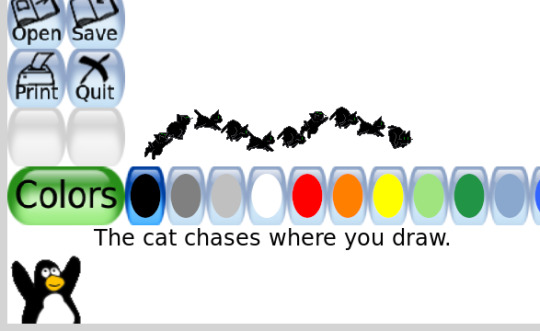
26 notes
·
View notes
Text
Guía sobre Debian: El Pilar de las Distribuciones Linux
1. Introducción
Presentación de Debian
Debian es una de las distribuciones Linux más antiguas y respetadas, conocida por su estabilidad, seguridad y adherencia a los principios del software libre. Fundada en 1993 por Ian Murdock, Debian ha servido como base para muchas otras distribuciones populares, incluyendo Ubuntu.
Importancia y legado de Debian en el ecosistema Linux
Como una de las "distribuciones madre", Debian ha jugado un papel crucial en el desarrollo y popularización de Linux. Su robustez y compromiso con el software libre lo han convertido en una elección preferida tanto para servidores como para entornos de escritorio.
2. Historia y Filosofía de Debian
Origen y evolución de Debian
Debian fue creado con la intención de ser una distribución gestionada de manera abierta y colaborativa. Desde su lanzamiento, ha tenido múltiples versiones, cada una con nombres basados en personajes de la película "Toy Story".
Filosofía y compromiso con el software libre
Debian sigue estrictamente las Directrices de Software Libre de Debian (DFSG), lo que significa que todo el software incluido en la distribución debe ser libre. Además, su contrato social garantiza la transparencia y la cooperación dentro de la comunidad.
3. Características Clave de Debian
Estabilidad y seguridad
Debian es conocido por su estabilidad, lo que lo convierte en una opción confiable para servidores y sistemas de producción. Las actualizaciones y nuevos paquetes se prueban rigurosamente antes de ser lanzados en la versión estable.
Gestor de paquetes
APT (Advanced Package Tool) es el gestor de paquetes principal de Debian. APT facilita la instalación, actualización y eliminación de software desde los repositorios de Debian.
Comandos básicos: sudo apt update, sudo apt install [paquete], sudo apt remove [paquete].
Formatos de paquetes soportados
Debian soporta varios tipos de archivos para la instalación de software:
.deb: El formato nativo de Debian para la instalación de paquetes.
.appimage: Formato portátil que puede ejecutarse directamente sin necesidad de instalación.
.snap: Aunque no es nativo de Debian, se puede habilitar soporte para instalar paquetes Snap.
.flatpak: Otro formato universal que puede ser instalado en Debian, aunque requiere la instalación previa de Flatpak.
Ramas de desarrollo
Stable (Estable): Ideal para entornos donde la estabilidad es crítica.
Testing (Pruebas): Contiene paquetes más recientes y es una buena opción para usuarios que desean un equilibrio entre estabilidad y novedades.
Unstable (Inestable/Sid): Donde se introduce el software más nuevo y experimental.
Amplia compatibilidad de hardware
Debian soporta una amplia gama de arquitecturas de hardware, desde las más comunes como x86 y ARM, hasta plataformas más especializadas.
4. Proceso de Instalación de Debian
Requisitos mínimos del sistema
Procesador: Pentium 4 o posterior.
Memoria RAM: 512 MB para un sistema básico, 1 GB o más recomendado para un entorno de escritorio completo.
Espacio en disco: 10 GB mínimo, 20 GB o más recomendados para una instalación con múltiples aplicaciones y entornos de escritorio.
Tarjeta gráfica: Compatible con X Window System.
Unidad de CD/DVD o puerto USB para la instalación.
Descarga y preparación del medio de instalación
El sitio web oficial de Debian ofrece imágenes ISO para descargar. Se puede preparar un USB booteable usando herramientas como Rufus o balenaEtcher.
Guía paso a paso para la instalación
Selección del entorno de instalación: Debian ofrece opciones de instalación tanto gráfica como en modo texto.
Configuración de particiones: Se puede optar por particionado automático o manual, dependiendo de las necesidades del usuario.
Configuración de la red y selección de paquetes: Durante la instalación, se configuran las opciones de red y se seleccionan los paquetes de software esenciales.
Primeros pasos post-instalación
Actualización del sistema: Es recomendable ejecutar sudo apt update && sudo apt upgrade para asegurarse de que el sistema esté completamente actualizado.
Instalación de controladores y software adicional: Dependiendo del hardware, puede ser necesario instalar controladores específicos. Además, se pueden instalar entornos de escritorio adicionales o programas específicos.
5. Entornos de Escritorio en Debian
Gnome (predeterminado)
Gnome es el entorno de escritorio predeterminado en Debian, conocido por su simplicidad y enfoque en la productividad.
KDE Plasma
Un entorno de escritorio altamente personalizable que ofrece una experiencia visualmente atractiva.
Xfce
Ligero y eficiente, ideal para sistemas con recursos limitados.
LXQt y otros
Alternativas para quienes buscan un entorno aún más ligero o con diferentes características.
6. Gestión de Paquetes en Debian
APT: El gestor de paquetes de Debian
Comandos básicos: apt-get, apt-cache, aptitude.
Instalación y eliminación de paquetes: sudo apt install [paquete], sudo apt remove [paquete].
Repositorios y backports
Debian ofrece diferentes repositorios: stable, testing, y unstable, así como backports que permiten instalar versiones más recientes de software en la rama estable.
Configuración de repositorios adicionales
Los usuarios pueden añadir repositorios adicionales en el archivo /etc/apt/sources.list para acceder a más software.
7. Debian en el Entorno Empresarial y Servidores
Uso de Debian en servidores
Debian es ampliamente utilizado en servidores debido a su estabilidad y seguridad. Es ideal para aplicaciones web, bases de datos, y como servidor de correo, entre otros.
Mantenimiento y soporte a largo plazo
Debian ofrece soporte a largo plazo (LTS) para sus versiones estables, garantizando actualizaciones de seguridad por al menos cinco años.
Herramientas de administración y automatización
Debian se integra bien con herramientas como Ansible, Puppet, y Docker, facilitando la gestión de infraestructuras complejas.
8. Comparativa de Debian con Otras Distribuciones
Debian vs. Ubuntu
Objetivo: Ubuntu se basa en Debian y se orienta más hacia el usuario final, con actualizaciones más frecuentes y un enfoque en la facilidad de uso.
Filosofía: Mientras que Debian sigue estrictamente los principios del software libre, Ubuntu incluye software propietario para mejorar la compatibilidad y experiencia del usuario.
Debian vs. CentOS
Objetivo: CentOS, basado en Red Hat, es otra opción popular para servidores, enfocada en la estabilidad y soporte a largo plazo en entornos empresariales.
Filosofía: CentOS es más conservador en cuanto a actualizaciones, mientras que Debian, aunque estable, ofrece más flexibilidad en la gestión de paquetes.
Debian vs. Arch Linux
Objetivo: Arch Linux es para usuarios avanzados que desean un sistema minimalista y personalizado, con un modelo de actualización continua (rolling release).
Filosofía: Debian prioriza la estabilidad, mientras que Arch sigue la filosofía KISS (Keep It Simple, Stupid) y proporciona control total al usuario.
9. Conclusión
Debian como una opción sólida y confiable
Debian sigue siendo una de las distribuciones más confiables y seguras disponibles. Su enfoque en la estabilidad y el software libre lo convierte en una elección excelente para usuarios, administradores de sistemas y desarrolladores.
Recomendaciones finales para quienes consideran usar Debian
Debian es ideal para aquellos que valoran la estabilidad sobre la última tecnología y están dispuestos a invertir tiempo en aprender sobre su gestión y mantenimiento.
10. Preguntas Frecuentes (FAQ)
¿Debian es adecuado para principiantes?
Aunque Debian es más técnico que distribuciones como Ubuntu, es accesible para principiantes con paciencia y disposición para aprender.
¿Cómo actualizo mi sistema Debian?
Ejecutando sudo apt update && sudo apt upgrade mantendrás tu sistema actualizado.
¿Es Debian una buena opción para servidores?
Sí, Debian es muy utilizado en servidores debido a su estabilidad, seguridad y soporte a largo plazo.
#Debian#distribución Linux#Linux#servidor Debian#instalación Debian#software libre#GNOME#KDE#APT#gestión de paquetes#Debian Stable#Debian Testing#Debian Sid#comunidad Debian#recursos Debian#seguridad en Debian#soporte a largo plazo#Debian vs Ubuntu#Debian vs CentOS#Debian vs Arch Linux#formatos de paquetes#.deb#.appimage#.snap#.flatpak
11 notes
·
View notes
Note
what writing software do you use
Just Microsoft Word! One doc per fic, mostly. I'll make a group of documents for long stories (and probably keep too much in my head, like a dad who swears he doesn't need to write down the grocery list) with full text, outlines, and notes ✍️
#i have heard good things about scrivener (?) but I don't love having to learn new software#someday i will switch to libre office and get out of Microsoft's evil grasp#writing#asks
2 notes
·
View notes
Text

"Software libre para una sociedad libre" (ES: Español)
"Free software for a free society" (EN: English)
https://12ft.io/
https://www.removepaywall.com/
https://www.hackthissite.org/
https://prism-break.org/en/
https://www.shodan.io/
https://riotmedicine.net/
https://www.libreoffice.org/
https://www.openoffice.org/
https://paywallreader.com/
#Software libre para una sociedad libre#Free software for a free society#free software#software#firmware#free#mutual aid#ausgov#politas#australia#anti capitalism#antinazi#antizionist#eat the rich#eat the fucking rich#auspol#tasgov#taspol#fuck neoliberals#neoliberal capitalism#anthony albanese#albanese government#antifascist#antifaschistische aktion#anti imperialism#anti colonialism#anti cop#anti colonization#anticapitalista#anticapitalist memes
2 notes
·
View notes
Text
I FUCKING LOVE OPEN-SOURCE SOFTWARE. I LOVE LEARNING HOW TO USE IT FOR EDUCATIONAL PURPOSES WITHOUT HAVING TO PAY FOR FUCKING SUBSCRIPTIONS.

#shout out to my homies:#blender#visual studio code#audacity#vlc media player#libre office#gimp#krita#mozilla firefox#I love you guys#fuck all the corpos that force me to pay monthly for something that I need#I'd rather make a full purchase fr like fuck that shit#fuck subscriptions#I really needed to get that off my chest#rant#computer software#computers#programming#open source
14 notes
·
View notes
Text
#1 destination for finding software and services
We’re the #1 destination for finding software and services
Verified Reviews 2 million verified reviews from people like you to get the insights you need
Proprietary Insight 500+ softwarereviewforall Shortlist reports to narrow down your options and save you time
Expert Guidance Personalized software recommendations from human advisors in less than 15 minutes
Satisfied customer / FROM OUR USERS "softwarereviewforall helped us get insights from other people in our industry to make a better, more informed decision." JOSH D. Sales Engineer
Please note that "softwarereviewforall" is a placeholder, and you should replace it with the actual name or website you want to use in your text.
#software review#software reviews#antivirus software review#mint software review#you need a budget software review#jira software review#quicken software review#reaper software review#zoho software review#software testing review#xero software review#gimp software review#libre software review#topaz software review#software review sites#software review websites#software review site#nch software review#audacity software review#tax software review#video editing software review#4 vs 4s#best tax software 2023#avalanche software#what type of software controls the hardware of a computer?#hogwarts legacy review#procore#clipchamp review#shotcut review#stessa review
12 notes
·
View notes
Text
I've been using free and open-source software for nearly a decade at this point, and yet whenever I want to open up LibreOffiice I instinctively type "Word" or "Excel" in my OS's search menu.
4 notes
·
View notes
Text
RenderDoc the block
Today I solved the blocking issue in my Macana OpenGL project. I did it using RenderDoc, an open-source graphics debugger suggested to me by a colleague.
Since I'm a complete noob at RenderDoc (and not very proficient at OpenGL either), it took me awhile to gain traction. I didn't use the tool very effectively. But the key virtue of a good debugger is that helps users visualize what's going on. Somehow in the flood of details, I noticed that my problematic texture (which didn't have mipmaps) used a filter intended for mipmaps. And that proved to be my issue.
Meanwhile, I'm making progress configuring my new Linux Mint environment. I finally got the Cinnamon panel (analogous with the Windows taskbar) configured the way I like. I must've spent hours; it seems to me the Cinnamon UI could be a lot more intuitive.
Also I discovered I had 2 copies of LibreOffice: one installed from Apt and another installed from Flatpak. I only need one copy, so I'm removing the older (Apt) install to free up disk space.
#disk space#opengl#debugging#open source#computer graphics#accomplishments#free tools#textures#panel#linux mint#libre office#flatpak#duplication#software development#user interface#uninstall#war stories#traction#weird bug
2 notes
·
View notes
Text
Just spent like an hour looking for a free program to do a thing that I want to do only to find out libre office is probably my best bet. Why I didn’t attempt to use it in the first place is a mystery.
5 notes
·
View notes