#these are my wips
Text


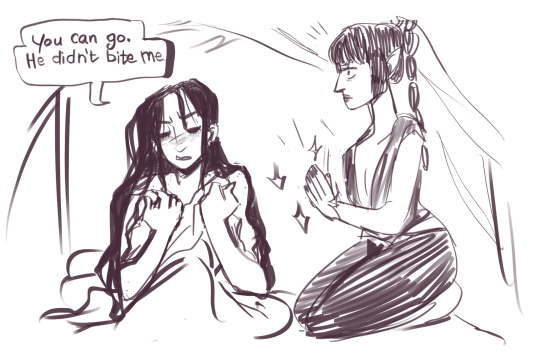
I think I can share these now without my blog being nuked 😳
#astarion x tav#shadowheart#bg3: morgan#my art#these are my wips#I’ll start working on them again now that I can actually share them
5K notes
·
View notes
Text

Light answers a tough question
#death note#light yagami#l lawliet#ive had this comic in my wips for over a year now and suddenly got the inspo to finish it!!!! yippeeee!!!!#my art
119K notes
·
View notes
Text

The cat and the dad she said she "didn't want"
#dungeon meshi#dunmeshi#izutsumi#chilchuck tims#i drew something#hi i've been busy exploding and dying lately#i'm trying my best to get my millions of wips to postable states#izutsumi is so hard for me to draw but that won't stop me i love babykitty
43K notes
·
View notes
Text
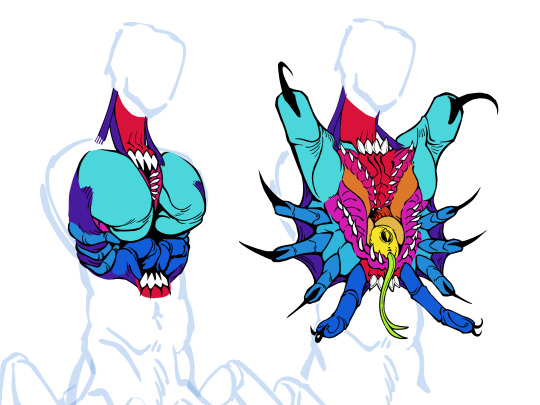
WIP, a mix of a spider and snake's mouth slapped onto a torso. the colors are there to code each section of the mouth, they're not the final colors
#sketch#character design#creature design#concept art#my art#artists on tumblr#WIP#jarbaje art#teeth#tw horror#tw body horror#tw bugs
29K notes
·
View notes
Text

Hold on im going filigree mode
#my art#wip#dungeon meshi#winged lion#dungeon meshi winged lion#dungeon meshi spoilers#I love him.....
13K notes
·
View notes
Text
“you’re a writer, right?”
me, staring at the one sentence i’ve managed to add in the last hour and the 12 open tabs on the specifics of shoes in 1845 Ireland: In theory.
#aesthetic#dark academia#poets on tumblr#writer things#poetry#prompts#ao3 writer#writblr#female writers#writeblr#writers on tumblr#writing inspiration#writing prompt#my writing#writing#writers and poets#writerscommunity#writer stuff#wip
21K notes
·
View notes
Text

guess who finally finished the main part of their final and can now draw poolverine without feeling guilty?? It is I!!!
#been working on my book non stoo for like 2-3 months and I sent it off to print yesterday#i still have some things left to do but I do finally have some time for other things again!!#woooo!!#so take this poolverine wip#they have taken over my life#deadpool#wolverine#poolverine#WIP
9K notes
·
View notes
Text



some laioses. im still trying to figure out how to draw him...
#wip#laios touden#laios#dunmeshi#i like drawing him chubby idk#dungeon meshi#delicious in dungeon#fan art#my art#sketches and doodles
14K notes
·
View notes
Text


i'm sure there's a canon timeline but dao is a springtime game to me
#ailill mahariel#leliana#alistair theirin#zevran arainai#morrigan#dragon age#dao#my art#my ocs#probably entirely bc i first played it for the first time in late february/early march but the association is indelible now#there's a certain combination of like weather and temperature that makes me think abt tramping around fereldan trying to stop the blight#this was also supposed to be a springtime post but. well.#i think i posted a wip of this like five months ago lmao 🤦
9K notes
·
View notes
Text


So happy to be done with another ye olde af WIP.
Meme reference under cut


#dreamer doodles#gintama batfam#jason todd#red hood#barbara gordon#idk if this is funny or not#i'm just happy that it's out of my WIP folder#XD
9K notes
·
View notes
Text
I always come bac-...

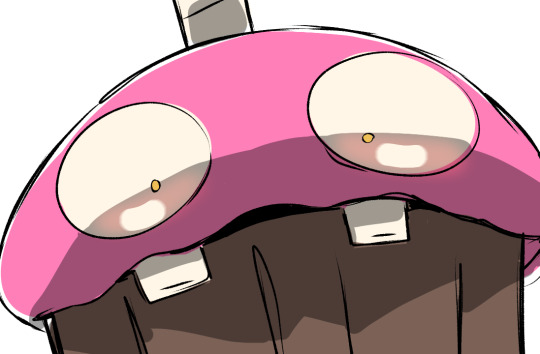

#my artwrok#fanart#fnaf movie#fnaf fanart#fnaf#fnaf william afton#william afton#art wip#fnaf spoilers#springtrap#movie fnaf#matthew lillard#josh hutcherson#mike schmidt#five nights at freddy's#fivenightsatfreddysfanart#purple guy#fnaf 3 springtrap#drawing#fanart fnaf#fnaf movie spoilers
36K notes
·
View notes
Text

Y’all like lesbian monster yuri?
#farcille#marcille dungeon meshi#falin touden#delicious in dungeon#dungeon meshi#yuri#my art#this is a wip idk if I’ll finish it…. depends on what the people want I suppose#tw blood#tw suggestive
16K notes
·
View notes
Text
there really are few emotions i find more compelling in a story than "you should be afraid of me. please don't be afraid of me"
#this is why i will never forget that moment in Exit Strategy when Mensah grabs MB by the collar and tells it *No*#murderbot#this was also the core premise of a character in#my novel wip that shall remain unnamed#probably more characters i'm forgetting about#fun tropes#tropes#stars rambles
20K notes
·
View notes
Text
gonna show u guys a little opalescent highlight hack i threw together today

rainbow gradient above your main figure (i usually have all my main figure folders/layers in one big folder, so i can clip gradient maps + adjustments to it!). liquify tool to push the colors around a bit. STAY WITH ME I KNOW IT LOOKS STUPID RN I'M GOING SOMEWHERE WITH THIS
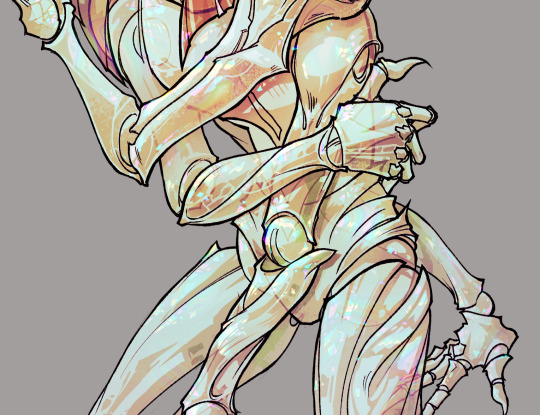
THEN: set it to add/glow (or the equivalent in ur drawing program), lower the opacity a bit, and apply a layer mask. then u can edit the mask with whatever tools you like to create rainbow highlights!!
in this case i'm mostly using the lasso fill tool to chip out little facets, but i've also done some soft airbrushing to bring in larger rainbow swirls in some areas. it's pretty subtle here, but you can see it better when i remove the gradient map that's above everything, since below i'm working in greyscale:

more granular rambling beneath the cut!
u could also just do this with a brush that has color jitter, but what i like about using layer masks for highlight/shading layers is how simple and reversible it makes everything. i can use whatever brushes i want, and erasing/redoing things is super low stakes, which is great when i often approach this stuff with a super trial-and-error approach.
example: have u ever thrown a gradient w multiple colors over an entire piece, set it to multiply etc, and then tried to erase it away to carve out shadows/highlights? it's super frustrating, bc it looks really good, but if u erase something and then change ur mind later, u basically would have to like. recreate the gradient in the area u want to cover up again. that's how i used to do things before figuring out layer masks!! but masking basically creates a version of this with INFINITE undo bc u can erase/re-place the base layer whenever u want.
anyway, back to rambling about this specific method:
i actually have TWO of these layers on this piece (one with the liquified swirls shown above, and another that's just a normal concentric circle gradient with much broader stripes) so i can vary the highlights easily as needed.
since i've basically hidden the rainbow pattern from myself, the colors in each brushstroke i make will kind of be a surprise, which isn't always great -- but easily fixable! for example, if i carve out a highlight and it turns out the rainbow pattern in that area is way too stripey, i can just switch from editing the mask to editing the main layer and blur that spot a bit.
also, this isn't a full explanation of the overall transparency effect in these screencaps! there's other layer stuff happening below the rainbow highlights, but the short version is i have all this character's body parts in different folders, each with their own lineart and background fill, and then the fill opacity is lowered and there's multiply layers clipped to that -- blah blah it's a whole thing. maybe i'll have a whole rundown on this on patreon later. uhhh i think that's it tho! i hope u get something useful out of this extremely specific thing i did lmao
12K notes
·
View notes
Text
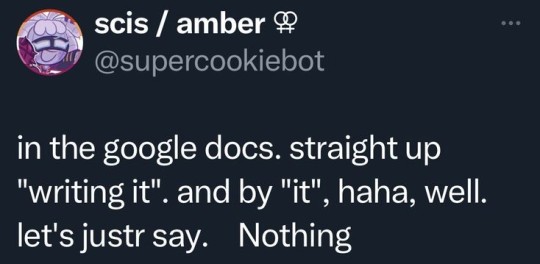
#fanfiction#writeblr#writer#writers#writing#writerscommunity#writblr#writer problems#writings#my writing#wip#write#being a writer#creative writing#female writers#fiction writing#just writer things#novel writing#writer life#writer meme#writer memes#writer struggles#writer stuff#writer things#writerblr#writers block#writers community#writers life#writers of tumblr#writers on tumblr
23K notes
·
View notes
Text
me while writing: ah yes, this character should do this, it feels so natural with what they're saying
me while editing: why the FUCK does he lean on the doorway SEVENTEEN TIMES IN THIS CHAPTER
#aesthetic#dark academia#poets on tumblr#writer things#poetry#prompts#ao3 writer#writeblr#writblr#writers on tumblr#writer stuff#female writers#writing inspiration#writing prompt#my writing#writing#writers and poets#writerscommunity#wip#writer problems
10K notes
·
View notes