#Because otherwise my desktop is a mess
Text


Chain mail fashion at Haven ft Circe Trevelyan - or: a sketch that I had on my desktop for months
Silly bonus:
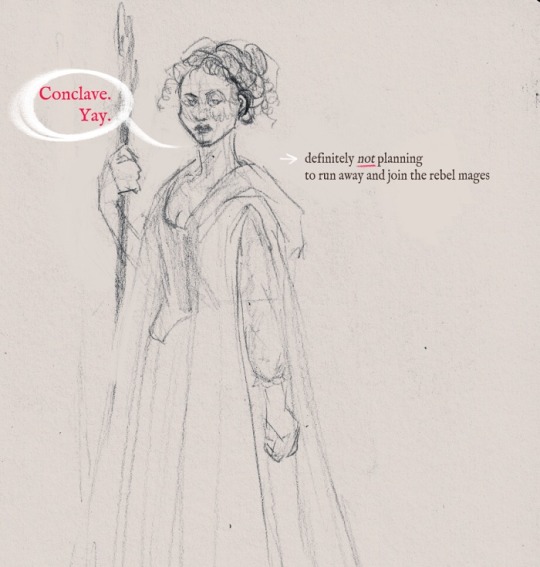
#Lovely people that sent me prompts: I see you 👀💜 but I needed to clean the WIPs section#Because otherwise my desktop is a mess#Also please don't take that silly sketch too seriously#It's just me projecting my grumpiness over the fact that so far the inquisitor's backstory/origins holds very little meaning#clip studio paint#mixed media#csp#dragon age#dragon age oc#inquisitor trevelyan#dragon age fanart#Da fanart#dragon age inquisition#Sketching#illustration#digital illustration
300 notes
·
View notes
Text
IMPORTANT: TUMBLR & FANFICTION
Alright kids, listen up because @staff have pulled off a corker of a hot mess and have decided to add "Community Labels". I guess they've decided we can't be trusted to add our own warnings and people can't make sensible choices with what they engage with.
But why does it matter to me?
Tumblr have made labels AN OPT IN SITUATION which means every single blog here is automatically set to hide any triggering content
If you want to continue to be able to access and read fanfiction PLEASE go into your settings and click "show" on at least the "Mature" and "Sexual Themes" labels!!
ALSO IOS USERS: there's an extra fun "Hide additional content" bit just to really try and block us from any hopes of success. Make sure you opt out of that too otherwise I think content will be blocked on the mobile app!
Attached to this post are screenshots from my settings so you guys know what to look for. I could only find it on my desktop settings and not on the mobile app (for now at least)
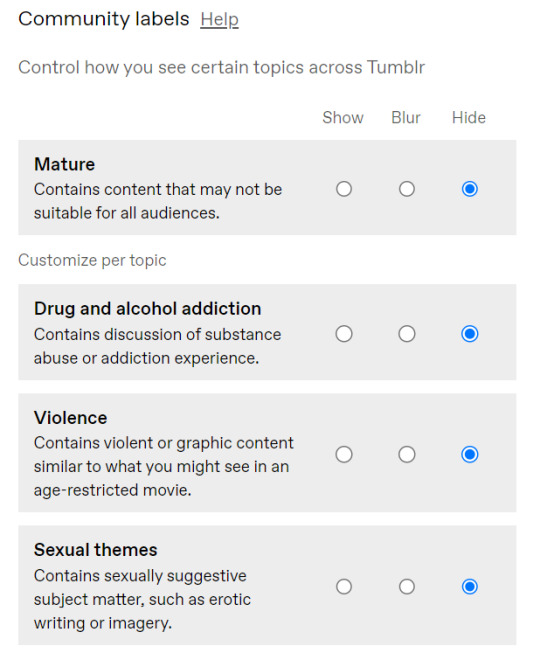
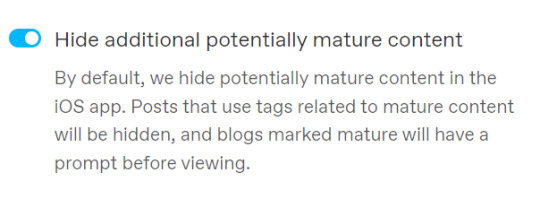
[I feel like I should add I don't want to sound like I'm pressuring anyone... if you don't want to see certain content obviously keep it hidden and protect yourselves BUT this post is mainly targeted at the horny little gremlins I write for who will be suddenly deeply confused when their smut supply is cut off]
#also guys reblog and BOOST THE SHIT OUT OF THIS POST#if people don't see this fandom accounts are going to haemorrhage followers#@staff literally fuck you#am not loving how you're making it HARDER for creators to get engagement when there's already issues with reblogs and stuff#iggytalks#community labels#tumblr update#fanfiction#artists on tumblr#writers on tumblr#content creators#formula one#carlos sainz#charles leclerc#max verstappen#pierre gasly#esteban ocon#lance stroll#lewis hamilton#george russel#sebastian vettel#mick schumacher#lando norris#daniel ricciardo#charles xavier#james mcavoy#micheal fassbender#tom hiddleston#loki#signal boost
19K notes
·
View notes
Text
Get Off My Screen Series Headcanons:
A/N: Sorry for the lack of updates guys! Currently working on two interludes I'll be posting back to back later so for now- have some headcanons I have for both Vox and Reader! Btw, if you guys have scenarios you still want to see with Reader being alive- you can send those in! I'll try writing drabbles for them if ever.
Knowing Vox, he had snooped around your stuff and files when you were alive.
From sorting your files because of the haphazard arrangement-
To straight up just leaning everything he could about you.
He'd saved a few of your pictures over the time you both got to know each other better.
At the start, he was just curious and nonchalant.
Cuz I mean, he's talking with a living soul?
That's gotta be worth something right?
But in trying to get closer to manipulate you-
Vox ended up actually becoming your friend.
Your sassy and spitfire nature kept him interested, kind of like a game.
You didn't take his shit and neither did he with yours.
At first he thought you were just insufferably annoying and acted accordingly.
Then it would shift ever so slowly to him just expecting your antics.
Then him looking forward to them.
It was a ray of sunshine in his otherwise monotonous and frankly very depressing afterlife.
Also his tiny desktop pet in your computer?
That existed solely because he was irritated enough that you had the gall to download another digital companion.
Bring it up though and he'll just blow you off in flustered anger.
The internet search engines like Google, Firefox, bing- etc. were accessible to him on your gadgets, but not social media.
So he couldn't mess with your friends, which was why they didn't know about him even until your premature death.
Well, they do kinda know about him-
As that odd online friend of yours that you were always talking to or subconsciously about.
Similarly on Vox's end, despite his dumbass being terminally online-
He somehow ends up on his phone even more because of you.
Valentino is expectedly pissy about it.
Especially because Vox won't actually explain what's going on.
Over the months Vox got invested into your relationship-
His on-off with the pimp shifted into a more permanent off.
Like, at the start things would be practically the same-
But over time he'd sleep with Val less and less.
To the point he didn't let the moth touch him if he knew there were any sexual undertones.
Vox didn't see the point in partaking in something he didn't want to be in.
You on the other hand went through your fair share of crushes and blind dates.
Something that irked the overlord slightly, even if he didn't know why at the time.
His possessivenessprotectiveness only got worse after you both started talking via your TV.
He'd slightly wanted to have a proper conversation between you two that wasn't just texting.
Vox was also prone to blowing up your phone at random points in the day when he was bored.
Or when he saw you weren't giving him enough attention.
Wouldn't ever admit it but he likes being the center of your attention.
He's already got the eyes and ears of so many people with his shows and his media-
But you're like the one person he actually feels seen with.
It also helps that you don't let his bullshit fly.
You weren't ever scared of him despite the guy being a demon overlord.
What was the worst he could do?
Corrupt your files and destroy your gadgets?
That stuff was replaceable, didn't matter much.
Vox has stuck his hand in your playlist a couple times when he's busy working.
Mostly because he didn't have the time to properly talk but inadvertently missed you.
That and he'd usually check your playlist to gauge your mood.
There was a couple of times he'd been utterly confused why you had such a depressing song as your most played when you seemed happy as all hell.
He just chalked it up to another one of your odd behaviors.
Calls you doll/dollface by default but traverses into other more endearing petnames as you guys get closer.
You think nothing of it, assuming it's just him playing up his charisma but Vox kind of wishes you would give it some thought.
After all, he doesn't do that normally to anyone.
Well, not unless he's trying to manipulate them or get in their pants.
But with you, it was genuine.
He'd absolutely buffer or glitch if you ever gave him a cute petname though.
It's why you simply stick to just giving him names that made fun of his odd features.
Samsung, flatscreen, TV man-
He's gotten used to it.
But jokingly call him babe or dear and he will die.
Vox also loves your eyes, it was straight up just so easy to read you just by meeting your gaze.
Can and will get lost in his thoughts looking at you but often catches himself in time to stop.
Has kind of deluded himself into the 'just friends' mentality.
Mostly out of his hesitance and unwillingness to accept he'd truly and totally fallen for you.
Vox doesn't remember the last time he felt genuine love for someone and that scares the socks off him-
You on the other hand just legitimately have no idea your attraction to the guy alreardy borders on romantic.
Quite literally everyone can see it aside from you two.
When you get down to hell, Vox actually has to adjust to the fact you're down there-
Even if it's just for a really stupid reason-
He's just the slightest bit relieved you hadn't gone to heaven where he wouldn't be able to reach you anymore.
It's a selfish reason, but Vox is inherently a selfish person so it doesn't bother him too badly.
#hazbin hotel#vox x reader#vox#hazbin hotel vox#get off my screen series#hazbin vox#hazbin hotel x reader#vox x you#hazbin vox x reader#hazbin hotel vox x reader#vox hazbin#vox hazbin hotel
143 notes
·
View notes
Text
animated tumblr icon masterpost
(EDIT (7/10): it is no longer possible to have an animated icon if you did not have one previously. staff has admitted that this "feature" was added accidentally and that it's already been patched. i'll be removing any now-irrelevant segments from the intro and the FAQ. check the notes if you want to see earlier versions of this post)
two days ago, tumblr added the ability to have an animated icon by using an animated webp without giving out any official information on it (from what i can tell). i'm making this post to reduce the amount of questions i get about this. i'll be updating it with any new information i come across. if you have any questions after reading this post, feel free to ask
before i start, as of now, the web version of tumblr plays animated icons automatically which means icons with flashing lights/colors are a danger to people with photosensitivity. do not abuse this feature! remember to keep your icon safe for others by avoiding using any animated images with flashing lights/colors
also, please note that i do not use the tumblr app and i don't know how it works or how it differs from the web version. i use the desktop website as well as the website on my phone's browser (safari)
with that out of the way, here are some frequently asked questions:
7) if a blog has an animated icon, the animation only plays if i click on the icon. otherwise it's stuck on the first frame. why is this?
it's probably because of the platform you're using tumblr on. i use the web version and this doesn't happen to me, it just automatically plays on its own continuously. from what i can tell, this bug(?) only occurs on the tumblr app (depending on which device you use)
8) i use the app and i can't see anyone's animated icons, it's stuck on the first frame no matter what i do. how do i fix this?
check to see if you need to update the app
9) all the animated icons on the page suddenly froze up, what do i do?
try scrolling a little bit, that should unfreeze them. i don't know why this happens or why doing that fixes it 🫥
10) i had an animated icon and now it won't move. why did this happen and how do i fix this?
unfortunately i don't know why this happens, sorry. i could be wrong but from what i've seen i don't think you can fix it ☹️
11) i currently have an animated icon, if i upload a different animated webp image will it still work?
from what i've seen, no. if you want to keep your animated icon as it is, i'd suggest not changing it
12) i have an animated icon, if i edit my blog appearance (without changing the icon) will it mess up my icon?
if you edit your blog appearance via the desktop theme editor (https://www.tumblr.com/customize/yoururl), it should be fine
348 notes
·
View notes
Text
Hey you beautiful people!
My name is EfanGamez, a very neurodivergent trans and pan creator who has created 20+ games and have gotten nearly 30,000 downloads on my games!
On this blog, you can find some stuff that I have created, as well as just some fun stuff. I'm not here to preach to people or make sales only; I just want people to enjoy what I make!
You can find my games right here. I promise they're amazing!
If you want separate stores, look below as well!
Itch.io
DriveThruRPG
Kofi
Have a wonderful day! 💜✨💜✨

MY BOUNDARIES <3
So a little PSA going forward btw! This isn't meant as a call out or anything, but a stating of boundaries with my page and communication, as well as some clear ups!
I am incredibly mentally ill and autistic, with memory loss and attention disorders, so if we communicate and things are a little wonky, let me know! Sometimes I'm unaware what I'm saying may be a little rude, so please kindly let me know!
Boundary 1: Please do not ask me to review game items of yours or someone else's! I currently am trying to simply exist in this world by eating, drinking, and showering, so I may not have time to read your games, even if they're really short. I think that, for me right now, it puts a lot of pressure on me that I just cannot deal with right now.
Boundary 2: Please do not ask for advice or tips unsolicited unless through an ask. Again, because I'm a slow texter and have memory loss, I may not be able to get back to you, and I'd much rather you just ask publicly than privately.
Boundary 3: Please no unsolicited DMs. I have learned the hard way many people on this app who DM me wanting something, trying to strike up conversations, or love bomb you, are trying to get something out of you, and I'm kinda tired of it, frankly. Some people who have DMed me have become cool peeps I can talk to, but some have manipulated me and used me, and when I was of no use, discarded me. Because of this, please ONLY DM me if I have expressed a want to otherwise! (This is for mostly random people I don't know, so if we're already talking, we should be good!)
Boundary 4:This kinda goes without saying, but please do not interact with me if you are a minor. This is an 18+ page.
Boundary 5: This one may sting for some people, but it's my personal boundary and it has nothing to do with people individually. I do not wish to be called a "friend" of yours unless I myself call you that. It's a term I hold quite dear and hold for a VERY few people. I'm more like an acquaintance to many people or even just one step up from stranger. Again, it does not mean I don't like you, I just hold friendships super close to my heart, and I've been burned calling people friend who truly are not mine.
Boundary 6: This one is kinda twofold. I want people to know that if my boundaries are crossed after warning, I will block you. My mental health cannot take constant violations of my boundaries, and thus I have to enforce them. The next is that I will ALWAYS restate a boundary with someone, because I'll never expect anyone to know a boundary without them knowing, so if it happens, I'll let you know, sometimes more than once if I know you well enough.
Boundary 7: I will ALWAYS talk about politics or human rights issues, so if you have an issue with that, please do not interact with me. I do not wish to be comrades with those who are "apolitical".
And that's it! I know it's a ton, but like I said, I'll never expect anyone to know automatically what my boundaries are, so if ya mess up, I'll let ya know very kindly!
I'll also have this up on my pinned post so that way people can know exactly my boundaries are!
Have a wonderful day to y'all, and to my fellow disabled and mentally ill baddies out there; you are absolutely loved, and please don't drive yourself to spiral because your feelings are ALWAYS valid (this goes to me too lol).
219 notes
·
View notes
Text
















The Gifts of Darkness
Chapter 1.3: The sorcerer Valerion
And that's when Adrien finally meets Val. Adrien is a living faux pas and Val absolutely scripted his conversation. They're both such messes at this point in the story. But everything is fine so far.
[ Masterpost ] - [ thegiftsofdarkness.com ] - [ Comic transcript ]
ALSO as per my wife's suggestion this time around I arranged the pages in a single column, because otherwise they become unreadable on desktop without opening each image in a new tab individually. I hope this works better: if anyone has any input about this, please let me know.
#the gifts of darkness#comic#webcomic#artists on tumblr#webcomics on tumblr#webcomics#comics#indie comics#web comics#the gifts of darkness reruns
7 notes
·
View notes
Text
(Quick attempt at) Happy Kiss-themed AO3 Site Skin

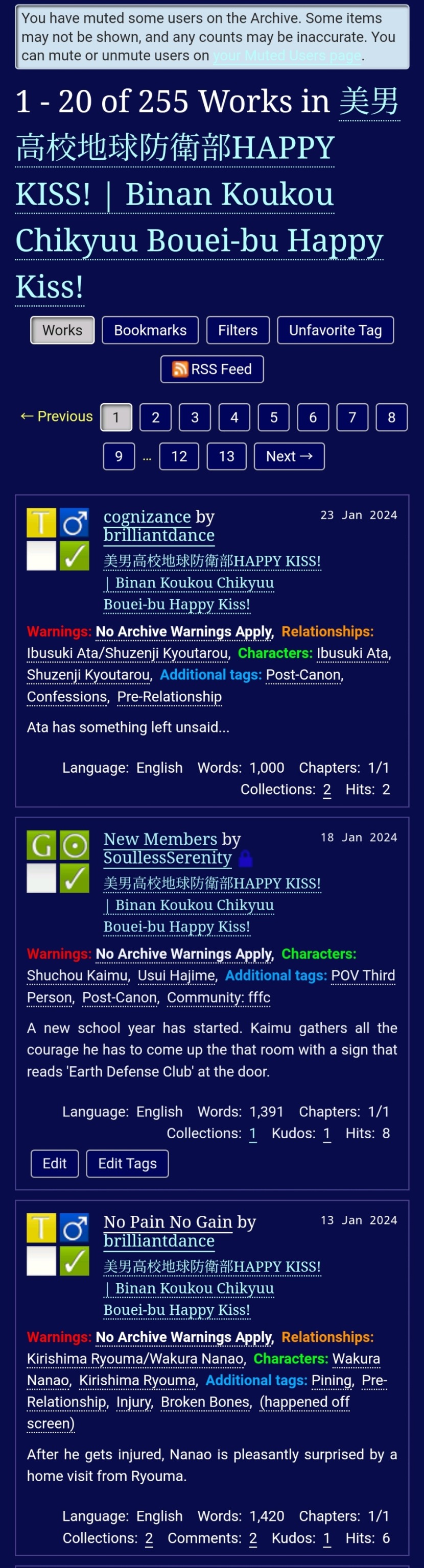
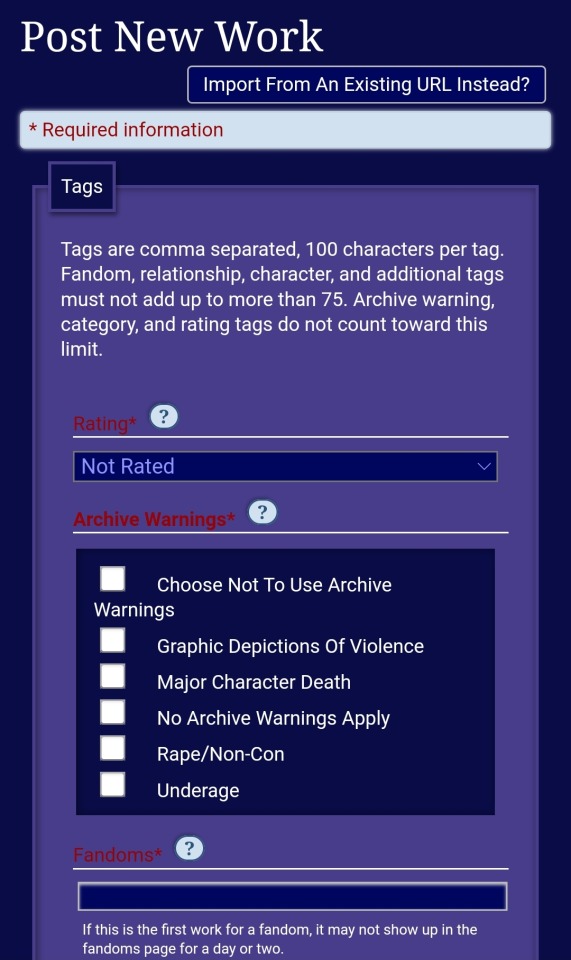
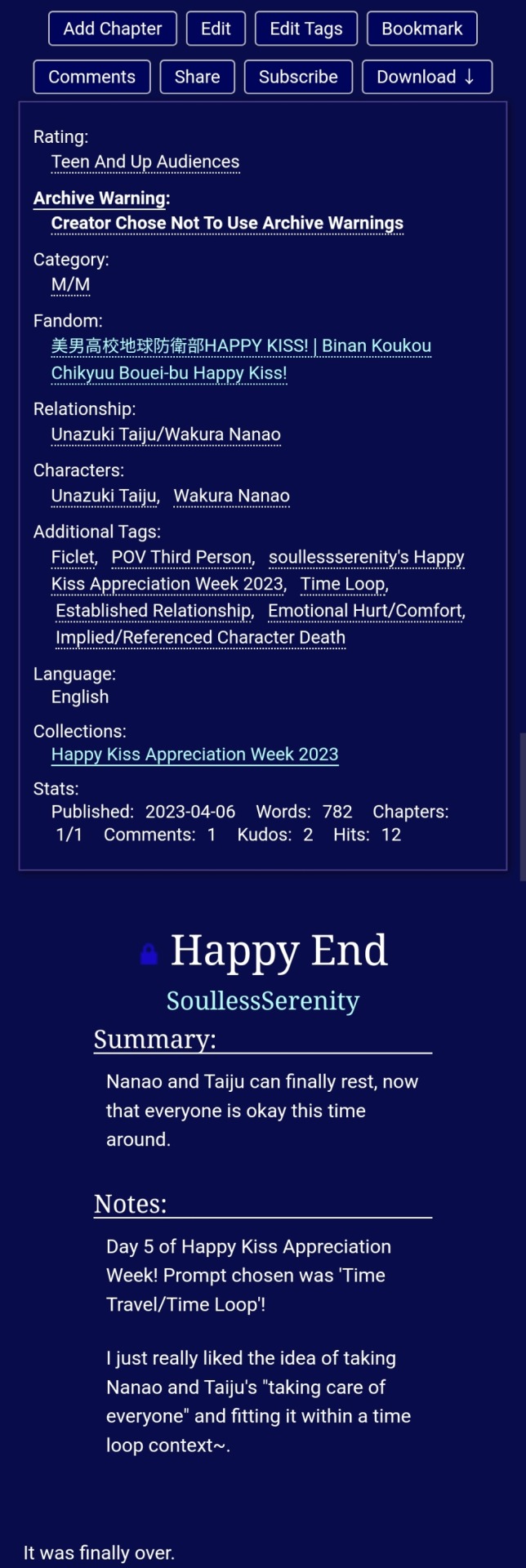

I made this completely on a whim. Because seeing @/ao3commentoftheday's recent site skin related posts started putting ideas in my head.
At first, I was just gonna add a header image and change basic colors with the Wizard thing. But I quickly realised that changing things with the Wizard didn't change *everything* I wanted it to change. So, I went down a bit of a rabbit hole... This ended up being a bit of a "What kind of Site Skin can I make in just a few hours and restricted to mobile-only" challenge.
There are two options for the tags:
1 (Which I do think looks nice, but might not really use myself much): colored boxes around tags, with colors depending on tag category

2 (the one I would use myself): bold colored text before each tag category in a work
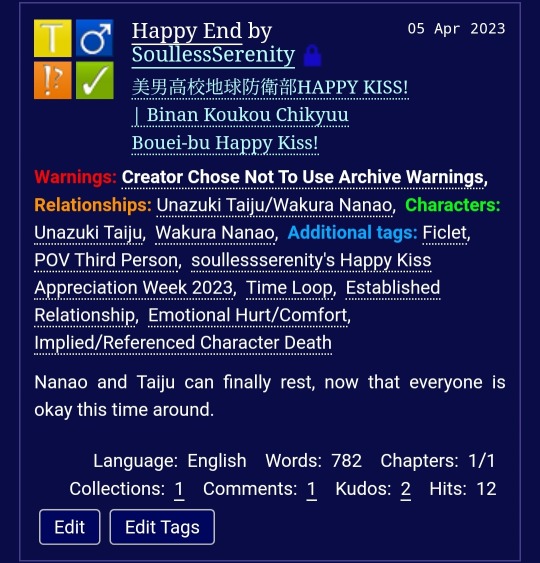
You can find all the code needed for this skin here. Also includes instructions on how to alter the header image's size to better fit desktop. (Also, please check the end notes on it to see the references I used for making this!)
(A few more ramblings under the cut)
Please note this isn't anything super complex. There are actually places where things might look weird. (As an example: You can see in these preview images that the summary and stats appear in white (what I actually intended) when looking at works from a tag's page. BUT, for some reason, it appears in yellow on an author's page.)
(Overall, just keep in mind this is literally my first time trying to mess around with CSS *this* much.)
Other cool things I wanna point to because I am happy I managed to figure them out:
Links you haven't visited before show in white. Links you have visited before show in cyan.
When you hover on a tag, it gets highlighted in pink (as seen below:)


Despite it for some reason also affecting the text on an author's pages, I *am* happy I managed to figure out how to change the color for 'Find your favorites' and 'News' on the home screen. Because otherwise the default color was absolutely *unreadable* on the dark blue.
6 notes
·
View notes
Note
🌪
This is an answer for the prompt: 🌩️ Share something funny/cracky from your WIP. Other prompts are listed below. Please send them to my ask box!
Edit; this looked like a lightning bolt on desktop I’m so sorry 💀
----------
An unposted excerpt from Not A Lot, Just Forever (A Serrenedy Week oneshot series and collection of mostly-sexy-epilogues for Simulation Swarm)
Maybe they got a little too into it, because they’re definitely drunk. A whirlwind of swaying and scattering claws, barely muffled snorts and scrabbling grasps at walls is not a hard thing to hear as they come stumbling down the hall together. In fact, the vague shadow of them can probably be seen from the candlelit hallway- tails intertwined and arms about each other's shoulders- as Jill snatches the bottle of sake from Leon's hand as he manages a semi-hushed protest.
"Heyyyy, Jill!"
"Shhh! Shut up!"
They stumble right past Luis and Leon's shared door before Leon seems to skid to a halt, much to Jill's seeming amusement.
"What? Pf- what?"
"I forgot the door."
She giggles. Which prompts Leon, haplessly, to fall into a fit of giggles that goes all echoey as he haphazardly snags the bottle back for another drink.
"Where're you gon' go?"
"I dunno. Where's our husbands?"
"...Do- what if it's the wrong floor?" She starts, but she sounds more amused than anything in her conspiratory whisper. "Oh my god!"
"Oh my god-"
They don’t have time to argue -or are they arguing? More laughing at what massive idiots they are- before one of the doors slides open. For all of two seconds, Leon’s worried that somebody’s gonna be pissed off that they’re being too loud. He’s hardly even sure where it’s coming from, but a familiar voice cuts sharp and hushed through the otherwise still of the hallway.
“Oye, borrachos!”
He and Jill whip around in tandem, so fast they only narrowly miss knocking their heads together. Luis is standing there in the doorway with one of the weird cigarettes glowing a lovely amber between his fingers. He clearly looks amused, taking in the sight of them standing there with a dubious grin.
They’re both hot messes. Hell, it has Leon a little sheepish. His kimono- it’s like, a layer and a half (they’re supposed to be blending in or something), some kinda half loincloth underwear going on under what, to him, feels like the world’s comfiest pink and purple floral bathrobe. Kimono. It’s not a bathrobe, it's a kimono, and the only reason it’s still on his body is the black cord around his waist. Jill’s in much a similar boat. She’d insisted on not having the super long, six layered one, so she’d ended up in a yellow men’s kimono not unlike his own.
She totally hadn’t had any nip slips or anything, no way.
Luis stands there like he’d been keeping an eye on them out the bedroom window and he already knows the answer to the question he’s asking.
“You two drank too much, didn’t you?” Thankfully, Luis doesn’t sound mad (which is great, because that means his plan is gonna work pretty well), simply humorous, enjoying watching their shitty little scramble down the hall. Still, he offers a nod with his chin. “Carlos is down the hall.”
Jill immediately breaks into a genuine snort, and she goes teetering, leaning back against him as Leon clings on and tries not to look too embarrassed. But his face does, flushed or not, light up like Christmas.
“No!” Leon chimes instantly, as if he’s forgotten he’s still holding their almost empty bottle.
----------
Other prompts:
🌀Post the fic summary for a fic you haven't written/published yet. It can be hypothetical or something you really plan on releasing...
❄️Share a snippet from a WIP of your choosing.
🌤️Share your favorite piece of dialogue from your WIP.
🌧️Share something angsty from your WIP.
🌈 Share something soft/fluffy from your WIP. 💧
Share something romantic/hot from your WIP, or just something sweet if it's gen.
☔Is there a fic concept you have that you'd like to just explain and share because you're not sure you'll ever write it? If so, what is it?
🌪️Sum up a WIP with a few fic tropes/Ao3 tags.
#resident evil#biohazard#leon kennedy#leon s kennedy#fanfic#infected leon#ao3#fanfiction#found family#serennedy#fic excerpt#wip#ask#ask box#ask me stuff#answer#jill valentine#infected jill#funny#cute#leon x luis#writing#ao3 fanfic#fanfic writing
13 notes
·
View notes
Text
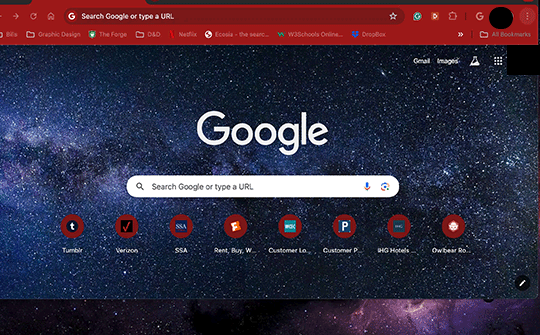
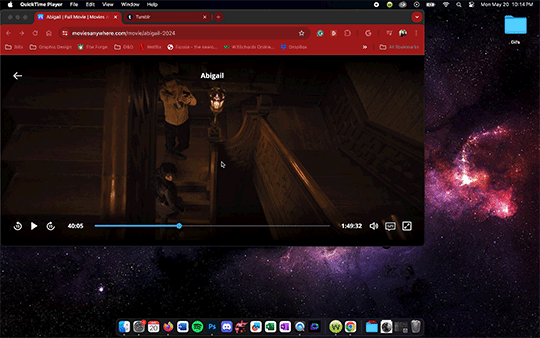
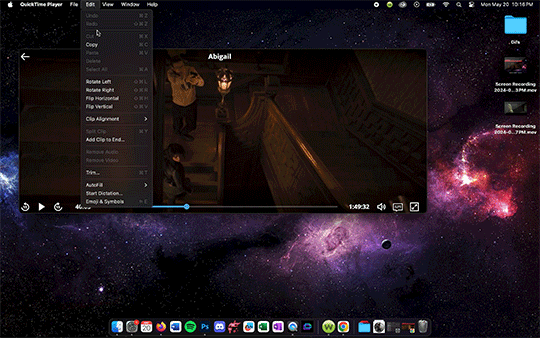
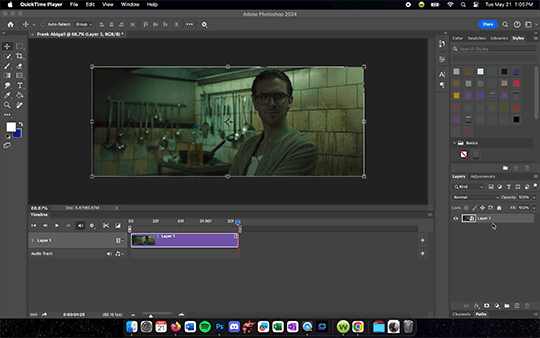
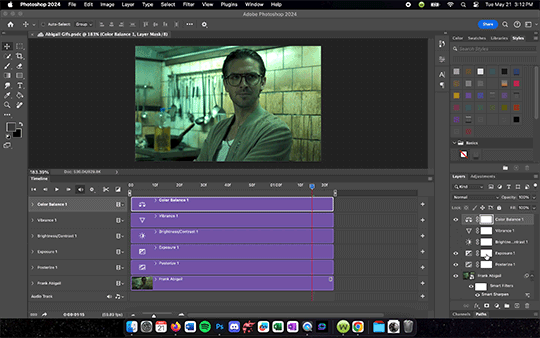

Updated Gif Making Tutorial!
What you will need: Google Chrome. Quicktime Player. Photoshop.
TLDR version
Turn off graphic acceleration in Chrome and relaunch.
Use Quicktime Player to record the screen.
Trim the recording and upload it to Photoshop.
Turn the layer into a Smart Object. Resize Image to 540 width. Apply Smart Sharpen Filter.
Add adjustment layers as needed to correct color. Suggested Adjustment layers: Exposure, Brightness/Contrast, and Color Balance.
Save for Web (Legacy) set to Gif 256 colors Loop Forever. Must be under 10M for Tumblr.
So I have changed my process and I figured I should document it for whenever I inevitably forget how to do it. This is definitely for more intense gifmaking so if you are just wanting to do something less intensive, you can still do step one of this tutorial but then use something like GIPHY Capture to record the gifs. You can do basic gif captures and add text with it but you won't be able to get the same quality without doing a little editing. Most of my older stuff was done with Giphy Capture and some of those gifs I would use this tutorial to edit. Even then, they weren't the quality I wanted so now I use this process.
Anyone who is just starting out doing this, super important first step - you need chrome. It sucks but you need it to do the screen recording later on. Once you have chrome downloaded, go to the three dots in the top right hand corner >Settings> System>make sure that the Use graphic acceleration when possible is NOT CHECKED. You will see in the first gif mine was already turned off (greyed out with toggle to the left side). When you initially turn it off then it should give you an option to relaunch (note that because mine was already off I did not need to relaunch).
Now for the screen recording. First go to whatever streaming site you have the media you want to gif on it. For this tutorial I used Abigal that I streamed through Movies Anywhere. You should be able to screen record from pretty much any site but be aware of the quality. VUDU/Fandago at Home will only let you stream in SD on Chrome so that is why I use Movies Anywhere. I then use Quicktime Player to record. I keep it on my dock so I just go down to it and tap it to open a menu at the top of my screen. On that menu, go to File>New Screen Recording and a menu will pop up on the screen with options of what to record. Use the Record Selected Portion then adjust the size to match the size of the video. Once you hit record you can play the media and then it will record until you hit the little stop button on the top right of your menu bar.
Once the recording is done, you can trim it and save it. I HIGHLY recommending trimming down the screen recording before moving the file into Photoshop. Otherwise it will be such a pain when it comes time to edit. Also, your screen recording original will still be saved usually on your desktop if you want to trim down multiple parts of the video into different gifs.
Next, you drag the trimmed file into Photoshop and turn it into a Smart Object by right clicking the layer and selecting Convert to Smart Object. This will allow you to add filters which you will want to do if nothing else but to sharpen the layer. Then you should resize the image to an appropriate gif size (I use 540 x 335ish for my gifs because I find it just looks nice but you can mess around to find what dimensions work best for you).
After you resize your image, go ahead and go to Filter > Sharpen > Smart Sharpen and set the amount to 500%, radius .3, reduce noise to 10%, and Remove to Gaussian Blur. Hit OK and then you should notice your gif looks clearer. After that, you are free to play with the Timeline to adjust timing (you may have to double click the Smart Object layer to change the trim of the layer but once you have adjusted it just exit out of that project and it will automatically save the trim to the original PS document you are working in), add shapes/text, add adjustment layers, etc. I would recommend an added Exposure, Brightness/Contrast, and Color Balancing layer then play with those settings until the color looks right. Be sure to save the file once you get the coloring down so you can just drag and drop other screen recordings into the PS document and it will copy those settings to it. Just remember to do the Smart Object and Sharpen Filter on every new screen recording layer you drop in.
Once you are ready to save, go up to File>Export>Save for Web (Legacy). It may take Photoshop a moment to load this menu. There will be a circle of loading white dots you will just have to wait out. Once the menu does load, select Gif from the menu just under Preset. Make sure the colors are set to 256 to get the best quality gif. Also check in the bottom left hand corner under GIF that the size is under 10M or tumblr will hate it. You may have to adjust the length of you gif if it is over that size. Also, select Forever under looping options and that the dimensions are reasonable. Tumblr hates anything bigger than 540 wide which is why that is my standard width. Once your settings are right, hit Save and then now you are ready to upload to Tumblr!

#Gif tutorial#Gif making#I am still learning so this process will get refined the more I practice#Now back to giffing Abigail#Reference#I should also note I DID NOT do any sharpening or adjustments to the tutorial gifs#I was just trying to get this tutorial out fast
3 notes
·
View notes
Text
A Confession of Digital Mess
I’m looking for citations to back up a post I made, and I am having just a bit of a problem. This is kind of boring, but since @deepfriedinfant deserves some kind of update, here it is (hidden because it’s long).
Google is rather notoriously starting to get bad at finding things. And the thing I’m looking for is something which… well, unless I already had the specific details which I’m looking for, there are way too many things out there which basically share all the possible search terms.
That’s not the problem; that’s a thing that everyone online encounters these days. If that were all, we’d be done; it would just be a matter of me either admitting defeat or doing a search and examining every single one of hundreds of results.
The problem is searching my own stuff.
I keep files. When I see an image I may want later, I drag it to the desktop. (For those using other OSes/browsers which don’t behave the same way as the Mac: this saves the file to your account’s Desktop folder.) When I see text I like, if it’s just part of a page I select it and drag the selection to the desktop. (A feature Apple created years ago and kind of seems not to like any more — this creates a .textClipping file containing the text in rich text format, unfortunately using an archaic storage mechanism that is otherwise almost completely abandoned for the last 2 decades.) If it’s an entire document, I save the document to the desktop.
Every so often, I go through the huge mass of files on my desktop (right at this moment: 516 items — I’m overdue), get rid of anything which has outlived its usefulness, and throw all the remains into a folder named “To Be Filed”.
Which is all well and good, but:
I very seldom go into the “To Be Filed” folder and actually file things. It contains many, many thousands of items, some of them dating back to the GWB administration. (And many of them now completely lacking context — I’m now, IIRC, two computers on from what I was using back then, and when you copy files from one computer to another, the modification date is changed and some of the filesystem metadata is lost.) And I actually have an even older “To Be Filed” folder which I thought I had lost, causing me to create the current one, which also contains vast numbers of files.
Many years ago, I did do a bunch of filing, at least in the sense of separating text and images out a bit. I have a folder named “Random Text” which really ought to have subfolders already and will absolutely need them if I ever get around to adding more stuff to it, and an “Images” folder containing subfolders with the names of topics and/or sources. So not everything that I might want to search is even in the “To Be Filed” folder(s), some of it is elsewhere.
Much to my delight, a while back Apple added OCR software to the Mac OS. This is very useful, and the last time I used OCR software, which was at least a decade and a half ago, it was ludicrously bad, so the accuracy they have in their freebie version surprises me. But this does mean that any image sitting around which has identifiable text in it is indexed for searching, so now I get huge numbers of results for practically everything by default. (And while you can restrict search results by type, you can’t do a negative restriction — you can’t search for “not images”, and there are multiple types of files which contain text so you can’t do a single search for all text types.)
I have periodically downloaded big collections of things. I have complete runs of comics. I have that archive of game walkthroughs that somebody compiled from GameFAQs a while back. All kinds of stuff. Now that Apple indexes images, all of it can pop up in search results — and none of it is typically what I want. (Okay, yes, every once in a while I end up looking for a walkthrough of an old game or a specific comic strip. But that’s genuinely a rare thing.)
Just to make things even better, it turns out that Apple’s text indexing system does not index .textClipping files. This is something which has been true all along — Google shows that people were complaining about this all the way back in 2008 — but recently it has begun to dawn on me that, given the number of clipping files I have around, many of which are exactly the kind of thing I might want to use as a citation, this is very specifically my problem. These have to be searched manually every time I want to find something, unless I can remember the location of the file and the name (which is automatically created from the first few words of the text). Ouch.
So right now I am taking some steps to ameliorate the problem while I keep looking. First, I’m looking for things which are giving me large numbers of results I don’t want, like the aforementioned GameFAQs archive, and changing them from folders into compressed read-only disk image files, the contents of which are not part of the general search index. (If space was an issue, it would be better to use compressed archives files like 7Zip, which get somewhat better compression levels, but that obviously isn’t a problem if I’m already holding on to the uncompressed files — and a disk image file can be mounted, searched, and used directly without any hassle if I do want to find something in that specific collection, whereas archives can be problematic no matter how much effort is put into making them act like they’re just a special type of folder.) I’m also looking into some kind of scheme to convert all my .textClipping files into an indexable format, but this turns out to be a more convoluted operation than you would assume.
This may take a while. It will speed me up in future searches, but it may take a while.
2 notes
·
View notes
Text
update for the 4 of you reading this that care (this isn't meant to be pessimistic I just mean that very few of my friends follow me on here lol)
I feel like my art has been stagnating for a long time and it's mostly because I limit myself to fandoms and the attention I get for my fanart messes with the way I value my self-worth so a few months back I decided I wanted to start doing a lot more with my art to gain more personal fulfillment and to give myself a direction i actually wanted to take it in so that i felt like i was making progress and going somewhere with it. I was making plans to create a proper portfolio of things that weren't star wars yaoi or the dudes from fall out boy fucking, and I was planning on launching a YouTube channel where I posted speedpaints and stuff and I actually made some decent progress
I drew something I was really proud of and I knew the content in it would be pretty popular despite still technically being fanart, and I had a time-lapse recorded for it and everything, I was even halfway through the script. I also had a number of original drawings I'd done that I never posted anywhere and I felt like by this time I should have been able to properly launch this stuff and start taking appropriate steps to have my art reach a wider audience.
butttttt then my laptop died suddenly and randomly (i was literally using it just fine, i lifted it up from my lap and it shut off and wouldnt turn back on) and it's been in the repair shop for a week and they still don't know what's wrong with it. they think it's a motherboard issue and if it ends up being at least $600 to repair it I'm just getting a new laptop. I think they can transfer the data on the hard drive to an external that I have and if so that'd be wonderful because that laptop contains all the work I've been doing these last few months for this thing I wanna do with my art.
thankfully since then my roommate is letting me have one of his backup gaming pcs (he works in tech so he has plenty) and I've been able to get set up there in case I need to start my progress over, but the issue is that it's a Linux and clip studio literally doesn't work with Linux because the desktop version of the program apparently relies on either edge being installed if it's windows, or safari being installed if it's Mac. so I can't sign in or download the full version, I'm stuck with the super limited trial version, and because of this I've been trying to get comfortable with Krita. which thankfully can record time-lapses.
my mental health has only been improving since moving to Seattle despite some pretty low lows so thankfully, even though this is uh a pretty big deal all things considered, I'm handling it really well. I had one horrible encounter with a psychiatrist when trying to get treatment for my anxiety and adhd, but since my insurance here sucks since I'm poor and nothing has worked for my other issues I've been fortunate to be able to see doctors about, I've officially become a crystal mommy and I've resorted to ~alternative medicines~ and as a result I've had a considerable amount of improvement in a very short amount of time with the things I've struggled with getting help with from a professional psychiatrist. so yeah, I'm only getting better
biggest issue that still impacts me is that my attempts at befriending people irl have not borne much fruit, granted I haven't been trying super hard but with a huge covid spike coming up soon, said weak attempts are going to have to be put on hold for the time being. especially since the main thing I was literally going to do as soon as Christmas was over was join this drawing group that meets up every other Sunday, but now I don't have my laptop so it'll just have to wait regardless of what the state of things are looking like otherwise
uhhh what else. oh yeah I got into Chinese yaoi and Indian cinema and I got out of my head enough to start playing genshin impact again so basically I'm a huge faggot ama
OH SHIT I forgot to mention I got another horrible job and I'm kind of trapped into keeping it for at least a year unless something catastrophic happens because it's giving me really important experience in the field I'm trying to go into, but when I say it sucks I mean it's probably the most disorganized place I've ever worked at that wasn't a locally owned franchise. I work at an open-access low income healthcare organization that's all over Seattle so when I say it's terrible and disorganized I think you get the picture
anyway I don't know how often I'll be on here but I'm bored and lonely and scrolling through tumblr seems like a better use of my time than spending an entire shift looking at r/shittyfoodporn
6 notes
·
View notes
Text
Went to bed late, woke up late, kinda grumpy about that because I love early mornings. My adhd medication isn't ready for pickup yet, but as soon as it is, I will be back on my preferred schedule (asleep by 11PM, up at 6AM). Yes, I'm a dreaded morning person.
Today...is gonna be a hard one. I have therapy today, and will finally be broaching a topic I haven't even been willing to consider. It's something others have pointed out, including my therapist, but I wasn't ready. What is it? Child abuse, and it's become undeniably clear I was abused growing up. Nope, not talking about it here.
Please send me asks so I have a distraction for after therapy. I will be a hot mess and in need of distraction. NO HUGS! I will be as cuddly and receptive as a baseball bat wrapped in razor wire.
I consent to fanfiction amd fanart of my OCs (links to my AO3 on my profile, and my OC pages on my profile on desktop tumblr)! Someone asked me a couple weeks ago about this, and FYI, you will make virtually anyone with OCs happy if you create fanart/fanfiction of their stuff. I used to wrote fanfiction for myself and others, but lost motivation years ago when all I got were kudos and likes. Comments and reblogs are what feed damn near every fanfiction writer, and keyboard smashes count.
If my eyes aren't too puffy, I'll work on the rag quilt. Otherwise, I'm playing Civ VI. After the rag quilt, I have just one commissioned quilt to make (looks like it's gonna be a stained glass quilt). Please check out the link; the lowest price is $36.
Time for a shower and lunch. I hope my meds are ready today because getting up in the morning right now is really fucking difficult. Fuck you, ADHD.
2 notes
·
View notes
Text

Sitting at home alone, Sayori hums to herself softly as she starts cleaning up her desk. Usually used for doing work at home, today it has deserved a much needed break while the woman didn't have to go to her job today. It's Saturday, after all!
The young woman coos and sways in place as she makes the desk a little more tidy. Sayori's room is more of an organized mess, in that she knows where everything is and should or shouldn't be. She likes it that way, much to the detriment of others who come to visit.
A blank canvas, for once, as she stares at the desktop. It's good for a productive tomorrow, but it looks a little sad and lonely right now. Oh! She can do something she hasn't done in a long time: A little doodle session! It'll be a great idea! She goes to grab some thick cardstock paper and her markers, getting right to work.
Some sunshine, some cows and blue hearts all over are Sayori's telltale signs of her mood. Of course, she's so used to drawing these that her mind starts to wander. Nothing wrong with a little daydreaming, right? She closes her eyes slightly as she keeps on scribbling, clearly focused in her head and no longer on the paper.

She hears a voice. It starts soft, but it is getting louder and stronger. Is that a piano? Suddenly, Sayori is thrust into a spiral of emotions that aren't her own, but are about her. That voice. She knows that voice. It's Monika. She sounds like she's playing her heart out about.... about her.
Sayori jolts back to reality in a loud choking gasp as it seems like she had stopped doing everything while she was under. How...how long had she been sitting there like that, just staring at herself in the mirror? She shakes her head as she tries to brush off the wave of nausea while something catches her attention nearby. Her canvas.
All the hearts and cows and all are still there, but now a very detailed sketch of Monika's anguished face stares back at her. Mid-lyric even, it seems. Tears welling up in her eyes, just like Sayori's are now. She chokes out a sob as she tries to understand what the hell that just was. She knows it had to be real and happen to her because this sketch wasn't here before, but it is literally her handiwork. She knows her own style.
The young woman shakily brushes her fingers along the sketch, unsure of what to do or say. She kind of just slumps into her desk chair and holds her face in her hands, crying quietly to herself. What could she even say?

"........ I don't belong herrrrre............I don't belooooooong herrrrreee..........I don't...... belooooooong........"
She sniffles as she tries to wipe her face and nose, clearly a bit shaken by this experience. She stares at her sketch again, seeing how hurt Monika still looks even through a drawing. She needs a moment to collect herself. The young woman goes to get up and head to the kitchen. She figures that some food might help calm her down enough to figure out what happened and...and maybe call Monika about it later. It hurts a little too fresh right now to focus, otherwise.
However, another song starts pouring out of her own heart that starts to override the sad feelings from Monika's feedback. This one is a little more accurate for them both, she feels, and she'll see how Monika feels about singing it together with her later. Who knows? It helps some of her students to sing, why not her best friend and girlfriend?

"........I see the crystal raindrops fall and the beauty of it all is when the sun comes shining through....to make those rainbows in my mind, when I think of you sometime, and I wanna spend some time with you...~"
"Just the two of us...we can make it if we try! Just the two of us...just the two of us...~", hums the peachette softly while making a surprisingly normal sandwich for once. A little fictitious chicken, some fresh green romaine lettuce, a splurt of mustard and some multi grain bread.
It seems that Monika's life choices are being taken seriously by Sayori enough to at least try being better about how she eats. That means a lot for Sayori to willingly give up a lot of her favorites to try and understand someone else's point of view. She puts a few together, puts everything on else away and munches along quietly as she thinks things over still. This is going to be quite the weekend, it seems.

".......Just the two of us, building big castles in the sky....just the two of us........you and I.......~"
5 notes
·
View notes
Text
youtube
Haiku OS is what Linux used to be.
This guy definitely has some points. One of the reasons I have been enjoying playing around with Haiku. (And I'm on easy mode right now as far as things like hardware support go, running it in a VM. Because I couldn't successfully get it up and running on hardware. Which was actually what got me messing with VMs in the first place.) Sort of double nostalgia value, like it seems to be for him.
But yeah, I was using both its predecessor BeOS on the side with desktop Linux as my base system in the early 2000s. Definitely not complaining, but getting my own Linux setup going again last year--on this random budget laptop, no less!--for the first time in 10+ years really brought home just how much the landscape has changed there in the meantime. (My personal tech history is sort of weird.) Things just work, and it's so much easier to find the info/support you need whenever you do encounter a problem. More loud jerks to navigate around too, of course, but that unfortunately seems to go along with the rest.
Haiku is still in beta after a surprisingly long time, and there is no doubt more than a little to be said about that. Some of which I have heard. But yeah, the idea of helping get more software ported over there also helped nudge my own interest in getting more up to speed on some programming shit, just because I can. Being the tinkerer that I am, at heart. (Bit of a shame that the available spoons and attention span don't always support that tendency the way that I would like, but oh well.)
If you are also interested in a bit of rather retro fun and/or tinkering opportunities, you might also want to check it out. Inside a VM, or otherwise.
5 notes
·
View notes
Note
How often do you draw these days? Like do you do any scribbles you just sorta keep to yourself?
Not all that often. I drew a lot when I was in school because those were the days where drawing was my primary creative outlet. We didn't have phones like we do now, and you couldn't whip out a Gameboy in the middle of class or whatever, but drawing was something I could do and most teachers did not care.
You'd give me a pencil and a notebook and I'd fill it up. I'd draw multiple pictures a day; fully inked, fully shaded pieces. I'd bring my colored pencils to school and sit in the library coloring them.
Then we got the computer, and I started getting in to game development, messing with music production, video editing... with more creative outlets, the time I spent drawing shrank until it was almost nothing.
Then came the moment where I started entering art contests. I entered two or three and I lost all of them. The last one I entered I killed myself on, almost quite literally. I did everything the hard way, thinking that somehow meant it made my work better. I developed RSI that eventually graduated in to carpal tunnel syndrome.
I became deeply dejected with my artwork and on top of that it has become somewhat painful if I draw for too long these days. I have to take frequent breaks and use an elevated, angled drawing surface otherwise my hand really starts to hurt (my palm, right where it connects to my wrist) and eventually my fingertips start to go numb.
That's not to say I never draw for fun anymore. The mood still strikes me from time to time. And being in a discord full of creative people definitely helps shift my creative urges. Most of those are drawn with a mouse and end up on twitter, like this:
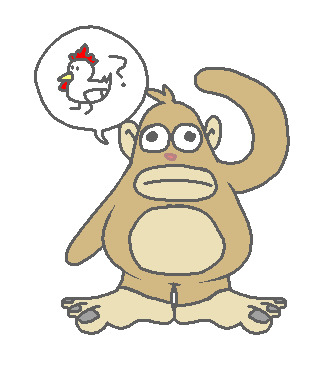
Which I drew while watching Scorpy stream Sims 2 on the GBA with Wayneradiotv. Or this take on Wario:

Which I drew after Niko finished streaming the first Wario Land game and the videochess discord was discussing Wario's various early sprites.
Or this image of Knuckles after Cybershell had his question answered during a Sonic twitter takeover and we learned Knuckles types on a keyboard by punching it.

Or, um, this, which I forget the context behind it now:
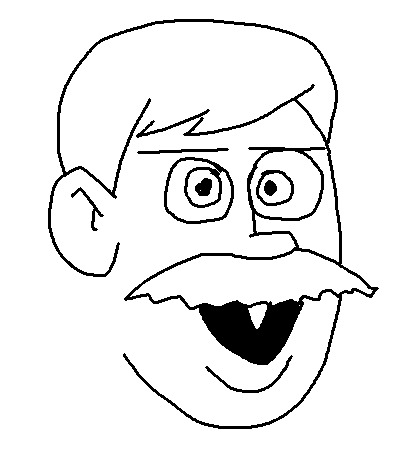
And then there was this, which was because I got linked to a video of a cat climbing the side of a building:

If nothing else, little doodles like this have been making me feel a lot better about my artistic ability, after decades of feeling like crap because I was upholding myself to unrealistic expectations. Even if they're crappy doodles made with a mouse, I think they're pretty alright.
I do not really keep doodles for myself. If they're good enough to post, I post them. If they aren't good enough to post, they usually get deleted. The rare exception is this, I guess:

I drew this two months ago and saved it on my desktop as "THE STANCE.bmp" and then promptly forgot what that meant.
4 notes
·
View notes
Text
Cricut Setup for PC: Quick and Easy Tutorial
Hey, are you looking for a guide on Cricut setup for PC? In this guide, you will get everything that a beginner needs for a Cricut machine setup. I still can’t forget the day when one of my best friends, Alex (a pro crafter), bought his new Cricut machine. He was very unsure about the setup, and he was going to use his Cricut directly. I was there to guide him; otherwise, he could mess everything up.
Somehow, I saved my friend from making a big mistake. But what about you? I know why you came here. So, let’s get to the point of what I will teach you throughout this blog. In this post, I will first discuss the system requirements for a PC. Then, I will provide you with the steps to connect Cricut to Bluetooth. Let’s get started now!
Minimum System Requirements for Cricut Setup on PC
So why are system requirements needed? The short answer is ‘Cricut setup for PC.’ This is also important because we have to download and install the Cricut Design app.
Since this software has a minimum requirement for every device, it can work smoothly only on compatible devices. However, if you want to know your PC’s requirements, look at the following list.
Operating System – Windows 10 or later (64-bit)
Disk – 2 GB free
A USB port or Bluetooth connectivity is required
RAM – Minimum 4 GB
CPU – Intel Dual Core or equivalent to AMD processor
Display – Minimum 1024px x 768px screen resolution
When you have met the above needs, you need to move to the next step, where you will learn to connect your Cricut to your PC via Bluetooth. Let’s first connect Cricut to a PC, and then we will move on to learning about Cricut setup for PC.
Connect a Cricut Machine to Your Windows PC Using Bluetooth
Now, let us start connecting our Cricut using Bluetooth. Make sure your computer has Bluetooth so that you can easily connect your Cricut machine. Let’s see how to do this:
Firstly, you will have to turn on the machine and place it at an adequate distance (approx 10 to 15 feet).
Then, go ahead to the Start button and choose the Settings option.

After that, you will need to click on Devices.

Make sure Bluetooth is turned on; if not, turn it on.
Next, you should hit the Add Bluetooth or other device.

Now, click on the Bluetooth option and wait until your PC detects your machine.
Once it detects your Cricut cutting machine, click on it to pair.
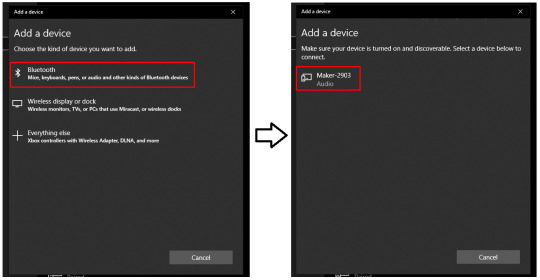
Finally, we are done with the connection setup via Bluetooth. Let’s proceed to the next step.
The Process of Cricut Setup for PC (Windows)
I think you are now prepared for the Cricut machine setup. If so, you might also have connected your Cricut to a computer via Bluetooth. If yes, then SUPERB! This is because I find the Bluetooth connection a little bit lengthy. It takes time, in my case. Anyway, let’s setup our Cricut machine.
Here is the easiest way to setup the Cricut cutting machine on a PC:
I would like you to open your internet browser and then navigate to cricut.com/setup.
Then, you have to download and install the Cricut Design Space app for your desktop.
After that, you need to follow the steps on your display to create a new Cricut account (If you do not have any).
Otherwise, sign in to your account using your Cricut ID & password.
Next, you will need to choose your Cricut machine model.
Also, turn on the Cricut by inserting the power cord and pressing the power button.
Here, you will want to connect your Cricut to your PC using a USB cable or Bluetooth (that we have already done above).
Afterward, you will be prompted to register your machine.
Now, your setup is done, and you can make your first cut easily.
Now, the Cricut setup for PC is complete. You are now ready to use your Cricut to make amazing crafts. Good Luck!
FAQs
Question 1: How to download Cricut Design Space on a PC?
Answer: To setup the Cricut machine, you will need to download and install the Design Space on your PC. Here’s how to download it:
Open the browser and navigate to design.circuit.com.
After that, you will see a checkbox. Click on it to enable the Download button.
When the download is done, you have to go to your Downloads folder.
If asked, click on the Yes button to trust the application source.
In the last step, installation will begin.
Question 2: What devices do I need to connect my Cricut machine?
Answer: You might require many requisite items while setting up your machine. Have a look at the following list:
A compatible computer, laptop, tablet, or smartphone
Cricut Design Space app
Cricut ID & password
Cricut machine
Power cable
USB cable
An internet connection with good internet speed
Question 3: Why do I need to setup my Cricut?
Answer: The Cricut setup is the foremost thing we do when getting a new machine so that we can use it. The setup process includes many things, such as connecting Cricut to Bluetooth, downloading and installing the Cricut Design Space app, and finally, creating a Cricut account. All these steps are part of the Cricut setup.
Source: Cricut setup for PC
#cricut setup for pc#Cricut setup#cricut setup create account#cricut setup explore air 2 setup#cricut setup maker#cricut setup on computer#install cricut design space app#cricut explore 3#cricut.com/setup#cricut new machine setup#install cricut explore air 2#cricut design space
0 notes