#JavaScript tutorial videos
Explore tagged Tumblr posts
Text

okay so im back in navbar hell (when i thought i escaped...!!!) but ive managed to get this set up today :D
#my issue is that im trying to make the navbar properly responsive and have a toggle option once the screen gets too small#if u look on my blog i had it on my last attempt at this because i was using bootstrap but i was like okay i gotta make a new project!#cause i wanted to use nextjs#and not have to worry about backend stuff as much#okay so like..... i know im being kinda stubborn here lol#i could just slap bootstrap on and copy my old code but i dont wanna#i already have tailwind on here and i dont want to confuse myself anymore#so ive been looking for navbar tutorials using tailwind to help and omg#i thought i found a good one and then i realized it used a specific js package which i cant use cause im using typescript...#and i cant find a ts version#so now im just set on doing it without any outside stuff#like just show me how to make the thing with just html and javascript#at least that way i can just translate the the js to ts on my own!!!#anyways lol i found a video that should help...pls#ill watch it later....#but today im tired#webdev#codeblr#wip#this site will happen i swear I SWEAR#AHHH#there so many things to help but after a certain point its like...i dont even know whats happening and now im confused#and god forbid things start conflicting with each other#so i just want something that will spell it out clearly#but yea if u see this and think im confused (which i might be)#im always open to links to videos
5 notes
·
View notes
Text

The next prerequisite class in taking is a code one.
#coding#apparently we gotta use html and javascript and we have ro code a game by the end of this.#i haven't even finished those tutorial videos I started for GD script#luckily my roommate knows website xode language stuff so he'll probably help
2 notes
·
View notes
Text
youtube

Onboarding - html, css y js demo
#youtube#nicaragua🇳🇮#developers#artist on kofi#talent#twitter#matagalpa#chriisduran#html#htmlcoding#html5#javascript#frontpage#frontend developer#youtube video#shorts#reels#youtuber#youtube channel#tutorial#how to earn money#tools#tips#life hacks#podcast#technology#tech#call of duty#gamer#gaming
0 notes
Text
In the wake of the TikTok ban and revival as a mouthpiece for fascist propaganda, as well as the downfall of Twitter and Facebook/Facebook-owned platforms to the same evils, I think now is a better time than ever to say LEARN HTML!!! FREE YOURSELVES FROM THE SHACKLES OF MAJOR SOCIAL MEDIA PLATFORMS AND EMBRACE THE INDIE WEB!!!
You can host a website on Neocities for free as long as it's under 1GB (which is a LOT more than it sounds like let me tell you) but if that's not enough you can get 50GB of space (and a variety of other perks) for only $5 a month.
And if you can't/don't want to pay for the extra space, sites like File Garden and Catbox let you host files for free that you can easily link into NeoCities pages (I do this to host videos on mine!) (It also lets you share files NeoCities wouldn't let you upload for free anyways, this is how I upload the .zip files for my 3DS themes on my site.)
Don't know how to write HTML/CSS? No problem. W3schools is an invaluable resource with free lessons on HTML, CSS, JavaScript, PHP, and a whole slew of other programming languages, both for web development and otherwise.
Want a more traditional social media experience? SpaceHey is a platform that mimics the experience of 2000s MySpace
Struggling to find independent web pages that cater to your interests via major search engines? I've got you covered. Marginalia and Wiby are search engines that specifically prioritize non-commercial content. Marginalia also has filters that let you search for more specific categories of website, like wikis, blogs, academia, forums, and vintage sites.
Maybe you wanna log off the modern internet landscape altogether and step back into the pre-social media web altogether, well, Protoweb lets you do just that. It's a proxy service for older browsers (or really just any browser that supports HTTP, but that's mostly old browsers now anyways) that lets you visit restored snapshots of vintage websites.
Protoweb has a lot of Geocities content archived, but if you're interested in that you can find even more old Geocities sites over on the Geocities Gallery
And really this is just general tip-of-the-iceberg stuff. If you dig a little deeper you can find loads more interesting stuff out there. The internet doesn't have to be a miserable place full of nothing but doomposting and targeted ads. The first step to making it less miserable is for YOU, yes YOU, to quit spending all your time on it looking at the handful of miserable websites big tech wants you to spend all your time on.
#this is a side point so it's going here but I really think tech literacy should be a requirement in schools like math grammar history etc.#we live in a world so dominated by the stuff and yet a majority of the population does not understand it at even the most fundamental level#tiktok#tiktok ban#indie web#neocities#web development#current events#twitter#facebook#meta#amazon
11K notes
·
View notes
Video
youtube
(via Nodejs Cron Job Scheduler & Cron Expression Tutorial in JavaScript with Examples for Developers) Full Video Link https://youtu.be/yI_xAky_-3c Hello friends, new #video on #cronjob #jobscheduler #scheduler #cronexpression in #nodejs #javascript #projeect #application #tutorial #examples is published on #codeonedigest #youtube channel. @java #java #aws #awscloud @awscloud @AWSCloudIndia #salesforce #Cloud #CloudComputing @YouTube #youtube #azure #msazure #codeonedigest @codeonedigest #nodejs #cronjob #javascript #nodejstutorial #learnnodejs #node.js #nodejsandexpressjstutorial #cronjobexample #jobscheduling #jobscheduler #cronjobscheduler #javascriptcronjob #javascriptjobscheduler #javascripttutorialforbeginners #javascripttutorial #javascriptfullcourse #cronscheduler #cronjobschedulerexpression #cronexpression #cronexpressioninjavascript #nodejscronexpression #nodejsjobscheduler #nodejscronjob #nodejstutorial #job
#video#cronjob#jobscheduler#scheduler#cronexpression#nodejs#javascript#projeect#application#tutorial#examples#codeonedigest#yout…
1 note
·
View note
Note
OH MY GOSH... I never knew UI database was a thing!! I'm so incredibly grateful you responded to my ask with that link, it's a game changer for sure. I've been referencing some of my favorite games when thinking through UI for my own game (Cyberpunk 2077, my beloved) but I never knew there was a site like that for more cohesive referencing. Thank you!!!!
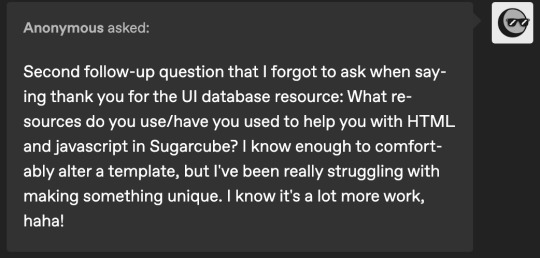
hi!! i am so incredibly sorry i am late answering these. life! you know how it goes.
i recommend w3schools for html, css and javascript! they have a lot of beginner tutorials for things you might be interested in, as well good explanations alongside examples.
i also watched a lot of dan cox's tutorials on youtube. he has a bunch of stuff on his page for sugarcube 2. as far as i know he has a few video for the new 2.37 version, where as i'm using 2.36 but that's up to you! super SUPER helpful to watching someone actively using the programme and talk through it.
idrellegames' coding in twine tag is also super helpful! i was scrolling through it all the time when i got started with twine lol
my best advice for coming up with a design that is unique is to not go straight into the coding first! i mocked up all of chop shops designs in photoshop before i started building it in twine. here are some old mock ups. it doesn't have to be photoshop, that's just the tool i have on hand, but something like canva would definitely work just as well! or, if you don't have access to anything digital, just using a pen and paper would work just as well. it's much easier to draw out a design than start coding it when you're not sure how it's even supposed to look yet.
i hope that helps a little! <3
40 notes
·
View notes
Text
the bad batch irl headcanons: brainrot edition.
hunter
watches the boys, breaking bad, and basically anything with jk simmons in it
his top artist on his spotify wrapped was lana del rey and has been lana for 3 years straight
listens to self help audiobooks and true crime podcasts
stopped posting on tiktok because 30 year old moms kept commenting weird freaky shit
makes capcut template edits of himself
snap score is in the millions; his parents were confused on the questionnaire and instead ordered a thot son
tech
listens to playboi carti, earl sweatshirt, and ken carson. below them is classical music
never beats the “erm, actually” allegations. his friends turned him into a nerd sticker to use in conversations
reddit WARRIOR. his karma score is in the millions. he posts, no matter what, every two hours (schedules the posts if needed to). most active in the subreddits r/techtips and r/javascript
obeys the traffic laws in gta but if a pedestrian says some shit like “hey watch where you’re going asshole” he is CLOCKING that mfer
plays swipe games on tiktok religiously and will change his answers to fit better with the “lore”
watches jujutsu kaisen, has a tiktok collection dedicated entirely to gojo edits. despite that, maki is his favorite character
wrecker
his entire tiktok for you page consists of workout videos and cute animals
did the trend of tying a bow on the bicep and breaking it while he flexes
doesn’t know how to take photos of himself; watches tutorials on every social media he can find but still can’t figure it out
listens to bad bitch music. beyoncé, megan thee stallion, tinashe, doja cat, glorilla, nicki minaj, all that stuff.
comments “looked at my girl and smiled because she’s perfect” on a hot girls post
says “what the dog doin” all the time. all. the. time.
crosshair
serves cunt; serves all of the cunt
a back arching straight man; ur gay tote-bag carrying boyfriend
almost all his friends are lesbians. they take him to the queer/sapphic clubs and the chappel roan concerts
comments “why no one hating” on the most INNOCENT and PURE videos just to start arguments
is a biker boy but hates the whole “biker tok” stereotype and so he doesn’t go out on the bike anymore out of fear of being recorded without his consent
instagram notes is his main form of communication; he is an olympic ghoster
echo
his vocabulary contains “skibidi” “what the sigma” and “gyatt”
his most used “social medias,” in order, are pinterest, whatsapp, and tiktok
worked at a waffle house before he got fired for starting a fight
kpop fan. stans newjeans, tomorrow x together, and le sserrafim
the definition of “female rage”; also, indeed, serves cunt. not as much as crosshair, but serves cunt nonetheless.
has 13 daily hours of screen time. what is he doing for those hours? fuck if i know. fuck if he knows. fuck if his PHONE knows. (in reality, he leaves youtube videos playing all night and doesn’t even realize it)
#nour writes stuff#ig?#the bad batch#star wars#tbb#sw tbb#star wars the bad batch#tbb hunter#tbb tech#tbb wrecker#tbb crosshair#tbb echo#the bad batch fanfiction#tbb fanfic#tbb fanfiction#tbb headcanons#the bad batch headcanons#bad batch#bad batch hunter#bad batch tech#bad batch wrecker#bad batch crosshair#bad batch echo#bad batch fanfiction#the bad batch fic#tbb fic#star wars tbb#crosshair tbb#echo tbb#hunter tbb
78 notes
·
View notes
Text
Geese, Guides, and Good Luck Cookies 🪿📔🥠... and a (paid) Call for Writers 📝💰
It's out! Check out this month's update, including: our visit to #ATmosphereConf (feat. geese yaoi 🪿), our plans for the fortune cookies revenue 🥠, news on the GitHub Guide Beta and... A 💰PAID💰 opportunity for daring—not to mention aspiring—tech writers 📝⬇️

Call for hire
This month we’re once again happy to share a paid position: come forth technical writers (and aspiring such), and let us bring you on a Now Paying Money adventure!
Smithing Words📝…for Money (💰): After much time, feedback, and outlining, the “Introduction to JavaScript with NPM” articles financed through our founding campaign are ready to be written! Now we’re finally looking for technical writers (fannish background appreciated) to help us inspire new, confident explorers of everything the NPM ecosystem has to offer—and yes, we (also) mean Astro. Check out some of the articles in our learning website for an example of what the final artifacts should look like, and get in touch if you’re up for the (paid) task! We require both basic computer knowledge and the willingness to run simple command line programs, but we don’t require previous experience with professional technical writing NOR pre-existing knowledge of NPM/JavaScript. Just send us some tutorials or other explainers you’ve written!
Smithing Videos📹…for Glory: Are you willing to wrangle video wranglers? BobaBoard’s documentation bubble is looking for a wondrous lead volunteer to coordinate our wonderful video volunteers as they turn our many, many hours of recorded web development and BobaBoard documentation into something the whole FujoVerse™ and beyond can put to good use. If you have previous experience with managing work on video, or have been part of similar work and want to build some managing experience of your own, reach out!
If any of these calls for aid sound up your alley, or if you’d like to get involved in other ways, please reach out at [email protected] or via DMs!
17 notes
·
View notes
Text
Coding Study Plan!

I've enjoyed learning coding at a casual pace, but I'm ready to really buckle in and focus on moving forward to build my skills. SO, here is my plan:
Routine
Learn/practice coding at least 45 minutes per week day, alternating between FreeCodeCamp, web accessibility lessons, and personal projects. I aim to post about my progress at least once per week.
I plan to solidify my HTML/CSS, move onto JavaScript soon, and then decide where to go after that :)
Details and resources under the jump!
Coding Lessons
FreeCodeCamp: Great, project-based way to learn coding!
I'm almost done with the Responsive Web Design course, which covers HTML/CSS. I have enjoyed this way more than other tutorial methods I have tried before. Instead of providing a lesson with a separate activity afterwards, the project is the lesson, and you immediately use the coding and see the direct results. Learning by doing!
I'm excited to start on the JavaScript course soon!
Web Accessibility
Here are some free resources I'll use to study web accessibility:
Wix's Web Accessibility Course (thanks to @xiacodes for posting about this!)
Altogether, the videos for the lesson total about 1hr 15 mins.
This will prepare me to take the Accessibility Specialist Certification Exam which provides a fun certificate for passing~
Accessibility Resource List from @accessibleaesthetics
Includes accessibility info that is relevant for everyone, as well as more specific knowledge for programmers, bloggers, writers, artists, and roleplayers.
I'm always learning from @accessibleaesthetics's posts! please give them a follow to learn accessibility during your casual Tumblring :)
Web Accessibility Twitch Stream with Africa Kenyah, hosted by @kitkatcodes
1hr 30 mins, can't wait to watch!
Africa Kenyah is a software engineer, accessibility specialist, and yoga teacher. Visit her website here!
#codeblr#learning resources#neocities#html css#html#css#coding#web accessibility#indie web#open web#meow squeak
86 notes
·
View notes
Note
Hiya!! I am taking a coding course at a University. While it's excellent for learning how to use a lot of complicated concepts in programming, we don't really get to do any projects or create anything yet. I was wondering how to get into that. Are there any resources you might recommend?
Hiya!! 💞
Goodie, you want to build your own projects! That's so good, I love project building! Now, it depends what you're coding (the languages + specific area) e.g. are you learning HTML/CSS/JavaScript (Website building) or is it like Python/Java/C# idk but you get what I'm asking for here, the projects you want to learn and build depends on what you're learning in the first place! But I will give some general advice!

🎥 YouTube
I love YouTube so much, there are thousands of videos on that site for any programming language to building pretty much anything! What I did when I started off was the simple search of "[The coding language] beginner project" and then I get to see what I can build. Now if you get stuck on a snippet of code, Google it and there are sites that will explain it for you. Now, don't fall for tutorial hell where you're watching tutorial after tutorial videos but watching them will give you a good foundation!
🔍 Google
Similar to what I said for the YouTube way, you can Google the same question and it will give you a bunch of project ideas, how to even do them and all you can do also is add more on top, what I mean is don't just watch or read about a project idea, see how you can twist it your own style e.g. recently I watched a React.js tutorial on how to make a to-do app! My twist was I styled it different by adding a frog theme. So the tutorial was my foundation and I just added on top of that to further exercise my skills!
🌐 GitHub
Have a hub for all your projects! After creating your projects, you don't just want it sitting on your computer, you can put it online! I use GitHub - it's a place where you can store all your projects, have a save history so you can go back on old code, even share the static webpages you make (using HTML/CSS/JavaScript) with other people online! The Site | How to use GitHub | Check out my GitHub for reference
📚 Online Courses
Many online platforms offer project-based courses. Websites like Udemy, Coursera, Codecademy and FreeCodeCamp can guide you through creating practical projects step by step. I use Udemy for learning and there are courses that are like "Build 9 web development projects blah blah blah" they're actually really good! BUT you do have to pay for them but if you can't find a good project on YouTube to follow or you can visualise or understand the articles online on how to build one, I suggest getting a course because someone teaches you how to make the project. Udemy is fairly cheap during their sales, going down from £59.99 to £10.99!
🤗 Collaboration
Reach out to classmates to build together, someone is bound to have an idea for something! Collaborative projects not only expand your skill set but also let you learn from others. Great skill to have! You can even collab on GitHub projects - which I am doing right now with people I've met through Tumblr (checkout our project)!
Remember, Rome wasn't built in a day! Start with small projects, gradually challenging yourself with larger ones. The journey of creating is just as exciting as the finished project itself. Happy coding! 😎🙌🏾💻💗

43 notes
·
View notes
Text
Week 2: Late update! Diving into HTML & CSS
Hey everyone!
I was supposed to update my Tumblr last week, but things got pretty hectic, and I completely forgot. Now that it’s the start of Week 3, I still want to share what I worked on last week—better late than never, right?
For Week 2, I focused on learning HTML and CSS. I watched a six-hour-long tutorial (yes, six hours!) and worked on some tasks along the way. I also went through a few online courses on HTML and CSS to reinforce what I was learning. However, I haven’t finished the entire course or the video yet since I had other tasks to do as well.
Even though my progress wasn’t massive, I’m glad that I now understand the basics of front-end coding! It’s a small step, but definitely a step forward. This week, my goal is to master HTML and CSS so I can finally start diving into JavaScript—which is both exciting and a little intimidating.
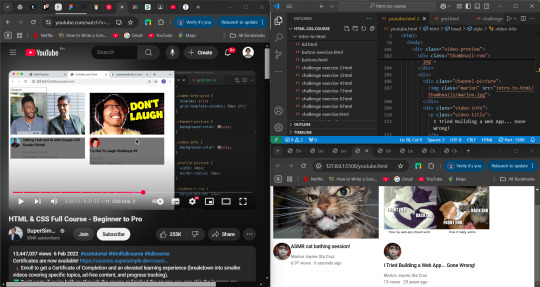

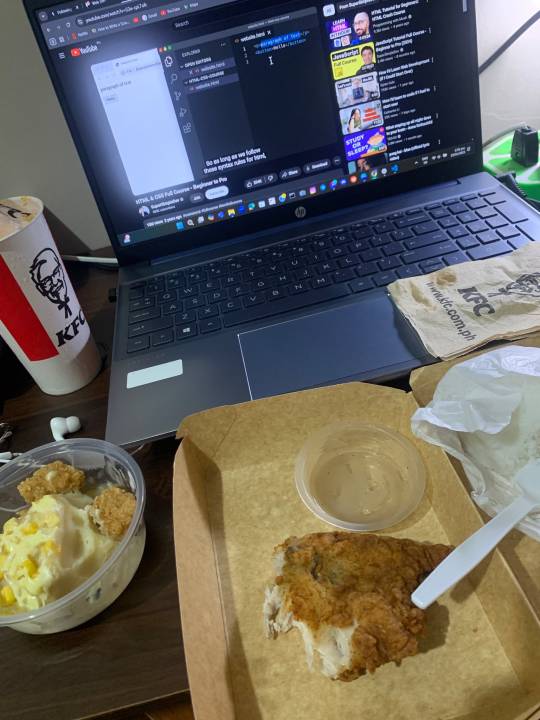
I've been obsessed with KFC lately! Famous bowl hits diff while making tasks. Aside from my coding journey, we also had a group activity during our class session last week. The interesting part? We were grouped on the spot with temporary group members! Despite that, we actually did really well, which was a great experience.
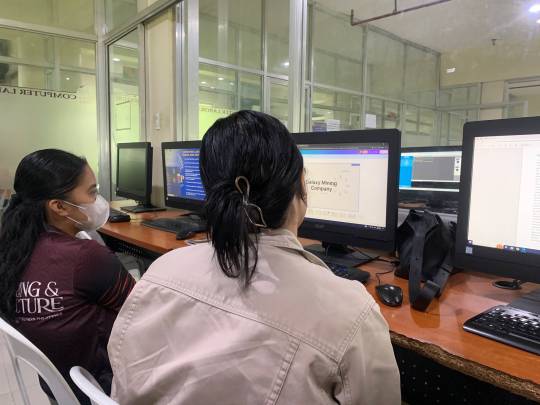

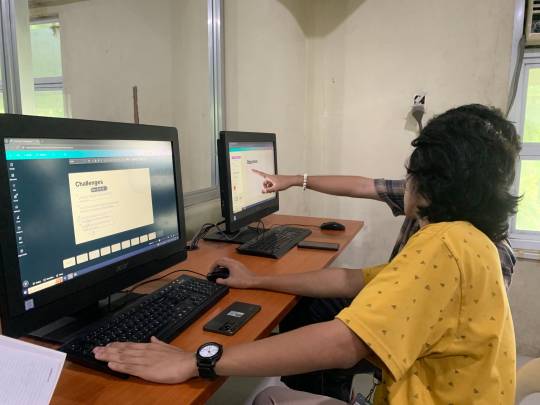
In case you're wondering why I’m learning all of this, it’s because I’ve been assigned to handle the front-end development of our project. It’s a big challenge, but I’m excited to learn and improve. Wish me luck!
That’s it for my Week 2 update. Hopefully, by the next one, I’ll have even more progress to share. Let’s keep learning! 🚀
3 notes
·
View notes
Text
Capstone Log #3 - A Retrospective
For my third post, since the break is over, I've decided to touch on the work I did before the break, so I can have a fresh start. This is a written reflection instead of a gameplay and code overview, as I'll be going over the three Godot projects I've made so far, and talking about my next steps in becoming confident without tutorials and being able to sustain my own code without hitting any major roadblocks.
The first game I made with Godot was a simple platformer, following a tutorial by former Unity developer Brackeys, who returned from his four year hiatus off of YouTube to start creating Godot tutorials as many game developers have switched from Unity to Godot, due to Unity's increased pricing polices. Godot is free, open source, and can create both 2D and 3D games, which makes it a great alternative to the former.
The tutorial I followed created a simple platformer, which is often one of the first games someone creates in a new engine, as it is a simple formula, and teaches the basics of code, so it is easy for newcomers to get a grasp on the differences between any coding languages they've used previously. GDScript, Godot's coding language, has many similarities to other widespread coding languages like Python and JavaScript. A gameplay video and the tutorial I used will be attached, The game does not have a lot of substance, but it has collectable coins, moving enemies, moving platforms, music, a death system, and variables that change text, some of which are in common with the other games I've made.
Moving on from my first project, the two other games I've completed (as showcased in my previous posts), have only built upon the core concepts I've picked up with Brackey's video and the video course I've been watching from GDQuest. Next, my goal is to follow "Learn to Code from Zero", a free open source app, to learn more about GDScript and Godot without reliance on being told every step.
youtube
3 notes
·
View notes
Note
do you happen to know any site building tutorials to follow and learn from? been having a hard time finding a place to start with my own neocity but the free reign and customization of them interests me a lot :0c
ABSOLUTELY! I do want to stress one thing if HTML/CSS is something you're not familiar with: It's okay if your website doesn't look like the most creative, eye-popping thing in the world! I've seen sooooooo many people get so discouraged because their beginner websites don't look like the flashier websites you see on Neocities' front page (by people who've been coding for a Long Time, mind you!) and like!!! That's fine!!! The code of my own site was quite possibly the worst thing you've ever seen thrown together into one big CSS soup before I Literally Just Rewrote It Today, After A Year Of Having A Neocities. And so, with that being said:
As anyone on the internet might do, w3schools is the absolute first place I'd recommend to beginners! There are videos, it's mostly a text-based learning site with lots of exercises to test your knowledge. If you'd prefer videos:
My personal favorite guy on Youtube to learn coding things from is Giraffe Academy: Here's his full course on HTML! The video itself is about two hours—I skimmed through it and everything seems to be perfectly oriented towards beginners (I haven't watched it in its entirety, but I have seen his videos on C# and Python [programming languages, don't worry about it] and they did a lot to help explain certain things to me that I didn't know previously!).
BroCode's HTML in 1 hour and CSS in 1 hour are pretty good! His videos do include a little bit on how to implement some JavaScript here and there, but nothing major or terrifying.
Here's a playlist of HTML/CSS tutorials in bite-sized videos, too! Think about 10-25 minutes per video.
I will say that searching for YouTube videos on HTML/CSS will always sort of gear more towards what people in the professional sphere are looking for rather than what you'd see on Neocities.
As for Neocities-specific things (which may be the actual point of your ask! Might've misinterpreted the hell out of it oops):
sadgrl.online is perhaps the most known website on Neocities, largely because the website itself not only has a layout maker you're free to use if you want to make a website now but the thought of writing HTML/CSS from scratch terrifies you, but also HTML/CSS guides themselves! There's also a bunch of links you can use to help fluff up your site a bit, generate HTML code for you, or just fluff up your site in general.
The Melonland Project is also dedicated to providing website development tools and tutorials for beginners: here is its guide to making a website on Neocities! It also provides a link to learnlayout.com, which I'll link here as well—a website for helping you learn CSS layouts!
And, once you've got the hang of how CSS works but are still feeling unable to code it yourself (no ideas? just not feeling up to it? FUCK MAN DO I UNDERSTAND THAT) Eggramen has free CSS pages you can use, and all you have to do is write the HTML for it!
But I would always focus more on learning HTML first before any CSS—and then learning how to integrate CSS into HTML via inline styling (which those video tutorials do!) before worrying about any external stylesheets or whatever. HTML is the actual building block—CSS just makes it look pretty.
#'site-building' tutorials will almost always lead you to like. coding bootcamps and stuff for companies#the nc-specific links should be more help in just building a site on nc!#anyway. hope to god i didn't misinterpret this question HAHA#asks
12 notes
·
View notes
Text
i think i have kind of an idea of what to do for the game
the tutorial i read has it set up so that you just press one "next" button for each category to cycle through items of clothing. i don't like that as an interface because the more clothing items there are, the more of a pain it is to see every one and then go back to change it to whichever one you want.
anyway, i think it probably wouldn't be too hard to change it? what i WANT is a game where all the options are laid out like, either with small icons or just numbered, so you just click the button for the item you want in the menu. it seems like that just comes down to adding more buttons into the interface and then changing the provided javascript so that instead of a "next item" function that increments the "what item am i showing" variable by one, the buttons call a function that shows a specific item. i would have to read the js a little closer and also know what i'm doing but i think i could swing it.
not right this second though. i kind of just want to play video games actually i think i'm a little fried
5 notes
·
View notes
Note
Hi Ashley, not your usual lore question here and maybe you've answered this before, but I'm thinking of venturing into webcomics and you're one of the prime examples of taking someone taking advantage of the medium's possibilities. What skills did you have to learn beyond art and storytelling to take advantage of the web in your layouts and page turns? Were there specific web design tools? And can you recommend any other creators/inspirations that push the bounds of web-comics?
Hey Patrick!
I was able to cheat a little with the web stuff because I already knew html and css from my fandom days. I used to build and run silly video game sites and character shrines. In the earlier days of the internet you really had to have at least a sketchy knowledge of web design to express yourself, whether through building a site of your own or putting together a forum signature.
These days not so much. There are programs that will design it all for you. I am not up to date on what they are because I still do it all by hand, but if someone could suggest a good wysiwyg web editor in the comments for our friend, that would be awesome.
Most webcomic artists these days are leaving this matter up to a third party host like Tapas or Webtoons. If you do host yourself, you'll need to buy hosting, upload everything to your own server, all that jazz. It's not hard, and many tutorials are just a Google search away.
All the fancy stuff? Animations? Page turns? Also a Google search away :) I can tell you what mechanics to pursue but I'd need to know the baseline of your knowledge. Are you familiar with html and css? Do you know how to work with javascript? These are the tools you use to get elements to do cool things in the browser window. You don't have to reinvent the wheel at all, you can find code elsewhere and tweak it to suit your purposes, but you might be lost if you don't first understand how a webpage is put together.
I learned all this stuff organically and on my own due to my aforementioned weeby fandom days, so it's hard to advise someone else on where to get started. Probably install one of the editors that someone is going to nicely suggest in the comments, build your layout, get your art together, put it all online, and then list out the concrete steps of what you want to do. Then you can start Googling for the code to get you there.
Good luck!
23 notes
·
View notes
Text
25/08/2023 || Day 72
I decided that today is the day I learn Node.js, and by that I mean start watching a tutorial playlist on it. The videos that I'm watching are by the same guy whose videos on React I've been using to learn it, and he explains things nice and slowly, but also to the point. He also tells us why this technology is used so we get a better and deeper understanding of the tools we're using. Can't recommend him enough. Because of that, no real coding was done on my part aside from writing the traditional "hello world", but it still counts so I'm still writing this log entry (plus I wanted to share the videos/his channel).
24 notes
·
View notes