#api functions
Explore tagged Tumblr posts
Text
okay so fucking apparently theres an annual programming magical mirai contest to create an interactive lyric web app using their api so guess what im gonna be attempting over the next 2-3 months
#sharkcat rambles#do i have any ideas of what to make? no#do i know how to use the api properly? no half the tutorials and general info about it is in japanese#the actual documentation itself is in both japanese and english so thats something at least#im looking at their examples and just smashing stuff together rn#i have something functional rn so yay me#my only experience in webdev is an abandoned neocities and some userscripts#cant be that difficult
2 notes
·
View notes
Text
hey uh
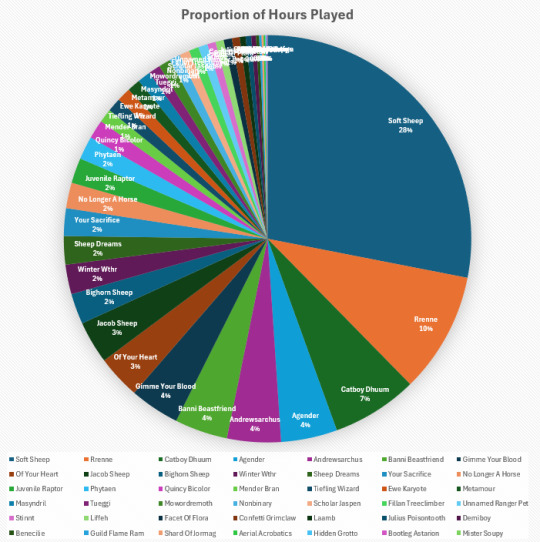
#this is just ripped from my main acct so it excludes EU and alt NA bc i do NOT have it in me to manually add in that data#beloved friend holly set up a spreadsheet function that rips data from an API key and I had to visualize this when I noticed it#jsyk rrenne was made only a few months after launch#sheep was made in...2016? I think?
8 notes
·
View notes
Text
Vercel: Tu escaparate al mundo para aplicaciones web
¿Qué es Vercel y por qué deberías usarlo? Vercel es una plataforma de desarrollo y despliegue que ha revolucionado la forma en que los desarrolladores comparten sus aplicaciones web. Pensada para ofrecer una experiencia de desarrollo fluida y un despliegue instantáneo, Vercel se ha convertido en una herramienta indispensable para muchos desarrolladores frontend. Como bien has mencionado, Vercel…
#análisis de rendimiento#API#aplicaciones web#CDN#CI/CD#colaboración#desarrollo web#despliegue#despliegue instantáneo#Edge Functions#frontend#gestión de proyectos#Git#imágenes optimizadas#infraestructura#JAMstack#minificación.#Netlify#Next.js#optimización#performance#pre-rendering#SEO#serverless#Vercel
2 notes
·
View notes
Text
the trouble with social media is that there is no real competition
discord can do whatever the fuck it wants to its UI because there is no alternative for people to hop to en masse
at least when the tumblr porn ban happened people could mostly hop to twitter (before musk took over @ which point there was a migration back) but there Is no other major chat/voicecall platform
4 notes
·
View notes
Text
Build Your Own QR Code Generator API with Azure Functions
The Azure Function QR Code Generator API is a scalable, cost-effective, and customizable solution for generating dynamic QR codes on demand. Unlike existing third-party APIs, this approach enables businesses to create their own API, ensuring greater flexibility, security, and ease of access.
Key Features of Azure Function QR Code Generator API:
✅ Dynamic QR Code Generation – Instantly generate QR codes for URLs, text, or other content as per user input. ✅ Customization Options – Modify size, color, and error correction levels to match your specific needs. ✅ RESTful API – Seamlessly integrate the API with various programming languages and platforms. ✅ Scalable & Reliable – Built on Azure Functions, it scales automatically to meet demand, ensuring high availability. ✅ Cost-Effective – Uses a pay-as-you-go model, reducing unnecessary expenses.
How It Works:
1️⃣ API Request – Users send an HTTP request with the required content and customization parameters. 2️⃣ Function Execution – The Azure Function processes the request and dynamically generates the QR code. 3️⃣ QR Code Generation – A QR code generation library creates the image in real-time. 4️⃣ Response – The API returns the QR code image in formats like PNG or SVG for easy access.
Use Cases:
🚀 Marketing Campaigns – Use QR codes on flyers, posters, and ads to drive traffic to websites or promotions. 📦 Asset Tracking – Efficiently manage inventory and product tracking. 🎟 Event Management – Simplify event check-ins and attendee tracking with QR-based tickets. 🔐 Authentication & Access Control – Implement two-factor authentication and secure login systems.
0 notes
Text
LibTracker Updates 11/25/24: Simplify Dependency Management with this simple SBOM Tool
We are excited to announce the latest updates to *LibTracker*, our VSCode extension designed for professionals to simplify software bill of materials (SBOM) management. With LibTracker, you can effortlessly analyze and manage your apps, ensuring up-to-date versions, addressing security vulnerabilities, and resolving licensing issues—all at a glance.
Access it here: [LibTracker on VSCode Marketplace](https://marketplace.visualstudio.com/items?itemName=windmillcode-publisher-0.lib-tracker)
### New Features in the Latest Release:
- **Grouped Paths**: Added the ability to associate multiple apps with a root folder, easing project transfers between computers.
- **App Detail Page**:
- **Subdependency Information**: View detailed info and license info for subdependencies.
- Toggle between root and subdependency data to explore license and CVE details.
- **Bulk Group Path Update**:
- Recursively searches for app basenames within directories. or the exact subPath. Can specify a recusion level
### Upcoming Features:
- **App Detail Page Enhancements**:
- Integration of CVE details for all subdependencies.
- Search functionality extended to include nested child rows.
- Expand and collapse all subtables within rows for streamlined navigation.
- Responsive design updates to allow a card-based layout for improved usability.
- **Toggle Select All Apps**: Introducing a select-all option on the project detail page.
- **Workspace Folder Management**: Development depends on VSCode API’s ability to support VSCode profiles.
- **SBOM Generation**: Investigating whether to retrieve license and CVE details for every version of each package used in the app.
### Future Milestones (Exploring Feasibility):
- **Git Backup Changes**: Enhancements to streamline version control and backup capabilities.
- **AI-Powered Summaries**: Considering automated generation of license and CVE category summaries.
- **Subdependency Navigation**: Exploring the possibility of linking subdependencies in the license pane to their locations in the dependency table
- **Advanced Table Features** - the current package does not support
- child row search
- expand and collapse all subtables in a given row

- responsiveness (remove columns or using cards at a certain viewport)
#sort functionality#grouped paths#app detail page#subdependency information#license data#CVE information#bulk group path update#recursive path search#project demonstrations#app transfers#app basenames#toggle root dependencies#toggle subdependencies#latest app details#package release dates#changelog URLs#expand subtables#collapse subtables#app detail responsiveness#card layout#SBOM generation#AI summaries#license summaries#CVE summaries#subdependency navigation#project management#VSCode API integration#workspace folder management#Git backup#app updates
0 notes
Text
ConnectPro API

0 notes
Text
Explore These Exciting DSU Micro Project Ideas
Explore These Exciting DSU Micro Project Ideas Are you a student looking for an interesting micro project to work on? Developing small, self-contained projects is a great way to build your skills and showcase your abilities. At the Distributed Systems University (DSU), we offer a wide range of micro project topics that cover a variety of domains. In this blog post, we’ll explore some exciting DSU…
#3D modeling#agricultural domain knowledge#Android#API design#AR frameworks (ARKit#ARCore)#backend development#best micro project topics#BLOCKCHAIN#Blockchain architecture#Blockchain development#cloud functions#cloud integration#Computer vision#Cryptocurrency protocols#CRYPTOGRAPHY#CSS#data analysis#Data Mining#Data preprocessing#data structure micro project topics#Data Visualization#database integration#decentralized applications (dApps)#decentralized identity protocols#DEEP LEARNING#dialogue management#Distributed systems architecture#distributed systems design#dsu in project management
0 notes
Text
Day 17 _ Hyperparameter Tuning with Keras Tuner
Hyperparameter Tuning with Keras Tuner A Comprehensive Guide to Hyperparameter Tuning with Keras Tuner Introduction In the world of machine learning, the performance of your model can heavily depend on the choice of hyperparameters. Hyperparameter tuning, the process of finding the optimal settings for these parameters, can be time-consuming and complex. Keras Tuner is a powerful library that…
#artificial intelligence#Dee p learning#functional Keras api#hyperparameter#keras Tuner#Lee as#machine learning#TensorFlow#tuner
0 notes
Text
#AWS#Amazon Bedrock#AI#Generative AI#API#AWS SDK#AWS CLI#Overview#Functions#Features#Updates#Introduction
0 notes
Text
10 Best Free Social Media Plugins for WordPress – Speckyboy
New Post has been published on https://thedigitalinsider.com/10-best-free-social-media-plugins-for-wordpress-speckyboy/
10 Best Free Social Media Plugins for WordPress – Speckyboy
WordPress and social media are a powerful combination. And there are plenty of ways to integrate platforms like Facebook, Instagram, X, or TikTok into your website. You can display social content on your site, allow users to share your content, or add functionality like social logins.
The social platform landscape is also changing. The Fediverse makes it easier to integrate with services like Mastodon or Bluesky. It allows you to publish in multiple places via a unified protocol. The WordPress ecosystem has embraced this model.
Social media’s importance is evident in the number of available plugins. You’ll find options for top platforms that offer a variety of functions. There’s something available for every niche.
With that in mind, let’s look at some top social media plugins for WordPress!
ActivityPub turns your WordPress website into a federated profile. It publishes your content to multiple platforms that support the Fediverse (Mastodon, among others). Followers will then see your blog posts in their feeds. The neat aspect is that your profile name is consistent across federated platforms.
Users follow you on the service of their choice and enjoy your content. It’s a great way to nurture an online community.
This plugin solves a longstanding problem for those posting to multiple social networks. It combines your Facebook, Instagram, Pinterest, and Twitter/X profiles into an attractive grid layout embedded on your site. It creates better awareness of your profiles and ensures users won’t miss anything.
AddToAny is a longtime favorite that makes it easy for visitors to share your content. It works with every social platform you can imagine – there’s also an option to share via email. In addition, you can customize the design and location of the plugin’s sharing UI. This plugin is perfect for taking full control of social sharing.
Open Graph is a protocol for sharing rich content on social platforms like Facebook and Twitter/X. This plugin allows you to customize the Open Graph tags generated by your content.
Thus, content looks how you want when embedded into social media. The plugin works with all WordPress content and integrates with WooCommerce, Yoast SEO, and others.
Posting links to your content across multiple platforms is a pain. Blog2Social makes it easier by automating the process.
The free version works with Bluesky, Facebook, LinkedIn, Threads, and more. There’s also an add-on that works with Twitter/X and a premium version with advanced features. It turns a tedious task into a piece of cake.
WP Social is a suite of tools for adding social media to your WordPress website. First, you’ll find sharing buttons that work with a selection of social platforms. You can customize the layout and services displayed.
A social counter shows how many times your content was shared on a particular service. Lastly, a social login/registration function lets users create an account using one of nine compatible services (Facebook, GitHub, Google, etc.). It may be the only social plugin you need.
You can use Jetpack Social to automate content sharing and increase engagement. Share posts and WooCommerce products automatically and use the included scheduling tools to choose the perfect timing.
The plugin integrates with multiple services and adds helpful tools to the Block Editor. If you have a Jetpack Social plan, you’ll have access to the social image generator feature.
Here’s a plugin that helps spread the word about your WooCommerce products. It adds a custom set of social sharing icons to individual product pages.
Here are options for icon placement, shape, and order. There’s also a handy “copy to clipboard” option so users can grab your product’s URL. The pro version includes a “floating” icon bar, tooltips, and more.
Video creators will love Feeds for YouTube. It’s a tool for easily embedding a YouTube channel into your WordPress website. You can customize the look of your feed and even display multiple feeds.
The plugin will check for new videos hourly (or choose a custom interval), so your site will always show the latest content. The Pro version adds compatibility with live broadcasts via the YouTube Live API.
Use AdTribes to expand the reach of your WooCommerce store. The plugin creates product feeds that integrate with services like Facebook and Google. Filtering options let you choose which products and what product data is included in your feed. Now, customers can view your products right from their social feeds.
Seamlessly Add Social Media to WordPress
Integrating social media into your website has real benefits. For example, embedding a feed adds dynamic content and builds awareness. Even better is that feeds are relatively simple to set up. From there, it’s smooth sailing.
The other big benefit is the opportunity to add functionality. Social logins make it easier for users to register for your site. And product feeds entice users to visit your online shop.
The idea is to reach people where they are. The options above (and the untold number of other social plugins) help you do so. The possibilities are almost limitless.
Social Media WordPress Plugin FAQs
What Are Social Media Plugins for WordPress?
They’re plugins that allow you to connect your WordPress site with various social media platforms. They offer sharing buttons, auto-posting to social media, and allowing you to display your social feeds on your site.
Who Should Use Social Media Plugins?
They’re perfect for website owners who want to improve their social media presence, like bloggers, businesses, and online retailers, or anyone looking to increase their site’s engagement through social media.
Can Social Media Plugins Help in Growing My Site’s Audience?
Yes, by making sharing effortless and displaying your social activity, these plugins can attract more visitors and encourage them to interact with your content.
More Essential Free WordPress Plugins
Related Topics
#ADD#add-on#API#awareness#Blog#buttons#Cake#channel#clipboard#Community#content#creators#data#Design#display#easy#email#Essential WordPress Plugins#Facebook#Features#free plugins#Full#functions#generator#github#Google#Graph#grid#hourly#how
0 notes
Text

Pikmin Bloom being oddly existential today
#i hate it when apps dont use the system toast function like actually kill yourself#use the fucking system APIs i swear to god
0 notes
Text
Google Gen AI SDK, Gemini Developer API, and Python 3.13
A Technical Overview and Compatibility Analysis 🧠 TL;DR – Google Gen AI SDK + Gemini API + Python 3.13 Integration 🚀 🔍 Overview Google’s Gen AI SDK and Gemini Developer API provide cutting-edge tools for working with generative AI across text, images, code, audio, and video. The SDK offers a unified interface to interact with Gemini models via both Developer API and Vertex AI 🌐. 🧰 SDK…
#AI development#AI SDK#AI tools#cloud AI#code generation#deep learning#function calling#Gemini API#generative AI#Google AI#Google Gen AI SDK#LLM integration#multimodal AI#Python 3.13#Vertex AI
0 notes
Text


自閉症スペクトラム昔iPhoneショートカットappで作成の音声で答えるアプリ化ツールChatGPT思い出し試用期間後APIキーrevoke出来ずも公式アプリ導入しログイン。大人の発達障害アスペルガー/自閉スペクトラム症の就労継続支援A型事業所昼食用おにぎり自作。ASD作業所でカモフラージュ擬態のストレス悩み
#snapseed#autism spectrum disorder#pixlr#toyeye#high functioning autism#chatgpt#open ai#api key#rice balls#Employment continuity support type A business establishment
1 note
·
View note
Text
AWS Lambda Compute Service Tutorial for Amazon Cloud Developers
Full Video Link - https://youtube.com/shorts/QmQOWR_aiNI Hi, a new #video #tutorial on #aws #lambda #awslambda is published on #codeonedigest #youtube channel. @java @awscloud @AWSCloudIndia @YouTube #youtube @codeonedigest #codeonedigest #aws #amaz
AWS Lambda is a serverless compute service that runs your code in response to events and automatically manages the underlying compute resources for you. These events may include changes in state such as a user placing an item in a shopping cart on an ecommerce website. AWS Lambda automatically runs code in response to multiple events, such as HTTP requests via Amazon API Gateway, modifications…

View On WordPress
#amazon lambda java example#aws#aws cloud#aws lambda#aws lambda api gateway#aws lambda api gateway trigger#aws lambda basic#aws lambda code#aws lambda configuration#aws lambda developer#aws lambda event trigger#aws lambda eventbridge#aws lambda example#aws lambda function#aws lambda function example#aws lambda function s3 trigger#aws lambda java#aws lambda server#aws lambda service#aws lambda tutorial#aws training#aws tutorial#lambda service
0 notes