#basic javascript course
Explore tagged Tumblr posts
Text
writes with python ”ugh I wanna write javascript” -> writes with javascript ”ugh I wanna write c++” -> writes with c++ ”I have made a horrible mistake”
#i’m trying to not start that one C++ course that haunts me#ever since I first signed uo for it last january but dropped it in february bc one (1) task took me a month#and by month I mean like I was at it basically everyday#and it has 100 of those#(it’s like leetcode things but with C++ (I’ve done 2 courses like that but with Python so thought I’d do it quick bc the only difference is#the language))#granted I had 0 knowledge of C++ before that so like hm#did sign up now for an entrylevel C++ course bc istg I’ll finish that course someday it’s in my mind constantly#(currently am writing with javascript and I’m getting bored)#(and I want that C++ course to start already but like it’s good it hasn’t yet bc got lots of other stuff as well)#codeblr#2024#february 2024
89 notes
·
View notes
Text
The Complete JavaScript Course 2025: From Zero to Expert
JavaScript is one of the most in-demand programming languages today, and mastering it opens the door to numerous opportunities in web development. Whether you're a beginner eager to learn or someone looking to enhance your existing skills, the Complete JavaScript Course 2025 from BIIT Technology is designed for you. This course takes you from zero to expert, offering a structured path to becoming proficient in JavaScript and building dynamic web applications. Below is a comprehensive guide to this course and why it could be the best choice for you in 2025
Introduction to JavaScript
In today's digital age, JavaScript is the backbone of web development. It's the language that brings websites to life, enabling interactive and dynamic elements. Whether you are building websites, web apps, or mobile applications, JavaScript is essential to your toolkit. This comprehensive article will guide you through what makes the Complete JavaScript Course 2025 from BIIT Technology stand out.

What is JavaScript?
JavaScript is a high-level, dynamic, and interpreted programming language that is primarily used for creating interactive effects within web browsers. It allows developers to implement complex features like interactive forms, animations, real-time updates, and much more on web pages.
Originally developed by Netscape as a way to add simple interactivity to websites, JavaScript has grown into one of the core technologies of the web, alongside HTML and CSS.
Why JavaScript is Essential for Web Development
JavaScript has become indispensable in modern web development. It's a versatile language that works across all browsers and platforms. Whether you're building a front-end user interface or working with back-end systems, JavaScript can do it all with the help of libraries and frameworks like React, Angular, and Node.js.
Key Benefits of Learning JavaScript:
Builds dynamic and interactive websites
Works seamlessly with HTML and CSS
Used for both front-end and back-end development (full-stack development)
Enhances your employability and career prospects
Powers popular frameworks and libraries (React, Vue, Angular)
Course Overview: The Complete JavaScript Course 2025
The Complete JavaScript Course 2025 by BIIT Technology is a carefully designed, step-by-step program tailored to take you from a beginner to an expert in JavaScript. It’s structured to cater to learners of all levels, whether you're just starting or looking to sharpen your skills.
Course Structure
The course is divided into beginner, intermediate, and advanced levels. Each section builds on the previous one, ensuring a smooth learning curve.
Beginner Level: Covers the fundamentals of JavaScript, including variables, data types, and basic functions.
Intermediate Level: Focuses on more complex topics like arrays, objects, loops, and DOM manipulation.
Advanced Level: Deals with advanced concepts such as asynchronous programming, APIs, error handling, and modern JavaScript frameworks.
Modules and Topics Covered
The course includes a variety of modules designed to give you a deep understanding of JavaScript and its applications:
JavaScript Basics: Learn about variables, operators, functions, and conditionals.
DOM Manipulation: Master how to interact with HTML elements and create dynamic web pages.
Event Handling: Understand how to respond to user actions, such as clicks and key presses.
AJAX and Fetch API: Learn how to retrieve data from external sources and update web pages without reloading.
ES6+ Features: Explore modern JavaScript features such as arrow functions, classes, and template literals.
JavaScript Frameworks: Dive into React, Vue, and Node.js for full-stack development.
Benefits of Enrolling in the Best JavaScript Course
Learn at Your Own Pace
One of the standout features of this course is its flexibility. You can learn at your own pace, taking the time to absorb each lesson before moving to the next. This self-paced learning allows you to balance your study with other commitments.
Hands-On Projects
The course emphasizes practical learning with multiple projects that help reinforce the concepts you’ve learned. These real-world projects include building interactive websites, creating web applications, and solving coding challenges. Each project helps you gain confidence in your skills and prepares you for the job market.
Read More: Best Computer Classes in Laxmi Nagar
What You Will Learn in the Course
Fundamentals of JavaScript
In the early stages of the course, you’ll cover the basics of JavaScript, such as:
Variables and Data Types: Learn about numbers, strings, booleans, arrays, and objects.
Control Flow: Understand conditional statements, loops, and functions.
Error Handling: Learn how to handle errors in your code to avoid crashes.
Advanced JavaScript Concepts
Once you're comfortable with the basics, the course takes you into more advanced topics:
Asynchronous JavaScript: Learn how to work with promises, async/await, and setTimeout/setInterval.
APIs and Fetching Data: Learn how to work with APIs, parse JSON, and display external data on your website.
Object-Oriented JavaScript: Understand the concepts of classes, inheritance, and modules.
Working with Modern Frameworks
You will also gain experience working with the latest JavaScript frameworks and libraries, including:
React: The most popular library for building user interfaces.
Vue.js: A progressive framework for building UI and single-page applications.
Node.js: JavaScript runtime for building scalable back-end systems.
Is This the Best JavaScript Course?
The Complete JavaScript Course 2025 by BIIT Technology is tailored to meet the needs of every learner, from beginners to advanced developers. With its practical approach and up-to-date curriculum, it stands out as one of the best JavaScript courses available.
Features That Set This Course Apart
Expert Trainers: Learn from seasoned JavaScript professionals with years of experience.
Interactive Learning: Engage in live coding exercises and real-time feedback.
Comprehensive Curriculum: Covers everything from basic syntax to advanced topics in one course.
Lifetime Access: Once enrolled, you’ll have lifetime access to course materials, updates, and support.
JavaScript Course with Certification
Upon completion of the course, you'll receive a certification that showcases your expertise in JavaScript. This certificate is valuable for potential employers and can help boost your career.
Frequently Asked Questions (FAQs)
1. What are the prerequisites for taking the JavaScript course?
No prior programming experience is needed. The course starts with the basics and gradually moves to advanced topics.
2. Can I get a job after completing the course?
Yes, the course prepares you with all the necessary skills to start working as a web developer, front-end developer, or full-stack developer.
3. How long will it take to complete the course?
The duration depends on your pace, but on average, students complete the course in about 3-6 months.
4. Is there any support during the course?
Yes, BIIT Technology offers full support throughout the course, including access to forums, live sessions, and one-on-one mentoring.
5. Do I need to install anything to start?
You will need a code editor like VS Code and a web browser to start working on exercises. All required tools are provided during the course.
Conclusion
The Complete JavaScript Course 2025 by BIIT Technology is a top-tier program for anyone interested in mastering JavaScript. Whether you’re a complete beginner or looking to refine your skills, this course provides the structure, resources, and hands-on experience to make you an expert in the language. With the added benefit of a certificate, you can showcase your new skills to potential employers and take your web development career to new heights. Don't wait—enroll today and start your journey to becoming a JavaScript expert.
#JavaScript Course 2025#JavaScript expert#JavaScript professionals#best JavaScript courses#basics of JavaScript#programming languag#Best online javascript course#javascript course fees
0 notes
Text
The Web Developer Bootcamp 2025 - Free Course
Course Content
Introduction to Web Development
Building Web Pages with HTML5 & CSS3
JavaScript Basics & Advanced Concepts
Back-End Development with Node.js
Database Management with MongoDB
Building Full-Stack Web Applications
Deploying Projects to the Web
Join Now
#Web Development#Full-Stack Development#Udemy Course#Web Developer Bootcamp#Free Web Development Course#Learn HTML & CSS#JavaScript Basics#Node.js#MongoDB#Web Development Training#Free Online Course#Build Web Applications#Back-End Development#Front-End Development#Enroll Now#Programming Course#Beginner Web Development#Web Development Certification#Learn to Code#Web Development Bootcamp 2025#Free Coding Course
0 notes
Text
Mastering the Fundamentals: An Introductory JavaScript Course
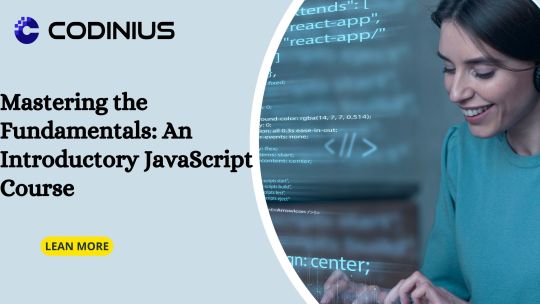
Introduction: Welcome to "Mastering the Fundamentals: An Introductory basic JavaScript Course." JavaScript is a powerful programming language that plays a pivotal role in modern web development. Whether you're an aspiring web developer or someone looking to enhance your coding skills, this course is designed to provide you with a solid foundation in JavaScript. In this comprehensive and beginner-friendly course, we will guide you through the fundamental concepts of JavaScript, equipping you with the knowledge and skills necessary to build interactive web applications. Let's embark on this learning journey together and unlock the potential of JavaScript!
Remember to provide compelling reasons why the course you're recommending is the best choice for beginners, such as comprehensive coverage of fundamental concepts, clear explanations, hands-on projects, and expert guidance. Including testimonials or reviews from previous learners who found success with the course can also add credibility to your recommendation.
What is JavaScript and why is it important in web development?
JavaScript is a high-level, interpreted programming language primarily used for web development. It plays a crucial role in enhancing the interactivity and functionality of websites. Here's why best course to learn javascript is important in web development:
Client-Side Interactivity: JavaScript allows developers to create dynamic and interactive elements on web pages that respond to user actions in real-time. It enables features like form validation, interactive maps, sliders, animations, and pop-ups, enhancing the overall user experience.
Browser Compatibility: JavaScript is supported by all major web browsers, including Chrome, Firefox, Safari, and Edge. This widespread support makes best javascript course for beginners a reliable choice for creating web applications that can run seamlessly across different browsers and devices.
DOM Manipulation: JavaScript provides the ability to access and manipulate the Document Object Model (DOM) of a web page. With DOM manipulation, developers can modify the content, structure, and styling of web pages dynamically, allowing for dynamic updates without requiring a page reload.
Asynchronous Programming: JavaScript supports asynchronous programming through techniques like AJAX (Asynchronous JavaScript and XML) and Promises. Asynchronous programming enables web applications to retrieve and update data from servers without blocking or freezing the user interface, resulting in faster and more responsive web experiences.
Frameworks and Libraries: JavaScript has a vast ecosystem of frameworks and libraries such as React, Angular, and Vue.js, which simplify the development of complex web applications. These frameworks provide pre-built components, efficient data binding, and state management, enabling developers to build scalable and maintainable applications.
Full-Stack Development: JavaScript is not limited to front-end development. With technologies like Node.js, JavaScript can also be used for server-side programming. This allows developers to use a single programming language for both client-side and server-side development, facilitating efficient communication and code sharing between different layers of a web application.
Market Demand: JavaScript is one of the most widely used programming languages, with a vast developer community and numerous job opportunities. Proficiency in JavaScript opens doors to various roles in web development, making it a valuable skill for aspiring developers.
The history and evolution of JavaScript.
The history and evolution of JavaScript trace back to the early days of the web. Here's a brief overview:
Birth at Netscape: JavaScript was created by Brendan Eich at Netscape Communications in 1995. Originally called "Mocha" and later renamed "LiveScript," it was designed as a lightweight scripting language for adding interactivity to web pages.
Collaboration with Sun Microsystems: To leverage the popularity of Java, Netscape collaborated with Sun Microsystems and renamed the language to "JavaScript" in 1995. Despite the name, JavaScript is distinct from the Java programming language.
Standardization as ECMAScript: As JavaScript gained traction, the need for a standardized version emerged. In 1997, Ecma International, a standards organization, created a technical committee known as TC39 to develop and maintain the ECMAScript standard. ECMAScript is the official name for the standardized version of JavaScript.
ECMAScript Versions: Over the years, ECMAScript has undergone several significant updates and revisions. The major versions include ECMAScript 1 (1997), ECMAScript 2 (1998), ECMAScript 3 (1999), ECMAScript 4 (abandoned), ECMAScript 5 (2009), ECMAScript 6 (ES6/ES2015, released in 2015), ECMAScript 7 (ES7/ES2016), ECMAScript 8 (ES8/ES2017), and subsequent versions.
ES6 and Modern JavaScript: ECMAScript 6, also known as ES6 or ES2015, introduced significant enhancements to the language. It added new syntax, features like arrow functions, classes, modules, and improved support for asynchronous programming with Promises. ES6 marked a turning point for JavaScript and brought a more modern and structured approach to development.
0 notes
Note
Silly, sanctuary au where the shame bucket makes it's grand return but whenever the caretaker tries to take it out the tweels take it back.
It's somehow a reminder of the good old times when they were all tiny and everything was so innocent (cough cough) and when someone tries to take it they will draw blood
Floyd and Jade 10
Summary: Jade and Floyd were supposed to be in timeout for fighting, each to wear their own shame buckets, but when you went out to the sands, you found them both fighting over the very first shame bucket you've ever had.
(I get so easily distracted by coding. Twas working on the website, tinkering with the JavaScript to make things easier for me. Also I got bitten by mosquitoes again, so now I'm on the ice-pack until it all goes down…five days later…AGH! Anyways, here it beeeee! It's a silly little thing, the angst more of a background thing but certainly still there.)

Crowley could charm this bucket to the moon and back and even then it won't be able to survive the march of time. The bucket, once a bright yellow thing that you used to make sandcastles with, was banged up, scratched up, and more a musty yellow now. Survived a lot of damage, and it's still usable for the purpose you've transferred it to.
As a shame bucket.
Of course, you couldn't exactly grab and stick Jade and Floyd into the bucket anymore. They've grown too fast and too big, and were probably eager for it as well. You couldn't count the amount of time you've caught Floyd dragging himself on his belly towards the door, or Jade trying to unlock the window. They're smart, you know this, so you're under the impression that they…like being caught, weirdly enough. You've seen the way Floyd flopped around on his belly in excitement, even though he looked ready to bite and maim, and the way the tip of Jade's tail started to twitch even though his jaw was tight with a smile.
Little weirdos. Well, they're not exactly little anymore. And you can't shove them in the bucket like you used to. Doesn't mean they're any less weird.
"Alright, time's up," you kicked on your sandals and shoved your phone in your pocket, "timeout's over, give me the bu--"
Somehow, without so much as a squeak or a sound, Jade and Floyd were caught up in yet another fight, this time with the shame bucket. Piles of sand were scattered about until they were basically shuffling around in a semi-deep pit of water and mucus. Their tails lashing and slamming against said sides of the pit, with Jade shoving Floyd into the puddle while trying to yank the bucket from his claws that had hooked deeply into the lip.
Impressive that they can be so quiet while they fight, too bad they're still not any better at keeping a concept of time when doing so.
You clapped your hands and that was enough for Jade's back to ramrod straight and finally let go of the bucket. With a bubbling, "Yay!" Floyd dragged himself out of the pit and placed the bucket on his head, adjusting it as if a party hat. He sat pretty on the edge as if nothing was wrong.
"What," you pinched the bridge of your nose, "are you two doing?"
"Fighting over the bucket," said Jade and Floyd, in such rare unison. This apparently further annoyed them because they glared at each other right after.
"Fighting over the bucket." Because of course, of course they would. Leave it them to fight over anything and everything.
"I was simply reminding Floyd that it was my turn to wear the shame bucket." Jade said with a tight smile on his face, hand over his chest as if that'll do anything to soften his wound up self.
"And I said I wanted to wear it." Floyd said with a large, victorious grin on his face, flicking his tail and throwing sand up in the air.
"But," you vaguely gestured to the other red bucket that was there, "you have two buckets."
"We wanted this one," Jade pointed.
"Yeah," Floyd agreed bluntly.
"We have so many fond memories with this one," Jade sighed wistfully, leaning against a large rock near the pit.
"Yup, my little teeth marks are still in there," Floyd tilted the shame bucket to get a better look at it. "Just not the same, you know?"
…you can't help but sigh at these troublemakers.
Your troublemakers.
But now's not the time to get lost in anything, they're still being punished for fighting with each other, and fighting again when they're supposed to be in timeout.
You held out your hand. "Give me the bucket, I have to see the damage you've caused on it."
"Aw…" Floyd visibly sagged.
"Haha." Jade took pleasure in that.
"Give it," you went and reached for it, but Floyd let himself fall flat on his back just as your fingers skimmed the old thing. "Floyd."
"Hmm…Nah." Floyd grabbed it and tossed it Jade's way. He caught it with a very, very amused smile on his face that meant nothing but trouble.
Especially when Jade placed it upon his own head.
"…are we really going to be doing this?" You sighed, tossing away your sandals.
"Yes," said Jade.
"Yup," said Floyd.
#twst#twisted wonderland#twst-drabbles#drabble#octavinelle#jade#jade leech#floyd#floyd leech#sanctuary au#reader insert#ask
84 notes
·
View notes
Note
Just found this WIP today. I'm absolutely in awe with the aesthetics and designs of your game, and your blog. If you ever wrote/did any kind of crash course in UI design for Twine, I would pay serious money for it. I feel like it's really hard to get such a professional, clean, and unique look for a game!
thank you so much that is so incredibly kind!!!
honestly my best advice is reference! reference your butt off!!! so much of design is looking at other designs first before attempting your own. chop shop's twine build came from a lot of places. i looked at the need for speed series, forza, GTA, saints row and hitman from the top of my head.
in fact chop shop's main console was inspired by the menu from need for speed underground 2:

i highly recommend checking out Game UI Database - it categorises games by genre, style, themes and more! i'm always looking at stuff on there for ideas to improve my own ui! i 100% recommend looking at the cyberpunk 2077 ui page, it is so incredibly detailed and has so many stills of the different menus.
twine can be intimidating for sure. sugarcube 2 is basically limitless since it's html, css, and javascript. but again i say, use as much reference as you can! the best ideas are not usually your first and it's always easier to build something when you've already got a base to look at y'know?
i hope that's a little helpful! please let me know if you wanna talk more about ui and design! <3
64 notes
·
View notes
Note
stone faced anon (💫 anon if it's free) here; as someone who has a hyperfixation in IT and coding I also think it would be very funny if Boothill had an s/o who wasn't necessarily a mechanic but like a software engineer or just a real big nerd about coding or something. He'll be experiencing a malfunction or a memory leak and go "oh yeah this happens sometimes don't worry about it" and then 10 minutes later he's sitting down plugged into a laptop listening to his s/o rant about how terrible his code is (crack hc: boothill's code was written in javascript) and how it's a wonder he hasn't bricked* yet
Would also be mad funny if Boothill ever got hacked and his s/o basically says "no you're not" and uses a previously made system restore point or something because of course they would both use and design every feature imaginable to keep Boothill in control of his own body, can you imagine the stress that losing control would cause him?? Even better if whoever designed him originally intentionally left a backdoor incase he ever went against their orders and when they try to use it his s/o just goes "oh yeah I quarantined and encrypted all the old files related to that backdoor and whatever else you were planning on a partition as bait and personally rewrote every file and function involved since your code is *an actual crime against technology*. by the way i'm going to go ahead and format that partition i mentioned, boothill- we won't be needing anything on it now that we can trace whoever made it. trust me, this won't be happening ever again."
*(bricking is a term mostly used to refer to hardware that's been rendered basically completely nonfunctional and beyond saving by using it wrong, mostly by messing with system files. Kinda like how windows can't even repair itself if you delete the system32 folder. Though i guess you could still install it with a usb stick if you formatted your pc- i digress you get what I mean. also since this almost happened to me recently: if you manage to fill up a hard drive to the brim, with literally 0 bytes of space left, that bricks it. reminder to check your storage thoroughly and often!)
Honestly wow I read it all and I'm a little bit speechless 🥹 thank you 💫 anon, it was great 🙏

Boothill would DEFINITELY appreciate a s/o who's a tech savvy in general! I think at some point, he'd be pretty shocked you're so knowledgeable and just sit there, listening to you rant.. and just letting you do your thing.
Don't get me wrong, he definitely knows a lot about his body, his system and the way he works, but once you start to get in the zone and explain stuff to him, berate his code even, he just sits next to you, plugged in to your laptop, leaning his cheek against his hand listening to you like he obviously understands everything you say.
His other hand begins to gently play with a stand of your hair, humming deeply when the soft clicking sounds of your keyboard reach his ears; he twirls your hair with his fingers and chuckles, "mmm, really now?" Boothill raises an eyebrow, "encryptin' this, encryptin' that... How about we do somethin' more fun instead?" And then you shut him down from your laptop (😭).
Jokes aside, he'd feel very secure with you especially when he first got his new body, just knowing you'll probably fix a lot of things that could possibly blow up his face in no time, maybe even improve his life even more.
#honkai star rail#honkai star rail x reader#hsr x reader#boothill x reader#boothill hsr#boothill#.💫 anon#.anon thirst
245 notes
·
View notes
Text
JavaScript Fundamentals
I have recently completed a course that extensively covered the foundational principles of JavaScript, and I'm here to provide you with a concise overview. This post will enable you to grasp the fundamental concepts without the need to enroll in the course.
Prerequisites: Fundamental HTML Comprehension
Before delving into JavaScript, it is imperative to possess a basic understanding of HTML. Knowledge of CSS, while beneficial, is not mandatory, as it primarily pertains to the visual aspects of web pages.
Manipulating HTML Text with JavaScript
When it comes to modifying text using JavaScript, the innerHTML function is the go-to tool. Let's break down the process step by step:
Initiate the process by selecting the HTML element whose text you intend to modify. This selection can be accomplished by employing various DOM (Document Object Model) element selection methods offered by JavaScript ( I'll talk about them in a second )
Optionally, you can store the selected element in a variable (we'll get into variables shortly).
Employ the innerHTML function to substitute the existing text with your desired content.
Element Selection: IDs or Classes
You have the opportunity to enhance your element selection by assigning either an ID or a class:
Assigning an ID:
To uniquely identify an element, the .getElementById() function is your go-to choice. Here's an example in HTML and JavaScript:
HTML:
<button id="btnSearch">Search</button>
JavaScript:
document.getElementById("btnSearch").innerHTML = "Not working";
This code snippet will alter the text within the button from "Search" to "Not working."
Assigning a Class:
For broader selections of elements, you can assign a class and use the .querySelector() function. Keep in mind that this method can select multiple elements, in contrast to .getElementById(), which typically focuses on a single element and is more commonly used.
Variables
Let's keep it simple: What's a variable? Well, think of it as a container where you can put different things—these things could be numbers, words, characters, or even true/false values. These various types of stuff that you can store in a variable are called DATA TYPES.
Now, some programming languages are pretty strict about mentioning these data types. Take C and C++, for instance; they're what we call "Typed" languages, and they really care about knowing the data type.
But here's where JavaScript stands out: When you create a variable in JavaScript, you don't have to specify its data type or anything like that. JavaScript is pretty laid-back when it comes to data types.
So, how do you make a variable in JavaScript?
There are three main keywords you need to know: var, let, and const.
But if you're just starting out, here's what you need to know :
const: Use this when you want your variable to stay the same, not change. It's like a constant, as the name suggests.
var and let: These are the ones you use when you're planning to change the value stored in the variable as your program runs.
Note that var is rarely used nowadays
Check this out:
let Variable1 = 3; var Variable2 = "This is a string"; const Variable3 = true;
Notice how we can store all sorts of stuff without worrying about declaring their types in JavaScript. It's one of the reasons JavaScript is a popular choice for beginners.
Arrays
Arrays are a basically just a group of variables stored in one container ( A container is what ? a variable , So an array is also just a variable ) , now again since JavaScript is easy with datatypes it is not considered an error to store variables of different datatypeslet
for example :
myArray = [1 , 2, 4 , "Name"];
Objects in JavaScript
Objects play a significant role, especially in the world of OOP : object-oriented programming (which we'll talk about in another post). For now, let's focus on understanding what objects are and how they mirror real-world objects.
In our everyday world, objects possess characteristics or properties. Take a car, for instance; it boasts attributes like its color, speed rate, and make.
So, how do we represent a car in JavaScript? A regular variable won't quite cut it, and neither will an array. The answer lies in using an object.
const Car = { color: "red", speedRate: "200km", make: "Range Rover" };
In this example, we've encapsulated the car's properties within an object called Car. This structure is not only intuitive but also aligns with how real-world objects are conceptualized and represented in JavaScript.
Variable Scope
There are three variable scopes : global scope, local scope, and function scope. Let's break it down in plain terms.
Global Scope: Think of global scope as the wild west of variables. When you declare a variable here, it's like planting a flag that says, "I'm available everywhere in the code!" No need for any special enclosures or curly braces.
Local Scope: Picture local scope as a cozy room with its own rules. When you create a variable inside a pair of curly braces, like this:
//Not here { const Variable1 = true; //Variable1 can only be used here } //Neither here
Variable1 becomes a room-bound secret. You can't use it anywhere else in the code
Function Scope: When you declare a variable inside a function (don't worry, we'll cover functions soon), it's a member of an exclusive group. This means you can only name-drop it within that function. .
So, variable scope is all about where you place your variables and where they're allowed to be used.
Adding in user input
To capture user input in JavaScript, you can use various methods and techniques depending on the context, such as web forms, text fields, or command-line interfaces.We’ll only talk for now about HTML forms
HTML Forms:
You can create HTML forms using the <;form> element and capture user input using various input elements like text fields, radio buttons, checkboxes, and more.
JavaScript can then be used to access and process the user's input.
Functions in JavaScript
Think of a function as a helpful individual with a specific task. Whenever you need that task performed in your code, you simply call upon this capable "person" to get the job done.
Declaring a Function: Declaring a function is straightforward. You define it like this:
function functionName() { // The code that defines what the function does goes here }
Then, when you need the function to carry out its task, you call it by name:
functionName();
Using Functions in HTML: Functions are often used in HTML to handle events. But what exactly is an event? It's when a user interacts with something on a web page, like clicking a button, following a link, or interacting with an image.
Event Handling: JavaScript helps us determine what should happen when a user interacts with elements on a webpage. Here's how you might use it:
HTML:
<button onclick="FunctionName()" id="btnEvent">Click me</button>
JavaScript:
function FunctionName() { var toHandle = document.getElementById("btnEvent"); // Once I've identified my button, I can specify how to handle the click event here }
In this example, when the user clicks the "Click me" button, the JavaScript function FunctionName() is called, and you can specify how to handle that event within the function.
Arrow functions : is a type of functions that was introduced in ES6, you can read more about it in the link below
If Statements
These simple constructs come into play in your code, no matter how advanced your projects become.
If Statements Demystified: Let's break it down. "If" is precisely what it sounds like: if something holds true, then do something. You define a condition within parentheses, and if that condition evaluates to true, the code enclosed in curly braces executes.
If statements are your go-to tool for handling various scenarios, including error management, addressing specific cases, and more.
Writing an If Statement:
if (Variable === "help") { console.log("Send help"); // The console.log() function outputs information to the console }
In this example, if the condition inside the parentheses (in this case, checking if the Variable is equal to "help") is true, the code within the curly braces gets executed.
Else and Else If Statements
Else: When the "if" condition is not met, the "else" part kicks in. It serves as a safety net, ensuring your program doesn't break and allowing you to specify what should happen in such cases.
Else If: Now, what if you need to check for a particular condition within a series of possibilities? That's where "else if" steps in. It allows you to examine and handle specific cases that require unique treatment.
Styling Elements with JavaScript
This is the beginner-friendly approach to changing the style of elements in JavaScript. It involves selecting an element using its ID or class, then making use of the .style.property method to set the desired styling property.
Example:
Let's say you have an HTML button with the ID "myButton," and you want to change its background color to red using JavaScript. Here's how you can do it:
HTML: <button id="myButton">Click me</button>
JavaScript:
// Select the button element by its ID const buttonElement = document.getElementById("myButton"); // Change the background color property buttonElement.style.backgroundColor = "red";
In this example, we first select the button element by its ID using document.getElementById("myButton"). Then, we use .style.backgroundColor to set the background color property of the button to "red." This straightforward approach allows you to dynamically change the style of HTML elements using JavaScript.
#studyblr#code#codeblr#css#html#javascript#java development company#python#study#progblr#programming#studying#comp sci#web design#web developers#web development#website design#ui ux design#reactjs#webdev#website#tech
400 notes
·
View notes
Note
Hi, I wonder how are you creating your wip? Do you write it in google docs and then code it in Twine? I'm starting making my own and I'm looking for some technical tips
Hi! Thanks so much for the ask! It's always good to see new authors starting their own IFs. This might be a bit long so I'll put everything under a read more for those of you who aren't interested.
For me personally, I write in LibreOffice, which is a free alternative to Microsoft Office/Word. But, you can definitely use Google Docs or whatever other writing program you prefer!
As for coding, you can just code in Twine, but I like to code some as I write so I don't forget when to set certain variables. If you don't want to code anything in your draft, then I'd recommend at least leaving yourself reminders at places you'd like to add variables or when you want to have skill checks or anything else of the sort.
I should mention that a lot of people dislike coding in Twine, the code isn't set apart from the text visually and can be confusing for some, so if that's the case for you, I'd recommend checking out something like Notepad++ for coding and then copy and pasting everything into Twine once you're done.
If you do use Notepad++, and you're also using SugarCube, I'd highly recommend downloading and using this to add SugarCube as a custom language to the program so your code is easier to read. (You'll be able to select it as the coding language in Notepad++ after downloading and following the directions, though you may need to exit and restart the program before it shows up in the language list).
Some other great resources I use: The Twine Cookbook (of course), SugarCube Documentation or Harlowe (if you prefer), some templates (including the one I use!) [1] [2] [3], and w3schools tutorials for basics in CSS and JavaScript (assuming you don't know how to code in them already, if you do, that's great!)
If you have any more questions, feel free to ask! I'm no coding expert but I have taken a few classes on Web Dev stuff in college so I know a thing or two.
Best of luck to you on your project anon!😊
#asks#lovely anon#not redo; rewind#hope this helps you with creating your IF anon!#i have some other resources as well that you might want (screenshots from sugarcube's documentation of certain useful things)#like the table with conditional operators so i can just check that real quick without having to try and find it again on the site#and a function to make the first letter of a string variable capitalized#the table for the text styles (bold and italics and all that)#how to code a typing effect (so the text appears on screen as though being typed by someone. you can change how fast or slow it is too!)#and so much more!!#just let me know if you'd like any of that and i can post it all for you!
39 notes
·
View notes
Text
Mini React.js Tips #1 | Resources ✨
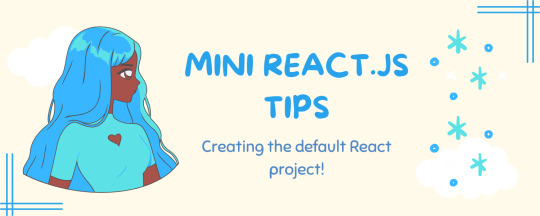
I thought why not share my React.js (JavaScript library) notes I made when I was studying! I will start from the very beginning with the basics and random notes I made along the way~!
Up first is what you'll need to know to start any basic simple React (+ Vite) project~! 💻
What you'll need:
node.js installed >> click
coding editor - I love Visual Studio Code >> click
basic knowledge of how to use the Terminal

What does the default React project look like?

Step-by-Step Guide
[ 1 ] Create a New Folder: The new folder on your computer e.g. in Desktop, Documents, wherever that will serve as the home for your entire React project.
[ 2 ] Open in your coding editor (will be using VSCode here): Launch Visual Studio Code and navigate to the newly created folder. I normally 'right-click > show more options > Open with Code' on the folder in the File Explorer (Windows).
[ 3 ] Access the Terminal: Open the integrated terminal in your coding editor. On VSCode, it's at the very top, and click 'New Terminal' and it should pop up at the bottom of the editor.


[ 4 ] Create the actual React project: Type the following command to initialize a new React project using Vite, a powerful build tool:
npm create vite@latest
[ 5 ] Name Your Project: Provide a name for your project when prompted.
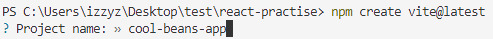
[ 6 ] Select 'React' as the Framework: Navigate through the options using the arrow keys on your keyboard and choose 'React'.

[ 7 ] Choose JavaScript Variant: Opt for the 'JavaScript' variant when prompted. This is the programming language you'll be using for your React application.
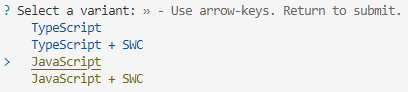
[ 8 ] Navigate to Project Folder: Move into the newly created project folder using the following command:
cd [your project name]
[ 9 ] Install Dependencies: Execute the command below to install the necessary dependencies for your React project (it might take a while):
npm install
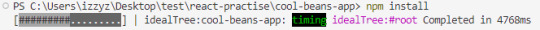
[ 10 ] Run the Development Server: Start your development server with the command (the 'Local' link):
npm run dev

[ 11 ] Preview Your Project: Open the link provided in your terminal in your web browser. You're now ready to witness your React project in action!


Congratulations! You've successfully created your first React default project! You can look around the project structure like the folders and files already created for you!
BroCode's 'React Full Course for Free' 2024 >> click
React Official Website >> click
Stay tuned for the other posts I will make on this series #mini react tips~!
#mini react tips#my resources#resources#codeblr#coding#progblr#programming#studyblr#studying#javascript#react.js#reactjs#coding tips#coding resources
116 notes
·
View notes
Text
introduction. hi :)
hello!!
i wanted to document my process of learning to code :) it's something i've always been interested in, but never got to, because i felt like it would take too much time to become good. well, the time will pass anyways, i need a project to stay sane. i have adhd, so it's somewhat of a developing hyperfixation / special interest for me.
i was using sololearn to learn, before i got paywalled :/ -- now i'm using freecodecamp and will probably also use codeacademy. on freecodecamp, i'm doing the certified full stack developer program which will (from my understanding) teach me to code front-end / client side as well back-end. i knew some HTML to begin with, but so far i've finished the basics of HTML mini-course and am on to structural HTML. After the full HTML topic, the course teaches me CSS, Java, Back-End Javascript and Python.
LONG STORY SHORT!! let's be friends, because i love doing this. also i need help. and advice. so much of it. m




#codeblr#studyblr#programming#coding#web development#web developing#progblr#backend development#frontend#frontenddevelopment#html#html css#java#javascript#python#fullstackdevelopment#computer science#stem#stemblr#introduction#looking for moots#mutuals#looking for mutuals
10 notes
·
View notes
Text
The story of BASIC’s development began in 1963, when Kemeny and Kurtz, both mathematics professors at Dartmouth, recognized the need for a programming language that could be used by non-technical students. At the time, most programming languages were complex and required a strong background in mathematics and computer science. Kemeny and Kurtz wanted to create a language that would allow students from all disciplines to use computers, regardless of their technical expertise.
The development of BASIC was a collaborative effort between Kemeny, Kurtz, and a team of students, including Mary Kenneth Keller, John McGeachie, and others. The team worked tirelessly to design a language that was easy to learn and use, with a syntax that was simple and intuitive. They drew inspiration from existing programming languages, such as ALGOL and FORTRAN, but also introduced many innovative features that would become hallmarks of the BASIC language.
One of the key innovations of BASIC was its use of simple, English-like commands. Unlike other programming languages, which required users to learn complex syntax and notation, BASIC used commands such as “PRINT” and “INPUT” that were easy to understand and remember. This made it possible for non-technical users to write programs and interact with the computer, without needing to have a deep understanding of computer science.
BASIC was first implemented on the Dartmouth Time-Sharing System, a pioneering computer system that allowed multiple users to interact with the computer simultaneously. The Time-Sharing System was a major innovation in itself, as it allowed users to share the computer’s resources and work on their own projects independently. With BASIC, users could write programs, run simulations, and analyze data, all from the comfort of their own terminals.
The impact of BASIC was immediate and profound. The language quickly gained popularity, not just at Dartmouth, but also at other universities and institutions around the world. It became the language of choice for many introductory programming courses, and its simplicity and ease of use made it an ideal language for beginners. As the personal computer revolution took hold in the 1970s and 1980s, BASIC became the language of choice for many hobbyists and enthusiasts, who used it to write games, utilities, and other applications.
Today, BASIC remains a popular language, with many variants and implementations available. While it may not be as widely used as it once was, its influence can still be seen in many modern programming languages, including Visual Basic, Python, and JavaScript. The development of BASIC was a major milestone in the history of computer science, as it democratized computing and made it accessible to a wider range of people.
The Birth of BASIC (Dartmouth College, August 2014)
youtube
Friday, April 25, 2025
#basic programming language#computer science#dartmouth college#programming history#software development#technology#ai assisted writing#Youtube
7 notes
·
View notes
Text
100 days of code - day 15
31.10.23
Hi 😊
Today I continued reading about DOM manipulations. I read some articles and tutorials that the course suggested me.
After that, I went back to the rock, paper, scissors 🪨📜✂️ game that I made some days ago, with the mission to add a UI to the game and make it playable in the browser.
First I created the basic website and put some style in it, then I started to refactor the JavaScript code to fit to the website and to work as expected, manipulating the HTML and listening to events (clicks).
After some work, this is the final result.
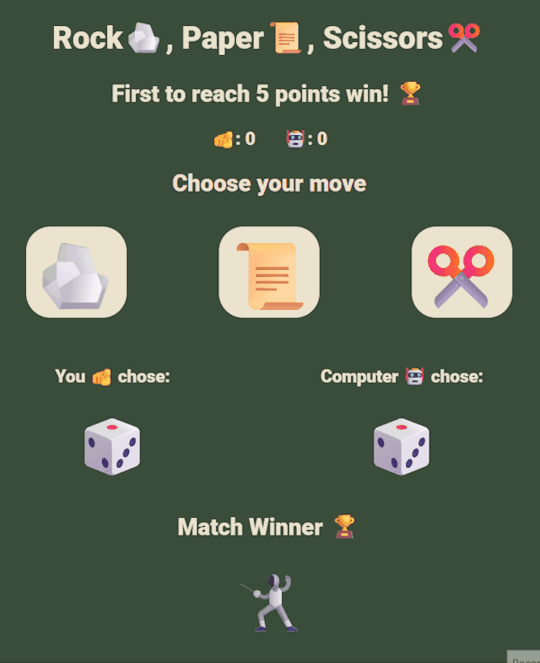
I don't know much about design and colors yet, but I tried to make it looks pretty. I searched for color palettes 🎨 and found this one that I liked.

That's it, this post was supposed to be uploaded yesterday, but I had a headache, so I went to sleep to get better. Maybe I shouldn't look at the computer screen all day without my glasses again 🤓.

#day 15#100 days of code#100daysofcode#codeblr#programming#progblr#studyblr#computer science#Rust#1000 hours#code#100 days of productivity#100 days of studying#software development#100 days challenge#tech#javascript#html css#coding
41 notes
·
View notes
Text

ICT Skills | An Online Live IT Training
ICT skills gives Live Online IT Training with job-oriented computer courses in India, We provide online programming certificate courses like Python, Java, Kotlin, C language, C plus plus, We serve online live full-stack Web Development Project Training programme such as Full stack framework based training with Django, Laravel, WordPress, PHP, Java, Node js, React JS, Mongo DB, Express js and as per student requirement, We (ictskills.in) give training on various field like online live UI-UX Design, Digital Marketing, Graphic Design, Web Design with essential tools HTML, CSS, SASS, Photoshop, illustrator, Canva, Figma, Indesign, Javascript with ES6, CorelDraw, Publisher, ICT gives live classes for basic to advanced skills in Word, Excel, Powerpoint, English, Hindi, Gujarati typing and as per school or college computer subject syllabus training in INDIA and World-Wide, We are teaching with Gujarati, Hindi, English language.
ICT Skills delivered training by a live instructor, in real-time. Virtually is training the student receives or accesses over the internet rather than being physically in the classroom with the instructor, We give Government authorized certificate to student. We conducted IT courses via the Internet. We are generally conducted through a learning management system, in which students can view their course syllabus and interact with instructor.
Enroll for Best Online IT Training | ICT Skills India
Contact Details: Ahmedabad, India Call: 09499569596 E-mail: [email protected] Website: www.ictskills.in Instagram Id: @oneictskills
#ictskillsin #oneictskills #ictskills #ict #institute #computer #ittraining #courses #india #ahmedabad #gujarati #hindi #english #liveclass #class #onlineclasses #stayhome #onlineclass #cbseclass #live #onlinecoaching #engineering #cbse #icse #designing #school #college #professional #ictweb #ict_ahmedabad
#computer science#online classes#hindi#liveclass#it training institute#coding#marketing#software training institute#career development#India#online#oneictskills#ict skills
3 notes
·
View notes
Text
The Complete Manual for Understanding Ethical Hacking
In order to evaluate an organization's defenses, ethical hacking—also referred to as penetration testing or white-hat hacking—involves breaking into computers and other devices lawfully. You've come to the correct spot if you're interested in finding out more about ethical hacking. Here's a quick start tutorial to get you going.

1. "Getting Started with the Basics"
Networking and computer science principles must be thoroughly understood before getting into ethical hacking. Here are some crucial aspects to pay attention to: Operating Systems: Acquire knowledge of several operating systems, with a focus on Linux and Windows. Learning Linux is essential because a lot of hacking tools are made to run on it. Networking: It's essential to comprehend how networks operate. Find out more about
protocols include HTTP, HTTPS, DNS, TCP/IP, and others. Understanding data flow across networks facilitates vulnerability detection. Programming: It's crucial to know at least a little bit of a language like Python, JavaScript, or C++. Writing scripts and deciphering the code of pre-existing tools are made possible by having programming expertise.
2. Making Use of Internet Resources To learn more about ethical hacking, there are a ton of internet resources available. Here are a few of the top ones: Online Education: Online learning environments such as Pluralsight, Coursera, and Udemy provide in-depth instruction in ethical hacking. "Penetration Testing and Ethical Hacking" on Pluralsight and "The Complete Ethical Hacking Course: Beginner to Advanced" on Udemy are two recommended courses. Channels on YouTube: HackerSploit, The Cyber Mentor, and LiveOverflow are just a few of the channels that offer helpful tutorials and walkthroughs on a variety of hacking tactics.
3. Exercising and Acquiring Knowledge The secret to being a skilled ethical hacker is experience. Here are some strategies to obtain practical experience:
Capture the Flag (CTF) Tournaments: Applying your abilities in CTF tournaments is a great idea. CTF challenges are available on websites like CTFtime and OverTheWire, with difficulty levels ranging from novice to expert. Virtual Labs: It is essential to set up your virtual lab environment. You can construct isolated environments to practice hacking without worrying about the law thanks to programs like VMware and VirtualBox. Bug Bounty Programs: Websites such as HackerOne and Bugcrowd link corporations seeking to find and address security holes in their systems with ethical hackers. Engaging in these initiatives can yield practical experience and financial benefits.

Dedication and ongoing education are necessary to learn ethical hacking. You can become a skilled ethical hacker by learning the fundamentals, using internet resources, and acquiring real-world experience. Always remember to hack wisely and ethically. Cheers to your hacking! I appreciate your precious time, and I hope you have an amazing day.
9 notes
·
View notes
Text
06/07/2023 || Day 46
I woke up this morning completely exhausted and my brain wasn't working. It wasn't until 4pm when I decided to just go on a walk for an hour that I felt ok. Dunno what's up with that...
Remember how I said yesterday that I'd get started on React? Well, I started to watch a video and the person went over the pre-requisites for learning React (i.e. what Javascript concepts you need to know), and I basically had to learn a lot of concepts related to ES6 such as arrow functions, modules, destructuring objects, spread operators, and other stuff, and I realized I knew none of those. So...I watched another video that went over all that, and while the video itself was only an hour long, it took me about 2-3 hours to get through it because I was constantly pausing the video and writing notes.
Anyways, this wasn't the first video by this guy that I've watched and I really like watching his videos for longer introductions to topics, so here's a link:
62 notes
·
View notes