#blog setup tips
Explore tagged Tumblr posts
Text
#blog promotion strategies#blog setup tips#blogging in 2024#blogging tips#content creation for blogs#how to resources#how to start a blog#SEO for bloggers#starting a blog
0 notes
Note
hey mindy mindy its me again (after that chaotic love poem lmaolmao) mwah mwah can u do like a notion guide post ?? like what would be helpful to add and also how you set yours up?? that would be so so helpful ilyily have the best day and sleep tight mwah mwah kiss kiss love xoxo, emily
hey emily! ✧
omg hi again!! (the love poem chaos was iconic btw, never apologize for that) you truly are my biggest fan (and i'm yours <3)
✧・゜: my notion setup: organized chaos but make it cute :・゜✧:・゜✧




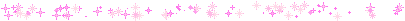
so you asked about my notion setup and i'm soo excited to share because i've gone through approximately 500 iterations before finding what actually works for me! and by "works" i mean i've stuck with it for more than 3 weeks which is honestly a personal record.
the thing with notion is that it's so customizable it can be overwhelming?? like, i spent more time watching "perfect aesthetic notion tour" videos than actually using the app for the first month. classic me behavior.
⋆.ೃ࿔:・ getting started (without spiraling) ・:࿔ೃ.⋆
first things first - don't try to set up your entire life system at once! i made this mistake and abandoned notion for 2 months because it felt too overwhelming.
start with ONE area that's currently chaotic in your life. for me it was school assignments because i kept forgetting deadlines until 11pm the night before (and then panicking while eating peanut butter straight from the jar… not recommended).
my biggest tip is to not get caught up in making it pretty right away. i know that's like, counterintuitive coming from me, but functionality first, then we make it cute!
⋆.ೃ࿔:・ my actual setup ・:࿔ೃ.⋆
homepage: i have a super simple homepage with links to my main dashboards (school, blog, personal) and a little daily quote that changes. also a tiny photo of my cat judging me for motivation.
school dashboard: this is my most used section! i have a calendar view of assignments, a database of all my classes with linked notes, and reading tracker. the best part is the assignment database where i can filter by due date and subject.
blog dashboard: where i keep all my post ideas (like this one!), content calendar, and stats tracking. i also have a section for brands i want to work with someday (manifesting!).
personal dashboard: this has my habit tracker, journal prompts, and goals. i also keep recipes here because i was tired of screenshots getting lost in my camera roll.
reading nook: where i track books i've read/want to read with little ratings and notes. sometimes i write embarrassingly emotional reactions to plot twists that no one else will ever see.
⋆.ೃ࿔:・ the actually helpful stuff ・:࿔ೃ.⋆
okay so beyond the basic setup, here are things that have made notion actually useful for me:
templates!! i have templates for everything - blog posts, class notes, weekly planning. it saves so much time not starting from scratch.
linked databases are literally magic. i can have the same information show up in different places filtered different ways. like my assignments appear on my homepage as "due this week" but in my school dashboard i can see everything.
embeds are underrated. i embed my spotify playlists, google calendar, and pinterest boards so everything's in one place.
toggle lists for anything lengthy. they keep things looking clean but you can expand when needed.
color coding that actually means something. i used to just pick pretty colors but now each color has a purpose (red = urgent, blue = school, pink = blog, etc).
⋆.ೃ࿔:・ making it pretty (because we still care) ・:࿔ೃ.⋆
once the functionality is working, THEN we make it cute:
i use a consistent color palette across all pages (mostly soft pinks, lavender, and sage green)
custom icons for each page (there are free packs online or you can use emojis)
cover images that are cohesive (i use pinterest)
font consistency! i stick with the same headings and text styles
little decorative dividers between sections (just search "aesthetic dividers" and you'll find tons)
⋆.ೃ࿔:・ my honest thoughts ・:࿔ೃ.⋆
the truth is my notion isn't instagram-perfect all the time. some sections get messy when life gets busy, and that's fine! the beauty of it is you can always clean it up later.
the pages i actually use daily are pretty simple. it's the ones i rarely visit that look the most aesthetic (because they're not battle-tested with real life, lol).
start simple, find what actually helps you, and then make it pretty enough that you want to use it. that's the real secret!
let me know if you want more specific details about any part of my setup! i could literally talk about this forever (as you can probably tell from this novel of a response).
sending you the most organized vibes! hope this helps!!
xoxo, mindy 🤍
p.s. sleep tight to you too! currently writing this at 1am because i have no concept of proper sleep schedules
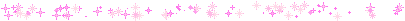
#notion setup#notion guide#notion tips#notion organization#notion for students#notion tutorial#notion templates#notion dashboard#notion aesthetic#notion for beginners#notion productivity#notion planning#notion school#notion blog#organization tips#digital planning#productivity system#student organization#notion layout#aesthetic organization#notion for bloggers#digital organization#notion workflow#notion hacks#productivity tips#organization system#digital planner#notion tour#study organization#study tips
47 notes
·
View notes
Text
Studyblr

Studyblr is a portmanteau of “study” and “Tumblr,” referring to a subcommunity on the microblogging and social networking platform Tumblr that centers around academic motivation, study aesthetics, productivity, and educational self-improvement. It is part of a larger trend of internet-based productivity and self-betterment communities that use social media to share resources, inspiration, and personal progress. The Studyblr movement rose to prominence in the mid-2010s, particularly among high school and college students, and has since evolved into a broader cultural and pedagogical phenomenon. Unlike traditional educational tools or support systems, Studyblr is grassroots and peer-led, combining elements of digital journaling, lifestyle blogging, and academic coaching.

The Studyblr community emerged organically from Tumblr’s broader user base in the early 2010s. It was initially inspired by the pre-existing aesthetic blogging culture of Tumblr, which was characterized by curated visual content, moodboards, personal diaries, and thematic tagging. As users began sharing photos of their study spaces, handwritten notes, planners, and school routines, a distinct identity coalesced around the tag “#studyblr.”
This emergence coincided with growing global interest in academic competitiveness, mental wellness, and productivity among digital-native students. While the community had no official founding date or centralized leadership, key influencers—users who consistently posted high-quality, original content—helped shape its ethos. Over time, Studyblr expanded beyond static images to include long-form reflections on study strategies, mental health, goal-setting, and the lived experiences of students navigating academic systems.

Studyblr is perhaps best known for its distinctive visual and textual aesthetics. Content typically revolves around carefully arranged photos of notebooks, stationery, desks, laptops, and textbooks. These images often feature natural lighting, pastel color palettes, and neat handwriting in cursive or block letters. The emphasis on presentation serves both motivational and aspirational functions: it reflects the user’s effort and self-discipline, while also creating an idealized image of productive student life.
Beyond visuals, Studyblr content is deeply text-driven. Posts often include personal essays, daily study logs, motivational affirmations, study tips, productivity challenges, book reviews, and planning systems. Many users integrate bullet journaling and time management methodologies such as the Pomodoro Technique, Eisenhower Matrix, or Getting Things Done (GTD) framework into their content. The aestheticized academic life depicted in Studyblr is often aspirational, yet it can also contain candid reflections on academic burnout, impostor syndrome, and the pressure to perform.

Studyblr functions as a decentralized, informal learning network. Users share and exchange knowledge across disciplines, offering peer support, explanations, and curated resources. Unlike formal education systems that follow rigid curricula, Studyblr promotes autodidacticism—self-directed learning based on personal interest and need. It is common to find comprehensive guides written by users on how to study specific subjects, prepare for standardized tests like the SAT, ACT, or A-Levels, or learn foreign languages.
These peer-led instructional materials often emphasize metacognitive strategies, such as spaced repetition, active recall, mind mapping, and Cornell note-taking. Studyblr can thus be viewed as a space for educational praxis, where learners not only consume knowledge but also critically reflect on how to learn. In this sense, it parallels and intersects with the Open Educational Resources (OER) movement, albeit in a more informal and socially curated manner.

Studyblr supports a complex and multifaceted set of identities. Users often present themselves as diligent, growth-oriented individuals who are striving to improve their academic lives. However, the community is also interwoven with issues of self-image, performance, and socio-cultural pressures. Many Studyblr participants are women and girls, and there is a strong feminized aesthetic to the community, including a focus on journaling, pastel tones, and emotional self-care.
Despite its empowering potential, Studyblr has been critiqued for perpetuating perfectionism and romanticizing productivity. The aesthetic emphasis can lead to a performative culture where the appearance of studying becomes as important as the actual work done. This dynamic mirrors broader critiques of social media platforms where curated self-presentation can mask internal struggles and contribute to anxiety or imposter syndrome.
Studyblr also functions as a digital safe space for marginalized students, including LGBTQ+ individuals, neurodivergent learners, and those with mental health challenges. The community often provides emotional support, practical advice, and solidarity across identity lines, creating an inclusive environment that is often lacking in traditional academic institutions.

Tumblr’s platform design—featuring reblogs, tags, and anonymous messaging—facilitates the decentralized and viral nature of Studyblr content. The use of tags like #studyspo (study inspiration), #productivity, and #studentlife allows for rapid content discovery and thematic categorization. Reblogging allows users to build upon others’ posts, adding commentary or visual remixing, thus fostering a participatory culture.
Many Studyblr users extend their presence across platforms such as Instagram, Pinterest, YouTube, and, more recently, TikTok. These migrations have contributed to the cross-pollination of related communities like Studygram (on Instagram), Studytwt (on Twitter), and StudyTube (on YouTube). Each of these platforms introduces distinct norms and media affordances, but they share common themes of academic productivity, peer support, and aesthetic curation.

While not formally recognized by most academic institutions, Studyblr can have measurable educational benefits. Its emphasis on goal-setting, reflective practice, and resource sharing encourages students to engage more deeply with their learning. It can enhance intrinsic motivation and help students develop executive functioning skills such as planning, prioritization, and time management.
However, critics argue that Studyblr may reinforce elitist or exclusionary narratives. The idealized images often feature expensive stationery, minimalist furniture, and uninterrupted time—luxuries not all students can afford. Furthermore, the emphasis on constant productivity may inadvertently glamorize overwork and contribute to toxic hustle culture.
There is also a tendency toward Eurocentric and Anglophone academic norms, which may marginalize students in non-Western contexts. While some Studyblr users challenge these biases by posting in other languages or highlighting alternative educational systems, the dominant aesthetic and rhetorical style remains rooted in Western liberal education ideals.

A distinctive feature of Studyblr is its intersection with mental health discourse. Many users openly discuss their struggles with anxiety, depression, ADHD, and other psychological challenges. This openness creates a dual narrative: one of ambition and productivity, and another of vulnerability and resilience. It also reflects broader generational shifts in attitudes toward mental health, particularly among Gen Z and late Millennials.
Self-care routines, therapy experiences, and coping strategies are frequently discussed alongside study schedules and exam prep. This integration of mental wellness and academic performance represents a holistic approach to student life that stands in contrast to traditional educational discourses that often neglect emotional labor. However, this discourse is not without tension—there is an ongoing debate within the community about whether the focus on aesthetics and high achievement can undercut genuine mental health advocacy.

Studyblr is more than a niche interest group—it represents a convergence of education, technology, identity, and aesthetics in the digital age. As of the mid-2020s, while Tumblr’s overall user base has declined from its peak, the Studyblr ethos continues to influence newer platforms and educational content creation. The cultural DNA of Studyblr can be seen in online productivity communities, Notion dashboards, digital journaling apps, and even remote learning pedagogies that emphasize autonomy and engagement.
Its legacy lies in reshaping how students view learning—not merely as a path to grades or degrees, but as a personal, expressive, and communal act. Studyblr illustrates how digital communities can serve as sites of both empowerment and critique, offering new possibilities for how we understand motivation, knowledge, and the lived experience of education in a connected world.
#studyblr#studyspo#study motivation#academia#academic aesthetic#productivity#student life#study aesthetic#notetaking#stationery love#study community#tumblr university#study setup#desk goals#organized student#study tips#motivated student#study blog#digital study#study space#studying#student inspiration#aesthetic notes#student lifestyle#planner addict#bullet journal#college life#academic blogging#school aesthetic#student support
23 notes
·
View notes
Text




16.08.2024 / friday night
i have three finals tomorrow at 2 p.m. and didn't study at all. procrastination is no joke.
anyway— i will study for as long as i phsically can.
#nowplaying 🌷
#study inspiration#study notes#study space#study tips#studying#study motivation#student#studylabs#studyblr#studyspo#study blog#study aesthetic#desk situation#desk setup#desk space#desk#business administration#third major is coming through#notes#notebook#stationaryaddict#muji stationary#bujo setup#bujo inspo#bujo spread#bujoblr#bujoinspo#bullet journal#seoul rambles#seoul studies
76 notes
·
View notes
Text




after a couple of days, i finally had the energy and motivation to study today and studied with my friend on video call again. ₊˚ʚ ᗢ₊˚✧ ゚ it’s really beneficial and motivating to have someone to study with.
#studying#studyblr#studyspo#studystudystudy#study motivation#study blog#studygram#student#studyinspo#studying aesthetic#need to study#study hard#study space#study tips#study notes#study aesthetic#desk setup
281 notes
·
View notes
Text

#academia#college studyblr#desk setup#new studyblr#productive#study tips#studying#student#study aesthetic#study space#study motivation#study notes#study desk#study blog#study inspiration#study inspo#study with me#studyblr#studyinspo#studyblr community#studyspiration#studystudystudy#study session#study
138 notes
·
View notes
Text
2025 Journal Setup Guide Pt.1
It’s that time of year again, 2025 journal setup season! So along with everyone else, this month, I thought I’d share some ideas, tips, things to consider, and, of course, my own selection of spreads for 2025.
This is part 1 of my journal setup guide and will focus on pre-planning. This part is the grunt of the effort when setting up a new journal but once it’s done it makes everything else much easier.
Part 2 will be posted next month and include the more decorative and aesthetic elements along with actually putting pen to paper and showing the final result.
But before all that, let’s jump into the planning!
Step 1: Brainstorm
The first step is deciding what spreads you’re going to include in your journal and writing them all out.
Some questions to consider:
What worked for me this year?
What didn’t work for me this year?
Is there anything I can replace it with?
What is something I’d like to add to this setup?
If this is your first time setting up a journal then the question to consider would be:
What kinds of things do I want to capture in this journal?
any habits you want to track
goals you want to accomplish in 2025
any memories you want to document
Some staple spreads I always have and would recommend for anyone just getting started are:
Goal Spreads:
-Focus Group Goals: Choose 3-4 categories of your life you want to focus on and then list out 2-3 things under each category that you can do to improve your life in those areas
Example:
Writing:
Do monthly writing prompt exercise
NaNoWriMo (National Novel Writing Month challenge)
Self-Care:
Skincare sundays
At least 1 hour of rest before bed
-25 in 25’ (a list of 25 goals and activities you want to complete before the end of 2025) this can be a mix of fun activities you want to do anyway, new things you want to try, and goal-oriented action items
Example:
volunteer
take a class
try out a sushi place
-Monthly Notes (more info on this blog post: https://sneakersnshakes.blogspot.com/2022/05/monthly-checklist-deep-dive-into-may.html)
Tracker Spreads:
Workout tracker (including what kind of workout)
Cycle tracking
Expenditure tracking (including what category the money I spent falls under)
General Spreads:
Monthly calendar spreads to track events
Year In Review spread to track birthdays, events across the entire year
Future Me Problems List to hold projects/tasks
These are just a few ideas to get you thinking about the things you can include. If you’re looking for more ideas on spreads you can include, this video, this channel in general, is a perfect place: https://www.youtube.com/watch?v=OjCKYq7DGuo&list=PLFmDbK4-NLnmB7ro6oV38l8gy210K6RQ6
Below are all the spreads I brainstormed (just wrote on a scratch piece of paper) that I will be including in my 2025 journal setup.

Step 2. Layouts
Once you have a good idea of what you want to include, then you can start thinking about how it’s going to look and what the best way to capture those topics is.
The best way to do that is to research. And by that mean, I went on to youtube and watched videos of other people’s spreads and decided which ones I want to include.
Here is a link to a great video about different layout ideas: https://www.youtube.com/watch?v=Y8WuWT6O7a0&list=PLFmDbK4-NLnmB7ro6oV38l8gy210K6RQ6&index=5
Then I listed out all the spreads I’m going to include and put the layout for each one next to it in parentheses. Sometimes I wrote a description of the layout, sometimes I sketched out a small design, and other times I just wrote the video that I would like to reference for the layout.
I also took this time to list out the order these would appear in my journal and added if some of them would be on the same page together.
Below is my layout planning list:

Step 3: Preliminary Design
The first thing you need to decide before you start designing is the actual notebook you will be journaling in. Specifically, what size is it?
A5 is the most common journal size (5.83in x 8.27in). I specifically wanted a bigger size that that, so I got a B5 journal (6.9in x 9.8in).
(A side note: you do not need to have a fancy journal, you can use a simple lined notebook as well. I’ve been journaling since 2018 and this time I’ve gotten a fancy dot-grid journal.)
(I got this beautiful journal from Notebook Therapy, in case anyone is curious I have linked it here: https://notebooktherapy.com/collections/back-in-stock-1/products/tsuki-sakura-moon-bullet-journal?variant=41351632191603
This is not sponsored, this is my first time getting something from them. They were the only place that actually had the B5 size I was looking for with a cute design. I found a youtuber who had a 10% off code with MOCHIBUJO10 and used that to buy it.
Usually youtubers will have codes to get you at least 10% off, I know JashiiCorrin who I keep linking in this blog post has ones for Archer and Olive and the Washi Tape Shop)
Once you have the journal size decided, you can begin to plan out the design of the layouts. How dot-grid boxes will each box or section take up? Basically designing how each of the spreads you have will fit on the page and how much room do you have for each topic.
Since my journal is dot-grid, I used this handy tool (again from JashiiCorrin) that allowed me to download a Google Sheet template designer: https://jashii.com/products/bullet-journal-spread-planner
From that I was able to size out my layouts and plan how each page is going to look. It’s easier to do this digitally before starting to pencil in and erase, but you can skip the digital element and start penciling in as well.
Below are some screenshots of some of my designs:
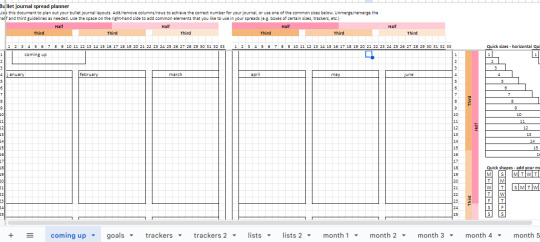
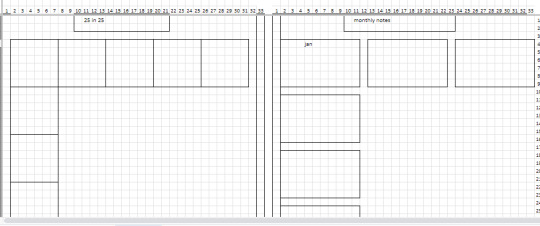
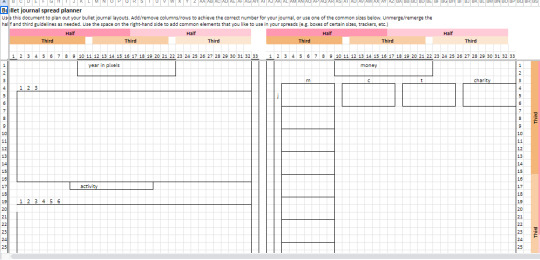
-.-
And that’s the end of the planning process. Next month we’ll get into the fun stuff, like decorations, color palettes and final results.
To prep for that I have also gotten stickers and washi tape from Notebook Therapy. I’ll link what I got here:
https://notebooktherapy.com/collections/washi-tape/products/tsuki-sunlit-mystery-washi-tape-set
https://notebooktherapy.com/collections/stickers/products/tsuki-sunlit-mystery-sticker-set
But again you do NOT need to buy a bunch of fancy stuff some colored pens and markers is enough to still make your setup look nice.
I hope this helped in your 2025 journal setup process and I’ll see you next month with part 2!
14 notes
·
View notes
Text
WordPress.com vs WordPress.org: What’s the Difference and Which One Should You Choose?

If you’re thinking about launching a website or starting a blog, chances are you’ve come across WordPress. But there’s a common point of confusion: WordPress.com vs WordPress.org. At first glance, they sound like the same thing — but they’re actually quite different platforms with distinct features, pros, and cons.
In this blog post, we’ll break down the differences between the two, help you understand which one suits your needs, and guide you toward the best choice for your website goals.
What is WordPress.org?
WordPress.org is the self-hosted version of WordPress. It’s the open-source software that anyone can download for free and install on their own web hosting server. With WordPress.org, you have full control over your website.
Key Features:
Complete Customization: Install any theme or plugin, modify the code, and design your site exactly the way you want.
Ownership: You fully own your website and all its content.
Monetization Freedom: Use any ad network, sell products, offer memberships, or add affiliate links with no restrictions.
Advanced Functionality: Great for eCommerce (using plugins like WooCommerce), custom development, SEO tools, and more.
Pros:
Total control and flexibility
Thousands of free and premium plugins/themes
Full access to your site's backend and data
Ideal for business, large blogs, and complex websites
Cons:
Requires web hosting (usually $5–$15/month)
You handle security, backups, and updates (though plugins can automate much of this)
Slightly steeper learning curve for beginners
What is WordPress.com?
WordPress.com is a hosted platform created by Automattic (the company behind WordPress). It offers a simplified, all-in-one solution for building a website without worrying about hosting, maintenance, or technical tasks.
Key Features:
No Hosting Needed: Hosting is included. No need to buy a separate plan or domain (though custom domains are available on paid plans).
Easy to Start: Perfect for beginners who want a fast and simple setup.
Maintenance-Free: WordPress.com handles updates, security, and backups.
Pros:
Free basic plan available
No setup or maintenance required
User-friendly dashboard
Great for hobby blogs, personal websites, or simple portfolios
Cons:
Limited customization (especially on the free plan)
Cannot upload custom themes or plugins unless on Business or higher plan
Limited monetization options on lower-tier plans
WordPress.com branding unless you upgrade
WordPress.com vs WordPress.org: Quick Comparison Table
Feature
WordPress.com
WordPress.org
Hosting
Included
You provide (self-hosted)
Cost
Free with paid upgrades
Free software, hosting cost
Custom Themes & Plugins
Limited (paid plans only)
Unlimited
Monetization Freedom
Limited
Full control
eCommerce
Only on paid plans
Full eCommerce support
Maintenance
Handled for you
You manage it
Suitable For
Beginners, personal blogs
Businesses, pros, devs
Which One Should You Choose?
Choose WordPress.com if:
You want a hassle-free experience and don’t want to manage hosting or security.
You’re a beginner with no technical background.
You just need a simple blog or portfolio site.
You’re okay with limited flexibility or willing to pay for premium features.
Choose WordPress.org if:
You want full control and the ability to customize everything.
You’re building a business website, store, or scalable project.
You need to monetize your content freely.
You're comfortable (or willing to learn) about managing your own hosting.

Final Thoughts
Both WordPress.com and WordPress.org offer powerful tools for creating websites, but the right choice depends on your goals. If you’re starting out or want something easy and low-maintenance, WordPress.com is a solid option. If you're aiming for maximum control, customization, and scalability, WordPress.org is the way to go.
Still unsure? Start with WordPress.com to get your feet wet — and when you’re ready for more freedom, you can always migrate to WordPress.org.
Need help deciding or building your site? Contact WJM Digital Design for professional guidance, custom WordPress development, and support tailored to your goals. [email protected]
#WordPress Comparison#WordPress.com vs WordPress.org#Self-Hosted WordPress#Best WordPress Platform#WordPress for Beginners#WordPress Hosting Guide#Website Builder Comparison#WordPress.org Explained#WordPress.com Features#Choosing a Website Platform#Blogging Platforms 2025#WordPress Website Tips#WordPress Guide for Beginners#WordPress.com Pros and Cons#WordPress.org Benefits#Web Design Basics#How to Start a Website#WordPress Setup Help#WJM Digital Design#Website Design Advice
0 notes
Text

🌱 What Is Plagron Green Sensation and Why Do Growers Love It?
If you're in the flowering phase and want to get the most out of your grow, Plagron Green Sensation is a name you’ve probably heard. But what makes it so popular — and does it actually work?
✅ 4-in-1 bloom booster: what’s really inside?
✅ How it impacts yield, taste, and bud structure
✅ Is it worth using without extra PK boosters?
✅ How to use it right in any grow setup
This complete review by Smart Lovers breaks it all down — no fluff, just what experienced growers are saying about their results.
👉 Read: Full Grower’s Guide to Green Sensation
#plagron#green sensation#bloom booster#flowering phase#cannabis growing#grow tips#pk booster alternative#grow blog#plagron green sensation#plant boosters#indoor cultivation#cannabis flower stage#smart lovers#grow setup#organic growing#grower tips#grow smarter
0 notes
Text
DIY Home Décor for Cozy Writing Space
Creating a cosy writing space can boost creativity and focus. A comfortable, well-designed space helps you feel inspired and productive. In this blog, we’ll explore DIY home décor for cozy writing space, using easy and budget-friendly ideas to transform your corner into a writer’s paradise. 1. Find the Perfect Spot Choosing the right place is key in DIY home décor for cozy writing space. If…

View On WordPress
#blogging#budget-friendly DIY#cozy workspace#creative workspace#dailyprompt#dailyprompt-1868#dailyprompt-1869#dailyprompt-1870#desk organization#DIY Home Décor#home office setup#Productivity tips#writing space idea#writing-blogging
0 notes
Text
youtube
#wordpress#affiliate program#WordPress custom blog#Add blog to WordPress#WordPress blog customization#Custom blog design#WordPress blog setup#WordPress blog tutorial#WordPress blog layout#WordPress themes for blogs#Create custom blog WordPress#Blogging tips for WordPress#WordPress blog page#Custom blog section#WordPress blog plugins#Blog design ideas#WordPress beginner guide#Custom blog post layout#WordPress blog features#WordPress for blogging#Custom WordPress blog tutorial#WordPress design tips#Blog customization WordPress#Youtube
0 notes
Text
https://dipakpaneru.com.np/blog/
#best digital marketer in nepal#blogging services for seo nepal#content strategist nepal#digital branding nepal#digital marketing consultant nepal#digital marketing expert nepal#google business profile expert nepal#google business profile optimization nepal#google my business setup nepal#youtube#Google Business Profile benefits#How to set up a Google Business Profile#Importance of Google Business Profile#Google Business Profile optimization tips#Local SEO with Google Business Profile#Advantages of Google Business Profile#Google Business Profile for small businesses#Google Business Profile marketing strategies#Google Business Profile vs local directories#Google Business Profile setup guide#Manage Google Business Profile reviews#Boost visibility with Google Business Profile#Free tools for local SEO#Google Business Profile features explained#Increase traffic with Google Business Profile#How to verify Google Business Profile#Google Business Profile management services#Google Business Profile for service businesses#Using photos on Google Business Profile#Enhance customer trust with Google Business Profile
0 notes
Text
Practical Tips to Create and Configure a Patreon Account and Start Creating
You can do this in less than an hour with my practical tips. Bonus: importance of building a community on Patreon. When I published my Substack Mastery book, I got in touch with some readers to obtain feedback on their first impressions.. One of the questions was which chapter was the most useful for them. It varied among readers, but one pattern emerged when I analyzed the data. Readers from…
#being successful on patreon#being successful on Substack#business#earning money via patreon#free blog posts on digitalmehmet.com#free Medium articles#free Patreon articles#free stories#free substack newsletters#Freelance writer Patreon tips#Grow audience on Patreon#growing an audience on patreon#How to create a Patreon account#how to start patreon#How to use Patreon for content creators#Integraing Patreon with other platforms#Medium#Membership tiers on Patreo#Monetize writing with Patreon#Patreon#Patreon account configuration#Patreon for freelance writers#patreon jumpstart#Patreon setup guide for writers#patreon tips#Patreon tutorial 2024#substack#Substack books#Substack Mastery by Dr Mehmet Yildiz#substack newsletters
0 notes
Text
Top 10 Side Hustle Ideas
In today’s dynamic economy, finding effective ways to supplement your income can be a game-changer. Many people are exploring the best side hustle ideas to not only boost their earnings but also to gain financial freedom. Whether you’re looking to pay off debt or save for a big purchase, diversifying your income through creative side hustles can make a significant impact. At Wise Life University,…
#become a graphic designer#become a personal trainer#become a pet sitter#become a ride-sharing driver#become a tutor#become a VA#become a virtual assistant#become an online tutor#becoming a freelance writer#best freelance writing websites#best online tutoring jobs#best virtual assistant websites#blog branding#blog business#blog content#blog growth#blog ideas#blog income#blog management#blog marketing#blog marketing strategies#blog marketing tips#blog monetization#blog niche#blog promotion#blog resources#blog revenue#blog SEO#blog setup#blog side hustle
0 notes
Text
Ergonomic Tips for Remote Workspaces!

Addressing ergonomic challenges in remote work is crucial for productivity and well-being. Discover practical tips on creating a comfortable home office setup in our blog, from selecting the perfect chair to optimizing your desk. At Exclusively Remote, we're here to help you enhance your remote work environment. Visit our website to read the full blog and optimize your workspace today!
#tips#comfortable#home#office setup#staffing#exclusively remote#exclusively#agency#talent#blog#Home office#Ergonomic
1 note
·
View note
Text
Satoru Gojo is somewhat of a sex addict; he knows that. If you're in the general vicinity, his balls are aching with need to empty inside of you. Hell, even if you're not around, he's got enough porn of the two of you on his phone to sate a lust-driven man for three lifetimes over.
But there's a certain intimacy that is lost when you're fucking around-the-clock. He loves you, that's a given, but he often fucks you like he hates you: fast-paced, rough, mean. More often than not you're walking away with a limp and more than a few marks to show for his domineering affections.
So how does he combat a lack of loving whilst not giving up any of the passion he so skillfully delivers? By warming his cock inside of you when you get any downtime.
Early morning, when the sun has barely risen and you're held close to his chest. You're groggy, hardly awake, and Satoru is working you open on his fingers so he can slip his length into you and hold it there. Of course he's wracked with temptation to just fuck you into the mattress, but something about the way you melt into his body when he bottoms out strikes him in the chest. He presses soft kisses to your hairline and whispers the sweetest of words into your ear. He'll whine like a kicked puppy when you wake up enough to realise you're late for the day ahead, and will probably get carried away when you try to pull off of him and he's reminded how sweet friction can be, but he's content for now.
In the middle of the day, when he's got a chance to work from home and he's going over the boring parts of his job: paperwork. He just can't focus without you wrapped around him, and what good is the pillow-and-blanket setup under his desk if it goes unused? You're comfortable enough rested between his legs, his cock nestled in your mouth as you rest against his thigh. Every now and then you have to swallow in an effort to stop yourself from drooling all over the place, and Satoru is gifted with a taste of movement, but it's never enough to distract him from his duties. You're diligent about that; the second he loses focus and starts fucking into your mouth, you pull off him.
Cuddled up on the couch in the evenings after a long day; some rerun of an old show you've watched a million times before plays on the TV as you sit on Satoru's cock and pepper his face with kisses. Sometimes you're both too tired to dote and you'll rest your head on his shoulder and simply co-exist, but tonight your pale boyfriend needs to turn pink with all the loving you have to offer. You kiss the tip of his nose, the peaks of his cheekbones, the spot between his eyebrows, over his lashes. And he laughs, holds your hips to keep you still and tells you all about how much he loves you: loves you so much his cock can't help but twitch inside of you.
In the bath before the night ends. A rare occurrence for the both of you but not an unwelcome one. You warm Satoru's cock and the fragranced bathwater warms the both of you. He washes your body with a cloth and hums to himself as he does so. You wash his hair, card your fingers through his white locks and scratch at his scalp with each pass. He's so blissed out, beautiful blue eyes fluttering closed, lips parting under your ministries. He loves you so much, and has almost forgotten that he's balls-deep inside of you until he gets a little too relaxed and invested in your touch that an orgasm washes over him, and you're shocked into a fit of giggles when you realise the poor thing has spilt inside of you at just a scalp massage.

kinktober tags: @medusamara5 @echodead @curiositykilledthecatx3 @hirainne
@plinkuro @sooouth @megumiiiswife @nyxiswrites1200 @yveiscringe
@sharks31 @lenahathunger @aydene @dreamyokai @n0tviv
@chiiinglebells @timetoletmyimaginationfly @nayely45 @waffless-simp-blog
@zoozvie @gothicchildofthenight @repnights @flwerie @soundofraindropss
@ushijimas1simp @aliidarling @aeswin @peachygelic @silvermet
@rinadisapproves @theshxaverse @cipher00 @milkkteary @snackeyalleyjuice
@cvipped @toadtoru @keiette @satosugu4-ever @itachiiwrites
@sugurubabe @wickedpoison6 @simp-plague @tojis-ball-sack @ventila98
@xxbookdrunkdemigodxx @oikawasthirdleg @yogichi @theycallmesia
@kdrama-anna @vurelliex @anonnieghost @tadabzzzbee
@luvofbows @crywolfix @hhonaoin @gigiiiiislife @aviesnapkindoodles
@ninikrumbs @bijuu-naginata @baekhyunsbestie @grimmshold @dalnimmie
@domainexpansionmypants @5tarx @1depressedsimp @beachaddict48 @jadeis0nline
@sukunasbbygrl @luna-v-roiya @sukunaspillow @starsval @vamqyx
@laaalaaaloooppppsiiieeeee @mermaid-jewels @sugusmonkeyy @sammywo @noyaskneepad
@astrideverstar @lordchula-thagrandrula @chuuminn @angel1of-death @flooftoof
@rumi-rants @dysphoricsanity @coolcephalopod @satoruslxt @xoxo1mira
@whosmarjj @kikosaidbye @iceddragonfruit @amisuh
@veraiku @niinistudies @jexx233 @logoleptic-since-06 @kirishimasboobs
@samaraxmorgan @sweetsformysoul @uranosbaaee @angeleen777
@xixflower @alifromtheotherworld
#gojo smut#satoru gojo smut#gojo x reader#satoru gojo x reader#gojo x you#satoru gojo x you#jjk smut#jujutsu kaisen smut#jjk x you#jujutsu kaisen x you#jjk x reader#jujutsu kaisen x reader
3K notes
·
View notes