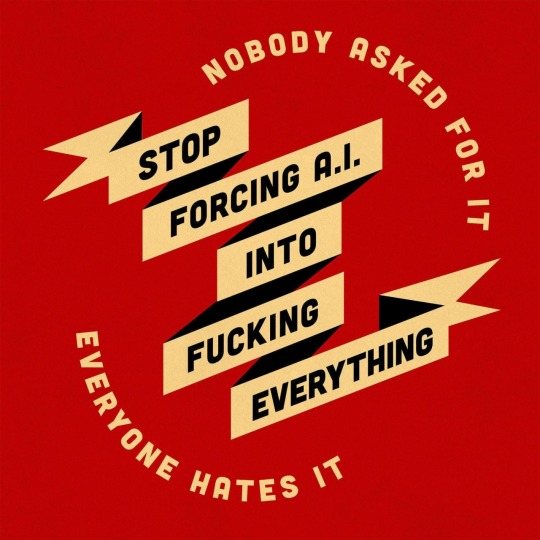#creativity software
Explore tagged Tumblr posts
Text
Other Words for "Look" + With meanings | List for writers
Many people create lists of synonyms for the word 'said,' but what about the word 'look'? Here are some synonyms that I enjoy using in my writing, along with their meanings for your reference. While all these words relate to 'look,' they each carry distinct meanings and nuances, so I thought it would be helpful to provide meanings for each one.
Gaze - To look steadily and intently, especially in admiration or thought.
Glance - A brief or hurried look.
Peek - A quick and typically secretive look.
Peer - To look with difficulty or concentration.
Scan - To look over quickly but thoroughly.
Observe - To watch carefully and attentively.
Inspect - To look at closely in order to assess condition or quality.
Stare - To look fixedly or vacantly at someone or something.
Glimpse - To see or perceive briefly or partially.
Eye - To look or stare at intently.
Peruse - To read or examine something with great care.
Scrutinize - To examine or inspect closely and thoroughly.
Behold - To see or observe a thing or person, especially a remarkable one.
Witness - To see something happen, typically a significant event.
Spot - To see, notice, or recognize someone or something.
Contemplate - To look thoughtfully for a long time at.
Sight - To suddenly or unexpectedly see something or someone.
Ogle - To stare at in a lecherous manner.
Leer - To look or gaze in an unpleasant, malicious way.
Gawk - To stare openly and stupidly.
Gape - To stare with one's mouth open wide, in amazement.
Squint - To look with eyes partially closed.
Regard - To consider or think of in a specified way.
Admire - To regard with pleasure, wonder, and approval.
Skim - To look through quickly to gain superficial knowledge.
Reconnoiter - To make a military observation of a region.
Flick - To look or move the eyes quickly.
Rake - To look through something rapidly and unsystematically.
Glare - To look angrily or fiercely.
Peep - To look quickly and secretly through an opening.
Focus - To concentrate one's visual effort on.
Discover - To find or realize something not clear before.
Spot-check - To examine something briefly or at random.
Devour - To look over with eager enthusiasm.
Examine - To inspect in detail to determine condition.
Feast one's eyes - To look at something with great enjoyment.
Catch sight of - To suddenly or unexpectedly see.
Clap eyes on - To suddenly see someone or something.
Set eyes on - To look at, especially for the first time.
Take a dekko - Colloquial for taking a look.
Leer at - To look or gaze in a suggestive manner.
Rubberneck - To stare at something in a foolish way.
Make out - To manage to see or read with difficulty.
Lay eyes on - To see or look at.
Pore over - To look at or read something intently.
Ogle at - To look at in a lecherous or predatory way.
Pry - To look or inquire into something in a determined manner.
Dart - To look quickly or furtively.
Drink in - To look at with great enjoyment or fascination.
Bask in - To look at or enjoy something for a period of time.
#on writing#creative writing#writing#writing tips#writers block#how to write#thewriteadviceforwriters#writeblr#writers and poets#writers on tumblr#novel writing#fiction writing#romance writing#writing advice#writing blog#writing characters#writing community#writing help#writing ideas#writing inspiration#writing guide#writing prompts#writing a book#writing resources#writing reference#writing tips and tricks#writers#writing tools#writing life#writing software
19K notes
·
View notes
Text
If you want access to all Creative Cloud software, do NOT look into GenP on Reddit and do NOT look up a how-to guide on YouTube, to aid you in setting it up. It is NOT easy as piss. Adobe definitely deserves your hard earned money actually, as they are very ethical in the way they treat their costumers.
#don't be naughty!!#please DON'T reblog this so other no-do-gooders can get access to all Creative Cloud software#adobe#creative cloud
329 notes
·
View notes
Text
Writing Software I Use & Recommend
Brainstorming:
Campfire: Great for organising your thoughts and making detailed character profiles, customised maps, worldbuilding, plot organisation—amongst other features. You can write your manuscript here and post it; and they have many helpful writing tips on their blog. Here's a general overview (customisable):

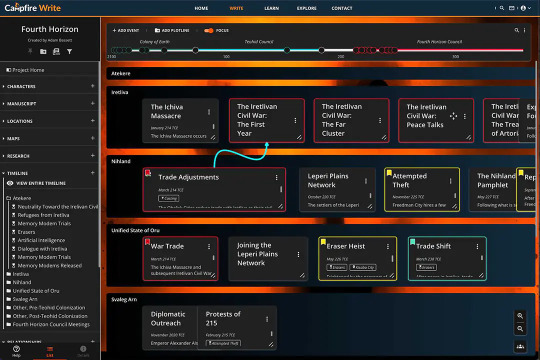
Notion: Although not conventionally a writing software, I find it immensely helpful for getting my thoughts sorted out. It's organised and easy to navigate, and the interface is manageable and uncluttered. (Keep in mind it's hard to cowrite on Notion—if you're planning to, I suggest making a separate Gmail account and both logging in with that.)
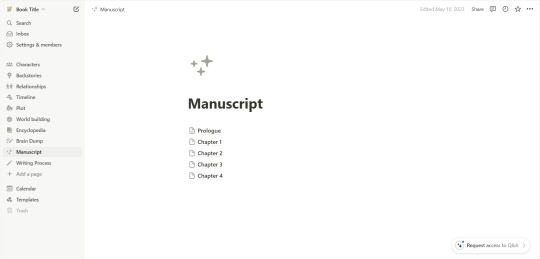
Microsoft Word, with spellcheck off, in Comic Sans (I saw the font thing somewhere and hate that it works). This is what I use when writing excerpts or spontaneous ideas, and it's actually quite effective, though I couldn't tell you why.
Writing/Editing:
Reedsy: The manuscript editor is organised and lets you set writing goals, split chapters, and jot down notes for later. I highly recommend it for authors looking to self-publish—once you're done, you can format and export your book as an eBook or PDF; and you can connect with various editors and find the one that's right for your novel.
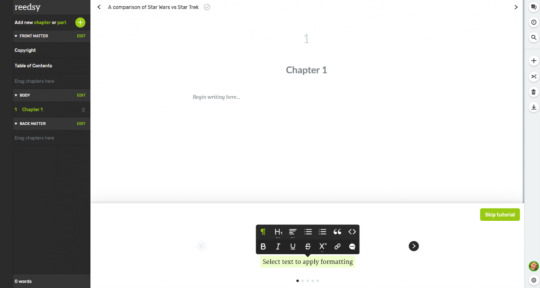
Scrivener: Although, unlike the others I've mentioned so far, this software isn't free, the formatting is great for making an outline, collecting any research and notes, and writing your manuscript.
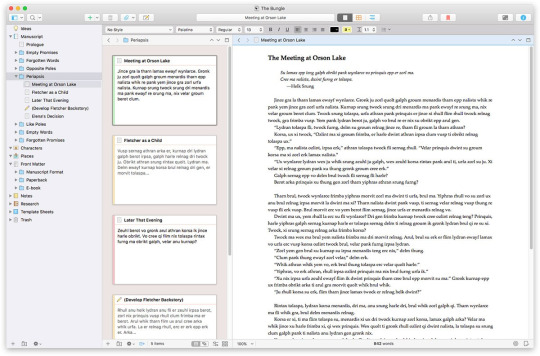
Feel free to add on any more you know of! Hope this was helpful ❤
Previous | Next
#writeblr#writing#writing tips#writing advice#writing help#writing resources#creative writing#writing software#writer stuff#writer help#writing inspiration#deception-united
958 notes
·
View notes
Text
list of writing software i use (in order) (they're all free!!)
Reedsy (rough draft writing; editing)
world anvil (organizing information and rough draft posting)
lulu (final draft publishing)
#writeblr#writers and poets#writers on tumblr#writing#writing aesthetic#author#creative writing#journalist aesthetic#writerscommunity#writing tips#writing community#writing inspiration#writing advice#writer#writing software
1K notes
·
View notes
Note
Do you know a good app or any other procedure/materials where I can make a structure of my long form story? :( i basically don't know how to map it all out.
Here's a great post by @the960writers
LibreOffice (https://www.libreoffice.org/)
FocusWriter (https://gottcode.org/focuswriter/)
Scrivener (https://www.literatureandlatte.com/scrivener/overview)
Reedsy (https://reedsy.com/write-a-book)
Novelpad (https://novelpad.co/)
Campfire (https://www.campfirewriting.com/)
Obsidian (https://obsidian.md/)
Notesnook (https://notesnook.com)
Ellipsus (https://ellipsus.com)
Read their full post for more information. Hope this helps :)
#anonymous#writing app#writing tool#writing software#writeblr#writers on tumblr#writing reference#dark academia#spilled ink#creative writing#fiction#light academia#writing resources
162 notes
·
View notes
Text

USA 1993
105 notes
·
View notes
Text
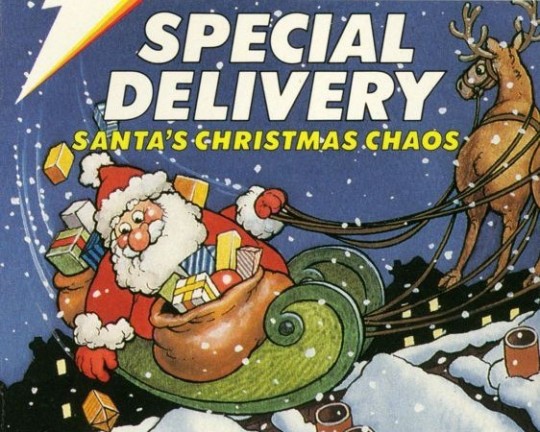

Special Delivery: Santa’s Christmas Chaos (C64)
Developed/Published by: Dalali Software / Creative Sparks (Thorn EMI Computer Software) Released: 1984 Completed: 05/12/2024 Completion: Got a high score of 8750. I’ll take it!
Writing about old video games for an audience of very few could seem like a thankless task–especially when they’re as awful as Christmas Crackers. But there’s a reason I do it. One, I just love playing games, even if they’re so crap I give up on them in minutes. Two, I just love learning. I love discovery, I love finding out things that are new to me about video games and their history. And sometimes, if I’m lucky, I find out some things that no one has really paid attention to before.
I never thought playing a completely random Christmas cash-in on C64 would bring me anything like that.
Special Delivery: Santa’s Christmas Chaos is a game for C64, Spectrum and Atari 8-Bit released by Dalali Software under Thorn EMI’s “Creative Sparks” imprint. At the time it sank without trace due to, apparently, a lack of marketing. After playing it–and I will get into that–I did my usual investigation into the developer, and was quite prepared to dismiss Dalali as one of the many fly-by-night British game developers of the 1980s–they appeared to be only a going concern between 1984 and 1989 and didn’t have any particularly notable games to their name. They were responsible for ports of Rescue On Fractalus and Lilttle Computer People to Amstrad CPC, but largely seem to have had the bad luck of being most related to 1986’s Biggles game. The weirdest thing about that is that not only did I really like the movie on which it was based (which I’m sure no one else remembers but me) when I was a kid, watching it on telly several times, I’ve actually played the game! It was on Amstrad Action #68’s covertape (along with How To Be A Complete Bastard!) and, as vague as my memories of it are now, I’m sure I played it loads of times. Less than How To Be A Complete Bastard, admittedly.
This led me to dig a little further, and sometimes things just fall into place, because I found an astonishingly in-depth article from Sham Mountebank’s When Were They Now? blog (a new one to me) all about Dalali. I think Mountebank slightly buries the lede however, because digging into the linked articles it seems absolutely remarkable that Dalali is not only in the ranks of the earliest companies to have been founded (or co-founded) by a woman, but very likely the first game company founded by a Palestinian: Hanan Samara.

Hanan Samara, pictured in Computer & Video Games March 1985.
Game companies had been co-founded by women before–most famously Sierra, by Roberta Williams and her husband Ken in 1979–but I think Samara’s story might be unique. According to an interview with ANTIC The Atari 8-bit Podcast she believes she might have been the first female assembly programmer in the UK, starting out by converting software to work for the Arabic market. Moving to work for Thorn EMI, she’d see a Humpty Dumpty puzzle game–programmed by her future husband(!) Chris James–and be “hooked.”
After coding Jumbo Jet Pilot for Atari 8-Bit for Thorn EMI, it seems that she made the leap to founding Dalali–named for her mother’s maiden name (as her mother said go for it, while her dad said to get a job at IBM...) with another ex-employee, Adrian Wadley.
Something I really appreciate about Samara’s story is that she immediately brought herself to game design, with Dalali’s first game “Jinn Genie”. While this kind of Arabic-theming undoubtedly seems stereotypical today, in an interview with Popular Computing Weekly it is clear that this is an early example of someone trying to represent their culture via the art of video games:
“Jinn Genie is a game that incorporates many of the basic myths and children’s stories of my culture–I am an Arab, a Palestinian, and all the ideas of genies and so on are familiar to me.”

Jinn Genie, on C64.
The most disappointing thing, to me, is that Samara is, at this point, unheralded outside of a blog post, one short podcast, and about… three short articles featuring three pictures that can be found on archive.org! She’s one of the UK’s earliest female programmers, game designers and founders, perhaps the first Palestinian game developer, and she has managed to run Dalali since 1984 because it’s still going–they just stopped making games.
Samara’s story isn’t mine to tell, so I hope that institutions like GDC, The Video Game History Foundation or The Strong can find out more and champion her. Figures such as Muriel Tramis have gone from overlooked to winning the Legion of Honour, and if I can help get the word out about Hanan Samara, just a little bit, I’ll feel I’ve done my part.
But I know what you’re asking now.
“But how good is Special Delivery: Santa’s Christmas Chaos???”
So let's return to regular programming. First, I’m going to note that I believe I have played the wrong version of this. When it came to games, Samara was an Atari 8-bit coder, and it is absolutely transparent that Special Delivery is based entirely on Jinn Genie–both feature a flying section, a climbing section, and a section with floors and ladders. It does feel like I should have played the Atari 8-bit version to experience the most representative version, as I did with playing the C64 version of Pirates, let’s say.
(It’s worth mentioning here also that the ANTIC podcast–recorded seven years ago now–even notes that the version of Jinn Genie that Samara coded, for the Atari 8-bit, seems to be lost, although Samara does say that she has a copy of it somewhere. Aforementioned institutions could probably help with that too. What that largely means, though, is that the Atari 8-bit version of Special Delivery is the closest you can get to playing the original Jinn Genie.)
To be fair, the C64 version seems pretty close to the original (the ZX Spectrum port is… not).
As I’ve said previously, my expectations for a Chrimbo cash-in have been low, and no matter how much this is sort of a reskin of a previous game, that it’s got an idea and an actual design exceeds anything I’ve expected. At first glance you might go “well, isn’t this just Santa Claus again?” (or even Santa’s Sleigh Ride.) But it’s honestly much more–even if it is still a bit weird.
In Special Delivery, you’re first flying across the screen in Santa’s (somewhat confusingly drawn) sleigh, collecting presents that… angels are dropping. Which implies that this is in fact the historical Saint Nicolas, or maybe I’m just overthinking it. You’re trying to collect a target number of presents, but you lose them if you crash into clouds (odd) or accidentally collect a demonic present dropped by a devil (who appear rarely, but look very much like angels, annoyingly.) Losing presents won’t kill you, but Santa has a set amount of hours in the night, and you lose an hour if you get struck by the lightning that occasionally appears from the strangely firm clouds.

If you collect enough presents, you get to land on a big house to put presents under the tree. First this requires you climb down the chimney, which in this situation is: huge, full of ladders, and lit so flames keep climbing the ladders that you have to dodge. Once you’ve done that, you’re actually in the house, where you have to Solid Snake your way to the tree, drop off the present, grab the front door key, and then leave through the front door, while the residents run wildly from one room to the next, seemingly out of their nut with either excitement for Christmas or hatred for Santa. Get hit by a flame or grabbed by a resident and you’ll lose an hour.

Interestingly, if you don’t collect enough presents, you don’t get to go into any big houses, but you do get to drop presents down the chimney of some wee houses. You only really pick up big points for going into big houses, which raises the concerning idea that Santa only gives a fuck about you if you’re rich enough to live in a big house.
But to be fair, the people in big houses seem absolutely determined to not get pressies, keeping their fires roaring and attacking Santa on sight, so perhaps he just likes the challenge. “I hope Santa doesn’t show up” they’re saying, “we’ve got all the stuff we need in this big house. We don’t need wooden toys or whatever the historic Saint Nick would be handing out, he should give those to the poor people in the wee houses.”
More fool them, I checked Wikipedia and he was dropping off bags of gold coins through people’s windows. (Admittedly to stop them being sold into prostitution.)
Anyway. Even before I knew the exciting context for Special Delivery, I was struck by how… weirdly ok it was! Maybe it’s just how bad the other Santa-em-ups have been (well, I guess I didn’t hate Merry Xmas Santa) but the different sections largely make sense together, undoubtedly because it’s based on Jinn Genie. The main problem really is that it just doesn’t control very well. Flying the sleigh is stiff, and when you’re actually controlling Santa himself, he reacts very slowly to your input, meaning you have to time presses based on the lag, and I probably lost most of my lives in the chimneys as a result–it might be better on the Atari 8-Bit, so more fool me.
Special Delivery is not really the kind of thing that’s going to hold your attention for very long, but it does actually manage to be playable and feels properly festive. I’ll celebrate that.
Will I ever play it again? I was surprised to see a non-zero number of people say online that playing this is a bit of a Christmas tradition. Well, I don’t think I will be taking it up, but I do fancy playing Jinn Genie at some point now--maybe once that Atari 8-bit version is found!
Final Thought: In my research I was surprised to discover not only had I played a Dalai Software game before, I’d also played a Creative Sparks game, similarly loads of times: Danger Mouse In Double Trouble. Strangely, it has the same multi-game design as this (and I guess, a lot of the computer games of the era) but suffered a lot more for them not having any meaningful connection and mostly being rubbish. Even as a child I remember enjoying just the jungle level and suffering through the rest to get through that. The things you’ll do when you’ve got nothing else as a child.
Every Game I’ve Finished 14>24 is OUT NOW! You can pick it up in paperback, kindle, or epub/pdf. You can also support Every Game I’ve Finished on ko-fi! You can pick up digital copies of exp., a zine featuring all-exclusive writing at my shop, or join as a supporter at just $1 a month and get articles like this a week early.
#gaming#video games#txt#games#text#review#dalali software#c64#hanan samara#palestinian#retro games#retro gaming#special delivery: santa's christmas chaos#creative sparks#thorn emi
92 notes
·
View notes
Text
There’s a whole slew of writing software geared towards motivation, organization, and curing writer’s block.
Not to say that writing software and other writer frills aren’t cool as hell, or don’t have a purpose. If it works, it works. But…
Please know that all you need is Notepad and a folder of organized text files.
All you need is a pen and a notebook.
All you need is your ideas and a way to put them down SIMPLY. Especially for the first time.
You don’t need a specific font, or an AI editor, or Word’s fucking squiggly-line suggestions, or formatting capabilities, etc.
You need you and a minimalist approach to a zero draft, without the distractions people sell.
I promise it will work out.
#writing#reading and writing#creative writing#writing community#fiction writing#writing software#writing stuff#on writing#writers community#writer thoughts#writing and writers#writers on writing#writers#how to write#write#writers on tumblr#writer problems#writer stuff#cashmere ink#writerblr#writers block#writerscommunity#writers and poets#writeblr#writer things#writing resources#writing motivation
43 notes
·
View notes
Text
Character Flaws and Their Meanings
Impulsiveness : Acts on instinct without careful planning. Perfectionism : Sets unrealistically high standards, leading to self-criticism. Indecisiveness : Struggles to commit to decisions or choose a path. Arrogance : Overestimates one’s abilities and dismisses others. Pessimism : Habitually expects negative outcomes in most situations. Cynicism : Distrusts the motives and sincerity of others. Overconfidence : Places excessive faith in one’s skills, often underestimating risks. Stubbornness : Resists change and refuses to adapt to new ideas. Jealousy : Feels envious of others' success or possessions. Insecurity : Experiences frequent self-doubt and a lack of confidence. Procrastination : Tends to delay tasks, often leading to missed opportunities. Passivity : Avoids taking initiative and relies on others to act. Aggressiveness : Responds with hostility or force rather than reason. Selfishness : Prioritizes personal gain over the welfare of others. Fragility : Is overly sensitive to criticism and easily discouraged. Egotism : Constantly focuses on oneself and one’s own importance. Defensiveness : Quickly rejects or rationalizes away critique or new information. Manipulativeness : Exploits others to fulfill personal needs or desires. Recklessness : Shows a careless disregard for potential risks or consequences. Resentfulness : Holds lingering bitterness and grudges over perceived wrongs. Distractibility : Finds it hard to maintain focus amid competing interests. Impatience : Lacks the willingness to wait, often spoiling opportunities to learn. Perfunctory : Performs actions in a mechanical, uninspired manner. Self-Doubt : Consistently questions personal abilities and decisions. Arbitraryness : Makes decisions based on whim rather than reason or evidence. Rigidity : Is inflexible and unwilling to consider alternative viewpoints. Gullibility : Trusts too easily, often leading to being misled or deceived. Obsession : Becomes excessively fixated on particular ideas or details. Aloofness : Maintains emotional distance, appearing detached or indifferent. Intolerance : Refuses to accept differing perspectives or lifestyles.
Writing Advice for Brainstorming
Mix genres and time periods: Experiment by combining elements from different eras or genres to create unique settings and narratives.
Use "what if" scenarios: Pose unexpected questions (e.g., What if time travel operated on emotions rather than mechanics?) to spark novel ideas.
Draw from diverse mediums: Engage with art, music, or even scientific papers to inspire unexpected plot twists.
Embrace absurdity: Let illogical or surreal ideas guide you; sometimes the wildest thoughts lead to compelling stories.
Reverse clichés: Identify common tropes in your favorite genres and deliberately invert them to create fresh perspectives.
Incorporate personal anomalies: Transform your idiosyncrasies and personal struggles into rich, multi-dimensional characters.
Use mind-mapping: Visually plot your ideas in a freeform way to uncover hidden connections between disparate elements.
#writing#writeblr#on writing#writing tips#how to write#writers block#creative writing#writers and poets#thewriteadviceforwriters#writers on tumblr#writing project#fiction writing#novel writing#writing a book#writing advice#romance writing#writing characters#writing community#writing guide#writing inspiration#writing prompts#writing ideas#writing reference#writing blog#writing resources#writing help#writing software#writerscommunity#writers#writing tips and tricks
10K notes
·
View notes
Note
hi! do you know any good software where i can translate my writing?
Hi! There aren't many I've used myself, but here are a few I found that seem worthwhile.
Translation Software for Writing
Ginger
This isn't solely a translation software (mainly for grammar-checking), but it does have a translate function with over forty languages, as well as a tool that suggests rephrases to make it sound more like the native language (link). There are pricing plants, but at the time of posting this there's a promo on them all.
WhiteSmoke
Another software mainly for grammar, punctuation, style, and spelling, but with a well-developed translator that has 55 languages and a dictionary, thesaurus, and examples showing how a translated word is used in a sentence (link). Currently promo on their plans as well.
Lokalise
This is exclusively a translation software with a function that uses AI to translate "in bulk." It also allows you to collaborate and compare translations with those from other engines. This does have a free option, though its functions are more limited. (link)
Babylon Translator
A straightforward translation tool with over 75 languages and translation services that are both AI-powered and not, as well as dictionaries and glossaries. It also integrates with other software. There’s a free trial in which you can use one dictionary and a limited number of translations you can do. Subscriptions all seem to be annual. (link)
Hope this helped! Happy writing ❤
Previous | Next
#ask#writeblr#writing#writing tips#writing advice#writing help#writing resources#creative writing#writer resources#writing software#writer stuff#deception-united
35 notes
·
View notes
Text

MALT Looooooaaaffff!
Model: Me.
Photographer: The Remote Camera Trigger.
If you want to help support me and get awesome stuff like early access/polls & pose requests Become A Patron / DA Subscriber or you can check out my Ko-Fi store for exclusive stock!
Read My Rules Before You Use My Stock.
#Creative Commons#CreativeCommons#Creative Commons Stock#CreativeCommonsStock#Free Stock#Free Stock Image#Free Stock Images#Stock Image#Stock Images#Stock Reference#anatomy#anatomy reference#Hat#Helmet#Tf2#Team Fortress 2#Valve#Valve Software#Soldier#TF2Soldier#TF2 Soldier#M1#M1 Helmet#Bread#Loaf#Loaf Of Bread#Teleport Bread
59 notes
·
View notes
Text
Something that's been on my mind for a while is that a lot of artists have been struggling to find programs that work with their budgets. Adobe's prices are... infamous, to say the least, and there seems to be a sharp learning curve for the more affordable options. And if you're like me, you might not feel comfortable with pirating to get an art program that is out of your price range. So here's a list of free art/editing tools. Any options without links are either mobile apps or can only be downloaded on Macs: Options without ads or watermarks:
FireAlpaca (notes: while this is an art program at heart, it can also be used as basic photo editing software once you get the hang of it. There is also a blog dedicated to tutorials on how to use FA in case you get stuck)
Medibang (note: the aforementioned FireAlpaca blog has some information on this software as well)
Krita (note: also available as an app for android and Google devices)
Storyboarder (notes: not to be confused with "Storyboarder.AI". While this program does require your email address before downloading, it is safe to use as far as I know (but please use caution regardless))
Pixilart (notes: link leads to browser version, also available as a mobile app)
Audacity (notes: apparently, the company behind this software, Muse Group, have also created a separate, subscription-based AI-voice program. I am unsure if it uses AI in a way that is generally considered to be ethical, like SynthV does, or if it follows the trends typically expected of those kinds of applications. The reason that I include this information is that I want to give everyone the ability to make an informed decision about whether or not they want to use anything from Muse Group, as I know many users on this site are anti-AI. However, I also know that some of those users wouldn't mind using Audacity since downloading it wouldn't be giving Muse Group monetary support - hence why the program is staying on the list.)
Clipchamp (notes: there are also paid tiers for this program. It is also available in-browser and as an iOS app. Furthermore, please be aware that there are some optional features that use AI)
iMovie (note: also available as a mobile app on iOS devices)
DramaQueen (notes: this is a software used to write scripts for plays, movies, etc. While it does require you to fill out some information before downloading, as far as I am aware, it is safe to use (but as always, use your own discretion))
Options that do have ads, watermarks, or microtransactions
ibisPaint X
Sketchbook (notes: formerly known as "Autodesk Sketchbook". PC and Mac versions do exist, but you have to pay to download them)
Medibang Paint
Capcut (note: has optional AI tools).
Be sure to check what system requirements are necessary for each program, and be aware of their limitations before downloading (for example, many users report Clipchamp has a tendency to crash, while others seem to be able to use it fine). Also, please feel free to add on to this. I know I haven't even scratched the surface here, as I tried to stick to software that I've either heard of extensively or have used personally.
#one thing I want to make clear just in case it wasn't already:#I am anti-AI as well#artificial intelligence should not be used to replace human creativity and jobs#I included whether or not a program has AI features in case you'd rather avoid software that uses that type of technology#regardless of if it's optional#also I know that Flipaclip is also a free program#but I purposefully excluded it due to how bogged down with microtransactions it has allegedly become since I last used it#the app Paper is also free#but it makes you pay for brush sizes#so that was a no-go#artists on tumblr#art tips#art advice#art resources#art programs#firealpaca#audacity#Opal speaks#may God bless you all
19 notes
·
View notes
Text

USA 1993
43 notes
·
View notes
Text
i did graphic design for years and realizing i actually don’t know how to do anything outside of adobe illustrator is actually devastating
#oh for-profit (creative) software by endvertex we’re really in it now#if anyone knows any illustrator likes that aren’t a million dollars please lmk#clay.txt
9 notes
·
View notes
Text
How to Start Writing Again When the Spark Fades
Sometimes the well of creativity runs dry, leaving you staring at a blank page with nothing but frustration. But trust that the art of writing is as much about the journey as it is about the destination. Here are some ideas to help you reconnect with your writing practice when you feel like your passion has dimmed.
Redefine Your Environment Consider taking a deliberate step outside your usual writing space. The environment in which you work can drastically affect your mindset and creative flow. Even if it’s setting up in a different corner of your home, finding refuge in a local café, or enjoying the subtle distractions of a park bench, a change in scenery often signals a mental reset. This isn’t about permanent relocation, just a simple shift can break the monotony and stir new ideas that have been hiding in plain sight.
Embrace Imperfection The pressure to produce perfect prose can be paralyzing. Give yourself permission to create something imperfect yet honest. Think of every sentence you write as a rough sketch, a necessary experiment in understanding your own voice. When you allow yourself the space to write without the weight of perfection, you invite experimentation and genuine self-expression. That freedom lies at the heart of rediscovering why you fell in love with writing in the first place.
Set Incremental Goals for Continuous Momentum When the idea of diving into a full chapter feels overwhelming, scale back to manageable, bite-sized projects that feel achievable. Instead of demanding a polished page, challenge yourself to write a paragraph or even a single sentence each day. These micro-goals build a foundation of small successes, gradually restoring confidence and momentum. Over time, these consistent efforts enrich your creative reservoir, proving that every little step is indeed a victory.
Engage Deeply in the Process of Freewriting Allow yourself to spill thoughts onto the page without judgment or expectation. Freewriting is an exercise in vulnerability and self-exploration, offering you a space to unburden tangled ideas and unexpected insights. In these unfiltered moments, you might stumble upon a germ of an idea or a rediscovered passion that rekindles your creative fire. Embracing this unstructured approach can transform an intimidating blank page into an open canvas of potential you haven't tapped back into.
Rekindle Old Inspirations There is power in revisiting the work and moments that first ignited your creative spirit. Even if it’s rereading an old journal entry, rediscovering a favorite piece of literature, or reflecting on the stories that once moved you, reconnecting with your past inspirations can shed new light on your present creative journey. This reflective practice not only reminds you of your original passion but may also reveal new directions for your current writing endeavors.
Create a Consistent, Loving Writing Routine Creating a structured yet gentle routine can help reestablish your relationship with writing. Treat your writing time as a vital appointment, a moment carved out just for you. Even if inspiration seems scarce, the simple act of sitting down, opening your notebook, and letting words flow without self-censorship can be incredibly healing. Over time, this practice transforms writing from an obligation into a ritual of self-discovery and mindfulness.
Connect with a Community That Understands Engaging with fellow writers can remind you that you’re not alone in this struggle. The shared experience of creative highs and lows can be profoundly comforting. Join writing groups, participate in online forums, or simply reach out to someone whose work inspires you. These interactions foster a sense of belonging and accountability, encouraging you to keep writing even when the path isn’t clear. In the gentle exchange of ideas and feedback, there is often a spark that reignites your dedication.
Every writer’s journey is unique, filled with ebbs and flows. If you’re feeling disconnected, know that these moments are integral to growth. Embrace each phase as an opportunity to rediscover writing on its own terms, and allow your passion to guide you back into the words you love. If you need any advice from me, never be afraid to send me an ask.
Until next time, Rin T.
#on writing#creative writing#writing#writing tips#writers block#how to write#thewriteadviceforwriters#writeblr#writers and poets#writers on tumblr#novel writing#fiction writing#romance writing#writing advice#writing blog#writing characters#writing community#writing help#writing ideas#writing inspiration#writing guide#writing prompts#writing a book#writing resources#writing reference#writing tips and tricks#writers#writing tools#writing life#writing software
4K notes
·
View notes