#iOS Exporter
Explore tagged Tumblr posts
Text




ever thought of a djmm x Angel!reader???
ok so like, Yk sometimes heaven is quite boring even though u just interact with other angels but still..it’s still boring.
SO U DECIDED TO GO DOWN TO EARTH AND VISIT!! (yayy)
I’d like to think that in the town where the Plex is like a town where people likes to cosplay due to the Freddy entertainment place plus I think conventions too???
So when Y/N walks they literally blends in with people who cosplays and got some compliments about their "realistic" cosplay and yk they heard people talking about the plex was like like "yk what let’s see what’s so interesting about this PLACE"
And wabam they go to the place, meet the glamrocks,, basically visiting every station known in the building. (Definitely likes the DCA. So bright like them!!) then they meet the DJ.
When they first saw eachother they both were like "woah they’re amazing.." bc ykyk the fits and whole costume looks AMAZING also when the arcade has nobody left expect them they both interact bc holy shit man who wouldn’t want to talk to people that aren’t peopling (saying this as dj is a robot and y/n is a Angel lmao)
When the plex closes- Y/n literally hides from security easily bc they can fly and nobody would notice then DJ kidnaps Y/N to his room where nobody would goddam disturb him and continue talking while Y/N snacks on some stolen snacks
then DJ introduces his sons to Y/N. The mini music man and omg I tell u that the music mans already like Y/N LIKE THEYRE DIFFERENT?? bro treats them as if they r actually humans and also pets and chin scratches?? give him more he would die for it ur hands r so soft too!!
I think the minis would sleep on Y/N wings bc their like pillows but wings yk
But unfortunately Y/N has to go back up there so they wouldn’t get scolded or get in trouble but they’ll visit still!!
unless y’all want a fallen Angel Y/N
#djmm security breach#djmm x reader#fnaf dj music man#dj music man x y/n#dj music man#music man#mini music man#Angel!Y/N#also I forgot that when lunime updated Gacha I cant export my ocs anymore#+ I would also lose the designs so don’t mind whenever the designs are changed bc it’ll reset back to the beginning#where I change their looks#BUT IM PATIENTLY WAITING FOR GACHA LIFE 2. HOPEFULLY ON IOS..#sadly I never wrote a x reader before#//actually I did but never posted it#also this is a idea since I can’t rlly do anything for a x reader/oneshots
21 notes
·
View notes
Text
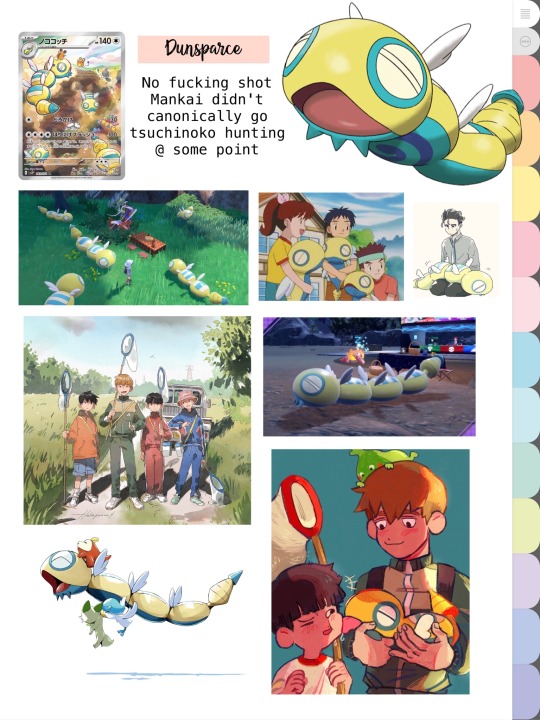
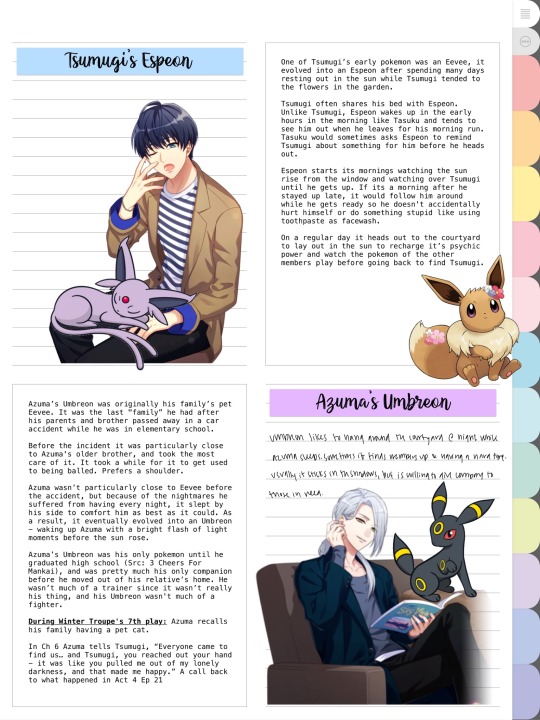


A3!mon - Tsumugi’s Espeon and Altaria, Azuma’s Umbreon, and Hisoka’s Wooloo. Also, Dunsparce?
What do you think happened during Mankai’s Dunsparce hunt?
So.
I posted some A3!mon headcanons the other week. I was supposed to post more sooner, but. I reoverwhelmed myself and I ended up reading obscure horror manga instead and watched Yazuka LPs.
As you can see, I made a book in goodnotes (using a template I bought on Etsy) to compile everything - team edits, my own headcanons, and some fanrt inspo. It’s now more like a journal or scrapbook in this format. It’s still super messy and some headcanons I had in the past have changed, or i haven’t had the chance to find others from old posts or documents I made.
These are the ones that are the most presentable for sharing. I was hoping to repost an updated team chart since some changes happened there too so there’d be more context on who has what, but… eventually ORZ.
I’m likely to post these again but in a different format, but that depends on the progress I make. Hopefully I’ll get to it sooner than later.
Edit: the source in Azuma’s Umbreon (3 Cheers for Mankai) was about him not really having friends when he was younger. So, Azuma didn’t really have many pokemon of his own until he was older.
Edit2: reuploaded images exported from my ipad so my fonts actually show up
#desire talks#a3!#a3!mon#tsumugi tsukioka#hisoka mikage#azuma yukishiro#pokemon#winter troupe#i exported the pages on my phone#and the fonts changed rip#i already had issues with my go to font not being available#despite it being a default font on ios ㅠㅠ#i hope it gets fixed soon
10 notes
·
View notes
Text
Tuesday, April 15th, 2025
🌟 New
We brought back image backgrounds for followed tags on iOS.
In order to comply with Google’s Play Store Guidelines, we made changes to how you access content that is potentially mature while using the Android app.
🛠 Fixed
If you tap the seekbar while a video is playing in the Android app, it will now properly resume after you lift your finger.
🚧 Ongoing
We are aware that blog exports are taking longer than expected. Please rest assured that they will complete, and you will receive an email when your export is ready to download.
🌱 Upcoming
No upcoming launches to announce today.
Experiencing an issue? Check for Known Issues and file a Support Request if you have something new. We’ll get back to you as soon as we can!
Want to share your feedback about something? Check out our Work in Progress blog and start a discussion with other users.
Wanna support Tumblr directly with some money? Check out Premium and the Supporter badge in TumblrMart!
403 notes
·
View notes
Text
Alternatives to google docs
For various reasons, this is now a hot topic. I'm putting my favorites here, please add more in your reblogs. I'm not pointing to Microsoft Word because I hate it.
Local on your computer:
1.

LibreOffice (https://www.libreoffice.org/), Win, Linux, Mac.
Looks like early 2000 Word, works great, imports and exports all formats. Saves in OpenDocumentFormat. Combine with something like Dropbox for Cloud Backup.
2.
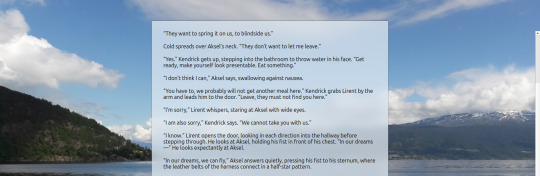
FocusWriter (https://gottcode.org/focuswriter/) Win, Linux.
Super customizable to make it look pretty, all toolbars hide to be as non-distracting as possible. Can make typewriter sounds as you type, and you can set daily wordcount goals. Saves in OpenDocumentFormat. Combine with something like Dropbox for Cloud Backup.
3.
Scrivener (https://www.literatureandlatte.com/scrivener/overview) Win, Mac, iOS
The lovechild of so many writers. Too many things to fiddle with for me, but I'm sure someone else can sing its praises. You can put the database folder into a Dropbox folder for cloud saving (but make sure to always close the program before shutting down).
Web-based:
4.
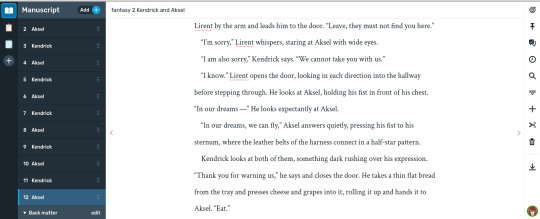
Reedsy bookeditor (https://reedsy.com/write-a-book) Browser based, works on Firefox on Android. Be aware that they also have a TOS that forbids pornography on publicly shared documents.
My current writing program. Just enough features to be helpful, not so many that I start fiddling. Writing is chapter based, exports to docx, epub, pdf. You can share chapters (for beta reading) with other people registered at Reedsy.
5.
Novelpad (https://novelpad.co/) Browser based.
Looks very promising, there's a youtuber with really informative videos about it (https://www.youtube.com/watch?v=mHN8TnwjG1g). I wanted to love it, but the editor didn't work on Firefox on my phone. It might now, but I'm reluctant to switch again.
------
So, this is my list. Please add more suggestions in reblogs.
#writing software#writing tools#gdocs#gdocs alternatives#google docs#libreoffice#focuswriter#scrivener#reedsy editor#novelpad
2K notes
·
View notes
Text
Resources for Creating: My Go-To things.
Update: I’ll be updating the list on this page from now on, since Tumblr can’t handle so many hyper-links in one post, on Dreamwidth - right here, so I won't have to update it multiple times. Please note: I keep updating this list, and updates aren't showing up on reblogs. Please check the original post for the most up to date list.
Sooo this is going to be a long comprehensive list. I got back to this game after a long time and with a different computer, with a dedicated graphics card, hurray! It made me want to return to making things, so while gathering back all the necessary stuff, I've complied this list. It might be is updated as I go along, but these are the main things I use. Maby one day i'll even finish something. So here are my go-to resources & tutorials; I'm posting it here for safekeeping, and hopefully others will find it helpful. Everything that's listed is here free. So many wonderful things for free under the cut.
Programs – General:
Creating: Blender. Blender Addons: 3D Print Toolbox – comes with blender, enable it from within the program. Originally for 3d printing. Good for fixing flipped normals, and some quick general repairs. Source Tools And source tools wiki – for exporting as SMD!!!! (SimPe: to enable bump maps for the mesh on import). GMDC Addon for Blender 4.0+ by Nopke.
GIMP. GIMP Addons: G'MIC-Qt. Resynthesizer. Nvidia dds?. Doesn’t it come with Gimp?
Other: Nvidia Texture Tools Exporter (iirc it works with all graphic cards that are compatible, doesn’t require Nvidia). For making Normal / Bump / Cube Maps. For high quality compression.
NormalMaps - Online, For making all types of maps, has good setting menus. A very cool tool.
Converting: Umodel, for Unreal Engine (Static meshes: export as gtlf.2. Animated meshes: export as psk. Requires Add-on). AssetStudio, for Unity. AC Viewer, self implied (+ USD Addon for blender). QuickBMS* and support forum, for basically everything else. (don't forget the required scrips, down the same page). *I haven’t tested it fully yet, but it was recommended here. A tutorial for it is listed further down. Works like a charm.
UV Mapping: UV Mapper, Classic (free) and the most recent Demo (for visualization).
Programs – Sims:
Never Mind the Bollox, Here's Osab and MAGIkarp to the rescue!
Latest version of SimPe, works with a non-default installation path. Chris Hatch's updates.
Home Crafter installation, Post by Huge Lunatic at Sims2Artists.
Repository Wizard, by Pick'N'Mix Mods. A game changer.
DBPF Compare, by Pick'N'Mix Mods.
Object Relocator, also by Pick'N'Mix Mods.
SMD Tools, by Lazy Duchess.
The Compressorizer, by JFade – Lazy Duchess's edit.
Bulk Rename Utility, to change file names in well, bulk. As explained by io here.
Lot Adjustor, by Mootilda at MTS.
Tutorials:
Override the game's graphic settings via Nvidia, as explained by iCad. The settings to Nvidia Profile Inspector she linked to at MTS have been deleted for some reason, here they are via WebArchive.
Meshing in Blender:
Mesh Optimization Info (and links), by Crisps&Kerosene.
Additional - Reducing Polycount:
Tutorial, by Flaming-Chickens (another username on other sites perhaps?)
Edge – Un-subdivide, a quick one by CG Link.
Transfer high poly details to low poly object in Blender, by 3Dnot2D.
Shrinkwrap Modifier - Blender Tutorial for Beginners - Basics, by in2vert.
Placeholder for this Addon that I want to try but haven't found, something for AR that was on facebook's defunct AR.
Scaling tips, by Blender Secrets.
How to fix inverted/ flipped normals, by ipaintsmallthings.
Converting: How to Extract 3D Models, Textures, Music from Unreal Engine Games, by iwanMods.
Extract 2D/3D/SFX Unity Assets fast & easy from your Unity Game, by iwanMods as well.
How to use QuickBMS, by darkhorse.
Guide to Converting 3t2 and 4t2 Part 01 and Part 02, by Chiaroscuro/tenlittlepandas.
Converting TS4 Windows and Doors, by Crisps&Kerosene.
Using Different Material Maps as Shading/Details for Base Texture, in Gimp or Blender, by Pineapple Forest & Crisps&Kerosene: https://www.tumblr.com/crispsandkerosene/764893644571525120/great-info-thats-the-reason-some-conversions?source=share
Texture Editing in GIMP:
Using Gimp Add-ons: G'MicQT. Resynthesizer. Both by Davies Media Design. This guy's channel for Gimp in general – here's a good one to begin with. And another one about layer masks.
Making a texture Tile Seamless: 1. My favorite - How to Make Seamless Textures for Cinema 4D - 3 Levels of Photoshop Wizardry using iPhone Photos, by School of Motion.
2. Simple Trick for More Realistic Texture Patterns in GIMP, by Davies Media Design – Quick and simple, using the Resynthesizer plugin. Good for patterns.
Making walls in SimPe out of a square texture, with minimal quality loss. To be written.
SimPe: Cloneable Objects: A List of Good Objects for Cloning, by IgnorantBliss at MTS.
Huge Lunatic's Tutorials, Her website.
Object Creation for Absolute Beginners, by Moune.
Sims 2 start to finish Object Creation Tutorial, by JWoods, Numenor, Lethe_s & IgnorantBliss.
The Material Definition (TXMT) Guide, by PixelHate – very comprehensive. Part 5 is about Bump/ Normal maps.
Null (Texture-less) Groups, by Skell. For bodyshop, for Objects see an elaboration by Midge the Tree below.
Crisps&Kerosene discovered how to add specular maps to objects! It's incredible there are still new things to discover in this ancient game.
More on Specular Maps, by Pineapple Forest.
Making new flooring & walls with SimPE, by Charisa. Includes adding Bump/Normal maps. She added a file to clone from in the comments below. It works for normal maps as well. Here's cool discovery in the game files.
Expanding footprint: a mini tutorial, by Deedee.
How to add correct drop shadows to objects, by Yuxi, via Wayback Machine.
Making Objects Viewable in Neighborhood View, by iCad.
Making Objects Visible In Build/Buy Mode, Invisible In Live Mode, by Midge the Tree.
Making Seasons-Friendly Trees, by Echo.
Io/ Serabiet's resources list, mainly for Bodyshop but not just.
Pineapple Forest's Tutorials, useful tips for efficiency and optimization.
MTS modding forum in General.
The Sims 2 Tutorials, on Tumblr. A database, is more updated.
Sims2Artists tutorials section.
LeeFish modding forum.
Garden of Shadows, Tree of Knowledge section.
Troubleshooting: What to do if you get a System.OutOfMemoryException Error, SimPe Forum, via WayBack Machine. Thank you @fanseelamb for the find.
How to read object error logs: I just want to know what causes it!!, by Episims.
Common TS2 errors, by Midge the Tree.
General game fuckery: How to Stop Sims 2 Crashing (Memory Allocation Fix and 4GB Patch Repair), by Jessa.
Graphics card problems, LeeFish forum.
Graphics help - DIY, by Kiri. How to fix faulty Texture Memory allocation, and the problems that stem from it. Tumblr can't handle anymore hyper links so here it is: https://celebkiriedhel.tumblr.com/post/189431721483/graphics-help-diy
General: Switching between save folders without renaming them, by Nopke.
Resources:
3D Models Online*: Various furniture designers' websites: Porada, Zanotta, Muuto, Hay, Poltrona Frau, many luxury furniture designer basically.
3D Warehouse, belongs to Sketchfab (get the Collada files).
Scan the World.
Wikimedia Commons. And more.
*(NOT OPTIMIZED).
Textures: Architextures.
Fabrics & Wallpapers: Natural Stones: Wall Plasters:
iCad's Woods. Shastakiss's Cluedo Metals, Yeti Metals, Pirate Woods. Goat's Woods.
Textures from other games: Dishonored, Thieve and much more, by Saricoya at GoS. Dreamfell by io.
Resource sharing threads at Garden of Shadows.
SimPe - General: CEP Extras list, HugeLunatic at Sims2Artists.
TXMT settings for different materials, by Hafiseazale.
Extended SimStandardMaterial Shader for the Sims 2 + Optionally Brighter Sims, by Crisps&Kerosene.
Custom CubeMaps, by Crisps&Kerosene.
Shiny TXMT Settings & Cube Maps Packs, by Pineapple Forest.
Build/ Buy: Templates for Recoloring Maxis items; MTS Templates sction, Hafiseazale (+cc), ZeroDark.
Template for Seasonal Trees, Gwenke at Sims2Artists.
Making Roof Recolors, Tutorial & template by Numenor, great template by iCad.
Pack for making food clutter usable, by DeeDee.
CAS: Default Makeup Packages - BYO Packages, by Huge Lunatic.
Body shape, Io/Serabiet on Tumblr.
Skin template, Io/Serabiet on Tumblr.
Hair texture, iCad.
Color Actions, Pooklet on Tumblr.
That's it for now.
Edit: forgot about CEP extras. Added more links. Edit 02: Added Troubleshooting section under tutorials.
#ts2#ts2 resources#ts2 creation resources#ts2 resources for creators#the sims 2#sims 2#resources#ts2 cc#sims 2 cc#the sims 2 cc#well its cc related#sims 2 resources#the sims 2 resources
63 notes
·
View notes
Note
what writing program do you use?
I use LibreOffice, a free open source word processor. It's very customisable, I change my document bg to medium grey so that my eyes don't hurt. It saves documents as .odt by default
When I was finished a book I would open it in Word to run a spelling and grammar check as Word used to have more sophisticated proofreading abilities but the last time I did it it was absolute tripe due to increased implementation of ai. I also use Word to format the pdf for printing
To turn the .odt document into an epub novel i save as .html and open in Calibre to format the ebook. You can then read it using google books or apple books on ur phone
Other programs I've used/tried:
Google docs - the only reason anyone should use this is if they're writing cross platform in which case it can be useful. Hands-down the worst spelling suggestions out there and stupidly lacking in functionality on mobile
Bear (iOS) - it's nice if you like markdown and only exporting as .rtf files in the free version. Works well, stores documents offline, and uses a nice tag system to organise stuff. I wrote all my Siren prose in this
Scrivener - overcomplicated and distracting
Discord - honestly prefer it when writing cross platform over gdocs, sometimes I'll write a paragraph or so on mobile and just paste it into my libreoffice when I get home. My pc is immovably large & I don't own a laptop
Word (for writing) - if you click & drag to highlight text in libre, it will highlight only the exact letters you selected. Word has a fun feature where it makes assumptions about what you REALLY wanted to do and tries to fight you on it. Fuck Word
104 notes
·
View notes
Text
Hey guys. I’m writing an Ekko x Fem!OC fanfic on Wattpad. I have 31 chapters written so far, with 14 of them posted (the other 16 are in editing stage).
TITLE: The Sixth
SUMMARY: Shimmer is back. Two years after the war with Noxus has ended, a new gangster emerges within the undercity, now known as 'Zaun'.
Daunter is a ruthless chem-baron who has reformed the city's drug empire. He refloods the streets with shimmer and gains the title 'Silco's Heir'.
The Firelights are back in commission after two years of lax, taking down exports just like the days when Silco was still alive.
When the group arrives at an export and finds it already taken down with the barrels drained of shimmer, it becomes apparent that Daunter and his gang aren't the only ones they need to look out for. They had competition. Or... did they?
Ekko finds himself involved in a seemingly endless cat-and-mouse chase with another gang leader-a woman who moves like the wind. He wants to know what her motives are, but he has to catch her first.
LINK: https://www.wattpad.com/story/385476895?utm_source=ios&utm_medium=link&utm_content=story_info&wp_page=story_details&wp_uname=bellybuttonbooks
COVER:

🧩🧩🧩🧩🧩🧩🧩🧩🧩🧩🧩🧩🧩🧩🧩🧩🧩
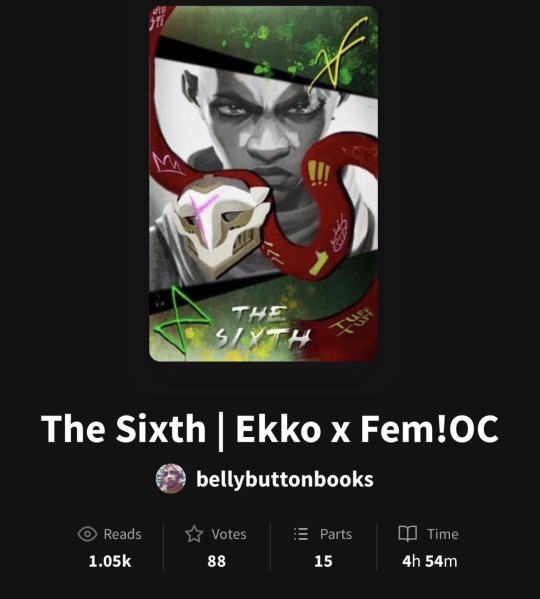
SNIPPET OF CHAPTER ONE (not the full chapter):
- Zaun, two years after the conclusion of Arcane
"Fuck—"
It happened again. Their mission had been sabotaged, just like before. Someone had arrived before he and the Firelights had gotten there, Daunter's goons paralyzed and tied up, the barrels drained of shimmer.
Daunter was Zaun's newest chem baron—and currently it's biggest. He reintroduced shimmer to the Lanes, reflooding the streets with the purple drug.
After Silco had died and the undercity got caught up in a battle with Piltover and Noxus, shimmer had been mostly exterminated by Caitlyn and her enforcers. It still lingered in the black market, but mass exports ceased to exist. Until a few months ago, that is. Daunter crept in like slow-forming shadows caused by a rising moon. In increments so small that no one noticed until everything was drenched in its darkness.
This forced the Firelights back into action. But now, there seemed to be someone else who was intent on interrupting Daunter's operations. Ekko would have accepted the help if it wasn't for the fact that they'd taken the shimmer. He couldn't help but suspect that the culprit had ill intentions, and that put them at odds with the Firelights.
"Looks like we got competition," a distorted voice said from beside him.
Ekko turned his head to look at the masked face of Scar, a tall chirean who served as his Lieutenant and second in command. Chireans held bat-like appearances (minus the wings), with large ears, grey-toned skin, bat-like noses, and neon green eyes.
Both men stood atop a nearby roof, out of hearing distance of the restrained goons on the cargo airship.
"More like another enemy," Ekko responded.
Scar processed his leader's remark before speaking again. "You think they got bad intentions?"
"They're up to no good if they're stealing shimmer. Probably selling it themselves to make bank," he said pointedly.
Scar took in Ekko's words. It made sense and sounded like the most likely scenario. Though, one thing stood out to him.
"Why would they tie em' up? They already have em' paralyzed somehow. It's like they're leaving 'em here for someone to arrest or something."
Ekko considered this but had already thought up a reason. "The paralysis might not last long. Could be a precaution."
Scar nodded, agreeing that his reasoning seemed plausible.
"What should we do? Seems we keep missing 'em. Should we put out scouters across the city?"
Ekko exhaled through his nose, mulling over Scar's suggestion. It did sound like a good idea, but he had to also consider the risks. He didn't want to put his people in danger. This wouldn't be like their typical 'element of surprise' mission. This would involve spying, waiting, and watching—usually from the shadows to avoid detection. Despite this, Ekko had faith in the Firelights.
"Yeah. Could assign shifts. But we still need to keep most of our numbers back at the hideout in case of any surprise missions."
Scar agreed. Daunter was becoming more and more unpredictable, and there were times when they had to act quickly, creating plans with only hours to spare.
The conversation between the men ended there and Ekko mounted his aeroglider. He flew over to the transport ship and hopped off the board, sliding it behind his back to attach to the magnetic piece on his coat. He neared Daz, one of the newer Firelights.
Daz was a little on the shorter side, his body mass nothing impressive. But he was quick, and that made up for his size.
"You find anything useful? Anything they might've left behind?"
Daz stood from his crouching position. "Nothing. But this guy says that it was a bunch of people dressed in black wearing cloaks," he said.
The younger male nudged the oversized goon who was laying on the boarded floors of the airship with his booted foot.
Ekko's eyes narrowed in thought from the goon's revelation. He crouched down, deciding to take questioning the brute into his own hands.
"Did you see any faces? Anything?"
Daunter's ruffian shook his head, his double chin jigging as he did so.
"I was lucky to even see 'em in the first place. Bastards were quick as shit, bouncin' all over the place like a bunch 'a damn shimmer addicts."
Ekko stared down at the overweight man for a few moments before standing.
'Was it possible that whoever had done this was also consuming the drug to give themselves a physical advantage?'
Authoritative voices sounded from the distance, pulling him from his thoughts and signaling him and the other firelights that enforcers were nearby. Ekko yanked his aeroglider from behind his back once again, hopping onto it before instructing the other Firelights to follow him out of there.
#ekko#arcane ekko#ekko arcane#ekko league of legends#ekko lol#ekko x reader#ekkojinx#timebomb#ekko x powder#ekko x you#ekko fanart#firelight ekko#arcane#jinx arcane#jinx#jinx league of legends#ekko x jinx#ekko x fem reader#ekko x y/n#ekko fanfic
67 notes
·
View notes
Text
Instapaper Android 6.1: View Notes, Multiselect Tagging, and More!
Happy new year! Today we’re excited to launch Instapaper Android 6.1, which includes View Notes to make it easy to view an article’s notes in one place, multiselect tagging for better bulk organizing of your articles with tags, and a few more features and improvements.
View Notes
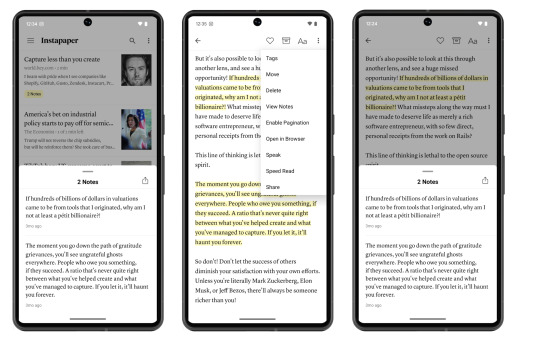
Easily view your highlights and notes on an article by tapping the Notes button in the article list, or by opening an article, tapping the more button, and tap “View Notes”.
From there, you can easily export your notes on an article in plain text, markdown, or HTML. Additionally, you can easily navigate to each note within the article.
Multiselect Tagging
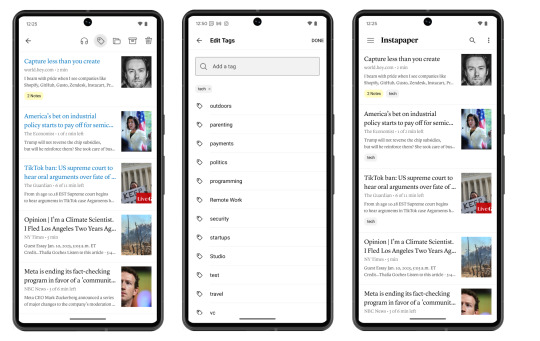
We added multiselect tagging in Instapaper Android 6.1 to make it much easier to organize your articles with tags in bulk. You can start multiselect by long pressing an article, select the articles you want to add tags to, and then tap the tag icon.
Other Features & Improvements
In addition to the above, Instapaper Android 6.1 has a handful of additional features and improvements:
Added OpenDyslexic font for readers with dyslexia.
Improved experience for e-ink readers by disabling more animations.
Fixed bug where screen would not lock with reader open.
Fixed issue where video thumbnails would show up duplicated.
Other minor crash fixes and improvements.
We’re excited to continue improving the Android app, and getting it up to parity with iOS and web. Please let us know if you have any feature requests, bug reports, or improvements you’d like to see on Android!
– Instapaper Team
36 notes
·
View notes
Text
Updates
🌟 Neu
Wir haben die Bildhintergründe für Tags, denen du folgst, auf iOS zurückgebracht.
Damit wir die Google Play Store-Richtlinien einhalten können, haben wir die Art und Weise geändert, wie du in der Android-App auf Inhalte zugreifen kannst, die für Minderjährige schädlich sein könnten.
🛠 Behobene Bugs
Wenn du während der Wiedergabe eines Videos in der Android-App auf die Fortschrittsleiste tippst, wird das Video nach dem Abheben des Fingers nun korrekt fortgesetzt.
🚧 Baustelle
Wir sind uns bewusst, dass der Export von Blogs länger dauert als erwartet. Der Export wird aber in jedem Fall abgeschlossen und du erhältst eine E-Mail, sobald er zum Download bereit ist.
🌱 Demnächst
Keine bevorstehenden Launches.
Tritt ein Fehler auf? Sieh mal bei den bekannten Problemen nach oder kontaktiere den Support und wir melden uns so schnell es geht!
Du hast Feedback für uns? Schau regelmäßig in die Updates und diskutiere mit der Community.
Du findest Tumblr Hammer und möchtest uns direkt mit etwas Geld unterstützen? Hol dir das Unterstützer:innen-Abzeichen aus dem TumblrMart!
10 notes
·
View notes
Text
Updates on Ampersand
Thanks for all the support in the original post, there's a lot of new stuff in the app now than when I first wrote the post:
Repo is now on Codeberg, all issues and PRs now go there instead of Github (we still use the latter to build the APKs though);
Using Codeberg Translate to translate the app, this is so people with less tech skills are able to help us translate the app as well
Onboarding process that guides you towards creating a system and a member when opening the app for the first time
App should work on older devices now (up to Android 8, below isn't supported)
Ability to import from PluralKit (pk;export), Tupperbox (tul!export), and Simply Plural* (through Settings > Account > Export your data)
Ability to attach polls to messages in the board
Ability to pin messages on the message board
Polished Markdown engine, with new goodies: member mentions, Discord-like timestamps, hexcode preview, Discord-style spoiler tags, and ability to resize markdown images in the app
Asset manager where you can upload files in the app and use them in markdown like this: , instead of relying on online hosts
Custom fields, because of course
Showing pronouns on the member list
Ability to add tags to members from the tag settings (previously was only in the member settings page)
Ability to show the system description on the dashboard, useful if you want to let particularly amnesiac alters know about the system
Ability to pin members on top of the member list
Ability to show tags on the member list (per-tag settings)
MD3-like coloring on iOS PWA
Journals! Write notes, mark them as private to let other alters know they shouldn't read it and add CWs as necessary
Countless other bug fixes and improvements
(* = includes members, members' notes, members' messages in their boards, switches, custom fronts, front statuses and comments, custom fields, polls, groups.)
I've also helping out with documentation and other stuff, that's why I haven't been much active in the hearts department, if there's any question about the app, you can reach us out in the Discord server! This is also the last round of general bug fixing, if things go smoothly it should go to beta soon tm (Repost to add and clarify some stuff)
#plural stuff#system stuff#plural#plural community#plurality#plural system#actually plural#actually a system#actually osdd#actually dissociative#actually did#plural resources#system resources#foss#oss#open source#actually cdd#actually udd#did osdd#did system#did community#osdd#osddid#osdd system#dissociative identity disorder#cdd system#cdd community#polyfrag#osdd community#other specified dissociative disorder
12 notes
·
View notes
Text

“So I was thinking, how about a sleepover?”
“…okay.”
“ Ah, you think it’s silly don’t you? I’m sorry.”
I’m almost halfway done with the first shot of the animatic! Pray for me y’all
Also, if there are any animators who see this, I need some tips. Do you have an app you use for editing videos? I’ve been trying to find some but I can’t find anything on the IOS store that’s fit. I can only animate a few shots at a time because I animate in procreate and can’t easily export a whole 2 minute video via the app. So some recommendations for editing apps would be great!
Also, genuine question for ISAT fans.
#animation#animatic#in stars and time#isat mirabelle#isat#work in progress#wip#Halfway through the first shot#This will be animated to some music#If anyone is able to guess what the song is I’ll give you a million good karma points
24 notes
·
View notes
Text
Tuesday, March 5th, 2024
🌟 New
By popular demand, we have a new support doc on how Tumblr recommends content.
Tumblr Patio has launched to all Ad-Free Browsing subscribers.
The new option to “View previous reblog” in a posts’ meatball menu is now out to all iOS users.
We’ve released a toggle to opt out of sharing content from your public blogs with third parties, including AI platforms that use this content for model training. We’re also working with partners to ensure you have as much control as possible regarding what content is used.
As the team focuses more on making Tumblr a better experience overall, Changes will now only post once a week.
🛠 Fixed
Trending tags stopped updating on February 22, and was fixed the following week.
Refreshing an Activity column in Tumblr Patio now properly changes Unread items to Read.
If a note is deleted from a post, it’s now properly removed from Activity too.
🚧 Ongoing
We are aware that it’s taking longer than expected to deliver blog exports, and are working to speed that up.
🌱 Upcoming
No upcoming launches to announce today.
Experiencing an issue? File a Support Request and we’ll get back to you as soon as we can!
Want to share your feedback about something? Check out our Work in Progress blog and start a discussion with the community.
Wanna support Tumblr directly with some money? Check out the new Supporter badge in TumblrMart!
518 notes
·
View notes
Text
From this ten-minute video here:
The Unpopular Truth About Electric Vehicles | Mark P. Mills
It is often taken as a given that electric vehicles are friendlier for the environment and that we will all inevitably be driving them in the future. In this short video, Mark P. Mills of the National Center for Energy Analytics questions the government’s push towards EVs, and whether these “givens” are true.
“It is often taken as a given that electric vehicles are friendlier for the environment and that we will all inevitably be driving them in the future. In this short video, Mark P. Mills of the National Center for Energy Analytics questions the government’s push towards EVs, and whether these “givens” are true.”
The physicist has some awkward facts for those that are pushing EV’s - because they are somehow environmentally friendly – they aren’t. Even if half of all cars on the roads become EV’s, they will reduce CO2 emissions by just 10%. In the meanwhile, each 1,000-pound car battery requires the mining 500,000 pounds of rock – and the processes used to extract, refine and create a chemical battery require a lot of fossil fuels. The lithium in a lithium io battery is a tiny fraction of the battery – the rest s made up of all sorts of metals ores and minerals.
Oh, and the Inflation Reduction Act subsidised each EV with 30,000 bucks and the manufacturers of EV’s are still losing 50,000 bucks per EV.
The hypocrisy of raping the earth “over there” so the smug can virtue signal and say “look how green we are” is matched only by the ugliness and cost of “renewable” energy AND the actions of “green” countries like Norway and Australia that export “fossil fuels” to the EU and China – and pretend they aren’t contributing to CO2 missions.
And that is quite aside from the fact that there is no climate crisis or CO2 issue I the first place.
Smug and stupid is, as smug and stupid does.
20 notes
·
View notes
Text
A guide on using RSS
This is an extension of my previous post about diversifying your internet use!
What is RSS?
RSS (short for Really Simple Syndication) is basically an update log for a website. When a site has new content the RSS feed will update, and an RSS reader will show what's on the RSS feed. Think of an RSS reader like a centralized timeline/dashboard for all your favorite sites.
Why use RSS?
The most important reasons are to reduce your reliance on any one site, and to save time by compiling all the websites you check in one place instead of having to visit each one individually.
There's also no algorithm that decides what you see (or don't see.) No more shadowbanning, it's all where it's supposed to be. Plus, it makes it incredibly easy to jump ship from a platform that's endlessly fucking up, without having to start over entirely or maintaining profiles on 20 different sites.
Examples of websites that have RSS feeds:
Blogging + Social media sites (tumblr, cohost, blogspot, livejournal, mastodon, bluesky social, reddit, etc)
Video sites (youtube, dailymotion, vimeo, etc)
Podcasts
Forums
News sites
Personal websites (if the person running the site has added one. Here's a guide on adding an RSS feed to your own website! And here's a shorter one!)
How to use RSS?
You will need an RSS reader. I personally like and use Feedbro, which is a free browser extension (available on chrome, firefox, and microsoft edge.) Feeder is free and popular on android. Chrome on android also has a built-in RSS reader that can be enabled. Feeeed is a good free option on iOS.
How to find RSS feeds?
Some RSS readers like Feedbro are able to automatically find the RSS feed for a page with minimal effort on your part, you just click a button and it'll pull up the info.
Others will need you to paste the feed URL into a box, which isn't particularly hard either. There's a few ways to find an RSS feed URL. Some sites will have a direct link to it. It'll usually be an orange icon that looks something like this:

Less commonly, it'll be a link that says "subscribe", "web feed", or just a + icon.
Many sites don't have a direct link listed anymore, but that doesn't mean they don't have an RSS feed. A simple tool for finding unlisted feeds is Thirdplace Discovery. On that website, you paste the URL of the site or page you want the feed of, and you're given the URL of the feed if it exists.
Some sites simply don't have their own RSS feeds. That can often be worked around with tools like OpenRSS, RSSHub, or RSS.app!
It's also worth suggesting for websites you like to add their own RSS feed or to add the link in an accessible place. The more interest people show in it, the more likely it is to be supported.
That's about all you need to get started!
RSS is infinitely useful and customizable, it's worth trying out at the very least. Once you get settled in, it's very easy to use.
There's a huge amount of RSS reader options out there. Don't like the reader you started out with? The vast majority of them will let you export your subscription list as a file that can then be imported into a different reader! Feel free to experiment with different options to see which one you like best.
Also feel free to ask questions if you have them!
43 notes
·
View notes
Note
Hey I’m playing Superstition on iOS and specifically used the linked mobile version you said would work with the saves, but clicking to export the data at the end of S1 just brings up an error that says “macro <<export>> does not exist”
Um yea, I have zero clue how it happened but the code was fucked. The next time I update it'll be fixed. Sorry.
17 notes
·
View notes
Note
I saw that you use a tablet, a desktop, and paper notes. How do you conciliate those notes?
Is there a mechanism of making primary notes on one resource and then passing those notes to other while reviewing them?


hi! thanks so much for asking! here are my favorite methods for sharing notes between devices :). i personally have apple devices so i can fairly easily airdrop and sync things between devices, but i also frequently work at the library desktop computers where i can't do that! so here's my tips and tricks for sharing notes between devices
for context: i've been mostly doing digital notetaking recently, but i also like to scan my paper notes as well!
i'm going to be dividing this post into 2 methods! (there will be some overlap). syncing already written notes and syncing notes (in progress) between devices

for already written notes:
the first step i would take is export your notes as a pdf or any other file type. if they're handwritten try going into your notes app (for ios) or downloading a pdf scanner app for your phone! if your notes are digital check the sharing options in your app to see if there's anything about "exporting".
personally, i like to use either discord or notion. i have created a discord server with only myself that i use just for sharing links/files/anything between devices! i like discord because there's apps for pc, mac, tablets, and phones; and even a web app! discord is really nice and fast, and you can make different channels (as pictured below) for organization. as long as your file size isn't too big, you should be fine.

my second app i like to use is notion! notion is such a beast in itself, but i like to use it to upload files and images and links! below are two ways i have used it: to upload pdfs/files, and to upload goodnotes (my notetaking app) links to the pages i'm writing on! similar to discord, notion has apps for all devices, but it also works great just by itself on the website (no app required)! it's really great to access it from all my devices.
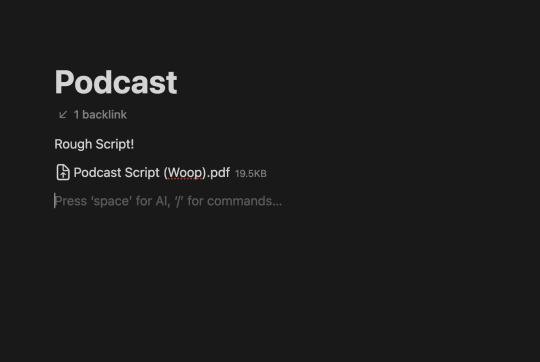

another way you could share your notes on different devices is through the cloud! (yes, discord and notion are both through the cloud). google drive, microsoft onedrive, icloud storage, etc. are great tools that you can use to upload files and see on multiple devices. i personally like discord and notion more, just because they're already apps i frequently use, but if you can't get either one cloud-based storage platforms are also a great idea! they definitely have more security than discord or notion, because your files may be at risk of being deleted!
for the purposes of sharing notes to reference on another device when writing an essay, or something of similar vain, i really love discord and/or notion and they both work great!

for syncing notes in real time:
pretty similar to the last one, i would say notion or google docs (or microsoft word on the web i believe has similar functionality, or onenote, anything similar!)
if you want to be writing notes on one device and have them sync up quickly on another - i think any word processing software is the best bet for you.
both notion and google docs you can access them on any device, and/or on their websites too!
google docs is a lot more straightforward, but since notion is so powerful it provides a lot of flexibility for your notes! here's an (old) example of notes i've taken on notion. (i personally really like how easy it is to make columns!)
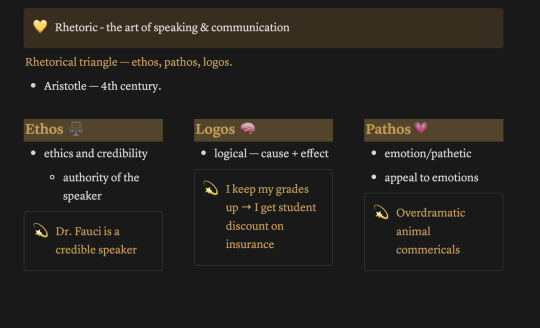

i hope this helped a little bit! please let me know if you have any more questions :)
also! notetaking is very much an individual thing, if something works for me and doesn't work for you - that's okay! we're all learning and just have to figure out what's best for ourselves.
#to: ilyastudies#from: silverfroot#thanks for the ask!#studying tips#studying#studying aesthetic#studyblr#study motivation#university#studyspo#study blog#study inspo#academia#chaotic academia#study aesthetic#study tips#advice#study advice#study methods#study resources#resource#text post#*
30 notes
·
View notes