#java-programming
Explore tagged Tumblr posts
Text
#my polls#random polls#tumblr polls#poll time#poll game#polls#programming poll#coding poll#coding#programming#just wanted to see how many other people know how to code#if anyone sees this and has resources for people to learn code#please link it#thanks <3#java is the best language though
1K notes
·
View notes
Text
Essentials You Need to Become a Web Developer
HTML, CSS, and JavaScript Mastery
Text Editor/Integrated Development Environment (IDE): Popular choices include Visual Studio Code, Sublime Text.
Version Control/Git: Platforms like GitHub, GitLab, and Bitbucket allow you to track changes, collaborate with others, and contribute to open-source projects.
Responsive Web Design Skills: Learn CSS frameworks like Bootstrap or Flexbox and master media queries
Understanding of Web Browsers: Familiarize yourself with browser developer tools for debugging and testing your code.
Front-End Frameworks: for example : React, Angular, or Vue.js are powerful tools for building dynamic and interactive web applications.
Back-End Development Skills: Understanding server-side programming languages (e.g., Node.js, Python, Ruby , php) and databases (e.g., MySQL, MongoDB)
Web Hosting and Deployment Knowledge: Platforms like Heroku, Vercel , Netlify, or AWS can help simplify this process.
Basic DevOps and CI/CD Understanding
Soft Skills and Problem-Solving: Effective communication, teamwork, and problem-solving skills
Confidence in Yourself: Confidence is a powerful asset. Believe in your abilities, and don't be afraid to take on challenging projects. The more you trust yourself, the more you'll be able to tackle complex coding tasks and overcome obstacles with determination.
#code#codeblr#css#html#javascript#java development company#python#studyblr#progblr#programming#comp sci#web design#web developers#web development#website design#webdev#website#tech#html css#learn to code
2K notes
·
View notes
Text
“I Need Your Support to Continue My Studies and Build My Future from Gaza🍉🍉
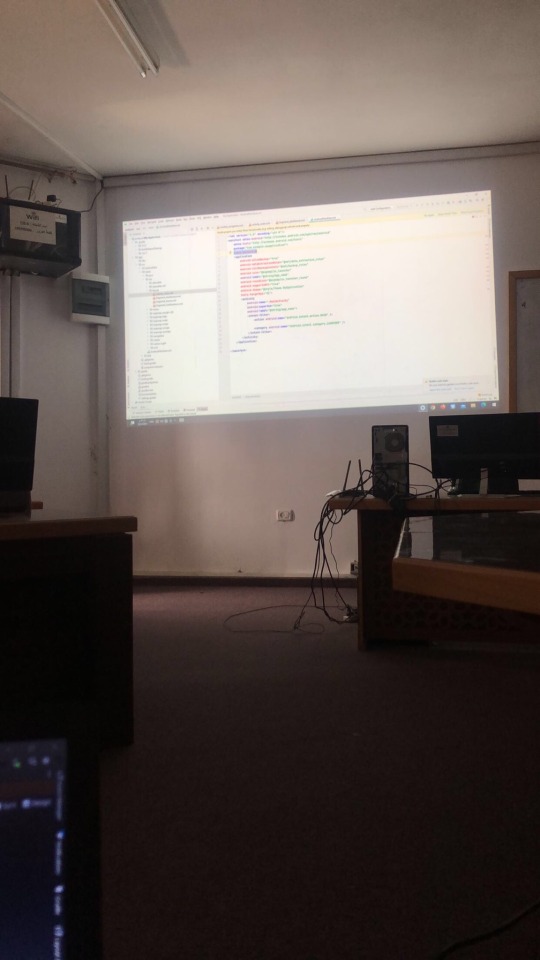

My name is Mahmoud Naeem Abu Hatab, from Gaza.
I am a university student majoring in Software and Databases at Al-Azhar University. Since the beginning of my academic journey, I have been passionate about User Experience (UX) and User Interface (UI) design, as well as website development. These fields inspire me, and I dream of advancing my skills and building a professional career in them.
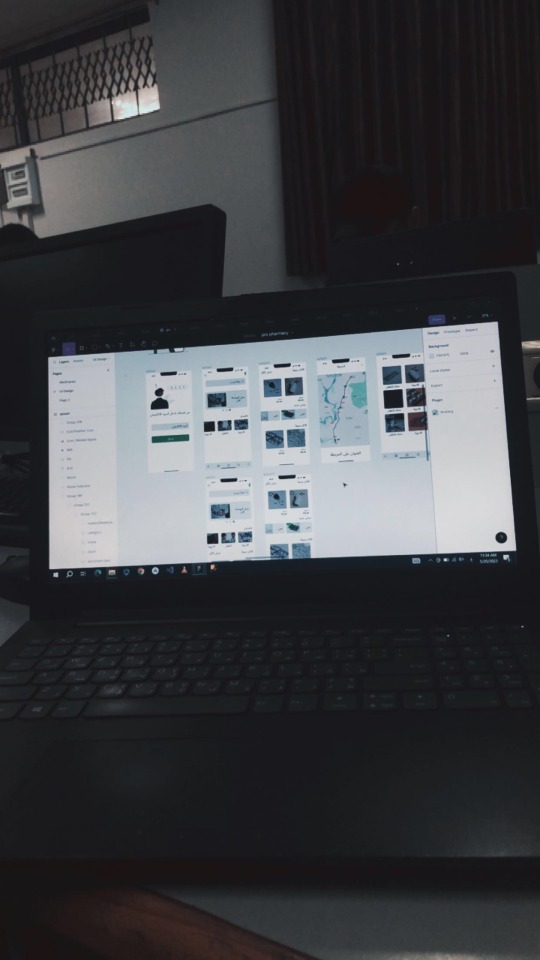
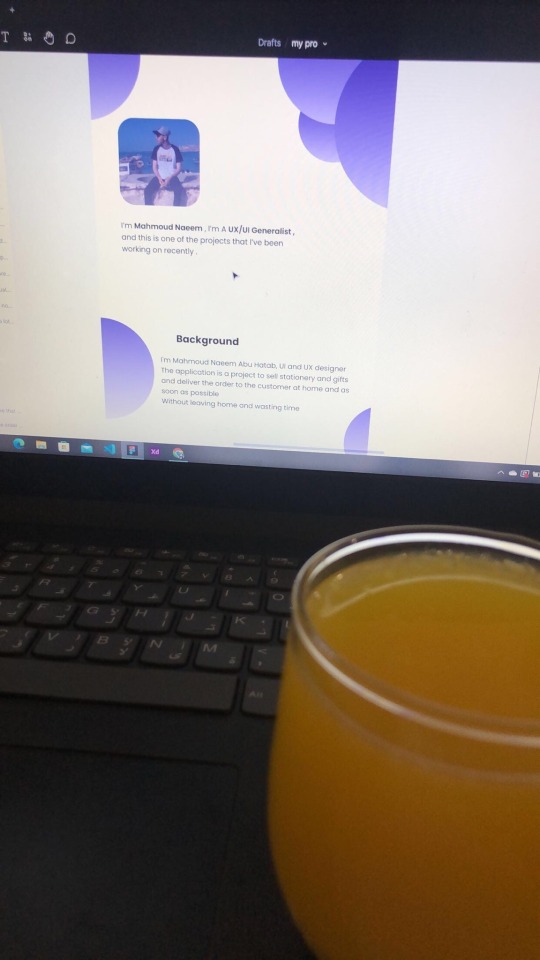
Unfortunately, during the recent war, I lost my laptop, which was essential for both my studies and work. I was forced to flee my home and relocate to southern Gaza due to the difficult circumstances. Despite my efforts to replace my laptop, the financial situation has made it impossible to afford a new one.
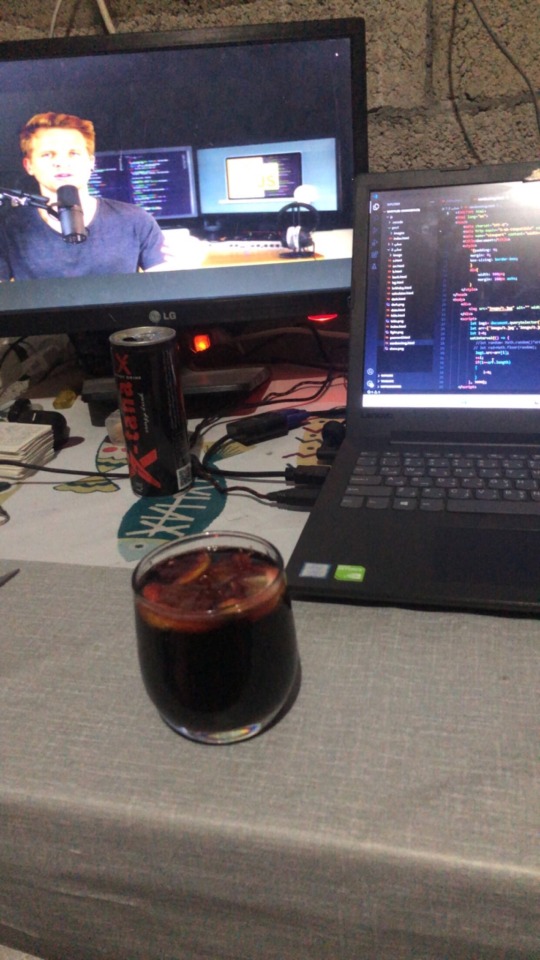

Without a laptop, continuing my studies or seeking job opportunities in programming and design has become extremely challenging. This directly affects my academic progress and future career.
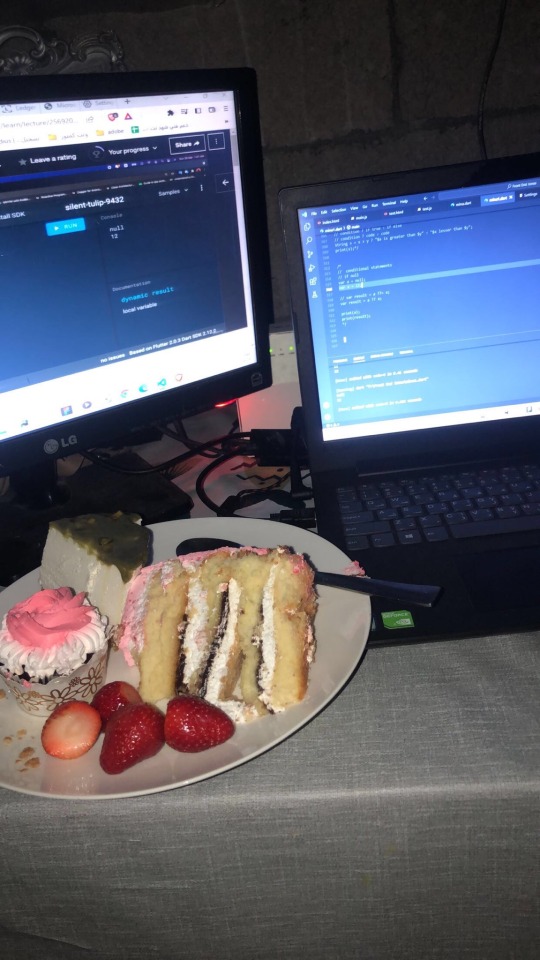
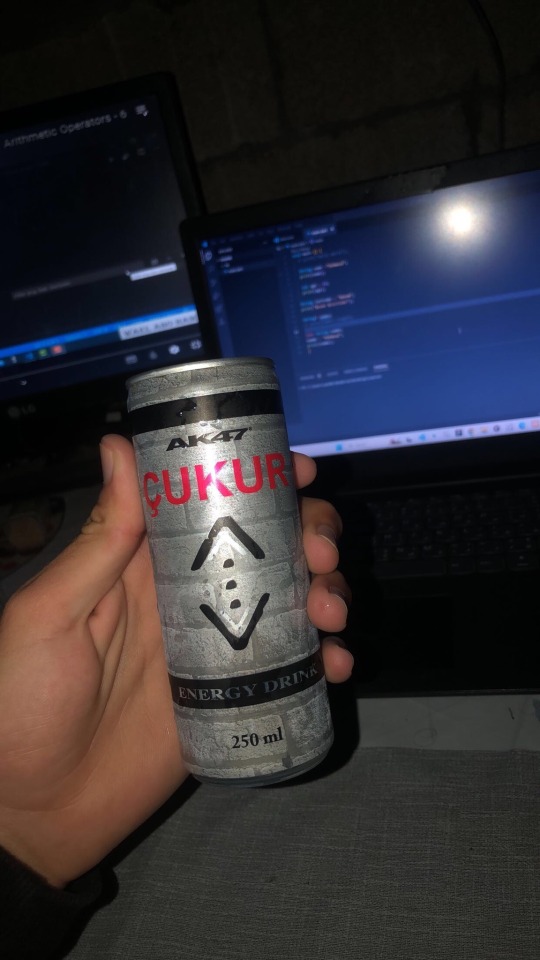
Today, I am reaching out to ask for your support to help me purchase a new laptop. Having a laptop would allow me to resume my studies and work on programming and design projects that are crucial for improving my skills. It is a vital step towards completing my education and pursuing my dream of becoming a professional in programming and UX/UI design.
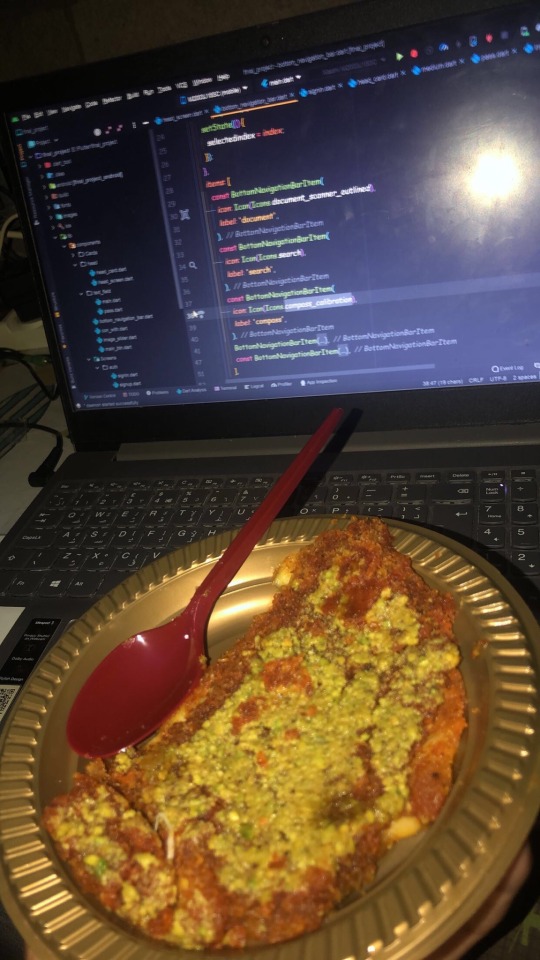
I know that the situation in Gaza is difficult, but I believe education is the only path to building a better future for myself and my family. If you are able to contribute any amount to help me get a new laptop, it would be a real opportunity for me to get back on track academically and professionally.
I am determined to keep learning and working despite the challenges, but I need your support to achieve this goal. Every donation or act of help, no matter how small, will make a significant difference in my life.
If you’d like to support me, you can donate through:
GoFundMe
OR
USDT

If you can assist in any way, please don’t hesitate to reach out to me.
Thank you for your support and kindness! 🌿
@gaza-evacuation-funds @appsa @nabulsi27 @palestinegenocide @orblesbian @palebluebutler @pallasisme @fallahifag-deactivated20240722 @vakarians-babe @sayruq @ @plomegranate @riding-with-the-wild-hunt @queerstudiesnatural @tamamita @apollos-boyfriend @riding-with-the-wild-hunt @queerstudiesnatural @palestinegenocide @sar-soor @akajustmerry @annoyingloudmicrowavecultist @feluka @marnosc @flower-tea-fairies @flower-tea-fairies @tsaricides @tsaricides @belleandsaintsebastian @ear-motif @brutaliakent @raelyn-dreams @troythecatfish @4ft10tvlandfangirl @90-ghost @paper-mario-wiki @nabulsi @prisonhannibal @beepiesheepie @walcutt @schoolhater98 @commissions4aid-international @sar-soor @zigcarnivorous@tododeku-or-bust@turtletoria @brutaliakhoa @flower-tea-fairies @schoolhater @baby-girl-aaron-dessner @sayruq @omiteo777 @malcriada @neptunerings @bat-luun @kaneverse @nightowlssleep @staretes @friendshapedplant @soon-palestine @aria-ashryver @heritageposts @magnus-rhymes-with-swagness-blog @khangerinedreams @kordeliiius @mazzikah @feluka @dlxxv-vetted-donations @girlinafairytale @a-shade-of-blue @vakarians-babe @babygoatsandfriends @self-hating-zionist @mangocheesecakes @dlxxv-vetted-donations @gazaboovintage @gazavetters @wellwaterhysteria @sar-soor @applebunch @irhabiya @sayruq @xxx-sparkydemon-xxx @junglejim4322 @reptilianspecies @dr-lapdance @tamamita @cantsayidont @fairweathermyth @dear-indies @eruthiawenluin @katealot @lenasai @stalinistqueens @ayeshjourney @gaza-evacuation-funda @el-shab-hussein @irhabiya @nabulsi @ibtisams @dlxxv-vetted-donations @tododeku @a-shade-of-blue @gaza-relief-fund @catnapdreams @northgazaupdates @buttercuparry @stuckinapril
#voic of gaza#gaza#free palestine#palestine#free gaza#save gaza#save palestine#help gaza#help palestine#programming#studying#uxdesign#ui ux design#uidesign#ui#ux#user interface#user experience#figma#xd#web design#web development#web developers#mobile design#html#css#js#javascript#java#front end development
296 notes
·
View notes
Text
The modder argument is a fallacy.
We've all heard the argument, "a modder did it in a day, why does Mojang take a year?"
Hi, in case you don't know me, I'm a Minecraft modder. I'm the lead developer for the Sweet Berry Collective, a small modding team focused on quality mods.
I've been working on a mod, Wandering Wizardry, for about a year now, and I only have the amount of new content equivalent to 1/3 of an update.
Quality content takes time.
Anyone who does anything creative will agree with me. You need to make the code, the art, the models, all of which takes time.
One of the biggest bottlenecks in anything creative is the flow of ideas. If you have a lot of conflicting ideas you throw together super quickly, they'll all clash with each other, and nothing will feel coherent.
If you instead try to come up with ideas that fit with other parts of the content, you'll quickly run out and get stuck on what to add.
Modders don't need to follow Mojang's standards.
Mojang has a lot of standards on the type of content that's allowed to be in the game. Modders don't need to follow these.
A modder can implement a small feature in 5 minutes disregarding the rest of the game and how it fits in with that.
Mojang has to make sure it works on both Java and Bedrock, make sure it fits with other similar features, make sure it doesn't break progression, and listen to the whole community on that feature.
Mojang can't just buy out mods.
Almost every mod depends on external code that Mojang doesn't have the right to use. Forge, Fabric API, and Quilt Standard Libraries, all are unusable in base Minecraft, as well as the dozens of community maintained libraries for mods.
If Mojang were to buy a mod to implement it in the game, they'd need to partially or fully reimplement it to be compatible with the rest of the codebase.
Mojang does have tendencies of *hiring* modders, but that's different than outright buying mods.
Conclusion
Stop weaponizing us against Mojang. I can speak for almost the whole modding community when I say we don't like it.
Please reblog so more people can see this, and to put an end to the modder argument.
#minecraft#minecraft modding#minecraft mods#moddedminecraft#modded minecraft#mob vote#minecraft mob vote#minecraft live#minecraft live 2023#content creation#programming#java#c++#minecraft bedrock#minecraft community#minecraft modding community#forge#fabric#quilt#curseforge#modrinth
1K notes
·
View notes
Text
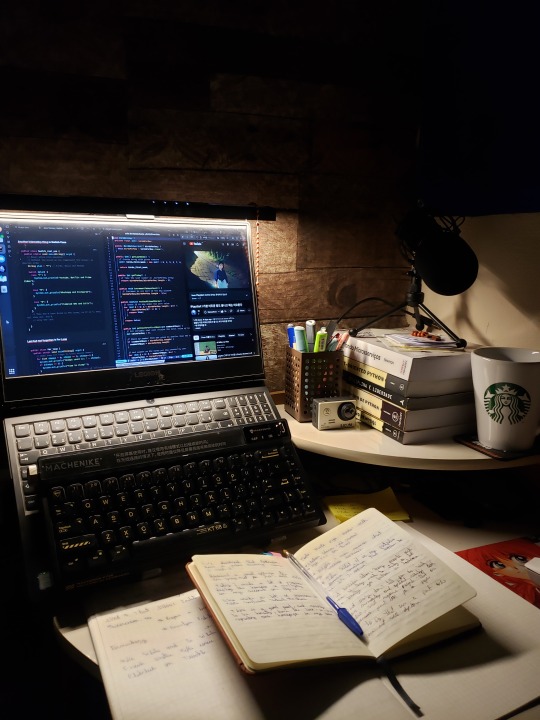

Getting old is interesting. I've always been a middle ground between sports (skateboarding, surfing, jiu-jitsu) and an avid student. Over time, it's clear that you can't keep trying the same tricks, just as you can't study the same way.
Today, as I'm writing an article about event-driven architectures, I realize that final exams in college were much easier, just like it's not as easy to jump the same stairs on a skateboard as I did when I was 18. In the image, you can see my favorite note-taking app, Obsidian, and my Neovim terminal. I'm diving deep into Java, and for that, I'm taking a Spring Boot bootcamp offered by Claro through the DIO Innovation One platform.
#coding#linux#developer#programming#programmer#software#software development#student#study aesthetic#study blog#studyblr#studying#studentlife#studentlearning#masterdegree#master degree#softwareengineering#softwareengineer#study motivation#studyblr community#brazil#java#javaprogramming#apachekafka#self improvement#self study#study inspiration#room#room decor#dark academia
170 notes
·
View notes
Text

64 notes
·
View notes
Text

Ah yes the 7 genders: MONDAY, TUESDAY, WEDNESDAY, THURSDAY, FRIDAY, SATURDAY, SUNDAY
144 notes
·
View notes
Text
System.out.println("one of the less known side effects of coding in python is that you forget semi colons")
20 notes
·
View notes
Text
Testing Dark Castle with audio on the RP2350 Fruit Jam 🕹️🏰
Jepler spent a bunch of time this week working on getting audio working on the pico-umac port https://github.com/jepler/pico-mac/tree/rp2350-fruitjam to Fruit Jam
. Audio on the hardware we're emulating is pretty straightforward: every scanline of the video generator also pops out one byte of PWM data. We have 370 horizontal lines—352 visible and 18 during the vsync—and a 60.15 Hz refresh rate for 22.255 KHz audio approximately. That data is written to $1FD00 http://www.mac.linux-m68k.org/devel/plushw.php . That data is being piped over I2S to the MAX98357
and to a speaker for now.
So, of course, the first thing we have to try out is Dark Castle
: famous for great audio and being a surprisingly hard game to play! The audio sounds really good though :)
#darkcastle#fruitjam#retrogaming#macemulator#pico#rp2350#audiohack#i2saudio#pwm#gameaudio#vintagesound#embeddedprojects#micropython#circuithub#adafruit#max98357#classicmac#macintosh#engineering#programming#linux#python#java#software engineering#coding#oldschoolgaming#diytech#techthrowback#emulatorlife#hardwarehacks
27 notes
·
View notes
Text

This again?? Check out a similar post for the sciences
#programming#programmer#tech#coding#code#insidesjoke#java#javascript#c#ruby#python#haskell#funny#memes#meme#dank memes
42 notes
·
View notes
Text
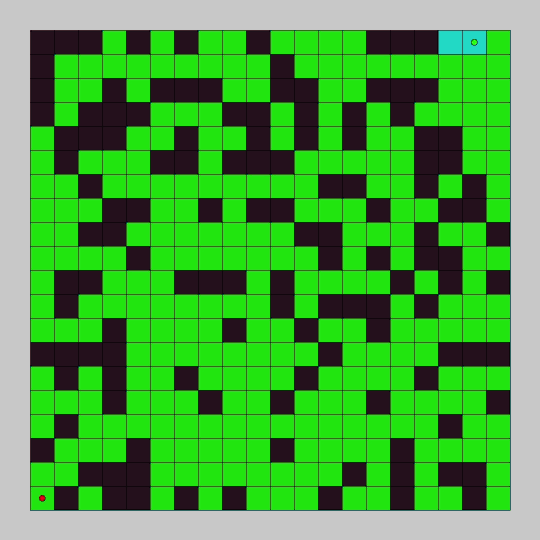
Learn how to explore a grid and find a goal point with breadth first search in this pathfinding tutorial. You will use Processing and Java to code the breadth first search pathfinding algorithm and create a graphical demo so you can see it in action.
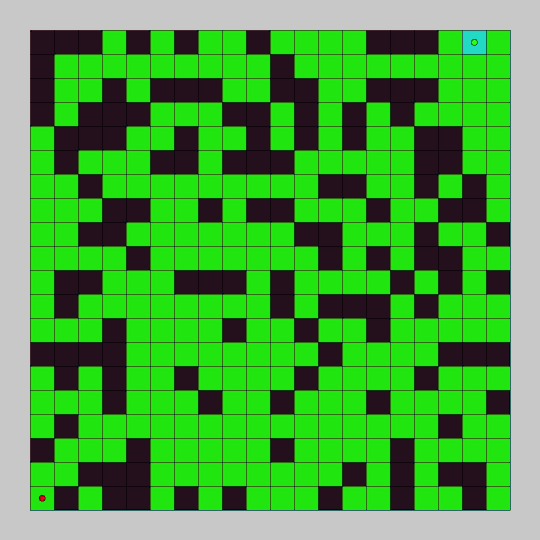
In the last tutorial, we programmed depth first search and watched it explore a node graph. In this tutorial we will program breadth first search and watch it explore a grid.
The breadth first search algorithm will add every unexplored adjacent node to a queue, and explore all of the added nodes in sequence. For each node explored, it will continue to add the adjacent unexplored nodes to the queue. It will continue to do this until the goal is found or all connected nodes have been explored.
#gamedev#indiedev#maze#pathfinding#game development#coding#creative coding#programming#Java#processing#search algorithm#tutorial#education#breadth first search#grid
18 notes
·
View notes
Text
I’m in a basic computer programming course right now and I’ve found that when you’re chunking out problems it really helps to imagine like you’re sarcastically explaining a task to someone who frequently utilizes weaponized incompetence
#make a circle#now color it blue#now move over here#and make a square#and color it purple#computer science#programming#coding#java#algorithmic thinking#algorithms
20 notes
·
View notes
Text

Welcome back, coding enthusiasts! Today we'll talk about Git & Github , the must-know duo for any modern developer. Whether you're just starting out or need a refresher, this guide will walk you through everything from setup to intermediate-level use. Let’s jump in!
What is Git?
Git is a version control system. It helps you as a developer:
Track changes in your codebase, so if anything breaks, you can go back to a previous version. (Trust me, this happens more often than you’d think!)
Collaborate with others : whether you're working on a team project or contributing to an open-source repo, Git helps manage multiple versions of a project.
In short, Git allows you to work smarter, not harder. Developers who aren't familiar with the basics of Git? Let’s just say they’re missing a key tool in their toolkit.
What is Github ?
GitHub is a web-based platform that uses Git for version control and collaboration. It provides an interface to manage your repositories, track bugs, request new features, and much more. Think of it as a place where your Git repositories live, and where real teamwork happens. You can collaborate, share your code, and contribute to other projects, all while keeping everything well-organized.
Git & Github : not the same thing !
Git is the tool you use to create repositories and manage code on your local machine while GitHub is the platform where you host those repositories and collaborate with others. You can also host Git repositories on other platforms like GitLab and BitBucket, but GitHub is the most popular.
Installing Git (Windows, Linux, and macOS Users)
You can go ahead and download Git for your platform from (git-scm.com)
Using Git
You can use Git either through the command line (Terminal) or through a GUI. However, as a developer, it’s highly recommended to learn the terminal approach. Why? Because it’s more efficient, and understanding the commands will give you a better grasp of how Git works under the hood.
GitWorkflow
Git operates in several key areas:
Working directory (on your local machine)
Staging area (where changes are prepared to be committed)
Local repository (stored in the hidden .git directory in your project)
Remote repository (the version of the project stored on GitHub or other hosting platforms)
Let’s look at the basic commands that move code between these areas:
git init: Initializes a Git repository in your project directory, creating the .git folder.
git add: Adds your files to the staging area, where they’re prepared for committing.
git commit: Commits your staged files to your local repository.
git log: Shows the history of commits.
git push: Pushes your changes to the remote repository (like GitHub).
git pull: Pulls changes from the remote repository into your working directory.
git clone: Clones a remote repository to your local machine, maintaining the connection to the remote repo.
Branching and merging
When working in a team, it’s important to never mess up the main branch (often called master or main). This is the core of your project, and it's essential to keep it stable.
To do this, we branch out for new features or bug fixes. This way, you can make changes without affecting the main project until you’re ready to merge. Only merge your work back into the main branch once you're confident that it’s ready to go.
Getting Started: From Installation to Intermediate
Now, let’s go step-by-step through the process of using Git and GitHub from installation to pushing your first project.
Configuring Git
After installing Git, you’ll need to tell Git your name and email. This helps Git keep track of who made each change. To do this, run:

Master vs. Main Branch
By default, Git used to name the default branch master, but GitHub switched it to main for inclusivity reasons. To avoid confusion, check your default branch:

Pushing Changes to GitHub
Let’s go through an example of pushing your changes to GitHub.
First, initialize Git in your project directory:

Then to get the ‘untracked files’ , the files that we haven’t added yet to our staging area , we run the command

Now that you’ve guessed it we’re gonna run the git add command , you can add your files individually by running git add name or all at once like I did here

And finally it's time to commit our file to the local repository

Now, create a new repository on GitHub (it’s easy , just follow these instructions along with me)
Assuming you already created your github account you’ll go to this link and change username by your actual username : https://github.com/username?tab=repositories , then follow these instructions :


You can add a name and choose wether you repo can be public or private for now and forget about everything else for now.

Once your repository created on github , you’ll get this :

As you might’ve noticed, we’ve already run all these commands , all what’s left for us to do is to push our files from our local repository to our remote repository , so let’s go ahead and do that

And just like this we have successfully pushed our files to the remote repository
Here, you can see the default branch main, the total number of branches, your latest commit message along with how long ago it was made, and the number of commits you've made on that branch.

Now what is a Readme file ?
A README file is a markdown file where you can add any relevant information about your code or the specific functionality in a particular branch—since each branch can have its own README.
It also serves as a guide for anyone who clones your repository, showing them exactly how to use it.
You can add a README from this button:

Or, you can create it using a command and push it manually:

But for the sake of demonstrating how to pull content from a remote repository, we’re going with the first option:

Once that’s done, it gets added to the repository just like any other file—with a commit message and timestamp.
However, the README file isn’t on my local machine yet, so I’ll run the git pull command:

Now everything is up to date. And this is just the tiniest example of how you can pull content from your remote repository.
What is .gitignore file ?
Sometimes, you don’t want to push everything to GitHub—especially sensitive files like environment variables or API keys. These shouldn’t be shared publicly. In fact, GitHub might even send you a warning email if you do:

To avoid this, you should create a .gitignore file, like this:

Any file listed in .gitignore will not be pushed to GitHub. So you’re all set!
Cloning
When you want to copy a GitHub repository to your local machine (aka "clone" it), you have two main options:
Clone using HTTPS: This is the most straightforward method. You just copy the HTTPS link from GitHub and run:

It's simple, doesn’t require extra setup, and works well for most users. But each time you push or pull, GitHub may ask for your username and password (or personal access token if you've enabled 2FA).
But if you wanna clone using ssh , you’ll need to know a bit more about ssh keys , so let’s talk about that.
Clone using SSH (Secure Shell): This method uses SSH keys for authentication. Once set up, it’s more secure and doesn't prompt you for credentials every time. Here's how it works:
So what is an SSH key, actually?
Think of SSH keys as a digital handshake between your computer and GitHub.
Your computer generates a key pair:
A private key (stored safely on your machine)
A public key (shared with GitHub)
When you try to access GitHub via SSH, GitHub checks if the public key you've registered matches the private key on your machine.
If they match, you're in — no password prompts needed.
Steps to set up SSH with GitHub:
Generate your SSH key:

2. Start the SSH agent and add your key:

3. Copy your public key:

Then copy the output to your clipboard.
Add it to your GitHub account:
Go to GitHub → Settings → SSH and GPG keys
Click New SSH key
Paste your public key and save.
5. Now you'll be able to clone using SSH like this:

From now on, any interaction with GitHub over SSH will just work — no password typing, just smooth encrypted magic.
And there you have it ! Until next time — happy coding, and may your merges always be conflict-free! ✨👩💻👨💻
#code#codeblr#css#html#javascript#java development company#python#studyblr#progblr#programming#comp sci#web design#web developers#web development#website design#webdev#website#tech#html css#learn to code#github
93 notes
·
View notes
Text
Something romantic for programmers to do, write a console program for your crush. Only for them to not know what it means and just reply "👍"
#self esteem#codeblr#csharp programming#java#javascript#java programming#crush#flirting#what is flirting?#flirting fail#programming humor#programming#i tried
246 notes
·
View notes
Text
guys i keep switching back and forth between python and java and it’s not good
like what do you MEAN i have to declare my variable type you dumb language just know what i mean like mr snake over there
and why do you constantly need semicolons??? like what????
and the even more annoying part is i know why it needs these things but i can’t help but feel as tho java is a dumb little guy and python is a chad
10 notes
·
View notes
Text

Today I have an merge conflict plus a deploy error in my link in bio app which is deployed in Fly io. Not big deal, just came out that was auth error in deployment, but about the merge conflict was a little bit more than a few lines.
#studyspo#study aesthetic#study#coding#developer#linux#programmer#programming#software#software development#study blog#student#studyblr#studyblr community#studblr#studies#studying#study motivation#self improvement#java#apachekafka#software engineering#swe#brasil#brazil#university student#notebook#laptop#room
71 notes
·
View notes