#lineart tutorial
Explore tagged Tumblr posts
Note
How do you get such thick lineart while still having sharp edges? Like on the amplify piece?
for my method of achieving this, i use two things:
a really thick brush and the eraser tool!!!


to erase, i use a hotkey to turn my brush transparent
it gives my lineart that jagged, crunchy look! aside from doing the "draw-and-erase" method, i also draw my lines more angular so it can boost the sharpness :]
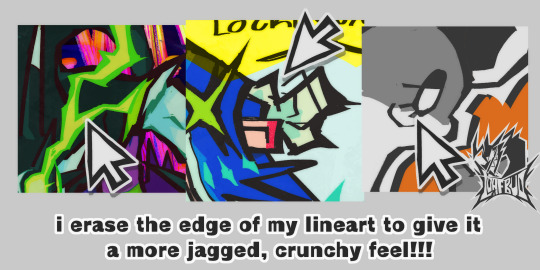
223 notes
·
View notes
Text
youtube
Line Art Tutorial by Artsytsaa
“Hey Artlings! 🧋here’s my beginners lineart tutorial in which I teach you how to draw Perfect line art in procreate and any other program with streamline. I show you the secrets to do smooth clean lines and get rid of that chicken scratch and how to actually make your line art look like your sketch! While it can be as simple as using the classic line technique, there are a lot of things that can help you have the best lineart experience ever! These are all the things that I wish I knew when I was making manga style commissions and trying to get clean lines as a not so clean artist. As this is a #beginnersarttutorial I will be going into some depth of some settings that might be, and while my lineart is technically not perfect, this information in the right hands (aka someone dedicated to line art) will definitely be able to make their lines perfect.” - Artsytsaa
#art#lineart tutorial#digital art#digital art tutorial#line weight#line weight tutorial#line art tutorial#artsytsaa#digital line art#digital line art tutorial#Youtube
80 notes
·
View notes
Text
Just posted a free tutorial on Patreon. We recently had an impromptu lineart lesson on stream and I decided to expand on it a bit. Includes a download link for the video, JPG examples, and brushes I use!
#azeldraws#furry#furry art#furry artist#transfur#tftuesday#transformation#tfeveryday#twitch#tutorial#art tutorial#digital art tutorial#lineart#lineart tutorial
16 notes
·
View notes
Text



See the difference?
Adding variating thickness to certain areas of your art-- like around silhouettes and bulky clothing-- helps give your art more depth and dimension. You can experiment with line weight if you feel like your lineart is too flat or missing a certain je nais se quois. It's a simple tip, but it's something my art has been complimented on numerous times for and does wonders in improving lineart!
14 notes
·
View notes
Text
Lineart Tips Part 2 Copy Paste Transform Lineart 🌹 (Subject: Ruby Rose from RWBY reimagined as a Reploid from MegaMan Zero aka my RWBY MMZ AU) Never be afraid to use the tools and functions your art program provides you. They're there for a reason. While there are some artists who prefer to draw things by hand, not every artist who uses digital art programs has the patience for that. Sometimes the Transform tool is helpful for fixing up some corrections of a drawing like fixing the perspective, making the drawing upright, fixing the position of the drawing, etc.
#art#art tutorial#lineart#lineart tutorial#ibispaint#ibispaint art#art video#ruby rose#rwby#megaman zero#rwby mmz au#artists on tumblr#sillyflymedia#silly-fly
10 notes
·
View notes
Text

How to color lineart in SAI2
It's been 1000 years since I last made a tutorial so excuse me for the quality
0 notes
Text

I walked the eternal sands
print available in my shop!
#haikaveh#art#fanart#illustration#my art#genshin impact#genshin#genshin fanart#原神#illustrator#genshin impact fanart#kavehtham#hkvh#kaveh#al haitham#alhaitham#genshin haitham#gay#yearning#king deshret#nabu malikata#deshret#goddess of flowers#yaoi#illust#illustrative art#drawing#lineart#clip studio paint#tutorial
5K notes
·
View notes
Note
Do you have any tips on drawing the neck? Also I hope you have a good day :)



these are some of my personal "rules" when it comes to necks so I hope this helps!
#art#threeface speaks#artists on tumblr#artist#artists#oc#ocs#oc - charles bonnet#oc - claire corielle#oc - sebastian cunningham#oc - joe berlioz#tutorial#art process#art study#artwork#my art#digital art#lineart#art tutorial#reference#neck
2K notes
·
View notes
Note
How do you draw the bodies? I know you made a tutorial on how to draw the helms, but I’ve just gotten into transformers and I’m struggling with the mechs😭
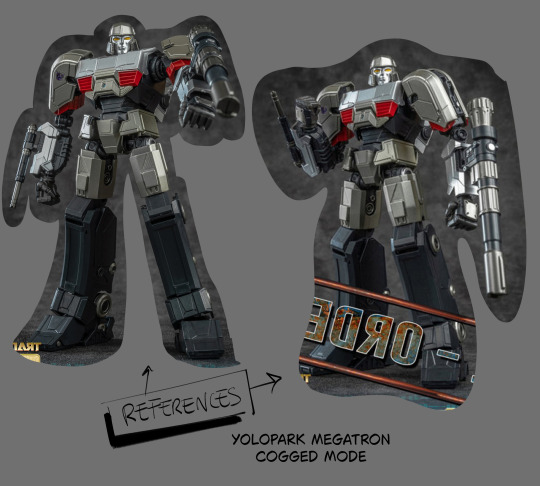
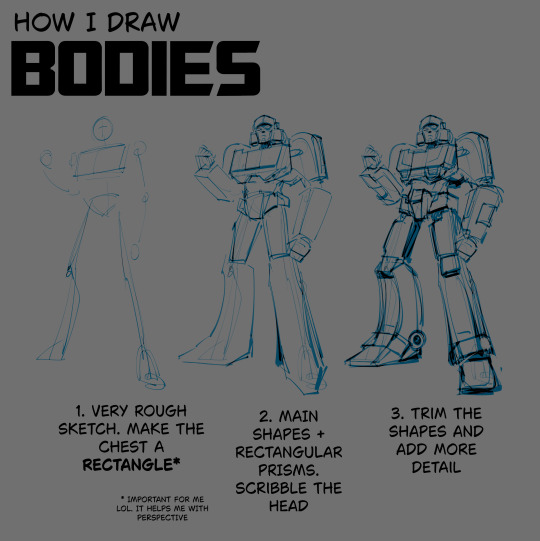
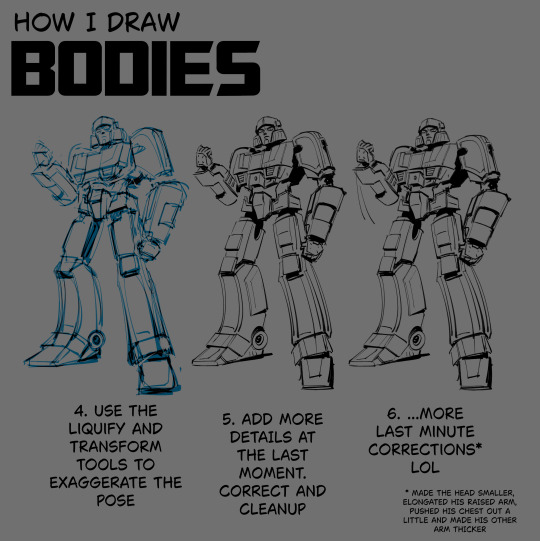
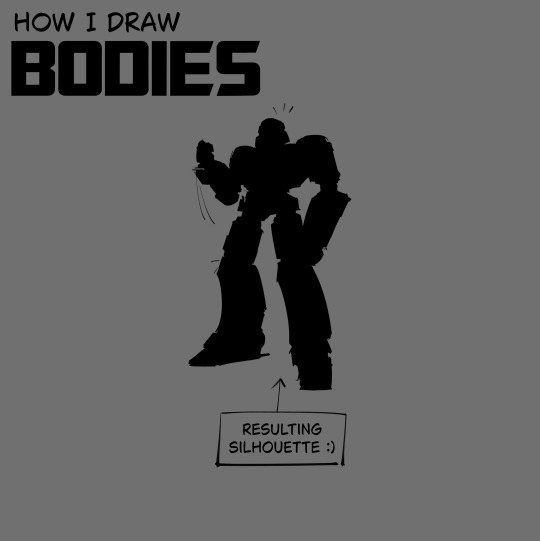
i made this in advance LOL hope it helps
#.txt#tutorial#note that i doodle the pose first and scavenge for references later. in case it matters#also sometimes i don't even get to step 6 LOL i stop at 3 and get right into coloring and rendering#i figure out the details and do corrections as i go. but that's for the stuff that doesn't require lineart#for the lined stuff i have to be more intricate. mistakes are more obvious then. at least imo#but i can cover them up in black fill most of the time mwahahahahhah
552 notes
·
View notes
Text
Very messy and bad lineart tutorial I made a couple days back. I hope this is helpful to someone even if it’s a bit incoherent LMAO
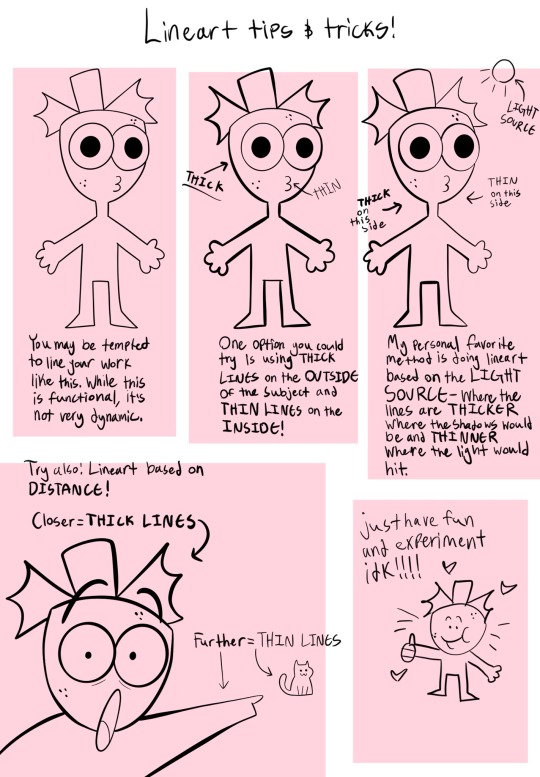
Take my advice with a grain of salt, of course. I wouldn’t want anyone to think that my way of doing art is the only “right way”. There is no right way to do art! Just make art!!! Dingus!!!!! /lovingly
#digital art#commisions open#procreate art#cartoonist#artist#oc stuff#art advice#advice#art tips#begginerartist#begginer artist advice#art style#lineart#lineart advice#art tutorial#tutorial#tips and tricks#tips and advice
2K notes
·
View notes
Text
SYSTARIAN VITRUVIUS!!!!!!!!

Feel free to use!!!!!!!!! (with credit)
#this was originally a practice drawing and i did use a tutorial for this butttttt i decided to put my design of him instead#im using a stylus noww expect more drawings with thin lineart#vitruvius#the lego movie#tlm#the lego movie 2#tlm2#systar system
81 notes
·
View notes
Text
Knight Process
#art#2d animation#animation#cartoon#animated gif#digital art#artwork#original character#character design#oc#animation tutorial#art tutorial#art guide#art tips#animation tips#how to#step by step#animation process#art process#behind the scenes#creative process#process#character#character animation#walk cycle#horse animation#animated loop#looping animation#line#lineart
89 notes
·
View notes
Text

A friend of mine introduced me to a new art program yesterday and it is my new favourite thing, so I had to draw at least one Feanorian to properly test it out :D:D:D
#maglor#feanorians#silmarillion#the silmarillion#silm art#silmaril#hehehe#this is either a nightmare or the silmaril decided maglor's hands were that dirty it had to float away~#>:D#or it could be symbolism or smth.#take your pick#:D#I absolutely love this art program btw.#it's called sketchbook#and it is way better than krita#kinda reminds me of a bunch of stuff I liked about photoshop#specifically with blend modes doing WHAT THEY ARE SUPPOSED TO and it doesn't have weird 'bloom' effects where they SHOULDN'T BE-#and I just like the lineart brush options so much more#Krita didn't even taper the brush. if you wanted brush sensitivity you had to look up an entire tutorial on how to add it >:(#there are some lil annoying bits about this program too (changing brush size - and choosing colours for example)#but like.#I'm still figuring it out so I might be able to just program some shortcuts or smth#Ye#all in all I prefer this program#:)#but it's been less than 24 hours so I'll probably have a more grounded view of it by the end of the week#:):):)
41 notes
·
View notes
Text
I haven't seen any posts about this yet but l've seen some fan art that makes me feel this needs to be said:
Don't forget Leah Sava Jeffries has darker skin when making Annabeth Chase fan art!

She is much closer to Lupita Nyong'o than Zoe Kravitz when it comes to shading, reflection, and complementary color usage :).
Lighting for dark skin is different on light skin. Light skin gets changed by lighting, and dark skin reflects the lighting. Below is a lovely shot of Nyong'o's character from Wakanda Forever in mourning. The filmmakers emphasize the umber qualities of her skin in contrast to the funereal white and (arguably harsh) light across her shoulder below.

Try to pick spots that aren't directly in or near the light, and try mixing 3 or more! You can put it into a color mixer online, or even color pick, lower the opacity, and lay the shades over each other until you find one that fits. And of course, the more 'realistic' you want to go with shading and lighting, the more shades you're going to want to be able to explore vivaciously :D.
Let's take a look at the same 3 beautiful actresses I mentioned at the beginning, with a bad color picked area and a better-ish color picked area. (Please keep in mind, these are not perfect comparisons, as I was not able to find pictures of all 3 actresses under the same kind of lighting.)



Kravitz's has a clear difference between the two, but they aren't too far apart, in comparison to Nyong’o’s and Jeffries’s. Note the dullness in the poorly picked shades as opposed to the better ones. Also keep in mind that while Kravitz has a rosy undertone (at least in that picture - it’s from The Batman, which has stylized coloring) Nyong’o has a slight cool undertone (I can’t pin down quite what, but the picture is definitely not stylized like Kravitz’s).
Jeffries runs more ochre or russet, but neither of those are pink. They are more red than terracotta or umber, but to call Jeffries’s face rosy would be wrong. Err more towards the golden when drawing her.

^^saved an image from a writing tutorial long ago, but can’t seem to find it. If someone recognizes it, I’ll link it. EDIT: it’s from this post. Thanks @autumnrowancollector ! <3
And also, the darker skin gets, the less likely warm undertones are going to appear. Don't be afraid to use blue or purple or even green on occasion!
Additionally, cool lighting on dark skin is always a win imo.

(I was going to use that picture of Jeffries as Annabeth by the lightning bolt, but then I realized the lighting on her face doesn’t quite match up with where it should hit from that angle, and I realized they kind of just turned everything bluer, so screenshot time!)
(Also if you want another really great live action example, check out anything Aldis Hodge is in, like Leverage and Black Adam)(and of course there’s Spiderverse <3 but I want to post pictures of Hodge)

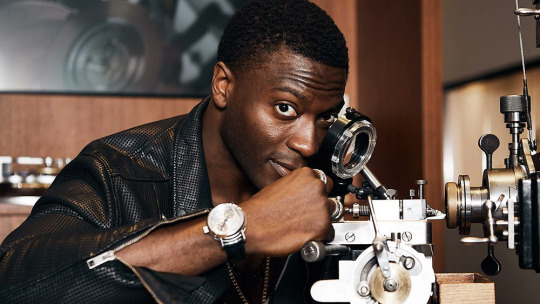
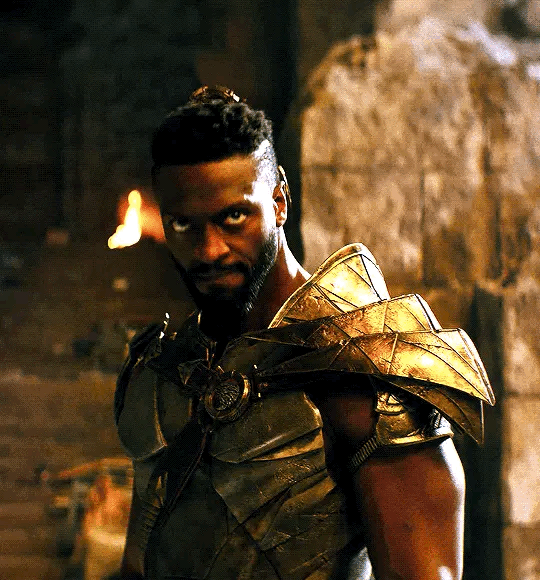
Now, to here’s a list of more experienced people’s advice:
Black facial features & hair
Shading digitally for a (somewhat) monotone Black character
Stylistic choices and places to start looking for inspiration (besides a search engine).
Coloring Black people’s lips
A better coloration tutorial
Also a nice tutorial for Indigenous skin tones, just in case yall want to draw Piper or use this information for other dark skinned characters :).
EDIT: Some actresses who are closer in skintone to use for Annabeth, provided by the lovely @blackfemmecharacterdependency ! If you can’t find a reference for Jeffries in a specific lighting, maybe check out these ladies’ pictures! It’s a reblog, so scroll down.
TLDR: Don’t make Annabeth pink and pale, make her dark and golden.
#Annabeth chase#Percy Jackson#percabeth#leah sava jeffries#pjo#leah jeffries#art tutorial#percy jackon and the olympians#I love superheroes and so of course all of the actors I thought of were from superhero movies lmao#also for the record my advice is mostly from reading others’ tutorials and observation#and I don’t really use it a lot because I stick to lineart a lot lol#like down to mentioning Hodge (love himmmm) as a reference for good lighting on dark skin#there’s another post floating around here that specifically mentions him and Leverage for that#I’m tagging this as an art tutorial but really i want it to be more of a master post#master post so yall can see the tutorials I usually use#but then I ended up writing about Jeffries specifically because I’m dumb#I wanted to go to sleep four hours ago I’m dumb#I really want to draw her and ginger Percy but#irl it’s starting to get busy at school again :/
380 notes
·
View notes
Text
Lineart fun on IbisPaint pt. 1 🌹 (Subject: Ruby Rose from RWBY but reimagined as a Reploid from MegaMan Zero aka my RWBY MMZ AU) When you're using IbisPaint on your phone/tablet using your finger/stylus w/ no pressure sensitivity on a tablet, the best way to simulate pressure sensitivity/ add more weight to your lines is by drawing over them (and erasing as needed). It also helps to draw the lines in different layers AND colors so that way it's easier to stay organized and not get layers mixed up.
#art#art tutorial#lineart tutorial#lineart#ibispaint#ibispaint art#art video#ruby rose#rwby#megaman zero#rwby mmz au#<- since i'm using my AU design of ruby as the subject lol#artists on tumblr#sillyflymedia#silly-fly
11 notes
·
View notes
Note
You posted a teeth tutorial on your old blog an i would come back to it all the time but can’t find it anymore for some reason :,0 could you post it again maybe ?
oh man that thing is ancient hahaha I kind of cringe looking at it now because it's definitely not perfect but I suppose it wouldn't hurt to pull it out again
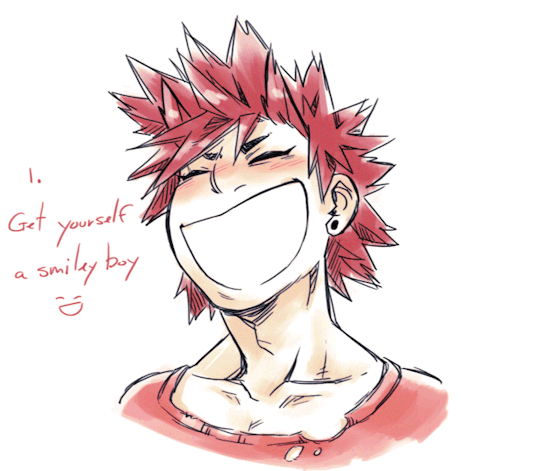
#his mouth here is like#unreasonably too big XD#tutorial#the reason you couldn't find it is the old blog was wiped from existence#to no choice of my own might I add#tumblr just hates me and that why I don't post here anymore#except for this repost I guess#anyway#teeth#chompers#incredibly painful to me that I didn't color the lineart in this#like it's not even relevant to drawing teeth#but it doesn't look good!!!!#my art needs non-black lineart#I would like to suggest looking at Hori's art to learn more teeth#I learned some tricks from his art#man draws good teeth#(draws good period)
60 notes
·
View notes