#source: that one deviantart comments section
Text
How to Block AI Bots from Scraping Your Website
The Silmarillion Writers' Guild just recently opened its draft AI policy for comment, and one thing people wanted was for us, if possible, to block AI bots from scraping the SWG website. Twelve hours ago, I had no idea if it was possible! But I spent a few hours today researching the subject, and the SWG site is now much more locked down against AI bots than it was this time yesterday.
I know I am not the only person with a website or blog or portfolio online that doesn't want their content being used to train AI. So I thought I'd put together what I learned today in hopes that it might help others.
First, two important points:
I am not an IT professional. I am a middle-school humanities teacher with degrees in psychology, teaching, and humanities. I'm self-taught where building and maintaining websites is concerned. In other words, I'm not an expert but simply passing on what I learned during my research today.
On that note, I can't help with troubleshooting on your own site or project. I wouldn't even have been able to do everything here on my own for the SWG, but thankfully my co-admin Russandol has much more tech knowledge than me and picked up where I got lost.
Step 1: Block AI Bots Using Robots.txt
If you don't even know what this is, start here:
About /robots.txt
How to write and submit a robots.txt file
If you know how to find (or create) the robots.txt file for your website, you're going to add the following lines of code to the file. (Source: DataDome, How ChatGPT & OpenAI Might Use Your Content, Now & in the Future)
User-agent: CCBot
Disallow: /
AND
User-agent: ChatGPT-User
Disallow: /
Step Two: Add HTTPS Headers/Meta Tags
Unfortunately, not all bots respond to robots.txt. Img2dataset is one that recently gained some notoriety when a site owner posted in its issue queue after the bot brought his site down, asking that the bot be opt-in or at least respect robots.txt. He received a rather rude reply from the img2dataset developer. It's covered in Vice's An AI Scraping Tool Is Overwhelming Websites with Traffic.
Img2dataset requires a header tag to keep it away. (Not surprisingly, this is often a more complicated task than updating a robots.txt file. I don't think that's accidental. This is where I got stuck today in working on my Drupal site.) The header tags are "noai" and "noimageai." These function like the more familiar "noindex" and "nofollow" meta tags. When Russa and I were researching this today, we did not find a lot of information on "noai" or "noimageai," so I suspect they are very new. We used the procedure for adding "noindex" or "nofollow" and swapped in "noai" and "noimageai," and it worked for us.
Header meta tags are the same strategy DeviantArt is using to allow artists to opt out of AI scraping; artist Aimee Cozza has more in What Is DeviantArt's New "noai" and "noimageai" Meta Tag and How to Install It. Aimee's blog also has directions for how to use this strategy on WordPress, SquareSpace, Weebly, and Wix sites.
In my research today, I discovered that some webhosts provide tools for adding this code to your header through a form on the site. Check your host's knowledge base to see if you have that option.
You can also use .htaccess or add the tag directly into the HTML in the <head> section. .htaccess makes sense if you want to use the "noai" and "noimageai" tag across your entire site. The HTML solution makes sense if you want to exclude AI crawlers from specific pages.
Here are some resources on how to do this for "noindex" and "nofollow"; just swap in "noai" and "noimageai":
HubSpot, Using Noindex, Nofollow HTML Metatags: How to Tell Google Not to Index a Page in Search (very comprehensive and covers both the .htaccess and HTML solutions)
Google Search Documentation, Block Search Indexing with noindex (both .htaccess and HTML)
AngryStudio, Add noindex and nofollow to Whole Website Using htaccess
Perficient, How to Implement a NoIndex Tag (HTML)
Finally, all of this is contingent on web scrapers following the rules and etiquette of the web. As we know, many do not. Sprinkled amid the many articles I read today on blocking AI scrapers were articles on how to override blocks when scraping the web.
This will also, I suspect, be something of a game of whack-a-mole. As the img2dataset case illustrates, the previous etiquette around robots.txt was ignored in favor of a more complicated opt-out, one that many site owners either won't be aware of or won't have time/skill to implement. I would not be surprised, as the "noai" and "noimageai" tags gain traction, to see bots demanding that site owners jump through a new, different, higher, and possibly fiery hoop in order to protect the content on their sites from AI scraping. These folks serve to make a lot of money off this, which doesn't inspire me with confidence that withholding our work from their grubby hands will be an endeavor that they make easy for us.
69 notes
·
View notes
Text
Hello, and welcome to Myth Stuff (tm)(but not really).
Ever since I read the Spiderwick Chronicles, and its amazing companion book Arthur Spiderwick's Field Guide to the Fantastical World Around You, I've wanted to make my own sort of mythological encyclopedia.
And I did! Several times as a child, but in 2018 I made my first online foray, catalogued here. However, there were some problems.
At the time, I was indecisive between treading between the lanes of speculative evolution and true-blue folklore & mythology. The results were more like one of the numerous world-building projects based around speculative evolution for mythical creatures, which wasn't my intent. I think this comment by Disgustedorite on deviantart is the best criticism of this in reference to my drawing of the Minoan Gryphon:
"I'm sad that you went the mundane decoration route instead of glorious display feathers like what you see on a lot of real birds."
I was being too conservative and unclear with my work. This is why I eventually gave up on that format. But today, I'd like to revive the premise with a new one.
Rather than being primarily art-focused, this project will be text-focused. Since 2017 I have been keeping notes on books and journals that I've read about folklore and mythology, organizing them by source with sections for the creatures detailed within. This blog will be sharing the fruits of that labor.

Most of these will be short and informal. I don't have as much time to write out proper entries summarizing and connecting these bits of information together anymore (especially with the other projects I'm juggling).
Entries will either be organized by species, or by source if they're short enough. Of course, because they're my notes, how I interpret the text will be colored by my own reading. Notes or additions in brackets will be my own thoughts or conjecture based on the reading).
And sadly, I can only read English fluently, and Norwegian/Danish/Swedish and Latin with the help of a dictionary. For texts like the Odyssey I can look through different translations to compare, but otherwise will try to note which translation I'm using and/or where I got it from.
Coming shortly, the first entry: the malicious manticore!
6 notes
·
View notes
Text

How I’m making my comic
/ REWRITTEN /
Hello! Today I have something that I'm really proud of - a page that is all about how I'm making my comic in MMD. Some of you might already know about this since it was first published as a DeviantArt post. Although now it has a new version - ✨ the rewritten one ✨and it was published on my notion page (link below).
-> Link to the page here <-
All comments and suggestions regarding this page are greatly appreciated! ( ´ ▿ ` )
We don't talk about how it was published back in September and I'm writing about this in the middle of November, I just forgot.
More info under the cut ↷
What does this page consists of?
Main topic is the process of making an episode
I describe each step of this process in details to show to the reader how does all of this looks like and how it works.
My ways of crediting
Crediting is a very important thing in MMD community and so I showcase my system of crediting on almost a mass scale.
Tips regarding stuff related to MMD and a comic
It's a short section where I share my tips regarding e.g.: making good poses or 2D-ish effect style.
Disclamers
My native language is not English therefore there may be some spelling mistakes I haven’t noticed. I’m using translators too. I’m sorry for that in advance.
I’m not trying to force anyone to do everything exactly like I described in this document. It’s for you to read if you’re curious about how I’m making episodes for Webtoon and it’s for you to decide whether you’ll try to do something from it or not.
This document is based only on my experience. I’m not an expert in making comics or 3D art, it’s just a hobby for me. There won’t be any professional advice, only my personal ones.
Do not repost this anywhere. You’re allowed to share the link to this page with it but not copying the entire content of the page itself. Quoting with sourcing the original post is of course allowed.
I do not take responsibility for any damages caused by any advice included in this document.
If you have any questions or suggestions regarding anything related to me making episodes for a comic or the comic itself, you may send them through one of my social medias. Frequently asked questions might be anonymously added into the page for others.
#mmd#mikumikudance#mmd tutorial#runaway comic#indie comic#original comic#notion page#watch me ramble about some niche topic in this community
6 notes
·
View notes
Note
☕️ thoughts on different fanfiction sites perhaps? (AO3 vs Wattpad vs ffnet vs whatever else there is lol)
Hi friend! Sorry for the late reply, one of my posts blew up and the notification avalanche scared me off the site for a few days.
So I've been writing fanfic for *checks watch* 13 years now. I've posted it on AO3, Wattpad, FanFiction.net, Reddit, DeviantArt, YouTube comments sections, and blogs I set up myself. I'mma cover the first three individually, and do the others as a sort of collective.
I started off writing on FFnet back in 2009, and even back then I was aggravated by how much work it takes to do something as simple as post a new chapter. The UI to search for and read fic is fine, I guess, but as a prolific writer (I posted over a dozen stories on that site), the fact that it takes like ten steps to post a chapter is just Bad™. Like you have to 1) open your author profile 2) go to the side column and expand the 'works' tab 3) go to 'manage works' 4) scroll through your entire list of fics to find the one you want to add a chapter to 5) click the chapters list 6) click the add chapter button .... etc etc AAAAAAA. I have not written anything on the site in years and I still remember this stupid process. Btw the menus still look & act like this. In fucking 2022.
Wattpad is much nicer in terms of user interface. In fact it's got an option to add cover art which will be displayed front and centre along with the title and summary in search results, which, as a writer/artist who draws his own covers for his fics anyway, I thought was great. Generally, the process of posting new works / new chapters to existing works is a lot more seamless here than, actually, any other site on this list. It's also got this neat feature where you can comment on a fic line-by-line, by highlighting the text, which is a lot more user-friendly than having to copy the text and paste it in quote marks into a comment. But the nice UI/UX can't make up for the fact that -- at least in 2014, which was when I briefly tried writing there -- Wattpad was a cesspool of the most annoying human beings to ever exist. I wanted to post my writing to a community that would give me interesting comments and useful feedback, not write incoherently-spelled rants about how I was taking the source material too seriously. I lasted on Wattpad about 5 months.
After I quit FFnet and Wattpad I went around posting fic to a bunch of random forums, none of which really worked well because they hadn't been designed for that purpose. Posting long-form stories (which is pretty much all I write) to either Reddit or DeviantArt is an absolute nightmare of comment-section-linking. And posting fic to my own blog requires I have some way to bring people to see it, which is remarkably difficult to pull off and requires a lot of work. And on top of all that, there's no community, really, so you get whatever bottom-of-the-barrel internet trolls think it would be funny to harass you.
AO3 is where I post my fic now (@booklovertwilight on there too, in case there's still anyone following me who doesn't know that), and for good reason. I've tried a lot of stuff (perhaps too much stuff) and it's all-around better than anything else available. Its UI isn't the best, but it's manageable. Its site design is pretty good. But crucially, the community on there is just wonderful. Part of this is the fact that the Death Note fandom in specific is just a lovely place to be (nowadays), but even when I've posted fic for larger or more militant fanbases (*cough cough* Sword Art Online), even the criticisms have been coherent and well-thought-out. I felt less like I was being ridiculed in a school cafeteria and more like I was being given a constructive critique by a fellow english major.
There's also the factor of legal recourse. I used to write long disclaimers at the top of my FFnet stories saying things like "I make no money off all this, all rights belong to [creator of canon], please don't sue me I'm broke". Everyone did. I absolutely love the dignity in being able to post fic without having to grovel to the copyright overlords, knowing some lawyer I pay for with my yearly donations is doing it for me. The community is what brought me to AO3, but the legal safety is what's gonna keep me here.
Hope that answered your question, friend! Thank you very much for the ask, this was a lot of fun to think and talk about <3
3 notes
·
View notes
Note
i LOVE love your neocities its inspired me to make my own!! i really like ur diary page esp with its little reading and current mood and stuff do you have any tutorials or could u post a lil of the code u used for it?? i wanna do the same on mine & ive coded a lot in the past but it feels like its all fallen out of my head x_x
HIII thank you so much i'm so glad to hear that 🖤🖤 a personal website is a wonderful thing i'm so glad that my page inspired you to make one as well <33
it's something i added to my page because it's something deviantART used to have in its journals (my earliest experience working with HTML/CSS was dA journal skins!!) but i logged on one day and saw that they had removed them :( so i recreated it kind of in memoriam haha
it's really simple, and i'm sure there are sleeker, more streamlined modern ways to do this, but here's how i did it:
my blog content on my site is in a , each entry being single a within a single
the "journal" section is a another within the blog table, put in full after the content but before the of each update
here's the snippet of my sample update i usually have commented out:
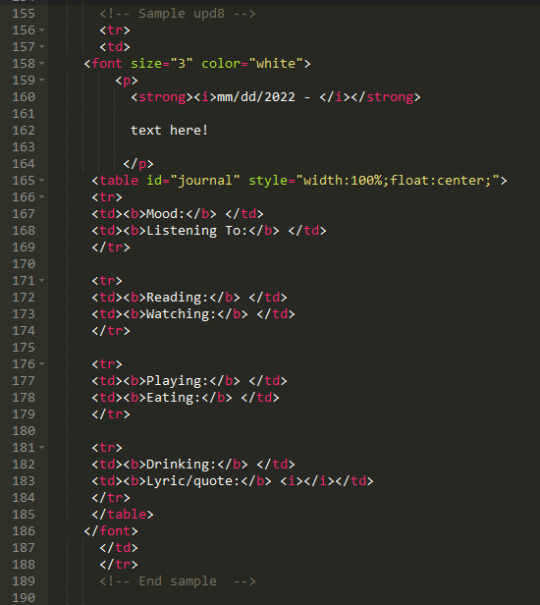
text goes in after the
the id="journal" part corresponds to some CSS formatting i have up in the
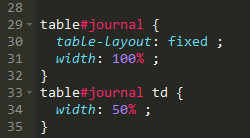
mostly just for sizing it correctly for my page and giving it a distinct ID from the main blog table, which has distinct formatting properties.
ALSO you are more than 100% welcome and allowed to go into the source of my site and just. lift this code if you want. if you want to modify it, go for it, i encourage it and that's how i did a lot of my learning in this area. but if you want to use it basically as is, i don't mind! you will not get in trouble! that goes for most of my site as long as you aren't taking my Content haha
and i think that should about do it! pls feel free to msg me again if you have more questions on this or anything else on my site <3 have fun have a good day
5 notes
·
View notes
Note
Regarding this: https://www.tumblr.com/deviantartdramahub/735283897890373632/i-use-my-main-tumblr-channel-but-when-i-trying-to?source=share
Now MaxPesky06 dosen't like me anymore by RRCBT577 on DeviantArt (archive.is) - A post that implies that if he had another account that he would evade the block and contact the person who blocked him - which is block evading and against dA rules (I was rude here, could've been nicer. I wasn't. I apologize for that bit)
Status by RRCBT577 on DeviantArt (archive.is) - A status update that uses transgender as an insult. Which can be seen as hate or some kind of aggression. (even if I was transgender, how does that have any bearing on anything?)
Status by RRCBT577 on DeviantArt (archive.is) - A beware status about me / call out post with little to ZERO evidence of claims. And the ONLY evidence that was used was this status Status by ZazGal432 on DeviantArt (archive.is) < which Zazgal didn't even PROVIDE evidence of. - The original link Status by ZazGal432 on DeviantArt If you actually look at the entire freaking comment section NO WHERE in any of that is there evidence of claims of me supposedly bullying her. You know what I did ? I linked her to the RULES of deviantart regarding screenshots of other user activity like comment threads or dms. THAT'S what I did. (Telling someone the rules of dA isn't considered bullying or harassment). If you're curious - here's the rule she broke: What are your policies on resolving social conflict? - DeviantArt Help Center (deviantartsupport.com) - In the section that stats "Leave your deviations out of it" it talks about how screenshots aren't allowed with serve as a PERSONAL ATTACK.
The 2 statues he created were used solely for the purpose of attacking, not warning anything.. < Those 2 statuses were removed by staff.
And then after I created my own beware journal I got comments from an Account named Anti-esai who created this journal: Do not trust a karen username named Illia-Mae by Anti-Esai on DeviantArt (archive.is) - Supposedly, stating that I was "forcing" max to report richard when I was suggesting/recommending. Recommending something isn't "Forcing", btw.
After that journal was posted I created my report with that account and 3 others including the main account asking staff to REVIEW IT.. they deemed the anti - esai was breaking dA rules being a ban evader, Didn't state that it was his account but it was banned nonetheless ; However when Richard here created an account called Anti-Spinninganansi after his prime got SUSPENDED and sent me a note stating "go ahead and suspend me". Tell me you're richard without telling me your richard . and spinning a note asking for his "manager" - It was deemed by the staff that he was indeed suspension evading and therefore banned.
DeviantArt - Discover The Largest Online Art Gallery and Community (archive.is) < this comment thread, pretty much threat. Or can be considered a threat.
That's the reason why NICK a STAFF member of dA declined your appeal. because your behavior on the site got YOU into trouble not the other way around.
Welp the one person did ask for it. It would help if each person on both parts of the conflict archived/kept more in terms of verification.
Question, are other archive links available? Those come up as invalid URL's, something I also observed with archive.ph links.
1 note
·
View note
Text
Windows 10 icon pack download

Windows 10 new official icons pack (download link in comments).
Download Alienware Icon Pack - softpedia.
130 Free Windows 10 Style Social Media Icons PNGs & Ai.
Windows 10 Icons - 348 free Icons PNG, SVG, ICO or ICNS.
Best Windows 11 Themes, Skins & Icons Pack For Windows 10,8,7 PC.
Windows 10 folder Icons - Download 5112 Free Windows 10.
Original Windows 10 Icon Pack for Windows 8.1 - DeviantArt.
Icon Packs For Windows 10 Windows10 - reddit.
Best Icon Packs for Windows 10, 8, & 7 – Free Download.
The 10 Best Icon Packs for Windows 10 - MUO.
Windows 10 Icon Pack for Windows 7 by Undre4m on DeviantArt.
179,257 vector icon packs - SVG, PSD, PNG, EPS & icon font.
Best Free Windows 11 Themes, Skins & Icon Packs for Windows 10.
Free Windows 10 icons UI Kit: ready for quick prototyping.
Windows 10 new official icons pack (download link in comments).
Windows 10 folder Icons - Download 5112 Free Windows 10 folder icons @ IconArchive. Search more than 600,000 icons for Web & Desktop here. To load icon packs at once: Download the latest version of 7TSP GUI on your computer and extract the Zip file. You’ll get the 7TSP file needed to install the icon packs, but make sure the file name ends in rather than Now, open the downloaded file in your explorer and extract the Icon pack from the Zip file you downloaded. Free Windows 10 black icons in various UI design styles for web, mobile. Download static and animated Windows 10 black vector icons for free in PNG, SVG, GIF formats.
Download Alienware Icon Pack - softpedia.
Download icons from Windows 10 build 10125 Download icons from Windows 10 build 10125 RECOMMENDED: Click here to fix Windows issues and optimize system performance There are new icons in the latest Windows. Windows 10 Icons - 348 free Icons PNG, SVG, ICO or ICNS Windows 10 Icons 348 results Windows logo Windows closed the sess... Programs app Application windows med... Windows moon display Windows tablet Windows Windows not fullscreen Application windows Filetype windows media... Computer device Windows application Hd windows hard drive Windows.
130 Free Windows 10 Style Social Media Icons PNGs & Ai.
Go to Personalization > Themes. Under the Related Settings section, select Desktop icon settings. On the Desktop Icon Settings window, select the desktop icon you'd like to change and click on Change Icon. On the new window, click Browse and navigate to a picture file in the Windows 11 icon pack. Then, click the OK button. Asus Rog Icon Pack Windows 10 - Windows 10 Rog Edition 2020 Png,Alienware Icon Pack For Windows 10 , free download transparent png images. Windows 10 icon pack Published: May 4, 2021 By Wolfyboiiii 9 Favourites 4 Comments 4K Views icons windows10 Includes- Hardware device icons Network icons Disc drive icons Media icons Control panel icons Explorer icons Note - I've removed some which were like classic and icons from Windows 7/vista and XP © 2021 - 2022 More by ui Comments 4.
Windows 10 Icons - 348 free Icons PNG, SVG, ICO or ICNS.
I am talking about the icon packs. If you are not happy with the default icons on your Windows 11/10 PC, you can download some good icon packs. There are many different icon packs available on the.
Best Windows 11 Themes, Skins & Icons Pack For Windows 10,8,7 PC.
Windows 10 Icons Bundle. A massive collection of Windows 10 icons in the monochrome glyph icon style of the notification bar and menu; built with the specifications of the standard Windows interface icons. For icons akin to those of Windows 8 tiles you can use the iPhone icons. all the icons in the Windows 10 pack are vector illustrator files. Jan 31, 2019 · The icons page. 2. IconArchive. IconA is one of our favorite sources for icons. They have over 600,000 icons, most of them look great, and many are free even for commercial use. They also offer sets that group icons with the same style for a uniform look. Windows Logo Icons. Minecraft Steve Cursors. KirbySet_2020 Cursors. Text Edition Cursors. Gamma Pro Black And Yellow Cursors. Windows 10 Aero Black Cursors. Futuristic Cursors. Fully Animated Pacman Cursors. Mustard Cursors.
Windows 10 folder Icons - Download 5112 Free Windows 10.
This pack works for any Windows 10 application. Download Windows icons on various themes for user interface design. The free graphics are pixel perfect and available in both png and vector. You may also want to check Windows Metro icon pack. As well, welcome to check new icons and popular icons in 30+ design styles.
Original Windows 10 Icon Pack for Windows 8.1 - DeviantArt.
Sep 14, 2021 · Furthermore, the folder icons have different styles for different types of files. There are a number of system icons too. But I would love to see some additional icons for third-party apps. Still, this icon pack provides better value than most other icon packs, and the installation is also hassle-free. Download. How To Install Icon Packs in. ActivityWatch - a program to track your activity, just like on phones (Free • Open Source) DeskPins - very small program to pin open windows (Free • Open Source) MiniBin - recycle bin shortcut in the taskbar so that the desktop is empty (Free Personal • Proprietary) / or you can use rainmeter skin - Just A Bin.
Icon Packs For Windows 10 Windows10 - reddit.
To apply the Windows 11 icon pack, you need to download the 7TSP GUI from DeviantArt. It’s a tool that lets you apply custom icon packs on Windows 10. That’s it! You are done. This is how you can use SecureUXtheme to change Windows 10’s look into Windows 11. 3) Easier Method to Change theme. Well, the above method is a bit complicated. Aug 28, 2021 · If you're looking for a more modern Windows 10 icon pack, Kameleon Icons is worth trying. All the icons in the 120-icon set use a simple image on a circular background. You'll find icons that correspond with all the major Windows folders, including Documents, Downloads, Photos, and more. You can download it in the SVG, PNG, or ICO format. 4.
Best Icon Packs for Windows 10, 8, & 7 – Free Download.
179,257 icon packs. We group icons in packs so you can efficiently work with styles and concepts. Download the complete pack or create your own with Flaticon Collections. All Colors Black Color Gradient. All Shapes Outline Fill Lineal Color Hand Drawn. Flaticon’s Choice. Country Flags. 263 icons. Social Media Logos. With this tool you can make icon pack installers in exe format. The installer will work perfectly on Windows 7, 8, 8.1, 10 both x86 and x64. The idea was simple enough that we wanted to patch windows dll’s exe and other things without messing around.The existing solutions were in stable and took a great amount of time. Why is this better than.
The 10 Best Icon Packs for Windows 10 - MUO.
Download over 16,017 icons of windows in SVG, PSD, PNG, EPS format or as webfonts.... Pack: Premium download. Over 7,754,500 icons for 7.50 EUR /month. Major Geeks Special Offer: Windows 10 Build 21343 Icons contains the new system icons extracted from our Windows Insider build. These are expected to be released to the public in the next Feature update in the second part of 2021. Extract all the files to a folder anywhere you want (C:\Users\Downloads).
Windows 10 Icon Pack for Windows 7 by Undre4m on DeviantArt.
Here are some awesome free icon packs for Windows you should try. In this Article hide 1. How to install and uninstall 2. Warning 3. WinRemix.
179,257 vector icon packs - SVG, PSD, PNG, EPS & icon font.
Download Alienware Icon Pack - Icon pack that includes a collection of icons inspired by Alienware systems, as well as two wallpapers for your computer's desktop... Windows All file size: 1.4 MB. Feb 21, 2018 · This is the Original Windows 10 available to download *Note this is an Icon Theme (pack) Not the full theme this is just for the Icons i will be uploading the theme soon*.
Best Free Windows 11 Themes, Skins & Icon Packs for Windows 10.
Download Windows 10 Icon Dll,Win7 S Icon List by PC2012 image for free. Free ICONS Library.... WINDOWS 10 BUILD 10036 ICON PACK | IMAGERES.DLL by GTAGAME on. Download Bruce Squaré v1.1 Icon Pack and get a unique way of customizing your PC with lots of icons and also keep a cool wallpaper which suits the Windows 10 Icons. You will sée that every icón will be répresented in folder fórmat and has á specific design tó represent the contént in it. It maintains thé default Windows 10 theme. Jun 11, 2016 · Windows 10 Icon Pack for Windows 7. Complete Windows 10 icons for Windows 7, with Resources and auto-patching script. + Includes all common core icons, file explorer, control panel, context menus and dialogs. + Icons for Hardware, Audio and Network Devices also included. + Taskbar icons for Battery, Network, Devices and Audio Manager.
Free Windows 10 icons UI Kit: ready for quick prototyping.
Mar 26, 2021 · To download fluent icons from Windows 10 build 21343, visit this page. Although unnecessary, you may need to unblock the file to prevent the "Windows Protected Your PC" message. If your computer opens the ZIP file with no warnings, skip this step. Extract the archive's contents to any folder on your computer. You are done. Oct 05, 2014 · You can check these 130 Windows 10 style social media icons; they would complement the dark and light backgrounds of the blogs equally. Just be hassle free and take the tour down to gaze at the awesome newly designed social media icons set. Do let me know if they helped you out regarding the escalation of visitors (audiences) on your blog/website. May 06, 2017 · YesNo. Right-click the Start icon, then select Control Panel. Choose the Large icons option from the View by drop down list found on the upper-right part of the Control Panel window. Locate and select Fonts, then click Font settings from the left pane. Click Restore default font settings.
Other content:
Disk Drill For Android Download
Download Autocad 2010 Full Version
Bus Simulator 18 Mac Free Download
Atc Simulator Free
Guptodhoner Sondhane Full Movie Download Torrent

0 notes
Text
mettaton: this is amazeballs
papyrus: LOL AMAZEBALLS! I CAN’T GET OVER THAT!
mettaton: ikr it’s like a mixture of mothballs and amazon
#a match made in heaven#mettaton#papyrus#papyton#mtt#mettaton ex#undertale#ut#miactalks#incorrect quotes#source: that one deviantart comments section
232 notes
·
View notes
Note
Story where the reader is a twitch streamer and asks a question in the stream, telling her viewers to answer in the comment section. She then sees creepy comments from a mysterious account like "I know where you live, Y/N L/N". The creepy account is well...Yandere Kokichi. He's seen out of your window after the stream ends. (cliffhanger ending)
Hey hey hey Anon! For sure I can do that! I thought this could help my motivation so I started writing!
———————🎲—————————

Source: Buggbyt3 on deviantart
I will start crediting artists. I’m very sorry for not doing so earlier:)
__________
CW: Threatening, implied abduction.
__________
You’re Y/N L/N. A fairly popular twitch streamer who has a very large fan base. You often get some creeps in the live stream but you don’t pay attention to it, or you just don’t exactly see it. Since most of the time it’s just people being creepy for the sake of your reaction.
But this time. It was different..
Kokichi had been a long time fan of yours. At first, he didn’t exactly like twitch. Once he saw one of your streams he clicked on it as a joke. At first, he just thought ‘Oh they’re entertaining. Maybe I’ll keep watching.’ And the more he watched the more he just fell in love with you! And it only took like 2 days for it to happen.Everyday, when you streamed he threw everything aside just to watch you! He started focusing less and less on dice and more and more on you! Honestly, DICE would get extremely annoyed when he suddenly started blabbering about you during meetings or hell, even when he’s eating! Once he gets the chance, he talks about you. He had all of your MERCH and wore it a lot. He’d be sad if his MERCH was dirty. Because he wanted to wear it more! Youtooz, shirts, pants, plushies. You name it, he bought it or already had it! His entire room was completely decorated with posters or pictures of you! DICE was extremely unsettled when they walked into his room to see him watching one of your streams and seeing wall to wall was decorated with just you. He’d yell at them to leave so he could get back to fawning over you. He followed all of your social media just to learn more about your private life..and that..escalated to him wanting to be with you, forever. He knew damn well that you’d think of him as one of those mindless simps that people often get. And you’ve never actually interacted with him. You didn’t know he existed! Well..one day..he wanted to make his existence known. You read his name in chat a few times but that wasn’t enough. He needed you. He needed you to be with him in reality! So, one dice meeting. It got serious.
“So..you know that streamer Y/N..right?”
“Yes, boss.”
“Well. I’ve decided that I want them to be with me forever! So, you guys are going to help me take them.”
“But boss! Isn’t that against our rules?! W-we don’t commit actual crimes! We don’t endure violence a-and-!”
“No more objections! We’re gonna find out where they live and take her. We’ll get married and live our deserved happily ever after!”
One of the dice members whispered to the other;”I think boss has finally lost it..”
But..of course they weren’t allowed to disobey Kokichi..so..they started writing out their plan.
Kokichi, now knowing your address thanks to one of the dice members, hopped into your new stream! He was gonna watch it one last time before you were with him in real life!
He was kicking his legs while getting on an anonymous account to carry out the plan.
You smiled while looking at the chat.
“Okay chat! This time I wanna ask you guys some questions! First of all, how much do you know about me?”
Most of the chat just states your name and when they started watching you. Or things in your discord server or things you said on social media..one comment seemed off though..”
“I know your last name.I know where you live too!”
It was surprising to say the least..not much people noticed the comment either. But others did. Some told you to make sure your house is secured. and some told you to just ignore it.
You ask another question, to which, the anonymous account responds..again..;
“I know where you live.”
Okay..this sent some major red flags. Due to you becoming increasingly more and more uncomfortable..you decided to cut the stream short. You said goodbye and ended it.
You then sat down on your bed, shaking. Wondering if you were just being paranoid or if the comment was saying the truth.
You suddenly..heard..a tap outside your window. You looked at it..and saw..glowing purple eyes. Then..the power cut short. Your window broke and you screamed. The purple eyes were now in front of you. You heard a laugh and saw so much more eyes staring at you. The purple ones looked down at you and said.
“Hello, Y/N L/N.”
You cried and then.,you saw nothing..
———————-🖤🤍——————-
Thank you a lot for requesting this! I hope you have an amazing day!
—Mod Shuichi
#yandere danganronpa#danganronpa#danganronpa headcanons#yandere#yandere headcanons#yandere x reader#v3 kokichi#yandere kokichi x reader#kokichi x reader#drv3 kokichi#kokichi ouma#oma kokichi#ndrv3 ouma#oumakokichi#drv3 ouma#danganronpa ouma#ndrv3#ndrv3 killing harmony#ndrv3 x reader#danganronpa yandere#yandere scenarios#danganronpa scenarios#mod shuichi
108 notes
·
View notes
Text
MMD FX file reading for shaders: a translation by ryuu
The following tutorial is an English translation of the original one in Japanese by Dance Intervention P.
This English documentation was requested by Chestnutscoop on DeviantArt, as it’ll be useful to the MME modding community and help MMD become open-source for updates. It’s going to be an extensive one, so take it easy.
Disclaimer: coding isn’t my area, not even close to my actual career and job (writing/health). I have little idea of what’s going on here and I’m relying on my IT friends to help me with this one.
Content Index:
Introduction
Overall Flow
Parameter Declaration
Outline Drawing
Non-Self-shadow Rendering
Drawing Objects When Self-shadow is Disabled
Z-value Plot For Self-shadow Determination
Drawing Objects in Self-shadowing
Final Notes
1. INTRODUCTION
This documentation contains the roots of .fx file reading for MME as well as information on DirectX and programmable shaders while reading full.fx version 1.3. In other words, how to use HLSL for MMD shaders. Everything in this tutorial will try to stay as faithful as possible to the original text in Japanese.
It was translated from Japanese to English by ryuu. As I don’t know how to contact Dance Intervention P for permission to translate and publish it here, the original author is free to request me to take it down. The translation was done with the aid of the online translator DeepL and my friends’ help. This documentation has no intention in replacing the original author’s.
Any coding line starting with “// [Japanese text]” is the author’s comments. If the coding isn’t properly formatted on Tumblr, you can visit the original document to check it. The original titles of each section were added for ease of use.
2. OVERALL FLOW (全体の流れ)
Applicable technique → pass → VertexShader → PixelShader
• Technique: processing of annotations that fall under <>.
• Pass: processing unit.
• VertexShader: convert vertices in local coordinates to projective coordinates.
• PixelShader: sets the color of a vertex.
3. PARAMETER DECLARATION (パラメータ宣言)
9 // site-specific transformation matrix
10 float4x4 WorldViewProjMatrix : WORLDVIEWPROJECTION;
11 float4x4 WorldMatrix : WORLD;
12 float4x4 ViewMatrix : VIEW;
13 float4x4 LightWorldViewProjMatrix : WORLDVIEWPROJECTION < string Object = “Light”; >;
• Float4x4: 32-bit floating point with 4 rows and 4 columns.
• WorldViewProjMatrix: a matrix that can transform vertices in local coordinates to projective coordinates with the camera as the viewpoint in a single step.
• WorldMatrix: a matrix that can transform vertices in local coordinates into world coordinates with the camera as the viewpoint.
• ViewMatrix: a matrix that can convert world coordinate vertices to view coordinates with the camera as the viewpoint.
• LightWorldViewProjMatrix: a matrix that can transform vertices in local coordinates to projective coordinates with the light as a viewpoint in a single step.
• Local coordinate system: coordinates to represent the positional relationship of vertices in the model.
• World coordinate: coordinates to show the positional relationship between models.
• View coordinate: coordinates to represent the positional relationship with the camera.
• Projection Coordinates: coordinates used to represent the depth in the camera. There are two types: perspective projection and orthographic projection.
• Perspective projection: distant objects are shown smaller and nearby objects are shown larger.
• Orthographic projection: the size of the image does not change with depth.
15 float3 LightDirection : DIRECTION < string Object = “Light”; >;
16 float3 CameraPosition : POSITION < string Object = “Camera”; >;
• LightDirection: light direction vector.
• CameraPosition: world coordinates of the camera.
18 // material color
19 float4 MaterialDiffuse : DIFFUSE < string Object = “Geometry”; >;
20 float3 MaterialAmbient : AMBIENT < string Object = “Geometry”; >;
21 float3 MaterialEmmisive : EMISSIVE < string Object = “Geometry”; >;
22 float3 MaterialSpecular : SPECULAR < string Object = “Geometry”; >;
23 float SpecularPower : SPECULARPOWER < string Object = “Geometry”; >;
24 float3 MaterialToon : TOONCOLOR;
25 float4 EdgeColor : EDGECOLOR;
• float3: no alpha value.
• MaterialDiffuse: diffuse light color of material, Diffuse+A (alpha value) in PMD.
• MaterialAmbient: ambient light color of the material; Diffuse of PMD?
• MaterialEmmisive: light emitting color of the material, Ambient in PMD.
• MaterialSpecular: specular light color of the material; PMD’s Specular.
• SpecularPower: specular strength. PMD Shininess.
• MaterialToon: shade toon color of the material, lower left corner of the one specified by the PMD toon texture.
• EdgeColor: putline color, as specified by MMD’s edge color.
26 // light color
27 float3 LightDiffuse : DIFFUSE < string Object = “Light”; >;
28 float3 LightAmbient : AMBIENT < string Object = “Light”; >;
29 float3 LightSpecular : SPECULAR < string Object = “Light”; >;
30 static float4 DiffuseColor = MaterialDiffuse * float4(LightDiffuse, 1.0f);
31 static float3 AmbientColor = saturate(MaterialAmbient * LightAmbient + MaterialEmmisive);
32 static float3 SpecularColor = MaterialSpecular * LightSpecular;
• LightDiffuse: black (floa3(0,0,0))?
• LightAmbient: MMD lighting operation values.
• LightSpecular: MMD lighting operation values.
• DiffuseColor: black by multiplication in LightDiffuse?
• AmbientColor: does the common color of Diffuse in PMD become a little stronger in the value of lighting manipulation in MMD?
• SpecularColor: does it feel like PMD’s Specular is a little stronger than MMD’s Lighting Manipulation value?
34 bool parthf; // perspective flags
35 bool transp; // semi-transparent flag
36 bool spadd; // sphere map additive synthesis flag
37 #define SKII1 1500
38 #define SKII2 8000
39 #define Toon 3
• parthf: true for self-shadow distance setting mode2.
• transp: true for self-shadow distance setting mode2.
• spadd: true in sphere file .spa.
• SKII1:self-shadow A constant used in mode1. The larger the value, the weirder the shadow will be, and the smaller the value, the weaker the shadow will be.
• SKII2: self-shadow A constant used in mode2. If it is too large, the self-shadow will have a strange shadow, and if it is too small, it will be too thin.
• Toon: weaken the shade in the direction of the light with a close range shade toon.
41 // object textures
42 texture ObjectTexture: MATERIALTEXTURE;
43 sampler ObjTexSampler = sampler_state {
44 texture = <ObjectTexture>;
45 MINFILTER = LINEAR;
46 MAGFILTER = LINEAR;
47 };
48
• ObjectTexture: texture set in the material.
• ObjTexSampler: setting the conditions for acquiring material textures.
• MINIFILTER: conditions for shrinking textures.
• MAGFILTER: conditions for enlarging a texture.
• LINEAR: interpolate to linear.
49 // sphere map textures
50 texture ObjectSphereMap: MATERIALSPHEREMAP;
51 sampler ObjSphareSampler = sampler_state {
52 texture = <ObjectSphereMap>;
53 MINFILTER = LINEAR;
54 MAGFILTER = LINEAR;
55 };
• ObjectSphereMap: sphere map texture set in the material.
• ObjSphareSampler: setting the conditions for obtaining a sphere map texture.
57 // this is a description to avoid overwriting the original MMD sampler. Cannot be deleted.
58 sampler MMDSamp0 : register(s0);
59 sampler MMDSamp1 : register(s1);
60 sampler MMDSamp2 : register(s2);
• register: assign shader variables to specific registers.
• s0: sampler type register 0.
4. OUTLINE DRAWING (輪郭描画)
Model contours used for drawing, no accessories.
65 // vertex shader
66 float4 ColorRender_VS(float4 Pos : POSITION) : POSITION
67 {
68 // world-view projection transformation of camera viewpoint.
69 return mul( Pos, WorldViewProjMatrix );
70 }
Return the vertex coordinates of the camera viewpoint after the world view projection transformation.
Parameters
• Pos: local coordinates of the vertex.
• POSITION (input): semantic indicating the vertex position in the object space.
• POSITION (output): semantic indicating the position of a vertex in a homogeneous space.
• mul (x,y): perform matrix multiplication of x and y.
Return value
Vertex coordinates in projective space; compute screen coordinate position by dividing by w.
• Semantics: communicating information about the intended use of parameters.
72 // pixel shader
73 float4 ColorRender_PS() : COLOR
74 {
75 // fill with outline color
76 return EdgeColor;
77 }
Returns the contour color of the corresponding input vertex.
Return value
Output color
• COLOR: output color semantic.
79 // contouring techniques
80 technique EdgeTec < string MMDPass = "edge"; > {
81 pass DrawEdge {
82 AlphaBlendEnable = FALSE;
83 AlphaTestEnable = FALSE;
84
85 VertexShader = compile vs_2_0 ColorRender_VS();
86 PixelShader = compile ps_2_0 ColorRender_PS();
87 }
88 }
Processing for contour drawing.
• MMDPASS: specify the drawing target to apply.
• “edge”: contours of the PMD model.
• AlphaBlendEnable: set the value to enable alpha blending transparency. Blend surface colors, materials, and textures with transparency information to overlay on another surface.
• AlphaTestEnable: per-pixel alpha test setting. If passed, the pixel will be processed by the framebuffer. Otherwise, all framebuffer processing of pixels will be skipped.
• VertexShader: shader variable representing the compiled vertex shader.
• PixelShader: shader variable representing the compiled pixel shader.
• vs_2_0: vertex shader profile for shader model 2.
• ps_2_0: pixel shader profile for shader model 2.
• Frame buffer: memory that holds the data for one frame until it is displayed on the screen.
5. NON-SELF-SHADOW SHADOW RENDERING (非セルフシャドウ影描画)
Drawing shadows falling on the ground in MMD, switching between showing and hiding them in MMD's ground shadow display.
94 // vertex shader
95 float4 Shadow_VS(float4 Pos : POSITION) : POSITION
96 {
97 // world-view projection transformation of camera viewpoint.
98 return mul( Pos, WorldViewProjMatrix );
99 }
Returns the vertex coordinates of the source vertex of the shadow display after the world-view projection transformation of the camera viewpoint.
Parameters
• Pos: local coordinates of the vertex from which the shadow will be displayed.
Return value
Vertex coordinates in projective space.
101 // pixel shader
102 float4 Shadow_PS() : COLOR
103 {
104 // fill with ambient color
105 return float4(AmbientColor.rgb, 0.65f);
106 }
Returns the shadow color to be drawn. The alpha value will be reflected when MMD's display shadow color transparency is enabled.
Return value
Output color
108 // techniques for shadow drawing
109 technique ShadowTec < string MMDPass = "shadow"; > {
110 pass DrawShadow {
111 VertexShader = compile vs_2_0 Shadow_VS();
112 PixelShader = compile ps_2_0 Shadow_PS();
113 }
114 }
Processing for non-self-shadow shadow drawing.
• “shadow”: simple ground shadow.
6. DRAWING OBJECTS WHEN SELF-SHADOW IS DISABLED (セルフシャドウ無効時オブジェクト描画)
Drawing objects when self-shadowing is disabled. Also used when editing model values.
120 struct VS_OUTPUT {
121 float4 Pos : POSITION; // projective transformation coordinates
122 float2 Tex : TEXCOORD1; // texture
123 float3 Normal : TEXCOORD2; // normal vector
124 float3 Eye : TEXCOORD3; // position relative to camera
125 float2 SpTex : TEXCOORD4; // sphere map texture coordinates
126 float4 Color : COLOR0; // diffuse color
127 };
A structure for passing multiple return values between shader stages. The final data to be passed must specify semantics.
Parameters
• Pos:stores the position of a vertex in projective coordinates as a homogeneous spatial coordinate vertex shader output semantic.
• Tex: stores the UV coordinates of the vertex as the first texture coordinate vertex shader output semantic.
• Normal: stores the vertex normal vector as the second texture coordinate vertex shader output semantic.
• Eye: (opposite?) stores the eye vector as a #3 texture coordinate vertex shader output semantic.
• SpTex: stores the UV coordinates of the vertex as the number 4 texture coordinate vertex shader output semantic.
• Color: stores the diffuse light color of a vertex as the 0th color vertex shader output semantic.
129 // vertex shader
130 VS_OUTPUT Basic_VS(float4 Pos : POSITION, float3 Normal : NORMAL, float2 Tex : TEXCOORD0, uniform bool useTexture, uniform bool useSphereMap, uniform bool useToon)
131 {
Converts local coordinates of vertices to projective coordinates. Sets the value to pass to the pixel shader, which returns the VS_OUTPUT structure.
Parameters
• Pos: local coordinates of the vertex.
• Normal: normals in local coordinates of vertices.
• Tex: UV coordinates of the vertices.
• useTexture: determination of texture usage, given by pass.
• useSphereMap: determination of sphere map usage, given by pass.
• useToon: determination of toon usage. Given by pass in the case of model data.
• uniform: marks variables with data that are always constant during shader execution.
Return value
VS_OUTPUT, a structure passed to the pixel shader.
132 VS_OUTPUT Out = (VS_OUTPUT)0;
133
Initialize structure members with 0. Error if return member is undefined.
134 // world-view projection transformation of camera viewpoint.
135 Out.Pos = mul( Pos, WorldViewProjMatrix );
136
Convert local coordinates of vertices to projective coordinates.
137 // position relative to camera
138 Out.Eye = CameraPosition - mul( Pos, WorldMatrix );
The opposite vector of eye? Calculate.
139 // vertex normal
140 Out.Normal = normalize( mul( Normal, (float3x3)WorldMatrix ) );
141
Compute normalized normal vectors in the vertex world space.
• normalize (x): normalize a floating-point vector based on x/length(x).
• length (x): returns the length of a floating-point number vector.
142 // Diffuse color + Ambient color calculation
143 Out.Color.rgb = AmbientColor;
144 if ( !useToon ) {
145 Out.Color.rgb += max(0,dot( Out.Normal, -LightDirection )) * DiffuseColor.rgb;
By the inner product of the vertex normal and the backward vector of the light, the influence of the light (0-1) is calculated, and the diffuse light color calculated from the influence is added to the ambient light color. DiffuseColor is black because LightDifuse is black, and AmbientColor is the diffuse light of the material. Confirmation required.
• dot (x,y): return the inner value of the x and y vectors.
• max (x,y): choose the value of x or y, whichever is greater.
146 }
147 Out.Color.a = DiffuseColor.a;
148 Out.Color = saturate( Out.Color );
149
• saturate (x): clamp x to the range 0-1. 0>x, 1>x truncated?
150 // texture coordinates
151 Out.Tex = Tex;
152
153 if ( useSphereMap ) {
154 // sphere map texture coordinates
155 float2 NormalWV = mul( Out.Normal, (float3x3)ViewMatrix );
X and Y coordinates of vertex normals in view space.
156 Out.SpTex.x = NormalWV.x * 0.5f + 0.5f;
157 Out.SpTex.y = NormalWV.y * -0.5f + 0.5f;
158 }
159
Converts view coordinate values of vertex normals to texture coordinate values. Idiomatic.
160 return Out;
161 }
Return the structure you set.
163 // pixel shader
164 float4 Basic_PS(VS_OUTPUT IN, uniform bool useTexture, uniform bool useSphereMap, uniform bool useToon) : COLOR0
165 {
Specify the color of pixels to be displayed on the screen.
Parameters
• IN: VS_OUTPUT structure received from the vertex shader.
• useTexture: determination of texture usage, given by pass.
• useSphereMap: determination of using sphere map, given by pass.
• useToon: determination of toon usage. Given by pass in the case of model data.
Output value
Output color
166 // specular color calculation
167 float3 HalfVector = normalize( normalize(IN.Eye) + -LightDirection );
Find the half vector from the inverse vector of the line of sight and the inverse vector of the light.
• Half vector: a vector that is the middle (addition) of two vectors. Used instead of calculating the reflection vector.
168 float3 Specular = pow( max(0,dot( HalfVector, normalize(IN.Normal) )), SpecularPower ) * SpecularColor;
169
From the half-vector and vertex normals, find the influence of reflection. Multiply the influence by the specular intensity, and multiply by the specular light color to get the specular.
• pow (x,y): multiply x by the exponent y.
170 float4 Color = IN.Color;
171 if ( useTexture ) {
172 // apply texture
173 Color *= tex2D( ObjTexSampler, IN.Tex );
174 }
If a texture is set, extract the color of the texture coordinates and multiply it by the base color.
• tex2D (sampler, tex): extract the color of the tex coordinates from the 2D texture in the sampler settings.
175 if ( useSphereMap ) {
176 // apply sphere map
177 if(spadd) Color += tex2D(ObjSphareSampler,IN.SpTex);
178 else Color *= tex2D(ObjSphareSampler,IN.SpTex);
179 }
180
If a sphere map is set, extract the color of the sphere map texture coordinates and add it to the base color if it is an additive sphere map file, otherwise multiply it.
181 if ( useToon ) {
182 // toon application
183 float LightNormal = dot( IN.Normal, -LightDirection );
184 Color.rgb *= lerp(MaterialToon, float3(1,1,1), saturate(LightNormal * 16 + 0.5));
185 }
In the case of the PMD model, determine the influence of the light from the normal vector of the vertex and the inverse vector of the light. Correct the influence level to 0.5-1, and darken the base color for lower influence levels.
• lerp (x,y,s): linear interpolation based on x + s(y - x). 0=x, 1=y.
186
187 // specular application
188 Color.rgb += Specular;
189
190 return Color;
191 }
Add the obtained specular to the base color and return the output color.
195 technique MainTec0 < string MMDPass = "object"; bool UseTexture = false; bool UseSphereMap = false; bool UseToon = false; > {
196 pass DrawObject {
197 VertexShader = compile vs_2_0 Basic_VS(false, false, false);
198 PixelShader = compile ps_2_0 Basic_PS(false, false, false);
199 }
200 }
Technique performed on a subset of accessories (materials) that don’t use texture or sphere maps when self-shadow is disabled.
• “object”: object when self-shadow is disabled.
• UseTexture: true for texture usage subset.
• UseSphereMap: true for sphere map usage subset.
• UseToon: true for PMD model.
7. Z-VALUE PLOT FOR SELF-SHADOW DETERMINATION (セルフシャドウ判定用Z値プロット)
Create a boundary value to be used for determining the self-shadow.
256 struct VS_ZValuePlot_OUTPUT {
257 float4 Pos : POSITION; // projective transformation coordinates
258 float4 ShadowMapTex : TEXCOORD0; // z-buffer texture
259 };
A structure for passing multiple return values between shader stages.
Parameters
• Pos: stores the position of a vertex in projective coordinates as a homogeneous spatial coordinate vertex shader output semantic.
• ShadowMapTex: stores texture coordinates for hardware calculation of z and w interpolation values as 0 texture coordinate vertex shader output semantics.
• w: scaling factor of the visual cone (which expands as you go deeper) in projective space.
261 // vertex shader
262 VS_ZValuePlot_OUTPUT ZValuePlot_VS( float4 Pos : POSITION )
263 {
264 VS_ZValuePlot_OUTPUT Out = (VS_ZValuePlot_OUTPUT)0;
265
266 // do a world-view projection transformation with the eyes of the light.
267 Out.Pos = mul( Pos, LightWorldViewProjMatrix );
268
Conversion of local coordinates of a vertex to projective coordinates with respect to a light.
269 // align texture coordinates to vertices.
270 Out.ShadowMapTex = Out.Pos;
271
272 return Out;
273 }
Assign to texture coordinates to let the hardware calculate z, w interpolation values for vertex coordinates, and return the structure.
275 // pixel shader
276 float4 ZValuePlot_PS( float4 ShadowMapTex : TEXCOORD0 ) : COLOR
277 {
278 // record z-values for R color components
279 return float4(ShadowMapTex.z/ShadowMapTex.w,0,0,1);
280 }
Divide the z-value in projective space by the magnification factor w, calculate the z-value in screen coordinates, assign to r-value and return (internal MMD processing?).
282 // techniques for Z-value mapping
283 technique ZplotTec < string MMDPass = "zplot"; > {
284 pass ZValuePlot {
285 AlphaBlendEnable = FALSE;
286 VertexShader = compile vs_2_0 ZValuePlot_VS();
287 PixelShader = compile ps_2_0 ZValuePlot_PS();
288 }
289 }
Technique to be performed when calculating the z-value for self-shadow determination.
• “zplot”: Z-value plot for self-shadow.
8. DRAWING OBJECTS IN SELF-SHADOWING (セルフシャドウ時オブジェクト描画)
Drawing an object with self-shadow.
295 // sampler for the shadow buffer. “register(s0)" because MMD uses s0
296 sampler DefSampler : register(s0);
297
Assign sampler register 0 to DefSampler. Not sure when it’s swapped with MMDSamp0 earlier. Not replaceable.
298 struct BufferShadow_OUTPUT {
299 float4 Pos : POSITION; // projective transformation coordinates
300 float4 ZCalcTex : TEXCOORD0; // z value
301 float2 Tex : TEXCOORD1; // texture
302 float3 Normal : TEXCOORD2; // normal vector
303 float3 Eye : TEXCOORD3; // position relative to camera
304 float2 SpTex : TEXCOORD4; // sphere map texture coordinates
305 float4 Color : COLOR0; // diffuse color
306 };
VS_OUTPUT with ZCalcTex added.
• ZCalcTex: stores the texture coordinates for calculating the interpolation values of Z and w for vertices in screen coordinates as the 0 texture coordinate vertex shader output semantic.
308 // vertex shader
309 BufferShadow_OUTPUT BufferShadow_VS(float4 Pos : POSITION, float3 Normal : NORMAL, float2 Tex : TEXCOORD0, uniform bool useTexture, uniform bool useSphereMap, uniform bool useToon)
310 {
Converts local coordinates of vertices to projective coordinates. Set the value to pass to the pixel shader, returning the BufferShadow_OUTPUT structure.
Parameters
• Pos: local coordinates of the vertex.
• Normal: normals in local coordinates of vertices.
• Tex: UV coordinates of the vertices.
• useTexture: determination of texture usage, given by pass.
• useSphereMap: determination of sphere map usage, given by pass.
• useToon: determination of toon usage. Given by pass in the case of model data.
Return value
BufferShadow_OUTPUT.
311 BufferShadow_OUTPUT Out = (BufferShadow_OUTPUT)0;
312
Initializing the structure.
313 // world-view projection transformation of camera viewpoint.
314 Out.Pos = mul( Pos, WorldViewProjMatrix );
315
Convert local coordinates of vertices to projective coordinates.
316 // position relative to camera
317 Out.Eye = CameraPosition - mul( Pos, WorldMatrix );
Calculate the inverse vector of the line of sight.
318 // vertex normal
319 Out.Normal = normalize( mul( Normal, (float3x3)WorldMatrix ) );
Compute normalized normal vectors in the vertex world space.
320 // world View Projection Transformation with Light Perspective
321 Out.ZCalcTex = mul( Pos, LightWorldViewProjMatrix );
Convert local coordinates of vertices to projective coordinates with respect to the light, and let the hardware calculate z and w interpolation values.
323 // Diffuse color + Ambient color Calculation
324 Out.Color.rgb = AmbientColor;
325 if ( !useToon ) {
326 Out.Color.rgb += max(0,dot( Out.Normal, -LightDirection )) * DiffuseColor.rgb;
327 }
328 Out.Color.a = DiffuseColor.a;
329 Out.Color = saturate( Out.Color );
Set the base color. For accessories, add a diffuse color to the base color based on the light influence, and set each component to 0-1.
331 // texture coordinates
332 Out.Tex = Tex;
Assign the UV coordinates of the vertex as they are.
334 if ( useSphereMap ) {
335 // sphere map texture coordinates
336 float2 NormalWV = mul( Out.Normal, (float3x3)ViewMatrix );
Convert vertex normal vectors to x and y components in view space coordinates when using sphere maps.
337 Out.SpTex.x = NormalWV.x * 0.5f + 0.5f;
338 Out.SpTex.y = NormalWV.y * -0.5f + 0.5f;
339 }
340
341 return Out;
342 }
Convert view space coordinates to texture coordinates and put the structure back.
344 // pixel shader
345 float4 BufferShadow_PS(BufferShadow_OUTPUT IN, uniform bool useTexture, uniform bool useSphereMap, uniform bool useToon) : COLOR
346 {
Specify the color of pixels to be displayed on the screen.
Parameters
• IN: BufferShadow_OUTPUT structure received from vertex shader.
• useTexture: determination of texture usage, given by pass.
• useSphereMap: determination of sphere map usage, given by pass.
• useToon: determination of toon usage. Given by pass in the case of model data.
Output value
Output color
347 // specular color calculation
348 float3 HalfVector = normalize( normalize(IN.Eye) + -LightDirection );
349 float3 Specular = pow( max(0,dot( HalfVector, normalize(IN.Normal) )), SpecularPower ) * SpecularColor;
350
Same specular calculation as Basic_PS.
351 float4 Color = IN.Color;
352 float4 ShadowColor = float4(AmbientColor, Color.a); // shadow’s color
Base color and self-shadow base color.
353 if ( useTexture ) {
354 // apply texture
355 float4 TexColor = tex2D( ObjTexSampler, IN.Tex );
356 Color *= TexColor;
357 ShadowColor *= TexColor;
358 }
When using a texture, extract the color of the texture coordinates from the set texture and multiply it by the base color and self-shadow color respectively.
359 if ( useSphereMap ) {
360 // apply sphere map
361 float4 TexColor = tex2D(ObjSphareSampler,IN.SpTex);
362 if(spadd) {
363 Color += TexColor;
364 ShadowColor += TexColor;
365 } else {
366 Color *= TexColor;
367 ShadowColor *= TexColor;
368 }
369 }
As with Basic_PS, when using a sphere map, add or multiply the corresponding colors.
370 // specular application
371 Color.rgb += Specular;
372
Apply specular to the base color.
373 // convert to texture coordinates
374 IN.ZCalcTex /= IN.ZCalcTex.w;
Divide the z-value in projective space by the scaling factor w and convert to screen coordinates.
375 float2 TransTexCoord;
376 TransTexCoord.x = (1.0f + IN.ZCalcTex.x)*0.5f;
377 TransTexCoord.y = (1.0f - IN.ZCalcTex.y)*0.5f;
378
Convert screen coordinates to texture coordinates.
379 if( any( saturate(TransTexCoord) != TransTexCoord ) ) {
380 // external shadow buffer
381 return Color;
Return the base color if the vertex coordinates aren’t in the 0-1 range of the texture coordinates.
382 } else {
383 float comp;
384 if(parthf) {
385 // self-shadow mode2
386 comp=1-saturate(max(IN.ZCalcTex.z-tex2D(DefSampler,TransTexCoord).r , 0.0f)*SKII2*TransTexCoord.y-0.3f);
In self-shadow mode2, take the Z value from the shadow buffer sampler and compare it with the Z value of the vertex, if the Z of the vertex is small, it isn't a shadow. If the difference is small (close to the beginning of the shadow), the shadow is heavily corrected. (Weak correction in the upward direction of the screen?) Weakly corrects the base color.
387 } else {
388 // self-shadow mode1
389 comp=1-saturate(max(IN.ZCalcTex.z-tex2D(DefSampler,TransTexCoord).r , 0.0f)*SKII1-0.3f);
390 }
Do the same for self-shadow mode1.
391 if ( useToon ) {
392 // toon application
393 comp = min(saturate(dot(IN.Normal,-LightDirection)*Toon),comp);
In the case of MMD models, compare the degree of influence of the shade caused by the light with the degree of influence caused by the self-shadow, and choose the smaller one as the degree of influence of the shadow.
• min (x,y): select the smaller value of x and y.
394 ShadowColor.rgb *= MaterialToon;
395 }
396
Multiply the self-shadow color by the toon shadow color.
397 float4 ans = lerp(ShadowColor, Color, comp);
Linearly interpolate between the self-shadow color and the base color depending on the influence of the shadow.
398 if( transp ) ans.a = 0.5f;
399 return ans;
400 }
401 }
If translucency is enabled, set the transparency of the display color to 50% and restore the composite color.
403 // techniques for drawing objects (for accessories)
404 technique MainTecBS0 < string MMDPass = "object_ss"; bool UseTexture = false; bool UseSphereMap = false; bool UseToon = false; > {
405 pass DrawObject {
406 VertexShader = compile vs_3_0 BufferShadow_VS(false, false, false);
407 PixelShader = compile ps_3_0 BufferShadow_PS(false, false, false);
408 }
409 }
Technique performed on a subset of accessories (materials) that don’t use a texture or sphere map during self-shadowing.
• “object-ss”: object when self-shadow is disabled.
• UseTexture: true for texture usage subset.
• UseSphereMap: true for sphere map usage subset.
• UseToon: true for PMD model.
9. FINAL NOTES
For further reading on HLSL coding, please visit Microsoft’s official English reference documentation.
5 notes
·
View notes
Note
Honestly, It's kinda seems weird for me to join ATLA fandom after 15 years. I'm mean, I already watch this show, but It was like 10 years ago, when I was 8 or 9 years old. And as a child, I didn't get an opportunity to watch this show completely, so I don't remember some moments, when I was rewatching the series. Like, the fight between Katara and Pakku, Iroh's story about how Zuko gets his scar, damn I didn't even remember the Agni Kai between Zuko and Azula.
Now, I'm 18. So I don't know, It's just kinda feels like I've missed a lot of stuff. I wish I had join this fandom earlier.
The fandom rebirth has been an interesting thing to watch as someone who was there pretty much from the beginning of the original fandom- when the show first came out in 2005 I was in middle school, but I didn’t really get super involved in the online world until around 07/08, by which time I was in high school. I can tell you a little bit about what it was like, because it was a very different environment back then. You definitely missed a lot of content, but much of it is still there if you really wanna go digging for it. What’s really changed, I think, is the experience. I don’t know how interested you are in fandom history, but the ATLA fandom has a very interesting one.
For starters, the web was a lot less regulated than it is today (and a lot less commercialized, frankly). Fandom congregated in forums mainly, or on sites like deviantart and fanfiction.net. It was even possible to form community on youtube back in those days, as it was a lot easier for some nobody teenager to throw up an AMV that would get hundreds or thousands of hits. The algorithm back then was much, much different than what you see now, and channels had comments sections and inboxes to go to. And one of the biggest ATLA websites was avatarspirit.net, which had a collection of screencaps, transcripts, and news sources, but also hosted some of the biggest forums at the time.
So no tumblr, no discord servers, even twitter wasn’t really a thing back then. It was sort of the wild west, in a sense, because the internet was still relatively new. The generation who built the ATLA fandom were not true digital natives the way kids are now- we grew up alongside the internet, it aged with us, rather than being something already around that we grew into. So there was a feeling of “anything goes,” this not helped by the fact that 90% of the ATLA fandom were teenagers anyways.
Because of this, the atmosphere of fandom was quite different back then. Shipping wars were definitely a thing, I’m sure you’ve heard the legend of Kataang vs. Zutara- that’s arguably the go to example of what a ship war even is, and it could be vicious. You almost had to pick a side to be involved with the ATLA fandom at all, it was that pervasive. LGBT ships existed (the most popular being Tyzula and Jetko), but were not a prominent part of the fandom- anything that wasn’t the two big ones were smaller ships like Tokka, Taang, Maiko, and a handful of more obscure ships like Jetara or Sokkla. The ships that are popular today really weren’t back then- Zukka certainly existed but it wasn’t really on the greater fandom radar.
The discourse was different too. Fandom wasn’t really tied to activism back in the 2000s the way it is now, no one was really talking about shipping in the context of how problematic or non-problematic something was. Certainly there was some discourse along those lines, but not like you see today. I see a lot of newer discourse now about Zutara being racist, for example, that just wasn’t prominent in the early days. Age gap ships also used to be very popular in the old days. Toph and Sokka used to be a pretty big ship that’s all but disappeared in the modern fandom climate, where any hint of an age gap gets people pretty up in arms. Abuse discourse was a lot less complex back then too, for good or ill. I’ve certainly read some Zutara fics in my time that, were they published today, easily would have gotten the authors accused of abuse apologism.
And I think that’s what stands out to me a lot. When I was growing up, nobody really cared how toxic a relationship was or wasn’t, there was no emphasis on how “pure” or “wholesome” a ship was. And I actually do think that was a direct response to the American culture of the time, which was much more socially conservative (remember this is all happening during the late Bush years). Back then, it was considered progressive to push boundaries like that, to try and write “taboo” ships. It was a rebellion against against the “compassionate conservative” narrative that dominated the social attitudes of the Bush era. Most of the early ATLA fandom were teenagers. We were all rebelling in our own ways against our parents and against the authority of the time.
So for example, Zutara fics that portrayed Zuko as a legitimate villain were actually pretty popular. Some of the most popular tropes featured Zuko capturing Katara and falling in love with her while she was a prisoner. The ship was seen as kind of dark, and that was sexy to people (many of these older fics have aged poorly in the Trump era). Zuko also wasn’t held up as this “Pure Good Boi” that he is now- the myth that Zuko’s Redemption Arc has become has really changed how people see his character. But back then, he was the Edgy Bad Boy for two and a half seasons before finally turning full Good.
This was also coming off the great Livejournal Strikethrough of 07, in which a lot of fics were taken down from that platform due to “inappropriate sexual content.” This was widely seen amongst fandoms as censorship, and AO3 began to grow in popularity in the aftermath (though ff.net was still the dominant fanfiction site for several more years.) So there was also a feeling of rebellion against that, too. By and large, It was seen as transgressive and edgy to write darker stuff, and in a pre-game of thrones world that saw people literally burning Harry Potter books for being “satanic”, edgy was largely considered a good thing.
It really cannot be overstated how much game of thrones completely altered the way we view fiction, but...that’s another post.
And finally, this was an era that was very...heterosexual. People actually felt the need to put disclaimers on queer fics like “boyxboy/girlxgirl DON’T LIKE DON’T READ NO FLAMES”. We mock those kind of disclaimers now, because they look silly in hindsight, but people really did get hate comments back in the day for writing any queer ships, whether they were “healthy” or not. Literally just existing as a queer person was transgressive in 2005. It doesn’t feel that long ago, but in 2005 only two states had legalized gay marriage, Don’t Ask Don’t Tell was still the military policy, it was legal to discriminate against LGBT people in most if not all work places, and public approval for same-sex marriage was hovering around 40%, maybe. There were zero canonical queer characters in American children’s animation. It wasn’t that long ago, really, but it was a different time.
All this to say, things have changed a lot. But if there was ever a time to dive into the ATLA fandom, now is it- content is being created again, people are re-engaging with the series and looking at it from a more modern lens. The fandom olds are still here, but there’s always room for younger, newer fans. If there wasn’t, the fandom would eventually die out, and no one wants that. So if you feel weird about diving into it now, don’t- there’s honestly never been a better time with the Netflix resurgence.
29 notes
·
View notes
Photo

Magical Girl Adoptables - TEAL on DeviantART
🌠 Adopts Terms of Service 🌠 What Are Adoptables? 🌠
🌠 RULES/INFO:
- Terminology: OPEN = available | #/# = number of designs left on sheet | HOLD = 24/48 hour hold is active | PENDING = invoice sent | SOLD = adopted
- First come, first serve! I will hold for 24 hours- My Paypal Invoices will expire after 24 hours after they are sent!
- I reserve the right to refuse service to anyone for any reason! Please be polite when inquiring about buying a design.
- You may buy the design as a gift for someone else, but you must tell me who the giftee is! Contact me via note if it's a surprise!
- After payment is received, you will get the FULL SIZE, un-watermarked, transparent version of the design you purchased! Please do not upload the full size anywhere to prevent theft, and do not remove my signature from the design for any reason! Please read my ToS and Adoptables journal linked above for more information.
- Lace border credit: here!
🌠 PAYMENT:
- I accept paypal, debit/credit (no paypal account required), or DA points equal to the cash value!
- If you pay by e-check/directly via bank account, I will send the full res after the payment clears! Please leave sufficient funds in your bank for it to clear properly like a one would with a regular check. Read my ToS for more info!
- You receive the full size un-watermarked transparent version of the design after payment has been received! Thank you!!
Please click the read-more for information, order form, and availability status; OR go to the deviantart link above! If you want to buy one via tumblr, please private message me, do not use asks or they may get lost! 💓 If you have a question please don't hesitate to ask!!! I'll do my best to help you out!
🌠 Temporary Limit: 1 DESIGN PER PERSON! (This includes via gifting) Limitation expires September 16th at 3:00pm MST 🌠
Gifting limit is 1 gift per buyer, and only if the giftee hasn't already purchased one on this sheet themselves! Example: Buyer 1 may purchase 'adopt A' for themselves and purchase 'adopt C' as a gift for Person 2- ONLY IF Person 2 has not bought one themselves. Giftees cannot buy a 2nd one during this limitation if they have been gifted one already! This post will be updated and watchers notified when this limit is over, thank you for understanding! 💓
------
💎🌊 45.00 USD EACH! ALL HOMED! 🌊💎
Each comes with little character blurbs, but you don't have to keep them!
Feel free to change their powers/theme color/gender id/personality to your liking. Also, feel free to shift their color theme as well! These are just fun prompts for me.
❄️ ROW 1: [ALL SOLD]
Nightshade: SOLD!
- A shrewd and influential business woman who is always where the money's at. She's aggressive and confident and not afraid to make enemies to achieve her goals. After a fateful encounter with a strange, top secret alien plant species, she starts to develop mysterious abilities... Is she a vigilante, or are her motives far more selfish?
Dewdrop Dreams: SOLD!
- A sweet little elementary school girl with a bubbling and bright personality. She is friendly and creative, and is always carrying around a her most favorite paint set she got on her birthday. Not even in her wildest daydreams could she imagine that her painting would become her magical power!
Kid Zephyr: SOLD!
- To cope with a troubled home-life, this young boy is a master of playing pretend- dreaming up fantastical worlds with his friends and his faithful puppy Breezy, where they fight monsters and save magical kingdoms from the brink of collapse. Unbeknownst to him, his fantastical world he dreams of every night isn't just a fantasy at all...
❄️ ROW 2: [ALL SOLD]
C.Y.A.N. #0F4: SOLD!
- An excellent student and aspiring NASA hopeful, this young scientist never expected to be selected for a top secret program with a strangely magical and highly experimental energy source. A very serious and studious girl, she's highly skeptical about all of this... until the wormhole opens, and her and her team realize that they are the only thing standing between the planet and a hostile alien force.
Dark Marine: SOLD!
- This gorgeous gothy girl is both as mysterious as she is popular, always leaving an impression when she enters a room. But of course she keeps parts of herself tucked away- perhaps it's shyness, or maybe something more explainable?
Artemis's Light: SOLD!
- She's a preppy queen bee with her life neatly sorted out- just moving in with her long term boyfriend, graduating college, and getting a perfect job as a magazine editor... What more could she want? Certainly not something like finding out that she's the reincarnated form of a goddess, and the world that goddess came from is in peril- causing her and several other people to be transported there to defend it.
❄️ROW 3:
Eyes in the Dark: SOLD!
- A reticent loner who's still trying to sort out their place in life. By day, this outcast spends a lot of time dodging bullies with a vendetta- but by night, their own super-powered grudge isn't to be trifled with...
Agent Celsius: SOLD!
- She's a gorgeous FBI agent that specializes in covert operations- she's highly skilled, extremely disciplined, and has a long list of credentials... but no amount of skill would prepare her for what would happen after a botched job causes her to be exposed to a strange frozen chemical.
Pulse Runner: SOLD!
- A dirt-biking champion and general rough-housing type of girl, she's a speed demon with a short temper. There is rumor that she got into a huge accident, as noted by a large scar on her collarbone- but she always brushes it off. After acquiring her electrical powers, of course she can hardly be held down for a second- but can she slow down long enough to pay attention to issues bigger than her?
----------
🌠 ORDERING:
You MUST include the order form in your comment or note, or you may miss out on the adoptable! Please use it. If you're on mobile, you may just type it out instead of copying it if it's easier. Here's a breakdown of each entry:
do you agree to my ToS?: by writing "yes", you agree to the terms and conditions listed in it, so be sure to read it!
payment method: paypal, DA points, bank or debit, credit card, etc!
email: either your paypal email or an active email i can send the paypal invoice to. If a family member or friend is paying on your behalf, you must state that here.
design name: name of the design you're buying, which is listed on the design sheet!
is it a gift? optional, you don't have to include this section if it's just for you! if you want the recipient of this gift private, please note me your order form instead!
🌠 ORDER FORM:
do you agree to my ToS?:
payment method:
email:
design name:
is it a gift:
69 notes
·
View notes
Text
Nads6969 is now saying she DOESN’T trace, but she thinks tracing is an art form even though she totally DOESN’T trace, and even if she DID trace, not all of her stuff is traced.
Just when you thought the delusion couldn’t expand any further, it finds a way.
It all started here, on Ms. Stepputat’s newest “drawing”:
https://www.deviantart.com/nads6969/art/Princess-Purity-822288435

For the “artist” comments, she says this:
Couldn’t sleep last night, so I worked on this. Hope you guys like it. (Still gonna ignore the haters)
We all know that this is traced. Specifically it was traced from this as credited to the Pixiv artist Yumi:
https://www.deviantart.com/users/outgoing?https://www.zerochan.net/18052#full

So one of her new followers chimes in:
https://www.deviantart.com/comments/1/822288435/4796392876
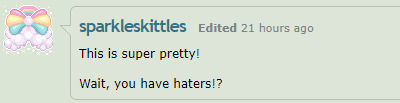
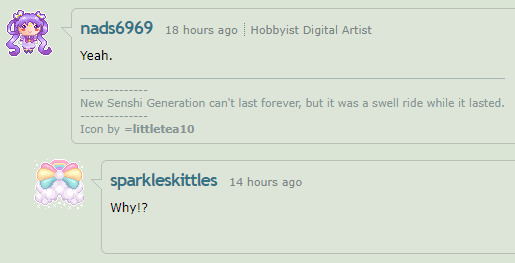
And here’s the kicker. This woman has lost her damn mind:
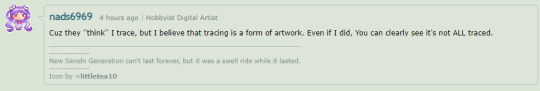
There are so many lies and inconsistencies in this one sentence, you could do an entire college course on Critical Thinking based on it.
Let’s break it down, shall we?
“Cuz they “think” I trace”
Except no one “thinks” Ms. Stepputat traces. Anyone with a brain KNOWS that she traces. She herself has admitted that she “sometimes” traces:
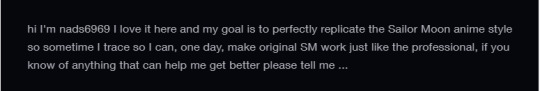
This is from her own Front Page on her own Deviantart account. This is what happens when you lie too much, kids. You start making an idiot of yourself because you can’t keep your story straight.
She also admitted it in another comment section:
https://sta.sh/016viwbuj9je
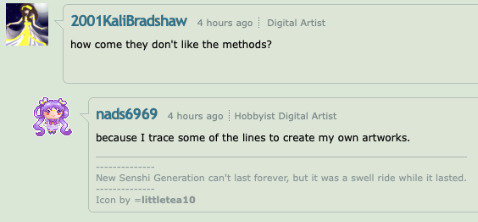
But something that has been happening lately is that Ms. Stepputat is becoming less forthcoming about her “methods...” Almost like she doesn’t want anyone to know that she traces.
https://www.deviantart.com/comments/1/817454457/4788985482
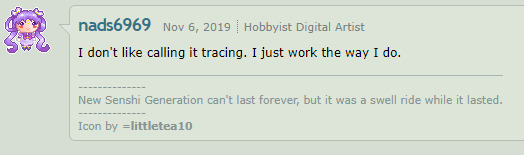
Which is weird... Why lie/hide something if you’re okay with doing it and think that it’s okay?
“But I believe that tracing is a form of artwork”
That’s all fine and dandy if permission is properly sought AND granted, AND credit is provided. In Ms. Stepputat’s case, however, she has proven time and time again that she has all the time in the world to browse the internet for hours looking for stuff to trace and hours to poorly trace spectacular works, but she’s too lazy to ask for permission and too lazy to even remember who she traced works from.
It must be so hard being an unemployed “stay at home mom” (who once contemplated handing her own son over to her elderly mother to care for so that she could “focus on herself”) with all this time on her hands to be a monster.
She has proven time and time again that she expects her followers to find her sources for her because she just can’t seem to remember this integral part of treating other people with common courtesy.
As far as tracing being a “form of artwork,” I’m gonna say a hard no to that. You’re not laying down lines because you understand how parts of the body work and interact with each other depending on position and/or angle. Tracing means that you haven’t tried practicing, or that you’ve given up on practicing and want a short-cut into talent.
People in the art world might be snooty and a bit full of themselves at times, but they’re not stupid. Any artist worth his or her salt can notice bullshit from a mile away, such as overuse of certain filters or tools, as well as weaknesses and limitations in understanding of perspective, anatomy, etc. And you would be hard pressed to find a professional artist who says that tracing and taking credit for the traced work is a-ok.
When you trace, you are not presenting work that represents you and your creativity. You are re-displaying someone else’s creativity while contributing none of your own, which is even worse when you try to pass another person’s work off as yours and people see you’re full of it.
So sure, tracing requires you to put a pen to paper, but in the long run, you’re just xeroxing something and pretending that you put the effort into creating something new.
“Even if I did, you can clearly see it’s not ALL traced”
So does this sentence make your head hurt? It should. There’s more idiocy packed into this statement than there are peanuts packed into a PayDay bar.
When you make the statement “Even if I X”, you are presenting it as a hypothetical situation, i.e. you don’t normally/ever do X, so the purpose of the statement is to explore if you DID.
This is probably one of the biggest logical inconsistencies I’ve seen in a while, because the sentence doesn’t work if the situation you present is factual instead of hypothetical.
What she is essentially saying is “I don’t trace, besides, not all my work is traced.”
Good job, Ms. Stepputat. OJ Simpson has his “If I Did It” book, you have “Even If I Did Trace.”
So here you have it, folks. She’s done a full 180 from admitting that she does/did trace to denying it and saying she doesn’t.
23 notes
·
View notes
Text
Delivered a full package
Okay, this is not to brag because, in the end, I still think I've done more than I should've done, and a few of it was unnecessary. Even though I was obsessed with finishing it, I'm thrilled with the results.
After more than two years, my long fix-it fic, 380K+ words of fantasy/adventure/romance with OCxCC has been finished. In a fandom that rarely people cared about worldbuilding and OCs, starting such fic was rough, let alone finishing it. Flamers, trolls, and people with "true" understanding of canon and purist (This bunch, I really don't understand. What are you even doing in fanfiction? This is literally torture for you) that tried to force their opinions as 'facts' in a fanfiction(!) gave me more motivation. The more I saw "You can't" the more I moved forward. Comments were minimal to okay at best so I had to be... persistent. So, what I did?
Researched a lot and worldbuilt to the maximum. On myths, cultures, different source materials that were in Japanese, and connected a lot of dots the creators left behind that even. I treat writing fic as an academic paper. I usually look in areas that I can contribute more that hadn't done before. Even In the end, 70% didn't care much but I was satisfied nonetheless.
Spent a lot of time on the OC creating, to make him feel like one of the legitimate character in canon and not an SI. I think I succeeded and pro,ple liked him a lot. To the extent, that I saw my fic was recommended in the game's Steam review section in Spanish. They liked the interactions between him and the CC to the extent that they called it "Husband Simulator". Didn't expect it to be recommended like that, but I took it. My beta helped me a lot in maintaining his authenticness as I wanted to cross some red lines in making an OC (He was one of the main characters, he is powerful, but in his own special way and the spotlight was on him most of the time).
Then a year passed and I thought, well, I really wanted people that were looking for such fics can find it faster, and I need the motivation to move forward (At this stage, I wanted to drop it) So, I made a twitter account for this and a Tumblr. In addition to that, I decided to draw my OC along CC. Nobody was going to offer me fan arts and I have some skills, so I talked with one of my colleagues and she decided to help. I think I made 18 different fan artes (OCxCC, OC headshots, full bodies, and some romantic poses in between) to promote it. I also made Deviantart and pixiv account too. I went far and made several book covers for it as well.
My fic's rating is T+ (Young Adults) and someone offered me to write smut for it. Then I thought, why not doing it myself? The result was a separate story that included fade-to-black scenes of the original fic.
In the end, I managed to tell a fresh story with twists, angst, romance, and epic battles. OCxCC, must for those who liked to read them, and a number of artworks so people could relate better with the characters. Even smut chapter for those who wanted to look more into their love adventures and see beyond words that I couldn't say in the main fic. After two years, I finally managed to break through and deliver what I intended. Made a lot of friends along the way who shared my ideas. Interestingly, I got a lot of female readers too which really liked my OC. I always thought F/F and slashes were their way, but you learn new things each day.
The burden has lifted, finally. I'm free. To those who followed my story to the end, I'm grateful and thank you.
submitted by /u/Cipher_DEMON_LORD
[link] [comments]
from FanFiction: Where Magical Ponies battle Imperial Titans https://ift.tt/3g9cG3F
1 note
·
View note
Text
“A Rant About Shipping”
I’m back to my rant routines because, well, it only takes so much to trigger me about the fandom community of any popular/unpopular media. So let me get on with it. I’m getting real sick and tired of people hating shippings in general, no matter if it’s gay or straight. The general public online makes such a big deal out of it that I can’t help but find all the arguments and objections absolutely pitiful. Is everyone on the internet just mere children, or children in adult disguises?
First off, I get it - shippings/ship wars are part of what makes fandoms toxic and unbearable to be a part of. I am hyper-aware. That being said, the concept of shipping shouldn’t be seen as something as god awful or detrimental to society or some shit like that. People like pairing fictional characters together, so what? Its fuckin fiction! The very knowledge that it's being done shouldn’t kill you. If people want to make fanart or fanfiction out of it, they have the right to. Don’t portray ALL of these people like freaks and make them feel bad about what they like and do. It’s more than rude or disrespectful, it's stupid and a waste of time. Mind your damn business and move on, ignore them. You only want the source material after all, right? So just watch or read or play your shit and stay off of Tumblr, Deviantart, Zerochan, the comment section; anywhere really if you can neither handle it nor act mature.
Second, to everyone who hates gay shippings= why, just why? Does it really throw you off the deep end to see two fictional characters of the same sex being paired together and drawn romantically (or sexually) with one another? Cuz it ain’t straight? Give me a fuckin break. I’m not religious so I don’t fuckin care if you believe it's wrong and shouldn’t be promoted. It's no different from fanart/fanfiction/NSFW of straight shippings, in my eyes. So really, get a grip. I’d respect the outrage more if there were actually informative and insightful reasons against them, but nah it’s just “ew, gets this gay shit off my screen” or “rabid fujoshis always be fapping to men getting it on”. You are indeed allowed to voice your opinion about it, hell there are gay ships AND straight ships I utterly despise, but you shouldn’t go so far and call all these fans perverted, crazy, or stupid. That’s just not true; if anything you come off as butthurt or insecure about some shit that you definitely need to fix.
Lastly, to everyone who hates straight shipping= you are way too extreme for no fuckin reason. I hate SJWs and special snowflakes for this very reason. Not everyone has similar tastes, don’t assume they are homophobes just because they don’t ship two men together or two women together. Your opinions are not superior to theirs, lay off. If you don’t like, don’t look. Stop villainizing everyone with different views, and quit making everything about representation and diversity. Tone down and be respectful, for god’s sake! Enough with the ship wars, it achieves nothing - y’all just wanna hate each other and for what? Absolutely fuckin nothing!
Am I done? I hope so. This has become irritating and I learned that blowing off steam makes me feel better. Do I sound selfish and petty? Maybe. Did any of this made sense? Probably not. But I don’t fucking care.
#fandoms#rant#shippings#otp#fanart#fanfic#all fandoms#cartoons#anime#games#books#comics#tv series#tv shows#movies#gay ships#straight ships#ship wars#fanon#canon#source material#tumblr#toxic fandoms#thanks i hate it#homosexuality#heterosexuality#opinion
17 notes
·
View notes
Text
Art Theft Committed by CreepypastaDotCom and Chilling Tales for Dark Nights

Hey everybody. I just wanted to tell an important story to anyone out there that’s an artist or a fan of horror media. In the wake of the mess last weekend surrounding Twitter account @RareHorror failing to attribute art they reposted to the creator and having a massive and embarrassing meltdown (which you can read more about here, language warning: http://www.pajiba.com/film_reviews/rare-horrors-twitter-meltdown-ignites-debate-over-artist-rights.php), I want to share a similar experience I’ve been having. It’s going to contain some disturbing (but fake) Photoshops and paintings so I’m sorry in advance if this sort of thing upsets you.
So about a month ago, while talking with some friends, one of them drew my attention to how the Twitter page for CreepypastaDotCom was tweeting out about a story on their main website using an image that looked a little familiar. There was no credit to be found. After a little digging we realized that it was the work of a rather well known, found footage-style artist who goes by SlimeySwampGhost, which many of us were familiar with. After discovering this, we collectively began filling their comments section with remarks about this lack of attribution. SlimeySwampGhost himself eventually asked for credit.


After a full day with no further response from CreepypastaDotCom, I decided to scroll deeper. I discovered that for the past few months, ALL their Twitter content was made up of uncredited artwork. Every post contained an excerpt, a link to the story it was from, a handful of hashtags, and an uncredited piece of artwork. Through this, I found another account called Chilling Tales for Dark Nights. They themselves are a horror audio drama/narration channel I’ve known about for a while. Not only did they have posts identical to those made on CreepypastaDotCom’s Twitter page, but they had made even MORE promoting their podcasts, audio recordings, and YouTube videos, still using artwork that they had no ownership of.
I want to put it into perspective how much of a profit these websites are making. If you visit CreepypastaDotCom (which I do not recommend), it is filled to bursting with ads. Their most recent story, which is only 1500 words long, contains four standard and one video ad to the right, a banner across the side and bottom, and three built right into the story, between every four paragraphs or so. I have seen an even higher number on longer stories. Though not an exact number, the site Worth of Web estimates that nearly 10 000 people visit CreepypastaDotCom and it earns nearly $150 USD daily. Though their site’s lack of ads is a little less apparent in its source of income, Chilling Tales for Dark Nights offers a subscription service starting at $5 USD a month and capping at $79.99 a year, locking many of their stories and recordings behind a paywall . On top of this, Social Blade estimates their channel earning between $144 and $2.3K USD monthly. These are not small groups making a mistake; these are large companies making the active decision to omit credit, at times going out of their way to do so.
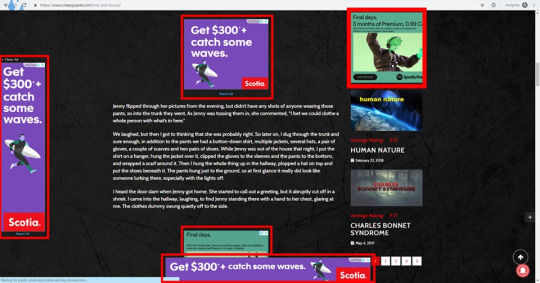

So, I decided to spend a free afternoon going on a little crusade of using a combination of Google Images and other backwards image searching services to find and credit nearly ALL of the art they reposted in their respective comments section.
The most disturbing cases I’ve seen are:
-a few artists that I was able to tag directly that stated that they hadn’t permitted them to use their art nor was it free for anyone to repost or use (at bare minimum without credit)
-multiple artists who were selling the piece they used or others as a print
-several drawings that had logos, names, signatures or watermarks cropped out of the image to even further remove credit
-a handful of concept art from indie games


The most disgusting one I found was an advertisement featured on both Twitter feeds for a book on Amazon by K Banning Kellum. Attached to this was a piece that I discovered was hand painted by François Baranger for a crowdfunded book, cropping out the full resolution to hide the space where the text was meant to be placed. They were using art from an unrelated book to advertise another. Both Banning and Baranger have made statements asking that the advert be taken down.
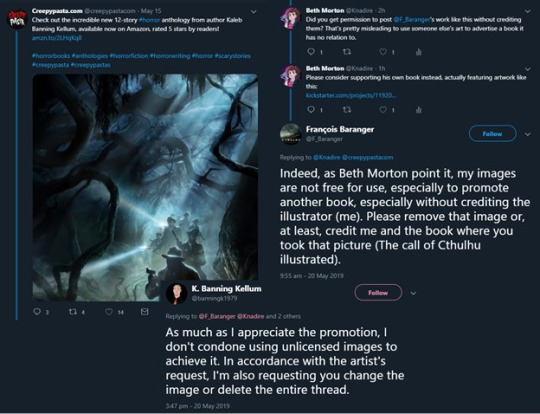
It took a few hours before I heard any word from either of them. CreepypastaDotCom initially excused all this to Twitter’s word count, citing that their Facebook page properly attributed the specific artist I was referring to (which they mentioned was a “friend” of theirs). I pointed out that though yes, they did credit that very specific artist on that other social media, they failed to do so with a good majority of the art they were sharing, and that they had no issue adding an additional tweet to that chain after I mentioned it but still to none of the others.
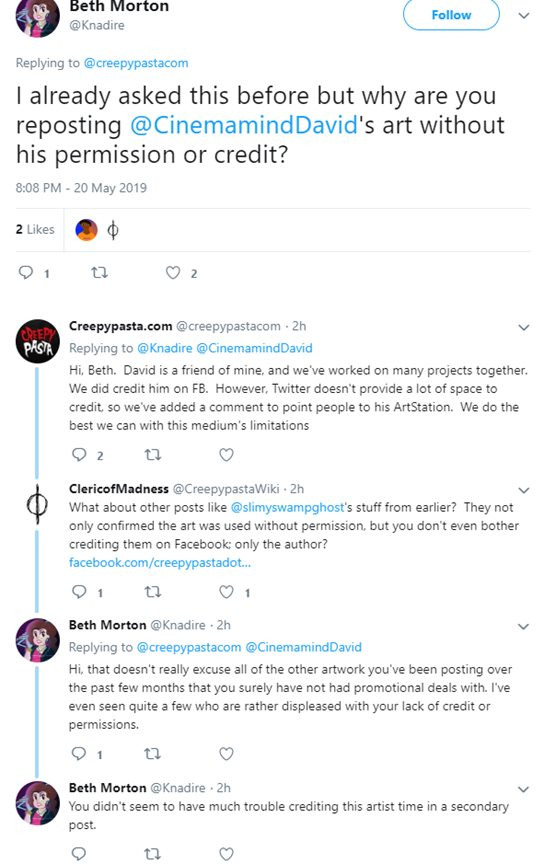
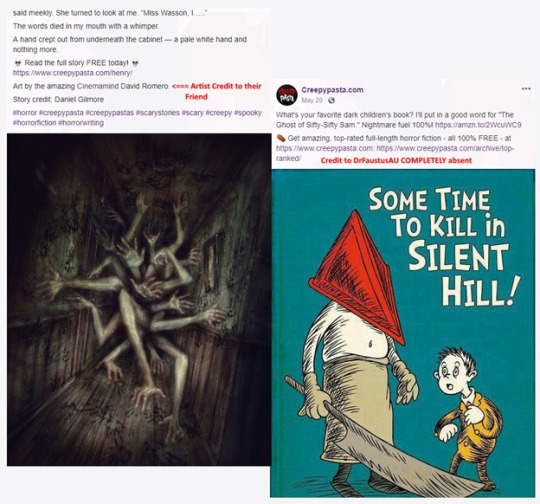
Both pages did eventually remove all of the incriminating posts, but not before blocking me immediately after this interaction.
I had this on the back of my mind until a month later, when I decided to check up on both of them after the RareHorror incident occurred. When plugging their most recent text-based stories they began using (what I hope to be) stock photographs, and most of CreepypastaDotCom’s Facebook feed now consists of memes. But all of the images that they had removed on Twitter had not ben touched on this social media page, and I also discovered an Instagram page for Chilling Tales doing the same thing. While going about making similar remarks on these respective pages, I recognized the watermark of Omega Black, who’s work was stolen by them before, directly used in a thumbnail for their podcast, which is one of the ones currently hidden behind their paywall. In fact, a majority of their recent thumbnails on their website, as well as on YouTube, have art done by other people that they have not credited. They only credit the artists that they commission art from, which they can, have, and CONTINUE to do. I have made efforts to properly attribute and ask that they remove these images as many places as I have been able.


In the middle of writing this, CreepypastaDotCom has removed ONLY the post about post about K Banning’s book, leaving up everything else, and has banned me from commenting on their Facebook page any further. Chilling Tales yet to make any sort of statement about this behaviour. Since posting this to Facebook, I have now been officially blocked on both Chilling Tales for Dark Nights and CreepypastaDotCom on there, as well as CTFDN's Instagram. The posts that got the most negative feedback over theft (belong to Francois and OmegaBlack respectively) have all been completely removed, BUT all the others are still there. All my comments linking back to their respective portfolios, ArtStations and DeviantART profiles have been wiped clean and they are left uncredited once more.

In the end I just want this sort of thing to end. It’s not right that these pages are piggybacking off of the artwork of others to generate more interest and clicks, to earn a profit that the original creators will not see a cent of. As an artist myself who has had their art mistaken for free clipart in the past I can’t image what it must be like to have your work used on a much larger scale. So if anyone from the CreepypastaDotCom or Chilling Tales for Dark Nights team is reading this, please consider removing all these. It’s neither legally nor morally right.
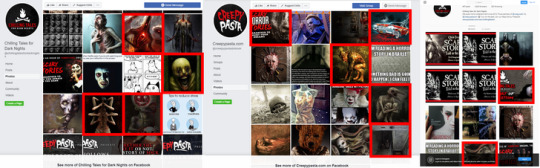
If anyone following me is able to, I ask that you consider addressing all this yourselves on your social media of choice. I don’t want any outright harassment, but it seems like as with most large corporations, a large group of people expressing their dissatisfaction is the only way to incite any change. As only one person there’s only so much I’ve been able to do.
Any artists following me should be extremely cautious of who is using your art and for what purpose. If this is happening to anyone I know personally I’ve got your back and I’ll do everything I can to get it removed or appropriately attributed.
If you intend on doing anything like Chilling Tales in the future, even tangentially related, the Creepypasta Wiki is a better while still expansive resource for stories. Here are also some resources you can use for royalty free or public domain photographs and images:
https://pixabay.com/
https://unsplash.com/
https://stocksnap.io/
https://www.pexels.com/
If you want to use art that you like, at least ask permission first. The worst they can say is no, and no response is NOT approval. Credit the artist, and Google Images is not a source.
Below is a list of all the artists I was able to find who’s work has been stolen and left unattributed. It is not completely comprehensive since backwards image searching only goes so far, and as only one person I have only been able to track their posts back to the beginning of January due to their absolutely massive backlog of images.
https://www.deviantart.com/drfaustusau
https://www.facebook.com/creepypastadotcom/photos/a.1890769041170011/2331644373749140/?type=3&theater
Gary Pullin
https://www.facebook.com/creepypastadotcom/photos/a.1890769041170011/2330164767230434/?type=3&theater
Joe Webb
https://www.facebook.com/creepypastadotcom/photos/a.1890769041170011/2329562920623952/?type=3&theater
https://www.deviantart.com/jflaxman
https://www.facebook.com/creepypastadotcom/photos/a.1890769041170011/2328831980697046/?type=3&theater
*https://www.deviantart.com/koidl
https://www.facebook.com/creepypastadotcom/photos/a.1890769041170011/2326650480915196/?type=3&theater
https://www.facebook.com/creepypastadotcom/photos/a.1890769041170011/2326647174248860/?type=3&theater
https://www.instagram.com/p/BsnqEW_lpsc/
https://www.deviantart.com/almanegra
https://www.facebook.com/creepypastadotcom/photos/a.1890769041170011/2326866630893581/?type=3&theater
https://www.facebook.com/chillingtalesfordarknights/photos/a.684108731608990/2445654418787737/?type=3&theater
https://www.instagram.com/p/BxYy84xFsc6/
Masahiro Sawada
https://www.facebook.com/creepypastadotcom/photos/a.1890769041170011/2324896661090578/?type=3&theater
https://www.deviantart.com/daverapoza
https://www.facebook.com/creepypastadotcom/photos/a.1890769041170011/2324062071174037/?type=3&theater
https://www.deviantart.com/chromattix
https://www.facebook.com/creepypastadotcom/photos/a.1890769041170011/2324881584425419/?type=3&theater
https://www.facebook.com/chillingtalesfordarknights/photos/a.684108731608990/2440420665977779/?type=3&theater
Emil Melmoth
https://www.facebook.com/creepypastadotcom/photos/a.1890769041170011/2322323768014534/?type=3&theater
https://www.deviantart.com/kumpan/
https://www.facebook.com/creepypastadotcom/photos/a.1890769041170011/2322322098014701/?type=3&theater
https://www.facebook.com/chillingtalesfordarknights/photos/a.684108731608990/2433247106695135/?type=3&theater
https://www.deviantart.com/jasonedmiston
https://www.facebook.com/creepypastadotcom/photos/a.1955865917993656/2313320382248206/?type=3&theater
https://www.deviantart.com/panchecco/
https://www.facebook.com/creepypastadotcom/photos/a.1890769041170011/2290413431205568/?type=3&theater
https://www.facebook.com/chillingtalesfordarknights/photos/a.684108731608990/2349352058417974/?type=3&theater
https://www.facebook.com/chillingtalesfordarknights/photos/a.684108731608990/2294791423874038/?type=3&theater
https://www.facebook.com/chillingtalesfordarknights/photos/a.684108731608990/2255315011155013/?type=3&theater
https://www.deviantart.com/loish
https://www.facebook.com/creepypastadotcom/photos/a.1890769041170011/2286125321634379/?type=3&theater
https://www.facebook.com/chillingtalesfordarknights/photos/a.684108731608990/2338187819534398/?type=3&theater
Ares Dragonis
https://www.facebook.com/creepypastadotcom/photos/a.1890769041170011/2284644478449130/?type=3&theater
Matteo Ascente
https://www.facebook.com/creepypastadotcom/photos/a.1890769041170011/2282149892031922/?type=3&theater
https://www.facebook.com/chillingtalesfordarknights/photos/a.684108731608990/2327855437234303/?type=3&theater
Klaus Wittmann
https://www.facebook.com/creepypastadotcom/photos/a.1890769041170011/2274267342820177/?type=3&theater
https://www.facebook.com/chillingtalesfordarknights/photos/a.684108731608990/2307437519276095/?type=3&theater
Miklós Ligeti
https://www.facebook.com/creepypastadotcom/photos/a.1890769041170011/2272191189694459/?type=3&theater
https://www.facebook.com/chillingtalesfordarknights/photos/a.684108731608990/2302082193144961/?type=3&theater
https://www.facebook.com/chillingtalesfordarknights/photos/a.684108731608990/2442398692446643/?type=3&theater
https://www.youtube.com/watch?v=KiT77ezGfzY
Eric Felten
https://www.facebook.com/creepypastadotcom/photos/a.1890769041170011/2271754523071459/?type=3&theater
https://www.facebook.com/chillingtalesfordarknights/photos/a.684108731608990/2301019089917938/?type=3&theater
Jay Zhou
https://www.facebook.com/creepypastadotcom/photos/a.1890769041170011/2268483903398521/?type=3&theater
https://www.facebook.com/chillingtalesfordarknights/photos/a.684108731608990/2292754607411053/?type=3&theater
https://www.deviantart.com/danielgrzeszkiewicz
https://www.facebook.com/creepypastadotcom/photos/a.1890769041170011/2265915273655384/?type=3&theater
https://www.facebook.com/chillingtalesfordarknights/photos/a.684108731608990/2286888337997680/?type=3&theater
https://www.deviantart.com/nrjin
https://www.facebook.com/creepypastadotcom/photos/a.1890769041170011/2260490967531148/?type=3&theater
Alex Monge
https://www.facebook.com/chillingtalesfordarknights/photos/a.684108731608990/2354560677897112/?type=3&theater
https://www.instagram.com/p/BvIqWUTl76c/
OmegaBlack
https://www.facebook.com/chillingtalesfordarknights/photos/a.684108731608990/2433720263314486/?type=3&theater
https://www.deviantart.com/dloliver
https://www.facebook.com/chillingtalesfordarknights/photos/a.684108731608990/2414995095187003/?type=3&theater
Fernando Acosta
https://www.facebook.com/chillingtalesfordarknights/photos/a.684108731608990/2262643733755474/?type=3&theater
https://www.instagram.com/p/Bss96BaFaC1/
Pedro Silvia
https://www.facebook.com/chillingtalesfordarknights/photos/a.684108731608990/2238916129461568/?type=3&theater
https://www.instagram.com/p/BsEgbuqFJRD/
https://www.youtube.com/watch?v=xVeESsQbBl4
https://www.deviantart.com/dominikbroniek/
https://www.facebook.com/chillingtalesfordarknights/photos/a.684108731608990/2458696254150220/?type=3&theater
https://www.instagram.com/p/BxsD7zXli7y/
https://audioboom.com/posts/7265417-the-art-of-imitation-chilling-tales-for-dark-nights
https://www.deviantart.com/eemeling
https://www.facebook.com/chillingtalesfordarknights/photos/a.684108731608990/2454194474600398/?type=3&theater
https://www.youtube.com/watch?v=t_zvU9u1epc
https://www.deviantart.com/s-caruso
https://www.facebook.com/chillingtalesfordarknights/photos/a.684108731608990/2346953118657868/?type=3&theater
https://www.instagram.com/p/Bu7Wkr1FseL/
https://www.youtube.com/watch?v=4jae1pm4ui0
Dario Puggioni
https://www.facebook.com/chillingtalesfordarknights/photos/a.684108731608990/2326173137402533/?type=3&theater
https://www.instagram.com/p/BuWnJ93lLjp/
https://youtu.be/kaLO87La0q0
Clint Nitkev
https://www.facebook.com/chillingtalesfordarknights/photos/a.684108731608990/2309484632404717/?type=3&theater
https://www.instagram.com/p/Bt7iHxDlFzm/
https://www.youtube.com/watch?v=97ZFM1EyBFQ
https://www.deviantart.com/emerald-depths
https://www.facebook.com/chillingtalesfordarknights/photos/a.684108731608990/2273329246020256/?type=3&theater
https://www.instagram.com/p/Bs_DQ9nlKMe/
Blaz Porenta
https://www.facebook.com/chillingtalesfordarknights/photos/a.684108731608990/2249680588385122/?type=3&theater
https://www.instagram.com/p/BsWkhdDldGI/
https://www.youtube.com/watch?v=Kd0o6Lfac9o
https://www.deviantart.com/jflaxman/
https://www.facebook.com/chillingtalesfordarknights/photos/a.684108731608990/2244718002214714/?type=3&theater
https://www.instagram.com/p/BsOEvcVleCu/
https://www.youtube.com/watch?v=2qOOCS49RVM
#arttheft#art theft#credit the artist#creepypasta#chilling tales for dark nights#ctfdn#creepypastadotcom#horror#rarehorror#please stop#stolen art#art plagarism
13 notes
·
View notes