#Android VPN Apps
Explore tagged Tumblr posts
Text
How to Install games that are not on the Play Store / How to Play JJK (Jujutsu Kaisen) Phantom Parade game on Android using a VPN and how to translate the game from Japanese to English / How to Play JUMP Assemble
youtube
#jujutsu kaisen#jjk#jjk anime#jjk manga#phantom parade#jujutsu kaisen phantom parade#jjk phantom parade#jump assemble#JUMP! Assemble#TapTap#Android#Android Games#Free Games#Free Android Games#Free mobile games#Japanese#Japanese game#translation#English#Jujutsu Kaisen Phantom Parade Game#Phantom Parade Jujutsu Kaisen#Anime#Manga#Anime Game#VPN#Apps#virtual private network#virtual private servers#VPS#Jujutsu
14 notes
·
View notes
Text
VPN Monster app download the latest version for your device
In today's digital age, online privacy and security are more important than ever. Whether you're browsing the web, streaming your favorite shows, or working remotely, the risk of cyber threats is constantly looming. This is where a VPN, or Virtual Private Network, comes into play. One such VPN service that has been gaining attention is VPN Monster. In this blog post, we’ll dive into what VPN Monster is, why you should consider using it, and what makes it stand out in the crowded world of VPN services.
What is VPN Monster?
VPN Monster is a premium VPN service that offers users the ability to browse the internet securely and privately. It works by masking your real IP address and encrypting your internet connection, making it much more difficult for hackers, advertisers, or even government agencies to track your online activity. VPN Monster also allows you to bypass geographical restrictions, giving you access to websites and content that might otherwise be blocked in your location.
Key Features of VPN Monster
Strong Encryption One of the standout features of VPN Monster is its robust encryption technology. It uses military-grade AES-256 encryption to secure your data, making it nearly impossible for hackers to intercept and read your information.
Wide Server Network VPN Monster boasts a large network of servers across various countries, ensuring fast and reliable connections. With multiple servers in different regions, you can choose the server closest to you for the best performance or switch to a server in another country to access region-restricted content.
Zero Logs Policy Unlike many other VPN services, VPN Monster promises a strict no-logs policy. This means that the service does not collect or store any data about your browsing activities, offering you true privacy while online.
Fast Speeds VPN Monster prioritizes speed without compromising security. It is optimized for high-speed connections, which is crucial for activities like streaming HD content, online gaming, and video conferencing. With VPN Monster, you won’t have to deal with annoying lag or buffering.
User-Friendly Interface Whether you're a tech-savvy user or a beginner, VPN Monster offers an intuitive and easy-to-use interface. Setting up the VPN is simple, and the apps are designed to ensure a seamless experience on both desktop and mobile devices.
Bypass Geoblocks VPN Monster makes it possible to access content from any corner of the world, regardless of your location. With servers in multiple countries, it allows you to unblock streaming services like Netflix, Hulu, BBC iPlayer, and more.
Multiple Device Support VPN Monster allows you to connect multiple devices simultaneously, including your PC, smartphone, tablet, and even routers. This is a huge plus for people who want to secure all of their devices at once without paying for extra accounts.
Why Do You Need a VPN?
1. Enhanced Privacy
In an era where data breaches, surveillance, and cyberattacks are commonplace, using a VPN is one of the best ways to protect your privacy. By encrypting your connection and masking your real IP address, a VPN ensures that your browsing activities cannot be easily tracked by websites, advertisers, or malicious actors.
2. Secure Public Wi-Fi Usage
Public Wi-Fi networks, such as those in cafes or airports, are often unsecured, making them a prime target for hackers. By using a VPN, you can protect yourself when connecting to these networks, ensuring that your sensitive information (like passwords or credit card numbers) remains safe.
3. Bypass Geographical Restrictions
Many online services limit access to content based on your location. A VPN allows you to bypass these restrictions by masking your real IP and connecting to a server in another country. This is particularly useful for accessing content on streaming platforms or news websites that are region-locked.
4. Avoid Price Discrimination
Some online retailers and services offer different prices based on your location. With a VPN, you can change your virtual location to potentially unlock better deals and save money while shopping online.
5. Anonymous Browsing
If you value anonymity while browsing the web, a VPN is an essential tool. By masking your real IP address and routing your traffic through a secure server, a VPN ensures that your online actions remain private and untraceable.
Is VPN Monster Worth It?
Given its impressive range of features and strong security measures, VPN Monster is certainly a solid option for anyone looking to enhance their online privacy. Whether you're using it for work, entertainment, or personal browsing, the service promises a reliable and secure internet experience. Additionally, with a no-logs policy, fast speeds, and access to content from around the world, VPN Monster is an excellent choice for those who want to protect their data and access the open internet without restrictions.
That said, like any service, it’s always a good idea to test it out yourself. Many VPN providers, including VPN Monster, offer free trials or money-back guarantees, allowing you to try the service before committing long-term.
Conclusion
In a world where digital security threats are constantly evolving, using a VPN like VPN Monster is no longer just a luxury—it’s a necessity. By encrypting your connection, protecting your personal information, and allowing you to bypass geo-blocked content, VPN Monster ensures that your online experience is both safe and seamless. If you’re looking for a reliable VPN that doesn’t compromise on security or speed, VPN Monster may be just what you need.
#1950s#70s#80s#60s#alternative#agatha harkness#agatha all along#aesthetic#APP#APPLE#ANDROID#VPN#SAFE#PURE
0 notes
Text

https://apkbibo.com/th/psiphon-pro/
Psiphon Pro Mod APK ดาวน์โหลดฟรี - การเชื่อมต่ออินเทอร์เน็ตที่ไม่จำกัด
0 notes
Text

Smartphone sicherer machen
Bedrohungen erkennen und stoppen
Wir sollten es wissen und wir sollten auch etwas dagegen tun: Mindestens die Big5 (GAFAM = Google, Amazon, Facebook, Apple, Microsoft), auch Kriminelle und eventuell staatliche Stellen beobachten, was wir im Netz tun, stehlen unsere persönlichen Daten oder erpressen unsere Zustimmung dazu.
Viele Beispiele zeigen, dass es nicht nur um lästiges und unbequemes geht, sondern dass es um unsere Privatsphäre und (informationelle) Selbstbestimmung geht und in vielen Fällen Menschen vor den Trümmern ihrer Lebensgestaltung stehen nachdem sie durch fehlerhafte Algorithmen zu False Positives gemacht wurden. Denn wie soll man beweisen, dass man etwas nicht getan hat ... (Fatale Folgen fehlerhafter Algorithmen , Angreifer können Tastenanschläge einschleusen )
... wissen und tätig werden
Also, wenn wir das wissen, dass müssen wir überlegen, was dagegen zu tun ist. In beiden Fällen kann uns die App Rethink helfen. Die Quellen für das Open Source Programm gibt es für Android auf Github https://github.com/celzero/rethink-app.
Rethink für Android kann Aktivitäten von Apps überwachen und sperren, Zensur umgehen, Apps mit einer Firewall schützen und auch Werbung blocken. Zudem erstellt es Statistiken über Zugriffe. Es kann keine Deep Packet Inspektion, es arbeitet vor allem mit DNS (Domain Name Service). Rethink gibt es in F-Droid und im PlayStore und benötigt keine Root Rechte - aber Android ab Version 10. Zum Trace baut es ein telefoninternes VPN auf und läuft stabil und im Hintergrund, lesen wir auf Mastodon.
Im ersten Schritt wird man sich also damit ansehen, welche anderen Apps uns wie oft und wie lange bespritzeln und dann kann man dazu übergehen, diese oder jene zeitweise oder dauerhaft zu sperren. Man sieht dann recht schnell wie umfassend die Macht der Big5 inzwischen geworden ist und muss sich im einen oder anderen Fall sicher von der Sucht zu irgendeiner App trennen ...
Mehr dazu bei https://diasp.eu/posts/16680086 und https://social.tchncs.de/@kuketzblog/112039141232534433 und die App gibt es u.a. hier https://github.com/celzero/rethink-app
Kategorie[21]: Unsere Themen in der Presse Short-Link dieser Seite: a-fsa.de/d/3zp Link zu dieser Seite: https://www.aktion-freiheitstattangst.org/de/articles/8707-20240308-smartphone-sicherer-machen.html
#Rethink#App#Android#Big5#GAFAM#Google#Amazon#Facebook#Apple#Microsoft#Meta#Transparenz#Informationsfreiheit#AppStore#WhatsApp#DNS#VPN#Kontrolle#Sperre#F-droid#sicherheit
1 note
·
View note
Link
#Instagram on Chromebook#improved communication#Creative Way-out#time management#digital ethics#vpn service#cyber ghost#nord vpn#express vpn#vpn#virtual private network#browse instagram#social media usage#digital ethic#android emulator#mobile app#web#school chromebooks#schools#chromebook#blogs#my blogs#blogging#blog lovers#blogger#technology#tech blog
0 notes
Text
VPN App for Androids
X Super Fast VPN
X Super Fast VPN - Best Free VPN App for Android
About us –
Experience blazing-fast and secure internet access with X Super Fast VPN, the ultimate solution for your online privacy needs. Our app offers the best free VPN service, ensuring top-notch protection and seamless browsing on your Android device. 🚀 Super Fast Speeds: Enjoy lightning-fast connection speeds that let you stream, browse, and download without any lag. 🛡️ Ultimate Security: Keep your online activities private and secure. Our advanced encryption ensures your data remains safe from hackers and snoopers. 🌐 Global Server Network: Connect to our extensive server network worldwide to access geo-restricted content and enhance your online experience. 🆓 100% Free: No hidden costs, no subscription fees. X Super Fast VPN is the best free VPN app you need. 📲 Easy-to-Use: With a user-friendly interface, connecting to a VPN server is as simple as a single tap. Unlock a world of possibilities with X Super Fast VPN. Download now and enjoy the best free VPN service for Android. Safeguard your digital life while enjoying super-fast speeds and unrestricted access to the content you love. Tags :- #Free_VPN, #Best_VPN_Services, #Super_Fast_VPN, #VPN_App_for_Android, #Best_Free_VPN, #X_Super_Fast_VPN, #Free_VPN_Android_App, #X_Fast_VPN.
In today's digital age, online privacy and security have become paramount. With cyber threats and data breaches on the rise, it's essential to have a reliable solution to protect your online activities. Introducing xSuperFast VPN, the cutting-edge app designed to provide you with a secure and private browsing experience like never before.
xSuperFast VPN is not just your average VPN; it's a comprehensive solution that offers lightning-fast speeds, robust security features, and a user-friendly interface. Whether you're accessing public Wi-Fi, streaming content, or simply browsing the web, xSuperFast VPN has you covered.
X Fast VPN : Experience blazing-fast connection speeds that ensure seamless streaming, downloading, and browsing without buffering.
Multi-Device Compatibility: Whether you're using a smartphone, tablet, or computer, xSuperFast VPN offers cross-platform compatibility for all your devices.
Why Choose xSuperFast VPN?
Enhanced Security: Protect your personal and financial information from potential threats, ensuring your online presence remains secure.
Access Geo-Restricted Content: Unlock content from different regions and enjoy a diverse range of entertainment options.
Bypass Censorship: Stay connected even in regions with strict internet censorship, ensuring you have access to the information you need.
User-Friendly Interface: xSuperFast VPN's intuitive interface makes it easy for users of all levels to connect and enjoy the benefits of a VPN.
In a digital landscape fraught with risks, xSuperFast VPN stands out as a powerful tool for ensuring your online security and privacy. With its impressive features, fast speeds, and global server network, it's a must-have app for anyone who values their online freedom. Experience the ultimate in secure and private browsing with xSuperFast VPN today.
Get more services –
Free VPN
Best VPN Services
Super Fast VPN
Free VPN App
Free VPN Androids App
Best Free VPN
X Free VPN
For additional information click here -https://play.google.com/store/apps/details?id=com.syntax.xsuperfastvpn&pli=1
0 notes
Text
Tumblr will not die, but this post is Wafrn propaganda
I dont think tumblr will shut down. It may go the "twitter way", it may get worse service, worse moderation (EVEN WORSE YES), and worse support and worse performance.
But it wont suddenly shut down forever. Outages will be longer and more frequent but thats it.
Now, the wafrn propaganda I promised: if you care about a social media that doesn't overtarget the baning of trans people, you should give wafrn a try.
A website inspired by tumblr, that connects with mastodon and bluesky (ok mastodon, fedi etc but you get it)

It allows custom CSS themes, asks, and lots of stuff.

You can do more than like a post, you can EMOJIREACT to it!

An important bit, since it connects with mastodon and bluesky, you can follow other people you know from tumblr. I will keep this linked post updated
We also have a phone app in beta, both for iphone and android wich you can download here
Registrations are manualy reviewed by the small modteam. Depending on the timezone it can take a few minutes or 12 hours. For safety reasons we do not allow registrations with VPNs (they get abused for accounts dedicated to harrasment and other stuff that I will not disclose for your mental health).
You should give wafrn a try:
How do we plan to host everyone without money? THATS THE NEAT PART, WE DONT! If for any reason you dislike how we handle stuff, you can always host your own wafrn for you and your friends (we are working on the documentation, this is after all a hobby project atm). You can host your own wafrn and still connect with people at bluesky, mastodon and our wafrn server :D
1K notes
·
View notes
Note
I don't know why I even ask this but I just go with it.
Miss Raven, I don't know if you ever mentioned this but perhaps may I know how to get twst jp in mobile?

For iPhone, you will need to create a Japanese iTunes account, then swap to the Japanese App Store. (This may require a VPN, but that was not the case for me.) You will be able to download Twst from there.
In order to create a Japanese iTunes account, you will need a Japan address and phone number. A payment method is not needed; you can select “none”. You can find assistance with that here.
For Android, you can use QooApp to find Twst. There's also the option to use Bluestacks, which allows you to run Android apps on your PC.
With that being said, I want to gently remind everyone that I am not here as your Twst tech support (I am not Idia Shroud), so please do not send in other asks of this nature; my response here is already the full extent of tech advice that I can provide.
My pinned post has been updated in order to reflect this response. You will find all of this information and helpful links there.
#twisted wonderland#twst#disney twisted wonderland#disney twst#notes from the writing raven#question#advice#twst gameplay#twisted wonderland gameplay#Idia Shroud
61 notes
·
View notes
Text
Ruby: At some point with these ads we will have to start playing the games ourselves instead of watching YouTube.
Jaune: There's ads on YouTube?
Ruby: ?
Jaune: I use Linux on my desktop and rip my music from the command line. My phone is a rooted android running calyxos operating system with an internal virtual machine where I do my banking. I use brave browser on all my devices which blocks ads and cookies. I use a vpn on all my devices and the YouTube app I use is a third party front end which gives me all the features of YouTube premium for free if I wanted but I donated a one time fee to their patreon.
42 notes
·
View notes
Text
Tuesday, May 7th, 2024
🌟 New
We’ve doubled the number of recently-conversed-with blogs in the messaging suggestions when sharing a post.
In Communities, hovering over a reaction will now reveal who the 10 most recent reactions came from.
We’re shutting down Tipping on June 1.
🛠 Fixed
Fixed a bug on Web where entering fullscreen on an embedded YouTube video could make the embed disappear from the post.
We fixed a bug that was allowing non-Community-members to vote in polls created inside Communities. Only members should be able to vote in polls inside Communities, at least for now.
In the latest release of the iOS app, the ability to mute posts has been fixed.
🚧 Ongoing
We are aware that Twitch videos are no longer embedding.
We are aware that some folks are hitting a rate limit while using a VPN.
In the iOS app, we are aware that blog descriptions are truncated and not expanding on tap.
In the iOS app, we are aware that some Ad-Free Browsing renewals are not going though. Please contact Support if that has happened to you.
In the Android app, we are aware that images are not downloading for folks with Android 10 and higher. A fix is planned for the next release.
🌱 Upcoming
No upcoming launches to announce today.
Experiencing an issue? Check for Known Issues and file a Support Request if you have something new. We’ll get back to you as soon as we can!
Want to share your feedback about something? Check out our Work in Progress blog and start a discussion with the community.
Wanna support Tumblr directly with some money? Check out the new Supporter badge in TumblrMart!
268 notes
·
View notes
Text
WOWOW on Demand Sign Up Tutorial
Hello, I am back (?)

Quick tutorial in case anyone wants to sign up (and later cancel) for a WOWOW on Demand account in order to watch Justice in the Dark when it airs at midnight JST on the 7th of March (aka Thursday night going into Friday morning).
Under the cut to reduce spam!
Before you start, please know that whilst you will sign up on the website, you will only be able to watch the shows using the phone app itself, because the website blocks VPNs.
You will need:
The ability to install the WOWOW on demand apk on your android phone (for iPhone users, it's available on the Jp app store, but I can't help beyond that)
A VPN (I used surfshark)
Access to a JP phone number (I used the number given on my forwarding service)
A credit card
2530 JPY per month (JITD is expected to end sometime in June 2025)

STEP 1: Set your VPN to Japan, go to the WOWOW website as shown, and click on the blue tab circled in orange

STEP 2: This just informs you that the service costs 2530 JPY/mth. Click the blue tab again.
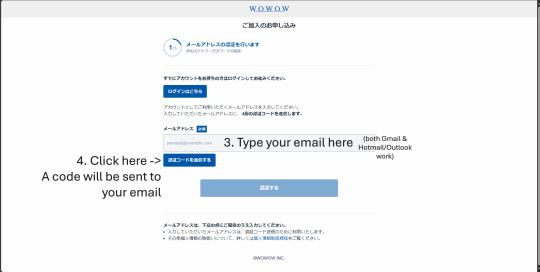
STEP 3: Key in your email and click the button to receive a 4-digit OTP (it will be the first and only string of 4 digits you see in the mail). Major email domains should work.
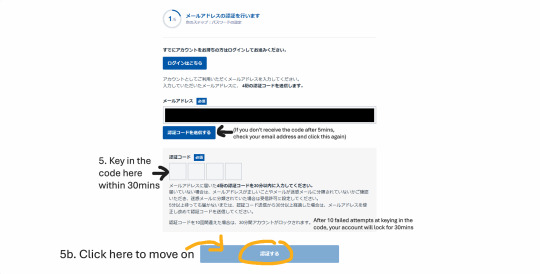
STEP 4: You should receive the OTP within 3-5mins. If you don't receive the email, check your junk folder etc I lost patience after 2 mins and clicked the button 😅
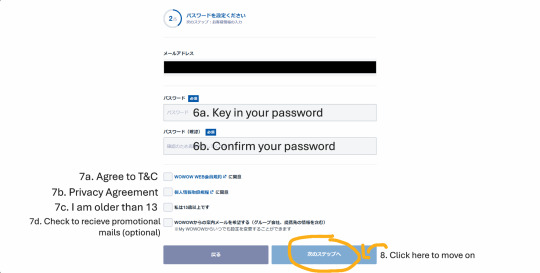
STEP 5: This is all pretty self-explanatory. Don't ask me to translate the T&C/privacy agreement because I didn't read it either 😬
Congratulations! You have successfully created a WOWOW Online account (this is the normal account which lets you watch free videos/livestreams for eg, Spirealm Ep 1 is free to watch for now).
Next, you want to create a WOWOW on Demand account, which is the service that will give you access to JITD, the rest of Spirealm episodes, and if you are in Japan with a BS Cable subscription, the ability to watch and record WOWOW shows on your TV.
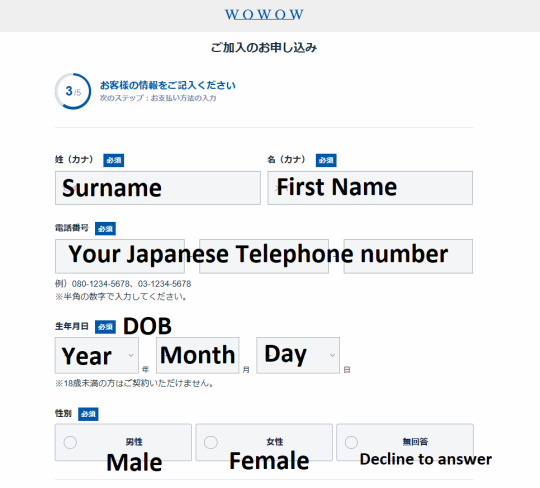
STEP 6: FINALLY we get to the most important bit, so of course I forgot to screencap it. For your Surname and First name, you will need to type it in Japanese text, so go ahead and google translate your name. For the phone number, I used the number from my Jp forwarding service (tenso), but I did try again by changing a few numbers, and it actually went through to step 4 so... if you don't have a forwarding service, you could try random numbers following the 03-1234-5678 format? Don't quote me on that.
Click the blue button at the bottom (which I accidentally cropped out) to move on.

STEP 7: A confirmation window will pop up, keep clicking the blue button...

STEP 8: Almost there. Ignore all the blue buttons and choose the credit card payment option.
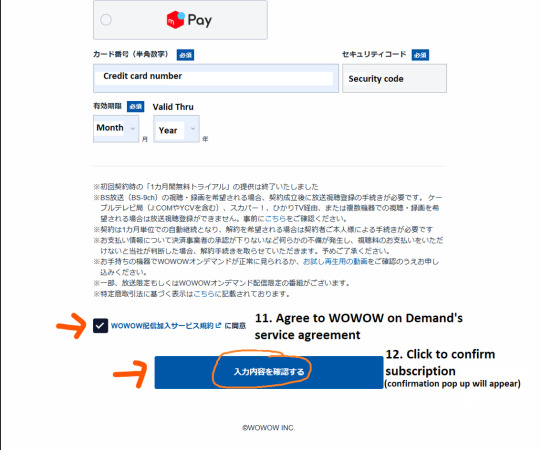
STEP 9: Scroll down and key in your credit card details (doesn't have to be Japanese), agree to the service agreement and then hit the blue button again. You will not be charged yet.
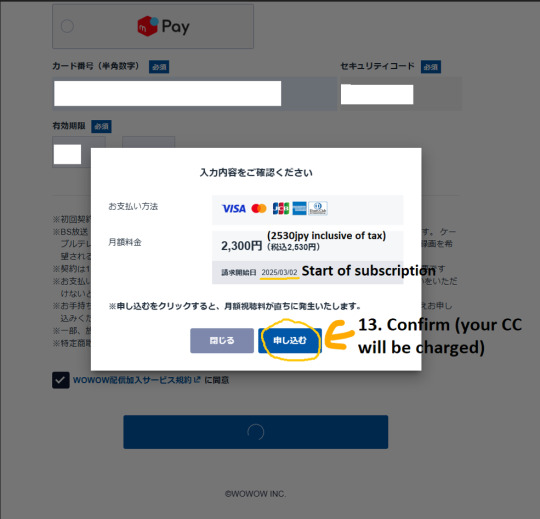
STEP 10: Confirm you really do want to spend 2530 JPY x per mth (which for JITD would be 3 months = 7590 JPY = USD$50) and click the blue button again. Your CC will be charged here.

Congrats! You're done (and broke)! Now, using your log in details, log on to the app and search 光淵 or こうえん (you will need to use your VPN on your phone too)
HOW TO CANCEL WOWOW
You will be able to watch shows for one month from that date your subscription was charged. Ie, if charged on the 3rd of July, and you cancelled on the 31st of July, you would be able to access WOWOW on demand till the 2nd of August (1 month from the 3rd of July). Hence, please remember to cancel a few days before your subscription is charged, just in case the application takes a few days to be processed.
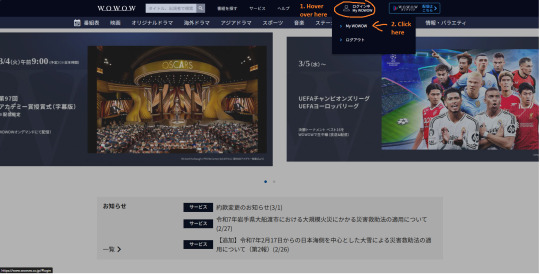
STEP 1: Log in and go to My WOWOW

STEP 2: You'll be brought to your profile page, choose the 2nd option from the left (right next to the word TOP)

STEP 3: Look for the 解約 button
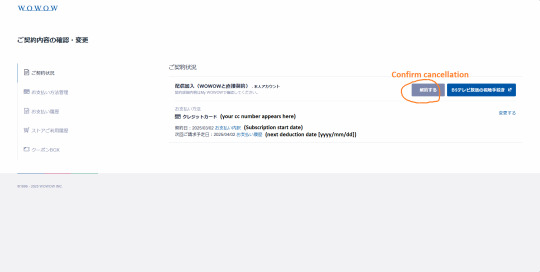
STEP 4: Look for the same word, and confirm cancellation
That's it! (When july comes, if there are extra steps required, I'll post a follow up 😅
Happy watching everyone!
#how to#jitd#wowow on demand#justice in the dark#mo du#silent reading#i'm sorry I disappeared#life got in the way as usual#thank you to everyone who sent me messages#i have not opened tumblr since MPW ended#i'm sorry if I worried anyone!!
59 notes
·
View notes
Text
Updated Personal Infosec Post
Been awhile since I've had one of these posts part deus: but I figure with all that's going on in the world it's time to make another one and get some stuff out there for people. A lot of the information I'm going to go over you can find here:
https://www.privacyguides.org/en/tools/
So if you'd like to just click the link and ignore the rest of the post that's fine, I strongly recommend checking out the Privacy Guides. Browsers: There's a number to go with but for this post going forward I'm going to recommend Firefox. I know that the Privacy Guides lists Brave and Safari as possible options but Brave is Chrome based now and Safari has ties to Apple. Mullvad is also an option but that's for your more experienced users so I'll leave that up to them to work out. Browser Extensions:
uBlock Origin: content blocker that blocks ads, trackers, and fingerprinting scripts. Notable for being the only ad blocker that still works on Youtube.
Privacy Badger: Content blocker that specifically blocks trackers and fingerprinting scripts. This one will catch things that uBlock doesn't catch but does not work for ads.
Facebook Container: "but I don't have facebook" you might say. Doesn't matter, Meta/Facebook still has trackers out there in EVERYTHING and this containerizes them off away from everything else.
Bitwarden: Password vaulting software, don't trust the password saving features of your browsers, this has multiple layers of security to prevent your passwords from being stolen.
ClearURLs: Allows you to copy and paste URL's without any trackers attached to them.
VPN: Note: VPN software doesn't make you anonymous, no matter what your favorite youtuber tells you, but it does make it harder for your data to be tracked and it makes it less open for whatever public network you're presently connected to.
Mozilla VPN: If you get the annual subscription it's ~$60/year and it comes with an extension that you can install into Firefox.
Mullvad VPN: Is a fast and inexpensive VPN with a serious focus on transparency and security. They have been in operation since 2009. Mullvad is based in Sweden and offers a 30-day money-back guarantee for payment methods that allow it.
Email Provider: Note: By now you've probably realized that Gmail, Outlook, and basically all of the major "free" e-mail service providers are scraping your e-mail data to use for ad data. There are more secure services that can get you away from that but if you'd like the same storage levels you have on Gmail/Ol utlook.com you'll need to pay.
Tuta: Secure, end-to-end encrypted, been around a very long time, and offers a free option up to 1gb.
Mailbox.org: Is an email service with a focus on being secure, ad-free, and privately powered by 100% eco-friendly energy. They have been in operation since 2014. Mailbox.org is based in Berlin, Germany. Accounts start with up to 2GB storage, which can be upgraded as needed.
Email Client:
Thunderbird: a free, open-source, cross-platform email, newsgroup, news feed, and chat (XMPP, IRC, Matrix) client developed by the Thunderbird community, and previously by the Mozilla Foundation.
FairMail (Android Only): minimal, open-source email app which uses open standards (IMAP, SMTP, OpenPGP), has several out of the box privacy features, and minimizes data and battery usage.
Cloud Storage:
Tresorit: Encrypted cloud storage owned by the national postal service of Switzerland. Received MULTIPLE awards for their security stats.
Peergos: decentralized and open-source, allows for you to set up your own cloud storage, but will require a certain level of expertise.
Microsoft Office Replacements:
LibreOffice: free and open-source, updates regularly, and has the majority of the same functions as base level Microsoft Office.
OnlyOffice: cloud-based, free
FreeOffice: Personal licenses are free, probably the closest to a fully office suite replacement.
Chat Clients: Note: As you've heard SMS and even WhatsApp and some other popular chat clients are basically open season right now. These are a couple of options to replace those. Note2: Signal has had some reports of security flaws, the service it was built on was originally built for the US Government, and it is based within the CONUS thus is susceptible to US subpoenas. Take that as you will.
Signal: Provides IM and calling securely and encrypted, has multiple layers of data hardening to prevent intrusion and exfil of data.
Molly (Android OS only): Alternative client to Signal. Routes communications through the TOR Network.
Briar: Encrypted IM client that connects to other clients through the TOR Network, can also chat via wifi or bluetooth.
SimpleX: Truly anonymous account creation, fully encrypted end to end, available for Android and iOS.
Now for the last bit, I know that the majority of people are on Windows or macOS, but if you can get on Linux I would strongly recommend it. pop_OS, Ubuntu, and Mint are super easy distros to use and install. They all have very easy to follow instructions on how to install them on your PC and if you'd like to just test them out all you need is a thumb drive to boot off of to run in demo mode. For more secure distributions for the more advanced users the options are: Whonix, Tails (Live USB only), and Qubes OS.
On a personal note I use Arch Linux, but I WOULD NOT recommend this be anyone's first distro as it requires at least a base level understanding of Linux and liberal use of the Arch Linux Wiki. If you game through Steam their Proton emulator in compatibility mode works wonders, I'm presently playing a major studio game that released in 2024 with no Linux support on it and once I got my drivers installed it's looked great. There are some learning curves to get around, but the benefit of the Linux community is that there's always people out there willing to help. I hope some of this information helps you and look out for yourself, it's starting to look scarier than normal out there.

#infosec#personal information#personal infosec#info sec#firefox#mullvad#vpn#vpn service#linux#linux tails#pop_os#ubuntu#linux mint#long post#whonix#qubes os#arch linux
81 notes
·
View notes
Text

Mugenro to Nemure nu chou - Adult Otome game (nsfw)
“Is this really just a dream?”
⚠️ R18 PV & Opening movie

Title: Mugenro to Nemure nu chou
(夢幻楼と眠れぬ蝶)
By: EXNOA LLC, DMM games
Platform: iOS, Android
Language: Japanese
Website: https://mugenro.jp
STORY
You are suffering from insomnia, you light a mysterious incense for sleep well.
In your dream, you come across a red-light district where demons and humans gather.
A man offers himself gives you a hot and unforgettable night...
This is a story about “love and lust” that is like a dream.
CAST
💙 Jagasaki Yato
CV :#テトラポット登
❤️ Koto Kuzuha
CV :#恋津田蓮也
💛 Narukami Rai
CV :#犬神帝
💜 Onio Ryo
CV:#井伊筋肉
🤍 Fuyuzumi Tsubaki
CV:#あさぎ夕
🖤 Heilong
CV:#四ツ谷サイダー
💚 Komatani Shishio
CV:#オベリスク=絽綺
Sub-Character
🔴 Gashadokuro
CV:#あんのもなか
CHARACTER DESIGN :
ウエハラ蜂 (Uehara Hachi) https://x.com/higanbachi
📌 Special scenario exclusive for adult version
DOWNLOAD store version (Mature)
🍎 App store https://apps.apple.com/jp/app/id6478907371
🤖 Play store: https://play.google.com/store/apps/details?id=com.dmm.games.mugenro.googleplay
ADULT VERSION
⚠️ https://mugenro.jp/ura
⚠️ https://games.dmm.com/detail/mugenrou
⚠️ Adult version only in Japanese zone (vpn required)
✔️ Female Protagonist
✔️ Otome romance, Visual novel game
✔️ Cards gacha
X : https://x.com/roman_mugenro
72 notes
·
View notes
Note
what is the best way to get safer/more anonymous online
Ok, security and anonymity are not the same thing, but when you combine them you can enhance your online privacy.
My question is: how tech literate are you and what is your aim? As in do you live in a country where your government would benefit from monitoring private (political) conversations or do you just want to degoogle? Because the latter is much easier for the average user.
Some general advice:
Leave Windows and Mac operating systems and switch to Linux distributions like Fedora and Ubuntu (both very user friendly). Switch from Microsoft Office or Pages/Numbers/Keynote (Mac) to LibreOffice.
You want to go more hardcore with a very privacy-focused operating system? There are Whonix and Tails (portable operating system).
Try to replace all your closed source apps with open source ones.
Now, when it comes to browsers, leave Chrome behind. Switch to Firefox (or Firefox Focus if you're on mobile). Want to go a step further? Use LibreWolf (a modified version of Firefox that increases protection against tracking), Brave (good for beginners but it has its controversies), DuckDuckGo or Bromite. You like ecofriendly alternatives? Check Ecosia out.
Are you, like, a journalist or political activist? Then you probably know Tor and other anonymous networks like i2p, freenet, Lokinet, Retroshare, IPFS and GNUnet.
For whistleblowers there are tools like SecureDrop (requires Tor), GlobaLeaks (alternative to SecureDrop), Haven (Android) and OnionShare.
Search engines?
There are Startpage (obtains Google's results but with more privacy), MetaGer (open source), DuckDuckGo (partially open source), Searx (open source). You can see the comparisons here.
Check libRedirect out. It redirects requests from popular socmed websites to privacy friendly frontends.
Alternatives to YouTube that value your privacy? Odysee, PeerTube and DTube.
Decentralized apps and social media? Mastodon (Twitter alternative), Friendica (Facebook alternative), diaspora* (Google+ RIP), PixelFed (Insta alternative), Aether (Reddit alternative).
Messaging?
I know we all use shit like Viber, Messenger, Telegram, Whatsup, Discord etc. but there are:
Signal (feels like Whatsup but it's secure and has end-to-end encryption)
Session (doesn't even require a phone or e-mail address to sign up)
Status (no phone or e-mail address again)
Threema (for mobile)
Delta Chat (you can chat with people if you know their e-mail without them having to use the app)
Team chatting?
Open source options:
Element (an alternative to Discord)
Rocket.chat (good for companies)
Revolt.chat (good for gamers and a good alternative to Discord)
Video/voice messaging?
Brave Talk (the one who creates the talk needs to use the browser but the others can join from any browser)
Jami
Linphone
Jitsi (no account required, video conferencing)
Then for Tor there are various options like Briar (good for activists), Speek! and Cwtch (user friendly).
Georestrictions? You don't want your Internet Provider to see what exactly what you're doing online?
As long as it's legal in your country, then you need to hide your IP with a VPN (authoritarian regimes tend to make them illegal for a reason), preferably one that has a no log policy, RAM servers, does not operate in one of the 14 eyes, supports OpenVPN (protocol), accepts cash payment and uses a strong encryption.
NordVPN (based in Panama)
ProtonVPN (Switzerland)
Cyberghost
Mullvad (Sweden)
Surfshark (Netherlands)
Private e-mails?
ProtonMail
StartMail
Tutamail
Mailbox (ecofriendly option)
Want to hide your real e-mail address to avoid spam etc.? SimpleLogin (open source)
E-mail clients?
Thunderbird
Canary Mail (for Android and iOS)
K-9 Mail (Android)
Too many complex passwords that you can't remember?
NordPass
BitWarden
LessPass
KeePassXC
Two Factor Authenticators?
2FAS
ente Authenticator
Aegis Authenticator
andOTP
Tofu (for iOS)
Want to encrypt your files? VeraCrypt (for your disk), GNU Privacy Guard (for your e-mail), Hat.sh (encryption in your browser), Picocrypt (Desktop encryption).
Want to encrypt your Dropbox, Google Drive etc.? Cryptomator.
Encrypted cloud storage?
NordLocker
MEGA
Proton Drive
Nextcloud
Filen
Encrypted photography storage?
ente
Cryptee
Piwigo
Want to remove metadata from your images and videos? ExifCleaner. For Android? ExifEraser. For iOS? Metapho.
Cloak your images to counter facial recognition? Fawkes.
Encrypted file sharing? Send.
Do you menstruate? Do you want an app that tracks your menstrual cycle but doesn't collect your data? drip.
What about your sexual health? Euki.
Want a fitness tracker without a closed source app and the need to transmit your personal data to the company's servers? Gadgetbridge.
34 notes
·
View notes
Text
Love the concept of transformations from signing up to apps, subscriptions or services.
Sign up for milk deliveries? Ooops, waking up with an udder.
Weekly knitting magazine? Were you always so woolly?
A VPN? And you didn't expect to become an android?
29 notes
·
View notes
Text
i still genuinely don't understand people complaining about youtube ads. i'm not even talking about VPNs or torrents, just download adblock and sponsorblock. you never have to 'hand it to the corporations', so to say, and it's not like it isn't a problem, but the constant yapping and crying of yankees about this specific issue is so annoying. the only time i ever see ads is when i accidentally open the official youtube app on android.
23 notes
·
View notes