#Custom software boxes
Explore tagged Tumblr posts
Text
so mercury retrograde is a pet peeve of mine. i grew up in new age circles and now work in a related industry, and so for most of my life people have been blaming “mercury retrograde” every day of the year for normal technology problems like not knowing how to use a computer. cut to this month when i’ve had a dozen bizarre and unprecedented technical failures seriously impeding my ability to do my job, and a coworker said “mercury retrograde!” and ooooh i hate it. i hate it. because she was RIGHT. i looked at my sent mail to find the first IT support request that started with “well folks this might be a new one…” and it was six hours after mercury went into retrograde god damn it astrology confirmation bias strikes again.
#as if i haven’t suffered enough now i’m dealing with logitech#i literally cannot express how bad logitech support is#webcam out of the box is tuned so bad that when i’m in front of a navy blue wall i literally can’t be seen#download link on the box is 404 not found#support bot confirmed my product webcam and then sent me to a warranty page for an ipad keyboard#i found the product page and the download software specs say it’s only for keyboard and mouse#human customer support says it’s also for webcams so i download it#now it’s also out of focus as well as badly colored and the manual sliders can only make things worse#is it because my office has natural lighting?#is this because gamers only come out at night?#technologies
18 notes
·
View notes
Text
"Talking Keyboards is an AAC communication device designed for text-to-speech communication, ideal for speech-impaired or disabled adults."
Hmm, how much?
$639 US dollars for the cheapest version.
Are you fucking kidding me? I could buy a laptop for less!
#sadly not unusual for disability equipment#unless it's useful for abled users it's unbelievably expensive#are you fucking kidding it's a custom circuit board in a box#probably with software they downloaded from github#it didn't cost them that much to produce or design#AAC
1 note
·
View note
Text
Pizza delivery drivers of Reddit, what are some of the craziest reasons people have ended up on the “no delivery list”?
gameryamen
I worked for a pizza place that was near a very large software company. Deliveries to the neighborhoods or offices where all the tech workers lived was usually pretty awesome because they'd tip rather well. But there was one apartment that started to become a concern for us drivers. The man ordering was always polite, always paid, always tipped $4, and he would have been a perfect customer. He'd order breadsticks and a salad twice a week, and sometimes he'd include a bottle of root beer. Except when he opened his door, you could see an alarming amount of our breadsticks boxes stacked everywhere inside. Not like a few on the counter and a couple by the trash, stacks and stacks of them. Even worse, it was only our boxes in there. He wasn't just ordering from us often, we were the only place he was getting food outside of work. Now, I've worked in some of those tech offices myself, I know that there's enough decent food options just hanging out in the break rooms that this guy was probably not malnourished, but the way his living space was a shrine of greasy cardboard was a clear sign that this guy didn't have a healthy relationship with our food. Our manager was a really cool dude though, and he heard the drivers joking about the boxes and asked a couple of us "Is this like a messy guy or a guy who needs help?" We agreed it was probably the latter. So on his day off, the manager went to the guys apartment with an envelope that had gift cards for several other restaurants that delivered in that area and chatted with him. Manager found out that the guy was an immigrant on a Visa who was struggling to find American food he liked, and too socially awkward to ask anyone. So he talked with him through a few menus and helped him with some recommendations. Then he helped the guy load all the old boxes into his truck to take to the dump, in exchange for a promise not to order from us more than once a week. For a little while, the manager had a note on the calendar showing the last time the guy had ordered, and a couple times he had to hold his ground and refuse the guy's order. But after that chat, I never saw the stacks of boxes again, and the guy would boast about the different meals he'd had.
what the fuck dude, this is so sweet.
26K notes
·
View notes
Text
Writing Tools for Planning Your Story
I've tried tons of writing apps and sites, so you don't have to. Here's a list of free sites to plot out your novel, with my review and some images of how I use it.
Milanote
Milanote is like having a giant pinboard with folders. You can upload anything onto it [yes even your main doc] and then draw over it or connect things with lines and arrows
Milanote lets you add up to a hundred things for free, not including drawing. This is one of the downsides of the site as I've found myself reaching that limit recently.
For me, the best part is being able to draw over stuff, and the color swatches.
Milanote is a lot less structured than other sites I've used, and personally, I don't think their templates are worth using.
8/10 overall, Milanote is what I mainly use. Here are some pics of how I use it:
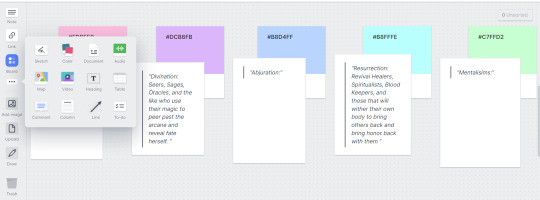
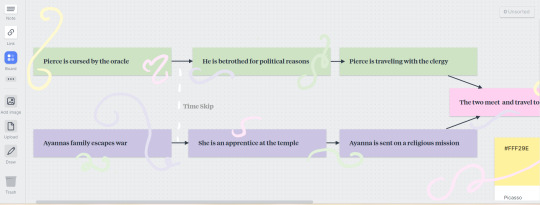
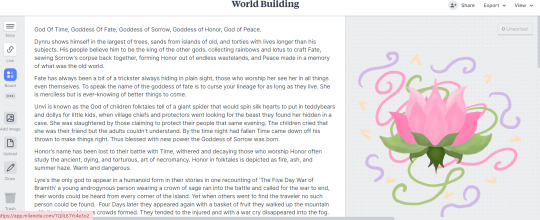
Miro
Miro is a flowchart website mainly used for corporate jobs, however, it can be a great plotting tool for that reason
Miro has a lot of great starter templates if you are looking for a more structured freeform experience. It also comes with a blank page as well.
Unfortunately, I'd argue that it's a bit of a hard tool for beginners to use without a template, I've learned copy-paste is my best friend with Miro the hard way.
It's much better than most platforms at making timelines though.
It has a limit of three boards which is a bit disappointing but overall, I think it's worth the try.
5/10 Miro is very middle of the road for me due to the limited ability to customize things and the free limit. Here are some pics:
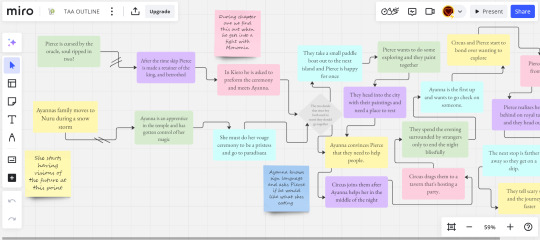
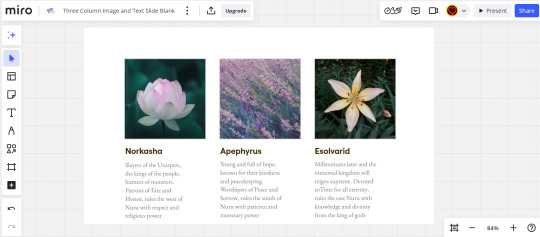
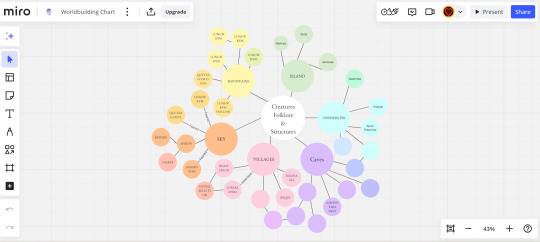
[I wrote that part weeks ago, I am now fully using Miro and believe it's the best for making timelines and charts, I just wish it let me make more boards 8/10]
Hiveword
This might be someone's jam, I can't really say it's mine though.
First off, the unpaid version is really just a few boxes saying "Write a summary here." which makes it just not worth it in my opinion
There really isn't any way to customise things which is my favorite part of most of these softwares
I've barely used this, so maybe there's something I'm missing but
1/10, Just use Google Docs at this point, here's a couple pics
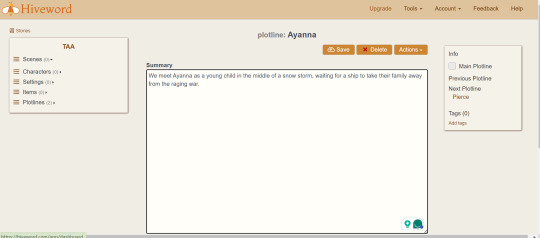

World Anvil
People like this software, it's mainly used for tabletop, which is just a different way of writing adventure, and I've seen it recommended by authors.
Unfortunately, I'm going to disagree with a lot of people and say it's hard to use and isn't even really good at plotting.
I may be biased on this one as every time I've tried to use it in the past I've struggled. However, it seems like another just write it in a document and create a folder.
I'd say it's closer to an organizing tool, but even then just use something else.
3/10, I have nothing to say about it but maybe you'll enjoy it, all here are two photos
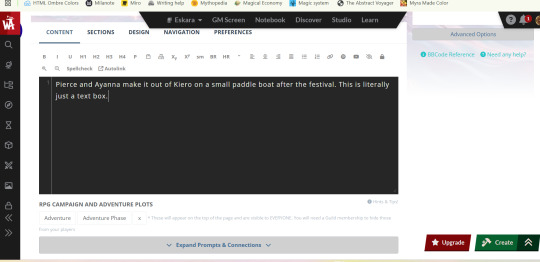

Campfire
This is the one I think I've heard the most about, but have never actually tried.
right off the bat, I'm going to say this is 100% worth it, you'll see at the end with the photos but this is like if Miro and World Anvil had an organization baby.
It's extremely easy to understand, and it makes timelines, it's more for writing your whole book but idk about that yet.
7/10, its themes are really pretty but it limits how much you can do to 20 I believe. Here are the photos
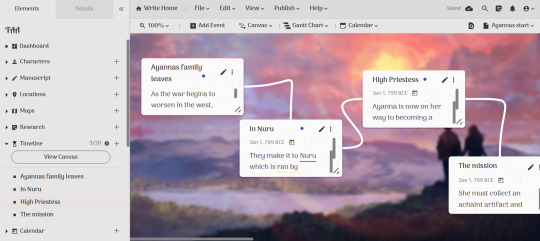
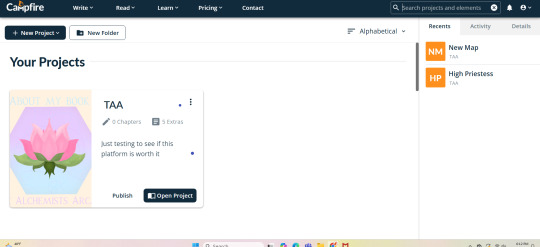
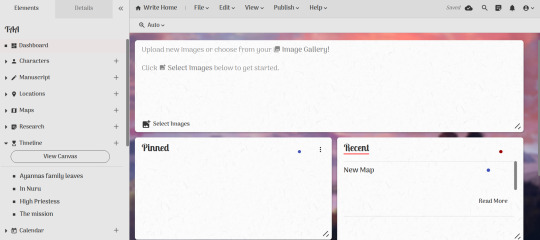
That's all for now, honestly, I think you should use Miro if you are looking to plot things out, and Milanote if you want to collect and organize your thoughts for writing, as that's what I do. Obviously what I like won't be for everyone, but hopefully, this helped you see some options
#writeblr#writers on tumblr#creative writing#worldbuilding#plotting#writing advice#writing tool#writing#writers#writing plans
1K notes
·
View notes
Text

At my last job, we sold lots of hobbyist electronics stuff, including microcontrollers.
This turned out to be a little more complicated than selling, like, light bulbs. Oh how I yearned for the simplicity of a product you could plug in and have work.
Background: A microcontroller is the smallest useful computer. An ATtiny10 has a kilobyte of program memory. If you buy a thousand at a time, they cost 44 cents each.

As you'd imagine, the smallest computer has not great specs. The RAM is 32 bytes. Not gigabytes, not megabytes, not kilobytes. Individual bytes. Microcontrollers have the absolute minimum amount of hardware needed to accomplish their task, and nothing more.
This includes programming the thing. Any given MCU is programmed once, at the start of its life, and then spends the next 30 years blinking an LED on a refrigerator. Since they aren’t meant to be reflashed in the field, and modern PCs no longer expose the fast, bit-bangable ports hobbyists once used, MCUs usually need a third-party programming tool.
But you could just use that tool to install a bootloader, which then listens for a magic number on the serial bus. Then you can reprogram the chip as many times as you want without the expensive programming hardware.
There is an immediate bifurcation here. Only hobbyists will use the bootloader version. With 1024 bytes of program memory, there is, even more than usual, nothing to spare.

Consumer electronics development is a funny gig. It, more than many other businesses, requires you to be good at everything. A startup making the next Furby requires a rare omniexpertise. Your company has to write software, design hardware, create a production plan, craft a marketing scheme, and still do the boring logistics tasks of putting products in boxes and mailing them out. If you want to turn a profit, you do this the absolute minimum number of people. Ideally, one.
Proving out a brand new product requires cutting corners. You make the prototype using off the shelf hobbyist electronics. You make the next ten units with the same stuff, because there's no point in rewriting the entire codebase just for low rate initial production. You use the legacy code for the next thousand units because you're desperately busy putting out a hundred fires and hiring dozens of people to handle the tsunami of new customers. For the next ten thousand customers...

Rather by accident, my former employer found itself fulfilling the needs of the missing middle. We were an official distributor of PICAXE chips for North America. Our target market was schools, but as a sideline, we sold individual PICAXE chips, which were literally PIC chips flashed with a bootloader and a BASIC interpreter at a 200% markup. As a gag, we offered volume discounts on the chips up to a thousand units. Shortly after, we found ourselves filling multi-thousand unit orders.
We had blundered into a market niche too stupid for anyone else to fill. Our customers were tiny companies who sold prototypes hacked together from dev boards. And every time I cashed a ten thousand dollar check from these guys, I was consumed with guilt. We were selling to willing buyers at the current fair market price, but they shouldn't have been buying these products at all! Since they were using bootloaders, they had to hand program each chip individually, all while PIC would sell you programmed chips at the volume we were selling them for just ten cents extra per unit! We shouldn't have been involved at all!
But they were stuck. Translating a program from the soft and cuddly memory-managed education-oriented languages to the hardcore embedded byte counting low level languages was a rather esoteric skill. If everyone in-house is just barely keeping their heads above water responding to customer emails, and there's no budget to spend $50,000 on a consultant to rewrite your program, what do you do? Well, you keep buying hobbyist chips, that's what you do.
And I talked to these guys. All the time! They were real, functional, profitable businesses, who were giving thousands of dollars to us for no real reason. And the worst thing. The worst thing was... they didn't really care? Once every few months they would talk to their chip guy, who would make vague noises about "bootloaders" and "programming services", while they were busy solving actual problems. (How to more accurately detect deer using a trail camera with 44 cents of onboard compute) What I considered the scandal of the century was barely even perceived by my customers.
In the end my employer was killed by the pandemic, and my customers seamlessly switched to buying overpriced chips straight from the source. The end! No moral.
360 notes
·
View notes
Text
StreamBuilder: our open-source framework for powering your dashboard.
Today, we’re abnormally jazzed to announce that we’re open-sourcing the custom framework we built to power your dashboard on Tumblr. We call it StreamBuilder, and we’ve been using it for many years.
First things first. What is open-sourcing? Open sourcing is a decentralized software development model that encourages open collaboration. In more accessible language, it is any program whose source code is made available for use or modification as users or other developers see fit.
What, then, is StreamBuilder? Well, every time you hit your Following feed, or For You, or search results, a blog’s posts, a list of tagged posts, or even check out blog recommendations, you’re using this framework under the hood. If you want to dive into the code, check it out here on GitHub!
StreamBuilder has a lot going on. The primary architecture centers around “streams” of content: whether posts from a blog, a list of blogs you’re following, posts using a specific tag, or posts relating to a search. These are separate kinds of streams, which can be mixed together, filtered based on certain criteria, ranked for relevancy or engagement likelihood, and more.
On your Tumblr dashboard today you can see how there are posts from blogs you follow, mixed with posts from tags you follow, mixed with blog recommendations. Each of those is a separate stream, with its own logic, but sharing this same framework. We inject those recommendations at certain intervals, filter posts based on who you’re blocking, and rank the posts for relevancy if you have “Best stuff first” enabled. Those are all examples of the functionality StreamBuilder affords for us.
So, what’s included in the box?
The full framework library of code that we use today, on Tumblr, to power almost every feed of content you see on the platform.
A YAML syntax for composing streams of content, and how to filter, inject, and rank them.
Abstractions for programmatically composing, filtering, ranking, injecting, and debugging streams.
Abstractions for composing streams together—such as with carousels, for streams-within-streams.
An abstraction for cursor-based pagination for complex stream templates.
Unit tests covering the public interface for the library and most of the underlying code.
What’s still to come
Documentation. We have a lot to migrate from our own internal tools and put in here!
More example stream templates and example implementations of different common streams.
If you have questions, please check out the code and file an issue there.
5K notes
·
View notes
Text

Start Me Up: 30 years of Windows 95 - @commodorez and @ms-dos5
Okay, last batch of photos from our exhibit, and I wanted to highlight a few details because so much planning and preparation went into making this the ultimate Windows 95 exhibit. And now you all have to hear about it.
You'll note software boxes from both major versions of Windows 95 RTM (Release To Manufacturing, the original version from August 24, 1995): the standalone version "for PCs without Windows", and the Upgrade version "for users of Windows". We used both versions when setting up the machines you see here to show the variety of install types people performed. My grandpa's original set of install floppies was displayed in a little shadowbox, next to a CD version, and a TI 486DX2-66 microprocessor emblazoned with "Designed for Microsoft Windows 95".

The machines on display, from left to right include:
Chicago Beta 73g on a custom Pentium 1 baby AT tower
Windows 95 RTM on an AST Bravo LC 4/66d desktop
Windows 95 RTM on a (broken) Compaq LTE Elite 4/75cx laptop
Windows 95 OSR 1 on an Intertel Pentium 1 tower
Windows 95 OSR 1 on a VTEL Pentium 1 desktop
Windows 95 OSR 2 on a Toshiba Satellite T1960CT laptop
Windows 95 OSR 2 on a Toshiba Libretto 70CT subnotebook
Windows 95 OSR 2 on an IBM Thinkpad 760E laptop
Windows 95 OSR 2.5 on a custom Pentium II tower (Vega)

That's alot of machines that had to be prepared for the exhibit, so for all of them to work (minus the Compaq) was a relief. Something about the trip to NJ rendered the Compaq unstable, and it refused to boot consistently. I have no idea what happened because it failed in like 5 different steps of the process.
The SMC TigerHub TP6 nestled between the Intertel and VTEL served as the network backbone for the exhibit, allowing 6 machines to be connected over twisted pair with all the multicolored network cables. However, problems with PCMCIA drivers on the Thinkpad, and the Compaq being on the blink meant only 5 machines were networked. Vega was sporting a CanoScan FS2710 film scanner connected via SCSI, which I demonstrated like 9 times over the course of the weekend -- including to LGR!
Game controllers were attached to computers where possible, and everything with a sound card had a set of era-appropriate speakers. We even picked out a slew of mid-90s mouse pads, some of which were specifically Windows 95 themed. We had Zip disks, floppy disks, CDs full of software, and basically no extra room on the tables. Almost every machine had a different screensaver, desktop wallpaper, sound scheme, and UI theme, showing just how much was user customizable.
@ms-dos5 made a point to have a variety of versions of Microsoft Office products on the machines present, meaning we had everything from stand-alone copies of Word 95 and Excel 95, thru complete MS Office 95 packages (standard & professional), MS Office 97 (standard & professional), Publisher, Frontpage, & Encarta.
We brought a bunch of important books about 95 too:
The Windows Interface Guidelines for Software Design
Microsoft Windows 95 Resource Kit
Hardware Design Guide for Windows 95
Inside Windows 95 by Adrian King
Just off to the right, stacked on top of some boxes was an Epson LX-300+II dot matrix printer, which we used to create all of the decorative banners, and the computer description cards next to each machine. Fun fact -- those were designed to mimic the format and style of 95's printer test page! We also printed off drawings for a number of visitors, and ended up having more paper jams with the tractor feed mechanism than we had Blue Screen of Death instances.

In fact, we only had 3 BSOD's total, all weekend, one of which was expected, and another was intentional on the part of an attendee.

We also had one guy install some shovelware/garbageware on the AST, which caused all sorts of errors, that was funny!
Thanks for coming along on this ride, both @ms-dos5 and I appreciate everyone taking the time to enjoy our exhibit.

It's now safe to turn off your computer.
VCF East XX
#vcfexx#vcf east xx#vintage computer festival east xx#commodorez goes to vcfexx#windows 95#microsoft windows 95
197 notes
·
View notes
Text
An adversarial iMessage client for Android
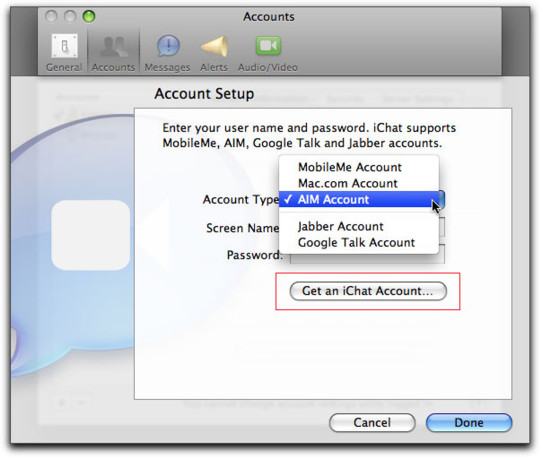
Adversarial interoperability is one of the most reliable ways to protect tech users from predatory corporations: that's when a technologist reverse-engineers an existing product to reconfigure or mod it (interoperability) in ways its users like, but which its manufacturer objects to (adversarial):
https://www.eff.org/deeplinks/2019/10/adversarial-interoperability
"Adversarial interop" is a mouthful, so at EFF, we coined the term "competitive compatibility," or comcom, which is a lot easier to say and to spell.
Scratch any tech success and you'll find a comcom story. After all, when a company turns its screws on its users, it's good business to offer an aftermarket mod that loosens them again. HP's $10,000/gallon inkjet ink is like a bat-signal for third-party ink companies. When Mercedes announces that it's going to sell you access to your car's accelerator pedal as a subscription service, that's like an engraved invitation to clever independent mechanics who'll charge you a single fee to permanently unlock that "feature":
https://www.techdirt.com/2023/12/05/carmakers-push-forward-with-plans-to-make-basic-features-subscription-services-despite-widespread-backlash/
Comcom saved giant tech companies like Apple. Microsoft tried to kill the Mac by rolling out a truly cursèd version of MS Office for MacOS. Mac users (5% of the market) who tried to send Word, Excel or Powerpoint files to Windows users (95% of the market) were stymied: their files wouldn't open, or they'd go corrupt. Tech managers like me started throwing the graphic designer's Mac and replacing it with a Windows box with a big graphics card and Windows versions of Adobe's tools.
Comcom saved Apple's bacon. Apple reverse-engineered MS's flagship software suite and made a comcom version, iWork, whose Pages, Numbers and Keynote could flawlessly read and write MS's Word, Excel and Powerpoint files:
https://www.eff.org/deeplinks/2019/06/adversarial-interoperability-reviving-elegant-weapon-more-civilized-age-slay
It's tempting to think of iWork as benefiting Apple users, and certainly the people who installed and used it benefited from it. But Windows users also benefited from iWork. The existence of iWork meant that Windows users could seamlessly collaborate on and share files with their Mac colleagues. IWork didn't just add a new feature to the Mac ("read and write files that originated with Windows users") – it also added a feature to Windows: "collaborate with Mac users."
Every pirate wants to be an admiral. Though comcom rescued Apple from a monopolist's sneaky attempt to drive it out of business, Apple – now a three trillion dollar company – has repeatedly attacked comcom when it was applied to Apple's products. When Apple did comcom, that was progress. When someone does comcom to Apple, that's piracy.
Apple has many tools at its disposal that Microsoft lacked in the early 2000s. Radical new interpretations of existing copyright, contract, patent and trademark law allows Apple – and other tech giants – to threaten rivals who engage in comcom with both criminal and civil penalties. That's right, you can go to prison for comcom these days. No wonder Jay Freeman calls this "felony contempt of business model":
https://pluralistic.net/2023/11/09/lead-me-not-into-temptation/#chamberlain
Take iMessage, Apple's end-to-end encrypted (E2EE) instant messaging tool. Apple customers can use iMessage to send each other private messages that can't be read or altered by third parties – not cops, not crooks, not even Apple. That's important, because when private messaging systems get hacked, bad things happen:
https://en.wikipedia.org/wiki/2014_celebrity_nude_photo_leak
But Apple has steadfastly refused to offer an iMessage app for non-Apple systems. If you're an Apple customer holding a sensitive discussion with an Android user, Apple refuses to offer you a tool to maintain your privacy. Those messages are sent "in the clear," over the 38-year-old SMS protocol, which is trivial to spy on and disrupt.
Apple sacrifices its users' security and integrity in the hopes that they will put pressure on their friends to move into Apple's walled garden. As CEO Tim Cook told a reporter: if you want to have secure communications with your mother, buy her an iPhone:
https://finance.yahoo.com/news/tim-cook-says-buy-mom-210347694.html
Last September, a 16-year old high school student calling himself JJTech published a technical teardown of iMessage, showing how any device could send and receive encrypted messages with iMessage users, even without an Apple ID:
https://jjtech.dev/reverse-engineering/imessage-explained/
JJTech even published code to do this, in an open source library called Pypush:
https://github.com/JJTech0130/pypush
In the weeks since, Beeper has been working to productize JJTech's code, and this week, they announced Beeper Mini, an Android-based iMessage client that is end-to-end encrypted:
https://beeper.notion.site/How-Beeper-Mini-Works-966cb11019f8444f90baa314d2f43a54
Beeper is known for a multiprotocol chat client built on Matrix, allowing you to manage several kinds of chat from a single app. These multiprotocol chats have been around forever. Indeed, iMessage started out as one – when it was called "iChat," it supported Google Talk and Jabber, another multiprotocol tool. Other tools like Pidgin have kept the flame alive for decades, and have millions of devoted users:
https://www.eff.org/deeplinks/2021/07/tower-babel-how-public-interest-internet-trying-save-messaging-and-banish-big
But iMessage support has remained elusive. Last month, Nothing launched Sunchoice, a disastrous attempt to bring iMessage to Android, which used Macs in a data-center to intercept and forward messages to Android users, breaking E2EE and introducing massive surveillance risks:
https://www.theverge.com/2023/11/21/23970740/sunbird-imessage-app-shut-down-privacy-nothing-chats-phone-2
Beeper Mini does not have these defects. The system encrypts and decrypts messages on the Android device itself, and directly communicates with Apple's servers. It gathers some telemetry for debugging, and this can be turned off in preferences. It sends a single SMS to Apple's servers during setup, which changes your device's bubble from green to blue, so that Apple users now correctly see your device as a secure endpoint for iMessage communications.
Beeper Mini is now available in Google Play:
https://play.google.com/store/apps/details?id=com.beeper.ima&hl=en_US
Now, this is a high-stakes business. Apple has a long history of threatening companies like Beeper over conduct like this. And Google has a long history deferring to those threats – as it did with OG App, a superior third-party Instagram app that it summarily yanked after Meta complained:
https://pluralistic.net/2023/02/05/battery-vampire/#drained
But while iMessage for Android is good for Android users, it's also very good for Apple customers, who can now get the privacy and security guarantees of iMessage for all their contacts, not just the ones who bought the same kind of phone as they did. The stakes for communications breaches have never been higher, and antitrust scrutiny on Big Tech companies has never been so intense.
Apple recently announced that it would add RCS support to iOS devices (RCS is a secure successor to SMS):
https://9to5mac.com/2023/11/16/apple-rcs-coming-to-iphone/
Early word from developers suggests that this support will have all kinds of boobytraps. That's par for the course with Apple, who love to announce splashy reversals of their worst policies – like their opposition to right to repair – while finding sneaky ways to go on abusing its customers:
https://pluralistic.net/2023/09/22/vin-locking/#thought-differently
The ball is in Apple's court, and, to a lesser extent, in Google's. As part of the mobile duopoly, Google has joined with Apple in facilitating the removal of comcom tools from its app store. But Google has also spent millions on an ad campaign shaming Apple for exposing its users to privacy risks when talking to Android users:
https://www.theverge.com/2023/9/21/23883609/google-rcs-message-apple-iphone-ipager-ad
While we all wait for the other shoe to drop, Android users can get set up on Beeper Mini, and technologists can kick the tires on its code libraries and privacy guarantees.

If you'd like an essay-formatted version of this post to read or share, here's a link to it on pluralistic.net, my surveillance-free, ad-free, tracker-free blog:
https://pluralistic.net/2023/12/07/blue-bubbles-for-all/#never-underestimate-the-determination-of-a-kid-who-is-time-rich-and-cash-poor
#pluralistic#multiprotocol#interoperability#adversarial interop#beeper#reverse engineering#blue bubbles#green bubbles#e2ee#end to end encrypted#messaging#jjtech#pypushbeeper mini#matrix#competitive compatibility#comcom
1K notes
·
View notes
Text


Notification PSD Templates! 💡
I present another PSD for you all! I'm not sure how many people will want to use this, but hopefully someone will find it useful! I figured I should upload it as I like it anyways it's easier to edit for me personally than screenshotting notifications :P
It comes in light mode & dark mode variations - as usual credit to JustMiha's Clean UI & SimState's Blackout UI as these psds are designed to fit in with their style
As shown in the preview, it comes with several colour options for the left-hand slot next to the arrow, I've included options for negative, positive, plain & neutral notifs as well as a lightbulb one for the default notifications - you can also just replace the lightbulb with an icon of your choosing (icon packs linked under the DL below)
For the light mode, I've also included a red & green version of the text box as well for negative / positive notifications - to stay faithful to the Clean UI style
Here are the instructions on how to resize it without borking the whole structure:
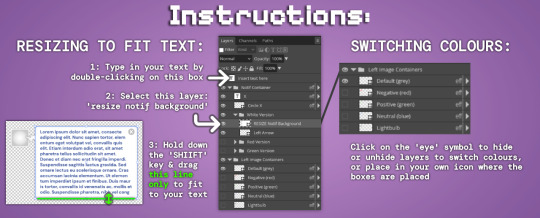
(I’ve also included this instruction layer in the template, you can unhide it to refer to if you need!)
Terms of Use: Please don’t claim as your own or reupload without my permission, I’d love to see you use them in your game if you do choose to tag me - but that’s totally optional I’m just nosey :P Feel free to alter and customize the templates literally however you want, but pls link back to my blog / tag me if you’re gonna reupload a downloadable variation (such as in a different UI colour) :)
➡️ Download Here (Simfileshare, .psd files)
The fonts used include Baloo found here (for the X symbol) & DM Sans, found in all variations here (for the main text) - I only used ‘bold’ & ‘bold italic’ from DM Sans
File Instructions:
This is a .PSD file, intended to be opened in a photo editing software like Adobe Photoshop, I personally recommend Photopea / Gimp as free alternatives - you can probs use any other editing software as long as it can handle .psd files - lmk if you have any problems in other programs, I have only tested these in Photopea!
I also intended for these to be used alongside game icon collections, here are some suggestions for those: TS2 Icons / TS3 Icons + Extras / TS4 Icons
You can find all my other psds (including moodlets, wishes, interactions & others) linked right here!
#Simblr#PSD Template#Sims Template#Sims PSD#Sims Resources#My Resources#Resources#Download#Blackout UI#Clean UI
79 notes
·
View notes
Text

















Tattoo Parlor Decor Set for The Sims 4
This set was inspired by my personal experience getting tattoos. Some of the signs are those I remember from my friend’s tattoo parlor. While I was excited about getting tattooing in the Business & Hobbies Pack, I did want more in terms of décor objects. I did my best to keep the items as low poly as possible, but be sure to check the poly counts for what your computer can handle.
The building in my screenshots is one I downloaded from the gallery and made modifications so it resembled my friend's tattoo parlor. The username is MickeySimmers and the original build is a NY Pizzeria uploaded on 4/7/25.
When appropriate, objects are available in English and Simlish versions. Simlish font credit to Franzilla: https://modthesims.info/ For new meshes made by me, textures from Blenderkit were used.
SexyIrish7 Phoenix logo credit: © Liliia Marchuk via Dreamstime.com
All items are base-game compatible.
This set includes:
· Tattoo Counter
· Supply Cabinet
· Salty Signs – Small, Medium, and Large
· Tattoo ink bottles
· Tattoo ink cups – empty ink cup and cups with ink colors
· Tattoo ink cup holder
· Sharps container – Wall-mounted and counter versions
· Tattoo Coil Machine
· Foot switch
· Power Supply
· Stencil Machine
· Autoclave
· Non-sterile Nitrile Glove Boxes
· Portfolios
· Consent form
· Tip Jar
You may view an Imgur album with 31 screenshots of the set here
Creations by SexyIrish7
DOWNLOAD for FREE: SFS
OR at Patreon*
*You must be over 18 to access my Patreon page.
These cc objects are new 3d meshes created using Blender and Sims 4 Studio.
All CC have:
*Ability to search catalog using search terms: sexyirish7 and si7
*Customized thumbnail
*******
CREDITS:
Software credits:
Sims 4 Studio v. 3.2.4.3 (Star): https://sims4studio.com
Blender 4.0: https://www.blender.org/download/
GIMP v. 2.10.34: https://www.gimp.org/
Inkscape v. 1.2: https://inkscape.org/
Thank you to the creators and moderators producing tutorials and answering questions!
*******
TOU:
Do not re-upload and claim as your own
Do not re-upload and hide behind a paywall
Mesh and Image Credits along with descriptions of each item are below:
Tattoo Counter
I was dissatisfied with the number of slots and their placement on the tattoo counter that came with the Business & Hobbies pack, so I modified EA’s The Ultimate Nightstand so that it served as a larger counter and added décor slots to it. There are a total of 3 large slots, 9 medium slots, and 27 small slots. I made some minor modifications to the EA texture for The Ultimate Nightstand but did include all 20 swatches.
Polygon Count: 162
Supply Cabinet
I have long been disappointed with the lack of deco slots in various displays. For this object, I modified EA’s Carina Dining Hutch so that it would serve as an appropriate supply cabinet. I made some minor modifications to the EA texture but did include all 9 swatches. There are a total of 2 large slots, 15 medium slots, and 140 small slots.
Polygon Count: 114
Salty Signs
There are 3 files of what I call “salty” signs. The large signs are not as salty, but I wanted to stick with my theme overall. What do I mean by salty? Well, these are signs that are not for the faint of heart and for those with a darker sense of humor. They were inspired not only by signs that I saw at my friend’s parlor, but also by things he and his colleagues would say frequently.
Large Signs: 7 designs (11 total swatches)
Medium Signs: 9 designs (18 total swatches)
Small Signs: 10 designs (20 total swatches)
Polygon Count: 4
The following were used in several textures in all three files:
Caution/Warning Sign Templates by kenshinstock via Freepik https://www.freepik.com/free-vector/blank-label-warning-caution-sticker-template-set_30903862.htm
Large Sign Image Credits:
Swatches 1-2: Original Artist Unknown. Image from https://razorbacktattoosupply.com/tattoo-studio-feel-the-burn-wrapped-canvas-graphic-art/
Swatches 3-4: Original Artist Unknown. Image from https://www.creativefabrica.com/product/funny-tattoo-artist-hourly-rate-cut-file/
Swatches 5-6: Original Artist Unknown. Image from https://www.pinterest.com/pin/tattoo-artist--218917231881445322/
Swatch 7-8:
Hands, Soap, and Ointment Icons by rawpixel.com via Freepik https://www.freepik.com/free-vector/coronavirus-prevention-icon-set-vector_30086831.htm
Do Not Touch Icon Image by Myshopsigns https://all-free-download.com/free-vector/download/18_warning_signs_47669.html
No Swimming Icon by Fitri Handayani via Vecteezyhttps://www.vecteezy.com/vector-art/51936014-no-swimming-sign-illustration
Bathtub Icon by Fitri Handayani via Vecteezy https://www.vecteezy.com/vector-art/51406319-bathroom-icon-with-bubbles-and-soap
Sun and Breeze Icons Images by Freepik https://www.freepik.com/free-vector/weather-icons-set_709126.htm
Talking on Phone Icon by Mungujakisa Edmond via Vecteezy https://www.vecteezy.com/vector-art/25410803-do-not-talk-on-mobile-cell-phone-icon-sign
Swatches 9-10: Tarot Card Images designed by Eight (Elian-James Showell) https://www.eightco.in/
Swatch 11: Original Artist Unknown. Image from https://www.amazon.com/Tattoo-Artist-Tarot-Card-Sweatshirt/dp/B0D8JBHBFZ
Medium Sign Image Credits:
Background images for Swatches 5-8 by All-Free-Download.com https://all-free-download.com/free-vector/download/advertising_sign_templates_retro_shapes_sketch_6849470.html
Swatches 1-2 and 13-14: Tattoo Gun Image from IMGBIN https://imgbin.com/png/ZNRSzcqv/tattoo-machine-tattoo-ink-tattoo-artist-png
Swatches 3-4: Original Artist Unknown. Image from https://www.amazon.ca/Artist-Tattoo-Artist-Kitchen-Vintage/dp/B0B6DRXFZN
Swatches 5-6: Tattoo Gun Image from IMGBIN https://imgbin.com/png/36i2fKAG/tattoo-machine-body-piercing-tattoo-artist-old-school-tattoo-png
Swatches 7-8: Bullhorn image by All-Free-Download.com https://all-free-download.com/free-vector/download/megaphone_312061.html
Swatches 9-10: Border by Rawpixel.com via Freepik https://www.freepik.com/free-vector/vector-set-vintage-elements_3139397.htm
Picture by EA from Business & Hobbies release video
Swatches 11-12: Cheese Grater Image by Macrovector via Freepik https://www.freepik.com/free-vector/cooking-food-icons_1530806.htm
Saw image by EA
Swatches 15-16: Images by EA
Small Sign Image Credits:
Swatches 1-2, 5-12, 19-20: Caution/Warning Sign Templates by kenshinstock via Freepik https://www.freepik.com/free-vector/blank-label-warning-caution-sticker-template-set_30903862.htm
Swatches 3-4: Tip jar image by Freepik https://www.freepik.com/free-vector/jar-background-with-hand-drawn-money_1148170.htm
Swatches 13-14: Image by Printable Designs https://free-printable-signs.com/
Swatches 15-16: Image by by Mungujakisa Edmond via Vecteezy https://www.vecteezy.com/vector-art/25410803-do-not-talk-on-mobile-cell-phone-icon-sign
Swatches 17-18: Crying Emoticon Image from CLEANPNG https://www.cleanpng.com/png-smiley-emoticon-crying-clip-art-no-whining-clipart-546524/
Tattoo Ink Bottles
Due to file sizes, I split these up into 2 separate files. One file has all of the bottles in English, and the other has all of the bottles in Simlish. I modified the EA debug glue bottle. There are a total of 24 swatches.
Polygon Count: 126
Tattoo Ink Cups
There are 2 files for this object. One is an empty ink cup. The other has all of the ink colors as different swatches. There are a total of 24 swatches for the filled ink cups. I modified the water glass object to create these items.
Empty Cup Polygon Count: 107
Filled Cup Polygon Count: 162
Tattoo Ink Cup Holder
When an artist is using a few different inks for a piece, they can sometimes use a holder for the ink cups so the cups do not get knocked over or spilled. This is an original mesh made by me. I have the object set up so that the ink cups (full or empty) will snap to the holes in the holder. Once the ink cups are in, you can move the entire holder to where you want it and the ink cups will go along. Or you can place the holder and then add the cups. While the holders I tended to see were plastic, I decided to make mine a metal version with slight ink stains.
Polygon Count: 208
Sharps Containers
I created 2 versions of sharps containers for this set. I originally was only going to create the wall-mounted one, but then decided to add the counter version of it as well. These are original meshes made by me.
Biohazard symbol is a public domain image
Wall-Mounted Sharps Container Polygon Count: 268
Counter Sharps Container Polygon Count: 106
Tattoo Coil Machine
There are different types of tattoo machines available, but I find the coil machine to be the most recognizable and therefore wanted this version in my game. This is an original mesh made by me. There are a total of 5 swatches.
Polygon Count: 640
Foot Switch
I created a foot switch to operate the tattoo machine with. This is an original mesh made by me. There are 11 swatches.
Design inspired by FK Delta Foot Switch https://www.fkirons.com/products/delta-foot-switch-cosmic-storm
Polygon Count: 57
Power Supply
For this object, I modified the EA Retro Rock of Ages Stereo mesh and texture to create the power supply. I used a few other EA textures to make adjustments to the components of the object.
Polygon Count: 336
Stencil Machine
Unless you allow your artist to freely draw on your skin before tattooing, many use a stencil machine to create the stencil so you can make sure that your tattoo is placed correctly and looks correct before beginning. This is an original mesh made by me. There are a total of 6 swatches (3 designs in English, 3 designs in Simlish).
Design inspired by Vevor Tattoo Stencil Printer https://www.vevor.com/tattoo-machines-c_12593/
Phoenix Image: © Liliia Marchuk via Dreamstime.com
Claddagh Image: http://clipart-library.com/clipart/8iGbR5bbT.htm
Wolf Image: https://freepngimg.com/png/2674-tattoo-wolf-png-image
Polygon Count: 62
Autoclave
No tattoo parlor is complete without the sterilization equipment, namely the autoclave. For this object, I modified the EA The Schmapple Micro Microwave mesh.
Design inspired by Tuttnauer Valueklave 1730 https://tuttnauer.com/us/veterinary-practices/tabletop-sterilizers/manual/valueklave-1730
Polygon Count: 346
Non-sterile Nitrile Glove Boxes
For this object, I modified EA’s Softy Brand Tissues object. There are 2 box colors available, black and gray. There are a total of 12 swatches.
Non-Sterile symbol is a public domain image
Polygon Count: 40
Portfolios
A detail that I thought was missing was a display of the tattoo artist’s work. In real shops, they can be wall displays or portfolios. I decided to make a portfolio with different tattoo designs. There are 3 swatches of different tattoos. This is an original mesh made by me.
Polygon Count: 262
Image Credits:
Swatch 1: EA
Swatch 2:
Snake and Flying Swallow Images by dgim-studio via Freepik https://www.freepik.com/free-vector/new-style-tribal-tattoo-collection_1168313.htm and https://www.freepik.com/free-vector/colorful-flying-swallow-template_8136770.htm
Colorful Old School Images by Freepik https://www.freepik.com/free-vector/old-school-funny-tattoo-collection_1165044.htm
Tribal, Achor, Ship’s Wheel, Skulls, Roses, Dice, Cards Images by Macrovector via Freepik https://www.freepik.com/free-vector/tattoo-black-white-icons-set_9398078.htm
Tribal Images by Freepik https://www.freepik.com/free-vector/new-style-tribal-tattoo-collection_1168313.htm
Swatch 3:
Colorful Images on Left Page by Freepik https://www.freepik.com/free-vector/collection-hand-drawn-decorative-tattoos_1175499.htm
Colorful Vintage Images on Right Page by Freepik https://www.freepik.com/free-vector/pack-vintage-hand-drawn-tattoos_1194571.htm
Crossed Swords, Anchor, Skulls, Scorpion Images by Macrovector via Freepik https://www.freepik.com/free-vector/attoo-studio-flat-icons-collection_4430574.htm
Consent Form
I created a consent form on a clipboard. This is only available in Simlish. I modified some EA textures to create the form. The clipboard is an original mesh made by me.
Polygon Count: 90
Tip Jar
Tipping is heavily encouraged for getting tattoos, at least in the U.S. As such, I decided I wanted to make a tip jar for my parlor. I modified the EA debug jar and some different debug simoleon meshes. The result is a tip jar with both coins and bills inside.
Polygon Count: 579
#tattoo#inked#tattoo parlor#tattoo decor#tattoo studio#sims 4#the sims 4 cc#the sims 4#sims 4 cc#ts4cc#wall decor#ts4#sims 4 custom content#tattoo shop decor#build/buy#sexyirish7#featured
73 notes
·
View notes
Text

The Artisul team was kind enough to send me their Artisul D16 display tablet to review! Timelapse and review can be found under the read more.
I have been using the same model of display tablet for over 10 years now (a Wacom Cintiq 22HD) and feel like I might be set in my ways, so getting the chance to try a different brand of display tablet was also a new experience for me!
The Unboxing
The tablet arrived in high-quality packaging with enough protection that none of the components get scratched or banged up in the shipping process. I was pleasantly surprised that additionally to the tablet, pen, stand, cables and nibs it also included a smudge guard glove and a pen case.

The stand is very light-weight and I was at first worried that it would not be able to hold up the tablet safely, but it held up really well. I appreciated that it offered steeper levels of inclination for the tablet, since I have seen plenty other display tablets who don’t offer that level of ergonomics for artists. My only gripe is that you can’t anchor the tablet to the stand. It will rest on the stand and can be easily taken on or off, but that also means that you can bump into it and dislodge it from the stand if you aren’t careful. It would require significant force, but as a cat owner, I know that a scenario like that is more likely than I’d like.

Another thing I noticed is how light the tablet is in comparison to my Cintiq. Granted, my Cintiq is larger (22 inches vs the 15.8 inches of the Artisul D16), but the Artisul D16 comes in at about 1.5kg of weight. While I don’t consider display tablets that require a PC and an outlet to work really portable, it would be a lot easier to move with the Artisul D16 from one space to another. In comparison, my Cintiq weighs in at a proud 8.5kg, making it a chore to move around. I have it hooked up to a monitor stand to be able to move it more easily across my desk.
The Setup
The setup of the tablet was quick as well, with only minor hiccups. The drivers installed quickly and basic setup was done in a matter of minutes. That doesn’t mean it came without issues: the cursor vanished as soon as I hovered over the driver window, making it a guessing game where I would be clicking and the pen calibration refused to work on the tablet screen and instead always defaulted to my regular screen. I ended up using the out of the box pen calibration for my test drawing which worked well enough.
The tablet comes with customizable hot-keys that you can reassign in the driver software. I did not end up using the hot-keys, since I use a Razer Tartarus for all my shortcuts, but I did play around with them to get a feel for them. The zoom wheel had a very satisfying haptic feel to it which I really enjoyed, and as far as I could tell, you can map a lot of shortcuts to the buttons, including with modifier keys like ctrl, shift, alt and the win key. I noticed that there was no option to map numpad keys to these buttons, but I was informed by my stream viewers that very few people have a full size keyboard with a numpad anymore.
The pen comes with two buttons as well. Unlike the hot-keys on the side of the tablet, these are barely customizable. I was only able to assign mouse clicks to them (right, left, scroll wheel click, etc) and no other hotkeys. I have the alt key mapped to my pen button on my Cintiq, enabling me to color pick with a single click of the pen. The other button is mapped to the tablet menu for easy display switches. Not having this level of customization was a bit of a bummer, but I just ended up mapping the alt key to a new button on my Razer Tartarus and moved on.
The pen had a very similar size to my Wacom pen, but was significantly lighter. It also rattled slightly when shook, but after inspection this was just the buttons clicking against the outer case and no internal issues. The pen is made from one material, a smooth plastic finish. I would have liked for there to be a rubber-like material at the grip like on the Wacom pen for better handling, but it still worked fine without it.
Despite not being able to calibrate the pen for the display tablet, the cursor offset was minimal. It took me a while at the beginning to get used to the slight difference to my current tablet, but it was easy to get used to it and I was able to smoothly ink and color with the tablet. The screen surface was very smooth, reminding me more of an iPad surface. The included smudge guard glove helped mitigate any slipping or sliding this might have caused, enabling me to draw smoothly. Like with the cursor offset, it took me a while to get used to the different pressure sensitivity of the tablet, but I adapted quickly.
So what do I think of it?
Overall, drawing felt different on this tablet, but I can easily see myself getting used to the quirks of the tablet with time. Most of the issues I had were QoL things I am used to from my existing tablet.
But I think that’s where the most important argument for the tablet comes in: the price.
I love my Cintiq. I can do professional grade work on it and I rebought the same model after my old one got screen issues, I liked it that much. But it also costs more than a 1000 € still, even after being on the market for over 10 years (I bought it for about 1.500 € refurbished in 2014, for reference). The Artisul D16 on the other hand runs you a bit more than 200€. That is a significant price difference! I often get asked by aspiring artists what tools I use and while I am always honest with them, I also preface it by saying that they should not invest in a Cintiq if they are just starting out. They are high quality professional tools and have a price point that reflects that. You do not need these expensive tools to create art. You can get great results on a lot cheaper alternatives! I do this for a living so I can justify paying extra for the QoL upgrades the Cintiq offers me, but I have no illusion that they are an accessible tool for most people.
I can recommend the Artisul D16 as a beginner screen tablet for people who are just getting into art or want to try a display tablet for once. I wouldn’t give up my Cintiq for it, but I can appreciate the value it offers for the competitive price point. If you want to get an Artisul D16 for yourself, you can click this link to check out their shop!
AMAZON.US: https://www.amazon.com/dp/B07TQLGC81
AMAZON.JP: https://www.amazon.co.jp/dp/B07T6ZT84V
AMAZON.MX: https://www.amazon.com.mx/dp/B07T6ZT84V
Once again thank you to the Artisul team for giving me the opportunity to review their display tablet!
105 notes
·
View notes
Note
So, about Linux. Do you have a phone that uses Linux? Is there one out there that can access tumblr and be reasonably usable? I'm just sick of Apple and Google's BS and want an opinion from someone in the know.
technically: android is built on linux
less pedantically: i personally have a google pixel with stock android because it's the least bloated and i don't trust most other manufacturers to not put dumb bullshit on my phone.
if you want a linux phone then i've heard good things about the pinephone. here are the operating systems it supports: https://pine64.org/documentation/PinePhone/Software/Releases/. note that a lot of the OSes don't have full support for all of the device features like bluetooth, and there won't be android app support out of the box. you'll have to use something like waydroid and idk how good the compatibility is.
if you want something closer to the normal android experience, grapheneOS might be up your alley. caveat: there is very limited device support; they basically only have official support for google pixel devices: https://grapheneos.org/faq#device-support. google play is disabled by default but you can enable the sandboxed version of it to install tumblr.
if you see other custom ROMs or AOSP-based OSes, you should do some research to make sure you're comfortable with the developers and the security for them. grapheneOS is generally well regarded and most other projects don't have anywhere near the level of focus on security. (less pussyfooted answer: i wouldn't use them.)
87 notes
·
View notes
Note
Wow the twine version looks gorgeous! I had no idea it was possible to do so much with twine, do you need to know a lot of code to be able to pull that off? May I also ask what map program you're using?
Hi there, thanks so much!! And to make a standard Twine game, you don't really need to know any code at all; the native, out-of-the-box version that you can download from twinery.org makes it very easy to make an interactive game, especially with the many free visual templates that creators put out there to help others get started!
However, to make a lot of what's in the ShoH Twine version now, that did unfortunately take a lot of code, none of which I knew at all at first! 😅 Figuring out CSS (to make the general UI, make it mobile-friendly, etc.), JavaScript (to create custom behaviors like the store, codex, and interactive maps), and twee (to code the game itself) ends up adding to a lot of work, let alone figuring out a good workflow system so that you can actually compile and test all of your progress. But resources like the Sugarcube wiki were invaluable when it came to getting started! Hope that all makes sense!
And I actually didn't use any map software for Shepherds: I drew the maps from my mind's eye on a tablet (which looked awful) and sent it to map artists I commissioned (who are listed in the credits) to bring my sketches to life! They did an amazing job (because my doodles looked horrible)!! However, if you're looking for good map-making software in general, I really enjoy Inkarnate, which I used more recently to map out the locations in my current novel!
72 notes
·
View notes
Text
tech enthusiasts, even when often working towards good and respectable goals, just keep forgetting the non-tech aspects of things --- like, yes, i'd love to get a repairable ethical smartphone, but no i cannot afford to throw 600€+ at one; especially when i can get an used pixel or oneplus for like 100€ or less and use it for 5-10 years, and part availability is about the same since i'd need to get the stuff from ebay/aliexpress anyways yes, i'd love to switch to matrix, but nobody else is willing to use it because the UX is atrocious and it keeps imploding in on itself yes, it would be lovely if i could switch my grandparents over to Linux and open source software, but no, they will not be able to use even the easiest of DEs, so macOS it is yes, i'd absolutely find it great if i could use Inkscape on Linux instead of Affinity on Windows as my vector graphics tool; but that is in fact not the case because Inkscape's UX is too horrible for me to figure out (tried several times) --- especially FOSS circles need to learn that there is more to tech than just the pure technical aspects, and that the technical aspects are actually one of the least important things to most people because most people aren't nerds willing to spend 2 days installing a custom OS on their phone while losing the ability to use banking apps they're just your average jane who wants a device that they take out of the box and have work and that average jane is also not particularly concerned with repairability, because the average jane will at best attempt to replace a removable battery on a laptop; so unless you can make repairs as seamless as that then the audience for repairability is tiny in consumer electronics
77 notes
·
View notes
Text
Built for Loving 3
Part 2
Complaints went to the phones first. Every bot of every kind came with everything it needed to operate, including a guide that had the number to the IT department. Like any customer service, the ones operating the phone had an entire script to read from, that they eventually memorized. Cindy could do it in her sleep at this point so when the phone rang, she didn’t even look up from her magazine as she answered.
“Brenner Bot Helpline, this is Cindy, how may I help you?”
She was also used to the irritation, the yelling, and even the cursing. The pace of her page flipping didn’t change, even as the customer’s language turned really crude when complaining about their bot’s function.
“Is it fully charged?....Uh-huh, have you tried turning it off and on again?...Uh-huh, are the language settings in English? Alright, well what’s the model number?” She hummed as she typed it into her computer, the product specifications coming up. Ah, a pleasure bot. “And what’s the nature of your problem again?”
Cindy’s bored expression fell and her eyes narrowed as the customer went through it again. “Are you sure?”
----------------------------
There was a cool down period of at least a week before Eddie was allowed to take on a new project as the lead. It was meant to discourage burnout. That meant helping his co-workers with their builds. He had to admit, even though the bot that Fleischer was working on wasn’t his type, he had to commend the guy for figuring out how to make that bust to waist ratio work in the real world.
Eddie whistled as they watched her do a walk test. They hadn’t grafted the skin onto her yet, so she was all metal, but still a beaut to Eddie.
“Talk about a bombshell.”
“Yeah, just wait ‘til she gets some color on her”, Fleischer said, watching the robotic hips move.
“Munson, boss wants to see you”, the intern said, poking their head into the lab space.
That immediately put Eddie on edge. Owens only came on down to inspect bots before they were rolled out. And Eddie had said goodbye to Steve almost two weeks ago. He followed the intern to a different lab space where Owens was waiting.
“I’ll save you the suspense and cut right to it. Something’s off about your robot”, Owens said. He was sitting in a chair by one of the many monitors in the room.
“What?”
“He’s being returned so that we can fix him and get him back out there.”
Normally it was an embarrassment to have your bot returned to the facility. It meant the issue was more than cosmetic. Something was wrong with the build, possibly down to the software and a quick call to customer service wasn’t going to fix the issue.
Eddie never once thought something he’d made would get sent back. His programs and blueprints had always gotten top marks in school. That kind of shame would never fall on him.
Now though…now he didn’t care.
He was going to see his creation again. It didn’t matter what was wrong. Maybe the knumbskulls that boxed him up and put him on a delivery truck jostled him too much, messed with his programming somehow. Either way, Eddie would get to lay eyes on him. He barely had time to react and even think of what the problem might be before a large box was carted in.
“What was the complaint?”, Eddie asked as the workers opened the box and began moving Steve onto the operating table.
Owens stood up and sighed. “He wasn’t following orders.”
Eddie paused mid-step. That shouldn’t happen. Ever. “They had the right language settings?”
“Don’t patronize me like I’m IT, kid. All the settings are as they should be. But when he was powered on, the client gave a request and your bot refused.”
“That’s impossible. I know what I programmed.” Eddie went to Steve’s side and opened up his chest cavity, taking out his prime chip and going over to the computer. “And you’re the one that did the final check. He’s as submissive as can be. There’s nothing he’ll say no to.”
“Apparently there is”, Owens crossed his arms, watching as Eddie pulled out a cord.
He connected it from the computer to Steve’s ear to get access to his recordings, putting it side by side with his coding to see where the protocols failed. Eddie honestly would have loved to watch the whole thing. But Owens was here, so he figured he should just skip to right before Steve was powered off.
It happened on his third day of operation. Steve exited sleep mode as he felt the client touch him. The recording came with a timestamp, 11 p.m. The client, a male in his fifties, brought Steve to a room full of other men. One approached Steve and tried to initiate a kiss, but Steve turned his head away. That in itself wasn’t enough cause for alarm. Bots always prioritized their owners.
“It’s okay, go ahead and let him kiss you”, the client said. It was said encouragingly but to a pleasure bot, that was as good as an order.
Eddie watched the code run through the protocols. It should have been yeses across the board. But the progression suddenly stopped.
“No.”
“The hell?”
“The fuck you just say, boy?”
He didn’t answer, frozen in space. Eddie had programmed Steve to say yes and obey. There was no path forward if he said no. That was enough cause for the client to make a move though. Steve’s head was still turned away from the other man, so Eddie could only hear the approach.
“Go to the guest room and power down.”
Steve obeyed easily and Eddie watched through his eyes as he left, walked to a bedroom, and situated himself against a wall before powering down. Eddie let out a breath and put his hands behind his head.
“Diagnosis?”, Owens asked.
“It’s probably just a malfunction with owner identification. I can fix it up, no problem.”
“Good. Wouldn’t wanna make a habit out of having your bots returned”, Owens said. “Oh and while you’re at it, he wants an upgrade on the skin. He specified the newest line.”
“Of course he did”, Eddie rolled his eyes. The kind that flushed, bruised, and bled. It was pricier for sure, and it meant you had to get your bot serviced like a car at least once a year, depending on usage. But, hell, if the dude had the money. Eddie just wouldn’t think too hard about how the bruising would come into play.
Owens went on his way and Eddie called up the intern to put in an order for the new skin as he got to work on the software again. Before that though, he decided to torture himself by watching the log from start to finish. It wasn’t strictly necessary, given that he’d already found the inciting problem. But maybe there was more to it.
Steve seemed to have no problem with what came before, although from what Eddie would see as he fast forwarded through it, things had been vanilla up to that fateful night. But on that third night, he guessed the client was ready for something new. Something that Steve should have been ready and willing to do. Eddie had programmed Steve to say yes. This time, he went the extra mile and put it in his code that he was unable to say no. The skin came the next day and Eddie removed Steve’s old facade and grafted the new flesh on. It looked exactly as the old one, covered in moles and freckles that Eddie had put on himself just like last time.
Owens performed the check again, but this time with the code on screen so they could watch it go green with each prompt. Owens gave him the stamp of approval again. Eddie signed off again.
But this time, after Owens left and before the delivery crew came in, Eddie held Steve’s hand and kissed his knuckles. It was still warm from the testing. Then he leaned over and kissed his lips.
“This is really goodbye.”
Because if Owens’ reality check hadn’t been enough, seeing it with his own eyes through the recording did the trick. He might have made Steve, but he wasn’t his to own. He belonged to whoever paid for him. And they were allowed to do whatever they wanted to him. Eddie watched Steve get carted away for a second time, this time feeling numb to it.
It was three months before their paths crossed again.
Part 4
48 notes
·
View notes
Text
digital notes guide part 2/5: taking effective lecture notes (but make them cute!) 🎀
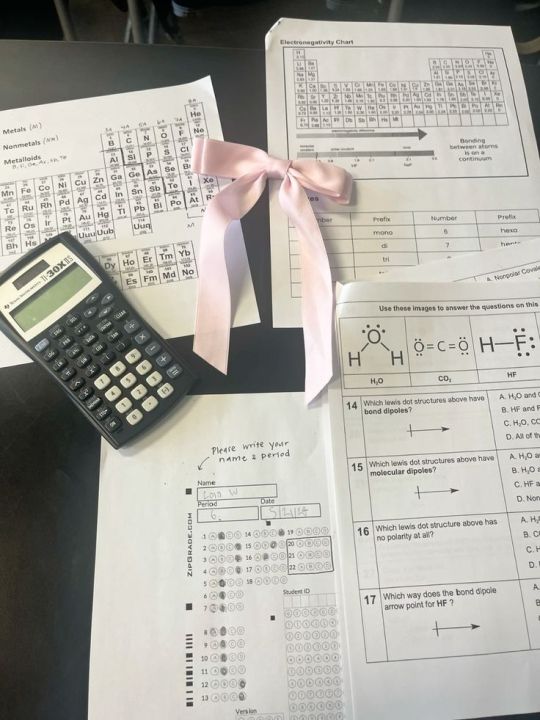

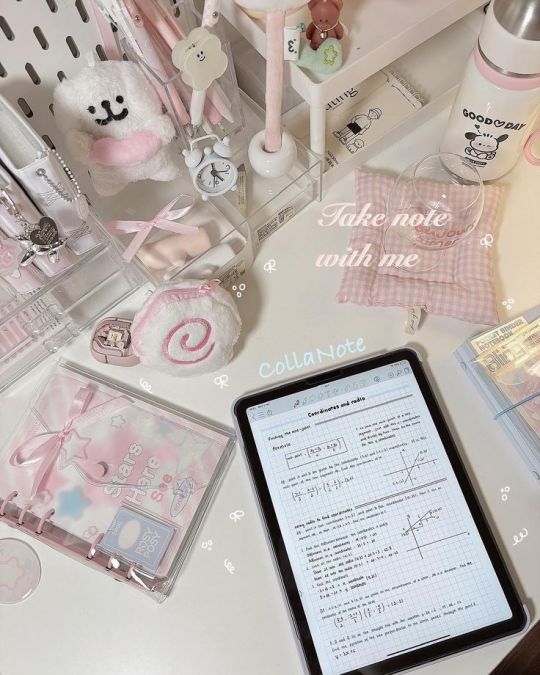

1st post
posted by: glowettee
hey study butterflies! ♡ mindyyyyy hereeeee
welcome back to our digital notes series! today i'm going more into the actual note-taking process during lectures/classes. this is important, since you can swap out notebooks for a digital notebook which becomes a lot more seamless.

♡ pre-lecture prep
because being prepared changes everything:
night before setup:
review previous notes (refresh your memory!)
pre-read lecture slides
create note template
set up quick-access tools
prepare questions
charge all devices
quick-access toolbar:
highlighting shortcuts
screenshot tool ready
recording software open
reference materials linked
custom stickers folder
favorite templates
♡ the actual note-taking method
this changed my whole study game:
(SUPER IMPORTANT) the butterfly method (my signature system):
main points in center
supporting details on left wing
examples on right wing
questions in antennae section
vocabulary in body section
connections in trail section
active engagement tricks:
use different colors for different types of information
create mini mind maps as you go
add little drawings for visual memory
insert voice memos for complex topics
flag confusing points with cute markers
leave space for post-lecture additions
♡ making it aesthetic but effective
because why not have both?:
visual organization:
use boxes for definitions
clouds for main concepts
stars for important points
hearts for memorable examples
arrows for connections
flowers for chapter markers
color coding system:
pink for main concepts
lavender for examples
mint for definitions
peach for formulas
baby blue for dates
gold for important warnings
♡ dealing with fast-paced lectures
because professors/teachers love to speed-talk:
shorthand system:
create cute abbreviations
use symbols for common words
develop personal code system
quick bullet points
voice record if allowed
flag for later review
quick capture methods:
screenshot important slides
quick sketch diagrams
voice memo key points
type keywords only
mark confusion points
flag for detailed review
♡ post-lecture enhancement
because the real magic happens after:
immediate review:
fill in gaps while fresh
add pretty headings
organize messy sections
insert relevant images
complete examples
link related concepts
enhancement techniques:
create summary boxes
add practice questions
insert related resources
make concept connections
highlight key points
add memory triggers
effective notes aren't just about capturing everything - they're about creating a resource you'll actually want to review! think of it like creating your own aesthetic textbook that speaks your language.
pro tip: don't try to make everything perfect during the lecture. focus on capturing information first, make it pretty later! i usually spend 15 minutes after each lecture prettifying my notes.
xoxo, mindy 🎀

#studynotes#lecturenotes#studywithrme#studentlife#studygram#notetaking#studying#digitalnotes#studytips#productivity#organization#girlblog#girlblogger#girlblogging#that girl#dream girl#it girl#self care#self love#glow up#becoming that girl#self help#self improvement#self development#study#studyblr#college#rory gilmore#study blog#studyspo
64 notes
·
View notes