#gamedev tips
Explore tagged Tumblr posts
Text
How to Design a Large Cast of Characters

Note: While this advice can be applied to all forms of fiction writing, I will be primarily focused on helping you design casts of *playable* characters for games similar to Fire Emblem or other SRPGs. Also, this is mostly going to be the weird ramblings explaining how I personally design large casts, so if these tips don't work for you, don't worry about it.
Something you should know about me is... I love a large cast of characters. Specifically in games like FE. I love looking into the lives of the units who I use in battle and watching them grow stronger, and watching their character arcs. If their villains or otherwise important characters, I love seeing how they influence the narrative outside of my influence and how they can aid or help the main party.
For anyone who's designing games with large playable casts of fun characters or making a large cast for any other project, I feel like this guide will help you a lot.
Step 1: Make Some Characters
This is the easiest step, at least for me. Take a world that you made, and think about characters you want to use for this world. Main characters, side characters, villains, etc.
They do not have to be the most fleshed out, at least at the beginning. They can be a concept you think would be neat for this world to explore. They could be simple concepts you'd want to write or neat ideas you think would be fun to design. Hell, it could even be a character from a story that either died or got cut.
Step 2: Cut and Assign Roles
For this step, you must have a set number of characters you want to have in your playable main cast. For Fire Emblem games, this number usually ranges around 30-40.l playable units.
About now, you should also begin to flesh them out, making them more than just concepts.
You must also consider the themes and world of your story. Who in your list of characters could best explore those themes in some way. Note that not every character has to be important to the plot or masterfully explore the themes of the game.
Once you've gotten a range of main/playable characters, pick the best ones, or thr ones you like the most, and bench the others, and congrats, you have yourself a cast of good guya. Do the same for some of the NPCs or villains, but on a smaller scale, and you have a pretty good list of characters.
Step 3: Make Them Interact
There is one major problem with making large casts...and that is that they are large. There are a lot of characters you must keep an eye on, and they should all do something in the story.
If you focus ONLY on the main character(s), you risk making the characters bland, boring plot devices, or meatshields that add nothing to the story. On the other hand, if you write all characters as if they are important, you risk bloating your story with names and dialog and making the story take too long.
Important characters should be in the spotlight most of the time, but it I'd a good idea to spread it around. Show how some of the more minor characters feel about this situation, maybe have them talk with each other outside of danger, give them relationships with each other. Give em enough for people to want to latch on to
77 notes
·
View notes
Text
How to compose like Toby Fox
I analyzed Toby's music... here's the backbones to his songs, and various Toby techniques! I included ways to get started with recording your music! Read more to see 👀
Battle themes
For the music Toby uses in his battle themes, he starts with a 1-2 measure long riff. He gradually adds in more instruments, looping the original track from the intro. A simple tune you can hum to. After adding in several instruments, he adds the bridge of the song. He removes the beginning melody and lets the background music continue for a measure. Then he slows down the song and keeps one instrument. After that he adds a buildup and changes the octave, or adds harmony to the final chorus. At the very end, he adds a finale that ties the beginning to the end of the song.
Background music
For the background music during exploring, he makes the songs easily "loopable" so the beginning fades into the end. He uses orchestra sound fonts and ambient noise. During emotional short cut scenes he uses faint opera vocals as well. Don't forget the random wind whooshing sounds.
Instruments used
Undertale mostly focused on chiptune synthesizers and 8 bit sounds. Toby branched out to orchestra instruments in chapter 1 of Deltarune, and emphasized his piano skills. In chapter 2, he fell in love with the harpsichord that he'd romanced many years ago in his homestuck side gig. Thank goodness he left the weird overused synth pitch bending in his past. Good grief, that was... creative. Toby's been experimenting with brass instruments, which makes sense. Toby played trumpet in jazz band during high school. After his work on Pokémon, Toby's music has become diverse, and each song has a unique twist. Working with other artists was definitely a great step for him! Don't be afraid to reach out to other beginner musicians and collaborate!
Making music like Toby
To make music like Toby... experiment! Create a long-term relationship with the harpsichord and mash notes together until you find yourself playing them over and over, nodding your head in satisfaction. You gotta quickly record the track and tweak it later so you remember what it sounds like.
Simple ways to record music
Music professionals will K1LL me for this one. Here's some ways to begin recording music without buying that 1999$ springo bingo synth board with the doodoofart pro vst producing sound bit 2000.
Using these tips, you can record and change sound fonts! Once you record your track, you can mess around with the sound on your recording device! That's how Toby has so many instruments 👀
Look up videos on YouTube about converting music into wav and mp3 files. Toby didn't know what a wav file was when he began music production! Don't be scared of all these fancy weird words. You'll catch on! There's no shame in going on the web for help. Music production can get very complicated with random errors and shit. (I have cried over my piano before) That's what reddit is for! Frustration is inevitable. Just take a deep breath and STAY DETERMINED. Even if you can't play piano? Watch tutorials and practice! Toby is self taught and doesn't write sheet music!
If you have an electric piano keyboard, you can hook it up to a computer with a cable that's easily found on Amazon. You can also use an iPad pro, hook THAT up and record it in a program like garage band. I recommend investing in studio one 5 on your computer! If you've got studio one... get a vocaloid software bundle and mess around with piapro studio 👀 add vocals!!! There's some cheap vocaloids out there! Toby's worked with some vocaloid producers in the past! Mess around and have fun!
Get creative!
The keyboard is your playground. Toby says that simplicity is important. He mentioned this in the annotations included on the sheet music that came with the undertale collectors edition. You don't need to go overboard with advanced shit to sound professional. Some of the best songs are simple and catchy!
Toby would want you to be kind to yourself and your hands. Be patient. Music takes time! Make your own songs and follow your own path. Create your own style so when people hear your music they know it's you!
Good luck!
#toby fox#toby fox facts#indiedev#undertale#gamedev#video games#gaming#toby fox my beloved#tobyfox#tobyfoxfacts#musicindustry#music#musician#song#music tips#deltarune
128 notes
·
View notes
Text
Python Pygame Test 31.07.2024


i finally got this to work! an online colleague of mine helped me solve the issue i was having ( i forgot to put the pygame.display.update() in with the while run: ). now i can continue to follow the platformer tutorial, or do something with a pixel art piece in the style of the maze game or something like that!
#indie game dev#indiegamedev#indie games#indie dev#indie developer#game dev stuff#game development#gamedev#python#coding#pygame#studyspo#studyblr#study aesthetic#study blog#study motivation#student#study inspiration#studyblr community#studying#study tips
11 notes
·
View notes
Text
i made a game based on a game I'm manifesting :D
I'm currently manifesting a website that will have a bunch of games on it, so to help me visualize I created a very very primitive version of one of the games! Here's a link to play it (in browser, no downloading anything):
お化けの遊び場 by Annemoia_Studios (itch.io)
#shifting realities#reality shifting#desired reality#shiftblr#shifting community#reality shifter#shifters#shifting#manifesation#shifting script#loa#loa tips#loa blog#loassumption#subliminals#master manifestor#law of assumption#loass#loablr#loa tumblr#video games#my gamedev
16 notes
·
View notes
Text
Here's a godot pro tip
If you assign a scene to a variable like that in editor, godot will preload that entire scene and all its dependencies with your current scene:
export var some_scene: PackedScene
That means that if you have a reference to your main game scene from the main menu like this, it will actually take a lot longer to load your main menu, because it will also load your main scene data at the same time.
It feels like a lot of godot games do this, and that's why I see such terrible startup time in some of them. I only now figured out this particular thing for sure and startup time went from about 3 seconds to almost instant. Just use load and/or ResourceLoader.load_threaded_request to load your actual game scene from a path.
3 notes
·
View notes
Text
Ik I’m taking a shot in the dark buuuuut for any game devs out there what are some tips for someone who’s pretty new into learning C# and later studying game development to hopfully make an indie game, my engine Im gonna choose is game maker btw!! Any help would help a lot
9 notes
·
View notes
Text
Y'know, if anyone needs creative advice then I've got plenty of experience in that field of work.
3 notes
·
View notes
Text
TBA: brainstorming. (TalTech GameCamp Jam 2025 prep)
So it's ~11h before the jam that I planned to skip, but perhaps i gonna test my solo skills again. I already participated in this jam last year, it's 48h. This time I'll work remotely because overlaps with my job.
survival horror with emphasis on horror, old school style. The character is essentially helpless and can only run away from enemies.
Same as last time, I brainstorm a vague idea depending on my current knowledge and area of interest. This time I will narrow it down more:
Old school (survival) horror (helpless mc, can mainly run & hide)
Open location or high ceilings because i have some issue with characters overlapping that i didn't figure out yet
No prototype stuff like last time: pur proper models & textures before upload
I didn't figure out Ink addon yet, so do story text as the last time
New thing to learn that had no time for last time: If-else should be there, so u can only win if x conditions are met (gather 3 objects, for example)
Or:
Continue the modern survival horror route from last game (fighting, kill enemies, action)
Do the clone of previous attempt from ground up and different plot/theme, adding thing i had no time for last time. Basically, practicing to allocate time for prototyping better based on my last attempt' mistakes
Evolve the main gameplay/locations further
My current issue, yet again, I ran out of space on my laptop 🙂🙄
My previous game was pretty playable as a prototype once i added a few moments AFTER the jam ended 🥲
This time pros:
* extra 1 or even 2 screens
* more experience
Cons:
* less time (relatable, since time was wasted then differently)
* no space on pc
To sum up: survival horror, 3pov, run away, hide (enemy ai radar limit by location).
Based on the run-away idea, the enemy attack should be visible and take away health, which i didn't do in last game, so the new(ish) feature to learn.
It doesn't have to be survival horror, it can be a cute game with kittens playing tag or smth. Bit the main mechanics/gameplay is the same as what I'd do in my niche genre choice, so to speak.
If cat idea, i already have a universe with ocs, so i can use cat models from ue freebies + edit textures to fit office worker cats + do simple 1 color low poly environment.
My strength is narration, i can fit the announced theme by narration and use the gameplay i already decided. So the theme shows in storytelling, environments etc, not gameplay itself.
#taltech gamecap 2025#game jam prep#solodev#game jam tips#indiedev#unreal engine#devlog#game development#unreal engine 5#gamedev#game jam#game prototyping#prototype
0 notes
Text
youtube
As a writer one of the most heard platitudes in my education has been "Show, don't Tell." I always struggled with this, as a writer I love telling. I love trying to use the right words to express and describe these giant emotions I have felt. While working on Sunset High, I think it finally clicked.
Am I wrong? Do you have thoughts?
Let me know! & as always, wishlist our game :3
0 notes
Text
Geometry Dash: 9 Beginner Tips Master The Gameplay

Geometry Dash challenges players to rely on their senses to navigate and complete levels, combining sight and sound for precise gameplay. Success requires sharp timing and quick reflexes, as every click and jump must be perfectly synchronized with the rhythm, leaving no room for hesitation.
As you journey through increasingly difficult levels, maintaining intense focus on platforms and adapting to each level’s dynamic rhythm is essential. Here, we’ll provide essential tips to boost your skills, helping you master rhythm-based challenges and progress smoothly in Geometry Dash.
Start By The Main Levels
While there's a vast amount of content created by other players that you can explore, starting with the main levels is the best introduction. It allows you to gradually face increasing challenges as you explore different cubes and portals along the way.
Exploring the main levels is a tutorial for you as a new player, teaching you new aspects of the game, so it's a helpful way to familiarize yourself with each element the game introduces. While navigating through the main levels, you'll notice a gradual increase in difficulty spanning from Easy to Demon, a form of progression that enables you to wade into the sea of challenges at a manageable pace.
Practice, Practice, Practice
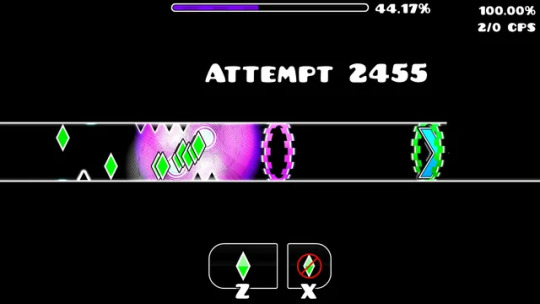
When you begin a level, the initial thought might be to finish it on the first try, but it often leads to a cycle of attempts, with the persistent call for "another try". It's an open door that can trigger frustration not only with the level but also with the game itself.
To steer clear of such frustration, the best approach is to utilize practice mode. While the game lacks checkpoints, the flexible practice mode offers automatic checkpoints or allows you to create your own, preventing potential issues.
Using geometry dash online practice mode isn't obligatory before tackling every level, but it proves advantageous, especially in your early experiences with the game. This feature acts as a valuable tool for exploring levels before attempting to finish them, offering a helpful strategy to avoid any unexpected challenges. Tip: Creating checkpoints can be useful, but for mobile devices, it's recommended to rely on automatic checkpoints. However, experimenting with both options is the best way to discover your preferences.
Pay Attention To Visual Effects
The game relies on visual effects to craft a dynamic experience that seamlessly blends with other mechanics, as these enhance the overall gaming experience while complementing the rhythmic gameplay.
As you aim to finish each level, you'll come across various pulsating elements that direct you to the endpoint. Without noticing, you'll instinctively engage with these elements, each subtly guiding your advancement, so focusing on these elements such as platforms and obstacles becomes crucial, clarifying your path forward.
While these effects have their benefits, there are times when they can be distracting. It's important to concentrate solely on the essential ones, since overly flashy visual effects may divert your attention from the key elements, making it harder to stay focused and making you stressed.
Repeat Levels
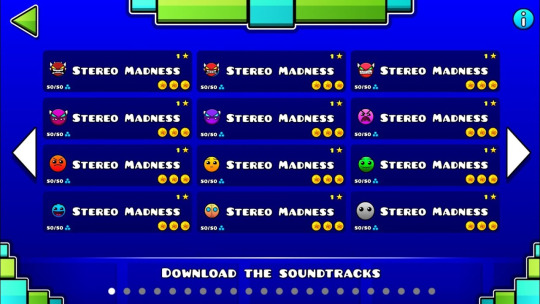
While practice mode provides flexibility for learning and trying without starting from the beginning, repeating levels you've already finished is one of the best ways to delve into enhancing your skills.
Repeating levels isn't just about familiarizing yourself with the ones you've finished, since it's a great way to challenge yourself and surpass your current skill level in levels you already know.
Listen To Music Carefully
When discussing the soundtrack in each level, we're referring to a crucial component in the game, as it adds another layer to the rhythm, providing depth to your overall experience.
Soundtracks work in tandem with visual effects to establish a rhythm that encourages interaction with each platform.
While it's essential to focus on each beat in the soundtrack, there are instances where you might need to disable the sound. While music is a helpful focus aid initially, continuous attempts can make it distracting or unpleasant for you.
Tip: As you tackle your initial levels, experiment with playing both with and without soundtracks to discover the best option for maintaining your focus.
Divide It
Dividing levels into small sections during practice mode allows you to repeat parts you've already finished. This helps you become familiar with specific effects and platforms, reducing randomness and enhancing your ability to complete the level using your skills.
Completing the entire level enhances your skills, yet focusing on finishing the challenging sections in some levels is more practical for skill elevation.
Ignore Coins
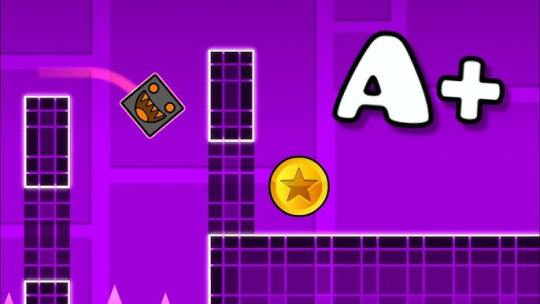
Collecting coins adds an extra layer of challenge to your gameplay. However, it's not advisable to obsess over coins during your initial attempts, especially the secret ones, as their locations can be tricky to reach.
After completing a level once, understanding how to collect all the coins becomes clearer, and it becomes less challenging compared to your first attempt when you were unfamiliar with the level.
Enable Progress
Disabling on-screen information to avoid distractions while keeping the progress bar and percentage enabled is an excellent choice, especially in challenging levels where reaching the endpoint takes time.
This not only helps avoid the feeling that the level may never finish but also encourages you as you observe your progression.
Relax

This game doesn't require continuous completion or advancement through levels without pause, but sometimes it's essential to take a break to avoid the loop of "just another attempt".
Knowing when to stop (especially at challenging levels) is quite beneficial, as pushing too hard can lead to losing focus.
Moreover, seeking relaxation by replaying levels you've already finished or exploring easy levels can offer a more calming experience, especially when compared to the challenges found in higher difficulties or levels you haven't played yet.
FAQs What Are Essential Tips For Beginners In Geometry Dash? Beginners in Geometry Dash should start with simpler levels, practice timing, and learn the basics of each obstacle. Mastering smaller tasks before advancing can help build confidence and skill. How Can I Improve My Timing In Geometry Dash? To improve timing in Geometry Dash, focus on syncing clicks with the music and memorizing patterns. Practicing in training mode can also help refine your reflexes and rhythm. What Are Some Common Mistakes Beginners Make In Geometry Dash? Common beginner mistakes include rushing through levels, ignoring practice mode, and clicking randomly instead of following the beat. These can be avoided by taking a strategic and patient approach. How Do I Unlock New Characters And Icons In Geometry Dash? Players can unlock characters and icons by completing levels, collecting coins, and achieving specific milestones. Different achievements often reward new customization options. What’s The Best Way To Handle Difficult Levels In Geometry Dash? For tough levels, try using practice mode to familiarize yourself with patterns and obstacles. Repeating sections can make timing feel more natural and reduce the challenge of complex levels.
1 note
·
View note
Text
i need game design and coder friends because i'm not strong enough to touch that shit
#game design theory is cool but then they get into like numbers and shit and game strategy and i get lost#i think i'm gonna start cold dming people to ask for tips and then show them my work to like establish connections??? idk that's what my-#gamedev#rambles#player types and psychology with gameplay is REALLY cool tho. i fw that#-prof said to do but it feels very linkedin networking-esc 😬. i wanna form genuine bonds with people but it's also just work so idk 🧎🏽♀️
0 notes
Text
Top 5 Ergonomic Tips for a Healthier Workspace

Creating a healthy workspace is essential for maintaining productivity and well-being. Poor ergonomics can lead to discomfort, fatigue, and even long-term health issues. Here are our top five ergonomic tips to help you create a healthier and more comfortable workspace.
1. Invest in an Ergonomic Chair
An ergonomic chair provides proper support for your back, neck, and shoulders, reducing the risk of strain and injury.

Tips: Choose a chair with adjustable height and lumbar support. Ensure your feet rest flat on the floor or on a footrest.
2. Adjust Your Monitor Height
Proper monitor positioning can prevent neck and eye strain. The top of your screen should be at or just below eye level.
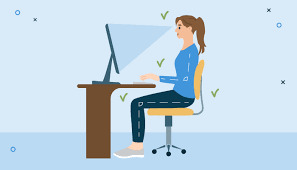
Tips: Use a monitor stand or adjustable arm to achieve the correct height. Position the monitor about an arm's length away from your eyes.
3. Use an Ergonomic Keyboard and Mouse
An ergonomic keyboard and mouse can help reduce strain on your wrists and hands, preventing repetitive strain injuries (RSI).

Tips: Keep your wrists in a neutral position while typing. Use a mouse that fits comfortably in your hand and allows for natural movement.
4. Maintain Good Posture
Good posture is crucial for avoiding back and neck pain. Sit with your back straight, shoulders relaxed, and elbows at a 90-degree angle.

Tips: Adjust your chair and desk to support a natural, upright posture. Take regular breaks to stand, stretch, and move around.
5. Incorporate Movement and Breaks
Regular movement and breaks are essential for maintaining health and preventing stiffness and fatigue.

Tips: Follow the 20-20-20 rule: every 20 minutes, look at something 20 feet away for 20 seconds. Set reminders to stand up, stretch, and walk around every hour.
By incorporating these ergonomic tips into your workspace, you can create a healthier, more comfortable environment that boosts productivity and well-being. For personalized office setup solutions, contact Apex Offices LLC today!
#ergonomics#healthyworkplace#office ergonomics#office tips#productivity#good posture#office health#desk setup#tips#office furniture#officecomfort#developers#notes#study motivation#software engineering#coding#gamedev#digital illustration#character design
1 note
·
View note
Text

my latest gamedev idea is "guy on the corner of the screen who gives you personalized tips when you die". original idea do not steal
16K notes
·
View notes
Text
Gamedev tip! Create a little Guy who walks around and places your debug text in the digital game World
24K notes
·
View notes
Text
youtube
#rpgmaker#gamedev#synrec#coding#youtube#gaming#pixel sprite#rpg#making an srpg#srpg studio#srpg#how to make a game#tips#guide#tips and tricks#tools#Youtube
1 note
·
View note
Text
note to devs: the players love cheese

0 notes