#html online
Explore tagged Tumblr posts
Text
hate to have to post like this but i am #goingthruit at the moment. i guess im asking if anyone could maybe send me some money for some groceries/food on apple pay today it would be a blessing fr fr
apple pay is 8282668648
thanks for reading, things will be better soon, i am sure :)
#cybercore#ok to rb#visa cashapp rb#money#pay me money#send help#please help#pls help#groceries#food#food money#mutual aid#mutual funds#trans day of visibility#online visibility#donations#like really#hungrry#neocities#css#web graphics#funny#furry art#html border#f2u graphics#dragcave#editing resources#old web graphics#youtube#html css
50 notes
·
View notes
Text



The C64 as a web server
67 notes
·
View notes
Text
#neopets#where my online millennials at#i use the css and html i learned TO THIS DAY#neopets nostalgia#neopians#i was also email penpals with an older british girl who wrote a multipart story in the neopian times that i loved for like 5 years#chrissy with the lime green hair and the pennangalan boots#wherever you are#i hope youre doing well#im still writing and also im fully goth now#which im realizing at this moment is probably thanks to you#tumblr polls
161 notes
·
View notes
Text
embarking on a journey to learn html/css :0
#i used a little bit of html when i was working with online dictionary stuff last sem. but it’s mostly all new to me#jules.txt
7 notes
·
View notes
Text
green thirteen
i’ll be buried in my bedroom, filled with moss and torn by time. i flagged it with a grave marker back when i turned thirteen, and was sentenced to a social death because i was unclean; a large, unsightly thing. drown me in the reservoir. lay my weary bones to rest and leave me well alone or else, laugh at me in death when my ears can hear no more, or, at least, i can’t be told. after all, i’m stagnant water with a film of ugly algae; sitting mildew since thirteen. i don’t want to be to blame for once. leave my bones to dust here until the end of time. no one will visit my deathbed and mutter amongst themselves “how on earth did they bury them up on the second floor?” and outside the window, the sky will be blue, and the grass freshly cut and crisp green.
#writers on tumblr#writing#my work#poem#my poem#writer#writersontumblr#mywork#poetry#poets on tumblr#poems on tumblr#writers and poets#original poem#poems and poetry#tumblr writers#writerscreed#writers#writerscommunity#writers community#poeticstories#queer poet#you know that one awkward stage of becoming a teenager when you realise everyone hates you behind your back#for a reason you were never let in on?#yeah#i remembered whilst doing this you can do shift + enter to make the spaces between lines smaller than the default#ive been doing html this whole time and for what#i submitted to my first online magazine a few days ago!!!#now i just have to keep submitting consistently to people until they give up and let me in
28 notes
·
View notes
Text

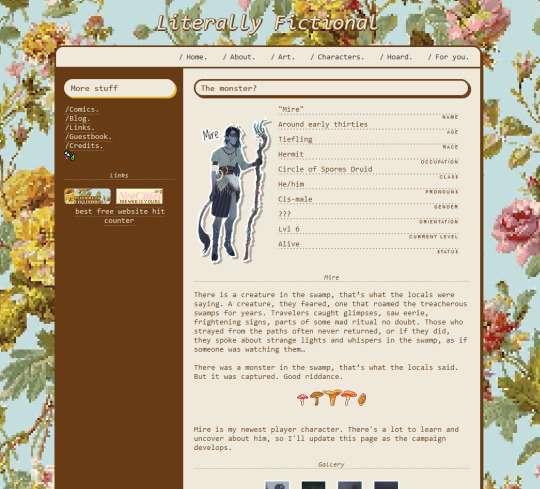
Social media is hard and keeps disappointing me every day, but recently, I rediscovered my love for the indie web (particularly, all the cool and creative sites on neocities) and I decided to go back to my roots and made a fun little personal site. Catch me on my little corner of the internet ⭐
I'm just gonna build my little corner of the internet in peace and post about my characters and stories and art and anything I feel like in my very own cozy digital enclosure. (I'm not leaving socials completely, don't get me wrong, but having my own site just seems way more fun right now)
#come join me on neocities its fun and its free and HTML is not scary I swear#if any of you guys are up there or want to be and have a similar vibe or site theme or general vibe lets be neighbours drop me ur link#neocities#personal site#i def hyperfixated on this can you tell I changed the site design right after I put my site online but I like this one
22 notes
·
View notes
Text
the vast majority of coding is just white noise to me, even the stuff that's supposed to be super beginner friendly like drag and drop prefab interfaces. except for html. I Get html.
#thanks fanfiction archive manual formatting#I've been tinkering with a neocities page#just to like. centralize my various online projects#(including a new page for transcription rates)#it's still Hella Ugly but I've done a teeny tiny bit of style formatting taking a break from audio syncing finally#adding the craft logo to the craft page and getting it centered#adding a sparkle text gif to the homepage#that sort of thing#I wish I liked coding more#I love typing and I love working remotely and I love being left alone#coding work tends to feature all of those#but nope. I've poked at it for years and I can only do html.#and no one needs people who can do raw html from scratch anymore cuz they're all using drag and drop prefabs.#also I did just add my neocities page to my pinned post if you wanna see
5 notes
·
View notes
Text
i need to learn 3d modelling so that more than anything my power to mod persona 4 golden can grow
#rambles#modding#the thing is i'm SO BAD at following tutorials#i've always learned better by doing my own thing. messing around with whatever tool it is until it works#but that isn't really something i can do with 3d modelling.#or at least it's not something i can do at a total beginner level. i imagine it'll be kinda like how i learned coding#(did a couple free online classes and once i learned the very basics/got bored i just did my own thing)#but i started THAT when i was like 14. i wanna be as good at blender as i am with html/css NOW!!!!!!#<- is not even that good w html#<- because of the aforementioned ''hates taking classes on this kind of thing'' thing
3 notes
·
View notes
Text
"where did you go" sanitizer got me again.
#'i thought you said it was good enough for now' yes. i thought so too.#then i remembered that html tables also exist and that scrivener exports them Reasonably Well#but the way the sanitize was set up earlier today it would break if it had to parse one#so yes. i spent today getting that done. and now i'm making a config file#n making it so that the sanitizer can read a config file so that Other People can use it n customize it#花話#i like how i keep doing that sort of thing tbh. like in theory i could pass out the .exe file to anyone who wanted it#however the main reason i'm coding these sorts of things is bc they're just not available online bc i'm always doing niche-ass shit#anyway tomorrow i will drive on the freeway for the first time ever ever ever ever#so if i never update again The Cars Fucking Got Me
2 notes
·
View notes
Note
I read that you have problem with your AO3 text after copy pasting. Did you check if it was on rich text? Because the default if html and you need to manually edit if that was the case
no yeah i always paste it on rich text
i meant that in the sense that i used to paste it on rich text and then just correct grammar and be done w it? but then one time i did the exact same and the formatting got squished for whatever reason. so i manually went back to edit (in rich text) and added extra spacing. things were fine for a while, i'd just paste it in rich text and then manually modify the spacing, but then one day it was as if it- reverted? and when i posted it the spacing was WAY too much. like it would've been fine if i hadn't added the extra space, like it wasn't going to squish my pasted text anymore. so i went oh ok cool it fixed itself.
and then like after two other times of only pasting and posting, it once again squished my text today
so idk 🤷♂️
#i get that some people might miss the rich text - html text toggle tho#there's people online who don't seem to know where buttons are on their screen#so i appreciate the just in case#but yeah no that's not what's happening hahah
7 notes
·
View notes
Text
#indiedev#linux#devlog#gamedev#html#machine learning#rpg maker#unity#artificial intelligence#make money online#money#youtube
2 notes
·
View notes
Text
greetings fine citizens of spice-ghouls dot tumblr dot com. How is everyone
#Work was batshit today I was there 2 hours after I was supposed to be done for the day#because we had a bunch of rush pages authored that I had to QA before leaving.#But at least that project is over and out of our hair now and tomorrow won't be anywhere near that hectic.#I'm learning a new song on the banjo (foggy mountain breakdown) and have started an online class to learn some HTML.#Also! Pride is this weekend!#:)#ghoul.txt
7 notes
·
View notes
Text
!!!! I am making a neocities page and it is literally the most fun I have had in a really long time !!!! The combination of old internet lore and aesthetic mixed with the limitless (only limited by my own ability to use html and css lmao) creativity is invigorating and I’m so glad I found out about neocities !!!!!! If you see this and you have a neocities blog plz link it!!! I want to see everyone’s pages!!!!
4 notes
·
View notes
Text
Learn HTML and CSS: A Comprehensive Guide for Beginners
Introduction to HTML and CSS
HTML (HyperText Markup Language) and CSS (Cascading Style Sheets) are the core technologies for creating web pages. HTML provides the structure of the page, while CSS defines its style and layout. This guide aims to equip beginners with the essential knowledge to start building and designing web pages.
Why Learn HTML and CSS?
HTML and CSS are fundamental skills for web development. Whether you're looking to create personal websites, start a career in web development, or enhance your current skill set, understanding these technologies is crucial. They form the basis for more advanced languages and frameworks like JavaScript, React, and Angular.
Getting Started with HTML and CSS
To get started, you need a text editor and a web browser. Popular text editors include Visual Studio Code, Sublime Text, and Atom. Browsers like Google Chrome, Firefox, and Safari are excellent for viewing and testing your web pages.
Basic HTML Structure
HTML documents have a basic structure composed of various elements and tags. Here’s a simple example:
html
Copy code
<!DOCTYPE html>
<html>
<head>
<title>My First Web Page</title>
<link rel="stylesheet" type="text/css" href="styles.css">
</head>
<body>
<h1>Welcome to My Web Page</h1>
<p>This is a paragraph of text on my web page.</p>
</body>
</html>
: Declares the document type and HTML version.
: The root element of an HTML page.
: Contains meta-information about the document.
: Connects the HTML to an external CSS file.
: Contains the content of the web page.
Essential HTML Tags
HTML uses various tags to define different parts of a web page:
to : Headings of different levels.
: Paragraph of text.
: Anchor tag for hyperlinks.
: Embeds images.
: Defines divisions or sections.
: Inline container for text.
Creating Your First HTML Page
Follow these steps to create a simple HTML page:
Open your text editor.
Write the basic HTML structure as shown above.
Add a heading with the tag.
Add a paragraph with the tag.
Save the file with a .html extension (e.g., index.html).
Open the file in your web browser to view your web page.
Introduction to CSS
CSS is used to style and layout HTML elements. It can be included within the HTML file using the <style> tag or in a separate .css file linked with the <link> tag.
Basic CSS Syntax
CSS consists of selectors and declarations. Here’s an example:
css
Copy code
h1 {
color: blue;
font-size: 24px;
}
Selector (h1): Specifies the HTML element to be styled.
Declaration Block: Contains one or more declarations, each consisting of a property and a value.
Styling HTML with CSS
To style your HTML elements, you can use different selectors:
Element Selector: Styles all instances of an element.
Class Selector: Styles elements with a specific class.
ID Selector: Styles a single element with a specific ID.
Example:
html
Copy code
<!DOCTYPE html>
<html>
<head>
<title>Styled Page</title>
<link rel="stylesheet" type="text/css" href="styles.css">
</head>
<body>
<h1 class="main-heading">Hello, World!</h1>
<p id="intro">This is an introduction paragraph.</p>
</body>
</html>
In the styles.css file:
css
Copy code
.main-heading {
color: green;
text-align: center;
}
#intro {
font-size: 18px;
color: grey;
}
CSS Layout Techniques
CSS provides several layout techniques to design complex web pages:
Box Model: Defines the structure of an element’s content, padding, border, and margin.
Flexbox: A layout model for arranging items within a container, making it easier to design flexible responsive layouts.
Grid Layout: A two-dimensional layout system for more complex layouts.
Example of Flexbox:
css
Copy code
.container {
display: flex;
justify-content: space-around;
}
.item {
width: 100px;
height: 100px;
background-color: lightblue;
}
Best Practices for Writing HTML and CSS
Semantic HTML: Use HTML tags that describe their meaning clearly (e.g., , , ).
Clean Code: Indent nested elements and use comments for better readability.
Validation: Use tools like the W3C Markup Validation Service to ensure your HTML and CSS are error-free and standards-compliant.
Accessibility: Make sure your website is accessible to all users, including those with disabilities, by using proper HTML tags and attributes.
Free Resources to Learn HTML and CSS
W3Schools: Comprehensive tutorials and references.
MDN Web Docs: Detailed documentation and guides for HTML, CSS, and JavaScript.
Codecademy: Interactive courses on web development.
FreeCodeCamp: Extensive curriculum covering HTML, CSS, and more.
Khan Academy: Lessons on computer programming and web development.
FAQs about Learning HTML and CSS
Q: What is HTML and CSS? A: HTML (HyperText Markup Language) structures web pages, while CSS (Cascading Style Sheets) styles and layouts the web pages.
Q: Why should I learn HTML and CSS? A: Learning HTML and CSS is essential for creating websites, understanding web development frameworks, and progressing to more advanced programming languages.
Q: Do I need prior experience to learn HTML and CSS? A: No prior experience is required. HTML and CSS are beginner-friendly and easy to learn.
Q: How long does it take to learn HTML and CSS? A: The time varies depending on your learning pace. With consistent practice, you can grasp the basics in a few weeks.
Q: Can I create a website using only HTML and CSS? A: Yes, you can create a basic website. For more complex functionality, you'll need to learn JavaScript.
Q: What tools do I need to start learning HTML and CSS? A: You need a text editor (e.g., Visual Studio Code, Sublime Text) and a web browser (e.g., Google Chrome, Firefox).
Q: Are there free resources available to learn HTML and CSS? A: Yes, there are many free resources available online, including W3Schools, MDN Web Docs, Codecademy, FreeCodeCamp, and Khan Academy.
#how to learn html and css#html & css course#html & css tutorial#html and css#html course#html css tutorial#html learn#html learn website#learn html#learn html and css#html and css course#html and css full course#html and css online course#how to learn html and css for beginners
3 notes
·
View notes
Text
Bought a picture frame with the goal to frale some neat 1990 lotr printed illustration in it. Different well known fan artists, my siblings bought it literally 1990
Anyway found some... less possible to frame, but adorable 9 year old!me... photo collage? Some sort of pre tumblr dash board?
I had a lotr calender with movie pictures as a 9 year old. I made a little booklet of the torn of pages of it.
Anyway! Here is "Gadalf"
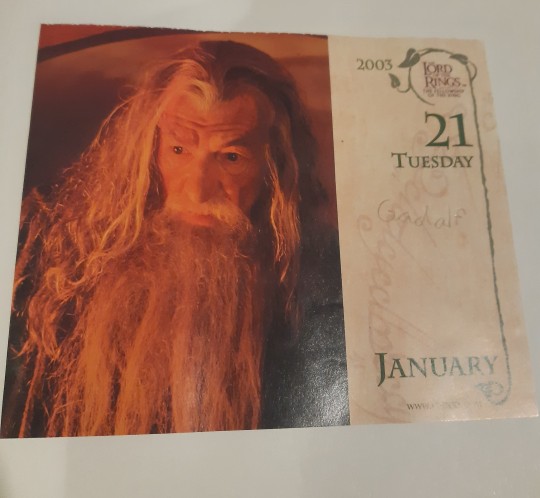
I like that i tried to write gandalf name on his picture. Like... i would forget otherwise?
The entire thing
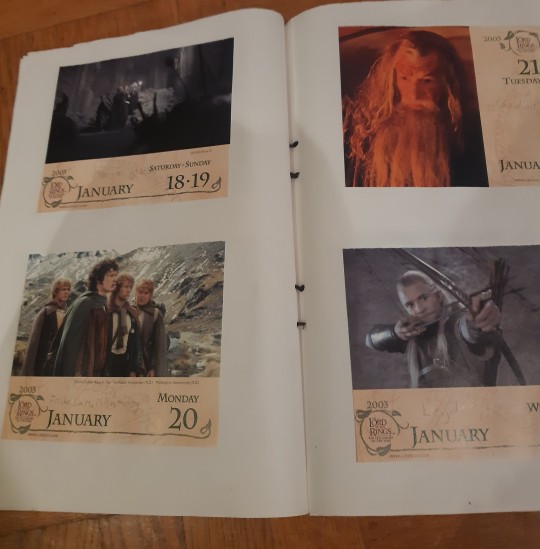
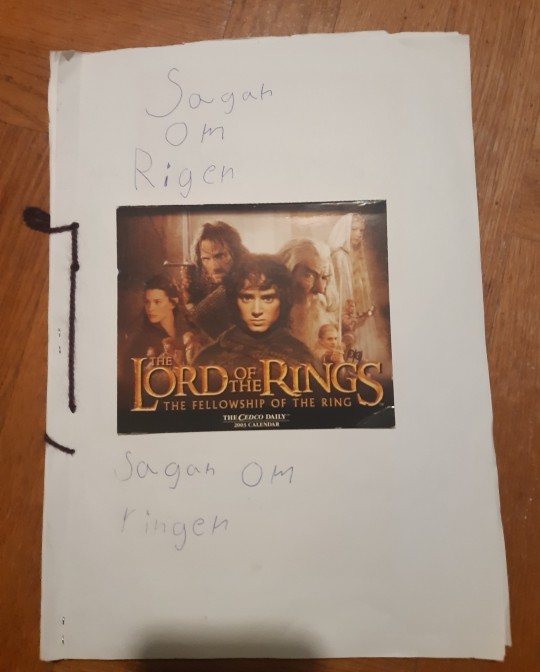
When i say booklet, i meant it!
#talking lurker#tolkien#lotr#i remember making this but it was a long time ago i last looked at it#back in MY day we meeded to GLUE it on ourself to create a dashboard *shakes fist*#i mean this i could have done online 2003 on swedish internet#i was not.... nine... and you know#also could barely spell which truly makes creating a html page with#“my fave lotr movie pictures#a tad difficult haha
13 notes
·
View notes
Text
Day 1 (10-7-23)
I'm keeping it simple today. I'm restarting freeCodeCamp's responsive web design certification. I've already done a good chunk of it, including some of the projects, but I am dissatisfied with how those turned out. Additionally, it's been so long since I've coded that I just need a reminder of the basic terms and syntax.
I didn't start at the very beginning - I redid the survey project a little more recently and didn't feel I needed to do it again. Instead I worked on the CSS box model course and was pleased to find that it all came back to me pretty quickly. Learning something new can be intimidating to me as a former Gifted Kid ™ and recovering perfectionist, so it was nice to do something easy for day 1.
After a few more courses, the next project is a tribute page, and I have a really exciting idea for it! I'm trying to theme my projects to tell a story in order to make learning more exciting for my brain. I figure if I can wring some dopamine outta this damn thing while I learn, I'll want to come back for more.
It's time for dinner now though! I got some soba noodles and I am very excited to make somethin tasty with them :)
#accountability#adhd focus#adhd support#coding#learning through play#learning with adhd#learning management system#online learning#html#html css#freecodecamp
12 notes
·
View notes