#no-code web design tools
Explore tagged Tumblr posts
Text
No-Code, High Impact: The New Tools Redefining Web Design in 2025
Once upon a time, “building a website” meant one of two things: learn to code or pay someone who did. Fast-forward to 2025, and the no-code revolution has kicked the old rules to the curb. Now, anyone with a mouse, an idea, and internet access can create high-performing websites—without touching a single line of code. Let’s break down how today’s no-code tools are transforming the web design…
#best no-code platforms 2025#build websites without coding#how to launch a site with no code#no-code web design tools#Webflow alternatives
0 notes
Text
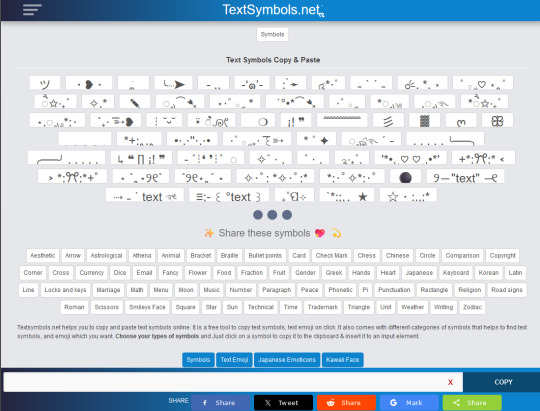
Style Your Text
.⭒☆━━━✰━━━☆⭒. Textsymbols.net/ is a free to use library of decorative text. They showcase a variety of emojies, unique text characters, and design combinations to use. .⭒☆━━━✰━━━☆⭒. https://www.textsymbols.net/
#text#text art#community#decorate#text design#text decoration#ascii#tools#creative#symbols#writing#web-coding
2 notes
·
View notes
Text

🚀 Unbeatable Opportunity for Developers & Resellers – Limited Time Offer!
Boost your digital products business or elevate your development game with this Exclusive Bundle of premium resources. Packed with value, this deal is your key to creating, selling, and thriving!
🔥 What’s Inside the Bundle?
A. 10,000+ Premium Themes
For WordPress, Shopify, Joomla, and more! Build stunning websites effortlessly with high-quality, versatile themes.
B. 7,000+ Code Scripts
Includes Laravel, Flutter, PHP, Unity Game Source Codes, and more! Perfect for eCommerce, cross-platform apps, gaming platforms, and beyond.
C. 1,000+ Elementor Kits Templates
Pre-designed templates for ultra-fast website creation.
🌟 Why Choose This Bundle?
Unlimited Possibilities: Create professional websites, apps, and games with ease. Resell for Profit: Fully activated products with commercial licenses. Premium Quality: Build WordPress sites, Laravel projects, Unity games, and more effortlessly. Verified & Active: 100% reliable and ready-to-use files.
🎥 See It for Yourself
Explore the demos before buying:
A. All Demo Product List - Link - https://shorturl.at/bOkbE
B. Download all Demo - Link - https://rb.gy/122bvm
Need personalized demos? Message us anytime!
🕒 Why Act Now?
This is a LIMITED-TIME OFFER – don’t miss your chance to grab this ultimate bundle and start your journey to success today!
📞 How to Get Started?
💬 WhatsApp: https://wa.me/message/C5NZKA2G2XAJE1 🌐 Website: https://marketfav.com/ 📧 Email: [email protected]
Turn your vision into reality – build, sell, and grow with this exclusive bundle! 🌟
#themes bundle#code scripts#elementor kits#wordpress themes#shopify themes#joomla themes#laravel scripts#flutter scripts#php scripts#unity game source code#eCommerce tools#app development#game development#website templates#premium themes#reseller license#commercial license#activated files#verified products#cross-platform apps#gaming platforms#wordpress design#shopify design#joomla design#elementor templates#web development#app creation#website building#stunning websites#demo files
0 notes
Text
https://www.didm.in/digital-marketing-course-in-mumbai
Delhi Institute of Digital Marketing (DIDM), is a leading provider of the best digital marketing course in Mumbai that runs multiple training centers in PAN India and other important locations with its Online & Offline courses. DIDM’s highly-specialized and comprehensive digital marketing course curriculum as well as the state-of-the-art facilities for Students | Working Professionals | Job Seekers | Business Men have made it possible for DIDM to establish its name as the best digital marketing institute in Mumbai.
#Check-Icon Ice Breaker for Digital Marketing Overview#Check-Icon Digital Marketing Strategy#Check-Icon Web Designing with no codes#Check-Icon Practical Approach#Check-Icon Email Marketing#Check-Icon Inbound Marketing#Check-Icon Search Engine Optimization (SEO)#Check-Icon Google Webmaster Tool
1 note
·
View note
Text
"Mastering Modern Web Development: From Basics to Cutting-Edge Techniques"
"Mastering Modern Web Development" is a comprehensive guide that takes you through the essentials of web development, from foundational concepts to advanced techniques. Whether you're a beginner or an experienced developer, this resource offers practical insights and hands-on tutorials to help you create dynamic, responsive, and cutting-edge websites and web applications. Explore the latest trends, tools, and best practices in the ever-evolving world of web development.

#Web Development#Modern Web Design#HTML & CSS#JavaScript#Front-End Development#Back-End Development#Responsive Design#Web Development Tools#Full-Stack Development#Coding Tutorials
0 notes
Text
Newsletters
As you know, a lot of these links come from newsletters. I have so many coming into my inbox and we go through them to make sure they're useful and easy to understand. Here are the ones we recommend:
TLDR - Design
TLDR - WebDev
TLDR - AI
Frontend Focus
Pointer.io
ByteByteGo
Codrops
WPMail
Web Tools Weekly
Coding Challenges
Please be aware that this post does contain affiliate links.
#newsletters#tldr#design#ai#webdev#frontend#focus#front#end#pointer#io#pointer.io#bytebytego#codrops#wpmail#web#tools#weekly#coding#challeneges#email#resource
0 notes
Text
Essential Web Development Tools Every Developer Should Know
Web development is a multifaceted discipline that encompasses a wide range of tasks, from creating simple static web pages to complex web applications. To streamline the development process and ensure efficiency, web developers rely on a variety of tools and resources. In this blog post, we'll explore some essential web development tools that every developer should know to elevate their skills and productivity.
1. Text Editors and IDEsA good text editor or integrated development environment (IDE) is the backbone of a developer's toolkit. Popular text editors such as Visual Studio Code, Sublime Text, and Atom offer features like syntax highlighting, code completion, and extensions that enhance productivity. IDEs like IntelliJ IDEA and Eclipse provide advanced tools for specific programming languages, making them invaluable for larger projects.2. Version Control SystemsVersion control systems like Git are essential for managing and tracking changes to code. Git allows developers to collaborate on projects, track changes, and revert to previous versions when needed. Platforms like GitHub, Bitbucket, and GitLab provide hosting services for Git repositories, enabling seamless collaboration and code management.3. Browser Developer ToolsModern web browsers come with robust developer tools that allow for real-time debugging, performance analysis, and CSS/HTML inspection. Google Chrome's DevTools, Firefox's Developer Edition, and Safari's Web Inspector are commonly used for debugging and optimizing web applications.4. Package ManagersPackage managers like npm (Node Package Manager) and Yarn are crucial for managing dependencies in web development projects. They enable developers to install, update, and manage project dependencies efficiently, ensuring that the project remains up-to-date and organized.5. Task Runners and Build ToolsTask runners like Gulp and Grunt, along with build tools like Webpack, are essential for automating repetitive tasks such as minification, compilation, and testing. These tools streamline the build process and enhance the performance and maintainability of web applications.6. Responsive Design ToolsCreating responsive and mobile-friendly web designs is crucial in today's digital landscape. Tools as Bootstrap, Foundation, and Flexbox provide frameworks and tools for designing and developing responsive websites, ensuring a consistent user experience across different devices and screen sizes.7. Browser Compatibility ToolsCross-browser compatibility is a key consideration in web development. Tools like BrowserStack and CrossBrowserTesting enable developers to test their web applications across different browsers and devices, ensuring a consistent user experience regardless of the platform.8. Performance Testing ToolsOptimizing the performance of web applications is essential for delivering a seamless user experience. Tools like Lighthouse, PageSpeed Insights, and WebPageTest provide insights into performance metrics, suggesting improvements for web page speed, and accessibility, and best practices.9. Content Management Systems (CMS)For developing and managing content-rich websites, CMS platforms like WordPress, Drupal, and Joomla provide powerful tools for creating, organizing, and publishing digital content. These platforms offer a range of plugins and extensions for customization and functionality.10. Security ToolsMaintaining the security of web applications is paramount. Tools like OWASP ZAP, SSL Labs, and security header analyzers help developers identify and address security vulnerabilities, ensuring that web applications are resilient against cyber threats.The field of web development is continuously evolving, and staying abreast of the latest tools and technologies is essential for developers to remain competitive and deliver high-quality solutions. By leveraging these essential web development tools, developers can streamline their workflow, enhance collaboration, and build robust and efficient web applications that meet the demands of today's digital landscape.
#website#web development#web development tools#developeressentials#tech#tech trends#coding tools#digital solutions#web design#programmingUtilities
0 notes
Text
Fulfilling The Students Social & Learning Aspirations

Topiko can be your buddy-on-hand to brush-up your skills and learning endeavors. It’s flexible and adapts to your learning needs, whether you’re a high-school student, undergraduate or a postgraduate, you’ll absolutely love to use it on your phone.
Other than learning, students can set up user accounts for socializing, look-ups for promotional offers and best buy deals offered by businesses listed in the app Online Store Builder.
Unlike student apps that are exclusively dedicated towards online learning, Topiko lets you play around if you’ve been pursuing a hard study schedule Digital Store Creator.

Look-up for denim jeans or other apparel offered by listed neighborhood stores, or kill your hunger walking into a restaurant nearby, find the best pizza deals, all with a click of a button.
The flexibility of having Topiko’s multi-communication tools on your cell phone provides you mobility; it doesn’t pin you down or confine you to your home Mobile business networking. You can learn on the go, while traveling in a local bus or public transport.
Just like other social apps, Topiko too lets you set up a profile page, highlighting your skills or bio. If you are planning to start a small enterprise, or develop your career, go ahead and set up a business account on Topiko.
Add all information and material to your profile page, including images and videos highlighting the area of your specialty, whether you are a budding actor, musician or a craftsman selling exquisite products, Topiko will set you up for an illustrious and promising journey online, in a competitive work space on the web.
The simple and user-friendly interface lets you earn while you learn, using the many features of the app, you can use it as a spring-board to leap into an exciting and engaging career ahead Online Store Builder.

The highly interactive features of Topiko lets you create and manage your student profile the way you want it, making it engaging and effective, while transforming your learning experience exciting and fun.
So go ahead and download Topiko from the Google or Apple play store, and access all information and study material on your fingertips Digital Store Creator.
To know more about our business please click here: https://topiko.com/
Facebook: https://www.facebook.com/people/Topikoindia/100093119861911/
Instagram: https://www.instagram.com/topikohyd/
DownloadTopiko: https://play.google.com/store/apps/details?id=com.vab.topiko&hl=en&gl=US
https://apps.apple.com/in/app/topiko/id161407221
Youtube: https://youtu.be/V22nnVXI6jI
#Digital Store Builder#Online Store Builder#Mobile business networking#Mobile networking app#Business networking#B2B networking#Small business tools#Small business website#Web design solutions#Online business software#Total business solutions#Networking platform#Mobile business card app#Smartphone business cards#Online professional profile#QR code business cards#Connect on social networks#Youtube
1 note
·
View note
Text
YouTube Title and Description Extractor

Unlock the Secrets of YouTube Titles and Descriptions with our Powerful Extractor Tool! 🚀 Elevate your content strategy with ease. 📺📋
#YouTubeSEO#web tools#coding#ContentCreation#ExtractorTool#javascript#nextjs#html5 css3#html website#html5#css#css3#tailwind#design
0 notes
Text
From Prompt to Product: How AI Can Build Your Website in 1 Hour or Less
Remember when building a website meant weeks of fiddling with code, hiring a developer, or spending a fortune on templates that still needed customization? Yeah, that’s history. In 2025, all you need is a simple prompt, a few clicks, and an AI that gets the job done—fast. In this article, we’re diving into how AI-powered website builders are flipping the script—letting entrepreneurs, freelancers,…
#AI website builder#Best AI tools for entrepreneurs#build website fast with AI#how to launch a website in 1 hour#no-code web design tools
0 notes
Text
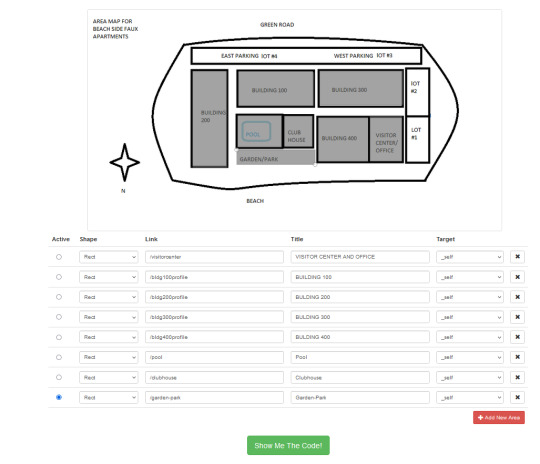
Generate Image Maps
If you're working on a website that needs an image map, you can try making one through www.image-map.net. The website offers an easy to use generator where you can upload your picture and add where you want to place the links. After you added your updates it'll then present you with the code that's associated with the same name as the picture you've uploaded.
This is a pretty useful tool, especially for websites that use interactive maps where you can click on the building/area and access more information about it.
#online tools#coding#imagemap#html#imagemapping#image mapping#image map#code#website development#web design#web coding#web-coding
1 note
·
View note
Text
Essentials You Need to Become a Web Developer
HTML, CSS, and JavaScript Mastery
Text Editor/Integrated Development Environment (IDE): Popular choices include Visual Studio Code, Sublime Text.
Version Control/Git: Platforms like GitHub, GitLab, and Bitbucket allow you to track changes, collaborate with others, and contribute to open-source projects.
Responsive Web Design Skills: Learn CSS frameworks like Bootstrap or Flexbox and master media queries
Understanding of Web Browsers: Familiarize yourself with browser developer tools for debugging and testing your code.
Front-End Frameworks: for example : React, Angular, or Vue.js are powerful tools for building dynamic and interactive web applications.
Back-End Development Skills: Understanding server-side programming languages (e.g., Node.js, Python, Ruby , php) and databases (e.g., MySQL, MongoDB)
Web Hosting and Deployment Knowledge: Platforms like Heroku, Vercel , Netlify, or AWS can help simplify this process.
Basic DevOps and CI/CD Understanding
Soft Skills and Problem-Solving: Effective communication, teamwork, and problem-solving skills
Confidence in Yourself: Confidence is a powerful asset. Believe in your abilities, and don't be afraid to take on challenging projects. The more you trust yourself, the more you'll be able to tackle complex coding tasks and overcome obstacles with determination.
#code#codeblr#css#html#javascript#java development company#python#studyblr#progblr#programming#comp sci#web design#web developers#web development#website design#webdev#website#tech#html css#learn to code
2K notes
·
View notes
Text
Technomancy: The Fusion Of Magick And Technology

Technomancy is a modern magickal practice that blends traditional occultism with technology, treating digital and electronic tools as conduits for energy, intent, and manifestation. It views computers, networks, and even AI as extensions of magickal workings, enabling practitioners to weave spells, conduct divination, and manipulate digital reality through intention and programming.
Core Principles of Technomancy
• Energy in Technology – Just as crystals and herbs carry energy, so do electronic devices, circuits, and digital spaces.
• Code as Sigils – Programming languages can function as modern sigils, embedding intent into digital systems.
• Information as Magick – Data, algorithms, and network manipulation serve as powerful tools for shaping reality.
• Cyber-Spiritual Connection – The internet can act as an astral realm, a collective unconscious where digital entities, egregores, and thought-forms exist.
Technomantic Tools & Practices
Here are some methods commonly utilized in technomancy. Keep in mind, however, that like the internet itself, technomancy is full of untapped potential and mystery. Take the time to really explore the possibilities.
Digital Sigil Crafting
• Instead of drawing sigils on paper, create them using design software or ASCII art.
• Hide them in code, encrypt them in images, or upload them onto decentralized networks for long-term energy storage.
• Activate them by sharing online, embedding them in file metadata, or charging them with intention.
Algorithmic Spellcasting
• Use hashtags and search engine manipulation to spread energy and intent.
• Program bots or scripts that perform repetitive, symbolic tasks in alignment with your goals.
• Employ AI as a magickal assistant to generate sigils, divine meaning, or create thought-forms.

Digital Divination
• Utilize random number generators, AI chatbots, or procedural algorithms for prophecy and guidance.
• Perform digital bibliomancy by using search engines, shuffle functions, or Wikipedia’s “random article” feature.
• Use tarot or rune apps, but enhance them with personal energy by consecrating your device.
Technomantic Servitors & Egregores
• Create digital spirits, also called cyber servitors, to automate tasks, offer guidance, or serve as protectors.
• House them in AI chatbots, coded programs, or persistent internet entities like Twitter bots.
• Feed them with interactions, data input, or periodic updates to keep them strong.
The Internet as an Astral Plane
• Consider forums, wikis, and hidden parts of the web as realms where thought-forms and entities reside.
• Use VR and AR to create sacred spaces, temples, or digital altars.
• Engage in online rituals with other practitioners, synchronizing intent across the world.
Video-game Mechanics & Design
• Use in-game spells, rituals, and sigils that reflect real-world magickal practices.
• Implement a lunar cycle or planetary influences that affect gameplay (e.g., stronger spells during a Full Moon).
• Include divination tools like tarot cards, runes, or pendulums that give randomized yet meaningful responses.

Narrative & World-Building
• Create lore based on historical and modern magickal traditions, including witches, covens, and spirits.
• Include moral and ethical decisions related to magic use, reinforcing themes of balance and intent.
• Introduce NPCs or AI-guided entities that act as guides, mentors, or deities.
Virtual Rituals & Online Covens
• Design multiplayer or single-player rituals where players can collaborate in spellcasting.
• Implement altars or digital sacred spaces where users can meditate, leave offerings, or interact with spirits.
• Create augmented reality (AR) or virtual reality (VR) experiences that mimic real-world magickal practices.
Advanced Technomancy
The fusion of technology and magick is inevitable because both are fundamentally about shaping reality through will and intent. As humanity advances, our tools evolve alongside our spiritual practices, creating new ways to harness energy, manifest desires, and interact with unseen forces. Technology expands the reach and power of magick, while magick brings intention and meaning to the rapidly evolving digital landscape. As virtual reality, AI, and quantum computing continue to develop, the boundaries between the mystical and the technological will blur even further, proving that magick is not antiquated—it is adaptive, limitless, and inherently woven into human progress.

Cybersecurity & Warding
• Protect your digital presence as you would your home: use firewalls, encryption, and protective sigils in file metadata.
• Employ mirror spells in code to reflect negative energy or hacking attempts.
• Set up automated alerts as magickal wards, detecting and warning against digital threats.
Quantum & Chaos Magic in Technomancy
• Use quantum randomness (like random.org) in divination for pure chance-based outcomes.
• Implement chaos magick principles by using memes, viral content, or trend manipulation to manifest desired changes.
AI & Machine Learning as Oracles
• Use AI chatbots (eg GPT-based tools) as divination tools, asking for symbolic or metaphorical insights.
• Train AI models on occult texts to create personalized grimoires or channeled knowledge.
• Invoke "digital deities" formed from collective online energies, memes, or data streams.
Ethical Considerations in Technomancy
• Be mindful of digital karma—what you send out into the internet has a way of coming back.
• Respect privacy and ethical hacking principles; manipulation should align with your moral code.
• Use technomancy responsibly, balancing technological integration with real-world spiritual grounding.
As technology evolves, so will technomancy. With AI, VR, and blockchain shaping new realities, magick continues to find expression in digital spaces. Whether you are coding spells, summoning cyber servitors, or using algorithms to divine the future, technomancy offers limitless possibilities for modern witches, occultists, and digital mystics alike.

"Magick is technology we have yet to fully understand—why not merge the two?"
#tech witch#technomancy#technology#magick#chaos magick#witchcraft#witch#witchblr#witch community#spellwork#spellcasting#spells#spell#sigil work#sigil witch#sigil#servitor#egregore#divination#quantum computing#tech#internet#video games#ai#vr#artificial intelligence#virtual reality#eclectic witch#eclectic#pagan
107 notes
·
View notes
Text
ellipsus: an honest review
(this is pretty much directly copied from an insta post i just made. if you're seeing this before monday 4/21, when this goes live on insta... cool! you got in early. also, check my instagram out)
what is ellipsus?
ellipsus is a writing platform designed for collaboration, but it can definitely be used alone. i, personally, only write solo, so this review mostly focuses on the solo writing experience (with a few mentions of collaborative features).
features
there are sort of 4 main parts to ellipsus when it comes to writing: folders, documents, the main writing doc, and drafts. you can make folders to house multiple documents, and you can even put folders into folders, which allows for a TON of organization.
inside each document, you have the main document and the drafts. the way it’s meant to be used is as follows: you do all your writing in the main doc, and then you can make drafts that copy everything in the main doc. any changes you make in the drafts doesn’t change the main doc.
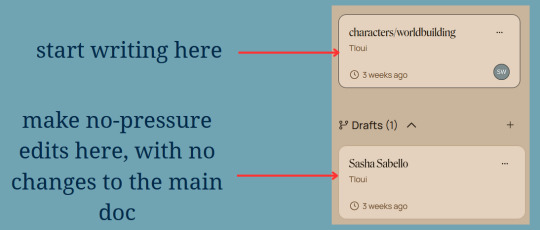
that, however, is not how i use documents. i like to make a document about one topic - for example, character development and worldbuilding - and then make drafts that relate to that topic (i.e., a draft for each character bio). this allows for even MORE organization beyond folders, microfolders, and documents.
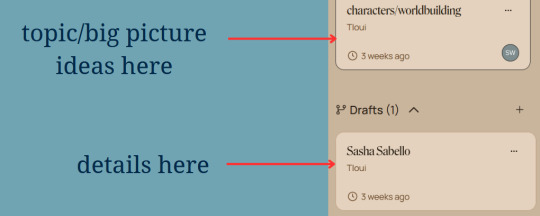
ellipsus also has templates like word and google docs, but i don’t have much to say as i haven’t tried any of the templates out. as of right now the templates don’t have previews (outside of the ellipsus blog), just names, which has made me hesitant to look into them any further because... you know... i don’t really know what I’m getting into. this is just something to note.
pros
LOTS of organization via folders within folders, documents, and drafts
built-in collaboration tools (such as version history, a chat box for collaborators, and commenting on drafts)
lots of formatting tools (such as headings, a divider, quote/code, indents, and more)
the platform is constantly being improved & updated
if you’re a font nerd like me: new fonts are added fairly often, and the selection is pretty good right now! it has a good variety of different font types.
IT'S FREE!!
cons
you can’t switch between fonts in one draft/the main doc - only one font for the entire thing (diff headings can have different fonts)
can be glitchy sometimes (though i’ve never lost work!)
you can move documents between folders, but you can’t move drafts between documents. (this might not seem like a big deal to some, but i accidentally made a draft in the wrong doc once and wasn’t able to move it, which sort of threw off my organization :/)
ellipsus is only on web, which is great on computers but makes it difficult & not fun to use on mobile
should you use it instead of word and google docs?
i’ve been using ellipsus for around 2 months now, and i’d say it’s a great alternative... but it doesn’t have everything. in some regards, i’m still finding it difficult to completely transfer over from google docs, which I’ve been using for years. one thing i love is ellipsus' stance completely against ai, and its commitment to staying that way. i still mostly use google docs on my phone, since ellipsus is hard to use on mobile.
final thoughts & comments
i think ellipsus is a great tool, and that everybody should try it out! maybe you won’t transfer over to it completely right away (or ever), but it’s still something to look into. is it perfect? no, but it’s improving all the time.
interested? find them here:
tumblr: @ellipsus-writes
website: https://ellipsus.com/
blog (also linked through website, but i think more people should look into it for new features, features you may have missed, and current writing news): https://ellipsus.com/blog
happy writing!
20 notes
·
View notes
Text
#react#components#resize#resizable#panels#css#html#javascript#code#web#site#development#vercel#design#tool
0 notes
Note
Hey Derin,
I am thinking about making a website for my writing. There are a lot of options, so I'm kinda overwhelmed.
So I'm asking other authors I know, on and offline, about their websites. Mostly I'm wondering how much code I need to learn and what my upfront and upkeep costs might be.
How did you go about setting up your website? Did you learn code? Do you pay a monthly fee?
Any pointers are greatly appreciated!
My website is through Wordpress.com, although I would've gone with somebody else if the Matt Mullenweg stuff had all preceded me getting a website. You can also use Wix, Canva, Weebly, or whatever other website builder you like.
If you want to build a proper website, you need to code; however, for basically any of these 'free website builder' tools, you don't. I had to do zero coding to build mine, not even any html. I just signed up for a free account and built it from a template, much like making a Tumblr page.
I'm pretty sure all of the options I listed above let you make a free website. There are also multiple smaller free website builders out there. I pay for mine now, so I can control the domain name and provide the stories without any ads (free websites are usually full of ads and I have online ads). But I didn't start paying until I was making enough on Patreon to do so. You absolutely can do it for free; I did for a long time. There are zero upfront costs and zero coding required to do things this way.
You can, of course, code a proper website and buy a domain for it if you have the skills and cash and want more flexibility and control in designing your website. For web serials, I've never found this necessary.
46 notes
·
View notes