#type of Android app
Explore tagged Tumblr posts
Text
Decoding Android App Development Costs: A Comprehensive Guide

In this blog post, we will take a closer look at the factors that affect the cost of hiring an Android developer and provide you with some tips on how to save money. Whether you are a startup owner or an enterprise business owner, understanding the cost of hiring an app developer is essential for planning your budget and ensuring you get the best value.
#hiring an Android developer#cost of hiring an Android developer#cost of an Android app#app development cost#type of Android app#Android Developer in 2024#business#india
1 note
·
View note
Note
aaaaaah after reading your ftm reader x Wesker fic I want him even moree !! I love how you write him... Now I imagine him helping reader fall asleep - laying together, him speaking softly - just this gentle moment idc if it may be ooc.. I just love these little domestic moments <3
I'm terribly late with inbox replies as always, but GOD I DO LOVE GENTLE WESKER!! I will never care if it's ooc or anything for him to be gentle, I'm SEATED for soft wesker content every single time.
I bet he rambles about laboratory nonsense that you may (or may not) understand because it's super effective at getting you to fall asleep. or so he thinks. really, it's just his voice that does it. proximity and safety. his heartbeat thumping so clearly in your ear.

#albert wesker#albert wesker x reader#ask#anon#the app is chopping like a bitch as I type this so hopefully no typos#tumblr release ONE good android update I fucking b e g
19 notes
·
View notes
Text
Happy I'm forced to remember that Tumblr live exist Tuesday bc this site sucks but there's no other site functionality like it enough to actually leave <3
#and if you say pillowsfort you're fucking wrong /lh#tumblr#tumblr app#tumblr live#tumblr update#im still working on the client post as in; i havent typed anything ive just know what im talking about-#-from using & still using these apps.#ive started messing with notion and took on a bigger cataloging project than I thought it would be so... that's been a time sinker#but the client post will be eaiser bc i have experience in most of the android apps already#i just need to dive deeper into fhe ios stuff & anything that's not for windows/android
15 notes
·
View notes
Text
So after fighting for months to include an ad banner in the game I've made I suddenly realised that for a first time project it was...not worth it at all? :'D
Long story short:
I published Bomb di fé on itch.io
Ad free

It's a silly little text based game that I made to fiddle with phone input (like gyroscope and compass). I WAS going to publish it on google play but I made the mistake of submitting the ad version first, and now Google don't believe me when I try to say I removed ads from it TT even worse it won't let me delete the ad version I already submitted. So until I resolved that it's just available on itch.io
It's an android game, from what I tested it looks low-key ugly on tablet but still works :') small victories
#game dev#bomb di fé#at least if you type the name with the accent you can find it by searching google#I'm kinda pissed to waste a good name on a first project#but guess it deserves it by virtue of existing#god knows it got very close to never getting published#mobile games#mobile app development#android#android game#also if you find some ui design choice weird#it's because a ton of idea got scrapped during dev#so don't look too closely lol#libgdx#game release#game dev is fun but everything around it is pure torture#casual gameplay#arcade type game#short game#short gameloop#(depending how clumsy you are)
5 notes
·
View notes
Text
I just switched from IPhone to android and god does the tumblr app suck on here. Wtf is that about?? I'm gonna have to start using tumblr on my desktop again like I've regressed to being 14 years old
#tumblr#i have thoughts#fix this freaking app#the iphone tumblr experience is a joy so i know u can do it#android tumblr#even typing out tags is an affront to my existence on this god forsaken website
0 notes
Text
An Update on the Tumblr Android App
For those of you who access Tumblr through our Android app, we wanted to share that starting today you may see some differences for search queries and posts that may contain specific types of sensitive content. In order to comply with Google’s Play Store Guidelines, we have adjusted what you’re able to access as it relates to potentially sensitive content while using the Android app.
To remain available within Google's Play Store, we have added more measures and limit exposure to potentially sensitive content in order to comply with their guidelines and to provide a safer experience to you. To learn more about Google’s Play Store Guidelines, click here.
How you may experience these changes
When browsing Tumblr through Dashboard, Search, Communities and other surfaces you might experience less content and some searches might not produce any results unless you enable “show mature content” in Tumblr settings. Please refer to our Help Center article to learn more.
Why these changes are being made
We want to make sure Tumblr is available everywhere you would like to access it. In order for us to remain in Google’s Play Store and for our Tumblr Android app to be available, we needed to make changes that would help us be more compliant with Google’s policies around sensitive content.
We understand that, for some of you, these changes may be very frustrating – we understand that frustration and we apologize for any disruption that these changes may cause.
Who this impacts
These changes will only impact those who are accessing Tumblr through the Android app. If you are using our iOS app, accessing Tumblr through mobile web or online through tumblr.com, your experience will remain unchanged.
For more information on our guidelines or to understand these changes more fully, please visit:
Tumblr’s Community Guidelines
Tumblr’s Help Center
9K notes
·
View notes
Text
United States fitness app market size reached USD 568 Million in 2024. Looking forward, IMARC Group expects the market to reach USD 1,960 Million by 2033, exhibiting a growth rate (CAGR) of 14.8% during 2025-2033. The increasing awareness among the masses about health and wellness, rising participation of individuals in sports and fitness activities, and the integration of fitness apps with social media platforms represent some of the key factors driving the market.
#United States Fitness App Market Report by Type (Exercise and Weight Loss#Diet and Nutrition#Activity Tracking#and Others)#Platform (Android#iOS#Device (Smartphones#Tablets#Wearable Devices)#and Region 2025-2033
1 note
·
View note
Text
I’ve griped and complained about this before; well I’m doing it again, because I’m annoyed by it.
As good as iOS is for accessibility; it has a quirk with the tumblr app specifically that annoys me to no end. I had to switch back to iOS because the magnifier and screen magnification was better and easier than on android. But that’s unrelated to the complaint, just the reason I switched from android to iOS a while ago.
Why does tumblr only allow 10 tags to be selected from a post that I want to reblog; that clearly has more than that?? The post has 20-30 tags? Let me just put in all the tags then~~!!
My memory is too bad to warrant putting in all the tags that won’t be put there cause the reblog feature for mobile only allows 10…..
So I can guarantee that, unless I’m making my own tags on my own posts, that some of them aren’t tagged properly at all
Why the 10 tag limit automatically for reblogging on mobile tumblr??
I can’t put all of the tags if there are more than 10 because I can’t remember them all…
#personal#vent?#rant?#idk#ios#iOS app#tumblr iOS app#tags#idk why#why#reblogging#y u do this tumblr?#switched back to iOS bc better accessibility#better magnifier#better zoom#legally blind#visually impaired#unrelated to complaint tho just backstory I guess?#annoying#annoyed#complaints#memory issues#i can’t remember#all of the tags on a post to type them in#10 tag limit automatically there is dumb#should be as many as the post has like on android#plz fix iOS app
0 notes
Text
why did tumblr app fk up double tap to like 🧍🏽♀️
#cryptic ramblings#uh this just in: i found out tht typing in 'crpytic ' in the tags gives u a bunch of headlines(?) as suggested tags. aight. unrelated tho#also idk if its just me/my phone/android or what but this is what i get for updating the app 😮💨😮💨😮💨#i did also go into my settings to try turning it off/on but the switch stays highlighted either way 🤷🏽♀️🤷🏽♀️#so thats cool#its a little thing i know but its like. ugh
0 notes
Text
*family guy death pose that i don't feel like searching for and pasting here bc im fucking tried and for what tho*
ya know what i'm realizing. some ppl may have the show every line in tags option on in xkit (like me) and this would be better as a read more as to not annoy anyone bc i started rambling
i just want stuff to work. why can't shit just work lol. ive been doing the most who gives a shit task for 2 days, stayed up til 6 bc there was a problem and i am still here. each version of the app is fucking with me & the version i want to fucking use took 2 steps back when on my ereader and i wanna scream.
tachiyomi og - 👍🏾👍🏾 opens epubs, displays their titles. 👎🏾 can only use tachiyomi's folder tachiyomi og - 👍🏾👍🏾 opens epubs, displays their titles. 👎🏾 can only use tachiyomi's folder tachiyomi sy - 👍🏾👍🏾👍🏾 opens epubs, displays their titles, WILL use og's folder in an update. 👎🏾 wont open epubs on my ereader
typing this out now im like 'who cares' like there are actual things to be stressed over. but like i just really want to move to sy bc it has every setting i want, it works with epubs; and it will support og's folder next update.
all good things i need on my ereader! but i think bc the ereader is on android 11 that it's not working like it is on my phone that's on 13. and there's a reason i want to move away from using zip/cbz bc it's easier to edit epub metadata & boox will just see & apply the cover. for some reason it won't do that if you use an archive file until you click to open it... i have almost 500 manga on here. im not doing that.
i can still set everything up as normal ig, and tbf j2k can read the epubs they just don't show up on the chapter list correctly. but i might just do that UNTIL THERE'S A FUCKING FIX FOR ANYTING
im tried. imma get a migraine over this.
0 notes
Text
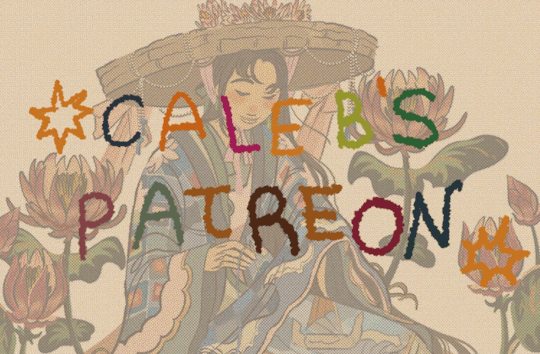
Hi guys. Am sick rn, but had wanted to post this before I go and sleep.
Some of you may already know that patreon sent out an update that charges anyone using ios to subscribe to artist's patreons 30% more.
I immediately feel this impact mere hours later, and now, days later. I'm hemorrhaging patrons & have less income. It would mean the while world to me if you guys could please reblog this.
If you use the desktop version or the android app? you will not have to pay 30% more. Needless to say this decision of apple has completely fucked me over months and months to come, unless I somehow make up for my loss by other means.
My patreon is only a dollar a month!
I have around 400 exclusive artwork on it :)
I am working on uploading more art there, and more comics once I am done with my current contract as a comic artist.
I am currently partially homeless- so being alive in general is hard ;y; I wanted to focus more of my work on patreon, until this update- I only have one tier.
I am working as hard as I can, every month ♡ I am also the caretaker of three disabled people- as my dad, who used to do all the housework, is now too sick with a swollen liver that could possibly be connected to his heart problems, and my mama who has limited movement- she "died" of sepsis many years ago after giving birth to my sister, and was revived with nerve damage. I don't know the medical terms, but she was brain dead for however long, and was successfully brought back in a different hospital. She was comatose for months; this event has lead to my family losing everything in hospital bills, our car, our house (literally we became homeless) ah. But long story short, I am the only person in my family who works- as my sister is a teenager, and she is autistic with a very, very low frustration threshold, as she is also a picky eater and still going to school! I'm sorry, many of my followers already know this story by now, I have already doxxed myself multiple times trying to avert crisis after crisis, ahaha. But yes. Patreon added to my cart of Sorrows, and would love to have more folks who aren't using apple, or are using android and the web to come on over and maybe enjoy some of my private art up there. I post around 3-6 art a month, if I am lucky 7. I want to keep making art, and my patreon was what was giving me a semblance of stability until that silly update. Sorry for the long post, and I appreciate everyone helping, reblogging, saying kind words to me, praying for me. G-d bless you all, and stay safe
My patreon:
Direct tipping jar:
My print shop!
3K notes
·
View notes
Note
what app do you use for your smaus cause i canNOT find a good one
okay… this was supposed to be a quick and easy answer.
i use social maker. i’ve had it since 2020. it’s my personal favorite smau app and a highly recommend it. it’s pretty easy to use and you’ve got a lot of options on what you can do with it.
but, i was trying to get screenshots of it in the app store to show what app it was and…low and behold it got banned??
only people who have had the app downloaded before can use it unfortunately 😭
i feel bad leaving you hanging like that, so! i went on a trip to find an easy to use, nice-looking smau app!
and i decided to make it into a kind of smau post at the same time!
so you can enjoy some TWST silliness with the first years while I rank these apps :>
SILLY TEXTS WITH THE FIRST YEARS (while I rank SMAU apps)



First Years NRC boys x GN!Reader SMAU
Warnings: mention of political figures in Faker 2, Reader is Prefect, suggestive humor, possible OOC
A/N: this shows how much I love to yap. I did this to procrastinate but it was pretty fun! How did I turn my response to this anon from a single paragraph to a whole multi-section post? I have no clue. My brain works in weird ways. I hope you enjoy :>

SOCIAL MAKER (what I use)

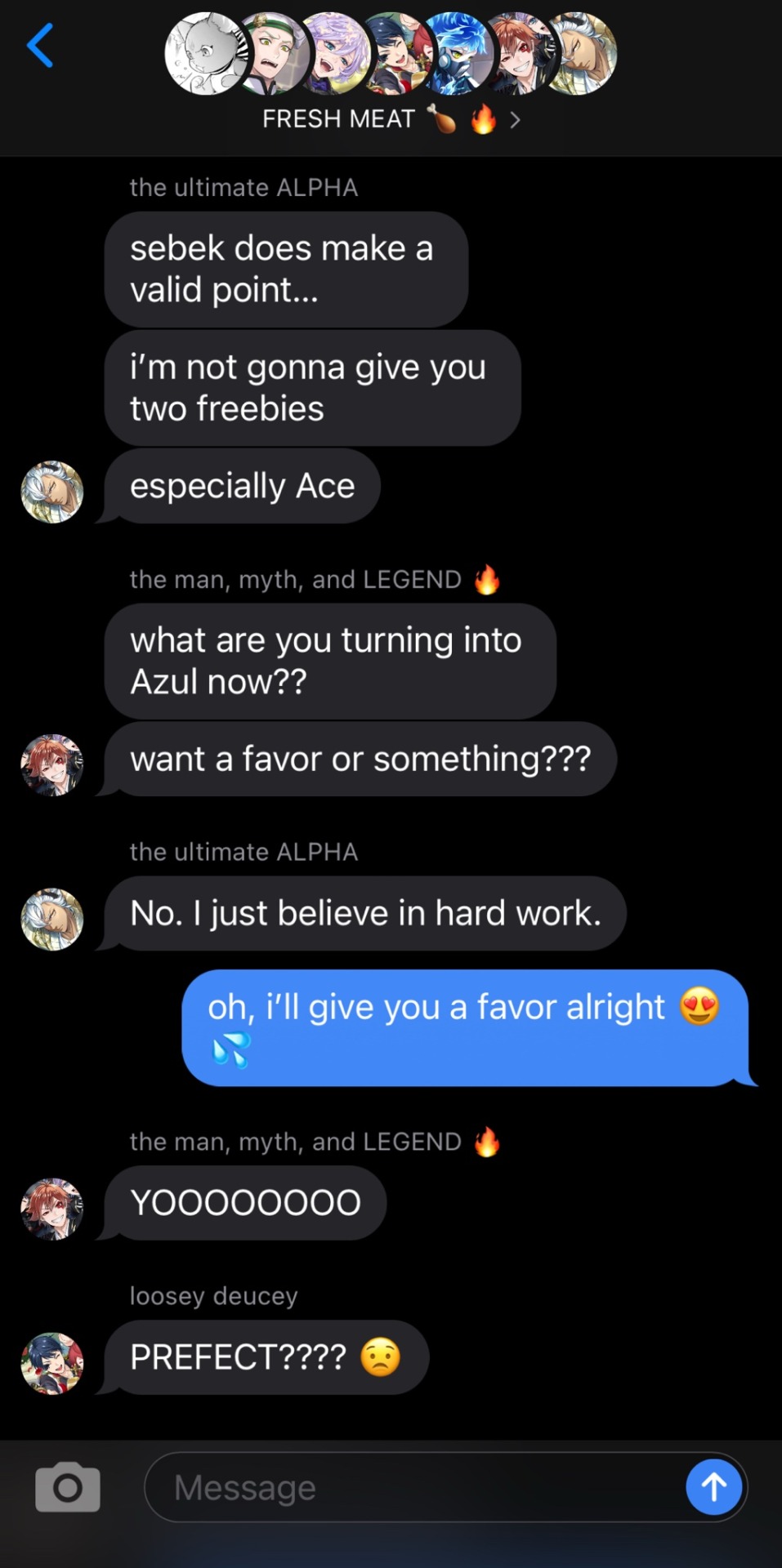


I use this app for a reason! It’s so easy to use and it gives you 20 max messages. Personally, I really enjoy the look of the app and messages too. Unfortunately though, if you didn’t have this app downloaded before it got taken down, you can’t use it. At least on IOS. I don’t really know the situation for Android 💀
5/5 stars!! ⭐️⭐️⭐️⭐️⭐️
SOCIAL DUMMY



This is another app that you had to have downloaded before it got taken down to use it. I think it’s a really good SMAU app! Especially if you wanna do stuff outside of messages!! (twitter, instagram, youtube, etc.) The messaging system runs pretty smoothly, the only thing is that the max amount of messages is very short.
4/5 stars! ⭐️⭐️⭐️⭐️
CHAT STORY MAKER




This app is a bit outdated in my opinion. It’s kinda hard to use since you can’t exit out of the keyboard and get a clean picture of your messages. Also, when you close the app it doesn’t save ANY of your things. (That caused me a lot of trouble making this actually 😭). You can also only make two characters. However, it has good customization!! It has a very cute look and you can change the background + text colors. It’s also really easy to switch between characters which is always nice.
3/5 stars! ⭐️⭐️⭐️
TYPE STORY


This is the app that Social Maker actually made after their OG app was taken down! It’s, unfortunately, not super great in my opinion. I got really confused when I tried using it, even with a tutorial. Once you get the hang of it, it’s alright. The app just feels overly complicated. However, if you want to make SMAUs mainly with big group chats then this app might be pretty good for you!
3/5 stars! ⭐️⭐️⭐️
FAKER 2



By far the worse app among them all. It just reeks of money-greedy creators. An add plays after almost every action you do. (From customizing characters to sending messages, an add always plays) It was also quite confusing to use and you’re limited to three characters. There isn’t much you can customize either and it has a 5 message max. Also, it made me a bit uncomfortable because the three default profiles you have to edit to change into the characters you want included Trump and Elon… Yeah 💀. Not to mention that a lot of the adds were filled with AI videos that were just uncanny valley. Back on topic! The app locks a lot of features behind a paywall that doesn’t even seem worth it. I wouldn’t recommend it.
1/5 stars. ⭐️
TEXTING STORY






In terms of making SMAUs on tumblr, I wouldn’t recommend it. But, if you were interested in making texting story videos and/or publishing them on YouTube, this would be a good option! There’s a lot of opportunities for videos as it can automatically give you a video of you typing both sides. The typing sound is also pretty satisfying to me! Unfortunately, it’s not the best for tumblr SMAUs. There isn’t really any customization— you can’t even add a profile picture.
3/5 stars! ⭐️⭐️⭐️
TEXT STORY MAKER




Okay, I did legitimately save the best for last. This app is pretty great. It’s easy to catch onto and gives you A LOT of customizable options: background, text color, group chat cover, etc. Also, there’s an option for it to automatically take screenshots of the text which is just so convenient?? But there is a pretty big downside. You can only make two characters. That really sucks.
I think that if you want to make 1 on 1 SMAUs similar to mine, this would be a good app to use. It’s gonna be annoying having to remake the profiles and what not, but I think the pros out weight the cons.
4/5 stars ⭐️⭐️⭐️⭐️
#twisted wonderland x reader#twst x reader#twisted wonderland x you#twst x yuu#twst x you#ace trappola x reader#ace trappola x yuu#ace x reader#ace x you#ace x y/n#ace x yuu#deuce spade x yuu#deuce spade x reader#deuce x yuu#deuce x reader#epel felmier x reader#epel x reader#epel x yuu#jack howl x reader#jack howl x yuu#jack x reader#jack x yuu#sebek zigvolt x reader#sebek zigvolt x you#sebek x reader#sebek x yuu#twst smau#smau#teletalks˚✧
606 notes
·
View notes
Text
not only langblr music resources
people irl often ask me where the heck i find the music i listen to, so i figured i might as well make a handy resource masterpost!
Radio Garden: Listen to radio stations all over the world. You can save your favourite stations, explore radio playlists, and search for stations in specific countries or cities. Love this one. You can download the app (android and apple) or listen via your preferred browser.
Radiooooo: Lets you choose a country, a decade, and a 'genre' (slow, fast, or weird) to listen to. You can download the app (android and apple) or listen via your preferred browser.
Charts: Charts can be tricky if you're looking for music in a specific language since there are multiple languages present in most country specific charts. It is nevertheless worth checking them out. Top 40 Charts or Popnable are your places to go. Popnable has some additional features like playlists that you can find in the "Discover" section.
beehype: Filter music by continent or country. Main page shows featured articles to browse.
Tunefind: Heard a song in a film or tv show that you enjoy but can't find it in the credits? This is the website for you! I use it when shazam fails me or when I'm at the cinema and can't use it or w/e. The songs sometimes come with a description of the corresponding scene for easy checking. Just very handy to have on hand.
Last.fm: Copy this link template: https://www.last.fm/tag/[nationality]/artists and replace [nationality] with a nationality you want to explore, e.g. "french", "chinese" etc.
Wikipedia: Type into the search bar "music of [country]", e.g. "music of slovakia", "music of botswana" etc.
Local events: Check for concerts etc. in your area. I know this is not an option for everyone for a bunch of reasons, but if it is for you, visiting local concerts can be a gold mine. I got like ten whole new songs in spanish and one in rapanui from one event I went to (it was like a culture fest with singing, dancing, and poetry). Also listening to live music just connects you differently to the art imo.
Friends & Acquaintances: Last but not least; sometimes my nosiness beats my social anxiety and I simply ask people what they like to listen to. If I'm being extra confident, I ask if they listen to music in languages other than english. Go forth and ask people about their music, go go go!!
Spotify specific recs:
Every Noise At Once: Sounds overwhelming - and tbh it can be. For this reason I personally prefer to look at 'Genres by Country', although there are many other interesting playlists to look at, such as 'We Built This City On' or 'The Sounds of Places'. You can find more if you scroll all the way to the bottom. Unfortunately, due to the layoff of the creator of this site, some features are not available anymore. This website is entirely based on Spotify.
Discover Quickly: This one might become a game changer for me personally. How it works: Log in with your spotify account. Choose one of your playlists, saved albums, followed artists etc. All relevant songs will show up as tiny thumbnails. You will hear a sample when hovering over them. Klicking on one of the thumbnails will lead you to the artist's overall releases as well as related artists. You can add your finds directly to a playlist!
LindsayDoesLanguages: Individual language playlists + more
Shameless self promo - my own account with individual language playlists. Also on YouTube !
700+ Languages: A playlist by Matthew Bofenkamp that contains one (1) song per language, and as it says on the tin, Matthew has so far collected songs in over 700 languages. Might be a good starting point for more music in your language of interest! Accompanying g0ogle spreadsheet with youtube links here.
One Song in Every Language: A community playlist by looky_dooky that aims to collect one song in every language. Everyone with a spotify account can contribute.
Another research tip: If you're on desktop, a good way to find language specific playlists is to go to any artist's profile and scroll down to the "Discovered on" section, then click "show all". Voilà!

(These showed up when I visited Haleluya Tekletsadik's page)
#. these are all i can think of rn#. might update accordingly#. also i simply assumed everyone knows what shazam is so i left it out#. anyway ! yeet.#langblr#resources#language resources#music resources#music#l#r.txt
563 notes
·
View notes
Text
here's a list of mozilla add-ons for all of you tumblrinas out there to have a better internet experience
also, if you like my post, please reblog it. Tumblr hates links but i had to put them so you adhd bitches actually download them <3 i know because i am also adhd bitches
BASIC STUFF:
AdGuard AdBlocker / uBlock Origin : adguard is a basic adblock and with origin you can also block any other element you want. for example i got rid of the shop menu on tumblr

Privacy Badger : this add on will block trackers. if an element contains a tracker it will give you the option to use it or not
Shinigami Eyes: this will highlight transphobic and trans friendly users and sites using different colors by using a moderated database. perfect to avoid terfs on any social media. i will explain how to use this and other add-ons on android as well under the read more cut
THINGS YOU TUMBLINAS WANT:
Xkit: the best tumblr related add on. with many customizable options, xkit not only enhances your experience from a visual standpoint, but provides some much needed accessibility tools


bonus: if you are into tf2 and wanna be a cool cat, you can also get the old version to add cool reblog icons

AO3 enhancer: some basic enhancements including reading time and the ability to block authors and tags
YOUTUBE
Return of the YouTube Dislike : pretty self explanatory
Youtube non-stop: gets rid of the annoying "Video paused. Continue watching?" popup when you have a video in the background
SponsorBlock: gives you options to skip either automatically or manually sponsors, videoclip non music sectors and discloses other type of sponsorships/paid partnerships
Enhancer for YouTube: adds some useful options such as custom play speed, let's you play videos in a window and most important of all, it allows you to make the youtube interface as ugly as your heart desires. I can't show a full image of what it looks like because i've been told its eye strainy and i want this post to be accessible but look at this <3

PocketTube: allows you to organize your subscriptions into groups
YouTube Comment Search: what it says
FINDING STUFF
WayBack Machine: you probably know about this site and definitely should get the add on. this allows you to save pages and access older versions with the click of a button. while you can search wayback using web archives, please get this one as well as it allows you to easily save pages and contribute to the archive.
Web Archives: it allows you to search through multiple archives and search engines including WayBack Machine, Google, Yandex and more.
Search by Image: allows you to reverse image search using multiple search engines (in my experience yandex tends to yield the best results)
Image Search Options: similar to the last one
this next section is pretty niche but... STEAM AND STEAM TRADING
SteamDB: adds some interesting and useful statistics
Augmented Steam: useful info specially for browsing and buying games
TF2 Trade Helper: an absolute godsend, lets you add items in bundles, keeps track of your keys and metal and your recent trades, displays links to the backpack tf page next to users profiles and more. look it tells me how much moneys i have and adds metal to trades without clicking one by one oh may god

IN CONCLUSION: oooooh you want to change to firefox so badly, you want to delete chrome and all the chrome clones that are actually just spyware and use firefox
HOW TO USE MOZILLA ADD-ONS ON YOUR PHONE
if you already use firefox on android, you'll know there are certain add-ons compatible with the app, some of them even being made just for the mobile version such as Video Background Play FIx. while most of them are pretty useful, some more specific ones aren't available on this version of the browser, but there's a way of getting some of them to work
you need to download the firefox nightly app, which is basically the same as the regular firefox browser but with the ability of activating developer mode. you can find how to do that here. once you've enabled it, you need to create a collection with all the add ons you want. i wouldn't recommend adding extensions if the creators haven't talked about phone compatibility, but XKit and Shinigami Eyes should work
also, don't tell the government this secret skater move, but you can try using both the regular firefox browser and nightly so you can have youtube videos in a floating box while you browse social media.

see? i can block this terf while Rick Rolling the people following this tutorial. isn't that tubular?
#zezo talks#firefox#internet safety#accessibility#id in alt text#this will get tagged as tf2 because mine heart desires and its mentioned like twice#tf2#long post#but it's worth it i promise#tumblr
3K notes
·
View notes
Text
stop paying for shit you can pirate
this (OceanOfPDF) is a good website for pirating books thats a lot easier than looking for vk epubs, there are pdfs and epubs for a LOT of books and the site is the easiest to use and most comprehensive of the ones that I've found
the free kindle app (don't pay for amazon kindle) lets you send these files to all of you devices with the kindle app at the same time, you can use this site or find the email addresses for your devices in your amazon account (this is amazon tutorial for how to use the send to kindle email), the files are identical to ebooks that you buy for kindle, you can also upload any epub or pdf files from your device to google books and read them there exactly the same
this (12 Foot) is a good site for reading any articles that are behind a paywall for free, not sure it if works with academic journals and papers but it definitely works for stuff like the nyt
this (the Pirates Bay) is the classic and one of the best sites for pirating movies, tv shows, video games, books, and more, you will need to have a torrent installed to download and use these files, I use utorrent (free)
this (the internet archive) is a site that's good for a lot of stuff, its a nonproft free library type program, the book downloads do not work with the kindle app even if the file type is correct but the pdfs can be opened normally with any pdf reader
this is a cracked spotify apk, I think this one might be for android only and this is a link to spotiflyer which is an app that lets you pirate songs from spotify, youtube, and a few others to put on an mp3 player or flashdrive or cd or just to have them downloaded but separate from the spotify app, works on android, windows and mac
this is a very detailed step by step tutorial on getting ALL of the sims 4 dlc for free (it takes a LONG time to download the actual dlc, set aside at least 12 hours where you won't need to restart or turn off your computer but it works perfectly) you will need a torrent and file extractor but the tutorial links to reliable free apps for both
#might update as I think of more of the ones that I've used#i know i have one somewhere where i got minecraft for free on windows but it was saved on the phone that i broke#pirating#piracy#original content#december 2023
608 notes
·
View notes
Text
Blocking Ads on Mobile Devices
Blocking ads on our phones is way harder than it should be so I figured I'd make some recommendations. These are not the only options out there, just the ones that I know and have used.
Please note that browser-level and system-level adblocking are complementary; you'll have the best experience if you use both of them together as they each block different things in different places. If you want a basic idea of how effective your combined adblocking setup is, you can visit this website in your mobile browser.
Lastly, there is some additional advice/info under the readmore if you're curious (EDIT: updated March 2025 to add more adblocking options for iOS and to add info about sideloading altered versions of social media apps that don't contain ads on Android and iOS).
Android
Browser-Level
uBlock Origin (for Firefox)
System-Level (works in all apps, not just browsers)
AdGuard
Blokada 5 (completely free version) OR Blokada 6 (has some newer features but they require a subscription)
iPhone/iPad
Browser-Level
AdGuard (Safari extension; free for basic browser-level blocking, requires a subscription or one time purchase of “lifetime” license for custom filters)
1Blocker (Safari extension from an indie developer; can enable one built-in or custom filter list for free, requires a subscription or one time purchase of “lifetime” license for enabling multiple filter lists and updating filter lists to the latest version automatically)
Wipr 2 (one time purchase from indie developer; simplest option to use, but also the least configurable. Best if you are looking for one time set and forget and don’t need any custom filters. Note that it does not have a system-level blocking option)
System-Level (works in all apps, not just browsers)
AdGuard (requires subscription or one time purchase of “lifetime” license for system-level blocking)
1Blocker (can activate without a subscription, but requires subscription or one time purchase of “lifetime” license to enable system-level blocking AND browser-level blocking simultaneously)
AdGuard DNS only (this is free and does not require the AdGuard app, BUT I would only recommend it for advanced users, as you can't easily turn it off like you can with the app. Credit to this Reddit thread for the DNS profile)
Some additional info: browser-level blocking is a browser addon or extension, like you might be used to from a desktop computer. This inspects the HTML code returned by websites and searches for patterns that identify the presence of an ad or other annoyance (popup videos, cookie agreements, etc.). System-level blocking is almost always DNS-based. Basically whenever an app asks your phone's OS to make a connection to a website that is known for serving ads, the system-level blocker replies "sorry, I don't know her 🤷♂️💅" and the ad doesn't get downloaded. This works in most places, not just a browser, but be warned that it might make your battery drain a little faster depending on the app/setup.
Each of those types of blocking has strengths and weaknesses. System-level DNS blocking blocks ads in all apps, but companies that own advertising networks AND the websites those ads are served on can combine their services into the same domain to render DNS blocking useless; you can’t block ads served by Facebook/Meta domains without also blocking all of Facebook and Instagram as well because they made sure their ads are served from the same domain as all the user posts you actually want to see. Similarly, browser-level blocking can recognize ads by appearance and content, regardless of what domain they’re served from, so it can block them on Instagram and Facebook. However, it needs to be able to inspect the content being loaded in order to look for ads, and there’s no way to do that in non-browser apps. That’s why using both together will get you the best results.
These limitations do mean that you can’t block ads in the Facebook or Instagram apps, unfortunately, only in the website versions of them visited in your browser. It also means ads served by meta’s/facebook’s ad network in other apps can’t be blocked either (unless you're one of the rare beasts who doesn't use facebook or instagram or threads, in which case feel free to blacklist all Meta/FB domains and watch your ads disappear 😍; I'm jealous and in awe of you lol).
One note: some apps may behave unpredictably when they can't download ads. For example, the Tumblr app has big black spaces where the ads are, and sometimes those spaces collapse as you scroll past them and it messes up scrolling for a few seconds (UPDATE: looks like the scrolling issue may have actually been a Tumblr bug that they have now fixed, at least on iOS). Still way less annoying than getting ads for Draco Malfoy seduction roleplay AI chatbots imo though. And honestly *most* apps handle this fairly gracefully, like a mobile game I play just throws error messages like "ad is not ready" and then continues like normal.
One final note: on Android, you may actually be able to find hacked versions of Meta’s apps that have the ad frameworks removed. In some cases they are a little janky (unsurprisingly, apps don’t always take kindly to having some of their innards ripped out by a third-party), and they are often out of date. BUT in return you get an Instagram app with no ads whatsoever, and some of them even add additional features like buttons for saving IG videos and photos to your phone. However, use these apps at your own risk, as there is functionally no way to validate the code that the third-parties have added or removed from the app. Example altered IG app (I have not vetted this altered app, it's just a popular option): link.
It is technically possible to install altered apps on iOS as well, but Apple makes it much, much harder to do (unless you are jailbroken, which is a whole different ballgame). I'm not going to cover sideloading or jailbreaking here because even I as a very techy person eventually grew tired of messing with it or having to pay for it. If you're interested you can read more about the different ways to do sideloading on iOS here.
#adblockers#ad blocking#digital privacy#internet privacy#firefox#firefox extensions#mine#adguard#blokada#android#ios#iphone
513 notes
·
View notes