#ChatGPT Tips
Explore tagged Tumblr posts
Text
Uppnå dina mål med ChatGPT som din personliga coach 💪
Behöver du hjälp att komma igång med träning, tappa några kilon eller helt enkelt må bättre i vardagen? Då kan ChatGPT vara den personliga coach du inte visste att du behövde. Med ChatGPT får du stöd dygnet runt, den hjälper dig att skapa träningsscheman anpassade efter din nivå, oavsett om du är nybörjare eller har tränat ett tag. Vill du gå ner i vikt? ChatGPT kan hjälpa dig att räkna…

View On WordPress
#ChatGPT#chatgpt användning#ChatGPT och hälsa#chatgpt som personlig tränare#ChatGPT tips#träning och hälsa#Vad kan jag använda ChatGPT till
0 notes
Text
Cracking the power of ChatGPT Prompts: A Manual for Successful AI Interaction
These prompts serve as instructions, allowing users to guide the AI towards providing specific, useful, and relevant information. But crafting the right ChatGPT prompts goes beyond just asking a question—it involves a strategic approach to wording, context, and clarity. In this guide, we’ll explore how to create effective prompts, why they’re important, and offer tips for maximizing your experience with AI-powered conversations.
Understanding ChatGPT Prompts
At its core, a ChatGPT prompt is the input or question you provide to ChatGPT, guiding its response. Since AI models are language-based and rely on text input to generate responses, the quality of your prompt directly impacts the relevance and clarity of the answers you receive. A well-crafted ChatGPT prompt gives the AI clear instructions and sets the tone, context, and direction of the response. This is particularly valuable for users across various fields—from students and marketers to business professionals—who seek specific information or need guidance on complex topics.
Why Are ChatGPT Prompts Important?
The significance of ChatGPT prompts lies in the versatility they offer. A clear and focused prompt enables you to receive more accurate, relevant, and comprehensive responses. Here’s why effective prompts matter:
Precision in Responses: With a well-defined prompt, the AI can better understand your intent and provide answers that align with your needs. This minimizes misunderstandings or irrelevant information.
Time Efficiency: Strong ChatGPT prompts save time by getting closer to your desired answer on the first try. This is especially useful when tackling complex queries or needing quick solutions.
Enhanced Creativity: ChatGPT can generate creative ideas or provide solutions based on context. With the right prompts, you can unlock its full potential for brainstorming or tackling creative tasks.
Tips for Crafting Effective ChatGPT Prompts
Creating effective ChatGPT prompts involves a bit of practice and experimentation. Here are some tips to help you get the most out of your AI interaction:
Be Specific: Broad questions like “Tell me about marketing” may yield vague responses. Instead, narrow down your prompt: “What are the latest digital marketing trends for 2024?” This specificity allows the AI to focus on your exact area of interest.
Use Context: Providing context helps the AI understand your needs better. For example, if you’re a business owner seeking marketing advice, you might frame the prompt as, “What are some effective digital marketing strategies for a small retail business in 2024?”
Ask Follow-up Questions: A single ChatGPT prompt may not cover everything you need. Follow up with more specific questions to refine the AI’s responses further.
Set a Tone: You can ask ChatGPT to reply in a specific tone, such as formal, friendly, or technical, depending on your audience. For example, “Explain the concept of blockchain in a simple, friendly way.”
Limit or Focus on Word Count: If you need concise information, specify the response length. For example, “Summarize the benefits of using AI in education in 100 words.”
Experiment with Prompts: AI learning is often iterative, so try different wording to get a feel for how the model responds. Experimenting helps you understand what works best for your needs.
Common Use Cases for ChatGPT Prompts
Different users leverage ChatGPT prompts for a variety of purposes. Let’s explore some common applications:
Educational Assistance: Students use ChatGPT to get help with homework, understand complex concepts, or gather ideas for essays. For instance, a student might ask, “Explain the causes of World War II in 200 words.”
Content Creation: Bloggers, marketers, and writers use ChatGPT to brainstorm ideas, draft outlines, or even complete articles. A prompt like, “Create an outline for a blog on digital marketing trends” can jumpstart the creative process.
Customer Support and FAQs: Businesses use ChatGPT prompts to assist with customer inquiries. They might set up prompts like, “List common troubleshooting steps for login issues on our website.”
Brainstorming and Ideation: Teams use AI to generate ideas for campaigns, product names, or event themes. A prompt like, “Suggest five innovative product names for a sustainable clothing brand” can yield fresh ideas.
Personal Development: People can seek motivational advice or self-improvement tips. An example prompt might be, “Suggest five ways to improve time management skills.”
Potential Challenges and Limitations of ChatGPT Prompts
While ChatGPT prompts are powerful, there are limitations to consider:
Bias and Accuracy: The AI may provide biased or outdated information. It’s essential to fact-check and use multiple sources for critical information.
Complex Queries: ChatGPT may struggle with overly complex or ambiguous prompts. Breaking down complex questions into smaller parts can yield more manageable answers.
Inappropriate Responses: AI models are trained on diverse data but may occasionally produce irrelevant or inappropriate responses. Crafting clear and polite prompts can reduce this likelihood.
1 note
·
View note
Text
youtube
Struggling to keep up with content creation using ChatGPT? This video explores 10 ChatGPT Chrome Extensions.
These ChatGPT Chrome Extensions will help you churn out unique content and speed-up your workflow!
From pre-made templates to voice recognition and search engine integration. These extensions offer a variety of functionalities to boost your productivity.
Chrome extensions will work on most chrome based browsers including Brave, Opera, Vivaldi and others.
Here are the ChatGPT Chrome Extensions covered in this video:
1️⃣ Keywords Everywhere Generate SEO friendly content with structured keyword research templates.
2️⃣ YouTube Summary with ChatGPT & Claude Summarize YouTube videos for repurposing content and learning.
3️⃣ Sider ChatGPT Sidebar All-in-one AI tool with PDF analysis, writing, OCR and more.
4️⃣ Web ChatGPT Access real-time search engine data to enhance ChatGPT's responses.
5️⃣ AI Prompt Genius Organize your custom ChatGPT prompts for easy access and future use.
6️⃣ ChatGPT for Google Gain insights from search results with ChatGPT comparisons and summaries.
7️⃣ Replai Craft engaging replies for Twitter and LinkedIn posts using AI.
8️⃣ & 9️⃣ Talk to ChatGPT & Promptheus ChatGPT using your voice and listen to the responses.
🔟 AIPRM Library of 3600+ curated prompt templates for various content creation needs.
At the end I will show how to speed up your workflow using ChatGPT Prompt Templates and the ChatGPT Desktop App.
You don't need to type a prompt every single time! Instead copy/ paste the prompt from the template, replace the keywords and hit enter.
#10 chatgpt chrome extensions#chatgpt chrome extensions#chrome extensions for chatgpt#chrome extensions chatgpt#chrome extensions#best chatgpt chrome extensions#chatgpt extensions for chrome#chatgpt firefox extensions#chatgpt brave extensions#chatgpt browser extensions#chatgpt for chrome#chatgpt for google#chatgpt extensions#chatgpt chrome#chatgpt for web#chatgpt guide#chatgpt voice#chatgpt tools#chatgpt templates#chatgpt tips#chatgpt tutorial#chatgpt writer#chatgpt prompts#chatgpt#how to chatgpt#how to use chatgpt chrome extensions#youtube summary#ai chrome extensions#ai tools#ai writing
1 note
·
View note
Text
Unleashing the Power of ChatGPT: Your Ultimate Starter Guide for Business Success

Your Ultimate Starter Guide for Business Success
In today's fast-paced digital landscape, finding tools that boost efficiency without breaking the bank is crucial for any business.
Enter ChatGPT – the free tool that's making waves across industries. In this comprehensive starter guide, we'll explore how you can harness the power of ChatGPT to supercharge your business processes, creating unique content in seconds for various purposes like emails, blogs, landing pages, advertising, and more.
Understanding ChatGPT:
A Quick OverviewChatGPT is a cutting-edge language model developed by OpenAI. It utilizes advanced natural language processing to generate human-like text based on the input it receives. The best part? It's free to use, making it an ideal companion for businesses of all sizes.Why ChatGPT for Your Business?
Versatile Content Creation:
ChatGPT isn't limited to just one aspect of your business. Whether you need captivating emails, engaging blog posts, persuasive landing pages, or compelling advertising copy, ChatGPT has you covered. Its versatility makes it a one-stop solution for all your content needs.
Time Efficiency:
The phrase "time is money" couldn't be more accurate in the business world. With ChatGPT, you can produce high-quality content in seconds, saving you precious time. Imagine getting your ideas across without the hassle of lengthy brainstorming sessions – that's the power of ChatGPT.
User-Friendly Interface:
You don't need to be a tech wizard to use ChatGPT. Its intuitive interface ensures that even those with minimal technical skills can navigate and harness its capabilities. No steep learning curve – just straightforward content creation.
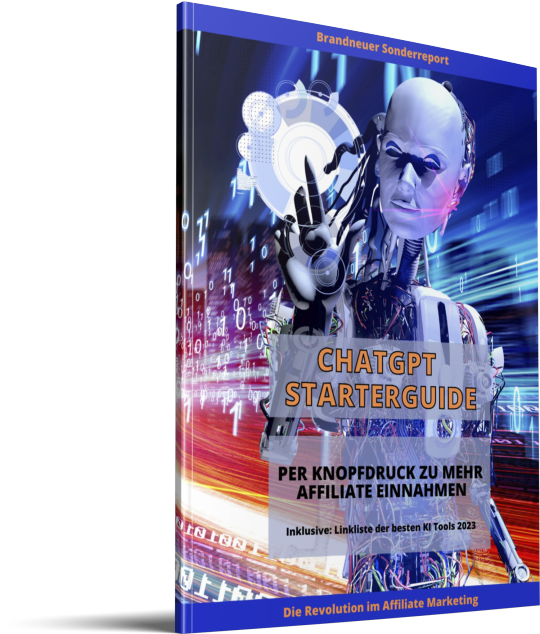
Getting Started with ChatGPT:
A Step-by-Step GuideSign Up and Log In: Begin by signing up for a ChatGPT account. Once registered, log in to access the platform.
Choose Your Use Case:
Identify the specific purpose for which you want to use ChatGPT. Whether it's crafting an email, writing a blog post, creating a landing page, or designing an advertising copy, having a clear objective will guide your interaction with the tool.
Input Your Prompt:
Craft a concise prompt that outlines your requirements. For example, if you're writing a blog post, you might input, "Create a blog post about maximizing business efficiency with ChatGPT."
Refine and Iterate:
ChatGPT generates a response based on your input. Review the output, refine your prompt if needed, and iterate until you achieve the desired result. The tool is designed to learn from your feedback, so don't hesitate to make adjustments.
Download and Implement:
Once satisfied with the generated content, download it and seamlessly implement it into your chosen platform – be it your email marketing tool, blog platform, landing page builder, or advertising platform.
Tips for Optimal ChatGPT UsageExperiment with Prompts:
Don't be afraid to experiment with different prompts to see how ChatGPT responds. This can help you fine-tune the output to match your brand voice and style.
Provide Context:
When inputting prompts, provide context or additional details to guide ChatGPT. The more information you provide, the more accurate and relevant the generated content will be.
Review and Edit:
While ChatGPT is a powerful tool, it's always a good practice to review and edit the generated content to ensure it aligns perfectly with your brand messaging and goals.
Conclusion:
Transforming Your Business with ChatGPTIn conclusion, ChatGPT is more than just a buzzword – it's a game-changer for businesses looking to streamline content creation and boost efficiency. With its user-friendly interface, versatility, and time-saving capabilities, integrating ChatGPT into your workflow is a strategic move towards success in the digital age. So, why wait? Dive into the world of ChatGPT today and revolutionize the way you do business.
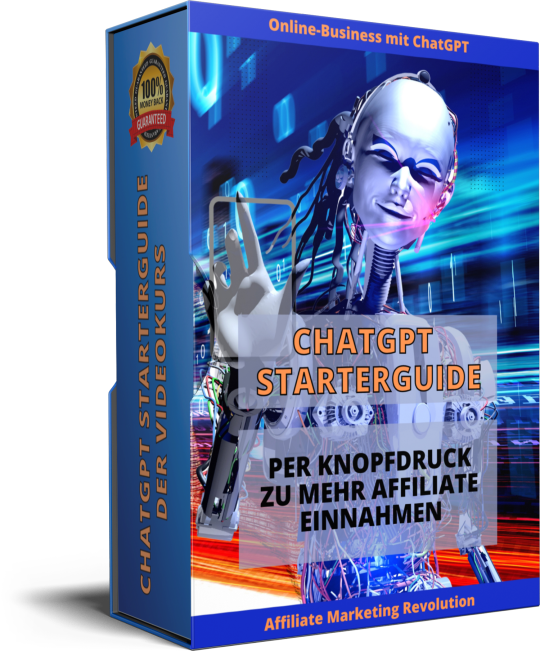
Get your Chat Gpt ebook tool Click Here
#chatgpt#chatgptguide#openai#chatgpt tutorial#chatgpt tips#chatgpt training#chatgptexplained#chatgptebook#start
1 note
·
View note
Text
How to Make $300-$500/Week in Passive Income Using ChatGPT for Beginners
In a world where digital opportunities abound, the concept of earning passive income has become increasingly popular. Imagine making $300-$500 per week effortlessly. For beginners eager to delve into the world of passive income, ChatGPT emerges as a game-changer. Developed by OpenAI, ChatGPT, an advanced AI language model, offers a gateway to turn your words into wealth. This blog is your roadmap to unlocking the potential of ChatGPT, providing insights, strategies, and real-life examples tailored for beginners. From setting up your account to navigating the intricacies of content creation, join us on this journey to discover how you can leverage ChatGPT to secure a steady stream of passive income. Let’s unravel the possibilities and empower you to make a mark in the lucrative realm of AI-driven earnings.
My Best Recommended & Proven Way to Make $100 Daily — Watch THIS FREE Training to START >>

Understanding Passive Income
Before delving into the specifics of using ChatGPT, let’s grasp the fundamentals of passive income. Passive income is money earned with minimal effort or direct involvement. Unlike active income, which requires continuous effort, passive income streams allow individuals to earn money while they sleep or engage in other activities. This article focuses on ChatGPT as a tool to generate such income, exploring the various possibilities it offers.
The Rise of ChatGPT
In recent years, ChatGPT has emerged as a powerful tool, showcasing the capabilities of artificial intelligence in natural language processing. Developed by OpenAI, this language model has found applications in content creation, creative writing, and even business communication. Its ability to generate human-like text makes it an ideal candidate for those seeking to automate aspects of content creation and, subsequently, earn passive income.
How to Get Started with ChatGPT
To get started with ChatGPT, you will need to create an account with OpenAI. Once you have created an account, you will be able to access the ChatGPT API. You can use the API to generate text, translate languages, and write different kinds of creative content.
Here are a few specific ways to make $300-$500/week in passive income using ChatGPT:
1. Create and sell an ebook: ChatGPT can be used to write an ebook on a topic that you are knowledgeable about. You can then sell the ebook on your website or through online platforms like Amazon Kindle Direct Publishing.
2. Create and sell a video course: ChatGPT can be used to write a script for a video course. You can then record the video course and sell it on your website or through online platforms like Udemy.
3. Create and sell a chatbot: ChatGPT can be used to develop a chatbot for a business or organization. You can then sell the chatbot to the business or organization.
4. Create and sell a content generation service: ChatGPT can be used to develop a content generation service that businesses and organizations can use to create high-quality content for their websites and social media pages. You can then sell the service to businesses and organizations.
5. Become a freelance writer or editor: ChatGPT can be used to help you become a freelance writer or editor. You can use ChatGPT to generate ideas, write articles, and edit your work.
Tips for Making Money with ChatGPT
Here are a few tips for making money with ChatGPT:
Focus on a niche: It is better to focus on a specific niche than to try to be a generalist. This will make it easier for you to attract customers and build a reputation as an expert in your field.
Create high-quality content: The quality of your content is the most important factor in determining your success with ChatGPT. Make sure that your content is well-written, informative, and engaging.
Promote your content and services: You need to promote your content and services in order to attract customers. You can promote your content and services through social media, email marketing, and paid advertising.
Be patient: It takes time to build a successful business using ChatGPT. Don’t expect to start making money overnight. Just keep creating high-quality content and promoting your business, and eventually you will start to see results.
My Best Recommended & Proven Way to Make $100 Daily — Watch THIS FREE Training to START >>
How ChatGPT Generates Income
ChatGPT provides several avenues for users to monetize their skills. Whether it’s creating engaging blog posts, generating social media content, or even developing chatbots for businesses, the possibilities are vast. Users have successfully utilized ChatGPT to offer writing services, generate marketing copy, and even create interactive conversations. The key lies in understanding the diverse ways in which ChatGPT can be harnessed for income generation.
Getting Started with ChatGPT
To embark on your journey of earning passive income with ChatGPT, the first step is to create an account. Signing up is a straightforward process, and once you’re in, you’ll find an intuitive interface that facilitates easy navigation. Familiarize yourself with the platform’s features, explore the available options, and get ready to unleash the power of ChatGPT.
Choosing Profitable Niches
Identifying profitable niches is crucial for success in passive income generation. With ChatGPT, consider areas with high demand for content and engagement. Explore topics that resonate with a broad audience and have the potential to attract clients seeking conversational AI services. By choosing the right niche, you set the stage for a lucrative passive income stream.
Creating Engaging Conversations
One of the key factors in maximizing your earnings with ChatGPT is the ability to create engaging conversations. Whether you’re developing chatbots for customer service or crafting interactive content for websites, the goal is to captivate your audience. Think about the end-user experience and aim to provide value through meaningful interactions.
Optimizing for SEO
Understanding the basics of Search Engine Optimization (SEO) is essential for anyone looking to make a mark in the digital landscape. As you create content with ChatGPT, implement SEO strategies to enhance visibility. Use relevant keywords, craft compelling meta descriptions, and ensure your content aligns with search engine algorithms. This not only attracts more traffic but also increases the potential for passive income.
Monetizing Your ChatGPT Skills
Now that you’ve honed your skills in creating compelling content, it’s time to explore monetization methods. ChatGPT allows users to offer their services on various platforms, from freelance marketplaces to specialized AI content creation platforms. Whether you choose to sell your expertise directly or collaborate with businesses seeking AI-driven content, there are multiple avenues to turn your ChatGPT skills into a revenue stream.
Scaling Your ChatGPT Income
Scaling your income involves strategic planning and continuous improvement. As you gain experience with ChatGPT, consider ways to expand your offerings. This could involve taking on more clients, diversifying your services, or even automating certain aspects of your workflow. Scaling your income is not just about earning more but doing so in a sustainable and efficient manner.
Overcoming Challenges
While the potential for passive income with ChatGPT is vast, it’s essential to be aware of potential challenges. Common issues include fine-tuning the AI model for specific tasks, managing client expectations, and staying updated with the latest developments in AI technology. Overcoming these challenges requires a combination of adaptability, continuous learning, and a proactive approach to problem-solving.
Success Stories
To inspire beginners, let’s explore real-life success stories of individuals who have carved a niche for themselves using ChatGPT. From writers earning a steady income by providing AI-generated content to entrepreneurs leveraging ChatGPT for innovative business solutions, these stories showcase the diverse possibilities and the potential for success in the world of passive income.
My Best Recommended & Proven Way to Make $100 Daily — Watch THIS FREE Training to START >>
Ensuring Quality and Ethics
As you embark on your journey to make passive income with ChatGPT, it’s crucial to prioritize quality and ethics. Delivering high-quality content not only satisfies clients but also contributes to your long-term success. Additionally, maintaining ethical practices in AI usage ensures a positive reputation and fosters trust among your audience. Strive for excellence while adhering to ethical standards to build a sustainable passive income stream.
Staying Updated with ChatGPT
The field of artificial intelligence is dynamic and ever-evolving. To stay ahead in the game, it’s essential to stay updated with ChatGPT’s developments. Follow OpenAI’s updates, participate in relevant communities, and engage with other users to share insights and experiences. By staying informed, you position yourself as a knowledgeable and reliable professional in the growing landscape of AI-driven content creation.
Conclusion
In conclusion, the prospects are limitless as you embark on your passive income journey with ChatGPT. Armed with newfound knowledge and honed skills, you’re poised to transform your efforts into tangible earnings. By leveraging the power of ChatGPT, you not only unlock a steady income stream but also join a community of innovative individuals shaping the future of AI-driven content creation. Embrace the exciting possibilities, stay committed to quality, and watch as your efforts with ChatGPT pave the way for a fulfilling and sustainable passive income.
FAQs
Q1. Can anyone use ChatGPT to make passive income, or is it limited to specific skills?
ChatGPT is versatile, and individuals with various skills, from writing to business strategy, can leverage it for passive income. The key is to find a niche that aligns with your expertise.
Q2. What are the common challenges faced by beginners using ChatGPT for passive income?
Beginners may face challenges in fine-tuning the AI model, managing client expectations, and staying updated with AI technology. However, with perseverance and continuous learning, these challenges can be overcome.
Q3. Is it necessary to have a background in AI to use ChatGPT for passive income?
While a background in AI can be beneficial, it’s not mandatory. Many users have successfully utilized ChatGPT without extensive AI knowledge. The platform’s user-friendly interface makes it accessible to beginners.
Q4. How can I scale my passive income with ChatGPT over time?
Scaling involves expanding your services, taking on more clients, and diversifying your offerings. As you gain experience, explore new opportunities and continuously refine your approach to maximize income.
Q5. What ethical considerations should be kept in mind when using ChatGPT for passive income?
Ethical considerations include ensuring the responsible use of AI, maintaining transparency with clients, and respecting intellectual property rights. Upholding ethical standards is essential for building a positive reputation in the industry.
My Best Recommended & Proven Way to Make $100 Daily — Watch THIS FREE Training to START >>
Affiliate Disclaimer :
This article Contain may be affiliate links, which means I receive a small commission at NO ADDITIONAL cost to you if you decide to purchase something. While we receive affiliate compensation for reviews / promotions on this article, we always offer honest opinions, users experiences and real views related to the product or service itself. Our goal is to help readers make the best purchasing decisions, however, the testimonies and opinions expressed are ours only. As always you should do your own thoughts to verify any claims, results and stats before making any kind of purchase. Clicking links or purchasing products recommended in this article may generate income for this product from affiliate commissions and you should assume we are compensated for any purchases you make. We review products and services you might find interesting. If you purchase them, we might get a share of the commission from the sale from our partners. This does not drive our decision as to whether or not a product is featured or recommended.
Source : How to Make $300-$500/Week in Passive Income Using ChatGPT for Beginners
Thanks for reading my article on “How to Make $300-$500/Week in Passive Income Using ChatGPT for Beginners“, hope it will help!
#ChatGPT#Passive Income Ideas#Online Income#ChatGPT Tutorial#Beginner's Guide#AI Earnings#Easy Passive Income#Side Hustle#ChatGPT Tips#Online Business#AI Chatbot#Extra Income#Passive Income Strategies#ChatGPT for Beginners#Financial Freedom#howtomakemoneyonline#makemoneyonline#makemoneyonline2023#makemoneyonlinefromhome#makemoneyfast#affiliatemarketing#cpamarketing#blogging#dropshipping#ecommerce#passiveincome#makemoneytutorials#methodsandtutorials#internetmarketing#digitalmarketing
0 notes
Text
okay, look, since ai debates keep popping up everywhere, i thought i might as well throw my input into the mix as someone who has used chatgpt and really fucking regrets it.
first off, i understand that people can struggle to produce works (art, writings, etc.) in this society that can at times make you feel like you're only worth something if you're spitting out 5 masterpieces a month. +especially if you're neurodivergent like me.
that's how it started for me - as a tool that could assist me when my adhd paralysed my ability to create when my motivation was finally there. i wanted structure, and thought that ai could help me outline my works so i could just get straight to writing next time.
but, it never ends there. because at some point it takes over, and you start to compare your own skill to that of a computer. or at least i did. in the beginning it was only outlines, then i wanted to brainstorm ideas - ideas i then "needed help" expanding into scenes i then "needed help" planning, and finally, i needed help writing anything at all.
see the pattern?
the more i used ai as a crutch, the more it took over, and the less i knew. truly, comparing myself to a robot became more paralysing to my writing than my adhd ever could. it crippled my ability to create, and i still find myself wondering "if ai could write this even better than i can, what's the point in me at all?"
i never did and i never will publish anything that ai wrote for me, because all i did was have ideas that i was too insecure to write, which i won't take credit for. i lost my confidence in my writing, and i still have not recovered, months later. writing was already hard, and i managed to make it way fucking harder for myself.
there are no shortcuts to being a good writer.
you might think there are. you might think that ai is helping you. it might feel like it for a really long time. but i promise you - it's not going to last. and you are going to be kicking yourself when the time comes where you are forced to live without that crutch.
it will ruin the potential you already have, set you back ages in your development. it is not worth it.
and to be clear - if your goal is to be able to write 5 novel-length stories a month, you are not going to achieve that by having a robot do it for you. if you, like i did, felt like you have to write to please someone other than yourself i suggest you take a second to find what made you want to write in the first place. that pure motivation and passion is what is going to make you great, not some artificial, soulless computer.
#fic writing#writeblr#writing community#writing tips#chatgpt#ai writing#ai discussion#ai discourse#creative writing#writing#writing advice
41 notes
·
View notes
Note
Hiiii! May I ask for some advice? After a really long time of not writing fan fic, I recently started getting back into it but have been struggling… So I started using a little bit of the chat.ai help me but I feel icky about it but at the same time, I’m constantly struggling with writers block and being burnt out… What should I do?
i'm actually really glad you asked this because i've been preparing a post about using ai responsibly for writing, might just post it here lol:

tldr: this post isn’t about using ai to generate your story for you. it’s about how to utilize ai to enhance your writing process while still keeping your voice and creativity at the forefront.
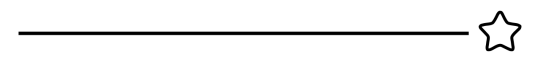
the rise of ai has stirred up a lot of talk about ethics, originality, and how much tech should really be in our creative space. as writers, our work is highly personal, it's a reflection of our thoughts and experiences. so it’s totally normal to feel icky about bringing ai into the mix.
here's a hot take, though: ai isn’t here to replace your creativity. it doesn’t get the deep, emotional layers that only a human writer can bring. sure, ai can generate text, but it doesn’t really understand what it’s saying. that’s where some of the ethical concerns come in—if we rely too much on ai, we risk losing that personal touch that makes our stories resonate.
on the flip side, when used thoughtfully, ai can actually boost your creative process instead of taking away from it. think of ai as a helpful assistant, it can take care of some of the boring, tedious stuff, giving you more space to focus on what really matters: writing your story, your way. it’s not about letting ai take over, but using it to support and streamline your process.
this is not a post about my experience with ai, but i have to say, that as someone with adhd, ai has been a game-changer for me. it helps me keep track of my ideas, organize my thoughts, and even manage my writing schedule when my brain is all over the place. it's like having an extra set of hands (or, you know, a brain) to help me stay on top of everything, so i can focus more on the actual creative part of writing.
the key is to make sure ai never overshadows your original voice or creative vision. ai should be a tool that helps you bring your ideas to life, not something that writes the story for you. if you’re curious about how to use ai in your writing process while keeping your authenticity intact, here are some tips to do it responsibly:
brainstorming ideas: when you’re stuck on a plot point or character development, use ai to generate prompts or ideas. these can spark new directions for your story, giving you fresh perspectives to explore.
dialogue experimentation: if your dialogue feels flat, try using ai to generate conversation snippets based on your characters. it might not be perfect, but it can give you new ideas for how your characters might interact.
synonym suggestions: tired of using the same word over and over? ai can help you find synonyms or alternative phrases, keeping your writing fresh without losing your voice. i've found this very helpful as an ESL writer!
outline generation: got a rough idea but need a structure? use ai to create a basic outline, then tweak it to fit your vision. it’s a great way to get a head start on organizing your story.
character backstories: use ai to brainstorm character traits, backstories, or names. you can take these ideas and expand on them, adding the depth and personality that only you can create.
quick research assistance: save time by using ai for quick facts or historical details. it lets you focus more on storytelling and less on getting bogged down in research. (disclaimer: never 100% trust what an ai generates, fact check everything). i've found it a great starting point if i have a very niche question for my research.
editing help: use ai for basic grammar and spelling checks to speed up your editing process. just remember, it’s your judgment that will shape the final draft, not the ai’s.
plot analysis: use ai to scan your draft for plot holes or inconsistencies. it can help identify gaps in logic or missing links in your storyline, giving you a clearer idea of where to tighten things up.
tone consistency: ai can help you maintain a consistent tone throughout your story by analyzing your draft and suggesting adjustments where the tone shifts unexpectedly.
pacing adjustments: ai can review the pacing of your story, highlighting sections that may be too slow or too rushed, helping you find the right balance.
character consistency: track your characters' traits, behaviors, and dialogue to ensure they remain consistent throughout the story, preventing out-of-character moments.
theme reinforcement: use ai to analyze how well your themes are being conveyed across the narrative, suggesting areas where you might strengthen or clarify your message.
draft comparison: if you’ve gone through multiple drafts, ai can compare them to highlight what’s changed, what’s been improved, and what might have been lost in the revisions.
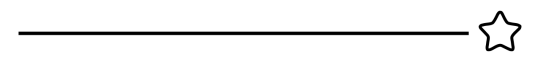
to answer your question more personally, i think we can never please everyone, and ai will continue to be developed and get better and better. i understand feeling icky about using ai, and you might get judged for it, but do what you need to do, tbh.
i have found myself in a writing routine where i use most of the advice above in my writing process. i write most of my work myself, but i use ai as a tool to bounce ideas off of, and it's been a life changer. i managed to finish my first novel draft with the help of ai, and it fuelled my creativity to have "someone" (or rather something) to feed my ideas and help them identify what i could do better.
#nondelphic asks#nondelphic writing tips#writing#writeblr#ai#chatgpt#writers on tumblr#writers#writer#writing community#creative writing#writerblr#writer things#writers block#writers life#writers and poets#writerscommunity#ao3 writer#writer stuff#writing funny#on writing#write#writing meme#writing memes#writing struggles#writing problems#writing humor#writer problems#writing is hard#motivation
49 notes
·
View notes
Text
"hrrbdrrr i used ai to make study questions" not only are you disrespecting the work of your predecessor students who most likely already made a quiz for the exact class you're taking, but you are also denying yourself a real study opportunity!! to make!! them!! yourself!! make up questions, true or false are the easiest! look up templates, they exist for a reason!! make a buzzfeed quiz for them and add pictures. use flashcards. there are so many ways to study but when you use ai you dont use your brain!! personally i would not trust a doctor who says that they wrote their graduating thesis with ai. you didn't learn or do shit!! you used the energy sapper 3000 that doesn't know what it's talking about!! it doesn't read! it doesn't know! it just takes other people's words and mashes them together! it doesn't understand!!! it!! won't!! help!! you!!!
#FUCK ai#fuck off ai#fuck generative ai#fuck chatgpt#i hate college#textpost#college advice#study tips#anti ai
14 notes
·
View notes
Text


Brewster Rockit: Space Guy! (07 November 2024)
#writeblr#writing#writing tips#writing advice#ai writing#chatgpt#fiction writing#novel writing#brewster rickit#space guy#pamela mae snap#ru sirius#pams bio says she enjoys killing things#i understand why
17 notes
·
View notes
Text
Dear writers of Tumblr!
It is OK to use AI to help with your work. To help.
Writers block sucks and sometimes you just can’t get the right phrasing, and if you using AI helps you prompt better ideas and get an idea of what you’re looking for in your wording that’s fine
and especially it can help you with writing when you’re not a native English speaker like me
I know English and speak it fluently but putting it into writing can be hard and English can sometimes sound repetitive
Just don’t have it right out everything for you.
Something that isn’t acceptable in any way however is using AI art for your work. Other than that you’re good :)
3 notes
·
View notes
Text
”here are some of my favourite tips for studying and academia!”
^_^
“So with this new AI tool, you can-“
-_-
6 notes
·
View notes
Text
Essay Editing Tips When Using a Computer
I created this for a tutoring student, but I thought it was helpful, so I posted it here for anyone who wants to use it. I also posted it in the community @@writing-tea-tips Tip 1: Change the Font
One simple yet effective way to catch mistakes while editing is to change the font of your essay.
Write your initial draft in Times New Roman, Arial, or Courier New—these fonts are easier to read on a screen.
When revising or editing, switch to a different font. Our brains tend to "glaze over" familiar text, which can cause us to overlook simple mistakes. Changing the font forces us to see the text in a new way.
Try changing the font size to something exaggerated, like 24 pt or 30 pt. This helps bring attention to errors we might otherwise miss.
Tip 2: Use Colors to Organize Your Edits
One advantage of editing on a computer is the ability to use colors and formatting tools to track revisions.
Here’s a simple color-coding system you can use while editing:
Yellow highlight → Mark your thesis statement.
Green highlight → Identify repetitive words or phrases.
Red text → Flag words or sentences you're unsure about.
Blue text → Mark information from outside sources that will need citations.
Bold text → Mark spots where in-text citations will go (since citation formatting is very specific, it’s best to add them after finalizing the content).
This method helps you visualize areas that need work and prevents you from overlooking key details.
Tip 3: Master Google Docs Formatting
Many students don’t fully take advantage of Google Docs tools, which can make writing and editing much more manageable.
If you're unfamiliar with these tools, I highly recommend:
Watching a YouTube tutorial on Google Docs formatting.
Spending 5-10 minutes experimenting with different features.
Here are the most useful tools for essay writing, in my opinion:
Bullet Points & Numbering: Essential for outlining essays.
Bold, Italic, Underline, Text Color, Highlighting: Helps with organization and clarity.
Align & Indent + Line Spacing: Adjusting spacing makes editing easier. Hanging indents are crucial for formatting a Works Cited page.
Insert Page Breaks, Headers/Footers, Page Numbers: Helps structure longer essays properly.
If you need help with any of these tools, I can review them with you!
Tip 4: Read Your Essay Out Loud (or Use AI Tools)
Reading your essay out loud is one of the best ways to catch awkward phrasing, missing words, or grammatical errors.
Options for reading aloud:
Read it yourself – but be sure to pause at commas, stop at periods, and follow punctuation exactly.
Use a text-to-speech tool – Google Chrome extensions can read your essay aloud in a robotic AI voice. It sounds awful, but it helps.
Record yourself reading and listen back. This follows the same rules as reading out loud, though, so follow the punctuation exactly. (Though if you hate hearing your own voice, this may not be for you.)
Using AI as a Tool (Not a Shortcut)
AI tools like ChatGPT, Grammarly, Notebook LM, and Perplexity can help streamline the writing process, but using AI to write your paper for you is plagiarism and will have serious consequences in both school and work.
If you’re interested in using AI responsibly, we can discuss the right way to use it as a tool for brainstorming, rewording, and improving clarity without committing academic dishonesty.
Final Thoughts
Editing is an essential part of writing. These simple strategies—changing fonts, using colors, exploring Google Docs tools, and reading aloud—will help you catch more mistakes and strengthen your writing.
Happy editing! ✍️😊
#writing#writing tips#google docs#essay writing#personal essay#essay#chatgpt#artificial intelligence#Becoming a better editor#editing
6 notes
·
View notes
Text
Deep Seek vs. ChatGPT: Which AI Tool is Best for Your Needs?
The world of artificial intelligence (AI) is rapidly evolving, and two major players have emerged in the space of intelligent search and communication: Deep Seek and ChatGPT. While both are powerful AI tools, they serve different purposes and offer unique features. Choosing the right tool for your needs depends on the specific use case and goals you're trying to achieve.

In this blog, we will explore what each AI tool offers, how they differ, and help you decide which is best for your needs.
What is Deep Seek?
Deep Seek is an advanced AI-driven search tool that focuses on information retrieval. It helps users find highly relevant, deep, and specialized content from a wide range of sources. Unlike traditional search engines, which rely on basic keyword matching and links, Deep Seek uses AI to understand context, relevance, and the specific needs of the user. It's designed to deliver more precise and in-depth results, making it ideal for those looking for detailed answers, niche knowledge, or specialized data.

Key Features of Deep Seek:
Advanced Search Capabilities: It allows you to search beyond surface-level results and dive deeper into databases, articles, and scientific papers.
Context-Aware Results: Deep Seek understands the context of your query, delivering more relevant results tailored to your needs.
Specialized Search: Great for researchers, students, and professionals who require specialized knowledge from specific fields like medicine, science, and law.
Data Aggregation: It collects information from a variety of reputable sources to present you with a comprehensive overview of your search topic.
What is ChatGPT?
ChatGPT, on the other hand, is a conversational AI developed by OpenAI, designed to understand and generate human-like text based on prompts it receives. Unlike traditional search engines or specialized tools like Deep Seek, ChatGPT excels in engaging users in natural conversations, answering questions, and providing helpful explanations in real-time. It’s more about interaction than just information retrieval, making it great for tasks that require contextual conversation or support.

Key Features of ChatGPT:
Conversational AI: ChatGPT excels in holding conversations with users, answering questions, and helping with a variety of tasks ranging from casual queries to professional writing and coding.
Contextual Understanding: It uses advanced natural language processing to understand the context of questions, providing detailed, accurate responses.
Content Generation: Ideal for creating blog posts, writing assistance, coding help, and brainstorming ideas.
Wide-Ranging Applications: It can assist with nearly any topic, whether it’s education, customer support, coding, or even personal inquiries.
Deep Seek vs. ChatGPT: The Key Differences
1. Purpose and Use Case
Deep Seek: Primarily a search tool aimed at retrieving highly relevant, deep information across various databases and sources. It is more focused on finding specific answers from existing knowledge repositories, which is perfect for researchers and specialized tasks.
ChatGPT: Designed for interactive communication, answering questions, and generating text content. It is ideal for conversations, content creation, customer support, and problem-solving. ChatGPT excels in providing personalized, engaging dialogue.
2. Information Retrieval vs. Conversational AI
Deep Seek: Think of Deep Seek as an intelligent search engine. It’s best suited for users who need to pull in specific data or research across various industries or academic fields.
ChatGPT: ChatGPT is a conversational assistant. It’s perfect for getting immediate answers, having a back-and-forth discussion, and even generating creative content like blog posts, summaries, or stories.
3. Search Scope
Deep Seek: The tool dives deep into niche databases, specialized articles, journals, and scientific resources. It can search through academic papers, industry reports, and trusted data sources to give users a detailed, highly relevant result.
ChatGPT: While ChatGPT doesn’t pull data from specific databases or scholarly resources, it generates answers based on a broad understanding of general knowledge. It’s better suited for general knowledge and doesn’t specialize in retrieving highly detailed, authoritative sources like Deep Seek.
4. Accuracy and Context
Deep Seek: Deep Seek’s AI is designed to prioritize accuracy and relevance in search results. Its goal is to provide users with precise data and context that is directly related to their queries, especially in specialized areas.
ChatGPT: ChatGPT is very good at understanding the context of your questions and providing useful answers, but its knowledge is based on the data it was trained on up until its last update. It can generate highly accurate responses in most cases, but it might not always provide the most up-to-date or specialized information.
5. Interactivity and Engagement
Deep Seek: Offers minimal interactivity; its main strength lies in delivering relevant, curated search results based on your queries.
ChatGPT: It thrives on interactivity and can engage in continuous conversations, assist with a wide range of tasks, and adjust its responses based on the flow of the conversation.
Which One is Best for You?
Now that we understand what each tool offers, let’s break down which AI is best for specific needs.
When to Choose Deep Seek:
For In-Depth Research: If you're conducting detailed research in specific fields like science, technology, law, or academia, Deep Seek is the better choice. It allows you to explore deeper, more specialized content.
For Niche Knowledge: If your query requires information from specialized databases or scholarly sources, Deep Seek can provide highly tailored and relevant results.
For Accurate and Comprehensive Results: When you need to gather detailed data from credible sources, Deep Seek’s precision and context awareness can save you time.
When to Choose ChatGPT:
For Conversational Assistance: If you need quick answers, personalized responses, or just want to have a conversation, ChatGPT is the ideal tool.
For Content Generation: ChatGPT is fantastic for helping you write blog posts, articles, or even generating code. It can also assist with brainstorming, outlining, and drafting creative ideas.
For Task Automation: Whether it's summarizing content, explaining complex concepts, or assisting with basic tasks, ChatGPT provides helpful real-time support.
For Casual Inquiries: ChatGPT works great for everyday questions, like “What’s the weather today?” or “What’s the best movie to watch this weekend?”
Conclusion
Both Deep Seek and ChatGPT offer exceptional capabilities, but they cater to different needs. If you require detailed, specialized search results for in-depth research or academic work, Deep Seek is your go-to tool. On the other hand, if you're looking for an interactive assistant to engage in conversations, generate content, or help with a variety of tasks, ChatGPT is a more versatile choice.
Ultimately, the decision comes down to what you need: Deep Seek for accurate, data-driven search, or ChatGPT for interactive, conversational AI that can assist with a wide range of tasks. Both tools are incredibly powerful in their own right, and knowing when to use each will ensure you get the most out of them.
#digitalmarketing#entrepreneur#developers & startups#chatgpt#deepseek#ai tools#ai tool#tools#digital marketing tool#digital marketing tips
5 notes
·
View notes
Text
Small writing tip! #1
AI isn't always bad. Oh yes. I hate you if you decide to let it write your story, that is not useful at all. But! Here it comes..
Chatgpt, right? It won't write your emotional poem. It cannot put in the same emotional intensity concentrated into a few very meaningful words.
But it can help you if you tell it things about your book. If you tell things about your characters. When you don't find that specific prompt on tumblr, you can tell the bot and it can give some good ideas based on analysis.
In that way, it is not stealing anyone anything. It is not mediocre.
The way I do it, for example, is, that I tell it my character stuff, give it a visual, and it will psychoanalyse the character. With that, you can ask how to incorporate it into the plot points you already have, if you don't know where this character could fit in.
After I told the bot much about my book and we'd worked on it for a while, I just asked the bot if Bad Omens (the band) would fit well to the plot of my book, as in if the vibes match. It said definitely and listed a bunch of reasons why it fits after analysing and comparing both, plot and songs by the band. Then it gave me suggestions which lyrics fit best. Same worked when I asked it about the genre Metalcore and two more bands, which seemed to fit even better.
Mostly, the bot is a source of inspiration! It shouldn't do the job of writing the book for you. Still, you can see it like a good friend that is also a writer, and brainstorm for your book. The title ideas are basic. But it'll inspire you to look for ways to make the titles better. Find the faults and delete them.
P.S. i do not use any AI for my posts. This is just me! Thought I'd say it now lmao. Normal prompts don't work very well with AI. Just the inspo and psychoanalysis.
#chatgpt#ai#writing prompt#writing#books#fantasy prompts#fiction prompts#writing prompts#writing tips#inspiration
5 notes
·
View notes
Text
"heres a writing tip from me, a published teen author on tiktok" i dont think i want to hear that actually. i know i dont want to hear that actually <3
#'so you know how characters exist? they should be blank slates of nothing so your original plot ideas are never ever changed'#'if you cant come up with names of characters just get chatgpt to generate a list!'#'you dont need to spend much time on worldbuilding bc u wont use much detail anyway! youre too focused on the plot!'#okay! how interesting! how funny of you to share! get out of my house!#i just. why are all the tips like you know how stories exist? dont write them! heres a marketing checklist <3#GO AWAYYYY
5 notes
·
View notes
Text
Since colour analysising is trending, let's show people how to get a free colour analysis with Chatgpt
1) upload a pic of yourself on a website that will give you the colour code of your skin tone, hair and eyes.
2) use these codes to help chat gpt determine which palette between spring, summer, fall or winter would suit you best.
3) if you're like me and aren't sure what colours correspond to these palettes you can ask for examples
You now have suggested colours that supposedly fit your skin tone, hair and eyes
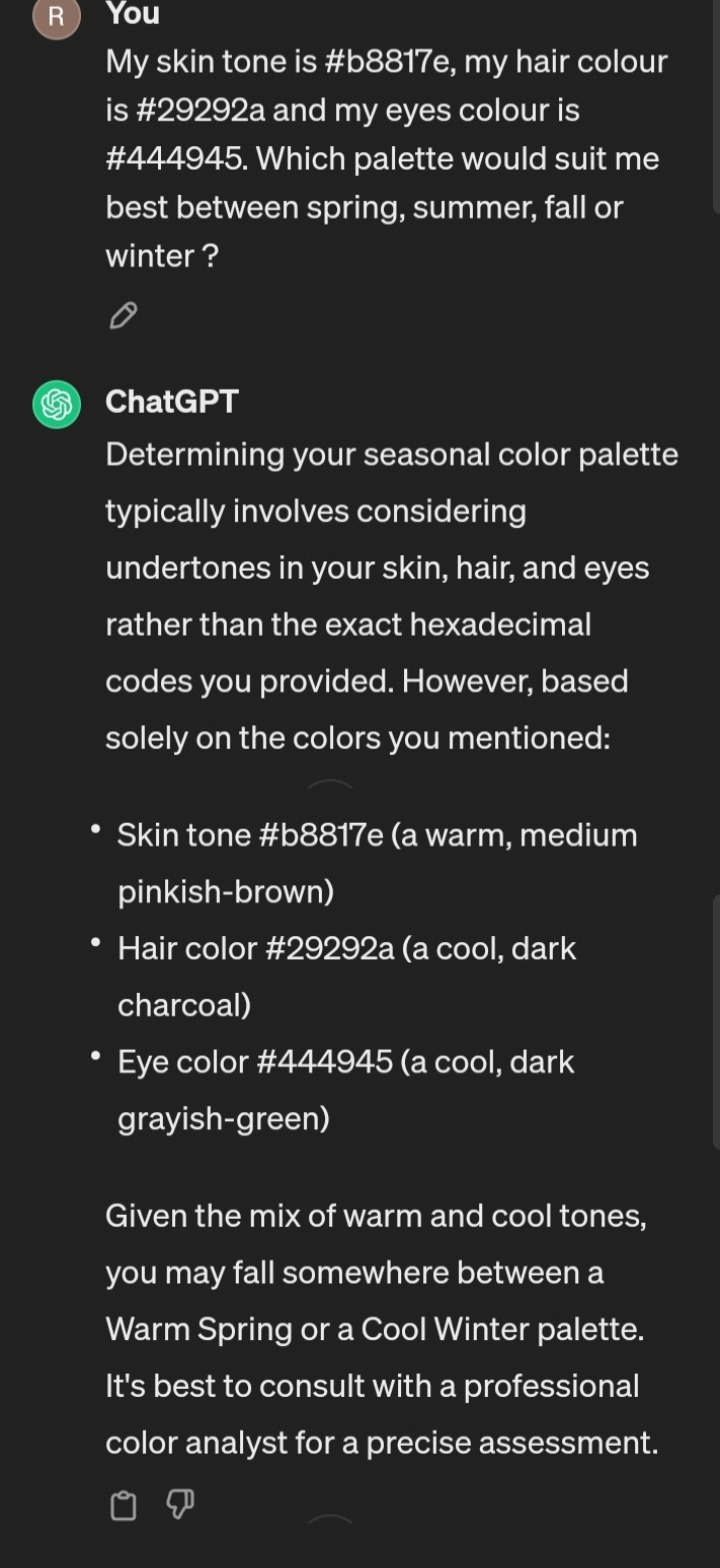
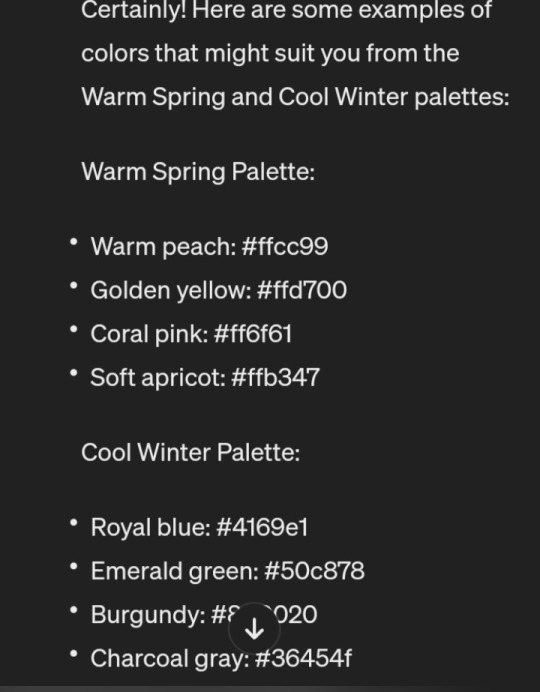
#chatgpt#life hacks#colour analysis#fashion#trending#fashion trends#fashion tips#no need to pay 100s$ to know you'll look good in emerald green
7 notes
·
View notes