#accessibility for the blind
Explore tagged Tumblr posts
Text
#tiktok#blind#visually impaired#braille#mona lisa#inclusion#inclusivity#accessibility#disabled lives matter#disabled life#disabled#louvre#art museum#museum#louvre museum
96K notes
·
View notes
Text
Blind Tumblr users: don’t get the latest iOS app update!
I just updated my tablet to the newest version of the tumblr app for iOS and it completely broke screen reader access for both VoiceOver and Spoken Content. This has happened in the past already, so I will file a support ticket and copy-paste my text from last time, but this really sucks. I sincerely hope this doesn’t affect all screen reader users, but I’m unsure how they could program this bug in a way it only affects me. If you rely on a screen reader to use the tumblr app, I’d advice to not get the latest update to be on the safe side.
When I say “completely broke access”, what I mean is that no posts on my dash or on individual blogs get read or recognized at all. No plain text, alt text, tags, etc. Note count and buttons still work though.
If you also run into this bug, here’s my advice. If anyone has something more useful, please tell me
File a support ticket and report this bug
Use the browser web version, which still works for me
Interestingly, if you save a post to your drafts and click on “edit” the post text seems to get read correctly. This might be a work-around for some people.
If you have the latest version but your screen reader didn’t break, also please tell me! I would be fascinated to know if this bug is only affecting some people
TL;DR: The latest tumblr app update for iOS made it so screen readers no longer work in the app
Please boost!
Edit: This issue is now fixed as of November 10th 2023. However, since this is a recurring issue, it’s possible that a future update will break it again. See notes for more details.
21K notes
·
View notes
Text
OPEN LETTER TO FANFICTION WRITERS ON ACCESSIBILITY; PLEASE READ.
first of all, thank you for spending your time, seldom acknowledged and definitely deserving of a compensation you are not receiving, to entertain us. i’m speaking on behalf of more than just blind readers, but everyone. you’re sick as hell.
i’ve summoned you to provide some information you may not already know. i know a lot of you like fonts. especially those who cross post their work on wattpad. i admire any and all acts of aestheticism to a degree, and can understand the desire to use them. (blind folk, sorry y’all. momma’s making a point.) 𝔰𝔱𝔲𝔣𝔣 𝔩𝔦𝔨𝔢 𝔱𝔥𝔦𝔰, it’s cute. 𝐬𝐭𝐮𝐟𝐟 𝐥𝐢𝐤𝐞 𝐭𝐡𝐢𝐬 is a little cuter to me, if i had to choose. or maybe 𝓈𝑜𝓂𝑒𝓉𝒽𝒾𝓃𝑔 𝓁𝒾𝓀𝑒 𝓉𝒽𝒾𝓈?
now, sighted folk: if you’re on mobile, i implore you to participate in a little exercise for me. select this text and scroll through all the copy/paste/define/‘search the web’ options until you get to the speak portion. if you need to change a setting for your phone to do so, would you mind? i’d really appreciate it.
please make your phone read aloud part of my post, and be sure to include any bits with those super cute fonts. 𝕚’𝕝𝕝 𝕥𝕒𝕔𝕜 𝕠𝕟𝕖 𝕠𝕟 𝕥𝕙𝕖 𝕖𝕟𝕕 𝕠𝕗 𝕞𝕪 𝕡𝕝𝕖𝕒, 𝕣𝕚𝕘𝕙𝕥 𝕙𝕖𝕣𝕖. 𝕚 𝕙𝕠𝕡𝕖 𝕥𝕙𝕚𝕤 𝕚𝕤 𝕥𝕣𝕒𝕟𝕤𝕝𝕒𝕥𝕚𝕟𝕘 𝕔𝕠𝕣𝕣𝕖𝕔𝕥𝕝𝕪, 𝕚 𝕕𝕠𝕟’𝕥 𝕨𝕒𝕟𝕥 𝕥𝕙𝕖 𝕝𝕖𝕤𝕤𝕠𝕟 𝕥𝕠 𝕓𝕖 𝕤𝕢𝕦𝕒𝕟𝕕𝕖𝕣𝕖𝕕 𝕓𝕪 𝕥𝕪𝕡𝕠𝕤 𝕚 𝕔𝕒𝕟’𝕥 𝕤𝕖𝕖.
whether you participated and discovered it for yourself or you thought this was a crock of shit you’d rather not sniff, i’ll tell you! screen readers cannot dictate words using those fonts. at least, on a majority of devices. not mine, or any of my mutuals elsewhere.
you do not have to change your behavior on my behalf, but please be aware that fonts limit access to your work.
blind readers do exist, i exist, and i am bound by the same feelings of dogged longing that make other sad horny bitches read angsty, smutty, father-wounded nonsense.
thanks for making it this far. i really hope my sincerity is being conveyed, reading makes me so happy and i’m not the only person on this app who relies on accessibility settings more often than not. do with this information what you will, and have the day you deserve!
#matt murdock x reader#thomas shelby x reader#elijah mikaelson x reader#klaus mikaelson x reader#matt murdock smut#fanfic#bucky barnes x reader#din djarin x reader#x reader#gender neutral reader#reader insert#writers on tumblr#ao3 writer#writeblr#female writers#writerscommunity#blindness#visual impairment#accessibility#accessible art#tasm!peter parker x reader#smut#ethan landry#matt murdock#bucky barnes#peter parker#miguel o'hara#foggy nelson#frank castle#good omens
6K notes
·
View notes
Text
i came across a website today that has a huge log of movies and tv shows on streaming services and other media that have audio descriptions! it's called the Audio Description Project and is ran by the American Council of the Blind. it's a huge resource that, besides info on what has audio descriptions, also has info on what they are, why they're important, and how to write them! i think it's pretty neat check it out
875 notes
·
View notes
Text
By the time Sue Shusterman turns away from the bench at the overlook and back toward the trailhead, she knows the paddleboarders are out in force 300 yards away on the gleaming blue surface of Chatfield Reservoir.
She knows the high runoff waters have flooded the roots of Chatfield’s willows and cottonwoods, and that the first spring-green layers of the foothills rise to the west like soft fabric.
How she acquired these life-affirming memories is at first a mystery, since Shusterman is blind and is heading back toward the parking lot making her usual sweep of the path in front with her ever-present white cane.
But then a friendly voice emerges from the phone that Shusterman is pointing toward the path from her other hand.
A little to the left to stay on the paved path. Looks like there’s a trail all the way down to the beach, about 75 yards, if you wanted to go. I’ll just be here watching, let me know if you need anything.
The voice is from a live, trained human guide FaceTiming through Shusterman’s phone camera on the Aira ability-assist app. Sight-impaired people have been using Aira’s guides to make it easier to do anything from navigating an airport to filling out an online job form. Now, all 42 Colorado state parks like Chatfield are geofenced to allow any visitor to use Aira for free to stroll the trails with a helpful set of eyes.
The Aira guides seemingly effortlessly offer what a blind hiker either needs, or wants. If there’s a dangerous steep drop-off on the right, they warn. If the hiker would rather know if the sneezeweed is in bloom or the sailboats are luffing through a turn, Aira offers that instead.
For Shusterman, trying Aira as an outdoors adventure for the first time, the allure was simple: “Independence.”
“So she’s doing, I think, a phenomenal job of including the necessary safety things, but the perks of the scenery, too,” Shusterman said, as she paused during a conversation with an Aira guide based in Tulsa, Oklahoma. “She’s doing great.”
State accessibility officials recently announced the expansion of Aira to state parks grounds, after previously providing Aira free for other state-related functions such as navigating a government building or getting help on an online site or filling out forms. Colorado cannot control the cellphone signal, though, so parks officials encourage visitors to try Aira at a familiar or close-in park space before ranging farther afield with it. Popular parks like Staunton or Golden Gate contain pockets where signals are not strong.
For consumers buying access on their own, Aira costs about $50 for 30 minutes of assistance a month. Private employers and governments often buy package access to Aira and other accessibility apps for all employees to use. State accessibility coordinator Theresa Montano, who is blind and accompanied Shusterman on her Chatfield walk, said Amazon buys access so that sight-impaired shipping center employees can navigate steps to pack orders.
Montano uses Aira at her state job, saying the guides on the app can share her computer screen and help her get through an online task in 30 minutes that might take her four hours without help or through older accessibility tools.
Adding Aira for state-owned lands was wrapped into the overall $250,000 budget for free Aira use on state property and with state websites. The additional utility is an obvious plus, Montano said.
“This gives blind people the same opportunity to come and enjoy it by themselves or with their family if they want to, and be independent,” she said...
Shusterman walked away taking more from the big picture experience, rather than any particular scenic detail.
“For me, it was, you know what, I could go for a walk on this path, and I could feel completely safe, and I would enjoy a nice walk and get some exercise, in an unfamiliar area,” Shusterman said. “It’s definitely a real confidence boost for me.”
-via The Colorado Sun, June 11, 2024
#blind#vision impairment#low vision#visually impaired#disability#accessibility#disability resources#disability aids#accessible travel#colorado#state parks#state park#united states#good news#hope
587 notes
·
View notes
Text









---
Black Mobility Aid Stimboard
PT: Black Mobility Aid Stimboard
Made for: anon
Thank you especially to @gaystims for making so many of these gifs. There is a real lack on tumblr, so thank you.
Credits: x x x | x x x | x x x
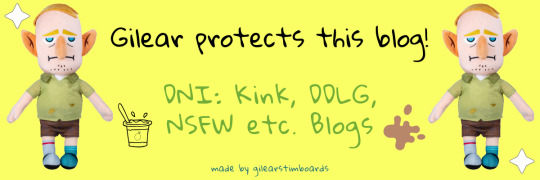
#gilear's creations#stimboard#stimblr#visual stim#stimmy#stim#black#mobility aid#disability pride#disability#disabled#physically disabled#physical disability#wheelchair#cane#rollator#prosthesis#prosthetics#accessibility#powerchair#mobility cane#blind cane#actually disabled
144 notes
·
View notes
Text
#poll#augmented polls#polls#tumblr polls#pollblr#neurodivergent#adhd#autism#deaf#blind#visually impaired#accessibility#disability#disabled
214 notes
·
View notes
Note
Hello! I recently got into a ship where one of the characters is blind. I mostly write domestic fanfics and so I’d like to know: what are some items or tools that are common to see in a blind person’s living space? What are some things that their partner or daughter might help them with in their day-to-day life? Thank you!
Here is a post with ideas about making homes accessible.
Here is post I made with ideas for accessible cooking.
A lot of YouTubers, such as those listed here, post about making their homes accessible or ideas they would like to implement. Molly Burke and Sam from TheBlindLife have several videos on this topic.
Claire at canseecantsee is on YouTube and TikTok. She posts often about how she does household and work tasks.
If your story is not modern, here is an example of finding assistance devices to use that work for your story’s time period. You can read it here.
Here are two asks about partners and romance: one and two.
Ideas that are common in a blind person’s living space might include:
-different types of labels
-a cane or guide animal, with a cane often hanging somewhere, in a bag the character uses daily, or resting against a wall by the door
-eye drops or other medication for their eye condition, potential eye strain, or tangentially related pain management
-ice and heating packs for eye strain
-a slate and stylus
-perhaps items such as a Braille display, computer, phone, scanner, or magnification device for reading
-perhaps Braille or large print books, particularly if this person is an elder or a young student, with the caveat that Braille literacy is declining and Braille books also take up a lot of space and so are not as popular
-talking or tactile devices
-bump dots, such as for microwaves
-tactile items, such as figures, tactile art, textured elements, or comfort items like stuffed animals. While this does not only apply to blind folks, we do tend to engage with touch more often and our comfort items and decorative items reflect this
-various lighting devices
-glasses or sunglasses
Depending on your character, you can justify almost anything in their home even if it is not common. For example, a person who plays goal ball or blind football might have a room strewn about with uniforms, shoes, bandages, medication, and sports equipment if needed. In another example, an elderly blind person might continue to use a tape player with books on tape for nostalgia purposes.
Those are some ideas. I hope this helps.
333 notes
·
View notes
Text
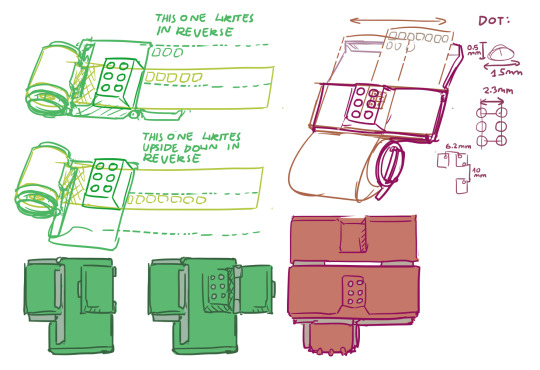
Please Reblog, I'd like to design a cheap braille typewriter (prototyping by 3d printing, final design will be machined) I stumbled upon linked YouTube short and a thought: "designing 6/8 button typewriter is within my technical capabilities"
youtube
I have many design questions I wish I could test out
My roadblock is I don't know anyone who's visually impaired, and casually seeking random place to peddle my soon-to-be-invention is not something I'm capable of
Many design questions:
Paper type: what is minimal quality/density of paper for dots to be readable. Can thermal receipt paper be used for notes?
Embossed vs punched out: is that significant for the typewriter to not break paper? It's important for "undo", but that's pretty far in my building a typewriter plan
Typewriter size: My initial idea was something like a portable cash register with receipt paper spool and little tray for it to glide along (I quickly realized it's a bad design because it can't fit more than 7 characters, or I can make infinite scroll of a single line with questionable ergonomics). Ultimately is related to page size, so what would be best for it? A4 standard paper? Is being portable important?
Keyboard layout: Perkins Brallier have all it's buttons inline forming long row. Wouldn't single-hand keyboard in similar layout as braille dots be more convenient? (straight grid or mimicking angle of computer keyboard letters)
Typing feedback: should typed letter be instantly accessible and not obstructed by typewriter? Maybe typing with one hand and instantly proof-reading with another hand?
Typewriter or printer?: alternatively, I can make a little annoying-noise-making servo-powered printer that will punch out text. Arduino or Raspberry PI based (I have experience with both) It would be USB powered most benevolent printer, because it don't require ink to work
Thanks for reading! [I'm not transcribing my design scribble, because it's absolute dogshit, but it helped me formula requirements. I will add transcription to actually thought of designs]
Alternatively, if I'm tweaking right now and if that thing would be needed it would already exist, I'll go back to trying to get hired by random megacorp and that's the last time you hear of me talking about it 💀
#braille#accessibility#inclusivity#blindness#blind#visually impaired#actually blind#low vision#visual impairment#Youtube
61 notes
·
View notes
Text
(Disabled) player's guide to making D2 more accessible
because so far (correct me if I'm wrong) I haven't seen one on here, & maybe (hopefully) it'll help someone.
Alright, to get it out of the way, I'm disabled. I have neurological damage from a tbi, and more recently another concussion, and among many many other things it makes gaming a lot more complicated. It can (unfortunately) be difficult to find advice for disabled gamers online that isn't just "get good" or "then gaming isn't for you", so I figure this might be helpful, since it was for me.
I can't speak to other conditions, so this is more about adjustments for specific symptoms, but I can only really speak from experience. That said, I've had to learn quite a bit, so it's sharing time :)
(I play on Xbox. Some settings aren't the same between platforms, just a warning. For that reason, some of this post is going to be xbox-specific.)
This is divided up into menus & subjects of bullet points are bolded to be easier to skim.
Controller settings - (and explanations for some of them in case y'all don't know)
Test out different look sensitivity. The default is 3, I moved mine up to 5. I have issues with spacial awareness and saccades dysfunction, and this has made it easier for me to keep whatever I'm looking at on-screen.
ADS sensitivity- if you don't know, this is the speed when you aim down sights. The default is 1, I have mine reduced to .5, and I've found that the larger difference between the look & ADS sensitivity can really function as having two look settings available when using a weapon that doesn't have a very extreme scope.
The default sprint-turn scale is 0.4, I bump mine up to 0.8 for similar reasons to the look sensitivity increase. (Turning this up makes you turn faster, turning it down makes you turn slower.)
Alternatively, if you have more issues with overstimulation/visual clutter/quick movements/etc, you may want to turn everything down a bit to slow down your camera, but that may make combat harder to keep up with, especially pvp.
Axial & radial deadzone. This helps with stick drift. Stick drift is a pain for everyone but if you have fine motor issues, tremors, arthritis, etc, it's even worse. Finding what works best for your hardware will help make sure you're compensating less, which puts less strain on your hands.
I've seen people recommend turning off controller haptics for the same reason- the vibrations make you grip the controller harder and can cause worse strain. Personally, I leave them on because the sensory input helps balance out the awareness issues, but maybe it's for you! (this one's a system setting, not a d2 one.)
Video settings
Brightness can be important if you have issues with eye strain. I would recommend changing this relative to the lighting in the room, not just your monitor. Turning it up may help with visual issues with the tradeoff of risking overstimulation. Again, all of this is very dependent on the person.
Motion blur- Evil, evil, evil, turn this off. Visual problems or not, it's harder to follow things on-screen with it enabled. Combined with any garden variety problem with eye movements or cognitive strain it's even worse.
Chromatic aberration- I turn this off. It's a nice vfx, but it can wind up just being added visual stimulus and if that's a problem for it's worth losing. It can also make the radar harder to read. Not worth it (personally.)
Film grain- off for the same reason. It's a smaller change, but a clearer view is worth it if it helps you.
Sound settings
If you have problems with your hearing/auditory processing, I highly recommend turning the sfx & music drastically down compared to the dialogue, and then just turning up your system audio.
Personally, I often play with music entirely off, but I know that can be a very boring experience to a lot of people, so take that as you will.
(my current settings: sfx 8, dialogue 10, music 1)
if you're playing with an Xbox party or in a discord call, etc, I really recommend messing with the mixing settings there when you first get on to balance out peoples mics, regardless of processing problems.
Gameplay settings
HUD opacity- I turn mine down to high, the default being full. Just another thing that makes it easier to keep track of stuff.
Radar Background Opacity- Opposite here. If you have problems with spatial awareness you're probably relying pretty hard on the radar instinctively, so the clearer it is, the better. I play with mine on medium, you may want to play around.
Subtitles- Are on by default, so that's nice. Let's check out their settings menu for a moment.
Turning on show speaker name can be really good for hearing/auditory processing issues.
You can also change the color for the speaker name/caption text if the clearer contrast will help you.
The best background style for visibility is box, but it won't look as nice. Another trade.
Background opacity may be easier to lower if you switch to box, since the faded style isn't even. A lower background opacity may help you follow things on-screen at the cost of caption readability
If you don't need captions but do need to reduce visual clutter, try turning them off!
Colorblind mode is, obviously, helpful if you're colorblind, but I have also heard it recommended because the color changes can help improve contrast. Not one I've tried, but worth including.
Full auto firing/Full auto melee- Does what it says. Turning this on might help in the same way as turning off haptics/messing with deadzones, ie by changing how much you need to click. You can still fire normally with it on, so if anything it just gives you another option.
Reticle location is slightly below the center on d2. I prefer to center it, though it takes some getting used to. More helpful if you frequently switch between other games that center theirs.
Neutral/targeted reticle color- The defaults are white and red respectively. I prefer black for targeted because I feel like it makes it easier to see what I'm actually aiming at, but you may want to leave it for contrast. To each their own.
Other
Brief overview of Xbox accessibility settings
Xbox has a narration setting. I would assume anyone who needs it is aware of this, but just in case.
If you need more assisted play, there's controller assist where you can combine two people's input
Turning off haptic vibration (as mentioned) is in accessibility -> controller
You can make the on-screen keyboard larger!
There are party chat settings for both text to speech and speech to text
There's also game transcription!
Games that have the function can also do their own read-aloud. I don't know if/how this applies to destiny
Mono output for audio may make things easier to understand depending on your audio setup
There's also high-contrast mode for both dark or light
Colorblind filters are here, too
Night mode! You can change how much it dims/filters your device. If you have problems with blue light or eye strain, or have to limit screens for medical reasons like me, this setting is a lifesaver. The filter will affect how your games look, but personally it's worth the tint. Same is available on most PCs.
Hardware, etc.
The Xbox Adaptive Controller is highly customizable and great for anyone with physical impairments that make the standard Xbox controller difficult to use. Find it here.
I've seen thumbstick extenders recommended for arthritis, might also be helpful for similar conditions
If you have arthritis/fine motor issues/muscle weakness/tremors/etc/etc/etc controller grips might make holding a standard controller easier
If any of those are the case for you, then you might also benefit from a lightweight controller (or playing with a standard controller plugged in & removing the batteries for a lesser weight adjustment)
evilcontrollers also has one-handed controllers and a one-handed controller customizer much like the standard controller customizers
evilcontrollers for hardware accessibility in general
If you play on PC and have muscle or joint issues then you may want to look into different keyboard/mouse shapes. Lightweight, vertical, and ball mice are all options, though there's apparently some argument about using them for gaming. I've also seen good reviews of the Azeron keypad from people with muscular/joint problems. There's also split keyboards, wave keyboards, one-handed, etc etc etc.
If you have problems with auditory processing I would HIGHLY recommend gaming with noise-cancelling headphones. (Hell, do everything with noise cancelling headphones.) I would recommend these for everyday, but they also work pretty well for gaming. The mic is mid, but it works well enough, and there's multiple sound modes + active noise cancelling.
Other other (oh no I forgot these, editing now)
Compression gloves !!!!!
Pause and do hand exercises after a while
20/20/20 rule for eye strain
may come back and expand this as I think of more things
There is a lot that Bungie could do to improve the game's accessibility without causing an imbalance with abled players, but I'll save that for another post. Feel free to reblog this with any other advice/anecdotal stuff/whatever, I'm considering this as opening a discussion.
I don't know of any clans specifically for disabled players but I'm sure they exist? If anyone has recommendations for community stuff, please do throw that in.
As always, my dms are open. Being a disabled gamer can suck sometimes and if you need a space to vent w/ someone who gets it, I'm your guy. If you're just curious how it impacts gaming, I don't mind being asked, I just don't feel like posting about myself that much unprompted.
I think that's all for now. Happy gaming :)
#destiny 2#dredgenposting#disability#gonna tag a bunch of things for reach lol watch this get lengthy (i'm not adding these tags as conditions I have just asrelevant ones lmao#tbi#traumatic brain injury#cerebral palsy#physically disabled#physical disability#accessability#accessible gaming#arthritis#carpel tunnel#nerve damage#nerve pain#chronic pain#chronic illness#sensory processing disorder#dyspraxia#amputee#fibromyalgia#color blindness#dysautonomia#neurological disability#neurological conditions#vestibular dysfunction#vestibular balance disorder#brain injury#brain damage#acquired disability
63 notes
·
View notes
Text

Accessibility is more than a ramp
Noise levels
Camel case (the practice of writing phrases without spaces or punctuation and with capitalized words).
Flexible time constraints
Sign interpreter
Lighting levels
Closed captioning
Subtitles
Hearing loop
Font choices
Image description + alt text
Braille
The Autistic Teacher
#disability#accessibility#sensory processing sensitivity#blindness#deaf#feel free to reblog/share#The Autistic Teacher (Facebook)
567 notes
·
View notes
Text
VAST Guides are here!
By using VAST, you can learn how to add accessibility tags for screen readers to your PDFs, by using Adobe InDesign and Adobe Acrobat.
I'm super excited to release a brand new publishing community resource: VAST (or Visual Accessibility Skills Toolkit).
>> WWW.VAST.GUIDE <<
VAST is a collection of short articles aiming to spread awareness about what visual impairments are, and how folks in the small press industry can accommodate them.
The guides are split into four sections:
Visual Impairment 101 explores what visual impairments are, how visually impaired people navigate digital content, and introduces some current language and definitions (circa 2023).
Screen reading PDFs explores the basics of how screen readers navigate through digital content. Includes video examples!
Using InDesign introduces different tools that designers can use to make their documents more accessible.
Putting Into Practice presents case studies of common structures in roleplaying games, and how they could be given accessibility tags using tools covered in section 3. (Coming soon!)
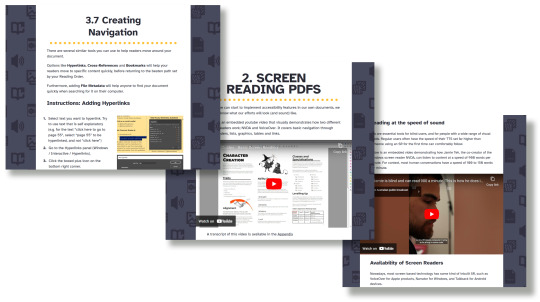
VAST was developed by Brian Tyrrell (me!), and disability advocate and accessibility consultant Yubi Coates. Visually impaired consultants and InDesign experts were brought in to corroborate the guides.
All of the information in the guides is up to date, and we’re committed to reviewing and updating the guides in 2024 and 2025.
This project was completed using a small pot of funding provided by Creative Scotland’s Create: Inclusion program in 2022.

#ttrpg design#indie ttrpg#tabletop rpg#publishing#visual accessibility#screen reader#visually impaired#blindness#accessibility#pdf#indesign#acrobat#adobe#free resources#I always get anxious when releasing stuff#brb going to sit in a corner now#hope you like it!
529 notes
·
View notes
Text
you know if there's one thing having my eyes all fucked has made clear for me it's just how much text On Here is straight up inaccessible to ppl with vision impairments
just saw a picture of a page in a book of what i'm sure is a lovely poem but i'll never know because there wasn't any alt text included
this has happened constantly over the last few days
text that is too small or low contrast for ~aesthetic purposes~ that i have no hope of reading correctly so i just scroll past
at least i have the hope of my vision improving but if you don't then what are you supposed to do? ppl with vision impairments i am so fucking sorry i did not realize how much of a struggle this is
#shut up chocolate#wild how much having easy access to glasses has strsight up blinded me (forgive me)#to how much if a struggle it can be#ableism#internalized ableism#accessibility
36 notes
·
View notes
Text

In the 1990s, game designer Kenji Eno learned of blind fans who played his visually rich games with great effort. In response, he created "Real Sound: Kaze no Regret," an audio-based game accessible to both sighted and blind players. He partnered with Sega to donate 1,000 Sega Saturn consoles with the game to blind individuals, promoting inclusivity in gaming.
#Kenji Eno#Real Sound#Kaze no Regret#Sega#blind gamers#accessibility#audio game#inclusive gaming#1990s#video games#heartwarming
74 notes
·
View notes
Text
pro tip!
if you use alt text on a photo in your post, and some else adds in an in-line text image description, don't explode in capslock anger about "there already being an image description" because guess what! Tumblr breaks alt text all the time, and not everyone can use alt text that needs image descriptions.
You can either thank people for taking the time to copy your alt into an in-line image description, or you can ignore it, but if you decide to blow up and rant at people for wanting posts to be fully accessible for all....... are you actually an ally to disabled people???
#accessibility#ableism#the autism album's rant at me is what inspried this if your wondering#literally screaming at people for including a written image description 'because theres already alt text'#and then continues to complain and call me holier than thou when I in good faith explained alt text isnt always accessible#including providing links to people explaining the details from the perspective of blind low vision and tts users
61 notes
·
View notes
Text
How to make a "world" more accessible
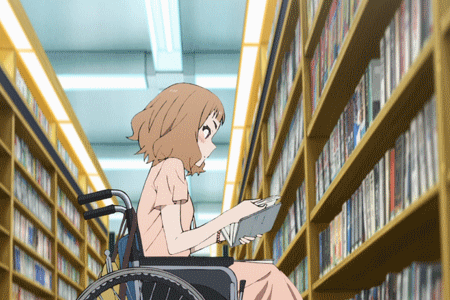
Let's talk a bit about accessible worldbuilding. I am thinking here first about Solarpunk worlds, but also about other scifi and fantasy worlds, that often do not think about this at all. Again, there is this nasty tendency to just assume that there are no disabilities in those worlds - and it leaves disabled people often feeling left out.
One of the most basic accessibility features one would expect to see in a world would be some sorts of ramps. And don't get me started with "oh, in my world wheelchairs fly!", which is something that actually not all folks reliant on wheelchairs want - as the actual hand-moved wheelchair often gives them a certain control.
It should also be noted that ramps help not only wheelchair users, but also people with baby strollers, and folks who might use other mobility aids like rollators. Heck, in my life ramps have also helped me, when I was travelling with a large trunk. Really, ramps make life easier for a lot of folks! Heck, if we think about a solarpunk world, where hopefully a lot of folks would get around by bike, ramps would help as well.
Of course, in some cases (if feasible in the technology level) there might also be a need for some sort of elevator. Again, not only wheelchair users will make use of that.
Another thing that should help, would be a wider usage of stuff like orientation systems for blind people. Currently those things are fairly spotty. Like some places have them, other places don't. And even where they are implemented, a lot of folks do not know what they are and will walk over it and park their cars on it. Stuff like that, which will once again make stuff more dangerous and inaccessible for blind people.
Then there should more accessibility accomondations for people who are deaf or hard of hearing. Those could mean to install visual signals for warning systems, which often currently are mainly auditory. It could also mean a wider usage of stuff like subtitles if possible in the world. And it also could mean that in the world people are more encouraged to learn sign language.
But those are the obvious disabilities. The stuff folks think off first when they hear "disability".
But there are other disabilities. Personally, for example, I do have some issues with my bowels. So what would be important to me is easy access to toilets whereever I move around. Which also is to say: Yes, dear public transport. Not having a single accessible toilet in your fucking train is an accessibility issue and ableistic.
Or the one accessibility aspect that has slowly been taken away recently due to hostile architecture: Benches and other places in public to sit down on. Because a lot of folks just cannot stand/walk for a long while. This is true for old people, and recently increasingly too for folks disabled through COVID.
There is also the need for shaded areas. As there are several disabilities that do not deal well with direct sunlight. Be it people who react allergic against sunlight, be it people whose eyes cannot deal with too much light, or be it people who might just struggle with their circulation when in the direct sun for too long.
And then there is allergic people. Which is also a big chunk - and in some cases can be quite debilitating. And I might remind people: In a fantasy or scifi world there might be people allergic to some of the worldbuilding stuff. Like in the Witcher Triss is allergic against magic, and in the nice sapphic webcomic Always Human one of the two main characters is allergic against bio-implants. Hence, ideally in an accessible fantasy/scifi world it would be easy to access what kinda stuff is in a potion and what not, to allow folks to be safe.
Lastly, of course, there are neurodivergent folks and... about that I am going to talk tomorrow.
Oh, and by the way: If you are disabled and have ideas of how the world could be more accessible for you... Please feel free to add!
#scifi#fantasy#science fiction#worldbuilding#disability#disability rights#accessibility#mobility aid#blindness#deafness#hard of hearing#allergies#invisible disability#solarpunk#lunarpunk
188 notes
·
View notes