#Organizing hacks
Explore tagged Tumblr posts
Text
2 notes
·
View notes
Photo

7 Simple and Practical Tips to Get Your Home Organized and Stay Organized
3 notes
·
View notes
Text
NEED THIS
cleaning along desire paths
49K notes
·
View notes
Text
Best Methods to Organize Your Closet After Decluttering
So you’ve finally done the hard part—you’ve decluttered your closet. The bags are ready for donation, the “what was I thinking?” items are gone, and you can actually see the back wall again. Now comes the fun (and essential) part: organizing your closet in a way that’s functional, stylish, and sustainable. Here are the best methods to organize your closet after decluttering—no matter your space…
#closet makeover#closet organization#decluttering tips#functional living#home improvement#home organization#minimalist wardrobe#organizing hacks#storage solutions#tidy home
0 notes
Text
Cataloging with T.3.D.

“Scientists have been tagging wild animals for hundreds of years. The earliest devices consisted of little more than a rugged metal band. Biologists marked each band with a unique identification number. Once attached to the leg, ear or other part of the body of some critter, it became the animal’s “name.” Once released back into the wild, that animal might wear its nametag for a decade or longer. Every time it was recaptured, scientists knew who it was.” - Susan Moran, SNeXplores.org
「Ngl, the image to text tool, info on our about page, registering these as "bicycle" parts legit had me wheezing」 - Dev 1.
Citation: - art 1: Explainer: Tagging through history
#Toy Photography#ToyCore#Organizing hacks#Character Blog#Photoblog#T.3.D.#Toy Community#Photography#OC#Toy#Photographers on Tumblr#Not a#Robot#Lego#Miniature#Zip Ties#Color Coordination#Trivia#Photography Blog#Toy Blog
0 notes
Text
Bruce freaking the fuck out because someone vandalised his son’s grave. He is pissed, and so sick at the thought of seeing what they did to the coffin that he barely even tries to look. Tim is the one who checks if the robbers left anything behind or did something to Jasons body, and is shocked to see an empty coffin. Then he remembers how paranoid Bruce is and the sensors he put in the coffin, but strangely enough none of them were activated. Then he remembers; the sensors only go off if the coffin is breached from outside. And upon inspection the wood certainly seems to be breaking outward…
#tim drake#bruce wayne#jason todd#dc comics#Tim rooting through the batcomputer for things that can bring people back to life: what is Lazarus pit…?#batcomputer: access denied#Tim: aight bet#Tim either finds Jason on one of the civilian outings or patrols he’s taking to search for him#OR he does some more digging into Lazarus Pits and LoA and eventually hacks his way in#Tim to Young Justice: today we’re going to overthrow the biggest organization of killers in known history!#fic ideas#fandom thoughts#dc thoughts#batman thoughts#rewritten speaks
870 notes
·
View notes
Text
✧・゜: ✧how i use pinterest intentionally (not just endless scrolling) :・゜✧:・゜✧




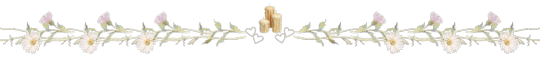
hey lovelies! ✨
confession time: i used to be a chronic pinterest scroller with absolutely nothing to show for my hours spent in the app. i'd save hundreds of pins to boards with vague names like "aesthetic" and "vibes," never to look at them again. sound familiar? but over the past year, i've completely transformed how i use pinterest from mindless consumption to an intentional tool that actually enhances my life. here's exactly how i made the shift!
⋆.ೃ࿔:・ the pinterest mindset shift ・:࿔ೃ.⋆
the game-changer for me was realizing that pinterest isn't just for collecting pretty pictures, it's a visual search engine and planning tool. now i approach it with purpose:
i ask myself "why am i opening this app right now?" before i even click the icon or enter it into the search bar
i set specific time limits for browsing (15-30 minutes max)
i focus on quality over quantity with my pins
i treat my boards as action plans, not just digital hoarding spaces
i regularly revisit and implement ideas from my boards
this shift transformed pinterest from a time-waster to one of my most valuable tools for planning, creativity, and personal growth.
⋆.ೃ࿔:・ my board organization system ・:࿔ೃ.⋆
the foundation of intentional pinterest use is thoughtful organization! here's my current system:
𝘮𝘢𝘴𝘵𝘦𝘳 𝘤𝘢𝘵𝘦𝘨𝘰𝘳𝘪𝘦𝘴: i group my boards into categories using board covers in the same color palette (lifestyle, home, fashion, etc.)
𝘢𝘤𝘵𝘪𝘰𝘯𝘢𝘣𝘭𝘦 𝘯𝘢𝘮𝘪𝘯𝘨: instead of vague names, i use specific titles like "meals for busy weeknights" or "bedroom refresh ideas 2025"
𝘴𝘦𝘤𝘵𝘪𝘰𝘯𝘴 𝘸𝘪𝘵𝘩𝘪𝘯 𝘣𝘰𝘢𝘳𝘥𝘴: i break down larger boards into sections (my "morning routine" board has sections for drinks, movement, journaling, etc.)
𝘱𝘳𝘪𝘷𝘢𝘵𝘦 𝘷𝘴. 𝘱𝘶𝘣𝘭𝘪���: i keep boards private when they're in planning stages, then make them public once they're curated
𝘴𝘦𝘢𝘴𝘰𝘯𝘢𝘭 𝘢𝘳𝘤𝘩𝘪𝘷𝘪𝘯𝘨: i archive boards that aren't currently relevant (like christmas decor in july) to reduce visual clutter
⋆.ೃ࿔:・ my favorite intentional board types ・:࿔ೃ.⋆
here are the board categories that have added genuine value to my life:
𝘱𝘳𝘰𝘫𝘦𝘤𝘵-𝘴𝘱𝘦𝘤𝘪𝘧𝘪𝘤 𝘣𝘰𝘢𝘳𝘥𝘴: whenever i start a new project (room redecoration, event planning, etc.), i create a dedicated board with sections for different aspects
𝘴𝘦𝘢𝘴𝘰𝘯𝘢𝘭 𝘪𝘯𝘵𝘦𝘯𝘵𝘪𝘰𝘯 𝘣𝘰𝘢𝘳𝘥𝘴: i create a fresh board each season with sections for recipes, activities, outfits, and decor i want to incorporate
𝘤𝘢𝘱𝘴𝘶𝘭𝘦 𝘸𝘢𝘳𝘥𝘳𝘰𝘣𝘦 𝘱𝘭𝘢𝘯𝘯𝘪𝘯𝘨: i pin actual items i own alongside new pieces i'm considering to visualize combinations
𝘮𝘦𝘢𝘭 𝘱𝘭𝘢𝘯𝘯𝘪𝘯𝘨 𝘴𝘺𝘴𝘵𝘦𝘮: i maintain boards for different meal categories and actually reference them when making grocery lists
𝘨𝘪𝘧𝘵 𝘪𝘥𝘦𝘢𝘴: i have a board for each important person in my life where i pin potential gifts year-round
𝘨𝘰𝘢𝘭 𝘷𝘪𝘴𝘶𝘢𝘭𝘪𝘻𝘢𝘵𝘪𝘰𝘯: i create boards for specific goals with both inspiration and actionable steps
⋆.ೃ࿔:・ my pinterest workflow ・:࿔ೃ.⋆
this is my personal step-by-step process for intentional pinning:
𝘴𝘦𝘵 𝘢 𝘤𝘭𝘦𝘢𝘳 𝘱𝘶𝘳𝘱𝘰𝘴𝘦: i decide what specific question i'm trying to answer or problem i'm trying to solve
𝘤𝘳𝘦𝘢𝘵𝘦 𝘢 𝘴𝘦𝘢𝘳𝘤𝘩 𝘴𝘵𝘳𝘢𝘵𝘦𝘨𝘺: i use specific search terms rather than browsing the home feed (which is designed for endless scrolling)
𝘤𝘶𝘳𝘢𝘵𝘦 𝘤𝘢𝘳𝘦𝘧𝘶𝘭𝘭𝘺: i only save pins that: • provide clear value or inspiration • lead to actual content (not dead links) • represent ideas i genuinely might implement
𝘢𝘥𝘥 𝘯𝘰𝘵𝘦𝘴: i write specific notes on pins about why i saved them or how i plan to use the idea
𝘪𝘮𝘱𝘭𝘦𝘮𝘦𝘯𝘵𝘢𝘵𝘪𝘰𝘯 𝘱𝘭𝘢𝘯𝘯𝘪𝘯𝘨: after a pinning session, i schedule time to actually try one of the ideas
⋆.ೃ࿔:・ from virtual to reality ・:࿔ೃ.⋆
the most important part of intentional pinterest use is implementation! here's how i ensure my pins actually translate to real life:
𝘸𝘦𝘦𝘬𝘭𝘺 𝘱𝘪𝘯 𝘳𝘦𝘷𝘪𝘦𝘸: every sunday, i spend 10 minutes reviewing recent pins and selecting 1-3 to implement that week
𝘱𝘪𝘯-𝘵𝘰-𝘢𝘤𝘵𝘪𝘰𝘯 𝘵𝘳𝘢𝘤𝘬𝘦𝘳: i keep a simple journal noting which pins i've actually implemented
𝘱𝘩𝘰𝘵𝘰 𝘥𝘰𝘤𝘶𝘮𝘦𝘯𝘵𝘢𝘵𝘪𝘰𝘯: i take photos of my real-life versions of pinterest inspiration
𝘳𝘦𝘢𝘭𝘪𝘵𝘺 𝘤𝘩𝘦𝘤𝘬𝘴: i regularly ask "do i have the time/budget/skills for this?" before saving aspirational pins
𝘴𝘦𝘢𝘴𝘰𝘯𝘢𝘭 𝘤𝘭𝘦𝘢𝘯𝘰𝘶𝘵: i remove pins that no longer feel aligned with my taste or goals
⋆.ೃ࿔:・ advanced pinterest strategies ・:࿔ೃ.⋆
once you've mastered the basics, these strategies take intentional pinning to the next level! i hope you all enjoy them!:
𝘨𝘳𝘰𝘶𝘱 𝘣𝘰𝘢𝘳𝘥𝘴: i create collaborative boards with friends for shared projects or trips
𝘱𝘪𝘯 𝘮𝘢𝘱𝘱𝘪𝘯𝘨: for complex projects, i create flow charts showing how different pins connect to each other
𝘪𝘥𝘦𝘢 𝘦𝘷𝘰𝘭𝘶𝘵𝘪𝘰𝘯 𝘣𝘰𝘢𝘳𝘥𝘴: i document my own progress by pinning "before" and "after" images of my projects
𝘤𝘰𝘯𝘵𝘦𝘯𝘵 𝘤𝘢𝘭𝘦𝘯𝘥𝘢𝘳: i use pinterest to plan content themes for my blog and social media (i of course also use pinterest for images for my blog)
𝘭𝘦𝘢𝘳𝘯𝘪𝘯𝘨 𝘱𝘢𝘵𝘩𝘸𝘢𝘺𝘴: i create sequential boards that build skills in a particular area
⋆.ೃ࿔:・ final thoughts ・:࿔ೃ.⋆
pinterest is whatever you make of it, it can be a mindless scroll hole or one of the most powerful tools for intentional living and creativity. the difference lies entirely in how you approach it.
i still enjoy the occasional aimless browsing session (we all need that sometimes!), but transforming most of my pinterest time into purposeful searching and planning has genuinely enhanced my life. my spaces are more cohesve, my wardrobe more intentional, and my creative projects more focused, all because i stopped treating pinterest like social media and started using it like the powerful visual tool it truly is.
how do you use pinterest? are you a careful curator or a joyful browser? feel free to drop your thoughts in the notes!
xoxo, mindy 🤍
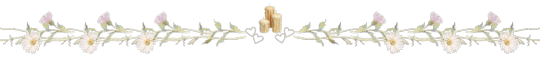
#pinterest tips#pinterest organization#pinterest aesthetic#girl tips#productivity hack#pinterest for planning#pinterest workflow#digital organization#pinterest boards#pinterest strategy#aesthetic organization#intentional living#pinterest inspo#productivity tips#pinterest guide#pinterest board ideas#pinterest hacks#aesthetic planning#pinterest tutorial#intention setting#coquette planning#aesthetic productivity#digital declutter#organization tips#pinterest board organization#girly productivity#that girl tips#pinterest sections#visual planning#digital planning
124 notes
·
View notes
Text




Nightwing (2016) #121
#we are so back#ik i say it every time Watters cooks but still#babs hacking government organizations again as she should!!#dick grayson#nightwing#barbara gordon#dick x barbara#dick x babs#batfamily#dc comics#batfam#comic panels#comic spoilers#wednesday spoilers#haley the dog#Haley#dickbabs
58 notes
·
View notes
Text
digital clean-up checklist ⋆.˚🦋༘⋆
an all-inclusive guide for the chaotically digital girlies with a million screenshots and even more tabs open because "i will use this at some point"



1. quick clean (desktop)
start with a clean slate. drag everything on there into a folder called "sort later." we all know that you're going to spend hours looking through them and not actually cleaning, so starting off with a mostly blank desktop is the way to go. we can organize meticulously later.
delete those random duplicate files. you said you would get to them later. you didn't.
empty the recycle bin. i think that's self-explanatory.
2. a bit more thorough clean (finder/file explorer and browsing tabs)
screenshot purge. if you don't remember why you screenshotted it, delete it.
labeled folders are your friend. move important screenshots into labeled folders. move those downloads into labeled folders. put your cat photos in an imaginatively labeled folder: “cat."
close those random tabs. if you haven't looked at the opened tab in 2+ weeks, it's a good sign that you won't need it later either.
control-shift-D. if you're really that afraid to lose "potentially good stuff," just cntrl/cmd-shift-D. this creates a bookmark folder made of all your wonderful once-opened tabs. now, you can have peace of mind when closing the browser for good.
3. very thorough clean (notes app, downloads)
delete those untitled/randomly-made notes. a homework assignment you scanned a month ago? goodbye. grocery lists? gone.
delete those apps. if you haven't opened it in a while, it's probably just using up your phone/laptop storage.
clear the cookies (the website ones.)
go through the sort later folder. now's the best time, y'know?
restart your phone/laptop. since when was the last time you did that?
they say the spaces around you represent your state of mind, so how are our digital spaces any different?
I hope you can spend some time this week cleaning up your phone or laptop. I'm sure future you will thank you for it.
all best wishes, q's playlist
#digital declutter#soft productivity#romanticizing life#self care#mindful living#cozy productivity#tab hoarder#desktop organization#phone declutter#laptop reset#notion aesthetic#getting my life together#reset routine#small habits#life hacks#productivity#girly things#just a girlblog#live laugh girlblog#dream girl#girlblogging#girlblog aesthetic#girlblogger#gaslight gatekeep girlblog#organization#cleaning#qs playlist#q's playlist#that girl
30 notes
·
View notes
Text
In her video, shared July 9, Athar shows how she upcycled a large cardboard box to make a shelves and a closet to store clothes.


Athar used thread and a makeshift needle to attach the shelves and dividers in the cardboard closet.
Athar is on Instagram @ athar_abo_rabea. She is running a Go Fund Me campaign to support her volunteer work with displaced children and families. (URL: https://gofund.me/c3f690dc)
Available Go Fund Me campaigns for people whose stories have been shared on watermelllonarchive can be found in the resources post.
#palestine#gaza#free gaza#free palestine#daily life#refugees#go fund me#diy#upcycle#home decor#home organization#life hacks
75 notes
·
View notes
Text
CFDC8126- A Playable Pokemon Creepypasta
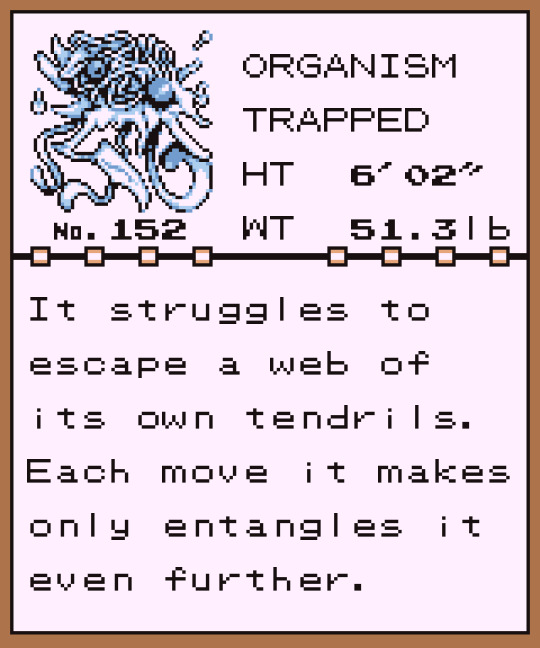
Obligatory cool screenshot to grab attention for the target audience
Cello2WC (our gf) reminded us of this really cool project she made about a year or so ago! I think it's really amazing. If you guys like Pokemon Creepypastas and/or body horror, this'll be right up your ally. It's based off of Pokemon Blue.
The pokemon sprites were done by the same person who made Buried Alive and White Hand's sprites!
This link is where it started- aside from the physical copies she printed. But this is the more accessible way of getting ahold of it. There's a drive link in there (here it is for easier access)- if you use an emulator you can play it yourself! Alternatively, there's a video someone made after seeing the post, but I really do recommend you check it out yourself! The video doesn't see everything! There's so many little details and alternatives in this.
If you guys want I can also get some concept art too and I'll reblog this post with it :}
#CFDC8126#pokemon ORGANISM#pokemon#pokemon creepypasta#creepypasta#pokemon rom hack#rom hack#(<- Not actually a rom hack! Tagging for visibility as it's adjacent in nature)#pokemon sram hack#sram hack#pokemon red and blue#Cello2WC#kanto#pokemon 152#buried alive#white hand#I am not ashamed to use our blog to show off the projects of our loved ones#Moots you WILL look at this post you will see the cool pokemon thing my girlfriend made. Go play it /nf#emyr post
47 notes
·
View notes
Note
Hello, hello, could you please say more about how you use Microsoft OneNote in your professional life? I need all the help I can get to stay organized & on top of things, so I would love to know.
Sure! I use it less than previous because there's less randomized stuff I need to do now, so I don't need such robust management, but I can talk about how my use began/evolved. I started using OneNote because it was less finicky than Word but still had an autosave function and basic formatting, so it was useful for initial drafts of documents, taking notes on meetings, and keeping track of information I needed at my fingertips frequently.
OneNote's largest "unit" is the Notebook. You can have multiple Notebooks but I've never bothered; still I can see how if your screen was public a lot, you'd want to put some things in a separate Notebook. The Notebook then breaks down into Sections which look like tabs, which I would assign to broad things like "Meeting Notes", "Assignments", "Templates", "Personal" and "Excel Hacks". Sections break down further into "Pages"; each page is a document stuck into place, which you can title so that you can have a list of "pages" on the sidebar and find the one you want easily. Text in Pages can be formatted to some degree, and if you copypaste from websites, it'll tag on the URL of the site you pasted from, although you can also turn that off if you want. You can drag and drop Pages from one Section to another pretty easily.
So, for example, I'd have a "Meeting Notes" Section, and when I clicked the tab for that section I'd have a list of Pages, each of which was notes from a meeting I'd attended. Every time I went into a meeting I just made a new page, gave it a meeting title and date, and took notes on the meeting into the page window. The "Meeting Notes" Section thus became a fully searchable record of meetings I'd attended and what was said. When meeting notes were no longer relevant I'd drag them to an archival Section to retire in peace.
Here's an example of my Excel section:
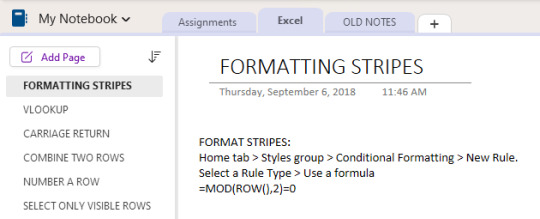
You can see "My Notebook" up in the left top corner, my current Sections as tabs at the top, and the pages list on the left (I think more modern OneNote skins put the pages on the right, I moved mine back). Each line on the left is a separate "page" that tells me how to do something in Excel, something I need to do a lot but can't commit to memory (or couldn't but now have, it's a trifle out of date). So we're in My Notebook, section Excel, page Formatting Stripes, and on the right you can see how to format an Excel sheet so that it has alternating colored rows (there are other ways to do this but this way the stripes always stay alternating no matter what moves where). In theory I could dump all this stuff into one Page and call it "Excel" and put it somewhere else, but I liked having an easily-visible list so I don't have to scroll a single document to find what I want.
There aren't nearly as many tab/sections as there used to be; "Assignments" covers "all work that is not excel formulas" and includes stuff like instructions for how to pull a query in our database, a list of what everyone does at our company, a yearly guide to our events program, a few other things. I don't have a "Personal" section any more but I do have 2-3 pages in the Assignments section that are personal notes.
There's no inbuilt tagging function but because the entire notebook is searchable, if you're really into tagging you can simply add keywords to the top or bottom of a page.
I have OneNote pinned to my taskbar in Windows, and it's basically always open but it autosaves, so adding stuff is super simple; if I find a bug in our database or a quirk I want to remember I just click over to OneNote and add it to the database file, or similar.
I don't use it on my phone or tablet, because if I'm at work I have access to my laptop generally, but OneNote does sync across devices as long as you're logged in, so if you have OneNote and a Microsoft login you should be able to access it in multiple places.
224 notes
·
View notes
Text

#donors#blood donor#organ donor#life hacks#sole survivor#trauma survivor#organ damage#organ donation#healthcare#health and wellness#gratitude#thank you#appreciation post#blessed#god bless#grace
24 notes
·
View notes
Text
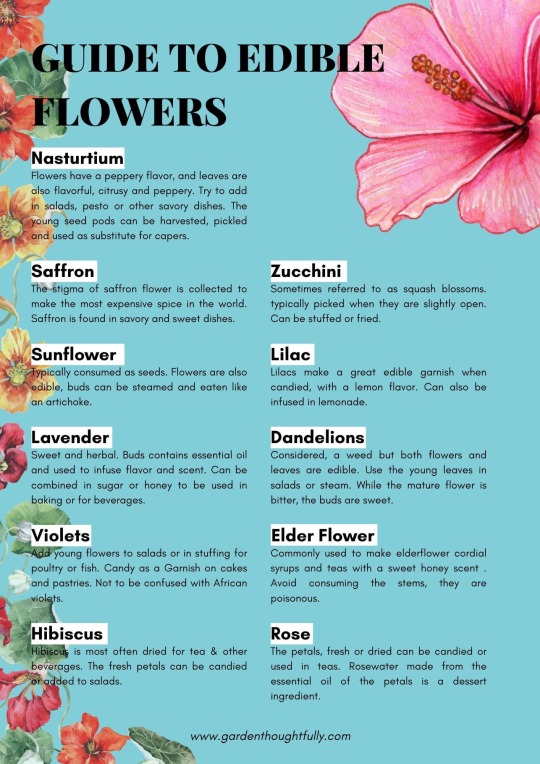
#homesteading#junko on the farm#tips#garden#gardening#junko#organic#life hacks#flowers#botany#edible#herbs#plants#wildflowers
254 notes
·
View notes
Note
hey mindy mindy its me again (after that chaotic love poem lmaolmao) mwah mwah can u do like a notion guide post ?? like what would be helpful to add and also how you set yours up?? that would be so so helpful ilyily have the best day and sleep tight mwah mwah kiss kiss love xoxo, emily
hey emily! ✧
omg hi again!! (the love poem chaos was iconic btw, never apologize for that) you truly are my biggest fan (and i'm yours <3)
✧・゜: my notion setup: organized chaos but make it cute :・゜✧:・゜✧




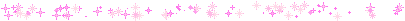
so you asked about my notion setup and i'm soo excited to share because i've gone through approximately 500 iterations before finding what actually works for me! and by "works" i mean i've stuck with it for more than 3 weeks which is honestly a personal record.
the thing with notion is that it's so customizable it can be overwhelming?? like, i spent more time watching "perfect aesthetic notion tour" videos than actually using the app for the first month. classic me behavior.
⋆.ೃ࿔:・ getting started (without spiraling) ・:࿔ೃ.⋆
first things first - don't try to set up your entire life system at once! i made this mistake and abandoned notion for 2 months because it felt too overwhelming.
start with ONE area that's currently chaotic in your life. for me it was school assignments because i kept forgetting deadlines until 11pm the night before (and then panicking while eating peanut butter straight from the jar… not recommended).
my biggest tip is to not get caught up in making it pretty right away. i know that's like, counterintuitive coming from me, but functionality first, then we make it cute!
⋆.ೃ࿔:・ my actual setup ・:࿔ೃ.⋆
homepage: i have a super simple homepage with links to my main dashboards (school, blog, personal) and a little daily quote that changes. also a tiny photo of my cat judging me for motivation.
school dashboard: this is my most used section! i have a calendar view of assignments, a database of all my classes with linked notes, and reading tracker. the best part is the assignment database where i can filter by due date and subject.
blog dashboard: where i keep all my post ideas (like this one!), content calendar, and stats tracking. i also have a section for brands i want to work with someday (manifesting!).
personal dashboard: this has my habit tracker, journal prompts, and goals. i also keep recipes here because i was tired of screenshots getting lost in my camera roll.
reading nook: where i track books i've read/want to read with little ratings and notes. sometimes i write embarrassingly emotional reactions to plot twists that no one else will ever see.
⋆.ೃ࿔:・ the actually helpful stuff ・:࿔ೃ.⋆
okay so beyond the basic setup, here are things that have made notion actually useful for me:
templates!! i have templates for everything - blog posts, class notes, weekly planning. it saves so much time not starting from scratch.
linked databases are literally magic. i can have the same information show up in different places filtered different ways. like my assignments appear on my homepage as "due this week" but in my school dashboard i can see everything.
embeds are underrated. i embed my spotify playlists, google calendar, and pinterest boards so everything's in one place.
toggle lists for anything lengthy. they keep things looking clean but you can expand when needed.
color coding that actually means something. i used to just pick pretty colors but now each color has a purpose (red = urgent, blue = school, pink = blog, etc).
⋆.ೃ࿔:・ making it pretty (because we still care) ・:࿔ೃ.⋆
once the functionality is working, THEN we make it cute:
i use a consistent color palette across all pages (mostly soft pinks, lavender, and sage green)
custom icons for each page (there are free packs online or you can use emojis)
cover images that are cohesive (i use pinterest)
font consistency! i stick with the same headings and text styles
little decorative dividers between sections (just search "aesthetic dividers" and you'll find tons)
⋆.ೃ࿔:・ my honest thoughts ・:࿔ೃ.⋆
the truth is my notion isn't instagram-perfect all the time. some sections get messy when life gets busy, and that's fine! the beauty of it is you can always clean it up later.
the pages i actually use daily are pretty simple. it's the ones i rarely visit that look the most aesthetic (because they're not battle-tested with real life, lol).
start simple, find what actually helps you, and then make it pretty enough that you want to use it. that's the real secret!
let me know if you want more specific details about any part of my setup! i could literally talk about this forever (as you can probably tell from this novel of a response).
sending you the most organized vibes! hope this helps!!
xoxo, mindy 🤍
p.s. sleep tight to you too! currently writing this at 1am because i have no concept of proper sleep schedules
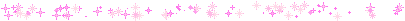
#notion setup#notion guide#notion tips#notion organization#notion for students#notion tutorial#notion templates#notion dashboard#notion aesthetic#notion for beginners#notion productivity#notion planning#notion school#notion blog#organization tips#digital planning#productivity system#student organization#notion layout#aesthetic organization#notion for bloggers#digital organization#notion workflow#notion hacks#productivity tips#organization system#digital planner#notion tour#study organization#study tips
46 notes
·
View notes
Text
Organizing hack: Don't sort stuff on your bed.
I have finite mental resources and some issues related to cleaning/organizing. I run out of Give-A-Darn pretty fast. The last thing I want is semi-sorted stuff on my sleeping space. Sleepytime CJ will throw that stuff on the floor, perpetuating a mess for Morning CJ as well. It's never worked.
Sorting and organizing always gets done elsewhere. Period. And it's easier to organize when I know I have a safe space if the Give-A-Darn runs out.
130 notes
·
View notes