#Python List Manipulation
Explore tagged Tumblr posts
Text
Day-4: Unlocking the Power of Randomization in Python Lists
Python Boot Camp 2023 - Day-4
Randomization and Python List Introduction Randomization is an essential concept in computer programming and data analysis. It involves the process of generating random elements or sequences that have an equal chance of being selected. In Python, randomization is a powerful tool that allows developers to introduce an element of unpredictability and make programs more dynamic. This article…

View On WordPress
#Advantages of Randomization in Programming#Dynamic Python Applications#Enhancing User Experience with Randomization#Generating Random Data in Python#How to Shuffle Lists in Python#Python List Data Structure#Python List Manipulation#Python programming techniques#Random Element Selection in Python#Randomization in Python Lists#Randomized Algorithms in Python#Secure Outcomes with Randomization#Unbiased Outcomes in Python#Understanding Non-Deterministic Behavior#Versatility of Randomization in Python
0 notes
Text
DataFrame in Pandas: Guide to Creating Awesome DataFrames
Explore how to create a dataframe in Pandas, including data input methods, customization options, and practical examples.
Data analysis used to be a daunting task, reserved for statisticians and mathematicians. But with the rise of powerful tools like Python and its fantastic library, Pandas, anyone can become a data whiz! Pandas, in particular, shines with its DataFrames, these nifty tables that organize and manipulate data like magic. But where do you start? Fear not, fellow data enthusiast, for this guide will…
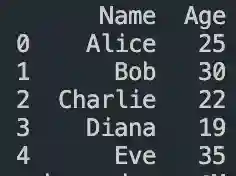
View On WordPress
#advanced dataframe features#aggregating data in pandas#create dataframe from dictionary in pandas#create dataframe from list in pandas#create dataframe in pandas#data manipulation in pandas#dataframe indexing#filter dataframe by condition#filter dataframe by multiple conditions#filtering data in pandas#grouping data in pandas#how to make a dataframe in pandas#manipulating data in pandas#merging dataframes#pandas data structures#pandas dataframe tutorial#python dataframe basics#rename columns in pandas dataframe#replace values in pandas dataframe#select columns in pandas dataframe#select rows in pandas dataframe#set column names in pandas dataframe#set row names in pandas dataframe
0 notes
Text
Apollo as a Queer Deity
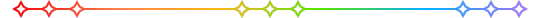

The Death of Hyacinthos (1801) by Jean Broc
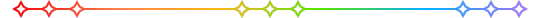
Apollo has had many male lovers in Greek mythology. Most famously, he loved the young mortal Hyacinthus, the namesake for the hyacinth. But the list doesn’t stop there.
Admentus
Admentus of Pherae was the mortal king Lord Apollo was sentenced to serve for a year as punishment for slaying the Python at Delphi. Writers such as Plutarch, Callimachus, Tibullus, and Ovid described Apollo’s affection for Adementus with homoerotic overtones. Callimachus wrote that Apollo was “fired with love” for Admentus. In addition to his servitude, Apollo helped Admentus prolong his life by getting the Fates drunk and persuading them to let Admentus live, so long as he could find someone else to die in his place. When his parents would not die for him, Alecstis, Admentus’s wife, died for him instead. After realizing he didn’t want to live without his wife, Heracles - who was impressed with Admentus’s kind treatment of guests - descended into the Underworld and fought Thanatos, ultimately winning and returning Alecstis to the Land of the Living.
Adonis
Adonis was loved by many deities, Apollo included. Adonis was said to “act as a man with Aphrodite and act as a woman with Apollo.”
Branchus
Branchus was a seer of Apollo and in some traditions, is his lover. Sometimes Branchus was born with his seer abilities and other times his abilities are a gift from the god he received later in life. In his adulthood, Branchus worked in animal husbandry. Apollo, enamored with Branchus’s beauty, disguised himself as a goatherd. Apollo revealed his divinity by milking a male goat. After revealing his divinity, Branchus and Apollo became lovers and Branchus established a temple for Apollo at Didyma.
Cyparissus
Cyparissus was a boy whom Apollo loved. He gifted the boy a stag, but Cyparissus accidentally killed his beloved stag in a hunting accident. He prayed to Apollo for his grief to be immortalized, so Apollo changed him into a Cypress tree, which became sacred to Apollo.
Hyacinthus
Hyacinthus was a mortal youth whom both Apollo and Zephyrus loved. One day, while Apollo and Hyacinthus played discus a jealous Zephyrus looked on. Zephyrus, god of the west wind, decided to punish the couple by manipulating the winds, causing the discus to strike Hyacinthus in the head and killing him. Apollo, overcome with grief, immortalized his beloved by turning him into a hyacinth.
Some scholars interpret this myth as the hot sun killing crops in the summertime, as Hyacinthus was a minor Cthonic vegetation deity.
Iapyx
Iapyx was a favorite of Apollo and they were potentially lovers. Apollo wanted to bestow a gift on Iapyx. Iapyx elected to receive a longer life and skilled healing abilities.
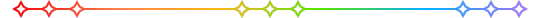
My Personal Experience:
When I was 14, I cut all of my long, dark hair off which marked the beginning of my physical transition. I spent my teen years exploring my identity and coming into myself. The same time I overcame some prominent internalized transphobia was around the time I became a Hellenic polytheist. In an act of societal defiance, I decided to grow my hair back out.
I was 19 and completely on my own for the first time, and that year was one of the most transformational years of my life (so far). I learned about manhood, adulthood, and what masculinity means to me. Eventually though, it was time for me to cut all of my hair off. I had learned a lot about myself, one of them being I hate having long hair.
So again, I cut off my long, dark hair, this time with a better understanding of who I was and where I was going. In ancient times, boys would cut off their hair in the name of Apollo to signify their transition to manhood, and that is exactly what I did. Now, my last lock of long hair sits in an envelope, next to another labeled "First haircut, 2004" on my Apollo altar.
I don't know if many people turn to Apollo as a queer god, especially for transness. But with the journey I've been on, it only felt right.
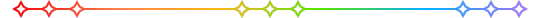
Sources:
Homoerotic themes in Greek and Roman mythology - Wikipedia
Hyacinth (mythology) - Wikipedia
CYPARISSUS (Kyparissos) - Cean Prince of Greek Mythology
Branchus in Greek Mythology - Greek Legends and Myths
Admetus of Pherae - Wikipedia
Alcestis - Wikipedia
Iapyx - Wikipedia
Adonis - Wikipedia
Divider: @cafekitsune
154 notes
·
View notes
Text

warm welcome to my writing list. join me in my abditory.
i mainly write fics for acotar. dms and requests are open!
(credits to @uzmacchiato for the banners!)

Series & Multiple Parts
"My little Nepenthe,” | ongoing Eris x Reader | mature, 18+ | 35.8k words
⋆。°✩ The looming threat of the Death God Koschei and the High Lord of Autumn allying has those of the Inner Circle fretting about the consequences on Prythian. However, the heir of the Autumn Court, Eris Vanserra, proposes a deadly machination of deceit to bypass laws and suspicions to remove his father from the board—a show of wooing and manipulating a reason for murder. You, the second eldest Archeron sister, still dealing with the repercussions of your mortal changes and manifesting gifts, agree to play the partner in Eris’s wicked schemes of usurpation. As you pretend to fall for the heir who always manages to get under your skin, you uncover more than just a male of arrogance and entitlement. Sometimes, even the best playwrights change the script in the production's final moments. And nothing makes a performance more exhilarating than a little behind-the-scenes romance.
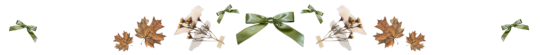
Single Stories & Requests
My Head of Pythons Court of Nightmares | 1k words
⋆。°✩ A forgotten court of women.
It's been a long, long time Azriel x Reader | angst w/ a happy ending | 2.5k words
⋆。°✩ A Second World War grips the world, and your lover, Azriel, is sent off as one of many pilots to win against the Germans.
My ire, My misfortune, My burning desire Lucien x Reader | mature, 18+ | 2.4k words
⋆。°✩ As a lady in waiting, you were brought to the heart of the Autumn Court for a single reason: to find a husband that will keep you comfortable for the rest of your days. But upon meeting the youngest Vanserra son, your world is turned on its axis.
"He's A One Stop Shop, Makes My Panties Drop!" Rhysand x Reader | fluff | 1.3k words
⋆。°✩ Major Rhysand convinces you to dance after a hard day.
I'm so cold, let me in your window Azriel x Reader | angst | 4.7k words
⋆。°✩ You've always been sick. Your sisters hoped that becoming Made would cure you. Azriel believes you to be his punishment from the Mother.
If you climb into the saddle, be ready for a ride Cassian x Reader | mature, 18+ | cowboy au | 12.1k words
⋆。°✩ You were never one for taking in strays, but when you discover a wounded man hiding in your barn... well, you've never rejected another helping hand.
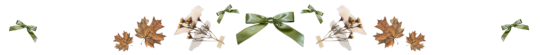
Drabbles
TBA
#acotar#eris acotar#eris vanserra#a court of thorns and roses#eris x reader#eris x you#slow burn#archeron sisters#autumn court#cassian x you#cassian acotar#cassian x reader#rhysand x reader#rhysand acotar#rhysand#azriel x you#azriel x reader#azriel shadowsinger#azriel acotar#lucien x you#lucien vanserra#lucien x reader#lucien acotar#eris vandaddy
41 notes
·
View notes
Note
Wait I fucked up, I'ma try again:
Since you know python what's the index for the first 3 items of a list?
Is this supposed to "test" me on zero indexing vs one indexing languages?
All you need to know is that I use both python and R, and R makes me want to punch drywall, in part because its 1-indexing and it makes SO many off-by-one errors if you try to use it for anything more complicated than just parroting the same fucking statistical test and graph generation commands over and over
If you need serious data manipulation, pandas is right fucking there.
37 notes
·
View notes
Text

Tools of the Trade for Learning Cybersecurity
I created this post for the Studyblr Masterpost Jam, check out the tag for more cool masterposts from folks in the studyblr community!
Cybersecurity professionals use a lot of different tools to get the job done. There are plenty of fancy and expensive tools that enterprise security teams use, but luckily there are also lots of brilliant people writing free and open-source software. In this post, I'm going to list some popular free tools that you can download right now to practice and learn with.
In my opinion, one of the most important tools you can learn how to use is a virtual machine. If you're not already familiar with Linux, this is a great way to learn. VMs are helpful for separating all your security tools from your everyday OS, isolating potentially malicious files, and just generally experimenting. You'll need to use something like VirtualBox or VMWare Workstation (Workstation Pro is now free for personal use, but they make you jump through hoops to download it).
Below is a list of some popular cybersecurity-focused Linux distributions that come with lots of tools pre-installed:
Kali is a popular distro that comes loaded with tools for penetration testing
REMnux is a distro built for malware analysis
honorable mention for FLARE-VM, which is not a VM on its own, but a set of scripts for setting up a malware analysis workstation & installing tools on a Windows VM.
SANS maintains several different distros that are used in their courses. You'll need to create an account to download them, but they're all free:
Slingshot is built for penetration testing
SIFT Workstation is a distro that comes with lots of tools for digital forensics
These distros can be kind of overwhelming if you don't know how to use most of the pre-installed software yet, so just starting with a regular Linux distribution and installing tools as you want to learn them is another good choice for learning.
Free Software
Wireshark: sniff packets and explore network protocols
Ghidra and the free version of IDA Pro are the top picks for reverse engineering
for digital forensics, check out Eric Zimmerman's tools - there are many different ones for exploring & analyzing different forensic artifacts
pwntools is a super useful Python library for solving binary exploitation CTF challenges
CyberChef is a tool that makes it easy to manipulate data - encryption & decryption, encoding & decoding, formatting, conversions… CyberChef gives you a lot to work with (and there's a web version - no installation required!).
Burp Suite is a handy tool for web security testing that has a free community edition
Metasploit is a popular penetration testing framework, check out Metasploitable if you want a target to practice with
SANS also has a list of free tools that's worth checking out.
Programming Languages
Knowing how to write code isn't a hard requirement for learning cybersecurity, but it's incredibly useful. Any programming language will do, especially since learning one will make it easy to pick up others, but these are some common ones that security folks use:
Python is quick to write, easy to learn, and since it's so popular, there are lots of helpful libraries out there.
PowerShell is useful for automating things in the Windows world. It's built on .NET, so you can practically dip into writing C# if you need a bit more power.
Go is a relatively new language, but it's popular and there are some security tools written in it.
Rust is another new-ish language that's designed for memory safety and it has a wonderful community. There's a bit of a steep learning curve, but learning Rust makes you understand how memory bugs work and I think that's neat.
If you want to get into reverse engineering or malware analysis, you'll want to have a good grasp of C and C++.
Other Tools for Cybersecurity
There are lots of things you'll need that aren't specific to cybersecurity, like:
a good system for taking notes, whether that's pen & paper or software-based. I recommend using something that lets you work in plain text or close to it.
general command line familiarity + basic knowledge of CLI text editors (nano is great, but what if you have to work with a system that only has vi?)
familiarity with git and docker will be helpful
There are countless scripts and programs out there, but the most important thing is understanding what your tools do and how they work. There is no magic "hack this system" or "solve this forensics case" button. Tools are great for speeding up the process, but you have to know what the process is. Definitely take some time to learn how to use them, but don't base your entire understanding of security on code that someone else wrote. That's how you end up as a "script kiddie", and your skills and knowledge will be limited.
Feel free to send me an ask if you have questions about any specific tool or something you found that I haven't listed. I have approximate knowledge of many things, and if I don't have an answer I can at least help point you in the right direction.
#studyblrmasterpostjam#studyblr#masterpost#cybersecurity#late post bc I was busy yesterday oops lol#also this post is nearly a thousand words#apparently I am incapable of being succinct lmao
22 notes
·
View notes
Text
Mastering Data Structures: A Comprehensive Course for Beginners
Data structures are one of the foundational concepts in computer science and software development. Mastering data structures is essential for anyone looking to pursue a career in programming, software engineering, or computer science. This article will explore the importance of a Data Structure Course, what it covers, and how it can help you excel in coding challenges and interviews.
1. What Is a Data Structure Course?
A Data Structure Course teaches students about the various ways data can be organized, stored, and manipulated efficiently. These structures are crucial for solving complex problems and optimizing the performance of applications. The course generally covers theoretical concepts along with practical applications using programming languages like C++, Java, or Python.
By the end of the course, students will gain proficiency in selecting the right data structure for different problem types, improving their problem-solving abilities.
2. Why Take a Data Structure Course?
Learning data structures is vital for both beginners and experienced developers. Here are some key reasons to enroll in a Data Structure Course:
a) Essential for Coding Interviews
Companies like Google, Amazon, and Facebook focus heavily on data structures in their coding interviews. A solid understanding of data structures is essential to pass these interviews successfully. Employers assess your problem-solving skills, and your knowledge of data structures can set you apart from other candidates.
b) Improves Problem-Solving Skills
With the right data structure knowledge, you can solve real-world problems more efficiently. A well-designed data structure leads to faster algorithms, which is critical when handling large datasets or working on performance-sensitive applications.
c) Boosts Programming Competency
A good grasp of data structures makes coding more intuitive. Whether you are developing an app, building a website, or working on software tools, understanding how to work with different data structures will help you write clean and efficient code.
3. Key Topics Covered in a Data Structure Course
A Data Structure Course typically spans a range of topics designed to teach students how to use and implement different structures. Below are some key topics you will encounter:
a) Arrays and Linked Lists
Arrays are one of the most basic data structures. A Data Structure Course will teach you how to use arrays for storing and accessing data in contiguous memory locations. Linked lists, on the other hand, involve nodes that hold data and pointers to the next node. Students will learn the differences, advantages, and disadvantages of both structures.
b) Stacks and Queues
Stacks and queues are fundamental data structures used to store and retrieve data in a specific order. A Data Structure Course will cover the LIFO (Last In, First Out) principle for stacks and FIFO (First In, First Out) for queues, explaining their use in various algorithms and applications like web browsers and task scheduling.
c) Trees and Graphs
Trees and graphs are hierarchical structures used in organizing data. A Data Structure Course teaches how trees, such as binary trees, binary search trees (BST), and AVL trees, are used in organizing hierarchical data. Graphs are important for representing relationships between entities, such as in social networks, and are used in algorithms like Dijkstra's and BFS/DFS.
d) Hashing
Hashing is a technique used to convert a given key into an index in an array. A Data Structure Course will cover hash tables, hash maps, and collision resolution techniques, which are crucial for fast data retrieval and manipulation.
e) Sorting and Searching Algorithms
Sorting and searching are essential operations for working with data. A Data Structure Course provides a detailed study of algorithms like quicksort, merge sort, and binary search. Understanding these algorithms and how they interact with data structures can help you optimize solutions to various problems.
4. Practical Benefits of Enrolling in a Data Structure Course
a) Hands-on Experience
A Data Structure Course typically includes plenty of coding exercises, allowing students to implement data structures and algorithms from scratch. This hands-on experience is invaluable when applying concepts to real-world problems.
b) Critical Thinking and Efficiency
Data structures are all about optimizing efficiency. By learning the most effective ways to store and manipulate data, students improve their critical thinking skills, which are essential in programming. Selecting the right data structure for a problem can drastically reduce time and space complexity.
c) Better Understanding of Memory Management
Understanding how data is stored and accessed in memory is crucial for writing efficient code. A Data Structure Course will help you gain insights into memory management, pointers, and references, which are important concepts, especially in languages like C and C++.
5. Best Programming Languages for Data Structure Courses
While many programming languages can be used to teach data structures, some are particularly well-suited due to their memory management capabilities and ease of implementation. Some popular programming languages used in Data Structure Courses include:
C++: Offers low-level memory management and is perfect for teaching data structures.
Java: Widely used for teaching object-oriented principles and offers a rich set of libraries for implementing data structures.
Python: Known for its simplicity and ease of use, Python is great for beginners, though it may not offer the same level of control over memory as C++.
6. How to Choose the Right Data Structure Course?
Selecting the right Data Structure Course depends on several factors such as your learning goals, background, and preferred learning style. Consider the following when choosing:
a) Course Content and Curriculum
Make sure the course covers the topics you are interested in and aligns with your learning objectives. A comprehensive Data Structure Course should provide a balance between theory and practical coding exercises.
b) Instructor Expertise
Look for courses taught by experienced instructors who have a solid background in computer science and software development.
c) Course Reviews and Ratings
Reviews and ratings from other students can provide valuable insights into the course’s quality and how well it prepares you for real-world applications.
7. Conclusion: Unlock Your Coding Potential with a Data Structure Course
In conclusion, a Data Structure Course is an essential investment for anyone serious about pursuing a career in software development or computer science. It equips you with the tools and skills to optimize your code, solve problems more efficiently, and excel in technical interviews. Whether you're a beginner or looking to strengthen your existing knowledge, a well-structured course can help you unlock your full coding potential.
By mastering data structures, you are not only preparing for interviews but also becoming a better programmer who can tackle complex challenges with ease.
3 notes
·
View notes
Text
I've been a fan of South Park for months, so I'd like to...
Explain how I design South Park characters' eyes and why they ARE so special <3
(South Park AU on Discord & YT)
Normal (Common, no info to describe, it's ordinary)
Disabled (Unusual, for disabled kids only, also no info)
Adnormal (Rare, animal related such as dog, cat, etc.)
Supernatural (Epic, born with physical/mental ability)
????????? (Leslie Meyers & Bradley Biggle)
From the start, we have Stan's gang:
Normal: Stan Marsh, Butters Stotch Abnormal: Kyle Broflovski Supernatural: Eric Cartman, Kenny McCormick

` The word "Vulpes" refers to fox, and Kyle has fox eyes that he inherited from his mother, Sheila. In the Jersey episode, his mother and he have "jersey things", so I prefer that they can be symbolize to fox. Kyle also has an anger issue, as I've noticed in a few scenes where he's pissing off and shouting like foxes at each other.
` Cartman is savage in numerous episodes when he manipulates his planned target. However, his mother, Liane, is also a manipulator, but I'd classify her as a semi-manipulator because she appears to be a good person to simp but is the worst mother.
` Through the process of the more than a hundred deaths, Kenny seems to be an important person. He is immortal, as we are all aware, and he continually dying and reappearing again and again. While "almost" everyone have normal eye colors, I made him purple.
.
Next, we have Craig's gang:
Normal: Tolkien Black, Clyde Donovan, Tweek Tweak Disabled: Jimmy Valmer Abnormal: Craig Tucker

` The word "Feline" refers to any type of cat, and Craig has cat/feline eyes that he inherited from his father, Thomas. In my style, the Tuckers with unique eyes are Thomas, Tricia, and Craig himself, which is very fascinating. Some species such as lions, tigers, leopards and more, those are Tuckers' outer personalites, but deep inside they're the partner's/spouse's little kittens (Not Tricia tho, she's already a kitten).
P.S. Laura and Tweek like it when they purr, they even buy some cat toys in order to have fun. Craig and Tricia are minors so they easily fall for the trick, but Thomas is old enough so it's a no.
.
Finally, we have Wendy's group:
Normal: Nichole Daniels, Heidi Turner, Red McArthur Abnormal: Wendy Testaburger, Bebe Stevens

` The word "Avian" refers to any type of bird, and Wendy has bird eyes that she inherited from her mother, Alexis. In the musical episode, I like when she's the first person who started singing, then the rest of other students joined. Wendy, on the other hand, has good bird eyesight and is able to detect details, such as in the list episode when she realizes the list is false.
P.S. It reminds me of some birds at my neighborhood that got captured, I joined with some kids to enjoy those birds singing.
` The word "Serpent" refers to snake, and Bebe has snake eyes that she inherited from her mother (It takes forever to decide which one of her parents is better for her to inherit, goddamnit). Why I choose her? "Serpent" can also use for the word "traitor". In the list episode, I really love the fact Bebe takes the antagonist vibe, which is surprised me. Some types such as vipers or retiles, those can be used for villain vibe sometimes. But in my opinion about her mother and herself, they generally friendly like ball pythons.
.
Extra: I don't think I could do it for part 2 but there are some details I want to share:
` Cartman's, Clyde's and Heidi's mouth shape represent to my childhood cartoon, Doraemon. In other facts, it also represent the weight (Cartman already a fatso, Clyde is second but not that overweight, and Heidi is the last, luckily for her got the weight loss but still keeps that mouth shape).
` Fox, cat, bird, snake and some others DO have vertical pupils on the eyes. The horizontal pupils can't be seen in actual show, unless there's Imp Tweek who has goat eyes (from the first creek pic I drew), which can be appeared in the game lmao.
` We all know Butters got the scar from ninja weapons episode, so I won't draw Kyle with scar from "that ipad episode". Btw I DID draw Kyle with curly hair (but less), AIN'T NO WAY I draw him with straight hair so stfu!
` FUCKING HELL YEAH I FINALLY CAN DRAW JIMMY, CAN'T BELIEVE HE'S ADORABLE!!! ... And also hilarious :)))
.
[Ko-fi] ~ [Tumblr] ~ [Discord] ~ [Bluesky] ~ [YouTube] ~ [TikTok]
#fishy's stuff#fishymariablog#south park#eric cartman#kenny mccormick#kyle broflovski#craig tucker#wendy testaburger#bebe stevens#stan marsh#butters stotch#tolkien black#clyde donovan#jimmy valmer#tweek tweak#nichole daniels#heidi turner#red mcarthur#south park au
7 notes
·
View notes
Text
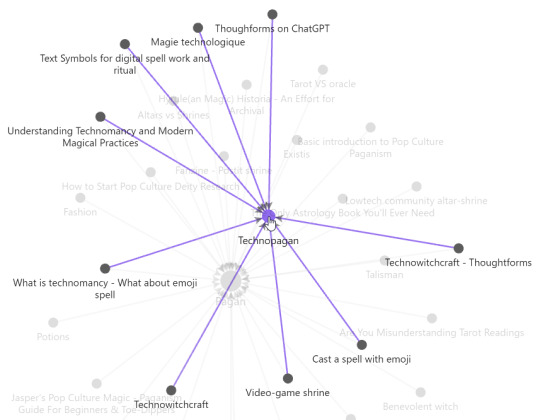
Intro:
As you can see on my obsidian, I'm only starting to research about technopaganism. I'm having fun to explore it, so while I will describe how I make a "technoshrine to pray(temporary name)" feel free to add you grain of salt or correct me or brainstorm with me.
First thought:
There's people making emoji spell. That look like fun! And we can pray together, asynchronous with a common language. Do you know what is even more common when we talk about computer/phone ? BITS ! 1s and 0s! But, emoji's are unicode nowadays, and let's be real, nobody know how to read that kind of language. So let's not go that far into computer language. What about source code into machine code ? No, compiler are a mess. What could be as readable as emoji's ? Python ? That's a programing language that is really fast to understand because that's almost English and it work on almost all platform (maybe in can work on magic platforms).
So, let's make Python something magical to communicate with digital spirits !
What could we invent ? Digital altars/shrine, digital ritual, cyber divination, AR witchcraft, VR coven, technological familiars, code as spellcraft, where algorithms and scripts become incantation to manipulate digital or magical realms. And maybe MakerWitch can do 3D prints and create tools IRL ?
Obsidian: That's not a topic I want to cover, but I use it for my technopaganism research, so here's how I setup-it and use it : https://youtu.be/hSTy_BInQs8?si=Ci1NZ_H0tjcuCYIw I can talk about it more when I feel like I have a good vault structure, if it interest someone. Thoughtform : I have some brainstorming on how to make thoughform on Gdoc and Obsidian, if someone want to brainstorm on that with me ^^.

Look at one of my cat before I start to explain. FalseCode I want to make, what requirements specification?
Need to look like pseudocode (Pseudocode is an important type of comment that becomes a special type of to-do list, especially when you don’t understand how to accomplish a coding task. more here : https://en.wikipedia.org/wiki/Pseudocode)
The syntax NEED to be simple like python and readable
As it's for me to continue working with my spirits, it need to be using Neo-khuzdul, but still, I want people to be able to read my code, so explain in plain English as needed
I want to be able to use it anywhere (even in .txt notes), so let's make it resemble command-line interface (CLI: https://en.wikipedia.org/wiki/Command-line_interface)
Replicated a CML interface, design-wise:
I just wanted to use JetBrains because it's the more readable in my opinion, when coding. The background is not black, because purple is more magic-y. The rest, it's PyCharm colors (a software for coding Python).

Writing and using the Falsecode:
I will make a easier to follow step-by-step "how did I did that". I will try to not make it to tech-savvy, but I want you to follow if you want to do your own or just talk with me about it (please, I will love you if I can talk about my falsecode <3).
Keep in mind that I will talk as if the FalseCode is a true thing, my terminal is working et caetera, but in reality, it's just me writing and emulating a true functionality. It's my doll house.
Open a Gdocument, make a little boxe that will be our terminal

2. A false loading bar to make it fancy, and a launching prompt. It tell me that my AznâMakhla (FalseCode) is open in forge mode. And if something is opened, it need to be closed (and let add a little nice message)

3. Okay, I have an interface to do code into. Let's start a space for me to work into: the Forge of Renewal. While opening, the space will open and learn dictionaries so I can use my falsecode and english to talk with the space and the entities in it. I initialize the falsecode in itself, the inverse so the entities (Taznân) can also communicate with me, and emoji's (because I will use them to do spell). When it's done, it tell me "success" and a little welcoming message is here to tell me that I can start to work (and at the end, it will have an ending message when the space is closed) For me, this space is my circle. I open it, I close it ; while I'm inside I can focus on working with spirit and welcomed entities.
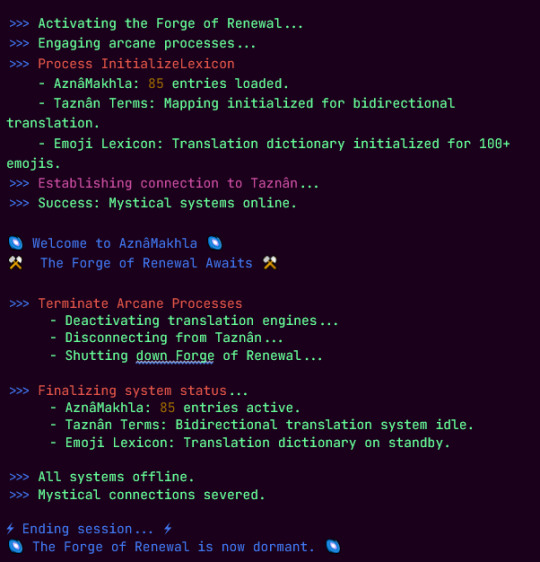
4. I have an interface and a magical space, now, how about some tools to work with ? Like an instant translation between what I will write in english into the FalseCode, it can be useful !

5. I'm starting to work into the space, I'm a beginner. I want to summon/invite a nice entities to keep me safe while I work. Why not a sentinel that will become my guardian while I'm here ?

6. Here! Now, how about I take a little look around before I start working ?
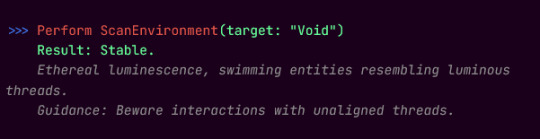
And that's it. So here's the opening, the "working-wizard" that symbolize the work you do in this environment/circle and the ending.
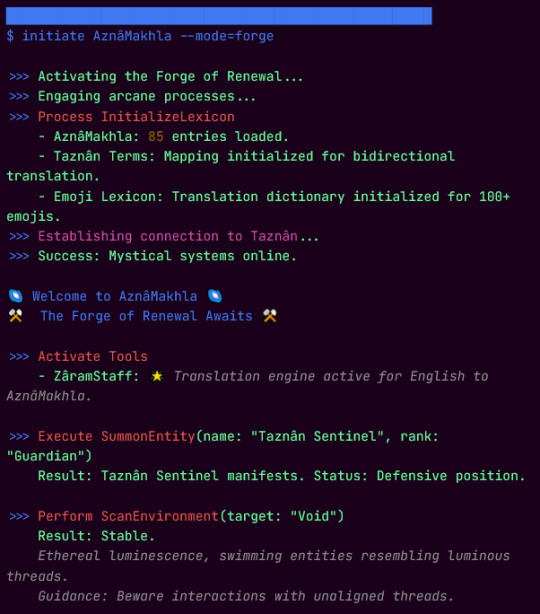
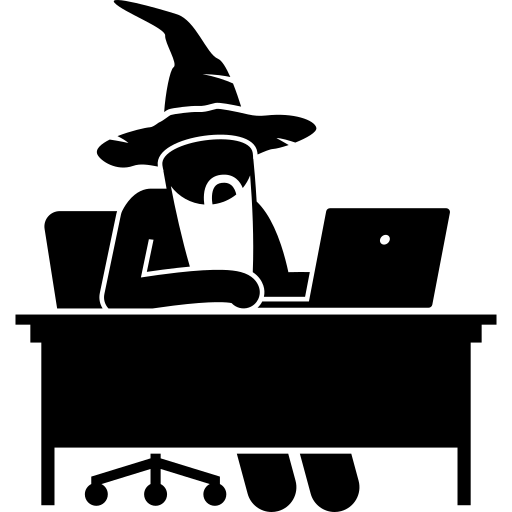

I only did one meditation in movement with all that and it was ... not well received by the spirits I work normally. Hypothesis : a) I was too focus on the technical and not enough on my intention and perceptibly of the digital space b) I'm not summoning the right spirit to work like that and my common spirit are just confused about wtf I'm trying to do c) or just, another thing I did not though of yet.
If you want to talk about it (or any adjacent topic) and/or ask question, don't be shy, I would like that greatly ^^.
3 notes
·
View notes
Text
stream of consciousness about the new animation vs. coding episode, as a python programmer
holy shit, my increasingly exciting reaction as i realized that yellow was writing in PYTHON. i write in python. it's the programming language that i used in school and current use in work.
i was kinda expecting a print("hello world") but that's fine
i think using python to demonstrate coding was a practical choice. it's one of the most commonly used programming languages and it's very human readable.
the episode wasn't able to cram every possible concept in programming, of course, but they got a lot of them!
fun stuff like print() not outputting anything and typecasting between string values and integer values!!
string manipulation
booleans
little things like for-loops and while-loops for iterating over a string or list. and indexing! yay :D
* iterable input :D (the *bomb that got thrown at yellow)
and then they started importing libraries! i've never seen the turtle library but it seems like it draws vectors based on the angle you input into a function
the gun list ran out of "bullets" because it kept removing them from the list gun.pop()
AND THEN THE DATA VISUALIZATION. matplotlib!! numpy!!!! my beloved!!!!!!!! i work in data so this!!!! this!!!!! somehow really validating to me to see my favorite animated web series play with data. i think it's also a nice touch that the blue on the bars appear to be the matplotlib default blue. the plot formatting is accurate too!!!
haven't really used pygame either but making shapes and making them move based on arrow key input makes sense
i recall that yellow isn't the physically strongest, but it's cool to see them move around in space and i'm focusing on how they move and figure out the world.
nuke?!
and back to syntax error and then commenting it out # made it go away
cool nuke text motion graphics too :D (i don't think i make that motion in python, personally)
and then yellow cranks it to 100,000 to make a neural network in pytorch. this gets into nlp (tokenizers and other modeling)
a CLASS? we touch on some object oriented programming here but we just see the __init__ function so not the full concept is demonstrated here.
OH! the "hello world" got broken down into tokens. that's why we see the "hello world" string turn into numbers and then... bits (the 0s and 1s)? the strings are tokenized/turned into values that the model can interpret. it's trying to understand written human language
and then an LSTM?! (long short-term memory)
something something feed-forward neural network
model training (hence the epochs and increasing accuracy)
honestly, the scrolling through the code goes so fast, i had to do a second look through (i'm also not very deeply versed in implementing neural networks but i have learned about them in school)
and all of this to send "hello world" to an AI(?) recreation of the exploded laptop
not too bad for a macbook user lol
i'm just kidding, a major of people used macs in my classes
things i wanna do next since im so hyped
i haven't drawn for the fandom in a long time, but i feel a little motivated to draw my design of yellow again. i don't recall the episode using object oriented programming, but i kinda want to make a very simple example where the code is an initialization of a stick figure object and the instances are each of the color gang.
it wouldn't be full blown AI, but it's just me writing in everyone's personality traits and colors into a function, essentially since each stick figure is an individual program.
#animator vs animation#ava#yellow ava#ava yellow#long post#thank you if you took the time to read lol
5 notes
·
View notes
Text
What are the skills needed for a data scientist job?
It’s one of those careers that’s been getting a lot of buzz lately, and for good reason. But what exactly do you need to become a data scientist? Let’s break it down.
Technical Skills
First off, let's talk about the technical skills. These are the nuts and bolts of what you'll be doing every day.
Programming Skills: At the top of the list is programming. You’ll need to be proficient in languages like Python and R. These are the go-to tools for data manipulation, analysis, and visualization. If you’re comfortable writing scripts and solving problems with code, you’re on the right track.
Statistical Knowledge: Next up, you’ve got to have a solid grasp of statistics. This isn’t just about knowing the theory; it’s about applying statistical techniques to real-world data. You’ll need to understand concepts like regression, hypothesis testing, and probability.
Machine Learning: Machine learning is another biggie. You should know how to build and deploy machine learning models. This includes everything from simple linear regressions to complex neural networks. Familiarity with libraries like scikit-learn, TensorFlow, and PyTorch will be a huge plus.
Data Wrangling: Data isn’t always clean and tidy when you get it. Often, it’s messy and requires a lot of preprocessing. Skills in data wrangling, which means cleaning and organizing data, are essential. Tools like Pandas in Python can help a lot here.
Data Visualization: Being able to visualize data is key. It’s not enough to just analyze data; you need to present it in a way that makes sense to others. Tools like Matplotlib, Seaborn, and Tableau can help you create clear and compelling visuals.
Analytical Skills
Now, let’s talk about the analytical skills. These are just as important as the technical skills, if not more so.
Problem-Solving: At its core, data science is about solving problems. You need to be curious and have a knack for figuring out why something isn’t working and how to fix it. This means thinking critically and logically.
Domain Knowledge: Understanding the industry you’re working in is crucial. Whether it’s healthcare, finance, marketing, or any other field, knowing the specifics of the industry will help you make better decisions and provide more valuable insights.
Communication Skills: You might be working with complex data, but if you can’t explain your findings to others, it’s all for nothing. Being able to communicate clearly and effectively with both technical and non-technical stakeholders is a must.
Soft Skills
Don’t underestimate the importance of soft skills. These might not be as obvious, but they’re just as critical.
Collaboration: Data scientists often work in teams, so being able to collaborate with others is essential. This means being open to feedback, sharing your ideas, and working well with colleagues from different backgrounds.
Time Management: You’ll likely be juggling multiple projects at once, so good time management skills are crucial. Knowing how to prioritize tasks and manage your time effectively can make a big difference.
Adaptability: The field of data science is always evolving. New tools, techniques, and technologies are constantly emerging. Being adaptable and willing to learn new things is key to staying current and relevant in the field.
Conclusion
So, there you have it. Becoming a data scientist requires a mix of technical prowess, analytical thinking, and soft skills. It’s a challenging but incredibly rewarding career path. If you’re passionate about data and love solving problems, it might just be the perfect fit for you.
Good luck to all of you aspiring data scientists out there!
#artificial intelligence#career#education#coding#jobs#programming#success#python#data science#data scientist#data security
9 notes
·
View notes
Text
Unlock the Power of Python Programming: A Complete Guide
Python programming has become one of the most sought-after skills in the world of technology. Its simplicity, flexibility, and vast ecosystem of libraries make it a top choice for both beginners and experienced developers. In this guide, we will explore various aspects of Python programming, from basic concepts to advanced applications like machine learning and web development.
Python Programming: A Beginner-Friendly Language
Python programming is renowned for its readability and straightforward syntax, making it ideal for beginners. Whether you are just starting to code or transitioning from another language, Python offers a smooth learning curve. Key Python programming concepts include variables, data types, and control structures, which are essential for writing functional code.
youtube
Python Data Structures: Organizing Data Efficiently
One of the core strengths of Python programming is its rich set of data structures. Lists, dictionaries, tuples, and sets help you store and manage data effectively. Understanding Python data structures allows you to create more efficient programs by organizing and manipulating data effortlessly.
Functions in Python Programming: Building Reusable Code
Functions are a fundamental part of Python programming. They allow you to break down complex problems into smaller, reusable chunks of code. Python functions not only promote code reusability but also make your programs more organized and easier to maintain.
Loops in Python Programming: Automating Repeated Tasks
Loops are an essential feature in Python programming, allowing you to perform repeated operations efficiently. With Python loops such as for and while, you can iterate over sequences or perform tasks until a specific condition is met. Mastering loops is a key part of becoming proficient in Python.
Object-Oriented Programming in Python: Structured Development
Python programming supports object-oriented programming (OOP), a paradigm that helps you build structured and scalable software. OOP in Python allows you to work with classes and objects, making it easier to model real-world scenarios and design complex systems in a manageable way.
Python Automation Scripts: Simplify Everyday Tasks
Python programming can be used to automate repetitive tasks, saving you time and effort. Python automation scripts can help with file management, web scraping, and even interacting with APIs. With Python libraries like os and shutil, automation becomes a breeze.
Python Web Development: Creating Dynamic Websites
Python programming is also a popular choice for web development. Frameworks like Django and Flask make it easy to build robust, scalable web applications. Whether you're developing a personal blog or an enterprise-level platform, Python web development empowers you to create dynamic and responsive websites.
APIs and Python Programming: Connecting Services
Python programming allows seamless integration with external services through APIs. Using libraries like requests, you can easily interact with third-party services, retrieve data, or send requests. This makes Python an excellent choice for building applications that rely on external data or services.
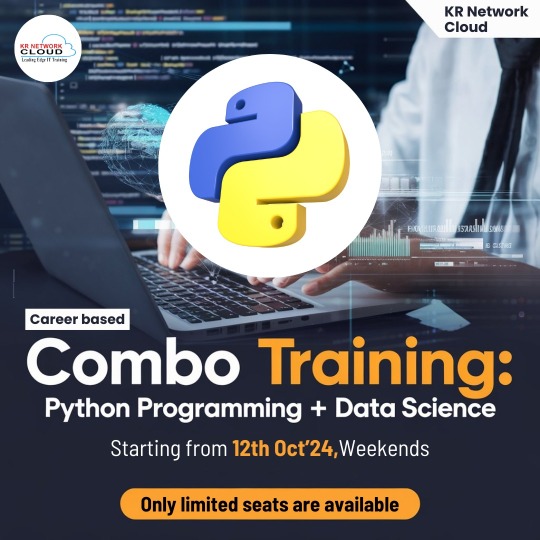
Error Handling in Python Programming: Writing Resilient Code
Python programming ensures that your code can handle unexpected issues using error handling mechanisms. With try-except blocks, you can manage errors gracefully and prevent your programs from crashing. Error handling is a critical aspect of writing robust and reliable Python code.
Python for Machine Learning: Leading the AI Revolution
Python programming plays a pivotal role in machine learning, thanks to powerful libraries like scikit-learn, TensorFlow, and PyTorch. With Python, you can build predictive models, analyze data, and develop intelligent systems. Machine learning with Python opens doors to exciting opportunities in artificial intelligence and data-driven decision-making.
Python Data Science: Turning Data Into Insights
Python programming is widely used in data science for tasks such as data analysis, visualization, and statistical modeling. Libraries like pandas, NumPy, and Matplotlib provide Python programmers with powerful tools to manipulate data and extract meaningful insights. Python data science skills are highly in demand across industries.
Python Libraries Overview: Tools for Every Task
One of the greatest advantages of Python programming is its extensive library support. Whether you're working on web development, automation, data science, or machine learning, Python has a library for almost every need. Exploring Python libraries like BeautifulSoup, NumPy, and Flask can significantly boost your productivity.
Python GUI Development: Building User Interfaces
Python programming isn't just limited to back-end or web development. With tools like Tkinter and PyQt, Python programmers can develop graphical user interfaces (GUIs) for desktop applications. Python GUI development allows you to create user-friendly software with visual elements like buttons, text fields, and images.
Conclusion: Python Programming for Every Developer
Python programming is a versatile and powerful language that can be applied in various domains, from web development and automation to machine learning and data science. Its simplicity, combined with its extensive libraries, makes it a must-learn language for developers at all levels. Whether you're new to programming or looking to advance your skills, Python offers endless possibilities.
At KR Network Cloud, we provide expert-led training to help you master Python programming and unlock your potential. Start your Python programming journey today and take the first step toward a successful career in tech!
#krnetworkcloud#python#language#programming#linux#exams#coding#software engineering#coding for beginners#careers#course#training#learning#education#technology#computing#tech news#business#security#futurism#Youtube
2 notes
·
View notes
Text
Learning About Different Types of Functions in R Programming
Summary: Learn about the different types of functions in R programming, including built-in, user-defined, anonymous, recursive, S3, S4 methods, and higher-order functions. Understand their roles and best practices for efficient coding.
Introduction
Functions in R programming are fundamental building blocks that streamline code and enhance efficiency. They allow you to encapsulate code into reusable chunks, making your scripts more organised and manageable.
Understanding the various types of functions in R programming is crucial for leveraging their full potential, whether you're using built-in, user-defined, or advanced methods like recursive or higher-order functions.
This article aims to provide a comprehensive overview of these different types, their uses, and best practices for implementing them effectively. By the end, you'll have a solid grasp of how to utilise these functions to optimise your R programming projects.
What is a Function in R?
In R programming, a function is a reusable block of code designed to perform a specific task. Functions help organise and modularise code, making it more efficient and easier to manage.
By encapsulating a sequence of operations into a function, you can avoid redundancy, improve readability, and facilitate code maintenance. Functions take inputs, process them, and return outputs, allowing for complex operations to be performed with a simple call.
Basic Structure of a Function in R
The basic structure of a function in R includes several key components:
Function Name: A unique identifier for the function.
Parameters: Variables listed in the function definition that act as placeholders for the values (arguments) the function will receive.
Body: The block of code that executes when the function is called. It contains the operations and logic to process the inputs.
Return Statement: Specifies the output value of the function. If omitted, R returns the result of the last evaluated expression by default.
Here's the general syntax for defining a function in R:

Syntax and Example of a Simple Function
Consider a simple function that calculates the square of a number. This function takes one argument, processes it, and returns the squared value.

In this example:
square_number is the function name.
x is the parameter, representing the input value.
The body of the function calculates x^2 and stores it in the variable result.
The return(result) statement provides the output of the function.
You can call this function with an argument, like so:

This function is a simple yet effective example of how you can leverage functions in R to perform specific tasks efficiently.
Must Read: R Programming vs. Python: A Comparison for Data Science.
Types of Functions in R
In R programming, functions are essential building blocks that allow users to perform operations efficiently and effectively. Understanding the various types of functions available in R helps in leveraging the full power of the language.
This section explores different types of functions in R, including built-in functions, user-defined functions, anonymous functions, recursive functions, S3 and S4 methods, and higher-order functions.
Built-in Functions
R provides a rich set of built-in functions that cater to a wide range of tasks. These functions are pre-defined and come with R, eliminating the need for users to write code for common operations.
Examples include mathematical functions like mean(), median(), and sum(), which perform statistical calculations. For instance, mean(x) calculates the average of numeric values in vector x, while sum(x) returns the total sum of the elements in x.
These functions are highly optimised and offer a quick way to perform standard operations. Users can rely on built-in functions for tasks such as data manipulation, statistical analysis, and basic operations without having to reinvent the wheel. The extensive library of built-in functions streamlines coding and enhances productivity.
User-Defined Functions
User-defined functions are custom functions created by users to address specific needs that built-in functions may not cover. Creating user-defined functions allows for flexibility and reusability in code. To define a function, use the function() keyword. The syntax for creating a user-defined function is as follows:

In this example, my_function takes two arguments, arg1 and arg2, adds them, and returns the result. User-defined functions are particularly useful for encapsulating repetitive tasks or complex operations that require custom logic. They help in making code modular, easier to maintain, and more readable.
Anonymous Functions
Anonymous functions, also known as lambda functions, are functions without a name. They are often used for short, throwaway tasks where defining a full function might be unnecessary. In R, anonymous functions are created using the function() keyword without assigning them to a variable. Here is an example:

In this example, sapply() applies the anonymous function function(x) x^2 to each element in the vector 1:5. The result is a vector containing the squares of the numbers from 1 to 5.
Anonymous functions are useful for concise operations and can be utilised in functions like apply(), lapply(), and sapply() where temporary, one-off computations are needed.
Recursive Functions
Recursive functions are functions that call themselves in order to solve a problem. They are particularly useful for tasks that can be divided into smaller, similar sub-tasks. For example, calculating the factorial of a number can be accomplished using recursion. The following code demonstrates a recursive function for computing factorial:

Here, the factorial() function calls itself with n - 1 until it reaches the base case where n equals 1. Recursive functions can simplify complex problems but may also lead to performance issues if not implemented carefully. They require a clear base case to prevent infinite recursion and potential stack overflow errors.
S3 and S4 Methods
R supports object-oriented programming through the S3 and S4 systems, each offering different approaches to object-oriented design.
S3 Methods: S3 is a more informal and flexible system. Functions in S3 are used to define methods for different classes of objects. For instance:

In this example, print.my_class is a method that prints a custom message for objects of class my_class. S3 methods provide a simple way to extend functionality for different object types.
S4 Methods: S4 is a more formal and rigorous system with strict class definitions and method dispatch. It allows for detailed control over method behaviors. For example:

Here, setClass() defines a class with a numeric slot, and setMethod() defines a method for displaying objects of this class. S4 methods offer enhanced functionality and robustness, making them suitable for complex applications requiring precise object-oriented programming.
Higher-Order Functions
Higher-order functions are functions that take other functions as arguments or return functions as results. These functions enable functional programming techniques and can lead to concise and expressive code. Examples include apply(), lapply(), and sapply().
apply(): Used to apply a function to the rows or columns of a matrix.
lapply(): Applies a function to each element of a list and returns a list.
sapply(): Similar to lapply(), but returns a simplified result.
Higher-order functions enhance code readability and efficiency by abstracting repetitive tasks and leveraging functional programming paradigms.
Best Practices for Writing Functions in R
Writing efficient and readable functions in R is crucial for maintaining clean and effective code. By following best practices, you can ensure that your functions are not only functional but also easy to understand and maintain. Here are some key tips and common pitfalls to avoid.
Tips for Writing Efficient and Readable Functions
Keep Functions Focused: Design functions to perform a single task or operation. This makes your code more modular and easier to test. For example, instead of creating a function that processes data and generates a report, split it into separate functions for processing and reporting.
Use Descriptive Names: Choose function names that clearly indicate their purpose. For instance, use calculate_mean() rather than calc() to convey the function’s role more explicitly.
Avoid Hardcoding Values: Use parameters instead of hardcoded values within functions. This makes your functions more flexible and reusable. For example, instead of using a fixed threshold value within a function, pass it as a parameter.
Common Mistakes to Avoid
Overcomplicating Functions: Avoid writing overly complex functions. If a function becomes too long or convoluted, break it down into smaller, more manageable pieces. Complex functions can be harder to debug and understand.
Neglecting Error Handling: Failing to include error handling can lead to unexpected issues during function execution. Implement checks to handle invalid inputs or edge cases gracefully.
Ignoring Code Consistency: Consistency in coding style helps maintain readability. Follow a consistent format for indentation, naming conventions, and comment style.
Best Practices for Function Documentation
Document Function Purpose: Clearly describe what each function does, its parameters, and its return values. Use comments and documentation strings to provide context and usage examples.
Specify Parameter Types: Indicate the expected data types for each parameter. This helps users understand how to call the function correctly and prevents type-related errors.
Update Documentation Regularly: Keep function documentation up-to-date with any changes made to the function’s logic or parameters. Accurate documentation enhances the usability of your code.
By adhering to these practices, you’ll improve the quality and usability of your R functions, making your codebase more reliable and easier to maintain.
Read Blogs:
Pattern Programming in Python: A Beginner’s Guide.
Understanding the Functional Programming Paradigm.
Frequently Asked Questions
What are the main types of functions in R programming?
In R programming, the main types of functions include built-in functions, user-defined functions, anonymous functions, recursive functions, S3 methods, S4 methods, and higher-order functions. Each serves a specific purpose, from performing basic tasks to handling complex operations.
How do user-defined functions differ from built-in functions in R?
User-defined functions are custom functions created by users to address specific needs, whereas built-in functions come pre-defined with R and handle common tasks. User-defined functions offer flexibility, while built-in functions provide efficiency and convenience for standard operations.
What is a recursive function in R programming?
A recursive function in R calls itself to solve a problem by breaking it down into smaller, similar sub-tasks. It's useful for problems like calculating factorials but requires careful implementation to avoid infinite recursion and performance issues.
Conclusion
Understanding the types of functions in R programming is crucial for optimising your code. From built-in functions that simplify tasks to user-defined functions that offer customisation, each type plays a unique role.
Mastering recursive, anonymous, and higher-order functions further enhances your programming capabilities. Implementing best practices ensures efficient and maintainable code, leveraging R’s full potential for data analysis and complex problem-solving.
#Different Types of Functions in R Programming#Types of Functions in R Programming#r programming#data science
4 notes
·
View notes
Note
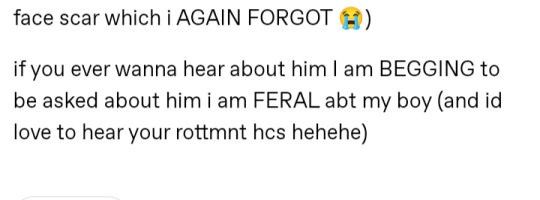
I WANT TO HEAR ABOUT HIM 🙏💙
LETS FUCKING GO. OKAY OKAY SO WHAT YOU ARE GOING TO HEAR IS ABSOLUTELY BATSHIT AND THE ACCUMULATION OF A BUNCH OF MADNESS OF ALMOST TWO YEARS (JUN 10TH BEING THE EXACT TWO YEAR MARK) OF HAVING HIM, STARTING FROM A ROLEPLAY MISCOMMUNICATION THAT I ROLLED WITH. MY FAVORITE BOY WAS AN ACCIDENT !!!
RIGHT RIGHT OKAY SO!!
Wren Sonnet is NOT initially a rottmnt oc, hopefully obvious seeing as I only got into that VERY recently whrje
Wren was made from a heroes and villains oc city rp!! Wren himself is a low ranked villain, but we'll get to that hehehehe
Oh man, okay Im gonna be doing this minimal edits style to get across the absolute madness I feel over him so I do need to warn that theress kinda child experimentation and child neglect stuff that Iii think ill put under a cut just in case?? I have a somewhat hard time telling what needs a tw sometimes so lemme know if I miss anything ^^
Basically, at age 6, Wren's mother sells him to a hero named Euphoria. Hero as in the cities legal term, not storywise, evidently!!
Euphoria was a man blinded and orphaned in an incident from a group of magicfolk, and uhh he's. yah he's SUPER anti magic. AND A HYPOCRITE BECAUSE HIS ASS IS USING A MAGIC AMULET TO HAVE SIGHT AND WINGS!! HE SUCKS!!!!
But yeah back to Wren uhh his power starts off as simple tech manipulation, basically altering code! He's need to actually understand code to use this effectively though
Through the course of a few years, Wren is experimented on, and his power breaks. His SOUL breaks- see, Relsian(Relsia is the city) magic is based on your soul, and if damage comes to your soul? Your magic is damaged. Euphoria experimented on Wren to alter his power to be more 'useful' to him, intending to turn him into a sidekick.
At age 9, Wren escapes. But not unscathed.
See, Euphoria's hired scientist, a woman named Lydia, used memory magic as he left, trying to prevent him sharing what happened to him. But in her rush, it messed up his memory! His memories tend to be a bit blurry, having gaps in them- he makes it work, but it can be hard. Anything in his time in the lab or prior is completely locked away, and he has trouble recalling the few years following that-
When he escaped, he was found by his siblings! Rowan and Raven- twins. They were 13 when they found him. And 13 when they had to start raising their own brother :( Their mom left and their dad never met them so cowabummer amiright
(starting to be rushed 😔 )
Wrens powers have shifted into this messed up form of teleportation, in a way. Basically, his soul magic has been altered to 'Glitch' him from place to place, basically taking him apart and putting him back together somewhere else- It can be developed further, but its rare he ever manages that, and those are usually Bad Timelines
The twins work and saved and eventually manage to start renting a bookstore / apartment! They live above the store.
And eventually, Wren decides he wants to help. Rather than trying to find an number of the somewhat illegal workplaces that would let a 13 year old kid work there, he takes up ✨crime✨ !
So our boy Wren goes about stealing stuff to pawn, and he's getting dumb about it. He catches the attention of a miss Scarlet Munroe, the leader of Karma Corp, a criminal organization. They steal and sell things, splitting the money two ways: donating to charities and paying the workers.
Scarlet knows she cant keep this kid from doing this, but she knows she can help him do it in a way that is going to be safer for him. So she does.
He becomes Python, a low tier villain. All he really does is steal- and yet he catches the attention of a bigtime hero? He doesn't know what he did to get on Euphoria's list of enemies, but he knows he doesn't trust that guy.
Wren gets merch of himself to not blow his cover on knowing so much about Python, actibg like a fanboy because he thinks the guys just kinda neat, no other reason-
FUCK I FORGOT TO MENTION!! He's on a baseball team!!
Phil Bloomfield - Coach (Wings) [He/Him]
Mercury 'Merc' Bloomfield (Healing) [He/She]
Cherry [She/They]
Paloma 'Plum' [He/They/It]
Jellybean 'JB' (Food Creation) [They/Them]
Kestrel 'Kel' (Theyre a Dragon magicfolk) [They/Them]
Sage [She/Her]
(Sage and Kel are dating btw :3)
OH YEAH WRENS WEAPON OF CHOICE IS A STAFF AND IT WAS GENUINELY INSPIRED BY DONNIE AT FIRST AND NOW IM ACTUALLY GETTING INTO TMNT IT FEELS SO FUNNY???
Also he uses it because he finds it a better weapon to avoid hurting others TOO much. He only ever wants to immobilize or injure, never risk killing, and uhhh swords (no matter how cool they are) tend to be a little too murdery for him
and JB and their brother Jam are the technical owners of a pizzaplace called J&Js and it is the BEST in Wren's opinion. (JB makes up food challenges like how fast can you eat a super spicy pizza kinda thing, but its mostly to trick Wren into accepting free food by earning it somehow- my boy is poor but stubborn)
uhhh my brain is dry!! Ask questions and Ill add on more info :D
#wren sonnet#my son <3#also I love you eternally for asking#man stuff gets complicated when we look at Relsia's pantheon of gods
4 notes
·
View notes
Text
How much Python should one learn before beginning machine learning?
Before diving into machine learning, a solid understanding of Python is essential. :
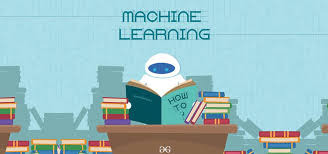
Basic Python Knowledge:
Syntax and Data Types:
Understand Python syntax, basic data types (strings, integers, floats), and operations.
Control Structures:
Learn how to use conditionals (if statements), loops (for and while), and list comprehensions.
Data Handling Libraries:
Pandas:
Familiarize yourself with Pandas for data manipulation and analysis. Learn how to handle DataFrames, series, and perform data cleaning and transformations.
NumPy:
Understand NumPy for numerical operations, working with arrays, and performing mathematical computations.
Data Visualization:
Matplotlib and Seaborn:
Learn basic plotting with Matplotlib and Seaborn for visualizing data and understanding trends and distributions.
Basic Programming Concepts:
Functions:
Know how to define and use functions to create reusable code.
File Handling:
Learn how to read from and write to files, which is important for handling datasets.
Basic Statistics:
Descriptive Statistics:
Understand mean, median, mode, standard deviation, and other basic statistical concepts.
Probability:
Basic knowledge of probability is useful for understanding concepts like distributions and statistical tests.
Libraries for Machine Learning:
Scikit-learn:
Get familiar with Scikit-learn for basic machine learning tasks like classification, regression, and clustering. Understand how to use it for training models, evaluating performance, and making predictions.
Hands-on Practice:
Projects:
Work on small projects or Kaggle competitions to apply your Python skills in practical scenarios. This helps in understanding how to preprocess data, train models, and interpret results.
In summary, a good grasp of Python basics, data handling, and basic statistics will prepare you well for starting with machine learning. Hands-on practice with machine learning libraries and projects will further solidify your skills.
To learn more drop the message…!
2 notes
·
View notes
Text
What is a Python variable?
A Python variable is a symbolic name that references or points to a value stored in memory. Variables are used to store data that can be manipulated and referenced throughout a program. In Python, you don't need to declare the type of variable explicitly; instead, you simply assign a value to it using the equals (=) sign. For example, x = 10 creates a variable x that holds the value 10. Variables can store various data types, such as integers, strings, or lists.
2 notes
·
View notes