#linux engineer
Explore tagged Tumblr posts
Text
Job Opening: IT Systems Engineer
EACOMM Corporation is looking for an IT Systems Engineer to be hired as a shared resource with strong experience in managing, configuring, and securing Linux Servers. Interested applicants should email their resumes to [email protected].
EACOMM Corporation and its sister companies are looking for an IT Systems Engineer to be hired as a shared resource with strong experience in managing, configuring, and securing Linux Servers both in the cloud and on-premise. Join our award-winning team of IT professionals. The applicant will be working from Ortigas Center in Pasig City. Qualifications: Graduate of Computer Engineering,…

View On WordPress
0 notes
Text
Privacy is in a terrible situation right now.
Especially on the internet. You know, Google, Facebook, Microsoft, Twitter(X), Apple, and even Tumblr all collect information about you to show you scarily accurate advertisements among other things.
Why does this matter?
This isn't about hiding information, it's about protecting information. You wouldn't let me know your entire life, your diary, all your photos and text messages, so why do you let random companies do the same?
Privacy Guides - Why Privacy Matters
So how do you stop this?
You can't. But you can lessen this. So I'm going to show you a non-exhaustive list of what I've used and what I know of that may help your privacy. I would recommend you go to privacyguides.org after if you want a better explanation. I'm just here to show you cool things.
Disclaimer
I am not a library on this sort of information and this is what I choose to use. I may be incorrect and you may have differing opinions. Also, this may be too extreme for everybody. Use what works for you. Again, I would recommend you go to privacyguides.org after you read this for a more in-depth and better explanation.
VPNs
You know what a VPN is. You've seen the sponsorships. VPNs are one of the most popular privacy tools, but know that they are not the only tool that you'd need. This list is evidence of that.
I would recommend Proton VPN, Mullvad, and IVPN for most users, as they provide a far better amount of privacy and features than VPNs such as Nord VPN, Surfshark, and Express VPN. If you really want unlimited devices go with Windscribe.
I personally use Proton VPN due to the fact that I use their other services.
Browsers
You should probably know that Google Chrome is basically spyware at this point. The issue here is, almost all Chromium-based browsers are. These include, Edge, Opera, and Vivaldi. The only real exception would be Brave, but they've got leadership issues, which may not be a deal breaker for you.
So what do you use? A Firefox-based browser. This obviously includes Firefox, but most Firefox-based browsers are privacy-focused. The browsers that I recommend are Firefox, Librewolf, the Mullvad Browser, Waterfox, and Brave.
There is also the Tor Browser, but that is a whole 'nother can of worms that I will not go into. All I will say is that if you are in a high-risk environment(such as an oppressive regime) or you need absolutely no one to know that you searched that one thing, you may want to use the browser for anonymity.
I use Firefox as my main browser, with Brave as the browser that I use if something doesn't work on Firefox. I also use Tor if it is a high-risk situation.
Search Engines
Google, Bing, and Yahoo! all log your searches, you need alternatives. This is relatively straight-forward.
I recommend, Qwant, DuckDuckGo, SearXNG, Brave Search, and Startpage. Both Qwant and DuckDuckGo are fairly similar as they both use Bing search results and say that they don't track you. SearXNG is more complex, and I will not go into detail here. If you really want Google search results, use Startpage. And if you don't want your search to rely on Bing or Google, use Brave Search.
I use Qwant, mainly just cause its European.
Passwords
Passwords are the keys to your digital life. And most of the time they're not that great. You know the drill here, make passwords like this- XmaE7PEj2hq9ed$w - but you can't really remember them. For that you need a password manager.
I recommend Bitwarden, Proton Pass, and KeepassXC. Bitwarden and Proton Pass are more convenient, but you are trusting a single entity, reputable ones, but still. KeepassXC isn't as convienent, but you have near full control over what happens to it.
I use Proton Pass, as I use other Proton services.
Email
Email is identity, you almost always use your email in order to register for sites like Tumblr, and sites that aren't anything like Tumblr. Companies like Google, Microsoft, and Yahoo! all use your email inbox in order to gain more information about you for their companies. There are quite a few email providers, but I've only used and recommend two.
I recommend Proton Mail and Tuta Mail. Both are good email providers, although Proton would be better if you use other Proton services, like I do.
I use both Proton Mail and Tuta Mail for separate email addresses.
Aliases
Email Aliases are also very important for private email. Your email is your name, if you want to private, you'd go under pseudonyms. That's what email aliases are.
I recommend and have used Simplelogin and Firefox Relay. Email providers like Proton and Tuta also give you aliases when you pay. I don't know how well these work, but I assume that they work the Same as Simplelogin and Firefox Relay.
I use Simplelogin.
Devices/OSes
Phones
Now let's turn up the extremity to 11 as we look at your devices. Phone-wise, avoid Apple, they say that they care about your privacy, but they don't. Apple is better than Google, but I'd only recommend using an iPhone if you already have one, and it still has support left. If that's the case, then follow privacy guides like this one by Techlore(His channel is also really great for privacy guides). You should probably use a Google Pixel. Sounds weird as it's owned by GOOGLE, one of the companies that we don't want to be tracked by, but if we go with the Pixels we can use custom ROMs.
Most ROMs exist for your privacy, they are based on the Android Open Source Project(AOSP) which means they can run most of your favourite Android apps without messing them up with Google. In order to run most of your apps however, you're going to need some way of running Google Play Services. This is a backbone black-box that Google forces most of your apps to use in order to function. CalyxOS and LineageOS with MicroG both have MicroG, an open source implementation of Google Play Services. GrapheneOS just straight up uses Google Play Services but sandboxes it so that it can't get its tentacles all up in your phone.
I recommend going like this:
You have a modern-ish Google Pixel phone, go with GrapheneOS.
You don't have a Google Pixel, but your phone is still supported by CalyxOS, go with CalyxOS.
Your phone isn't supported by either of these but still is supported by LineageOS with MicroG, go with LineageOS.
Your phone isn't supported by any of these, you can do as much degoogling as you can.
Techlore also has a fantastic guide on Android Privacy.
Desktops/Laptops
Apple isn't actually that bad here, its better than Windows at least. But Linux is KING when it comes to privacy and security. There is definitely a learning curve here. Pin the terminal, you're going to use it a LOT. Also be aware that on Linux you won't have every single app that you're used to. If you don't really want that hassle, just go with Mac.
Linux distros that I recommend(for beginners) are: Ubuntu, Linux Mint, Pop!_OS, and Elementary OS.
I use Ubuntu as it's the only one that I could get working on my computer.
Other Pieces of Advice
Use an Ad-blocker! Ads are terrible for privacy as companies can get their trackers in completely unrelated sites via their ads. I use and recommend uBlock Origin.
Don't use any personally identifying information online. Don't use your real name, a picture of you, your voice. The less you give to the internet, the more private you are.
Mix and Match! Explore what works for you. You might be okay with changing OSes but you might be a bit too reliant on GMail. That's fine! Just use what works.
Again, please go to privacyguides.org after this. This did not even scratch the surface but I hope this was useful to you in some way.
#original#internet privacy#internet#google#microsoft#facebook#meta#twitter#privacy#search engines#browsers#duckduckgo#linux#adblocking#adblock#vpn#proton#simplelogin#tuta#tutanota#apple#hope this helped!
239 notes
·
View notes
Text
The car thinks it's a maverick hunter or something, I dunno.
262 notes
·
View notes
Text
Solenoids go clicky-clacky 🔩🔊🤖
We're testing out an I2C-to-solenoid driver today. It uses an MCP23017 expander. We like this particular chip for this usage because it has push-pull outputs, making it ideal for driving our N-channel FETs and flyback diodes. The A port connects to the 8 drivers, while the B port remains available for other GPIO purposes. For this demo, whenever we 'touch' a pin on port B to ground, the corresponding solenoid triggers provide an easy way to check speed and power usage.
#solenoid#electronics#i2c#mcp23017#hardwarehacking#maker#embedded#engineering#robotics#automation#circuitdesign#pcb#microcontroller#tech#hardware#diyelectronics#electricalengineering#firmware#innovation#prototype#electromechanical#diy#electronicsproject#smarthardware#tinkering#gpio#fet#flybackdiode#programming#linux
40 notes
·
View notes
Text

Today I have an merge conflict plus a deploy error in my link in bio app which is deployed in Fly io. Not big deal, just came out that was auth error in deployment, but about the merge conflict was a little bit more than a few lines.
#studyspo#study aesthetic#study#coding#developer#linux#programmer#programming#software#software development#study blog#student#studyblr#studyblr community#studblr#studies#studying#study motivation#self improvement#java#apachekafka#software engineering#swe#brasil#brazil#university student#notebook#laptop#room
71 notes
·
View notes
Text
i need more mutuals who are into coding and engineering!! more info under the cut!!
I planned to become an electrical engineer like my stepdad but then I decided to change my path to programming. I'm currently studying at technikum (<- wikipedia link so I don't have to explain the whole polish learning system), programmer major.
this year I have exams from web development (10th Jan - theory, 16th Jan - practical exams) and next year I have exams from App development (both mobile and desktop).
I know C family languages, Java, Python and those ones I am currently using. I also know a bit of Kotlin and I think I will continue learning it.
For web dev I know HTML and CSS ofc but also PHP and JS.
Planning on learning more languages I can use for App and operating system development as well as just to know them cause I want to after this year's exams!
my learning list:
Lua (I heard it's easy but I can't really get myself to read anything about this atm idk why)
Ruby
Assembly
Rust
As for electrical engineering I don't know much tbh but I would like to learn! I just used CAD programs for technical drawings (dad taught me some basic things when I was still thinking about going his path) helped my dad fix things on his Solar farm, houses of our neighbors and I made a few very simple circuits for fun a few years ago. Now I'm mostly focused on programming but since I learned most of the things I need for exams I have more time to do whatever I want now!
I'd like to get to know more people so I can share and mostly learn new things since even though I'm coding for years I consider myself a beginner and I am a total beginner when it comes to electrical engineering.
I'm willing to be friends or at least mutuals with anyone who codes or makes websites or is in STEM! no matter what your specialty/interest is exactly and no matter if you are a total beginner or a professional ^__^
I'd also like to have some mutuals who are into old web development and retro computing!!!!!!!!
edit: I forgot but I'm also interested in physics and quantum physics
#dear.diary୨୧#stemblr#women in stem#stem#programming#coding#web development#web design#old web#retrocomputing#computing#engineering#technology#techindustry#computers#computer#templeos#terry a davis#terry davis#linux#open source#github#calculus#physics#quantum physics#mathblr#mathematics
36 notes
·
View notes
Text
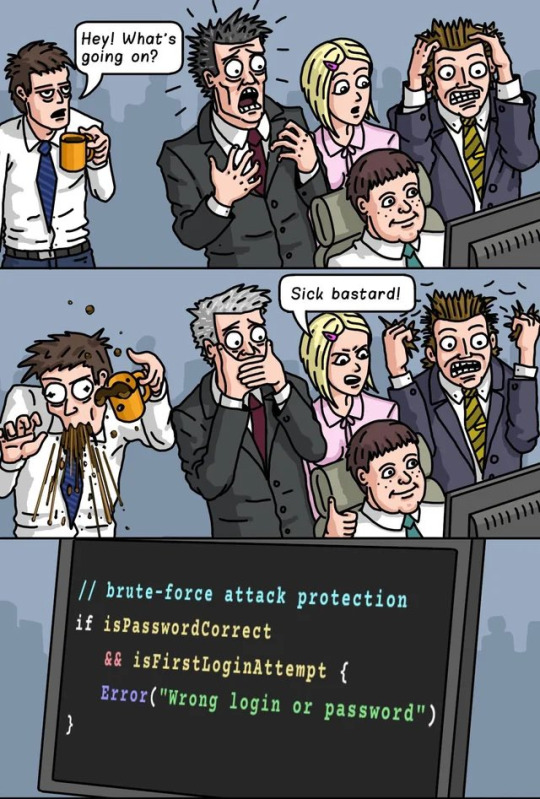
88 notes
·
View notes
Text
I just read that Godot has an "unofficial" and "experimental" port for PowerPC Linux??? And, like, I'm always happy when modern software supports legacy hardware... but.... PowerPC?? On Linux???? Like, are there really enough PPC Linux devices out there to warrant support of a modern game engine??
29 notes
·
View notes
Text

i lost my childlike wonder with computers the moment i got into software engineering and started having to use linux daily
18 notes
·
View notes
Text

34 notes
·
View notes
Text
DEAD LETTER DEPT: A Tech-Driven Ghost Story Typing Game

DEAD LETTER DEPT. psychological horror typing game launches on Linux, Steam Deck, and Windows PC. Developer Mike Monroe and the team at Belief Engine have crafted something truly eerie and unforgettable. Which you can now find on Steam, with it's 100% Positive reviews. Ever had a job that just didn’t sit right with you? Maybe the pay was decent, but something about the place gave you the creeps. That’s exactly the vibe in DEAD LETTER DEPT., a slow-burn psychological horror typing game for Linux and Steam Deck. This isn’t your average indie horror — it’s a voyeuristic, tech-driven ghost story where your actual keyboard is your weapon. So no fancy mechanics, no over the top action — just you, a temp job, and an overwhelming sense that something is very, very wrong.
A Job That Gets Under Your Skin
In DEAD LETTER DEPT., you start out in a run-down mail facility, hired to do simple data entry. Just type up the words and addresses from undeliverable letters. Easy, right? But as the days go by, things start to feel… off. The letters aren’t just random junk mail. They tell strange, unsettling stories. Weird patterns emerge. And also the more you type, the stronger the feeling that someone—or something—is watching you. The warehouse itself isn’t helping. It's dimly lit, eerily quiet, and completely cut off from the outside world. There’s also no escape from the endless piles of lost mail. Each one holding a glimpse into someone else’s life. And then, the cracks start to show. Reality shifts. The job isn’t just a job anymore — since it’s really a descent into something much darker.
DEAD LETTER DEPT. is OUT NOW
youtube
Guard Break: When the Horror Hits Hard
Unlike most horror games where you can fight back, DEAD LETTER DEPT. strips you of any real defense. Your only tool is your keyboard, which you’ll also use to type out prompts, decipher damaged images, and dig through a massive amount of mail. It’s psychological horror at its finest—no cheap jump scares, just pure atmospheric dread designed to crawl under your skin. It’s like a Guard Break moment in a fighting game—you think you're in control, but then the title pulls the rug from under you. Since every letter you type adds to a slow, crushing sense of inevitability. You're not just playing through a DEAD LETTER DEPT. story — you're trapped inside it.
What Makes DEAD LETTER DEPT. Unique?
A Story That Reacts to You – No two playthroughs are exactly the same.
Multiple Endings & Secrets – What you uncover depends on how deep you dig.
A Haunting Atmosphere – The sound design alone will keep you on edge.
Featured in Indie Horror Showcases – Including DreadXP, Haunted PS1, and EEK3.
Out Now with a Launch Discount
DEAD LETTER DEPT. psychological horror typing is out now for $13.49 USD / £11.51 / 13,31€, with the 10% discount on Steam. If you’re into horror that gets in your head rather than just throwing monsters at you, this one’s a must-play. Also, native support for Linux and Steam Deck with Windows PC.
#dead letter dept#psychological horror#typing#linux#gaming news#mike monroe#belief engine#ubuntu#steam deck#windows#pc#unity#Youtube
7 notes
·
View notes
Text
Testing Dark Castle with audio on the RP2350 Fruit Jam 🕹️🏰
Jepler spent a bunch of time this week working on getting audio working on the pico-umac port https://github.com/jepler/pico-mac/tree/rp2350-fruitjam to Fruit Jam
. Audio on the hardware we're emulating is pretty straightforward: every scanline of the video generator also pops out one byte of PWM data. We have 370 horizontal lines—352 visible and 18 during the vsync—and a 60.15 Hz refresh rate for 22.255 KHz audio approximately. That data is written to $1FD00 http://www.mac.linux-m68k.org/devel/plushw.php . That data is being piped over I2S to the MAX98357
and to a speaker for now.
So, of course, the first thing we have to try out is Dark Castle
: famous for great audio and being a surprisingly hard game to play! The audio sounds really good though :)
#darkcastle#fruitjam#retrogaming#macemulator#pico#rp2350#audiohack#i2saudio#pwm#gameaudio#vintagesound#embeddedprojects#micropython#circuithub#adafruit#max98357#classicmac#macintosh#engineering#programming#linux#python#java#software engineering#coding#oldschoolgaming#diytech#techthrowback#emulatorlife#hardwarehacks
27 notes
·
View notes
Text

Currently studying kafka and make my way to the Confluent Certificate Developer Apache Kafka (CCDAK) which is primary use Java and Kafka.
#study aesthetic#studying#study blog#study motivation#studyblr#student#university student#studyblr community#student life#software development#software#developer#software engineering#programmer#programming#coding#brazil#linux#self improvement#self love#selfworth
52 notes
·
View notes
Text
I claim that any software developer using Windows is not a good developer, but I see a lot of developers nowadays use Windows so is Windows a good option for developers now as I've not been using it for years??
Whatever the answer is, I'll be using Linux till the day I die, but if Windows is really a good option now I need to change how I interact with developers using Windows..
76 notes
·
View notes
Text
This is a game I've been working on !!
I know it doesn't look much like a game right now, but I'm programming a lot of it from the ground up, without a game engine. So... I guess I'm making the game engine?
I'm using a library called Raylib, which helps with drawing shapes, opening windows, and lots of other stuff :) Other than that though, this is just pure code (C++)
This clip is a bit old now, I've added more stuff. I'll keep posting updates !
(I also do need to change that sprite haha right now I am technically stealing the OG gun sprite from Doom but shhhh I'll worry about it later)
#programming#video games#retro gaming#coding#linux#arch linux#terminals#computer#mathematics#physics#computer science#engineering
11 notes
·
View notes
Text
Truth
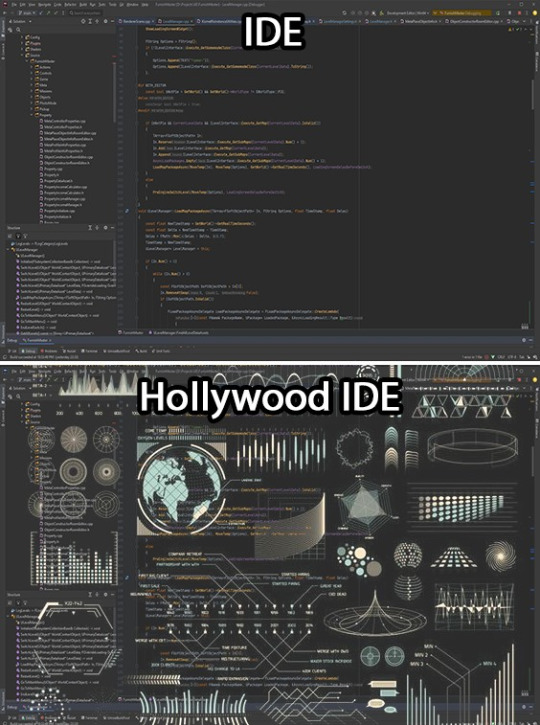
269 notes
·
View notes