#time mapping template
Explore tagged Tumblr posts
Text
The Ultimate Productivity Hack: Mastering Time Mapping For Success
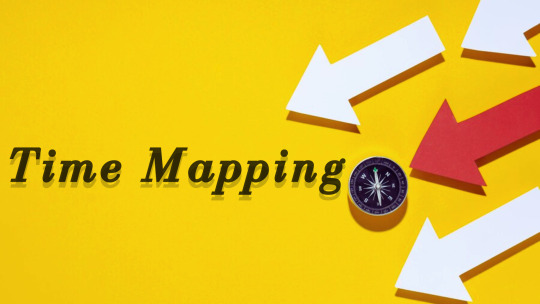
The powerful method for structuring your day is none other than mapping your time. It is a powerful productivity technique that involves structuring your day into designated blocks of time, each dedicated to specific tasks or activities. This method provides a visual representation of how you plan to allocate your time, allowing you to prioritize tasks, maintain focus, and make efficient use of your day.
Let’s understand more about it!
What Is Time Mapping?
The Time mapping is a strategic time management technique that involves visually mapping out and organizing your day or schedule into specific blocks of time dedicated to different tasks or activities.
The process typically starts with identifying your goals, priorities, and tasks for the day or week. Then, you allocate specific time slots in your schedule to focus on each task, ensuring that you dedicate uninterrupted time and attention to them.
The goal of time-mapping is to create a structured and organized plan for how you will spend your time, allowing you to maximize productivity, prioritize tasks effectively, and manage your workload efficiently. By breaking down your day into manageable chunks and assigning specific time slots for each task, you can better manage your time, reduce procrastination, and stay focused on what needs to be done.
Is Using Employee Time Tracking Software For Mapping Time Worth It?
Using employee time tracking software for time-mapping can be highly beneficial for businesses looking to optimize productivity, track performance, and improve efficiency. Here are some reasons why it can be worth it:
Accurate Time Tracking: Time tracking software allows employees to accurately record the time spent on various tasks and projects. This helps businesses gain insights into how time is being allocated and identify areas for improvement.
Resource Allocation: By tracking time spent on different tasks, managers can better allocate resources, assign tasks effectively, and ensure that workloads are balanced among team members.
Productivity Monitoring: Time tracking software provides real-time visibility into employee productivity levels. Managers can monitor progress on tasks, identify bottlenecks or inefficiencies, and provide timely feedback or support as needed.
Billing And Invoicing: For businesses that bill clients based on hours worked, time tracking software simplifies the process of generating accurate invoices and tracking billable hours, reducing the risk of underbilling or overbilling clients.
Performance Evaluation: Time tracking data can be used as a basis for performance evaluations and employee feedback discussions. Managers can assess individual and team performance, identify top performers, and recognize areas for improvement.
How To Create A Time Mapping Template?

Creating a time mapping template involves several steps to ensure it effectively captures your schedule and tasks. Begin by outlining your typical daily or weekly schedule, including designated time slots for work, breaks, meals, and any recurring commitments.
Next, identify your key tasks, projects, or goals for each day or week and allocate specific time blocks in your schedule to focus on these activities. Consider your energy levels and peak productivity times when assigning tasks to different parts of the day. Additionally, use color-coding or visual cues to differentiate between different types of tasks or activities, such as work-related tasks, personal errands, or leisure activities.
Once you have drafted your time-mapping template, review and refine it as needed to ensure it accurately reflects your priorities, commitments, and workflow preferences. Experiment with different formats or tools, such as digital calendars, planners, or time management apps, to find the format that works best for you.
Value Of Track Working Hours?
For employees, tracking working hours ensures that they are fairly compensated for the time they dedicate to their work. It provides transparency and accountability, allowing employees to accurately record the hours they have worked and ensuring they receive proper payment for overtime or additional hours.
From an employer perspective, tracking working hours enables better resource allocation and workload management. It provides insights into how time is being spent on various tasks and projects, helping managers identify inefficiencies, streamline processes, and allocate resources more effectively. Also Watch: Leading Employee Engagement and Workforce Productivity Tool
youtube
Ending It Up!
In conclusion, Time mapping emerges not only as a methodological tool but as a philosophy that transforms the way we perceive and utilize time. Throughout this exploration of time mapping, we've delved into its intricacies, unveiling its potential to revolutionize productivity, enhance efficiency, and bring clarity to the chaos of our daily lives.
By systematically organizing our time into purposeful blocks and allocating it with intentionality, it offers a pathway to reclaim control over our schedules, priorities, and ultimately, our lives. It empowers us to transcend the limitations of mere time management and embrace a holistic approach to productivity that honors both our professional aspirations and personal well-being.
0 notes
Text
Is this what adults felt like when we would rather google (or shocker: look up on The Most Unserious Website Chock Full Of Misinformation, aka Wikipedia) something than going on a trip to the library to figure it out?
im still losing it over the "how did high schoolers write 600 word essays before chatgpt" post. 600 words. that is nothing. that is so few words what do you mean you can't write 600 words. 600 words. this post right here is 45 words.
#or when you use a digital map instead of the physical foldy ones#on a more serious note:#1. What is my essay about. what is the appropriate structure#(like pro-con-opinion or thing1 & thing2 i did on holiday)#2. then sort talkingpoints accordingly#3. try to bring a ‚first draft‘ to page (doesn‘t have to be perfect. maybe use scrap paper)#4. see how many words you have & add to or remove accordingly#(like fluffing out w/ more adjectives/adding senteces or removing ‚unnecessary‘ ones)#5. check wordcount & if it makes sense#repeat 4&5 untill you think the essay is good enough / you‘ve run out of time#also: try to find or make an overview of different ‚templates‘ for essays#(like ‚pro-con something’ or ‚telling friend about holidays‘ or ‚pitch an idea‘)#(with like how many paragraphs / what belongs in which one / how many sentences in which one)#(
97K notes
·
View notes
Text
i remember when i was like ten or eleven and not allowed youtube or spotify i found this one song i really liked through a warrior cats comic on scratch.mit.edu . and i would have that project favorited so i could go back once a day (i couldnt listen to any songs more than once a day or else i would feel physically ill and very anxious) . And id just wake up in the mornings and think Wow! i cant wait to listen to this one specific song and once its over ill get really sad because i cant listen to it again until tomorrow
#this actually happened three times. all of which were warrior cats related. one of them was a map set to a five nights at freddies fan song#i would also make shitty animation memes using templates other people made …… I should totally share those sometime they’re actually gold
1 note
·
View note
Text















Hello clangen community!! I’ve made some free to use OC reference sheet templates for all your clangen needs and desires, including the transparent empty template version for if you want to make a custom background yourself! You don’t need to credit or link me in the post if you do end up using these, just don’t remove the credit on the template itself and you’re all set! I’ve made a template for this before but it was. very bad. so I decided to remake it and make it a lil prettier this time, using the backgrounds from the game itself.
Additional tips just in case: To add in your cats sprite, color pick the color of the solid square behind the [insert sprite here] model and draw over it! It should now be open for you to put your own sprites there. Also, if you’re making your own customized version using the transparent template, I use overlay clipping layers to change the color of the template itself, like the cyan overlay I used for the crystal river/wastelands/fjord maps.
Have fun!! Feel free to use however you like, just don’t remove the credit !
#clangen#wc clangen#warrior cats#wc#warriors#clangen art#art#my art#fanart#free to use#oc template#oc reference sheet
971 notes
·
View notes
Text
Online Writing Resources #2
Vocabulary:
Tip of My Tongue: I find this very helpful when I can't think of a specific word I'm looking for. Which is often.
WordHippo: As well as a thesaurus, this website also provides antonyms, definitions, rhymes, sentences that use a particular word, translations, pronunciations, and word forms.
OneLook: Find definitions, synonyms, antonyms, and related words. Allows you to search in specific categories.
YourDictionary: This website is a dictionary and thesaurus, and helps with grammar, vocabulary, and usage.
Information/Research:
Crime Reads: Covers crime and thriller movies, books, and TV shows. Great inspiration before writing a crime scene or story in this genre.
Havocscope: Black market information, including pricing, market value, and sources.
Climate Comparison: Compares the climates of two countries, or parts of the country, with each other.
Food Timeline: Centuries worth of information about food, and what people ate in different time periods.
Refseek: Information about literally anything. Provides links to other sources relevant to your search.
Perplexity AI: Uses information from the internet to answer any questions you have, summarises the key points, suggests relevant or similar searches, and links the sources used.
Planning/Worldbuilding:
One Stop for Writers: Literally everything a writer could need, all in one place: description thesaurus, character builder, story maps, scene maps, timelines, worldbuilding surveys, idea generators, templates, tutorials... all of it.
World Anvil: Provides worldbuilding templates and lets you create interactive maps, chronicles, timelines, whiteboards, family trees, charts, and interactive tables. May be a bit complicated to navigate at first, but the features are incredibly useful.
Inkarnate: This is a fantasy map maker where you can make maps for your world, regions, cities, interiors, or battles.
Miscellaneous:
750words: Helps build the habit of writing daily (about three pages). Fully private. It also tracks your progress and mindset while writing.
BetaBooks: Allows you to share your manuscript with your beta readers. You can see who is reading, how far they've read, and feedback.
Readable: Helps you to measure and improve the readability of your writing and make readers more engaged.
ZenPen: A minimalist writing page that blocks any distractions and helps improve your focus. You can make it full screen, invert the colours, and set a word count goal.
QueryTracker: Helps you find a literary agent for your book.
Lulu: Self-publish your book!
See my previous post with more:
Drop any other resources you like to use in the comments! Happy writing ❤
Previous | Next
#writeblr#writing#writing tips#writing advice#writing help#writing resources#creative writing#writer resources#author resources#writer stuff#how to write#writing techniques#story writing#author#author things#writer things#writer help#writing research#vocabulary#deception-united
2K notes
·
View notes
Text
What makes a Mech a Mech?
Now you might think it's the shape: Humanoid, bipedal, articulated limbs. And once upon a time that might have been the case. These days those machines are a lot more diverse though, come in all sorts of shapes and sizes; you got quadrupeds, winged mechs, hell sometimes ones that don't got any arms or legs at all.
No, what makes a Mech a Mech, is the Neural Link.
Mechs are unique in the way that their pilots get wired into them. They plug their brain into a machine and they become that machine.
Y'see that's why so many of the early models were so standardized, modeled after our own anatomy and musculature. Back when the tech was first being developed, the test pool was pretty limited. All military types, foot soldiers and the like. Those folks tend to have something of a limited imagination, creativity and individuality gets beaten out of 'em until they conform to the template of what the military wants 'em to be.
Which means they aren't all that great at imaginin' their body as anythin' other than what it is.
So all those early prototypes had to conform to that. If they wanted a pilot to have a decent enough Link Aptitude, they needed Mechs that the pilots could see themselves as. Folks were already used to havin' two arms and two legs, replacin' 'em with metal instead of flesh was a short enough leap that those folks could handle it.
But y'see then they started expandin' the applicant pool; researchers and developers moved outside the military in search of folks with higher Link Aptitude. And they found that humanity is a lot more diverse than that template the military beats into its soldiers. Turns out folks can be a lot more creative with their body map. Not everybody fits into that standardized definition of what humanity is.
They were lookin' in the completely wrong place with the military, turns out. Conformity is all well and good when you're trynna rush somethin' off the assembly line, but when you're trynna really push the limits of what's possible? Well you gotta get a bit more creative with it.
That's why you don't usually see the jugheads piloting mechs anymore. They ain't as good with all the fanciness companies are packin' into them these days. Now y'know who is good with all of that? Queer folks. Transgender folks especially. Turns out growin' up in the wrong body and learnin' to deal with that makes you real good at dissociatin' and messin' with your body map. Makes it a lot easier to trick your brain into thinkin' some weird part of this metal colossus is actually part of your body now.
Once they sorted that out, synchronicity rates skyrocketed. Led to a lot of other good things too. Y'see suddenly Queer and Trans folks were prime candidates for bein' pilots, corpos needed 'em. Which meant they had to make it safe enough for folks to be those things, or at least enough to admit it to the recruiters. Kinda funny thinkin' back, that that was what tipped the scales, but I suppose you can always trust corpos to do what corpos do.
But anyway, that's why so many Mechs are custom made to their pilots nowadays. That's why they craft the IMPs alongside the pilots through basic training. You gotta build a system that'll fit the pilot's body map, and ideally one that'll make the most of it.
If that pilot's more comfortable with a tail? Give that Mech a tail. Digitigrade legs? Quadrupedal? Fuck it, if it works for the pilot, throw that shit on there. Y'see ultimately, through the Neural Link, all you gotta be able to do is trick your brain into thinkin' that Mech is your body, and then it's off to the races.
And that moment, when your mind slips into that metal monstrosity and suddenly you feel more at home than you ever did in your own flesh and blood? That's what pilots live and die for. That's how you know the engineers did a good job.
And that's what makes a Mech a Mech.
#mechposting#mechs#mech pilots#mecha#Neural Link#Queer#Trans#cybernetic dreams#something something queer people have inherent value#for their creativity and individuality#writing#short story#microfiction
575 notes
·
View notes
Text
Apps we use as a system !

Simply plural!
Simply plural is a great app for Systems! it allows you to track who's fronting, add more in depth information about who's fronting, Sort headmates out into groups, it also has a chat function.
Negatives: whilst it is a great app! it is more ideal for Smaller to medium sized Systems or Systems that switch solidly or for longer periods of time, as a bigger system outself, we find it quite difficult to use Sometimes, as it can be difficult for us regrading having to get up and log things.
they are also supportive of endogenic "Systems" and their resources do contain misinformation.
Octocon!
octocon is very similar to simply plural!
you can add headmates, categorise them, it also has a bit directly in discord, so it could be easier for some systems to use! It also has a diary feature! we have less to say about this as we personally don't use it, but it could be helpful for other systems!, it is currently only on andriod but will be releasing on IOS late 2024/2025
we feel that the app is quite clunky and can be difficult to use, especially if your already using apps like simply plural.
they also have a limit on how many alters profiles you can create to "limit the amount of fakers" - to specify direct quote from the official octocon server linked on there website, “the alter limit is to basically protect against ddos attacks, without the limit someone could take up an unreasonable amount of the bots resources and crash it. theres no way to go past it, and nobody so far has gotten close to going past the alter limit as far as we know.” I heard the term fakers being thrown around, I also assume that by “fakers” they mean endo “systems” but still the tone is there and it rubs me the wrong way considering systems that have high high alter counts (such as ourselfs) :)
Notion!
Notion is a great app! we personally dont use it to track our system but we know many Systems that do! it can easily be used for tracking fronts, alters, giving alters journal pages etc! it's very easy to use for beginners and there are many tutorials on YouTube about it! It is also used by a alot of singlets too!
our only criticism is that it isn't built for Systems! So you would need to build it all yourself or use templates if that makes sense which we know for Some Systems could be a struggle!
Mindly
Mindly is a very easy to use app, which is commonly used for making innerworld maps! It's very simply to visualise and understand!
Our negatives for mindly are that there is a limit on how many maps you can make, if you are like us for example and have different layers in your system you wouldn't be able to make multiple maps for those layers, also it is very limited on how you can customise your bubbles, with only the colour, text and emoji
Fortelling
Fortelling is a great app! you can use it to create innerworld maps every easily! being able to include images and in-depth describes also!, we also use it to create split/fussion maps, and you can also use it similarly to Simply plural as you can add in depth information and also custom fields!
Anytype
Anytype is a good app for creating private journal pages for headmates!
It's a great way to allow alters there own private space to express themselves
Our negatives is that it can be quite confusing when you first start using the app, and it could get confusing if you are a bigger System
Twinote
we love twinote! it's such a fun way to communicate with your headmates! the app is very similar to twitter but it's completely private! alters can completely create there own profiles and communicate with each other very easily!, we also know singlets that use it for role playing also! :)
Daylio
We use daylio well daily! it's a great way to track things like switches or Symptoms eta very simply! we also use it for non system related things just like sleep, school, our mood etc!! It's been so helpful for us and our doctors!
We use daylio well daily! it's a great way to track things like switches or Symptoms eta very simply! we also use it for non system related things just like sleep, school, our mood etc!! It's been so helpful for us and our doctors!


#did system#endos dni#actually a system#anti endo#did stuff#anti endogenic#did osdd#traumagenic system#actually did#endos fuck off#didosdd#did education#system posting#system info#system blog#dissociative system
335 notes
·
View notes
Text
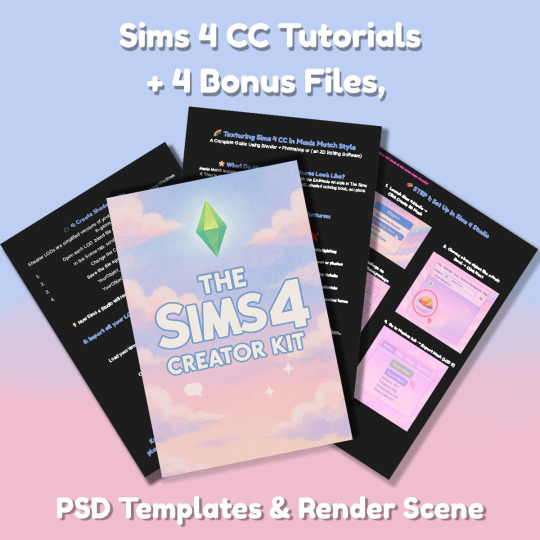
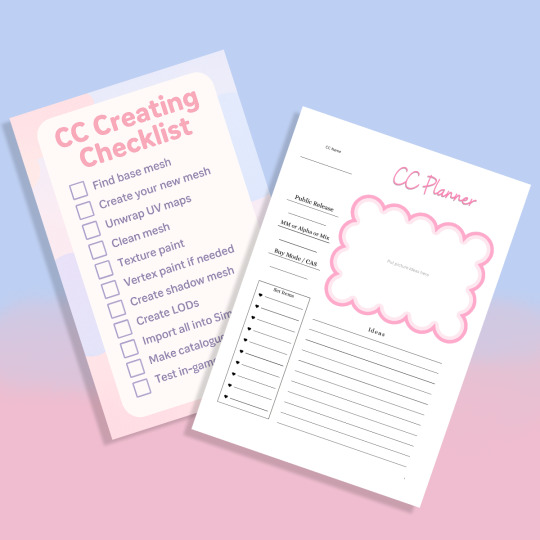
Sims 4 CC Kit — Make Your Own Lights, Decor, Clutter & Textures
Ever wanted to create Sims 4 clutter or decor CC but got stuck?
This kit is for you.
It’s a step-by-step guide that shows you how I make my own Sims 4 decor CC — lights, clutter, textures — in a way that I found works for me. You get guides, cheatsheets, templates, and my personal workflow that I’ve figured out through trial & error.
This probably isn’t the “proper” way of creating CC — but it’s how I learned, and it works and I use it every single time I create something new.
⚠️ Just to be clear:
This is a written tutorial kit, not a video or image course.
BUT — I’ve included some visuals, some screenshots & cheatsheets to help you follow along but its alot of written stuff. It would also be beneficial for you to have some basic knowledge of blender.
✅ What You Get:
Decor, clutter, lights CC Creation Guide
Shadow Mesh Tutorial
Mesh Cleanup Workflow
LOD Creation Steps
Maxis Match Texturing Cheat Sheet
Alpha Textures Basics
Vertex Paint for Lights Guide
Custom Thumbnail Tutorial
Normal & Specular Map Basics
Blender Basics Recap
Sims 4 Studio Quick Fix Cheatsheet
Blender Hotkeys Cheatsheet
CC Planner to organize your ideas
CC Creating Checklist
PSD Thumbnail Templates (Decor)
Blank Normal & Specular Maps
Blender Render Setup File for Catalog Thumbnails
Texture Tips & Tricks
🎯 Why You’ll Love This:
No fluff — real steps, real help
Written for beginners who know basic Blender but need a hand
Includes a little bit of visual guides, printables & templates
Saves you HOURS of googling random problems
Helps you actually finish your CC & get it in-game
🖤 This is for you if:
You know basic Blender stuff (grab, rotate, edit mode) Got 3D Models you want to put into The Sims 4
You want to make clutter, decor CC and lights (not clothes or CAS yet)
You’re tired of tutorials that make you more confused
PS: Accessories & Clothing Creator Kits are coming soon.
If you get stuck, you can always join my Discord
(link’s on www.simmerkate.com).
Get Here (xx)
181 notes
·
View notes
Text
whether the internet becomes an intolerable surveillance state, ubiquitous subscription model, or unusably ad- or AI-ridden shithole, I think we need to remember
how to do things offline
either on your personal hard drive (just because it’s an app doesn’t mean the information is stored in your device) or on paper. I’m not saying the collapse of the internet is imminent, and I’m not suggesting we do everything completely without technology, or even stop using it until we have to. (to be clear, I also don’t think the internet will just blink out of existence, suddenly stop being a thing at all; rather I think it might continue to lose its usefulness to the point where it’s impossible to get anything done. anyway) but some people may have forgotten how we got by before the internet (I almost have!), and the younger generation might not have experienced it at all.
I figure most people probably use the internet mainly for communication with friends and family, entertainment and creation (eg. writing), and looking up how to do things, so here’s how to do those things offline:
First and most importantly, download everything important to you onto at least one hard drive and at least one flashdrive! files can get corrupted and hardware can get damaged or lost, but as long as you keep backup copies, you have much-closer-to-guaranteed access versus hoping a business doesn’t decide to paywall, purge, or otherwise revoke your access. I would recommend getting irreplaceable photos printed as well
download and/or print/write down:
anything important to you - photos/videos, journals, certificates, college transcripts
contact info - phone numbers and/or addresses of friends/family (know how to contact them if you can’t use your favourite messaging app), doctors (open hours would be good too), veterinarians if you have pets, and work
how-to’s - recipes (one, two), emergency preparedness (what do I do if… eg. I smell gas)
other things you might google: cleaning chemicals to NOT mix, what laundry tag symbols mean, people food dogs and cats can and can’t eat, plant toxicity to pets
and know offline ways to find things out - local radio station, newspaper, a nearby highway rest area might have a region map, public libraries usually have a bunch of resources
also, those of you who get periods should strongly consider not using period tracking apps! here’s how to track your period manually
free printable period tracker templates (no printer? public libraries usually charge a few cents per page, or you can recreate it by hand)
moving on to entertainment, you can still get most media for free! it’s completely legal to download your favourite movies to your own personal hard drive, you just can’t sell or distribute copies (not legal advice)
movies: wcostream.tv (right click the player) - the url changes every once in a while but usually redirects; I recently noticed that it’s hiding a lot of movies behind “premium,” so it may or may not work anymore | download youtube videos
music: how to get music without streaming it | legal free downloads
games: steamunlocked.net - doesn’t have every game and can be slow to update, but very reliable
books: free online libraries | legal free downloads
otherwise passing time:
active outdoor games
for road trips (social verbal games)
for when power’s out
for sheltering in place (not all offline, but good ideas)
board games (often found at thrift stores)
ad-free customisable games collection (mobile)
read, write, draw, or whatever your craft is, sing, dance, clean, reorganise, take a bath
go outside - excuses include napping (if safe), eating, reading, finding cool plants/animals/rocks, playing with the dog
places to go include:
zoos and museums can be surprisingly cheap
parks and nature preserves
library, mall, or game shop
and a few miscellaneous things for good measure:
time budgeting | household management
how to use a planner | I’ve had success with visually blocked-out schedules like these
please add on if you have any other offline alternatives to common uses of the internet!
767 notes
·
View notes
Text
I've talked about this a long time ago but a reminder: you can make a hex map projected onto an icosahedron (the tiles at the vertices won't be hexagons but pentagons that connect to give neighboring hexes but that's okay) and either print it out as is so now you have a cool d20-shaped world map, by using the following template
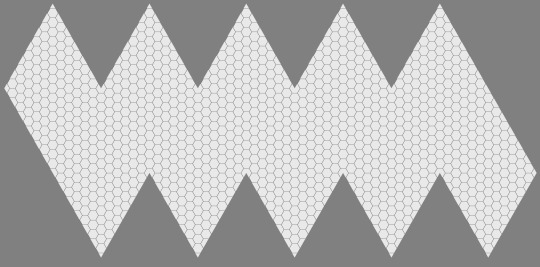
Or if you really wanna go nut-nut, you could also turn that into a texture map in the 3D modeling software of your choice, and project it onto an icosahedron and then subdivide that to get something smoother

Anyway I just thought more people should be talking about this.
518 notes
·
View notes
Note
Do you have a good resource for story beats/templates? Story mapping?
(I assume you mean a resource to track story beats and mapping and not a resource for generating them. Forgive me if I am mistaken as I have no advice for the latter.)
I learned story mapping/beats/pacing by trial and error and I don't recommend that because it's like banging your head against a brick wall every time you sit down to write.
The two absolute best ways to perfect your pacing and story mapping skills are:
Read a lot of books or screenplays, depending on which format you're writing
Outline, outline, outline
Reading helps build the muscle for beats and mapping because you ingest it to the point that when you encounter a pacing issue, you know it. You feel it in your belly.
As for outlining, it's an age-old tool for a reason. Personally, I hate outlining and often don't do it, but those stories and scripts are often the ones that need the most editing.
Beyond that, this may sound silly because it's kind of a cliché in the business, but the Save The Cat books are full of great tools and tips for pacing, character, etc. It started as a how-to for screenwriters, but now it's a whole media empire of instructionals for writers of all genres and formats, including novels.
You could try that resource (or one of the hundreds of copycats... see what I did there?) to build up your story mapping skill to the point where you know when to ignore those Save The Cat rules.
There are also a lot of other online tools in which you can enter character info and scenes to make pacing easier. (When writing More Than Stars, which had eight—yes, eight!—lead characters, I used a program that turned the character arcs into a graph just so I could keep track of it all.)
230 notes
·
View notes
Text
The Sims 3 Material Painter Final Version
UPDATE
I've updated the painter, and with it, included some new things as well as a fully interactive tutorial on how to use it.
NEEDED Prerequisites:
Blender 4.2+
Blender Paint System Addon - HERE (you can donate to the original creator, or get it for free, great little plugin!)
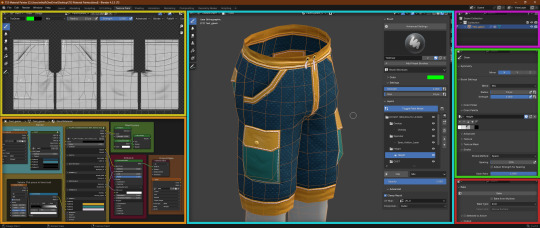
THE TUTORIAL
The tutorial is extensive, done in numbered steps, and is UI and workflow oriented, allowing you to click on any relevant UI element to learn more about it, and how it relates to the complete workflow. There's an additional, advanced chapter, for people who are interested in learning more about blender texture painter's functionality and techniques.
PAINTER ADDITIONS
The Painter has been slightly fixed, with multiplier's lines and depth shading being shifted to the correct depth, and with AO being more pronounced. This will make multiplier output even more accurate. Added some new minor tweaks to UI and Color Palettes to accommodate for the tutorial.
DOWNLOAD
Get updated templates with new files HERE!
If you only want to access the tutorial, you can do it HERE.
You can access the original post below:
Been working on a tool that easily creates The Sims 3 material maps based only on a few texture layers, most of it derived from height data. This was done long time ago, but very sloppily, and it was not at all approachable.
Discovering THIS free blender add-on that lets you plaint layers in it, made me return to this project and finalize it for release.
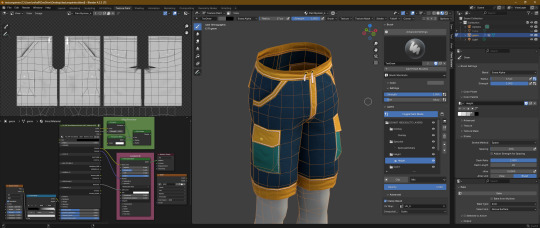
The tool can export:
- Multiplier, RGB+A
- Normal Map, RGB+A
- CAST Map, RGB+A
- Specular Map
- Overlay, RGB+A

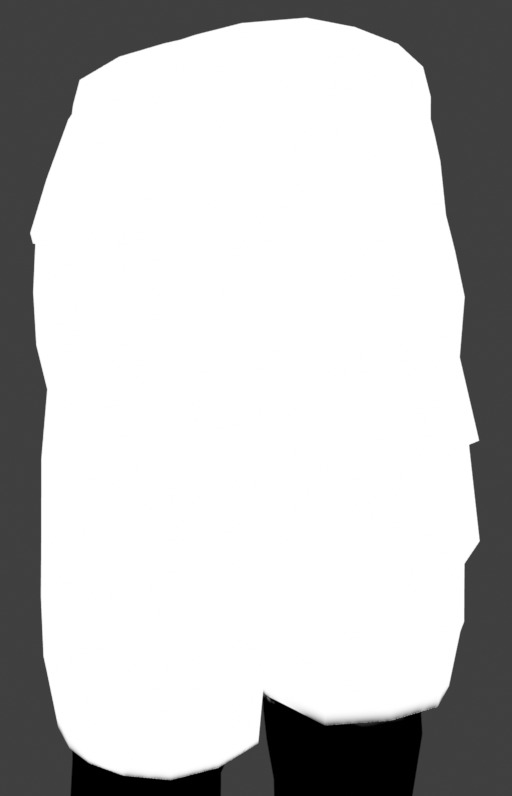

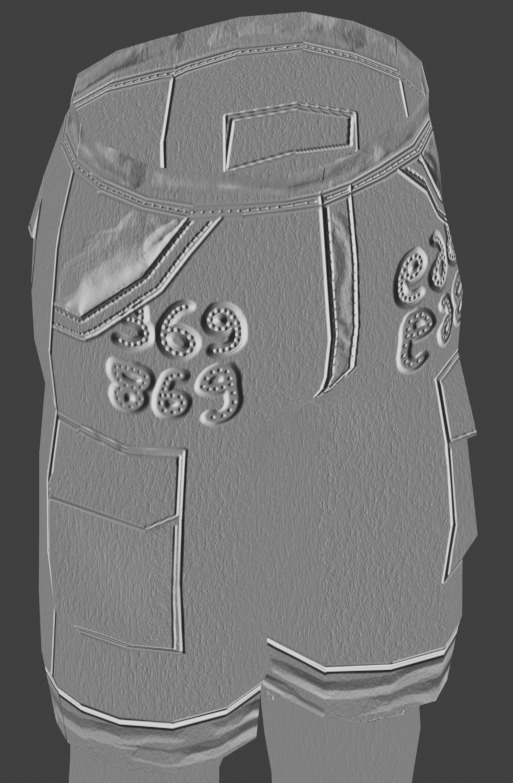



OLD VERSION BELOW!
//~~Get it HERE, and please, make sure to get THIS blender plugin, it's NEEDED for this to work. Blender 4.2+ is also needed for these to work together.~~//
#thesims3#thesims#sims3#thesims3cc#the sims 3#sims3mods#ts3#sims 3#sims3tools#thesimstools#simsc#simscreation#sims creator#blender#blender3d
206 notes
·
View notes
Text


hi! someone requested me to do a tutorial based on this gifset!
this tutorial requires an intermediate knowledge of gifmaking. i won’t teach you how to do gifs from scratch, there are other tutorials for that out there.
[tutorial under the cut]
THE BASICS
AN INTRODUCTION
first off, the gifset in question is based on this gifset by @/eddiediaaz and i got permission from them to explain the process. i won’t be sharing the template because it’s a near replica of theirs (that isn’t shared to the public) and i don’t feel comfortable doing so, but you can recreate it by yourself just like i did!
also, ESL, so please pardon any mistakes.
THE FONT
Circular ST (Medium & Black). download it here & here.
CLIPPING MASKS
clipping masks are the way i put images and gifs inside of shapes. i used that method in the first and second gif of the Spotify gifset as you can see here. what does a clipping mask do? basically, it links two or more layers together in a way it follows the “shape” of your base layer. ie, everything that is shown follows the “shape” of your main layer and nothing more. your base layer can be anything: a shape, an image, a gif, a text, an adjustment layer, really everything. let’s see an example:
CLIPPING MASKS & SHAPES

the original image (Gun 'n' Roses logo) is intact, as in, it’s not cut like a circle, something that cannot be undone. instead, everything outside the limits of the blue circle is just hidden. if i delete the base layer (the circle layer), the original image will appear as it originally is, as an rectangle. talking about layers, let’s see my layers panel (some things are in Portuguese, but i think you can understand):

notice the little arrow pointing downwards to the “circle” layer. that is the clipping mask symbol. the base layer always needs to be below what is being clipped. if the base layer is deleted, the chain is broken and every layer clipped will now act independently and have its original shape. you can have as many clipped layers as you want. you can also have multiple chains going on in a .psd, each one with its own base layer. to clip a layer, you just need to press ctrl+alt+G or cmd+option+G while having the layer you want to clip selected (NOT your base layer). or, you can go to LAYER > CREATE CLIPPING MASK.
CLIPPING MASKS & TEXT
let’s see the same example, but with text instead:
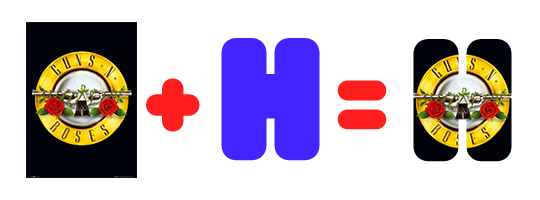

A TIP
because adjustment layers are clippable, you can completely gif by using clipping masks. this is very useful when you have more than one gif inside a canvas and don’t want an adjustment layer to affect everything besides a certain layer/element.
let’s take my first gif of the Spotify gifset as an example.
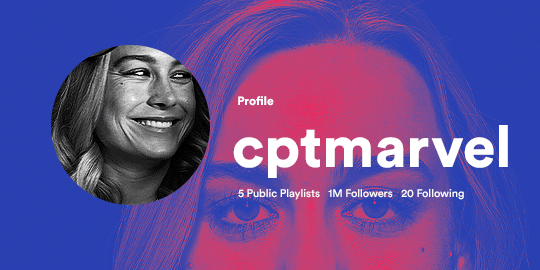
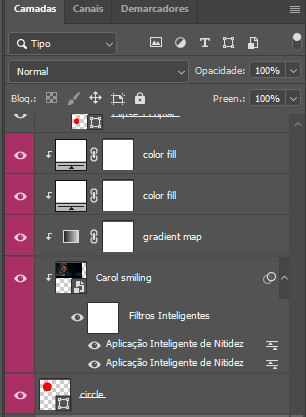
the circle is the base layer. the “Carol smiling” layer is my gif converted to a smart filter. above that “Carol smiling” layer, there is a black and white gradient map and two color fills of white so i can achieve the coloring you see. all those layers are clipping onto the circle layer, making my now b&w gif have the shape of a small circle as well. those layers are in a folder in the .psd of my first gif, so i don’t have multiple files sitting on my PC to assemble just one gif. i could have giffed that small gif separately and pasted it onto my canvas as well, but i like to do this way so i can adjust everything i want in real time instead of redoing a gif over and over every time i want to change something.
HOW TO MAKE EACH GIF
all gifs are 540x540px.
THE FIRST GIF
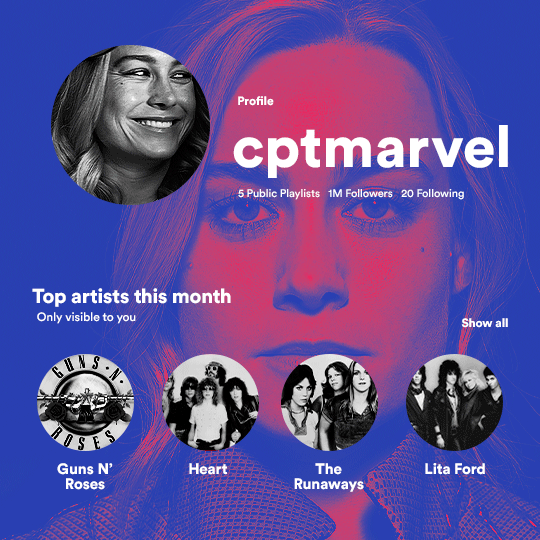
the first gif has 6 elements. the elements are: a big gif serving as a background (a close-up of Carol), a smaller gif inside a circle (a b&w gif of Carol smiling) as a profile picture and four static images for the featured artists. i giffed as i normally do (loaded screencaps, resized the gif, sharpened the gif, etc) for my background gif. to achieve the coloring, i’ve added a gradient map (layer > new adjustment layer > gradient map) purple to pink. to the profile picture, i made a 160x160px circle in the top left corner. the color of it doesn’t matter. the next step is a matter of taste: i giffed the smaller gif in the same .psd thanks to clipping masks that i explained earlier, but you can do it in a separate canvas too. for the featured artists, i made four circles with 98x98px each. for the images, i had to check Spotify for their selected PFPs. after that, i googled “[band/artist] spotify” to find the images. the PFP of bands and artists in the Spotify app are displayed in black and white, so you might have to make them b&w if you happen to find them only in color. to make the artists PFPs pop a bit more, i transformed them into smart filters and added a bit of sharpening to them (intensity 10 x radius 10). you can adjust the colors and the brightness if you want, too. the sizes of the texts in the gif are: 58px (username), 20px (top artists of the month), 15px (name of the artists), 12px (only visible to you + show all + profile) and 11px (following and follower numbers).
SECOND GIF

for the chart, i created a black rectangle (490x308px) that i set its blending mode to lighten (thus making it transparent) and i added an internal white stroke. i added the text and the little squares next to the top 6 numbers. the font sizes are: 17px (top tracks this month), 11px (only visible to you), 14px (song title, show all, top 6 numbers), 13px (artist/band, album title, length of the song). i added the album covers — that i made b&w — by clipping images onto 32x32px squares. for the coloring, i added a gradient map (dark purple > light purple).
THIRD GIF

there are three types of playlists in this gif: a Spotify original playlist, a playlist made by a user and a Mix. you don’t have to follow this formula if you don’t want to, but in the case you do, here’s how i did it: browse Spotify for an original playlist of theirs. chances are, if you google the playlist’s name, you can find its cover on Google Images. at least, i found the “All Out 80s” cover that i used in my gifset. you can also create your own. for the user playlist, just pick four songs and find their (album) covers, also on Google. create a square canvas on Photoshop and make four squares, each in one quadrant of the canvas. paste your images onto your canvas and clip the images to each square. then, add a gradient map (black + whatever color you want) to all those images and title your playlist (font size: ). save that collage as a PNG and load to your gif canvas or merge all the layers+transform into a smart filter and drag the smart filter layer onto your gif canvas. now, the trickiest one. while you can invent your own Mix, i wanted to use a real one, but i had no idea on how to find them. thanks to reddit, i discovered that, if you search “made for you” on Spotify, you will find their Mixes! some of them are very whacky and specific! i just picked the Mix that made the most sense for Carol from that (gigantic) list. before doing the next step, i would advise you to google the name of the Mix you picked to see if you are able to find the cover of it with good quality. i wasn’t able to find mine (Karaoke Mix), so i just screenshotted my Spotify app, pasted that screenshot into Photoshop and cut the Mix cover and pasted that onto my canvas. the quality wasn’t great, so i transformed the cover into a smart filter, added a bit of gaussian blur and then sharpened it (intensity 10 x radius 10). the color wasn’t what i wanted either, so i used Hue/Saturation to change the hue. because the original image for the Mix was smaller than i wanted and i stretched it to make it bigger, the quality of the text and the Spotify logo was botched. i painted over the Mix cover and created a text with the font i linked earlier to replace its now pixelated title. i also painted over the little Spotify logo, found a logo in the internet and pasted over the Mix cover about the same size of the original logo. to achieve the “3D effect” of the gif, i made my b&w gif, the base. then, i duplicated all layers and added a gradient map (black > pink) and merged all the layers of that duplicate. i made a second replica of my gif, now with a different gradient map (black > blue). i set both replicas to the ligthen blending mode. you will notice that the replicas will "disappear" and only the original b&w gif will remain. if you move the replicas a bit, that colored border will appear. this doesn't work much in very bright gifs without a lot of dark areas, btw.
FOURTH GIF
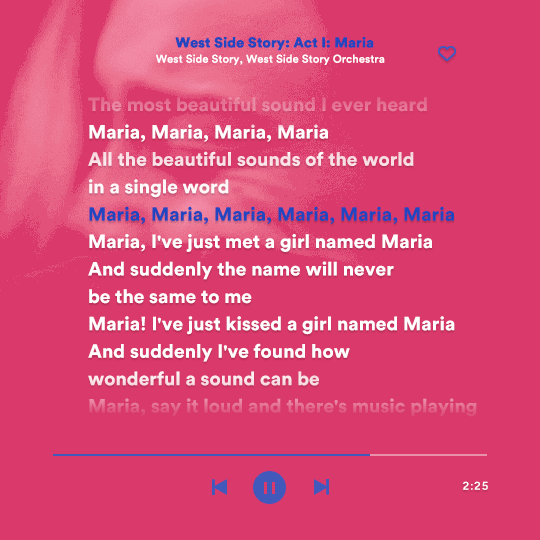
this gif used an altered (by me) version of this template. (i changed the fonts to match the rest of the gifset, too.) for the color text effect, you will have to gif with the timeline bar. take your gif’s length and do the math to find how many frames are ⅓ of it. take your lyrics’ layer and cut it into three equal parts or close to it by using the scissors icon in the timeline panel. in each third, change the color of just one line, line by line. when you play your gif, the colors of the lyrics will change like in Karaoke. you can do the same thing with frames iirc, though. i explained the timeline method because that’s the one i used in this gifset and use in general gif making. for the coloring, i added a gradient map. to make the colors pop a bit more, i add two gradient maps: the first one is in black and white, the other is in color. that adds depth to the blacks and darker colors of the gif.
FIFTH GIF
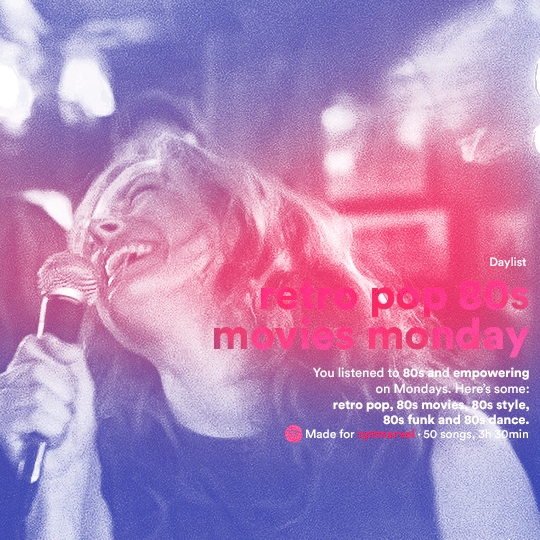
like in the Top Playlists gif, i wanted for my Daylist to be real as well. to achieve that, i listened to my Carol Danvers companion playlist (that you can listen here) for a long time until my Daylist refreshed itself. (Daylists refresh in certain times of the day — don't worry, Spotify will tell you when.) then, i just copied what it told me — the title and the genres i listened to generate such a Daylist, plus the genres i should check it out. you can invent your own Daylist if you want, but because it is generated by AI, i find very difficult to mimic its crazy titles, but you can try! you can also search in the web for other people’s Daylists if you want, but usually people don’t tell you what they listened to to get those playlists and nor what was recommended for them to listen to and i, at least, find that information important for the gifset. be aware that Daylists aren't available for every country yet (like in mine), but i found a way to work around that. the browser Opera GX offers a free "VPN" — not exactly a VPN, but it works close enough — so you can set your location to the US and listen to in-browser Spotify. i recommend not log into Tumblr while using Opera's VPN as there is a myth (that could easily be true!) that Tumblr terminates people's accounts that use a VPN. font sizes: 43px (daylist title), 13px (text), 12px ("daylist" & "made for"). for the flare effect, i searched for flare overlays on YouTube and downloaded one of those videos with 4K Video Downloader, a free software. i loaded the overlay into Photoshop and added a gradient map (purple > pink) over it, thus changing its color. i pasted the overlay onto my b&w gif and set its blending mode to screen. voila!
that's it! i hope you liked it and that i was able to express myself well. if you have any questions, feel free to contact me, i love helping people about their gifmaking questions! 💖
#*#*tutorials#gifmaker tag#dailyresources#usergif#completeresources#alielook#userairi#userhallie#userbess#userrobin#usershreyu#userzaynab#tuserju#tusermalina#tuserheidi#usertina#userabs#userbuckleys#usermagic#userjoeys#antlerqueen#userarrow#flashing gif tw
441 notes
·
View notes
Text
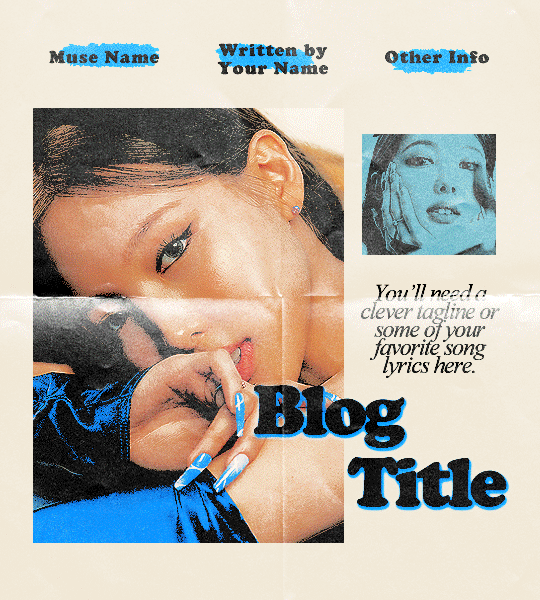
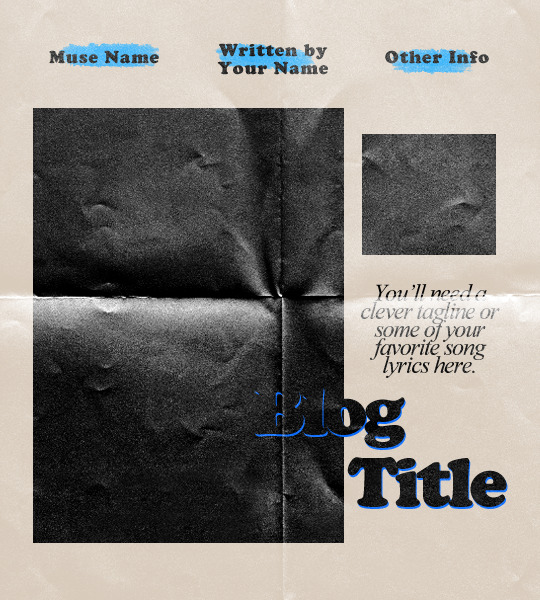
˙ ˖ ✶ ANAHILATION GRAPHIC TEMPLATE #001 — love countdown !!
fonts used are cooper black and times new roman (should already be on your system!)
a very basic understanding of gradient maps and color overlays/layer styles is needed to edit the accent colors
i make all of my resources for free and always will, but if you'd like to leave a tip my ko-fi is ANAHILATION. enjoy!!
feel free to edit however you like for personal use. please do not redistribute, claim as your own, or sell to others.
credit is not necessary, but always appreciated! a like & reblog if you're using is the cherry on top. and also feel free to mention me, i'd love to see what you come up with <3
my askbox is always open for any questions or suggestions on resources.
head to the source link to download on google drive!!
#indie rp#character psd#character template#rp psd#rp resources#graphic template#rp template#rpc#rph#supportcontentcreators#allresources
1K notes
·
View notes
Text
Writing Notes: Fantasy Worldbuilding

Fantasy worldbuilding - the process of creating a fictional world replete with core characters, overlapping storylines, detailed settings, and fantastical elements that set the world apart from our own.
A clear, detailed fantasy world will help readers invest in the characters that inhabit it.
Essential Elements of a Fantasy World
The fantasy genre often contains elements of science fiction, magic, or imaginative creatures—but it’s more than just writing every fictional element you can think up. The world of your fantasy novel, video game, television show, or film has to make sense in order for the rest of its parts to work in harmony.
Magic: Decide if there is a magic system in place, then set the rules of it. What powers it? Is it a secret? Can anyone use it?
Geography: It may be helpful to create a fantasy map. Identify major landmasses and historic sites. How does the landscape impact the plot or the characters? What is the climate like? You can get as specific as identifying the indigenous flora and fauna, even if you don’t use those details. As a world-builder, you can include as much or as little in your process and final version as you like—as long as your story comes together in a way that makes sense for the audience.
Society: Figure out the inhabitants of your fantasy world. What language do they speak? What do they look like? Are they humanlike? Are they creaturelike? What sort of culture do they have? How have previous historical events impacted the way they live now?
History: While you don’t have to outline the beginning of your world’s history to the end, it’s useful to know of any key events like wars, plagues, political strife, extraterrestrial invasions, or anything else that had an effect on the way your world operates now.
Time: How does it flow in your world? Is there a calendar? Are there seasons? What affects the light and the darkness?
How to Create a Fantasy World
There are many avenues for writing fantasy worlds, and you can start with whichever aspect you like first:
Use real life as inspiration. That doesn’t mean taking people from existing ethnic groups and putting costumes on them—but observe how other cultures live, how they interact with their environments and each other. By incorporating real-life into your fantasy book, you can avoid falling into tropes and clichés, and create a richer template for your characters and plot to thrive in.
Define the setting. A good starting point when creating a fantasy story is the universe itself. Is this an imaginary world existing within our own world, like Black Panther’s Wakanda? Or is it its own entirely new world, like Narnia in C.S. Lewis’s fantasy series The Chronicles of Narnia? Describe what the landscape looks like, what colors it contains, or how many suns and moons it has. Any details that can help make your fantasy world feel more like real-life in order to help ground it in something believable will make a difference in how your audience feels and experiences it.
Create inhabitants. A fantasy world has more than one type of inhabitant. They can be vastly different from one another, or only have subtle contrasts between them. For example, in J.R.R. Tolkien’s Lord of the Rings, the magical world setting of middle-earth has both Dwarves and Hobbits, which, despite both being the smaller races, contain many differences between them. They each have their own origins and backstories, temperaments, key aesthetics, daily life routines, and various other aspects that enrich and define the separate races. Inhabitants include the antagonists as well. Make them more than one-dimensional bad guys—give them a motivation that’s relevant to the world they live in.
Make magic. Implement your magic system, if there is one. Write its limits, along with its capabilities. For instance, in George R. R. Martin’s Game of Thrones, the magic in the world seemingly gets stronger when the main character Daenerys Targaryen brings about the birth of her dragons. Magic needs rules in order to function properly in your fantasy world, and while you don’t need to include a list of laws in your writing, the use of it must make them apparent.
Source ⚜ More: References ⚜ Writing Resources PDFs
#fantasy#worldbuilding#writeblr#literature#writers on tumblr#writing reference#dark academia#spilled ink#writing prompt#creative writing#writing tips#writing advice#on writing#light academia#magic#writing inspiration#writing ideas#writing resources
159 notes
·
View notes
Text
So... what exactly are executive functioning supports...?
Planners, checklists, and reminders are definitely executive function supports, but they aren't the only things that are available. ...so, I've made a list of some examples. A thread (🧵)
Executive functioning includes so much, so executive function supports can be SO MANY things. Executive functions include decision making, working memory, task initiation, planning, prioritizing, many forms of self-regulation, and more.
So let's talk in broad categories
Category 1: Decisionmaking
Avoiding a decision altogether,
Choosing randomly,
Reducing the number of options to decide between,
Always doing the same decision (such as having a uniform for yourself),
Outsourcing decisions,
Having outside structure/expectations
Category 2: Working memory
Keeping things visible,
Reminders,
Collaborators who gently remind you of things,
Writing it down (i.e., notebooks, post-its, to-do lists, etc.),
External structure such as lunch hours,
Understanding why and how working memory fails
Category 3: Information processing
Avoiding weak processing areas (eg. reading for dyslexics like me)
Have information in multiple forms,
Make information processing context relevant,
Reduce incoming information or competing demands
Category 4: Task Management
Body doubling,
Transition time,
To-do lists,
Breaking tasks down (including people to help with that),
External structure for identify the next step,
clear, explicit instructions,
Schedules, planners, itineraries.
Category 5: Organization
Mind maps,
Labels,
Notetaking templates,
Physical organizers,
Organizing methods (Kondo, Only 4 Things, etc.),
House cleaners, professional organizer, etc.
Clear bins,
An ability to toggle visibility
Category 6: Cognitive Flexibility
Transition time,
Pre-change warnings,
External support for identifying and reminding the new direction,
Context-based exemplars of similar change,
Visual schedules,
Reminders of when structure will start again
I've listed a lot of things here, but there are just so, so, so many more options.
Executive function supports can be ways that we think or approach situations (internal) or structures imposed on us by others (external). They can be physical tools that we can touch and interact with (tangible) or completely abstract ideas or approaches (intangible)
The big takeaways are that executive function supports can be any tool, structure, or communication that supports any of our executive functions.
Executive functioning struggles are core to the ADHD and autistic experiences (and secondary to other ND conditions). This means executive functioning takes a lot of energy for ADHD and/or autistic people, and the more support we have the more energy we can use for other things
So, yeah, planners, checklists, and reminders are definitely executive function supports, but so is a highschool bell schedule, hobby-related groups, professional services, and colleagues (consensually) harassing you to remember to send that email.
There are a lot of options!
#adhd#executive function#executive functioning#coping#coping strategies#autism#task initiation#decision paralysis#actually autistic#neurodivergent#mental health#executive dysfunction
2K notes
·
View notes