#twitter-hack
Text

#life hacks#gamer#pro tip#drinks#beverage#sweet treats#major depressive disorder#pristiq#twitter#all cops are bastards#ronald reagan is the devil
40K notes
·
View notes
Text
WARNING TO ANYONE USING FURAFFINITY, PASS IT ON!!!!
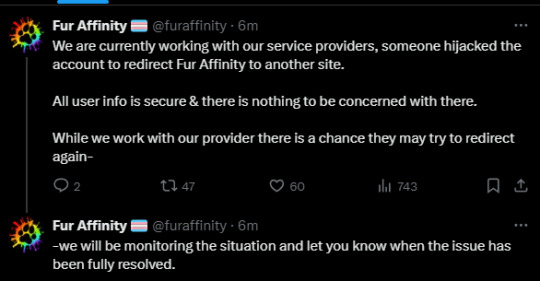

#furaffinity#hack#piracy#phishing#link#website#important#forever reblog#WARNING /!\#signal boost#discord#twitter
6K notes
·
View notes
Text

Pictochat!
#ant's art#homestuck#hs#someone on twitter asked me how they're chatting on different wifis#my theory is that they have a super long LAN cable#or Jade super hacked them to work internationally idk#beta kids#john egbert#dave strider#jade harley#rose lalonde#dude i miss my DS#shit was fire
6K notes
·
View notes
Text
My friend made a super cool language guessing game that is now fully functional!
https://langle.uk/
The database has a lot of minority languages (especially in level 3) and if you don’t guess correctly, you get a hint based on linguistic relatedness.
#this is genuine btw#not some weird hacked post#he's just coded it ground up and i told him not to do blue because of twitter/tumblr/fb/etc#but evidently twitter blue is now (mostly) gone so it's less of an issue#linguistics
3K notes
·
View notes
Text

#conservatives are the easiest people to grift on the planet#no wonder so many conservative figureheads are total hack frauds#they don't give a fuck about the ideology they just know appealing to these losers prints money#trump convicted#fuck trump#fuck conservatives#politics#funny#political humor#twitter#tweets#memes
285 notes
·
View notes
Text

WE KEEP FUCKING WINNING
#wednesday netflix#wenclair#wednesday has tweeted about enid twice now ohmygodddd#can we pls pls have enid hacking her twitter or something pls
4K notes
·
View notes
Text
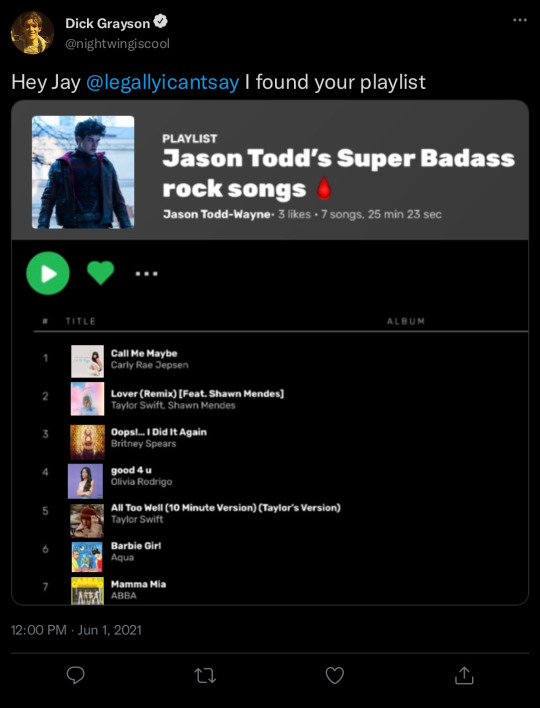
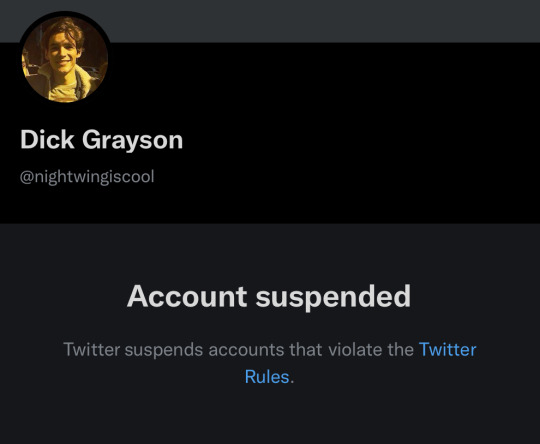
#jason like to get people banned on twitter#it’s his thing#he definitely bribes tim to hack#but shhh#batman#bruce wayne#gotham#batman and robin#robin#dick grayson#jason todd#richard grayson#red hood#socmed au#socmed#social media#dc batfam#batfamily#spotify#tim drake wayne#tim drake#batbros#the wayne bros#the waynes#dick and jason#dickie wayne#dickie and jay#jay wayne#batsons#dc batman
164 notes
·
View notes
Text
We don’t talk enough about exile happening directly after Tommy’s brother has a full on mental health crisis and then is murdered by his own father (in Tommy’s eyes). Like yea he was “alone” for two weeks before getting suicidal. But those two weeks were directly after the most traumatizing circumstances you can conceive of lol
#dsmp#man I avoided dsmp discourse because one time dream Stans tried to hack my twitter (lol. lmao.)#but holy shit cDream sympathizers were so goddamn stupid
288 notes
·
View notes
Text
bestie reunion

he got in ...
stand alone alej cause i hate him

#fallout new vegas#fnv#fnv oc#aa battery#arcade gannon#alejandro.amador#alecade#every time i tag alecade i mean it platonically#arcade gannon rp twitter account gave me the directions to this epic hack
126 notes
·
View notes
Text
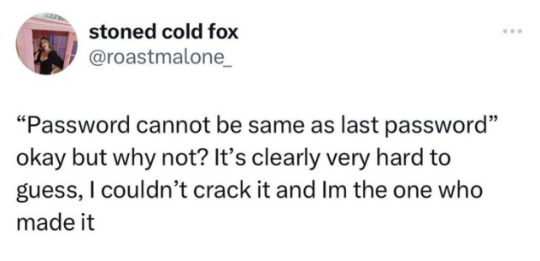
#funny#memes#dank memes#comedy#humor#meirl#relatable#twitter#password hack: set your password as “incorrect” so whenever you mess up the system tells you your password :>#/j dont do that its not secure#jesterscourt
89 notes
·
View notes
Text


Two quick doodles because why not (click for better quality)
#idk how to edit on text tbh#Note will be a little shit to Dusknoir every chance she gets#Dusknoir got his twitter hacked but he got it back and kept it that way for the bit#pmd oc#pmd eos#my art#dadnoir#pmd dusknoir#pmd fanart#tm: note#team melody#pmd partner#explorers of sky#pmd2
101 notes
·
View notes
Photo



assorted turt doodles
#heard it was raph's bday a few days ago#i'm not late at all lmao#rise of the teenage mutant ninja turtles#rise of the tmnt#rottmnt#rise mikey#rise raph#rise leo#rise donnie#i have discovered THE raph shape ever#before it was so hard drawing him but now? i do it with ease#the secret is no neck ahahah#thank @kollvox on twitter for this life-changing raph hack#kit does an art
1K notes
·
View notes
Text
do you miss twitter’s bookmarking system?
THERE ARE TWO GOOD OPTIONS TO BOOKMARK STUFF ON TUMBLR
one: just tag posts you want to save with the tag “bookmark”. when click on that tag, it should take you to a screen of all the stuff on your blog thats also been tagged with that
this might not be for everyone tho as it means all your bookmarks are public since anyone can also click on your tag and look through it
soooooo let me teach yall about the next best thing you can do on tumblr: side blogs!
side blogs are basically blogs without a new separate log in. they don’t have their own password, so you can only get to it through your normal account, but otherwise they work like a normal blog
HERE’S HOW YOU CAN MAKE A SIDEBLOG TO “BOOKMARK” IMPORTANT STUFF FOR LATER:
STEP ONE click the little person icon at the bottom of your homepage (aka dash)
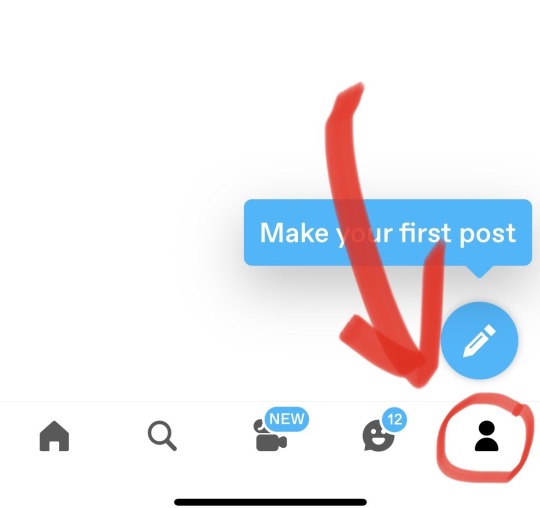
STEP TWO you should see a page like this. click “create a new blog”, type in an available username, and hit enter
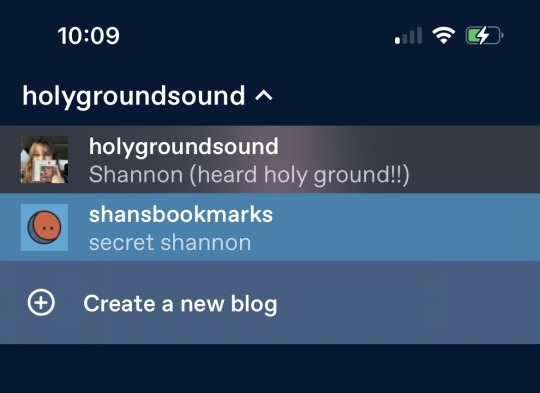
your screen should now have another blog listed below your main blog as you can see in the picture
STEP THREE go check out your new blog and customize it to your liking (you might want to make it obvious that this is just for bookmarks so people don’t want to follow)
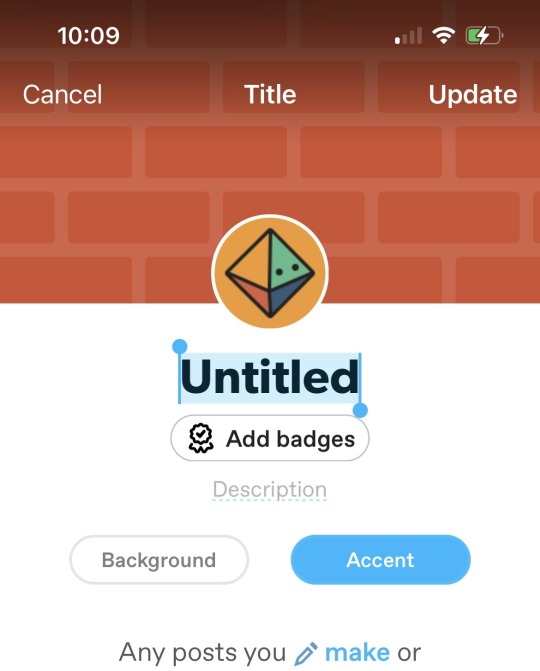
STEP FOUR click the name of the blog in the top right corner. clicking on it will let you see all of your blogs so you can go back to your main one by clicking on its name
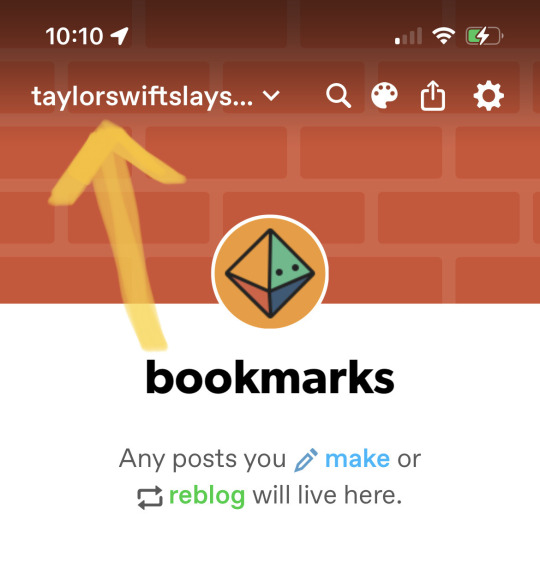
STEP FIVE congratulations you can now bookmark things! whenever you see a post you want to save for later, simply press and hold on the reblog button and select the icon for your SIDE BOOKMARK BLOG, not your main blog
this is what pressing and holding on the reblog button should look like now
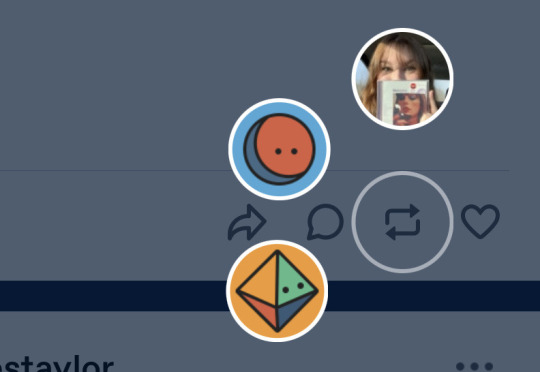
YOU NOW HAVE A NICE SPOT TO STORE ALL YOUR BOOKMARKS WOOHOO!!!!!!!!!!

you can also make your account almost COMPLETELY invisible by clicking the settings icon on your side blog (the tiny gear), going to visibility at the bottom of the options, and turning on both hide options (hide from search results & from people without an account)
look at you tumblr pro :)
#tumblr#how to use tumblr#tumblr tips#tumblr hacks#side blog#bookmarks#how to bookmark#twitter refugees#twitter swifties#twitter swiftie#twitter dead#twitter#twitter down#twitpocalypse
406 notes
·
View notes
Text



Would these technically be rare pairs?? Anyways, more Noah ship art !
#total drama#total drama fanart#total drama Noah#nuncan#let’s be real nuncan is just gay duncney#Neather#WHAT IS THEIR NAME PLEASE#WHAT THE FUCK IS NEATHER#Heather brings out the worst in Noah probably#hello meet my nerd boyfriend he will hack your insta#nerd boyfriend tell this guy to KYS on Twitter!!#Nourtney#ok Neather was bad but atleast it was funny#what is nourtney hello??#she nourt on my ney till I Coah#these two would be so rivals to lovers still rivals#hello smart and pretty girl you will not be class prez#stfu bisexual boy love you
190 notes
·
View notes
Text
How to troubleshoot p links not working for you
(You may have to use the online version not the app for these settings changes)
GENERAL STUFF:
-ensure your age/birthday is 18+
-make a twitter account (not always necessary but if nothing works than this may be the issue)
SPECIFIC STUFF:
> go into settings
> privacy and safety
> content you see
- ensure ‘display media that may contain sensitive content’ is ticked.
OR
> go into settings
> search settings
- ensure ‘Hide sensitive content’ is turned off
Of course if some or most videos don’t work or says ‘page cannot be found’, this most likely means that the post has been taken down and there’s nothing you can do. My P Links are kept up to date (as often as possible) so they should all work except the odd few so if you’re unable to view all of them, it’s most likely a settings issue.


#p links#marauders smut#remus lupin p links#james potter#marauders#marauders x reader#sirius black#twitter hacks
80 notes
·
View notes
