#weekly assignment template
Explore tagged Tumblr posts
Text
Miffy All-in-one Notion template (Ver. 1): Your gateway to peak productivity with an aesthetic Miffy life planner! 🐰🌷

Dive into the delightful universe of Miffy, where organization meets adorable charm in perfect harmony. This template isn't just a tool—it's a playful journey that turns your Notion workspace into a haven of cuteness and productivity.
Miffy-themed elements aren't just for show—they're designed to enhance your productivity with a touch of playfulness. From vision board to workspace, experience the perfect blend of functionality and cuteness, making your work and organization an absolute delight.
✿ What's Inside? ✿
🌷 Vision Board: Yearly Goals, Wishlist, Daily Affirmations, Habits Builder, Gratitude Journal, Countdown
🌷 Academics: Class Timetable, Course Notes, Deadline List, Quick Notes, Important Links, Journals & Essays, Assignments, Upcoming Exam List
🌷 Workspace: Work Progress, Work Files, To-do List, Quick Notes, Important Links, Clients, Meeting, Ideas
🌷 Journal: Monthly Journal, Yearly Journal, Affirmations, Photo Archive
🌷 Financial Planner: Monthly Bills, Monthly Expenses, Monthly Goals, Savings Tracker, Subscriptions, Wishlist, Accounts Balance
🌷 Book Library: Currently Reading, Reading Tracker, Monthly Reading Goals, Book Wishlist, Book Reviews, Notes & Quotes
🌷 Movies Log: Currently Watching, Watch List, Links, Movie Reviews, Movie Recommendations
🌷 Language Learning: Weekly Schedule, Study Notes, Study Goals, Study Materials, Quick Notes, Pomodoro Timer
🌷 Self Care: Morning Routine, Night Routine, Self-care Check, Skincare Routine, Period Tracker, Meditation & Affirmations
Additional Gifts
Free aesthetic Miffy PNG images, banners, and Notion covers that I used on this template (ZIP File)








✿ Get Miffy All-in-one Life Planner Notion Template (Ver. 1) only on Gumroad and Ko-fi! ✿
#notion#notion template#notion inspo#notion aesthetic#notion dashboard#notion setup#notion tutorial#notion.so#productivity#planner#digital planner#miffy#studyblr#studyspo#study blog#study aesthetic#study space#studying#bullet journal#journaling#digital journal#university#it girl#bookblr#girlblogging#pink core#girlblogger#light academia#aesthetic
269 notes
·
View notes
Text
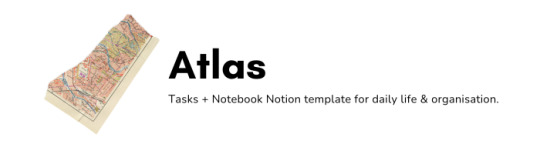

✂ atlas notion template.
Links: install (free) | more notion templates
Atlas is a free all-in-one tasks + notes + scheduler Notion Template, maximised in its design for daily use and organisation. Tasks views are available and synced across a neat list format, status-based kanban board, and weekly/monthly planner; view all your tasks and assign them at a glance.
Features: synced notes database with neat list/table/kanban board/calendar views, track due dates + assign tasks to dates + records when task is done, weekly planner, notebook database, meeting minutes template, link notes to tasks
Two versions: This template comes in two versions, the standard version with database automations which require a Notion Plus plan or above, and a lite version for Notion Free plan users.
#this is actually what i currently use for my daily life so hopefully this helps yall too!#also most definitely my last release for the year#and perhaps my last notion template for awhile#back to tumblr codes i go#notion#notion templates by xue#notion templates#free notion templates
95 notes
·
View notes
Note
hey mindy mindy its me again (after that chaotic love poem lmaolmao) mwah mwah can u do like a notion guide post ?? like what would be helpful to add and also how you set yours up?? that would be so so helpful ilyily have the best day and sleep tight mwah mwah kiss kiss love xoxo, emily
hey emily! ✧
omg hi again!! (the love poem chaos was iconic btw, never apologize for that) you truly are my biggest fan (and i'm yours <3)
✧・゜: my notion setup: organized chaos but make it cute :・゜✧:・゜✧




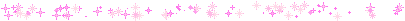
so you asked about my notion setup and i'm soo excited to share because i've gone through approximately 500 iterations before finding what actually works for me! and by "works" i mean i've stuck with it for more than 3 weeks which is honestly a personal record.
the thing with notion is that it's so customizable it can be overwhelming?? like, i spent more time watching "perfect aesthetic notion tour" videos than actually using the app for the first month. classic me behavior.
⋆.ೃ࿔:・ getting started (without spiraling) ・:࿔ೃ.⋆
first things first - don't try to set up your entire life system at once! i made this mistake and abandoned notion for 2 months because it felt too overwhelming.
start with ONE area that's currently chaotic in your life. for me it was school assignments because i kept forgetting deadlines until 11pm the night before (and then panicking while eating peanut butter straight from the jar… not recommended).
my biggest tip is to not get caught up in making it pretty right away. i know that's like, counterintuitive coming from me, but functionality first, then we make it cute!
⋆.ೃ࿔:・ my actual setup ・:࿔ೃ.⋆
homepage: i have a super simple homepage with links to my main dashboards (school, blog, personal) and a little daily quote that changes. also a tiny photo of my cat judging me for motivation.
school dashboard: this is my most used section! i have a calendar view of assignments, a database of all my classes with linked notes, and reading tracker. the best part is the assignment database where i can filter by due date and subject.
blog dashboard: where i keep all my post ideas (like this one!), content calendar, and stats tracking. i also have a section for brands i want to work with someday (manifesting!).
personal dashboard: this has my habit tracker, journal prompts, and goals. i also keep recipes here because i was tired of screenshots getting lost in my camera roll.
reading nook: where i track books i've read/want to read with little ratings and notes. sometimes i write embarrassingly emotional reactions to plot twists that no one else will ever see.
⋆.ೃ࿔:・ the actually helpful stuff ・:࿔ೃ.⋆
okay so beyond the basic setup, here are things that have made notion actually useful for me:
templates!! i have templates for everything - blog posts, class notes, weekly planning. it saves so much time not starting from scratch.
linked databases are literally magic. i can have the same information show up in different places filtered different ways. like my assignments appear on my homepage as "due this week" but in my school dashboard i can see everything.
embeds are underrated. i embed my spotify playlists, google calendar, and pinterest boards so everything's in one place.
toggle lists for anything lengthy. they keep things looking clean but you can expand when needed.
color coding that actually means something. i used to just pick pretty colors but now each color has a purpose (red = urgent, blue = school, pink = blog, etc).
⋆.ೃ࿔:・ making it pretty (because we still care) ・:࿔ೃ.⋆
once the functionality is working, THEN we make it cute:
i use a consistent color palette across all pages (mostly soft pinks, lavender, and sage green)
custom icons for each page (there are free packs online or you can use emojis)
cover images that are cohesive (i use pinterest)
font consistency! i stick with the same headings and text styles
little decorative dividers between sections (just search "aesthetic dividers" and you'll find tons)
⋆.ೃ࿔:・ my honest thoughts ・:࿔ೃ.⋆
the truth is my notion isn't instagram-perfect all the time. some sections get messy when life gets busy, and that's fine! the beauty of it is you can always clean it up later.
the pages i actually use daily are pretty simple. it's the ones i rarely visit that look the most aesthetic (because they're not battle-tested with real life, lol).
start simple, find what actually helps you, and then make it pretty enough that you want to use it. that's the real secret!
let me know if you want more specific details about any part of my setup! i could literally talk about this forever (as you can probably tell from this novel of a response).
sending you the most organized vibes! hope this helps!!
xoxo, mindy 🤍
p.s. sleep tight to you too! currently writing this at 1am because i have no concept of proper sleep schedules
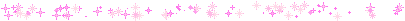
#notion setup#notion guide#notion tips#notion organization#notion for students#notion tutorial#notion templates#notion dashboard#notion aesthetic#notion for beginners#notion productivity#notion planning#notion school#notion blog#organization tips#digital planning#productivity system#student organization#notion layout#aesthetic organization#notion for bloggers#digital organization#notion workflow#notion hacks#productivity tips#organization system#digital planner#notion tour#study organization#study tips
44 notes
·
View notes
Text
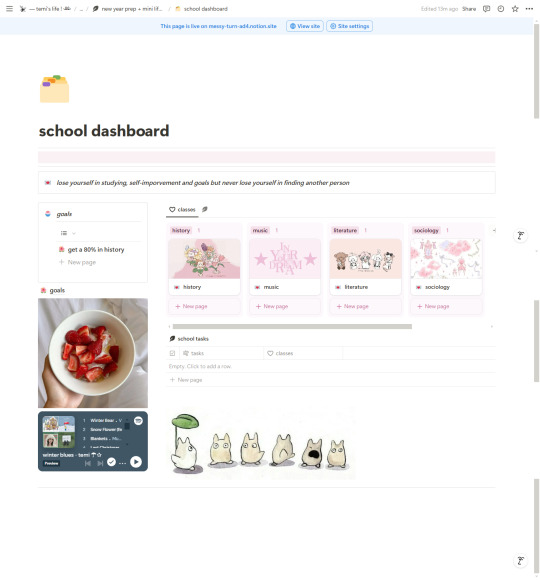
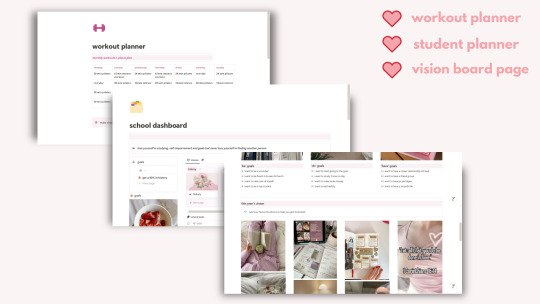
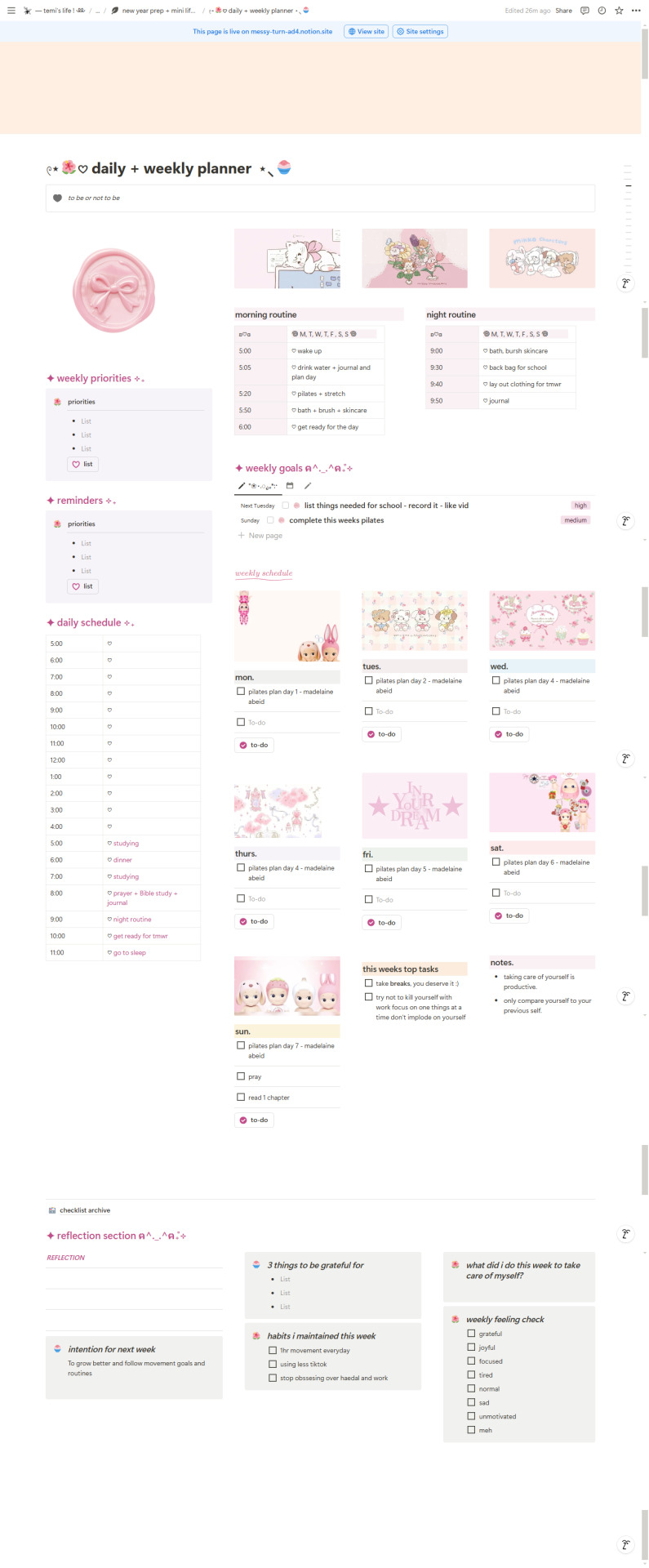
As the new year approaches, it’s time to reflect, reset, and prepare to make 2025 your best year yet! To help you hit the ground running, I’ve created a New Year Planning Template on Notion, designed to organize your goals, track your progress, and stay motivated all year long.
This template is inspired by the Future You series by Bec Stewart, so be sure to check her out for more inspiration. With added features like a goal planner and other tools, you’ll have everything you need to plan your year in one space.
What’s Included in the Template?
Here’s a sneak peek into the features packed into this template:
🌟 Goal Tracker
Keep your goals organized and actionable! The goal tracker allows you to break down big ambitions into manageable tasks and monitor your progress every step of the way.
🌟 Motivation Section
Need a little push to stay focused? This section includes space for a commitment letter and helps you link your goals to a vision board, so you always remember your “why.”
🌟 Goal Tasks
Turn your aspirations into action with a simple task list. It’s perfect for outlining the steps needed to achieve your goals.
🌟 Statistics
Track your progress over time with the statistics page, which lets you measure your achievements by year. Celebrate your wins and stay motivated!
🌟 School Page
For students, this page is a game-changer! Organize your classes, track assignments, and keep all your notes in one place.
🌟 Daily + Weekly Planner
Plan your days and weeks with ease. This section helps you stay on top of your priorities while balancing your schedule.
🌟 Step-by-Step New Year Prep Guide
Not sure where to start? The prep guide walks you through the steps to get ready for the new year, so you can start strong and stay ahead.
Why Use This Template?
This isn’t just about setting goals; it’s about creating a system that sets you up for success. By keeping everything in one place, you’ll stay organized, focused, and motivated throughout the year.
Ready to Start?
Let’s make 2025 the year of growth, productivity, and achievements. Download the template now template link
Here’s to a productive 2025! 🎉
#notion#memoriesndew#girlblogging#aesthetic#pinterest#clean girl#dream girl#reading#poetry#prompts#new year#2025#better#new year set up#memoriesndewblog#life#becoming that girl#glow up#wonyoungism#wonyoung#dream life#it girl#divine feminine#it girl affirmations#it girl energy#stay focused#study blog#study motivation#self confidence#self growth
61 notes
·
View notes
Text
Notion page ideas !!
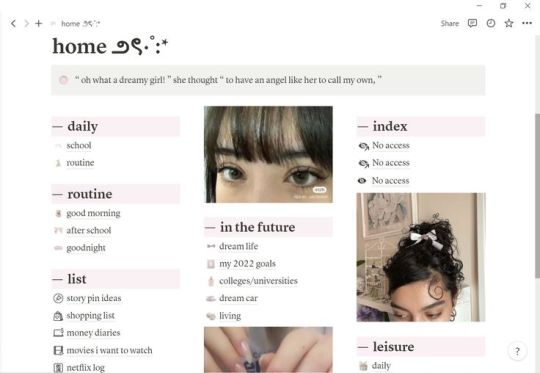
For my girlies that have no idea in what to put in their notion, this is 4 u !!!!
Weekly planner
This is so convenient for anyone who doesn’t like repetitive routines!! Basically what i do is that I assign a theme to each day of the week, then add tasks that play into that theme. E.g Mindfulness monday, healthy tuesday, educational wednesday, spiritual thursday, rejuvenating friday, productive saturday and resetting sunday are mine <3
Weekly journal
Keeping track of the weeks in the year and how you feel about them is just so tiring on paper, so i decided to put them on notion instead. BEST IDEA EVER!!! Basically I just journal about my past week and what i except for next week. Heres the template I created that I use for my weekly journals !
Rate the week
Reflect (brain dump)
What didn’t go to plan?
How do you feel this week?
What good came out of this week?
What was I grateful for this week?
Write down next week’s plan
How can I improve myself next week?
How do I want to feel next week?
A mini library!!
This is literally so cute I'm telling you, especially if you love reading or want to become a more active reader. Basically, you keep a record of the books you read, how long you took to read them, review them and keep track of the books you want to read !!
Music library
Omfg this literally changed my life. Instead of just liking songs and following artists on spotify, I know keep tracks of my faves songs and artists. Now it’s literally so easy creating playlists that play into a specific mood + its just fun keeping track
A wish&need list
For my girlies that love to spend and shop !! Keep track of things that you need currently and things that you want to buy when you can. It’s so fun and convenient when you do actually go shopping.
Pt 2????
#personal development#high value mindset#the feminine urge#goals#personal growth#feminine journey#dream life#high maintenance#femininity#it girl#that girl#pink pilates girl#pink pilates princess#pinterest girl#weekly goals#success#notion#notion ideas#self development#self improvement#self growth#notion page ideas#notion pink#notion aestheti#becoming that girl#becoming the it girl#dream girl#clean girl#girl blog#girlblogger
865 notes
·
View notes
Text
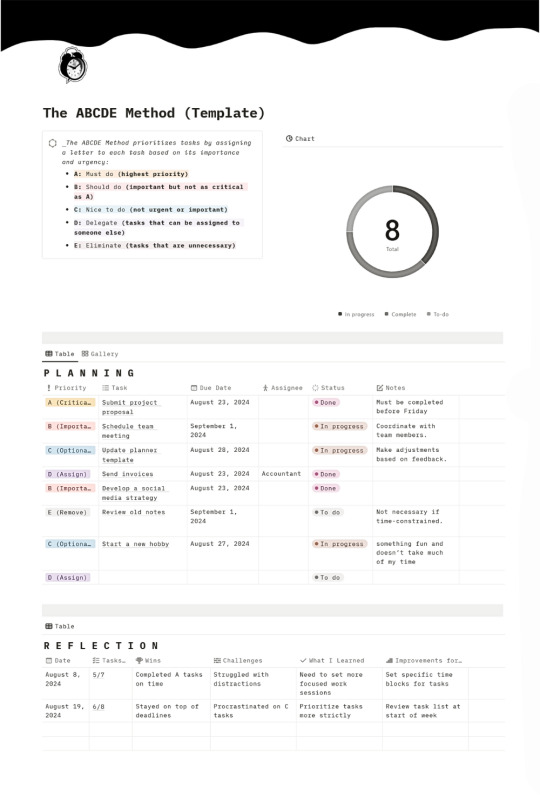
Free Notion Task Management Planner 🗃
Organize your tasks with ease using the ABCDE Method 🗃 The ABCDE Method is a simple yet powerful way to prioritize your tasks and manage your time effectively !
The ABCDE Task Management Template will help you apply this method effortlessly.
Completely Free ✅ Here’s how it can benefit you: A: Must Do (Critical tasks) B: Should Do (Important but not urgent) C: Nice to Do (Optional tasks) D: Delegate (Tasks to assign to others) E: Eliminate (Tasks that are unnecessary) The template also includes a weekly reflect section.
#notion#digital planner#notion template#organization#planning#100 days of productivity#study motivation#free notion templates#productivity#student life#studying#academics#notion dashboard#organizer
11 notes
·
View notes
Text
PPC Training Course: Become a Certified Pay-Per-Click Advertising Expert
Course Overview
In today’s competitive digital marketplace, Pay-Per-Click (PPC) advertising has emerged as one of the most powerful ways to attract highly targeted traffic, generate quality leads, and drive conversions. Whether you are managing a small business campaign or running large-scale enterprise ads, mastering PPC can significantly improve your marketing ROI.
Our Comprehensive PPC Training Course is designed to equip marketers, entrepreneurs, students, and professionals with in-depth knowledge and hands-on experience in paid advertising across leading platforms like Google Ads, Bing Ads, Facebook Ads, and more. This course will help you learn how to craft effective ad campaigns, optimize performance, manage budgets, analyze results, and scale your advertising for maximum profitability.
From keyword selection and bidding strategies to ad copywriting, A/B testing, and conversion tracking, this course covers every essential aspect of PPC advertising in a practical, easy-to-understand format.
Learning Objectives
By the end of this course, participants will be able to:
Understand PPC fundamentals, auction systems, and ad networks.
Create, manage, and optimize campaigns on platforms like Google Ads and Facebook Ads.
Conduct in-depth keyword research and match types selection.
Write compelling ad copy that converts.
Set budgets and bidding strategies effectively.
Track conversions and measure campaign ROI.
Perform A/B testing to optimize ads and landing pages.
Understand Google Ads policies and avoid common mistakes.
Use advanced tools and analytics to make data-driven decisions.
Who Should Take This Course?
This PPC course is ideal for:
Digital marketers looking to master paid advertising
Business owners and entrepreneurs who want to drive more leads and sales
Marketing students and job seekers aiming to build strong PPC expertise
Freelancers and consultants offering PPC services
Content creators, affiliate marketers, and eCommerce sellers
Anyone looking to pass Google Ads certifications or boost their resume
Whether you are a complete beginner or have some experience in online advertising, this course is structured to take you from foundational concepts to advanced techniques.
Course Duration & Format
Total Duration: 4 to 6 Weeks
Mode: Live Online Classes | Self-Paced Videos | In-Person (in select cities)
Class Schedule: 2–3 sessions per week (1.5–2 hours per session)
Assignments & Projects: Weekly exercises and a final live campaign project
Certification: Industry-recognized Certificate of Completion
Participants also receive lifetime access to course materials, templates, and recordings.
Course Modules
Module 1: Introduction to PPC Advertising
What is PPC? How it works
PPC vs. SEO: Key differences and benefits
Understanding ad auctions, quality score, and ad rank
Overview of major platforms: Google Ads, Bing Ads, Facebook/Instagram Ads, LinkedIn Ads
Module 2: Google Ads – Search Network
Account structure: Campaigns, ad groups, and ads
Keyword research tools and techniques (Google Keyword Planner, Ubersuggest, SEMrush)
Match types: Broad, Phrase, Exact, and Negative Keywords
Creating text ads and responsive search ads
Setting up campaigns, budgets, and bidding strategies
Understanding Quality Score and Ad Rank
Best practices for search ad optimization
Module 3: Google Ads – Display & Remarketing
Display Network basics and visual ad formats
Targeting options: audience, contextual, placements
Creating banner ads and HTML5 ads
Setting up remarketing audiences
Display campaign creation and optimization
Retargeting strategies to bring back lost visitors
Module 4: Google Ads – Shopping & YouTube Ads
Google Merchant Center and product feeds
Setting up Smart Shopping and Performance Max campaigns
Introduction to YouTube Ads (TrueView, bumper ads)
Video ad creation and targeting
Budgeting and video ad performance tracking
Module 5: Facebook and Instagram Ads
Setting up a Business Manager and Ad Account
Creating audiences: custom, lookalike, saved audiences
Ad formats: image, carousel, video, story, collection
Campaign objectives: awareness, consideration, conversion
Pixel installation and event tracking
A/B testing and campaign optimization
Budgeting, bidding, and scaling strategies
Module 6: Landing Pages and Conversion Optimization
Importance of a high-converting landing page
Key elements: headline, CTA, visuals, trust signals
Tools for building and testing landing pages (e.g., Unbounce, Leadpages)
A/B testing for ads and landing pages
Reducing bounce rate and improving user experience
Module 7: Analytics, Tracking & Reporting
Conversion tracking setup (Google Ads, GA4, Meta Pixel)
UTM parameters and campaign tagging
Google Analytics integration and goal tracking
Reading reports: impressions, CTR, CPC, CPA, ROAS
Creating custom dashboards and performance reports
Identifying underperforming ads and campaigns
Module 8: Budgeting, Bidding, and Scaling
Manual vs. automated bidding strategies
CPC, CPM, CPA, and ROAS models
Campaign budgeting and forecasting
Scaling campaigns profitably
Avoiding overspending and improving ad efficiency
Module 9: Advanced Strategies and Common Pitfalls
Smart bidding and machine learning in PPC
Audience layering and segmentation
Seasonality and campaign planning
Common mistakes in PPC and how to avoid them
Google Ads policies, ad disapprovals, and account suspensions
Module 10: Capstone Project & Certification
Create a live campaign for a real or mock business
Set up and optimize ads across at least two platforms
Present strategy, results, and learnings
Receive instructor feedback and final assessment
Certificate of Completion + Google Ads exam preparation (optional)
Course Features
Hands-on Practice: Live campaign setup and real-time platform navigation
Industry Tools Covered: Google Ads, Meta Ads Manager, Google Keyword Planner, SEMrush, Canva, Google Analytics 4 (GA4), and more
Templates & Resources: Ad copy templates, budget calculators, performance trackers
Access to PPC Experts: Live Q&A sessions and mentor feedback
Career Guidance: Resume building tips, portfolio development, and job assistance
Certification
All participants who complete the course and pass the final project will receive an Industry-Recognized Certificate. You will also be guided on how to clear the Google Ads Certifications, such as:
Google Ads Search Certification
Google Ads Display Certification
Google Ads Video Certification
Shopping Ads Certification
These certifications are valuable for building credibility as a digital marketing professional or freelancer.
Why Choose Our PPC Training Course?
✅ Up-to-date Curriculum aligned with current ad platform features ✅ Practical & Real-World Focus with live account walkthroughs ✅ Expert Faculty with years of campaign management experience ✅ Free Access to Tools & Templates used by top advertisers ✅ Supportive Community of learners, marketers, and business owners ✅ Flexibility to learn at your own pace or through live instruction
Benefits of PPC Skills in 2025 and Beyond
High demand for PPC specialists across industries
Essential for digital marketing agencies, eCommerce, SaaS, local businesses, and consultants
Control over marketing costs with measurable ROI
Quick visibility and traffic generation compared to organic methods
Adds a high-paying skill to your resume or freelance profile
2 notes
·
View notes
Text
[LIMITED TIME ONLY] 4 Notion Templates for FREE
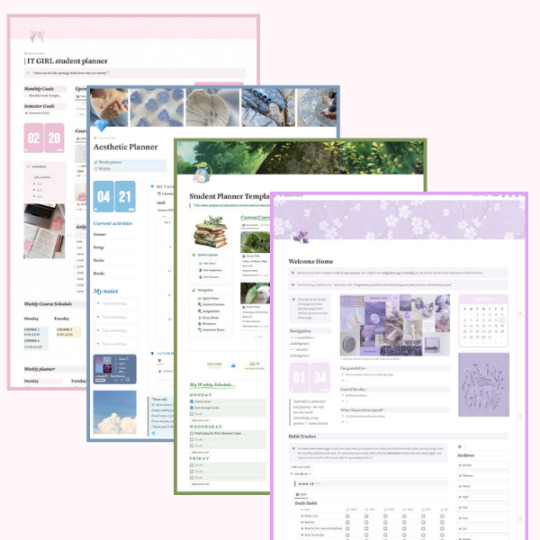
For a limited time only, grab all 4 Notion templates for FREE! Boost your productivity and get organized without spending a penny! All of these templates are thoughtfully designed with college students in mind!
❤️ Student Planner – Easily organize your week, managing classes, homework, and personal tasks all in one convenient view to stay on track.
💜 Study Tracker – Boost productivity with a tool to log study sessions, set time goals, and watch your progress grow over time.
💙 Assignment Organizer – Keep on top of due dates, prioritize assignments, and stay stress-free by never missing a deadline.
💚 Goal Setter – Set, track, and achieve both academic and personal goals with an inspiring, easy-to-use template to stay motivated.
💛 Class Schedule – Visualize your weekly class schedule, so you can plan around study sessions, work, and free time.
🧡 Budget Planner – Manage finances with a budget tracker that helps you keep an eye on expenses, savings, and spending goals.
💖 Project Tracker – Break down big projects into smaller, manageable tasks, so you can tackle each part without feeling overwhelmed.
💜 Exam Prep Planner – Schedule study time and prep for exams with a focused tool to help you maximize each session.
LINK HERE
#notion tips#notion tour#free notion#aesthetic notion#notion#school work#productivity#academics#digital planner#school
7 notes
·
View notes
Text
Title: The Google Sheets Chronicles: Mastering Your Day, One Cell at a Time
Hey there, study bugs! 📚✨
Welcome to the latest installment of “The Google Sheets Chronicles,” where we dive into the magical world of spreadsheets to conquer our daily chaos. Today, we’re talking about how to use Google Sheets to plan your day and study schedule. Grab your favorite highlighter, and let’s get organized!
1. The Spreadsheet Setup Saga First things first, open up Google Sheets and create a new document. Name it something inspiring like “My Awesome Study Schedule” or “Conquering the Day, One Cell at a Time.” Now, let’s get those columns and rows ready for action! 🗂️
2. The Template Treasure Hunt Why reinvent the wheel when there are so many amazing templates out there? Here are a few gems to get you started:
Daily Schedule Template from Smartsheet
Weekly Planner Template from The Good Docs
Monthly Schedule Template from Spreadsheet Class
3. The Color-Coding Conundrum Now comes the fun part: color-coding! Assign different colors to various tasks like classes, study sessions, breaks, and personal time. Not only does it make your schedule look pretty, but it also helps you visualize your day at a glance. 🌈
4. The Formula Frenzy Google Sheets isn’t just for organizing; it’s also for calculating! Use simple formulas to track your study hours, calculate your grades, or even keep tabs on your snack consumption (because snacks are life). 🥨
5. The Sharing Shenanigans Got a study group? Share your Google Sheet with your friends so everyone stays on the same page. Collaboration has never been so easy—or so spreadsheet-y! 🤝
6. The Motivation Matrix Finally, add some motivational quotes or fun images to keep your spirits high. A little inspiration goes a long way when you’re knee-deep in assignments and exams. 💪
And there you have it, folks! With Google Sheets by your side, you’ll be a master of time management and productivity in no time. Happy planning, and may your cells always be perfectly aligned!
Until next time, stay organized and keep shining! 🌟
#I'm going to set up my study schedule and post it soon#I also saw the 90 days lock in challenge so I'm going to do that and post my updates#study bug inc#study with me#study community#study blog#study motivation#study hacks#google sheets#planner
4 notes
·
View notes
Text
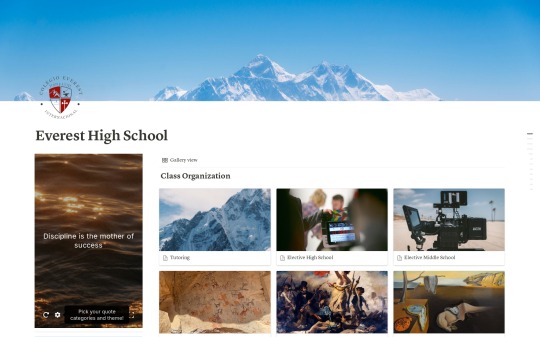
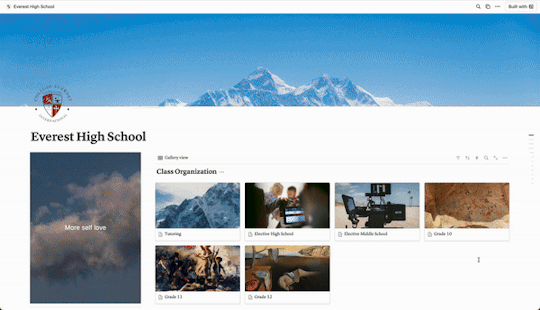
Teacher Planner
Streamline your teaching experience with the Teacher/Class Planner Template. Designed to help educators manage their classes with ease, this template covers every aspect of classroom planning, from lesson creation to student tracking. Whether you're teaching in-person, online, or in a hybrid format, this versatile template ensures that you stay organized and focused on what matters most—your students’ success.
Features:
Lesson Planning: Structure your daily, weekly, and unit-based lessons effortlessly.
Student Tracking: Monitor attendance, participation, and academic progress with integrated tracking tools.
Resource Management: Keep all your class materials, notes, assignments, and presentations in one place.
Task and Assignment Management: Organize assignments, due dates, and grading efficiently.
Calendar Integration: Sync your lesson plans and important dates with a built-in calendar to stay on top of your schedule.
Communication Hub: Facilitate communication with students and parents through a dedicated section for messages and updates.
🎯 Who Is It For?
Teachers and educators looking to simplify classroom management.
Tutors and instructors managing multiple classes.
Educational institutions seeking a comprehensive planning tool.
Get started with the Teacher/Class Planner Template today and take your classroom management to the next level. Organize, plan, and succeed! 🌟
DOWNLOAD IT
This template is protected. It’s strictly forbidden to resell, distribute and/or modify to resell.
#classroom organization#organization#planner#teacher#student#university#school#classroom#class#template#notion template#notion#mine#design#graphic design#web design#teacher planner#planning
2 notes
·
View notes
Text
3-Step Formula to grow Organic Traffic by Semly Pro

Here is our 3 Step Formula to grow Organic Traffic:
Step 1: Implement SEO changes on weekly basis.
Assign a day in a week, when SEO implementation should go live.
Make sure your agency provides SEO recommendations on a weekly basis.
Once you receive the recommendations, don’t let them go stale in the queue.
Make sure to implement the recommendations on a weekly basis. This is one of the points of Agile SEO.
If your company follows a scrum methodology, then make sure to allocate a few hours for SEO changes as well, in each sprint.
Doing weekly incremental changes is much better than implementing changes in bulk, as the SEO person will not be able to figure out what worked and what did not.
Step 2. Create Weekly and Monthly Reporting Template.
Like any marketing activity, SEO also needs to be measured on a daily and weekly basis.
I have often seen that an SEO project is going on for more than 6 months and there are no reports in place. It’s simple — If you can’t measure it, you can’t improve it.
SEO resources are expensive and so are the individual tools.
If you are cutting costs while hiring an SEO partner, then your SEO partner will also cut down the cost by not using good tools and experienced resources, which in turn will hamper your organic marketing.
People burn their hands at least with a couple of bad agencies before hiring a good one.
Be smart and don’t waste time and money on bad SEO providers.
Step 3: Hire Now.
Onboard SEO resource or An agency as soon as you can.
Yes, SEO takes time but it also has a compounding effect, just like investing money.
The earlier you start, the more benefits you will reap in the long run.
SEO is the most underrated marketing medium just because it takes time. Trust me, invest in SEO to build a more solid, sustainable, and profitable brand.
Hope this article helps you.
To conclude..
For more SEO lessons that will make you job-ready, join the Advanced SEO Certification Course by Semly Pro.
#seo#digital marketing#search engine optimization#search engine marketing#semly pro#semlypro#sem#marketing#google#google search
3 notes
·
View notes
Text
Miffy All-in-one Notion template (Ver. 2): Your gateway to peak productivity with an aesthetic Miffy life planner! 🐰🌷

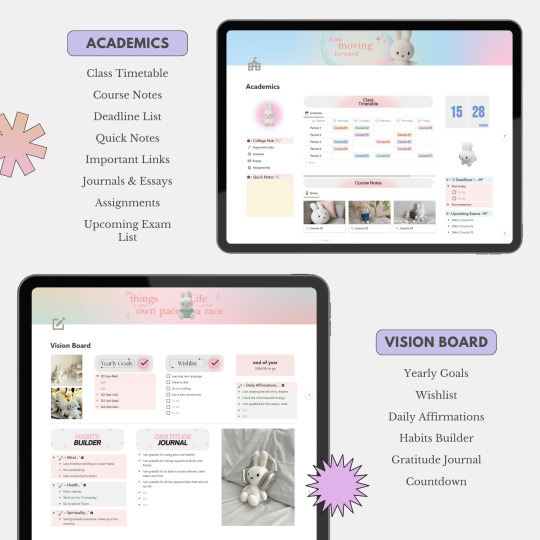

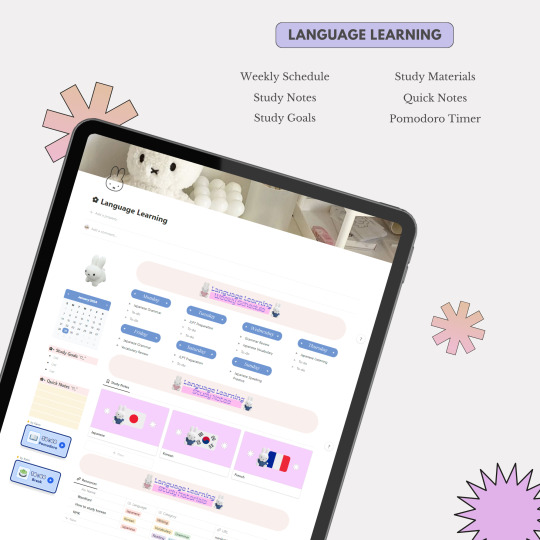
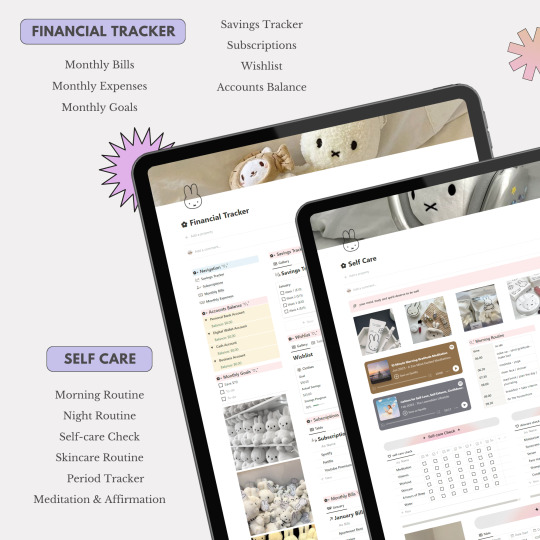
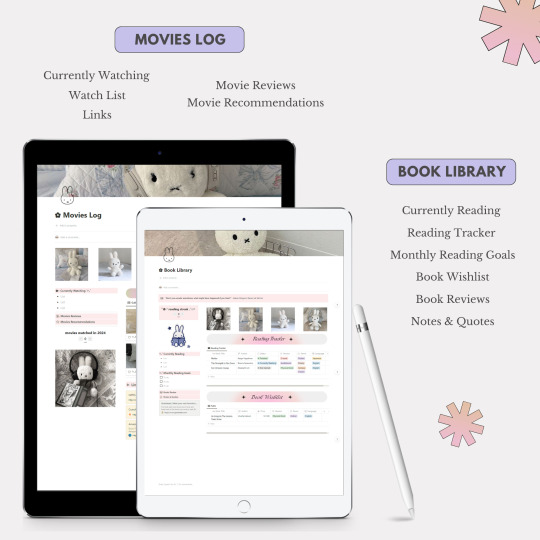
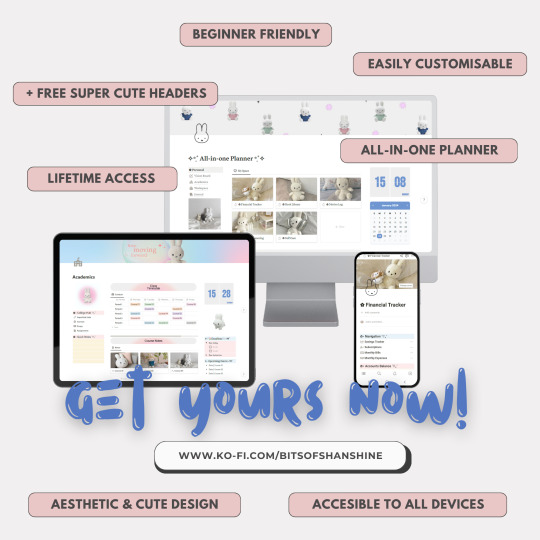
Dive into the delightful universe of Miffy, where organization meets adorable charm in perfect harmony. This template isn't just a tool—it's a playful journey that turns your Notion workspace into a haven of cuteness and productivity.
Miffy-themed elements aren't just for show—they're designed to enhance your productivity with a touch of playfulness. From vision board to workspace, experience the perfect blend of functionality and cuteness, making your work and organization an absolute delight.
✿ What's Inside? ✿
🌷 Vision Board: Yearly Goals, Wishlist, Daily Affirmations, Habits Builder, Gratitude Journal, Countdown
🌷 Academics: Class Timetable, Course Notes, Deadline List, Quick Notes, Important Links, Journals & Essays, Assignments, Upcoming Exam List
🌷 Workspace: Work Progress, Work Files, To-do List, Quick Notes, Important Links, Clients, Meeting, Ideas
🌷 Journal: Monthly Journal, Yearly Journal, Affirmations, Photo Archive
🌷 Financial Planner: Monthly Bills, Monthly Expenses, Monthly Goals, Savings Tracker, Subscriptions, Wishlist, Accounts Balance
🌷 Book Library: Currently Reading, Reading Tracker, Monthly Reading Goals, Book Wishlist, Book Reviews, Notes & Quotes
🌷 Movies Log: Currently Watching, Watch List, Links, Movie Reviews, Movie Recommendations
🌷 Language Learning: Weekly Schedule, Study Notes, Study Goals, Study Materials, Quick Notes, Pomodoro Timer
🌷 Self Care: Morning Routine, Night Routine, Self-care Check, Skincare Routine, Period Tracker, Meditation & Affirmations
Additional Gifts
Free aesthetic Miffy PNG images, banners, and Notion covers that I used on this template (ZIP File)
✿ Get Miffy All-in-one Life Planner Notion Template (Ver. 2) only on Gumroad and Ko-fi! ✿
#notion#notion template#notion inspo#notion aesthetic#notion dashboard#notion setup#notion tutorial#notion.so#productivity#planner#digital planner#miffy#studyblr#studyspo#study blog#study aesthetic#study space#studying#bullet journal#journaling#digital journal#university#it girl#bookblr
146 notes
·
View notes
Text
Another Newsletter, Brought Direct-ly to You!
This time it's a shorter issue to accommodate for the upcoming Nintendo Direct, but we still needed to fit our bi-weekly promise of a Newsletter, so we moved it a day forward just for today!
The Ninendo Direct is here!
By the time this is released, Nintendo's YouTube Channel will almost be ready to present the most recent direct. Alternimo and Terra have put together a Bingo Card of what we think has a chance of appearing!

Terra has also said that if a bingo seen with Silksong or a Deltarune teaser is hit, that the roles for who King swaps with will be revealed, as well as some lore details if the bingo is across the middle row horizontally!

And if you wanted to make your own just in time before it starts, here's the template that was used!
Is it REALLY a newsletter without Terra?
“Honestly, I didn’t even know this newsletter was supposed to happen today. We’ve got some progress on songs made, although really not much has happened recently. Alter and I basically both just came back from vacation. The only thing I’ve actually done in these 2 weeks is some work on the SoulBlast writeup and some intense first-assignment-grinding for Deltafell: Fallen Legend as I spent about 20 hours (split between 2 different days and some minor tweaks on a third day) making an 87 page slideshow so I can make a good first impression on the team. Hopefully I achieved that, but in reality I’m not sure how my ideas will be received, considering I’m pretty much ‘the new guy’ there.”
DELTAFELL GAMEJOLT LINK: https://gamejolt.com/games/DEFERNULL/777923
DISCORD LINK: https://discord.gg/Mwj8MveBjF)
Now go watch the Direct!
LINK: https://www.youtube.com/live/kX3BkD5PVUM?feature=shared

That's all!
Go check out our stuff below! The next newsletter will be posted in 2 weeks (since it’s biweekly)
YouTube: https://youtube.com/@soulblastau5574?si=fuh6MJy1Hgd4FVaT
SoundCloud: https://on.soundcloud.com/UVadRL6CSVdqxkRv9
Discord: https://discord.gg/3bAtNkxH2P
3 notes
·
View notes
Text
'Killer con artist Tom Ripley knows how to reinvent himself.
First introduced in Patricia Highsmith’s 1955 novel The Talented Mr. Ripley, the character has been adapted for the screen many times, most notably in the Oscar-nominated 1999 film starring Matt Damon and Jude Law. But 25 years later, Netflix’s Ripley starring Andrew Scott (Fleabag’s Hot Priest) once again reintroduces the complex criminal, this time in eight sweeping black-and-white episodes written and directed by Oscar-winning screenwriter Steven Zaillian (Schindler’s List).
"Yeah, that was foolish, right? It’s a good movie," the showrunner tells Entertainment Weekly of adapting the beloved story again. "But I'd read the book before that movie came out, and I think it's the kind of thing that can be made and remade. I could get into aspects of the story and characters in a different way in an eight-hour version."
Below, Zaillian and Scott dissect how they artfully reinvented the infamous conman.
The casting
Ripley begins with Tom living hand-to-mouth in New York City through small cons until he’s hired to convince wayward shipbuilding heir Dickie Greenleaf (Johnny Flynn) to leave his extended Italian holiday painting mediocre still lifes and return home to his frustrated family. The lucrative assignment catapults Tom into a life of luxury, and he soon decides to steal Dickie’s privileged life and trust fund for himself through nefarious means. Finding an actor who can make viewers understand Tom’s murderous, self-serving choices even if they don’t totally empathize with him was not easy, but Zaillian knew exactly who could do it.
"Andrew was my first choice," the showrunner reveals. "I wanted somebody who could be charming and, at the same time, sinister and rather dangerous, and he had the range for Tom and the stamina in order to get through what turned out to be 170 days of shooting, in which every day he was working. It’s quite the challenge."
After an initial call with the actor, Zaillian sent him all eight scripts, "which is very, very unusual," Scott recalls. He read all of them on a long-haul flight and remembers being "completely gripped" by the story, but he never once asked Zaillian why he was the first choice for the part. "I thought it wise not to," Scott admits. "It's quite good not to ask, particularly when you're playing somebody as dark as this, 'What did you see in me?'"
The look
The noir tale is equal parts gorgeous and haunting as Tom takes on his new life of wealth and deceit, and Zaillian mirrors that by removing all color from the series. "Of course, I didn't experience it in black and white — I experienced it in full color," Scott says. "There was a question of, 'Will this work?' It was filmed with an idea of, 'This could go either way.'"
Zaillian confirms that the look of the series evolved as they were shooting because he wasn’t using anything as a template. "It was important to me that Italy was not some postcard or some kind of beautiful tourist destination, especially in wintertime," he says of how he eventually landed on the black-and-white visuals. "The story was more sinister than that. The look of emptiness, and overcast skies, wet streets, darkness — those were the kind of images that we were after."
The location
Finding the right places to film on location in Italy took many months — Zaillian and production designer David Gropen made a point of trying to avoid obvious tourist spots. "We were more interested in off-the-beaten-track locations, something grittier than some sort of sun-baked, Amalfi Coast beauty," Zaillian explains.
And filming in Italy during the height of the pandemic in 2021 wasn’t easy, but it actually provided an unexpected benefit. "There weren't reams of tourists around," Scott says. "I remember very clearly walking to work through San Marco square, and it's just completely empty, which is absolutely wild for Venice in January."
But Scott faced his own Italian obstacle long before filming began. "He didn't speak Italian when we started, and he has to act in Italian," Zaillian says. "He doesn't even speak English with an American accent — he's Irish — so there's a lot of things that Andrew isn't that he had to bring to it."
As if that wasn’t difficult enough, Scott wanted to add another layer to his performance. "I was, maybe stupidly, thinking, but I also had to imagine it's actually an Irishman playing an American speaking Italian, and then it's an Irishman playing an American imitating another American-speaking Italian," he says. "Dickie Greenleaf's Italian would be slightly different to Tom Ripley's Italian. I had so many Italian friends on the crew, and I was always asking them [for help]. And I had a great Italian teacher."
The psychology
Tom’s scariest attribute is not his body count or his ability to lie — although those are quite terrifying. It’s actually how you’re somehow still rooting for him to succeed, even when he’s violently killing innocent people. "It's a magic trick that Patricia Highsmith somehow pulled off to have this amoral, narcissistic character that we want to see get away with murder," Zaillian says. "So I didn't purposely try to get sympathy or empathy for him. I trusted that, just by telling the story, that same thing would happen as it did in the book."
That’s why Scott never tried to "diagnose" Tom with anything so he could just view him as the "unreliable hero" of the story. "I don't see him as a sociopath or a villain or a monster or any of those things," the actor says. "I just really understood the sense of loneliness. The extremism, of course, I don't relate to, but this is a man who's on the outskirts of society, and he's extremely gifted, he's talented, and he moves in the world completely unseen and unloved and unappreciated. And then he's exposed to these people who are just gifted with so many things with half the amount of talent that he has."
The kills
When Tom finally acts on his evil plans to steal Dickie’s life, Ripley spends over 20 minutes showing, in painstaking detail, how exhausting it is to get away with murder. And then another half hour is later dedicated to Tom’s second kill after Dickie’s friend Freddie (Eliot Sumner) begins to suspect foul play. "It's easy to murder someone — I'm not talking from my own personal experience — but [it's] difficult to dispose of a body," Scott says. "And that requires the audience’s time. And I think that's why by the end you go, 'I don't want him to get caught after all he’s been through.'"
Spending almost an eighth of the entire series detailing Tom's two "grueling" murders was what excited Zaillian the most about doing a TV version of this story. "There were a couple of sequences that you could never get away with in a two-hour movie because they would be half the movie," he says. "Those were quite dramatic in the book, and I felt I could do them in a very meticulous way that hadn't been done before. He’s not a professional killer, and he's not particularly good at it. It was important to show that he doesn't plan anything out."
That’s why he "leaves a whole trail of mistakes" in both murders, Scott adds — including bloody paw prints made by his neighbor's cat on the apartment stairs. "Sometimes I imagine the cat to be Patricia Highsmith herself," he says. "But that's just my crazy imagination."
The ending
The novel ends with Tom successfully taking over Dickie's life and riches, having convinced Marge (played by Dakota Fanning in the series) and the Greenleaf family that Dickie took his own life and left his inheritance to him. But Tom's paranoia continues to eat away at him even as he takes off to begin a new life of luxury and lies. The last episode of the Netflix series, however, ends on a different cliffhanger as Inspector Pietro Ravini (Maurizio Lombardi) discovers a photo of the real Dickie in Marge's book, finally getting the pivotal piece to the puzzle he couldn't figure out.
"I felt in the book, it almost was setting up another story somehow, with him going to Greece or something," Zaillian says of why he changed the ending. "I felt that seeing him having achieved what he wanted was the way to end the series, and we could always get into what happens next if there ever is a next."'
#Steven Zaillian#Andrew Scott#Netflix#Ripley#Dickie Greenleaf#Johnny Flynn#Marge Sherwood#Dakota Fanning#Eliot Sumner#Freddie Miles#David Gropman#Robert Elswit#Inspector Pietro Ravini#Maurizio Lombardi#Patricia Highsmith#The Talented Mr Ripley#Matt Damon#Jude Law#Fleabag#Hot Priest#San Marco Square#Venice#Amalfi Coast
3 notes
·
View notes
Text
10 Real Problems Every Construction PM Faces (And Smart Fixes That Work)
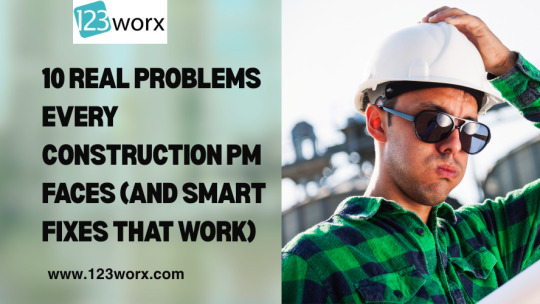
A construction project manager stands as one of the most demanding roles within any construction site. As the construction project manager, you serve as the essential force that binds the schedule with the team, budget, and quality standards. The job provides substantial rewards but presents distinct challenges that can disrupt the most well-thought-out plans at any moment.
In modern construction management, project managers fulfill multiple roles, including risk management and technology integration, along with leading people and handling crises. Managing multiple stakeholders along with real-time decisions and demanding timelines has reached unprecedented levels of complexity.
10 Real Problems Every Construction PM Faces With Smart Fixes
The construction managers who use strategic tools and proactive solutions manage to escape from the turmoil. This blog is your playbook.
1. Incomplete Design Information
The Problem: PMs often receive incomplete or conflicting plans, forcing constant RFIs and design clarifications.
The Smart Fix: Use project management tools like 123worx to centralize drawing updates and version control. Pair with ChatGPT to draft RFIs that are clear, fast, and standardized.
Incomplete design leads to lost time, scope gaps, and potential rework. One change order can spiral into weeks of delays. PMs should establish a habit of reviewing plans with a cross-disciplinary lens—catching conflicts between structural, MEP, and architectural drawings before they hit the site.
2. Scheduling Chaos
The Problem: Delays in materials, weather, or trades blow up the schedule—and the blame game begins.
The Smart Fix: Build schedule float into your baseline and use 4D modeling or Gantt chart software with real-time updates. Weekly coordination meetings can also keep everyone aligned.
Time is the most unforgiving resource in construction. Smart PMs establish buffers in the early planning phase, flag long-lead items early, and forecast risk weekly. They also document every deviation so that if changes occur, there’s a transparent trail for all stakeholders. They use a feature-loaded construction scheduling software for small business and manage their work schedules.
3. Budget Overruns
The Problem: Scope creep, underestimations, and market changes send costs skyrocketing.
The Smart Fix: Conduct detailed cost risk analysis at preconstruction. Use automated budgeting tools with alerts for threshold overruns and update forecasts weekly.
To stay within budget, PMs must be vigilant with change management protocols. Using digital tools to track spending against estimates in real time prevents overspending. Equally important is aligning vendors and subcontractors with your cost controls through upfront contract clarity.
4. Poor Subcontractor Performance
The Problem: Inconsistent quality, missed deadlines, and communication lapses from subs create project-wide disruption.
The Smart Fix: Use prequalification metrics before hiring, enforce milestone-based payments, and integrate subcontractors into your PM platform for accountability.
Subcontractors can make or break your project. Building long-term partnerships, maintaining a “preferred list,” and involving them early in the planning process can reduce surprises. Conduct regular performance reviews and reward those who deliver above expectations.
5. Safety Incidents
The Problem: PMs are responsible for safety, but daily oversight is hard with multiple crews and tasks.
The Smart Fix: Schedule daily toolbox talks using templated safety notes from ChatGPT. Use mobile checklists and assign a rotating safety lead on each team.
A single safety incident can shut down an entire site. Creating a proactive culture of safety starts with leadership. Encourage open reporting, use digital signage for reminders, and gamify safety with weekly crew recognition.
6. Communication Breakdowns
The Problem: Confusion arises when emails, texts, site talks, and calls all carry different messages.
The Smart Fix: Adopt one centralized communication platform. Use ChatGPT to write consistent updates, RFIs, and memos that are easy to understand and easy to trace.
PMs should lead by example, insisting on one channel for key project updates—whether it’s Slack, 123worx, or WhatsApp. Consistent messaging reduces rework and keeps stakeholders aligned. Encourage a “no assumptions” policy across the team.
7. Documentation Gaps
The Problem: Missing logs or undocumented changes create legal and contractual headaches later.
The Smart Fix: Set daily reminders for site supervisors to complete logs. Automate daily reports using tools like 123worx, and archive everything in the cloud.
Proper documentation is your shield in disputes. Ensure that every change is documented with a timestamp, the responsible party, and follow-up action. Digital templates and voice-to-text tools can reduce the friction of logging notes on-site.
8. Quality Control Issues
The Problem: Mistakes go unnoticed until they’re costly or irreversible.
The Smart Fix: Implement regular third-party inspections and punch list reviews. Create digital checklists for critical stages like framing, MEP rough-ins, and finishes.
To ensure quality, train your teams to use checklists, not memory. Assign a quality manager who audits randomly. Sharing visual “before and after” photos with stakeholders builds credibility and reduces complaints.
9. Labor Shortages
The Problem: Finding skilled trades is becoming harder, delaying timelines and raising costs.
The Smart Fix: Build relationships with trade schools, offer performance-based bonuses, and plan ahead for peak labor needs.
Retention is the new recruitment. Treat your best tradespeople well, offer training pathways, and create a strong site culture. Incentives like meals, branded gear, or flexible scheduling can make a big difference.
10. Client Expectations vs Reality
The Problem: Clients often expect perfection with zero delays, unaware of jobsite realities.
The Smart Fix: Set realistic expectations upfront. Use visual progress reports, client-friendly dashboards, and frequent check-ins to build trust and transparency.
Every touchpoint with the client is a chance to educate and set expectations. Use plain language and visuals to explain risks and changes. Keep a paper trail of client approvals and always follow up in writing.
General Advice for Every PM
Every project has its own characteristics, but effective project management principles remain the same across all projects. Establish the right tone at the start of the project and document every detail while promoting transparency and adopting a proactive approach to avoid being reactive. Apply technology to track developments and foresee potential issues and opportunities. The best project managers continuously seek knowledge and enhance their skills.
Conclusion
No project manager can control every variable—but with the right tools, strategies, and mindset, you can control how you respond. From AI-generated safety notes to cloud-based documentation and clear subcontractor accountability, smart fixes exist for even the toughest challenges.
Today’s most successful PMs are those who embrace technology, streamline communication, and lead with clarity. Your job is complex, but your approach doesn’t have to be. Simplify the noise, lean into your systems, and keep learning from each project.
0 notes
Text
Common Mistakes Students Make in a UI UX Design Course
Enrolling in a UI UX Design Course is an exciting step for anyone interested in creating digital experiences. Whether you’re learning through a classroom program or an online UI UX course, the field offers endless opportunities for creative thinkers and problem-solvers.
However, many beginners unknowingly fall into common traps that can hold them back from truly mastering the subject. If you’re just starting out, being aware of these mistakes can make your learning journey more effective and enjoyable.
1. Focusing Only on Visual Design
To begin with, many students put all their energy into making things look beautiful. They obsess over colors, typography, and layout. While this is an important part of UI, it’s only half the picture. UX design is equally critical—it focuses on how a product feels, functions, and flows.
In short, if your design is pretty but confusing to use, it fails the user.
👉 Pro tip: Think about the user journey, not just the user interface. A good UI UX Design Course will help you balance both.
2. Skipping the Research Phase
Another mistake is jumping straight into designing without understanding the user. Skipping user research can lead to assumptions, which often result in poor solutions.
For example, without interviews or surveys, how do you know what real users want or struggle with?
👉 Suggestion: Use what you learn during your course—like persona building, empathy mapping, or user surveys—to base your design on real insights.
3. Relying Too Much on Templates
Yes, templates are handy, especially when you're short on time. But using them too often can limit your creative thinking.
Over time, you may stop trying new layouts or thinking about user behavior—both of which are key parts of UX.
👉 Instead: Challenge yourself to design from scratch. Tools like Figma and Adobe XD offer a clean slate for original ideas.
4. Not Practicing Beyond Class Projects
Your course assignments are important, but they’re just the beginning. Many students stop at what’s required instead of exploring more on their own.
Meanwhile, real growth comes from side projects, passion work, or freelancing for small businesses.
👉 Recommendation: Set personal design challenges weekly—redesign an app, fix a bad user flow, or try a new wireframing method.
5. Avoiding Feedback
One of the most common fears among new designers is getting negative feedback. However, avoiding it means missing out on learning.
In reality, constructive criticism helps you improve faster and think from different perspectives.
👉 Try this: Share your work in design communities or with your course peers. Most online UI UX courses have active student groups for feedback and idea sharing.
6. Ignoring UX Writing
Design isn’t just visual. The words on a button or an error message—known as microcopy—are part of the user experience too. Many students overlook this, even though it can make or break a user’s journey.
Simply put, clear communication is just as important as visual appeal.
👉 Tip: Practice writing helpful, user-friendly messages as part of your design.
7. Jumping Into Tools Too Soon
It’s tempting to dive into design software right away, especially when it feels exciting. However, starting with tools before understanding the user problem can lead to poor design choices.
Instead, take a moment to define the problem, plan user journeys, and sketch rough ideas before opening Figma or Adobe XD.
👉 Remember: A solid process is more valuable than fancy visuals.
8. Delaying Portfolio Development
Many students wait until the course ends to build their portfolio. But by then, they’ve forgotten key steps or missed documenting their process.
Ideally, your portfolio should grow with you during your learning phase.
👉 What to do: Add each project you work on—explain your thinking, show wireframes, and describe user feedback. Employers love seeing your process.
9. Not Testing with Real Users
User testing is often skipped because it feels unnecessary or awkward. However, it's one of the most powerful ways to validate your design.
Even a few tests can uncover things you hadn’t considered.
👉 Do this: Ask friends or classmates to use your design while you observe. Take notes and make improvements.
10. Learning in Isolation
UI/UX design is not a solo journey. The best ideas often come through collaboration and shared experiences. Unfortunately, some students prefer to work alone and miss out on this valuable input.
Moreover, design teams in the real world collaborate constantly—learning that early is a big advantage.
👉 Action Step: If you’re in an online UI UX course, join live discussions, group projects, or design hackathons.
Final Thoughts
Learning UI/UX is more than just mastering design tools—it’s about thinking deeply, understanding users, and constantly improving. The best UI UX Design Course guides you through this mindset. Still, how much you grow depends on your willingness to avoid these common pitfalls.
By staying curious, accepting feedback, and putting in consistent practice, you’ll not only succeed in your course—you’ll also prepare yourself for a thriving career in the world of design.
0 notes