#PDF Text Editor
Explore tagged Tumblr posts
Text
Say Goodbye to Paperwork: Make Your Life Easy with PDF Text Editor
Editing text in a PDF file can be a daunting task but using a Top PDF Editor can make your task easy. This software allows you to edit a PDF document easily without compromising the quality of the content. You can add, remove, highlight, annotate, blackout text, and more. Because Meon's sophisticated PDF Editor Online is equipped with cutting-edge OCR technology, you can also edit scanned PDF files with it.
Read More: -
0 notes
Text
i cannot fucking believe i finally found a pdf of the halo mythos after all these years but it's only in russian
#there is a rabid animal somewhere inside me telling me i should use a pdf editor and hand transcribe the english text into it#but i like having functional wrists#is the thing
7 notes
·
View notes
Link
PDF Extra PDF Editor and Scanner v10.10.2273 Crack 2024 is a powerful PDF editor and scanner that simplifies the process of working with PDFs.
0 notes
Text
monster theory reading list
this list is going to be some recommended reading when it relates to literary teratology or monster theory. some of these works predate 'monster theory' as a concept (which was coined in 1996 by jeffrey jerome cohen) but are foundational to that work regardless.
i'll try to include links to any readings that are freely available online and links to doi etc but if something isn't and you're really keen, hit me up and y'know we'll see what i can do.
monster theory: reading culture (1996) by jeffrey jerome cohen - the original and defining text on monster theory by the man himself. here is a link to a pdf of the first chapter, which i spoke about at length in another post.
the horror reader (2000) by ken gelder (editor) - an incredibly insightful collected edition about the horror genre as a whole, however gelder's introduction to part three, as well as marie-hélene huet's chapter introduction to monstrous imagination were incredibly helpful to my work personally. very generously, gelder has allowed free access to the entire work in pdf form!
the monster theory reader (2020) by jeffrey andrew weinstock - an amazing collected edition featuring cohen, creed, kristeva and a number of others that provides a really good foundational background knowledge of what contributed to the creation of monster theory as well as some fantastic takes on it post cohen.
classic readings on monster theory (2018) by asa simon mittman & marcus hensel - similar to weinstock, this collected edition features a number of classical foundational essays and some more modern ones surrounding monster theory. a very helpful starting point! here is a link to the introductory chapter by mittman and hensel in pdf form!
the monstrous feminine: film, feminism, psychoanalysis (1993) by barbara creed - creed's idea of the monstrous feminine is one of the foundational underpinnings of monster theory and is key in comprehending the 'other' as monstrous, particularly as it relates to women in a patriarchal society. highly recommend! here is the entire book in pdf form!
powers of horror: an essay on abjection (1982) by julia kristeva - kristeva's idea of abjection is a precursor to a lot of theoretical frameworks regarding the horror genre, in particular as a direct precursor to creed's work, then to cohen's work. here is the entire book in pdf form!
this is definitely not an all encompassing list of sources, but it is a good starting point for anyone interested in this particular niche field of literary theory. these are texts that were crucial for me in understanding the basics when i was starting work on my thesis.
#monsteracademia#monster theory#jeffrey jerome cohen#barbara creed#julia kristeva#ken gelder#jeffrey andrew weinstock#literary theory#literary teratology#monster theory 101
620 notes
·
View notes
Text

How to use DXVK with The Sims 3
Have you seen this post about using DXVK by Criisolate? But felt intimidated by the sheer mass of facts and information?
@desiree-uk and I compiled a guide and the configuration file to make your life easier. It focuses on players not using the EA App, but it might work for those just the same. It’s definitely worth a try.
Adding this to your game installation will result in a better RAM usage. So your game is less likely to give you Error 12 or crash due to RAM issues. It does NOT give a huge performance boost, but more stability and allows for higher graphics settings in game.
The full guide behind the cut. Let me know if you also would like it as PDF.
Happy simming!
Disclaimer and Credits
Desiree and I are no tech experts and just wrote down how we did this. Our ability to help if you run into trouble is limited. So use at your own risk and back up your files!
We both are on Windows 10 and start the game via TS3W.exe, not the EA App. So your experience may differ.
This guide is based on our own experiments and of course criisolate’s post on tumblr: https://www.tumblr.com/criisolate/749374223346286592/ill-explain-what-i-did-below-before-making-any
This guide is brought to you by Desiree-UK and Norn.
Compatibility
Note: This will conflict with other programs that “inject” functionality into your game so they may stop working. Notably
Reshade
GShade
Nvidia Experience/Nvidia Inspector/Nvidia Shaders
RivaTuner Statistics Server
It does work seamlessly with LazyDuchess’ Smooth Patch.
LazyDuchess’ Launcher: unknown
Alder Lake patch: does conflict. One user got it working by starting the game by launching TS3.exe (also with admin rights) instead of TS3W.exe. This seemed to create the cache file for DXVK. After that, the game could be started from TS3W.exe again. That might not work for everyone though.
A word on FPS and V-Sync
With such an old game it’s crucial to cap framerate (FPS). This is done in the DXVK.conf file. Same with V-Sync.
You need
a text editor (easiest to use is Windows Notepad)
to download DXVK, version 2.3.1 from here: https://github.com/doitsujin/DXVK/releases/tag/v2.3.1 Extract the archive, you are going to need the file d3d9.dll from the x32 folder
the configuration file DXVK.conf from here: https://github.com/doitsujin/DXVK/blob/master/DXVK.conf. Optional: download the edited version with the required changes here.
administrator rights on your PC
to know your game’s installation path (bin folder) and where to find the user folder
a tiny bit of patience :)
First Step: Backup
Backup your original Bin folder in your Sims 3 installation path! The DXVK file may overwrite some files! The path should be something like this (for retail): \Program Files (x86)\Electronic Arts\The Sims 3\Game\Bin (This is the folder where also GraphicsRule.sgr and the TS3W.exe and TS3.exe are located.)
Backup your options.ini in your game’s user folder! Making the game use the DXVK file will count as a change in GPU driver, so the options.ini will reset once you start your game after installation. The path should be something like this: \Documents\Electronic Arts\The Sims 3 (This is the folder where your Mods folder is located).
Preparations
Make sure you run the game as administrator. You can check that by right-clicking on the icon that starts your game. Go to Properties > Advanced and check the box “Run as administrator”. Note: This will result in a prompt each time you start your game, if you want to allow this application to make modifications to your system. Click “Yes” and the game will load.

2. Make sure you have the DEP settings from Windows applied to your game.
Open the Windows Control Panel.
Click System and Security > System > Advanced System Settings.
On the Advanced tab, next to the Performance heading, click Settings.
Click the Data Execution Prevention tab.
Select 'Turn on DEP for all programs and services except these”:

Click the Add button, a window to the file explorer opens. Navigate to your Sims 3 installation folder (the bin folder once again) and add TS3W.exe and TS3.exe.
Click OK. Then you can close all those dialog windows again.
Setting up the DXVK.conf file
Open the file with a text editor and delete everything in it. Then add these values:
d3d9.textureMemory = 1
d3d9.presentInterval = 1
d3d9.maxFrameRate = 60
d3d9.presentInterval enables V-Sync,d3d9.maxFrameRate sets the FrameRate. You can edit those values, but never change the first line (d3d9.textureMemory)!
The original DXVK.conf contains many more options in case you would like to add more settings.

A. no Reshade/GShade
Setting up DXVK
Copy the two files d3d9.dll and DXVK.conf into the Bin folder in your Sims 3 installation path. This is the folder where also GraphicsRule.sgr and the TS3W.exe and TS3.exe are located. If you are prompted to overwrite files, please choose yes (you DID backup your folder, right?)
And that’s basically all that is required to install.
Start your game now and let it run for a short while. Click around, open Buy mode or CAS, move the camera.
Now quit without saving. Once the game is closed fully, open your bin folder again and double check if a file “TS3W.DXVK-cache” was generated. If so – congrats! All done!
Things to note
Heads up, the game options will reset! So it will give you a “vanilla” start screen and options.
Don’t worry if the game seems to be frozen during loading. It may take a few minutes longer to load but it will load eventually.
The TS3W.DXVK-cache file is the actual cache DXVK is using. So don’t delete this! Just ignore it and leave it alone. When someone tells to clear cache files – this is not one of them!
Update Options.ini
Go to your user folder and open the options.ini file with a text editor like Notepad.
Find the line “lastdevice = “. It will have several values, separated by semicolons. Copy the last one, after the last semicolon, the digits only. Close the file.
Now go to your backup version of the Options.ini file, open it and find that line “lastdevice” again. Replace the last value with the one you just copied. Make sure to only replace those digits!
Save and close the file.
Copy this version of the file into your user folder, replacing the one that is there.
Things to note:
If your GPU driver is updated, you might have to do these steps again as it might reset your device ID again. Though it seems that the DXVK ID overrides the GPU ID, so it might not happen.
How do I know it’s working?
Open the task manager and look at RAM usage. Remember the game can only use 4 GB of RAM at maximum and starts crashing when usage goes up to somewhere between 3.2 – 3.8 GB (it’s a bit different for everybody).
So if you see values like 2.1456 for RAM usage in a large world and an ongoing save, it’s working. Generally the lower the value, the better for stability.
Also, DXVK will have generated its cache file called TS3W.DXVK-cache in the bin folder. The file size will grow with time as DXVK is adding stuff to it, e.g. from different worlds or savegames. Initially it might be something like 46 KB or 58 KB, so it’s really small.
Optional: changing MemCacheBudgetValue
MemCacheBudgetValue determines the size of the game's VRAM Cache. You can edit those values but the difference might not be noticeable in game. It also depends on your computer’s hardware how much you can allow here.
The two lines of seti MemCacheBudgetValue correspond to the high RAM level and low RAM level situations. Therefore, theoretically, the first line MemCacheBudgetValue should be set to a larger value, while the second line should be set to a value less than or equal to the first line.
The original values represent 200MB (209715200) and 160MB (167772160) respectively. They are calculated as 200x1024x1024=209175200 and 160x1024x1024=167772160.
Back up your GraphicsRules.sgr file! If you make a mistake here, your game won’t work anymore.
Go to your bin folder and open your GraphicsRules.sgr with a text editor.
Search and find two lines that set the variables for MemCacheBudgetValue.
Modify these two values to larger numbers. Make sure the value in the first line is higher or equals the value in the second line. Examples for values: 1073741824, which means 1GB 2147483648 which means 2 GB. -1 (minus 1) means no limit (but is highly experimental, use at own risk)
Save and close the file. It might prompt you to save the file to a different place and not allow you to save in the Bin folder. Just save it someplace else in this case and copy/paste it to the Bin folder afterwards. If asked to overwrite the existing file, click yes.
Now start your game and see if it makes a difference in smoothness or texture loading. Make sure to check RAM and VRAM usage to see how it works.
You might need to change the values back and forth to find the “sweet spot” for your game. Mine seems to work best with setting the first value to 2147483648 and the second to 1073741824.
Uninstallation
Delete these files from your bin folder (installation path):
d3d9.dll
DXVK.conf
TS3W.DXVK-cache
And if you have it, also TS3W_d3d9.log
if you changed the values in your GraphicsRule.sgr file, too, don’t forget to change them back or to replace the file with your backed up version.
OR
delete the bin folder and add it from your backup again.

B. with Reshade/GShade
Follow the steps from part A. no Reshade/Gshade to set up DXVK.
If you are already using Reshade (RS) or GShade (GS), you will be prompted to overwrite files, so choose YES. RS and GS may stop working, so you will need to reinstall them.
Whatever version you are using, the interface shows similar options of which API you can choose from (these screenshots are from the latest versions of RS and GS).
Please note:
Each time you install and uninstall DXVK, switching the game between Vulkan and d3d9, is essentially changing the graphics card ID again, which results in the settings in your options.ini file being repeatedly reset.
ReShade interface
Choose – Vulcan

Click next and choose your preferred shaders.
Hopefully this install method works and it won't install its own d3d9.dll file.
If it doesn't work, then choose DirectX9 in RS, but you must make sure to replace the d3d9.dll file with DXVK's d3d9.dll (the one from its 32bit folder, checking its size is 3.86mb.)
GShade interface
Choose –
Executable Architecture: 32bit
Graphics API: DXVK
Hooking: Normal Mode

GShade is very problematic, it won't work straight out of the box and the overlay doesn't show up, which defeats the purpose of using it if you can't add or edit the shaders you want to use.
Check the game's bin folder, making sure the d3d9.dll is still there and its size is 3.86mb - that is DXVK's dll file.
If installing using the DXVK method doesn't work, you can choose the DirectX method, but there is no guarantee it works either.
The game will not run with these files in the folder:
d3d10core.dll
d3d11.dll
dxgi.dll
If you delete them, the game will start but you can't access GShade! It might be better to use ReShade.
Some Vulcan and DirectX information, if you’re interested:
Vulcan is for rather high end graphic cards but is backward compatible with some older cards. Try this method with ReShade or GShade first.
DirectX is more stable and works best with older cards and systems. Try this method if Vulcan doesn't work with ReShade/GShade in your game – remember to replace the d3d9.dll with DXVK's d3d9.dll.
For more information on the difference between Vulcan and DirectX, see this article:
https://www.howtogeek.com/884042/vulkan-vs-DirectX-12/
750 notes
·
View notes
Text

Bom dia, tarde ou noite para aqueles que estão vendo esse post! Como eu sou uma pessoa que adora fazer edições ou deixar um perfil cheio de coisinhas, eu resolvi fazer um post sobre onde acho tudo que eu costumo usar, mais uma maneira de eu, Emmett, compartilhar meus conhecimentos por ai, a Rosie também vai ajudar com alguns sites, então se preparem pra uma postagem grande Como também trabalho no campo da informática, vou trazer alguns sites que podem facilitar nossas vidas no dia-a-dia e que eu costumo usar bastante no trabalho e que são ferramentas em sua boa parte, gratuitas! Vamos lá? (Lembrem-se de sempre dar os créditos no perfil caso usem, hein.) 🧛🏻
🩸 PNGs, colorings, texturas, patterns, fontes e etc.
Nesses links, vocês vão encontrar criadores de tudo quanto é tipo, que vocês podem utilizar nos edits, nas fotos e no que precisarem.
✦ · coloursource ✦ · Siguo ✦ · chimiyaa ✦ · SammyObo ✦ · tzxico ✦ · Irwinsrxckme ✦ · thze-art ✦ · WskZ ✦ · Meri-Bubbly ✦ · Cottonete ✦ · auliachan ✦ · orangx ✦ · blxczswxn ✦ · Mondai-Girl ✦ · RADIANTWH0R3 ✦ · itsvenue ✦ · thatporcelain ✦ · tropicsong ✦ · LittleMirr ✦ · lovexlmost ✦ · sprxng-dream ✦ · wildfireresources ✦ · AdmireMyStyle ✦ · sneeuwstorm ✦ · acidmii-stock ✦ · VanAnh3621 ✦ · laodaodao ✦ · Xioelgji1911 ✦ · mun495 ✦ · MoonSober ✦ · PatyOOR99 ✦ · our-little-infinity ✦ · LittleDr3ams ✦ · MermaidTropics

🩸 Templates, carrds, google docs.
Nesse tópico aqui vou trazer perfis que disponibilizam tudo isso tanto de forma gratuita, como paga, então fiquem ligados.
✦ · @poohsources ✦ · @pucksources ✦ · @suncarrds ✦ · @lovjbini ✦ · @namphoria ✦ · @kinniebalism ✦ · @hellscommission ✦ · @zer0carrds ✦ · @lennons-ghost ✦ · @hexeddocs ✦ · @tragedynoir ✦ · @shinyswablu ✦ · @cellohum ✦ · @leeluvsu ✦ · @querenciadocs ✦ · @crowdits ✦ · @pinkfaire ✦ · @retrcmoon ✦ · @gordonramsei ✦ · @springdoy ✦ · @heartbeam ✦ · @soyeonzs

🩸 Icons e headers.
Nesse daqui, eu já vou deixar pra vocês contas que fazem icons e headers, sintam-se a vontade para pegar e cumprir a obrigação de curtir ou reblogar se usarem!
✦ · @d4myeon ✦ · @sailorjisunq ✦ · @tokyicons ✦ · @anygpacks ✦ · @antiherotaylor ✦ · @sabrinaicons ✦ · @amoxapina ✦ · @ursoobin ✦ · @gatopidao ✦ · @versegallery ✦ · @staincastle ✦ · @makomoto-chan ✦ · @loompa ✦ · @aestuantic ✦ · @popoocaicons ✦ · @awaregei ✦ · @ddaenig

🩸 Funcionalidades
Nesse tópico, vou trazer sites que considero funcionais e que podem ajudar em busca de imagens, alteração de arquivo, compressão ou até mesmo conversão.
✦ · Conversor de Mídias ✦ · Compressor de PDFs ✦ · Gerador de QR Codes ✦ · Gerador de links de Whats ✦ · Notion ✦ · Trello ✦ · Canva ✦ · Pixabay ✦ · Behance ✦ · Freepik ✦ · Flaticon ✦ · Mockup World ✦ · Google Fonts ✦ · DaFont ✦ · Adobe Color ✦ · UI Gradients ✦ · Color Hunt ✦ · Pinterest ✦ · Coolors ✦ · Font Squirrel

🩸 Symbols, emojis, fontes especiais e etc.
Por aqui você encontra sites que vão te ajudar a estilizar o seu texto da forma que você quiser:
✦ · Messletters ✦ · Piliapp ✦ · Cool Fancy Text Generator ✦ · LingoJam ✦ · Cool Symbol ✦ · YayText ✦ · Symbl ✦ · GetEmoji

🩸 Aplicativos e sites de edição
Vou finalizar isso com alguns aplicativos, tanto para PC (Windows e MAC) quanto para celulares (Android e IOS) e também alguns que podem usar online, no navegador sem necessidade de download!
✦ · GIMP (Windows, MacOS) ✦ · Photopea (Online) ✦ · Pixlr (Windows, MacOS, Android, iOS) ✦ · Snapseed (Android, iOS) ✦ · Canva (Windows, MacOS, Android, iOS) ✦ · DaVinci Resolve (Windows, MacOS) ✦ · CapCut (Windows, MacOS, Android, iOS) ✦ · Shotcut (Windows, MacOS) ✦ · VN Video Editor (Windows, MacOS, Android, iOS) ✦ · iMovie (MacOS, iOS) ✦ · Obsidian (Windows, MacOS, Android, iOS) ✦ · Notion (Windows, MacOS, Android, iOS) ✦ · Write.as (Windows, MacOS, Android, iOS) ✦ · Krita (Windows, MacOS) ✦ · Inkscape (Windows, MacOS)

Bom, esse post pode passar por alterações, inclusões ou até mesmo exclusões mas eu queria já tinha um tempo trazer esse tipo de conteúdo pra cá! Espero que gostem e aproveitem! 🩸
#krpbr#krp br#rpbr#rp br#rp talk#krp talk#talk tag#talk rpbr#rp help#rp helper#icons#headers#apps#sites#tumblr#carrds#templates
119 notes
·
View notes
Text
Hey, don't cry. 5 Della Van Hise fics in PDF form, saved by the WayBack, all available for download ♡
DVH notoriously had her fics pulled from AO3 and she never uploaded them again. Outside of purchasing the zines she wrote for and created—and given her 14 confirmed pseuds, good luck tracking down everything—finding the odd scan of a zine online or the occasional working archived link from her AO3 is not easy.
(All of these works are linked on Fanlore on the fic's individual pages, but as it always goes with Fanlore, organization is not the best and DVH's main page links to an older version of her site before she offered these stories for free; this is to just get the awareness out and ramble on my blog about it, tiny though it is. As my friend put it went I sent these to her, "This is like Christmas in May!")
For those of us who can't afford to drop $40+ on a zine (average cost; we've all seen higher), lack the space for keeping old zines, or are afraid of opening the door of Buying All The Zines, may this find you well ♡


Front and back cover artwork from Hise's zine Styx and Stones. Left image by Marilyn Cole, served as the inspiration for the fic Styx and Stones; Right image by Jackie Zoost
On Wings of Ice (1987)
"Stranded on a frozen planet when their shuttlecraft is sabotaged, Kirk and Spock share love as they wait for death." [More on Fanlore]; originally published in KSX #1 My 2 cents: I cried with this one and it was worth it. There's phrasing in this one that has me rending my garments.
Collaboration (1987)
"When Kirk points out that their relationship may have become complacent, he and Spock put their heads together to see what can be done to breathe life back into the bedroom. But of course, nothing is ever as straightforward as it seems… A twisted little K/S tale." [More on Fanlore]; originally published in Styx and Stones My 2 cents: One part fic, one part meta about K/S and why fans create (yes, really! She pulled it off beautifully), all fluffy feelings.
Styx and Stones (1987)
"Spock awakens in a new land after dying and waits for Jim, who is in a coma following a shuttle crash." [More on Fanlore]; originally published in Styx and Stones My 2 cents: I wish I knew what it was like to read this before On Wings of Ice. I'm not saying this was bad or boring - far from it! Hise used a lot of poetic creativity in her depictions - but my brain kept thinking back to On Wings of Ice and that does this story a disservice.
Someone to Watch Over Thee (1988)
"Spock, Kirk, and an ambassador are given aphrodisiacs by the leader of a hedonistic society and itʼs up to the security men to make sure they get who and what they need." [More on Fanlore]; originally published in Naked Times #18 CW: rape/noncon elements (your mileage my vary on this, however, I'm noting it out of an abundance of caution) My 2 cents: it's Aliens Made Them Do It but told from the perspective of a Redshirt.
The Gol Letters (1988)
"Apart, Kirk and Spock each write letters to each other, each believing that the other will never read them." [More on Fanlore]; originally published in Naked Times #18 My 2 cents: I personally felt like a pumpkin with its innards scooped out but then became a ball of fluff. Heed that as you will.
More about DVH:
She's both a pillar of the fandom for her prolific work as the publisher and editor for the Pon Farr Press (and its many zines) and for her many works of poetry and fanfic, be they short stories, novellas, or novels. In the professional realm, Hise is perhaps best known for the (in)famous Killing Time. (Really, read the link for (in)famous. DVH certainly got screwed over by that contract, although highlight the text here and she's banking on the reputation of it, lol. DVH, I can never hate you. And peep the other link too for a surprise ♡)
She passed away on March 3, 2021 and is survived by her partner Natasha Solten. (Her AO3 for anyone who wants that directly. The bulk of her Star Trek fics are locked to registered users-only.)
#spirk#k/s#the premise#star trek#star trek tos#della van hise#alexis fegan black#fandom history#fanzine era fanfic#fanzine era fanart#marilyn cole#jackie zoost#natasha solten#now i really need to browse through my other bookmarks and see what else i have been hoarding like some dragon ||orz#going on fanlore dives is really fun. 2 hours pass and you'll have 20+ tabs open to wade through 10/10 use of time#if this gets eaten by tumblr..... god help me i will be recreating this later#i really should make an account on fanlore to help edit things and wrangle links
100 notes
·
View notes
Text
Hello again fellow indie TTRPG makers
Skipping the welcome-backs, i have come across a major revelation
for years, i have wondered: how do i do cool RPG book layouts when i don't have stuff like photoshop to cut precise shapes out of images or indesign to put them together
i don't have those. but i do have a SCANNER!!!
the theory is simple-- i draw all my stuff on some paper first because i have been known to do this. I make sure to format what is on the paper how i want it in the end product. Make room for text, but don't write anything there, maybe just mark it out. design elements, page numbers, margins, all arranged how it must go.
And then we scan it.
Aha! A spread! In a digital format! now we can go into any old pdf editor (if you're lacking that as well, just open up a new google slide and download it into a pdf later) slap in some textboxes copy paste the text in... da-dan! We've done a single spread!
Now be aware i haven't actually tried it yet, but the theory should hold up in water. i'll be sure to share the results when i do try it.
#ttrpg#ttrpg community#indie creator#indie ttrpg#tabletop#graphic design#tabletop gaming#tabletop roleplaying
36 notes
·
View notes
Text
Best PDF Editor Software: Advanced Technique for PDF Editing
A PDF Editor Online Software allows users to edit and modify PDF documents. with this tool, you can easily add and remove text, images, and links to your PDF files. If you need to make minor corrections to a document or completely overhaul its content, a PDF editor provides you with the necessary tools to get the job done efficiently. At Meon Technologies, Our PDF editor typically comes with a user-friendly interface that makes it easy to navigate and use. Our PDF Text Editor also offers encryption and password protection when dealing with sensitive information.
Read More: -
0 notes
Text

Arte Povera. 13 italienisch Künstler – Dokumentation und neue Werke, Kunstverein München, München, 1971 (pdf here)




Feat.: Anselmo, Boetti, De Dominicis, Fabro, Kounellis, Merz, Paolini, Penone, Pisani, Pistoletto, Prini, Salvo, Zorio
Editors: Armin W. Boerne, Eva Madelung and Peter Nemetschek Contributors (Texts): Germano Celant, Luciano Fabro, Mario Merz, Giulio Paolini, Giuseppe Penone, Michelangelo Pistoletto, and Gilberto Zorio
Exhibition: May 26 – June 27, 1971
#graphic design#art#exhibition#catalogue#catalog#cover#giovanni anselmo#alighiero boetti#gino de dominicis#luciano fabro#jannis kounellis#mario merz#giulio paolini#giuseppe penone#vettor pisani#michelangelo pistoletto#emilio prini#salvo#salvatore mangione#gilberto zorio#armin w. boerne#eva madelung#peter nemetschek#germano celant#kunstverein münchen#1970s
47 notes
·
View notes
Text
Employment Cheat Code
Saw some posts about how hard it is to get jobs because AI does the screenings these days, so here's how you get around it:
Write your resume in a Google Doc, Word Doc, LibreOffice, your favorite word editor, whatever. Include whatever skills you want. This is the part you should already be doing.
Save it, but NOT as a PDF. You want to save it as an editable file type. Whatever your default is. Usually that's something like .docx. Name it "resume_base" or something like that.
Find the job you want to apply for.
Copy the ENTIRE listing. Company name, annoying tags, whatever.
Paste it at the bottom of your document. It's fine if it looks like a mess.
Highlight the whole block of copied text, set the font to 1pt size, and color it white. It should take up a negligible amount of space now.
SAVE AS (NOT "save," you need to keep your base) a PDF and name it "[job title]_resume" or whatever you want.
Upload THAT to the job.
Reopen "resume_base" and repeat for every job you apply for.
Happy hunting.
99 notes
·
View notes
Text

In 2004, Kazutoshi Iida (Aquanaut's Holiday, Tail of the Sun) sat down with his friend Hideo Kojima to discuss the original Metal Gear Solid, apropos of the Japanese The Twin Snakes guidebook, which Iida himself was editor-in-chief of. Today, I present to you a translation of this fascinating conversation.
Below is the link to the PDF containing the edited and translated scans from the original book. While I kept the format intact, Japanese translation comes with significant text contraction, meaning shorter text columns on certain pages compared to the original.
Some notes on the book itself: this is a high-quality publication presented in a unique format, including a series of texts, creator interviews, and a full guide to MGS The Twin Snakes. It also contains a complete biography of Hideo Kojima, with a list of his works and pictures of his CT brain scan performed at Roppongi Hills Clinic.




#kazutoshi iida#hideo kojima#metal gear solid#the twin snakes#interview#conversation#guidebook#rare#unpublished#translated#2004
24 notes
·
View notes
Text
Those of you who switched or are thinking of switching to Linux, here's a neat summary of all KDE programs in case you are looking for alternatives to Windows programs such as Adobe PDF reader, Notepad++ or Bulk Rename Utility.
All of them are free and open-source and you can use most of them on Windows as well.
Personally, I recommend Okular as a PDF editor (I used this to organize my literature for my master's thesis!) and Kate as a text editor (Fedora comes with KWrite, but I replaced it with Kate as it has more features). KDE Connect is also fantastic for quickly exchanging files between your PC and your phone.
21 notes
·
View notes
Text
No-Google (fan)fic writing, Part 1: LibreOffice Writer
Storytime
The first documents and fanfictions I wrote on a computer were .doc documents written with Microsoft Word 98. At least those I remember.
From there, I sort of naturally graduated to following versions of Microsoft Word, the last one I’ve actively used to write texts of any considerable length (more than half a page) being Word 2007 (but only under duress from my employer).
That was partly due to the fact that the Microsoft Office suite has always been expensive and there were times I simply didn’t want to spend the money on it. So I started using OpenOffice Writer fairly early on, “graduating” to LibreOffice Writer once that was available.
Word versus Writer
What are the differences between Word (Microsoft) and Writer (LibreOffice)?
Cost
Firstly, Writer is free. It comes as part of the LibreOffice Suite, which has a replacement for almost every application Office has. The ones it hasn’t, you won’t need for writing fanfic, trust me.
So, +1 for being freely available.
Interface
Interface-wise – well, it might look a little old-fashioned to those used to Google docs and Word. Back in the day, it was mostly that the buttons looked differently. However, Writer did not adopt the “ribbon” Word has shipped and continues to have customisable bars. For me, that’s a huge +1 argument for using Writer over Word or Google docs, because I can edit these bars and only keep the buttons I actually need – unlike the Word ribbons, which drove me to despair and ultimately away from Word after 2007 appeared.
Features
Other than that, it really isn’t all that different from Word. You can use document structures like headings, subheadings, track changes, compare documents, footnotes, endnotes, everything else Word can do. It really is a proper, great replacement for Word – it even is mostly compatible with Word in that .doc and .docx documents can be opened with Writer, even if the layout may look a bit off.
So +1 – your old files are compatible with it.
File formats
Files written with Writer are stored as .odt (Open Document Text), but there are options for export into other formats, such as PDF, EPUB or XHTML. Exporting to AO3 is simple – copy the text you want, set the AO3 text editor to Rich Text and paste.
Easy +1.
Syncing
LibreOffice does not offer cloud-storage. So if you want your files available on several devices, you need a different solution. As I write more for this series, I’ll describe the different options in more detail, but Dropbox, GIT or, depending on which provider you’re using, your email providers cloud storage are options. OneDrive, if you mind Microsoft less than Google.
Or an old-fashioned USB in combination with an automatic backup application.*
Ease of use for Word/Google doc-users
As someone who came straight from Word (although a very old version) to Writer, I’ve always found it very easy to use. What I particularly like is that the interface is much less cluttered than the Word ribbons and I can customise the bars. In all honesty, if it weren’t for that cosmetic difference, I think many users wouldn’t be able to tell the difference between Writer and Word.
So if you’re just looking for something to replace Word or Google docs, Writer is definitely a good option.
*I’m not recommending USBs because I’m of the opinion that it’s a convenient solution. I’m doing it because I’m a cynic. Every time a company tells me I can have something for free, my first question will be “what will I be paying with instead?”
Because if I don’t pay money, I’ll pay with my data. That’s one of the main reasons I never started using Google. It’s just too good to be true, all those services for free.
So, you know, if you’re good with data being collected on you or you can’t afford to pay for a syncing service, by all means, use unpaid services. Just be aware of what comes with it. You will pay, one way or the other, with money or your data. Nothing in the world is for free, especially not those apps companies are trying to get you to use. Read No-Google (fan)fic writing, Part 2: Zettelkasten
Read No-Google (fan)fic writing, Part 3: LaTeχ
Read No-Google (fan)fic writing, Part 4: Markdown
Read No-Google (fan)fic writing, Part 5: Obsidian
#fanfiction#fanfic writing#fic writing#degoogle#degoogle your fics#degoogle your writing#software recommendations#no-google (fan)fic writing#resources#libreoffice writer
30 notes
·
View notes
Text
youtube
An absolutely incredible review of the beta version of Eureka: Investigative Urban Fantasy by review Willy Muffin on youtube, complete with visuals and actual analysis!
I'm going to also add to this post a comment that I left on the video, offering further insight into the design intentions of the game, though the comment might not make as much sense if you haven't watched the video yet.
Hey, lead writer of Eureka here, first of all I wanna say how good and professional this review is, it’s almost indescribable how it feels to see our project taken so seriously and given real analysis, complete with visuals and everything! We would be super impressed and happy with it even if you didn’t like the game—but luckily it sounds like you loved it hahaha
I’d also like to address a few things throughout the video, not as arguments or rebuttals, just further developer insight for everyone
Re: “Urban Fantasy.” “Urban Fantasy” is basically just another term for “modern fantasy”, just a fantasy story that takes place in the 20th or 21st century and deals with the intersection of contemporary life with the supernatural, and it might be an Americanism, or even a Southern-ism, since it has a lot of connections and origins in the living folklore of New Orleans, so I shouldn’t be surprised it isn’t a term everyone is familiar with. Just think of it as the kind of genre where instead of the vampire living in a secluded scary castle, his name is Phil and he’s your roommate haha. What We Do in the Shadows, Shadowrun, and the World of Darkness games are all some other good examples of “urban fantasy.”
Re: Scooby-Doo. Oh we would LOVE for you to run a Scooby-Doo-like wacky mystery with Eureka. Even though the main tone is dark and gritty and noir, we did intentionally build it so that it could run more lighthearted stuff as well! There’s even a few Scooby-Doo references to be found throughout the text, and if we hit a certain stretch goal on the Kickstarter, we’re going to be adding a bunch of Scooby-gang-inspired traits, including the option to play a Talking Dog!
Re: Combat being the largest section, even larger than Investigation. First of all, that’s kind of an illusion that is the result of the game being unfinished. I have a tendency when I write rules to use really long sentences, overexplain things, repeat myself, etc, and that dramatically bloats the rules text and page count, but that’s why we have an editor! She goes through after the fact and trims most of the fat off my bloated writing style to make it flow smoother and read faster, and take up less space. The PDF that was read for this review has had the Investigation chapter copy-edited (and cut down in size by about 25%!), but the editor hasn’t gotten to the combat chapters yet, so they still have a hugely inflated page count. When she’s done with them, you can expect each combat chapter to also be cut down in size by about 25%, so they won’t be nearly so large a chunk of the book.
Secondly, I’ll explain our reasoning for why the combat chapters and advanced combat rules are such a big chunk of the rules text, it’s intentional design which I will now explain. If anyone still doesn’t agree with that design, that’s fair, and that’s why we made the Basic Combat Rules an option.
The reason that the advanced combat rules are the default, and the reason they exist at all, is because it incentivizes and rewards Investigation. If combat is super deadly, it makes Investigation, snooping, and spying more appealing than kicking down the door and getting your head blown off. But of combat is super deadly, it also needs to be very deep and tactical, because if it’s deadly but shallow, then there’s no player agency. “Combat starts, roll some dice, okay your guy is dead.” That’s no fun. So by adding rules and modifiers for cover/elevation, distance, the difference between a pistol and an assault rifle, etc. we make it so that not only is combat its own high-stakes puzzle, but make it so that when the PCs HAVE to engage in combat, all their investigation can really pay off and save their lives. Spying on a building to find out the number of goons stationed there and how they are armed helps you plan and assess risk, stealing the blueprints to the building helps you know how to get the drop on the goons, and know the best places to attack from so that they are stuck out in the open and you are not, etc. and having rules for those things means that all the PCs’ snooping and planning makes a real mechanical difference in whether they live or die.
That’s just my opinion though, and one of the biggest reasons WHY we decided to write the combat with as much depth as we did.
Anyway, thank you again for this review and analysis of our project, our Kickstarter jumped up by about ten more backers in the evening when this video went up after several days of no new backers, and we have to assume we have this video, and all of you watching and reading this, to thank. You’re really making our dreams come true. :)
Eureka: Investigative Urban Fantasy is kickstarting from right now until May 10th! Back it while you still can!

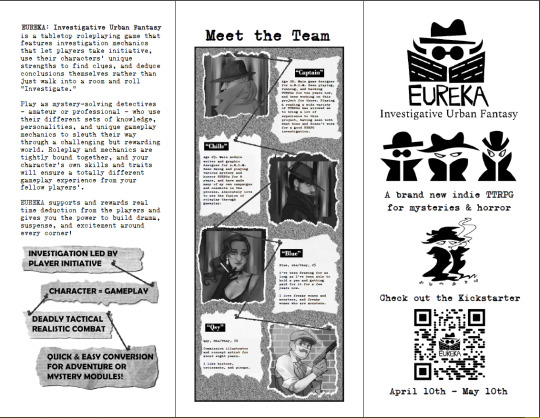

youtube
If you want to try before you buy, you can download a free demo of the prerelease version from our website or our itch.io page!
If you’re interested in a more updated and improved version of Eureka: Investigative Urban Fantasy than the free demo you got from our website, subscribe to our Patreon where we frequently roll our new updates for the prerelease version!
You can also support us on Ko-fi, or by checking out our merchandise!
Join our TTRPG Book Club At the time of writng this, Eureka: Investigative Urban Fantasy is the current game being played in the book club, and anyone who wants to participate in discussion, but can’t afford to make a contribution, will be given the most updated prerelease version for free! Plus it’s just a great place to discuss and play new TTRPGs you might not be able to otherwise!
We hope to see you there, and that you will help our dreams come true and launch our careers as indie TTRPG developers with a bang by getting us to our base goal and blowing those stretch goals out of the water, and fight back against WotC's monopoly on the entire hobby. Wish us luck.

#traveler#willy muffin#monsters#ttrpg#rpg#eureka: investigative urban fantasy#tabletop#eureka#roleplaying#ttrpg community#ttrpg tumblr#dungeonsanddragons#dungeons and dragons#indie rpg#indie ttrpgs#ttrpg design#vampire#monster girl#noir#neo-noir#neo noir#columbo#tabletop roleplaying#tabletop role playing game#tabletop games#roleplaying games#lgbt art#lgbtttrpg#lgbt ttrpg#lgbt creator
92 notes
·
View notes
Text
5 Days of Helping You Outline Your Next Novel

Day 5: Obsidian for Outlining
Find all 5 installments of the mini series: helping you outline your next novel
*I have added a layer of “static” over my screenshots so they are distinctive enough to stand apart from the surrounding text
did you miss this series? here you can find all posts here: [day 1] [day 2] [day 3] [day 4]

Do you use Obsidian?
What is Obsidian?
A note-taking and knowledge management tool that allows you to create and connect notes seamlessly.

Uses a local-first approach, meaning your data is stored on your computer, not the cloud (unless you choose to sync).
Features bidirectional linking, which helps create a non-linear, networked way of organizing ideas—great for brainstorming and outlining.
Why should you use Obsidian?
Flexible & Customizable – Unlike rigid writing apps, you can design your own workflow.
Distraction-Free Writing – Markdown keeps the focus on text without extra formatting distractions.
Ideal for Outlining & Organization – Connect story ideas, characters, and settings effortlessly.
Obsidian for Writing
Outlining
Creating a One Pager
Create a single markdown note for a high-level novel summary.
Use headings and bullet points for clarity.
Link to related notes (e.g., character pages, theme exploration).
Here’s an example of an outline I’m currently using. This is what my website will have on it (and what goals I hope to achieve w my website)

Using the Native Canvas Tool
Use Obsidian’s native Canvas tool to visually outline your novel. (Best on PC)
Create a board with columns for Acts, Chapters, or Story Beats.
Drag and drop cards as the story evolves.
Writing
Why Write Directly in Obsidian?
Minimalist interface reduces distractions.
Markdown-based formatting keeps the focus on words.
No auto-formatting issues (compared to Word or Google Docs).
Why is Obsidian Great for Writing?
Customizable workspace (plugins for word count, timers, and focus mode).
Easy to link notes (e.g., instantly reference past chapters or research).
Dark mode & themes for an optimal writing environment.
Organization in Obsidian
Outlining, Tags, Links
Each chapter, character, important item, and setting can have its own linked note.
Below, for example, you can see the purple text is a linked page directly in my outline.

Use bidirectional linking to create relationships between (story) elements. Clicking these links will automatically open the next page.
Tags can be used for important characters, items, places, or events that happen in your writing. Especially useful for tracking.
Folders for Efficient Storage
Organize notes into folders for Acts, Characters, Worldbuilding, and Drafts.
Use tags and backlinks for quick navigation.
Creating a separate folder for the actual writing and linking next (chapter) and previous (chapter) at the bottom for smooth navigation.
You can also create and reuse your own internal templates!
Spiderweb Map Feature (Graph View)
Visualize connections between characters, plot points, and themes. Below you’ll see the basic mapping of my website development project.

This view can help you spot disconnected (floating) ideas and create bridges to them.
Exporting
Why Export?
Ready to format in another program (Scrivener, Word, Docs, Vellum, etc).
Need a clean version (removing tags, notes, etc) for beta readers or editors.
Creating a backup copy of your work.
When should you export?
Personally, I like to export every 5 chapters or so and update my live version on Google Docs. This allows my family, friends, and beta readers to access my edited work.
After finishing a draft or major revision.
Before sending to an editor or formatting for publication.
Where should you export?
Personally I copy and paste my content from each chapter into a google doc for editing. You may also want to make note of the following export options:
Markdown to Word (.docx) – For editing or submitting.
Markdown to PDF – For quick sharing
Markdown to Scrivener – For those who format in Scrivener.
To Conclude
Obsidian is an invaluable tool for novelists who want a flexible, organized, and distraction-free writing process.
Try setting up your own Obsidian vault for your next novel! Comment below and let me know if this was helpful for you 🫶🏻

your reblogs help me help more ppl 💕
follow along for writing prompts, vocabulary lists, and helpful content like this! <333
✨ #blissfullyunawaresoriginals ✨
#writeblr#writers on tumblr#creative writing#writerscommunity#fiction#character development#writing prompt#dialogue prompt#female writers#writer blog#blissfullyunawaresoriginals#blissfullyunawares#writing life#fiction writing#writers#writer life#tumblr writers#writing inspiration#writing#writerslife#writer stuff#writing community#writer#obsidian for writing#obsidian#writers life#writing tool#writing tips#writer moots#tumblr moots
20 notes
·
View notes