#tip anyone
Text
Story Telling Mod Updates
My story telling mods now require Mode Globals
Mode Globals contains one new global BHAV (0x0810) to ascertain if the lot is being used for story telling / picture taking. If there is a Freezer Clock or a Sim Turner or a Bubble Controller on the lot, it is in story telling mode.
The following story telling mods have been updated
Desperation Actions
Electrocute Me
No Overhead Meters
Teen Run Away
Tip Anyone
#download#gameplay#storytelling#picture taking#mode globals#desperation actions#electrocute me#no overhead meters#teen run away#tip anyone#update#simblr#ts2#sims 2#the sims 2
59 notes
·
View notes
Text





made myself a little porcelain latios
the clear glaze sadly crazed but it adds a little ✨ pizzazz ✨
#latios#pokemon#ceramics#ceramistakes#pottery#porcelain#this was my first time working with porcelain so if anyone has tips on what clear glaze can be used that won't craze#hmu lol#I don't even know what kind of porcelain it is bc this was just a small lump the studio owner gave me to try out
13K notes
·
View notes
Text
shout out to when i told my dad about goncharov and he figured out it was fake because i told him "1973 martin scorsese film with robert de niro" and he said that wasn't possible because the godfather came out in 1972 and the godfather part II came out in 1974 and they wouldn't have had time to make a movie in between. a perfectly good jest, foiled by this man's weird and vast knowledge set
#edit i remembered this incorrectly#i confused robert de niro with al pacino he was actually what tipped my dad off#i'll be honest i've never seen the godfather? the only mafia movies i've watched are goodfellas and 1996 lesbian masterpiece bound#so i'm not really familiar with the genre lol#EDIT AGAIN IF ANYONE CARES: I HAVE SEEN GODFATHER PART I AND II NOW. I KNOW HOW WRONG I WAS. WHY DID THIS GO UP 500 NOTES IT'S BEEN MONTHS#goncharov#goncharov 1973#eddie genius posting
21K notes
·
View notes
Text





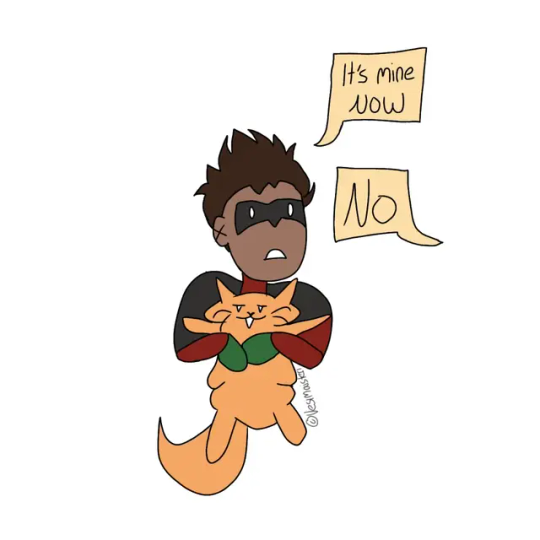
The 5 Robin's expect I made this with my only context being my 3 days of Tumblr and Ao3 scrolling and 3 episodes of Young Justice
#Tips on how to start with this fandom are welcome :D#Steph got two cause shes cool#Batman#Robin#dick grayson#<-Still cant get over this name#Why would anyone do that to a poor baby#robin dick grayson#jason todd#robin jason todd#tim drake#red robin#stephanie brown#steph brown#robin stephanie brown#the spoiler#damian wayne#robin damian#robin damian wayne#robins#batfam#batfamily#dc#dcu
3K notes
·
View notes
Text
helpful sites for writers
i have a little collection of websites i tend to use for coming up with ideas, naming people or places, keeping clear visuals or logistics, writing basics about places i've never been to, and so on. i tend to do a lot of research, but sometimes you just need quick references, right? so i thought i'd share some of them!
Behind the Name; good for name meanings but also just random name ideas, regardless of meanings.
Fantasy Name Generator; this link goes to the town name generator, which i use most, but there are lots of silly/fun/good inspo generators on there!
Age Calculator; for remembering how old characters are in Y month in Z year. i use this constantly.
Height Comparison; i love this for the height visuals; does character A come up to character B's shoulder? are they a head taller? what does that look like, height-wise? the chart feature is great!
Child Development Guide; what can a (neurotypical, average) 5-year-old do at that age? this is a super handy quickguide for that, with the obviously huge caveat that children develop at different paces and this is not comprehensive or accurate for every child ever. i like it as a starting point, though!
Weather Spark; good for average temperatures and weather checking!
Green's Dictionary of Slang; good for looking up "would x say this?" or "what does this phrase mean in this context?" i love the timeline because it shows when the phrase was historically in use. this is english only, though; i dig a little harder for resources like this in other languages.
#writing#writing tips#writer resources#writing advice#helpful links#etc.#handy#also the magical careers generator#literally used that earlier tonight#also feel free to add to this list @ anyone
11K notes
·
View notes
Text
Disclaimer: none of these answers are official, and may not work for your particular use case. If there is a specific feature that an unofficial app had that you don't know how to replicate on the AO3, let me know in the notes and we might can crowdsource a solution.
A lot of people used the Archive Reader app to access stories on Archive of Our Own, and have been upset that the app is now charging to read longer than an hour a day. AO3 (and its parent organization, the OTW) has made it extremely clear in recent days that this app is unofficial and that there *is* no official app. They encourage people to use the website.
However, there are MANY reasons you might want an app, and in a bunch of those cases, there are ways to do those things without having to provide your login information to a random person running an app. Here is a round-up of solutions to the most common reasons I've seen people give for wanting an app instead of the plain AO3 website.
These solutions are based on the following assumptions:
You know what Archive of Our Own is
You often or primarily access it through a mobile device running iOS or Android
You understand what a browser is
You understand what a browser bookmark is
You understand what a site skin is
Edits:
Edited to clarify that you must be logged in to use custom site skins
Edited to add more tips and tricks from the reblogs
Edited to add new entry about notifications/emails
Edited to add new entry about reading statistics and the tracking thereof
I need a widget on my phone's homescreen, not just a browser bookmark.
You can do this with any website, not just AO3! Instructions here: https://www.howtogeek.com/196087/how-to-add-websites-to-the-home-screen-on-any-smartphone-or-tablet/
I need Dark Mode.
AO3 has a default site skin for Dark Mode, it's just called Reversi. Find it here, or at the bottom of any page on the website. https://archiveofourown.org/skins/929/
If you'd like Dark Mode on your whole browser (and you're on Android), sorrelchestnut has advice here: https://www.tumblr.com/sorrelchestnut/737869282153775104/if-you-want-dark-mode-and-dont-want-to-mess
I need to be able to read stories when I don't have internet.
Every work on the AO3 has a download button, so you can click on that and download the story for offline reading in the ereader app of your choice. More info on how to do that is in the AO3 FAQs: https://archiveofourown.org/faq/downloading-fanworks?language_id=en#accesslater
I need to be able to change the text size of the website itself.
If you have an AO3 account (and you should!!) you can do this with a personalized site skin! There is a simple tutorial here: https://www.tumblr.com/ao3skin/667284237718798336/i-have-a-request-if-you-dont-mind-could-you
I need to be able to change the text size in downloaded stories.
My personal recommendation: Don't download in PDF format. All the other formats you can download in can scale the text size up and down, assuming you open the work in the correct app. For me, I download works in EPUB format and read them on the built-in Books app on my iPhone. I hear good things about Moon Reader on Android as well.
I need to be able to replace Y/N in fics with an actual name.
ElectricAlice has a bookmarklet for that here: https://archiveofourown.org/works/34796935
I need to be able to save specific tags and not have to search them up every time.
If you have an AO3 account (which you definitely should) then you can favorite up to 20 tags which will appear on the landing page. The AO3 FAQ explains how that works: https://archiveofourown.org/faq/tags?language_id=en#favtag
I need to be able to save specific filters and be able to apply them to any tag.
Reisling's beautiful bookmarklet has you covered: https://archiveofourown.org/works/33825019
I need to be able to permanently hide certain tags.
The best option is adding this to your site skin. (Must be logged in.) Instructions here: https://www.tumblr.com/ao3css/719667033634160640/how-to-permanently-filter-out-certain-tags-on-ao3
I also hear things about the AO3 Enhancements extension (just for Android/desktop, sorry iOS folks): https://www.tumblr.com/emotionalsupportrats/686787582579851265/browser-extension-everyone-on-ao3-should-know
I need it to save my place on the page and not reload.
This is really mostly a browser error--Firefox on iOS does this to me A LOT. Your best bet is to download the work and read it in an ereader app. A lot of people also will make an ao3 bookmark and write in the notes section which part they were at, but that assumes you aren't falling asleep while reading. (Which is the main reason I have this issue, lol.) For more info on bookmarks, see the FAQ: https://archiveofourown.org/faq/bookmarks?language_id=en#whatisbookmark
I need it to keep track of which stories I've already read/opened/kudos'd.
If you have an account (which you should) then the "My History" page keeps track of every fic you've ever clicked on. No, it isn't searchable or sortable, but it does exist. For fics you've kudos'd, I have yet to find a solution for iOS. For desktop or Android, you can use this excellent userscript: https://greasyfork.org/en/scripts/5835-ao3-kudosed-and-seen-history
@the-sleepy-archivist and @inkandarsenic have a solution for iOS here to use userscripts: https://www.tumblr.com/the-sleepy-archivist/737895174683885568/this-is-a-great-guide-one-thing-i-can-help-with and https://www.tumblr.com/inkandarsenic/737827438571192320/the-user-scripts-will-also-work-on-ios-there-are
I need an app because the website's search is terrible.
(I genuinely don't understand this one but I have seen it multiple times so on the list it goes!!) The search bar at the top of the screen is a keyword search. If you'd rather search within a specific field (like title or tag) then you'll want to click on the word "search" at the top of the screen and select Work Search or Tag Search. To search users, use People Search. To search Bookmarks, use Bookmark Search. (If this is you, please tell me what the heck you mean by "search is bad" and how an app helped with this.)
I need to be able to sort stories by date posted/number of bookmarks/alphabetical/etc.
You can do this using the filters sidebar. Pick a tag you want to filter on (like a fandom, character, or relationship) and then click on the "Filters" button. The sidebar will pop out and you can sort and filter on a boggling array of specifics. A good filtering guide: https://www.tumblr.com/saurons-pr-department/718665516093472768/if-there-is-something-you-dont-want-to-see-in
I need to be able to mark stories to read later.
AO3 has this feature built in! If you have an account (which you should) there is a "Mark for Later" option on every work.
Edit: Thispersonishuman reminded me that History and Mark For Later can be disabled, so if you're not seeing the Mark for Later option, check your settings.
I need to be able to listen to stories using text-to-speech.
Microsoft Edge web browser has a built in text to speech function. Supposedly it works on both iOS and Android, but I have not personally tested that. iOS also has a native accessibility feature in settings for text to speech that will work on the Books app, so I assume Android has a similar functionality. A bunch of people in the reblogs have more in-depth Android recommendations here: https://www.tumblr.com/protect-namine/737957194510794752/seconding-voice-aloud-on-android-for-tts-my, https://www.tumblr.com/smallercommand/737884523093704704/i-use-voice-for-tts-on-android-its-got-some, and https://www.tumblr.com/doitninetimes/737869463749263360/for-text-to-speech-on-android-you-can-also-check
I need to have in-app notifications for updates/I can't ever find story updates in among the rest of my emails/checking my email stresses me out.
Set up a separate email address using a free service like gmail, and use that email address JUST for AO3. Then the only emails in that inbox will be your story updates. I use Apple's Mail application for all my inboxes, but it's very easy to use the Gmail app instead, and you could log in to JUST the ao3 email and set it to notify for every email.
(Also as a general PSA: don't use your work, school, or military email as your AO3 email. Just don't.)
I want statistics like how many hours I spent reading, how many words I read, what my most read tags were, stuff like that.
So we've finally hit something that isn't easy and that requires a hell of a lot of manual work. Short version: AO3 does not track this data because they don't want to. (Mostly due to privacy concerns.) The lack of this tracking is a feature, not a bug. You can crunch these numbers yourself, but it will take a hell of a lot more effort, and it's something I personally found is not worth the effort the couple of times I have tried to crunch those numbers. If you are willing to download your history to an actual computer (not a tablet or chromebook) using Calibre, you can get a rough idea of your most popular tags via their tag browser, but it won't play nice with typos synned to a Common Tag (Canonical Tag/filterable tag) like ao3 does. (If anyone has used an app that gave you stats on this, please let me know in reblogs/replies/via ask how that worked because I am very curious.)
I need an app because <other reason>.
The AO3 Unofficial Browser Tools FAQ might cover your use case: https://archiveofourown.org/faq/unofficial-browser-tools?language_id=en If not, give a shout and we'll see what other tumblr users suggest!
#ao3#archive of our own#ao3 app#ao3 tips#if you want official answers please use the contact forms on the ao3 or otw websites#standard disclaimer that while i am an otw volunteer i do not speak for the organization#my opinions are my own and do not represent anyone else
2K notes
·
View notes
Text

as a wise man once said. stop being so damn pretty dan howell
#this is my first ever attempt at coloring a gif so it probably looks like dogshit to you seasoned gifmakers aklhfdklhfklf#if anyone has any gif editing tips please send them to me. for example how do i make it look less grainy/noisy#phan#dan and phil#dnp#dan howell
982 notes
·
View notes
Text
I've seen a few times in Dp x DC fics when Danny is first introduced to the Justice League and meets Captain Marvel, that they both know the other is actually a kid and not an immortal being, but pretends to be old friends so as to not be outed and tricks the JL together.
Now I bring you, neither of them know the other is a kid and both Actually think the other is immortal but still somehow ends up pretending to be besties. How? Time travel.
This is their actual first meeting, but in the future, Danny will time travel back to the past and meet past Champions of Magic. Billy, as the current Champion of Magic, has inherited the knowledge of these meetings, but thinks they happened chronologically = Phantom is immortal. So he use that knowledge to bullshit his way into pretending he's been all those old Champions and greets Danny as an old friend to sell his Old as Shit act before the JL.
Danny in turn doesn't know about those past meetings but he Does know about time travel. So when Captain Marvel greets him like an old friend and start recounting their different meetings throughout history, Danny assumes he's gonna time travel and do all those things one day (accurately). But he's pretending to be immortal, not a time traveling teen, and so has to pretend that he Totally Remembers That One Time In Greece, Yup!
#dpxdc#dp x dc#dp x dc crossover#dp x dc prompt#danny will have to ask cw for more time travel assignments very quickly after this#so he has at least Some of the memories billy has and can hold up his part of the scheme without tipping anyone off that he's a child#and therefore should be in the yj
2K notes
·
View notes
Text

I tried procreate!!! Very nice to sketch in
#art#drawing#elf#fantasy art#sketch#procreate#idk how to paint anymore though it’s so weird I haven’t moved out of photoshop since I started digital art#if anyone has any nice tips to get used to it or whatever please lmk#my art
704 notes
·
View notes
Text

forgot to stop being fucked up and evil while doing paperwork
#if anyone has tips on drawing him in a way that doesnt look like he's about to whip out the death note that would be greatly appreciated#p5#p5r#persona 5#persona 5 royal#goro akechi#p5 akechi#art#my art
580 notes
·
View notes
Text



You're a kid now…🧍♂️still a kid now!
#if it's not clear this is me doodling human versions of the promo kids lmao#my art#scribbles#v#splatoon#if anyone is interested in thoughts:#3 promos have mostly natural hair but dye or bleach ends for subtle style. hiroooo also has beads in place of suction cups and at the ends#veronika has a bandage over their face btw and the purple tips are from hiroooo's dye#I was thinking about school kids primarily with 1 promo kid#so mainly natural hair color with a few rebellious streaks of color#orange inkling girl also has 2 pigtails from the back that she either has over her shoulders or brings to the front yor spyxfamily style#also choppy sidebangs I imagine she cut herself#she also has moles and blue boy as freckles#2 characters were definitely the hardest because I draw them the least objectively#I think since they're supposed to be the 'trendy flashy stylish' types they can have near full dye jobs that have fried their hair#their eyemask substitutes are just just bits of graphic makeup in my vision lmao#apologies for the rambles I've just been sitting on human designs for a bit and it literally just clicked tonight
406 notes
·
View notes
Text








#i’m bored so i’m gonna upload my memes on pinterest#so if anyone of yall find me give me a shout 😝#may also go multi fandom on there#also if anyone has any tips for getting interaction plsss let me know#blue lock#blue lock memes#blue lock textpost#michael kaiser#rin itoshi#chigiri hyoma#chris prince#noel noa#alexis ness#bachira meguru#isagi yoichi#otoya eita#karasu tabito#charles chevalier#julien loki#tokimitsu aoshi#shidou ryusei
481 notes
·
View notes
Text
How to Write an Image Description: A Fundamental Guide.
[Plain Text: How to Write an Image Description: A Fundamental Guide. End PT]
General Guidelines:
[PT: General Guidelines. End PT]
Object, Action, Context
[PT: Object, action, context. End PT]
This is what you want to prioritize. What are we looking at, what is going on, and what is the surrounding environment?
Keep it simple and get to the point
[PT: Keep it simple and get to the point.]
Try to use short, clear sentences and prioritize what the reader needs to know in the context of the post. We don't need to know that the tweet was posted at 2:08AM or what color rings someone is wearing. That doesn't really provide useful information. If you really want to provide some relevant details, be sure you get to the main point of the image first.
Context is Important
[PT: Context is Important. End PT]
Why is the image posted there? What information does it lend to the content around it? Make sure the viewer knows what they need to know to understand how the image relates to the text and content partnered with it.
For a meme or a tweet screenshot, we don't need to know all the details or what the background looks like, we just need to understand the joke. For something like art or photography, you may want to include more details.
Don't Assume
[PT: Don't Assume. End PT]
Don't assume gender, race, and pronouns of the subject(s) of the image. If you can find this context in the post, on op's blog, or somewhere else you can include it, but try not to make baseless assumptions.
Alt Text vs Image Descriptions
[PT: Alt Text vs Image Descriptions. End PT]
Alt text is great for people using screen readers, but it isn't always the most accessible option. Alt text can be glitchy, the font size cannot be changed for those who need large text, and it doesn't show up at all until the image either loads or completely fails to load.
For this reason, a longer description in plain text in the body of the post is a more accessible option.
I suggest a short summary in the alt text so people can get the overview of an image and a longer description in the body of the post. For example, compare the image description and the alt text for the following image:

[Image ID: A guide to writing alt text on images. At the top, it says "Writing Alt Text" in big white text. It then lists off five major steps to writing alt text. Identify who, expression, description, color, and interesting features. It then shows an image of a capybara, with a sample alt text that reads, "A capybara looking relaxed in a hot spa. Yellow yuzu fruits are floating in the water, and one is balanced on top of the capybara's head." with each block of text color-coordinated to show which of the five steps it corresponds to. At the bottom of the image is the word "Puzzle" stylized into a logo. End ID.]
The Alt text provides the bare minimum of what you need to know to contextualize the image, while the ID expands on details that help to understand it and provides more details.
Formatting:
[PT: Formatting. End PT]
Try your best to use correct spelling and grammar, but transcribe accurately. Use clear language and concise sentences where possible. However: Don't censor words or correct spelling when transcribing something from the image. You want the description to be as accurate to the image as possible.
[PT: use correct spelling and grammar, but transcribe accurately. End PT]
Always use plain text. Never use formatting like bold, italics, other fonts/font sizes/text colors, or text in all caps. If they appear in the original image, transcribe it in plain text like this:
[Bold, underlined] Always use plain text. [End bold and underlines.]
Begin an ID with square brackets [[these]], followed by "ID:" or "Image:". End the description with "End ID" and a closed square bracket ] to signify the end of the descriptions.
Screenreaders and visually impaired people sometimes struggle with symbols and emojis. Transcribe these instead when possible!
[PT: Transcribe these instead when possible. End PT]
The image description should be directly after the image, before any post caption or commentary.
Never use a readmore! If you delete the post or change your url the description is gone forever. It also makes the ID harder to reach in general, which is not accessible.
[PT: Never use a readmore! End PT]
Make your post accessible from the start if you can. Don't post something without an ID then reblog it with a description so that people have a chance to spread the inaccessible version of the post if they "prefer" the one without the "clutter" of an ID. That's ableist. If you post something without a description then end up describing it later, edit the ID into the original post.
[PT: Make your post accessible from the start. End PT]
Resources:
[PT: Resources. End PT]
The People's Accessibility Discord Server: I will always suggest this server! It's full of people that can help write descriptions, give feedback on IDs you've written, answer questions about accessibility, and more!
Online OCR: Image(/PDF) to text converter! This is really helpful, especially for transcribing text in tweet screenshots, article excerpts, etc. You will still have to do a bit of work formatting and correcting things sometimes, but it's a really helpful tool
CaseConverter: Good for converting lots of text in all caps for plain text transcriptions.
Meme Image Descriptions: This google doc has descriptions of many common meme images and templates!
Some simple Image Description formats: tailored largely for replies and screenshots from social media.
WebAim: A whole website for web accessability!
Online Accessibility Masterpost focusing on image descriptions from tumblr user @anistarrose. This has a ton of good resources, reading, and tips!
Reading & Guidelines:
[PT: Reading & Guidelines. End PT]
Cooper Hewitt guidelines for image description: This focuses on describing art, but it's a fantastic resource. It gives a good description on the distinction between alt text and long descriptions and gives guidelines for each. It's a pretty concise and easily comprehensible read with a lot of good tips towards the end.
Medium's How to Write an Image Description: Concise and helpful. The origin of "object, action, context".
Diagram Center Guidelines for Image Description: I really suggest reading through this. It gives a much more comprehensive understanding of what is important when writing a description and has different sections for help describing all sorts of things like photos, art, comics, diagrams, charts, math, chemistry, and more! A longer read, but it has a lot of specifics.
Perkins School for the Blind how to write alt text and image descriptions: Another great resource! Concise and helpful, shorter than Diagram Center's articles.
SiteImprove's Alt Text Best Practices: Focuses on Alt text not long image descriptions
Last Call Media- Accessible Comics: Great info for describing comics!
American Anthropological Association's Guide for creating image descriptions: an additional resource on IDs just because
Some tips from Tumblr user @keplercryptids! I reiterated a lot of these points here, but it's still a very helpful post!
General guideline from @can-i-make-image-descriptions and @accessibleaesthetics
Alt Text and Image Description Guide by @brownandtrans
Huge list of blogs that post accessible content!
And another google doc of accessible blogs!
If this post was too much information to read and absorb all at once, I suggest reading the first two links as well as some of the last few links that lead to Tumblr posts.
[PT: If this post was too much information to read and absorb all at once, I suggest reading the first two links as well as some of the last few links that lead to Tumblr posts. End PT]
Those probably have the most concise and easily digestible information, so choose one of those. If I've said anything incorrect in this post, please let me know so I can correct it ASAP! Thanks so much for reading and happy describing!
#accessibility#accessibility tips#accessibility resources#id resources#image descriptions#resources#accessibility awareness#mod batz#i spent soooo long on this but it feels too long for anyone to pay attention to..... ah well......#disability pride month#online accessibility#long post#fuck i meant to queue this
546 notes
·
View notes
Text
I've made the mistake of deciding to fully color my 62 second wavewave animatic, which will push back all my other art plans but by god will I commit. I'm probably using a terrible technique (all but coloring afresh for each panel/frame) but it's all I know :/
Anyway, here's one of my favorite frames

#as an aside does anyone have tips for coloring frames in ToonSquid#maccadam#my art#transformers#wavewave#shockwave#soundwave#transformers idw#idw transformers#tf shockwave#tf soundwave#transformers shockwave#transformers soundwave
421 notes
·
View notes
Text
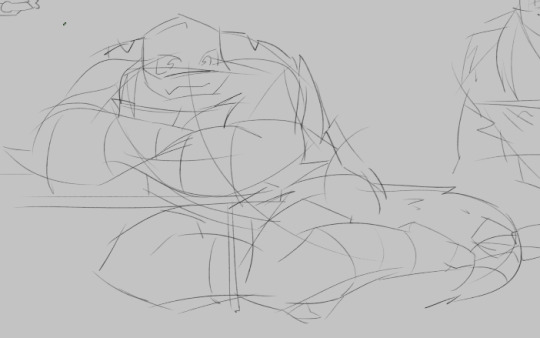
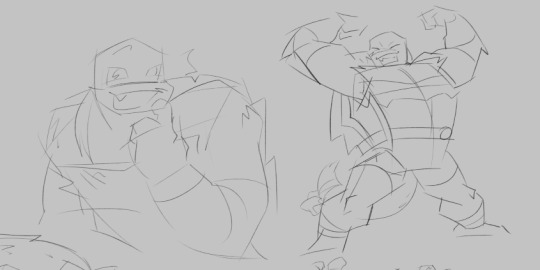


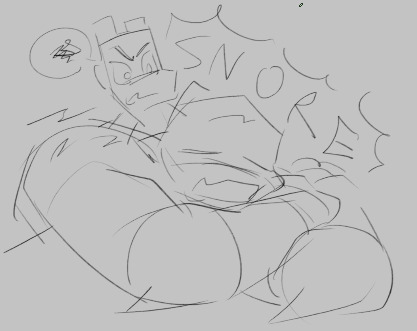


figuring out how to draw my darling angel <3
#art#digital art#sketch#rottmnt#rise of the tmnt#rottmnt raph#rottmnt leo#rottmnt donnie#rottmnt mikey#my art#i love raph but he is So Hard To Draw#idk why#he just doesn't compute in my brain#if anyone has any tips for drawing him pls let me know!!
2K notes
·
View notes
Text
Theta Delta sticker batch ive been working on! Planning to add more flags and possibly sell them in the future maybe?? Feel free to request flags also! ^^













(Flags listed L to R: blank, transgender, pride, bisexual, pansexual, polyamorous, lesbian, gay, nonbinary, rabies, transspecies, xenogender, abrosexual)
#if anyone has tips on how to sell stickers#perferably on etsy tho im open to other sites#pls feel free to let me know!#therian art#therian artwork#therian sticker#art#stickers#otherkin#alterhuman#nonhuman#therianthropy#transspecies#therian#theta delta#pride#queer#lgbtq#rabies pride#xenogender#abrosexual#polyamorous#inclusionist#anti rq#anti transid
575 notes
·
View notes