#how to check windows 10 version
Explore tagged Tumblr posts
Text
youtube
How to Check BIOS Version | Two Way Easily | Windows 10 | By Sachin Sharma
#how to check bios version#bios current version#bios upgrade#bios update#bios#computer tricks#windows 10#check bios version windows 10#check bios version#check windows 10 bios version#find windows 10 bios version#definite solutions#how to find bios version in windows 10#Youtube
0 notes
Text

By popular demand (I saw two people asking) I thought I would throw together a quick guide to using the road editor tool in the newest version of SimPE! You'll see that this is a very easy tool to use, and best of all, goof-proof. If you do mess up (you probably will) it's very, very easy to correct.
Very, very, very important to make a backup of your hood before you ever do any tinkering in SimPE! I also recommend practicing on a test hood you don't actively play in to get a feel for it before you do anything to your main hoods.

We're starting with a vanilla Strangetown. I would recommend going in your game and taking a nice overhead screenshot of the hood like this first to look at for reference of where everything is situated the way that you're used to looking at it.

2. Open SimPE, go to Tools> Neighbourhood> Neighbourhood Browser and open the hood you're wanting to work on. If you're not so familiar with SimPE, opening your hood can take some time. Touch nothing until it's loaded!

3. Once it's all loaded, from the Resource Tree list pick Neighbourhood Terrain Geometry (NHTG). Then you'll see one file populate the Resource List - click that. Make sure on the bottom that you have Plugin View tab selected.

4. Now you should see this map of your hood pop up! There are different things you can toggle, I like to check the Show Lots box when I'm editing the roads. Then click the Road Editor button on the right.

5. To be able to see better, I've pulled this Plugin View window up a bit - it may rearrange the Resource List and Resource Tree windows a bit to accommodate. You can also press the Zoom 2x button to see closer, and then you'll have to use the scroll bars to move around the map and the road editor tool.

6. The road editing tools here will be placed down in the same orientation as the map. So the two parallel roads running through Strangetown from this perspective are the vertical straight road pieces (top row, second from left).
When you select a road tool, above it will indicate which tool you have selected.
Also - I recommend having Handle Stop Signs ticked.

7. Once you have the correct type of road selected for the spot you're working on, simply click on the map - it lays it down one tile at a time. If you miss a spot like shown here, just fill it in.

8. If you want to create an intersection, first delete the section of road where the intersection will go.

9. Then choose the type of junction for the intersection you're making, and add that piece in. You'll see a red circle appear (unsure if this is because it's an intersection or because you have handle stop signs selected, but I recommend you do have that selected either way).

10. Once you're done making all your changes, click Close Editor.

11. This is the part where you save your changes! First click Commit in the top right of the editor. Then, File> Save!

12. Load your game to check! Looks pretty good with all those new roads!

13. However, we have indeed made some mistakes! Which were absolutely for illustrative purposes and not truly an accident.

14. Never fear! Simply reload the hood in SimPE - I've deleted the spot where the T-junction should go and added one in, and deleted where the road just ended abruptly and added a proper end piece.
I have not experimented with what happens if you try to build a road through hood deco - if you have, please let us know in the comments how that went!
I also have barely touched the terrain editing tools, so that's outside the scope of this tutorial.
I hope this helped!
#the sims 2#sims 2#ts2#ts2 maxis match#ts2 simblr#ts2 tumblr#simblr#brightmaple#ts2 tutorial#simpe tutorial#simpe road editor
784 notes
·
View notes
Text
How I ditched streaming services and learned to love Linux: A step-by-step guide to building your very own personal media streaming server (V2.0: REVISED AND EXPANDED EDITION)
This is a revised, corrected and expanded version of my tutorial on setting up a personal media server that previously appeared on my old blog (donjuan-auxenfers). I expect that that post is still making the rounds (hopefully with my addendum on modifying group share permissions in Ubuntu to circumvent 0x8007003B "Unexpected Network Error" messages in Windows 10/11 when transferring files) but I have no way of checking. Anyway this new revised version of the tutorial corrects one or two small errors I discovered when rereading what I wrote, adds links to all products mentioned and is just more polished generally. I also expanded it a bit, pointing more adventurous users toward programs such as Sonarr/Radarr/Lidarr and Overseerr which can be used for automating user requests and media collection.
So then, what is this tutorial? This is a tutorial on how to build and set up your own personal media server using Ubuntu as an operating system and Plex (or Jellyfin) to not only manage your media, but to also stream that media to your devices both at home and abroad anywhere in the world where you have an internet connection. Its intent is to show you how building a personal media server and stuffing it full of films, TV, and music that you acquired through indiscriminate and voracious media piracy various legal methods will free you to completely ditch paid streaming services. No more will you have to pay for Disney+, Netflix, HBOMAX, Hulu, Amazon Prime, Peacock, CBS All Access, Paramount+, Crave or any other streaming service that is not named Criterion Channel. Instead whenever you want to watch your favourite films and television shows, you’ll have your own personal service that only features things that you want to see, with files that you have control over. And for music fans out there, both Jellyfin and Plex support music streaming, meaning you can even ditch music streaming services. Goodbye Spotify, Youtube Music, Tidal and Apple Music, welcome back unreasonably large MP3 (or FLAC) collections.
On the hardware front, I’m going to offer a few options catered towards different budgets and media library sizes. The cost of getting a media server up and running using this guide will cost you anywhere from $450 CAD/$325 USD at the low end to $1500 CAD/$1100 USD at the high end (it could go higher). My server was priced closer to the higher figure, but I went and got a lot more storage than most people need. If that seems like a little much, consider for a moment, do you have a roommate, a close friend, or a family member who would be willing to chip in a few bucks towards your little project provided they get access? Well that's how I funded my server. It might also be worth thinking about the cost over time, i.e. how much you spend yearly on subscriptions vs. a one time cost of setting up a server. Additionally there's just the joy of being able to scream "fuck you" at all those show cancelling, library deleting, hedge fund vampire CEOs who run the studios through denying them your money. Drive a stake through David Zaslav's heart.
On the software side I will walk you step-by-step through installing Ubuntu as your server's operating system, configuring your storage as a RAIDz array with ZFS, sharing your zpool to Windows with Samba, running a remote connection between your server and your Windows PC, and then a little about started with Plex/Jellyfin. Every terminal command you will need to input will be provided, and I even share a custom #bash script that will make used vs. available drive space on your server display correctly in Windows.
If you have a different preferred flavour of Linux (Arch, Manjaro, Redhat, Fedora, Mint, OpenSUSE, CentOS, Slackware etc. et. al.) and are aching to tell me off for being basic and using Ubuntu, this tutorial is not for you. The sort of person with a preferred Linux distro is the sort of person who can do this sort of thing in their sleep. Also I don't care. This tutorial is intended for the average home computer user. This is also why we’re not using a more exotic home server solution like running everything through Docker Containers and managing it through a dashboard like Homarr or Heimdall. While such solutions are fantastic and can be very easy to maintain once you have it all set up, wrapping your brain around Docker is a whole thing in and of itself. If you do follow this tutorial and had fun putting everything together, then I would encourage you to return in a year’s time, do your research and set up everything with Docker Containers.
Lastly, this is a tutorial aimed at Windows users. Although I was a daily user of OS X for many years (roughly 2008-2023) and I've dabbled quite a bit with various Linux distributions (mostly Ubuntu and Manjaro), my primary OS these days is Windows 11. Many things in this tutorial will still be applicable to Mac users, but others (e.g. setting up shares) you will have to look up for yourself. I doubt it would be difficult to do so.
Nothing in this tutorial will require feats of computing expertise. All you will need is a basic computer literacy (i.e. an understanding of what a filesystem and directory are, and a degree of comfort in the settings menu) and a willingness to learn a thing or two. While this guide may look overwhelming at first glance, it is only because I want to be as thorough as possible. I want you to understand exactly what it is you're doing, I don't want you to just blindly follow steps. If you half-way know what you’re doing, you will be much better prepared if you ever need to troubleshoot.
Honestly, once you have all the hardware ready it shouldn't take more than an afternoon or two to get everything up and running.
(This tutorial is just shy of seven thousand words long so the rest is under the cut.)
Step One: Choosing Your Hardware
Linux is a light weight operating system, depending on the distribution there's close to no bloat. There are recent distributions available at this very moment that will run perfectly fine on a fourteen year old i3 with 4GB of RAM. Moreover, running Plex or Jellyfin isn’t resource intensive in 90% of use cases. All this is to say, we don’t require an expensive or powerful computer. This means that there are several options available: 1) use an old computer you already have sitting around but aren't using 2) buy a used workstation from eBay, or what I believe to be the best option, 3) order an N100 Mini-PC from AliExpress or Amazon.
Note: If you already have an old PC sitting around that you’ve decided to use, fantastic, move on to the next step.
When weighing your options, keep a few things in mind: the number of people you expect to be streaming simultaneously at any one time, the resolution and bitrate of your media library (4k video takes a lot more processing power than 1080p) and most importantly, how many of those clients are going to be transcoding at any one time. Transcoding is what happens when the playback device does not natively support direct playback of the source file. This can happen for a number of reasons, such as the playback device's native resolution being lower than the file's internal resolution, or because the source file was encoded in a video codec unsupported by the playback device.
Ideally we want any transcoding to be performed by hardware. This means we should be looking for a computer with an Intel processor with Quick Sync. Quick Sync is a dedicated core on the CPU die designed specifically for video encoding and decoding. This specialized hardware makes for highly efficient transcoding both in terms of processing overhead and power draw. Without these Quick Sync cores, transcoding must be brute forced through software. This takes up much more of a CPU’s processing power and requires much more energy. But not all Quick Sync cores are created equal and you need to keep this in mind if you've decided either to use an old computer or to shop for a used workstation on eBay
Any Intel processor from second generation Core (Sandy Bridge circa 2011) onward has Quick Sync cores. It's not until 6th gen (Skylake), however, that the cores support the H.265 HEVC codec. Intel’s 10th gen (Comet Lake) processors introduce support for 10bit HEVC and HDR tone mapping. And the recent 12th gen (Alder Lake) processors brought with them hardware AV1 decoding. As an example, while an 8th gen (Kaby Lake) i5-8500 will be able to hardware transcode a H.265 encoded file, it will fall back to software transcoding if given a 10bit H.265 file. If you’ve decided to use that old PC or to look on eBay for an old Dell Optiplex keep this in mind.
Note 1: The price of old workstations varies wildly and fluctuates frequently. If you get lucky and go shopping shortly after a workplace has liquidated a large number of their workstations you can find deals for as low as $100 on a barebones system, but generally an i5-8500 workstation with 16gb RAM will cost you somewhere in the area of $260 CAD/$200 USD.
Note 2: The AMD equivalent to Quick Sync is called Video Core Next, and while it's fine, it's not as efficient and not as mature a technology. It was only introduced with the first generation Ryzen CPUs and it only got decent with their newest CPUs, we want something cheap.
Alternatively you could forgo having to keep track of what generation of CPU is equipped with Quick Sync cores that feature support for which codecs, and just buy an N100 mini-PC. For around the same price or less of a used workstation you can pick up a mini-PC with an Intel N100 processor. The N100 is a four-core processor based on the 12th gen Alder Lake architecture and comes equipped with the latest revision of the Quick Sync cores. These little processors offer astounding hardware transcoding capabilities for their size and power draw. Otherwise they perform equivalent to an i5-6500, which isn't a terrible CPU. A friend of mine uses an N100 machine as a dedicated retro emulation gaming system and it does everything up to 6th generation consoles just fine. The N100 is also a remarkably efficient chip, it sips power. In fact, the difference between running one of these and an old workstation could work out to hundreds of dollars a year in energy bills depending on where you live.
You can find these Mini-PCs all over Amazon or for a little cheaper on AliExpress. They range in price from $170 CAD/$125 USD for a no name N100 with 8GB RAM to $280 CAD/$200 USD for a Beelink S12 Pro with 16GB RAM. The brand doesn't really matter, they're all coming from the same three factories in Shenzen, go for whichever one fits your budget or has features you want. 8GB RAM should be enough, Linux is lightweight and Plex only calls for 2GB RAM. 16GB RAM might result in a slightly snappier experience, especially with ZFS. A 256GB SSD is more than enough for what we need as a boot drive, but going for a bigger drive might allow you to get away with things like creating preview thumbnails for Plex, but it’s up to you and your budget.
The Mini-PC I wound up buying was a Firebat AK2 Plus with 8GB RAM and a 256GB SSD. It looks like this:

Note: Be forewarned that if you decide to order a Mini-PC from AliExpress, note the type of power adapter it ships with. The mini-PC I bought came with an EU power adapter and I had to supply my own North American power supply. Thankfully this is a minor issue as barrel plug 30W/12V/2.5A power adapters are easy to find and can be had for $10.
Step Two: Choosing Your Storage
Storage is the most important part of our build. It is also the most expensive. Thankfully it’s also the most easily upgrade-able down the line.
For people with a smaller media collection (4TB to 8TB), a more limited budget, or who will only ever have two simultaneous streams running, I would say that the most economical course of action would be to buy a USB 3.0 8TB external HDD. Something like this one from Western Digital or this one from Seagate. One of these external drives will cost you in the area of $200 CAD/$140 USD. Down the line you could add a second external drive or replace it with a multi-drive RAIDz set up such as detailed below.
If a single external drive the path for you, move on to step three.
For people with larger media libraries (12TB+), who prefer media in 4k, or care who about data redundancy, the answer is a RAID array featuring multiple HDDs in an enclosure.
Note: If you are using an old PC or used workstatiom as your server and have the room for at least three 3.5" drives, and as many open SATA ports on your mother board you won't need an enclosure, just install the drives into the case. If your old computer is a laptop or doesn’t have room for more internal drives, then I would suggest an enclosure.
The minimum number of drives needed to run a RAIDz array is three, and seeing as RAIDz is what we will be using, you should be looking for an enclosure with three to five bays. I think that four disks makes for a good compromise for a home server. Regardless of whether you go for a three, four, or five bay enclosure, do be aware that in a RAIDz array the space equivalent of one of the drives will be dedicated to parity at a ratio expressed by the equation 1 − 1/n i.e. in a four bay enclosure equipped with four 12TB drives, if we configured our drives in a RAIDz1 array we would be left with a total of 36TB of usable space (48TB raw size). The reason for why we might sacrifice storage space in such a manner will be explained in the next section.
A four bay enclosure will cost somewhere in the area of $200 CDN/$140 USD. You don't need anything fancy, we don't need anything with hardware RAID controls (RAIDz is done entirely in software) or even USB-C. An enclosure with USB 3.0 will perform perfectly fine. Don’t worry too much about USB speed bottlenecks. A mechanical HDD will be limited by the speed of its mechanism long before before it will be limited by the speed of a USB connection. I've seen decent looking enclosures from TerraMaster, Yottamaster, Mediasonic and Sabrent.
When it comes to selecting the drives, as of this writing, the best value (dollar per gigabyte) are those in the range of 12TB to 20TB. I settled on 12TB drives myself. If 12TB to 20TB drives are out of your budget, go with what you can afford, or look into refurbished drives. I'm not sold on the idea of refurbished drives but many people swear by them.
When shopping for harddrives, search for drives designed specifically for NAS use. Drives designed for NAS use typically have better vibration dampening and are designed to be active 24/7. They will also often make use of CMR (conventional magnetic recording) as opposed to SMR (shingled magnetic recording). This nets them a sizable read/write performance bump over typical desktop drives. Seagate Ironwolf and Toshiba NAS are both well regarded brands when it comes to NAS drives. I would avoid Western Digital Red drives at this time. WD Reds were a go to recommendation up until earlier this year when it was revealed that they feature firmware that will throw up false SMART warnings telling you to replace the drive at the three year mark quite often when there is nothing at all wrong with that drive. It will likely even be good for another six, seven, or more years.

Step Three: Installing Linux
For this step you will need a USB thumbdrive of at least 6GB in capacity, an .ISO of Ubuntu, and a way to make that thumbdrive bootable media.
First download a copy of Ubuntu desktop (for best performance we could download the Server release, but for new Linux users I would recommend against the server release. The server release is strictly command line interface only, and having a GUI is very helpful for most people. Not many people are wholly comfortable doing everything through the command line, I'm certainly not one of them, and I grew up with DOS 6.0. 22.04.3 Jammy Jellyfish is the current Long Term Service release, this is the one to get.
Download the .ISO and then download and install balenaEtcher on your Windows PC. BalenaEtcher is an easy to use program for creating bootable media, you simply insert your thumbdrive, select the .ISO you just downloaded, and it will create a bootable installation media for you.
Once you've made a bootable media and you've got your Mini-PC (or you old PC/used workstation) in front of you, hook it directly into your router with an ethernet cable, and then plug in the HDD enclosure, a monitor, a mouse and a keyboard. Now turn that sucker on and hit whatever key gets you into the BIOS (typically ESC, DEL or F2). If you’re using a Mini-PC check to make sure that the P1 and P2 power limits are set correctly, my N100's P1 limit was set at 10W, a full 20W under the chip's power limit. Also make sure that the RAM is running at the advertised speed. My Mini-PC’s RAM was set at 2333Mhz out of the box when it should have been 3200Mhz. Once you’ve done that, key over to the boot order and place the USB drive first in the boot order. Then save the BIOS settings and restart.
After you restart you’ll be greeted by Ubuntu's installation screen. Installing Ubuntu is really straight forward, select the "minimal" installation option, as we won't need anything on this computer except for a browser (Ubuntu comes preinstalled with Firefox) and Plex Media Server/Jellyfin Media Server. Also remember to delete and reformat that Windows partition! We don't need it.
Step Four: Installing ZFS and Setting Up the RAIDz Array
Note: If you opted for just a single external HDD skip this step and move onto setting up a Samba share.
Once Ubuntu is installed it's time to configure our storage by installing ZFS to build our RAIDz array. ZFS is a "next-gen" file system that is both massively flexible and massively complex. It's capable of snapshot backup, self healing error correction, ZFS pools can be configured with drives operating in a supplemental manner alongside the storage vdev (e.g. fast cache, dedicated secondary intent log, hot swap spares etc.). It's also a file system very amenable to fine tuning. Block and sector size are adjustable to use case and you're afforded the option of different methods of inline compression. If you'd like a very detailed overview and explanation of its various features and tips on tuning a ZFS array check out these articles from Ars Technica. For now we're going to ignore all these features and keep it simple, we're going to pull our drives together into a single vdev running in RAIDz which will be the entirety of our zpool, no fancy cache drive or SLOG.
Open up the terminal and type the following commands:
sudo apt update
then
sudo apt install zfsutils-linux
This will install the ZFS utility. Verify that it's installed with the following command:
zfs --version
Now, it's time to check that the HDDs we have in the enclosure are healthy, running, and recognized. We also want to find out their device IDs and take note of them:
sudo fdisk -1
Note: You might be wondering why some of these commands require "sudo" in front of them while others don't. "Sudo" is short for "super user do”. When and where "sudo" is used has to do with the way permissions are set up in Linux. Only the "root" user has the access level to perform certain tasks in Linux. As a matter of security and safety regular user accounts are kept separate from the "root" user. It's not advised (or even possible) to boot into Linux as "root" with most modern distributions. Instead by using "sudo" our regular user account is temporarily given the power to do otherwise forbidden things. Don't worry about it too much at this stage, but if you want to know more check out this introduction.
If everything is working you should get a list of the various drives detected along with their device IDs which will look like this: /dev/sdc. You can also check the device IDs of the drives by opening the disk utility app. Jot these IDs down as we'll need them for our next step, creating our RAIDz array.
RAIDz is similar to RAID-5 in that instead of striping your data over multiple disks, exchanging redundancy for speed and available space (RAID-0), or mirroring your data writing by two copies of every piece (RAID-1), it instead writes parity blocks across the disks in addition to striping, this provides a balance of speed, redundancy and available space. If a single drive fails, the parity blocks on the working drives can be used to reconstruct the entire array as soon as a replacement drive is added.
Additionally, RAIDz improves over some of the common RAID-5 flaws. It's more resilient and capable of self healing, as it is capable of automatically checking for errors against a checksum. It's more forgiving in this way, and it's likely that you'll be able to detect when a drive is dying well before it fails. A RAIDz array can survive the loss of any one drive.
Note: While RAIDz is indeed resilient, if a second drive fails during the rebuild, you're fucked. Always keep backups of things you can't afford to lose. This tutorial, however, is not about proper data safety.
To create the pool, use the following command:
sudo zpool create "zpoolnamehere" raidz "device IDs of drives we're putting in the pool"
For example, let's creatively name our zpool "mypool". This poil will consist of four drives which have the device IDs: sdb, sdc, sdd, and sde. The resulting command will look like this:
sudo zpool create mypool raidz /dev/sdb /dev/sdc /dev/sdd /dev/sde
If as an example you bought five HDDs and decided you wanted more redundancy dedicating two drive to this purpose, we would modify the command to "raidz2" and the command would look something like the following:
sudo zpool create mypool raidz2 /dev/sdb /dev/sdc /dev/sdd /dev/sde /dev/sdf
An array configured like this is known as RAIDz2 and is able to survive two disk failures.
Once the zpool has been created, we can check its status with the command:
zpool status
Or more concisely with:
zpool list
The nice thing about ZFS as a file system is that a pool is ready to go immediately after creation. If we were to set up a traditional RAID-5 array using mbam, we'd have to sit through a potentially hours long process of reformatting and partitioning the drives. Instead we're ready to go right out the gates.
The zpool should be automatically mounted to the filesystem after creation, check on that with the following:
df -hT | grep zfs
Note: If your computer ever loses power suddenly, say in event of a power outage, you may have to re-import your pool. In most cases, ZFS will automatically import and mount your pool, but if it doesn’t and you can't see your array, simply open the terminal and type sudo zpool import -a.
By default a zpool is mounted at /"zpoolname". The pool should be under our ownership but let's make sure with the following command:
sudo chown -R "yourlinuxusername" /"zpoolname"
Note: Changing file and folder ownership with "chown" and file and folder permissions with "chmod" are essential commands for much of the admin work in Linux, but we won't be dealing with them extensively in this guide. If you'd like a deeper tutorial and explanation you can check out these two guides: chown and chmod.

You can access the zpool file system through the GUI by opening the file manager (the Ubuntu default file manager is called Nautilus) and clicking on "Other Locations" on the sidebar, then entering the Ubuntu file system and looking for a folder with your pool's name. Bookmark the folder on the sidebar for easy access.

Your storage pool is now ready to go. Assuming that we already have some files on our Windows PC we want to copy to over, we're going to need to install and configure Samba to make the pool accessible in Windows.
Step Five: Setting Up Samba/Sharing
Samba is what's going to let us share the zpool with Windows and allow us to write to it from our Windows machine. First let's install Samba with the following commands:
sudo apt-get update
then
sudo apt-get install samba
Next create a password for Samba.
sudo smbpswd -a "yourlinuxusername"
It will then prompt you to create a password. Just reuse your Ubuntu user password for simplicity's sake.
Note: if you're using just a single external drive replace the zpool location in the following commands with wherever it is your external drive is mounted, for more information see this guide on mounting an external drive in Ubuntu.
After you've created a password we're going to create a shareable folder in our pool with this command
mkdir /"zpoolname"/"foldername"
Now we're going to open the smb.conf file and make that folder shareable. Enter the following command.
sudo nano /etc/samba/smb.conf
This will open the .conf file in nano, the terminal text editor program. Now at the end of smb.conf add the following entry:
["foldername"]
path = /"zpoolname"/"foldername"
available = yes
valid users = "yourlinuxusername"
read only = no
writable = yes
browseable = yes
guest ok = no
Ensure that there are no line breaks between the lines and that there's a space on both sides of the equals sign. Our next step is to allow Samba traffic through the firewall:
sudo ufw allow samba
Finally restart the Samba service:
sudo systemctl restart smbd
At this point we'll be able to access to the pool, browse its contents, and read and write to it from Windows. But there's one more thing left to do, Windows doesn't natively support the ZFS file systems and will read the used/available/total space in the pool incorrectly. Windows will read available space as total drive space, and all used space as null. This leads to Windows only displaying a dwindling amount of "available" space as the drives are filled. We can fix this! Functionally this doesn't actually matter, we can still write and read to and from the disk, it just makes it difficult to tell at a glance the proportion of used/available space, so this is an optional step but one I recommend (this step is also unnecessary if you're just using a single external drive). What we're going to do is write a little shell script in #bash. Open nano with the terminal with the command:
nano
Now insert the following code:
#!/bin/bash CUR_PATH=`pwd` ZFS_CHECK_OUTPUT=$(zfs get type $CUR_PATH 2>&1 > /dev/null) > /dev/null if [[ $ZFS_CHECK_OUTPUT == *not\ a\ ZFS* ]] then IS_ZFS=false else IS_ZFS=true fi if [[ $IS_ZFS = false ]] then df $CUR_PATH | tail -1 | awk '{print $2" "$4}' else USED=$((`zfs get -o value -Hp used $CUR_PATH` / 1024)) > /dev/null AVAIL=$((`zfs get -o value -Hp available $CUR_PATH` / 1024)) > /dev/null TOTAL=$(($USED+$AVAIL)) > /dev/null echo $TOTAL $AVAIL fi
Save the script as "dfree.sh" to /home/"yourlinuxusername" then change the ownership of the file to make it executable with this command:
sudo chmod 774 dfree.sh
Now open smb.conf with sudo again:
sudo nano /etc/samba/smb.conf
Now add this entry to the top of the configuration file to direct Samba to use the results of our script when Windows asks for a reading on the pool's used/available/total drive space:
[global]
dfree command = /home/"yourlinuxusername"/dfree.sh
Save the changes to smb.conf and then restart Samba again with the terminal:
sudo systemctl restart smbd
Now there’s one more thing we need to do to fully set up the Samba share, and that’s to modify a hidden group permission. In the terminal window type the following command:
usermod -a -G sambashare “yourlinuxusername”
Then restart samba again:
sudo systemctl restart smbd
If we don’t do this last step, everything will appear to work fine, and you will even be able to see and map the drive from Windows and even begin transferring files, but you'd soon run into a lot of frustration. As every ten minutes or so a file would fail to transfer and you would get a window announcing “0x8007003B Unexpected Network Error”. This window would require your manual input to continue the transfer with the file next in the queue. And at the end it would reattempt to transfer whichever files failed the first time around. 99% of the time they’ll go through that second try, but this is still all a major pain in the ass. Especially if you’ve got a lot of data to transfer or you want to step away from the computer for a while.
It turns out samba can act a little weirdly with the higher read/write speeds of RAIDz arrays and transfers from Windows, and will intermittently crash and restart itself if this group option isn’t changed. Inputting the above command will prevent you from ever seeing that window.
The last thing we're going to do before switching over to our Windows PC is grab the IP address of our Linux machine. Enter the following command:
hostname -I
This will spit out this computer's IP address on the local network (it will look something like 192.168.0.x), write it down. It might be a good idea once you're done here to go into your router settings and reserving that IP for your Linux system in the DHCP settings. Check the manual for your specific model router on how to access its settings, typically it can be accessed by opening a browser and typing http:\\192.168.0.1 in the address bar, but your router may be different.
Okay we’re done with our Linux computer for now. Get on over to your Windows PC, open File Explorer, right click on Network and click "Map network drive". Select Z: as the drive letter (you don't want to map the network drive to a letter you could conceivably be using for other purposes) and enter the IP of your Linux machine and location of the share like so: \\"LINUXCOMPUTERLOCALIPADDRESSGOESHERE"\"zpoolnamegoeshere"\. Windows will then ask you for your username and password, enter the ones you set earlier in Samba and you're good. If you've done everything right it should look something like this:

You can now start moving media over from Windows to the share folder. It's a good idea to have a hard line running to all machines. Moving files over Wi-Fi is going to be tortuously slow, the only thing that’s going to make the transfer time tolerable (hours instead of days) is a solid wired connection between both machines and your router.
Step Six: Setting Up Remote Desktop Access to Your Server
After the server is up and going, you’ll want to be able to access it remotely from Windows. Barring serious maintenance/updates, this is how you'll access it most of the time. On your Linux system open the terminal and enter:
sudo apt install xrdp
Then:
sudo systemctl enable xrdp
Once it's finished installing, open “Settings” on the sidebar and turn off "automatic login" in the User category. Then log out of your account. Attempting to remotely connect to your Linux computer while you’re logged in will result in a black screen!
Now get back on your Windows PC, open search and look for "RDP". A program called "Remote Desktop Connection" should pop up, open this program as an administrator by right-clicking and selecting “run as an administrator”. You’ll be greeted with a window. In the field marked “Computer” type in the IP address of your Linux computer. Press connect and you'll be greeted with a new window and prompt asking for your username and password. Enter your Ubuntu username and password here.

If everything went right, you’ll be logged into your Linux computer. If the performance is sluggish, adjust the display options. Lowering the resolution and colour depth do a lot to make the interface feel snappier.

Remote access is how we're going to be using our Linux system from now, barring edge cases like needing to get into the BIOS or upgrading to a new version of Ubuntu. Everything else from performing maintenance like a monthly zpool scrub to checking zpool status and updating software can all be done remotely.

This is how my server lives its life now, happily humming and chirping away on the floor next to the couch in a corner of the living room.
Step Seven: Plex Media Server/Jellyfin
Okay we’ve got all the ground work finished and our server is almost up and running. We’ve got Ubuntu up and running, our storage array is primed, we’ve set up remote connections and sharing, and maybe we’ve moved over some of favourite movies and TV shows.
Now we need to decide on the media server software to use which will stream our media to us and organize our library. For most people I’d recommend Plex. It just works 99% of the time. That said, Jellyfin has a lot to recommend it by too, even if it is rougher around the edges. Some people run both simultaneously, it’s not that big of an extra strain. I do recommend doing a little bit of your own research into the features each platform offers, but as a quick run down, consider some of the following points:
Plex is closed source and is funded through PlexPass purchases while Jellyfin is open source and entirely user driven. This means a number of things: for one, Plex requires you to purchase a “PlexPass” (purchased as a one time lifetime fee $159.99 CDN/$120 USD or paid for on a monthly or yearly subscription basis) in order to access to certain features, like hardware transcoding (and we want hardware transcoding) or automated intro/credits detection and skipping, Jellyfin offers some of these features for free through plugins. Plex supports a lot more devices than Jellyfin and updates more frequently. That said, Jellyfin's Android and iOS apps are completely free, while the Plex Android and iOS apps must be activated for a one time cost of $6 CDN/$5 USD. But that $6 fee gets you a mobile app that is much more functional and features a unified UI across platforms, the Plex mobile apps are simply a more polished experience. The Jellyfin apps are a bit of a mess and the iOS and Android versions are very different from each other.
Jellyfin’s actual media player is more fully featured than Plex's, but on the other hand Jellyfin's UI, library customization and automatic media tagging really pale in comparison to Plex. Streaming your music library is free through both Jellyfin and Plex, but Plex offers the PlexAmp app for dedicated music streaming which boasts a number of fantastic features, unfortunately some of those fantastic features require a PlexPass. If your internet is down, Jellyfin can still do local streaming, while Plex can fail to play files unless you've got it set up a certain way. Jellyfin has a slew of neat niche features like support for Comic Book libraries with the .cbz/.cbt file types, but then Plex offers some free ad-supported TV and films, they even have a free channel that plays nothing but Classic Doctor Who.
Ultimately it's up to you, I settled on Plex because although some features are pay-walled, it just works. It's more reliable and easier to use, and a one-time fee is much easier to swallow than a subscription. I had a pretty easy time getting my boomer parents and tech illiterate brother introduced to and using Plex and I don't know if I would've had as easy a time doing that with Jellyfin. I do also need to mention that Jellyfin does take a little extra bit of tinkering to get going in Ubuntu, you’ll have to set up process permissions, so if you're more tolerant to tinkering, Jellyfin might be up your alley and I’ll trust that you can follow their installation and configuration guide. For everyone else, I recommend Plex.
So pick your poison: Plex or Jellyfin.
Note: The easiest way to download and install either of these packages in Ubuntu is through Snap Store.
After you've installed one (or both), opening either app will launch a browser window into the browser version of the app allowing you to set all the options server side.
The process of adding creating media libraries is essentially the same in both Plex and Jellyfin. You create a separate libraries for Television, Movies, and Music and add the folders which contain the respective types of media to their respective libraries. The only difficult or time consuming aspect is ensuring that your files and folders follow the appropriate naming conventions:
Plex naming guide for Movies
Plex naming guide for Television
Jellyfin follows the same naming rules but I find their media scanner to be a lot less accurate and forgiving than Plex. Once you've selected the folders to be scanned the service will scan your files, tagging everything and adding metadata. Although I find do find Plex more accurate, it can still erroneously tag some things and you might have to manually clean up some tags in a large library. (When I initially created my library it tagged the 1963-1989 Doctor Who as some Korean soap opera and I needed to manually select the correct match after which everything was tagged normally.) It can also be a bit testy with anime (especially OVAs) be sure to check TVDB to ensure that you have your files and folders structured and named correctly. If something is not showing up at all, double check the name.
Once that's done, organizing and customizing your library is easy. You can set up collections, grouping items together to fit a theme or collect together all the entries in a franchise. You can make playlists, and add custom artwork to entries. It's fun setting up collections with posters to match, there are even several websites dedicated to help you do this like PosterDB. As an example, below are two collections in my library, one collecting all the entries in a franchise, the other follows a theme.

My Star Trek collection, featuring all eleven television series, and thirteen films.

My Best of the Worst collection, featuring sixty-nine films previously showcased on RedLetterMedia’s Best of the Worst. They’re all absolutely terrible and I love them.
As for settings, ensure you've got Remote Access going, it should work automatically and be sure to set your upload speed after running a speed test. In the library settings set the database cache to 2000MB to ensure a snappier and more responsive browsing experience, and then check that playback quality is set to original/maximum. If you’re severely bandwidth limited on your upload and have remote users, you might want to limit the remote stream bitrate to something more reasonable, just as a note of comparison Netflix’s 1080p bitrate is approximately 5Mbps, although almost anyone watching through a chromium based browser is streaming at 720p and 3mbps. Other than that you should be good to go. For actually playing your files, there's a Plex app for just about every platform imaginable. I mostly watch television and films on my laptop using the Windows Plex app, but I also use the Android app which can broadcast to the chromecast connected to the TV in the office and the Android TV app for our smart TV. Both are fully functional and easy to navigate, and I can also attest to the OS X version being equally functional.
Part Eight: Finding Media
Now, this is not really a piracy tutorial, there are plenty of those out there. But if you’re unaware, BitTorrent is free and pretty easy to use, just pick a client (qBittorrent is the best) and go find some public trackers to peruse. Just know now that all the best trackers are private and invite only, and that they can be exceptionally difficult to get into. I’m already on a few, and even then, some of the best ones are wholly out of my reach.
If you decide to take the left hand path and turn to Usenet you’ll have to pay. First you’ll need to sign up with a provider like Newshosting or EasyNews for access to Usenet itself, and then to actually find anything you’re going to need to sign up with an indexer like NZBGeek or NZBFinder. There are dozens of indexers, and many people cross post between them, but for more obscure media it’s worth checking multiple. You’ll also need a binary downloader like SABnzbd. That caveat aside, Usenet is faster, bigger, older, less traceable than BitTorrent, and altogether slicker. I honestly prefer it, and I'm kicking myself for taking this long to start using it because I was scared off by the price. I’ve found so many things on Usenet that I had sought in vain elsewhere for years, like a 2010 Italian film about a massacre perpetrated by the SS that played the festival circuit but never received a home media release; some absolute hero uploaded a rip of a festival screener DVD to Usenet. Anyway, figure out the rest of this shit on your own and remember to use protection, get yourself behind a VPN, use a SOCKS5 proxy with your BitTorrent client, etc.
On the legal side of things, if you’re around my age, you (or your family) probably have a big pile of DVDs and Blu-Rays sitting around unwatched and half forgotten. Why not do a bit of amateur media preservation, rip them and upload them to your server for easier access? (Your tools for this are going to be Handbrake to do the ripping and AnyDVD to break any encryption.) I went to the trouble of ripping all my SCTV DVDs (five box sets worth) because none of it is on streaming nor could it be found on any pirate source I tried. I’m glad I did, forty years on it’s still one of the funniest shows to ever be on TV.
Part Nine/Epilogue: Sonarr/Radarr/Lidarr and Overseerr
There are a lot of ways to automate your server for better functionality or to add features you and other users might find useful. Sonarr, Radarr, and Lidarr are a part of a suite of “Servarr” services (there’s also Readarr for books and Whisparr for adult content) that allow you to automate the collection of new episodes of TV shows (Sonarr), new movie releases (Radarr) and music releases (Lidarr). They hook in to your BitTorrent client or Usenet binary newsgroup downloader and crawl your preferred Torrent trackers and Usenet indexers, alerting you to new releases and automatically grabbing them. You can also use these services to manually search for new media, and even replace/upgrade your existing media with better quality uploads. They’re really a little tricky to set up on a bare metal Ubuntu install (ideally you should be running them in Docker Containers), and I won’t be providing a step by step on installing and running them, I’m simply making you aware of their existence.
The other bit of kit I want to make you aware of is Overseerr which is a program that scans your Plex media library and will serve recommendations based on what you like. It also allows you and your users to request specific media. It can even be integrated with Sonarr/Radarr/Lidarr so that fulfilling those requests is fully automated.
And you're done. It really wasn't all that hard. Enjoy your media. Enjoy the control you have over that media. And be safe in the knowledge that no hedgefund CEO motherfucker who hates the movies but who is somehow in control of a major studio will be able to disappear anything in your library as a tax write-off.
1K notes
·
View notes
Text

How to use DXVK with The Sims 3
Have you seen this post about using DXVK by Criisolate? But felt intimidated by the sheer mass of facts and information?
@desiree-uk and I compiled a guide and the configuration file to make your life easier. It focuses on players not using the EA App, but it might work for those just the same. It’s definitely worth a try.
Adding this to your game installation will result in a better RAM usage. So your game is less likely to give you Error 12 or crash due to RAM issues. It does NOT give a huge performance boost, but more stability and allows for higher graphics settings in game.
The full guide behind the cut. Let me know if you also would like it as PDF.
Happy simming!
Disclaimer and Credits
Desiree and I are no tech experts and just wrote down how we did this. Our ability to help if you run into trouble is limited. So use at your own risk and back up your files!
We both are on Windows 10 and start the game via TS3W.exe, not the EA App. So your experience may differ.
This guide is based on our own experiments and of course criisolate’s post on tumblr: https://www.tumblr.com/criisolate/749374223346286592/ill-explain-what-i-did-below-before-making-any
This guide is brought to you by Desiree-UK and Norn.
Compatibility
Note: This will conflict with other programs that “inject” functionality into your game so they may stop working. Notably
Reshade
GShade
Nvidia Experience/Nvidia Inspector/Nvidia Shaders
RivaTuner Statistics Server
It does work seamlessly with LazyDuchess’ Smooth Patch.
LazyDuchess’ Launcher: unknown
Alder Lake patch: does conflict. One user got it working by starting the game by launching TS3.exe (also with admin rights) instead of TS3W.exe. This seemed to create the cache file for DXVK. After that, the game could be started from TS3W.exe again. That might not work for everyone though.
A word on FPS and V-Sync
With such an old game it’s crucial to cap framerate (FPS). This is done in the DXVK.conf file. Same with V-Sync.
You need
a text editor (easiest to use is Windows Notepad)
to download DXVK, version 2.3.1 from here: https://github.com/doitsujin/DXVK/releases/tag/v2.3.1 Extract the archive, you are going to need the file d3d9.dll from the x32 folder
the configuration file DXVK.conf from here: https://github.com/doitsujin/DXVK/blob/master/DXVK.conf. Optional: download the edited version with the required changes here.
administrator rights on your PC
to know your game’s installation path (bin folder) and where to find the user folder
a tiny bit of patience :)
First Step: Backup
Backup your original Bin folder in your Sims 3 installation path! The DXVK file may overwrite some files! The path should be something like this (for retail): \Program Files (x86)\Electronic Arts\The Sims 3\Game\Bin (This is the folder where also GraphicsRule.sgr and the TS3W.exe and TS3.exe are located.)
Backup your options.ini in your game’s user folder! Making the game use the DXVK file will count as a change in GPU driver, so the options.ini will reset once you start your game after installation. The path should be something like this: \Documents\Electronic Arts\The Sims 3 (This is the folder where your Mods folder is located).
Preparations
Make sure you run the game as administrator. You can check that by right-clicking on the icon that starts your game. Go to Properties > Advanced and check the box “Run as administrator”. Note: This will result in a prompt each time you start your game, if you want to allow this application to make modifications to your system. Click “Yes” and the game will load.

2. Make sure you have the DEP settings from Windows applied to your game.
Open the Windows Control Panel.
Click System and Security > System > Advanced System Settings.
On the Advanced tab, next to the Performance heading, click Settings.
Click the Data Execution Prevention tab.
Select 'Turn on DEP for all programs and services except these”:

Click the Add button, a window to the file explorer opens. Navigate to your Sims 3 installation folder (the bin folder once again) and add TS3W.exe and TS3.exe.
Click OK. Then you can close all those dialog windows again.
Setting up the DXVK.conf file
Open the file with a text editor and delete everything in it. Then add these values:
d3d9.textureMemory = 1
d3d9.presentInterval = 1
d3d9.maxFrameRate = 60
d3d9.presentInterval enables V-Sync,d3d9.maxFrameRate sets the FrameRate. You can edit those values, but never change the first line (d3d9.textureMemory)!
The original DXVK.conf contains many more options in case you would like to add more settings.

A. no Reshade/GShade
Setting up DXVK
Copy the two files d3d9.dll and DXVK.conf into the Bin folder in your Sims 3 installation path. This is the folder where also GraphicsRule.sgr and the TS3W.exe and TS3.exe are located. If you are prompted to overwrite files, please choose yes (you DID backup your folder, right?)
And that’s basically all that is required to install.
Start your game now and let it run for a short while. Click around, open Buy mode or CAS, move the camera.
Now quit without saving. Once the game is closed fully, open your bin folder again and double check if a file “TS3W.DXVK-cache” was generated. If so – congrats! All done!
Things to note
Heads up, the game options will reset! So it will give you a “vanilla” start screen and options.
Don’t worry if the game seems to be frozen during loading. It may take a few minutes longer to load but it will load eventually.
The TS3W.DXVK-cache file is the actual cache DXVK is using. So don’t delete this! Just ignore it and leave it alone. When someone tells to clear cache files – this is not one of them!
Update Options.ini
Go to your user folder and open the options.ini file with a text editor like Notepad.
Find the line “lastdevice = “. It will have several values, separated by semicolons. Copy the last one, after the last semicolon, the digits only. Close the file.
Now go to your backup version of the Options.ini file, open it and find that line “lastdevice” again. Replace the last value with the one you just copied. Make sure to only replace those digits!
Save and close the file.
Copy this version of the file into your user folder, replacing the one that is there.
Things to note:
If your GPU driver is updated, you might have to do these steps again as it might reset your device ID again. Though it seems that the DXVK ID overrides the GPU ID, so it might not happen.
How do I know it’s working?
Open the task manager and look at RAM usage. Remember the game can only use 4 GB of RAM at maximum and starts crashing when usage goes up to somewhere between 3.2 – 3.8 GB (it’s a bit different for everybody).
So if you see values like 2.1456 for RAM usage in a large world and an ongoing save, it’s working. Generally the lower the value, the better for stability.
Also, DXVK will have generated its cache file called TS3W.DXVK-cache in the bin folder. The file size will grow with time as DXVK is adding stuff to it, e.g. from different worlds or savegames. Initially it might be something like 46 KB or 58 KB, so it’s really small.
Optional: changing MemCacheBudgetValue
MemCacheBudgetValue determines the size of the game's VRAM Cache. You can edit those values but the difference might not be noticeable in game. It also depends on your computer’s hardware how much you can allow here.
The two lines of seti MemCacheBudgetValue correspond to the high RAM level and low RAM level situations. Therefore, theoretically, the first line MemCacheBudgetValue should be set to a larger value, while the second line should be set to a value less than or equal to the first line.
The original values represent 200MB (209715200) and 160MB (167772160) respectively. They are calculated as 200x1024x1024=209175200 and 160x1024x1024=167772160.
Back up your GraphicsRules.sgr file! If you make a mistake here, your game won’t work anymore.
Go to your bin folder and open your GraphicsRules.sgr with a text editor.
Search and find two lines that set the variables for MemCacheBudgetValue.
Modify these two values to larger numbers. Make sure the value in the first line is higher or equals the value in the second line. Examples for values: 1073741824, which means 1GB 2147483648 which means 2 GB. -1 (minus 1) means no limit (but is highly experimental, use at own risk)
Save and close the file. It might prompt you to save the file to a different place and not allow you to save in the Bin folder. Just save it someplace else in this case and copy/paste it to the Bin folder afterwards. If asked to overwrite the existing file, click yes.
Now start your game and see if it makes a difference in smoothness or texture loading. Make sure to check RAM and VRAM usage to see how it works.
You might need to change the values back and forth to find the “sweet spot” for your game. Mine seems to work best with setting the first value to 2147483648 and the second to 1073741824.
Uninstallation
Delete these files from your bin folder (installation path):
d3d9.dll
DXVK.conf
TS3W.DXVK-cache
And if you have it, also TS3W_d3d9.log
if you changed the values in your GraphicsRule.sgr file, too, don’t forget to change them back or to replace the file with your backed up version.
OR
delete the bin folder and add it from your backup again.

B. with Reshade/GShade
Follow the steps from part A. no Reshade/Gshade to set up DXVK.
If you are already using Reshade (RS) or GShade (GS), you will be prompted to overwrite files, so choose YES. RS and GS may stop working, so you will need to reinstall them.
Whatever version you are using, the interface shows similar options of which API you can choose from (these screenshots are from the latest versions of RS and GS).
Please note:
Each time you install and uninstall DXVK, switching the game between Vulkan and d3d9, is essentially changing the graphics card ID again, which results in the settings in your options.ini file being repeatedly reset.
ReShade interface
Choose – Vulcan

Click next and choose your preferred shaders.
Hopefully this install method works and it won't install its own d3d9.dll file.
If it doesn't work, then choose DirectX9 in RS, but you must make sure to replace the d3d9.dll file with DXVK's d3d9.dll (the one from its 32bit folder, checking its size is 3.86mb.)
GShade interface
Choose –
Executable Architecture: 32bit
Graphics API: DXVK
Hooking: Normal Mode

GShade is very problematic, it won't work straight out of the box and the overlay doesn't show up, which defeats the purpose of using it if you can't add or edit the shaders you want to use.
Check the game's bin folder, making sure the d3d9.dll is still there and its size is 3.86mb - that is DXVK's dll file.
If installing using the DXVK method doesn't work, you can choose the DirectX method, but there is no guarantee it works either.
The game will not run with these files in the folder:
d3d10core.dll
d3d11.dll
dxgi.dll
If you delete them, the game will start but you can't access GShade! It might be better to use ReShade.
Some Vulcan and DirectX information, if you’re interested:
Vulcan is for rather high end graphic cards but is backward compatible with some older cards. Try this method with ReShade or GShade first.
DirectX is more stable and works best with older cards and systems. Try this method if Vulcan doesn't work with ReShade/GShade in your game – remember to replace the d3d9.dll with DXVK's d3d9.dll.
For more information on the difference between Vulcan and DirectX, see this article:
https://www.howtogeek.com/884042/vulkan-vs-DirectX-12/
753 notes
·
View notes
Text




So, I make all of my devices look like old windows operating systems, usually Win7 cuz I'm a big fan of Aero Glass. I've got my Win11 laptop looking like XP, My Linux Dual Boot on pink Win7, My Linux Tablet on Blue Win7, and now my Win 11 desktop on pink Win7.
Here's how I do it.
For windows 10/11 there are a few ways. WindowBlinds 11 (WB11) is a good resource for this, but it's a paid program. Which kinda sucks. If you can't afford it you can find my sympathies in a button on my neocities. In an unrelated note, there's a github user named Discriminating who does some pretty cool windows styling programs. WB11 is how I style my two windows devices. The aero glass styling is done through WindowBlinds and also Start11, another Stardock program. The style I used for that is Aero 11 (set to blush :3) For the XP system (and older if you want it) I use RetroBar to style the taskbar and OpenShell to style the start menu. The WB11 style I use is eXperience11, but there are others as well. Of course, for MSN/Windows Live Messenger I use Escargot but if you're more into AIM or Yahoo! Messenger then you can check out their companion project Nina. You'll of course have to fiddle around with settings but eventually you'll get it looking good. If you want to go crazy with customization there is also Customizer God, however I've had no success getting it to work on Windows 11.
Linux is the easiest to configure to make look retro. Specifically you want to use some kind of KDE Plasma version of Linux. I use Kubuntu. Basically all you have to do for these is dig around in the app store for themes relating to "aero" "aero glass" and "windows 7" and apply them until you're happy. I don't really have any specific suggestions for that but it's very easy to do if you install Kubuntu or any KDE Plasma Linux. Basically you can find anything and everything you need in it.
There's one other thing I've not yet been able to set up but it's on my radar for my campus computer: ReactOS. I'll make another post when I'm able to try it out but if you're curious go nuts, install it in a virtual box or on a usb or directly over your main drive. God is your oyster.
One last thing, Space Cadet Pinball still runs perfectly on Windows 11
Edit: Suggested by @tetrachromacy4 (thx~!!!) GadgetPack offers a windows 7 sidebar. It is listed as 7/8/10 compatible so it will likely work on windows 11 but I have not yet tested it.
#oldweb#old web#old internet#internet nostalgia#old tech#old graphics#windows xp#windows 7#y2k nostalgia#y2kcore#y2k aesthetic
230 notes
·
View notes
Text
How to Lose 'Bob' in 10 Days
Characters: Bob x Y/N, Robert Reynolds x Y/N, Sentry x Y/N, The Void x Y/N
Summary: You thought you'd lost, your husband, Robert Reynolds forever. Consumed by the Void and the chaos it left behind. But then you woke up in a world not your own. One where he's alive. Where he goes by Bob. Where he doesn't know you. To him, you’re a stranger. You have 10 days to lose him, before everything falls apart. But the cracks are already forming. Time stutters. Reality bends. And something followed you here, something made of grief, memory, and everything you refused to let die. As you try to lose Bob in 10 days, the world unravels with every lie you tell yourself. You’ll have to make an impossible choice: hold on to the man you love, or face the truth and finally let him go. Because if you don’t... this world won’t just end. You might go with it.
Word Count: 2081
Warnings: Mentions of grief, Violent/Graphic, A dark twisted version of How to Lose a Guy in 10 Days, Spoilers maybe? (Please let me know if I should add anymore.)
Note from the author: This is my work, and I will be posting on here and @ strawb3rrygal on Archivesofourown. Keep in mind these are my ONLY TWO accounts. Please feel free to reblog if you like it! I've been working on this one as I write my other fic 'The Temp' which you can also check out if you'd like.
Done reading? Here is the continuation -> Part 2 , Part 3
----------------------------------------------------------------------------
Y/N couldn’t shake the feeling that something was… wrong.
It started with the silence. The usual commotion outside her apartment — shouting neighbors, honking cars, the occasional bark of that yappy Pomeranian two floors down—had dulled into a hushed, almost reverent quiet. It wasn’t the peaceful kind. It was the kind that felt staged. Like the city had paused to see if she’d notice.
Even the air in the apartment felt heavier, colder. Like it had forgotten how to move.
She sat up in bed, slowly, rubbing her face with both hands. Her skin was clammy. Her breath fogged slightly in the air. She hadn't been sleeping well lately. Her dreams always ended with the same sensation, falling through a place she’d never seen, toward something that knew her name.
Y/N glanced around the room, but it felt… distant. The walls looked just a little too clean. Her furniture, though familiar, felt arranged by someone else. Her plants sat perfectly healthy on the windowsill, but she couldn’t remember the last time she watered them. Did I do that?
She moved to her cabinet, rifling through underwear with robotic purpose. Sometimes, she found comfort in small rituals wearing something pretty, layering clothes like armor. She settled on a violet lace set that used to make her feel soft and strong at the same time. She tugged on thick leg warmers, worn jeans, and her favorite winter boots. The white fuzzy sweater she pulled over her head enveloped her in warmth, but even its softness felt muted. Almost unfamiliar.
Her fingers trembled slightly as she padded into the kitchen or what passed as one. After Robert’s death, she’d left behind the bigger apartment, moved closer to her office, to the city, to noise. To distraction. Now, the noise was gone. The distractions had turned their backs.
She poured herself cereal, sliced up a banana, and scattered some chia seeds across the top like she always did. She chewed slowly, eyes drifting out the window and froze.
A billboard stood across the street. Large. White background. Red letters. It wasn’t there yesterday.
Y/N narrowed her eyes. The ad was for a new Broadway show she didn’t recognize. The slogan beneath it read: “It’s not too late to come home.”
She blinked.
Was it a coincidence? A strange marketing ploy? She tilted her head, as though looking at it from a different angle would explain away the chill creeping up her spine.
She shrugged, more to herself than to anyone, and looked away. But the sensation didn’t leave.
Finished with her breakfast, she slipped on her jacket, slung her bag over her shoulder, and stepped outside. The air bit at her cheeks. Pedestrians passed her with heads bowed, not making eye contact. No one bumped into her. No one spoke. The street was the same—and yet it wasn’t.
Her building’s bricks looked darker. The corner coffee shop had changed names. The newspaper vendor on 42nd street was missing. She told herself she must’ve overlooked it. Told herself she was tired. Still healing.
But healing didn’t feel like this.
At work, everything looked normal. Her coworkers greeted her with practiced smiles. She smiled back. She said good morning. She walked to her desk and turned on her screen.
Y/N was a writer for the nation’s most beloved women’s magazine, a voice of modern relationships and hope-filled advice columns. She had a dedicated readership. A strong social media presence. A decent salary. On paper, she had everything.
But every word she wrote about love felt like a betrayal.
She wanted more. Real stories. Stories about people who were never offered the soft landings she described in her columns. She wanted to write about the cracks in the justice system, about prisons dressed as reform. About things that mattered. Things her boss didn’t care for.
In the beginning, she made it work. Being married to Robert Reynolds had made her an expert in the language of love. In heartbreak. In grief. But then… the Void. Then Thor. And then silence.
Y/N blinked at her computer screen. Her reflection stared back, faint in the black glass. She looked… slightly off. Like the reflection was lagging. Or waiting.
She reached out to shake the mouse and for a moment, just a moment, her reflection didn’t follow. She paused. A strange pressure built behind her eyes. Then the screen flickered on. Her inbox loaded. The moment passed. She swallowed hard and forced herself to breathe.
Maybe she was still dreaming. Maybe it was just grief. Maybe she was just tired.
But somewhere deep inside, something whispered You’re not supposed to be here.
A sharp tap on her monitor startled her. Y/N’s eyes snapped upward.
Tara stood there, grinning wide, her hair sleek and pin-straight completely different from her usual crown of soft, carefree curls. It made her look polished. Almost artificial. Like someone had run her through a filter.
“Morning, sunshine,” Tara chirped.
Y/N blinked. “Morning…”
“You ready for the meeting?”
“Which meeting?”
Tara laughed shaking her head. “The pitch meeting. Elise wants something viral. Fresh blood. She's been in a mood all morning, so bring the juice.”
Y/N nodded, but her mind was still half-submerged in static. The pitch meeting. Right. She’d forgotten. That strange fog hadn’t lifted since she woke up. She couldn’t tell if it was stress… or something more invasive. Something crawling just beneath the skin of the world. She rose from her chair, pushing aside the low thrum in her head, and followed Tara toward the glass conference room.
Then stopped. Her breath caught in her throat. Inside, surrounded by laughter and coffee cups, sat Marlene. Marlene who had spent last night on Y/N’s couch, red-eyed and blotchy, sniffling into a wine-stained hoodie. Marlene, who had sworn off men forever after the barista she’d been seeing ghosted her for not owning a French press.
And yet here she was. Early. Polished. Smiling. Her posture crisp, her lipstick perfect, not a tear-streak in sight.
Had she imagined it? The crying? The whole night?
Y/N sat beside Tara and forced herself to breathe, ignoring the pressure clamping down on her chest.
“All right,” Elise snapped, breezing in with the presence of someone who lived off cortisol and sugarless espresso. She clapped once. “Let’s talk ideas. Love, lust, the dopamine dance—whatever keeps readers clicking even when their rent’s overdue.”
Stella, their photographer, raised a hand like a schoolgirl on fire. “I got Sam Wilson to agree to a spread. Flight to New York is booked. We’ll shoot by Sunday.”
“Beautiful,” Elise said with a tight smile. “Next?”
Her eyes slid to Marlene.
Y/N braced herself.
Marlene blinked. For a second, her expression went blank like someone had unplugged her.
“Uhh…” she started, stalling. “I was thinking… maybe…”
Tara jumped in, her voice a little too bright. “We were discussing the new Avengers this morning.”
Y/N’s eyes narrowed. The new Avengers? That was the first she’d heard of it.
Elise tilted her head. “Go on.”
Tara nudged Y/N with her elbow.
Y/N cleared her throat, racking her brain. She couldn’t think of anything New Avengers related so instead she said: “Maybe we flip the usual love column. Instead of giving advice on what to do… we show readers what not to do. Like…” She looked at Marlene and felt a little pang of guilt at her next words. “Sabotage a relationship on purpose.”
Elise raised a brow. “Intentionally?”
Y/N nodded. “Yeah…” She thought for a moment. “You know… every red flag. Clingy texts. Sudden jealousy. Oversharing childhood trauma on the first date. Show readers what bad behavior looks like in real time.”
A slow grin crept across Elise’s face. “Interesting. And what’s the hook?”
Y/N hesitated. She felt the weight of Marlene’s eyes. The clock ticked too loudly.
“How to… lose a guy?” she offered weakly.
Elise laughed, the sound sharp and amused. “How to Lose a Guy… in 10 Days. I like it.”
“Why ten?” Tara asked, leaning forward.
“Seven’s too short, and we go to press in twelve,” Elise said with a shrug.
The room buzzed with excitement. Everyone nodded. Marlene even clapped.
But Y/N felt nothing. Not pride. Not relief. Just hollowness.
Because in her world she hadn’t needed ten days to lose the love of her life.
Just one.
One catastrophic day when the sky cracked like glass. One moment when Thor’s lightning lit up the battlefield and left smoke and silence in its place. One breath held tight in her throat, when Robert, the Sentry, turned to her with eyes rimmed in black and begged her to forgive him. Forgive the thing he’d become.
Her smile stretched across her face like cellophane. Tight. Fragile.
Her fingers trembled.
“And… one more thing,” Elise said, voice slicing through the buzz. The room stilled. Every eye snapped to her. Even the air seemed to lean in.
“About the new Avengers,” she continued. “The column would really pop if the guy you lose was one of them.”
A collective gasp rippled across the table like a wave. Y/N blinked; a beat too slow. The thought hadn’t occurred to her before she’d have to actually date someone. Not theoretically. Not hypothetically. Actually. She hadn’t done that, not since Robert.
Her stomach dropped.
“I’m sorry,” she said, voice hollow. “The new Avengers?”
Marlene let out a laugh that didn’t quite reach her eyes. “Have you been living under a rock?”
“There’s a whole new lineup,” Marlene went on. “Less Iron Man, more... walking HR violations.”
Tara snorted. “God. Remember John Walker? He’s newly divorced, right?”
“Ugh, please don’t,” Marlene shuddered. “He smells like Axe body spray and bad decisions. Maybe she could go for someone less... sociopathic?”
Tara leaned forward, practically swooning. “What about Bucky? He’s handsome. Mysterious. That arm?”
Y/N didn’t respond. Her pulse had started to climb, a steady drumbeat of panic behind her ribs.
Elise tapped a pen against the table, calm as ever. “Maybe we should push for a deeper angle someone off-grid. The one no one’s cracked yet.”
Y/N glanced up. Something in Elise’s tone had changed.
“There’s a mystery man in the files,” Elise continued. “Operates alone. They’ve been calling him Bob.”
The name landed like a grenade in her chest.
Y/N’s breath caught. “Bob?”
Elise flipped through her notes, reading aloud without a shred of awareness for the horror she was conjuring. “Yeah. Real name might be Robert Reynolds. He’s not officially affiliated, but our contacts say he’s powered. Dangerous. Probably not even registered. The government’s been hush-hush. Some kind of asset gone rogue.”
Y/N stopped breathing. Her heart pounded like fists against a locked door. That name. That name.
Robert Reynolds.
Her Robert. Her husband. Dead. Dead. Burned to nothing but a shadow at the edge of a battlefield. She had watched the light leave him, seen his eyes turn black, his voice split by the Void inside him. She held his body when it cooled. He was gone. Gone.
And yet…
Tara’s hand brushed hers. “Hey,” she whispered. “You okay?”
Y/N didn’t answer. She couldn’t. Her lungs had turned to glass. Her throat closed tight. This isn’t real. It can’t be real. Because nothing about her life since waking up had made sense. Her bedroom drawers had clothes she didn’t remember buying. The skyline was off, wrong buildings in the wrong places. Little things, piling up.
And now this.
Robert. Bob. Alive?
Elise looked up; one brow arched like a blade. “Is there an issue?”
Y/N stared at her, the world trembling at the edges. Like it might peel back and show her something too big to survive. Her mouth opened. Words didn’t come. But she forced herself to breathe. She had to. She had to play along. Had to get close. Had to see this man whoever he was. If it was really him. If it was a dream. If it was a lie.
“No,” she said finally, her voice hoarse and splintering.
She curled her fingers into a fist under the table, nails digging into her palm like a tether to her reality.
“I’ll do it,” she said.
And just like that, it was done. She had been assigned to destroy a man who wore the name and possibly the face of her dead husband.
And no one in the room even noticed the crack in her voice. Or the scream trying to claw its way out of her throat.
----------------------------------------------------------------------------
Author Post Note: mueheh :)
#thunderbolts#marvel#robert reynolds x reader#bob reynolds x reader#fanfiction#sentry#ao3 fanfic#bob#the thunderbolts#the void
138 notes
·
View notes
Text
How to run The Sims 3 with DXVK & Reshade (Direct3D 9.0c)

Today I am going to show you guys how to install Reshade and use Direct3D 9.0c (D3D9) instead of Vulkan as rendering API.
This tutorial is based on @nornities and @desiree-uk's awesome guide on "How to use DXVK with The Sims 3", with the goal of increasing compatibility between DXVK and Reshade. For users not interested in using Reshade, you may skip this tutorial.
If you followed nornities and desiree-uk's guide, it is strongly recommended that you start from scratch, meaning you should uninstall DXVK AND Reshade completely. Believe me when I say this: it will save you a lot of time, frustration, and make your life so much easier.
For the purpose of this tutorial, I am on patch 1.69.47 and running EA App on Windows 10, but it should work for version 1.67.2 on Steam and discs, too. This tutorial does not cover GShade.
Before we start
Backup your files, even the entire folder (Program Files\EA Games\The Sims 3\Game\Bin) if you want to be extra safe; you will thank yourself later. If you do not wish to backup the entire folder, at least backup the following:
reshade-presets
reshade-shaders
Reshade.ini
Options.ini (Documents\Electronic Arts\The Sims 3)
Keep them somewhere secure, for your peace of mind (and sanity).

Done? Great stuff, let us begin!
Step 1:
If you installed DXVK following nornite and desiree-uk's guide, go to the bin folder and delete the following files to fully uninstall DXVK, we are starting from scratch:
d3d9.dll
TS3.dxvk-cache
dxvk.conf
TS3_d3d9.log (or TS3W_d3d9.log)
Step 2:
If you already have Reshade on your PC, uninstall it using this: https://reshade.me/downloads/ReShade_Setup_X.X.X.exe (replace X.X.X with version number)
Step 3:
Perform a clean install of Reshade (I am using the latest version - 6.4.1 at the time of writing). Please note that you need a version no older than 4.5.0 or this method will not work. Choose DirectX9, click next.
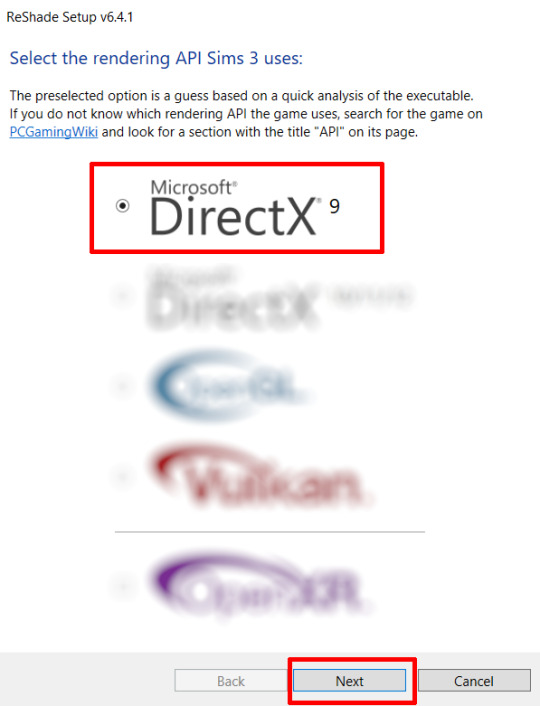
Once the installation is complete, you should see a "d3d9.dll" file inside The Sims 3's bin folder (Program Files\EA Games\The Sims 3\Game\Bin):
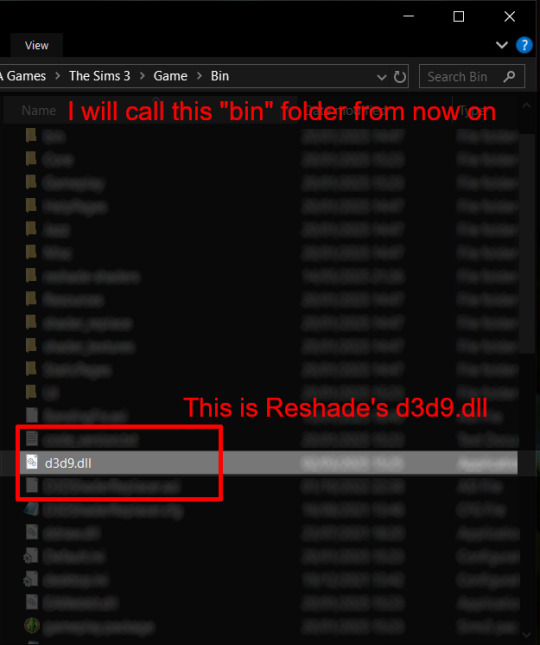
It may all seem familiar thus far. Indeed, this is how we installed Reshade in the past before using DXVK, but here comes the tricky part:
Step 4:
Create a new folder outside of The Sims 3's game folder (I created it on my C drive), name it "dxvk" or whatever else you like. Remember where you saved this folder, we will return to it later.
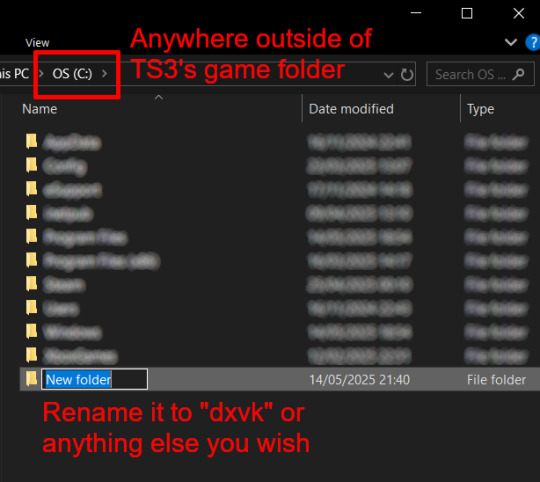
Step 5:
Now we need Reshade to load the next dll in order to chain Reshade with DXVK. Click on the search bar, and type in "View advanced system settings".
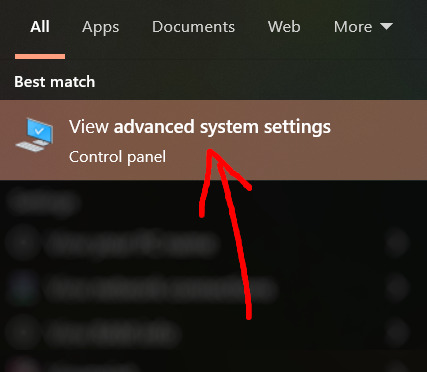
Click on "Environment Variables..."

Under "User variables", click "New..."
In the new pop-up window, find "Variable name:" and type in:
RESHADE_MODULE_PATH_OVERRIDE
for "Variable value:", paste in the directory that leads to the folder we created earlier. Once you are done, hit OK, and then hit OK again to save the changes made.
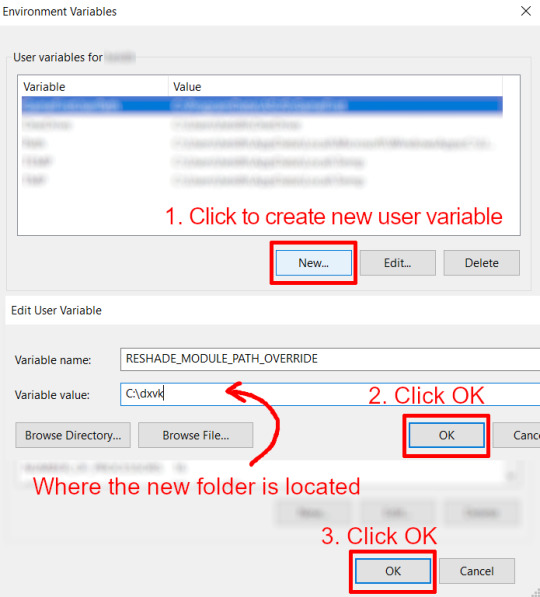
You can use Command Prompt to check if this new environment variable has been registered by entering:
echo %RESHADE_MODULE_PATH_OVERRIDE%
It should return you the folder's location. If not, make sure you have typed in the variable name correctly and confirm the folder's location.
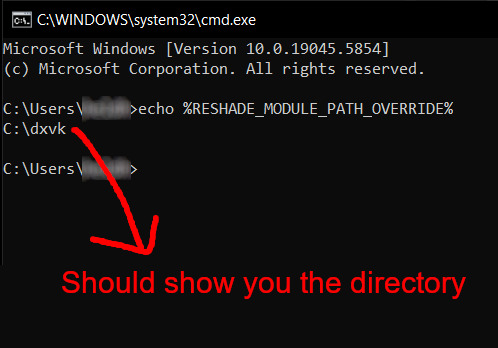
Step 6:
Download DXVK (version 2.3.1) from here: https://github.com/doitsujin/DXVK/releases/tag/v2.3.1 and unzip "dxvk-2.3.1.tar.gz" (I use 7-Zip, but winRAR works, too). Remember to choose x32, and move only "d3d9.dll" to the folder we made earlier.
Now we have two "d3d9.dll" files, one from Reshade (lives in the bin folder), and the other from DXVK (in this new folder, outside of The Sims 3 game folder).

Step 7:
Download "dxvk.conf" here: https://github.com/doitsujin/dxvk/blob/master/dxvk.conf delete everything inside, and enter the following:
d3d9.textureMemory = 1 d3d9.presentInterval = 1 d3d9.maxFrameRate = 60 dxvk.hud = devinfo
Ctrl + S to save the document.
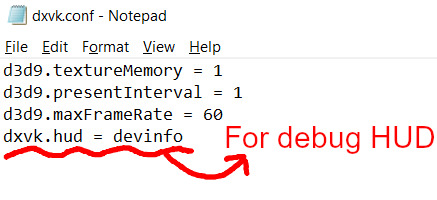
The first 3 lines are taken from @nornities and @desiree-uk's guide.
The last line is only for debugging purposes. Due to the inconvenient location occupied by the HUD (top left corner of your screen), it should be removed once the installation is successful.
Step 8:
Drag "dxvk.conf" into the bin folder, where Reshade's "d3d9.dll", "TS3.exe", and "TS3W.exe" all live.

Step 9:
Now fire up the game and check if both are showing up:

Lastly, check for “TS3.dxvk-cache” in the bin folder:
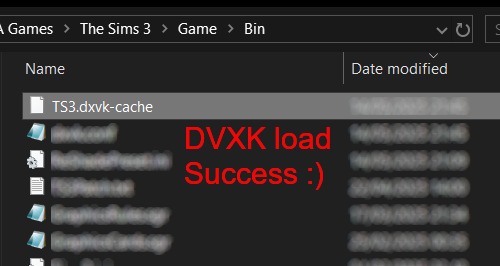
If it is there, congratulations! You have successfully installed DXVK and Reshade utilising D3D9 as API! You can now go to "dxvk.conf" and remove its last line "dxvk.hud = devinfo" and have fun! :)
Hope this tutorial isn't too confusing, the last thing I want is to over-complicate things. If you still need some help, comment down below or send me a DM/ask, I'll try and troubleshoot with you to the best of my ability.
Credits:
@nornities and @desiree-uk for their fantastic guide.
@criisolate for promulgating the usage of DXVK in TS3 community.
reddit user folieadeuxmeharder for helping me troubleshoot and informing me of this workaround.
doitsujin for creating DXVK.
crosire for creating Reshade.
147 notes
·
View notes
Text

Rivers of Light || Max/Daniel || part 10 ||
(reminder that this in its entirety contains mpreg, reference to giving birth, Max Verstappen's bad dad, past abuse, and on-track accidents.) Cyril's hot wife remains made up (I mean, she may be hot in real life but I don't even know for certain if she exists, therefore this version of his hot wife remains made up).
All previous parts can be found in the masterpost here. This chapter is on AO3 here.
Max hasn't had many people be kind to him since he crashed out of Formula 1. He'd forgotten how it had felt.
Part 10
Bastiaan falls asleep in Cyril's arms after dinner. One minute he's frowning up at him, and the next, his little eyes are closing and he's falling asleep right where he's tucked up against Cyril's chest.
Max contains his jealousy well. Bastiaan's never fallen asleep anywhere other than with him. This whole trip has been full of new experiences for his baby, and he must be very tired. Max would like to fall asleep too, but he hasn't slept through the night in a long time. He's used to it by now, but even being used to it doesn't mean he doesn't wish it was different sometimes.
That he could, just for once, put the weight down.
He and Daniel don't stay long after Bastiaan falls asleep. It's late anyway, but his baby stays mostly asleep through having his little hat and sleeping bag put on him, and his mittens tucked down over his hands. He stirs as he's put down in the carrycot, but he's asleep again after Max has shushed him, moved the pram back and forth to rock him a little as Daniel says goodnight to Cyril and Sephine before they turn their attention to Max. He gets kissed on the cheek by both of them. Cyril says he will call when Max is back home, and Sephine says they'll have to have Max and Bastiaan to stay when Max is next in Paris. It's nice. It's kind. It's a lot. Max hasn't had many people be kind to him since he crashed out of Formula 1. He'd forgotten how it had felt.
It almost makes him want to cry.
He doesn't.
He's not sure he can anymore.
&&&
Bastiaan wakes up an hour after they get back to the hotel, which is about half an hour after Max has passed out in the big bed with the carrycot next to him. When he'd gone to sleep, Daniel was still awake, scrolling through his phone with the lamp on by the little bed under the window. He had refused to let Max sleep there. But when Bastiaan starts to cry, the lamps are off, and Max tries to keep it that way in case Daniel can somehow sleep through his tiny, tearful baby making his feelings known.
He's not a happy baby. Max cycles through the things he knows to do: nappy change, trying for a feed, nappy check again, a little playtime with his giraffe and his rattle, but Bastiaan doesn't want or need any of it. He's miserable and fierce about it, red cheeked and angry, little cries that tear Max's chest in half. He sadly accepts a feed after about half an hour, and that keeps him quiet for a while, but the moment Max tries to put him back down in his carrycot he's crying again, the saddest baby that anyone has ever seen. Max wants to cry too. He's so, so tired. He hates Bastiaan being so unhappy and not being able to tell Max what he needs. He hopes babies don't get nightmares. Bad dreams are awful enough when you're old enough to understand them. Max kisses his little flushed cheeks.
"I'm sorry, little baby," Max says, over Bastiaan's exhausted sobs. "I know we're not at home. You've met all these new people today and I think everything smells funny and you don't know where you are. You've been very brave and now you don't want to be anymore, do you? You just want to be asleep but you don't know that you have to stop crying to get that, because you're only little. Such a little baby, my baby Bastiaan." He kisses his hair. Cradles him close. "We're not alone like normal, my baby, and it's not just me you're keeping awake. You made a new friend today, didn't you? And I think he'd like to go back to sleep now. Can we let him? Can we just go to sleep, baby?"
"It's okay," Daniel says finally. "You can put the lamp on. I'm awake."
"I'm sorry," Max says. He sounds desperate because he is. He's so tired. "I don't know why he's so upset. I can't make him stop."
"He's a baby, I think," Daniel says. He switches the lamp on. Sits up and swings his legs out of bed. He's in a t-shirt and his boxers. He'd still been dressed when Max had fallen asleep.
Max is topless because he'd fed Bastiaan, and part of him wants to cover up. He wants to shut that voice down inside of his head that's his dad, that's telling him to be ashamed of feeding his baby, but he's too tired to fight it. He cradles Bastiaan to his chest instead. Kisses his head.
Daniel looks at him. "Max," he says. "Come on. Take a break. Why don't you give him to me for a few minutes. Go and wash your face or have a shower or something. You look wrecked."
"He's crying," Max says, trying to shush his distraught, exhausted baby, but Max is so, so tired. "I can't leave him."
"You can," Daniel says. "I'm assuming you don't have help in the middle of the night normally. Just let me help this time. Take a break. Go on. Have a shower or something."
"I don't want a shower," Max says. He wants his baby to go to sleep.
"Honestly," Daniel says. "Give him here. Just for a few minutes."
Max finds himself holding out his baby for Daniel to take. He doesn't want to trust anyone with Bastiaan, but he needs to pee and it would be nice to do that just once without holding a baby in the middle of the night. A shower would be nice too, but it's not shower time. He lets out a ragged, desperate breath.
"Take a shower," Daniel says, as he rocks a crying Bastiaan, cradling him close. "Go on. I'll call if I need you."
"I'll be two minutes," Max says, staring longingly at the bathroom. Back at his tearful baby.
"Take five," Daniel says. "Push the boat out."
Max takes four. He comes out with his underwear pulled back on with a fresh pad inside, and a towel around his waist. His hair's wet and Daniel had been right, it had been good to stand under the hot spray for a minute. Breathe. Bastiaan's still crying but it's not as urgent as it had been before. He sounds so, so tired. Such a tired little baby.
Daniel's got his phone in one hand and Bastiaan in his other. He's playing a soft little video of baby lullabies and water sounds with a slow animation of little twinkling stars accompanying it. He looks over at Max and winks. Bastiaan's eyes are starting to droop, but he's still crying. He's trying to chew on his fist.
"Does that mean he's hungry?" Daniel asks.
Max nods. He holds his hands out, but Daniel shakes his head.
"It's okay. Get into bed and then I'll hand him to you. Do you need anything?"
Max has his water bottle by the bed. He's okay. He drops the towel on the floor and gets into bed. He beckons Daniel over with his baby.
Daniel tucks Bastiaan carefully into Max's arms, then makes a big show of getting the pillows from the other side of the bed and putting them behind Max to prop him up. It is more comfortable, but it's okay. Max was coping. Bastiaan doesn't need much help latching on, and for a moment there's quiet except for the soft sound of Daniel's lullaby video and Bastiaan's sleepy little sucks.
"I'll leave it on," Daniel says quietly. "I think it helped."
Max nods. He's so, so tired.
Daniel takes Max's water bottle and goes to refill it in the bathroom. He brings it back, then goes back into the bathroom to pee. When he comes back out, he sits on the end of Max's bed, by Max's feet.
"You okay?" Daniel asks.
Max doesn't shake his head. He hasn't been okay for a very long time, but he's holding on. He's holding on so tight it's making his fingers bleed.
"I'm fine," Max says. He doesn't look away, not until Daniel does.
"Think he'll fall asleep?"
Bastiaan's eyes are already drooping. Max strokes his cheek. His lovely little baby.
"Yeah," he says. "At some point."
"You're doing great, you know. He's perfect."
Max has been lying for such a long time. One more won't hurt.
"Everything is good," he says. "Go back to bed."
"In a minute," Daniel says. "When he's sleeping."
They sit there, quiet in the middle of the night, until Bastiaan falls asleep.
Max looks away first.
#my fic#maxiel#rivers of light#the mpreg train is leaving the station#(again)#i am so so so so tired so i hope this isn't shit#max/daniel
106 notes
·
View notes
Text
Ringmaster Ragdoll AU: How The Infection Works/ How to Reverse It
Eyyy hey guys!! I know some of you guys have been wondering how the infection works, so here it is. I’ve been wanting to post this for a while, so I hope ya’ll have fun reading it!!^^ (with a couple of crappy doodles provided by moi)
~Uninfected people are called “Downers”.
There are many different ways you can get infected, whether by Ragatha or any of the infected. You could get infected by touch, by being put into a trance, etc etc.

Some will try to manipulate your thoughts and feelings into getting you to join willingly, using your own struggles against you. Sending you spiraling and questioning yourself. Others will try to take you off guard and surprise you. Even those who are fine being in the circus are capable of being infected. No matter the way you get infected, your transformation always starts the same.
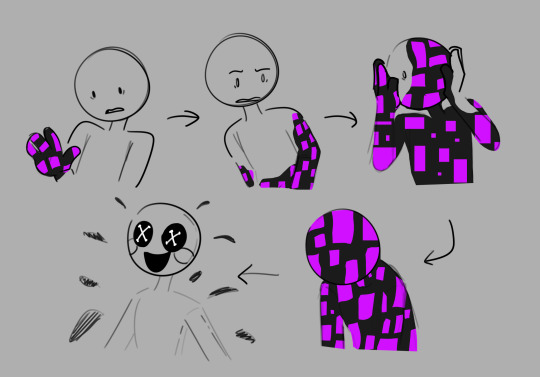
The moment you get infected, black and purple glitches will slowly travel up your body until you are completely engulfed in it. Soon after a while, the glitches will vanish, revealing your new infected self. When you get infected, your avatar completely transforms into something that is more toy-like/akin to a toy. For those who already have toy-like avatars, they will simply become a more exaggerated version of their previous avatars.
The transformation isn’t the type that is prolonging over days/weeks, but there is a way to avoid becoming fully infected. If you are in the early stages of being transformed, you have about a 5-10 minute window to gtfo before you are fully infected. Get away from the infected and make sure you are at a far, far distance away from them.

Once you are out of their range, your transformation will slowly begin to reduce until it is completely gone, deeming you safe for now. If a person is spiraling and about to transform, the progress can be stopped via reality check. If you are really in a situation where you can’t leave, it’s possible that you may have to resort to amputation. But besides that, running away and avoiding them are really your best options.
(Infected’s minds)
~As an infected, there is a drastic change to your personality. You’ll start to feel more positive emotions (joy, confidence, contentment, etc). Other times, you’ll feel more energetic and eager. Your personality is basically still there, but on a sugar high. Regardless, there’s still something off about you. Like some part of yourself is missing. You’re still able to feel other emotions, but positive emotions take priority. Negative emotions are there but,,, very limited. You’ll become very eager to help spread the infection and share the joy with others.
As for memories, you are still capable of recognizing people and remembering certain things, but otherwise your actual memories are clouded in a euphoria-induced haze. Slightly altered and more foggy.
If anyone were to ever want to return someone to their original state, the most important thing to do is to bring up a core memory to that person, help make them remember. Unfortunately, it is not always guaranteed to work, especially for those who are too deep into the infection.
The next best thing to do is to regain the admin codes from Ragatha and restore the world/everyone to their normal selves, which is… currently being worked on at the moment.

Thank you all so much for your interest in this au! I’m happy to create more content for it, and help spread more joy around! :DDD
80 notes
·
View notes
Text
dreamies as your flight seatmate + ratings



PAIRING ▸ boyfriend!dreamies x reader
TAGS ▸ none, crack, established relationship, haechans is the worst someone drop him out of the plane please
AUTHOR’S NOTE ▸inspired by an insta post i saw for 127 and thought the dreamies deserved their own version.

Mark Lee
mark and you have 3 hours on this flight, so get ready for 3 hours of straight yapping from mark lee himself. he’s gonna show you pictures he has saved on his phone and goes into every single detail about the photo. you honestly just want to chill and listen to music, but if it seems like he’s given up, 5 minutes later he’ll bring up another subject. even if you’re gonna try to fall asleep he’ll wake you up, “yo, did you hear what i just said?” and you can’t get mad at him, who wants to see him sad? (4/10 seatmate, sometimes cooks, most of the time idk what he’s talking about)
Huang Renjun
renjun is probably one of those insane people on planes. he can get through the whole flight not talking to a single person, not listening to any music at all, not even looking out the window, just staring straight forward, lost in his own thoughts. if the flight map is available he’ll watch it for fun, otherwise he can pretty much entertain himself for however long the flight is. renjun would even read the safety manual for fun??? however if you needed him for anything, or if you wanted to watch a movie he’d be down you just need to ask, otherwise he’s gonna be in his own zone. (6/10 seatmate since he’s insane, but points only bc he’ll do anything if you ask him too)
Lee Jeno
jeno would be in your personal space, BUT IT’S NOT HIS FAULT DON’T BLAME HIM. he’d take up the armrests too but that’s because his arms are so big… and you wouldn’t want him to be uncomfortable. and lowkey you’re fine with the personal space invasion thing too cause he smells good. (you’re coping) and maybe during the middle of the flight he’ll put the armrest up and hold you in a big hug, just so you can feel more comfortable cause he feels bad for taking up so much room. “i hope this is comfortable enough for you, it’s just a few more hours, you can take a nap on my shoulder or legs if you want” (7/10 seatmate, he feels bad and i would feel guilty if i gave him anything under a 6)
Lee Donghyuck
haechan is an armrest hogger… and he doesn’t even need to. instead of talking to you though, he’ll be on his phone the whole entire trip, watching tiktoks OUT LOUD on his phone. you honestly wanted to watch a movie with him, but you aren't even going to consider it now. and when you catch him peeking over your shoulder trying to watch whatever tv show you’re watching, you give him an annoyed look, and turn the device so you can’t see him. (-127/10 seatmate, just wait until he takes off his shoes cause then you’re both getting kicked off by the stewardess)
Na Jaemin
jaemin is the embodiment of the BEST seatmate ever. he’s always checking in on you, making sure you have ample leg room, let’s you use the armrests even if you don’t want to. he brought a whole bunch of snacks to for you two to share and snack on. downloaded a bunch of movies and tv shows for the ride, but if you don’t want to watch a movie, that’s fine. want to sleep? he brought a neck pillow. want to just talk? he can do that. (10/10 seatmate this is why i have high standards in men)
Zhong Chenle
chenle’s company could either go one or two ways. one, he could spend the whole entire flight watching the basketball game with the third person in your row that somehow was also a golden state warriors fan? to which… fuck him cause how tf did you become a third wheel? or two, he and you spend the whole entire flight just shit talking the other passengers on the plane with each other. chenle and you would probably be whispering to each other and giggling away. (3/10 cause the first outcome is more likely. we know even if there’s no other person to watch it with, as long as there’s a game on he’s watching.)
Park Jisung
jisung… it’s a little too quiet… and a little too tense. the mood is almost way too awkward? “jisung… you can talk to me you know?” you turn towards him, and his cheeks flush with embarrassment. “oh i wasn’t sure if you… wanted to talk or… maybe you were gonna sleep-“ you shush him with your finger, and lay your head upon his shoulder. His whole body begins to relax and he no longer feels cooped up in the seat like he was at first, “Whatever we do, let’s do it together alright?” (8/10 seatmate, very awkward, originally it’s way too close for his comfort but he gets into it and will do anything you want <3)

#nct dream#nct imagines#nct dream fic#nct fic#nct#nct dream imagine#nct x reader#nct scenarios#nct mark#nct jeno#nct renjun#nct jaemin#nct haechan#nct chenle#nct jisung#mark lee#lee donghyuck#lee jeno#park jisung#na jaemin#huang renjun#zhong chenle#chenle#renjun#jisung#jeno#haechan#jaemin#nct hard hours#nct dream imagines
592 notes
·
View notes
Text
Fixing Windows 11 - A Masterpost
Windows 11 is absolute crap for a good bunch of stuff so yeah, have a masterpost with most of the things I've found around to fix it haha (they're not all here because I did stuff around and I don't remember what)
YES, I KNOW at this point Linux would be a better alternative, however some here can't use Linux due to some proprietary programs that are not on Linux. This Masterpost is for the people in the same situation as I, aka those who have to have Windows or they can't do their job.
I am currently unemployed and haven't worked enough for the government to help me. I have a ko-fi if ever you want to help.
Stopping W11 from making you create an account/setting up your computer without internet (with a way to create gpedit.msc if your version doesn't have it)
Fixing the Taskbar (in case you also don't like the grouped Battery/internet/sound or the way the windows look)(there's more to it, check the settings)
There is the chance that Windows can't update because of this, you just have to uninstall it and reinstall it afterwards. They also completely nuked the Windows 10 look in the 24H2 update, so use the "Windows 10 (Explorer Patcher)" option instead of the plain "Windows 10".
Removing the rounded windows (since ExplorerPatcher doesn't do it anymore on 24H2)
https://github.com/valinet/Win11DisableRoundedCorners
How to move the volume and luminosity pop ups (so you can finally see those sweet sweet subtitles)
In case ModernFlyouts doesn't automatically start up, possible solution
Fixing the Start Menu (ExplorerPatcher can do that too, btw)
How to show all options right away
A way to bring back the Calendar
https://github.com/matej137/OutlookRemover
MICROSOFT FULLY NUKED THE CALENDAR!!! Possible fix is to downgrade the app (which is fine if you don't use the Mail), but do use the OutlookRemover to stop the automatic installation of the new version.
https://github.com/matej137/OutlookRemover/issues/15
Your Bluetooth suddenly doesn't work???
It happens sometimes for no clear reasons so here are a few things you can do:
Check if the icon is in the Taskbar. If not, verify if it is available in the pop up menu (the one from the gear icon)
If it's not here, check your parameter to see if you have the option to turn it on.
If it's still not here, reboot your PC.
If it's STILL not working, update your Bluetooth driver. You can do so by looking for "driver" in the menu and opening the Device Manager, then right click on the right Bluetooth component and update its driver.
If Windows says that the driver is up to date, try checking out this helper: https://support.microsoft.com/en-us/windows/fix-bluetooth-problems-in-windows-723e092f-03fa-858b-5c80-131ec3fba75c
If really nothing help, download and install a recent Bluetooth Driver. Be careful of what you download and from where.
Someone who stumbled on this post fixed it by downloading the Bluetooth Driver 5.0.1.1500 from Softonic (https://www.softonic.nl/download/bluetooth-driver/windows).
How to remove Copilot if you have it (I don't, but it might be because I'm in Europe??)
Archive
Apparently Copilot is being forced on people so hummm
Other stuff not specifically related to the shit W11 did
Changing the size of the scroll bars
How to fully remove Cortana
Website with tools to fix W10 and W11
2K notes
·
View notes
Text
# MESSAGE IN A BOTTLE ⋆。 ゚☁︎。 ⋆。 ゚☾
10. Always worth your time 💌

If arrogance is a cloak, he wears it proudly
A golden smile with silver teeth approaches you. His ginger hair falls smoothly in elegant curls, draping near the white headphones over his neck. His red top contrasts the blue hues of his eyes, followed by an expensive car that pops out in the background.
He wasn’t lying when he said he was made with money.
“Heard you need a ride?” His teasing tone continues.
You grin, “I recall, saying no?”
He shrugs, before grabbing your bag from your shoulder, and walking to the passenger seat, holding the door open for you, “And I recall not responding, so where are we going?”
“Supposedly at my student’s house for a tutoring session, but her mother cancelled.”
He gasps sarcastically, “Then I get to have you all to myself today?”
“By whose words?”
“Mine.”
“It better be worth my time.”
He winks, “I’m always worth your time.”
—
If spontaneous is a person, you’ve met him.
“You broke the damn machine!” You whisper-yell to the ginger in front of you whose jaw almost reaches the floor as he looks from left to right, checking for prying eyes.
He sighs in disappointment while sliding the palm of his hand on the window of the claw machine, observing how the plush toy drops back to its friends, “I wanted the duck.”
“You can’t have everything in life.”
“Yes I can.”
You shake your head, “It won’t even scan your card. I think that’s a sign that we need to leave. Besides, these games are a scam.”
“99% of gamblers quit before they win,” He scans his arcade card once again. It’s like arguing with a brick wall. Miraculously, the once “broken” machine finally activates.
You raise a brow, “Embarrassing yourself again?”
He rolls up his sleeves, revealing his muscular arms before circling his right shoulder back and forth, “Watch.”
His gaze focuses on the yellow duck, carefully aligning the metal claw before squinting and pacing around the machine, looking through each window from every angle.
You pinch the bridge of your nose while trying to stifle a laughter.
Then, he presses the button.
Two pairs of eyes follow the claw machine descend, grabbing the toy. It feels like at any moment the metal grip will slip, but it doesn’t.
Because the duck drops in the prize hole.
Childe falls to his knees before thanking the gods above, whispering sweet nothings in the air repeatedly.
Strangers ranging from kids to teens pass by with knitted brows, deciphering the scene in front of them. It takes you courage not to walk away and pretend you never met the ginger.
Thankfully, he stands up and hands you the duck.
“Didn’t you want this?” You ask.
“I did. I wanted it for you.”
“Oh, I—“
“There’s a photo booth over there. We should take a picture,” He points to the silver booth across the arcade before slipping his fingers between your own and dragging you towards his desired destination.
He continues talking, but every word becomes a void. Your thoughts are frozen. Eyes trained on one thing: his soft hands holding yours as his thumb gently circle your skin while he remains unaware.
“Are you feeling well?” He tilts his head, scanning your face for signs of discomfort.
You don’t even notice you’re inside the booth, “Of course! Let’s start.”
He nods, “Alright, what pose should we do?
You scan the tiny space until you spot a box underneath the bench, “Wait! They have props.”
You snatch a Minnie Mouse headband, adjusting it on your head, while he leisurely grabs the Matching Mickey Mouse version.
“Does it have to be the mouse?”
You chuckle, “Scared to relive the past?”
“Shut up.”
The screen starts counting down as you adjust inside the camera’s frame. Childe follows suit before placing his right arm around your shoulder, featuring a genuine grin.
“We should do a couples pose.”
You elbow his stomach, “You wish.”
Four more pictures were taken until the booth starts printing each one in a row.
“Should we grab lunch?” You ask, realizing the time after opening your phone for the first time since arriving.
“Yeah…” He leads the both of you towards the exit. The photo strips on his hands as he scans them individually.
In the first picture you’re wearing the matching Mickey Mouse headpieces.
In the second frame, he makes a giant heart with his left arm, expecting you to finish it. Instead, you do a thumbs up, grinning at him while he smiles tenderly back.
In the third photo your backs are against one another while making gun poses like Mr. and Mrs. Smith. You’re wearing black glasses with a serious expression and he is laughing with messy hair covering one eye.
In the fourth picture, he’s on his knees once again—both hands up in the air as you strangle him on the neck.
In the last picture, he’s wearing a fox hat while you’re wearing a bunny head piece, referencing Jude Hopps and Nick Wilde. His right arm is resting on the top of your head, smirking as you pout, looking up at him.
“Is it that special?”
He hums, eyes still glued on the photos, admiring your beauty, “Very.”
If attraction is a season, now he knows why leaves fall in autumn.




NOTES:
i’m back lol i hope all of you are doing well 😍
i failed my calc test, my grade went from a 96 to an 88, i’m TWEAKING but it’s okay IM COOKED (the asian in me wasn’t working today bruh) i was born a writer not a mathematician. but i’ll bring it up trust
SYNOPSIS: There’s a line Childe knows he shouldn’t cross; A line built on years of friendship; A line that happens to cross you, his best friend’s younger sister, grieving her first love; A line where he plays savior, wears a halo, then feign ignorance, because love is a game for fools—and he happens to be the biggest idiot when it comes to love.
When a new stranger invades your life and an old poet writes back.
CHILDE x FEM!READER
masterlist | previous | next

TAGLIST (OPEN!): @thegalaxyisunfolding @stratusworld @tiramizuloz @miy-svz @trulyylee @batatinhafriita @scaradooche @yuminako @m1njizzie @mtndewbajablasted @fadedpinkpen @vavrin @kioffy @kokoomie @ashveil @tired-jaz @nia333 @riabriyn @kyon-cherri @kitsunetori @morgyyyyyyy @kazumiku @ichorstainedskin @hanilessa @s4ikooo1 @matolka @appy-slicez @monocerosei @mostlymoth @heathnyfangirl @meigalaxy @x-hihihi-x @lunaavity @ladyofpandemonium @coffeeisbehindyou @mentallyunpresent @wrangleanangel @littlesliceofcheese @ell1e2010 @vi0let-writes @strawbyan @blupi02 @eccendentesiast-sapphic @aixaingela @fo-love @mickey-d-luffy @nanfufu @cryoarchoness @li-x1nyu
If your name is bolded, for some reason I can’t tag you :(

#— message in a bottle 💌#genshin impact x reader#genshin modern au#genshin smau#social media au#genshin impact#genshin x reader#genshin x f!reader#genshin childe#childe genshin impact#childe smau#childe x fem!reader#tartaglia x y/n#tartaglia smau#genshin tartagalia#tartaglia x reader#genshin fanfic#genshin imagines#genshin impact childe#tartaglia x you#childe x y/n#childe x you#childe x reader#female reader
222 notes
·
View notes
Text
Become Your Best Version Before 2025 - Day 16
Digital Detox and Mindful Living


Today, let's talk about something we all struggle with: our relationship with our devices. You know the drill: endless scrolling, bouncing between apps, answering notifications like your phone’s your boss. It’s exhausting! I’ve been there, too. One moment, I’m looking up a recipe; the next, I’m deep in a rabbit hole watching “hot girl morning routine” vlogs or reviews of the trendiest Stanley cup dupes.
And then I’m left wondering, where did my time go?
But this isn't about making you feel guilty or telling you to throw your phone away. Instead, let's explore how to create a healthier balance between our online and offline lives.
Simple Ways to Start
When it comes to digital wellness, small changes can make a big difference:
Put your phone in another room while you sleep
Turn off non-essential notifications
Use grayscale mode on your phone (it makes those colorful apps less tempting!)
Set specific times to check social media instead of constant scrolling
Creating Phone-Free Zones
Choose spaces in your life where phones aren't invited:
During meals
The first hour after waking up
While having coffee or tea
In conversations with friends
Your bedroom (or at least not right next to your bed)
Mindful Moments
Replace mindless scrolling with mindful activities:
Take three deep breaths before checking your phone
Look out the window instead of at your screen during breaks
Notice the sounds around you while walking
Feel the warmth of your coffee cup in the morning
Observe the colors and shapes in your environment
Screen Time Swaps
For every digital habit, create a fulfilling alternative:
Instead of morning scrolling → journaling or stretching
Instead of bedtime TikTok → reading or gentle stretching
Instead of lunch break Instagram → eating mindfully
Instead of endless news scrolling → reading one quality article fully
The Art of Being Present
Practice presence in simple ways:
Notice the taste and temperature of your food
Feel the sensation of water on your skin while washing your hands
Listen to the sounds in your environment
Observe your breath for a few moments
Feel your feet connecting with the ground as you walk
Creating Better Digital Habits
Make technology work for you:
Use app timers to limit social media use
Schedule "do not disturb" hours
Organize apps by purpose, not habit
Delete apps that don't add value to your life
Move social media apps off your home screen
Reconnecting with Reality
Fill your offline time with meaningful activities:
Start a hobby that uses your hands
Have face-to-face conversations
Spend time in nature
Write letters to friends
Cook a meal from scratch
Read physical books
Practice drawing or coloring
Your Daily Digital Detox Plan
Start small with these daily practices:
Morning: Wait 30 minutes before checking your phone
Work: Take regular screen breaks (try the 20-20-20 rule)
Evening: Set a digital sunset time
Bedtime: Create a phone-free bedtime routine
The goal isn't to eliminate technology, it's to use it intentionally.
Today's Challenge
Choose ONE phone-free zone to implement
Try a 10-minute mindful activity instead of scrolling
Notice how you feel during and after this change
Every moment you choose presence over distraction is a gift to yourself. You don't have to be perfect, just a little more mindful each day.
See you tomorrow for Day 17!
♡ ☆:.。 Keep glowing, babes! ♡ ☆:.。 With love, Goddess Inner Glow.
#digital detox#mindfulness#mindfulliving#be confident#be your best self#be your true self#becoming that girl#becoming the best version of yourself#confidence#growth mindset#it girl#it girl energy#personal development#self appreciation#self love#self care#self confidence#self improvement#self development#girl blogger#become that girl#girlblogging#girl blog aesthetic#lifestyle#dream life#glow up tips#self concept#goddessinnerglowmagazine#goddessinnerglowblog
131 notes
·
View notes
Text
Re-Introducing the A.N.I.M. TTRPG Book Club & FAQ

Alright, so, we have this discord server called the A.N.I.M. TTRPG Book Club, and it’s exactly what it sounds like. A discord server, run by the A.N.I.M. Team, for reading, analyzing, and playing TTRPGs. It’s free to join, and at the time of writing this it has a community of nearly 200 members.
Also at the time of writing this, for a limited time, you can get a FREE PDF of the July 11th update of Eureka: Investigative Urban Fantasy just by joining the A.N.I.M. TTRPG Book Club! This is a huge upgrade over the free May 10th version!
Here’s how the book club operates:
Nominations. Members nominate RPGs they wanna play.
Voting. After we finish the current RPG, we vote on what the next one will be. You can vote for as many nominations as you want, and nominations with the most votes wins.
Reading. We encourage you to buy the winning game to support the developers, but if you can’t for any reason, we will find a way to get you a PDF. A rough deadline is set that will allow everyone to read the rulebook at a rate of about 10 pages a day, though reading faster or slower is okay.
Playing. We assign GMs on a volunteer basis, and players are assigned to groups with GMs based on schedule compatibility. Each group plays the same adventure module, so each group will have commonalities in their adventure that they can talk about and compare their experiences with, even with different GMs, players, and characters.
Repeat. Voting begins anew with the nominations that we have accumulated in the mean time.
A.N.I.M.’s current Patreon goal is also tied to the Book Club. If y’all can raise our Patreon income to $310/month, that will allow us to set aside manpower to carve out and organize a small additional space within the ANIM TTRPG Book Club server for other games which do not fit the nomination criteria for the main book club! At the time of writing this, it sits at $259/$310. Signing up to the patreon grants you access to monthly rulebook updates as we continue to finish the game, adventure modules, short fiction, and our patreon discord server.
Below is a bit of an FAQ as an attempt to quell any concerns or hesitations
“The Book Club games probably don’t fit with my schedule.”
They might! Because we assign multiple different groups based on schedule compatibility, the book club games are actually very very schedule-flexible! You might be surprised!
And if they still don’t, even just reading the rulebook and joining in on discussions is a valuable form of participation!
“I’m afraid to play with strangers.”
They won’t exactly be strangers if you hang out around them in the book club long enough! Yes we do get what you mean, but there’s nothing to worry about. The A.N.I.M. TTRPG Book Club is a safe community, and we have rules and, more importantly, procedures designed to make playing with relative strangers as smooth an experience as it can be!
“What if I don’t like the RPG that wins the vote?”
While we encourage you to step a little out of your comfort zone, participation in any given round of the book club is not mandatory, there’s no punishment for sitting out! It’s cool to just hang around in the discord server and discuss virtually anything if you want to.

Elegantly designed and thoroughly playtested, Eureka represents the culmination of three years of near-daily work from our team, as well as a lot of our own money. If you’re just now reading this and learning about Eureka for the first time, you missed the crowdfunding window unfortunately, but our Kickstarter page is still the best place to learn more about what Eureka: Investigative Urban Fantasy actually is, as that is where we have all the fancy art assets, the animated trailer, links to video reviews by podcasts and youtubers, and where we post regular updates on the status of our progress finishing the game and getting it ready for final release.
Beta Copies through the Patreon
If you want more than just status updates, going forward you can download regularly updated playable beta versions of Eureka: Investigative Urban Fantasy and it’s adventure modules by subscribing to our Patreon at the $5 tier or higher. Subscribing to our patreon also grants you access to our patreon discord server where you can talk to us directly and offer valuable feedback on our progress and projects.
The A.N.I.M. TTRPG Book Club
If you would like to meet the A.N.I.M. team and even have a chance to play Eureka with us, you can join the A.N.I.M. TTRPG Book Club discord server. It’s also just a great place to talk and discuss TTRPGs, so there is no schedule obligation, but the main purpose of it is to nominate, vote on, then read, discuss, and play different indie TTRPGs. We put playgroups together based on scheduling compatibility, so it’s all extremely flexible. This is a free discord server, separate from our patreon exclusive one. https://discord.gg/7jdP8FBPes
Other Stuff
We also have a ko-fi and merchandise if you just wanna give us more money for any reason.
We hope to see you there, and that you will help our dreams come true and launch our careers as indie TTRPG developers with a bang by getting us to our base goal and blowing those stretch goals out of the water, and fight back against WotC's monopoly on the entire hobby. Wish us luck.
#ttrpg#indie ttrpgs#ttrpgs#dungeons & dragons#dungeons and dragons#dnd 5e#d&d 5e#5e#ttrpg design#indie ttrpg#ttrpg community#ttrpg tumblr#osr#queer community#rpg#critical role#dimension 20#monster of the week#mothership rpg#motw rpg#mothership
357 notes
·
View notes
Text
How to lose 'Bob' in 10 Days, Part 3
Characters: Bob x Y/N, Robert Reynolds x Y/N, Sentry x Y/N, The Void x Y/N
Summary: You thought you'd lost, your husband, Robert Reynolds forever. Consumed by the Void and the chaos it left behind. But then you woke up in a world not your own. One where he's alive. Where he goes by Bob. Where he doesn't know you. To him, you’re a stranger. You have 10 days to lose him, before everything falls apart. But the cracks are already forming. Time stutters. Reality bends. And something followed you here, something made of grief, memory, and everything you refused to let die. As you try to lose Bob in 10 days, the world unravels with every lie you tell yourself. You’ll have to make an impossible choice: hold on to the man you love, or face the truth and finally let him go. Because if you don’t... this world won’t just end. You might go with it.
Word Count: 2,355
Warnings: A dark twisted version of How to Lose a Guy in 10 Days, spooky, creepy, Spoilers maybe? (Please let me know if I should add anymore.)
Note from the author: This is my work, and I will be posting on here and @ strawb3rrygal on Archivesofourown. Keep in mind these are my ONLY TWO accounts. Please feel free to reblog if you like it! I've been working on this one as I write my other fic 'The Temp' which you can also check out if you'd like.
New here? Go back in time -> Part 1 , Part 2
---------------------------------------------------------------------------
Y/N jolted upright in bed, heart racing. Sunlight poured in through the blinds too bright, too clean, casting perfect white lines across her comforter. Her mouth was dry. Her limbs were heavy. Her thoughts were a foggy mess.
She blinked slowly, trying to swallow the thick lump of confusion in her throat.
Her bedroom looked… normal. Unmoved. The cotton sheets tangled around her legs. Her shoes neatly by the door. Her purse on the hook. A small breeze floated in through the cracked window, lifting the corner of an unpaid bill on her desk. And yet—
She couldn’t remember how she got here.
She tried to retrace it, like stepping backward through a dream, but every memory frayed at the edges. The bar, the hallway, the writing on the wall. Bob leaning in to whisper something in her ear. And then…nothing. She had no memory of calling a cab, or unlocking her door. Just that oppressive electric music still ringing in her ears, and a vague, crushing weight in her chest.
Y/N ran a hand over her face. God, did I dream all of that?
She dropped her head back against the pillow with a groan, staring up at the ceiling like it might answer her. She stretched and turned to her left side sighing briefly. And then she saw it. A photo. On her nightstand. Her stomach clenched. She reached for it with a shaky hand.
It was the same photograph from the basement. A candid shot, her Robert, smiling in the sun, caught mid-laugh. She hadn’t seen this photo in years. So it wasn’t a dream. Her breath hitched. She brought the picture closer, inspecting every detail. The old brown leather jacket he loved, the softness in his eyes, the worn paper edges… And then, like something tightening around her ribcage, she remembered the number.
Slowly, she looked down at her hand.
There it was, faint, almost smudged in parts, but still visible etched into the skin of her arm in his handwriting. A number. His number. The one she’d told herself she wouldn’t text. She exhaled hard, chest rising and falling as she tried to steady her breath. Her skin felt clammy with adrenaline. This wasn’t just a strange night. Something was happening. And it wasn’t done with her yet.
She stared at the number on her arm.
Her phone sat just inches away, silent, unassuming, the portal to something she wasn’t sure she was ready for. Y/N reached for it slowly, her thumb hovering above the screen, heart thudding against her ribs. What if he doesn’t answer?Worse what if he does? She hesitated a moment longer, then took a shaky breath and typed the number in. It felt like dialing a ghost.
The call rang once.
Twice.
Three times.
Each second stretched like wire.
“Hello?”
His voice. It wasn’t over the top, not dramatic. Just... tired. Cautious. Deep, a little hoarse like he’d just woken up or hadn’t slept at all. Her mouth went dry.
“Bob?”
A pause.
“Yeah.” His voice sharpened slightly. “Who is this?”
She swallowed. Her grip tightened on the phone.
“It’s Y/N.”
Another pause. This one deeper. He said nothing. But she could feel the weight of the silence growing.
“I— I think we talked last night,” she continued. “At the bar. You gave me your number.”
Silence.
Then, carefully. “I don’t remember giving anyone my number.”
Her pulse spiked. “You… don’t?” she asked.
“No. And I don’t usually write on people’s skin.” There was a shift in his tone now, no longer just cautious. He sounded unsettled. Like something was clicking together in his head that he didn’t like. She had a distant memory of Robert, her husband, when they first met he hadn’t touched her. Not once. At the time, he was still trying to understand how to control his power, as to not push anyone into a ‘shame’ room.
“I woke up with your number on my arm,” she said, more firmly now. “And I have a photo of… My— my… Someone I knew. From the room. Downstairs. The one that’s not supposed to exist.”
He was quiet for so long she thought the call had dropped. But then he exhaled. Slow. Controlled.
“Where are you right now?” he asked.
“My apartment.”
“Don’t go anywhere. Don’t talk to anyone else about this.” Another beat. “I’m coming over.”
The line went dead. Y/N lowered the phone slowly, staring down at it like it had just turned to ice in her hand. She was alone again. But not for long.
———————————————————————————————————————
The knock on her door came at 10:04 a.m., exactly twenty seconds after she’d realized she wasn’t wearing pants.Y/N froze on her living room floor, clutching a spoonful of peanut butter and staring at the front door like it had personally betrayed her.
She blinked at the front door like it might vanish if she stared hard enough. Another knock came, a bit louder this time. She glanced down at herself, sleep shirt and avocado pajama shorts that. Perfect. She shuffled to the peephole, spoon of peanut butter still in hand. When she saw who it was, she almost dropped it.
Bob.
Dressed in all black, just like the night before. Except now he was holding a brown paper bag. His expression was unreadable, somewhere between “I brought you breakfast” and “I may or may not be a government experiment.” He knocked again. A polite three-tap rhythm, like someone trying to appear normal but still bearing the weight of weird.
Y/N cracked the door. “You.”
He tilted his head. “Me.”
They stared at each other. The tension wasn’t heavy. It was… curious. Bob raised the bag. “I brought croissants. Thought they’d go with your existential crisis.”
“You assume I’m having one.”
“You answered the door holding peanut butter like it was a weapon.”
Touché. She sighed and stepped aside. “Fine. But keep your shoes on. My place isn’t clean enough for barefoot intimacy.”
He shuffled in a little awkwardly, shoulders hunched, looking around her apartment. “You’re surprisingly awake for someone who, and I quote, ‘bolted from the physical plane’ last night.” He chattered lightly.
“I don’t remember getting home… or telling you that.”
He glanced around. “Do you always black out after tequila and ghost warnings, or was that just a Thursday thing?”
She followed him with narrowed eyes. “You’re awfully chipper for someone who may or may not have been haunting my dreams.”
“Listen,” he said, plopping onto the edge of her couch, “Haunting is not my style”
He placed the croissant bag on the coffee table and looked around. His gaze landed on the framed photo on her nightstand. The photo. Robert. Her Robert. Still smiling from inside the silver frame like nothing had changed, like he wasn’t dead, like he hadn’t been ripped from her life like a page torn mid-sentence.
Bob stood slowly, walking toward it. His hand hovered over the frame. She reacted instinctively. “Don’t touch that.”
He paused but didn’t look away. “I’ve seen him before.”
Her throat tightened. “I’ve seen him. In my sleep. Or somewhere close to it.”
She didn’t know what to say. She hadn’t even told Bob who that man was. That it was him, a version of him. Blonde, blue eyes, different style, still they were different versions of the same peron. But before she could question him further, he turned to her and pointed to her arm. “That’s my phone number?”
She blinked. Then looked down. There, still faint but undeniably real, was a string of digits scrawled across her wrist in looping cursive. His number. Her voice dropped. “That’s your handwriting?”
He made a face. “Please. I write like a gremlin with caffeine withdrawal. That’s practically calligraphy.”
She exhaled shakily and sat down across from him. “This is insane.”
A silence settled between them, not awkward, not quite heavy, just real. Like the air had agreed to hold its breath while they figured this out. Then his stomach growled. Loudly. “Okay, spooky energy aside,” he said, brightening a little, “can we please eat one of these croissants before I start chewing on your decorative candles?”
She laughed, surprising herself. “Fine.” A beat. “This is a really weird morning.”
He hummed in acknowledgement as he rummaged through the paperbag, taking out croissants. He had gone to the kitchen, and placed a paper towel neatly on the counter as to not leave crumbs everywhere. It was hard. He looked like the man she loved and lost.
Bob handed her a croissant and gave her a half-smile.
She accepted it and chewed in silence for a moment, her mind racing. None of this should be happening. And yet… somehow, having Bob in her apartment, cracking dumb jokes, made her feel a little less like the world was spinning out of control. He leaned back, balancing a mug she hadn’t even realized he poured. “So, what’s the plan?”
“For what?”
“For this ridiculous ten-day dating challenge you’re secretly trying to run on me. Don’t look shocked. I remembered. You went on and on in the phone call about how you’d try to make me fall for you and then dump me for work. It felt very network TV.”
She stared at him, stunned. She could not remember telling him that. “And you still showed up?”
He shrugged. “Croissants. Mild haunting… A cute girl.” He said shyly. “I’ve said yes for less.”
Y/N blinked. Then laughed. For the first time in days, no, months, she actually laughed. The weight of grief, confusion, fear… it didn’t vanish. But it shifted, just a little. Like maybe, just maybe, there was room in her chest for something else. Like hope.
Bob was halfway through his second croissant by the time they decided maybe leaving her apartment and going out for a walk and some coffee was a good idea.
“I mean, if we’re going to pretend to fall in love and crash spectacularly,” he said, mouth still partially full, “we might as well do it with some caramel machiattos.”
Y/N raised a brow. “You’re very comfortable being manipulated.”
“It’s coffee, not a blood pact. And hey, maybe I’m manipulating you. Ever think of that?”
“Is that a threat or a flirt?”
“Yes.”
————————————————————————————————————
Y/N had a strategy. She’d written it down in her Notes app on her way home from work. The heading was Operation: How to Lose ‘Bob’ in 10 Days. Which was very fitting, since you know… Underneath it were bullet points she typed:
Talk about marriage on the second date
Cry (a lot) in public
Force a pet name (maybe: Snugglebums)
Sabotage his laundry
Collect his hair for a “future clone”
???
It was chaos. Glorious, embarrassing, secondhand-cringe chaos. But that was the point. She wasn’t supposed to succeed in seducing him, she just had to convince Bob she was completely, undeniably, un-dateable. That way Elise would get off her back. She’d fulfill her part of the deal. And maybe, just maybe, she’d forget how much he still reminded her of her dead husband.
That last part was trickier. Because Bob… wasn’t running.
“So.” Bob said leaning across the table. They’d sat at the coffee shop Bob had chosen, because he swore they had the best hand crafted beverages here. “Day one of our not-love story.”
“You’re enjoying this way too much,” Y/N replied, eyeing the specials. “I’m supposed to be the charming one. You’re supposed to be… brooding. Distant.”
Bob gasped theatrically. “Are you trying to box me into a trope?”
She laughed again. God, this man was dangerous. His humor was dorky, his timing weirdly perfect, and even when he wasn’t trying, he made her feel… lighter. Like a tether in her chest had loosened just enough to breathe. The moment softened until the waitress reappeared and accidentally knocked a pitcher of water off a tray.
It didn’t fall. It froze mid-air. Like time had hiccuped. Bob and Y/N both went silent, eyes locked on the floating pitcher, suspended in a shimmer like it was trapped between seconds. Around them, no one noticed. Conversations continued. Cutlery clinked. Sunlight moved across the table like normal. Then a blink. The pitcher crashed to the ground, water spraying across the floor.
No one flinched. No one reacted. Except them.
Bob looked at her, voice low. “Did you—?”
“Yeah,” she whispered. “I saw it too.”
The waitress didn’t apologize. She just blinked slowly and walked away, mumbling something about “entropy being cute this time of year.”
Bob leaned in. “Okay, not to alarm you, but I think the coffee shop might be haunted.”
Y/N’s lips twitched. “You picked the spot. And by what, is it the ghost of caramel’s past?”
“By vibes,” he corrected. “And possibly quantum instability.”
She snorted. “That’s the name of my memoir.”
He pointed a finger at her like he was tagging her in a cosmic joke. “See? You’re starting to have fun. Admit it.”
“I’ll admit it,” she said, smiling despite herself, “when this stops feeling like I stepped into a sitcom written by David Lynch.”
By the time their drinks arrived the air between them had shifted. Laughter came more easily. Her walls felt less like a fortress and more like a flimsy picket fence. And Bob, despite the weirdness, despite everything that should’ve sent him running, was still there. Still watching her like she was something familiar, even if he couldn’t name it yet. At one point, while reaching for more sugar, their fingers brushed. Neither of them pulled away.
He looked at her with quiet curiosity. “So, what happens next?”
She sipped her hot beverage and leaned back, smirking. “Next? I start doing everything in my power to make you fall in love with me.”
“And then you break my heart?”
She nodded.
“And you think I’ll let you?”
That gave her pause.
Because the truth was… she didn’t know. Something about Bob wasn’t going according to plan. Something told her he might be here for her, not for the game. Or maybe they were both being played by something much bigger than the both of them.
---------------------------------------------------------------------------
Author's Post Note: I thought I'd share part 3 already!
#marvel#robert reynolds x reader#bob reynolds x reader#fanfiction#sentry#thunderbolts#ao3 fanfic#bob#the thunderbolts#the void
64 notes
·
View notes
Text


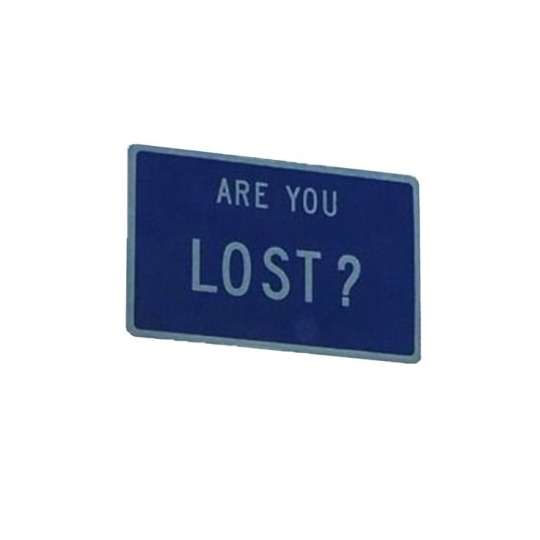


on the way ⋆✴︎˚。⋆ k. sakusa
masterlist
tags/warnings: hurt/comfort, established relationship, grief, awkwardness/tension, family member death, funeral, mentions of a dysfunctional family
a/n: me stop writing abt dead brothers challenge failed. sorry im coping still.
word count: 1.6k

07:00AM
His alarm goes off. It’s dreary and gray outside. Her body’s absent from the left side of the bed.
It doesn’t take very long to find her, and Sakusa doesn’t try very hard. He rolls out of bed, rubbing the sleep out of his eyes, and drags his feet into the living room. She’s standing out the window, looking out of it. He’s not surprised. Staring out windows silently, pensively, is a lot of what she’s been doing lately.
Sakusa approaches her from behind. She doesn’t flinch or acknowledge when his arms snake around her middle. “Are you going to get ready soon?”
08:43AM
They’re late. Thirteen minutes late to leaving. Sakusa doesn’t make a thing out of it, like he normally would. He doesn’t say anything at all as she climbs into the passenger seat and unceremoniously throws her back into the backseat. Sakusa figures that’s his cue that he’s the one driving. He doesn’t complain about this, like he normally would.
Once he’s settled in the driver’s seat, he takes a moment to wrap a wide hand around her knee, squeezing slightly, even though they’re running late. She doesn’t react. Sakusa looks at her, lips pursed together like he’s waiting for some kind of reaction from her. He’s been waiting for a reaction since the news broke. “You ready?” he asks.
She turns her head to look at him with her eyes dry and decorated with heavy, purple shadows. “Yeah,” she replies, voice devoid of animation, flat and stale. “Let’s go.”
Her grief makes him uncomfortable. Sakusa can only think of how uncomfortable it makes him as he pulls away from their home. He knows this makes him bad person. Or at least, it’s a bad feeling for him to have. He knows that he should be supportive, whatever that means, and that he should be a partner she can rely on.
Whatever that means. Sakusa hasn’t figured it out yet.
It might be easier if she cried. He would at least know what to do then. He could take her in his arms and tell her it’s okay to cry and he would make her some of her favorite food and do things that loving, doting partners do in times of grief and sorrow. But she hasn’t cried. She hasn’t done anything but stare out the window and become a whittled down, blank version of herself.
He feels like all he can do is stare and wait. Just watching as she slowly dissolves, day-by-day.
The car pulls onto a main road. There’s traffic.
09:32AM
She doesn’t play music. None of her aggressive and headache inducing rock music or bubbly and headache inducing pop music. It’s just silence. The wind that sneaks in through the backseat window that never fully closes, and Sakusa’s breathing.
There’s nothing else.
He keeps looking at her, glancing at her for just a second when the road in front of him is clear. He’s taking stock of her expression, checking for slight changes and variations. But each time he looks, her lips are slightly downturned, eyes half-closed, cheek resting in the palm of her hand.
She’s unmoving, statuesque.
Sakusa watched when she got the call. He saw in real time as her mind started to shut down. With her phone pressed against her ear, standing in the kitchen with a half-cooked pot of curry, he watched as any traces of joy or excitement slip off face like melting snow plummeting off a roof. “Oh,” is what she said, “thanks for telling me.” That was all Sakusa heard before she hung up and turned to deliver the news back to him.
“My brother’s dead.”
He took hold of her at once. He whispered condolences into her hair, and he felt her shake but he never heard her sob or cry or anything.
She’s looked the same since then. She looks the same now.
He steals another glance at her, hoping for something different. It’s the same.
10:04AM
She talks. Sakusa feels like it’s the first time she’s talked in days.
“He used to carry me around the neighborhood on his shoulders,” she says, out of nowhere. It makes him jump, slightly, before he steadies the steering wheel. He glances again. She still hasn’t moved. “His friends used to pick on me a lot but he always defended me. One time I caught him smoking cigarettes behind the house, and I pretended like I was going to tell our mom, but I didn’t. When my mom disappeared, he made sure I still went to school. Packed my lunches and everything. And when I was really little, I remember being confused. Because sometimes he felt like my brother, but a lot of the time he really just felt like my dad.”
Sakusa’s grip on the steering wheel tightens. He thought he would have something to say, but he doesn’t. Nothing feels right.
10:36AM
They’re late. Sakusa has a nervous pit in his stomach about this, but everyone else in her family is later than them.
She hugs her mom, looking stiff as she does, and returns to Sakusa’s side as soon as the awkward embrace is over. He holds onto her hand and doesn’t let it go for the rest of the service.
He listens to people talk about him. Sakusa never met her brother, never knew him personally, but it seems like the him that existed to everyone else didn’t exist to her. They get up there and they talk about him and the dark path he was on and how far he had strayed and how he was so untouchable, unsavable.
She’s stiff beside him the entire time. It seems like she’s holding her breath. Sakusa has to lean down and whisper in her ear, “Breathe.”
Her shoulders rise and fall.
11:49AM
She looks smaller in her childhood home, but she moves around it like she’s too big for the space. Sakusa still won’t let go over her hand.
In her brother’s childhood room, she flicks through piles of CDs and old mangas. There’s posters for bands Sakusa’s never heard of on the wall. There’s a half-full jar of foreign coins and trash that still hasn’t been emptied. Sakusa feels that it is all too intimately human.
Her fingers graze along the spine of a book that’s shoved under small television on his dresser. Love is a Dog from Hell. “He never read this,” she comments, lifting her fingers away. The tips of them are coated in dust. “He stole it from me, and then never gave it back.”
Sakusa watches her carefully. Her shoulders are more relaxed in this space, and there is a ghost of a smile on her face. He doesn’t want to make her leave, but he knows she can’t stay here, surrounded by memories and dust. “Do you want to take anything home?” he asks.
This makes her frown, and he doesn’t know why. “I can’t just take it from him,” she tells him, sounding so small.
She doesn’t need to take anything, anyways. Her mother prepared a small box of belongings that she thought her daughter would appreciate it. She shoves it into her arms on the way out, and it finds itself stuffed into Sakusa’s trunk.
12:59PM
She wanted to leave early, so they left early. She wanted to drive home, so Sakusa let her drive home.
She put in a CD for the drive home. It’s sad. If Sakusa felt like he knew better, he’d tell her that maybe they shouldn’t listen to something so depressing. That maybe they should let the radio play or they could talk about something. But Sakusa doesn’t feel like he knows anything.
He doesn’t feel like he even knows her, right now. Not shrouded in grief, not with this black veil pulled over her eyes. He doesn’t know what’s best for her. He doesn’t know how to help her or how to make anything better, even slightly.
He reaches over the center console and lets his hand rest on her thigh. He leaves it there this time. He doesn’t know if she appreciates it or likes the comfort or if she even notices at all. But he leaves his hand there, and hopes it does something.
03:02PM
They get home. She goes inside without grabbing the box. Sakusa gets it for her, and puts it somewhere where she won’t have to see it, if she doesn’t want to.
05:22PM
Sakusa cooks dinner. Her favorite. Definitely not curry. She eats it in small bites, and then takes a shower that lasts too long. He cleans, and listens for the sounds of her.
07:54PM
She’s in bed already. Funerals take a lot out of you, he figures. He joins her, if for no other reason that he doesn’t want her to be alone. She’s on the let side. He’s on the right.
His arms snake around her middle. He pulls her closer and kisses the side of her face. “I love you,” he tells her, because it’s true, and he wants her to know it. Even if he’s useless. Even if all he can do is watch.
He can almost feel it cracking in her chest. The way it boils over. She inhales sharply, and says, “Kiyoomi,” in a pitch or two higher than she normally speaks, like she’s out of breath. “I really miss him. I miss my brother.”
Sakusa tightens her arms around her as the sobs let loose. It rocks through her violently, and he holds her through it all. “I know,” he whispers back. “I know.”

#haikyuu x reader#haikyuu#haikyuu fanfiction#haikyuu fic#haikyuu x yn#haikyuu x you#hq#hq x reader#sakusa kiyoomi#sakusa x reader#sakusa kiyoomi x reader#hq sakusa#haikyuu sakusa#msby sakusa#sakusa x you#sakusa x y/n#sakusa kiyoomi x you#sakusa kiyoomi x reader fanfiction
193 notes
·
View notes