#easy mode is now selectable
Explore tagged Tumblr posts
Text
Ignore the voice. If it ain't Dan, I don't want it. 😤😤😤
Whoever modded this though? My life is yours! The DMC4 outfit fuckin slays.
#fuck i love this man#demon#devil may cry#the alpha and omega#vergil sparda#dmc#demons are a girl's best friend#game mods#animation#slay all#devils never cry...but I might#demonposting#yamato#why is this fuckin weeb so sexy#easy mode is now selectable#you are not worthy as my opponent
45 notes
·
View notes
Text
I utterly refuse to lower the difficulty btw I WILL NOT play on easy mode I like getting my ass kicked I LIVE for that shit
#I died enough times that I got a Friendly Reminder on the game over screen#it’s not on the same tier as ‘easy mode is now selectable’ but damn game I know 😔
0 notes
Text
the bottom
PART ONE | the line



pairing: joel miller x fem!reader
description: joel’s new in jackson and tries to take his younger brother’s advice to fit in; keep your head low and work hard. however, while settling into his routine, he does exactly the opposite.
warnings: takes place between season one and two, unspecified age gap (joel is canon age/reader is mentioned to be mid-20s in beginning but the exact amount of time that’s passed is left to the imagination), reader has hair long enough to be braided, reader is a dv survivor, crazy exes, swearing, drinking, slight grumpy x sunshine but reader has layers she’s not just happy all the time, not a whole lot of joel x reader this chapter but it’s coming i swear.
words: 2.4K
date posted: 5/5/25
series masterlist | next part
Joel truly could not have asked for a better deal. He and Ellie were safe within the walls of Jackson, the Fireflies were gone and he’d made sure there was no one left in the hospital to follow them back, he’d found his brother after years apart, and he could finally sleep easy at night. He no longer had to worry about rolling onto his left side throughout the night (though, it was still a habit he’d failed to break when he settled out of survival mode), and he could actually prove to be useful to the community, something he hadn’t exactly shown much of in the past twenty-odd years aside from using brute force. Patrols kept him active, allowing him to maintain at least some of those survival instincts he’d relied on for so long, but it was the internal efforts that he surprisingly enjoyed the most. Plus, Tommy’s advice had seemed easy enough to follow; lay low and work hard. These people are welcoming, but you’ll still have to earn their respect.
Tommy and a few other men had already been in the process of reinforcing the walls around Jackson when he and Ellie had returned from Salt Lake, and it seemed that they’d been in the process of figuring out some other larger renovations around the city that Tommy had yet to get around to. But now that they had a spare contractor, Joel was able to take over a few projects at a time and the city was being fixed up at twice the pace that they had initially expected and earning Joel that respect quicker than he’d hoped.
Laying low had been pretty easy, too. Joel had earned their respect, sure, but he’d also rather stick to himself whenever he could. He went to work every morning, was friendly enough with the others–but made sure to upkeep his reputation as the town’s resident grump, and spend his evenings either with Ellie, Tommy, or on his own. In the first three weeks since they’d arrived there, he’d made no effort to interact with many of the others outside of work or to trade and only learned the names of no more than two dozen people.
Maria had finally taken a stand against this, insisting that Tommy and Joel each take the day off of their jobs so that Tommy could show his older brother around the city and properly introduce him to everyone. They’d made their rounds, bringing a list of errands made up by Maria to force them to go into a few places and interact with others, and Joel had been pleasantly surprised that he didn’t absolutely hate all of them–just a handful.
“See, I told you that you’d get along just fine. Doesn’t matter who they were before they came inside these walls, they got two options; play by our rules or get the fuck out.” Tommy told him as they exited the bakery, each carrying a large brown paper bag in their hands with a selection of baked goods, “These are good people who live here–well, most of ‘em anyway. You gotta be shittin’ me.”
Tommy veered off to the right, headed down a side street at a quick pace. Joel followed behind, brow furrowed as he followed close behind, “Tommy, wha–”
“Hey Elias,” he called out, catching the attention of a tall, wiry man, his shoulder-length hair tied back in a bun at the base of his skull and body holding a slight tremor under the layers of clothing he wore; it all seemed to be nicer than what most wore, leading Joel to assume that he was some sort of higher-up around the place (despite the fact that Jackson had been built on the prospect of communism), “You need something in there, man? Thought you were supposed to be in the clinic today.”
The man turned and glared at Tommy, jaw set as if he had already been expecting the confrontation. He placed his hands on his hips, narrowing his eyes at the pair of brothers as he shifted one hand to point towards one of the buildings just off of the main street, “That’s my wife in there, Tommy. I’m sick and tired of you people telling me where I can and can’t go around here. It’s none of your goddamn business.”
Tommy rolled his own eyes, “Is she, though? Last I recall, she doesn’t wanna be married to you anymore. So if you’re going in there just to bug her after she, Maria, and myself have told you to stay away, I think it is my business.”
“I’m not fuckin’ buggin’ her, Tommy,” the man sneered, closing the distance between them to shove his finger into his face, “you stop me from goin’ to my fuckin’ house, schedulin’ me on these godawful shifts in the fuckin’ clinic, who the fuck do you think you are?”
Tommy turned his face away in disgust, “Yeah, from the stink of you it would seem you’ve been workin’ hard all day, huh? C’mon man, you smell like you’ve been bathing in booze. Let’s not make a scene here, make it easier on all of us.”
“Yeah, and what are you gonna do about it?” He turned his gaze down and spat at Tommy’s feet, “thought we were all a bunch of commies now, huh? All of us being equals and whatnot?”
“We’re all equal until one of us lays hands on their wife, Elias. You know that.”
Joel felt a surge of rage through him at this. Initially, he thought that the man had just been a drunk who’d skipped out of work to come and beg for his wife to come back to him, but now there was no denying the fact that the man was nothing more than a dirtbag wife beater. Truthfully, Joel was mostly shocked due to the fact that Tommy would even allow someone like him to even continue staying there. He couldn’t even count the amount of times that Tommy had gotten in trouble for picking a fight with men who even looked at women the wrong way; he could hardly imagine his brother having any sympathy towards a man who actually beat his wife, even if the punishment was an inadvertent death sentence by exiling him from the city.
“It was none of your fuckin’ business to begin with. If that bitch hadn’t been running around on me then–”
“You and I both know that’s not true, man. She’s a good woman, and she’s made a whole lotta progress since she finally smartened up and left your ass.”
The man curled his lip in anger, but seemed to be backing down from the challenge, “Fuck this. That whore ain’t even worth it.”
He bumped both Tommy and Joel’s shoulders on his way past, but neither of the brothers made an effort to fight back against him, simply just glad that he had willingly left without forcing them to make a scene. Tommy stayed in his place for a moment, hands falling to his hips as he shook his head, finally turning back to his brother with an exasperated yet slightly sheepish expression.
“Do me a favour and keep this between you and me. Others know they’re split up but most don’t know why. I promised her I wouldn’t tell anyone.”
Joel scoffed, “You’re tellin’ me you’ve got good people here, and yet you’re harbourin’ a man who beats his wife.”
“Ex-wife,” Tommy corrected, “And it’s not like that. She left him, begged us to let him stay so long as he left her alone.”
“I don’t know what sounds more fuckin’ stupid, that she wanted him to stay, or that you let him.”
Tommy shook his head, “It’s not just up to me. We’ve got a council, and unless I told ‘em exactly what happened, they’re not willing to give the boot to anyone for just bein’ an asshole, especially when he’s the only fuckin’ doctor we have.”
“Anyone can take the first aid training, Tommy.”
“No, Joel, he’s a surgeon. He was a resident before shit went south, and there’s been a few times where things woulda cost us a lot of good people if it weren’t for him. I can tell you right now that if she came clean about what he–” Tommy paused, taking a short breath to better compose himself, “We’d have a majority vote, and she knows that. If I had it my way, I wouldn’t have let him go that night.”
He watched his brother closely; his teeth gritted together, brow furrowed, and eyes wide and glassy. Tommy had clearly been affected by what had transpired between that man–Elias and his wife, so much that he couldn’t even seem to think about it without losing it. Joel grunted in response, nodding his head slowly.
He couldn’t decide if he would have done the same thing in that situation, but then he thought back to Tommy’s words, I wouldn’t have let him go that night. Tommy had had his own hands on him, probably ready to kill him. Something about the situation made him sober up through the rage and make the decision to let the man go, to let him live. Joel knew he would not have had the same restraint if it had been him instead.
Over the next few days, he repeatedly cursed himself for not demanding that his brother tell him the woman’s name. He spent the days that followed in a state of constant discomfort, always glancing over his shoulder in public to watch for Elias around town, taking note of where he went, who he spoke to, and to what anyone had to say about him. He’d begun taking on a leadership role around town, people flocked to him for help, following his orders on patrols, and looked to him for answers. He wasn’t the one to make those decisions on his own–hell, his opinions did nothing but occasionally influence the council, but people seemed to trust that he had the town’s best interest at heart.
He’d been an official patrol captain for all of a week when Tommy met him in the stable early one morning, helping a young woman saddle up a dark chestnut coloured horse. She was bundled up in a thick wool sweater under a long green raincoat and a navy baseball cap over her neatly braided hair, ready to face whatever chill and rain early spring weather would throw their way.
“Mornin’ old man,” Tommy grinned, turning to nod at the woman next to him, introducing her to his brother, “she’s gonna be joining you on patrol. You know this route by heart now, and she’s only been out a handful of times.”
Joel turned his gaze back over to her, taking in her features. He’d seen her around town before; she seemed to have taken on a new job every day and he could never anticipate when or where he might spot her. They had exchanged smiles and polite greetings as they passed by, just as everyone else did, though they had yet to interact any further. She was the kind of pretty that made him often struggle to pull his gaze away when he spotted her in a crowd, but she was also just young enough that made him feel guilty for it. She couldn’t be any older than her mid-twenties, but like everyone in Jackson, she looked like she had seen her fair share of loss and hardship.
“Hi,” the woman beamed, holding her hand out to him eagerly, “I may be a rookie but I’m a pretty good shot so I think that makes up for it.”
Joel shook her hand gingerly, “Yeah, hopefully you won’t gotta put that to use. This route’s usually pretty clear of infected.”
“Great,” she nodded, “because I was lying. I’m just okay.”
Joel scoffed, glancing over at his brother who seemed unfazed by the woman’s behaviour but amused at Joel’s reaction. She was exactly the type of person that Joel worked to avoid; far too peppy and a tendency to ramble. From the moment that they had mounted their horses until the moment that they returned from patrol almost three hours later, she hardly let more than a few moments of silence pass before she would be asking a dozen more questions. But for some odd reason, Joel didn’t hate it as much as he thought he would.
It was sort of nice to have someone actually ask him about his day to day life without pressing too much into his past. He liked that she didn’t feel privy to his life before Jackson aside from asking where he was from and where he lived before Jackson. At some points, he was reminded of Ellie when they were travelling across the country in the way that she was able to come up with and ask such random questions off the top of his head, but it made patrol go by much faster than it usually did. And after, when she strutted off in the direction of the meal hall, he felt a flicker of regret for rejecting her invitation to join her.
He felt an almost instantaneous connection to the younger woman, but he could not help but notice the line in the sand between developing feelings for the world and feeling like a disgusting older man preying on a younger woman; the line between denying himself of what could lead to happiness he hadn’t felt in decades and throwing himself head first into it. She was kind when she spoke to him, but Joel was not the sort of man to mistake kindness for flirting, but there was some sort of familiarity in her eyes when they met with his own–an understanding, leading to that already thin line growing even thinner.
But what he hadn’t known at the time was that the moment they had set out on patrol that morning, he had started that dangerous walk along that narrow line, completely unsure of what side he was going to end up on.
#x reader#reader insert#imagines#joel miller x you#joel miller fanfiction#joel miller one shot#joel miller imagine#joel miller fic#joel x reader#joel miller smut#joel the last of us#joel miller x reader#joel miller
488 notes
·
View notes
Text
One Night Stands Only [Jason Todd x GN!Reader]
Summary: It’s obvious Jason only has one night stands - right?
Genre: fluff, tiny bit of hurt/comfort
Word Count: 4,6k
Warnings: none
A/N: Came across the DC Valentine’s special again and… yeah. Decided to do sth about it 💁
If you use any of my works for AI I will hunt you down for sport 😬



“You were right, it’s a nice place.” Bernard nods appraisingly, glancing around the newly opened bookstore, little café situated right in the middle. It’s not a new concept by any means, but the high ceilings and big windows allow the little natural light Gotham has to brighten the entire place and the cozy couches and booths scattered between shelves make for a nice and different respite from what the city usually has to offer. Tim hums in approval as he glances over the menu again. “Yeah; quiet, comfy, good coffee selection. I should thank the person who recommended it.”
“And who was that?” Bernard asks over his shoulder before greeting the girl working the counter and placing their order. Tim’s brows immediately furrow. “It was… I heard about it from… Uhm…” The blonde chuckles as he steers his boyfriend towards a nearby table, eyes flicking towards a corner sofa. “You think it might’ve been your brother?” Tim snorts. “Which one?” He receives a gesture at something behind him as an answer and finds Jason sitting on one of the couches a little further back, book propped open in his lap and a few more stacked on the small, round table in front of him and Tim nods. “Okay, sure, that tracks.” Bernard watches over Tim’s shoulder a few moments longer, then a small smile forms on his face. “I mean, yeah, it is a nice place for a date.”
Tim’s head snaps back around so fast it’s comical, a disbelieving, almost scandalized ‘Date?!’ out of his mouth before he can stop it. Sure enough, someone else has joined his brother, just in the process of placing two cups on the table - or trying to anyways; an almost impossible task with the amount of books already occupying the small space. And while he might not be able to hear either of you, he wouldn’t be part of a family of world class detectives if he couldn’t read lips.
‘Okay, should I just get like, a whole teapot now? How long do you plan on being here?’
‘Eh, not long.’
‘Jay, even you can’t read five books at once.’
‘Watch me.’
A cocky grin and an eyebrow waggle, which earns him an eye roll from the mystery person, albeit attached to a fond smile, followed by a shooing motion to scoot further down the sofa and make space, to which he obliges immediately. Tucked into Jason’s side, his arm coming around your shoulders entirely too naturally as both of you go back to your books, seemingly all settled and content to simply be in the other’s presence like this.
Tim turns back to his boyfriend with brows drawn together, lips pressed into a thin line and fingers tapping his chin in thought - and Bernard knows exactly what that look means. “Tim, switch outta detective mode. Your brother has a date, so what?” But the gears are clearly already turning and not stopping anytime soon. “It’s just… Jason only has one night stands.” It’s a look somewhere between surprise, disbelief and even offense before the blonde speaks up again. “Isn’t that a bit presumptuous? You don’t know if—“ Tim vehemently shakes his head to interrupt him. “No, no, I mean that’s literally what he told me; what he tells anyone from the family who asks, as far as I’m aware.”
Bernard’s eyes move over to the couch again, simply observing for a few seconds before he shrugs. “Well, one night stands don’t exclude a date. Or maybe he’s changed his mind. People are allowed to do that, you know.” he says with an easy grin right as the little round sensor on their table starts vibrating, indicating their order is ready. He snatches the device up and stands, placing a hand on Tim’s shoulder, effectively gaining his attention. “Either way, I don’t think it’s anything for you to lose sleep over. Or any of your business, to be honest. If he is in a relationship and you don’t know, I’m sure he has his reasons.” He grabs the hand Tim has been busy biting the cuticles off of and presses a kiss to his knuckles. “Just let it go, detective.”
With that he’s gone to pick up their drinks, meanwhile Tim almost turns his head to look at the couple again, but ultimately decides against it, instead racking his brain for wether or not any of his other siblings ever mentioned Jason having a partner, but nothing comes to mind. Fingers drumming against the table, he’s one spiraling thought away from getting up and going over there to satisfy the annoying itch of curiosity, but then he watches Bernard walk back towards him, a coffee cup in each hand and a happy smile on his face, his own heart skipping a beat at the sight, and he realizes that his boyfriend’s right. It doesn’t matter right now, nor is it any of his business; if this is someone, important to Jason, he would tell them - in his own time.
~~~~~~~~~~~~~~~~~~~~~~~~~~~~~~~~~~~~~~~~~~~~~
“Okay I had my doubts, but that was pretty good.” Stephanie states as she stretches her arms over her head, following the crowds out of the theater into the big entrance hall. Cass grins and nods enthusiastically in agreement, while Babs only shrugs and hums in thought. “I mean, sure, it was good; solid storytelling, breathtaking visuals, but—“
“I still think the book’s better, though.”
They all know it’s exactly what the redhead was gonna say, but it doesn’t come from her. Even so, the voice is familiar and all three of their heads snap up almost in unison to look for the source.
A joyful laugh, from around the pillar a little ways in front of them, followed by, “That’s the most Jason thing you could’ve said, ya know.”
Now that voice isn’t familiar to any of them, neither is the person who appears in their field of view a second later, hands linked with someone still hidden by the pillar - not that it’s still much of a secret who it is.
“So? It’s still true.”
The soft grin on the stranger’s face morphs into something more mischievous. “Riiight. I’m sure you hated every second of this. That’s why I saw some tears during a scene or two.”
A squeak as the person gets yanked forward, disappearing from sight again; then laughs can be heard accompanied with, “It was dark, you didn’t see shit.”
The three girls exchange glances, all wide eyes and raised brows. Then they watch the couple walk out into the open of the entrance hall, towards the exit, one of Jason’s arm’s wrapped tightly around your shoulders as he presses a kiss to the top of your head.
Cassandra is the first to shake off the stupor, a soft smile spreading across her face. “They’re cute together.” she signs. “Yeeeaaahhh…” Steph starts, staring at the doors the two had just left through. “Too cute. And definitely too familiar to just be a one night stand.” The wicked grin is a telltale sign of trouble and Barbara pinches the bridge of her nose because it doesn’t bode well for anybody.
“Just leave it alone, Steph.”
“Oh come on!” the blonde complains. “He’s the one who’s been telling us for ages that he doesn’t do relationships and now he’s out here all sweet and cozy and lovey dovey with someone? And you’re not the least bit curious? I say we investigate!”
Barbara levels her with a blank stare. “And you don’t think that might be the exact reason he doesn’t tell us anything?” Stephanie narrows her eyes at the redhead in suspicion. It’s unlike her, unlike Oracle, not to want all the details of a situation. “Did you already know?”
“Whatever gives you that idea?”
“Because you know everything. And wouldn’t you—“
Barbara doesn’t let her finish. “Would you want a date to be interrupted by your siblings just cause they feel like annoying you? Pestering you about your partner? Jason isn’t the most open, conversational person at the best of times; what do you think is gonna happen if he catches onto your little investigation?”
Steph is about to argue back that sure, while there’s some personal entertainment value involved, she just doesn’t like the idea of someone she cares about being with someone she doesn’t know. What if they’re not a good person? What if they end up hurting him? What if—
Her thoughts are interrupted by a hand on her shoulder and she turns to find herself looking straight into Cass’ dark eyes, her expression serious.
“They really like him, don’t meddle.” she signs.
That takes some of the wind out of Stephanie’s sails and she visibly deflates a bit. “You, uh… you could tell, huh?” The black haired girl nods eagerly and Steph runs a hand through her hair in contemplation. People are an open book to Cassandra, without her ever having to have exchanged a single word with them. If she says you’re fine, that you truly like Jason and have no bad intentions, then… then Steph could leave it alone with an easy conscience. For now, anyways.
~~~~~~~~~~~~~~~~~~~~~~~~~~~~~~~~~~~~~~~~~~~~~
“Thank you for the assist, Master Richard, but I assure you, while welcome, it was not necessary.”
“It’s fine, Alfred.” Dick reassures while loading the last of the groceries into the back of the car. “I know you can handle the regular grocery shopping just fine, but it’s rare to have that many people at once at the manor; I’m glad to help out.”
The older man gives him a grateful smile in return, then plucks a piece of paper from inside his coat pocket and checks it over. “Oh dear, I do believe I’ve missed something.” he mumbles and hands the list over to Dick. “Master Richard, would you mind looking our current purchase over again, just in case? I’ll be right back.”
He watches Alfred hurry back towards the store, someone else exiting when he’s a few feet away from the entrance. A short exchange, quick thanks presumably, as the person holds the door open for him. Then you steer left, in his general direction and—
Hold on. He wasn’t here when him and Alfred got outta the store a few minutes ago.
The parking lot is situated lower than the actual store, some stairs to his right leading up to the higher level, so Dick takes a few steps backwards and cranes his neck back slightly, a leafless hedge partly blocking his view, but the tall, broad stature clad in a leather jacket and the black and white hair are a dead give away. He’s about to call out, surely his brother just didn’t spot him yet, but someone beats him to it.
“Okay, let’s go home.”
The person who’d just left the store. Most definitely talking to Jason. And you seem more than a little annoyed and exasperated.
Meanwhile his brother looks like he’s trying not to burst out laughing.
“What?” the mystery person barks, eyes narrowed at the tall man suspiciously.
“I know I did not just watch you whack an old lady over the head with a magazine cause she tried to take the steak from you.”
“It was the last one!” you complain and the tension bleeds from Dick’s shoulders as he realizes that this is in no way a serious altercation. “Besides, Constance had it coming, not the first time she tried to pull a stunt like that; she’s a fucking menace to everybody.”
Silence for a few long seconds. Then, “If you laugh right now, I swear to God I’m leaving you out on the street tonight, Todd.”
Jason snorts. “And then who’s gonna make the food you fought so hard to get? Sure as shit not you; last time I left you alone with the stove, I thought Firefly had broken into the apartment.”
Dick watches his brother’s conversation partner huff, arms crossed over your chest in defiance as you stare Jason down - until your shoulders sag in defeat and you break eye contact, because apparently, he’s right. “You’re lucky you’ve got other talents besides just being pretty, you know that?”
Jason takes the bags from you, met with only mild complaints, as he grins. “You think I’m pretty? Aw, thanks, babe.” You roll your eyes at that, but there’s a smile tugging at the corners of your lips either way. “Leave the corny flirting to Nightwing, it doesn’t suit you.” And Jason actually has the audacity to scrunch up his face in distaste. “Hey now. I was only teasing you; comparing me to him is a straight up insult, take it back.”
“Make me~” you taunt with a sing-song voice and a mirthful smirk, then take off full speed in the opposite direction, past the store, with Jason hot on your heels not a second later.
And Dick hasn’t seen his little brother wear a smile that big in such a long time, he almost forgets to be offended.
~~~~~~~~~~~~~~~~~~~~~~~~~~~~~~~~~~~~~~~~~~~~~
Damian isn’t sure why he’s even here. It’s not like this has any actual academic value for him.
That’s Chrysaora fuscescens.
Over there, Hippocampus hippocampus.
And that one’s Anguilla dieffenbachii.
He’s studied all these creatures and more before and even if he wouldn’t learn anything new about aquatic dwellers, his father had insisted on him going on this field trip. Something about a chance to ‘improve his social skills’.
Tt.
If that’s the mission he’d been given, he’d succeed. Even if he thought it utterly unnecessary. At least he could do it in the presence of one of the most beautiful creatures on the planet, the mighty—
“Shark! Jason, look, there it is!”
With the level of excitement, one would think it’s coming from a child, but no, it’s very much an adult, standing in front of the big glass tank, in the company of Todd of all people. Damian slows his steps to a halt, coming from one of the smaller side entrances that lead to the huge room, and simply observes from a safe distance.
“Uh huh, I see it. And I feel like now would be a good time to remind you that you have plenty of shark memorabilia and that we’ll simply be walking past the gift shop later.”
An inelegant snort, as the person side eyes him with amusement. “Would now be a good time to remind you that we both know that’s not happening?”
Jason pinches the bridge of his nose as he heaves a sigh, but Damian detects no true malice in it. He’s seen him truly irritated, angry - this is nothing of the sort. Fond exasperation, if anything.
“I know they’re nowhere near as dangerous as the media likes to make them out to be,” Jason starts, “but I’m still not sure how you can look at something decidedly dangerous, built for killing, and think it’s… cute.”
The look he receives in return is one Damian can’t quite identify and apparently neither can his brother.
“What?”
“Really? You can’t figure that out?” You cross your arms over your chest and cock your head to the side in thought. “Well, I think you should meet my boyfriend, then. Cause ya know, he’s pretty dangerous and rough around the edges, too, and I still think he’s cute.”
Jason mimics your stance as he responds. “Oh, do you now?”
You nod eagerly, grinning ear to ear. “Of course. When he gets up all groggy with a bed head cause he works late? Cute. When he pretends to get annoyed at his best friend cause he called him a silly nickname? Cute. When—“ That’s as far you get, interrupted by your own squeal, as Jason brings one arm around your shoulders to pull you in and smoosh your face against his chest, the other around your waist so you can’t escape. “Yeah, yeah, got it; I think I’ve heard enough about that guy now.”
Meanwhile you’ve managed to gain enough wiggle room to loop your arms around his neck and pull back to look up at him, lopsided, lovesick smile plastered all over your face. “Sorry, I can’t help it sometimes; I love him very much.” And it’s embarrassing, Damian thinks, how fast Jason breaks, all affectionate grin and soft eyes, just because someone is batting their lashes at him. “Well, he’d be a fool not to love you back.”
Damian turns away in disgust right as the couple is about to share a kiss and retreats down the hallway he came from. He’d never taken Todd for a particularly… honorable man, but courting someone he knows to be in a relationship with someone else? That’s a vile breach of trust that he won’t stand for. And, if he bothered to be honest with himself, not something he could actually see Todd engaging in. Despite his many flaws, he’s proven himself a loyal man often enough. But Damian can’t ignore what he heard with his own ears, that would be disregarding incriminating evidence, so he’ll need to have a talk with his father as soon as he gets home.
~~~~~~~~~~~~~~~~~~~~~~~~~~~~~~~~~~~~~~~~~~~~~
You’re curled up on the couch book in hand when the front door all but flies open, your boyfriend hurrying inside and immediately locking the door behind him again. Before you even get a chance to greet him, he’s speeding through the rest of the apartment, making sure all the windows are shut tight and locked, too. You’ve put the book away, instead staring at him over the back of the couch with raised, quizzical brows when he comes back down the hallway into the living room, finally kicking off his boots at the entrance and hanging up his jacket. Then he beelines for the sofa, lifting up your legs to make room and plop himself down, settling your legs in his lap before he tips his head back and scrubs his hands over his face with a groan.
“Okay, Jay? I need you to talk to me; what kind of apocalypse should I be preparing for here?”
He doesn’t answer for a few long seconds, simply drops his hands from his face, his fingers coming to draw anxious patterns into your thighs instead. “Yeah, we’re totally busted. They know about you now.” And as miserable as he looks, as much as you know that spending time with his family is often draining and challenging for him, you can’t help the relieved laugh that bubbles up out of your throat, because with they way he’d just put your apartment on complete lockdown, you’d been expecting something - or someone - way worse.
Still chuckling, you grab one of his hands and squeeze. “Sweetheart, your family literally consists of detectives. In my opinion, we’re damn lucky to have even made it this long without them knowing.” He sighs, eyes still fixed on the ceiling. “I’m not convinced Babs didn’t know before tonight. That woman knows everything.” While you’ve only heard stories and seen some pictures of the redhead, you have absolutely no trouble believing that. “So what happened, anyways?”
He mulls it over for a moment. “Well, I think it started when Damian tried to have me disowned.” You almost choke on nothing but air, a sound somewhere between a snort, a cough and a laugh leaving you. “Okay, you’ve completely lost me, babe.”
“Honestly, I was mostly just surprised I’m even still in the will.” A not so gentle nudge of your foot, an annoyed whine of his name because sure, you’d play along for now. Let him get the jokes and sass out of his system and pretend that you don’t see that the lazy grin he gives you is forced. That you don’t feel one his feet tapping the floor anxiously. That you don’t notice the way his eyes keep flicking towards the window and the door, like he’s expecting them to be kicked down any second now. “Apparently Damian saw us at the aquarium together and somehow assumed I’m your, uh, your mistress? And thought it dishonorable enough to bring up disowning me because of it.” Admittedly, picturing that elicits a real laugh, one you try to hide, but the next part still comes out as more of a wheeze than anything else. “And he just… what? Brought that up casually over dinner?” Jason shrugs. “Basically. Tried to talk my way outta it, but turns out some of the others saw us together, too, and things just spiraled from there.” It’s quiet for only a moment, then you, very much still intent on helping him distract himself from whatever it is that’s truly eating at him, but mixed with just a tad of entertained curiosity now, hit him with, “Well, yeah, makes sense; you have been getting sloppy.” His head shoots up from the back of the couch so fast you’re afraid his neck might snap and he actually looks offended. “How exactly is this my fault?”
“Come on, Jay. First couple of months of this relationship you wouldn’t even leave the house with me. Now? Grocery shopping, the movies, café dates, the aquarium - we’re barely apart, so it really was only a matter of time till they figured it out.” Rolling his eyes, he slides further down his seat and pouts, fully aware that technically you are correct - doesn’t mean he has to like it. “Great, helpful as ever, darling. And what do you, in your infinite wisdom, suggest we do about this now?” You regard him in silence for a moment: how he fiddles with your fingers, the set of his jaw, the furrow in his brows, the way every muscle in his body seems tense.
“Hey…” you murmur gently, interlacing your fingers. “Why do we have to do anything about this? What are you so worried about? I promise not to bite them when I meet them. Unless you want me to.” Careful prodding, still interlaced with humor - to let him know he can talk to you about it, but only if he wants to. He huffs out a quiet laugh, giving your intertwined hands a squeeze. “You can be such a gremlin sometimes, do you know that?” Bringing a hand to your chest in mock offense, you grin at him. “Oh, you do not get to call me a gremlin when you’re the one who consistently feeds me after midnight and gets me plenty wet.” The following eye brow waggle from your side is what breaks him; a full blown, joyful laugh as he shifts, picking you up and depositing you on his lap sideways, his arms encircling your middle, some of the previous tension visibly leaving his face. “See, that’s the exact kinda shit I don’t need you saying around them, cause I’ll never live that down.” Humming in thought, you get comfortable in your new position, resting your head in the crook of his neck. “Sounds like a you problem, though.” It earns you a playful pinch to your sides that has you batting at his arms and hands to try and get him to stop; a fruitless effort of course, but he eventually settles his hands back on your hips. In turn, you place a hand on his chest, feeling for his heartbeat; most definitely too fast for simply fooling around with and teasing you. He’s not just worried, he’s scared, so you decide the time for games is over. “I’m being serious, though, what’s the matter? This isn’t anything you actually need to be concerned over, is it? It’s really not that big of a deal. So what if they know about me? So what if I eventually meet them now; not like it’s gonna change anything between us.” It’s small and if you didn’t know him as well you did, you probably would’ve missed it or written it off as irrelevant: the way he ever so slightly flinches at the last part.
Bingo.
But you don’t push, you know better. You let him get his thoughts in order, shifting restlessly beneath you while he does and let him answer in his own time.
“It’s stupid…”
“It’s not stupid if it’s bothering you.”
A sigh, then you feel him rest his cheek on the top of your head.
“I dunno. Being around you is always so… easy. Comforting. Being with them isn’t. It’s complicated and it’s messy and overall just exhausting, most of the time. It’s not all bad, just…” He shakes his head slightly, like he’s trying to get rid of an onslaught of memories; good or bad, you’re not entirely sure. “I guess I just don’t want them rubbing off on you, is all.” Pulling back to look at him, you find his eyes elsewhere, anywhere but you, desperate to avoid your scrutiny. “In other words, you’re worried your relationship with them, their opinions of you, are gonna affect mine, right?” He still can’t bring himself to look at you when he mumbles, “Basically…”
You shuffle about until you get your legs back under you, straddling him and cupping his face in your palms, running your thumbs along his cheek bones until he willingly brings his unnaturally green eyes back to yours and you feel like your heart might crack at the uncertainty you find there. “You’re forgetting that, aside from you, I’m probably the most stubborn person in this city; once I’ve made up my mind, it’s hard to change it. If anything, you should be worried about me not shutting the fuck up about how amazing and wonderful you are around them.” He scoffs and tries to turn his head out of your hold, but you refuse to let go and press a quick kiss to the tip of his nose instead, effectively stunning him into obedience. “Uh uh, you’re not going anywhere, I’m not finished yet. I’m on your side, okay? Even if it feels like nobody else is. I’m judging you based on my experiences with you, not theirs. And sure, not everything’s been great; you’re not perfect and neither am I, but that’s human. We live and we learn and we fuck up and then we try again. And I know you try, Jason. Every day, I know you’re trying. Trying to navigate a second life you never asked for. Trying to live in a body that never feels right, no matter how much time passes. Trying to mend the bonds with a family that more often than not still sees the ghost of a boy looking back at them, instead of the man you’ve become. Trying to make things better in this city, so that no one has to go through the same things you did. And nothing your family could say or do or show me is ever gonna change what I see with my own eyes.” He’s been silent this entire time, letting you speak, but you watched his shoulders slump, the tension that’s kept him wound up like a spring finally dissipating, and his own hands are now gently holding onto your wrists.
“And what do you see?”
It’s barely above a whisper, so quiet, you almost miss it despite how close you are.
You don’t have all the answers. You don’t actually know what meeting his family is gonna be like, how it might affect your relationship, but this? Oh, this you can answer just fine.
“A man who’s scarred and deeply flawed, but is still trying to do better, to be better. A man who wants to make up for the mistakes he did make, but sometimes nobody cares to listen. A man who, for all his efforts to appear ruthless, is still the most caring person I know. I see a man who, despite life never having been kind to him, retained a kind soul.”
And with the way he’s looking at you right now? Nothing but wonder and admiration and affection written all over his face? How could you not be sure about what you’re gonna say next? Sure that no one, absolutely no one, would ever be able to change your mind about him.
“I see the love of my life.”
#jason todd x reader#red hood x reader#gender neutral reader#fluff#hurt/comfort#batfamily#jason todd imagine#red hood imagine#dc#dc comics#jason todd#red hood#tim x bernard
514 notes
·
View notes
Note
Hiiii! I just finished reading your works and it melt my heart!!! Can i ask for fluff how Heartslabyul guys spend rainy days together with s/o ;;w;;; Tyty <33

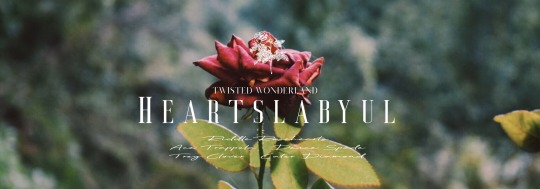
𝐑𝐚𝐢𝐧𝐲 𝐃𝐚𝐲
— Riddle : Ace : Deuce : Cater : Trey : x gn!reader. no cw/tw. established relationship. TikTok mentioned, idk what they use for TikTok. Pic: Leo08ph on twt, dividers: uzmacchiato.
note : wait you read all of them!!!ヽ(°〇°)ノ that means so much to me! I'm so glad you enjoyed them!!❤️ sorry that this took so long, I have been so busy as of late.
Riddle Rosehearts ༉���。˚
Activity: Reading together under a blanket, sipping tea
Riddle takes rainy days as an opportunity to slow down. He prepares a warm cup of tea and settles in with a book. He offers to read aloud to you, his voice calm and precise. If you get sleepy and doze off, he gently places a blanket over you and keeps reading in a softer tone.
Tea and book club for two — Riddle selects a book and offers to read aloud. He pauses to explain parts he finds important or to ask your opinion. When you chime in, he listens intently, clearly pleased you're engaging with him.
Gentle conversation — With the constant pressure of dormleader, Riddle opens up more. You might hear quiet stories of his childhood, his mother’s strict teachings, or his fears about not being “good enough.” If you offer comfort, he’s flustered — but grateful.
Studying or journaling together — If you're working on something, Riddle will sit beside you and study too, just to be close. He likes the peacefulness. Sometimes he sneaks glances at you, a small smile tugging at his lips.
Raindrops tapped against the window, creating a soothing background noise. The scent of rose tea fills the air. You settle into the comfy armchair next to him, Riddle’s voice cuts through the silence, smooth and clear, as he starts reading. Each word floats around you like a warm embrace, bringing the story to life and taking you to another world. Outside, the rain keeps pouring, and you can feel your eyelids getting heavier. The combination of Riddle’s soothing narration and the rhythmic patter of the rain creates a cozy lullaby, making it easy to drift off. It doesn’t take long before your eyes start to blur over the pages.
Ace Trappola ༉⋆。˚
Activity: Playing video game, and scrolling
Rainy days to Ace are prime slacking off the weather. Classes? Who cares. Studying? He’ll get to it later. Right now, all he wants is to spend the day wrapped up in warmth with you. He turns a rainy day into a playful challenge. He’ll break out his favorite games or cards and drag you into a marathon. He’s competitive but more interested in making you laugh—throwing jokes and playful jabs your way until you’re both laughing too hard to keep score.
Video Game Marathons — He’ll hand you a controller with a cocky smirk and trash-talk you, even if you're not very good. If you somehow manage to beat him, he’ll act dramatically betrayed and demand a rematch.
Couch Cuddling and Movie Roasts — While watching a random horror movie, he makes sarcastic comments the entire time. If you get scared, he pulls you closer and teases you about it, but it's just an excuse to hold you tight.
Card Tricks and Magic Pranks — He tries to teach you one of his sleight-of-hand tricks, but it quickly turns into a flirtation. “Oops, how did this flower end up behind your ear?” he grins, and although you roll your eyes, you secretly love it.
Snacks scattered across the coffee table, a game console blinking in sleep mode, and rain tapping against the window in a soothing rhythm, completing the soft music that floated gently through the air. The room is cluttered but it cozy. A thick blanket draped over the two of you. he scrolls through social media, laughter bubbling up unexpectedly. "This is literally you," the screen shows a meme that reminded him of inside jokes or a quirky moment you two shared. The corners of your lips curled into a smile each time, even as you rolled your eyes playfully.
Deuce Spade ༉⋆。˚
Activity: Cooking simple comfort food together
Deuce sees the rain as a chance to practice his baking with you. He’s earnest and a bit clumsy, so expect a few spills and a lot of laughter. He’ll get super flustered if you compliment his cooking, but it makes his day.
Cooking — He’ll invite you to the kitchen and earnestly ask if you want to make some food. Every move is a learning opportunity, and Deuce might end up getting flour on his face or dropping an egg. The two of you laugh through the mishaps, but he still makes sure everything is perfect for you. He’ll turn red at the small moments of physical affection.
Simple movie date — he’ll suggest watching a movie, but no one’s really watching it. He’ll get distracted by you—the way you smile at certain scenes or curl up beside him. He might even steal little glances at you when you’re not paying attention, wondering how you got so perfect.
Chill and Cuddles (He Tries to Play It Cool)— Once you’re curled up on the couch or bed, Deuce is both awkward and incredibly sweet. He awkwardly flops down beside you, his gangly limbs seeming to tangle endearingly, yet his gentle nature radiates warmth. With a shy tilt, he looks up at you with big eyes, as if seeking permission to inch closer.
Rain pours outside, adding to the cozy atmosphere. Flour spills everywhere when Deuce, focused on mixing, accidentally knocks over the bag. It dusts the counter, the floor, and both of you. “Oh no, no, no! I didn’t mean to—” You both burst out laughing as flour clouds the air. Deuce grins mischievously and flings a handful of flour your way. “Gotcha!” he exclaims, his cheeks flushed. You smear some flour on his cheek, and soon you're in the middle of an impromptu flour fight, giggling uncontrollably. As the laughter fades, you both catch your breath, covered in flour. Deuce wipes his hands on his apron, and for a moment, you lock your eyes. His gaze softens, and he gently brushes flour off your cheek. “You look really cute like this,” he says softly, the playfulness shifting to something more intimate.
Cater Diamond ༉⋆。˚
Activity: TikToks, selfies, and aesthetic chill
Cater goes full “rainy day” mode—candles, soft lighting, chill music playlists. You take selfies wrapped in blankets, film cute videos, and maybe try couple-themed filters.
Spa Day — Cater brings the spa experience to you with face masks, nail painting, and refreshing cucumber water. He’s all about self-care and spreading good vibes, especially when the weather is gloomy outside.
Dance Challenges — When the rain pours down, Cater turns up the music and invites you to join in on the latest dance trends or even create your own. Expect to share some silly bloopers along the way!
Rainy Day Playlist — Cater would curate a dreamy lo-fi playlist to match the rainy mood—and then he’d make one for you based on your vibe. You can listen together while watching the rain fall outside your window.
The room was bright and lively, filled with the sweet scent of lemon balm and cucumber water. Cater Diamond burst in with a grin, bringing goodies like face masks and pastel nail polish. You found yourself in a cool green mask while Cater lounged beside you. Once the music shifted to an upbeat mix, “Spa time’s done, now it’s dance break time!” Cater said as he grabbed your hand, and you both attempted the latest dance challenge, bursting into laughter as you stumbled and tripped. Flopping back onto the bed, you watched the hilarious bloopers. “We’re posting this!”
Trey Clover ༉⋆。˚
Activity: Baking together and sharing warm snacks
Trey uses the gloomy weather to bake something delicious. He invites you to join him in the kitchen, showing you how to knead dough or decorate cookies. You end up with a tray of sweet pastries, a warm oven, and him casually brushing flour off your cheek with a smile.
Baking together — probably something seasonal, like apple tarts or lemon scones. He’s patient while you help, letting you stir, decorate, or sneak tastes of the batter.
Tea and Quiet Conversation — Trey brews a pot of tea. You both sit near the window, listening to the rain while talking softly about dreams.
Quiet Walk Under an Umbrella — If the rain isn’t too heavy, he might ask if you want to take a walk anyway—sharing an umbrella, boots splashing in puddles, the whole “romantic slice-of-life” vibe. Trey likes balance, and a bit of fresh air—even in the rain—helps clear the mind.
The scent of vanilla and butter filled the cozy kitchen as light rain pattered against the windows. You stood next to Trey, with flour dusting your fingertips. “Here,” he said with a smile, handing you a bowl of strawberry syrup. He nudged a spoon toward you, encouraging you to taste the filling. You dipped it in, savoring the sweet burst of flavor and wiping syrup from your mouth. Trey chuckled, his amber eyes sparkling. “I knew you’d love it.”
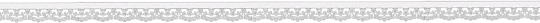
#twisted wonderland#twst wonderland#twisted wonderland x reader#twst#twst headcanons#twst x reader#riddle rosehearts x reader#riddle rosehearts#riddle x reader#ace trappola x reader#ace trappola#ace x reader#deuce spade x reader#deuce spade#deuce x reader#cater diamond x reader#cater diamond#cater x reader#trey clover x reader#trey clover#trey x reader#twst riddle#twst ace#twst deuce#twst cater#twst trey
236 notes
·
View notes
Text
Nintendo is removing twitter integration next week, here's what to do to share screenshots instead
So in case you missed it, Nintendo announced last month that they're removing the Switch's twitter integration on Jun 10/11 (depending on your time zone) as a result of twitter jacking up their API fees to absolutely ridiculous degrees. This will not affect making posts in the plaza (at least in Splatoon 3) but it does mean you will not be able to upload screenshots and videos to twitter for easy access.
If you're like me and do this a lot, then you've got two alternatives.
One of these methods is significantly easier than the others, but requires a computer that runs Windows and a USB cable. With your Switch in portable mode, go into your System Settings and find the Data Management section:

Click it and scroll down to the "Copy to PC via USB Connection" option.

Click it and you'll be prompted to connect your Switch to your PC via USB. When you do, a folder containing all your Switch screenshots and videos will pop up on your PC. From there, you can copy as many videos and screenshots as you'd like to a location of your choosing, at which point you can disconnect your Switch.

And now you're done!
The other option is a bit more finicky (and also I can't take screenshots to show you the process), but can be done with any smart device. Go into your Album and pick a video or screenshot you would like to share. Select Send to smart device, after which you'll be prompted to scan a QR code. Scan it with your smart device and you'll be given a link to connect to a Wifi, which sounds weird but is just how the console and smart device connects. Once they have, you'll be able to send your images and video to your phone.
966 notes
·
View notes
Note
Coloring anon here, yes, I would definitely like to know more about how you color frame by frame and the other techniques you mentioned! It would be much appreciated, thank you!
Hi anon! I'd be happy to go over my preferred methods for colouring!

First resort (ideal):
Painting over shots with little movement (the first method in this tutorial)
Colour manipulation using selective colours (the second method in this tutorial; alternate tutorial -> i also sometimes add a hue/saturation layer on top to manipulate the cyans/blues as well)
Second resort:
Keyframes for shots with consistent movement where it's easy to hide "imperfections" (tutorial 1, tutorial 2)
Last resort:
Frame by frame colouring -> DISCLAIMER: the way I do this method is the easiest way I've gotten it to work for me but that also means that it's very inflexible when it comes to editing any of the colouring afterwards. Once you start colouring in frame animation mode you're basically locked in so you need your gifs to be exactly the way you want them prior to adding your colour
So in this tutorial I'll go over how I do my frame by frame colouring as well as how I create actions to automate the repetitive parts of this process! (Some resources that explain how to create actions are here: 1 2)
To use the select subject feature you will need Photoshop CC 2018 or later
Step 1: Preparing your gif with base colouring
So first you want to do your base colouring for your gif in timeline mode, which I've explained here. I keep my gifs short (ideally 40 frames or less) since this colouring process is tedious!
I make sure that in my hue/saturation layer, I turn the saturation in the yellow, green, cyan, and blue tabs all down to -100 (and for the yellows I usually add around +20 to +60 in lightness)
Here's my gif with the base colouring that I'll be starting with:

Note: turning down the saturation in almost all the colours gives you that nice silver/grey neutral background to paint on top of. It's a lot less noticeable when your painted layers aren't perfect
Step 2: Converting to Frame Animation Mode
I use the save action from this action pack to convert my gif from timeline mode to frame animation mode.
You cannot edit your base colouring from this point onwards!
Step 3: Using Select Subject
If you're recording an action this is the step you would *start recording*
This is what your window should look like:

Making sure your first frame and first layer are selected, go to Select at the top of your window and click Subject

You should then see the marching ants outline around the person in your gif

You then want to create a new solid colour fill layer (which can be found when you click that little circle icon at the bottom of your layers panel), and set the layer blending mode to colour.
The layer mask will automatically be created since you had the marching ants outline.

Since my person is in colour and not the background, I want to invert the layer mask by clicking on it and using command + i (or ctrl + i), and now this is what it looks like:

Note: Select subject isn't always perfect!!!, depending on how cluttered the scene is and how much contrast there is between your person and the background, select subject could either do a really good job like it did here, or screw up a little like it did here:

That's okay though because it still gives us a good base to start from! We can fix any issues by painting with black and white brushes on the layer mask.
Step 3.5: Create clipping mask
Thanks to @wolfchans for telling me about this because it gives us back a little bit of flexibility when colouring frame by frame! Instead of merging down, we can make a clipping mask instead. Right click the solid colour fill layer and select create clipping mask.


If you're recording an action, it's at this point where I would *stop recording*
Step 4: Fixing the layer mask if needed
So now I want his jacket and t-shirt to also be purple, and to show his fingers behind the glass. I make sure the layer mask is selected, and paint with a brush at 60-70% hardness (painting with black erases the colour, painting with white shows the colour). User smaller brush sizes to paint smaller details!
This is what my canvas and layer mask look like now.

Step 5: Repeat
Now I click on my second frame and second layer, and repeat steps 3-4. As you can see, using the clipping mask allows you to still see and edit the colouring of the previous frame, just make sure you click on the right frame and it's corresponding layer when you're doing further editing.

This is where an action is super helpful in cutting down all the repetitive steps and clicks you need to do. So at this point I'd just play the action I created and paint on the layer mask as needed.
Repeat for all your frames and then you're done! After this I convert it back to timeline mode again so that I can add my text and do any other effects such as blending or transitions. Hope this helped!!
#answered#Anonymous#*tutorial#userbeanie#userwintersoldado#userishh#userfaiths#usercats#usertj#tuserhol#userahri#usereus#usershreyu#userchibi#userbunneis#usermibbles#uservivaldi#carolook#userbuckleys#usertenacious#tuserheidi#userholtz
248 notes
·
View notes
Text
Yet Another Package Editor

Download the latest version here
YaPe is a modern package editor for DBPF (.package) files
Features:
Edit any package - FAST
List and edit resources in a package
Filter resources by type
Easy editors for several resource types
Supports opening ANY DBPF-coded .package, .dat, or .sc4 file
Easily reduce texture size, add/remove/recreate mipmaps, change texture format
Import textures by dragging, export DDS
Native on Windows and Linux
Why make yet another package editor?
Simply said, because SimPe can be kind of cumbersome especially on Linux, and package editors other than SimPe (s3pe, s4pe, iLive's Reader etc.) do not support Sims 2 resources.
To illustrate, I timed someone shrinking a texture (convert RawARGB32 -> DXT1, shrink 2x) in both SimPe and YaPe:
SimPe + GIMP: 1m 30s
YaPe: 10s
Originally this started as just a way to easily test if my DBPF library was doing the correct thing, but over time it has grown to become a half-decent editor suitable for more general use.
Tutorial / usage tips
Here I will explain how to shrink and convert textures in YaPe because that's what I imagine most people will use this program for right now, but of course you can use it for other things as well.
Let's get started by getting the program to look the way you want to: use the options in the top left to change the scale of the interface and switch between dark and light mode.
Now drag a package file into the program (don't worry about closing the sims except when you save the package), a list of resources in the package will be visible. You can find out what the abbreviations mean by hovering your mouse over them; in general I try to add tooltips like this to buttons or options that are unclear.
Don't be afraid to mess around and make changes! The changes you make are never saved unless you press the save button, so if you simply drag your package file into YaPe again without saving you will get your original package back (there is currently no undo function, but it is a planned feature).

All these resources are great, but we're only interested in the textures for this tutorial so let's set a filter. Right click on a texture (TXTR) and select "Filter on type".

Great! Now you can only see the textures we're interested in. You can disable this filter by unticking the "filter" option at the top.

Now click on the "TXTR" to open the texture, it will open a new tab in the lower half of the window by default. If your window is not very big (like mine is for this tutorial) you might have trouble seeing the texture and all the options. You can drag the tab around and put it somewhere else in the program, I'm going to put it on the right and make it a little bigger so we can see what's going on.

Okay, now we can see all the options, and well... there's a bunch of them. We'll go over some of the options that you'll likely want to use but feel free to experiment of course.

First, let's have a look at the texture viewer at the bottom: you can zoom in on the texture by holding control and scrolling, and you can change which mipmap is displayed by clicking the radio buttons above the texture.

But wait, this texture does not have enough mipmaps to show up in game! (post by @pforestsims) Let's fix that right this instant by clicking the "Add missing mipmaps" button in the middle.

Okay, now the mipmaps will show up in game, which is good... except that this mipmap is really blurry. (post by me) Luckily we can fix this really easily, just click the "Recalculate all mipmaps" button.

Much better!... except that we've created a new hidden problem: the leaves will disappear when zooming out in game (blog by lisyarus) but even this problem can be fixed. We can actually preview what the texture will look like when zoomed out by switching the format to DXT1 since DXT1 has binary transparency, just like alpha tested textures like leaves and grass.

Right, so the leaves have a bunch of holes that don't look right when zooming out, let's change that. Above the "Add missing mipmaps" button there is the "Preserve transparency" slider: try changing it to something like 120-170 and click "Recalculate all mipmaps", you can see that the transparency changes, if it's still too thin/transparent set the value higher and recalculate again and so on.

Have a look at all the mipmaps (zoom levels) and once you're satisfied with the transparency change the format back to DXT5.

This texture will now look great in game! But it is also quite large, so we can reduce the size 2x smaller without sacrificing very much in terms of looks (sorry to all the cc authors who love their large textures). Click the "Remove largest texture" button, which will make it so that the first mipmap becomes the largest texture effectively reducing the size by 2x. Like mentioned it does use the first mipmap so make sure to fix any blurry mipmaps first.
You can repeat the same process for the other textures in the package, and then we're done. Save the package by clicking the save button in the top bar, and have a look in game at your beautiful textures.
Another option is to drag images/textures you've made somewhere else into the program (with special support for dds files), for a full lists of supported image formats you can look here. (image-rs documentation) The image/texture will currently go into the firsts open texture resource tab because of UI framework limitations.
Here's a look at some of the other editor currently implemented:




Enjoy :)
195 notes
·
View notes
Text

As storytellers, realism and continuity are important to us, and they're sometimes hard to achieve within the confines of the game. I’m personally a big fan of posing Sims in open doorways, and unless you want to be limited to the CC options that exist, you’re stuck having to make some poor Sim walk in and out and pausing at just the right moment for the desired effect. But it’s actually very easy to edit a door in Blender to make your own open version!
I initially learned about "posing" objects from surelysims' Wicked Whims posing tutorial, which I highly recommend as a whole. However, it might be a little overwhelming to learn a whole new posing system for the sake of a screenshot or two, which is where this tutorial is meant to come in. Some of my explanations might seem overly simplistic, but I wanted it to be approachable even for beginners. I am far from an authority on using Blender or making CC, and I'm sure there are flaws in this process or easier ways to achieve certain things, but it works well enough for my purposes and I hope it will work for yours too. 💗
Now, onto the tutorial...
Figure out what door or gate you want to create an open version of. If it’s from the vanilla game, all you need to do is make note of its name. If it’s CC, find the package in your mods folder, make a copy, and paste it into My Documents > Sims 4 Studio > Mods. This will allow you to find it in S4S in the next step!
Open S4S. On the main screen, make sure “Standalone Recolor” is checked under the “Object” button, then click the button.

A new window should pop up (if it’s your first time doing this, it may take a while to load). At first, it will show every single object in the game. If you know the name of the object you’re looking for, you can use the search bar to find it. You can also use the filtering options to narrow the selection down by category, game pack, and whether it’s vanilla or custom content. Here, I’ve filtered the search to only base game doors. Once I find the door I want to adjust, I click on it and hit “Next.”

This will pop up a window prompting you to save a new file. Place it somewhere you know you’ll be able to find it easily later and name it accordingly. This file will ultimately contain your mesh edit, so you don’t want to lose it! I suggest placing it in a dedicated folder, on your desktop, or in your Mods folder directly.

On the next screen, you’ll be looking at the contents of the package itself. For this tutorial, you don’t need to worry about grabbing anything but the mesh. Click on the “Meshes” tab and then “Export Mesh.” You’ll again be prompted to save.

Open the mesh file you just saved in Blender. (If the view is funky to start, I recommend hitting 1 on your keyboard’s number pad to get a forward-facing view.) [It should also be noted I’m using Blender 3.6, so my screenshots and the location of certain settings may be different than in earlier or newer versions.]
You’ll see that there are actually multiple meshes involved (and the number can vary from object to object). Right now, we’re only concerned with the “rig.” If you’re familiar with posing, you’ll know that all Sims have a rig that is used to move different parts of their bodies around. Objects also have a rig, and objects that can open will have “bones” that control their moving parts. So click on “rig” and then change “Object Mode” in the bottom corner to “Pose Mode.”


Now, if you hit A on the keyboard, it will select all bones and you can see where they’re located. As far as I can tell, all doors have two bones that control their swinging movement. They both do essentially the same thing. I tend to stick with the top bone, which is called something like “bind_doorSwing.”

Pro-tip: If you’re having trouble seeing or selecting the rig's bones, you can change the view on the right side of the screen to “dope sheet.” Then when you save the position of the bones, just like when posing a Sim, by selecting all with A then clicking I and selecting “Location & Rotation,” the list of available bones will pop up there.


Rotate the door open using this bone or bones, if it’s a double door. On double doors, I recommend rotating each side individually rather than trying to rotate them together, as you may get unexpected results. You can use the R+Z combo on the keyboard to limit the direction of movement. (You can also use this in combo with numbers to swing them more precisely. For example, if you want a 45 degree swing, you can press R+Z+45.) Specifying the Z axis allows you to only swing the doors open and closed while restricting their movement in other directions.

Once you’ve got the doors swung open to where you want them, hit A to select all bones, then hit I and select “Location & Rotation” to save the position. (If you’re a poser, this maneuver is already familiar to you - and you know how important it is! If you skip it, the new position won’t save and the doors will revert back to closed.)

That’s it! You don’t have to do anything else to the mesh. Save your file in Blender. If you want to keep it separate from the original door mesh, save as instead and name it something different. (This is why you may want a dedicated folder, since the number of files does add up!)
Reopen the package you made earlier in S4S (or simply return to it if you’ve kept it open). From the same place you exported the mesh, you will now import the edited mesh. Hit “Import Mesh,” navigate to your edited Blender file, and you should now see your edited door replace the original. Since it’s the same mesh, all the swatches will still work perfectly with it.

You’ll notice that you’ve only replaced the “LOD 0 (High)” version of the mesh. When you click the drop-down menu, you’ll see that there are also medium and low detail versions, as well as shadow meshes at all levels of detail. If you’re only making an object for personal use, you don’t have to worry too much about LODs. You can probably just import the same mesh into LOD 1 and LOD 2 and be fine (so long as your computer isn't a potato). And if this is just for you, I honestly wouldn't even touch the shadow LODs.
The only other thing you might do is go back to the “Catalog” tab and alter the object name so you can find it easily in the game catalog. You can also edit the description, price, etc. if you so desire. Hit “Save.”

Test in game! If the package isn’t already in your Mods folder, move it there. As long as you didn’t mess with any of the tags, it should still be in the door section of build mode and work perfectly as a functional door. The door swinging animation will look different, and you could probably get rid of it if you wanted, but that’s above my current skill level and I don’t think it’s really necessary for our purposes. If all you need is an open version of a very specific door for storytelling purposes, it gets the job done.


(First screenshot: doors swung open as intended, second screenshot: doors swinging in the opposite direction as they’re walked through)
These steps can also potentially be used to create open versions of other in-game objects like gates, books, chests/boxes, etc. I’m only just beginning to experiment with minor mesh edits, but once you get the hang of it they can often be faster and easier than trying to line up the best circumstances to get the perfect shot in-game. I might make more tutorials for small edits like this that help with storytelling realism and continuity in the future!
#ts4#sims 4#ts4 storytelling#ts4 tutorial#sims 4 storytelling#sims 4 tutorial#this is the first tutorial i've written so do let me know if anything's confusing!!!#*tbw
277 notes
·
View notes
Text
How to credit GIFs
I know there are other posts around this hellsite of how to do this, but because @khaotunq made this amazing post, I wanted to remind some of you of how to include a GIF that credits the original post/creator even if the GIF does not appear in the GIF options.
Option #1:
Step #1 - If you know which GIF you want to use, find the post its from, and click the three little dots to bring up the menu. Click "Copy Link"
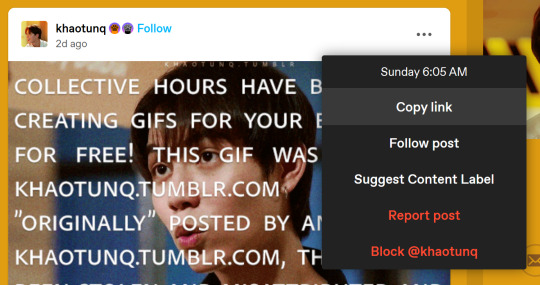
Now, in your own post, click the "GIF" button

Step #2 - When the next box appears, paste the link you just copied in it.

Step #3 - The GIF should appear, so click it, and it will insert the GIF with credit to the original post and creator.

HOWEVER, it will only insert the first GIF in the post, so if you want a different GIF in the post, you have to make a small change.
Option #2:
Step #1 - Do everything in Option #1. EVERYTHING! Now, once you have inserted the GIF into your post, it will be the first GIF in the original post as stated in Option #1.
Step #2 - Click the wheel at the top of your post
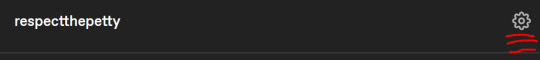
Step #3 - Once you do that a menu box will appear, and where it says "Text Editor," switch from "Rich text" to "HTML"
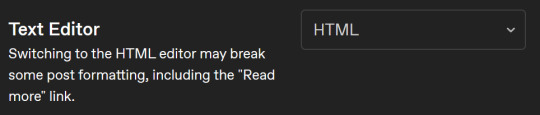
Step #4 - It might look scary now, but have no fear! Hit "Ctrl +F" to find what you need! Type "attribution" and it will locate the GIF for you.
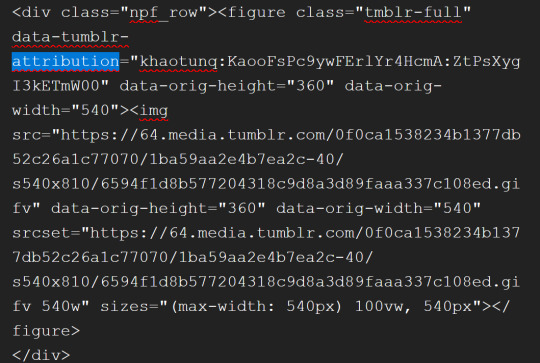
Step #5 - After "attribution" is the GIF's link that you copied earlier in quotes. Look for it!

Step #6 - Now, in another window, go back to the original post with all the GIFs and find the GIF you want. Once you see it, right-click on the GIF, and when the menu pops up, select "Copy Image Link"
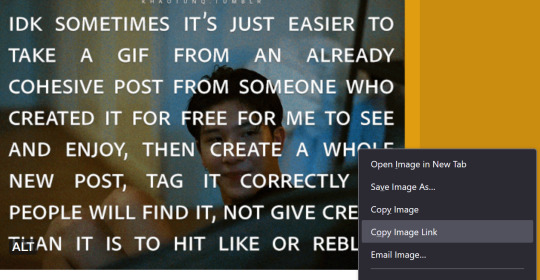
Step #7 - You will paste that new link into your post in the same spot the other link was within the quotes. In other words, replace the highlighted yellow part with the new link.
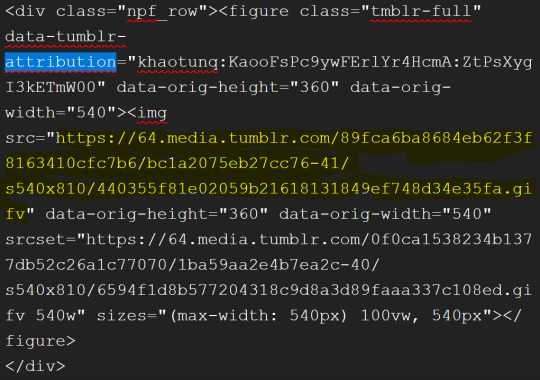
Step #8 - Click the little wheel at the top again and select "Rich text" to switch back to your normal viewing mode.

The new GIF will appear!
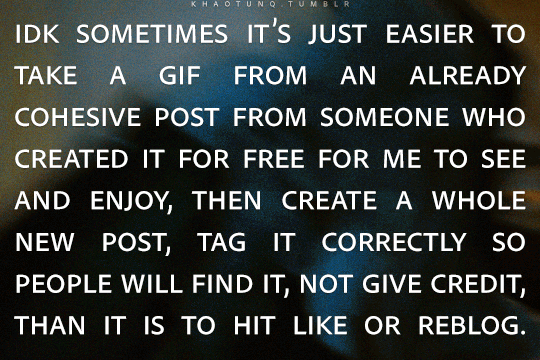
It seems overwhelming, but once you get the hang of it, it's easy peasy. And if you think this process is too time-consuming, remember that this is nothing compared to how much work GIF makers put into creating these GIFs for us.
Tumblr is actually very user-friendly with some practice, so do our community a favor and be friendly to the people who put in the effort.
#bl things#myspace taught a lot of us how to be tiny little code changers#bl community#be kind and attribute
326 notes
·
View notes
Text
How to convert Sims 4 3D CAS Rooms to Sims 3

Disclaimer: If you’re not familiar with Blender/TSRW/UVs then this tutorial may not be for you. If you don’t have Sims 4 Studio which needs the Sims 4 base game (or don’t know how to extract the meshes without it) this tutorial may not be for you. Honestly it’s pretty straight forward, but there’s a lot of trial and error and going in game and out of game checking placement, etc. I use Blender 4.1 for this, but you should still be able to do the same things in the older versions. I'm trying to make this as easy as possible. I’m here to answer any questions though 💕 Tutorial below
Things you’ll need:
Blender (whatever version you prefer)
Sims 4 Studio
TSRW ( I use version 2.0.86)
My Christmas CAS Room here
My TSRW work file here
Tutorial:
Find a Sims 4 CAS room that you like and open it up in Sims4Studio. This is the one I'll be using for the tutorial.

In the Texture tab, export the textures. The only textures that matter are the first 3 diffuse. Go to the Meshes tab and export the mesh, it will save as a .blend file. After that you can close out of Sims4Studio.


Open my Christmas CAS Room in TSRW. You'll get this message. Hit ignore and don't send. We only need this file as a reference to resize the SIms 4 CAS room. Export the mesh as an obj, name it whatever you like. You can close TSRW for now.

Open Blender and open the .blend file you exported from Sims4Studio. Make sure to delete studio_mesh_0 as it's just the shadow map and we don't need that. This is what mine looks like after fixing the textures.

Then import the wavefront obj you just exported from TSRW. Again we're just using this as a size reference.
This is what it looks like after I added the obj. I scaled, moved, and rotated the room to match up as close as I could with my reference mesh. When you have it lined up to your liking you can delete the reference mesh. I usually import the sims 3 body to see where my sim would be in CAS as well so feel free to do that too.

Now we have to separate the objects that use transparency in the scene to their own group. The transparent objects will always be located on studio_mesh_1. I usually do this in UV mode. Make sure UV Sync Selection is on. Where the red arrow is, that's the UV Selection button. It's blue so that means its on.

Tip: If you're using the same Blender version I am (I'm not sure if the older versions below Blender 3.0 do this) you can disconnect the alpha in shader editor and then you can easily see what uses transparency because it has a black background like the plants. Don't worry about the one outside the window as that's on the backdrop image and doesn't show in CAS.
Important: Also, make sure you delete the back of the mirror frame or it will show through the mirror in game. I usually select it in the UV editor as well and delete it.

After selecting all the objects that use transparency, I go to the 3D viewport window and press P, then selection. Now they're on their own layer as you can see. That's a very important step so please don't miss it.

Sims 4 CAS Rooms don't have a closed room like ts3 and if you don't add walls/ceiling with planes you'll be able to see that it in CAS. You can do this in any way you're comfortable with. If you don't understand how to do it feel free to ask me. For this tutorial I will not be doing this perfectly lol I've done enough rooms and I'm just trying to teach here 😩

Okay now last is renaming groups to import into TSRW. Make sure it's in this exact order and uses the exact group numbers.
Group 0 - Mirror
Group 1 - Windows/Curtains
Group 2 - View outside the window
Group 3 - Walls
Group 4 - Objects with transparency
Depending on the CAS Room you convert, yours may not have a mirror you know. You can delete groups in TSRW, experiment, feel free to ask me questions as well.
After renaming the groups, select only the groups you renamed and export as an obj. Make sure that object groups is checked so that they can stay in groups.

Open TSRW and open the testroom_cas.wrk file.
After opening the file you'll see this exact room in this tutorial lol because I had to test some things first 😅

Import the CAS room you converted from ts4. You'll get these two messages. Click yes on the first and no on the second.
Disclaimer: Make sure you reduce polygon sizes or it won't import and give you an error


Import your textures (yours may be different than mine depends on the converter) but most have been the same that I've seen. Group 0 is the mirror it doesn't require a texture. Group 1 and Group 4 usually have the same texture.
Disclaimer: TSRW an be finnicky with textures sizes, I havent gotten any issues since using the 4GB patch, but just in case. Texture sizes from ts4 can run pretty big 4096x2048 even 8196x4096. I would resize to no bigger than 2048x1024 in my opinion, but whatever works for you.
After export to sims3pack or export as package file. Make sure you compress your files and you should be good to test your CAS room in game.

This is the finished product. Should look something like this or better lol considering this was quick 😅
If you would like to make your own from the original ts3 cas room, I would suggest watching this Youtube video (it's for TS4 but it still applies and is helpful) and the link to the original ts3 cas room is here. Since we can convert ts4 to ours you could probably just build your own and go from there as well.
Thanks to @mookymilksims for testing things for me and converting her own. If you would like to try this tutorial out and experiment with room placements using @boringbones Ultra wide CAS mod which changes the field of view in cas so that you can see the whole cas room, it is here. I didn't use it for mine, but that's only because I found out about it after from Mooky lol and I'm tired of converting them 😅 but feel free to ask me any questions if you need help 😊
#ts3#tutorial#sims3#I hope this helped#been procrastinating finishing this 🙃#cas room tutorial#sorry if it's long#tried to be thorough and make sure everything was correct#my tutorials
172 notes
·
View notes
Note
if you ever have time/feel so inclined, i would love to see a tutorial or some tips from you about how to do color isolation sets!! they are absolutely incredible and I love them so much! <3
absolutely! thank you so much 💙
here are a few examples of my color isolation sets:
the substance (yellow) || beetlejuice (red) || us (red) || conclave (blue) || sleeping beauty (cyan/blue) || crimson peak (yellow) || smosh (purple) || conclave (red)
beneath the cut, i'll walk you through my coloring process!
notes: tutorial assumes basic gifmaking knowledge & i'm using adobe photoshop 2023 (though afaik, your version shouldn't matter much)
i don't color my gifs until they're sharpened and i'll give you a quick overview of my process: file -> import -> video frames to layers -> trim any extra frames -> crop to desired dimensions -> run sharpening action (i used this tutorial and just made it into an action) which also converts to timeline
once i'm in timeline, i go through my normal coloring process. unless i'm giffing similarly colored scenes that i've already colored and saved a psd for, i usually color from scratch every time. obviously, some adjustment layers vary depending on the source material, but these are almost always my main adjustments, just with differing values
a brightness/contrast layer set to screen - this is a gamechanger for especially dark scenes. note: i do not adjust the values, i leave them both at 0 and just change the blending mode
a curves layer utilizing the black & white eyedropper tools. first, i select the black eyedropper and then click on the blackest area of the gif. i do the same with the white one, using it to select the brightest/whitest spot. this can help a lot if you're dealing with heavily tinted scenes!
a selective color layer (set to absolute, not relative) where i adjust the blacks usually anywhere from 1-5 notches higher and the neutrals either up or down the same amount depending on the scene. be careful with the neutrals when giffing poc as lightening them can result in whitewashing. if need be, i will also adjust the whites, making them slightly whiter with the black slider. selective color is by far my fave adjustment layer and i use it in every single coloring.
after this, i sometimes add a black & white gradient map adjustment layer set to soft light. i'll play around with the opacity, leaving it anywhere between 5-100% depending on the scene. i think this adds depth to your colors and adds some contrast, but i don't use it in every psd.
occasionally, i'll mess around with vibrance/saturation, and that'll be my final layer, but oftentimes i won't actually add this layer until i've finished the rest of the coloring. this is just where the layer will go.
these are the main 5 layers i almost always start every single coloring with and they act mostly as a base and to color-correct any weirdly tinted or exceptionally dark scenes.
now, let's talk about scene selection. i try to set myself up for success by choosing scenes that either already have a very noticeable pop of color or have a color i know can easily be manipulated. you'll want to pick scenes that aren't drenched with the color you want to isolate though, or you won't have the contrast of the black & white.
here are a few examples of good scenes:

the only red here is the covered bridge and it will be easy to adjust only that and not the blue, green, or yellow.

same as above, apart from ralph fiennes's face, which obviously contains red undertones. i'll go more in-depth on this in a bit, but because this scene doesn't have a lot of movement, this will be able to be fixed with layer masks.

again, here we have one bright occurrence of yellow surrounded by blue that we'll easily be able to neutralize.
and a few of bad/less than ideal scenes:

while this scene is an absolute dream for making super vibrant sets or color palettes, it's no good for color isolation. this yellow covers basically everything, leaving no other colors to cancel out.

while i definitely did try this one out, the scene is ultimately too dark and too cyan-tinted to properly isolate the red of the blood or the cyan in her eyes and on the walls.

just like the first one, this scene is fully just. color drenched. would make a great base for a vibrant or color palette set but not useful for color isolation.

bad and wrong!! coloring this movie, however beloved, was a test of my sanity. you have this yellow/green filter over everything and so much of it that isolating or changing one or the other is pretty much impossible.
with all that being said, play around! the best way to learn what does what is to try it out yourself. selective color, though there are other ways of getting the same or similar effects, will be your best friend. it's how i'm able to make sets like this & this!
let's look at this adjustment layer using a scene from conclave:

truthfully, you could either isolate the orange of the wall or the blue of her outfit. i'm going for the latter at the moment.
add a selective color layer by clicking this button:

i like to really emphasize the color i'm going to isolate, make sure it's as consistent with the other scenes i'm using and that it pops. from the dropdown in the layer properties, i select blue.

each color from the dropdown will look like this. you have adjustable sliders for cyan, magenta, yellow, and black. the more to the right, the more you're emphasizing that color in any blues in your image. the further to the left, the more of that color's opposite you'll adjust. each opposite pairing is as follows:
cyan + red magenta + green yellow + blue black + white
if you're struggling with this (i did at first), visualize it. pull up one of those "bad" examples. say we take the yellow scene from the gorge. add a selective color layer to it and select yellow from the dropdown. play with the sliders to see how AND how much each adjustment changes the coloring. decreasing the yellow slider all the way to -100% is adding blue to anything ps identifies as yellow. because yellow and blue are opposites, it pretty much neutralizes the scene. instead, if you use the magenta slider and push it all the way to the left, you make any yellows become green. if you move the magenta slider all the way to the right, you'll add magenta to any yellows, making the scene orange. it's all about knowing the color wheel and experimenting!
back to the conclave gif! i want to bring out the blue as much as possible, under the blue dropdown, i crank the cyan slider all the way up and bring the yellow all the way down.

is it a massive difference? no, but you can definitely see the difference between the left (with the adjustment) and the right (without).
depending on the scene and color i'm working with, i'll play around with other layers from the dropdown. but i prefer to do each color in a different layer and i right-click on the box with the eye in the layers panel and change it to the applicable color. that way, it's easier to adjust something later on. you can also rename your layers, but this is quicker and easier imo.

with this particular scene, this is the only adjustment i want to make to the blue for the time being. now, it's all about getting rid of any other colors. to do this, add a hue/saturation layer and select every color, one at a time, EXCEPT the color(s) you're isolating and bring the saturation all the way down to -100. in this case, it's everything but the cyans & blues.

and this is what i'm left with:

from here, you can leave it, but a lot of the time, i'll add a vibrance layer or even another blue/cyan selective color layer and crank that shit up.

this is after adding a vibrance layer (increasing both vibrance & saturation to 100) AND a selective color layer (decreasing the yellows to -100 in the blues).
i would consider this finished, but this can also be super fun to mess around with, again, using selective color:


and if the way her hair changed colors is bugging you, toggle your layers on and off until you find which one(s) changed it and add a layer mask, coloring over her hair with a soft black brush:

once you're happy with everything, save your gif in your preferred way. these are my save settings just for shiggles:


et voilà!
overall, the best advice i can give is to try. experiment! if you're not sure a scene will work, give it a shot. even if it doesn't, you've still learned something. i know it can seem confusing at first, especially if you're not super familiar with these layers or the color wheel, but please feel free to ask any questions. also, let me know if anyone wants another tutorial(s) where i go more in-depth on other colors. i'm happy to do it!
#answered#daynascullys#my tutorials#gif tutorial#gifmakerresource#completeresources#dailyresources#emilyblr#usercats#userholloway#tuseruta#usertina#userrobin#uservivaldi#userchibi#userbunneis#userbambie#useraljoscha#tusermira#userelio#userscourt#userishh#angelblr#heymaur#elwintersoldado#tuserhol#usermaguire#useraashna
109 notes
·
View notes
Text
Okay finally
Small lighting tutorial (very long post, lots of images)


First of all I work on PS but if you have basic knowledge of your program of choice this will be easy to follow.
Second I use a different layer for everything. So assume that each screenshot is a new layer.
Third I've seen people not knowing how to choose colors for light and shadow and for me it comes out naturally so I don't put that much thought in it, but picking the neighboring color in the color wheel never fails, so lets say you use a red for the lighting, then pick either orange or pink for the shadow. The shadow should be fairly desaturated. However if the lighting is the desaturated you can go wild with the shadow saturation. But this is subjective and it's very dependent on your goals and art style.
Okay let's start:
Line art

Base color

Now for the shadow layer. The layer blending mode is in hard light mode

I use the quick selection tool on the previous base color layer, and in the new shadow layer with the hard light mode set I fill the selection with the paint bucket tool.

The lighting layer is on the linear dodge (add) mode.

I use the lasso tool to select the lighting parts, then I fill it with paint bucket tool.

Then once I have everything, I use the quick selection tool on this lighting layer, and in a new layer also on linear dodge mode I use a radial gradient, drag it from the direction of the light source, you have to try it out on it's own but it usual takes me a couple of tries to get the desired intensity.
Also tbh you can just leave it like that no gradient, if pure cel shading is your goal.

I add all the extra shadows, this layer is also on hard light mode, I use the lasso tool and a normal round soft brush.

This next part is something that I sometimes do and sometimes it's not necessary, in this case since the light source is moonlight the light on the clothes should bounce off on the face so I do an extra gradient. (or just do this if you want to make it lighter lmao)
With the quick selection tool, I select either the base color or the shadow layer, and in a new layer with the linear dodge mode, I use a gradient, it has to be either a fairly dark color or a very soft gradient.

And lastly in a new layer, with linear dodge mode I use a soft edge brush on top of the lighting areas, to give it that glow.

Sometimes, like in this case, I have to use some color balance adjustments, more contrast or brightness.
And that's it. Good luck and hope this helped you, if you have any questions my inbox is open 😊
#tutorial#my christmas present to all of you 😘#actually this is a present for myself because when the inevitable question about lighting comes up I can just point to this
803 notes
·
View notes
Text
Gaming GIF Tutorial (2025)
Here is my current GIF making process from video game captures!

PART 1: Capturing Video
The best tip I can give you when it comes to capturing video from your games, is to invest in an injectable photomode tools - I personally use Otis_Inf's cameras because they are easy to use and run smoothly. With these tools, you can not only toggle the UI, but also pause cutscenes and manually change the camera. They are great for both screenshots and video recording!
As for the recording part, I personally prefer NVIDIA's built-in recording tools, but OBS also works well in my experience when NVIDIA is being fussy.
PART 2: Image Conversion
Do yourself a huge favour and download PotPlayer. It is superior to VLC in more ways than one in my opinion, but is especially helpful for its Consecutive Image Capturer tool.
Open the video recording in PotPlayer, and use CTRL + G to open the tool. If this is your first time, be sure to set up a folder for your image captures before anything else! Here are the settings I use, albeit the "Every # frame" I change from time to time:
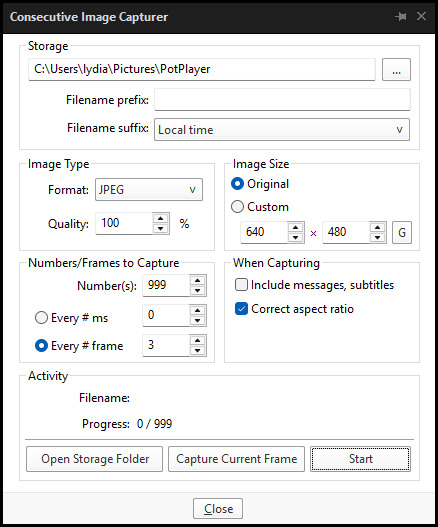
When you're ready, hit the "Start" button, then play the part of the video you want to turn into a GIF. When you're done, pause the video, and hit the "Stop" button. You can then check the images captured in your specified storage folder.
(TIP: Start the video a few seconds a head and stop a few seconds after the part you want to make into a GIF, then manually delete the extra images if necessary. This will reduce the chance of any unwanted cut-offs if there is any lagging.)
PART 3: Image Setup
Now, this part I personally always do in GIMP, because I find its "Open as Layers" and image resizing options 100% better and easier to use than Photoshop. But you don't have to use GIMP, you can do this part in Photoshop as well if you prefer.
Open the images each as an individual layer. Then, crop and/or scale to no more than 540px wide if you're uploading to Tumblr.
(TIP: This might just be a picky thing on my end, but I like to also make sure the height is a multiple of 10. I get clean results this way, so I stick to it.)
If you use GIMP for this part, export the file as .psd when done.
PART 4: Sharpening
If you use GIMP first, now it's time to open the file in Photoshop.
The very first thing I always do is sharpen the image using the "Smart Sharpen" filter. Because we downsized the image, the Smart Sharpen will help it look more crisp and naturally sized. These are the settings I mostly use, though sometimes I change the Amount to 200 if it's a little too crunchy:

Here's a comparison between before and after sharpening:


Repeat the Smart Sharpen filter for ALL the layers!
PART 5: Timeline
First, if your timeline isn't visible, turn it on by click on Windows > Timeline. Then, change the mode from video to frame:

Click "Create Frame Animation" with the very bottom layer selected. Then, click on the menu icon on the far-right of the Timeline, and click "Make Frames from Layers" to add the rest of the frames.
Make sure the delay should be 0 seconds between frames for the smoothest animation, and make sure that the looping is set to forever so that the GIF doesn't stop.
Part 5: Editing
Now that the GIF is set up, this is the part where you can add make edits to the colours, brightness/contrast, add text, etc. as overlays that will affect all the layers below it.
Click on the very top layer so that it is the one highlighted. (Not in the timeline, in the layers box; keep Frame 1 highlighted in the timeline!)
For this example, I'm just going to adjust the levels a bit, but you can experiment with all kinds of fun effects with time and patience. Try a gradient mask, for example!
To test your GIF with the applied effects, hit the Play button in the Timeline. Just remember to always stop at Frame 1 again before you make changes, because otherwise you may run into trouble where the changes are only applied to certain frames. This is also why it's important to always place your adjustment layers at the very top!
Part 6: Exporting
When exporting your GIF with plans to post to Tumblr, I strongly recommend doing all you can to keep the image size below 5mb. Otherwise, it will be compressed to hell and back. If it's over 5mb, try deleting some frames, increasing the black parts, or you can reduce to number of colours in the settings we're about to cover below. Or, you can use EZGIF's optimization tools afterwards to reduce it while keeping better quality than what Tumblr will do to it.
Click on File > Export > Save for Web (Legacy). Here are the settings I always use:

This GIF example is under 5mb, yay! So we don't need to fiddle with anything, we can just save it as is.
I hope this tutorial has offered you some insight and encouragement into making your own GIFs! If you found it helpful, please reblog!
135 notes
·
View notes
Text
Modern Dance (1800 Follower Raffle)
Our second place winner was @mickleloaf!!
They asked for a somewhat continuation of The Chain Hanging out in Modern! Reader's House, in which they find the music/Just Dance. Which you can read the "first part" right here.
You don't have to read it to get this one though.
Masterlist
Content under the cut!
“Alright boys.” You called their attention when the sun had already set and the movies had run their courses. After the Lion King, you had put on Pirates of the Caribbean and Kung Fu Panda- which probably wasn’t the best idea because now the boys were taking turns punching and kicking each other in an effort to replicate the movie. “We’re going to change the pace a bit.”
“By doing what?” Wind held a pillow threateningly over Sky’s head. The poor boy had fallen asleep a while ago and was dead to the world for all anyone knew. You had no idea how he managed to sleep through the chaos but everybody has a skill.
“We’re going to dance.” You grinned and turned on the video game console. “I’ve been meaning to introduce you to all our music, but there’s too many genres to choose from and you all have way too much energy for this time of night. We’re going to burn it all off.”
Many of the boys had settled down, watching in fascination as you turned on the systems and switched the controls. They all sat up a little straighter when the colors of the game turned on. It took a controlled effort to get them to step away form the screen instead of shoving their faces up to the characters.
You scrolled through aimlessly and picked an easy level to begin with.
“Rancher, Captain?” You asked sweetly. “Can you help move some of the furniture out of the way? I’m going to put multiplayer mode. We can have up to four at a time.”
“Meaning?” Wild chipped in, helping the other boys push the couch and the tables out of the way.
“Whoever dances the best or most like the person on the screen, wins.” You say gleefully. And maybe just a tad hint of evil.
These boys were competitive. You were to see them at each other's throats… metaphorically. …Mostly.
After giving a few more orders to clear the space, you stepped aside and selected the song. With a gleam in your eyes, you pointed at Wind, Wild and Hyrule. “You three versus me. Come on.”
Wind jumped front and center without hesitation, Hyrule walking forward with a curious tilt to his head. Wild was the only one who was hesitant to step up to the “platform”, so to speak. It made you calm down a little bit and smile softly. “Relax. It’s not magic. Everything you see will stay there. Just like the stories I put on earlier.”
“Do we even get an example?” Hyrule tilts his head.
“What do you think you are?” You giggle and start the song.
At once the lights flashed and the music started. Having already played this song a number of times, you knew the beats by heart and continued the routine without missing a strike or a pause. The other boys… were less coordinated. …But that’s you being generous.
You think Wind might have smacked Warrior by accident at some point in the attempt to do the moves, but you blame the Captain. He shouldn’t have been that close then.
You win the round. Perfect score. 100%, unsurprisingly.
“I want to go again.” Wild growls. “That’s not fair. You didn’t explain what we were supposed to do properly.”
“I’m next.” Legend raised his hand. “I actually did a dance battle before.”
“No. That means you wait.” Four shoved him playfully. “Give the rest of us a chance to make a fool out of ourselves before you dominate.
You laugh and turn to Time. “Do you want to try, Old Man?”
He grins before shaking his head. “These old bones of mine aren’t as spry as they used to be. I’m content to watch.”
“If you say so.” You shrug, already thinking of ways to wear him down just so he could dance to at least one song.
You step out so that other boys can step in and have a turn. Warrior, Four, Wild and Twilight take the next round. You tried to find another easy song that they would be able to follow without much difficulty, but here is where their competitiveness came through.
Wild tried to trip up Warrior. Twilight pulled on Wild’s hair. Warrior ‘nudged’ Twilight straight into the couch and Four won the round by blaming the hits that he dealt straight onto the other boys.
In an effort to save your house from burning down prematurely, you switched them all out and danced the next round with Wind, Legend and Hyrule.
No one wanted to wake up Sky.
You picked a harder song, if only to trip up Legend. But you should have known better. Not only did he already admit to doing a dance battle before, he already had two rounds to watch and observe what not to do and what to do to get points.
He would have almost won if you didn’t know about the bonus points for hitting the striking pose on the right beat.
“WHAT!!” He screamed. “How did you get double the points!?!?”
“You have to hit it with enough passion.” You teased and kept dancing.
It was the needed points for you to win the round, but goodness, did he give you a run for your money.
Switching out again, you began to work and tease and wear down Time to get him to dance.
It didn’t work.
Within the hour the boys started to fall asleep one by one. The others with the energy to do so helped move them to a bed roll and away from the dance floor so they wouldn’t be trampled on once the wrestling started. Because wrestling would start. That was not an if, but a when.
Time actually went down after Twilight did. Between those two and Sky, the other boys were way more hyped and loaded with sugar that they still needed to work off.
You played for three hours.
The only one that lasted the longest was Four and even then, you were willing to bet he could have kept going if you weren’t ready to fall over and pass out yourself. You groaned and turned off your console. “I’m going to pay tomorrow.”
“Why?”
“I haven’t moved like that in a long time.” You steal the couch and throw your legs over Sky. You’d doubt he’d mind. “I moved muscles that hadn't been moved since I was last home… I can feel them yelling at me.”
Four chuckled and also got down to take the lounge chair. You envied him. He was small enough to sleep comfortably there. “You won most of the matches. I’ve never seen you swing your arms around with such reckless abandon.”
“This is my house.” You grumble. “I had to defend my title and my territory… Besides, you’re all just as, if not, more competitive than I am. There was no way any of you were going to go easy on me.”
“Fair enough.”
“Good night, Link.” You smile, allowing your guard to fall for the first time in months and finally get some needed rest.
“Good night.”
#linkeduniverse#linked universe#linked universe x reader#lu x reader#modern! reader#a bit short#but i think it's fun
144 notes
·
View notes
Text
Daily Rewards - The Cheaters Guide
Not mods. With the exception of the very last tip, you should be able to use all of these options to get your free goods without needing to log into you Sims 4 game daily even on console.
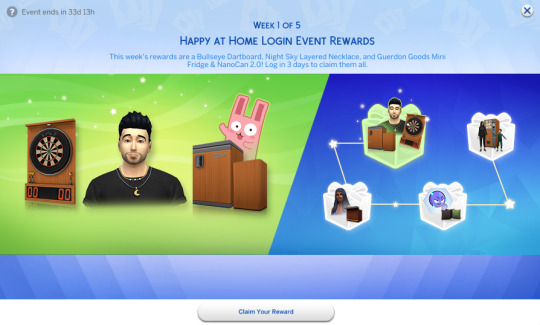
Daily rewards are here! I'm not thrilled. I love free items added to the game, but I'd prefer they drop in an SDX and not be tied to my remembering to log in at regular intervals. Anyway.
I don't want any of you to feel left out if are unable to log in. I want you to have access to as many of these free items as you can without using mods. Really. These items? They were all downloaded into our game with the latest patch anyway.
<---------->
The Buy Items
These are the easiest to access. You have options too!

The first option works right now as of May 31st 2024. I don't know if it will be patched at some future date. This one everyone can do.
Go into build and buy mode. Filter by Special> Event Rewards and SELECT ALL colors. Make sure you also have your buy items sorted to see everything (not just selecting comfort, like I did the first time.)
Looks like the update on June 6th, 2024 made it so you cannot access these items on accident anymore. The second option still works though.

Second option to acquire buy mode objects is to download a room from the gallery that has all of the objects in it. There are multiple by now. Pictured above are rooms from gallery users: HenfordHenCoop and onlyabidoang
<---------->
The Reward Trait
There are two easy options to get the reward trait as well. You can get it now, today, May 31st, 2024.
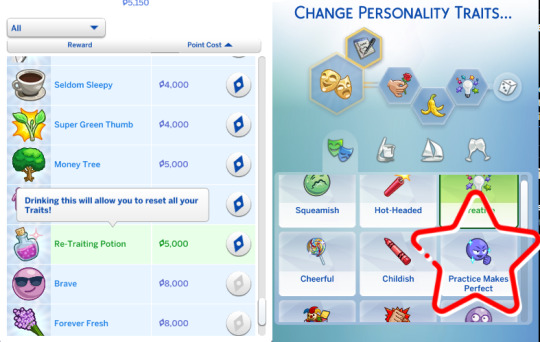
The first method: have your sim achieve 5000reward points. Purchase a Re-Traiting Potion from the rewards store. The Practice Makes Perfect Trait is right there.
Looks like the update on June 6th, 2024 made it so the reward trait is no longer available this way. The second method still works though!

The second method, as noted by OnlyAbiDoang on X -- you can open the cheats console and type in the cheat:
traits.equip_trait trait_PracticeMakesPerfect
<---------->
I Want Everything Right Now
You know what? If you are playing on a computer, you can have all CAS and BB objects unlocked right now. You sure can. You just have to edit your .ini file. Yes, they're keeping track of our log in rewards on our own machines. I'm telling you this to let you know that if you uninstall and then re-install your game, those rewards will no longer show up for you. Ah, but this tips shared on X means even that wont be a problem.
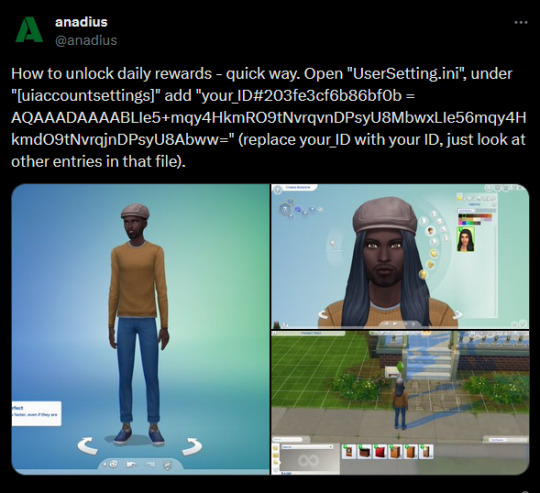
Anadius on X shared this tweet about editing your own .ini file so you can access everything. Right now. Including the hair, the necklace, whatever. Everything from this first round of login rewards.
Have fun!
#ts4 resources#ts4 log in rewards#I scoured twitter for this crap and I hope it helps someone out there#log in rewards shouldnt be in games like sims you know?#we have sdx drops for this!
262 notes
·
View notes