#easy to use Chrome extension
Explore tagged Tumblr posts
Text
I'm ready to tear my hair out, I want to comfortably use Docs without staring into a flashbang, can someone recommend a functional dark mode for using google docs? All the extensions I've looked at just darken the page and makes the text unreadable so then the whole document has to be edited to change the font (pain in the ass) and/or does not function on the google docs selection page, like the list of my documents is still fuck off bright so it is irritating to move between documents
#kee speaks#i really just want something that is easy click and it does it#cause when i used extensions on chrome there was a 'dark reader' or something but it would change EVERY site i opened#so then it fucked with other stuff and i'd have to toggle it back and forth#exasperating the whole flashbang feeling cause i'd always forget#and the extension had a really stupid automation thing that would get reset every time the extension or the browser updated#whatever i already had a migraine last night and i'm on the verge again but i want to write so i just need some help having things be dark#firefox or chrome i don't give a fuck at this point#i'm so annoyed that this isn't something that is built in to these sites yet#like google settings and search and such can all be dark mode#but not docs or sheets??
7 notes
·
View notes
Text
(Relatively) easy instructions for downloading Kindle ebooks before the deadline, which is today or tomorrow
From the Department of Doing Thing at the Last Minute: I think I was able to successfully use these instructions to batch-download all my Kindle books before Amazon switches off that capability tonight or tomorrow. The instructions require installing the Tampermonkey Chrome extension, cutting-and-pasting a script into the extension’s configuration window and then letting the script run in the background.
As I type this, the script has been running for four hours and is only a third of the way through. That’s OK; I can just let it run in the background until it’s done.
I had previously found these instructions, which require more advanced command-line skills than I possess.
Sucks that Amazon can get away with making this change. I am far less likely to buy more ebooks from them after this rugpull.
536 notes
·
View notes
Text
Apps/sites for learning Japanese
Can't believe how high quality these free resources are!
Last updated: 2025-01-05
コース
Minato
Free high-quality interactive self-guided courses. It also has live courses (I haven't tried it yet).
Preview
TUFS Language Modules
From Tokyo University of Foreign Studies.
The English version currently only has the pronunciation and dialog modules, so I'm studying the Traditional Chinese version.
Features
Vocabulary list by topics (Chinese)
Dialog
Pronunciation guide
辞書
Kakimashou
Features
Stroke order
Tone
Preview

Jisho
Super clean interface
Features
Tone
Has JLPT tags
Lots of sentence examples
アプリ
Miraa
The Miraa app makes it easy to listen and repeat (the shadowing/echoing technique).
It has a paid version, but I find the free version to be good enough
Features
Can directly paste links from YouTube
Can ask AI for an explanation of words/sentences you don't understand
Has search built in to search for podcasts in Japanese
renshuu
Also available as a web app
その他(た)のツール
Google - Text-to-Speech AI
Useful for reading out my transcripts. It already sounds much more natural than I do, so I can import it to Miraa and shadow my writings.
10ten Japanese Reader (Rikaichamp)
This is a Chrome extension that I use. I used to use Yomichan and then Yomitan after Yomichan sunsetted. But I personally like 10ten's UI.
Preview

446 notes
·
View notes
Text
I love and adore ao3 and i love how customisable it is as long as you put in a little bit of effort
tired of having to key in the same filters every time? use a skin or use a firefox extension
using ios so you cant use firefox extension? use orion browser, you can install firefox AND chrome extensions on it
want to use on mobile? firefox nightly, also orion browser
want muted colours, change the white background, dark mode etc etc? use skins, you can even change the icons! theres soo many pretty custom skins that ppl have made, some are as easy as copypasting the code
#text post#ao3#im so happy rn#i managed to figure out a simple skin to optimise ao3 for my e-ink reader
184 notes
·
View notes
Text

I'm a big nerd so there was a time when I actually got excited when a new version of Chrome was released. A golden age where Google added neat features and increased the speed. They improved integration with Gmail and other services I used. And they had some of the best extensions available.
Now every time I see an update I get depressed. I think, "What are they going to make shittier this time?" I can't remember the last feature they added that actually improved the user experience.
I'd love to transition to Firefox but I just don't have the energy to customize it to my needs right now. Plus I use Firefox for other things. I set it up so it is really easy to pay my bills, for instance. Having a second browser for only important shit helps me stay more organized.
People still villainize Apple more than Google. I have literally seen people say using Android is morally superior. Yes, it is open source and there are more repair-friendly Android devices. But it is still an advertising platform with the ultimate intention of collecting as much data from you as possible.
Google is worse.
They have been for a while.
(You can still run uBlock. You just have to jump through hoops in the settings to keep it. But this still sucks and people are going to think they have no choice and remove it.)
91 notes
·
View notes
Text
me when companies try to force you to use their proprietary software
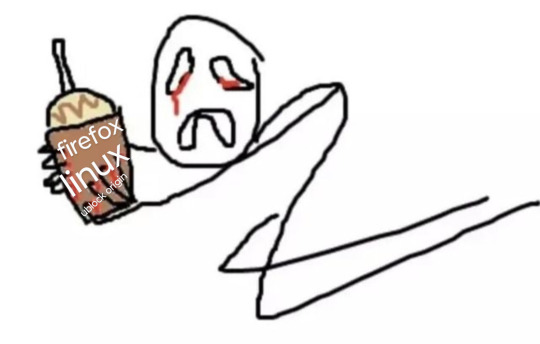
anyway
Layperson resources:
firefox is an open source browser by Mozilla that makes privacy and software independence much easier. it is very easy to transfer all your chrome data to Firefox
ublock origin is The highest quality adblock atm. it is a free browser extension, and though last i checked it is available on Chrome google is trying very hard to crack down on its use
Thunderbird mail is an open source email client also by mozilla and shares many of the same advantages as firefox (it has some other cool features as well)
libreOffice is an open source office suite similar to microsoft office or Google Suite, simple enough
Risky:
VPNs (virtual private networks) essentially do a number of things, but most commonly they are used to prevent people from tracking your IP address. i would suggest doing more research. i use proton vpn, as it has a decent free version, and the paid version is powerful
note: some applications, websites, and other entities do not tolerate the use of VPNs. you may not be able to access certain secure sites while using a VPN, and logging into your personal account with some services while using a vpn *may* get you PERMANENTLY BLACKLISTED from the service on that account, ymmv
IF YOU HAVE A DECENT VPN, ANTIVIRUS, AND ADBLOCK, you can start learning about piracy, though i will not be providing any resources, as Loose Lips Sink Ships. if you want to be very safe, start with streaming sites and never download any files, though you Can learn how to discern between safe, unsafe, and risky content.
note: DO NOT SHARE LINKS TO OR NAMES OF PIRACY SITES IN PUBLIC PLACES, ESPECIALLY SOCAL MEDIA
the only time you should share these things are either in person or in (preferably peer-to-peer encrypted) PRIVATE messages
when pirated media becomes well-known and circulated on the wider, public internet, it gets taken down, because it is illegal to distribute pirated media and software
if you need an antivirus i like bitdefender. it has a free version, and is very good, though if youre using windows, windows defender is also very good and it comes with the OS
Advanced:
linux is great if you REALLY know what you're doing. you have to know a decent amount of computer science and be comfortable using the Terminal/Command Prompt to get/use linux. "Linux" refers to a large array of related open source Operating Systems. do research and pick one that suits your needs. im still experimenting with various dispos, but im leaning towards either Ubuntu Cinnamon or Debian.
#capitalism#open source#firefox#thunderbird#mozilla#ublock origin#libreoffice#vpn#antivirus#piracy#linux
695 notes
·
View notes
Text
Easy tagging, reblog/queue-ing, and more
Lately, I've seen some posts complaining about easily fixable issues on Tumblr, so I thought I'd pass on knowledge that used to be common but seems to have been lost along the way.
Xkit is your friend. Specifically, XKit Rewritten, the browser extension.
Download it to your browser, and you can get rid of ads, turn on the mutual checker, timestamps, quick reblog, and quick tags ... and that's just for a start. If you're not familiar with extensions, just go "Add-ons and themes" in the Firefox menu and search in the top bar for "Xkit Rewritten." (And yes, it's in Chrome, too.)
Quick Reblogs & Quick Tags - a match made in internet heaven
Quick Reblogs and Quick Tags work in tandem to give you the easiest set up for reblogging/queueing posts with appropriate tags. It requires setting up "tag bundles" at the beginning, but it's a simple thing. Just give the bundle a title and then list whatever tags you want under the title, separated by commas. Click "Add Bundle" when you're done.

You can make as many bundles as you want.
This pairs nicely with Quick Reblog in that you can add these bundles from the box that appears when you hover over the reblog button on ANY post. Just click the tag bundle(s) you want to apply, add any additional/specific tags if you want (or you can also just write your own tags into the "Tags" section without using a bundle at all) and then click "reblog" or "queue" for a one click solution without ever leaving your dashboard.
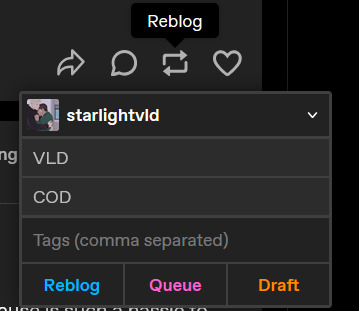
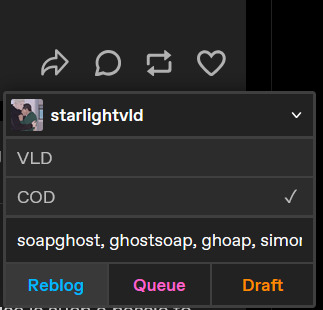
You can combine bundles, too. So if you're an artist/writer, you could make a generic bundle for your general art or writing tags, then make specific ship/fandom bundles and combine them based on what you're posting. I tend to pick a ship and stick with it for years, so I don't really need that, but for all you extra-awesome multi-fandom people, this can be a huge time saver.
There are a ton of other options with XKit, too, but these are the ones I find most useful. I hope this helps people feel more confident using the site and also tagging posts!
#tumblr made easy#tumblr fixes#xkit rewritten#tagging and reblogging#the ancient tumblr lore#OG Starlight
96 notes
·
View notes
Text
Hey. Hi. Hello, I fixed Dashboard Unfucker
A few things still aren't working, but it was surprisingly easy to make it "functional" again! (The code is an absolute nightmare)
Now since this is only a very hacky first draft, I didn't bother to fix the layout yet, but you can use this in tandem for the time being for a pretty seamless transition (and I might also use this to base any future update since it might make it easier to work on it if the graphical and functional parts are separate)
I don't have much time to work on it consistently, so if there are others willing to help, you can always do Pull Requests or report Issues
251 notes
·
View notes
Text
On Personal InfoSec
Been awhile since I've had one of these posts but I figure with all that's going on in the world it's time to make another one of these posts and get some stuff out there for people. A lot of the information I'm going to go over you can find here:
So if you'd like to just click the link and ignore the rest of the post that's fine, I strongly recommend checking out the Privacy Guides.
Browsers:
There's a number to go with but for this post going forward I'm going to recommend Firefox. I know that the Privacy Guides lists Brave and Safari as possible options but Brave is Chrome based now and Safari has ties to Apple. Mullvad is also an option but that's for your more experienced users so I'll leave that up to them to work out.
Browser Extensions:
uBlock Origin: content blocker that blocks ads, trackers, and fingerprinting scripts. Notable for being the only ad blocker that still works on Youtube.
Privacy Badger: Content blocker that specifically blocks trackers and fingerprinting scripts. This one will catch things that uBlock doesn't catch but does not work for ads.
Facebook Container: "but I don't have facebook" you might say. Doesn't matter, Meta/Facebook still has trackers out there in EVERYTHING and this containerizes them off away from everything else.
Bitwarden: Password vaulting software, don't trust the password saving features of your browsers, this has multiple layers of security to prevent your passwords from being stolen.
ClearURLs: Allows you to copy and paste URL's without any trackers attached to them.
VPN:
Note: VPN software doesn't make you anonymous, no matter what your favorite youtuber tells you, but it does make it harder for your data to be tracked and it makes it less open for whatever network you're presently connected to.
Mozilla VPN: If you get the annual subscription it's ~$60/year and it comes with an extension that you can install into Firefox.
Proton VPN: Has easily the most amount of countries serviced, can take cash payments, and does offer port forwarding.
Email Provider:
Note: By now you've probably realized that Gmail, Outlook, and basically all of the major "free" e-mail service providers are scraping your e-mail data to use for ad data. There are more secure services that can get you away from that but if you'd like the same storage levels you have on Gmail/Outlook.com you'll need to pay.
Proton Mail: Secure, end-to-end encrypted, and fairly easy to setup and use. Offers a free option up to 1gb
Tuta: Secure, end-to-end encrypted, been around a very long time, and offers a free option up to 1gb.
Email Client:
Thunderbird if you're on Windows or Linux
Apple Mail if you're on macOS
Cloud Storage:
Proton Drive: Encrypted cloud storage from the same people as Proton Mail.
Tresorit: Encrypted cloud storage owned by the national postal service of Switzerland. Received MULTIPLE awards for their security stats.
Peergos: decentralized and open-source, allows for you to set up your own cloud storage, but will require a certain level of expertise.
Microsoft Office Replacements:
LibreOffice: free and open-source, updates regularly, and has the majority of the same functions as base level Microsoft Office.
OnlyOffice: cloud-based, free, and open source.
Chat Clients:
Note: As you've heard SMS and even WhatsApp and some other popular chat clients are basically open season right now. These are a couple of options to replace those.
Signal: Provides IM and calling securely and encrypted, has multiple layers of data hardening to prevent intrusion and exfil of data.
Molly (Android OS only): Alternative client to Signal. Routes communications through the TOR Network.
Briar: Encrypted IM client that connects to other clients through the TOR Network, can also chat via wifi or bluetooth.
Now for the last bit, I know that the majority of people are on Windows or macOS, but if you can get on Linux I would strongly recommend it. pop_OS, Ubuntu, and Mint are super easy distros to use and install. They all have very easy to follow instructions on how to install them on your PC and if you'd like to just test them out all you need is a thumb drive to boot off of to run in demo mode.
If you game through Steam their Proton emulator in compatibility mode works wonders, I'm presently playing a major studio game that released in 2024 with no Linux support on it and once I got my drivers installed it's looked great. There are some learning curves to get around, but the benefit of the Linux community is that there's always people out there willing to help.
I hope some of this information helps you and look out for yourself, it's starting to look scarier than normal out there.

#information security#infosec#computer security#computer infosec#personal infosec#browsers#internet browser#email#instant messaging#cloud storage#linux#pop os#linux mint#ubuntu#firefox#firefox extensions#long post
67 notes
·
View notes
Note
784488414544297984 i never joined the archive server because i knew it would eventually turn to shit but as a data hoarder it irritates me how inefficient they're presumably being. anyway here's some tools that have helped me !! desktop only unfortunately
https://dht.chylex.com/ -> for discord server archival. this isn't immediately relevant to all this but i find it handy
https://github.com/mikf/gallery-dl -> a tool that runs in the background to download images/files from a site you input, automatically sorting it from oldest to newest. works slow but gets the job done. there are a lot of supported sites but for this specifically i use it for tumblr images, deviantart images, and deviantart journals
https://tumblthreeapp.github.io/TumblThree/ -> this one also downloads all images from a blog but not in order. i use it to download individual posts from a blog and as far as i know they're automatically sorted in order. if you fiddle with the settings you can download all posts as individual txt files, and then use the command prompt ren *.txt *.html to mass change the extension and them view those files in your browser with formatting
i also used the chrome extension GoFullPage - Full Page Screen Capture to take easy screenshots of things like the toyhouse while it was up, the au info pages, etc. doesn't work on really long pages but i've used it a lot
remember there is almost always an easier way to save things than just doing it by hand!! - <3, a web scraper
☝️☝️☝️
Very useful ask, please check it out!!
21 notes
·
View notes
Text
canonically Jason and Tim have motorcycles, right? and B and Duke too but the other two are more well known I think
ANYWAYS what if everyone in the batfam had one tho? because. the potential.
Dick takes his off of roofs sometimes, but it’s built for it. before all his modifications, it was just a blue and black chrome Yamaha sports bike, nothing special. he added a Nightwing sticker on each side, a bunch of weapons (mostly electricity based), grappling hooks, Nightwing things. there’s even a sidecar for Haley.
Babs (before the wheelchair days) had a purple and yellow one that matched her suit perfectly. it sort of meant she couldn’t use it during the day, but occasionally she rode it to work with extensive concealing of the random dangerous gadgets. hers was also a Yamaha (same model ^^)
Jason canonically has a black shapeshifting one like some maccadams shit but it’s fine— it’s loud as shit, so he doesn’t really use it for patrol, but he loves it during the day. because it’s just black, it’s pretty easy to take it out for completely non-suspicious speeding law breaking joyrides. no harm done!
Cass has a jet black Ninja, and her reputation on the streets is about the same as the nightfury’s at the beginning of the first httyd. dark, deadly, and it’s even quiet in Gotham’s busy streets. watch your back for her.
Tim’s got the BATCYCLE it’s CANON. it’s also canon that it’s got a liquid-cooling engine and a Robin-themed paint job, but fuck that, I say it’s dark red and electric and he rides it to work. so sometimes (most of the time) he pulls up with ruffled clothes and helmet hair, which Conner nearly fainted at the first time he saw it, but we don’t talk about that. he doesn’t use it for patrol because Kon said he’d carry him everywhere if Tim gave him rides in exchange. on the bike. he has said on more than one occasion “wear the helmet, ride a biker” and Tim punches him really hard
Steph’s bike is purple, and the wheels do the hover-shift-glowy thing like in Mario Kart (also purple). she’s not scared of you or anyone; she will ride that shit to school and use it on patrol with the hovering and distracting color and everything. fight me.
in canon, Duke’s bike is electric with a bunch of lights and black and yellow and lowkey built like a tank. I kinda like it! I think it’s a fabulous bike for a fabulous man so therefore he gets to keep it I won’t be taking criticism
Damian gets a green and red and black electric Ninja, plus a helmet that he painted with feathers and paw prints n shit. Jon likes the spare, which is just black but has a red mohawk. what more could you want? he could fly everywhere, but he also could just have his badass motorcycle bf drive him everywhere while he wears his dope ass helmet and vibes to whatever 2000s pop shit Damian lets him play. he’s a professional backpack.
did you think I’d stop at the Batkids? sorry imma keep going
I like the idea of Brucie having a black sports bike that’s 90% modifications like in the movie. no one remembers what it was before he took it all apart and added Bat-stuff, but it looks great now! it’s blown up more times than you can count, just because it’s a really good target for rogues.
Kate has one that’s almost exactly the same, except hers is maybe a little closer to what it was originally. she doesn’t quite have all the same stuff Bruce does, but they’re the same vibe!
anyways that’s the vigilante weirdos club, so like it’s expected that they’d all have a dangerous vehicle. slightly less expected— Alfred freaking Pennyworth has a Harley with tall handles and sparkly black paint, but nobody knew that for such a long time because he barely leaves the manor. all the kids lost their minds when they found out. what can I say
anyways some Bat-bike shenanigans that have ensued:
street races between all the Batkids at least once a week, whether that be on patrol or in civvy clothes
Jason obnoxiously revving really loud whenever he sees one of them in the street, on a date, when he’s picking them up from something, just as often as possible. obnoxious revving. old people hate him
cool lesbian aunt Kate picking up kids from school with her badass bike and epic helmet
sometimes Dick will be talking about “his child” or “his baby” and no one’s sure if he’s talking about his dog or his bike
bike-related thirst traps on social media
“race you to the next light”
not a single one of them has left a Gotham speeding law intact even once (not even Alfred, although he won’t admit it)
Wally likes to get Dick to race him on his bike even though he knows he’s going to win
both Jon and Conner have said something along the lines of “I bet I could pick up the bike with you on it” as a show-off attempt, but Damian and Tim love their paint jobs too much to permit them to try
Batfam on bikes❤️❤️❤️❤️❤️❤️❤️
#there’s ships if you squint#lmao#dc#dick grayson#nightwing#barbara gordon#batgirl#jason todd#red hood#cassandra cain#blackbat#tim drake#red robin#stephanie brown#spoiler#duke thomas#signal#damian wayne#robin#bruce wayne#batman#kate kane#batwoman#alfred pennyworth#batkids#if you squint:#birdflash#timkon#okay that one’s pretty obvious#damijon
231 notes
·
View notes
Text
Alright here's a guide to remove Youtube shorts so you won't have to deal with them ever again
First off: this works both for mobile and PC as of me making this post (may 7th). If you use the application for mobile, you have to uninstall it and watch Youtube from your browser instead. This is not an issue tho, as using YouTube from your browser grants you a lot of customization, and an overall better experience (I promise).
It used to be possible to disable youtube shorts form the app, but this feature is no longer available to my knowledge.
Prerequisites: Ublock Origin and a browser that supports it (basically anything but Google Chrome. I personally recommend Firefox). Ublock Origin is very easy to install, just look in up in you browser extension store. Here's a link to the install page for Firefox)
NOTE: This method relies on custom adblocker filters to work. Ublock Origin is not the only adblocker supporting custom filters, but as these filters were made with it in mind, they might not work with other adblockers. But if you are using something else, like the Brave built-in adblocker, I encourage you to try it anyways.
We'll be using this filters list from GitHub.
Step-by-step guide:
Copy this link:
https://raw.githubusercontent.com/gijsdev/ublock-hide-yt-shorts/master/list.txt
Open Ublock Origin. How to do this depends on your browser. On Firefox desktop: look at your toolbar. On the right you will see either the Ublock icon, or a puzzle piece symbol: clicking it will show you all your extension (including Ublock). Clicking on it will open ublock in the form of a small pop up in the top right of your screen. Well done! On Firefox mobile: click the three dots in the toolbar -> extensions -> ublock origin
Click on the "Open the dashboard" option. It's the gears icon.
On the top bar go to the "Filter lists" section
Scroll to the bottom and select "import"
Paste the link and press on the "Apply changes" button!
Now you can check if everything works properly!
IMPORTANT NOTE: as of writing this, the filter lists does not work properly for mobile, only for desktop. This will be likely fixed soon. In the meantime, here's how to fix it:
after having followed the previous steps, copy this piece of code:
m.youtube.com##:matches-path(/^(?!\/feed\/history).*$/)ytm-rich-section-renderer
Go on the Ublock Origin dashboard again
Go to "My filters" in the top bar
Check that the "Enable my custom filters" box is checked
Paste the code in the field below and click on the save icon!
Although this fix worked for me, I also made it up on a whim, so I don't guarantee it's the best way to fix the issue. That's why it's best to check if the original filters are working before using mine.
Also please note that it's supposed to be used on top of the rest of the blocklist, so follow the previous steps as well!
16 notes
·
View notes
Text
by Michael Brockbank
Reedsy Book Editor
Atticus
Scrivener 3
Campfire Writing
AutoCrit
Grammarly
What Features Do I Look For in Writing Apps?
Every author finds value in different features. The best writing apps are the ones that work for you. There’s absolutely nothing wrong with using programs like Word or LibreOffice to write a manuscript.
Yet, I chose the above based on the criteria I’m looking for in a writing tool.
Setting Writing Goals
I love creating goals and challenges in my writing. It’s one of the ways that I keep myself motivated and determined to finish certain projects and meet self-imposed deadlines.
Goals can also help you build confidence, especially if you’re consistently meeting them and then raising the bar.
Taking Notes and Storyboarding
The ability to have notes displayed on the same screen as the manuscript is wondrous, in my opinion. I often forget a lot of details as I write, and having a pinned note in plain site helps me remember.
In addition, any app that has some kind of storyboarding platform or background manuscript planning is incredibly useful.
Easy Sharing with Others
I like to share my work easily with beta readers or anyone who is helping me edit. Sure, I can copy and paste the manuscript into a Google Doc, but then that’s an extra step that I’ll forget to later delete.
When you’re as busy as I am, you want to simplify the process as much as possible.
Front & Back Matter and Chapter Setup
Writing apps that have pre-made, editable front and back matter are very beneficial. Especially for those who are new to self-publishing and not sure what to add to their books or how to format the pages.
If an app also has a quick and easy way to add, move, or delete entire chapters, all the better.
Export File Types Support
Although most eBook retailers and print-on-demand services support DOCX files, I prefer to have the option for ePub, MOBI, PDF, and other file types as well.
This is mostly because I plan on selling my books directly from my website. Not to mention I don’t like the idea of an editable doc floating around of my book.
Built-in Spellcheck or Support for Grammarly
No one is 100% accurate 100% of the time when it comes to spelling and grammar. Any app that has functionality for this is essentially a time saver.
If it doesn’t, then hopefully it supports the Grammarly Chrome extension. Otherwise, I’ll have to copy and paste the manuscript back and forth, which is a bit of a pain.
Affordability
Lastly, not everyone has a spare $4000 laying around for self-publishing fees. It’s my goal to find the most affordable platforms that offer the biggest bang for your buck while writing a book.
#writing software#writing tools#programs for writers#Reedsy Editor#Atticus#Scrivener#Campfire Writing#AutoCrit#Grammarly
14 notes
·
View notes
Text
Hey, Americans who are pissed at Google for the BS about the Gulf of Mexico, use Firefox instead!!
So you heard or saw the fuckery regarding the "renaming" of the Gulf of Mexico and want to tell Google to fix it's shit? Well you go to report the "error" but what's this? You can't??? Why, they've turned off the reporting function for the Gulf renaming idiocy! So you go to leave a scathing review as your next step. But lo, the review you left had been deleted!!! Absurdity at it's finest. Google won't listen to us, and won't accept criticism. So how about "Fuck Off Google" and go with a tried and true alternative?
Behold, I present to you ✨ MOZILLA'S FIREFOX ✨
Firefox has been around since the Browser Wars. And while Chrome was declared the supposed victor, Firefox still persists doing good work. Firefox has customizability like dark modes, syncing across devices, and loads of extensions, but a big plus is that Firefox also allows you to actually utilize ad blockers AND doesn't sell your information all over like Google does.
"But Wyrm, I have so many bookmarks and tabs open in Chrome" WORRY NOT, FRIENDS! Mozilla is aware of this and ready to help! They have a whole page with step-by-step processes on how to switch over and it's really easy. I did it myself years ago and they continue to update the page. You can access it here.
Also for search engines, Duck Duck Go is GREAT instead of Google
Duck Duck Go also values privacy and is very easy to use and it can easily be changed to Firefox's default search engine (or another search engine if you wish) following these steps here.
What about Google Maps and Apple Maps? (Unfortunately Apple is also renaming the Gulf it seems, so there goes using Apple too) While those navigation apps are really convenient (that's how Google and Apple have gotten so powerful. Well, that and reeeeeally good PR teams), there are options (not Waze unfortunately, that's owned by Google) but you can check out MapFactor (a bit clunky, but free and streamlined) or, for the really Olde Ones here, MapQuest is still alive and kicking (and even has an app on both Google Play AND the App Store and it works great! Only complaint I have is the ads, but a small thing to ignore so we can spite the monopolies in power) and it has the correct name for the Gulf of Mexico still.
Unfortunately Google owns a lot of shit, but it's still worth the effort to switch off where you can!
Alright, now you have some easy steps to tell Google (and Apple!) to fuck off massively without Google shutting you out. Shut Google out first!
Go forth and fight for what's good and right in this world however you can
#gulf of mexico#gulf of america#google#apple#google maps#apple maps#american politics#us politics#web browsers#apps#fuck google#fuck apple#waze#firefox#mozilla firefox#mapquest#holy shit i never expected to use MapQuest in a tag in 2025#i am a tiny asf blog so i am adding as many tags to increase exposure
11 notes
·
View notes
Text
More Things You Can Do
aside from protesting
There are a lot of boycotts going on right now. I have seen calls for an official day (February 28) of no shopping and others that are extended avoidance or limitation of using: Target, Walmart, Whole Foods, Amazon, Airbnb, Tesla, Meta, CNN, Fox News.
I've also seen boycotts, individual and collective, of businesses like Sephora or CVS, which voluntarily rolled back their DEI. (So did Disney, btw) But while boycott is a power you can flex (and save yourself money in the process), I think it's easier to list some places that have NOT caved on their DEI and/or who are even actively supporting it: Costco, Walgreens, Ulta, Lush, Penzey's, King Arthur Flour, Bob's Red Mill, Albertson's grocery stores (includes Safeway), Apple and more
Delete any Meta apps you aren't using/don't need. This includes Threads, Instagram, Facebook, Messenger, and whatever stupid VR thing they try next that will fail. If you do need to keep using them (small businesses, unfortunately, still often do), you can still keep Meta from profiting from you by going into your Privacy Settings and turning off any function that allows them to collect your information for ads. Meta does not make this easy to find, btw. And you are going to end up with weird ads, but just ignore them.
Go into all of the Meta apps you use, find the Privacy Center, under Settings, I think, find Ad Preferences or Common Privacy Settings. It's then going to make you click on more things, like Manage Settings. And then you can turn off settings like "Use your information to show our ad partners"
Then you have to find the other settings to turn off other companies sharing your information with Meta jfc
Here, John Oliver explains it better
Switch from Chrome. (I have to use Chrome to pay my electric bill, they won't let me use another browser. Dicks. But for everything else, I use Firefox or Ecosia) Firefox isn't Google but also Firefox lets you add extensions to block tracking or ads and I have one up to help limit Meta's information scraping anyway. And it's free! Switching only takes minutes!
Use Mapquest --Mapquest is not referring to the Gulf of Mexico as anything but the Gulf of Mexico.
If you are into these sort of podcasts, The Meidas Touch is openly critical of Trump and Musk, and just ousted Joe Rogan from Spotify's top spot.
This one is difficult for trans people right now but everyone, yes everyone in America, get your IDs in order and up to date. They are going to try to push some Voter ID shit too (where they haven't already) so take the time NOW to get your paperwork in order. Go request (or order through the mail) a certified copy of your birth certificates from the county where you were born. Going in means you only pay the County Clerk fees. Through the mail usually means you will have to have something notarized as well. (Hell, anyone who changed your surnames when you got married, maybe get a certified copy of your marriage license too.) Get a Real ID. Get a passport if you can afford it. Passports also require a certified copy of a birth certificate. If you have a valid passport, it will work in place of a Real ID but get both if you can. American passports are good for ten years (for adults).
Also, and this sucks, get your affairs in order. You could get hit by a bus or something, and you want to make sure your death is handled *how you want* and your loved ones get what you feel they should, regardless of your gender and how many roadblocks the govt is going to try to throw up in your way. Protecting Trans Bodies in Death and Making Your Death Plan (videos from Caitlin Doughty). Also and I know I keep harping on this, MAKE A WILL. MAKE IT LEGALLY. Look up your state's requirements for such a document or hire someone to do it for you. (Sometimes credit unions or regular unions will offer this as a service. LegalZoom also exists if that is more your jam.)
Fun stuff (cuz sorry about the death stuff!)
Got Spotify or Tidal or even Youtube? Start making playlists of POC and queer artists, and make them public. Search for BIPOC and/or queer podcasts and video essayists.
Personally, I've been putting on all the booktuber videos about ditching Kindle and just letting them play in the background while I do tasks. Someone is out there on Youtube speaking the truth? Like and Subscribe! (It helps them get visibility and shows Youtube there is an audience, and if it worries you... it's not permanent. You can unsubscribe later if you want.)
Like books by BIPOC and/or queer people?? Recommend that shit. Check it out from libraries even if you've read it before!
Be Kind. Be kind to people and to yourselves. Participate in boycotts and remember they can mean *totally avoiding* a store, or, if there is no alternative for what you need, then *spending far less* there than you normally would. Shop local. Shop small. Spread correct information as best as you can. Remember that Black lives matter, that trans lives matter, and that way more people on our side than they want us to realize.
11 notes
·
View notes
Text
how to install dashboard unfucker (for desktop)
hi i use desktop and i use the dashboard unfucker extension by dragongirlsnout and you should too because it's awesome. i don't know much about computers so it was intimidating to set up but ended up being really easy.
but first:
what is dashboard unfucker?
dashboard unfucker is an extention that makes being on tumblr bearable again.
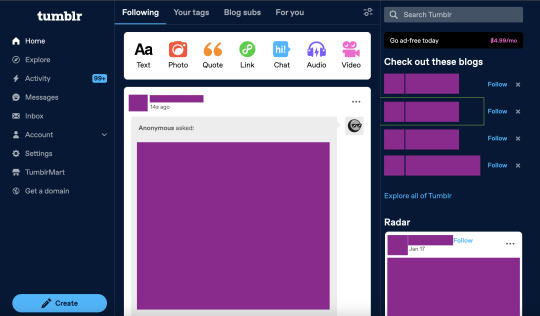
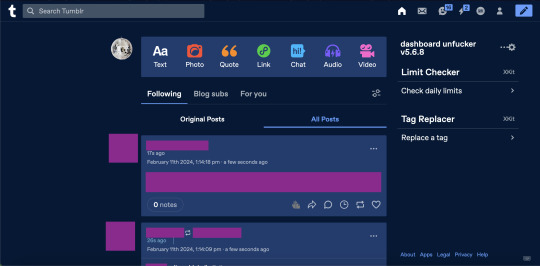
(ID: 2 screenshots of tumblr with urls/posts etc censored. the first is with the new layout, with labels on the left, the ad-free button, "check out these blogs," "explore all of tumblr," the radar, and no easy way to access your own blog. the second is with the extension enabled, the left hand side of the screen is empty, posts are wider, navigation icons are back at the top right, and the only thing on the right-hand side of the dash is the dashbaord unfucker and limit checker and tag replacer from xkit. end ID)
i got it for layout changes like these- the first is cramped and ugly and i feel like i'm on twitter. the second is warm and comfy and i can make my posts wider (i dont like all the empty space). (limit checker, tag replacer, and post color were done on xkit and palettes respectively, not unfucker, btw)
with the dashboard unfucker you can:
hide the following/blog subs/for you etc tabs
get rid of the changes/staff picks/etc carousel
hide recommended blogs and tags
add profile pics back to posts
hide the radar
hide the explore page
hide tumblr shop
hide user badges
highlight bots in ur activity feed
show who follows u in the activity feed
make posts wider/slimmer and move the dash posts position to the left/right
revert messages design (and make the messages box bigger)
revert activity feed to the old design
display vote counts on polls
show poll results without clicking (no more skewing polls or "see results"!!)
disable tumblr domains
add polls to reblogs
disable "post without tags?"
show ns.fw posts
and other things that i probably missed copying this from the settings!!
so how do you do it? it seems scary but it's easy actually. take my hand
(note: i did this on firefox and tested it on chrome, i'm not familiar with other browsers, also use firefox if at all possible fuck chrome)
how to install dashboard unfucker
step 1: install either tampermonkey, tampermonkey beta, greasemonkey, or violentmonkey (if you don't already have it)
note: im using tampermonkey as an example because it's what i use
step 2a: go to firefox extensions/chrome web store/your browser's equivalent
step 2b: look up "tampermonkey" and click "add to firefox/chrome/whatever" and confirm
step 2c: you're done! yayyy
step 2: click this link. look under "installation" where it says "Click on unfucker.user.js to install or update". and click that
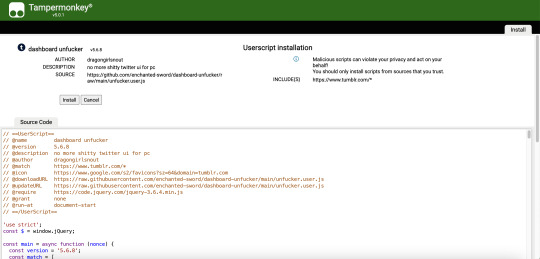
(ID: a screenshot of the tampermonkey install page, showing dashboard unfucker v5.7.8 installation information, the source code, and the install/cancel button. end ID)
(it should open in a new tab and look like this)
step 3: click install! (when i did this it didn't look like much happened and i got scared. dont get scared take my hand)
step 4: go to www.tumblr.com and to the right of the dash it'll have the dashboard unfucker label to the right!
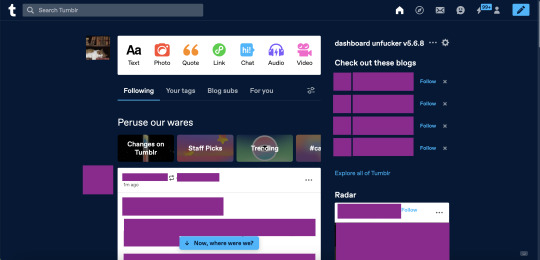
(ID: the default dash again, but with the dashboard unfucker title at the top right of the right-hand side of the dash. end ID)
step 5: click the little gear icon and all the options will pop up! u can fuck around with em to ur heart's content. i recommend exporting after ur done and saving it somewhere in case u have to uninstall/reinstall to troubleshoot or smth
you're done! now u can see the results of polls without clicking them and other such things
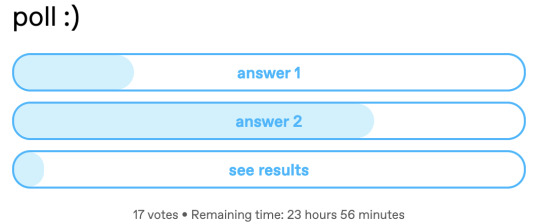
(ID: a poll i have not voted on. it has 17 votes and 23h 56m remaining. the title is "poll :)" and the answers are "answer 1" "answer 2" and "see results". there are no percentage labels, but the amount each answer has is indicated by light blue bars in each result, as they would be if i had voted. end ID) note: i'm not sure how/if this aspect of the extension is indicated for screenreaders
THIS POST IS TRANSGENDER BTW!
93 notes
·
View notes