#What are Progressive Web Apps
Explore tagged Tumblr posts
Text
The Rise of Progressive Web Apps (PWAs): A Developer’s Guide
In this blog, we discuss about what are Progressive Web Apps (PWAs) & shares Step-by-step Guide to Progressive Web App Development. If Want to get the best of mobile and web technologies leveraging PWA? Aphonic Solutions is the best web development company in Rajkot. Call us!

#web development in Rajkot#best web development company in Rajkot#What are Progressive Web Apps#Guide to Progressive Web App Development
0 notes
Text
Tuesday, April 1st, 2025
🌟 New
We have refined post headers and footers in the iOS app. On the web, only the headers have been refined so far, with footer changes on the way. And, in the Android app, both changes are still on the way.
To reduce tech debt, we made the difficult decision to remove the fast queue feature. We know this was beloved by a small cohort of active users, but usage is too low for us to justify continued development. To be clear: queuing still exists and will be maintained; this only affects the fast queue feature.
We have revamped the filters of the Activity column in Patio to help you stay on top of what matters to you.
🛠 Fixed
We fixed an issue where the “not interested” items under a post’s meatballs menu might not have been working for some folks.
We fixed an issue that prevented joining a community via an invite link.
We fixed a missing background when Activity is loaded as a column in Patio.
🚧 Ongoing
No ongoing incidents to speak of right now.
🌱 Upcoming
No upcoming launches to announce today.

Experiencing an issue? Check for Known Issues and file a Support Request if you have something new. We’ll get back to you as soon as we can!
Want to share your feedback about something? Check out our Work in Progress blog and start a discussion with other users.
Wanna support Tumblr directly with some money? Check out Premium and the Supporter badge in TumblrMart!
1K notes
·
View notes
Text
Welcome to Something Eternal: A Website Forum in 2023 wtf lmao

It's 2023, and a single belligerent rich guy destroyed one of the primary focal points of uh...global communication. Tumblr is, shockingly, kinda thriving despite the abuse it gets from its owners, but that I will call the iconic refusal of Tumblr users to let Tumblr get in the way of their using Tumblr. Reddit killed its API, removing the functionality of mobile apps that made it remotely readable (rip rif.) Discord, our current primary hangout, has made countless strange choices lately that indicate it has reached the summit of its usability and functionality, and can only decline from here as changes get made to prepare for shareholders. (NOTE: WROTE THIS POST BEFORE THEIR MOBILE "REDESIGN" LMAO)
The enshittification is intense, and it's coming from every direction. Social media platforms that felt like permanent institutions are instead slowly going to let fall fallow incredible amounts of history, works of art, thought, and fandoms. It kinda sucks!
A couple years ago, I posted about a new plan with a new domain, to focus on the archiving of media content, as I saw that to be the fatal weakness of the current ways the internet and fandoms work. Much has happened since to convince me to alter the direction of those efforts, though not abandon them entirely.
Long story short? We are launching a fucking website forum. In 2023.
If you remember In the Rose Garden, much about Something Eternal will be familiar. But this has been a year in the making, and in many ways it's far more ambitious than IRG was. We have put money on this. The forum is running on the same software major IT and technology businesses use, because I don't want the software to age out of usability within five years. It has an attached gallery system for me to post content to, including the Chiho Saito art collection. It has a profile post system that everyone already on the forum has decided is kinda like mini Twitter? But it is, fundamentally, a website forum, owned and run and moderated by us. We are not web devs. But we have run a website on pure spite and headbutting code for over twenty years, and we have over a decade of experience maintaining social spaces online, both on the OG forum, and on our Discord. Better skilled people with far more time than we have can and will build incredible alternatives to what is collapsing around us. But they're not in the room right now. We are. And you know what? Maybe it's time to return to a clunkier, slower moving, more conversation focused platform.
You're not joining a social media platform with the full polish of dozens of devs and automated moderation. Things might break, and I might need time to fix them. The emojis and such are still a work in progress. Because e-mails no longer route in reasonable normal ways, the sign-up process instead happens within the software, and has to be approved by mods. Design and structure elements may change. Etc. The point being, that the forum isn't finished, but it is at a place where I feel like I can present it to people, and it's people I need to help direct what functions and things will be in this space. You all will shape its norms, its traditions, its options...choices I could try to make now, but really...they're for us to create as a group! But the important stuff? That's there. Now let's drive this baby off the damn lot already!
Come! Join us!!
PS. As always, TERFs and Nazis need not apply.
#revolutionary girl utena#shoujo kakumei utena#rgu#sku#empty movement#utena meta#fandom stuff#fandoms#expect a somewhat spicy atmosphere#empty movement has always had deep something awful roots#and i expect the migration back to a forum will bring with it some of that more spicy attitude#also lol henry kissinger is dead god that rules
1K notes
·
View notes
Text
Introducing Collections
Hello again, Tumblr. Labs division here!
A while back, we announced our comeback as a new team that would imagine big ideas for Tumblr—and would build them in public (aka with you). We recently announced our first failure, and today we're very excited to announce our first possible success!
A bit of context
As we've said before, an essential part of how we're working in Labs is speaking to people who use Tumblr pretty much on a daily basis and those who don’t use it at all.
In those interviews and focus groups, we learned that curating the Tumblr experience around different interests and fandoms is a big part of making Tumblr feel like your own space — and one of the main ways you do that is through blogs and tags (be it following or creating them).
So here at Labs we're working on ideas to help you curate the content you care about, and to help share what makes your experience fun with other people, even if they are not on Tumblr already.
Ok, but what's the idea?
Have you ever put together a song playlist to listen to when you're in a certain mood, or share with a specific friend? Or sent them books you know they'll love? Now imagine if you could do that with blogs and tags on Tumblr…
Maybe you're a veteran in a fandom and have the best recommendations of who to follow for your followers. Or your best friend won't join Tumblr because they don't know that their favorite TV show is actually really popular here. Or maybe you want to curate and browse content from a specific fandom, or a group of your mutuals, your own way.
That's the idea behind Collections!
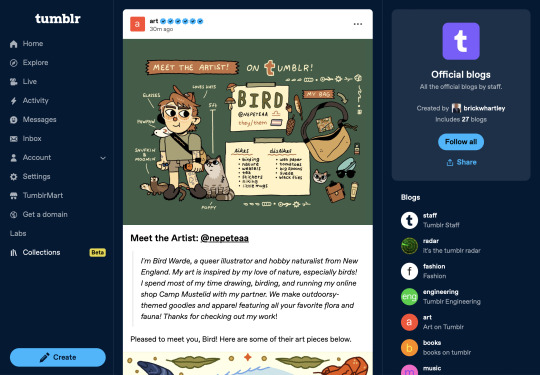
You can check out that example collection on the web here!
We want your help
The first way we're testing Collections is by inviting some of you to create your own and share with followers and friends—they'll be able to follow all the blogs and tags in your collections. So we're looking for volunteers!
You want to help? Great! Here's what you need to do:
Come up with your own Collections of blogs and tags, write it down somewhere. Focus on introducing people to Tumblr or recommending stuff to your followers. What would you want them to first see on your version of Tumblr?
Come up with a name, cover image, and description for it. Also try to think of who you would send your collection to, and where you might post about it.
Write out that idea as a reply or reblog on this post!
We’ll give it a few days, and pick a handful of people to play with Collections. We'll let you know. Then we’re off to the races!
If you decide to participate (and get selected), please note that this early release won’t work on the apps yet, only in your web browser.
What happens next?
Our goal is to keep working on improving and adding Collection functionalities while you test what we've built (and share your feedback with us).
Next we’re exploring making a collection something you can follow on Tumblr, as a way to curate Tumblr around your many interests and moods, and to give you more freedom to curate content on your dashboard.
And if this idea is not for you, remember we have many more experiments in progress, so stay tuned!
With love,
Labs division
1K notes
·
View notes
Text
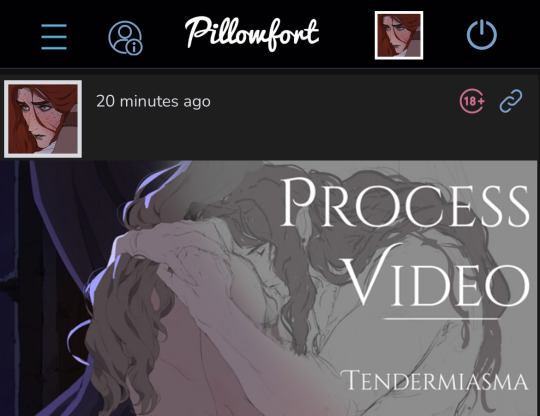
I'm making a renewed effort to post on my Pillowfort, I heard tumblr had a bunch of staff cut so I don't know what they're even doing now.
They allow nsfw, do not allow AI, and have a progressive web app. It's a nice place where I can post the same stuff my bluesky and twitter get for people who don't want to deal with the social media aspect of it, but I'm not constantly getting slapped by tumblr's censors.
61 notes
·
View notes
Text
From a comrade:
Since a mass exodus is occurring of people leaving FB & related apps, I'd like to prematurely and imperfectly announce the project I'm working on with help from my partner. Proudly announcing, as a work in progress, The Little Punk Library!
"The Little Punk Library is a project devoted to making information accessible and available pending the obsolescence of the internet (especially social media) and continued censorship online.
We aim to collect books, printed articles, magazines/zines, and more, in order to help our community access information. With the help of our trusty printer/scanner, the postal system, and our own creative brains, we hope with the resources we provide we can be an asset to our community both near and far. Some of the resources we’d like to provide include an index of informational and instructional articles, information packets and learning resources, a collection of fiction and nonfiction books for potential lending (still figuring the mechanics out of how this will go), magazines/zines and chapbooks, and more.
We are also interested in potentially creating a lending library for DVDs, CDs, vinyl records, and other physical media, but it is not our current focus.
Please join us on Bluesky @LittlePunkLibrary (our only social media currently, link is below) for updates."
https://bsky.app/profile/littlepunklibrary.bsky.social
I'm working on putting out more information available through Bluesky and a web page that I'm having technological issues with but am hoping to get up and running soon. Ultimately my goal is to create a zine or even just a page of information about how to access The Little Punk Library so that it will be put on paper and not just online and can be exchanged via snail mail. Currently it is not yet accessible but with what resources I have available I'm hoping it will be soon.
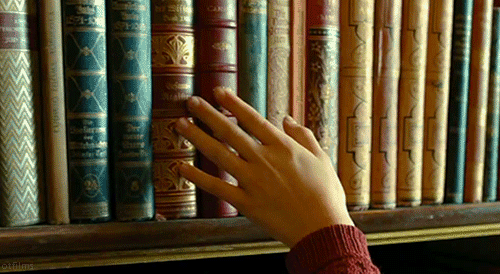
#these tags are hopefully for folks to find and engage with this#punk#punx#punk rock#folk punk#diy punk#freedom of information#book banning#banned books#library#librarian#zine#zinester#zines#poetry#lgbt#queer#history#lgbtqia#mutual aid#direct action
83 notes
·
View notes
Text
◦•◦Want to Challenge your Writing? {OR STOP PROCRASTINATING WHILE WRITING?}◦•◦ (ALL apps are FREE)
What better way to challenge your speed, skills and strengths in writing then with these writing apps that will definitely get you writing in no time!
╭•❥• The most Dangerous Writing App
Web: https://www.squibler.io/dangerous-writing-prompt-app
Description: Don't stop writing for a second or your progress will reset!
╭•❥• Write or Die
Web: https://writeordie.com/
Description: An app that allows you to punish yourself if you were to slow down or stop writing. YOU CAN CHANGE THE SETTINGS TO DISABLE BACKSPACE OR ANYTHING ELSE YOU DESIRE.
╭•❥• Self Control
Web: https://selfcontrolapp.com/
Description: Blocks specific websites so you don't have to procrastinate🤩🤧
Follow @paranoia-art for more!
#writers of tumblr#advice#writer stuff#website#writing links#writing#procrastination#helping#ask me anything#writing writing writing#webs for writers#scary#i need to stop procrastinating#writing help#writing tips#writeblr#writing resources#writing advice#writers block#writers on tumblr#writerscommunity#writer problems#writer inspiration#writer struggles#writers stuff#writer things#writing problems#creative writing#useful#resources
255 notes
·
View notes
Text
web of wyrd: compatibility with dating apps
so this is a weird (wyrd) one... i have recently decided to get on a dating app because the highest of offenses to our society - we don't just meet each in the wild like we used to. so i want to conduct a little experiment (as a 17 flow person, using metaphysics should greatly benefit my endeavors). firstly, finding which of the many dating apps that are on the app store would work best for me. how do i plan to do that you may wonder? the compatibility matrix! i am using my birthdate and the dating app launch date to see what looks most favorable for usage.
paid reading options: astrology menu & cartomancy menu
enjoy my work? help me continue creating by tipping on ko-fi or paypal. your support keeps the magic alive!

here are the top ten dating apps on the apple app store and their launch dates ->
bumble: december 3, 2014
hinge: february 6, 2013
tinder: september 12, 2012
badoo: october 1, 2006
okcupid: january 19, 2004
pure, anon dating: october 25, 2013
plenty of fish: march 15, 2003
coffee meets bagel: april 17, 2012
chispa: november 16, 2017
match: april 21, 1995
a note before going into energies one thing we don't want to see is a blockage number that is 6. this is the lovers energy - hence, we don't need communication and connections as a blockage in this compatibility.
bad energy between you and your app ->
9 (hermit): isolation, solitude, ending up feeling more lonely, withdrawing from dating, and/or that you’re better off not engaging with this app.
12 (hanged man): waiting, delays, non-committal people, and/or wasting time.
15 (devil): lust without love, codependency, toxic patterns, addiction to attention or validation, unhealthy attachments, and/or superficial matches.
16 (tower): shocking truths (potential cheaters), indicates deception, sudden ghosting, and/or emotionally jarring experiences.
18 (moon): secrets, deception, confusion, catfishing, misleading profiles, and/or emotional manipulation.
good energy between you and your app ->
6 (lovers): genuine connections, mutual attraction, and soulmate energy.
7 (chariot): great sign for forward momentum in connections and shows there is positive progress most times.
19 (sun): real connections, transparency, fun dates, and mutual understanding.
21 (world): fulfillment, success, and potentially something more than just dating.
have ideas for new content? please use my “suggest a post topic” button!
return to nox's guide to metaphysics
return to the masterlist for web of wyrd
© a-d-nox 2025 all rights reserved
#astrology#astro community#astrology tumblr#tarot witch#tarot art#daily tarot#rider waite tarot#tarot deck#tarot reading#tarot cards#tarot#tarotblr#tarotdaily#tarotcommunity#wyrd web#web of wyrd#matrix of fate#the matrix#matrix of destiny
41 notes
·
View notes
Note
how did you get into studying chinese?? also any tips for beginners?
How I Got Into Studying Chinese + A Beginner's Guide!
So, a lot of you have asked me about how I started studying Chinese and tips for beginners. I thought I’d share my story and a little guide for anyone wanting to dive into this (Piàoliang ! 漂亮 - beautiful ) language! +++ I will put a link of a PDF document and free webs that will help uuu at the end !
First things first, why Chinese? For me, it’s because I’ve always been drawn to the culture—everything from the festivals, history, and even Chinese dramas. But most importantly, my dream is to get into a good college in China! 🏫Just thinking about living there, speaking the language fluently, and experiencing everything firsthand keeps me motivated.
Starting Out:
When I first started, I was overwhelmed (it’s Chinese, after all!). But once I broke it into smaller steps, things became manageable and even fun! Here’s what helped me:
Step 1: Master the Basics
Learn Pinyin: Pinyin is the Romanized system for pronouncing Chinese words. It’s like the training wheels for speaking Chinese. Apps like HelloChinese, or Duolingo (for pinyin .. it HELP TRUST ME) !
Practice Tones Daily: Chinese is a tonal language, meaning the tone you use changes the meaning of the word. Start with the four basic tones and practice them with simple words like 妈 (mā - mom), 马 (mǎ - horse), or 吗 (ma - question particle). Don’t stress if it feels awkward at first—it gets easier!
Step 2: Build Vocabulary Slowly
Focus on high-frequency words like numbers, greetings, or common verbs. Think of words you’d use every day.
Try flashcards! Apps like Anki or Quizlet are amazing for memorizing characters and words.
Step 3: Start Learning Characters
Characters might seem scary at first, but they’re not impossible! I recommend starting with basic ones like 人 (rén, person) or 好 (hǎo, good).
Practice writing them—it helps you remember better. Plus, it’s oddly relaxing!
Step 4: Immerse Yourself
Watch Chinese shows or movies (C-dramas are SO good). Even if you don’t understand, you’ll start picking up tones and common phrases.
Listen to Chinese music or podcasts. [My playlist here!] while reading lyrics to learn new words.
Step 5: Practice Speaking
Speak out loud as much as possible, even if you’re just talking to yourself.
My Top Tips for Beginners:
1. Set small goals. Start with something achievable, like learning 5 words a day.
2. Be consistent. Even just 15 minutes a day is better than cramming once a week.
3. Get a notebook. Writing down characters and vocab feels more fun
4. Celebrate your wins. Did you recognize a word while watching a show? Did you finally pronounce something right? That’s progress!
5. Don’t compare yourself to others. Everyone learns at their own pace.
PDF DOCUMENTS + SITE WEB (FOR MANDARIN LEARNING)
document n¹ if the link didn't work write down on Google ( nihao textbook 1 pdf)
document n² if the link didn't work write down on Google ( Chinese text a pdf )
site num ¹
site num²
Why You Should Keep Going:
I know learning Chinese can feel overwhelming, but trust me, every step you take gets you closer to your goal. For me, imagining myself walking around a college campus in China, speaking fluently, and making friends there keeps me inspired. If you have a big dream like mine, hold onto it—it’ll carry you through the tough days!
Remember: 加油 (jiā yóu - "keep going"). You've got this!
@bloomzone ✒️
#bloomivation#bloomdiary#becoming that girl#glow up#wonyoungism#wonyoung#it girl#dream life#divine feminine#creator of my reality#it girl affirmations#love affirmations#study blog#study motivation#studyspo#stay focused#study inspiration#confidence#jang wonyoung#this is what makes us girls#feminine energy#alone but not lonely
67 notes
·
View notes
Text
Tuesday, March 25th, 2025
🌟 New
On the web, we have revamped the filters on the Activity page to help you stay on top of what matters to you.
In the iOS app, you can now double-tap to Like videos and unmute them by hitting the volume up button.
🛠 Fixed
We identified an issue preventing password reset emails from being delivered to Yahoo, Hotmail/Outlook, and AOL/AIM email addresses. If you’re still not receiving password reset emails, please check your spam folder, and contact support if it’s not there either.
Adding tags should now be more intuitive in the Android app.
We also fixed a rare crash when adding photos in the iOS app. Please keep your apps up to date!
🚧 Ongoing
As you may have heard, we are currently working on migrating Tumblr’s backend to WordPress. In fact, this blog has been running under WordPress since last week. If you’ve noticed any problems with it, please let us know!
🌱 Upcoming
No upcoming launches to announce today.
Experiencing an issue? Check for Known Issues and file a Support Request if you have something new. We’ll get back to you as soon as we can!
Want to share your feedback about something? Check out our Work in Progress blog and start a discussion with other users.
Wanna support Tumblr directly with some money? Check out Premium and the Supporter badge in TumblrMart!
394 notes
·
View notes
Note
your wips sound so interesting 👀👀 what's reasons for aggression about ?
cw for violence! this is born out of the insane number of times i rewatched fight club in march. bear with bc this is also a Very Fresh webgott wip in my notes app. premise in my head was, "Guarnere asked for it. Winters deserves it. This was different. He hit Webster because he wanted to feel those prep boy soft hands on the skin above his ribs, see if they could bruise." so far it's chunks of dialogue and disjointed paragraphs so very much Work In Progress. thank you for the ask caoimhe!!! <3
reasons for aggression wip snippet
“Hit me.” “What?” “You heard me the first time,” Joe doesn’t move, only cocks his head to the side and hooks a thumb into his snow-damp belt loops. “Hit me.” “I don’t want to.” “Sure about that, Web? You been looking at me like you want to.” “I haven’t been looking at you at all.” The clenched bone of his jaw betrays the blankness on his face. “Yeah, okay. You sound real stupid when you lie.” It barely comes out of him before Web’s hands push him over. Joe swallows a gasp when he feels the force of it in his lungs. So he was strong, Joe knew that. Those arms are indication enough. The back of his head slams against the wall, torn wallpaper brushing against his cheek, gentle and quivering like a fingertip, and Web’s palms press over his chest like a fever. It’s almost too much to feel. But he can take a lot more. “Hey, do that good enough and I might get to experience that replacement depot you’re so hot about.”
27 notes
·
View notes
Text
COME ONE, COME ALL!
IT'S THE PROJECT YOU'VE ALL BEEN WAITING FOR!
Have you ever wondered if anyone had a comprehensive typing quiz? Ever wondered what pokemon, exactly, you would be? Ever gotten disappointed by the quizzes that do exist?
I know I have!
And instead of taking it, I've tried to solve the issue!!
BEHOLD: THE COMPLETE POKEMON ASSIGNMENT QUIZ!
We got EVERYTHING in here!
Including:
A personality centric typing quiz, which focuses on specific combinations and orientations as opposed to just a single type!
An extension with a calculator to show you whether or not your typing exists in any form, in that specific order!
Inclusion of Regionals, Megas, and even Forms that switch up a 'mon's typing!
.... a laundry list of subquizzes I still have to do.
Yeah, it's a heavy work in progress. But the base is done, and that's what counts!! With the subquizzes being linked, I consider the whole thing fit for release!
Now, of course, a few notes on usage:
You'll need to make a copy to be able to take the quiz! The base copy can't be edited, for obvious reasons.
Personally, I've had poor results on mobile web. Unless you have the sheets app, I'd reccomend using a computer!
If you get a work-in-progress, feel free to shoot an ask!! I'll priorotize requests, and update when subquizzes are added!
Feel free to also send in suggestions, and modify as you'd please! I want this to be able to be improved upon, even if I end up lacking on updates as time progresses! Take this as my contribution to the community, and if this stops being updated after a while, feel free to carry it on!! Sorry about the extensive mess inside, though, haha...
#Pokemon#pkmn irl#<- because that's why this happened. This is an insane side project#personality quiz#?? Is that a tag#Come take my magnum opus. I'll keep updating on it too 👍#Expect updates AFTER game releases though so we actually have full info!!
30 notes
·
View notes
Text
sneak peek: words left unsaid (still, my heart is yours) by FallingFlowers
the results from that poll are in, friends! here’s a sneak peek from my upcoming jd wip! currently ~12k words in, and only about a third-ish completed, but we’ll see where it goes from here (hopefully done in the next few weeks). Once it’s done and edited I’ll start uploading it to ao3 :)
TW: slight mention of kdj’s suicidal mentality at the age of 15. very, very slight, not detailed at all.
I hope you’re excited! :)
FIFTEEN YEARS AGO
Dokja stared at the boy that sat beside him on the roof of the school. His protagonist’s eyes were stuck to that portable gaming device of his, as per usual. He only ever looked up when he needed to pick up his lunch box for a bite of food, and then he would chew while he grinded out another level. For the past few weeks, Dokja had sat beside him—he was pretty good at whatever game that was. It never took him very long to kill all of the enemies and grab all the items he needed.
“What’s your name?” Dokja asked hesitantly with a lump in his throat. The boy had just set down his console to pick up his chopsticks again. Had he timed it right? He hadn’t wanted to break his focus, but he’d been wanting to know for a while now.
The boy looked up at him and narrowed his eyes. “Yoo Joonghyuk.” He looked back down at his console afterward. It was blunt and uncaring, but it was an answer; that was more than Dokja had been given in years.
His lips spread out into a smile. “My name is Kim Dokja.”
Joonghyuk looked up at him again and nodded. He said nothing, but his dark eyes lingered on him with a clear curiosity. His gaze downturned again to look back at his screen, but it was slower, less abrupt. There was something written in the way his shoulders lost their previous stiffness, his lips twitched at one side, and his fingers skidded across the buttons.
Okay. It’s nice to meet you, Kim Dokja.
The words filled themselves in without needing any further contemplation. Yoo Joonghyuk was a story, like anything else in the world. He was a book to be opened, his plot driven with pages of dialogue and conflict—but more importantly, a billion words left unsaid. It was more interesting that way, wasn’t it? There was more to uncover before that final heart-wrenching twist that stole the reader’s heart.
Dokja was, first and foremost, a reader. He smiled again and sidled closer to Joonghyuk on the cool stone of the roof. Then, he pulled out his phone and brought his knees to his chest, satisfied with the information he’d learned as he opened up his web novel app. Joonghyuk didn’t need to speak to him all the time, if he didn’t want to. Dokja was more than happy to read in between the lines.
Especially if it made him forget his initial desire to jump during their first day on that roof.
Weeks later, they sat huddled over the small screen of Joonghyuk’s gaming console, each holding their own tiny controller. They’d been working at this level for days, and the final checkpoint was within sight before the boss battle. Dokja smashed the button to jump while pressing down the right arrow, holding his breath—then glared as his character was smashed by an enemy.
“Are you fucking kidding me? That’s the fifth time!” Joonghyuk yelled. They hadn’t even made it past the fourth level in all the lunch periods they’d spent together. “You have to hold the jump button for longer, idiot. How many times do I have to tell you?!”
When he turned toward Dokja and scowled, it was different from usual. There was an emotion there; it didn’t matter what it was: disappointment, annoyance, or frustration. It was a change, a development. The angry words that had spilled from Joonghyuk’s mouth counted toward the progression of his story, but the uncontrollable laughter that fell from Dokja’s lips counted, too. And that turned it into something more. It wasn’t just his story, anymore; it was theirs.
When Joonghyuk sat back down, sipping at his bottle of water and handing over the plastic-wrapped jumeokbap he always offered, Dokja took it without a word of thanks. He didn’t need one. Joonghyuk knew.
“Let’s do it again…” he sighed. But the corner of his mouth rose ever so slightly—something akin to a smile. Dokja continued to chuckle. The redness that spread across Joonghyuk’s face from his frustration was funny, but that hint of a smile alongside it was going to be unforgettable.
What would his laugh sound like? He hadn’t laughed once even in all of the weeks they’d begun speaking with each other. Would it be a low, deep rumble, or more high-pitched? Would tears prick at the corners of his eyes as he struggled to hold in his excitement? Dokja wanted to know, wanted to see.
But maybe that was asking for too much. This was still only their exposition, after all.
#orv#kim dokja#yoo joonghyuk#joongdok#orv fanfic#omniscient reader's viewpoint#kdj#yjh#kdj x yjh#kim dokja x yoo joonghyuk#orv kdj#orv yjh#omniscient reader#orv novel#orv kim dokja#orv yoo joonghyuk
25 notes
·
View notes
Text
psa -- pls use neurodivergent / dyslexia friendly fonts and high contrast text vs background color choices for low-vision fans interacting with your fanworks!
aka: making your podfic cover art and / or gifsets & text post memes more widely accessible and viewer friendly
okay, hey, hi! thanks-in-advance for reading this long post (lol or skipping to the tldr) ₍^. .^₎Ⳋ ⸜(。˃ ᵕ ˂ )⸝♡
first of all! i made a canva poster regarding which fonts *i personally* consider to be neurodivergent & dyslexia friendly -- it also has examples of text vs immediately surrounding background color choices with luminosity contrast ratios that meet minimum WCAG standards for low-vision web users
so! what do i think makes a font family neurodivergent / dyslexia friendly and / or accessible to low-vision persons?
i think a font is visually accessible if it passes the tests of:
no-exact-mirror-letters [ b d p q ]
distinguishable-vertical-bar-characters [ 1 I l i ]
and also very very importantly: i find it at least aesthetically tolerable 😅😉
which btw @staff the default tumblr True Blue color scheme uses a font that fails both of these tests -- UPDATE: test failure for every color scheme using the ios app (side note: we need a dark mode for the queer pride color scheme)
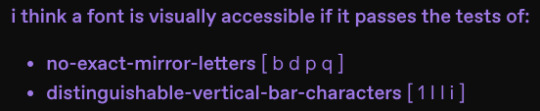
UPDATE: i just tested all color schemes on my chromebook -- Vampire theme has a default font (combined with a tolerable-to-my-eyes low-light compatible color scheme) that passes these readability tests in the chrome browser but i don't know about any of the other browsers *shruggie*
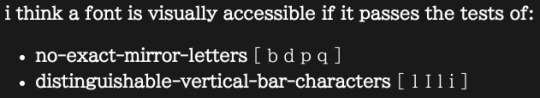
-----
here's a screenshot of the poster i made--
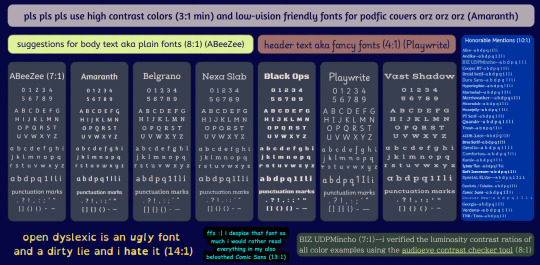
-----
-continues below the cut-
-----
some context:
so while i was working on research (motivated by @flamingwell 's post) about ways to make my podfics accessible for hearing-impaired fandom friends, i got to thinking about how i often struggle to read lovingly made podfic covers and painstakingly created fandom-themed gifsets and text post memes here on our beloved hellsite. and so i was inspired to try and raise awareness amongst the podficcers making cover arts and the magicians making gifsets & memes! about webdesign standards regarding visual accessibility
btw! if you're tracking this, my research and experimentation with how i personally can make my podfics more accessible to those with biomechanical and/or neurological hearing challenges is still in progress, but you can read more about what i've learned so far here!
==========
some links:
-----
my preferred browser-based tools for choosing font vs bkgd colors
https://colorable.jxnblk.com (free & no ads)
https://www.audioeye.com/color-contrast-checker (some ads)
https://www.canva.com/colors/color-wheel (no account needed)
-----
this tool simulates colorblindness on png / jpeg images
https://www.vischeck.com/vischeck/vischeckImage.php
==========
okay so! if you don't want to interact with the poster just now, or if you would like to be able to c&p an exact font name for your own use! here's a plain text list of all the fonts referenced as being low-vision / neurodivergent / dyslexia friendly in my opinion & based on my lived experiences on my poster
(p.s. as of the day of posting--2025.06.01--all of these fonts are available with a free account on canva.com for visual design projects)
my suggested body text aka plain fonts
ABeeZee
Amaranth
Belgrano
Nexa Slab
honorable mention
Alice
Andika
BIZ UDPMincho
Cooper BT
Droid Serif
Duru Sans
(Atkinson) Hyperlegible
Marmelad
Merriweather
Monradok
Moonjelly
PT Serif
Quando
Tirosh
my suggested header text aka fancy fonts
Black Ops One
Playwrite US Modern
Vast Shadow
honorable mention
Apple Juice
Bree Serif
Carollo Playscript
Comfortaa
Kurale
Lobster Two
Soft Icecream
Special Elite
my suggested web-safe fonts (boring fallback choices, but necessary i guess)
Cambria/Caladea
Comic Sans
Courier New
Georgia
Verdana
Times New Roman/Tinos
-----
TLDR--what i am asking for people to do when designing podfic covers and gifsets (well. really any artwork with a text overlay on an image) is to choose font color and immediately surrounding background color that have a high contrast ratio (3:1 min for headers and 4.5:1 min for smaller fonts) AND to use dyslexia friendly fonts. pretty pretty please!
and in conclusion: OPEN DYSLEXIC IS AN UGLY FONT AND A DIRTY LIE AND I HATE IT SO MUCH PLS DON'T USE IT orz I BEG YOU -- YOU HAVE BETTER OPTIONS. SO. MANY. BETTER. OPTIONS
-----
end post
#accessibility#neurodivergent#neurosparkly#adhd#autism#autistic#audhd#low vision#dyslexia#xk_s_reads#basically. if you are making The Art and it has TEXT overlaying an IMAGE then i say PLEASE pls pls consider this post okay#I MADE A GODDAMN CANVA PRESENTATION ACTUALLY#WCAG = web content accessibility guide#pls use high color contrast ratios between foreground (text) and (the immediately surrounding) background#fonts#custom fonts#websafe fonts#long post#podficcer psa#podfic#podfic cover art#ao3#gifset#gif makers#image id in alt text#hey staff
8 notes
·
View notes
Text
A-Café (Update #25) - Community Discussion
Good morning everyone! I know it's been a while since I've posted, but I'm finally back with another community update. In the first part, I'll be giving a brief overview of where we're at in terms of project progress. Then, in the second half, we'll discuss a new development in app accessibility.
Without further ado, let's begin!
1) Where are we at in the project currently?
A similar question was asked in the A-Café discord recently, so I figured I'd include my response here as well:
Right now we’re reworking the design of A-Café, both visually and architecturally. The initial planning and design phase of the project wasn’t done very thoroughly due to my inexperience, so now that I’m jumping back into things I want to ensure we have a solid prototype for usability testing. For us that means we’ve recently done/are doing a few things:
analyzing results from the old 2022 user survey (done)
discussing new ideas for features A-Café users might want, based on the 2022 user survey
reevaluating old ideas from the previous app design
making a new mock-up for usability testing
Once the mock-up is finished, I plan on doing internal testing first before asking for volunteer testers publicly (the process for which will be detailed in an upcoming community update).
2) Will A-Café be available for iOS and Android devices?
Yes! In fact, the first downloadable version of A-Café may no longer be so device-specific.
What do I mean by that? Well, in the beginning, the plan for A-Café was to make two different versions of the same app (iOS and Android). I initially chose to do this because device-specific apps are made with that device's unique hardware/software in mind--thus, they have the potential to provide a fully optimized user experience.
However, I've since realized that focusing on device-specific development too soon may not be the right choice for our project.
Yes, top-notch app performance would be a big bonus. But by purely focusing on iOS and Android devices for the initial launch, we'd be limiting our audience testing to specific mobile-users only. Laptop and desktop users for example, would have to wait until a different version of the app was released (which is not ideal in terms of accessibility).
Therefore, I've recently decided to explore Progressive Web App development instead.
[What is a Progressive Web App?]
A Progressive Web App (or PWA) is "a type of web app that can operate both as a web page and mobile app on any device" (alokai.com)
Much like a regular mobile app, a PWA can be found through the internet and added to your phone's home screen as a clickable icon. They can also have the ability to work offline and use device-specific features such as push-notifications.
Additionally, due to being web-based applications, PWAs can be accessed by nearly any device with a web browser. That means regardless of whether you have an iOS or Android device, you'd be able to access the same app from the same codebase.
In the end, a PWA version of A-Café should look and act similarly to an iOS/Android app, while also being accessible to various devices. And, due to having only one codebase, development of PWAs tends to be faster and be more cost-effective than making different versions of the same app.
To be clear, I haven't abandoned the idea of device-specific development entirely. We could launch iOS/Android versions of A-Café in the future if demand or revenue end up being high enough. But as of right now, I don't believe doing so is wise.
[What Does this Mean for me as a User?]
In terms of app installation and user experience, not much should hopefully change. I'd like to have A-Café available on both the Apple App Store and Google Play Store.
There will also be the option of searching for A-Café via your device's web browser, and then installing it on your home screen (iOS devices can only do so using Safari). We will likely rely on this method until we can comfortably ensure user access to A-Café on the Apple App Store and Google Play Store.
-------------
And that's it for now! Thank you for reading this latest community update. For more insight into the development process, consider joining the A-Café discord. If you have any questions or concerns regarding this post, we would love to hear your input in the comments below. See you later!
26 notes
·
View notes
Text
Small shoutout/promo to the app i now use for writing✨️ ✒️Lite Writer








Monthly: $3 (CAD)
One-time purchase: $15 (CAD)
*most of these features are premium, but you can still use the free version*
((Ignoring the fact you get a rare glimpse of one of my drafts before the x3 editing rounds, there's quite a few features I'm loving here- mainly in premium, but I appreciated the allowance of a time-senstive trial so I could get a sense of what the app offers. This is the only app I've found that is similar to one I used to rely on in my early days of digital writing.)
👏🏼My favourite features so far (in order of photos):
•The ability for a background/theme- what makes it better is every book can have a different one (a godsend)
•The ability to add book covers
•In "side panel" there's a web shortcut which allows you to browse the web without leaving the app- which I find handy & am loving it for using my main thesaurus!! I was surprised at the fact they offered this lol, really going the extra mile it seems
•Web server- havent tweaked it yet, but to my understanding it's for transferring.
•Continuing the point above, I find it cool that it allows for transfer in txt or PDF if you dont wanna use the web server
•It allows backups- I'm not fully versed in how it works and it seems a little finicky, but its there along with the web server. It offers it by Google drive and a couple other accounts.
•Fonts✨️✨️- a BLESSING. Just upload whatever ones you want.
•Quite a basic feature, but the book allows chapter separation.
•It has TTS and is very basic, definitely not ElevenLabs quality, but they offer it + allow you to export the audio file, which is really cool.
There are so many other features I'm yet to learn & this app is definitely a work in progress, but I personally am getting my $15 worth. Their development team seems very involved from what I've seen, which is good. The last update was March of this year, and they offer tutorials in certain aspects. The only thing I can't figure out is fucking markdown lol- i literally can't find it. But that's my only issue, everything else is great & im so glad I found this!!!!
#thewhumptextsupdates#writing#writing life#writing prompt#writing process#creative writing#whump writing#fic writing woes#writing woes#writer#writblr#ficblr#hp fic#hp au#wolfstar#marauders#marauders era#wolfstar au#whump#hp whump#fic prompt#y/n#harry potter#wolfstar fic#drarry#harry james potter#hp#fic writing things#writing resources#writing reference
12 notes
·
View notes