#adhd systems
Explore tagged Tumblr posts
Text
youtube
How I manage my to do list (autistic w/ ADHD) | ADHD task management systems & productivity tips
Here's a walkthrough of different ways I manage my to do list! There is a lot I wanted include in the video (and a lot I've cut out believe it or not), so if you don't care for the introductory stuff skip to 2:39 to get right into it
#Aysh Banaysh#AyshBanaysh#youtube#video#creation#adhd#adhd problems#adhd things#how to#task management#adhd brain#neurodivergent#actually autistic#actually adhd#adhd memes#adhd life#living with adhd#overwhelmed#adult adhd#adhd systems#audhd#neurodiversity#late diagnosed adhd#executive dysfunction#neurospicy#late diagnosed autistic#adhd task management systems#to do list#lots to do#late diagnosis
2 notes
·
View notes
Text
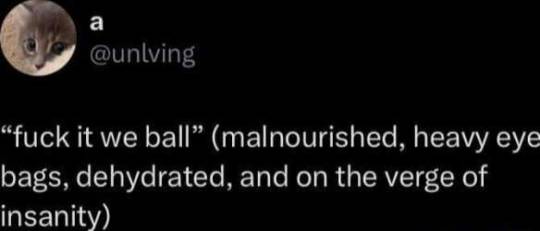
fuck it we ball
#actually dissociative#did#dissociation#dissociative identity disorder#dissociative system#osdd#did system#traumagenic did#traumagenic osdd#trauma#bpd#adhd#actually adhd
21K notes
·
View notes
Text
“How cute 😊”

#fortist166#ranma 1/2#akane tendo#ranma saotome#spy x family#ranma akane#rankane#I need to get this out of my system#I love them too much…ADHD doesn’t let me work unless and chun this out 🥲#spa day for the fam
2K notes
·
View notes
Text

#image post#meme#twitter#mental health#psychology#neurodivergent#adhd#autism#autistic#autism spectrum disorder#asd#bpd#personality disorder#npd#hpd#aspd#cluster b#borderline personality disorder#narcissistic personality disorder#histrionic personality disorder#antisocial personality disorder#ableism#systemic ableism#sanism#systemic sanism#👑#30 July 2024
3K notes
·
View notes
Text
I’ve lost the ask, but someone asked me if I’m still using the ADHD sticker method of rewarding productivity and how do I record bad days, given my health issues, and the answer to this is yes and like this:


August was a cunt ✌️
1K notes
·
View notes
Text
Having fluctuating symptoms is valid
Not understanding your symptoms is valid
Feeling like your symptoms have gotten worse is valid
Having your symptoms get worse is valid
Feeling like your faking your symptoms is valid and happens to so many people all the time
Symptoms are not a fixed feeling. They can get worse and they can get better both experiences are valid.
#We're feeling a certain way :|#-two#//atom system//#disability#disabled#autism#autistic#self diagnosed autism#autistic things#plural things#plural community#plural system#plural#plurality#endogenic plurality#endo#endogenic system#endogenic#endo friendly#endo safe#Chronic pain#Chronic illness#pro endo#pro endogenic#Adhd#adhd things#Symptoms#< this is what we're referring to in this post along with other things
782 notes
·
View notes
Text

#important reminders#healing#self love#self care#rest is productive#rest is important#resting#mental heath support#tw mental health#mental health#recovery#recovering perfectionist#it girl energy#it girl#pink pilates girl#pink pilates princess#becoming that girl#that girl#feminine health#psychology#neurodivergent#neuroscience#neurodiverse stuff#adhd#bpd#cptsd recovery#stress#nervous system#emotional regulation
621 notes
·
View notes
Text
You know those teachers who would have posters in their classrooms like “weird is a superpower” and “in a world where you can be anything, be kind” then would proceed to scream at a neurodivergent child until they cried.
#neurodivergent#neurodiverse#autism#the education system#neurodivergence in schools#adhd#autistic#ocd#dyslexia#learning disability#learning disorder#ableism#cw ableism#school
1K notes
·
View notes
Text
Here's your daily reminder that telling someone they're faking is a classist and ableist action as not all doctors are unbiased, and not all unbiased doctors are affordable
#actually plural#pluralpunk#endo friendly#endo safe#endogenic safe#pro endo#pluralgang#plural#plural system#mixed origin system#endogenic system#systempunk#did system#system stuff#traumagenic system#osdd system#autism#actually autistic#asd#actually bpd#bpd#traumagenic did#actually did#actually dissociative#actually mentally ill#actually adhd
332 notes
·
View notes
Text
*Instantly Dies*




"We need to drink water."
"Nahhh lets make a comic about needing to drink water instead."
🙃
#executive dysfunction#adhd#plural#plural system#plurality#trans#transgender#lgbtq#art#digital art#my art#comics#my comic
555 notes
·
View notes
Text
*Paws at you* give me attention
*Paws at you* give me attention
*Paws at you* . . .
*Sad creature noises*
#dogboy#age regression#comfort#nonhuman#therian#otherkin#disabled#punk#scene kid#autism#adhd#plural system#avpd#dyslexia#anxitey#lgbtq#trans#xenogender#aroace#gay#qpr
385 notes
·
View notes
Text
Headmate 1: I wanna watch this show
Headmate 2: I want to start learning sign language
Headmate 3: Well I want to learn new art mediums
Headmate 4: NO, practicing our digital art!
Headmate 5: We should really be finding a job
Headmate 6: Hey remember those phone calls you need to make
Me: ...
Stays in bed all day because ADHD said no
#system shit#endo safe#actually mentally ill#pluralpunk#system issues#actually adhd#actually audhd#adhd system#audhd system#audhd problems#task paralysis#endo friendly#pluralgang#system#multiplicity#plural#plural system#did osdd#polyfrag system#polyfragmented#cofronting#co consiousness#yami posting#im going to cry
618 notes
·
View notes
Text
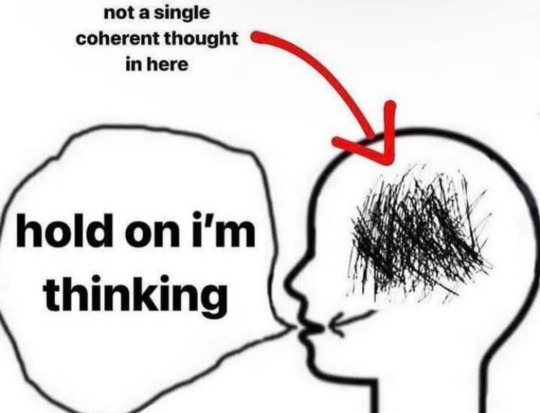
#actually dissociative#did#dissociation#dissociative identity disorder#dissociative system#osdd#did system#traumagenic did#traumagenic osdd#trauma#mentalheathawareness#mentally fucked#actually mentally ill#mental illness#mental health#actually adhd#adhd problems#adhd brain#adhd things#adhd#autism#actually autistic#autistic things#autistic adult
10K notes
·
View notes
Text
My Brain: Just a quick fyi, we're so physically and mentally exhausted that I will bleed right out of your ears at the slightest provocation.
Me: Ok, noted. Let's just go to sleep.
My Brain: I cannot even believe you would suggest something so utterly preposterous.
#neurodivergent#neurodivergent memes#actually autistic#audhd#adhd#sensory overload#overstimulated#conversations with my brain#shitposting#shitpost#Unbelievable that my nervous system is a marvel of evolutionary progress
397 notes
·
View notes
Text
ADHD and (Communications) Productivity
Recently @goodnightmoonvale hit me up by email to ask about some of my processes for keeping myself from getting snowed under when it comes to digital communication. The main question was about finding ways to ensure that you stay in touch with people and, at work, give updates in a timely manner.
I sent back a long email about the systems I use, then asked if I could post up my response publicly as well, since a couple of other people both online and in brickspace have asked me similar questions. I've cleaned it up a little and included it below -- although I feel just slightly weird about posting it since admittedly outside of work I am still not fantastic about prompt responses to email.
Still, I feel like it's good to share this stuff -- I think people take away what they can from this kind of post, and it's nice when something works. So here's what I wrote, tidied up a bit for posting.
SHORT VERSION
When I have a backlog in email or asks or similar -- as I often do -- I set aside a time, between 15 minutes and an hour depending on how I'm feeling, to do "communication rotation". I open up every inbox I need to respond to in a separate tab, and crucially these are the ONLY tabs open -- I set up a new browser window if I have to.
So I have a browser open and I have tabs within the browser -- Gmail, Tumblr Askbox, AO3 Inbox, etcetera. If you have Discord you might open the DMs in Discord to see if you have ones to respond to there. If it helps, you can create a bookmark file of "inboxes" so you can open them all at once every time. Sometimes I have multiple browsers open so that I can have multiple Gmail inboxes (personal, fandom, work) open at once.
Then I cycle through them, answering messages in one inbox until I feel like I can't anymore, and I move on to the next one. I try to set a goal -- say, five messages from each platform, or one "difficult" message that I've been putting off per platform. Or trying to get every inbox down to under 20 messages that need response, or similar.
The goal is not to answer every single message, but to attack the mountain. If you find you're skipping one inbox because only the really hard-to-respond-to messages are left, close out the other inboxes and just focus on replying to ONE hard-to-respond-to message, then get up and walk away and give yourself a treat. Maybe come back and start again in ten minutes, maybe you're done for the day. The point is to reduce the backlog little by little while still retaining enough energy to respond to new things as they come in, so they don't add to the backlog.
There may be a better way for some people -- maybe some people would do better to pick one platform each time and just deep focus on that one, for example. I always say that people need to find what works for them, but the attitude in this case is what's important -- not "Gotta do it all now" but "Little bit now helps me later".
NOW, for the long version that's more work focused!
LONG VERSION
Responding to people and keeping them updated are two different things, and I think there's an implicit third thing, which is "making sure I make time to respond to messages". So in sequence what you need to figure out how to do is:
1. Set up your workflow so that you are consistently reminded to read and respond to email.
2. Respond in a timely and appropriate manner to email.
3. Set up your workflow so that you are reminded to provide update emails as you progress in various projects.
So for 1, only you know what will trigger you to consistently read and answer email. For me, I just constantly have my work email open on one monitor (I have two) and whenever a new email comes in I see it. Sometimes I need to use both monitors for other things, and for that reason the only email notifications I get on my phone are work email notifications*. So if I'm working on something and my phone nearby dings, I know it's probably important, and I see what it is fairly quickly.
* Reader, if you have ADHD and have not tried turning off all but the most necessary phone notifications, I do recommend trying it. For some it might be difficult or even counterproductive, but for me, it helps enormously with brain fog and executive function. The only notifications I get on my phone are text messages, work emails, and alarms. Nothing from social media, nothing from retail or game or banking apps. Zippo.
Once I'm aware I have a new email, before I read it, I decide: do I want to read and reply to this now? If not, if I'm in the groove of something else, I leave the email unread, so that it's there nagging at me when I'm done with whatever I'm doing. If I'm in a good place to break, I open the email -- but only if I have concluded that I will respond to it immediately if response is needed.
This is a difficult habit to form. It may not work for some people. The key is to figure out what will a) draw your attention to new email, b) allow you to decide whether to read it, and c) respond if you do read it.
2 ("respond in a timely and appropriate manner") is actually the easiest of the three steps in my opinion because you don't always have to have all the answers at once. I sometimes fall into the pit of "I can't respond unless I have a full answer or a finished assignment" and have to pull myself back out. It helps that I have become master of the "acknowledgement email" -- basically if you open an email and you can't answer the questions in it immediately, or if you can't work on the assignment that moment, you fire off a quick email just to let them know you've received the message and are working on it.
For this, I have several stock phrases such as "Thanks for the email! Let me look into this a little further and I'll get back to you" or "Sure, I can get that done in [timeframe]." Importantly, if they have not given you a deadline, it's SUPER helpful to say, "I'll have this to you by [reasonable date in your opinion] -- if you need it sooner please let me know ASAP so I can prioritize it." (or "If you need it sooner let's discuss the scope of the project, since I have a lot on my plate.")
You then need to make sure that you do the task in the allotted time, but that's a different ballgame -- we're focusing here on responding and updating.
People, truly, just want to know that you've seen their request and are working on it, and just sending that email goes a long way towards giving the impression that you are a prompt responder and strong communicator. Also if you have any questions ("before I proceed, can I ask") now is the time to ask them since that puts responsibility back on them to provide information before you go further and possibly waste your time.
3 ("Set up your workflow so that you are reminded to provide update emails") is where I struggle, because it's not just about remembering to Do The Thing, you have to also remember to update the person on the thing. The way I do this is to use my inbox not as a temporary repository for new emails but as a to-do list. Until a task is complete, the email regarding it does not leave my inbox (see next paragraph for exceptions). If it's important I might even mark it unread (despite having replied to it) so that it "bugs" me when I look at my inbox.
If I have replied and can't go further until I get a response, I might file the email in a folder. I make a new folder for work every month, so for example any requests from February are in the 2025-02 folder, and for big projects with multiple emails I make a folder like "2025 Holiday Cards" or "2025 Database Audit". Since there's nothing I can do until the person hits me back, it doesn't need to stay in my "to do" inbox -- when they email back it'll get moved there anyway. However, if I have replied and need a response but can work on other aspects of the task, even if I'm not going to immediately, I leave it in my inbox. That way, whenever I'm concerned I've forgotten something, I can check my inbox and see all the stuff I need to either reply to or update people on.
I also use Google Tasks to run my life, and have it open in a sidebar next to my email, so any task I should be working on is generally noted there as well, but that goes back to the "make sure you do the tasks promptly" which again is a different issue.
CASE STUDY
So, say someone asks me for a spreadsheet on Monday. I reply "Thanks, I'll have this for you by end of day Friday, let me know if you need it sooner." They don't respond so I assume Friday is fine for my purposes. I leave the request email in my inbox and start work on the task OR I put the task in my Google Tasks with "Due Friday EOD" on it. (Sometimes I do both.)
I work on the project all week and by Wednesday I've made reasonable progress but haven't heard back from the person who asked for it. Around the end of day Wednesday, I might open the thread again and send a quick email saying "Hey, I'm making good headway on this, still on track to have it to you EOD Friday." Or I might have a question, and shoot that off. For some people, you get a feel of whether or not they need that kind of update. I don't do this for, say, my super laid-back boss, but I do for the head of Data who definitely wants status updates.
On Friday, I open that same email thread as the original request (for consistency) and send them the finished product. At that point I know I'm done with the task so I can shift the email into my 2025-02 archive for good. All the communication is in one place, and it's neatly filed away, so I no longer have to worry about it.
CONCLUSION
The ultimate point is that you want to develop a system for your own personal use that reminds you to check email frequently, helps you respond immediately when you read an email, and reminds you to send updates as they're needed. Maybe that's alarms instead of Google Tasks, or a calendar app, or a handwritten to-do list in place of keeping stuff in your inbox. The point is to know what will cue you to do things you wouldn't do naturally, then implement those -- and change them if they stop working. What I wrote above is my system, but it's mostly demonstrating the framework I used to build it, which is what I hope other people will also find useful.
195 notes
·
View notes
Text
Animorphs #11: The Forgotten thoughts (pt. 1):
Jake describes shrinking into falcon morph as "dwindling down like a fast-burning candle" (p. 14). You okay there, kid?
"Tobias came zooming up alongside us, zipping around like he'd been born a bird" (p. 16). I mean... y'ain't wrong, Big Jake.
This is one of those books that hinges on the whole idea that things break, even for space-people. Ships crash, because crashes happen. Random weapons malfunctions are a fact of life, if you carry weapons around. Shit happens. Even to alien invaders.
The whole first part of this book lends weight to my hypothesis that Jake is the most, like, aware of being mentally ill. He kind of just accepts that he's hallucinating, chalks it up to "Things I wish I'd never seen... things I'd done I wish I couldn't remember" and then goes back to planning the mission. Marco is the most aware the others are falling apart, that "One of us would snap" (#5), Cassie's the most conscious of the shifting team dynamics, and of course Tobias is the identified patient. But it's Jake who most openly accepts okay, I'm losing my mind; I'll worry about that later. "The good thing about rushing is it didn't give me too much time to think," according to Jake, "thinking meant worry, and worry gets in the way of getting things done" (p. 33).
Animorphs books can be read here | Book Club schedule is here
#sure i have problems. but turning myself into a bird fixed like 40% of them. can we talk about rachel's hypervigilance or#cassie's anhedonia or ax's complex grief or marco's growing detachment or jake's depression-insomnia instead? for once in our lives?#animorphs#animorphs book club#the forgotten#jake berenson#identified patient = the one person that everyone in the family *perceives* as mentally ill#used to describe a system where (on close examination) mom has ptsd *and* dad has depression *and* daughter has adhd#but they all *believe* that their situation would be fine if son could just get the panic attacks under control#tobias is like#while everyone else is like “IF WE CAN JUST FIX TOBIAS EVERYTHING WILL WORK OUT JUST FINE”
163 notes
·
View notes